#Samsung Magician
Text
My NVMe Needs - Part 6 (Final): Samsung Magician & HWiNFO Softwares [Apr 25th, 2023]
Hello, April! This is it! Here's final part (Part 6) of my of “My NVMe Needs“ (this time, without my paper dolls 😅). 😊
And in this part, I'm installing two monitoring stats & other memory tool purposes, the Samsung Magician & the HWiNFO. 🙂🖥️⚙️🔢
If you haven't seen my two previous post(s) & other ones (that we're related), then I'll provide some links down below. ↓
• Part 1: Samsung SSD 970 EVO Plus NVMe M.2 SSD (1TB) Review [Apr 7th, 2023]
• Part 2: Thermalright M.2 2280 Pro Review [Apr 11th, 2023]
• Part 3: Installation and trial & error [Recorded on Apr 21st, 2023] (published: Apr 22nd, 2023)
• Part 4: Another Trial & Error [Apr 21st, 2023] (published: Apr 22nd, 2023
• *Part 5: Timing comparison - HDD vs SSD NVMe M.2 Drive [Apr 25th, 2023]*
So, without further ado, let’s get started:
My Recorded & Edited Video (using Filmora 9): (pls watch) ↑ 🎦✏️🖥️
• First off is the "Samsung Magician", a monitoring software tool used for legitimate Samsung memory products exclusively (e.g. QVOs, EVOs, PROs, 870, 970, 980, 990). It'll give information about your recent memory drive stats, test some benchmarks, diagnose your drives, and even link "Data Migration" (software) to form one working software, and so much more to do. One con, I would say is my NVMe didn't recognize the authentication after re-install & restart my PC to unlock the real performance stats. Considering, that my purchased NVMe stick is 100% genuine, I just don't understand what's the situation though. Maybe I'll wait for the future update, soon? Who knows?
BTW: If you want more about it, then please → [CLICK ME!].
• However, there's another software that I can take a deeper look at my NVMe's stats, so let's bring out the "HWiNFO". Unlike "Samsung Magician", this software can monitor pretty much any internal component not just memory-based drives but also Graphics Card, CPU Chip, Motherboard, etc. And also, not just Samsung, but also other brands can recognize, too. Although, it can't do much as the "Samsung Magician", the "HWiNFO" will sense the voltage, rating speed, health, and even temperature of the computer's internal component(s). For instance, my 970 EVO Plus has a decent accuracy of 50°C compared to 51°C from the "Samsung Magician", and so far, no faulty & failure signs of SSD warning. Everyday, I open this monitoring software to check my computer stats just in case someone makes hot during either opening window task(s) or playing PC games. If somethings wrong, then I have to something about it, but as of now, everything seems to be fine.
Overall & Final remarks:
• So far, this is the most ambitious & most satisfying thing I've ever done this year. I've been stuck on physical HD for years. Since 2006, we're always provided physical hard drives as our main source of computer OS & storage purposes. In fact, in my elementary days, I had never seen or heard about "Solid State Drives", I mean nobody uses SSD only rich people can afford the premium SSDs. Nowadays, the SSDs & NVMe we're spread across the globe, and they became the standard of all existing computers. Best of all, random brands are now making cheap SSDs & NVMEs compared to the well-known competitive brands such as Samsung, Adata, Corsair, Western Digital, Sandisk, and more. But, should you buy cheap alternatives or well-known trusted brands? You decide. And let's not forget about the capacity size, they're arranged from less than 64GB of SSDs/NVMEs for a fair cheaper price to the overly expensive price of 1TB to a massive 8TB of SSDs/NVMEs. So, choose wisely if you're planning to get yourself a perfect SSD/NVMe brand(s). And if you're planning to get a NVMe M.2 Drive be sure to purcahse a separate heat sink or a built-in counterpart.
• But, as for me, I purchased Samsung SSD 970 EVO Plus & the Thermalright M.2 2280 Pro Heat Sink separately, and combine these two into one custom. Overall, so far, I am certified as "Worth it" because I dream to get my hands on a high-performance SSD than a slower physical hard drive. And with two monitoring & diagnostic software(s) on my computer, I could always check the stats of my NVMe stick, alongside other functional PC internal components (motherboard, graphics card, etc.). I hope my NVMe stick never dies from my progress.
Well, that's the end of my topic!
If you haven’t seen my previous topic, then I’ll provide some links down below. ↓😉
• Goodbye my old Anker Powerport 2 - Full [Mar 16th, 2023]
Tagged: @lordromulus90, @bryan360, @carmenramcat, @leapant, @rafacaz4lisam2k4, @paektu, @alexander1301
#My Record Video#MyVideo#My Video#Video#VLC#VLC Media Player#Samsung#Samsung Magician#hwinfo#Monitor Software#Software#Windows 10#NVMe#NVMe SSD#NVMe M.2 PCIE SSD#NVMe M2 PCIE SSD#M2 Drive#M.2 Drive
5 notes
·
View notes
Text

• | Surprised | •
A bit old silly sketch in Samsung Notes of two Magicians, which were surprised by something...
I forgot to put the sketch with Rayman stuff back then, my apologies!
#rayman#rayman series#rayman fan art#rayman fanart#rayman games#magician#the magician#the magicians#the magician rayman#magician rayman#rayman magician#ales#ales mansay#rayman ales mansay#samsung notes
99 notes
·
View notes
Text
The 870 QVO is Samsung’s latest 2nd gen. QLC SSD and the largest of its kind that provides up to 8TB of storage*. It offers an incredible upgrade for everyday PC users who want to ramp-up their desktop PC or laptop to the largest available storage in the market without compromising on performance.
#long-term high performance#max capacity#Reliable and sustainable#Samsung Magician software#Upgrade with ease
0 notes
Text
This AI stuff is getting out of control. The new Samsung Magician software that lets me update the firmware on my SSDs now comes with a chatbot.
You know, in case I want to talk with it about.. my SSDs
16 notes
·
View notes
Text
TECH PEOPLE OF TUMBLR!!!
My friend and I are attempting to watch the magicians, but the only way we can is through discs. He has a Samsung bluray disc player that we are attempting to hook up to his hp laptop to no avail. Does anyone have any tips on how we might get that to work?
(Ps, we can run it on the tv but for convenience figuring it out on the laptop would be great)
3 notes
·
View notes
Text
Ever since I RAID’ed four of my SSDs together, I’ve no longer needed Samsung’s Magician software to encrypt them, so I removed it from my computer. My computer now runs 20°F cooler at all times. 😐 I may hate Apple, but I hate Samsung more. How they became the go-to Android manufacturer is beyond me.
4 notes
·
View notes
Text
Need to upgrade storage? This Samsung 4TB hdd is 44% off
Jacob Roach / Digital Trends / Digital Trends
There’s never enough storage space in today’s digital age, and buying an external hard drive is one of the most popular solutions. If you want proper protection for your files, we highly recommend going for the Samsung T7 Shield portable SSD, especially since its 4TB model is on sale from Amazon with a 44% discount. In a limited-time offer, you can get the storage device for $282 instead of $500, for savings of $218. There’s no telling when the bargain ends though, so if you’re interested, you should probably make the purchase right now.
Why you should buy the Samsung T7 Shield portable SSD
The focus of the Samsung T7 Shield, as you can guess from its name, is durability, so you can trust it if you need an external SSD that will protect your important files in all ways imaginable. The rugged design provides drop resistance for falls from as high as 9.8 feet, and it also has an IP65 rating for water and dust resistance to withstand the elements. The portable SSD also offers hardware-based AES-256 encryption that you can set up through the Samsung Magician software.
The Samsung T7 Shield is based on the Samsung T7, which we’ve tagged as the best all-around option in our list of the best external hard drives. They’re the same under the hood — beneath the rugged exterior, you’re getting an extremely fast portable SSD with read speeds of up to 1,050 MB/s and write speeds of up to 1,000 MB/s. Compatibility with your devices won’t be a problem, as USB 3.2 Gen 2 works with PC, Mac, and Android, among other popular platforms.
Not all external hard drive deals will give you large capacities and dependable protection for your files. If you’re willing to shell out for these features, you’ve got to go with the Samsung T7 Shield. You’re in line for massive savings though, as the 4TB model of the portable SSD is down to $282 from Amazon following a $218 discount on its original price of $500. The offer may expire as soon as tomorrow though, so we highly recommend completing your purchase for the Samsung T7 Shield portable SSD as soon as possible.
Source link
via
The Novum Times
0 notes
Text
Critter of the day, #71

AMAZING street magician makes $40,000 Samsung QLED 4K resolution smart TV disappear. Refuses to reveal his secrets.
0 notes
Text

💣 Samsung 990 EVO SSD Interno da 1TB NVMe 2.0
🤑 a soli 99,19€
➡️ https://www.scontomio.com/coupon/samsung-990-evo-ssd-interno-da-1tb-nvme-2-0/?feed_id=254865&_unique_id=668d526b5a5b4&utm_source=Tumblr&utm_medium=social&utm_campaign=Poster&utm_term=Samsung%20990%20EVO%20SSD%20Interno%20da%201TB%20NVMe%202.0
Il Samsung Memorie 990 EVO SSD Interno da 1TB offre prestazioni straordinarie per gaming, lavoro e creatività. Velocità fino a 5.000/4.200 MB/s, dissipatore di calore intelligente e facile migrazione dati con Samsung Magician.
#coupon #samsung #dispositiviarchiviazionedatiinterni #offerteamazon #scontomio
0 notes
Text
Secure Erase SSD and Techniques

In today's digital era, the security of personal and business data is of utmost importance. SSDs (Solid State Drives) have become the preferred choice for many due to their superior speed, performance, and reliability compared to traditional hard drives. However, when it comes to securely erasing data from SSDs, users face unique challenges due to the different way SSDs store and manage data. This blog delves into the critical aspects of secure erase SSD and SSD eraser techniques, providing comprehensive insights on how to effectively and securely erase data from SSDs to protect sensitive information from unauthorized access.
Why Secure Erase SSD is Crucial
Unlike traditional hard drives that store data on spinning disks, SSDs use flash memory to store data in blocks. When files are deleted from an SSD, the data is not immediately erased; instead, the space is marked as available for new data. This makes it possible to recover deleted files using specialized recovery tools. Simply formatting or deleting files is insufficient to ensure that the data is completely erased and unrecoverable. This is where Secure Erase SSD techniques come into play. A secure erase operation ensures that all data on the SSD is permanently deleted, including hidden areas and remapped blocks, making data recovery impossible.
Understanding SSD Erasure Challenges
SSDs come with features like wear leveling and garbage collection, which enhance their performance and lifespan. However, these features also complicate the data erasure process. Wear leveling spreads data evenly across the memory cells to prevent uneven wear, while garbage collection cleans up unused data to maintain performance. These processes can leave remnants of data scattered across the drive, making it difficult to ensure complete data erasure. Therefore, specialized tools and techniques are required to securely erase SSDs.
Effective Techniques for Secure Erase SSD
Several techniques can be employed to securely erase data from SSDs. These methods ensure that all data, including hidden and inaccessible areas, is thoroughly removed, leaving no traces behind.
ATA Secure Erase Command:
Most modern SSDs support the ATA Secure Erase command, a built-in feature designed to erase all user data from the drive. This command resets the SSD to its factory state by overwriting every cell with zeros. It is one of the most effective methods for securely erasing an SSD. To execute the ATA Secure Erase command, you can use tools like hdparm on Linux:
css
Copy code
sudo hdparm --user-master u --security-set-pass password /dev/sdX
sudo hdparm --user-master u --security-erase-enhanced password /dev/sdX
Replace /dev/sdX with the appropriate device identifier for your SSD. This command ensures that all data, including hidden and remapped blocks, is securely erased.
NVMe Secure Erase:
For NVMe SSDs, the nvme-cli tool can be used to perform a secure erase. The NVMe secure erase command is similar to the ATA Secure Erase command and resets the SSD to its factory state. To execute this command, use:
lua
Copy code
sudo nvme format /dev/nvme0n1 --ses=1
Replace /dev/nvme0n1 with your NVMe SSD device identifier. This command ensures that all data is thoroughly removed, making recovery impossible.
Cryptographic Erase:
Many SSDs use encryption to protect data. A cryptographic erase, also known as a crypto erase, involves changing the encryption key, rendering all existing data on the drive inaccessible. This method is fast and effective, as it does not require overwriting the entire drive. Tools like Parted Magic and manufacturer-specific utilities can perform cryptographic erases.
Manufacturer-Specific Tools:
Many SSD manufacturers provide their own utilities for securely erasing data. These tools are optimized for their specific drives and can offer additional features and security measures. For example, Samsung provides the Samsung Magician software, while Intel offers the Intel SSD Toolbox. Using manufacturer-specific tools ensures compatibility and leverages the latest erasure techniques.
Physical Destruction:
For the highest level of security, physical destruction of the SSD may be necessary. This involves methods such as shredding, crushing, or incinerating the drive. While this method is extreme, it guarantees that data cannot be recovered. However, it also prevents the drive from being reused or recycled.
Best Practices for Securely Erasing SSDs
To ensure the highest level of data security, follow these best practices when erasing an SSD:
Backup Important Data:
Before performing a secure erase, ensure that all important data is backed up. Secure erasure is irreversible, and any data not backed up will be permanently lost.
Verify Erasure:
After completing the secure erase process, use data recovery tools to verify that the data has been completely removed. This step ensures the effectiveness of the erasure method used.
Use Trusted Tools:
Use reputable and trusted software tools for secure erasure. Tools provided by the SSD manufacturer or widely recognized utilities like Parted Magic, hdparm, and nvme-cli are reliable options.
Stay Informed:
Data erasure technologies and techniques are continuously evolving. Stay informed about the latest developments and best practices to ensure you are using the most effective methods.
Consider Professional Services:
For businesses and individuals handling highly sensitive data, consider using professional data destruction services. These services often provide certification of data destruction, ensuring compliance with industry standards and regulations.
Conclusion
Securely erasing data from SSDs is a critical step in protecting sensitive information and maintaining data privacy. As SSDs continue to evolve, understanding the unique challenges and employing effective erasure techniques is essential. By using tools like the ATA Secure Erase command, NVMe secure erase, cryptographic erase, and manufacturer-specific utilities, you can ensure that all data on your SSD is permanently deleted and irrecoverable. Following best practices for secure erasure will help you safeguard your data and prevent unauthorized access, providing peace of mind in an increasingly digital world. Whether you are disposing of old equipment, upgrading your hardware, or protecting sensitive business data, secure erase SSD and SSD Eraser techniques are indispensable tools for ensuring data security.
0 notes
Text
My PC Screen Upgrades Review - Part 5 "Final" (w/ my paper dolls) [Recorded on Jan 21st & 26th, 2024]
Hello, February! The wait is over! 😁 Because here’s the final "Part 5" of my “PC Screen Upgrades Review” (featuring my paper dolls). Yup, this is my second attempt after I replaced the CPU cooling and added two PC fans in June of 2023. 🖥️🔧 This year is for the screen monitor by replacing/installing this trio of PC-related items! 😁
But before that, if you haven’t seen my previous topics that related to my “PC Upgrades”, then I’ll provide some links down below: ↓ 😉
- My PC Cooling Upgrades Review -
• Part 1 [First Half] [Recorded on Jun 9th, 2023]
• Part 1 [Second Half] [Recorded on Jun 9th, 2023]
• Part 2 [First Half] [Recorded on Jun 9th, 2023]
• Part 2 [Second Half] (Final) [Recorded on Jun 9th, 2023]
- My NVME Upgrade -
• Part 1: Samsung SSD 970 EVO Plus NVMe M.2 SSD (1TB) Review [Apr 7th, 2023]
• Part 2: Thermalright M.2 2280 Pro Review [Apr 11th, 2023]
• Part 3: Installation and trial & error [Recorded on Apr 21st, 2023] (published: Apr 22nd, 2023)
• Part 4: Another Trial & Error [Apr 21st, 2023] (published: Apr 22nd, 2023
• Part 5: Timing comparison - HDD vs SSD NVMe M.2 Drive [Apr 25th, 2023]
• Part 6 (Final): Samsung Magician & HWiNFO Softwares [Apr 25th, 2023]
And don’t forget this “Part 1, 2, 3, and 4" in case you missed it → [CLICK ME! For Part 1], [CLICK ME! For Part 2], [CLICK ME! For Part 3], [CLICK ME! For Part 4].
So, without further ado, let’s get started:
My Recorded Video [edited by: Filmora 9] 🎦🎞️:
• In the final part, you could see my computer desk overhauled, with the exception my desktop tower. The monitor and the extension sockets were changed to a different brand (Pensonic and Cherry Home). 🖥️🔌⚡And do you remember from my "Part 4" when the old AOC monitor had a spark sound by the time I turned on my custom PC? Well, it's dead. I wish I could fix it, but I don't have the tools to detect the old monitor's problem. 😞 As a result, my HDMI to VGA converter is now useless... 😥 Damn, I wasted my ₱250 fund. But it's okay, I could sell it at the same price, anyway. 🤷♀️ Nevertheless, after a long day of troubleshooting and tips on how our PC works, I turned on my PC by pressing a single power button, and my PC was brought back to life by a blinking red light! 😃 Now I turned on my new monitor to see if it works, and it does! My installation was a success! And man, I missed you so much, custom PC! It's been 7 months of being inactive and now you're alive! 🖥️😄 Then, I had to check the interior of my PC by removing the cover, and you could see they all functioning in all light up from the new PC power supply to the new GPU card! Uh yeah, I've also mentioned that our telephone and router were changed, with the latter changed from a four-antenna router to a two-antenna router which is a downgrade for our family. 😒 However, my new monitor's position was too low causing my head to tilt down and it was uncomfortable to view. So, 5 days later, my parents decided to add some floor tiles as an improvised stand booster of sorts, and I put two LEGO blocks on each leg for a little angle to make it a proper view 🧱➡️🖥️, since my 22-inch TV monitor (from Pensonic) wasn't designed for angle screen adjustment, unlike the actual computer monitors. You noticed I removed two universal adapter switches, but I'll re-attach these, soon. 🔌⚡ Another thing was my RGB LED light bulb was replaced with a white LED light bulb because my RGB light was dead, since September of 2023. But, I've bought a better one, so I'll reveal it, coming soon. Nevertheless, the 22-inch TV monitor includes a TV remote which is more convenient than pressing buttons at the back (any sides) of the monitor/television. Okay so, it's not NEW-NEW or as in literally "Brand New", but rather my big brother gave it to me. Plus, my dad won the prize from a raffle. So, congrats Dad. 👨🖥️🥳 So, what's the culprit of being unable to turn on my custom PC? 🤔 Well, the "DDR4 RAM Memory sticks" that will soon be decommissioned, after a long years of usage. 😮 However, these two RAMS we're functioned as usual with only my elbow grease and a luck. It looks like I'll invest in brand-new RAM memory sticks when these old RAM ones finally giving out, someday. 💵







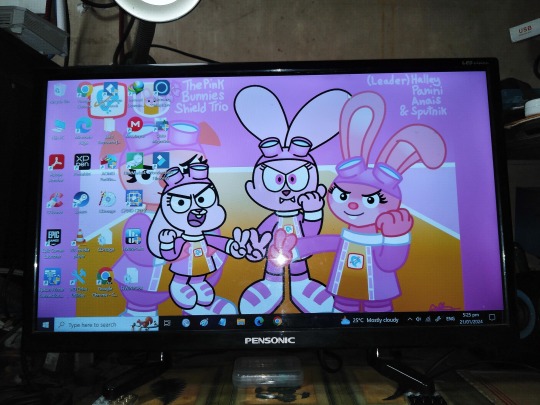




1st to 12th Image(s) 📷📲 & Aftermath: ↑
• Here are some of the photos that I took, and I'm happy to report that my PC is still working after this moment. 🖥️🖱️😁 There are a few things that I want to address, as of February 2024. Like the 22-inch TV monitor had a few dead pixel lines when I view in black/dark mode, and the BIOS intro screen was skipped when I turned on the TV monitor first then the PC. The latter will work it out, soon after I browse and watch the tutorials via the web. 🌐🤔 But hey, on the bright side, my paper dolls we're happy to see my PC finally come back to life and they seem to be enjoying themselves from the gorgeous lights from the interior. 😄💡🖥️ Plus, they liked the new look, and with the 22-inch screen they could enjoy watching videos, or heck maybe re-visiting their "Chowder" episodes in 1080p High-Definition! Right, you two? Hehe 😁 Yes, I forgot to mention, that this TV monitor handles 1080p in a standard 60Hz rather than higher 120 or 160Hz.😅 Yeah, I'm okay with that. 😊👍
IMPORTANT NOTE: Pls, don't mind about that 1.5 litre coke. Its a improvised mouse trap. So, please don't mind that. ☝️😮
Final Overall:
• I'm so very happy to see my custom PC has risen like a Phoenix thanks to my two new PC parts that we've installed and some of my elbow grease 🖥️🔧, except my HDMI to VGA converter. And you know, there was a VGA port built-in at the back of the 22-inch TV monitor, though. Then I thought to myself, Nah... I would rather use an HDMI cable that we're lying around and use it instead of the VGA + converter combined. After all, the HDMI cable/port had already a superior approach when it comes to quality screen over the old-style VGA cable/port. Aside from the BIOS problem, as I said in my video, this isn't my final PC desktop look because there are some things or parts that I want to replace, like my two DDR4 RAM Memory Sticks (currently: PROVISION DDR4 8GB RAM (2x4GB) with 2133Mhz speed) will soon be decommissioned, and the entire PC desktop case which has to be replaced for a newer design look. But for now, "Functional" is important to me over appearance, and soon I'll take care of the latter. 😊🖥️ But right now, I'm enjoying reuniting my custom PC with blazing reading speeds from an NVMe card, and a serious GPU Card limit. More PC parts will be installed soon. 😉
Well, that's the end of my topic! More topics coming up, soon. 😊
Tagged: @lordromulus90, @bryan360, @carmenramcat, @leapant, @rafacaz4lisam2k4, @paektu, @alexander1301
#My Video#MyVideo#Video#MyPhotos#MyPhoto#My Photos#My Photo#Photos#Photo#My Edit#My Edited#MyEdit#MyEdited#Edit#Edited#Chowder#Panini#Chowder Panini#Paper Dolls#My PC Upgrade#PC Upgrade#PC Desktop#Personal Computer#Photography
4 notes
·
View notes
Text




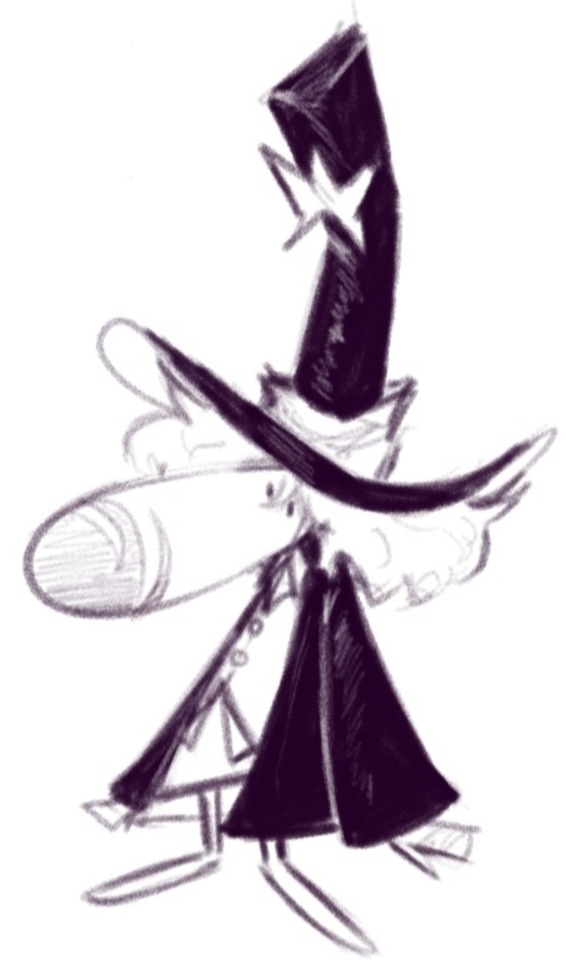




(2/3) Another part of Rayman stuff that I didn't share before!
There is pretty a lot of sketches this time, old and new, so my apologies, haha!
Rayman (in Samsung Notes, yes, it was drawn in Samsung Notes, no joke)
Art trade with Banditboiiz in Twitter (their OC)
Surprised RO Magician/Ales Mansay
Ales Mansay in two different ways (first one is closer to his in-game appearence in Origins and second is my personal take of him)
Little redesign of Teensy Ray (with different skins on him)
Little sketch of Globox and Rayman on black paper
R1 Rayman with glasses
And also sorry for not posting for long time once again 😅
#rayman#rayman fan art#rayman fanart#rayman series#magician#the magician#the magician rayman#rayman magician#magician rayman#ales#ales mansay#rayman ales mansay#teensie#teensy#rayman teensy#rayman teensie#teensie ray#rayman teensy ray#rayman teensie ray#globox#rayman globox#globox rayman#rayman oc#art trade
121 notes
·
View notes
Text
.
هارد اس اس دی سامسونگ 2 ترابایت مدل Samsung Electronics 980 PRO Heatsink
هارد اس اس دی سامسونگ 2 ترابایت مدل Samsung Electronics 980 PRO Heatsink
عملکرد سطح بعدی با حداکثر کنترل گرما: هیت سینک یکپارچه گرما را برای حفظ سرعت، راندمان انرژی و کنترل حرارتی پخش می کند و از گرم شدن بیش از حد در پلی استیشن 5 و رایانه های شخصی جلوگیری می کند.
حداکثر سرعت: با یک کنترلر داخلی طراحی شده برای هماهنگ کردن اجزای حافظه فلش و رابط برای حداکثر سرعت - با رابط Pcie 4.0 که 2 برابر سریعتر از Pcie 3.0 Ssds و 12 برابر سریعتر از Samsung Sata Ssds است.
یک ترکیب برنده: دستیابی به گیم پلی کاملاً همهجانبه با پهنای باند و توان عملیاتی پایدار برای برنامه های سنگین در بازی، گرافیک، تجزیه و تحلیل داده ها و موارد دیگر
کنترل حرارتی هوشمند: 980 Pro با هیت سینک از کنترلر سطح بالای خود با پوشش نیکل سامسونگ برای ارائه کنترل حرارتی موثر تراشه ناند استفاده می کند. با هیت سینک اضافه شده، با اطمینان در کنسول های بازی Ps5 و رایانه های شخصی بدون افت عملکرد ناشی از گرمای بیش از حد بازی کنید
توضیحات محصولSAMSUNG 980 PRO SSD با هیت سینک یکپارچه گرما را برای حفظ سرعت، راندمان انرژی و کنترل حرارتی پخش می کند و از گرم شدن بیش از حد زمان خرابی در پلی استیشن 5 و رایانه های شخصی جلوگیری می کند. توسط یک کنترلر داخلی طراحی شده برای هماهنگی اجزای حافظه فلش و رابط برای حداکثر سرعت با رابط PCIe 4.0 که 2 برابر سریعتر از SSDهای PCIe 3.0 و 12 برابر سریعتر از SSDهای SATA سامسونگ است. دستیابی به گیم پلی کاملاً همهجانبه با پهنای باند و توان عملیاتی بالا برای کاربردهای سنگین در بازی، گرافیک، تجزیه و تحلیل داده ها و موارد دیگر. 980 PRO با هیت سینک از کنترلر سطح بالا با پوشش نیکل خود سامسونگ برای ارائه کنترل حرارتی موثر تراشه NAND استفاده می کند. با هیت سینک اضافه شده، بدون نگرانی از افت عملکرد ناگهانی ناشی از گرمای بیش از حد، با اطمینان روی کنسول های بازی PS5 و سیستم های رایانه شخصی بازی کنید. 980 PRO با هیت سینک دارای یک محفظه نازک 8.6 میلی متری است که کاملاً متناسب با پلی استیشن 5 است. اندازه باریک و بهره وری انرژی بهینه آن نیز برای ساخت سیستم های رایانه ای با کارایی بالا و سیستم های بازی ایده آل است. بر سلامت درایو نظارت کنید، عملکرد را بهینه کنید، از دادههای ارزشمند محافظت کنید، و بهروزرسانیهای مهم را با Samsung Magician دریافت کنید تا مطمئن شوید که همیشه بهترین عملکرد را از SSD خود دریافت میکنید. همه سفتافزارها و قطعات، از جمله DRAM و NAND مشهور جهانی سامسونگ، در خانه تولید میشوند و امکان یکپارچهسازی کامل را برای کیفیتی که میتوانید به آن اعتماد کنید، میدهد. نتایج بر اساس مقایسه با SSD های Samsung PCIe 3.0 NVMe SSD و SATA SSD است.
جزییات فنی
نام تجاری
سامسونگ الکترونیک
ابعاد محصول
8 × 2.39 × 0.86 سانتی متر؛ 68.04 گرم
شماره مدل کالا
MZ-V8P2T0CW
سازنده
سامسونگ
سلسله
980 PRO با سری Heatsink
رنگ
مشکی
فاکتور فرم
M 2
اندازه هارد دیسک
2 ترابایت
توضیحات هارد دیسک
درایو حالت جامد
رابط هارد دیسک
NVMe
بستر سخت افزاری
کامپیوتر
آیا باتری ها گنجانده شده است
نه
وزن مورد
68 گرم
ASIN
B09JHKSNNG
قیمت 12.700.000
برای سفارش این محصول و محصولات دیگر به وب سایت ما مراجعه فرمایید.
(قیمت به خاطر نوسانات ارزی امکان دارد تغییر کند,لطفا با پشتیبانی برای اطلاع از قیمت به روز در ارتباط باشید)
www.djshoping.com
0 notes
Link
0 notes
Text
Unleashing the Power of the Samsung 970 Evo Plus: A Tech Enthusiast's Guide
Introduction: The Evolution of Storage Technology
In the fast-paced world of technology, advancements happen at breakneck speed, especially in the realm of storage solutions. From the days of floppy disks to the advent of Solid State Drives (SSDs), we've witnessed remarkable transformations in how we store and access data. Among these innovations, the Samsung 970 Evo Plus stands out as a game-changer, offering unparalleled performance and reliability.

The Rise of SSDs: A Revolution in Storage
Gone are the days when traditional Hard Disk Drives (HDDs) ruled the roost. SSDs have emerged as the new standard, offering faster boot times, improved responsiveness, and enhanced durability. With no moving parts, SSDs like the Samsung 970 Evo Plus deliver lightning-fast read and write speeds, making them ideal for gamers, content creators, and everyday users seeking optimal performance.
Meet the Samsung 970 Evo Plus: Unleashing Blazing Speeds
Enter the Samsung 970 Evo Plus, a powerhouse SSD designed to elevate your computing experience to new heights. Boasting cutting-edge V-NAND technology and a robust NVMe interface, this SSD sets the benchmark for speed and efficiency. Whether you're multitasking, gaming, or handling resource-intensive tasks, the 970 Evo Plus ensures smooth, lag-free performance every step of the way.
Performance Redefined: Breaking Down the Specs
At the heart of the Samsung 970 Evo Plus lies a potent combination of features aimed at delivering uncompromising performance. With sequential read speeds of up to 3,500 MB/s and sequential write speeds of up to 3,300 MB/s, this SSD accelerates your workflow, reducing load times and boosting productivity. Furthermore, its enhanced endurance rating ensures long-term reliability, backed by Samsung's renowned reputation for quality and innovation.

Optimized for Excellence: Enhancing User Experience
Beyond raw performance metrics, the Samsung 970 Evo Plus excels in optimizing user experience. Thanks to its advanced heat dissipation technology and Dynamic Thermal Guard feature, overheating is kept in check, maintaining consistent performance even during extended usage sessions. Additionally, with Samsung's intuitive Magician software suite, users can easily manage and optimize their SSD for peak efficiency, ensuring maximum longevity and reliability.
Versatility Unleashed: Applications Across Industries
From gaming rigs to professional workstations, the Samsung 970 Evo Plus caters to a diverse range of applications. Gamers revel in its rapid load times and seamless gameplay, while content creators benefit from its ability to handle large files with ease. Moreover, businesses and enterprises leverage its robust performance for data-intensive tasks such as video editing, 3D rendering, and database management, streamlining operations and driving innovation.
The Future of Storage: Evolving with Samsung
As technology continues to evolve, so too will the landscape of storage solutions. Samsung remains at the forefront of this evolution, continually pushing the boundaries of what's possible. With the Samsung 970 Evo Plus leading the charge, we can expect even greater advancements in speed, efficiency, and reliability, ushering in a new era of storage innovation.

Conclusion: Elevate Your Experience with the Samsung 970 Evo Plus
In conclusion, the Samsung 970 Evo Plus represents the pinnacle of SSD technology, delivering unparalleled performance, reliability, and versatility. Whether you're a hardcore gamer, a creative professional, or a business owner seeking cutting-edge storage solutions, this SSD has you covered. Embrace the future of storage with the Samsung 970 Evo Plus and unlock a world of possibilities.
Blog Resources:- https://esaitech.blogspot.com/2024/02/unleashing-power-of-samsung-970-evo.html
0 notes
Text
The Samsung Magician software has so thoroughly made me mad that I've decided to transfer my terabytes of torrented data off of my external drives.
Once I get this done, I'm going to use macOS RAID Assistant to bind them all together as one drive and move everything back. I'm pretty sure RAID Assistant forces you to use APFS, which means I'll only be able to use these drives on Mac computers, but since I only own one desktop computer: my iMac, that's not really a problem. It acts as not only my torrent hub, but my home media server as well, so it's not going anywhere anytime soon.
Because it'll be using APFS encryption, I'll be able to use native macOS to encrypt all four, which will be way nicer than having to manually type in four 15+ character-long passwords every time I restart my computer because Samsung didn't think to add copy/paste support to the Mac version of their app. 😐
1 note
·
View note