#i'm sorry it took a while >_<< /div>
Explore tagged Tumblr posts
Text

Lucario and Riolu ko-fi doodle for jason! ⚡⚡
#artists on tumblr#pokemon#lucario#riolu#gotchibam arts#ko-fi doodle#i'm sorry it took a while >_<#but i'm hoping you'd still like it!!#tysm for being patient w/ me ;w;
6K notes
·
View notes
Note
please keep doing the right thing by not calling out this or any other imitators of your art. if they're not impersonating you, deceiving people about whose artworks were made/posted first, or threatening your livelihood (which is a wholly seperate issue of economics), there's no material damage being done here. that just leaves the shitty feelings you get from being aware of the imitation, and i have faith that you can get over those and move on with your life.
fact: your art is technically skillful and broadly appealing to tumblrites both in style and subject (big fandoms, popular ships, familiar tropes and ideas). that's why it's popular.
fact: social media incentivizes creators to post whatever content gets the most engagement and viewers to engage with the same kinds of content over and over, regardless of who copied who.
fact: the only thing no one else can copy is the fact that your art was made by *you*. if that's not enough for you to feel secure in the inherent value of what you make, i'm afraid there's an part of you that fears that your work is replaceable.
the discomfort and "creepiness" you talk about sounds like you're stuck in zero-sum mindset: this person can only gain something by taking it away from *you*. and that's just not true. what do you feel you're "losing" to them in this competition? praise? attention? social media points? money (see above)? unpack that.
fact: your art will be harder to imitate and less attractive to imitators if you get weirder and more experimental with it. which i would love to see, btw.
i appreciate this !! but also i should clarify: i'm not upset because i'm jealous of this person getting attention or i feel like i'm 'losing' to them in any way. i'm very secure in my own work now and if this was a stranger i probably wouldn't care as much. this is not any kind of 'threat' to me and the amount that this affects my actual life is very minimal
i'm upset because this is someone who i gave the benefit of the doubt and actually befriended, who went from taking small stylistic choices i made to potentially ripping off entire characters/comics that i wrote, and did it to my face. and i don't think it's an overreaction for me to be weirded out by that
#ramble#i appreciate the sentiment but this is reading into my psyche a Lot akdfhjs. is it just me#anon with all respect what does any of this mean#also i cannot stress enough i'm not a public figure i am literally just some guy. i'm not pictures floating in space i'm a PERSON#i honestly can't explain why this whole thing is weird to me. it's just sort of. rude???#literally none of the social media/money/attention part of this matters to me it's that my art is very personal to me and they took it#like you spend so long making absolute garbage to find your own style and then somebody just takes it from you#and even while this was happening i was adding new things to my art and they were right behind me doing the same things#it's so stupid that this is about elves i hate it here#sorry this makes me sound so bitchy i'm just so fucking done with it
271 notes
·
View notes
Note
I like the idea that the Matrix was said to contain "The wisdom of the Primes" and while it kind of DOES, what he actually got was the ability to commune with the Primes, and while everyone expects them to be a well of wisdom they're kind of just normal people and tell Optimus that Megatron's a glitch.
He's basically just got 13 older annoying siblings.



some times collective wisdom means knowing how to build and lead an entire army while restructuring your entire society after decades of oppression.
others it means knowing that mixing the cybertronian equivalent of vodka and tequila is a Stupid Idea and you will definitely regret it oh my god-
and being the youngest of fourteen sometimes means knowing that and doing it anyway lmao
but yeah that's basically it! that's kinda the point of the au! yeah they were wise and intelligent and almost divine but they were still people! and the concept of wisdom can be very subjective when there's thirteen of you and you have thousands if not millions of years of Opinions™ aklsjdlalds
haunted au
#hey i got an ask#Anonymous#transformers#transformers one#optimus prime#liege maximo#haunted au#my art#maccadams#what is the point of thirteen wise siblings if you're not gonna ignore them out of spite every once in a while 🤭🤭#thank you for sending me this! i'm so sorry it took me so long to reply (/▽\)#tf one
749 notes
·
View notes
Note
PLEASE can you post the clip from the bad neighbors where peepers scolds hater and goes NO! NO RAAAHHH i love it so much
#SORRY THIS ANSWER TOOK A WHILE I was so very unmotivated 😭#i'm suprised i never posted this clip like. ever until right now#it's sooo iconic#wander over yonder#woy#lord hater#commander peepers#the bad neighbors
226 notes
·
View notes
Text

hehe ghost-turbo haunting felix au
turbo is connected to the last piece of his code in the whole arcade - a trophy he gifted to felix in mid 80s as a symbol of him genuinely caring about their relationships on par with being the best racer. felix also gave him one of his medals and both kept their gifts next to other rewards, but when roadblasters and turbotime were unplugged, the medal was gone with everything else
now, after burning in cola-lava turbo is basically dead, but scraps of his code still were intertwined with the trophy (after all, it was his first winner's cup, but felix never knew about it), giving turbo an opportunity to exist as a shadow incapable of interacting with anything and anyone besides felix, who kept the trophy even after the roadblasters incident
also I went crazy in tags, feel free to check them out
#turbo#turbotastic#fix it felix jr#80s boyfriends#hammertastic#headcanon about them exchanging their trophies isn't mine but i loved it A LOT#and “darling” is turbo making fun of how felix was calling him in 80s#this hc about “doll” and “darling” pet names also is not mine but i adore it#turbo here is a complete freak who just stays around felix most of the time even when felix has moments with calhoun#and felix is an ass who keeps secrets from everyone bc he doesn't want his dirt to come out#he's ashamed of his previous relationship with turbo and doesn't want anyone to know any details#and calhoun to just know about it#this just gets worse and worse#they also didn't actually break up and were still technically dating when turbo went gamejumping#and he's mad af at felix because he's the reason ppl in the acrade made a boogeyman out of turbo and he couldn't come back#like imagine your bf says to you what you are better than others think of you#and then behind your (presumably dead) back tells everyone that you're just an egocentric maniac#i believe turbo has other reasons why he gamejumped (besides jealousy which took place but wasn't the most important reason)#and felix is an unreliable narrator#so yeah turbo HATES his ass#(but still would-) no im not making it suggestive#anyway i hc that turbo had put A LOT of emotions in this relationship even tho he's bad at this#he tried his best with felix but they were just making each other worse#and turbo while feeling betrayed never really moved on (yes even after 25 years he's PATHETIC)#and felix is just full of regret about everything but he won't admit his mistakes in his relationship with turbo#bc “well he turned out to be a bad person so that automatically makes me in the right about everything”#but felix had made a lot of bad decisions while dating turbo and was just classically ignorant about a ton of things#sorry about this random ass essay in tags i'm done for now#wreck it ralph#wir
998 notes
·
View notes
Text
DP x DC Prompt
…
There are no more heroes.
Well, okay. Rewind a bit.
Danny has been doing the hero thing for a while now. He’s had a big reveal; everyone has accepted him (including his parents), the GIW disbanded, the Anti-Ecto acts repealed, and generally, everything is going great. Some of the A-Listers are even training as junior ghost hunters to help give him a break from his rogues! (Being Ghost King makes things hectic sometimes, and he just needs the extra help. Sue him!)
The point is, literally nothing is wrong with Danny Phantom’s afterlife.
And then Valerie Gray, the Red Huntress, disappears in front of his eyes.
Danny is baffled! She’s just…gone! Valerie just popped out of existence, like she was never there. But no matter how hard he searches in the Ghost Zone, he can’t find her soul anywhere. His core isn't broken in grief. So she’s not dead. Which is good. So then, where is she?
Some of the others come forward with ideas on how to find her. A few ghosts volunteer to go out into the mortal realm, an area Danny had declared off-limits, to see if she was out there. Danny approves it. He rounds up some of the friendlier (i.e., discreet) ghosts and Amity Parkers and demolishes the outside travel ban.
So everyone spreads out, looking for their dear frenemy and teammate. But it becomes apparent very quickly that something is wrong with the rest of the world.
There are no more heroes.
Every single living superhero on the face of the Earth has just…vanished. Villains are running amok; the countries are in chaos! Some aliens are invading Earth, mythical deities are trying to take over, and society is crumbling to the ground. Everything is on the brink of collapse.
Well, Danny was still there. And so were his people. They were pretty spread out, so could they just…take up the mantles? He also knew where to find the souls of dead heroes in the Zone; surely they wouldn't mind coming out of retirement for a little bit, especially if they couldn't die again. Oh! And that skeleton army leftover from Pariah Dark's reign might be useful in repelling those invading forces.
Honestly, there were more than enough hands to go around! And with the heroes gone, Danny didn't mind letting everyone out for a little break, as long as they followed his rules. They wouldn't stop the search for the other heroes, but hopefully, when they found them, the heroes wouldn't mind Danny's intervention too much. :)
In other words:
Someone fucks up, and all of Earth's living heroes are either wished out of existence or are whisked away to some far-off realm where Danny hasn't checked yet. In the attempt to figure out what's going on, Danny lets the dead run amok over the Earth as they search for clues. The skeleton army repels the invading armies, the souls of dead heroes deal with the world leaders, and his rogues and other Amity Parkers set up shop in place of famous heroes, trying to get the cities under control again.
Basically, they just do their best to keep everything from imploding until the Justice League and others are back.
(And why is it that Danny hasn't disappeared? Well, whatever caused everyone to go poof! only affected living heroes. Anyone heroes that were dead in the first place, or even just half-dead, stayed behind.)
#pondhead blurbs#danny phantom#dpxdc#reveal gone right au#ghost king au#for plot reasons#it doesn't count if the hero had died and then came back to life#lots of heroes would still be around then#but this is me pushing the halfa!jason todd narrative work with me here he deserves the fun#deadman is there too#and he's just thriving honestly. it's so nice to be around his own kind even if the world is ending#maybe ellie is whooshed away too cause she never technically died but she took up danny's moniker when he was crowned#vlad is ecstatic cause danny put him in charge of several states while they looked for clues including Wisconsin#skulker is replacing superman and just has a shitty S painted on his chest and just eats kryptonite like candy the first time he meets Lex#Kitty and Johnny take over in gotham and sam is now the new wonder woman#idk man just stupid stuff like this#the press is flabbergasted cause the fucking KING OF GHOSTS just showed up and he's 14 and just looking for some friends#Danny: hey guys sorry about the zombies and fire i'm just here to find my coworker and lil sister and maybe the other heroes#Danny: in the meantime i'll just let my army into the mortal realm to defend it while we figure out what's going on pls don't yell at us :)#the press: how do we explain this to the justice league when they come back. how do we explain that earth was saved by a 14 year old boy-#also idk which heroes are technically dead but are still kicking so if you feel like someone deserves liminal status slap it on them idc#some villains are trying for world dominance and some are just trying to find their buddies. their fight buds. where'd they go? :(#joker gets bitch slapped by a skeleton two days in and waylon becomes bffs with wulf#danny uses the watchtower as a base of operations and it's the only thing he doesn't want to give up when the heroes are back#i have no plot ideas beyond this#i just want everyone to be baffled that an army of the dead showed up while they were gone and just made sure everything stayed cool#later danny realizes he was technically the ruler of the world for a bit since his people were everywhere keeping the villains in check
4K notes
·
View notes
Text
The deed is done.
The die is cast.
There's no turning b—
Dhampir! Guillermo fanart
⚠️TW: Contains Blood⚠️

[I call out to the ether to @circularatrocitythermodynamics and @gerardwaygirlmoments,, thank you for convincing me to do this 💗]
#wwdits#artists on tumblr#my art#artwork#fanart#what we do in the shadows#art#guillermo de la cruz#wwdits spoilers#wwdits fanart#wwdits art#wwdits fan art#wwdits s5#wwdits guillermo#guillermo wwdits#dhampir Guillermo#vampire guillermo#THIS TOOK SO LONG HELP#I'm gOING INSANE#but I love him so much so it's okay#I'm still crying about that episode#nvm that#tHE ENTIRE SEASON EVEN.#UGHHH#first art of the year#first art of 2025#might be my last for a little while y'all#sorry#school is coming up
326 notes
·
View notes
Text
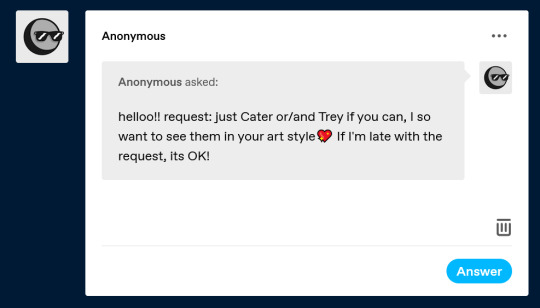


[requests are closed] Anon i'm sorry this is so late I finished these months ago. I meant to draw more but never got around to it UUUH. SORRY SLDKJSLDGKJSD I love them so much. I need to draw them more. ;;v;;
-NO ROMANCE INCLUDED-
#isa doobles requests#isa's fanart#insertsomthinawesome#October2023#Twisted wonderland#twst#Cater Diamond#Trey Clover#twst cater#twst trey#i desperately need more of their awkward 'we were best friends but then riddle happened and now we pretend like everything is okay#while secretly knowing nothing i okay' dynamic#Trey is that bestie who does not do social media so whenever you need it you can give him all the tea SLDFKJSDLKJGSD#I'd actually drawn cater before this. But like. Never posted it WHEEZE#that's happened a lot with twst actually go figure.#I DREW THIS AGES AGO.... LIKE. BACK IN APRIL OR SOMETHING.#PROBABLY LATER THAN THAT#ANON I'M SO SORRY IT TOOK ME SO LONG TO POST. I LIED TO MYSELF THINKING I'D FIND TIME TO DRAW MORE#NO. I WAS BOO BOO THE FOOL
3K notes
·
View notes
Text
the idea of being soulmates~
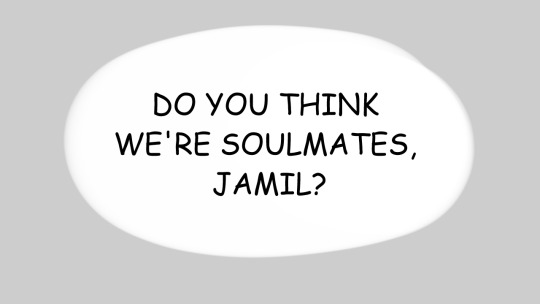

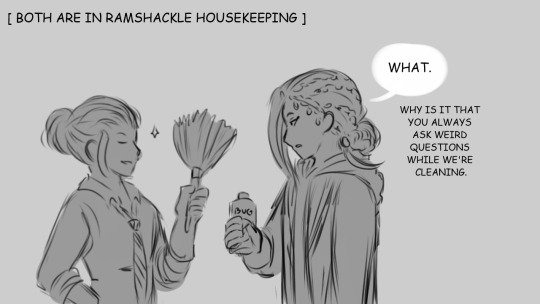

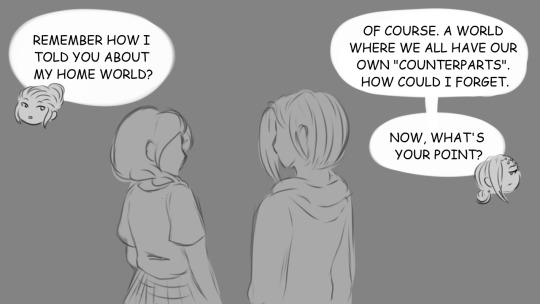


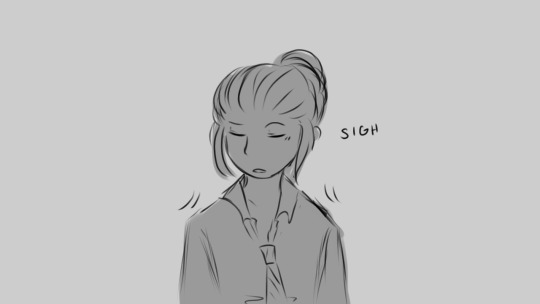
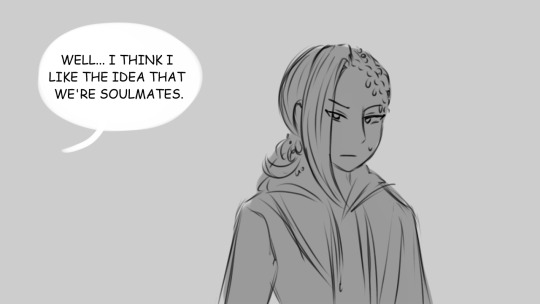




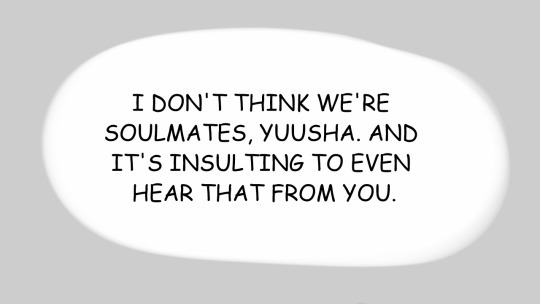
[ part 2 EVENTUALLY.... ]
#queued this at uh. a time. im asleep (hopefully)#ANYWAYS IM BACK??? (im not)#(this absolutely took everything out of me hdbdjdjs)#(i'm gonna be back in my hole after this </3)#[—✦-#-✧ comic#twst art#twst#twisted wonderland#jamil viper#twst oc x canon#jamil x yuu#jamiyuu#twst yuu#twst yuusona#(💜) yuusha tala#(💜) curry noodles#-✦—]#so sorry this is out of nowhere#i know it's incredibly weird after saying i still have art block#but i blacked out and something possessed me for 3-4 hours#past midnight.#new year same (fucked up) sleep schedule 😔#i also had a script planned for this too but the dialogue deviated while i was drawing#i have no idea what just happened#everything i do is out of impulse <//333#anyways. yeah.#i know where i’m going with this. and it’ll probably take a while ;;#(✧) my art
154 notes
·
View notes
Text

✨ Simple Gif Colouring for Beginners ✨
I wrote up my basic gif colouring process for a friend recently, but a couple of people here mentioned they'd also find it helpful! so, as requested, this is a beginner-friendly walkthrough of the way I colour my gifs :) it's aimed at brand new gif makers with no prior experience with photoshop or photo editing.
when I first started gif making I found colouring and photoshop in general suuuper daunting, so I've tried to simplify everything here as much as possible. hopefully this will be relatively easy to follow and not too intimidating!
a couple of things to begin with:
I'm only talking about colouring here - this is not a full gif making tutorial. I've linked to some of my favourites of those here!
I personally like to make bright, 'clean' looking gifs with vibrant but natural colours, so that is the style of colouring this tutorial is geared towards. most of gif colouring is subjective and about personal taste - the only thing that I'd say is possible to get wrong is skin tones, which I talk about a lot in this guide.
as I mostly gif Thai dramas, most of the advice is geared towards colouring for East Asian/South East Asian skin tones - but the techniques should be fairly universally applicable (and here are some tutorials that talk about gif colouring for other skin tones).
I'm not an expert! I'm not claiming this is the best or the only way to colour gifs - it's just how I do it.
this post is very image-heavy. if the images aren't loading (or the gifs are running slowly or cutting/looping weirdly), then try viewing the post in its own tab (rather than on the your dash or someone's blog) and refreshing the page.
okay, full walkthrough beneath the cut!
contents:
1. intro a. natural gif colouring goals b. very very basic colour theory 2. super simple colouring (the essentials) a. curves b. selective colour (and skin tone correction) c. hue/saturation d. saving and reusing colouring e. another simple colouring example 3. other adjustment layers a. brightness/contrast b. levels c. vibrance d. colour balance e. channel mixer 4. troubleshooting a. curves b. saturation 5. fin!
1. intro
the colouring part of gif making can be super overwhelming, especially if (like me when I first started!) you're completely new to photoshop and/or have no experience with colour theory or photo/video editing.
if you're opening photoshop and making gifs for the first time, I highly recommend getting used to making a few basic, uncoloured gifs to begin with. just to practice, rather than post anywhere (though you can always come back and colour them later if you want) - but it'll make the rest of the process much easier if you're already beginning to get used to working in timeline mode of photoshop. give yourself a bit of time to practice and get a feel for things like how many frames you tend to like in a gif, where you like to crop them for the best loop, what kind of aspect ratio you like etc* - so that you're not trying to navigate all of that for the first time on top of everything else!
* frames: for me between 60-90 frames is ideal, but 40-120 frames is the absolute min-max I'd personally use in a normal gifset loops: for the smoothest loops, try to avoid cutting someone off mid-movement or mid-word if possible. aspect ratio: for full-size (540px) gifs, I tend to go for either 8:5 (slightly 'skinnier' gifs), 7:5, or 5:4 (particularly big, thick gifs lmao)
✨ natural gif colouring goals
part of what can be so daunting about starting gif making is not knowing where to start or what you want to achieve. this is definitely something that gets easier with practice - the more gifs you make, the more you'll get a feel for what kind of look you like and the more instinctively you'll know how to get there. it also helps to see if any gif makers you like have made "before and after colouring" posts - these can help with getting a sense of the kinds of changes made through gif colouring. here's one I made!
in general, I like to make my gifs bright and 'clean' looking, with vibrant but natural colours. these are the things I'm usually hoping to achieve with colouring:
brighten dark scenes
remove muddy, yellowish lighting or filters
saturate colours
correct any skin lightening filters or overexposure
make lighting and colours as consistent as possible between gifs within a single gifset, especially gifsets featuring gifs from multiple scenes/episodes/videos
this guide is focusing on natural colouring, but of course there are many cool ways to make stylised/unnaturally coloured gifs. imo you'll need to master these basics first, but if you want to learn how to do things like change the background colour of gifs or use gradients or other cool effects, then @usergif's resource directory has loads of super helpful tutorials!
✨ very very basic colour theory
[disclaimer! I don't know shit about fuck. I do not study light or art. this is just an explanation that makes sense to me exclusively for the purposes of gif making.]
the primary colours for light/digital screens are red, blue, and green. having all three colours in equal measures neutralises them (represented by the white section in the middle of the diagram).
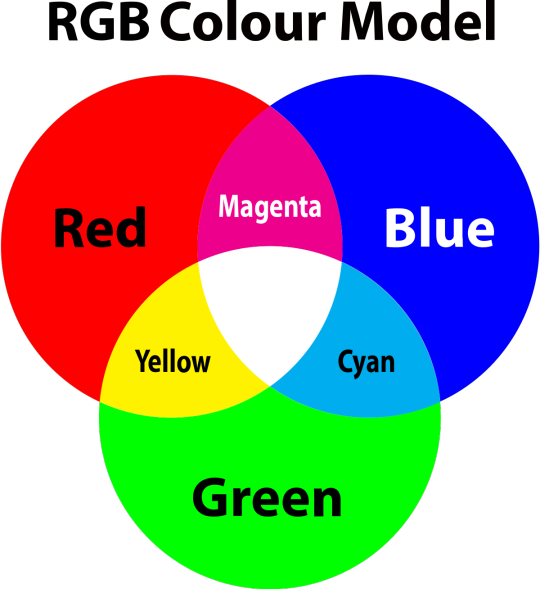
so to neutralise a colour within a gif, you need to add more of the colour(s) that are lacking.
in practice this usually means: the scene you want to gif is very yellow! yellow is made of red and green light, so to neutralise it you need to add more blue into your gif.
it can also mean the reverse: if you desaturate the yellow tones in a gif, it will look much more blue.
looking at the colour balance sliders on photoshop can make it easier to visualise:
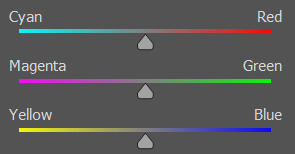
so making a gif more red also means making it less cyan.
removing green from a gif means adding magenta.
taking yellow out of a gif will make it more blue.
tl;dr:
neutralise yellows by adding blue (and vice versa)
neutralise reds by adding cyan (and vice versa)
neutralise green by adding magenta (and vice versa)
2. super simple colouring (the essentials)
starting with a nice sharpened gif in photoshop in timeline mode. (these are the sharpening settings I use!)
some scenes are much harder to colour than others - it helps to start out practising with scenes that are bright/well-lit and that don't have harsh unnaturally coloured lights/filters on. scenes with a lot of brown/orange also tend to be harder.
I usually save a base copy of my gif before I start colouring just in case I end up hating it, or find out later that it doesn't quite fit right into a set and need to redo it etc.
so here is my base gif!

it's an okay gif, but it has a bit of a yellow tint to it that I want to reduce.
colouring is easiest to do in adjustment layers, which can be found under layer -> new adjustment layer - or for me they are here:

there are lots of different types of adjustment layers that do lots of different things - but for me the absolute essentials for colouring are curves, selective colour, and hue/saturation.
I also use brightness/contrast, levels, exposure, vibrance, colour balance, and channel mixer sometimes, depending on the gif - but I use curves, selective colour, and hue/saturation on every single gif.
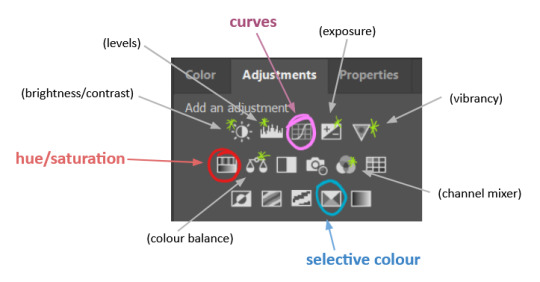
✨ curves layer
the first thing I always do is a curves layer. when you first open one it will look like this:
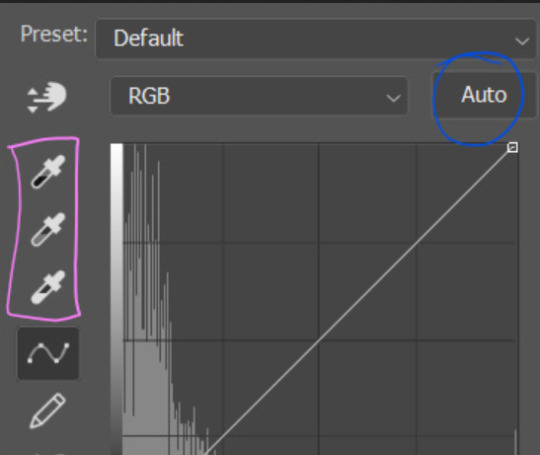
first I usually click the ‘auto’ button, just to see what happens. sometimes it makes a big difference (it usually brightens the gif a lot) - but on this gif it didn’t do much.
if it had made the gif look nicer then I would have kept it and added a second curves layer on top to do the rest of these steps.
the next step is selecting the white and black points with the little eyedropper tools.
the bottom eyedropper lets you pick a white point for the gif. click somewhere super light on the gif to see what happens - for this gif, I clicked on the lampshade on the left. if it looks weird, I just undo it and try somewhere else - it usually takes a few goes to find something that looks good.
here's what that did to the gif:

then I pick the top eyedropper and use it to pick a black point by clicking somewhere really dark, again playing around until I find a black point that looks good.
here's what the gif looks like after picking the white and black points:
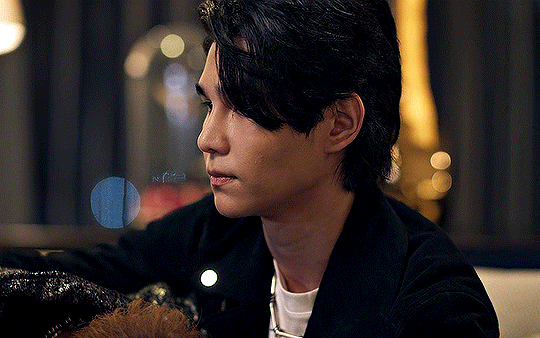
this can take some experimenting, but you can make super easy drastic changes to your gif just with this. in this case, the curves layer took out a lot of that yellowy tint.
and this is what the curves graph looks like now:
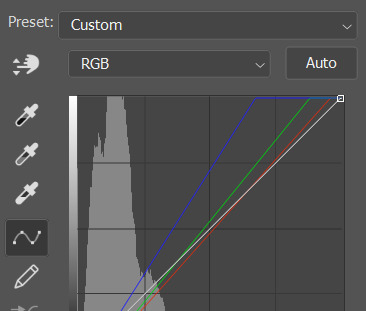
you can click and drag those lines to make further changes if you want - I usually leave them alone though. the colours of the lines indicate which colours have been changed in the gif - for example, you can see from that steep blue line on the graph that blue has been added to neutralise those yellows.
next I usually do another curves layer and just press the ‘auto’ button again to see what happens. usually it brightens the gif a bit more, which I like.
‼️if nothing is working: usually with a bit of fucking about a curves layer works well - but sometimes you can’t find a good white and black point anywhere, and instead your gif turns wacky colours and nothing looks good. this happens more often with very heavily colour tinted scenes :( the troubleshooting section at the end goes over some options, including starting with a levels layer instead.
✨ selective colour (and skin tone correction)
skin tones are made up of a mixture of yellow and red.
removing yellow (or adding blue or red) to a gif will make the skin-tones too red - and removing red (or adding cyan or yellow) to a gif will make the skin-tones too yellow.
adding blue to this gif with the curves layer took out the yellowy tint, which I wanted - but it also took the yellows out of Kim's skin tone, which I don’t want. so I need to put yellow back into the skin tones specifically - without putting it back into the rest of the gif.
selective colour layers let you select an individual colour and adjust the levels of other colours within that colour. you can change how yellow the green shades are, or how much cyan is in the blues, for example.
I need to add yellow back into the red tones to correct the skin tones on this gif. this is the case for most gifs in my experience - the vast majority of the time, unless a scene is very heavily tinted in another colour, a curves layer will add blue/remove yellow.
in the 'colors' dropdown, select the 'reds' section and drag the 'yellow' slider higher - this will add more yellow into just the red shades within the gif.

the amount of yellow you need to add back into the reds depends on how much yellow was taken out of the gif initially - I just play around with the slider until it looks right. if you're not sure, it helps to have some neutrally-coloured (not white-washed!) reference photos of the people in your gif to compare to.
here's the result. Kim's skin is a lot less pink toned and much more natural looking:

✨ hue/saturation
this adjustment layer lets you adjust the hue and saturation of the gif as a whole, and also of each colour individually.
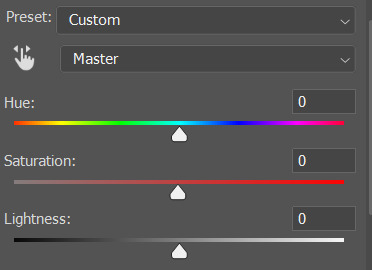
I don't use the hue or lightness sliders unless I'm trying to do something more complicated with the colouring.
clicking the dropdown menu that says 'master' lets you edit the saturation of each colour individually. this is useful if your gif is still super tinted in one colour.
I thought the yellows on this gif were still slightly too bright, so I switched to the yellow channel and desaturated them slightly. (remember if you do this then you need to go back to selective colour and add more yellow into the red skin tones to balance out the desaturation!)
then I increased the 'master' saturation of all the colours to +5:

I usually find the right amount of saturation is somewhere between +5 and +12, but it depends on the gif.
‼️if the gif feels undersaturated, but the saturation slider isn't helping/is making the colours worse, try a vibrance layer instead.
done!

✨ saving and reusing colouring
you can copy and paste adjustment layers between gifs to make your colouring even across each of your gifs for one scene - so if you're making a set of multiple gifs of the same scene, or you think you might want to gif the same scene again in the future, you can save it as a psd so you can reuse the colouring again later.
each gif's colouring will then still need tweaking - different cameras/angles/shots of the same scene can still start out with slightly different colouring.
I recommend uploading the gifs as a draft post on tumblr so you can see what they all look like next to each other and catch any inconsistencies.
✨ another one! (speedrun!)
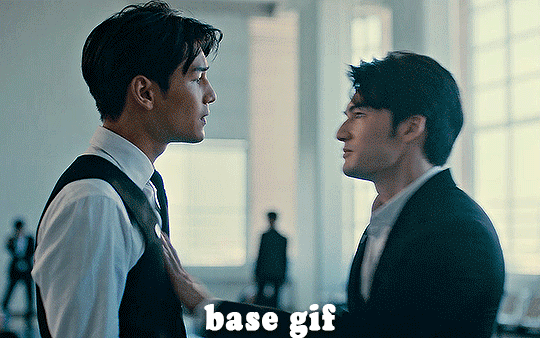
HI KEN!
the white point for the curves layer was in the window behind them.
the curves layer removes the muddy yellow tint, but again it makes their skin tones (especially Ken's) very red toned, which is adjusted by the selective colour layer.
3. other adjustment layers
imo many many gifs can be coloured really nicely with just those three adjustment layers, but some need different adjustments.
✨ brightness/contrast
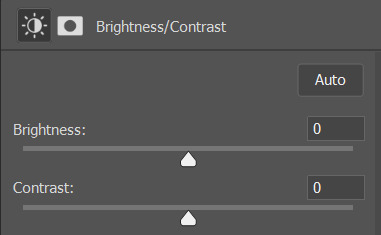
pretty self explanatory!
I personally usually avoid using the 'brightness' slider because I rarely like the effect - I only tend to use the 'contrast' one.
the 'auto' button is sometimes useful though, especially if you’re struggling with the curves layer.
✨ levels

levels alters the white and black points of the gif, like curves - but unlike curves it doesn't also alter other colours.
use the sliders beneath the graph to alter how dark/light the gif is. you can slide the black slider further to the right to make the blacks darker, and the white slider to the left to make the whites lighter.
levels is a good place to start if your curves layer isn't working.
(I'm going to hit the image limit for this post lol so here are some screenshots of a table I made to demonstrate this rather than actual gifs. sorry!)
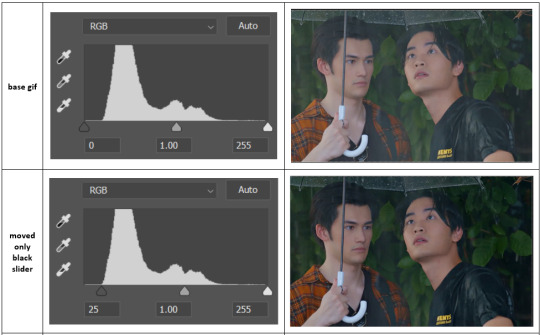

on both sides, I dragged the sliders up to where the big jumps are on the graph - this is usually a good place to start!
✨ vibrance
vibrance... makes the colours more vibrant. it's more subtle than saturation.
it's really helpful for gifs that feel grey. sometimes adjusting saturation just makes the greys kind of weirdly tinted, but a vibrance layer can fix that.
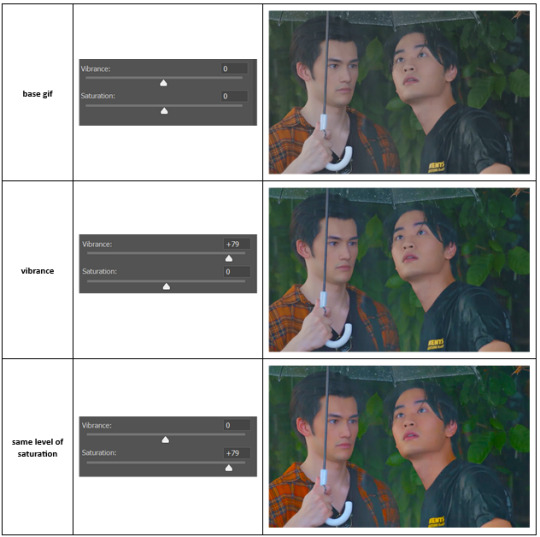
vibrance is much more subtle!
✨ colour balance
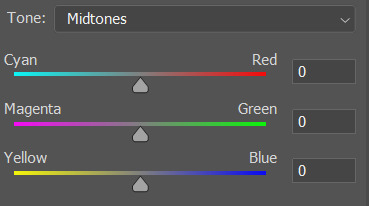
colour balance affects the overall balance of colours within a gif.
it's good for scenes with heavy tints.
I tend to stick to the 'midtones' dropdown, but you can also alter the colour balance within the shadows and highlights if you want.
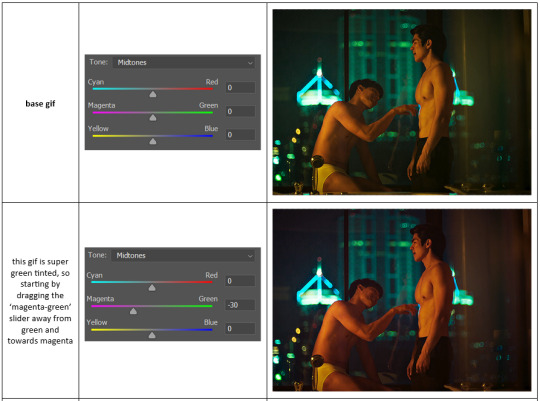

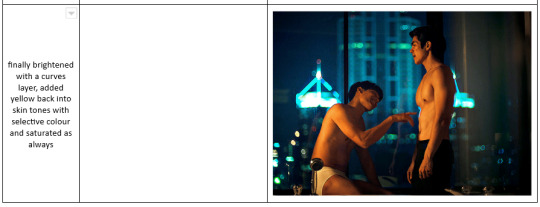
✨ channel mixer
I avoided channel mixer for such a long time because it scared me. but it's great for scenes that are very heavily tinted in one colour.
basically, it works with the levels of red, green, and blue within a gif. you select an output colour and then play around with the levels of the colour you selected within each other colour.
kind of the reverse of selective colour?
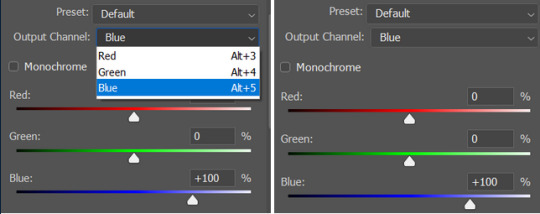
so in the 'blue' channel, the levels of blue are at 100%, and the levels of red and green are at 0% - but you can impact how much blue is in the reds and greens and blues.
this tutorial explains it well - but imo the best way to get to grips with channel mixer is just to play around with it a bit (sorry)
(when I made this guide for my friend, I also made a slightly more complicated gif colouring walk-through that included using channel mixer. there isn't space to include it within this post, but if anyone is interested I could always upload it as an 'intermediate' gif colouring tutorial - lmk!)
4. troubleshooting
‼️curves
usually with a bit of fucking about a curves layer works well - but sometimes you can’t find a good white and black point anywhere, and instead your gif turns wacky colours and nothing looks good. this happens more often with very heavily colour tinted scenes :(
for example, with this base gif:
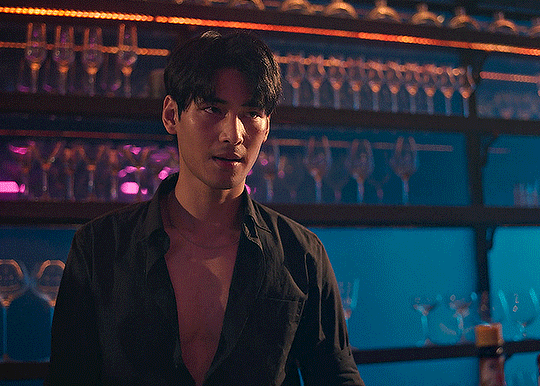
using many of the brightest points as a white point turn it wacky colours, like this:

yikes :(
some options for these cases:
try brightening the gif first with the 'auto' button on the curves layer or with a levels layer. having a brighter gif to start with can give you better options for picking a white point.
try finding an alternate, whiter/brighter white point. look for places the light reflects - on this gif, using the light on Porsche's cheekbone works well as the white point. it also helps to find places that would be white if the scene wasn't tinted - the lightest part of a white shirt is often a good place to start, for example.
skip the curves layer, and instead use a levels layer to alter your white/black points, and colour balance or channel mixer to balance the colours.
‼️over/undersaturation
if your gif (especially the skintones) is looking a little washed out or lifeless, it might be undersaturated. boost that saturation - or if that's not working, try a vibrance layer.
oversaturation is often easiest to spot in the mouths and ears of any people in a gif. if the mouths are looking unnaturally, vibrantly red, then you've gone too far with the saturation.
5. fin!
and done! I hope this was coherent helpful to somebody.
if there's anything that I've missed or that doesn't make sense pls feel free to shoot me an ask or a message and I'll do my best to help! I've also collated a bunch of additional reading/resources below.
happy gifmaking 🥰
✨ some links!
photoshop basics by @selenapastel
gifmaking for beginners by @hayaosmiyazaki
gifmaking guide for beginners by @saw-x
dreamy's gif tutorial by @scoupsy-remade (includes instructions on how to blur out burned-on subtitles or annoying video graphics)
beginner's guide to channel mixer by @aubrey-plaza
how to fix orange-washed characters by aubrey-plaza
colour correcting and fixing dark scenes by @kylos
does resampling matter? by usergif
how to put multiple gifs on one canvas by @fictionalheroine
watermarking using actions by @wonwooridul
resource directory by @usergif
#i got a couple of asks about this so i figured i'd type it up as a post#it's been sitting in my drafts for a while now though i'm so sorry omg.#i had to replace my laptop and it took me a while to get round to downloading photoshop on the new one#but i hope this is helpful!!#gif making#tutorial#photoshop tutorial#colouring tutorial#coloring tutorial#gif colouring#gif coloring#photoshop resources#gif tutorial#gif resources#userbunn#uservik#darcey.txt#darcey.gif#usergif
885 notes
·
View notes
Text

Galarian Rapidash, Sylveon, and Shiny Alolan Ninetales ko-fi doodle for Artypurrs! ✨
#artists on tumblr#pokemon#rapidash#galarian rapidash#sylveon#ninetales#shiny alolan ninetales#gotchibam arts#ko-fi doodle#sorry this took a while 🥹#but i'm hoping you still like it!! ;w;#tysm for being patient w/ me ;w;
5K notes
·
View notes
Note
https://vt.tiktok.com/ZShLS4B7p/
Hi anon, that was interesting the fan story of how they met Louis at Coachella, I write the translation and it's below the video for the ones that don't speak spanish:
Translation in english below:
Translation: Hi I'm Paulina and this is the story time of how I met Louis in Coachella and how it was that he compliment my outfit and I had the opportunity of hug him.
Honestly if I haven't done the storytime is because genuinely had been hard to assimilate everything that happened this weekend but I'm here to tell you what I was wearing and how the interaction happened.
Everything started on Friday when one of my friends text me that Louis had been seen at the festival, honestly my inner child got excited to think that I could be in the same place as one of my favorite people, but I genuinely didn't think I would have the opportunity to see him.
Until they were 10 p.m. and I was just leaving the set of Ca7riel & Paco Amoroso and I was honestly thirsty and I saw a tea stand and lemonade and I decided to walk to that direction and while I was walking I heard someone with a strong british accent talking to the phone and automatically I freeze, I recognize the voice and I freeze and I didn't know what to do, I turn around and I saw him [Louis] talking to the phone around his friends. I keep walking to the ice tea stand but I was speechless of what I saw. And while I was on the line the only thing I could think of was that if he was still talking until they give me my ice tea I'm not going to bother him, I will leave, but if they give me my ice tea and he stop talking on the phone I will approach and talk to him.
When they gave me my ice tea he wasn't on the phone and I got up all my courage and I approach him and told him: "Hi Louis I'm sorry to bother you, I had been a fan of you for so many years and your music means a lot to me", bla, bla, bla. I don't remember anything that I told him, because I had been thinking for years of what I could said to each member of one direction if I ever saw them, really having him in front of me I forgot even my name.
He told me thank you for your lovely words, and I gather courage again to ask for a hug and he said "of course, of course love" he give me a hug, he saw me and said "I like yout t-shirt, I like the fit".
What I was wearing was a jersey of Argentina with a white skirt and my sambas blue with white. Honestly was an outfit plan at the last minute and because I was going to see Ca7riel & Paco Amoroso and both are from Argentina I thought it was the perfect outfit for the occasion. I really blush a lot and I thought it was the biggest compliment that someone could tell me in the existence. In the video that you are going to see [min. 1:59-2:02] is literally me saying "I you know, I wanted to be the only person with an outfit like this at Coachella". Both of us laugh and he said "cool, cool, I like that".
We were both laughing and again I gather the courage to tell him "Louis if it doesn't bother you, can we take a picture?" He saw me, smile at me and said "of course love, let's take a selfie". We took the selfie, here it is the little picture that we took [min. 2:20]. I told him thank you so much, have an amazing night, sorry to bother you.
After 5 steps I started crying, I never thought I will met him, I couldn't believe anything that happened in that moment. I would love to tell you that was the only time I saw him, but not.
On Sunday at the Post Malone set, I was watching the set and I didn't notice that I was standing behind him, because we all know that he is a short king and all of his friends were behind him so you couldn't see him, but at one point his friends move to the side and I saw him standing in front of me with his iconic outfit. Honestly I didn't bother him again, I didn't say anything, I could only took this video [min. 2:58] when he was on his tipitoes trying to see more. I listen to 3 songs and I decided to leave without bothering him and not do anything.
I can't believe anything that I'm telling all of you, I see the photos, I see the photos and I see the videos of that occasion without believing anything that happened. Being a directioner for so many years this has been a band-aid to the heart.
He is a love of human being, so nice, such a gentleman, I really don't have anything else to said because it's impossible to describe the sensation that is meeting Louis Tomlinson, really a big, big highlight of the year, here is my little storytime of how I met Louis Tomlinson at Coachella.
Thanks for sharing the link with me anon, it is always nice knowing fan stories.
I hope you have a lovely day/afternoon/night.
x
#ask#stories about louis#louis tomlinson#louchella 2025#louis and louies#the translation is not the best but you get the idea sorry if it has mistakes#i already check like so many times but i'm tired to check#louis april 2025#reasons to love louis#he is always so kind#sorry that this took me so long to share the translation took a while#sorry for my grammar for the english speakers my grammar is not great
98 notes
·
View notes
Text



'Mister Frodo! Look! It's an Oliphant! No one at home will believe this.' — Samwise Gamgee | Lord of the Rings: The Two Towers
#this one was a request by#@maura-labingis#i'm so sorry it took me a while to get to it my love#but i hope this is all you hoped for#i'll work on the minas tirith one later today#sam x frodo#samwise gamgee#my hero#frodo baggins#the bab#miki's edits#samfro#lord of the rings#lotr#lotr gifs#the two towers#lotr edits
287 notes
·
View notes
Text











Rowan had awoken from what felt like the deepest, heaviest sleep she’d ever known. Her body fought every movement she tried to make, elbows cracking as they bent and legs so stiff it's like they’d forgotten how to walk.








Rowan was struggling to piece together how she ended up out there in the first place when she finally made it to parts of the city that looked… sort of familiar. Everything was just so damn bright. Neon signs buzzed and blinked like they were screaming at her, each one sending a sharp sting through her skull. It felt like she was staring into the sun, All she could do was squint, one hand shielding her face.
The moment she spotted her apartment building, she bolted. She couldn’t get inside fast enough.








#SCREAMING IN FINALLYYY#I might be a slow worker but the funeral and grave poses TOOK OFREVERR#I'm happy with how it all came out#sorry girl seems like things about the world had changed while you've been asleep#fledgling#fledgling legacy#ts4#ts4 legacy#ts4 gameplay#occults#vampires#vampire#ts4 vampires#Rowan#Rowan Cornette#ts4 story#screens
71 notes
·
View notes
Text


a sleep deprived hacker with a lethal rbf, nobody's done that one before i'm sure
#i havent posted in a while so#have one of my ocs for this save i guess there's so many but he's the only one i took cas screenshots of#mostly because i was using all my cutesy girly cas poses on him at first to torture him#ts4#sim: felix#back on my alpha grindset.. i'm sorry... it's just too good
136 notes
·
View notes
Text
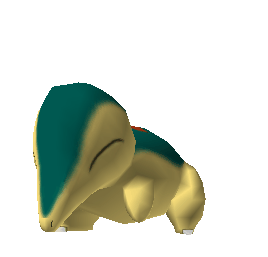
cyndaquil dies
#cyndaquil#pokemon#ayano was here#ayano.txt#i took a detour while making gifs today#i couldn't stop laughing. i'm sorry cyndaquil
1K notes
·
View notes