#iOS 15 beta 7
Explore tagged Tumblr posts
Text
ACCA DipIFR Remote Exam: Requirement, Set-up & Tips

In our previous blog, we discussed ACCA DipIFR exam utility interface & answer writing tips which will help students to get comfortable with CBE interface and to be familiar with the examination pattern and face it with confidence.
This blog is especially for the students who chose Remote examination session i.e., who would appear from home or office instead of centre-based examination. This blog will guide you about technical requirements of the allowed devices and necessary care to be taken before and during the remote examination session.
System Requirements:
Operating System
• Windows 11 and 10 (64-bit) – (excluding ‘S Mode’) • macOS 13 and above – (excluding beta versions)
Note: • Mac OS, starting with Mojave, now requires permission from the user to allow any hardware access to an application, which includes OnVUE (proctorapp). Candidates should be prompted to allow this application • Windows Operating Systems must pass Genuine Windows Validation.
Unsupported operating systems
• Windows 8/8.1, Windows 7, Windows XP, and Windows Vista • Linux/Unix and Chrome based Operating Systems
Firewall
• Corporate firewalls should be avoided as they often cause this delivery method to fail. • VPNs and proxies should not be used. • We recommend testing on a personal computer. Work computers generally have more restrictions that may prevent successful delivery.
RAM Required
Recommended Minimum RAM of 4 GB or more
Display
Minimum Resolution: 1024 x 768 in 16-bit col Recommended Resolution: 1920 x 1080 or higher in 32-bit color • If using an external monitor, you must close your laptop and use an external keyboard, mouse, and webcam. • Multiple monitors are forbidden. • Touch screens are strictly forbidden.
Webcam
• The webcam may be internal or external. It must be forward-facing and at eye level to ensure your head and shoulders are visible within the webcam. • The webcam must remain in front of you and cannot be placed at an angle. • Webcam filters are not allowed (for example, Apple’s ‘Reactions’). • Webcam must have a minimum resolution of 640x480 @ 10 fps.
Note: • Mobile phones are strictly prohibited as a webcam for exam delivery. • Mac OS users may need to allow OnVUE within their System Preferences: Security & Privacy: Privacy settings for camera & microphone.
Speakers and microphone
Speakers: • Speakers must be built-in or wired. • Bluetooth speakers or the use of headphones* as speakers are not allowed. Headphones: • Headphones and headsets are not allowed unless explicitly approved by your test sponsor. • If allowed, headphones must be wired – Bluetooth are not allowed.
Browser settings
Internet Cookies must be enabled.
Device
All tablets are strictly prohibited, unless they have a physical keyboard and meet the operating system requirements mentioned earlier.
Power
Make sure you are connected to a power source before starting your exam to avoid draining your battery during the exam.
Internet Browser
The newest versions of Microsoft Edge, Safari, Chrome, and Firefox, for web registrations or downloading the secure browser.
Internet Connection
• For better performance, a reliable and stable connection speed of 12 Mbps download and 3 Mbps upload required. • We recommend testing on a wired network as opposed to a wireless network. • If testing from home, ask others within the household to avoid internet use during your exam session.
We strongly recommend using equipment that meets or exceeds the Recommended Specifications. The minimum requirements will change periodically based on the needs of exam sponsors.
Mobile phone: You may have the option to use your mobile phone to complete the check-in process. The mobile must meet the following requirements:
• Android (11+, Chrome) or IOS (15+, Safari) operating systems • A functioning camera with a stable internet connection
A mobile phone is used only for completing admission steps and must not be used during the exam. After completing the check-in steps, please place the mobile phone where it is not accessible to you during the exam. As a reminder, phones are a prohibited item and should not be within your reach or visible to you while sitting in front of your computer.
Pre-exam requirements
Passing the Mandatory system test
• You MUST pass mandatory system test prior to your check-in for exam. • When taking the test, use same device and the same location you we’ll use on exam day. • Make sure your last test run is a pass, so that you are eligible for all post-exam options. • Go to Exam Planner & hit the Run System Test button.
Practice using the scratch pad
Remember, you cannot use scratch paper for remote exam session. So, it’s important to get used to using the scratch pad on the Practice Platform before your live exam.
Exam set-up
Your room setup
You will be under exam conditions and monitored by an invigilator throughout. Make sure below conditions are being followed: • A private and quite room with solid walls and doors. • No other person can be visible or heard for full duration of exam. • Use curtains or blinds to cover windows if anyone can be seen through them. • Switch all other unnecessary electrical equipment off. • Refer below images to have an idea about ideal exam environment.
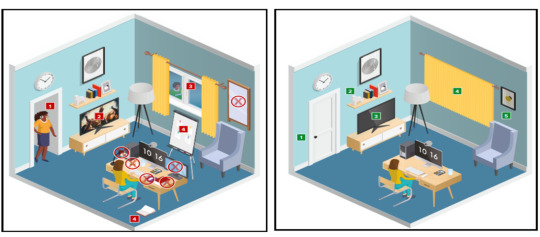
Prohibited Permitted
Your desk setup
Your desk must be setup in a way that meets the rules and regulations of the exam: • No scrap paper• Only one monitor • A glass/bottle of water with label removed permitted • No headphones / earbuds / earphones • No watches
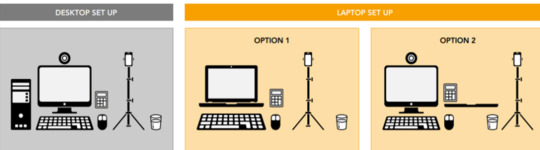
The check-in process
• Check in to your exam by going the exam planner and click launch exam button. • You can launch your exam 30 minutes prior your scheduled time. • If you are more than 15 minutes late you will miss your exam attempt and be marked as Absent.
Using your mobile phone:
• You may use your mobile phone during the check-in process – On-screen instruction will guide you.• You’ll be asked to take and upload photos of your exam environment, yourself and your ID. • Once completed this process place your mobile phone on silent and out of arm’s reach. • Do not use your mobile phone for any other purpose during exam (exception if invigilator calls you) • Taking photos of your screen or making calls during the exam is strictly prohibited.
Under exam conditions:
In addition to the desk/room requirements you should be aware that the following is also prohibited:
• Talking aloud during your exam. • People being audible outside your room. • Leaving the exam early – DO NOT end your exam early, you must stay supervised for the full-time duration.
Contacting the invigilator
• To start a chat with your invigilator, select the chat button. • Your invigilator will be with you as soon as they are available. • Unlikely they can assist you, but you should inform your invigilator if you are experiencing any technical difficulties. • You must inform your invigilator if you wish to use your permitted bathroom break.
Bathroom breaks
You can take one bathroom break during your exam of up to 5 minutes: • Notify your invigilator when you are leaving and returning from bathroom break. • You do not have to wait for the invigilator to give you their permission before taking your bathroom break. • The exam timing will continue to run – if you exceed 5 minutes your exam may be terminated.
Post-exam options: In the event of technical issue disrupting your exam, you may wish to use post-exam options which can be accessed on exam planner or under Contact Us on ACCA’s website.
Minimise the risk of the technical issue by: • Performing your equipment and connectivity test. • Accessing troubleshooting resources.
Using post exam options
To use rebook or withdrawal option you must have: • attempted to check-in your exam • experienced a technical issue impacting your ability to complete exam.
Additional withdrawal eligibility criteria
• The mandatory system test must be taken ahead of each exam session. • Student must have passed the mandatory system test in their last attempt prior to checking in for your exam.
Make sure that your device / other equipment’s are compatible as per the provided requirements and you are availed with the environment requisite for the exam purpose. Everyone should make sure to follow fair practices during exam to avoid any disqualification or disciplinary action.
We hope, this blog about ACCA DipIFR Remote Exam Requirement, Set-up & Tips shall assist in making the necessary arrangements.
Further, please watch video related to the remote examination on the below link: https://youtube.com/playlist?list=PLRYOefFr48S0apGK6f0kw0sX7fC6uSzsx&feature=shared
Best wishes from Team FinPro!
#finproconsulting#diploma in ifrs#accounting#dipifrs#ifrs#ifrs online classes#finpro consulting#dipifr course#diplomainifrs#acca
0 notes
Text
What new changes on iOS 15 Beta 7? - Pretend to Studio - VVS
iOS 15 beta 6 has a build code of 19A533A, users can upgrade from Beta 6 version in software updates. The Public Beta 7 version has also been released right after a few hours. Next month Apple will hold an annual event to launch iPhone 13, so iOS 15 will officially be officially released. According to the schedule, we will have the Beta 8 version, then the RC- official currency and official…
0 notes
Text
Làm sao để sử dụng iOS 18.2 tốt hơn?
Bản cập nhật iOS 18.2 của Apple mang đến những đổi mới đáng chú ý, đặc biệt là các giải pháp công nghệ thông minh. Để tận dụng tối đa phiên bản này, hãy thực hiện các bước sau:

1. Xóa Bản Thử Nghiệm
Nếu đang sử dụng phiên bản thử nghiệm, hãy chuyển sang bản chính thức. Truy cập Cài đặt > Cài đặt chung > Cập nhật phần mềm để kiểm tra. Vô hiệu hóa chế độ cập nhật thử nghiệm nếu không muốn tiếp tục nhận bản beta trong tương lai.
2. Nâng Cấp Hệ Sinh Thái Thiết Bị
Cập Nhật Kết Nối Mạng
Vào Cài đặt > Cài đặt chung > Giới thiệu và chờ 5-10 giây để kiểm tra bản cập nhật từ nhà mạng. Điều này sẽ tối ưu hóa hiệu suất kết nối.
Làm Mới Ứng Dụng
Hai phương thức cập nhật:
App Store > Tài khoản > Cập nhật toàn bộ
Cài đặt > App Store: Kích hoạt chế độ tự động cập nhật
3. Đánh Giá Năng Lượng Pin
Sau nâng cấp, hệ thống sẽ đánh giá lại các thành phần phần cứng. Nếu dung lượng pin dưới 80%, hãy xem xét việc thay thế để duy trì hiệu suất.
4. Khám Phá Trí Tuệ Nhân Tạo (Dành Cho Dòng iPhone Cao Cấp)
Kích hoạt Apple Intelligence tại Cài đặt > Apple Intelligence:
Tích hợp trợ lý AI tiên tiến
Công cụ soạn thảo thông minh
Trình xử lý hình ảnh chuyên nghiệp
5. Nâng Cao Trải Nghiệm Tương Tác
Siri Văn Bản
Tận dụng tính năng giao tiếp bằng văn bản. Thêm lối tắt vào Control Center hoặc màn hình khóa để truy cập nhanh chóng.
6. Quản Lý Quyền Riêng Tư
Dành 10-15 phút rà soát tại Cài đặt > Quyền riêng tư & Bảo mật:
Kiểm Soát Truy Cập
Hạn chế dịch vụ vị trí cho ứng dụng thiết yếu
Giám sát quyền truy cập ảnh
Điều chỉnh kết nối Bluetooth
Bảo vệ quyền riêng tư của camera và microphone
7. Tăng Cường Bảo Mật
Đánh giá và điều chỉnh cài đặt bảo mật, chỉ cho phép các ứng dụng đáng tin truy cập dữ liệu cá nhân.
Bằng cách thực hiện những bước này, bạn sẽ:
Tối ưu hóa trải nghiệm iOS 18.2
Khai thác các tính năng mới
Bảo vệ thông tin cá nhân
Những điều chỉnh đơn giản này sẽ giúp thiết bị hoạt động mượt mà, an toàn và hiệu quả nhất.
0 notes
Text
15 Useful Tips for Successful iOS Mobile Application Development in 2024

As we move further into 2024, the landscape of iOS mobile app development continues to evolve rapidly. With increasing competition and the need for innovative features, developers must adopt best practices to ensure their applications stand out in the crowded App Store. Whether you are a seasoned developer or just starting, these 15 useful tips will help you create successful iOS mobile applications that meet user expectations and industry standards.
1. Define Your Goals Clearly
Before diving into development, it’s crucial to define the objectives of your app. What problems does it solve? Who is your target audience? Understanding these aspects will guide your design and functionality choices, leading to a more focused development process.
2. Conduct Market Research
Analyzing the competition is essential for identifying gaps in the market. Look at similar apps and note their strengths and weaknesses. This research can inspire features you might include or help you differentiate your app from existing options.
3. Focus on User Experience (UX)
User experience is paramount. A well-designed app that is intuitive and easy to navigate will keep users engaged. Pay attention to layout, color schemes, and usability. Consider conducting usability tests to gather feedback during development.
4. Prioritize Performance Optimization
Ensure your app performs efficiently by optimizing it for speed and responsiveness. Heavy apps can frustrate users, leading to uninstalls. Techniques like image compression and efficient code can significantly improve performance.
5. Leverage Apple's Human Interface Guidelines
Apple has established Human Interface Guidelines (HIG) that provide valuable insights into designing intuitive iOS apps. Adhering to these guidelines will not only help in creating a user-friendly interface but also increase the chances of app approval on the App Store.
6. Use Swift and SwiftUI
Swift is the preferred programming language for iOS development, and SwiftUI simplifies the design process. Utilizing these technologies allows for easier maintenance, better performance, and access to the latest features in the iOS ecosystem.
7. Integrate Analytics Early On
Incorporating analytics tools into your app from the beginning allows you to track user behavior and engagement. This data is invaluable for making informed decisions about future updates and improvements.
8. Implement Robust Security Measures
With increasing concerns about data privacy, ensuring your app's security should be a top priority. Implement encryption, secure data storage, and regular security updates to protect user information.
9. Utilize a Mobile App Cost Calculator
Before embarking on your project, it’s wise to estimate the budget for your app development. Using a mobile app cost calculator can help you assess expenses related to design, development, marketing, and maintenance, ensuring you stay within budget.
10. Plan for Regular Updates
The launch of your app is just the beginning. Regular updates are crucial for keeping your app relevant and engaging. Plan for new features, performance enhancements, and bug fixes based on user feedback and analytics data.
11. Test Rigorously
Quality assurance is critical in the app development process. Conduct thorough testing, including functional, usability, and performance tests, to identify and resolve issues before launching. Consider beta testing with real users to gather additional insights.
12. Optimize for Different Devices
With a wide range of iOS devices on the market, ensuring your app functions seamlessly across all screen sizes is essential. Responsive design techniques can help you create a consistent user experience, whether on an iPhone or iPad. If you're interested in exploring the benefits of ios mobile app development services for your business, we encourage you to book an appointment with our team of experts.
Book an Appointment
13. Prepare for App Store Submission
The App Store submission process can be complex. Familiarize yourself with Apple’s requirements and guidelines to ensure your app is ready for submission. Pay attention to app metadata, screenshots, and promotional text, as these elements significantly impact your app's visibility.
14. Engage Your Audience with Marketing
A successful app launch requires effective marketing strategies. Utilize social media, content marketing, and email campaigns to create buzz around your app. Engaging potential users before launch can help build a loyal user base.
15. Listen to User Feedback
Post-launch, actively seek user feedback to understand their experience and areas for improvement. Responding to reviews and incorporating user suggestions can help you refine your app and foster a community around it.
Conclusion
In 2024, the realm of iOS mobile application development presents both exciting opportunities and unique challenges. By following these 15 useful tips, you can enhance your app’s chances of success in a competitive market. From defining your goals and focusing on user experience to utilizing tools like a mobile app cost calculator, each step contributes to creating a robust application that resonates with users.
0 notes
Text
iOS 18.1 beta 7 - Apple lo rilascia agli sviluppatori
Apple rilascia iOS 18.1 beta 7 agli sviluppatori. Apple rilascia la settima beta di iOS 18.1 agli sviluppatori. Ricordo a tutti che iOS 18.1 sarà compatibile con i seguenti dispositivi: iPhone: iPhone 16 Pro Max iPhone 16 Pro iPhone 16/16 Plus iPhone 15 Pro Max; iPhone 15 Pro; iPhone 15; iPhone 14 Pro Max; iPhone 14 Pro; iPhone 14; iPhone SE 2022; iPhone 13 Pro Max; iPhone 13 Pro; iPhone…
0 notes
Text
I'm a long-time Android veteran who has spent one week with the iPhone 13 Pro Max as my daily driver. Here are some thoughts, with the conclusion at the end.
DISPLAY: I actually really like the 6.7" size. Display is also really bright outdoors and incredibly pretty to look at. HDR content looks amazing, too.
BATTERY: Really good, even nearly three years later, the iOS 18 Developer Beta, AND a degraded battery (~86% in iOS Battery Health). Consistently getting ~7 hours screen-on time without Low Power Mode.
SOFTWARE: Gorgeously designed, incredibly functional, but in true Apple fashion—it's very limiting at the same time. You're stuck with the App Store and you can't sideload apps, you have to use Apple Pay for just about everything, and good luck messaging comfortably with anyone who has an Android phone.
MESSAGING: Let's talk about that, actually. I've actually had a bug with MMS group messaging since switching, wherein it will not allow me to even be *in* a group chat, it texts everyone separately instead. Unless you go iPhone-to-iPhone, you're going to struggle. Worse yet, RCS support is not available in beta for my carrier yet. I used RCS all the time prior, so that alone sucks.
CELL SERVICE: Honestly, connectivity is SO MUCH better than the iPhone 12. It was really simple to move my personal eSIM right over. Not only that, but it's actually *way more* stable compared to my previous Android daily driver. Wi-Fi Calling has been a little rough (I rely on that since we don't really have cell service at the house) but that's more of a carrier issue.
In conclusion: I like the iPhone 13 Pro Max and the "iPhone experience," too! I use a Mac as my daily computer—and the integration of my phone with my computer has come in handy way more than I'd like to admit. Especially with the iPhone Mirroring feature that is currently in beta with iOS 18 and macOS 15 Sequoia. It's great!
However...I almost feel like it might not entirely be "for me" either. Unlike the Mac, I feel "locked in" to a certain way of doing things that just feels... unnatural? I've been an Android user since the beginning of the platform, so I admit I've probably grown accustomed to it and thus have a bias, but I really don't like how restrictive iOS feels. We're 17 years into the iPhone. I think it might be time for Apple to break down the walls a bit... not just in the EU, but everywhere else too.
0 notes
Text
Apple’s public betas: all the news on iOS 18, macOS Sequoia, and more - Information Today Online https://www.merchant-business.com/apples-public-betas-all-the-news-on-ios-18-macos-sequoia-and-more/?feed_id=132792&_unique_id=66958f0b08257 #GLOBAL - BLOGGER BLOGGER Google NewsThe betas launched without any of the big Apple Intelligence features Apple announced at WWDC 2024 — those are expected in beta versions for compatible devices later in the fall — but there’s still plenty to try out. The iPhone and iPad are finally letting you put icons wherever you want, there’s a new option to apply a universal tint to all of your apps, and the iPad finally has a built-in calculator. There are also slick updates to macOS that let you mirror and even control your iPhone on your desktop or laptop screen.When the later betas arrive, expect a much better Siri with more natural interactions and capabilities. Apple has also said ChatGPT integration will arrive in the release version of iOS 18 before the year is through, and it’s possible beta testers will get to try that out even sooner.The Modular Ultra face now allows you to have bezels for your training load and vitals.One thing always irked me about the Apple Watch. Rain or shine, in sickness and in health, it pushed me to close my rings. Never mind if I had covid-19, shin splints, or was mentally in a dark place. It nudged me to be a “better” version of myself, so long as better didn’t involve a day off. But with watchOS 11 — the public beta of which arrives today — it feels like my Apple Watch is finally cutting me some slack.This is largely due to a trio of new features: the new Vitals app, Training Load feature, and the ability to pause your Activity Rings. I waxed lyrical about the latter right after WWDC, but after spending some time with the developer beta, I’m convinced these are the smartest fitness updates Apple’s rolled out in years.Read Article >Illustration by Nick Barclay / The VergeYou can now download the public betas for iOS 18, iPadOS 18, macOS Sequoia, and watchOS 11. Apple’s updated operating systems will eventually include Apple Intelligence AI features and a better Siri — if you have the right device, that is. For now, the betas will bring less exciting but still useful features to the various Apple devices.The public iOS 18 beta will bring with it key updates to the way the iPhone software works, including support for RCS messaging and new customization options that let users put apps wherever they want to on the homescreen (finally) or apply a tint to the icons and widgets. It also comes with a new layout for the Photos app, a redesigned, more customizable Control Center, and dark mode icons. Similar updates are in the iPadOS 18 public beta, which also brings a native Calculator app to the iPad.Read Article >Source of this programme “I love modules, because they are unbelievable!”“Illustration: The Verge Apple lets the public in on beta testing, but Apple Intelligence is likely still months away. Continue reading……”Source: Read MoreSource Link: https://www.theverge.com/2024/7/15/24199011/apples-public-betas-all-the-news-on-ios-18-macos-sequoia-and-more#GoogleNews – BLOGGER – GoogleNews http://109.70.148.72/~merchant29/6network/wp-content/uploads/2024/07/gcbd4e4109c398c1a6e5fb39f349f7e94fbaad31f3bf5c749d299e7a6cb6b13d015356cf47906d558ebd9f9ed31b2a9f3230.png Google News The betas launched without any of the big Apple Intelligence features Apple announced at WWDC 2024 — those are expected in beta versions for compatible devices later in the fall — but there’s still plenty to try out. The iPhone and iPad are finally letting you put icons wherever you want, there’s a … Read More
0 notes
Text
iOS 18 beta 7 - Apple lo rilascia agli sviluppatori
Apple rilascia iOS 18 beta 7 agli sviluppatori. Apple rilascia la settima beta di iOS 18 agli sviluppatori. Ricordo a tutti che iOS 18 sarà compatibile con i seguenti dispositivi: iPhone: iPhone 15 Pro Max; iPhone 15 Pro; iPhone 15; iPhone 14 Pro Max; iPhone 14 Pro; iPhone 14; iPhone SE 2022; iPhone 13 Pro Max; iPhone 13 Pro; iPhone 13; iPhone 13 mini; iPhone 12 Pro Max; iPhone 12 Pro; iPhone…
0 notes
Text
313 - Siri Says I Found This on the Web for Yes
The latest In Touch With iOS with Dave he is joined by guest Patrice Brend’amour, Marty Jencius, Jeff Gamet, and Ben Roethig.We talk Beta this week. iOS 18 Beta 2 continues along with iOS 17.6 Beta 2. Apple Intelligence Coming to Vision Pro, but Not HomePod. Could the HomePod with display be a reality?In-store Vision Pro demos will see two big changes this month.Patrice pre ordered the Vision Pro in Germany. No surprise Apple Reclassifies iPhone X, OG HomePod, and Original AirPods as Vintage.
The show notes are at InTouchwithiOS.com
Direct Link to Audio
Links to our Show
Give us a review on Apple Podcasts! CLICK HERE we would really appreciate it!
Click this link Buy me a Coffee to support the show we would really appreciate it. intouchwithios.com/coffee
Another way to support the show is to become a Patreon member patreon.com/intouchwithios
Website: In Touch With iOS
YouTube Channel
In Touch with iOS Magazine on Flipboard
Facebook Page
Mastadon
X
Instagram
Threads
Spoutible
Topics
Beta this week. iOS 18 Beta 2 continues along with iOS 17.6 Beta 2.
Apple Seeds Second Betas of iOS 17.6 and iPadOS 17.6 to Developers
Apple Releases Second Beta of visionOS 1.3 to Developers
Apple Seeds Second Beta of watchOS 10.6 to Developers
Apple Seeds Second Beta of tvOS 17.6 to Developers
Apple Releases Second Public Beta of iOS 17.6
iOS 18: 10 New Home Screen and Lock Screen Features
Apple Intelligence
Gurman: Apple Intelligence Coming to Vision Pro, but Not HomePod
HomePod with display corroborated by references to a new Apple 'HomeAccessory'
Some Apple Intelligence Features Likely to Require Paid Subscription
Apple Intelligence is coming this fall, but these features won't be included
More iOS 18 Beta updates and others
iPadOS 18 makes it easier to choose and add emoji when typing in iPhone apps
watchOS 11 Gains Integrated Shazam Widget for Identifying Songs
iOS 18 finally adds T9 dialling on iPhone
Apple Releases Second macOS Sonoma 14.6 Public Beta
Here Are the macOS Sequoia Features Intel Macs Won't Support
News
Apple Store Down in UK, Canada, and Other Countries Ahead of Vision Pro Pre-Orders [Update: It's Back Up] and Patrice pre ordered one in Germany,
Apple Vision Pro Launches in China, Hong Kong, Japan, and Singapore
In-store Vision Pro demos will see two big changes this month
Resident Evil 7 Debuts on iPhone 15 Pro, iPad, and Mac
Apple Reclassifies iPhone X, HomePod, and Original AirPods as 'Vintage
Announcements
Last Chance! Macstock 8 is Here! July 12-14, 2024 Macstock Conference & Expo come join Dave along with Jeff Gamet, Chuck Joiner, Brian Flaoigan-Arthurs, Jill McKinley, Marty Jencius, and many more.
As an In Touch with iOS viewer / Listener, you can score $30 off by using the coupon code INTOUCHWITHIOS as shown below at checkout for either the 3 day Weekend Pass with Workshops or the 2 day Weekend Pass. The code is valid until July 11, 2024.
We hope to see you at Macstock!
Register Here
Our Host
Dave Ginsburg is an IT professional supporting Mac, iOS and Windows users and shares his wealth of knowledge of iPhone, iPad, Apple Watch, Apple TV and related technologies. Visit the YouTube channel https://youtube.com/intouchwithios follow him on Mastadon @daveg65, and the show @intouchwithios
Our Regular Contributors
Jeff Gamet is a podcaster, technology blogger, artist, and author. Previously, he was The Mac Observer’s managing editor, and Smile’s TextExpander Evangelist. You can find him on Mastadon @jgamet as well as Twitter and Instagram as @jgamet His YouTube channel https://youtube.com/jgamet
Ben Roethig Former Associate Editor of GeekBeat.TV and host of the Tech Hangout and Deconstruct with Patrice Mac user since the mid 90s. Tech support specialist. Twitter @benroethig Website: https://roethigtech.blogspot.com
Marty Jencius, Ph.D., is a professor of counselor education at Kent State University, where he researches, writes, and trains about using technology in teaching and mental health practice. His podcasts include Vision Pro Files, The Tech Savvy Professor and Circular Firing Squad Podcast. Find him at [email protected] https://thepodtalk.net
About our Guest
Patrice Brend’amour loves to create podcasts, automations or software. She also enjoys working with diverse sets of people, leading them to success and making a tiny difference in the world. Which she does as VP of Development at a Healthcare Software provider. She can be found at https://the-patrice.com and her podcast Foodie Flashback at https://foodieflashback.com
Here is our latest Episode!
0 notes
Text
Wuthering Waves closed beta 2 signups are up until Feb 7!
Platforms for CBT2 are Android, PC, and iOS
There's also lotto prizes for signing up, ranging from stuff like acrylic standees, a slot for the beta, to stuff like an iphone 15 pro max, a disc ps5, and a switch
#wuthering waves#wuwa#kurogames#tbh the bird plushie is the best prize for me lol#i'm assuming it's a normal switch and not an oled
0 notes
Text
Discover Google Pixel 9, 8a, Watch 3’s Wonders in 2024!
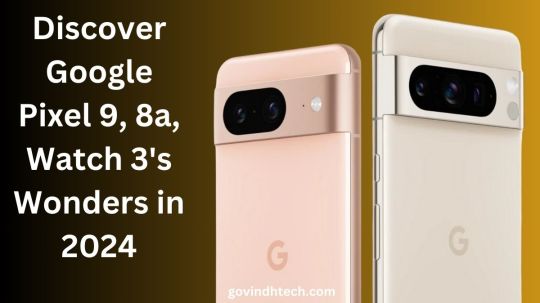
Google Pixel 2024 Google Pixel 9, 8a, Watch 3, and more What to expect from Google Pixel devices in 12 months
2023 was a big year for Pixel. New products like the Pixel Fold and Pixel Tablet were released alongside the annual upgrades to existing products. Moreover, the Google Pixel 8 and Pixel Watch 2 gained battery life improvements.
However 2023 has become over, so let’s go see what 2024 could offer. You have some understanding as to what Google has in hand for us over the next year, even though the are scarce and some products may not appear.
The Google Pixel 9 and Pixel Fold 2 are among the 2024 Google Pixel launch possibilities.
Google must release the mid-range Pixel 8a, the last Pixel 8, before anything else. While flagship Pixels are inconsistent, A-series phones are often year-end highlights.
Given Samsung’s success with the Galaxy A54, mid-range competition is fierce. With the iPhone SE 4 not expected until 2025, Google can dig in and cement its position as a cheaper phone leader.
The phone’s design may not change much from last year, The Pixel 8’s Tensor G3 chipset and AI features should be on the phone. Similar to the Pixel 8, the Pixel 8a won’t win benchmarking contests.What you will expect the 8a to receive updates first like any Pixel and have 7-year support like its older siblings.
Top flagship features like great photography and battery life are also available in the Pixel A series. With bigger bezels, plastic frames, and no optical zoom, don’t expect premium features like the flagship. It’s not a dealbreaker if Google keeps the price under $500.
Pixel 9 and 9 Pro
Google will likely release two flagship Pixels in October. However, one leak suggests thay may get three Google Pixel 9 devices, the standard and two Pro models.
Apparently, these two variants will have the same performance and camera improvements but different sizes. One with a 6.7-inch screen and one with 6.3.say will get the usual pair of phones, but both could have larger screens. It was unclear how big they could get.
Regardless, the Google Pixel 9 series will have a Tensor G4 chipset. They don’t expect this chip to be powerful, but Google could improve efficiency. Instead, this will power the Pixel 9’s AI features, which will likely emphasize photo quality and editing.
Google to rely heavily on its AI models. Gemini Pro and Ultra will be added to Google Bard, accessible through Google Assistant, later this year. These features have only improved Pixel AI features, but expect new and more powerful ones.
Beyond AI, the Google Pixel 9 camera and display should improve, and they hope Google can avoid the battery life issues of the Pixel 6 and Pixel 7 series.
Android 15: 2024 Pixel updates
Google Pixel 9 wouldn’t exist without Android, and Android 15 should be released soon. The first Android 15 developer preview may launch soon (Android 14 debuted in February).
Public viewing of the software is likely at Google I/O in May. The first public beta may arrive that day, but Android 14 arrived in April.
The stable release is expected in Fall. Android 14 was released in early October, a week before the Pixel 8 launch event, instead of in late summer.
Either situation could happen this year, and if it does, it could mean Google is taking an Apple-like approach to Android releases. The latest iOS version usually releases shortly before the next iPhone.
Regardless of beta status, Pixel owners will get all Android updates first. The Google Pixel 9 and 9 Pro will ship with the new software and some exclusive features. Due to Google’s monthly feature drops, expect the Pixel to get most Android updates.
They don’t know much about Android 15, but it’s likely to include new protections against phishing scams and other “deceptive behavior” from apps. Another option is a battery health indicator like those on iPhones to track how much capacity your phone’s battery has lost over time.
The software will likely have many more features, but will have to wait.
Google Pixel Watch 3
You haven’t seen much about the Pixel Watch as of yet , but whenever the last two years of silence are any indication, it will be released in October with the Google Pixel 9. In May, see I/O again, but not always. Who knows what the watch could improve.
The Pixel Watch 3 may have no buttons, A Google patent suggests that gestures, but not wand-waving, could control the watch. Instead, it swipes, presses, and squeezes the watch case. Could the Pixel Watch 3 benefit from a rotating bezel without moving parts that could break?
If the Pixel Watch 2 is any indication, health and safety features will improve, blurring the lines between the Pixel Watch and a Fitbit. you hope Google fixes basic design features like slimming the chunky bezels and offering a smaller watch face for people with smaller hands.
Will Pixel Fold 2 or Tablet 2 appear?
You biggest Pixel range question for 2024 is whether the Pixel Fold and Pixel Tablet will be updated. you haven’t heard anything about follow-ups, other than Google doesn’t want them to be “one and done” products.
Remember that the Pixel Tablet was announced at Google I/O 2022 but didn’t hit shelves for 13 months. It took until last summer for the Pixel Fold to be confirmed after years of rumors. Which bodes ill for a 2024 second-generation device.
You could have said the same about the Pixel Watch 2 last year. Google’s second-generation smartwatch debuted alongside the Pixel 8 series, ending speculation that it would skip the annual upgrade cycle.
Read more on Govindhtech.com
#GooglePixel8#googlepixel9#pixelfold#pixelwatch3#samsung#AI#googlepixel8a#technology#TechNews#govindhtech
0 notes
Link
0 notes
Text
Taxi Booking App Development: New Travels Booking Ideas

Taxi Booking App Development: Revolutionizing Transportation
Introduction
The advent of smartphones and the rapid growth of the on-demand economy have transformed the way we commute. Gone are the days of hailing a taxi on the street or waiting at a taxi stand for your turn. Today, we rely on taxi booking apps to conveniently and efficiently get from point A to point B. In this 2000-word guide, we will delve deep into the world of taxi booking app development, exploring the process, essential features, challenges, market trends, and the promising future of this industry.
I. The Taxi Booking App Ecosystem
Before we dive into the development process, let's understand the ecosystem of taxi booking apps:
Passenger: The end-users who book rides through the app.
Driver: Individuals who provide transportation services and use the app to receive ride requests.
Admin: The app's administrator who manages the platform, sets rules, and monitors operations.
Dispatcher: Optional, but sometimes essential for large fleets. Dispatchers manage ride allocation to drivers.
II. The Development Process
Developing a taxi booking app involves several key stages:
1. Idea Validation and Market Research
Understand the target market and its specific needs.
Research the competition and identify gaps in the market.
Validate your app concept with surveys, focus groups, or beta testers.
2. Design and Prototyping
Create wireframes and prototypes to visualize the app's flow.
Design a user-friendly and intuitive interface for both passengers and drivers.
Pay attention to UX (User Experience) to ensure easy navigation and usage.
3. Technology Stack Selection
Choose the development platform (iOS, Android, or cross-platform).
Select the appropriate technology stack, including programming languages and frameworks.
4. Backend Development
Build the server-side components to handle user data, requests, and communications.
Implement essential features such as user registration, authentication, and payment processing.
5. Frontend Development
Develop the passenger and driver apps with real-time GPS tracking, ride booking, and notifications.
Ensure a seamless user experience across different devices.
6. Integration of GPS and Maps
Utilize map APIs like Google Maps or Mapbox for real-time location tracking and route optimization.
7. Payment Gateway Integration
Integrate secure payment gateways to facilitate transactions.
Ensure compliance with payment industry standards (PCI DSS).
8. User Authentication and Verification
Implement robust security measures for user authentication and data protection.
Verify user identities for safety and trustworthiness.
9. Ratings and Feedback System
Include a system for passengers and drivers to rate and provide feedback on each other.
Use this data to improve service quality.
10. Testing and Quality Assurance
Thoroughly test the app for functionality, security, and performance.
Fix any bugs or issues that arise during testing.
11. Launch and Marketing
Publish the app on app stores (iOS App Store and Google Play Store).
Create a marketing strategy to promote your app, including online advertising, social media, and partnerships.
12. Driver Onboarding
Recruit drivers and provide training on using the app.
Verify driver licenses, backgrounds, and vehicle information.
13. Legal and Regulatory Compliance
Ensure compliance with local transportation regulations, data privacy laws, and taxation requirements.
14. Maintenance and Updates
Regularly update the app to fix bugs, add new features, and improve performance.
Address user feedback and suggestions.
15. Customer Support
Provide channels for users to report issues and seek assistance.
Offer prompt customer support to enhance user satisfaction.
16. Analytics and Data Insights
Implement analytics tools to track user behavior, app performance, and business metrics.
Use data insights to make informed decisions.
III. Key Features of a Taxi Booking App
A successful taxi booking app should include a range of essential features to meet the needs of both passengers and drivers:
For Passengers:
User Registration and Profile Management: Allow passengers to create and manage their accounts.
Location-Based Services: Enable users to enter their pickup and drop-off locations easily.
Real-Time Vehicle Tracking: Show passengers the real-time location of their assigned driver.
Ride Booking: Let passengers book rides with options like vehicle type, fare estimates, and ride scheduling.
Payment Integration: Integrate secure payment gateways to process transactions and offer multiple payment methods.
Notifications: Send notifications about ride updates, promotions, and payment receipts.
Ratings and Reviews: Allow passengers to rate drivers and provide feedback on their experiences.
History and Ride Records: Show passengers their ride history and transaction records.
Support and Help Center: Provide customer support channels and FAQs.
For Drivers:
Driver Registration: Enable drivers to sign up and submit required documents.
Driver Dashboard: Provide a dashboard to manage ride requests, earnings, and schedules.
Accept/Reject Rides: Allow drivers to accept or reject ride requests.
GPS Navigation: Integrate GPS navigation to help drivers reach passengers and destinations efficiently.
Earnings and Reports: Show drivers their earnings, trip reports, and payment details.
Messaging and Communication: Allow drivers to communicate with passengers via in-app messaging.
Driver Ratings: Display driver ratings and feedback from passengers.
Support and Help: Offer support and assistance channels for drivers.
Admin Panel:
User and Driver Management: Manage user and driver accounts and profiles.
Dispatch System (optional): If applicable, allocate rides to drivers.
Fare Management: Set and manage pricing and commissions.
Analytics and Reporting: Monitor app performance, user behavior, and financial data.
Emergency Features: Implement safety features, such as an SOS button or emergency contact.
IV. Challenges in Taxi Booking App Development
Building a taxi booking app comes with its own set of challenges:
Competition: The market is highly competitive, with established players like Uber and Lyft.
Regulatory Compliance: Adhering to local transportation regulations can be complex and costly.
Security and Privacy: Ensuring the safety of both passengers and drivers' personal information is crucial.
User Trust: Building trust is vital, as passengers trust drivers with their safety and drivers trust the platform with their income.
Driver Onboarding: Recruiting and onboarding drivers while maintaining quality can be challenging.
Scalability: As the user base grows, the app must be scalable to handle increased traffic.
V. Market Trends and Opportunities
The taxi booking app industry continues to evolve with emerging trends and opportunities:
Electric and Autonomous Vehicles: The shift towards electric and autonomous vehicles is influencing the industry.
Sustainability: More users prefer eco-friendly transportation options, leading to a rise in electric and hybrid vehicles.
Multi-Modal Transportation: Apps are integrating various transportation modes like bikes, scooters, and public transit to offer comprehensive solutions.
Micro-Mobility: The popularity of shared bikes and scooters is on the rise.
Personalization: Apps are increasingly using AI and data analytics to offer personalized experiences.
Delivery Services: Expanding into delivery services for food, groceries, and packages presents new revenue streams.
VI. The Promising Future of Taxi Booking Apps
The future of taxi booking apps looks promising, driven by technological advancements and changing user preferences:
Electric and Autonomous Fleets: Electric and autonomous vehicles are expected to become more common, reducing operating costs and environmental impact.
Enhanced Safety Measures: Continued focus on safety features, including real-time monitoring and emergency response systems.
Market Expansion: Expanding into underserved regions and markets presents growth opportunities.
Integration with Smart Cities: Collaboration with smart city initiatives for efficient urban mobility.
Sustainability: Sustainability and environmental concerns will continue to shape the industry.
Mergers and Acquisitions: Ongoing consolidation and partnerships within the industry.
Native Development For Android $ 8,500 For iOS $ 9,000
UI/UX Design For Android $ 3,000 For iOS $ 3,500
Backend Development For Android $ 4,000 For iOS $ 4,500
Admin Panel Development For Android $ 3,100 For iOS $ 4,100
Quality Assurance For Android $ 5,500 For iOS $ 6,800
Project Management For Android $ 3,000 For iOS $ 2,600
Total For Android $ 27,100 For iOS $ 30,500
Conclusion
The development of a taxi booking app is a complex journey that involves a deep understanding of user needs, technical expertise, and adherence to regulations. However, with the right strategy, a robust feature set, and a commitment to quality, a taxi booking app can become a valuable asset in the evolving world of transportation.
The future holds immense potential for taxi booking apps, with advancements in technology, sustainability, and user experience poised to drive innovation and growth in this dynamic industry. As users continue to seek convenient and efficient transportation solutions, taxi booking apps are likely to play an increasingly significant role in shaping the future of urban mobility.
US-based developers charge $160-$300/per hour Eastern-Western developers charge $60-$200/hour India-based developers charge $8-$50/hour
#taxibookingappindia#androidappdevelopment#iosappdevelopment#howtodeveloptaxiapp#Howmuchdoesitcosttodevelopataxiapp?
0 notes
Video
youtube
BOMBA! DATA DE LANÇAMENTO DO IOS 15 OFICIAL, IPHONE 13 E AIRPODS 3
#iOS 15#iOS 14#iOS 14.7.1#iOS 14.8#Apple#iOS 15 beta 7#iPhone#iPad#Rumor#iPhone 13#iPhone 13 Pro Max#iPhone 13 mini#iPhone 13 Pro#AirPods 3#Apple Watch Series 7#iPhone 12 mini#iPhone 12#iOS#Apple Event#Technology#technology news#news#noticias#noticias tecnologicas#like#follow#youtube
0 notes
Text
Resources 7.2021
Maxis match and alpha user.
Not everything is listed due to missing blogs/download links.
I am always open to WCIF messages.
You can find my CC finds blog here.
𝒮𝓀𝒾𝓃𝓈
Lilith’s Honey honey
Lilith’s Apple Pie
Lilith’s Apple Pie v2
Lilith’s Feathers
Lilith’s inked girls
Lilith’s Supernatural skins as custom
Lilith’s Zombies skin as custom
Lilith’s Alien Flavor
Ephemera FMW fixed
Ephemera FMW customs
Ephemera Realistic Skin Tests and 5 skins
hemfbg’s camera shy
Brattylulu’s asian skin
io’s Those Darn Skins
Berrynooboo’s Axiom Skin
Lemonlion’s 3t2 Sushi Sims tattoo skins
Mouseyblue’s Advent 2012 skins
Keoni’s Rei skin
Keoni’s Lilith’s Marigold skin edit
Sim-Stranger’s Lilith’s Honey skin add ons
Digital Angels’ skin blend/edits
starlla’s honey invasion
Poppet’s green feathers
Poppet’s minty skin
whysims 1, 2, 3, 4, 5, 6, 7, 8, 9, 10, 11, 12, 13, 14, 15, 16, 17, 18, 19
𝑀𝒶𝓀𝑒𝓊𝓅
Ephemera freckles set
Various Ephemera sets
Ephemera eyebags set
Ephemera 0216 eyelashes, eyebags set, 1201 eyelashes
Lilith’s Golden Wings blusher
Lilith’s Beautiful Mourning & Halo lips
Lilith’s Poppy lips
Lilith’s Matte lips
Lilith’s Rosie lips
Lilith’s Primrose lips
Lilith’s lip sets
Lilith’s Mayberries & Leh nose mask
Lilith’s Pancake nose mask
Lilith’s Nose mask 1&2, Innocence & Heavenly lips
Lilith’s various nose masks
Lilith’s Whispers set [SS gift so direct link]
Lilith’s Delicate set
Lilith’s makeup set
Lilith’s makeup set 2
Zoiudoney 4t2 sims3melancholic makeup set
pooklet makeup set
holo-trash’s Puppet lips
vidcunds’ lilith’s eve skinblend lips for every skin
Voeille’s layerable eyeliner/eyelashes set
Kraris’ lipstick 1, 2
Kraris’ blush & eyelashes
Voleste’s weasley ear & nose blush
starra234′s pores & tattoos, tattoo set 2
Digital Angels’ moar eyelashes than you’ll ever need
Digital Angels’ tifa mouth corners edit
2fingerswhiskey’s Hardware (braces overlay)
Scarypudding’s spotty blush
DeeDee’s Hairlines
Submarine Eyeshadow
pmg’s simple eyeliner remake
pmg’s [insert clever name here] eyeshadow
pmg’s add on trapping noses in darker shades
pmg’s 4t2 pralinesims’ e-girl pack
simsmustsmustle cc bundle
title sims’ kiss me lip
0201-sims’ blusher pack
0201-sims’ mixed set
0201-sims’ reuploaded hawk’s lip piercing
0201-sims’ en fleur blush
0201-sims’ 3t2 simsimi eyeshadow
falkii’s jelly eyeshadow
falkii’s cloudy day eyeshadow
bugjartimedecay-off’s white polka dots blusher
alexiswires’ wings v2 blusher
𝐸𝓎𝑒𝒷𝓇𝑜𝓌𝓈
Ephemera brows
simflake’s BROWS! BROWS! BROWS!
io’s murphy brows
Digital Angels’ eyebrows 1, 2, 3
Poppet’s Bumper Brows
Mrs M’quve’s eyebrow recolors
suratan-zir’s eyebrow sets 1, 2, 3, 4
𝐸𝓎𝑒𝓈
Nagisims’ Amber eyes
c-cerberus-sims-s’ ts4 to ts2 eyes
Digital Angels’ Ingrid eyes
Digital Angels’ Remus Sirion Eyes 103
Digital Angels’ Mouseyblue inspired eyes
Digital Angels’ Remus Sirion Eyes 33
Digital Angels’ Aioria eyes edit
Digital Angels’ Praline eyes 95
𝐻𝒶𝒾𝓇: 𝑀𝒶𝓍𝒾𝓈 𝑀𝒶𝓉𝒸𝒽 [𝒷𝓎 𝒸𝓇𝑒𝒶𝓉𝑜𝓇]
Enjoyingmypain
suratan-zir
minicule
falkii
hazelpuff
platinumaspiration
DeeDee-sims
socialbunny
episims
mystic-hysteria
lola-curious
Poppet hairs 1, 2, 3
skell
alien pod
keoni
remi
oawus
lilith-sims
victoria sims
berrynooboos
sinjin-balani
natashaunas
55woodlandrive
krabby sims
trotylka
mikexx2
phoebe-twiddle
𝐻𝒶𝒾𝓇: 𝒜𝓁𝓅𝒽𝒶 [𝒷𝓎 𝒸𝓇𝑒𝒶𝓉𝑜𝓇]
aehklnt
LilRoisin
redsimmer-blog
evannamari
amidalasims
eric.c
Simborg
xwhitepolar
mrs m’quve
charlotka
entropy
memento-sims
fakebloood
katsurinssims
𝒞𝓁𝑜𝓉𝒽𝒾𝓃𝑔 [𝒷𝓎 𝒸𝓇𝑒𝒶𝓉𝑜𝓇]
falkii
platinumaspiration
DeeDee-sims
eric.c
Brattylulu
e-neillan
episims
Kurimas
Nika Onishko
Moocha’s Muses
Misty Sensation
Pop
Marja
Claudette Corleone
kayleigh-83
MDPthatsme
YanderePlumSims
monilisasims
dinalangraab
biffysims
skell
keoni
oawus
diamond eyes universe
always sims
memento-sims
victoria sims
knowledgeaspiration
vulrien sims
mikexx2
rented-space
katsurinssims
skeleton tea
hemfbg
𝐵𝓊𝒾𝓁𝒹 𝒶𝓃𝒹 𝒷𝓊𝓎 𝓂𝑜𝒹𝑒 [𝒷𝓎 𝒸𝓇𝑒𝒶𝓉𝑜𝓇]
beautifulnerdkitty
TheNinthWaveSims
Limonaire
Nika Onishko
Moocha’s Muses
Misty Sensation
More Popcorn
thimble sims
Pixelry
kayleigh-83
grungetrait
Mustluvcatz
simsinsania
tenlittlepandas
Poppet
zerographic
skulldilocks
biffysims
honeywell
alien pod
vixsims
remi
oawus
mrsreval
0201-sims
fakebloood
tony-veis
shasta
veranka
kahlena
autumn-rosesims
nanashisims
𝑀𝑜𝒹𝓈
No Pause Frame
The Sim Manipulator
Macrotastics
Child Support
New Turn ons
Anyone Fight Burglars
Auto Save Game
More sensible “Can my friend come over, too?”
No Sim Loaded
Smarter EP Check
A lot of Cyjon’s mods tbh...
3 want disablers
Faster Pet Learning
Batbox
Enable "Rent Furnished Apartment" Outside of Debug Mode
Towel Mod Lite
Faster Novels
Hula Dance & More
Use Inaccessible Beds
Homework Placement Mod
Call anyone
Separate Top/Bottoms for non-Everyday Clothes Mod
Soft outdoor shadows
Children can get cereal from fridges
TS1 to TS2 Prank Calls
Marriage: Last Name Changer
Confess to Cheating
For Sale Sign
Hacked Coat Hook
No Smiling in CAS
Party mod
No Autonomous Play Computer Games
No Look At Me
Everything blow here is for AL EP only. After the is list done, there is a link to other EPs for this mod. Please do choose the right EP for your game.
Death by satellite higher chance
Visitor Controller
Perfect Plants
Sim Blender
Triplets and Quads Random Chance
Same Sex Marriage
Preg for all genders
No Swoon Romance
No Shade Eyes Salute
No Shove Look Through
No Auto Diary
No Auto MP3 & Handheld
No Auto Hang out
No Auto Jump on Bed
No Auto Napping
No Auto Noogies
No Auto Smell Flowers
No Baby Toddler Swarming
No Bogarting OFB Toys
No Dancing in Silence
No Pet Obsession
No Meeting Professors
No Whining at Missing Objects
No Weekly Report
No Friends Needed For Careers
^^ click here for other EP options of these mods ^^
Job Level Label
Smarter Lights
Mirrors Go Down With Walls
Shadow Fix
No Hobby Stalkers
Go Under Spiral Stairs
Static UI Poses
No Pet LTWs
No Plantsim due to spraying
Jump Rope Outside
Faster University Education (36 hours)
Simply Leftovers
Single Slap Only
Stay Things Shrub
Stuck Object Remover
Personality, Please!
Wild Child
ACR
Monique’s Hacked Computer, Add ons
Sliders
Hidden Toddler/Pet interaction unlocked
𝐹𝒶𝒸𝑒 𝓉𝑒𝓂𝓅𝓁𝒶𝓉𝑒𝓈
Epsilon
Kahlena’s Chasing Miss Pretty face templates undefaulted
Pip
Gamma
Beta
Butterflies and Hurricanes defaults
666 notes
·
View notes
Text
DC/Marvel Animal-Themed Supers
DC
1. Garfield Logan aka Beast Boy
2. Selina Kyle aka Catwoman
3. Bruce Wayne aka Batman
4. Dick Grayson aka Robin I and Nightwing
5. Jason Todd aka Robin II
6. Tim Drake aka Robin III and Red Robin
7. Damian Wayne aka Robin IV
8. Rachel Roth aka Raven
9. Mari Jiwe McCabe aka Vixen
10. Wenonah Littlebird aka Owlwoman
11. Dinah Lance aka Black Canary
12. Jaime Reyes aka Blue Beetle
13. Diana Prince aka Wonder Woman; one of her superpowers is union with beasts
14. Peng Deilan aka Wonder Woman of China
15. Wang Baixi aka Batman of China
16. Bilal Asselah aka Nightrunner (Batman of Paris)
17. Cassandra Cain aka Batgirl
18. Harper Row aka Bluebird
19. Dolphin (Ally of Aquaman)
20. Kendra Munoz-Saunders aka Hawkgirl
21. Karen Beecher aka Bumblebee
22. Buddy Baker aka Animal Man
23. Jade Nguyen aka Cheshire; I can see her being an anti-hero
24. Yolanda Martinez aka Wildcat
25. Kahina Eskandari aka Iron Butterfly
26. Marcus (last name unknown) aka Monkey Prince
MARVEL
1. Hank McCoy aka Beast
2. Rahne Sinclair aka Wolfsbane
3. Benito Serrano aka Toro
4. Amka Aliyak aka Snowguard
5. Maria Vasquez aka Tarantula
6. Natasha Romanoff aka Black Widow
7. Clint Barton aka Hawkeye I
8. Kate Bishop aka Hawkeye II
9. T’challa aka Black Panther
10. Shuri; aka Black Panther in an alternate universe
11. Barbara Morse aka Mockingbird
12. Humberto Lopez aka Reptil
13. Ava Ayala aka White Tiger
14. Peter Parker aka Spider Man
15. Jessica Drew aka Spider Woman
16. Gwen Stacy aka Spider Woman but commonly referred to as Spider Gwen
17. Cindy Moon aka Silk
18. May Reilly aka Lady Spider
19. Hobart Brown aka Spider Punk
20. Red Wolf; real name unknown
21. Lupe Santiago aka Silverclaw
22. Pavitr Prabhaka aka Spider Man of India
23. Raz Malhotra aka Giant-Man
24. Ami Han aka White Fox
25. Dan Bi aka Crescent with Io
26. Logan aka Wolverine
27. Patsy Walker aka Hellcat
28. Janet van Dyne aka The Wasp
29. Hank Pym aka Ant Man
30. Doreen Green aka Squirrel Girl
31. Joaquin Torres aka Falcon II
32. Maria Aracely Penalba aka Hummingbird
33. Iara dos Santos aka Shark Girl
34. Kitty Pryde aka Shadowcat
35. Bonita Juarez aka Firebird
36. Ken Shiga aka Koi Boy
37. Lin Li aka Nature Girl
38. Jason Strongbow aka American Eagle
39. Beta Ray Bill
40. Fernanda Rodriguez aka Red Locust
41. Rocket Raccoon
42. Howard the Duck
43. Cosmo the Space Dog
44. Sam Wilson aka Falcon I; later becomes Captain America II
45. Mantis
Please be respectful with your comments. If I missed anyone, please add.
2 notes
·
View notes