#iOS 17.5
Explore tagged Tumblr posts
Text
iOS 17.6.1/iPadOS 17.6.1 - Apple li rilascia per tutti i suoi dispositivi, Link Diretti al Download
Apple, rilascia per tutti i suoi dispositivi iOS 17.6.1 e iPadOS 17.6.1, Link Diretti al Download. Apple, rilascia per tutti i suoi dispositivi, iOS 17.6.1 e iPadOS 17.6.1, questi nuovi aggiornamenti correggono diversi problemi e alcune misure di sicurezze. Vediamo insieme intanto, come prepararsi al download: Prima di tutto eseguire un backup del vostro dispositivo su iTunes o su…
0 notes
Text
Analysts at Synactiv reverse-engineered the iOS 17.5.1 update that addressed the problem, examining the IPSW files and comparing the DYLD shared caches of the two versions to find changes. … Apple removed a routine in the function responsible for scanning and re-importing photos from the filesystem, which caused it to reindex old files on the local file system and add them back to people's galleries. "Based on this code, we can say that the photos that reappeared were still lying around on the filesystems and that they were just found by the migration routine added in iOS 17.5," explained Synactiv.
Glad to learn that deleted iOS photos aren't floating around in the cloud, just waiting to be hacked. Still, this is a good reminder that deleted files on your own system aren't truly erased until they're overwritten with new data.
1 note
·
View note
Video
youtube
Apple Releases iOS 17.5.1 With Fix for Reappearing Photos Bug
0 notes
Text
【iOS 17.5】不具合バグ修正情報・新機能・変更点・いつ公開・インストール時間・やり方など
iOS 17.5 配信開始日は2024年05月14日 火曜日 (日本時間) 記事のアップデート情報 2024年05月14日 火曜日 (日本時間) 記事公開 OSリリース情報 今回 2024年05月14日 火曜日 (日本時間)に最新のOS、iOS 17.5 がリリースされました。 今回のアップデートは「バグ修正含む中型セキュリティーアップデート」です。「このアップデートでは、新しいプライドラディアンスの壁紙がロック画面に追加され、iPhoneでのその他の機能、バグ修正、セキュリティアップデートも含まれます」ので必ずアップデートをしましょう‼️ 参考前回2024年03月22日 金曜日 (日本時間)に一つ前のOS、iOS 17.4.1 がリリースされました。 情報は公式ページにも公開中 Appleの公式サイトはこちらです 大きな不具合報告 2024年05月14日 火曜日…
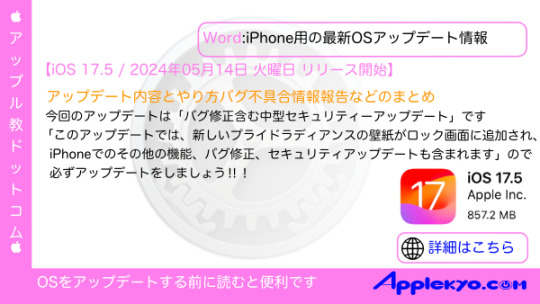
View On WordPress
#Apple#iOS#Apple教#OS info(iOS)#OS不具合#OS更新情報#iOS 17#OSinfo(iOS17)#AppleKyo#iOS175#iOS 17.5 不具合#iOS 175 不具合#iOS 175#iOS 17.5#iOS17.5
0 notes
Text
iOS 17.5 Jailbreak
Are you looking to unlock the full potential of your iPhone or iPad with the latest iOS 17.5 update? Jailbreaking your device can open up a world of customization and enhanced control, allowing you to install apps and tweaks that aren’t available in the official App Store. This guide will walk you through jailbreaking iOS 17.5, offering step-by-step instructions and important considerations to remember.
Understanding Jailbreak
Jailbreaking is removing the restrictions imposed by Apple on devices running the iOS operating system. Through this process, users gain root access to the operating system, allowing them to install additional applications, extensions, and themes unavailable through the official Apple App Store.
Benefits of Jailbreaking
Customization: Jailbreaking allows you to customize everything from the control center to the icons on your home screen.
Extended Functionality: Users can install apps that enhance device functionality, such as better app managers and additional settings shortcuts.
Access to Tweaks and Apps: Jailbreaking provides access to a vast library of tweaks and apps that can dramatically change your user experience.
Pre-Jailbreak Considerations
Before you proceed with jailbreaking your iOS 17.5 device, there are several important factors to consider:
Warranty and Support: Jailbreaking may void your warranty with Apple, and you might not receive support in case of software issues.
Security Risks: Jailbreaking can expose your device to vulnerabilities as you bypass certain Apple protections.
Device Stability: Some jailbreak apps can cause the device to behave unpredictably or crash.

How to Jailbreak iOS 17.5
Jailbreaking iOS 17.5 can be straightforward if you follow these steps carefully. Here’s how you can jailbreak your device:
Backup Your Device: Always start by backing up your device using iCloud or your computer. This ensures your data is safe if anything goes wrong during the Jailbreak.
Visit the Jailbreak Website: Navigate to https://www.instantjb.com/cydia-ios-17-1-2-3-4-5-6-7-8-9-jailbreak.html, which provides a reliable tool for jailbreaking iOS versions up to 17.5.
Download the Jailbreak Tool: Download the appropriate jailbreak tool for iOS 17.5 from the website. Download the tool from a reliable source to avoid any security risks.
Run the Jailbreak Tool: Connect your device to your computer, open the downloaded file, and start the jailbreak process. The tool will guide you through breaking the operating system’s restrictions.
Install Cydia: After jailbreaking, install Cydia, a popular app store for jailbroken devices. Cydia lets you download and install unavailable software through the official App Store.
Enjoy Your Jailbroken Device: Once Cydia is installed, you can explore various apps and tweaks to customize your device.
After Jailbreaking
Once your device is jailbroken, keep these tips in mind to ensure a smooth experience:
Be Cautious with Tweaks: Not all tweaks are stable; some can cause your device to crash or behave erratically. Always research tweaks and read user reviews before installing.
Stay Informed: Keep updated with the latest news in the jailbreaking community to learn about updates, security patches, and new tweaks.
Avoid iOS Updates: Installing iOS updates from Apple after jailbreaking can remove the Jailbreak and the installed tweaks.
Conclusion
Jailbreaking your iOS 17.5 device can significantly enhance its functionality and allow you to customize it far beyond what is officially available. By following the guidelines above and taking appropriate precautions, you can enjoy the benefits of a jailbroken device while minimizing potential risks. Happy jailbreaking!
0 notes
Text
In the world of iOS customization, Cydia has long been a household name among those who prefer to personalize their iPhone experience beyond what's officially available. With the release of iOS 17.5, Cydia continues offering iPhone users an alternative avenue to access various applications, tweaks, and extensions unavailable on the App Store. This article will guide you through everything you need to know about Cydia iOS 17.5, including its features, installation process, and how to make the most out of your Cydia experience.
What is Cydia?
Cydia is an alternative app store for iOS devices, allowing users to install software and modifications that Apple does not authorize. It's like a gateway to expanding the capabilities of your iPhone or iPad beyond the restrictions imposed by iOS. Initially developed by Jay Freeman (also known as Saurik), Cydia has been a core component of the jailbreaking community for years, providing a platform for developers to share their unique tweaks and apps.
Key Features of Cydia iOS 17.5
The latest version, Cydia iOS 17.5, brings forward a suite of enhancements and new features designed to improve user experience and device functionality. Here are some key features:
Enhanced Compatibility: Cydia iOS 17.5 is fully compatible with all devices that support iOS 17.5, ensuring a smooth and stable experience across various iPhone models.
User Interface Improvements: The user interface has been tweaked for better navigation and aesthetics, making it easier for new users to explore multiple tweaks and apps.
Expanded Repository: Cydia expands its repository with each update, adding more apps and tweaks that users can install. These include enhancements for device performance, customization options for the look and feel of devices, and much more.
Security Enhancements: As security is a paramount concern, Cydia iOS 17.5 includes updated security measures to protect users from malicious software.
How to Install Cydia iOS 17.5
Installing Cydia on your iOS device involves a process known as jailbreaking. Jailbreaking removes software restrictions imposed by iOS, allowing users to install Cydia and gain access to its extensive range of applications and tweaks. Here's how to do it:
Backup Your Device: Before proceeding, ensure you backup your device using iCloud or iTunes to protect your data.
Find a Jailbreak Tool: To install Cydia iOS 17.5, you'll need to use a jailbreaking tool compatible with iOS 17.5. Websites like https://www.cydiafree.com/cydia-download-ios-17-1-2-3-4-5-6.html provide links to the latest jailbreaking tools.
Execute the Jailbreak: Follow the instructions for the jailbreak tool you download. This usually involves connecting your device to your computer, running the tool, and following on-screen instructions.
Install Cydia: Once the jailbreak is complete, Cydia should be installed automatically on your device. If not, the jailbreak tool typically allows Cydia to be installed manually.
Making the Most Out of Cydia
Once Cydia is installed, you can start exploring various apps and tweaks. Here are a few tips to get you started:
Explore Various Repositories: Cydia allows you to add repositories, which are collections of apps and tweaks. Explore different repositories to find unique and functional tweaks.
Keep Your Device Updated: Keep an eye on updates for the tweaks and apps you install. Developers frequently update their software to improve performance and compatibility.
Use Cydia Safely: While Cydia opens up a new world of possibilities, not all tweaks and apps are beneficial or safe. Install apps from reputable developers and repositories.
Conclusion
Cydia iOS 17.5 offers a compelling alternative for those looking to customize their iOS experience beyond the limitations of the App Store. With its wide range of apps, tweaks, and improved security and compatibility, Cydia remains a favourite among tech enthusiasts looking to personalize their devices. Whether you're a veteran jailbreaker or a newcomer, Cydia iOS 17.5 has something to offer everyone.
0 notes
Text
iOS 17.5 Beta 2 Update: Apple Finally Lets iPhone Users Download Apps From Other Websites - News18
সর্বশেষ সংষ্করণ: এপ্রিল 18, 2024, 10:56 IST অ্যাপল ডেভেলপারদের ওয়েবসাইট থেকে অ্যাপ ডাউনলোড করার সুযোগ দিচ্ছে অ্যাপল অবশেষে আইফোন ব্যবহারকারীদের ডেভেলপার ওয়েবসাইট থেকে অ্যাপ ডাউনলোড করার বিকল্প অফার করছে কিন্তু শুধুমাত্র আপনি যদি নির্বাচিত দেশে থাকেন। এখানে কিভাবে এটা কাজ করে. কিছু দেশে আইফোন ব্যবহারকারীদের এখন অ্যাপ স্টোর থেকে অ্যাপ ডাউনলোড করার ক্ষমতা রয়েছে। এটা ঠিক, অ্যাপল অবশেষে ইইউ…

View On WordPress
#Apple iOS 17.5 বিটা 2 আপডেট#অ্যাপ স্টোর ওয়েবসাইট ডাউনলোড#অ্যাপল ইইউ অ্যাপ স্টোরের নিয়ম#অ্যাপল ইইউ যুদ্ধ#আইফোন অ্যাপ স্টোর ফি#আইফোন ওয়েবসাইট থেক�� অ্যাপস ডাউনলোড করুন#আইফোন সাইডলোডিং অ্যাপ
0 notes
Text
Tuesday, May 14th, 2024
🌟 New
Starting with version 34.5 of the iOS app, iOS 15 is no longer supported. Please update your device to iOS 16 or higher if possible, the latest as of today is iOS 17.5. If you cannot, tumblr.com will still work in Safari or your browser of choice.
🛠 Fixed
Twitch embeds have been fixed.
In the Android app, folks using Android 10 or higher can download images again with version 34.5 or higher of the app.
For a brief time, password reset emails were not sent yesterday. This was fixed quickly, so please send a new password reset if you need it, and please contact support if you still haven’t received it.
🚧 Ongoing
In the iOS app, we are aware that blog descriptions of a very specific length are truncated and not expanding on tap.
🌱 Upcoming
No upcoming launches to announce today.
Experiencing an issue? Check for Known Issues and file a Support Request if you have something new. We’ll get back to you as soon as we can!
Want to share your feedback about something? Check out our Work in Progress blog and start a discussion with the community.
Wanna support Tumblr directly with some money? Check out the new Supporter badge in TumblrMart!
383 notes
·
View notes
Text
Apple blocca le firme di iOS 17.5.1 da oggi niente più Downgrade a versioni precedenti
Apple blocca le firme di iOS 17.5.1 da oggi niente più downgrade a versioni precedenti. Apple blocca le firme di iOS 17.5.1, questo firmware da oggi non sarà più ripristinabile da iTunes e quindi niente più downgrade, soprattutto per tutti coloro che hanno installato iOS 17.6 L’ ultimo aggiornamento iOS da tabella, in questo momento eseguibile sui dispositivi è iOS 17.6. Seguimi su Twitter:…
0 notes
Note
When the ides polls are done the people demand a roundup of which things managed to defeat killing the emperor. It's me I'm the people.
The answer is... none of them! "Assassinating the Emperor" won all of its pairings, but because that thing has been assassinated by the Thing (which sort of like a Senate (look it up)), it will not appear in future leaderboards.
However, here's how close each option got! The number after each one is the % of votes that it had vs. Assassinating the Emperor
Bestthing.info 3.8 Salads, when it’s hot outside 6.2 Argyle Print 6.3 Neoplatonism 6.5 The iOS Notes App 7.4 this emoji: ���️ 9.9 The 1961 Lincoln Continental in midnight blue 11 Carrots 11 Tumblr Sexymen 12.5 Parabolae 12.6 Chalk 13.6 Dark Elves 13.8 Pumpkins 14.1 Practice 16 Cream 16.1 Gorgons 16.3 the phrase 'blorbo from my shows' 16.4 Evapotranspiration 16.7 Rainbows 17.5 Candy 18.3 Apples 18.5 Pinecones 18.8 Fiction Podcasts 19.7 Bees 19.9 The color orange 20 Velcro 20.1 The Crab Nebula 20.4 Hiking Trails 20.5 The word “perhaps” 20.6 The Nile 21.2 Daydreaming 22.2 Guitars 22.6 Bellzi stegosaurus plush 22.9 Thin Mints 24.4 Mac & Cheese 24.7 Panties & Stockings worn with a Garterbelt 24.9 Etymology 25.5 Snow 25.7 The Fibonacci Sequence 25.7 Striped Hyenas 25.9 The sun 26.2 Puns 26.5 Rock Music 26.5 Spotted Hyenas 27.2 Lego 27.5 Tumblr 27.6 Hope 27.7 Ventilation 28 Dogs 31.3 Botany 31.6 Old Woman Yuri 32.1 Isopods 32.8 Good Friends 33.2 The Pacific Ocean 36.2 Dragons 36.7 Solar Power 36.9 Yuri 39.8 Friendship 39.9 Dresses with Pockets 40.1 The smell of garlic and onions cooking in olive oil 40.3 The sky 42 Gay Sex 43.2
25 notes
·
View notes
Text
Cambia, todo cambia
🌟 Novedades
A partir de la versión 34.5, la aplicación para iOS ya no es compatible con iOS 15. Actualiza tu dispositivo como mínimo a la versión 16 del sistema operativo si tienes la posibilidad: la más reciente es la 17.5. En caso contrario, siempre puedes usar tumblr.com desde Safari u otros navegadores.
🛠 Mejoras y solución de problemas
El contenido insertado de Twitch ya funciona correctamente.
Vuelve a ser posible descargar imágenes en la versión 34.5 (o posteriores) de aplicación para Android con todas las versiones de este sistema operativo a partir de la 10.0.
El lunes, durante un breve lapso de tiempo, el envío de correos para restablecer la contraseña no funcionó correctamente. Lo solventamos en seguida, así que ya puedes usar esta opción sin problemas si lo necesitas. Si aun así no los recibes, ponte en contacto con el equipo de asistencia técnica.
🚧 En curso
Estamos al tanto de un error que causa que las descripciones de los blogs de una longitud muy concreta aparezcan cortadas y no se expandan al pulsar sobre ellas en la aplicación para iOS.
🌱 Próximamente
¡No tenemos nada que anunciar por ahora!
¿Tienes algún problema? Envía una solicitud al equipo de asistencia y se pondrán en contacto contigo lo antes posible.
¿Quieres hacernos llegar tus comentarios o impresiones sobre alguna función? Echa un vistazo a nuestro flamante blog Work in Progress y empieza a compartir tus ideas y sugerencias con la comunidad.
¿Quieres apoyar Tumblr con una pequeña contribución? No te pierdas el nuevo distintivo de fan incondicional en TumblrMart.
¡Y no olvides que puedes consultar todos estos cambios en cualquiera de los idiomas disponibles en Tumblr en los blogs oficiales de los equipos internacionales!
38 notes
·
View notes
Text
アップデート情報
🌟 新機能
iOS版アプリのバージョン34.5より、iOS 15はサポート対象外になりました。iOS 16以上にアップデートしていただきますよう、お願いいたします。現時点での最新版は、iOS 17.5です。アップデートできない場合でも、tumblr.comはSafariやお使いのブラウザでご利用いただけます。
🛠️ バグ修正
Twitchの埋め��みが修正されました。
Android 10以上を使用しているユーザーは、Android版アプリのバージョン34.5以上で画像を再ダウンロードすることができるようになりました。
昨日、短時間パスワードリセットのメールが送信されない問題が発生しましたが、すぐに修正されました。必要な方は新しいパスワードリセットをリクエストしてください。引き続きメールが届かない場合は、サポートまでご連絡ください。
🚧 現在対応中
iOS版アプリで、特定の長さのブログ説明が切り捨てられてしまい、タップしても展開されないことを認識しています。
🌱今後の予定
本日お知らせできる今後のリリース予定はありません。
問題が発生していませんか?そんな時は、既知の問題を確認し、新たな問題があればサポートリクエストを送ってください(英語でのみ対応)。できるだけ迅速に対応させていただきます。
共有したいフィードバックがありますか?「Work in Progress」ブログ(英語のみ)をチェックして、コミュニティで議論を始めましょう。
Tumblrを直接サポートしたいですか?Tumblrマートの新しいサポーターバッジをチェックしてください!
27 notes
·
View notes
Text
Что нового
🌟 Новинки
Начиная с приложения Tumblr 34.5 для iOS, версия iOS 15 больше не поддерживается. Обновите устройство до iOS 16 или новее; новейшая версия на сегодня — 17.5. Если такой возможности нет, воспользуйтесь сайтом tumblr.com, который по-прежнему работает в Safari и других браузерах.
🛠️ Исправления
Исправлены вставки видео Twitch.
Приложение для Android: пользователи Android 10 или новее снова могут загружать изображения в версии приложения 34.5 или новее.
Вчера был кратковременной сбой отправки сообщений для сброса пароля. Мы это быстро исправили, поэтому вы можете смело сбросить пароль прямо сейчас и связаться со службой поддержки, если у вас не получится.
🚧 Ещё в работе
В приложении для iOS: нам известно, что описания блогов определённой длины обрезаются и не раскрываются при касании.
🌱 Уже на подходе
Нет предстоящих запусков на сегодня.
Возникли ��роблемы? Напишите нам, и мы свяжемся с вами в ближайшее время!
Хотите поделиться своим мнением? Перейдите в наш блог Work in Progress и начните обсуждение с другими участниками сообщества.
Хотите напрямую поддержать Tumblr кошельком? Присмотрите себе новый значок спонсора в TumblrMart!
35 notes
·
View notes
Text
Ch-ch-changes
🌟 Novità
A partire dalla versione 34.5 dell'app iOS, iOS 15 non è più supportato. Aggiorna il tuo dispositivo alla versione di iOS 16 o superiore, se possibile. Oggi, l'aggiornamento più recente è iOS 17.5. Se non puoi eseguire questa operazione, tumblr.com funzionerà comunque su Safari o nel tuo browser preferito.
🛠 Correzioni
Gli embed di Twitch sono stati corretti.
Nell'app Android, chi utilizza Android 10 o una versione superiore può scaricare nuovamente le immagini con la versione 34.5 o superiore dell'app.
Per un breve periodo di tempo ieri, le e-mail di ripristino della password non sono state inviate. L'errore è stato corretto rapidamente, quindi se ne hai bisogno, invia una nuova richiesta di ripristino della password e contatta l'assistenza se non hai ancora ricevuto l'e-mail.
🚧 In corso
Sappiamo che nell'app iOS le descrizioni dei blog di una lunghezza molto specifica vengono troncate e non si espandono al tocco.
🌱 In arrivo
Oggi non ci sono lanci imminenti da annunciare.
Hai riscontrato un problema? Invia una richiesta di supporto e ti risponderemo il prima possibile!
Vuoi condividere il tuo feedback su qualcosa? Dai un’occhiata al nostro blog Work in Progress e avvia una discussione con la community.
Vuoi supportare Tumblr con una donazione diretta? Scopri il nuovo badge Sostenitore in TumblrMart!
28 notes
·
View notes

