#iOS 18 privacy features
Explore tagged Tumblr posts
Text
What’s New in iOS 18: Key Features You Should Know About
iOS 18 is here! Discover the newest features, from enhanced Siri intelligence to major camera upgrades. Learn how these updates will improve your iPhone experience. Check out the blog for more insights! 📱✨ #iOS18 #AppleUpdate
What’s New in iOS 18: Key Features You Should Know About Written By: that Hannah Jones Time to Read: 6 minutes Apple’s iOS 18 is making waves with exciting new features and updates that enhance both functionality and personalization. With every new iOS release, Apple continues to push the boundaries of what’s possible with your iPhone. iOS 18 is no exception, packed with groundbreaking…
#Apple iOS 18 news#Apple iOS 18 review#Apple iOS 18 update#Apple iPhone iOS 18#Apple software update#download iOS 18 beta#iOS 18 AI features#iOS 18 augmented reality#iOS 18 beta program#iOS 18 camera upgrades#iOS 18 customization#iOS 18 eco-friendly charging#iOS 18 features#iOS 18 features explained#iOS 18 for iPhone#iOS 18 gaming mode#iOS 18 health insights#iOS 18 lock screen#iOS 18 multitasking#iOS 18 new widgets#iOS 18 portrait mode#iOS 18 privacy features#iOS 18 productivity features#iOS 18 ProRes video#iOS 18 release#iOS 18 Siri improvements#iOS 18 Siri intelligence#iOS 18 smart scene detection#iOS 18 tips and tricks#latest iOS 18 updates
0 notes
Text
What was Announced at WWDC 2024?
Apple’s Worldwide Developers Conference (WWDC) 2024 is in full swing, and the tech world is buzzing with excitement. This annual event is where Apple unveils its latest innovations across its ecosystem, from operating system updates to groundbreaking new products. Here’s a comprehensive look at the major announcements and features that have been revealed so far. Apple Vision Pro Expansion and…

View On WordPress
#Accessibility#advanced privacy#AirPods updates#Apple Fitness+#Apple Intelligence#Apple Music#Apple Vision Pro#Continuity Camera#creativity#customisation#developer API#FaceTime#fitness features#gaming enhancements#generative AI#H2 chip#health tracking#hidden apps#Home app#immersive experiences#iOS 18#iPadOS 18#locked apps#low latency#machine learning#macOS Sequoia#mental wellness#Messages update#Passwords app#Personalised Spatial Audio
0 notes
Text
iOS 18 is out. Here are the new privacy and security features

Source: https://www.malwarebytes.com/blog/news/2024/09/ios-18-is-out-here-are-the-new-privacy-and-security-features
More info: https://support.apple.com/en-us/121250
5 notes
·
View notes
Text
online gadget review
The iPhone 16 series, launched in September 2024, brings notable upgrades across its standard and Pro models. Here's a summary of its key features:
Standard Models (iPhone 16 & iPhone 16 Plus):
Processor: Powered by the A18 chip, offering improved AI and graphics capabilities.
Cameras: A 48MP main camera supports 2x optical zoom via sensor cropping, and the 12MP ultrawide camera now enables macro photography.
Display: Bright and efficient OLED panels.
Battery: Promises better performance, though Apple has not disclosed the exact capacity.
Charging: Enhanced wireless MagSafe charging (up to 25W) and wired charging (up to 45W).
Pro Models (iPhone 16 Pro & Pro Max):
Processor: Equipped with the A18 Pro chip, which features faster CPU, GPU, and neural processing capabilities.
Cameras: A triple-camera system with a 48MP Fusion main camera, an enhanced ultrawide lens, and a 5x telephoto camera on both Pro models. New features include 4K120fps video recording and spatial video for immersive content on Apple Vision Pro.
Audio and Video: Advanced editing tools like Audio Mix, spatial audio capture, and wind noise reduction for professional-grade content creation.
Design: Improved thermal performance with a graphite layer in Pro models for demanding tasks like gaming.
Software & AI:
Both standard and Pro models benefit from iOS 18, introducing features like customizable home screens, advanced AI tools (e.g., ChatGPT-powered Siri), and privacy improvements. Apple Intelligence tools also support text summarization, email proofreading, and generative image creation.
Pricing:
2 notes
·
View notes
Text
Apple Intelligence powers iOS 18, iPadOS 18 & macOS Sequoia

Apple launched Apple Intelligence, the iPhone, iPad, and Mac personal intelligence system that uses generative models and personal context to provide highly valuable and relevant intelligence. Apple Intelligence permeates iOS 18, iPadOS 18, and macOS Sequoia.
It uses Apple hardware to comprehend and create language and graphics, act across apps, and use personal context to simplify and speed up daily chores. With Private Cloud Compute, Apple establishes a new benchmark for AI privacy by flexing and scaling computing power between on-device processing and bigger, server-based models on proprietary Apple silicon servers.
Apple Intelligence New Language Understanding and Creation Skills Apple Intelligence offers new ways to improve writing and communication. Users can rewrite, proofread, and summaries Mail, Notes, Pages, and third-party app content with new systemwide Writing Tools in iOS 18, iPadOS 18, and macOS Sequoia.
Writing Tools boost confidence in writing by organizing class notes, proofreading blog posts, and perfecting emails. Apple Intelligence’s Rewrite feature lets users set a tone for their writing based on audience and task.
From perfecting a cover letter to injecting humour and creativity into a party invitation, Rewrite helps produce the proper words. Proofread evaluates grammar, word choice, and sentence structure and suggests modifications with explanations that users can review or quickly accept. Summaries can summaries text into a paragraph, bulleted points, table, or list.
While writing an email, a user can choose Proofread or Rewrite from the Writing Tools menu. The Summarize feature is selected in the Notes app for holistic health notes. In Mail, managing emails has never been easier. Priority Messages display urgent communications like dinner invitations and boarding passes at the top of the inbox. Instead than previewing the first few lines of each email, users can see summaries without opening them. Users can tap long threads to get relevant details. Smart Reply suggests rapid responses and identifies email questions to assure answers. Deep language understanding extends to notifications. Priority alerts display at the top of the stack to highlight what’s most important, while summaries assist users skim long or stacked alerts to see key facts on the Lock Screen, like ongoing group chats. Reduce Interruptions, a new Focus, highlights only urgent alerts like a nursery pickup SMS to help users stay focused. The Notes and Phone apps may capture, transcribe, and summarize audio. Participants are automatically notified when a call is recorded, and Apple Intelligence creates a summary to help recall key points after the call. The Notes app on iPad Pro can capture and transcribe audio. iPad Pro can summarize audio. Image Playground Enhances Communication and Self-Expression Fun Apple Intelligence enables innovative image creation to help consumers express themselves. Users may create amusing graphics in seconds using Image Playground’s Animation, Illustration, or Sketch styles. Images Playground is simple and embedded into apps like Messages. A separate software lets you experiment with different ideas and designs. Users can play with as many images as they wish because all images are made on device.
Users can choose from themes, costumes, accessories, and locales; provide a description to characterize an image; incorporate someone from their personal photo bank; and pick their favorite style with Image Playground.
Messages’ Image Playground lets users easily create amusing graphics for pals and explore personalized conversation-related themes. If a user messages a group about hiking, they’ll receive suggested concepts relating to their friends, destination, and activity, making image creation faster and more relevant.
iPhone 15 Pro iPhone 15 Pro demonstrates Messages Image Playground Image Playground presents the user’s mum as a superhero in iPhone 15 Pro Messages. In Notes, the new Image Wand in the Apple Pencil tool menu opens Image Playground, making notes more visually appealing. Users can generate beautiful graphics from rough sketches and even empty space utilising information from the surrounding region. Keynote, Freeform, Pages, and third-party apps that use the new Image Playground API also support Image Playground.
Genmojis Create Genmojis for Any Situation
Users can build unique Genmoji to express themselves. Typing a description displays their Genmoji and other options. Photos can be used to create Genmoji of friends and relatives. Genmoji can be used in texts or as stickers or reactions in Tapbacks like emoji. Genmojis are chosen for the prompt “Smiley relaxing wearing cucumbers.” In Messages, users can choose Genmoji Tapbacks.
New Photo Features Increase Control Apple Intelligence makes photo and video searching easier. Use natural language to find photographs like “Maya skateboarding in a tie-dye shirt,” or “Katie with stickers on her face.” Finding certain moments in clips to jump to the relevant segment improves video search. The new Clean Up tool can also remove background distractions without affecting the subject.
Memories lets users create stories by typing a description. Apple Intelligence will use language and picture understanding to select the finest images and videos based on the description, create a plot with chapters based on photo themes, and organize them into a movie with a narrative arc. Apple Music will even suggest songs based on memory. Apple and others do not access user photographs and videos, as with all Apple Intelligence features.
New Era for Siri Siri Siri becomes further integrated into the system using Apple Intelligence. With better English understanding, Siri is more natural, contextually relevant, and personal, simplifying and speeding up daily activities. It can track users’ stammering and preserve context between requests. Users can also type to Siri and switch between speech and text to converse as needed. Siri’s new look includes an exquisite flashing light around the screen while engaged.
Siri can now answer hundreds of iPhone, iPad, and Mac queries and provide device assistance anywhere. Mail app users can learn how to schedule emails and switch from Light to Dark Mode.
Siri will eventually understand and act on user content in more apps with display awareness. A buddy can text a user their new address in Messages and say, “Add this address to his contact card.”
Siri can do hundreds of new activities in Apple and third-party apps using Apple Intelligence. Siri will handle requests like “Bring up that article about cicadas from my Reading List” or “Send the photos from the Saturday barbecue to Malia.”
Siri will provide user-specific and device-specific intelligence. A user can say, “Play that podcast that Jamie recommended,” and Siri can find and play the episode without having to remember if it was mentioned in a text or email. Or they can ask Siri, “When is Mom’s flight landing?” and Siri will retrieve the flight data and compare them to real-time flight monitoring to give an arrival time.
Apple Intelligence must grasp deep personal context and respect user privacy to be helpful. Many Apple Intelligence models operate solely on device, a cornerstone of its processing. Privacy and security of Apple products are extended into the cloud to unlock greater intelligence for sophisticated demands that require more processing power.
Apple Intelligence can increase its computing capability and use larger, server-based models for difficult requests with Private Cloud Compute. Apple servers power these models, ensuring data is never retained or exposed.
Private Cloud Compute cryptographically prevents iPhone, iPad, and Mac from talking to a server unless its software has been publicly logged for scrutiny. Independent experts can analyze Apple silicon server code to verify privacy. Apple Intelligence with Private Cloud Compute redefines AI privacy, enabling trusted AI.
ChatGPT ChatGPT integrates across Apple platforms Apple is adding ChatGPT access to iOS 18, iPadOS 18, and macOS Sequoia, letting users leverage its expertise and image- and document-reading capabilities without switching tools. Siri can use ChatGPT’s knowledge as needed. After receiving inquiries, papers, and photographs from ChatGPT, Siri answers directly. An iPhone 15 Pro user tells Siri, “He have fresh salmon, lemons, tomatoes.” Help me create a 5-course feast with dishes for all tastes.” Siri on iPhone 15 Pro asks, “Do you want me to use ChatGPT to do that?” Siri displays ChatGPT results on iPhone 15 Pro. A bullet describes the first course, tomato and basil bruschetta. Apple’s systemwide Writing Tools will also include ChatGPT to let users write material for any topic. Compose users can use ChatGPT image capabilities to create graphics in many styles to match their content. ChatGPT users’ IP addresses are hidden, and OpenAI won’t store requests. Users who connect to ChatGPT must follow its data-use policies. GPT-4o-powered ChatGPT will launch later this year on iOS 18, iPadOS 18, and macOS Sequoia. Users can access it for free without an account, while ChatGPT subscribers can connect their accounts and enjoy paid features from these experiences.
Read more on Govindhtech.com
2 notes
·
View notes
Text
May 12 (Reuters) - British newspaper groups have warned Apple that any move to impose a so-called "web eraser" tool to block advertisements would put the financial sustainability of journalism at risk, the Financial Times reported on Sunday.
Apple is preparing to include an AI-based privacy feature in the Safari browser in the next iOS 18 software update that will remove ads or other unwanted website content, the newspaper reported.
News Media Association (NMA), an industry body, raised concerns about how the planned tool would affect digital revenues in the industry, the FT said, citing a letter sent to Apple's UK government affairs chief on Friday.
The letter, according to the report, added that professional journalism required funding and "advertising is a key revenue stream for many publishers".
In the letter, the NMA expressed concerns over editorial accountability if artificial intelligence tools were used to selectively remove or change the content of articles.
NMA has called for a meeting between publishers and Apple to discuss the potential implications of the web eraser, according to the report.
Apple and NMA did not immediately respond to Reuters' request for comment.
2 notes
·
View notes
Text
google announced this at a developer conference back in november 2024 as one of two 'security focused' system apps they were gonna add to the android system
the reason they did it this way is because android is different from iOS in a way that has historically been troublesome: google makes android and a lot of key android system apps, but they don't make all android devices.
by installing apps that add new functionality via the google play store, they can add features without having to rely on the phone's manufacturer or a cell carrier pushing an update, which is useful given manufacturers and cell carriers have mixed track records with regards to updating in a timely manner (if they do at all).
the two new apps work with android phones running as far back as android version 9. given android is beta testing OS version 16 right now, this was the best method to make sure the feature made its way onto those old devices.
to my knowledge, i believe the app install should respect your play store install settings, so if you have everything set to manual updates it should show up in the queue of downloads... but also i could've sworn that's how my stuff was set, maybe i hit download all and wasn't paying attention, or maybe it did it in the background, idk. i totally understand why people think it's sketchy, especially since a lot of users don't realize android is full of system apps that only appear in the app list under settings when you enable viewing system applications, which is why this doesn't show up in the normal app drawer.
now that the rationale is out of the way, here's google's explanation of the setting the app is made to facilitate and how it does so:
Sensitive Content Warnings is an optional feature that blurs images that may contain nudity before viewing, and then prompts with a “speed bump” that contains help-finding resources and options, including to view the content. When the feature is enabled, and an image that may contain nudity is about to be sent or forwarded, it also provides a speed bump to remind users of the risks of sending nude imagery and preventing accidental shares. All of this happens on-device to protect your privacy and keep end-to-end encrypted message content private to only sender and recipient. Sensitive Content Warnings doesn’t allow Google access to the contents of your images, nor does Google know that nudity may have been detected. This feature is opt-in for adults, managed via Android Settings, and is opt-out for users under 18 years of age. Sensitive Content Warnings will be rolling out to Android 9+ devices including Android Go devices with Google Messages in the coming months. Source: https://security.googleblog.com/2024/10/5-new-protections-on-google-messages.html
i have a recent google pixel phone and use the google message app for texting, so the app was automatically installed on my phone.
after seeing this post and doing more research, i went ahead and uninstalled the app as i do not intend to use the feature it facilitates.
if the app re-installs itself later, which seems likely at some point, then i plan to find the setting for the feature it facilitates and make sure it's set to 'off' the way google says it should be for adult users. then, i'll use an internet traffic monitoring app like glasswire to turn off its internet access just to be safe.)
-
the other app google installed without telling you is called Android System Key Verified, and i am gonna go ahead and suggest you leave that one on your device just in case:
To help you avoid sophisticated messaging threats where an attacker tries to impersonate one of your contacts, we’re working to add a contact verifying feature to Android. This new feature will allow you to verify your contacts' public keys so you can confirm you’re communicating with the person you intend to message. We’re creating a unified system for public key verification across different apps, which you can verify through QR code scanning or number comparison.
i use RCS chats with end-to-end encryption via google messages, and while odds are very low someone's going to try and hit me with a contact spoofing attack pretending to be one of the few people i text, it's better to be safe than sorry imo. especially if other messaging apps decide to integrate the functionality later.
if you've read this far i have a question for you... sound off in the replies or tags... is anyone still out here sending nudes via text message in 2025?
i think it's been over a decade since i got texted a nude. everybody's on some kind of messaging app now i feel like
hey folks if you have an android phone: google shadow installed a "security app".
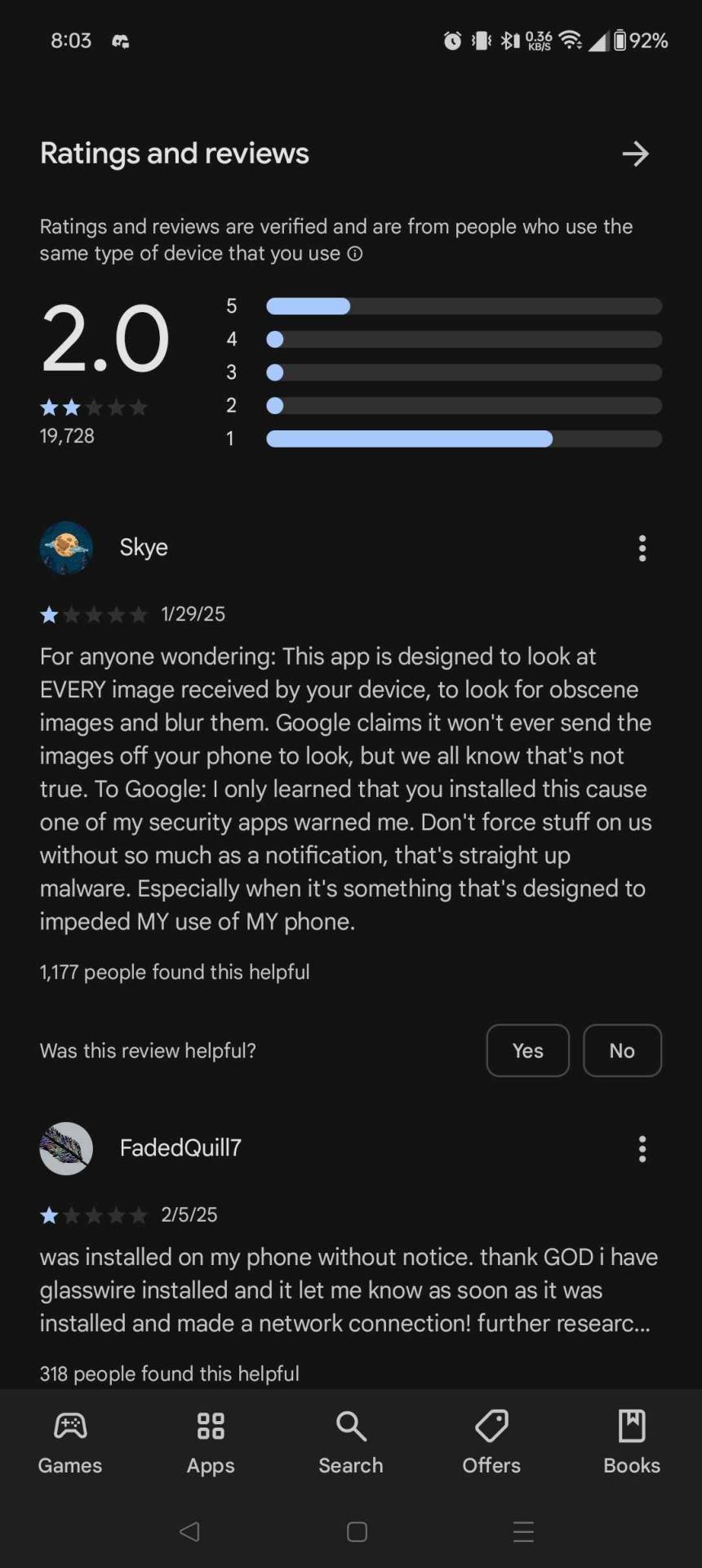
I had to go and delete it myself this morning.
93K notes
·
View notes
Text
Price: [price_with_discount] (as of [price_update_date] - Details) [ad_1] BUILT FOR APPLE INTELLIGENCE — Personal, private, powerful. Write, express yourself and get things done effortlessly. A18 CHIP. FAST INTO THE FUTURE — A18 chip empowers Apple Intelligence, gaming and iOS updates for years to come. SUPERSIZED BATTERY LIFE — Text, browse and binge movies and shows with up to 26 hours of video playback — the best battery life in a 6.1″ iPhone. CAMERAS — The 2-in-1 camera system has a 48MP Fusion camera for super-high-resolution photos and a 2x optical-quality Telephoto. Take incredible selfies with the 12MP front camera. DURABLE DESIGN. BRILLIANT DISPLAY — Stunning 15.40 cm (6.1″) Super Retina XDR display. Ceramic Shield front, tougher than any smartphone glass. DURABLE DESIGN. BRILLIANT DISPLAY — Stunning 15.40 cm (6.1″) Super Retina XDR display. Ceramic Shield front, tougher than any smartphone glass. ACTION BUTTON — Get quick, customisable access to your favourite apps and features, or use visual intelligence to learn about your surroundings. MAKE IT YOURS — With iOS 18, you can customise your Home Screen and Lock Screen, send messages with text effects, tap back with any emoji and more. PRIVACY. THAT’S IPHONE — Use Face ID to securely unlock, sign in and pay. With Private Cloud Compute, no one but you can access your data — not even Apple. [ad_2]
0 notes
Text
All New iOS 18: Top App Development Features You Need to Know
Apple is raising the bar once again with iOS 18, and it’s a game-changer for developers. From AI-powered personalization to deeper app integration, the opportunities to build smarter, faster, and more engaging apps are bigger than ever.
Here’s a glimpse at what’s new: ✨ Advanced AI APIs for enhanced user experiences ✨ Expanded widget capabilities on Home and Lock Screens ✨ Smarter Siri integrations for app workflows ✨ Privacy and security upgrades developers must adapt to ✨ New design tools to create even more stunning UI/UX
Whether you're planning your next big app or upgrading an existing one, staying ahead of these updates will be crucial.
Are you ready to tap into the full potential of iOS 18? Let’s connect and talk about how we can make the most of these new capabilities! 🚀
0 notes
Link
0 notes
Text
HappyMod iOS 18.4.1
If you're using iOS 18.4.1 and want to explore new apps, games, and tools outside the App Store, HappyMod iOS 18.4.1 is the best solution. It's a third-party app store for iPhone users who want more app control — without jailbreaking.

With HappyMod, you can download modded games, tweaked apps, and unlocked tools normally unavailable on iOS. Everything works smoothly on iOS 18.4.1 and is 100% safe to use.
Let’s explore why HappyMod iOS 18.4.1 is trending and why many use it today.
What is HappyMod iOS 18.4.1?
HappyMod iOS 18.4.1 is a powerful app store that accesses modified and unlocked apps. These apps are not available on the regular App Store, and they come with extra features like:
Unlimited coins in games
No ads in streaming apps
Premium features unlocked for free
Custom tweaks to improve performance
It’s designed for iOS users who don’t want to jailbreak but still want more freedom. Whether you want to play a game without limits or use social apps with extra features, HappyMod iOS 18.4.1 can make it happen.
How to Download HappyMod iOS 18.4.1
To get started, you only need to visit the official download page. The process is fast and doesn’t require any special skills. Just follow the steps shown on the page.
👉 https://www.happymodiosappstore.com/happymod-ios-18/
Once downloaded, install the app, trust the developer in your iPhone settings, and you’re good to go.
Why Use HappyMod iOS 18.4.1?
Many third-party app stores are out there, but HappyMod iOS 18.4.1 stands out because of its clean design, smooth performance, and huge app collection. Here's what makes it the best:
1. No Jailbreak Needed
HappyMod works without jailbreaking your iPhone. This keeps your device safe and your warranty intact.
2. Free Access to Paid Features
Why pay for features when you can unlock them for free? Many apps on HappyMod come fully unlocked.
3. Thousands of Modded Apps
From games to social apps to creative tools, you’ll find everything on HappyMod iOS 18.4.1.
4. Safe Downloads
Each app is tested before it’s added. You won’t find fake or broken files here.
5. Fast Updates
Apps get updated quickly, so you can always access the latest version.
Top Apps Available on HappyMod iOS 18.4.1
Here’s a quick look at the types of apps and games you can find:
🎮 Modded Games
Minecraft PE (unlocked)
Subway Surfers (unlimited coins)
Clash of Clans (private servers)
PUBG Mobile (aim assist)
🎵 Music and Video Apps
Spotify++ (premium unlocked)
YouTube++ (ad-free)
TikTok++ (download videos without watermark)
📱 Social Media Tweaks
Instagram++ (download photos/videos)
Snapchat++ (no screenshot alerts)
WhatsApp++ (extra privacy features)
🧰 Tools and Utilities
Screen recorders
File managers
Photo editors
VPN apps
Whatever you’re looking for, HappyMod iOS 18.4.1 probably has it — and better.
How to Install and Use HappyMod iOS 18.4.1
Here’s a step-by-step guide:
Step 1: Visit the download page
Go to the official site using Safari on your iPhone.
Step 2: Download HappyMod
Tap the download button and wait for the file to install.
Step 3: Trust the Developer
Go to Settings > General > VPN & Device Management and trust the HappyMod profile.
Step 4: Open the App
Now you can browse, search, and install modded apps right from HappyMod iOS 18.4.1.
Step 5: Install Apps
Tap any app you like, download it, and follow the instructions to install it on your iPhone.
Is HappyMod iOS 18.4.1 Safe?
Yes. HappyMod iOS 18.4.1 is completely safe to use. All apps are scanned before they’re published. Also, since there’s no need to jailbreak, your device won’t be exposed to risks.
It’s also worth noting that HappyMod doesn’t collect personal data. You don’t even need to create an account to use it.
Common Problems and Fixes
Here are some quick fixes for common issues:
❌ App Won’t Open
Go to Settings > VPN & Device Management
Tap “Trust” on the HappyMod profile
⏳ Download Stuck
Check your internet connection
Restart your iPhone
Try downloading the app again
💥 App Keeps Crashing
Delete the app and reinstall it
Make sure you’re using iOS 18.4.1 or later
Try a different version of the app if available
Legal Info About HappyMod iOS 18.4.1
Using HappyMod iOS 18.4.1 is legal for personal use. However, it’s important to use modded apps responsibly. Some online games don’t allow mods, so always respect the app’s terms of service.
HappyMod is simply a tool that gives you access to more apps — what you do with it is up to you.
Final Thoughts
If you’re tired of Apple’s App Store limits, HappyMod iOS 18.4.1 allows you to explore more. Whether you want premium apps for free, custom tweaks, or modded games, it’s all available in one place.
You don’t need to jailbreak. You don’t need to worry about safety. And best of all, it works smoothly on iOS 18.4.1.
HappyMod opens up a new world for iPhone users, from everyday tools to exciting new games. Try it now and take full control of your iOS experience.
0 notes
Text
Cydia iOS 18.4
Apple’s iPhones are sleek and powerful, but they don’t always offer the freedom users want. That’s why many iOS users look for ways to customize their devices. One of the most popular solutions is Cydia iOS 18.4. It brings more control, features, and flexibility to your iPhone.

In this article, you’ll learn what Cydia iOS 18.4 is, how to get it without jailbreaking, and why using the CydiaFree tool is the best choice.
What is Cydia iOS 18.4?
Cydia iOS 18.4 is the latest version of the well-known Cydia app. Cydia is a third-party app store for iPhones and iPads. It gives you access to apps, tweaks, themes, and tools you can’t get from the official App Store.
This version of Cydia works with iOS 18.4, Apple’s newest iPhone update. With it, you can change your device, improve its features, and personalize how it looks and feels.
Many iPhone users choose Cydia because it gives them freedom. Instead of using the device just as Apple allows, Cydia iOS 18.4 opens the door to more control and better performance.
Why People Use Cydia iOS 18.4
The main reason people install Cydia iOS 18.4 is for customization. Apple doesn’t let users change much in the iOS system, but you can change nearly anything with Cydia. Here’s what you can do with it:
Add cool tweaks that change how your apps or system works
Use themes to redesign your icons, menus, and lock screen
Download apps Apple doesn't allow in the App Store
Speed up your device and unlock new features
Block ads and boost privacy
Simply put, Cydia iOS 18.4 turns your iPhone into a device that fits your style and needs.
The Best Way to Download Cydia iOS 18.4 – Use CydiaFree
Most people think they need to jailbreak their iPhone to install Cydia. But not anymore. With CydiaFree, you can install Cydia iOS 18.4 without jailbreaking.
CydiaFree is a reliable and safe tool. It lets you access many Cydia features without modifying your system or losing your warranty. That’s why it’s the best way to download Cydia iOS 18.4.
Here’s the official link to try the CydiaFree download: https://www.cydiafree.com/cydia-download-ios-18-1-2-3-4-5-6-7.html
This tool works with all iPhones and iPads running iOS 18.4 and gives you quick access to themes, tweaks, and third-party apps.
How to Install Cydia iOS 18.4 with CydiaFree
Installing Cydia iOS 18.4 using CydiaFree is simple. Just follow these easy steps:
Open Safari on your iPhone or iPad.
Go to the official CydiaFree website.
Select your iOS version (choose iOS 18.4).
Tap the download button and follow the instructions.
After installation, open the app and explore the features.
You don’t need a computer or any cables. The whole process takes only a few minutes.
Features You Get with Cydia iOS 18.4
Once you install Cydia iOS 18.4, you’ll unlock many features. Here are the top things users love:
1. Tweaks for System Control
Tweaks help you improve how your device works. You can add shortcuts, change animations, or speed up your phone.
2. Themes and UI Mods
Bored of the same icons and home screen? With Cydia, you can use thousands of themes to give your phone a brand-new look.
3. App Customization
Want extra features in your favorite apps? Cydia tweaks can help you unlock premium tools or add more controls.
4. Game Hacks and Modded Apps
With Cydia iOS 18.4, you can install modded games and apps that give you more fun and freedom.
5. Privacy Tools
Use tweaks to block ads, stop trackers, and secure your data.
All of these are available without needing to jailbreak, thanks to CydiaFree.
Devices That Support Cydia iOS 18.4
Any iPhone or iPad running iOS 18.4 can support Cydia iOS 18.4 using the CydiaFree tool. This includes:
iPhone 15 / 15 Plus / 15 Pro / 15 Pro Max
iPhone 14 series
iPhone 13, 12, and 11 series
iPhone SE (2nd and 3rd gen)
iPads running iPadOS 18.4
You're good to go if your device is updated to iOS 18.4.
Is Cydia iOS 18.4 Safe?
Yes, installing Cydia iOS 18.4 with CydiaFree is completely safe. Unlike old jailbreak tools, CydiaFree doesn’t touch your system files. It creates a safe, virtual environment to use tweaks and themes without breaking your phone.
There’s no risk of bricking your device, no data loss, and no Apple warranty issues. You can install it and remove it whenever you want.
Will Cydia iOS 18.4 Work in the Future?
Yes. The team behind CydiaFree is known for keeping the tool updated. Even when Apple releases iOS 18.4.1 or iOS 18.5, CydiaFree usually updates within days to support it.
This means you can count on Cydia iOS 18.4 to keep working with upcoming iOS versions. This is the way to go if you like trying new iOS updates but still want customization.
What Can You Do with Cydia iOS 18.4?
Here are just a few things users do after installing Cydia iOS 18.4:
Customize the lock screen with new widgets and clocks
Add dark mode to apps that don’t support it
Install floating apps for multitasking
Use picture-in-picture mode for all videos
Block in-app ads and banners
Add new gestures and shortcuts for faster use
These are just a few examples. With Cydia, you can truly make your device your own.
Final Thoughts
If you want to customize your iPhone, boost its features, or just try something new, Cydia iOS 18.4 is the perfect tool. It brings the power of tweaks, themes, and advanced apps — all without needing to jailbreak.
Using CydiaFree makes the whole process simple and safe. It works on all iOS 18.4 devices and doesn’t put your phone at risk.
So, if you're ready to explore more than what Apple gives you, download Cydia iOS 18.4 today and unlock the real potential of your device.
0 notes
Text
Top Mobile App Design Trends in 2025

Which design trends will dominate your favorite apps in 2025? We have spoken to the leading mobile app designers and creative directors of the industry before coming up with this conclusive list.
What Are Mobile App Design Trends and Why Should You Care?
Over 1.68 million apps on the Google Play Store and 1.96 million apps on the Apple App Store: that is the competition you will face if you have your own mobile app in 2025.
For your app to stand out - it needs to offer something exceptional. Giving it a cutting-edge design is a good way of achieving that goal. That is where app design trends come into play.
App design is constantly evolving. A ‘sleek design practice’ today might be old news tomorrow. Keeping your app up-to-date with the latest trends can benefit your brand in many ways:
A fresh app design prevents users from thinking that your brand is outdated
New design trends almost always deliver superior value - something that can help you distinguish your app from its competitors.
More importantly, app design trends represent what users collectively want from apps in terms of aesthetics, usability, and accessibility.
Following the latest app design trends is akin to giving your users what they consciously or subconsciously want. So, what do users want from their apps’ designs in 2025? Let us find out.
Design Trend #1. Ethical Design
Ethical app design practices are gaining traction in 2025. Designers are moving away from manipulative tactics that exploit user behavior, like:
Adding unexpected charges during the checkout process.
Using buttons that look like they perform one action but actually lead to another, like “Accept All” on cookie banners that enroll users in tracking.
Designing menus that are unclear or overly complicated makes it hard for users to find what they need.
Making it difficult for users to cancel subscriptions or trials.
Instead, the leading app designers are set to focus on creating experiences that prioritize user well-being. This includes avoiding dark patterns, focusing on features that genuinely benefit users, and implementing ways for users to provide feedback on app designs, easily.
Follow all of these guidelines while designing your app. Also, be upfront about data usage and privacy policies. Make it easy for users to manage their settings. Regularly review your design choices to ensure they align with ethical standards.
In 2025, only the apps that respect user choices will build loyalty and stand out in a crowded market full of short-cut-takers who do otherwise!
Design Trend #2. Interfaces go Multimodal
You will see many apps with multi-modal interfaces in 2025. These interfaces respond to touch, voice, gestures, and eye movement. This trend is rising as users demand more intuitive and flexible interactions across devices. We call it the “Zoom-ification” of apps.
The Zoom app allows users to control meetings through voice commands while also providing touch-based navigation. Soon, more apps will allow users to do the same, especially Apple apps. The iOS 18 update for Siri with Apple Intelligence has made all Apple apps more conversational.
Following this trend will help you enhance your app’s accessibility, especially towards younger generation users who favor gesture and voice inputs. To follow this trend:
Start by integrating gestures for common actions like swiping to delete or pinching to zoom into your app’s UI.
Then, add a voice interface to your app to let users navigate or perform tasks hands-free.
Design features that let users switch seamlessly between touch and voice commands.
Study apps like Google Assistant, Snapchat, and Amazon Alexa have already mastered this trend. Also, keep an eye on advancements like eye-tracking technology in apps.
Design Trend #3. Micro-Interactions
The Quit Vaping app has helped thousands of people quit the unhealthy habit of vaping. Their secret weapon? Micro-interactions like haptic nudges and celebratory animations motivate users as they track their progress.
Micro-interactions are small, subtle animations or feedback mechanisms that enhance user experience in apps.
They occur during specific actions, like liking a post, sending a message, or completing a task.
These interactions provide immediate feedback, making the app feel more responsive and engaging.
When you complete a goal on the Quit Vaping app, you might see a confetti animation or receive a haptic nudge. These types of micro-interactions have a profoundly positive effect on users’ engagement and satisfaction levels. To make them a part of your app design:
Add subtle, fast-loading animations that confirm user actions (e.g., checkmarks appearing after form submissions).
Implement small alerts or vibrations for important updates.
Use animations to show progress - from loading spinners to progress bars.
Create fun celebratory effects like confetti falling when users reach a milestone.
By integrating micro-interactions into your app’s design, you can deliver more engaging experiences that keep users coming back.
Design Trend #4. Customizable Notifications
Instead of bombarding users with every possible notification, in 2025, apps must let users choose what matters most to them. This trend recognizes that not all notifications are equally important. Plus, when users can customize notifications, they feel more in control.
It reduces the likelihood of users disabling all notifications for an app. As a result, apps can maintain effective communication with their users without overwhelming them.
Create a dedicated settings page where users can easily manage their notification preferences. Let users customize notifications by type (such as direct messages or likes) so they can choose what they want to receive. Give users the ability to snooze notifications temporarily well.
Design Trend #5. Defining User Journeys
Defining user journeys means clearly marking the beginning and end of each task a user undertakes in an app. Every interaction, be it signing up for a service or adjusting settings, should feel like a complete journey. Users should know when they start and finish a task.
To implement this trend in your app’s design:
Use visual indicators to show users when they start and finish tasks - display messages like “Changes Saved” or “Message Sent”.
Design progress bars or step indicators that show users how far along they are in a multi-step process.
Provide immediate feedback after each major action.
Make sure users can easily navigate back to previous steps if needed, using breadcrumbs.
This type of clarity helps prevent confusion and makes users feel confident in their actions. When users understand their progress, they are less likely to abandon tasks. Clear signposts, confirmation messages, or visual cues reassure users that they have completed their actions.
Design Trend #6. Sustainability
Do app designers have a role to play in fighting climate change? Yes!
Optimizing layouts to make them more space-efficient, limiting unnecessary animations, implementing dark modes to save battery life - there are many sustainable choices designers can and should make in 2025 to minimize their apps’ environmental impact.
Design Trend #7. Giving Users Zoom Control

ALT
Allowing users to control zoom levels in apps is becoming essential. Designers are moving away from using meta tags that restrict scaling. Instead of locking users into a fixed view, apps should enable pinch-to-zoom and other scaling options.
Users with vision impairments rely on the ability to zoom in on content for better readability. By allowing Zoom, you enhance usability for all users, not just those with specific needs.
Apps that restrict Zoom can frustrate users and drive them away. Providing this control shows that you value user preferences and accessibility. To implement it in your own app’s design:
Do not use meta tags that disable user scaling.
Ensure your app layout adjusts to different screen sizes and orientations without needing to disable Zoom.
Use built-in accessibility options on iOS and Android to support user preferences for text size and contrast
Learn from apps like Pinterest, Apple Books, and Google Maps that allow users to pinch-to-zoom. Create a more inclusive app experience in 2025!
Conclusion
Working with offshore design agencies will also be a huge trend among mobile app companies in North America and Europe in 2025. Why? Cost-savings!
An offshore mobile application design agency will charge less than half of what an American or European agency will charge, for the same work.
So, if you are planning to outsource your app’s design responsibilities this year – you are not alone!
Hopefully, this guide has inspired you to get the best design possible for your app in 2025.
#ui ux design#app design#app design trends#mobile app design#mobile app design trends#ux ui design#design trends
0 notes
Text
Price: [price_with_discount] (as of [price_update_date] - Details) [ad_1] BUILT FOR APPLE INTELLIGENCE — Personal, private, powerful. Write, express yourself and get things done effortlessly. A18 CHIP. FAST INTO THE FUTURE — A18 chip empowers Apple Intelligence, gaming and iOS updates for years to come. SUPERSIZED BATTERY LIFE — Text, browse and binge movies and shows with up to 26 hours of video playback — the best battery life in a 6.1″ iPhone. CAMERAS — The 2-in-1 camera system has a 48MP Fusion camera for super-high-resolution photos and a 2x optical-quality Telephoto. Take incredible selfies with the 12MP front camera. DURABLE DESIGN. BRILLIANT DISPLAY — Stunning 15.40 cm (6.1″) Super Retina XDR display. Ceramic Shield front, tougher than any smartphone glass. DURABLE DESIGN. BRILLIANT DISPLAY — Stunning 15.40 cm (6.1″) Super Retina XDR display. Ceramic Shield front, tougher than any smartphone glass. ACTION BUTTON — Get quick, customisable access to your favourite apps and features, or use visual intelligence to learn about your surroundings. MAKE IT YOURS — With iOS 18, you can customise your Home Screen and Lock Screen, send messages with text effects, tap back with any emoji and more. PRIVACY. THAT’S IPHONE — Use Face ID to securely unlock, sign in and pay. With Private Cloud Compute, no one but you can access your data — not even Apple. [ad_2]
0 notes
Text
Cydia iOS 18.2.1
Are you ready to explore the full potential of your iPhone? With the latest Cydia iOS 18.2.1, you can unlock exciting customization options, try amazing tweaks, and install unique themes. This article will guide you through everything you need to know about downloading Cydia iOS 18.2.1 and making the most of its features.
What is Cydia?
Cydia is the ultimate third-party app store for iOS users, offering apps and tweaks unavailable on the Apple App Store. Created for jailbroken devices, Cydia opens up a world of opportunities to personalize your iPhone in previously impossible ways. With Cydia, you can install tweaks, themes, IPA files, and more, giving you complete control over your device.
Why Choose Cydia iOS 18.2.1?
The latest Cydia iOS 18.2.1 version is designed specifically for iPhones running iOS 18.2.1. It provides:
Advanced Tweaks: Enhance your iPhone’s functionality with powerful tweaks that boost productivity and entertainment.
Customization: Install unique themes and transform your iPhone’s look.
Access to IPA Files: Download and run apps unavailable in the App Store.
Improved Performance: Enjoy smoother operations with the latest Cydia enhancements.
How to Download Cydia iOS 18.2.1?
You can download Cydia for iOS 18.2.1 easily from the official website. Visit https://www.cydiafree.com/cydia-download-ios-18-1-2-3-4-5-6-7.html and follow the instructions provided. The process is simple, and you’ll have access to Cydia quickly.
Exciting Features of Cydia iOS 18.2.1
Tweaks to Enhance Your Device
Tweaks are small apps or modifications that significantly improve your iPhone’s usability. Here are some popular tweaks you can try:
Battery Enhancers: Get more control over battery usage.
System Boosters: Speed up your device and reduce lag.
Custom Gestures: Add new touch gestures for better navigation.
Themes to Personalize Your iPhone
With Cydia, you can choose from hundreds of themes to customize your iPhone’s appearance. Whether you prefer minimalistic designs or vibrant visuals, there’s something for everyone.
Install IPA Files
Cydia allows you to sideload IPA files, which are applications that aren’t available on the App Store. From advanced tools to niche apps, the possibilities are endless.
Enhanced Security Options
Cydia iOS 18.2.1 also offers advanced security tweaks, enabling you to protect your data and privacy better.

How to Use Cydia Tweaks
Using Cydia tweaks is straightforward. Once you’ve installed Cydia, follow these steps:
Open the Cydia app on your iPhone.
Navigate to the "Search" bar and type the tweak name you want.
Select the tweak, read its description, and tap "Install."
Restart your device if prompted.
Your new tweak will be ready to use!
Is Jailbreaking Necessary for Cydia?
Yes, jailbreaking your iPhone is required to install Cydia. Jailbreaking removes Apple’s software restrictions, giving you root access to your device. While jailbreaking may void your warranty, it’s a reversible process. Ensure you use trusted jailbreaking tools for a safe experience.
Common Questions About Cydia iOS 18.2.1
Is Cydia Safe to Use?
Yes, Cydia is safe when used responsibly. Always download tweaks and apps from trusted repositories to avoid malware.
Will Cydia Slow Down My iPhone?
Properly installed tweaks won’t affect your device’s performance. Avoid installing too many tweaks to maintain optimal speed.
Can I Revert to Stock iOS?
You can restore your iPhone to its original iOS version using iTunes. This will remove all jailbreak modifications, including Cydia.
The Benefits of Customization
Customizing your iPhone through Cydia offers numerous benefits:
Unique Look: Stand out with themes and layouts that reflect your style.
Improved Productivity: Use tweaks to add shortcuts, automate tasks, and boost efficiency.
More App Options: Access apps unavailable in the App Store, giving you greater flexibility.
Stay Updated With Cydia
To make the most out of Cydia, keep your repositories updated. This ensures that you have access to the latest tweaks and apps. Regular updates also fix bugs and improve compatibility with your device.
Final Thoughts
Cydia iOS 18.2.1 is a must-have for anyone looking to enhance their iPhone experience. From exciting tweaks to stunning themes, Cydia offers endless possibilities for personalization and functionality. Ready to get started?
0 notes
Link
0 notes