#iOS9
Explore tagged Tumblr posts
Text
邮:xplazauk@gmail.com,iCloud 锁 破解 iCloud 解锁 iPhone 啟用鎖定破解免費 iPhone 密碼破解 免費 icloud解锁工具 doulci icloud解锁工具 牛学长icloud解锁工具破解版 iphone已与物主锁定怎么破解
破解icloud 破解icloud激活锁2018
破解icloud方法
牛学长icloud解锁工具破解版 iphone已与物主锁定怎么破解 iCloud 破解 ios16绕过激活锁 牛学长icloud解锁工具有用吗 Doulci iCloud解锁工具 牛学长icloud解锁工具破解版mac 使用dns方法绕过iphone上的icloud激活锁
icloud破解工具2018
iCloud 锁 破解 iCloud 解锁 iPhone 啟用鎖定破解免費 iPhone 密碼破解 免費 icloud解锁工具 doulci icloud解锁工具 牛学长icloud解锁工具破解版 iphone已与物主锁定怎么破解
破解icloud激活锁2017
apple id破解工具
apple id破解激活工具
icloud破解工具2017
apple id lock破解 破解apple id激活 ios11.4激活锁破解
ios11.3激活锁破解
破解icloud激活锁2018
apple id破解激活工具
ios12激活锁破解
apple id破解激活工具v3 1
iphone激活锁破解2018
ios11密碼破解
icloud破解工具2018
ios 12激活锁破解 apple id lock破解 破解icloud激活 apple id破解工具 破解icloud激活锁2018 apple id破解激活工具v3 1
破解apple id激活
apple id lock破解
icloud破解工具2018
icloud解锁工具
破解apple id activation lock icloud
破解apple id密码
破解icloud激活锁2018
apple激活工具
icloud破解工具2017 ios11激活锁破解 icloud解锁工具
icloud破解工具2018
破解icloud激活锁2018
icloud破解工具2017
apple id破解激活工具
apple id破解工具
ios9激活锁破解
apple id lock破解
apple id破解激活工具v3 1
iphone解锁 ios11 3激活锁破解
icloud破解工具2018
icloud破解工具2017
破解icloud方法
apple id破解激活工具
ios 12激活锁破解
apple id破解激活工具v3 1
iphone忘记激活锁 apple id破解激活工具
apple id破解激活工具v3 1
破解apple id activation lock icloud
ios11 3激活锁破解
ios 10.3 activation lock破解
icloud破解工具2018
破解icloud激活锁2018
iphone 6s密码破解
ios11激活锁破解 icloud解锁工具 破解icloud激活锁2018
icloud破解工具2017
apple id破解激活工具
apple id破解激活工具v3 1
破解apple id activation lock icloud
icloud解锁工具
apple id破解工具
破解icloud方法
ios11激活锁破解
如何绕过官方icloud服务器激活带有apple id锁的设备 apple id破解激活工具v3 1
破解icloud激活锁2018
apple id破解工具
破解icloud方法
破解apple id activation lock icloud
doulci activator 2018下载
apple id lock破解
ios11 3激活锁破解 icloud破解工具2018 icloud破解工具2018
破解icloud激活
破解icloud激活锁2018
破解icloud激活锁2017
apple id破解工具
ios9激活锁破解
破解apple id activation lock icloud
apple id破解激活工具
apple id破解激活工具v3 1
icloud解锁工具 apple激活工具
破解icloud激活锁2018
破解apple id activation lock icloud
icloud破解工具2017
icloud解锁工具
破解icloud激活锁2017
ios11激活锁破解 icloud解锁教程 icloud破解工具2018
icloud鎖破解
apple id破解激活工具
ios11 3激活锁破解
ios 12激活锁破解
icloud破解工具2017
iphone激活锁
apple id破解激活工具v3 1
ios11激活锁破解
apple id lock破解 ios11激活锁破解
0 notes
Text
Price: [price_with_discount] (as of [price_update_date] - Details) [ad_1] Product Description 3-in-1 USB OTG ADAPTER HB PLUS-These adapters are useful for expanding the functionality of your mobile device, enabling file transfers, peripheral connections, and more, all through a single, compact adapter. LIGHT WEIGHT AND COMPACT DESIGN ALLOWS FOR EASY CARRYING MAKING IT AN IDEALL TRAVEL COMPANION FOR YOUR MOBILE PRODUCTIVITY NEEDS This is used to connect the adapter to your smartphone or tablet. Depending on the adapter, it may support Micro-USB or USB-C connectors. This USB to Lightning adapter compatible with IOS9 and and above. Devices with IOS9-IOS12 only support U disk or card reader to get photos. Devices with IOS 13 and above version devices support OTG extension funtion to make two-way data transmission and control. you can import & export picture, video, MP3 files, MP4 files,Excel, Word, PPT, PDF on "Files" or "Photo" App. Features Support a varirty of Android Devices & iOS 13/14/15 System or later High Speed Data Transfer High Speed Transmission with USB 3.0 3 in 1 Multi Interface:- Type-C + 8 Pin + Android Micro USB Plug and Play Connect 1 end to a Mobile/Tablet, and the other end to a USB Flash Drive, you can read/watch movies USB 3.0 interface, fast data transmission speed Small size, Easy to carry ABS Plastic & Durable ✅ 【3 IN 1 OTG ADAPTER】OTG Adapter Pendrive Connector combines the Lighting, Micro USB, Type-C, USB 3.0, 4 interfaces into one, allows you can access various phone/tablet devices, plugg and Play & easy to use, no need to download any application, just share your photos and videos from your camera/pendrive to your social network freely, No need to use PC anymore, Fast and easy ! ✅ 【Wide Compatibility List】USB Type-C Headphone Adapter compatible with iOS 13 & Above, Android Devices for iPhone, iPad, Pendrive, Keyboard & Mouse 💪 【Enhanced Durability】 Strong ABS shell, the most flexible, powerful and durable material, makes the OTG Adapter more durable and tangle free; Convenient for you to attach it on any keychain or hook, conveient to carry, etc. 【Certified Safety & High Quality Assurance】- This OTG Adapter has electronic safety certifications that comply with appropriate standards, you have no need to worry about this quality at all. 📢 【Quality Service】 If you have any questions about the product, please feel free to contact us. Our service team will provide you with a satisfactory solution within 24 hours.
0 notes
Text
Would Jeff Kamikow Be Worried about iOS 10’s Privacy Settings?
A mobile advertiser likes Jeff Kamikow is constantly looking at market fluctuations and any restrictions that could change mobile advertising strategies. Over the past five years, mobile advertising has grown many, many times over, and it represents the present and future for digital advertising. More people use their mobile devices for shopping, accessing the news, communicating with others on social media, paying their bills, and more. Advertisers have responded in kind, and the market has grown exponentially more than desktop advertising.
One of the biggest players in the mobile space is obviously Apple. iPhones and other Apple devices are some of the widely used mobile devices. The iOS 10 update will be here in a few days, and it will certainly have some ramifications for mobile advertisers. Now before you panic too much, iOS 10 will not block ads completely. Instead it will expand on iOS9’s IDFAs and give advertisers even less information when it comes to tracking. IDFAs allowed advertisers to track metrics for “frequency capping, attribution, conversion events, estimating the number of unique users, advertising fraud detection, and debugging.”
Now that this isn’t in play, mobile advertising will change greatly. Users who turn on “Limit Ad Tracking” and send IDFAs to advertisers may begin to experience an even poorer experience as advertisers will not be able to target based off location or user activity. Instead, they may see the same ads over and over again or see ads that do not pertain to them whatsoever.
Therefore, it is the job of Jeff Kamimow and other advertisers, to educate the public about IDFAs and the new updates as well as create good ads that users won’t get annoyed with. Privacy is a major thing with users. Relevancy is too though. If advertisers can make the case that tracking is necessary to enrich experience, more users may be willing to give them the benefit of the doubt.
0 notes
Quote
東京都の子育て情報サイト「とうきょう子育てスイッチ」 子育ての悩みに応えるコンテンツ公開 1)「クレヨンしんちゃん」野原しんのすけくんが紹介する動画 2)藤本美貴さんと南明奈さんとの子育て対談 都は、「とうきょう子育てスイッチ」のスマホアプリ・ウェブサイトで子育て家庭に役立つ支援情報を発信しています。 この度、子育ての悩みに応える様々なコンテンツを公開しますので、「とうきょう子育てスイッチ」をご覧になったことがない方も、ぜひ、この機会にご活用ください。 1)「クレヨンしんちゃん」を起用したSNS広告 「クレヨンしんちゃん」野原しんのすけくんが紹介する広告動画をSNS等で放映します。 (1)放映期間 令和5年10月31日(火曜日)から (2)放映媒体 True View 動画広告、X(旧Twitter)動画広告 など 2)子育ての悩みに応えるコンテンツ ユーザーから希望の多かったテーマについて、子育てのヒントとなる動画や記事を掲載します。 (1)スペシャル対談「とうきょう子育てヒント!」 タレントの藤本美貴さん・南明菜さんに子育ての悩みや不安について、等身大で語ってもらいます。 (2)スペシャルインタビュー「教えて、子育てのコツ」 育児ノウハウや実践的な情報に関する専門家の解説記事を育児漫画がネットで話題のぎゅうにゅうさんの漫画と組み合わせて掲載します。 (3)掲載期間 令和5年10月31日(火曜日)から ※全4回。第2回以降は順次掲載 (4)掲載内容 第1回 仕事と育児の両立・保育所等の選び方について 第2回 離乳食・栄養バランスについて 第3回 ほめ方・叱り方について 第4回 幼児期の怪我・病気について 藤本美貴さん 南明奈さん ぎゅうにゅうさん 「とうきょう子育てスイッチ」アプリ・サイトからご覧ください。 ���ご登録いただくと、行政サービスの検索時にお住まいの区市町村の情報が表示されます。また、子育て応援とうきょうパスポートのデジタルパスポートを表示できるようになります。 「とうきょう子育てスイッチ」ホームページ (アプリの入手方法) こちらからダウンロードしてご利用ください。 iPhoneユーザーiOS9以上が対象となります。(外部サイトへリンク) AndroidユーザーAndroid5.1以上が対象となります。(外部サイトへリンク) ※別紙 リーフレット(PDF:842KB) 本件は、「『未来の東京』戦略」を推進する事業です。 戦略1 子供の笑顔のための戦略 「出産・子育て全力応援プロジェクト」 問い合わせ先 福祉局子供・子育て支援部企画課 電話 03-5320-4115
子育ての悩みに応えるコンテンツ公開|東京都
0 notes
Link
Check out this listing I just added to my Poshmark closet: 2 Pcs 1 cable USB-A + 1 cable C-Lightning For iPhone 11 12 13 14 15 pro max 3F.
0 notes
Photo

Mi casa es su casa... #ios9 #iPhone4s #farm #fazenda #rural (em Sitio Urutau, Itapuã - Viamão, RS) https://www.instagram.com/p/CqJKeXrOjHD/?igshid=NGJjMDIxMWI=
7 notes
·
View notes
Photo

Loving this watch face ⌚️ • • • • • #applewatch #ipad #appletv #ios #apple #applestore #watchos #ios9 #ipod #iphone #macos #appleiphone #tech #technology #watch #timcook #imac #applewatchnikeplus #instagram #stevejobs #ipados #tvos #appledevice #caseiphone #samsung #wwdc #activityrings #applenews #applewatchfitness #applewatchnike (at Rockville, Maryland) https://www.instagram.com/p/CFe3Xjxjz4I/?igshid=1tgljp2dxgm83
#applewatch#ipad#appletv#ios#apple#applestore#watchos#ios9#ipod#iphone#macos#appleiphone#tech#technology#watch#timcook#imac#applewatchnikeplus#instagram#stevejobs#ipados#tvos#appledevice#caseiphone#samsung#wwdc#activityrings#applenews#applewatchfitness#applewatchnike
5 notes
·
View notes
Text


Lili: Child Of Geos
#video games#video game aesthetic#gaming#gaming aesthetic#lili child of geos#child of geos#lili#lili: child of geos#ios games#ios gaming#ios13#ios7#ios9#iphone games#old iphone games#old iphone#iphone#iphone x#pe#smartphone#smartphone gaming#color aesthetic#blue aesthetic#soft grunge#soft aesthetic#red aesthetic#3d animation#animation#beautiful animation#steam
13 notes
·
View notes
Text
HappyMod iOS 9.3.6 Download
In mobile applications, modded apps offer users a way to unlock additional features, customize their experience, and access premium content for free. HappyMod iOS 9.3.6 is a popular platform that provides a vast collection of modded apps exclusively for iOS devices. This article will explore what HappyMod iOS 9.3.6 is, its features, how to download and install it, its safety, and its advantages and disadvantages.
What is HappyMod iOS 9.3.6?
HappyMod iOS 9.3.6 is a third-party app store for iOS devices that provides modified versions of popular applications. It offers a wide range of modded apps and games unavailable on the official Apple App Store. These mods typically include additional features, unlocked content, unlimited in-app purchases, and enhancements that enhance the user experience.
Features of HappyMod iOS 9.3.6
Vast Collection of Modded Apps: HappyMod iOS 9.3.6 hosts a vast collection of modded applications, covering various categories such as games, productivity tools, entertainment, social media, and more. Users can find popular apps like Spotify++, Instagram++, Minecraft mods, etc.
Regular Updates: The platform is updated with the latest versions of modded apps. Users can benefit from the continuous improvements, bug fixes, and additional features introduced by developers.
User-Friendly Interface: HappyMod iOS 9.3.6 features a user-friendly interface, making it easy for users to navigate and find their desired apps. The search function and app categories help streamline the browsing experience.
Free Downloads: All the modded apps on HappyMod iOS 9.3.6 are free. Users can access premium features and content without spending any money.
App Request Feature: Users can request specific modded apps through the platform, and the HappyMod community strives to fulfil these requests, ensuring a diverse and extensive selection of mods.
How to Download and Install HappyMod iOS 9.3.6
To download and install HappyMod iOS 9.3.6 on your iPhone, follow the steps below:
Enable Trust for Enterprise Apps: Go to "Settings" on your iPhone, then tap on "General" and select "Profiles & Device Management." Locate the HappyMod profile and tap "Trust" to enable the installation.
Download HappyMod iOS 9.3.6: Open the Safari browser on your iPhone and visit the official HappyMod website https://www.happymodiosdownload.com/download/ios-9/. Tap on the iOS download link to begin the download.
Install HappyMod: Once the download is complete, open the downloaded file and follow the on-screen instructions to install HappyMod on your device.
Trust Developer Certificate: After installation, go to "Settings," select "General," then "Profiles & Device Management." Find the HappyMod profile and tap "Trust" to allow the app to run on your device.
Enjoy Modded Apps: Launch HappyMod iOS 9.3.6, browse the collection of modded apps, and download the ones you desire. Install them following the provided instructions for each app.
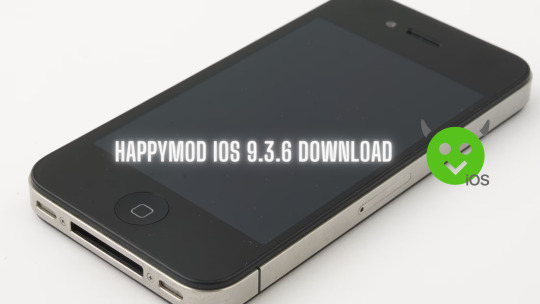
Is HappyMod iOS 9.3.6 Safe to Use?
While HappyMod iOS 9.3.6 provides access to modded apps, it is essential to consider the safety aspects. Here are some key points to keep in mind:
Source Verification: HappyMod iOS 9.3.6 verifies the sources and developers of the modded apps before making them available on the platform. However, users should exercise caution and download apps from trusted sources to minimize potential risks.
System Security: Since HappyMod iOS 9.3.6 requires users to trust a developer certificate, unauthorized apps will likely be installed. Users should be cautious and only download apps from reputable sources.
Anti-Virus Protection: It is advisable to install reliable anti-virus software on your iOS device to scan and detect any potential threats from downloaded modded apps.
Advantages of HappyMod iOS 9.3.6
Access to Premium Features: HappyMod iOS 9.3.6 enables users to enjoy the premium features of apps without having to purchase subscriptions or make in-app purchases.
Enhanced Customization: Modded apps on HappyMod iOS 9.3.6 offer increased customization options, allowing users to personalize their app experience according to their preferences.
Expansive App Collection: The platform provides a wide range of modded apps and games unavailable on the official App Store, offering users more choices and variety.
Cost Savings: By downloading modded apps for free from HappyMod iOS 9.3.6, users can save money that would otherwise be spent on premium subscriptions or in-app purchases.
Disadvantages of HappyMod iOS 9.3.6
Security Risks: Downloading and installing modded apps from unofficial sources like HappyMod iOS 9.3.6 carries inherent security risks. There is a possibility of malware or other malicious software being present in some modded apps.
App Stability: Since modded apps on HappyMod iOS 9.3.6 are modified versions, they may only sometimes be as stable or reliable as their original counterparts. Users may encounter crashes or other technical issues.
Legal and Ethical Considerations: Modding apps can violate the terms of service of developers and app stores. Users should know the legal and ethical implications of using modded apps.
Frequently Asked Questions (FAQs)
Q1. Is HappyMod iOS 9.3.6 available on the official Apple App Store? No, HappyMod iOS 9.3.6 is unavailable on the official Apple App Store. It is a third-party app store for modded apps.
Q2. Can I download HappyMod iOS 9.3.6 on a non-jailbroken iPhone? You can download and install HappyMod iOS 9.3.6 on a non-jailbroken iPhone by following the steps mentioned in this article.
Q3. Are all the modded apps on HappyMod iOS 9.3.6 free? Yes, all the modded apps available on HappyMod iOS 9.3.6 are free to download and use.
Q4. Are modded apps from HappyMod iOS 9.3.6 legal? Modding apps can infringe upon the terms of service of developers and app stores. Using modded apps responsibly and within the bounds of applicable laws is advisable.
Q5. How often is HappyMod iOS 9.3.6 updated with new modded apps? HappyMod iOS 9.3.6 is regularly updated with new modded apps, ensuring a diverse and up-to-date collection for users.
Conclusion
HappyMod iOS 9.3.6 provides iOS users access to a vast collection of modded apps, unlocking additional features, customization options, and premium content for free. While modded apps have certain risks, cautioning and downloading from trusted sources can mitigate potential security issues. HappyMod iOS 9.3.6 offers a unique opportunity for users to enhance their app experience and enjoy a wide range of apps not available on the official App Store.
1 note
·
View note
Text

The iPhone 14 is the latest smartphone model released by Apple. It was announced in September 2022 and is available in four different models: the iPhone 14 mini, iPhone 14, iPhone 14 Pro, and iPhone 14 Pro Max. Here are some of the key features of the iPhone 14:
Design: The iPhone 14 features a sleek and modern design, with flat edges and a glossy finish. It's available in five different colors: black, white, green, red, and blue.
Display: The iPhone 14 has a Super Retina XDR display, which offers an ultra-sharp and vibrant viewing experience. The iPhone 14 Pro and Pro Max also feature a ProMotion display, which provides an even smoother and more responsive viewing experience.
Camera: The iPhone 14 has a dual-camera system that includes wide and ultra-wide lenses, making it easy to capture photos and videos from a variety of perspectives. The iPhone 14 Pro and Pro Max have three cameras, including a telephoto lens, providing even more versatility.
0 notes
Link
"Apple CEO Tim Cook's expectation that tech giants will be subjected to privacy regulations may soon become a reality, with a pair of U.S. Senators working on a bipartisan bill mandating the protection of consumer data that could be drafted in early 2019". Reblog with caption 🙃
#apple#apple inc#iphone#ipad#ipod touch#ipod nano#apple tv#ipod shuffle#iphone 6#iphone 6s#ios 9#ios9#itunes#i mac#mac os x#mac osx#apple computer#apple computer inc#imac#ibook#mac pro#macbook pro#magic pad#magic mouse#ipod classic#app store#itunes store#ibook store
3 notes
·
View notes
Link
Check out this listing I just added to my Poshmark closet: 3 Pcs USB-A to Lightning cable Cord For iPhone 11 12 13 14 15 pro max 3feet.
0 notes
Video
Blizzard is bringing Diablo to mobile devices, the company announced today during BlizzCon 2018. The game’s creators promised a “full-fledged action RPG” called Diablo Immortal. Diablo Immortal picks up after Diablo II: Lord of Destruction and will launch for iOS and Android
3 notes
·
View notes
Photo

Blizzard and Backbone partner for better 'Diablo Immortal' experience on mobile | AppleInsider Read More 👉 https://www.candourmag.com/blizzard-and-backbone-partner-for-better-diablo-immortal-experience-on-mobile-appleinsider/?feed_id=2213&_unique_id=6299d8e161f1b UK’s Leading British Asian Magazine. Focusing on Fashion, Beauty, Parties, Celebrities, Music, Entertainment, Tech & More. Be ahead of all the biggest trends! 👍 up 👉 www.candourmag.com #apple #Google #Adobe #AppStore #AppleComputer #AppleComputerInc. #AppleInc #AppleTV #imac #iBook #iBookStore #iMac #Intel #ios9 #ios9 #iPad #iPhone #iphone6 #iphone6s #iPodclassic #iPodnano #iPodshuffle #iPodtouch #iTunes #iTunesStore #macbook #macosx #macosx #MacPro #MacBookPro #MagicMouse #MagicPad #Microsoft #Nokia #Nvidia #ResearchinMotion #RIM #Samsung #BritishCandour
#Tech#apple#Google#Adobe#AppStore#AppleComputer#AppleComputerInc.#AppleInc#AppleTV#imac#iBook#iBookStore#iMac#Intel#ios9#iPad#iPhone#iphone6#iphone6s#iPodclassic#iPodnano#iPodshuffle#iPodtouch#iTunes#iTunesStore#macbook#macosx#MacPro
0 notes
Link
Apple is now providing refurbished iPad Air 4 versions
#adobe#appstore#apple#applecomputer#applecomputerinc#appleinc#appletv#google#imac#ibook#ibookstore#intel#ios#ios9#ipad#iphone#iphone6s#ipodclassic#ipodnano#ipodshuffle
0 notes