#im using a mods folder i called lol
Text
Seriously, i may go vanilla for some days when the update cames out. Like an experiment while i wait my mods get updated, ppl make defaults compatible, etc. In the middle time i will explore the cas and build of the pack 🥰
#essentials to live#i dont mind going vanilla for a bit#i like the in games clothes#actually my sim jade uses a bunch of in game outfits#just some genetics cc and come little genetics#i already reduced a BUNCH of the cc i have#im using a mods folder i called lol#where i have defaults and my fave creators <3
9 notes
·
View notes
Text

requested on youtube, someone was interested in the house I used in my new mods testing video (22 Bayside Lane). I threw in a bonus house that was nearby and had no one living in it so it was easy to package up as well (24 Bayside Lane). Both are unfurnished and under 20k. Pics and download under the cut!

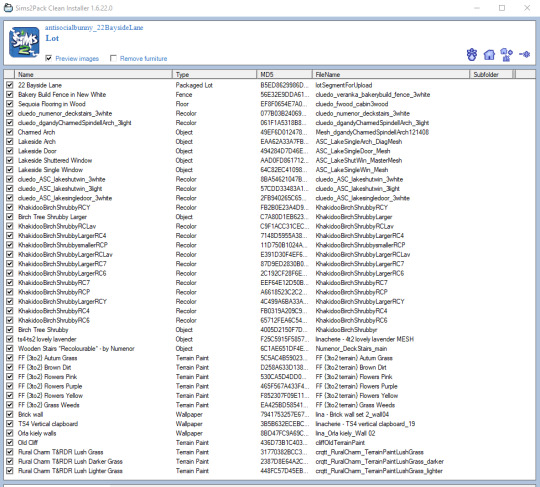
here is the floorplan for 22 Bayside Lane and the clean installer screen showing the build cc that is included. The only thing I'm a little confused about is I'm not 100% sure I got the roof correct. I included what I THINK is the right roof recolor in the zip folder, but the description of the roof on the house is "metal roofing in evening blue by icad at mts." But as far as i can tell no such roof exists at mts, and the only metal roof by icad that I have that is blue is called "icad metalroofs bluegrey"..so i am not 100 if that is the right roof but i tried my best, someone lemme know if they know the right one.
edit: also just realized there's no door to the master bedroom, just remembered there was a section in my mods video where I was confused why they wouldn't go to bed..there's no door im sorry, don't forget to add one lol



24 Bayside Lane is the bonus house, uses all the same CC and has a little like half wall open kitchen vibe thing.
edit: omg i hate packaging lots so much. the half wall didn't package bc of course it didn't lol but this is the link to mts to download them.
editedit: omg im sorry i didnt' realize the fence was a default replacement omg its by shasta download it here!!
Why two bathrooms apparently in such a tiny house? I have no idea idk why i do the things i do the floorplan of this house is weird lol. roof recolor included in the folder.
DOWNLOAD FOLDER SFS
both lots have been cleaned with chris hatch's lot compressor. I use criquette's lush terrain defaults so if you don't use those the terrain paint is gonna look poo probably, but you can hold ctrl while using the terrain paint tool to erase any you don't like.
103 notes
·
View notes
Text
hello baldurs gate 3 community again: This time im talking about modding!
hello adventurers and shifty-eyed people, I bring to you some important stuff.
Mod compilations!
Below the cut, if you are interested, I have compiled a few things for what I think the bg3 tumblr modding community wants (based on me being in the tag for a month straight).
Things I have compiled include:
- Super basic install of baldur's gate 3 mod manager (and a bit of vortex) (9 Easy Steps!)
- My OWN special "Computer helper" mod bundle with super easy installations (helps it run on my piece of crap laptop who hates me so much but I love her <3)
- Companion and player mods (visuals only, and like de-ab-ing and stuff, I'm not going around adding all the extra eye colour mods)
INCLUDING TRANS TOP SCARS AND DADBOD MODS + MORE
- Some personal favourite mods that really helped enhance my experience.
Enjoy!
(if you enjoy bg3 modding, please consider reblogging because I think posts with links are still shadowbanned in the tag lol)
HOW TO GET THE MOD LOADER FOR BG3 IN 3 EASY STEPS
go to the github download page and scroll down until you see the first downloadable file that reads "BG3ModManager_Lastest.zip"
extract the file into an accessible area (your downloads folder should work fine, I just put it on my desktop) (just anything that won't require you to give admin permissions to download it. I would also keep this off Local Disc (C:) for convenience)
You can use any free extractor program, 7zip works, i used to use Peazip and now I use Breezip and that works well.
Tada! You should have an open folder in your extracted location.
2 things may happen here: You will get the extracted folder with the other documents inside. Congrats, you're done! If you have an extracted folder with ONLY the .exe file in it, go back into the zip file and drag the other files into the folder. This should fix the problem, all files from the zip need to be there to work.
(OPTIONAL) you CAN use Vortex mod manager to manage your bg3 mods on there, in which case any nexusmods mod will have a direct download button for you. Personally I have my subnautica mods loaded from there so bg3 is unavailable.
HOW TO MOD BALDURS GATE 6 IN EASY STEPS + SCRIPT EXTENDER
Make sure you have Baldur's Gate 3 Installed. I have it on steam, I don't know how to help with EA, sorry.
open your file explorer/documents. Go to Admin -> AppData -> Local -> Larian Studios* -> Baldur's Gate 3 (leave launcher alone). Create a mods folder if you don't already have one, but one should have been created on your first bootup.
DO NOT CLOSE THIS TAB. THIS TAB STAYS OPEN UNTIL YOU ARE DONE MODDING.
* I also just search Larian Studios in Local Disc (C:) but that does take some time to load
Congrats, you're ready to mod! Now, most good mods will need something called the Baldur's Gate 3 Script Extender. You can find the download page here, and this time you're going to hit the green "code" button. Ignore everything else. Hit download zip
Extract the file again, but this time into Local Disc (C:) -> Program Files (86x) -> Steam -> Steamapps -> common -> Baldur's Gate 3 -> bin* **
* MAKE SURE to extract it to the bin folder. Some other mesh and texture mods use the data bin, so confusing them is bad.
** you CAN directly extract the folder to the bin, but I personally find it easier to extract the zip back into downloads, then open my other file explorer and click and drag the whole extracted file into the bin folder
The fun part begins! Go find some mods you like (nexusmods mostly, gamebanana MAY have some). Extract folder to your mods folder in larian studios -> baldur's gate 3 -> mods. ONLY DRAG THE .PCK FILE. YOU DO NOT NEED ANY OTHER FILES UNLESS THE MOD MAKER SAYS SO.
USING THE MOD LOADER: you are done with file explorers! Go ahead and boot up the bg3modmanager.exe file from earlier. Any INACTIVE MODS must be CLICKED AND DRAGGED over to the ACTIVE MODS side. If you don't see any mods, hit the blue circle refresh button. After that, hit the "export order to game" button right beside "export". If you see a green popup at the bottom, you are good to go!
All done! You are now on your modding journey! (if you have any outlying problems, my dms are open and there is a whole host of modders out there with answers!)
NOW TO THE FUN PART: MOD PACKS!
My own Game Optimizer Pack (basic): includes General Fixes (general bug fixes), Improved UI & Improved UI Assets (necessary for customization mods), and Mod Fixer (necessary for mods to work)
*you CAN download all of these files individually from https://www.nexusmods.com but this is basically. a short version of that.
My own Game Optimizer Pack (deluxe): includes all previous mods as well as 5e Spells (spell fixer), Additional Backgrounds, Customizer Compendium, Show approval ratings in dialogue, Purchase camp clothes from merchants, Tav's hairpack
COMPANION MODS:
No Abs for companions/pcs
"oops all futas" (all female companions have penises, if you want like an all transfem run or something)
Customizable Origins (lets you customize if you play as an origin character)
Astarion:
Astarion Moles and blemishes mod
Vampire Ascendant (ability fixer mod)
TAV MODS:
Freckles and Moles as Tattoo replacers
Trip's Accessory Collection (has glasses & monacles)
Ophelia's Body Shop (top heavy/bottom heavy/chubby body alternatives)
Stronger Tav - Muscular Upper Body Mod
Top Surgery Scars
Alternate Top Surgery Scars mod for bodys 1 and 3
Strongfat body - humans and half orcs
Tav's Dadbod Mod
Softie Body - Tiefling 2
New Eye Colours and Blindess for all eyes
Transmasc Clothing options
Actually feminine and lore friendly dragonborn legs
Femme obese dragonborn body (no clothing options developed yet)
Chubby/thick/bbw body mods and clothes
Big gut dragonborn (male)
Female muscle mod
Less defined abs for male bodies
Game Enhancing Mods that I recommend!
(if I have one marked starting spoiler! just. just download it and ad it just trust me dont look to far into it I promise it will be good. If I have one marked late spoiler! you can look at it and decide if you want it or later)
Faithful & Faithless - no mandatory choice of god
Mundane Blindfold (one eye cover)
No Romance Limit (polyamory mod)
highlight everything tooltip
Party Limit begone
No more spiders (all spider models replaced with dogs)
Ritual spells for rp fun
Colourblind friendly spell slots
Camp event notifications
Autosaver/Save timer (GET THIS IT SAVED MY LIFE SO MUCH)
Histories & Occupations - new backgrounds
Scratch colour variety (late spoiler!/not spoiler heavy)
Just Story (for those who just want the story. every enemy has 1 hp)
Wyll's Devil Form (starting spoiler!)
Eyes of the beholder (eye alts + scleras)
#lying flat on my back after typing this i think it took like 3 hours to compile everything#my neck hurts OTL#bg3#baldurs gate 3#baldur's gate 3#baldur's gate iii#bg3 mod#bg3 mods#baldurs gate 3 mods#modding#mods#modblr
62 notes
·
View notes
Photo
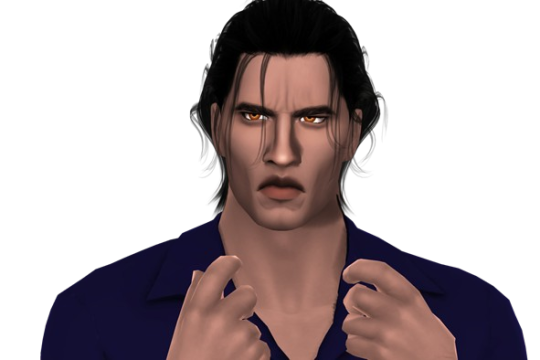
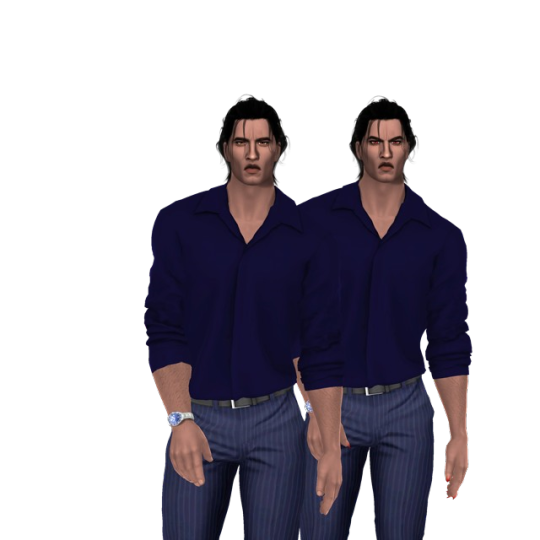
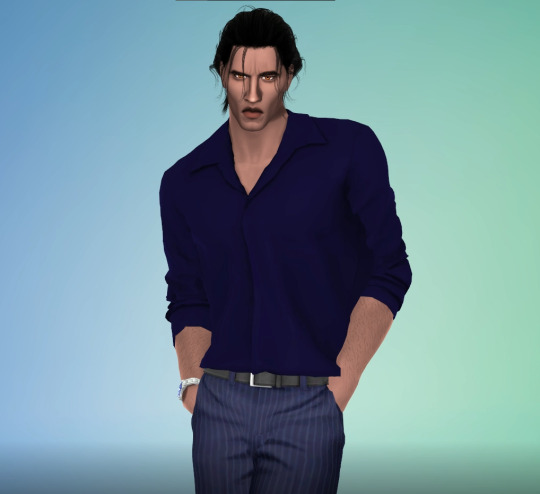



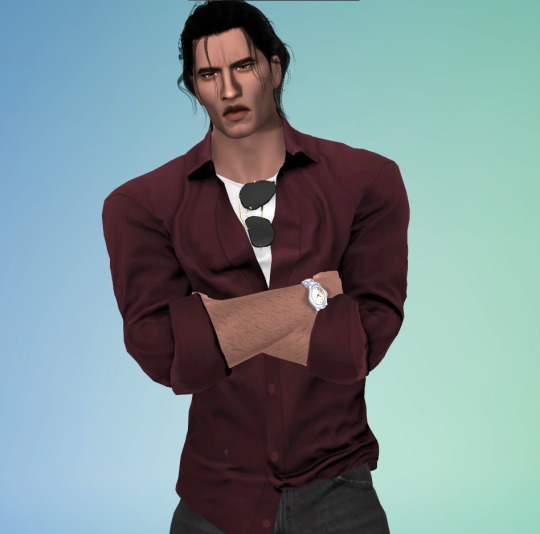
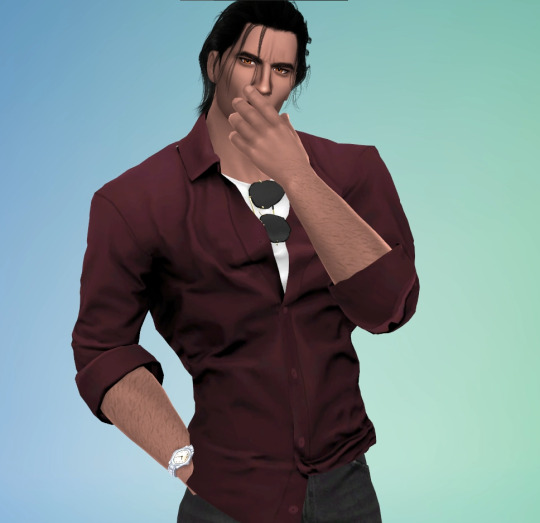

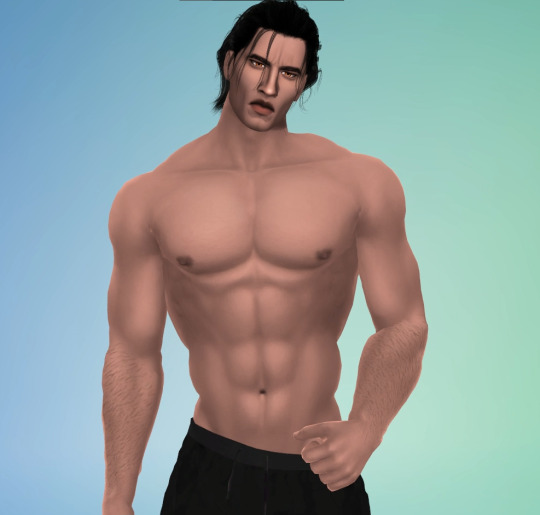
_+**++Miguel O'Hara++**+_ - xXDiamond_AraXx
*BREATHS IN AGGRESSIVELY* YOOOOOOOOOOOOOOOOOOOOO after so much time without uploading a sim........I- I could not resist making my own version of Miguel.....U///u✌ enjoy 💅
The Sims 4 Gallery (game gallery) - contains CC
All cc and poses I’ve used below the read more💗💗💗💗💗 (a very long list o-0)
Poses
First pic poses by @kassimsdesign - MALE COLLAB POSES
Second pic by @j-e-n-n-e-h - Second Snap
--------------sliders------------------------------------------------------------------------------------
New sliders babyyy!!! I used different ones on him >wo!
- Lip fullness slider by @vibrantpixels
- Mouth Scale Slider by @teanmoon
- More sliders for the face! by @obscurus-sims (width slider one)
- Better Male Bodies Sliders by @narci-cism (BetterMaleBodySliders one)
- Pouty Lip-Slider ( ˘ ³˘)♥ by @miikocc
- Eyebrow Slider by @miikocc
- Height Slider & Extras by @luumia (neck, hip and heigh sliders)
- Presets & Sliders by @luumia (hand and face asym ones)
- Shoulder Height Slider by Hellfrozeover
- Extra Neck Width Slider by Golyhawhaw
- Wrist Size Slider by Golyhawhaw
- Classic Physique Nipple + Bumpmap(beta) version by Golyhawhaw (the version backlower default one)
- 👽 DEFAULT NOSE SLIDER by MAGIC BOT
- 👽 DEFAULT MOUTH SLIDER by MAGIC BOT
- 👽 DEFAULT CHIN SLIDER by MAGIC BOT
- ❝Forehead Height Slider❞ by @bloodmooncc
- Eye size slider + head size slider by @marsosims
--------------Skin Details, Tattoos, Arm-Leg Hair and Feet-----
- Spotlight Tattoos by SimMandy
- Misc. face details by okruee
- Halloween Gift by @obscurus-sims (eyemask N8, red one)
- Vanilla Skin by @luumia (go into the sfs DL link, in the folder of sfs; go to the sub folder called skin details and choose: LUUMIA_skindetail_LipTints)
- ENRICHED SKIN OVERLAY by Golyhawhaw
- GOLD STANDARD BODY HAIR by Golyhawhaw (arm and leg)
- HD feet version 5. Update island living by @necrodogmtsands4s
--------------Hair, Eyebrows and Teeth-----------------------------------------------------------
- E-BOY XL Makeup Collection by Pralinesims (download the oudated version and get the Pralinesims_Eyebrows_N156_Lotto.package one)
- TS4 Male Hair G48 by Ginko Sims
- [Osoon] Teeth 01 by @5so0n
NOTE bc I dind’t knew how that devil website WoRkEd XDD so a lil advice: in the link above I provide, click on it and scroll down a bit and click on the ‘‘i agree inside the little yellow rectangle, it will take you to ‘’Linkvertise’’. From there scroll down a bit and you’ll see a ‘‘Direc Access with Premium or Free Access’‘ in orange and black, click the one that says ‘’Free Access’‘, it will open up a new window saying that u need to ‘’choose and complete’’ its a 3 step thingy, 1. choose whatever ‘’im interested’’ it doesn’t matter, 2. click in learn more (close the window that opens up xd and wait like 10 secs, in grey letters in the bottom it will appear a ‘‘ I already completed this step’‘ click on that xd, and there!, it will give u the link to SFS......eazy peasy XD.
- Semi-realistic Teeth by @kiellessa (set 1)
- in the zip file will be a extra 01Eyebrows - HQ.package, i dont know where it comes from but its needed lol, so i’ll leave it there in the zip file xD
--------------Eyes, Nose and Lashes-------------------------------------------------------------
- BEETLE EYES 2 by @squea (get all)
- No EA Eyelashes HOTFIX by @escapingpotplant
- another extra one, I tried to find where it comes from the [D1]obscurus_presets1.package thas in my mods folder, but with no luck, so i’ll leave it in the zip file included, its rlly needed 👍
--------------Clothes and Shoes-------------------------------------------------------------------
- Bespoke Suits V.1 by SimmieV
- REINA_TS4_F&M_TOWEL ACC by Reina Sims4 (male towel acc HQ)
- Floral Buttonup Shirt by McLayneSims
- [KK] Basic set 17 by KK's creation (pants)
- KK Basic set 08 by KK's creation (jeans)
- DSF PANT MARE by DanSimsFantasy
- Slim-Fit Trousers by Darte77
- CC Pack - Feb 2021 by Darte77 (AMtop299 HQ)
- CC Pack - December 2021 by Darte77 (Darte77_NikeAirMax270HQ, not cu or af)
- «miracle» cc pack by clumsyalien ([RAE SCARF V1 YM])
- KD joggers by akaysims
- Men's shoes collection Part 1 by Jius-sims (all of em uwu)
- Slim Fit Turtleneck by Gorilla Gorilla Gorilla
- Loose Shirts by Gorilla Gorilla Gorilla
- ᵉʳʳᵒʳ404ᵖʰⁱˡˡⁱᵖˢ ᶜˡᵒᵗʰᵉˢ by εяяσя404ρнιℓℓιρs (just the ‘’She Told Me To Relax Joggers’’ and Basketball Shorts-->at the very bottom)
--------------Extra mods I recommend👌 and some that are are needed👈-----------
- WickedWhims v176f (needed for the golyhawhaw torso body selector of course owo)
- MC Command Center 2023.4.1 👌
-Extreme Violence -MOD- V 2.4.1 👌(very eazy to use the design is very human xD)
- VAMPIRES - Reworked Vampires Mods by Zero's Sims 4 Mods (tweaks one needed for his vampiroc poWeRs, already included in the zip file)
- P*rnst*r C*ck V6 [WickedWhims] by .Noir. (for the pp, included in the zip file 🥵in ww body selector, in the pp part, select whatever u find best, I personally use the thick hard/soft big cut >:3)
-----------------------------------------------------------------------------------------------------------
Miguel O’Hara belongs to Marvel Worldwide, Inc. ©2023 MARVEL
The Sims 4 © 2023 Electronic Arts Inc.
_+**++Miguel O'Hara++**+_ - zip file containing all mods/sliders and tray files in my MediaFire xXDiamond_AraXx uwO ( 852.23MB )
#the sims 4#the sims 4 cc#ts4 cc#ts4 marvel#across the spiderverse#spiderman 2099#spiderman#spider-man#miguel o'hara#sims 4 cc#sims 4 miguel o'hara#ts4 miguel o'hara#marvel sims#gabysimgallery
105 notes
·
View notes
Text

Agoraphobia Trait
Hello, my name is Sara I have Agoraphobia. I've been dealing with it for the last 3 years. I
wanted to create a Trait for fellow people who struggle with it as well. However, I wanted to make light of the situation but still bring awareness to panic and anxiety disorders like mine. I
can’t tell you how many times I have been told it’s all in my head or it’s not real. On that note,
please enjoy the trait and the titles of the buffs. I hope they make you chuckle like they did for
me. Also, I wanted to link resources for mental health help if you are every feeling anxious or
depressed or any emotion really you are never alone don't forget that.

Thehotline.org (a safe and effective way for victims of dv to get out safer than ever)
Humantraffickinghotline.org (you can text 23373 or call 1-888-373-7888 it also has the quick exit button as well.)
Thetrevorproject.org/get-help/ (a lgbtqia safe hotline for at risk teens and young adults to reach if you are feeling suicidal or need assistance)
And always there is the 988 lifeline.org where you can get a hold of the mental health and crisis Network hotline all you got to do is text 988 and chat with a lifeline right away.
Don't ever feel like you're a burden or you deserve anything that you are going through You are not alone and I hope these resources help 💘

Now Let's talk about the trait:
This trait has 6 buff replacements and 9 proxy buffs. (More to come)
3 custom interactions (still don't know how that works well yet lol)
The links provided are up to date
I removed the fears that were wrong and made it into a proxy buff.
Also with your needs decays all in general will go down slower for all your needs for your Sims by 1.3. (cuz why not)
This trait is up to date with the latest patch (PC: 1.105.332.1020/ Mac: 1.105.332.1220)
Also, with this trait your social decay goes down a lot slower because Agoraphobics we
normally don’t want to be social with outside people.
💞💞💞💞💞💞💞💞💞💞💞💞💞💞💞
My TOU:
If you decide to download and use any of my content, please don't post them on any other sites.
Do not put them behind a paywall site.
Please if you want to credit me on any posts, I would like to see what trouble your Sims get into with my content.
And please don't alter or repackage my files in any way
Thank you and enjoy

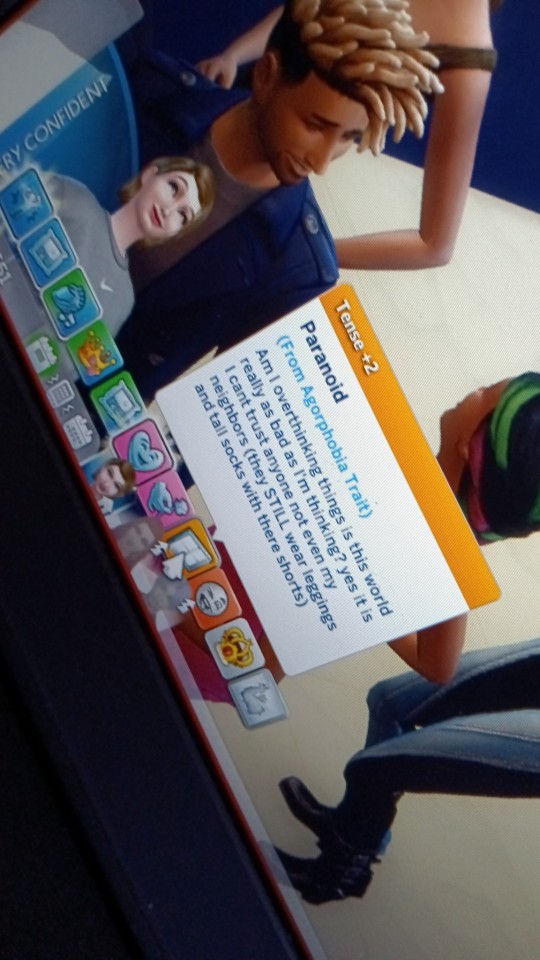

💓Downloads right above 💓
How to download
Place both files in your mod folder 📂
Your mod folder is in your documents of Electronic arts files make sure to look there 🙂
Since it is a script file it can not be more than one folder deep in your mods folder
If you have any issues please dm me
PLUR 💞
🎇UPDATE: I APOLOGIZE TO THOSE WHO DOWNLOADED MY MOD I SAW THE CUSTOM INTERACTION THING AND NOW IM FIXING IT NOW MY BAD 🎇 (first time modder)
#simblr#the sims mods#the sims cc#the sims community#the sims 4#the sims#sims 4#my sims#my simmies#sims#sims 4 cc#sims 4 community#sims screenshots#sims4cc#simsfileshare#agoraphobia
12 notes
·
View notes
Note
hey man!! really love your neon twyre mod, its been so helpful. but i think it might be slowing my game down so im trying to remove some downloaded stuff from my puter, including that mod. i tried seeing the nexusmods page if theres an uninstallation guide but i didnt find anything. im sorry if this is a silly question, im not too well-versed on how mods work ^_^"
either way thanks so much for the work that you do, im always honoured when you reblog my stuff lol :3
👍 :-) yw! since the mod exists for both games I'm not sure which version you're asking about, but here's instructions for both:
for p1: navigate to (Pathologic install)\data\Textures and delete the files "g_01", "gatherer_weed(4/5)", "grass_leaf", "tvirin(2)", and "weed_gatherer"
for p2: navigate to (Pathologic 2 install)\Pathologic_Data and locate the file "resources.assets". installation by EXE should have created a backup file ("resources.assets0000.bak" or something similar) in this folder; for manual installation hopefully you backed it up yourself! delete the existing file called resources.assets, and rename the backup file to resources.assets (if you don't have it, verify your game files...).
both versions of the mod just replace image files with different, solid-color image files, so I can't picture them contributing much to slowdown but I wish you the best w/ it! the PMW has this really incomplete page about optimization settings for patho2, and my experience with 1 lagging is kindof "the only fix is to go into a building and leave and hope that resets fire particles" (did you know that thrown molotovs can fall under the map endlessly and never despawn?) so it's like The big question of patho installs is how 2 get around lag. let me know if it does help that'd be a useful fact!
#good catch I'll include uninstall instructions with the next one :-)#asks#autismsupersoldier#modding
7 notes
·
View notes
Text
DBH MODDING (1) - HOW I MADE JUICY
Hi everyone :) I'm going to start a lil mod diary because I'm trying my best to learn how to do stuff with like, 0 prior understanding. I'm writing everything I find out because frankly, I can't find info like this elsewhere. I have to figure everything out myself. If you're like me, and have no experience or knowledge in manual modding what-so-ever, I hope this series of entries will help you! If anyone has any information or extra points, PLEASE say something lol. If I'm wrong, I'm begging you to correct me!!!
It's currently 30/12/2022 and for the last 3 days, I've been looking at modstuffs for Detroit: Become Human. I started with the browser model swapper and successfully located the game file it needs. For me, I downloaded DBH through Steam, so I go the HDD (where I keep my Steam stuff) > steamapps > common > Detroit Become Human > and the file will be in the list of BigFiles. HOWEVER I made a new folder just on my HDD called "Original BigFile_PC idx" and copied and pasted the original file into there so if anything breaks, I can just plug my original back in.
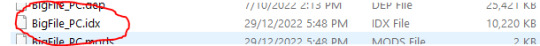
That's how I can get shots like this, because I swapped Connor's game model for North's:

I have been hanging out in a DBH modding server, and they're talking words my uneducated ass can hardly understand. But what I have picked up is this:
Mokit is like, movement capture? Like how Bryan explained that the little dots on his face capture the actors movement. And there are a bunch of cameras and stuff. idk here's a YouTube vid. So anyway these movements are saved in files and you can switch mokits with characters.
Pretty sure points on mokits are labelled or something, because in the model swapper, an elbow is an elbow, whether you're North or Sumo.
And so also in the model swapper, you can switch out these files. I have no idea how to do this manually. I haven't experimented with the mokit swaps yet anyway.
After that, I downloaded the Custom Texture Tool (also found in More Tools) and yesterday I cracked it open. Here's what it looks like upon opening:

I locate my game through HDD > steam > steamapps > common > Detroit Become Human. Then this all comes up on the left:
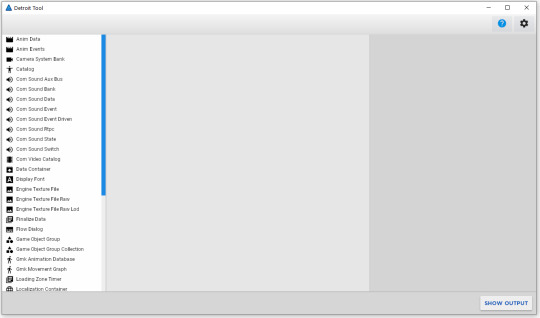
And I'm like dang. I have no idea what any of this does, but what's really cool is that I can see which files are attributed to which BigFile (which I previously couldn't open). Immediately I go for the catalogue, because SURELY that's where the textures live. It looks like this when I open up the Catalogue tab.
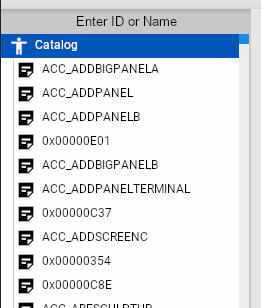
I chilled out and browsed the files for a bit before searching for Connor. I really liked how these files are named just because of story structure and specific scenes. It makes so much sense, thank you CONNOR_INTO2.
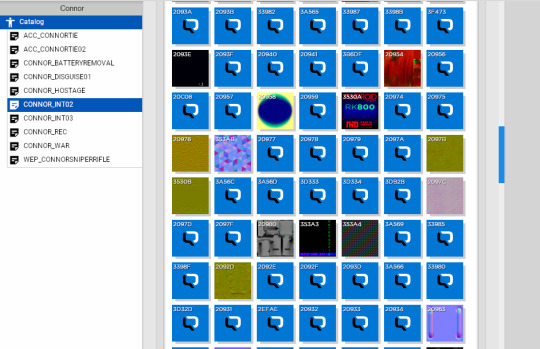
So rn I can't view a lot of files and I didn't quite understand why, but after a quick Google, it's because you need a specific program to grab em. But anyway, you see that black-red-green-blue square in the third row fifth column in the screenshot? I was like oh man. I know what THIS is for. I export the DDS file (I save the image) and it opens up in PAINT DOT NET. so im like ok ok i'll do it. I gotta.
Using Common Sense, I swatch the red and the green and I keep the text in the parameters of where the old text was so that it goes on Connor's uniform in the right spot. I have no idea what the red and green colours mean. After that, I save it as a separate file in another folder on my HDD. Here is a comparison of the before and after:
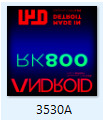
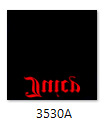
I don't know why they have to be upside down, but yep. + Sorry, it's unfortunate I can't upload the Juicy texture to this post. Must be to do with the DDS file format or whatever.
Anyway, this was the result:


crying
So I'm like okay, I understand this a little. I want to colour other stuff. After a whole bunch of dicking around with files (and I will not document my painful process), I watch a video on texture maps. My mind BLEW because:
I could identify the normal maps (purple ones).
I understand now that roughness maps will be the maps that make uniform textures shine or not. (I don't know which ones are roughness maps yet).
A few more things:


This is Connor's uniform jacket and this is his belt, but they're completely different texture maps. I have no idea what the red and green mean. Maybe it's to communicate to the roughness maps what to apply? (Shiny belt buckle vs leather strap.) And for Connor's jacket, here is where I can change the colour and look, but it won't change the fabric texture and actual shape. Anyway, so I'm going to download a 3D model program to see if that gives me a better understanding of things.
I'll update you soon!
~ Trinity
8 notes
·
View notes
Text
sr2 reshade preset & lighting overhaul wip
vanilla:

ReShade:

i uploaded this for my boyfriend and he liked it a lot so i might as well share it. a simple reshade preset wip and a lighting mod i never finished that reduces harsh tinting during certain weathers and cutscenes. reshade stuff goes in sr2 folder and you can include the lighting stuff using Gentlemen of the Row mod, as usual. sorry im not gonna write a detailed tutorial on how to install or anything, you gotta understand the basics of sr2 modding
potential problems with Reshade: Depth of Field affects the UI so UI elements turn blurry along with the background. i dunno how to mask it, affects cutscenes as well but it’s relatively subtle. MXAO (essentially new shadows) also overlaps hte UI when buying stuff like clothes, but it’s not super distracting. i’m only at the start of the game so i haven’t tested how it looks in all cutscenes, but it mainly just adds vibrance and some basic stuff beyond DoF so idk what it could possibly mess up. you can turn off any effect you want anyways
turn off in-game HDR and Depth of Field if they are enabled in your game, you shouldn’t be using those anyways as they make the game look worse lol
the preset is called peepeedoodoo.ini please enjoy
ReShade: https://www.dropbox.com/s/dl7n5fs7kof6ppd/sr2preset_2021.zip?dl=0
lighting changes: https://www.dropbox.com/s/9jbhc0t1wyulmi8/sr2%20lighting%20changes%20add%20to%20gotr%20own%20personal%20mods%20folder.zip?dl=0
8 notes
·
View notes
Text
some quick housekeeping!
im just doing a mass reply post for some game/cc related questions under the cut, sorry for answering late <3

hey! i don’t play much anymore tbh, the last time i played was either my midnight sun challenge and the beginning of don’s story with get famous over a year ago LMAO i think if i didn’t make cc i would have stopped playing the game altogether tbh

hey! i don’t see myself opening them anytime soon :/ but i do have a cc finds blog @ruefinds where i try to reblog the cc i use

OOH well i like @/ifcasims for hair, @/sketchbookpixels for clothes/hair and @/pralinesims for makeup, and @/brntwaffles for skin details! i have a ts3 resources list too in my wcif tag and a ts3 cc finds blog i use sometimes @skrueu

take out all of the individual files from the “tray files” folder and place them in \documents\electronic arts\sims 4\tray, (you can’t put folders in there) and then you can find the sim in your gallery
make sure custom content is enabled under advanced in your gallery, you might have to scroll down a bit to find the household/lot, you can search by my originid ‘okrue’ if you’re having trouble

HMM well i’m still learning how to make cc, i wouldn’t call myself an expert by any means!! blender is pretty intimidating tbh, i tried my hand at making some hairs a handful of times before i got something that i thought looked okay! just start playing around with the program and accept that you will probably rage quit multiple times (i still do to this day LMAO) and whenever you run into a problem theres probably a fix on the sims4studio forums, or message a cc creator im sure they’ll try their best to help!

hmm i think this varies from person to person tbh! one thing you could do is rather than deleting, take a bunch of things you dont really use and put them in a seperate folder elsewhere on your computer, that way if you want something back you dont have to search and redownload it bc you have a backup!
what i do for performance gains specifically is sort my mods folder from biggest file size to smallest (big files are usually high poly and impact performance) and then decide if i really really need that piece of cc, if i don’t then i just delete it all together or delete swatches i dont use to lower the file size

i think it’s artbreeder.com!

the old one? i’m not sure i even have him anymore D:

i actually have a couple i’ve been working on, on and off since may LOL but the weights and uv_1 are giving me issues which is why i havent uploaded them rip

hey! yeah i am continuing it, i’m just bad at posting consistently and dont realize how sporadic i really am with posting LMAO i always think i JUST posted the last post and i’ll check and see that its been 3 months haha, im glad you like it and my cc, i hope you’re doing well!!

did anyone else with bratz dolls growing up just keep them be feetless 24/7 because they (the feet) would magically disappear to the underneath of ur bed for 6 months as soon as u got them or was that just me
#also thank u to everything who sent a supportive/nice ask checking up on me recently some of them made me genuinely tear up akdjkjsd ily#ask#ruerepies#anon
46 notes
·
View notes
Photo

ASKS 20
lmao last time i did one of these was February there is a lot

Anonymous said: What's your collab process when you and other creators make packs? Like how do you decide to do it together and how do you split up the ideas and everything?
I’m going to answer another ask outside of this post that details this but I’ll answer this one here too. The way me and ayoshi do packs is not like a usual collab (in my opinion I don’t think people collab like this). I am good at making meshes. So usually I make a mesh for something and ayoshi makes a base texture that I can use to finish the base of the top/bottom and then we work together to fix any texture issues. Nothing we’ve made has ever been 100% mine or 100% his except for the hairs. Sometimes a mesh is easy but the texture requires a lot of work so it’s more work for him, sometimes I decide I want to try and texture something (like with this AxA I made textures for some of the clothes) and then ayoshi will clean the texture up for me and add some shading for me. So it’s a lot different than what I imagine most collabs are. But I love the way me and him work together and the ability to change something I don’t like because it isn’t just his, it’s ours.
Anonymous said: I'm so excited for your new AxA collab that female hair is stunning!!
Anonymous said: I s2g if it werent for your cc my sims would just have to walk around naked lmao you literally make the game playable for me, so thank you ❤❤❤❤❤
thank you!!! Assuming the 2nd ask is about AxA too because that’s the only time I make clothes lmao. Excited for you guys to see everything this week.

Anonymous said: Do you know anyone who recolours your hairs? They’re so gorgeous I’d love to see them in more colours! Xx
I usually reblog recolors of my hair at @aharris00britneyrecolors.

Anonymous said: I'm a sucker for your sim Bella. Every time I see Bella as your hair models, I click and download
Anonymous said: Hi, sorry to bother, are you planning on uploading your Bella Sim Anytime soon? Love your content!
Bella is a queen, she’s a streamer in my game at the AH00B house. I don’t think I’m going to upload my Sims anymore though :( I have a ton of sliders and presets in my game and I have no idea which ones I use. I have 3 of the ones I know I use listed on my resource page but there are so many more and I don’t want to share them and they be broken in peoples games.

Anonymous said: will there be an axa this year im in desperate need of new clothes for my sims :(
I got this a few days ago before the teaser came out which I thought was funny fvghb yes there will be one

@lysssimpatico said: I was wondering if you might consider making the Elli hair have ombre accessory options. There aren't any cute curly ponytail ombres anywhere!
I think I tried making an ombre accessory for it when I made the hair and it didn’t fully work with the way I changed the UV maps. I’m sorry :(

Anonymous said: why the HELL is your dog so cute lemme have her please
Right? She’s an angel omg my dad is watching her while my foot heals but I miss her so much fghvbj

Anonymous said: Your Daphne hair is so cute!!
thank you!

Anonymous said: I have the feeling everyone knows what kind of Supernatural they would be if they were one, so what's yours?
I think I would want to be a ghost so i could fuck with people ya

Anonymous said: Does the Natilie hair need to be updated?
Nope, all the updated stuff is in my post that lists all the updated content off. Everything on my download page is up to date.

Anonymous said: Hi im just submitting an idea if you want to - i love your melanie hair and i was wondering if its possible to remove the accessory on it? im sorry if im bothering you im new to all this hope you have a nice day!!
hey :) I am pretty sure someone had to have made a hair similar to that already as it’s just the university ponytail with new ponytail on it. If not I could look into doing it sometime in the future.

Anonymous said:I LOVE U 😍
and i love u

Anonymous said: Do you know if there’s any hair accessories (like ones that change the color of it) that work with your Elli Hair? ❤️
It comes with an accessory that changes the elastic :)

Anonymous said: Hellooo! first of all, how are you? how´s your day? i´m sorry but, do you know if someone makes maxis match hairs based in kpop videos? I´m searching for that bull all i can find is alpha hair and i´m not into alpha cc :( Thank you very much! have a great day!
I’m not sure if there are people that specifically only do that but I think there are a handful of creators that get inspired from kpop/music videos and make hairs similar to that. Cause we use EA meshes most of the time the hairs aren’t going to look exactly like the inspiration though. Like I have two hairs that are based off Go Won from loona (Go Won hair and Kelsey Hair) but i don’t think you can tell that just from looking at them.

Anonymous said: I downloaded the new version of the sydnie braids but my game says they're corrupted and won't let me play with them in my mods folder
try to redownload and they should work, I haven’t had any other issues.

Anonymous said: hey, i was just wondering whether you did or are thinking of doing eyelashes at any point
I am not lmao I don’t think I would be able to make my own eyelashes

Anonymous said: you are incredibly prolific. constantly amazed and delighted by your high-quality work. have a good day king
thank you!!!!

Anonymous said: aaaahh I know this is probably a long shot but I was wondering if you had the quartz eyes psd? I've been trying to find it but all of the links I've stumbled onto are dead :( thank you in advance!! ♥️ and no problem if you don't have it or can't share it :)
here is a link to a post that has the PSD

Anonymous said: the mica hair looks so cute 🥺 you’re amazing
thank you! It’s named after the main singer from Magdalena Bay ;n; i love them

@whendowestopcaring said: I love, love, love your work!! + your blog, aesthetic, etc. Keep it up!
thank you!!!! pink and blue all the way bb

@marsupialmother said: Not an ask, just a comment. All you stuff is so beautiful. Thank you for being such an amazing creator!!!
no, thank you for sending me this! I appreciate it a ton <3 have a wonderful day

Anonymous said: How long have you been creating CCs for?
I recolored a get together cardigan in Dec 2015 and started making hair in November of 2016 to promote Britney Spears lmao. So around 4-5 years.

Anonymous said: hi!! just wanted to say i love the item index download option! thank you for your awesome cc and organization :)
You’re welcome! item indexes make things so much easier I agree, happy to help simplify things for downloaders. also they look nice so that’s a plus for me.

Anonymous said: i love your cc, they are really beautiful but can you do more male hair cc? im just asking
I prefer doing female stuff tbh, I feel like I’m better at it and I get more ideas. But i did 4 male hairs in this upcoming AxA 2020 pack and a bunch of male clothes. I’m sorry I can’t do more :( I just don’t get inspired to make much male stuff personally.

Anonymous said: what happened to Ayoshi???
he’s in the basement working on AxA, don’t ask.
he actually just doesn’t like being on Simblr anymore but still likes making CC with me, so we just make cc on call sometimes when we get bored of a game we’re playing. he sends his regards from the basement of AH00B studios <3

Anonymous said: hello i love all your cc and you’re my favorite creator, i have a question, are you planning to make some more clothes anytime soon?
getting these while working on AxA was so funny because there are like 80 new clothes for male/female sims in it and i was like... these people don’t know what they have coming their way. thank you!

Anonymous said: 💃 How you make all your item index for your pack and collab? 💃
I make mine in Word using tables and then save as PDF. Here’s a peak at the AxA 2020 one


Anonymous said: am i on drugs or have u uploaded an eco lifestyle kids dress conversion? i remember seeing it so vividly, (the zip up kids dress), but maybe it was another creator... lol
I think that was from grimcookies! Here is a link to his eco lifestyle add on set that he made.

Anonymous said: would you happen to know how to get rid of the weird gloss that can be on some cc hairs?
if you download Sims4Studio and open the package you can make the specular blank but that could cause issues in your game if you play on certain graphic settings. So do it with caution.

Anonymous said: Awww we have very similar life aspirations, I just want a boring/calm life, settle down with a wife (I'm a lesbian) and become an lit teacher.
yup yup boring lifes are where it’s at. Like i just want something simple lmao if I wanted exciting I wouldn’t do teaching.

Anonymous said: hi! i hope youre doing well! could you please tell me wcif the two toned jeans on the sim in your eco lifestyle addon collection?
They’re in AxA 2020! We have had so much of the stuff done for a while so i’ve been using it in previews for a while lmao.

Anonymous said: WAIT is the Love Bomb palette named after the Fromis_9 song???
yessss ayoshi is their #1 fan
45 notes
·
View notes
Note
i'm curious, how does someone add mods to dai?
it depends on whether you want to use .daimods or frosty! (but you can use them together. it took me forever but i did manage to figure it out!!)
dai mods is easy, download daitools, you can unzip it anywhere (i use 7zip, its free and really easy to use) and i create a folder especially for the .daimods
when you unzip it, look for the .exe file and it’ll look like this

make sure the mod manager is selected and hit launch

the mod path is where you created the folder where you want to use the mods, where you download them from nexus mods or wherever. the dragon age path is where the .exe file is for dragon age inquisition
the way it works is once a mod is inside a folder, its automatically added into dai tools. it will be in the list, and if you don’t want a mod selected there will be a box next to it, and you can unselect it. and hit merge on the bottom right.
frosty is trickier

make sure you download the most recent version here. do the same thing, unzip it wherever you wish, make a folder wherever and when you open it, its gonna ask you what game you want to use it for. so youre gonna hit new and find your dragon age inquisition game. the .exe file
the way you add files to this is the profile. every time you add a new one you’ll need to add a new one (the plus right next to it)


and to add files is the import mods on the bottom. just double click on the file name on the left, and its automatically selected
when you are done, hit launch. and there will be a couple pop up windows asking for permission and hit yes and the game will load.
in-between loading new mods with frosty, go into your game in explorer and delete moddata, just to make sure you are completely cleared of game data and it loads all the new mods!
now the tricky part; if youre using both dai suite and frosty!
take a deep breath, its not that bad! i only say tricky bc im easily confused lol
Go into the Update folder, move your Patch folder and out of the Update folder as a backup, rename the folder called Patch_ModManagerMerge to Patch so that Frosty Mod Manager will run the DAIMod version of your game.Install your Frosty Mods as normal after that.
If you get a message about your game save being on a newer version of the game, go into C:\Program Files (x86)\Origin Games\Dragon Age
Inquisition\ModData\Update\patch and edit the package.mft file with Notepad or Notepad++ if that doesn't work for some reason. Change the line'Version 13' or whatever number to 'Version 15' or higher and save it.
27 notes
·
View notes
Text
Simmer - Get to Know
Tagged: by @himbosims
Your name: Sam
Languages you speak: english
Are you a mermaid: ...no?
Your play style: i haven’t played this game since may 2019. i call it Sims Moviemaker in my head
Your Selfsim picture:

Stories or gameplay, builds, lookbooks, edits or cc: stories, and then...ten thousand au’s for those stories
Your favorite age state: imma say not applicable because...i don’t play
Your favorite season: Personally, autumn. Like, IRL.
Your favorite holiday: halloween!
How was your day: good. it snowed, i played kickball, taught improv games, and played a game called 200 Years Dungeon, all within the same 3 hrs
Your favorite career: scientist was pretty fun!
Your favorite aspiration: renaissance sim
Your favorite EP, Sp or GP: a toss up between seasons and get together
How old is your simblr: 7.5 months!
Have you woohooed: whomst? me??? yes, lots
Your favorite skill: fishing and cooking
The size of your Mods folder: 4.5 GB currently, but i take out a folder called “Space Shit” and “Pirate Shit” when i’m not shooting any au’s and that brings it down to 3.5 lol
Your 3 favorite mods: MCCC, luumia’s lighting mods, and obviously the teleporter/poseplayer
Your interests (other than sims): writing. when im not writing this damn ass story im writing my other stories. maybe i’ll start linking to them, who knows
Your favorite sim (picture if possible): listen, i have TWO and nobody is surprised. i took this screenshot when i first started writing this fucking story and it’s still SO GOOD

Which Sims games you have played (including mobile games): i watched my elementary school bff play ps1 during sleepovers, ts2 for ps2, ts3, and now ts4
Propose a crazy scheme: eat the rich
Best part of simblr: finding other writers! i was writing in a vacuum before and connecting with others has been a godsend
Worst part of simblr: the weirdest drama?? but i was on tumblr in 2010 and barely anything tops that
What other games you play: the elder scrolls, dragon age, SDV. honestly i havent actually played any video games in months
For the fun: see above
For the thrills or just for the need to kill assholes: far cry 5, the last of us
Other websites or accounts (origin, twitter etc..): im not at liberty to say
Are you single: married af
I tag: @boolpropism, @the-laden-swallow, @hnn-tr, @desira-sims
28 notes
·
View notes
Text
simmer - get to know
by @cupcakegnome
i was tagged by the amazing @whyhellosims and couldn’t pass up on this awesome opportunity to allow yall to get to know me a bit better! 💖
your name: I went on discord a few years ago for some sims help and just named my account Figaro after my favorite horse without really thinking about it... then I actually got hooked on discord and my friends started calling me Fig, so... fig it is! here’s the real fig, though, for those who are interested:

hes more amazing than i could ever dream to be.
languages you speak: dutch, english, german (i'm gonna go as far as to say dutch and german are mutually intelligible, and tho this gives a bit less of an incentive to actually learn german when germans will understand ur dutch just fine, it also makes learning german significantly easier). I tried to learn greek but even after years and years i just couldnt get past the alphabet LOL. the only greek I know are the bits and pieces I learned from my time spent there, but id have 0 idea how to actually spell that stuff out.
are you a mermaid: if only!! i do feel a very strong connection to water, though—my dad built his own sailing boat and traveled the world with it, and during his travels me and my sis been visiting a lot, living on his boat with him while we did
your play style: so, so story-driven... even when I tell myself I just wanna play the game without a story for once I end up with one by the end of my play session anyway.
your selfsim picture:

stories or gameplay, builds, lookbooks, edits or cc: I do stories most of all, but also like regular gameplay, my stories will for a very large part be game-driven, and from time to time ill post some builds. ive done a lookbook too. basically the only thing that wont have too much of a focus on my blog, despite my using it, is cc
your favorite age state: YA
your favorite season: winter
your favorite holiday: talk like a pirate day!
how was your day: actually absolutely terrible LOL. hungover, lost my temper on both a customer as well as a coworker... at least i got through it. 😂
your favorite career: admittedly, I rarely actually play careers cause my sims are way too busy or too dumb to actually be able to go there. if I had to choose any, though... I might actually go with the military
your favorite aspiration: the one that the most of my sims have completed is Friend of the World, cause I like for my sims to be sociable so it doesnt take too much effort to complete it anyway, and the reward of relationships never decaying is great
your favorite EP, SP or GP: vampires will always hold a special place in my heart, but I also absolutely love strangerville! if I had to choose any one favorite, id go with that one.
how old is your simblr: I posted some stuff in march last year but havent been active since, like, november? december? something like that
have you woohooed: yes
your favorite skill: charisma, cause theyll develop it automatically as I play
the size of your mods folder: 2.77 GB
your 3 favorite mods: mc command center, npc control, and personality please (links) are the three mods i absolutely couldn’t play without
your interests (other than sims): writing, dancing, creating (i love things like character creation), horse riding & anything involving animals, really.
your favorite sim (picture if possible): this is actually incredibly difficult for me cause im not sure i have 1 favorite. a lot of sims of mine will always hold a special place in my heart. my favorite sim to play fluctuates a lot... but god, if i had to choose any favorite sim whom i really completely made through sims and who was not a non-sims character already precious to me turned into a sims character.... itd probably be tika. hes an asshole but man, do i just love him and especially his story.

which Sims games you have played (including mobile games): the sims 1, 2 and 4
propose a crazy scheme: the sims community actually coming up with some GOOD sims 4 qualities for once
best part of simblr: the amazing people I got to meet on here!
worst part of simblr: hmm... though i feel its much much less toxic than places like youtube or even the official forums, there is still some negativity here sometimes
what other games you play: im kind of a noob with other games, honestly. I used to play a whooole bunch of horse-related games (am a total horse girl), and I played the battle for middle earth (also looove me some LOTR). used to go to my childhood best friend's house to steal her brother's xbox and play gta iv on it, and I bought gta v for myself but sadly, I suck too bad at games to actually progress any with it
other websites or accounts (origin, twitter etc..): im on wordpress (here). i also mod a sims-based, lgbtq+ discord server called simsclub
are you single: very happily so, yes.
im tagging @wesunnysimmer, @nyteroseshadowthorn, @amuhav, @chaosxsims, @silverspringsimmer, @polishsimmersblog and well, uh... basically anyone that wants to do this! feel absolutely free to ignore this if you dont want to.
18 notes
·
View notes
Photo
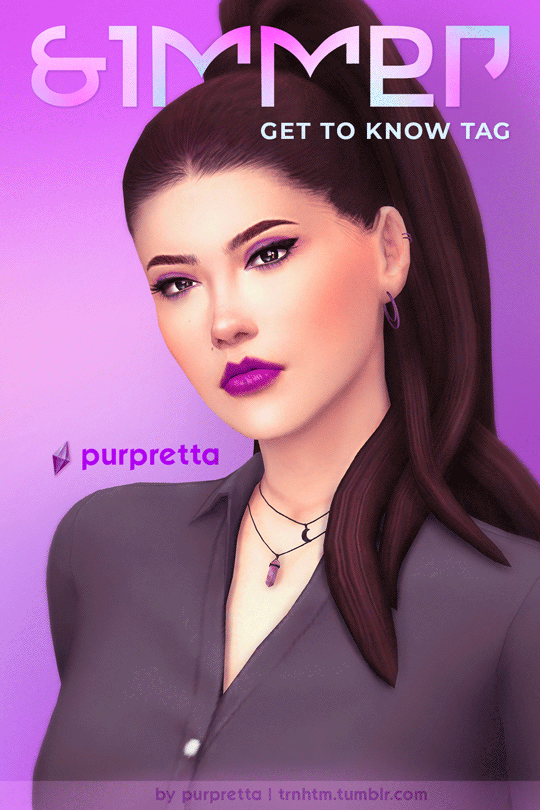
Simmer Get To Know Tag
@trillyke tags anyone with an ‘m’ in their name so i think it’s cool to do one oh no here i go. I know i said i might not be active but hey, it happens and i think it's okay to let people know more about me a wee bit ;)
Your Name: i have many aliases and Purple/Purp/Purpretta is fine bc it’s one of the common names that people around call me (Tím), albiet Mi is another i have for my art blogs (hence @mi0702)
Languages you speak: Vietnamese, English, can read Hangul by words and not meaning
Are you a mermaid: yes, i love to swim and would want to learn proper diving after i’m healthier and have more time & resources, it was quite the experiences i had (proceed dreaming about the ocean) but i can’t lure people by singing for the life of me lol
Your playstyle: 1-2 something hours in CAS if i’m being invested or just struggle with all the cc tbh, building can be like a week project pan out for a few hours/day, i’ve had days of gameplay for roughly more than half and hour per session. For the record i’ve only done all of this (6hrs-ish) a few times last summer and it’s not healthy.
Your simself picture: The one on the faux cover up top is me :D
(the following answers has multiple bc i can’t choose)
Your favorite age state: YA, Adult, Immortally young that is
Your favorite season: Spring or summer, the scenery is perfect for screenshots
Your favorite holiday: Harvestfest, Pride and Neighborhood Brawl haha
How was your day: weird, woke up midday almost had no idea what day it is and cleaning out drives in the computer for the pj im working on
Your favorite career: Retail owner i think (if that counts), there’s a lot of wiggle room for decorating the store, if at home i prefer something freelance like photography or writing
Your favorite aspiration: from a play session last year i finished a fishing related one with Nina Caliente and it was hilarious; i quite enjoy the garden one too, the rest not so much
Your favorite EP, SP or GP: City Living, Seasons, Cats & Dogs, Get to Work, Get Together
How old is ur simblr: til this feb it’s only 8 months, i’ve been on tumblr for a long time but simblr has only in my orbit since 2018
Your Favorite skill: Handiness, Cooking, Painting, Charisma
The size of your mods folder: for testing or MM things 3-5GB at most or none, for CAS and builds i had a time of 45GB... but i had recently cut them down by 35GB and am willing to cut down more
Your 3 favourite mods: hmm.. i’d say all TMEX python mods, shortcuts mod, and UI cheats, if i can only get to have a handful these are what i’ll grab first
Your Interests (other than sims): Other than my jobs (Graphic design & MUA) i have cooking and crafting i guess
Your favorite sim (picture if possible): Victoria Lovelace my bae (featured here), and recently the girlies from my True Damage creations (only Akali here but you get what i mean)

Which sims games you have played (including mobile games): only got to watch a relative play ts2, had played simscity but I flopped because young me didn’t know s**t about urban planning, did play sims freeplay when it came out but dropped that, have been on ts4 for several years recently
Propose a crazy scheme: how about just patreon to have people backing your creativity up, release one week private patreon (or none, however suits you) then public? No adflys or weird clicky linkys?? I understand the hustle, but ya have to sit through 20-30 mins for viruses? Uh uh
Best part of simblr: seeing all the creativity, love and passion people have for the game
Worst part of simblr: i don’t know fr, maybe only the teeny tiny of people go against TOU i guess, i’m just a small dot so how do i know 🧐
What other games you play: currently Minecraft on my own, sometimes games like papers please are fun, or not tonight; i used to be on Stardoll religiously but the inflation got high and now i can’t top up my acc in my country so i guess i’m leaving it at 10yrs 🤡
Other websites or accounts (Origin, Twitter etc..): @mi0702 is my main tumblr that’s pretty old, i do use twitter but i tend to fly off radar as of recent years (@Mi_0702) tweet me and i’ll reply as soon as possible, Origin id: purpretta; other info are already on the desktop about & home page 😂
Tagging everyone with a ‘p’ in their name! ;)
3 notes
·
View notes