#immutable linux
Explore tagged Tumblr posts
Text
I will now talk about Immutable Linux Distros and how they can help you potentially make the jump from Windows or Mac to Linux.

The way an ILD works is that unlike normal distro's or indeed any other desktop operating system is that they work in what's called a "containerized state", what this means is that the root OS itself is set to read only by default and cannot be edited by normal users while the system is in use, this gives it an immense amount of stability and for older people or people with kids it prevents them from installing anything that could potentially damage the computer in a way that makes it inoperable. The next cool thing that they do is how they handle upgrades, the most common cause of an OS just up and kill itself is due to bad upgrades/updates. It happens in windows, MacOS, and even non-immutable versions of Linux; it's just a fact of life. A patch isn't tested properly against edge cases and fucks you up and you're stuck either reverting to a backup image or reinstalling your OS entirely. ILD's on the other hand work more like a mobile OS in that they upgrade the entire OS at one time separately from the active OS image and only when it detects that the upgrade succeeded does it roll you over to the upgrade/update. If the update/upgrade fails it just trashes the entire thing and leaves you where you are. So if you're looking for something that's stable and secure for yourself or your loved ones you might give these a look see. Below I'll link a few of the best ones in order from most used to least: 1. Fedora Silverblue: https://fedoraproject.org/atomic-desktops/silverblue/ 2. Bluefin: https://projectbluefin.io/ 3. Aurora: https://getaurora.dev/ 4. Flatcar: https://www.flatcar.org/releases
So load one up on a thumb drive, give it a whirl, see what you think, anything to separate yourself from the corporate oligarchs of Microsoft and Apple while also giving you a safer and more secure experience.
Enjoy!

#linux#immutable linux distro#atomic linux#fedora silverblue#bluefin project#aurora distro#flatcar distro#immutable linux#corporate oligarchy#foss is love foss is life
2 notes
·
View notes
Text
have any of you nerds tried Kinoite? (or silverblue) i want to switch to an immutable distro and i'm too cool to use nixos
57 notes
·
View notes
Text
I am because we are.
Happy birthday to Sena and Ubuntu
Immutable by Z-chan out now!
#electronic music#japanese music#music#new music#z. salieri#glitch#cyber music#colourfield leftbass#leftfield#colour bass#experimental Electronic#projectharmony#sena#Immutable#python#linux#ubuntu
3 notes
·
View notes
Text
immutable Linux distributions might be the future
#linuxposting#nerd posting#i may have been radicalised by silverblue#i was already using flatpaks a lot so figured I'd make the full plunge#linux#fedora#fedora silverblue
10 notes
·
View notes
Text
idk why people keep bringing up old people as an example of why X technology is "too complicated" or whatever. old people arent categorically stupid, theyre perfectly capable of learning the same technology that young people are capable of learning, and much of the technology ppl say saying is "too hard" for old ppl to use was invented when they were young. old people created the technologies ur calling too complicated. linux has been around since the 90s, old ppl have had plenty of time to learn how to use it, etc etc, not sure what this bizarre condescension towards old ppl is about on here. and if a person of any age is technologically "incompetent" that's hardly some immutable fact of their existence, unless they have some kind of severe learning disability that genuinely neurologically means they can't learn, skills are developed and you dont pop fresh out of the pussy knowing how to use any tool. stop creating self-fulfilling prophecies about your own incompetence. if you want to have a skill, you literally can
3 notes
·
View notes
Text
LMDE 6 Beta First impressions.
I've been trying out the Linux Mint Debian Edition 6 public beta for little over a day now, and I have no complaints or bugs so far. LMDE is the version of Linux Mint that is based directly on Debian rather than Ubuntu, unlike the mainline Mint distro. LMDE 6, "Faye", is based on Debian 12. The point is to become as similar in features as the regular Ubuntu version. And it exists as a Plan B in case Ubuntu disappears or becomes unuseable as a base for Mint.
And It's good that this safety plan exists, because Canonical and Ubuntu are not that reliable. The Mint devs has had to rebel against Canonical's decisions multiple times, creating work for them. The Mint documentation has an entire page criticizing Canonical's preferred package format, Snap and why it's not included by default in Mint. The version of Firefox included in Mint is packaged by the devs themselves, since the Ubuntu version of Firefox is a snap (and if you try to install it via Apt, it will install a snap package instead). And ubuntu is moving more and more towards snaps, including an immutable all-snap Ubuntu. If that becomes the default Ubuntu release, derivative distros that don't use snap are pretty much finished.
I started my Linux journey with Mint, but moved upstream to Debian for awhile precisely because I was not comfortable with my operating system standing on such unsure ground. And unlike most Ubuntu-based distros (of which there are many), it's smart of the Mint team to realize that and create LMDE as a plan B. And now I'm on LMDE, because well that moves my computer off Ubuntu, while also enabling me to support Mint, which remains such an important part of the LInux ecosystem for being so beginner-friendly.
So how it is as a distro? How does it compare to mainline Ubuntu? and what does it add to its Debian base?
LMDE uses Debian stable, and as such the packages are outdated, but it's rocksolid stable. I'm running the beta, and because it's debian-based, the majority of the packages were well-tested by the time Debian 12 was released. So I haven't found any bugs so far. And Mint includes flatpaks by default, so you can get newer software in sandboxed containers without sacrificing overall system stability.
Mint adds to the basic Debian experience in many ways, the main addition is the many GUI tools Mint has developed. The software manager handles both debs and flatpaks by default with a slick interface. And the update manager handles updates with friendly non-pushy notifications, I've sang its praises before. Mint also provides tools to manage your software sources (to switch to a local mirror for example) and to create a backup of your home folder.
These tools are what make Mint so famously easy to use, as I written about before. For most common use cases, you never need to see the command line. It's similar to what MX Linux adds to Debian, which I've written about here. I think Mint probably has better looking and more intuitive GUI design than the MX equivalents, although the MX tools have more features. They are both great.
KDE Plasma and Gnome desktops does add somewhat similar functionality to base Debian, but I have reasons not to use those DEs. Gnome lacks customizability and forces a particular workflow, while I found Plasma to be a complete crashfest.
I ended up using xfce, which best met my needs, it's lightweight, easy to use and stable. And I didn't want to pollute it by pulling in bits of other desktops with all its dependencies. It did however require me to use the command line for things like installing and updating flatpaks, and i found running "sudo apt update" and "sudo apt upgrade" easier than using synaptic. I had figured out the command line by that point, so I could make do without the functionality of Mint, but the Mint tools are great to have. Having update notifications is great for an absent-minded person like me.
And they are sometimes objectively better than their Debian equivalents. For example the software sources manager that is in the Debian repos has been broken for months with a bug that leaves your apt.sources.list in a broken state that cuts your OS off from security updates, something I discovered the hard way and I had to manually edit my sources.list to fix it. The Mint equivalent works perfectly fine.
There is a lot of polish for desktop users In LMDE compared to base debian. It does add a lot of value that way.
How is it compared to ubuntu-based Mint (LMUE) though? And as someone who used LMUE cinnamon for months, I have to say the majority of functionality is all there. My experience is basically the same.
The only thing missing I could find is the driver manager, which can be very useful as it detects missing hardware drivers and pulls them in from either online or the installation media. The driver manager is to my understanding tied into Ubuntu's repos for additional drivers. Ubuntu has some of the best hardware support in the LInux distro world. Debian however has compromised their commitment to free software in favor of practicality, and now includes non-free drivers with their installation media by default, so maybe that functionality is not that necessary anymore. I've had no problems with wi-fi and blu-ray drivers on this laptop I'm typing this on, even with base Debian.
Another thing missing in LMDE is a choice of desktop environments by default. You only get cinnamon, the flagship DE developed by the Mint devs primarily for MInt. LMUE also offers Mate and Xfce by default. This is because LMDE is a "Plan B", and supporting multiple DEs on a second base would mean a too heavy workload for the devs. The Debian repos does however have Mate and Xfce in its massive package selection, plus several more DEs, and you can install them manually If you want, and still use the MInt tools, I tried it with xfce myself.
As a derivate distro, LMDE does also drag behind Debian releases quite a bit, when a new Debian drops it takes awhile for Mint to develop an LMDE version based on it. LMDE 6 was a quick turnaround by LMDE standards and it still took like three months after Debian 12's release. LMUE's turnaround for Ubuntu LTS releases is far quicker, because it remains a relative priority for the devs.
Still LMDE 6 is here now, and it's a great distro. It proves that Linux Mint is not relaint on Ubuntu, and adds useful functionalities to its Debian base.
#my writings#linux mint#linux#debian#linux mint debian edition#lmde#welcome to another installment of ''lena rambles about linux''
3 notes
·
View notes
Text
i've been on a linux adventure recently —
one day i woke up and thought, "today is the day", and began working through the linux from scratch handbook. it turns out that most people do not in fact do this on bare metal because compiling everything yourself and just punting on package management does not provide for a workable system. at least, not as a daily driver. (this guy tried writing a debian from scratch where step 1 is getting apt going, but apparently it is not just outdated, but incorrect even at the version specified).
you're supposed to just do this in a virtual machine and treat it like a learning exercise. i did not do this, and spent twelve hours compiling all the packages and walking circular dependency trees basically trying to slowly divorce yourself from the host system's toolchain.
in the process it's very clear how "down in the dirt" linux as a whole is; nothing is made for each other, all the packages are just picked up from here and there, sometimes the maintainer doesn't update their domain and pkg-conf is just Gone so you have to dig it out of the gentoo repo. i kind of love it. it feels organic, it feels natural. of course this emerged. of course it all kinda works, of course it all fails easily.
it's a lot like the human body. that is, say you have a really nicely integrated distro. they probably have like fifty different upstreams, and teams that are making extensions or monkey patching the upstream as they go to slowly hone these disparate things into stuff that vaguely resembles each other. you introduce redundancies and reliability checks. you try to migrate to stuff that will enforce this (Ubuntu enforces Wayland by default; Fedora defaults you to btrfs; downstream distributions then in turn undo some of these like how Pop! OS goes back to X11).
you keep reinforcing against common failures with subsequent processes that can watch for those failures and prevent them, provide fallbacks, self-heal if possible.
and then in turn for everything else you isolate its ability to even impact the core system. ideally you're immutable — say, vanilla os, or some people use nix or fedora silverblue. but most of the time there's just a hybrid approach where we sandbox as much as we can. steam os completely replaces the OS every update and keeps the home folder. chromebooks do likewise. macos has been doing this since i think el capitan? and apfs is intended to have a less hacked-in way of providing for a core system partition that nothing else can touch.
that whole thing is really beautiful, i think — have BSDs replicated this? i don't know; i have never used one very seriously. it felt like they intended to start from scratch with a monolithic basis, but it feels like i'm in the early 2000s again when i try to debug a bsd system and look for documentation.
anyway, so after twelve hours i fumbled a very basic thing. that is, i assumed, why not? i will use UEFI, but i had already partitioned as if i was doing an MBR. so i tried to add a UEFI partition and inadvertently, in trying to unmount and safely perform this operation, rebooted into a system that was freaking out because there was no UEFI partition. it kept reboot cycling into a wifi recovery agent and occasionally realising there was a USB attached.
i moved to arch and performed the entire install in like less than an hour. but damn it, now i'm frustrated. i wanted to see this through. today i decided to move to fedora to better have an overarching experience for this specific hardware (the auto-rotation and on screen keyboard support is amazing on gnome 44) and then try to throw all this into a Box and do it again. but given so much of this was tedious, i would probably just ... automate it. but aren't we getting too close to just a distro?
4 notes
·
View notes
Text
Reblogging for general knowledge and of course because I have to be THAT PERSON: this is an excellent reason to take a look at Linux if you haven't already.
Mint is super easy to use, super easy to install, and compatible with most hardware right out of the box. Fedora and pop_OS are two other options that hold wide appeal and are very very stable right out of the box.
If you want something more flavored for gaming then the three best options currently are Bazzite, Garuda, and SteamOS. They all come out of the box tailored specifically for gaming and as long as your primary game doesn't require Anti-Cheat you should be able to run it without issue.
If you want something MUCH more stable and secure then Fedora Silverblue and EndlessOS are your two best options. They are what's called "Immutable", which in short means that they don't allow you to do anything that might damage the operating system inadvertently. The downside is that they're usually about two steps behind because they favor stability over bleeding edge.
The truth is: Microsoft will not stop here, Copilot will continue to be pushed in new and creative ways, so if you don't want to continue to fight a losing battle it might be time to just switch tactics and leave the field entirely. Just my $0.02
Literal definition of spyware:

Also From Microsoft’s own FAQ: "Note that Recall does not perform content moderation. It will not hide information such as passwords or financial account numbers. 🤡
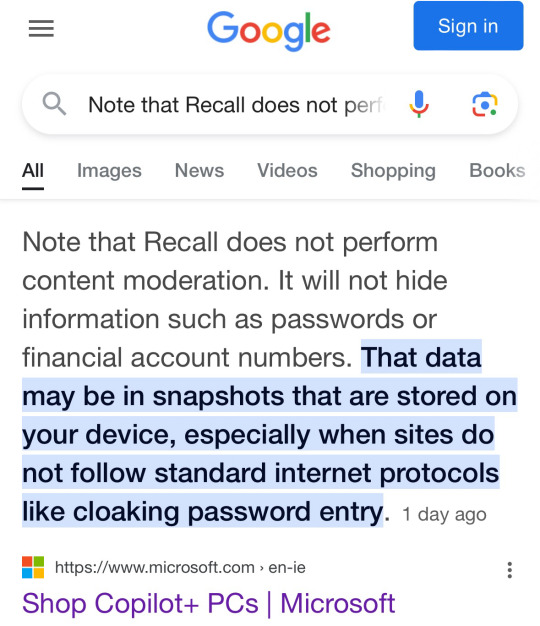
#windows#windows 11#windows 10#microsoft windows#microsoft copilot#microsoft ai#linux#linux mint#Fedora Linux#pop_os linux#bazzite linux#garuda linux#steamos#fedora silverblue#endless OS
249K notes
·
View notes
Text
Python for Beginners: Learn the Basics Step by Step.

Python for Beginners: Learn the Basics Step by Step
In today’s fast-paced digital world, programming has become an essential skill, not just for software developers but for anyone looking to boost their problem-solving skills or career potential. Among all the programming languages available, Python has emerged as one of the most beginner-friendly and versatile languages. This guide, "Python for Beginners: Learn the Basics Step by Step," is designed to help complete novices ease into the world of programming with confidence and clarity.
Why Choose Python?
Python is often the first language recommended for beginners, and for good reason. Its simple and readable syntax mirrors natural human language, making it more accessible than many other programming languages. Unlike languages that require complex syntax and steep learning curves, Python allows new learners to focus on the fundamental logic behind coding rather than worrying about intricate technical details.
With Python, beginners can quickly create functional programs while gaining a solid foundation in programming concepts that can be applied across many languages and domains.
What You Will Learn in This Guide
"Python for Beginners: Learn the Basics Step by Step" is a comprehensive introduction to Python programming. It walks you through each concept in a logical sequence, ensuring that you understand both the how and the why behind what you're learning.
Here’s a breakdown of what this guide covers:
1. Setting Up Python
Before diving into code, you’ll learn how to set up your development environment. Whether you’re using Windows, macOS, or Linux, this section guides you through installing Python, choosing a code editor (such as VS Code or PyCharm), and running your first Python program with the built-in interpreter or IDE.
You’ll also be introduced to online platforms like Replit and Jupyter Notebooks, where you can practice Python without needing to install anything.
2. Understanding Basic Syntax
Next, we delve into Python’s fundamental building blocks. You’ll learn about:
Keywords and identifiers
Comments and docstrings
Indentation (critical in Python for defining blocks of code)
How to write and execute your first "Hello, World!" program
This section ensures you are comfortable reading and writing simple Python scripts.
3. Variables and Data Types
You’ll explore how to declare and use variables, along with Python’s key data types:
Integers and floating-point numbers
Strings and string manipulation
Booleans and logical operators
Type conversion and input/output functions
By the end of this chapter, you’ll know how to take user input, store it in variables, and use it in basic operations.
4. Control Flow: If, Elif, Else
Controlling the flow of your program is essential. This section introduces conditional statements:
if, elif, and else blocks
Comparison and logical operators
Nested conditionals
Common real-world examples like grading systems or decision trees
You’ll build small programs that make decisions based on user input or internal logic.
5. Loops: For and While
Loops are used to repeat tasks efficiently. You'll learn:
The for loop and its use with lists and ranges
The while loop and conditions
Breaking and continuing in loops
Loop nesting and basic patterns
Hands-on exercises include countdown timers, number guessers, and basic text analyzers.
6. Functions and Modules
Understanding how to write reusable code is key to scaling your projects. This chapter covers:
Defining and calling functions
Parameters and return values
The def keyword
Importing and using built-in modules like math and random
You’ll write simple, modular programs that follow clean coding practices.
7. Lists, Tuples, and Dictionaries
These are Python’s core data structures. You'll learn:
How to store multiple items in a list
List operations, slicing, and comprehensions
Tuple immutability
Dictionary key-value pairs
How to iterate over these structures using loops
Practical examples include building a contact book, creating shopping lists, or handling simple databases.
8. Error Handling and Debugging
All coders make mistakes—this section teaches you how to fix them. You’ll learn about:
Syntax vs. runtime errors
Try-except blocks
Catching and handling common exceptions
Debugging tips and using print statements for tracing code logic
This knowledge helps you become a more confident and self-sufficient programmer.
9. File Handling
Learning how to read from and write to files is an important skill. You’ll discover:
Opening, reading, writing, and closing files
Using with statements for file management
Creating log files, reading user data, or storing app settings
You’ll complete a mini-project that processes text files and saves user-generated data.
10. Final Projects and Next Steps
To reinforce everything you've learned, the guide concludes with a few beginner-friendly projects:
A simple calculator
A to-do list manager
A number guessing game
A basic text-based adventure game
These projects integrate all the core concepts and provide a platform for experimentation and creativity.
You’ll also receive guidance on what to explore next, such as object-oriented programming (OOP), web development with Flask or Django, or data analysis with pandas and matplotlib.
Who Is This Guide For?
This guide is perfect for:
Absolute beginners with zero programming experience
Students and hobbyists who want to learn coding as a side interest
Professionals from non-technical backgrounds looking to upskill
Anyone who prefers a step-by-step, hands-on learning approach
There’s no need for a technical background—just a willingness to learn and a curious mindset.
Benefits of Learning Python
Learning Python doesn’t just teach you how to write code���it opens doors to a world of opportunities. Python is widely used in:
Web development
Data science and machine learning
Game development
Automation and scripting
Artificial Intelligence
Finance, education, healthcare, and more
With Python in your skillset, you’ll gain a competitive edge in the job market, or even just make your daily tasks more efficient through automation.
Conclusion
"Python for Beginners: Learn the Basics Step by Step" is more than just a programming guide—it’s your first step into the world of computational thinking and digital creation. By starting with the basics and building up your skills through small, manageable lessons and projects, you’ll not only learn Python—you’ll learn how to think like a programmer.
0 notes
Text
Software Engineer ( C, C++, Linux, Multithread, Networking & Systems)
Job title: Software Engineer ( C, C++, Linux, Multithread, Networking & Systems) Company: Cohesity Job description: organizations defend against cybersecurity threats with comprehensive data security and management capabilities, including immutable… named a Leader by multiple analyst firms and have been for Innovation, Product Strength, and Simplicity in Design… Expected salary: Location: Pune,…
0 notes
Text
Cloud Backup by Veeam - Giải pháp sao lưu đám mây tối ưu cho doanh nghiệp hiện đại
Trong thời đại số hóa, dữ liệu là tài sản quý giá nhất của mọi tổ chức. Việc mất mát hay rò rỉ dữ liệu không chỉ gây tổn thất tài chính mà còn ảnh hưởng nghiêm trọng đến uy tín doanh nghiệp. Do đó, các giải pháp sao lưu dữ liệu, đặc biệt là sao lưu đám mây, đang ngày càng trở nên quan trọng. Trong số đó, Cloud Backup by Veeam nổi bật như một giải pháp hàng đầu, mang đến sự an toàn, linh hoạt và hiệu quả cao cho dữ liệu doanh nghiệp.
Cloud Backup là gì?
Cloud Backup (sao lưu đám mây) là quá trình sao chép và lưu trữ dữ liệu trên một nền tảng điện toán đám mây thay vì các thiết bị vật lý như ổ cứng hay máy chủ cục bộ. Giải pháp này giúp doanh nghiệp dễ dàng truy cập, phục hồi và bảo vệ dữ liệu khỏi các sự cố như lỗi hệ thống, phần mềm độc hại hay thiên tai.
Cloud Backup không chỉ tối ưu về chi phí đầu tư ban đầu mà còn đảm bảo khả năng mở rộng linh hoạt theo nhu cầu sử dụng của từng tổ chức.
Veeam là ai trong lĩnh vực sao lưu dữ liệu?
Veeam Software là một trong những công ty hàng đầu thế giới chuyên cung cấp các giải pháp sao lưu, khôi phục và quản lý dữ liệu hiện đại. Với hơn 400.000 khách hàng toàn cầu, Veeam đã khẳng định vị thế vững chắc trong lĩnh vực bảo vệ dữ liệu cho các doanh nghiệp vừa và lớn.
Veeam cung cấp các giải pháp tương thích với nhiều môi trường, từ máy chủ vật lý, máy ảo, cho đến các dịch vụ đám mây như AWS, Azure và Google Cloud. Điều này giúp khách hàng dễ dàng tích hợp và vận hành mà không cần thay đổi hạ tầng sẵn có.
Tại sao nên chọn Cloud Backup by Veeam?
Tính bảo mật và an toàn vượt trội
Cloud Backup by Veeam sử dụng các tiêu chuẩn mã hóa cao cấp, giúp đảm bảo dữ liệu được bảo vệ tuyệt đối cả khi đang truyền tải lẫn khi lưu trữ. Veeam còn hỗ trợ Air-Gap và Immutable Backup, giúp chống lại các mối đe dọa từ ransomware – một trong những hiểm họa lớn nhất hiện nay.
Khôi phục dữ liệu nhanh chóng và dễ dàng
Một trong những đi��m mạnh nổi bật của Veeam là khả năng khôi phục dữ liệu chỉ trong vài phút. Dù bạn cần khôi phục một file đơn lẻ hay toàn bộ hệ thống, Veeam đều hỗ trợ các tính năng như Instant VM Recovery, Granular File Recovery và Application-Aware Recovery, giúp doanh nghiệp giảm thiểu thời gian gián đoạn hoạt động.
Tính linh hoạt cao
Với Cloud Backup by Veeam, bạn có thể lựa chọn giữa nhiều mô hình triển khai như:
Backup to Cloud: sao lưu dữ liệu từ hệ thống nội bộ lên đám mây.
Backup within Cloud: sao lưu dữ liệu trực tiếp trong môi trường đám mây (đối với hệ thống chạy trên AWS, Azure, GCP).
Cloud-native Backup: giải pháp sao lưu được tối ưu hóa riêng cho từng nền tảng đám mây.
Điều này giúp doanh nghiệp dễ dàng tùy chỉnh giải pháp sao lưu phù hợp với mô hình hoạt động của mình.
Tối ưu chi phí và dễ quản lý
Veeam hỗ trợ chính sách pay-as-you-go, cho phép bạn chỉ trả tiền theo dung lượng sử dụng thực tế. Giao diện quản trị đơn giản, trực quan giúp đội ngũ IT dễ dàng cấu hình, giám sát và tự động hóa các tác vụ sao lưu mà không cần kiến thức quá chuyên sâu.
Tích hợp đa nền tảng
Cloud Backup by Veeam có thể tích hợp dễ dàng với nhiều hệ điều hành (Windows, Linux), máy ảo (VMware, Hyper-V), nền tảng container (Kubernetes) và các ứng dụng quan trọng như Microsoft 365, SharePoint, SQL Server, v.v.
Lợi ích thực tiễn khi sử dụng Cloud Backup by Veeam
Giảm thiểu rủi ro mất mát dữ liệu: bảo vệ dữ liệu khỏi sự cố kỹ thuật, lỗi con người, hoặc tấn công mạng.
Tăng khả năng khôi phục sau thảm họa (Disaster Recovery): đảm bảo hoạt động kinh doanh được duy trì liên tục.
Hỗ trợ tuân thủ quy định pháp lý: đáp ứng các yêu cầu về bảo mật dữ liệu theo tiêu chuẩn quốc tế (GDPR, ISO, HIPAA...).
Tự động hóa toàn bộ quá trình sao lưu: tiết kiệm thời gian và công sức quản trị hệ thống.
Tăng cường khả năng mở rộng và linh hoạt theo sự phát triển của doanh nghiệp.
Cloud Backup by Veeam phù hợp với ai?
Doanh nghiệp vừa và lớn có lượng dữ liệu lớn và yêu cầu cao về bảo mật.
Tổ chức tài chính, y tế, giáo dục cần tuân thủ các quy định nghiêm ngặt về lưu trữ và bảo mật dữ liệu.
Các doanh nghiệp sử dụng hệ thống hybrid hoặc cloud-native mong muốn tích hợp giải pháp sao lưu tối ưu.
Các công ty công nghệ cung cấp dịch vụ hosting, SaaS hoặc MSP muốn gia tăng giá trị dịch vụ bằng cách tích hợp backup đám mây.
Tổng kết
Cloud Backup by Veeam không chỉ là một giải pháp sao lưu đám mây thông thường, mà còn là một nền tảng toàn diện, mạnh mẽ và an toàn cho việc bảo vệ dữ liệu. Với tính linh hoạt cao, khả năng phục hồi nhanh và sự hỗ trợ đa nền tảng, Veeam là lựa chọn lý tưởng cho bất kỳ doanh nghiệp nào đang tìm kiếm một giải pháp sao lưu đám mây đáng tin cậy.
Nếu bạn đang quan tâm đến việc tối ưu hóa quy trình sao lưu và phục hồi dữ liệu, đã đến lúc bạn nên xem xét Cloud Backup by Veeam như một phần không thể thiếu trong chiến lược bảo vệ dữ liệu của doanh nghiệp.
Thông tin chi tiết: https://vndata.vn/cloud-backup/
0 notes
Video
youtube
AppImages are GOOD now? Fedora 42, Manjaro Immutable - Linux & Open Source News #linux #FOSS #CachyOS #Nobara #EndeavourOS
0 notes
Text
Hướng dẫn fix 💖👉🍀🍀😲 Hướng dẫn sử dụng chattr +i để khóa file và tất cả t hư mục con
💖👉🍀🍀😲 Hướng dẫn sử dụng chattr +i để khóa file và tất cả thư mục con 🌿 1. Giới thiệu về chattr +i Lệnh chattr +i được dùng để đặt thuộc tính bất biến (immutable) cho file hoặc thư mục trong Linux. Khi file/thư mục có thuộc tính +i, không thể: Sửa đổi, xóa, đổi tên, hoặc tạo file con Thay đổi nội dung của file Chỉ có người dùng root hoặc người có quyền sudo mới có thể thay đổi thuộc tính…
0 notes
Text
EU OS aims to free the European public sector desktop • The Register
EU OS is a proposal for an immutable KDE-based Linux distribution with a Windows-like desktop, designed for use in European public-sector organizations. Rather than a new distro, it’s a website that documents planning such a thing, what functions the OS might need, how to deploy and manage it, and how to handle users. Its aims are relatively modest, saying: The proposed base OS – Fedora – is what…
0 notes
Text
How to Deploy and integrate VHR with VBR
OOTBI (Object First Out-Of-the-Box Immutability) is an alternative solution to Veeam Linux Hardened Repository (VHR). Since I have covered OOTBI extensively in the past, I will now focus on VHR. Please, see Best Storage for Veeam: Comparing OOTBI by ObjectFirst to VHR. Therefore, in this article, we shall be discussing how to deploy and integrate VHR with VBR. Also, see Create a bootable USB on…
#Add the Hardened Backup Repository to VBR#Create VM#Install Veeam Hardened Repository#Install VM on Proxmox#Linux Hardened Repository#Protecting your Physical VHR Server#VHR#vm id
0 notes