#atomic linux
Explore tagged Tumblr posts
Text
I will now talk about Immutable Linux Distros and how they can help you potentially make the jump from Windows or Mac to Linux.

The way an ILD works is that unlike normal distro's or indeed any other desktop operating system is that they work in what's called a "containerized state", what this means is that the root OS itself is set to read only by default and cannot be edited by normal users while the system is in use, this gives it an immense amount of stability and for older people or people with kids it prevents them from installing anything that could potentially damage the computer in a way that makes it inoperable. The next cool thing that they do is how they handle upgrades, the most common cause of an OS just up and kill itself is due to bad upgrades/updates. It happens in windows, MacOS, and even non-immutable versions of Linux; it's just a fact of life. A patch isn't tested properly against edge cases and fucks you up and you're stuck either reverting to a backup image or reinstalling your OS entirely. ILD's on the other hand work more like a mobile OS in that they upgrade the entire OS at one time separately from the active OS image and only when it detects that the upgrade succeeded does it roll you over to the upgrade/update. If the update/upgrade fails it just trashes the entire thing and leaves you where you are. So if you're looking for something that's stable and secure for yourself or your loved ones you might give these a look see. Below I'll link a few of the best ones in order from most used to least: 1. Fedora Silverblue: https://fedoraproject.org/atomic-desktops/silverblue/ 2. Bluefin: https://projectbluefin.io/ 3. Aurora: https://getaurora.dev/ 4. Flatcar: https://www.flatcar.org/releases
So load one up on a thumb drive, give it a whirl, see what you think, anything to separate yourself from the corporate oligarchs of Microsoft and Apple while also giving you a safer and more secure experience.
Enjoy!

#linux#immutable linux distro#atomic linux#fedora silverblue#bluefin project#aurora distro#flatcar distro#immutable linux#corporate oligarchy#foss is love foss is life
2 notes
·
View notes
Text
youtube
I Switched From Windows to Linux – It Only Took Me 20 Years (Including Davinci Resolve Setup)
I've been migrating from Windows to Linux. for... some time now, but I've finally arrived at a point where all of my daily computing happens on Linux, in particular, setting up Davinci Resolve for my video editing was painful, but I kept trying and it works now (method and resources further below).
Another good one from Atomic Shrimp.
As he said, more details are written up in the description. I have never used that, but the info might be useful for someone here who does more video editing.
2 notes
·
View notes
Text
Experience the Wild Adventure of Sir Whoopass Co-op

Sir Whoopass co-op release for the hilarious hack ‘n slash RPG game on Steam Deck and Linux via Windows PC. Thanks to the ongoing creativity of Atomic Elbow. Available to play via Steam and Humble Store. Get ready for some chaotic fun because Sir Whoopass, the hilarious hack ‘n slash RPG, is cranking things up with a brand-new co-op mode. Now, you can team up with up to three other players and dive into the ridiculousness together. Due to take on the legendary 'The Immortal' in the main story — because nothing says fun like whooping evil with your friends on Steam Deck (Verified) and Linux.
Co-op Mode Is Here—And It’s Free!
The latest Sir Whoopass update adds 4-player co-op mode, making the adventure even wilder. Whether you're out to save the day or just goof around with friends, this mode is all about maximizing the fun. The best part? It's a free update for everyone who owns the game on Steam.
Sir Whoopass co-op FREE update
youtube
Threads of Mass Whoopery DLC — Suit Up with Style!
Feeling like spicing things up? The new Threads of Mass Whoopery DLC brings a set of wacky skins to Steam. So you can show off while smashing enemies. Ever wanted to look like Donutello, Shkek, or Scumbob? So now you can, along with a bunch of other goofy outfits.
Co-Op Update Highlights for Sir Whoopass:
Heroic Journey with Friends: Play through the whole campaign with your squad. While adding a fresh layer of fun to the already hilarious hack ‘n slash RPG story.
Help or Mess Around: Be a helpful teammate… or just mess with your friends. Solve puzzles, fight foes, or cause chaos—it’s up to you!
Exclusive Co-op Weapons: Unlock special attacks and abilities that are only available in Sir Whoopass co-op mode. Since your team will need all the firepower they can get to bring down the baddies.
New Skins for Extra Flair: Stand out in battle with some hilarious skins from the new DLC. Due to make your character uniquely yours.
In Sir Whoopass, you play as a lovable but clumsy knight who's managed to release chaos into the world through a string of bad decisions (relatable, right?). Now, it’s up to you to take on ‘The Immortal’ and try to clean up the mess you’ve made. Packed with dad jokes, fourth wall breaking humor, and outrageous weapons. This game by indie studio Atomic Elbow will have you and your friends laughing while fighting your way to victory. And now with Sir Whoopass co-op, you can experience all that ridiculousness together—because mayhem is always better with friends! Plus, if you don’t own the game yet, there’s also a 50% off sale starting today—perfect time to jump in via Steam and Humble Store. Available on Steam Deck and Linux via Windows PC.
#sir whoopass#co-op#hack n slash#rpg#linux#gaming news#atomic elbow#ubuntu#steam deck#windows#pc#unity#Youtube
0 notes
Text
Tried running Batocera on my knock off Surface tablet with an Atom processor. Tried several versions, even the Atom specific one but it kept locking up. :/

0 notes
Text
As you may recall, I got the Linux Mint distro for my old netbook, which has 250 GB HDD, 2 GB of RAM, and the Intel Atom N455 (1.66 GHz). This netbook has always been cheap and terrible but I find myself repeatedly needing to access a Not-Phone for various purposes in very strange places and hey, the money's been spent, I can just use this thing, right?
Anyway, Linux Mint has been a terrible idea. 2 GB of RAM is on its low end and DAMN do I feel it. The internet hurts. Word processing hurts. Manuskript hurts. Obviously, this means I chose the wrong distro.
But looking at other low-end distros is terrifying. They're for more advanced users and my Linux know-how is shit. xfce and LxQT expect me to know what I'm doing. I need to get this fixed up in a few days and what if it doesn't work for what I need?
My goal is to use spreadsheets and word processors, Manuskript, and the internet. I'm going to install some further add-ons to Firefox to disable scripts etc. I don't think my Internet experience will ever be stellar, but I would like to access pages within you know. a minute or two.
Another possibility is that I could buy a laptop before Our Wise White Leader uberfucks our collective shit. If I do that I'll have to act fast. Like today fast. Shit is selling like hotcakes for exactly the reasons you can imagine.
At one point I looked up the Macbook Pro, which frankly is one of the best products for graphic design, and it's like. what was I THINKING. I am unemployed. Where am I gonna get money like that
I thought about trying to crowdfund but that just seems... idk. It feels like a want and not a need. It's just that I keep having to leave my desktops behind so often, which has never historically been a problem until literally the last two years. Why does this KEEP HAPPENING. Should I lean into it and just admit I'm homeless
Do you guys have any opinions
should I just throw myself into a pit of lions perhaps
77 notes
·
View notes
Text
Pinned Post*
Layover Linux is my hobby project, where I'm building a packaging ecosystem from first principles and making a distro out of it. It's going slow thanks to a full time job (and... other reasons), but the design is solid, so I suppose if I plug away at this long enough, I'll eventually have something I can dogfood in my own life, for everything from gaming to web services to low-power "Linux but no package manager" devices.
Layover is the package manager at the heart of Layover Linux. It's designed around hermetic builds, atomically replacing the running system, cross compilation, and swearing at the Rust compiler. It's happy to run entirely in single-user mode on other distros, and is based around configuration, not mutation.
We all deserve reproducible builds. We all deserve configuration-based operating systems. We all deserve the simple safety of atomic updates. And gosh darn it, we deserve those things to be easy. I'm making the OS that I want to use, and I hope you'll want to use it too.
*if you want to get pinned and live in the PNW, I'm accepting DMs but have limited availability. Thanks ��💜
Thanks to @docker-official for persuading me to pull the trigger on making an official blog. Much love to @jennihurtz, the supreme and shining jewel in my life and the heart beating in twin with mine. I also owe @k-simplex thanks for her support, which has carried me a few times in the last couple years.
44 notes
·
View notes
Text

My audio setup on Linux just reached endgame.
JDS Labs Atom
JDS Labs El Dac
Hifiman Arya Stealth
10/10 absolute fantastic.
45 notes
·
View notes
Text
The song is "Atomic Express" from the game 'World of Goo 2', a 2024 physics based puzzle game developed and published by Tomorrow Corporation. Released on Windows / Mac OS /Linux / Nintendo Switch.
youtube



-Submission by @spinn-virus
7 notes
·
View notes
Text
Clarity trumps efficiency.
*I would've liked to write this essay to be understandable for someone without a programming/Linux background, but it was a bit too difficult. If you skip to the paragraph beginning with "...", it gets a bit easier from then on.
If you’ve ever written your own shell scripts you may have heard of the phrase “useless use of cat*”, or less tactfully, “cat abuse”. This refers to the practice, common among new shell script enthusiasts, of writing commands like “cat file.txt | grep name”, when “grep name file.txt” would serve perfectly well. Tools like shellcheck will bug you about it—along with similar constructions like “ps ax | grep Discord | wc -l” instead of “pgrep -c Discord”.
Well, I’m here to defend cat abuse! There are two arguments I see against the cat | grep construction, one of which is valid but situational, and the other of which is completely invalid. The former is that the extra pipe just adds additional overhead into the command. Yes, it does. And it’s unlikely to matter at all if you’re using it on 20KiB text files on a system built in the past 40 years; however, in production, when writing tools that need to be able to deal with arbitrarily large text files as efficiently as possible, sure.
The latter is “well, it’s just unnecessary”. I disagree. I think the cat | grep construction—along with similar such as grep | wc, ps | grep, ps | awk, and so on—serves a very important purpose in that it makes shell scripts easier to read, easier to modify, and easier to debug.
Consider this example from above:
ps ax | grep Discord | wc -l
Read the process table; filter for "Discord"; count the number of lines. It’s very atomic. Each operation can be swapped out for something else without confusing the reader. On the other hand:
pgrep -c Discord
Now, this does the same thing—counting the number of lines in the process table with "Discord" in them. It looks like only one operation... but it’s really still three in disguise. And worse, imagine you suddenly want to add another filter; sorting not only by Discord, but by processes that include the word “title”. This is not straightforward at all! It turns out that while regex has a standard way of searching for alternatives, it really does not provide an easy method for searching for BOTH of two words. On the other hand, with the atomic version, it’s easy:
ps ax | grep Discord | grep title | wc -l
Take that, “useless” use of cat.
There’s a broader meaning, though, to my statement of “clarity trumps efficiency”. I apply it to every aspect of use of electronics, from web searches to backup routines to yes, silly little shell scripts that use cat.
I use command aliases, but to a pretty limited degree; I avoid cutesy stuff like “ll” for “ls -l” and “yeet” for “pacman -Rns”, along with possibly-dangerous substitutions like “rm” for “rm -i”; I’d never dream of aliasing “nano” or “vi” to my preferred text editor (vim). I believe strongly that my commands should be transparent, and saving me from my own muscle memory once or twice is not worth making them completely opaque.
Tab completion on the other hand is one of my favorite features in the shell. It’s the perfect combination of transparent and convenient; without having to alias any of my application names or get hit by the information overload fuzzy finding gives you, I can still launch any of them in no more than four keystrokes. (Except audacious and audacity, admittedly.)
I use a floating window manager (Openbox), and when I need to briefly use a tiling layout, I have a very boring way of doing so: focusing each window one by one and moving it into the slot I want. (While holding down the Super/Windows key, 1-C-2-V does a basic left-right split.)
... I make some use of spellcheck on assignments to be turned in, but never autocorrect, which I abhor even in messaging apps. Every change to your inputs should be deliberate; otherwise you’ll never learn what you’re doing wrong, and you’ll never need to be precise because you’ve turned over that part of your brain to the algorithm.
This leads me to an important corollary of my principle: “it’s better to have a slow algorithm that you understand, than a fast one that you don’t”.
Satya Nadella’s vision of the PC of the future is one where you tell it what to do in natural language and it interprets that using LLMs and so on into machine instructions. Instead of viewing a PC as a toolbox you go into the workshop with, and work on projects with in certain defined ways, he wants the PC to be an assistant; you give the assistant directions and pray that it gets things right. Of course you aren’t allowed into the workshop with the tools anymore; that’s the assistant’s job!
Anyone who’s used Google Search over the past ten years knows how miserable this model is; you search for a specific phrase that Google “helpfully” corrects to something it thinks you meant. There was a learning curve to the old way, but once you learned how to state queries precisely, you were done; now you need to play psychologist, sociologist, and statistician all at once.
This is a decent part of why I dislike generative AI, though far from the main reason. I don’t want an opaque algorithm making decisions for me, unless those decisions are incredibly low-level stuff like core parking that no human should be directly involved with in the first place.
To get back to my own setup, I have a whole text file documenting the system maintenance process I go through once every month; most of it could be automated, but I make every step a deliberate choice. Not to go all new-age, but for me specifically—it all ties back in to mindfulness.
I think people have only a vague concept of what mindfulness is. Until two years ago or so, I was the same way. But to who I am now, mindfulness means not doing anything on autopilot. Instead of letting yourself half-doze off on a drive home, scarcely remembering the 20 minutes from the parking lot to the garage, be conscious of every turn. Instead of immediately putting on music and blocking out the world on a train ride to the next city, force yourself to be present in the train car, and notice the way the light reflects on the plastic seat two rows in front.
And to me, clarity in code, and in UX, is a part of this mindfulness. Programs that are easy to read, easy to modify, and easy to debug encourage you to look closer—to consider every atom that goes into their statements instead of taking them for granted. Slow algorithms that you understand can help you think of improvements; fast algorithms that you don’t encourage you to give up and leave the real thinking to someone else.
So write silly little shell scripts with five pipes in a single statement, and yes, that uselessly use cat. Rather than doing anything wrong—you’re allowing yourself and others to think, to try, and to improve.
#programming#linux#mindfulness#i would have gotten deeper into spirituality in this essay but i think it would've scared anyone off#might post on another site#shell script
12 notes
·
View notes
Text
Early Access to Atomic Picnic Co-op Shooter Coming 2024

Atomic Picnic co-op roguelike shooter game holds hope for Linux and Steam Deck support with Windows PC. Developer BitCake Studio has provided more details for this thrilling adventure. Due to make its way onto Steam Early Access in 2024. Atomic Picnic is a brand-new co-op roguelike shooter adventure that's catching attention. It's published by I Mad Mushroom, a group famous for being part of the OTK Network. Now, they're stepping into the world of adventures developed by BitCake Studio from Brazil. So, here's the plan for support going forward.
Regarding Linux support, some players are enjoying Atomic Picnic on Steam Deck.
The developers have shared in their email response that they are currently focusing on early development using Unity 3D and are holding off work on porting to different operating systems and platforms. Although they haven't committed to a native port just yet, they've indicated that support for the Steam Deck is already underway via Proton.
Atomic Picnic - OTK VGA Trailer
youtube
So, let's dive into what makes Atomic Picnic stand out. It all takes place a world where things have gone a bit wrong due to people getting too greedy. This has led to a universe full of monsters. You and up to three friends, known as "Loners," team up for missions called "Picnics." These aren't your average picnics, though. Since you'll face waves of monsters, collect unique items, and upgrade your abilities. Every mission is different, making each one a new and unique game.
Here are some features:
Fast-Paced Movement: You'll be zooming through levels, dodging and weaving at high speeds. Atomic Picnic is all about moving smartly and quickly.
Powerful Upgrades: As you play, you get stronger, unlocking new skills and weapon upgrades. You'll also find the best combinations to beat the endless horde of enemies.
Huge Boss Battles: Big challenges await! You and your friends will need to work together to defeat massive monsters.
Fun With Friends: The Atomic Picnic adventure is designed for playing with friends. You'll create unforgettable moments as you team up to overcome chaos.
Colorful yet Dark World: Although the world is bright and vibrant, there's a darker story underneath. You'll explore these dangerous lands for rewards and glory.
Atomic Picnic co-op roguelike shooter game combines action, strategy, and teamwork. It's about teaming up, getting stronger, and tackling huge challenges. Get ready for an adventure where each journey is unique and filled with excitement! Due to be available in Spring 2024 on Steam Early Access. Due to be playable on Linux, Steam Deck, and Windows PC.
#atomic picnic#co-op#roguelike shooter#linux#gaming news#bitcake studio#ubuntu#steam deck#windows#pc#unity#youtube
0 notes
Text
Last Monday of the Week 2024-08-26
Documence...
Listening: Modest Mouse to fill some spaces. I am rather fond of This Is A Long Drive For Someone With Nothing To Think About so here's She Ionizes And Atomizes
Watching: Hosted a rare Good Movie Night, put on Baz Luhrmann's William Shakespeare's Romeo + Juliet, which is one of the best movies. It's so good. We had one person who hadn't seen it since school, and one person who had never seen it. Truly a great movie start to finish, more movies should just be Shakespeare plays!




I really like how it plays with line delivery, a lot of the Big Lines where a lesser performance would leave some space for a dipshit audience are brushed past in the context of their passages while other normally innocuous lines are elevated to an astounding degree. "Mercutio, thou consort'st with Romeo" is normally a pretty like, passing line, it's very easy to read it as part of the pre-game bickering of Mercutio and Tybalt, but here it marks the point where the game changes from idle banter to a serious accusation. A simply inspired line read.
I'm a huge tragedy lover. It's great how many times a character looks up and goes "hey does anyone else feel doomed". Yo these violent delights are coming to an end anyone know what comes next?
Reading: I have been occupied with obsessing over Documents so I have had Baru Cormorant on hold. Instead, mostly various blogs. One of interest is They Don't Make Readers Like They Used To
This is interesting especially since I've been the main sounding board for @thosearentcrimes reading lately and it makes some interesting points that might be wrong, as is common for this blog.
The key thesis is that readers engage more with the works they read now, but also they are more likely to challenge those works on their fundamentals, rather than anchoring themselves directly in the author's words first.
Some of this is definitely just that more people engage with media now, and it's more visible, is part of it, but that is also kind of the thing it's pointing at. More people are able to engage with media like this who would, I guess, have normally had to become writers in order to express these thoughts. Some of them did!
Playing: Tactical Breach Wizards is out! I am about halfway through the campaign.
It's very a tight tactical combat strategy game, especially if like me you are trying to be quick and efficient with your turns. You can absolutely kite enemies around a level for round upon round if you wanted to in most levels but it feels bad and it will eventually chip you down.
Because you can rewind within each turn but not successive turns you are kind of encouraged to keep your turns dense in action and low in number so that if you need to go back you aren't throwing away dozens of turns of state. Most levels pan out in 1-5 turns, which is small enough that you can memorize every action you took even with a larger squad.
The writing is Tom Francis Standard, mostly snappy quips, but the additional dialogue compared to, say, Gunpoint gives it some room to get a little more earnest. Which is nice.
Making: Bleh.
Tools and Equipment: Live Captions for Linux is an interesting little application that runs a CPU-based live transcription model locally to transcribe whatever is coming through your speakers, or whatever's coming in on the mic.
I've had it sitting on my computers transcribing podcasts, which I often listen to by routing my phone's bluetooth audio via the PC I'm sitting at. It provides a reasonably good glanceable transcript as well as a transcription history that is handy if I lose focus for a second. Rather than rewinding I can just take a look and see what I missed.
11 notes
·
View notes
Text
hooo boy
having way more trouble than usual setting up a PC
-install windows 11
-install Fedora
-realize i've installed the wrong version of Fedora (the basic version instead of the Budgie version that i prefer)
-install Fedora
-realize i've installed the wrong version of Fedora (the hyperspecialized Atomic Budgie version instead of the standard Spin Budgie version)
-install Fedora
-realize i accidentally overwrote the Windows 11 install instead of the existing Fedora install, even though i was POSITIVE i checked the right numbers
-on dual-boot systems i've been advised to always install Windows first because installing Windows can fuck with existing Linux installs. also for various reasons i really wanted Windows to be on that specific drive and Linux to be on the other drive
-have to reinstall Windows 11
-also have to reinstall Fedora for the fourth time
3 notes
·
View notes
Text
Retail Therapy

$36.97 for the purple shorts (on sale)

$30 shirt

$31.99 for the 6 pack of socks but I'm a sucker for anything ADIDAS

Spy x Family #3 marked down to $11.69 cause some of the pages were bent lmao

Invader Zim #29 and Star Trek Voyager Mirrors & Smoke one-shot. All the comics were >$5 each, after I read them they'll be Christmas gifts! S-some of them will be Christmas gifts.

Goosebumps #3 and Tank Girl Action Alley

Gambit & Bishop sons of the Atom part 1 of 6 (propped up on the socks for a good angle).

Pokemon cards! 1 energy card turned over for branding purposes, you know how it is. Holographic Cherubi and Simsear! Simsear is a beast of a card to me, since this is the first Pokemon cards I've bought in like forever.

Chimchar and Monferno, I have a trio of fire ape pokemon and I plan to build out my deck fire and psychic.

Castform (Weather pokemon, I ID with storms n clouds hell yeah), Prinplup (penguin, huge Linux fan welcome to the team), Impidimp (wily, me too bro, too clever by half), Shinx ("Flash" type but it's another electric mouse C'mon), Golett (Automation pokemon, love technology of the ancients), Grotle (Grove pokemon, he finds fresh water and carries other pokemon to it, bro).

Bought my boy Ditto as a single card for $3, he stays in my wallet. 💜🩷🩵❤️
#retail therapy#black friday#shopping#pokemon#pokémon#pokeblogging#pokeblr#comics#comic books#gambit xmen#Gambit#Bishop#Gambit and Bishop#invader zim#Goosebumps#tank girl#star trek voyager#star trek#star trek comics#invader zim comic#Goosebumps comic#spy x family#not enough clothes#clothes#clothing#tops#adidas#adidias#pokemon ditto#ditto
2 notes
·
View notes
Text
So, how's the JukeBox development coming along? Well, it sure is coming, I promise.

In case you don't know what a JukeBox is, it's a little hotkey device I'm building! I originally made this to assist with my endeavors in streaming, but it turns out having extra keys is very useful for a lot of things! Whether it be hotkeys for quickly running macros via AutoHotKey, managing your Discord audio settings, playing funny sounds with VoiceMod, switching tools in your favorite art program like Paint Tool SAI, or managing OBS like I do. It's a very powerful device, and all it does is act like a keyboard with the F13-F24 keys. I bet you didn't even know there was more than the F1-F12 keys, am I right?
About a year ago, I said I would begin selling these soon. That was a bit of a lie, fortunately I am very good at those. That last bit was also a lie, in case you couldn't tell. I got the opportunity to work on the JukeBox as part of an independent study for college credit, so I took a lot of time to plan and rethink the product. That part wasn't a lie The result is the new V5 board!
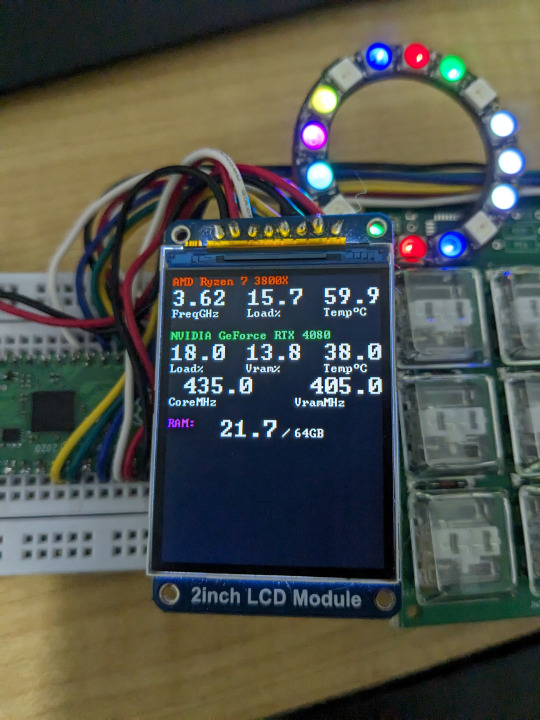
Ok so this isn't the actual V5 board yet.
I decided to completely change up what makes up a JukeBox. I decided to use an RP2040 chip, which is used to power a Raspberry Pi Pico. I used a Pico board, along with the old JukeBox V4 boards, an RGB LED ring, and an OLED screen to build my ideal V5 prototype. The result is the same JukeBox known and loved but with some added features, like reactive lighting and a screen to display fun graphics and info!

This is the finalized board, it's design has been shipped off to manufacturing, and will hopefully arrive right at the start of the new year. I'm paying a lot of money for just 10 of these things! I can't wait.
The plan is to sell 3 versions of the board, a basic variant (keyboard only), an RGB variant, and an RGB plus screen variant. Prices are still being determined, but they will be higher than previously anticipated due to rising material costs. The goal is to keep the basic variant at $25 to maintain affordability. You will also be able to choose what kinds of keys you want, be it Cherry MX Blues or Kailh Choc Whites.


I'm working on the final casing. It'll be a 3D printed shell with some nice M2.5 nuts and bolts. It'll also be in a mostly-opaque white so the RGB looks good shining through. The legs are also completely optional, both the case and the legs will have nice rubber feet to keep the board steady. The keycaps will be "relegendable", meaning you'll be able to stick a piece of paper in them with whatever you want on them. You get everything seen here, plus a USB-C cable, and my deepest gratitude. Maybe some day you'll get to have a JukeBox in atomic purple instead of a basic white!
The best part about it all is that you don't need to install any drivers! The keyboard component is always guaranteed to work on any computer that supports USB, and most usually do (hopefully). The screen and RGB won't work without a companion app, sadly, but I'm working hard to make it painless to setup and use, near plug-and-play. I've been writing it in Rust while working on the board, and it will support Windows and Linux without much issue.
Lastly, the entire project is going to be open source! The code will be under an open license, and all the physical parts will be usable under a Creative Commons license (CC BY-NC-SA). I won't allow people to just up and sell the boards without modification, but if someone wants to make and sell their own variant I'd be more than happy to allow it if they ask. Devices like these should be cheap and accessible for everyone.
Hopefully I'll start selling these on my Ko-fi before Q2 of 2024. See you then!
13 notes
·
View notes