#improve your workflow
Explore tagged Tumblr posts
Text

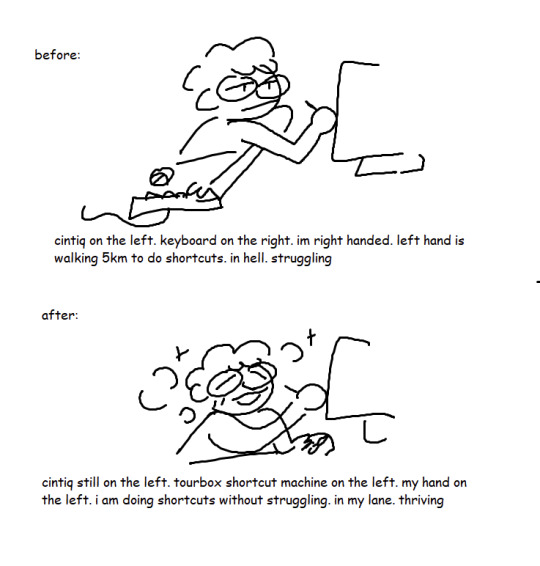
i got a TourBox Shortcut Machine. i love it very much. here is my experience with the TourBox Shortcut Machine For Artists (not sponsored by TourBox)
#the marketing worked on me. i bought one. and i am very happy with my purchase#this is genuinely not a sponsored post i just really love it. HOWEVER. TOURBOX. IF YOU WANNA SEND ME A BANANA COLORED TOURBOX.... WINKS....#also. remember. you can always improve your workflow
596 notes
·
View notes
Text
Di Angelo Siblings

Sooo, to absolutely no one's surprise the new Percy Jackson reboot kicked me into full-blown pjo brainrot mode again lol. I saw these super cute fits and some vintage photos of Venice alleyways floating around on Pinterest and was consumed with the need to draw the Di Angelo siblings in them (it's probably wildly "historically and geographically" inaccurate for them, but we're just going to have to deal with the fact that I'm dumb and uncultured xD It's the vibes™ that count, okay!)
Psst, wanna see something cringe😂? Found this old sketch of them from one of my first forays into digital art years ago:

And to quote past-me "I can barely look at the old one, but at least that means I improved, aye?"😂
#pjo#percy jackson#percy jackson and the olympians#pjo series#pjo show#shioris_art#fanart#digital art#pjo fanart#nico di angelo#bianca di angelo#di angelo siblings#well if there is one thing I certainly haven't improved on it's being able to make people actually look the ages they're supposed to be#they both still look a bit too old; they also look like they're judging your entire existance but that's probably fair for Hades' kids lol#proportions and colours are still a little off too; but hey this piece had a very complicated history ok xD??#ok so to go on a bit of a semi-personal rant (scroll away now if you don't wanna see woe-is-me-artist ramblings xD):#I've finally made a veeery old dream of mine come true and got myself a graphic tablet with a display 🥺 fancy glove and all XD#my ratty old wacom has served me well but it really makes such a difference to be able to see wtf you're doing when you move the pen xD#so this is my first piece to celebrate the occasion and oh my goodness...#digital art is hard 😭😭#I'm studying to become a textile designer I have used Photoshop extensively for almost the last 6 years#*slaps roof of my brain* this bad boy can fit so many shortcuts and encyclopedic knowledge of all its features in it#I know this godforsaken program inside out but goddamn it have I never felt so dumb before lmao#wow so shocking who knew that designing patterns and making fanart with like sketching and anatomy and shit would be completely different🤪?#but it really is so different I seriously felt so dumb and like I had to learn how to use photoshop completely from scratch again xD#I did all of my other digital works on my tiny ass phone (Ibis Paint my beloved♡) and Ive had years to kinda establish an ok workflow there#in a weird way having more tools and options at my disposal hindered my workflow so much more because I would get into analysis paralysis#over every brush stroke; every colour selection; brightness adjustion etc.#idk it's kinda weird I wonder if people can relate
52 notes
·
View notes
Text

Bro what the fuck
#astarion#bg3#astarion bg3#wip#zagreusart#Yall remember I said I wanted to do BG3 stickers and never did it? I'm redrawing them to sell them in october.... hopefully.#AND HOLY FUCK THE CHANGE FROM FEBRUARY TO SEPTEMBRER THE FUCK HAPPENED TO MY ART#when did I improved the fuck-#whoever let me draw astarion in february and post it here: your mom's a hoe#Like damn#even my sketch workflow changed and now I do sketches with purple and clothes with red#instead of black sketch and purple clothes#que loco
3 notes
·
View notes
Text
on one hand learning animation is really fun and seeing the end result is awesome
on the other hand animations aren't really zine compatible 😭
#sorry little bit of a vent over on Tumblr Dot Com#i know i just need to improve my portfolio and get an actual art style#but it's just not really my calling#i suppose#but being in a zine would be a lot of fun#but idk im enjoying learning studio animation workflows#all my shit is on paper though i need to transfer it to digital reeee#another reason why i have 1 billion wips and nothing done 🤨#anyways back to your regularly scheduled program#i just feel bad in the moment. it'll get better#txt
2 notes
·
View notes
Text
Empower Your Business with DDS4U's Comprehensive Services

At DDS4U, we provide a suite of services designed to streamline your operations, drive growth, and ensure your business stays ahead in today’s competitive market.
AI-Powered Business Automation
Revolutionize your workflows with our AI-driven automation platform. By automating repetitive tasks and integrating advanced AI technologies, we help you save time, reduce costs, and improve accuracy, allowing you to focus on strategic initiatives.
Custom Software Development
Our experienced software developers create tailored solutions that meet your unique business needs. Whether you require a new application or need to upgrade existing systems, our innovative and scalable software solutions ensure your business operates efficiently and effectively.
CRM Solutions
Enhance your customer relationships with our comprehensive CRM platform. Manage customer interactions, streamline sales processes, and gain valuable insights to drive better business decisions. Our CRM system is designed to boost customer satisfaction and loyalty, ultimately leading to increased sales and growth.
Targeted Advertisement Platform
Maximize your reach and engagement with our cutting-edge advertising platform. Tailor your campaigns to specific audiences and utilize real-time analytics to optimize performance. Our platform helps you achieve higher conversion rates and a stronger online presence.
In-App Advertisement Space
Monetize your mobile applications with designated ad spaces. Our in-app advertising feature allows you to serve targeted ads to users, providing an additional revenue stream while ensuring ads are relevant and non-intrusive.
Referral Portal
Expand your network and drive business growth with our referral portal. Easily manage and track referrals, incentivize partners, and streamline communication. Our portal fosters strong professional relationships and opens new opportunities for your business.
Business Networking Platform
Connect with industry professionals and collaborate on projects through our dynamic networking platform. Share knowledge, explore partnerships, and expand your reach in a supportive community designed to foster business success.
Social Media Poster Design
Boost your social media presence with professionally designed posters. Our team creates visually appealing graphics tailored for social media platforms, helping you engage with your audience and enhance your brand’s online visibility.
Discount Booklets
Offer your customers exclusive discounts through our customizable discount booklets. This feature helps increase customer loyalty and encourages repeat business, driving higher sales and customer satisfaction.
Self-Managed Advertisements
Take control of your advertising campaigns with our self-managed ad platform. Create, monitor, and optimize your ads independently, giving you the flexibility to adjust strategies and maximize ROI.
Video Promotions
Enhance your marketing efforts with engaging promotional videos. Showcase your products and services, highlight unique selling points, and captivate your audience with compelling visual content that drives brand awareness and customer engagement.
At DDS4U, we are committed to helping your business succeed. Our comprehensive services are designed to address your unique challenges and support your growth ambitions. Partner with us to unlock new opportunities and achieve your business goals.
#At DDS4U#we provide a suite of services designed to streamline your operations#drive growth#and ensure your business stays ahead in today’s competitive market.#AI-Powered Business Automation#Revolutionize your workflows with our AI-driven automation platform. By automating repetitive tasks and integrating advanced AI technologie#we help you save time#reduce costs#and improve accuracy#allowing you to focus on strategic initiatives.#Custom Software Development#Our experienced software developers create tailored solutions that meet your unique business needs. Whether you require a new application o#our innovative and scalable software solutions ensure your business operates efficiently and effectively.#CRM Solutions#Enhance your customer relationships with our comprehensive CRM platform. Manage customer interactions#streamline sales processes#and gain valuable insights to drive better business decisions. Our CRM system is designed to boost customer satisfaction and loyalty#ultimately leading to increased sales and growth.#Targeted Advertisement Platform#Maximize your reach and engagement with our cutting-edge advertising platform. Tailor your campaigns to specific audiences and utilize real#In-App Advertisement Space#Monetize your mobile applications with designated ad spaces. Our in-app advertising feature allows you to serve targeted ads to users#providing an additional revenue stream while ensuring ads are relevant and non-intrusive.#Referral Portal#Expand your network and drive business growth with our referral portal. Easily manage and track referrals#incentivize partners#and streamline communication. Our portal fosters strong professional relationships and opens new opportunities for your business.#Business Networking Platform#Connect with industry professionals and collaborate on projects through our dynamic networking platform. Share knowledge#explore partnerships
1 note
·
View note
Text
Furnish Your Office Workspace with Modern Office Accessories

Furnish your office workspace with modern office accessories for a functional, comfortable and productive environment. Choose from a range of
cable management systems like under desk snake cable organizer
acoustic panels
mobile phone wireless chargers
Interactive Counterbalance Desk Mount Single “Monitor Arm”
A combination of these accessories plays a crucial role in enhancing efficiency and organization.
Invest in high-quality accessories as way to
optimize your workspace layout
improve workflow
create a more ergonomic setup for your employees.
Additionally, modern office accessories add a touch of style and sophistication to your office decor. In this case, reflecting the professionalism and innovation of your business. Even when you're setting up a new office or upgrading your existing workspace, incorporating modern office accessories is a smart investment that will benefit your employees and your business in the long run.
#office furniture#office furniture Duai#furnish your office#workspace furniture#WorkspaceAccessories#OfficeFurnitureDubai#Modern Office Accessories#Monitor Arm#Embedded Mobile Phone Charger#wireless mobile phone charger#improve workflow#upgrade your workspace#maximize minimalism#workspace declutter#cable organizers#cable management systems#modern office furniture#modern office accessories#office workstation accessories#office desks Dubai#professionalism and innovation of your business
0 notes
Text
do you ever look at someone who ostensibly has the same job at you, and see what they’re obsessing over and prioritizing, and be like “we have got to be from different worlds for you to care this much about this”
#kit talks#like??? surely you’re too busy for this. i KNOW you have more important shit going on#why do you CARE where a clinic - a clinic that isn’t your responsibility! - saves certain document types in charts#last week it was people free texting their name to confirm they did something when the history shows a log of it anyway#like i do get why she is concerned on these things. i get it! our jobs are to improve workflows and streamline everything#but GOD some of the things this woman picks to care about are so utterly inconsequential#i cannot imagine having enough time in my day to stress over this shit
1 note
·
View note
Text

ALICE DYER, MY ABSOLUTELY BELOVED!!! Kick Sam to the curb, I could treat you right!!! I appreciate your incessant need to joke, especially at inappropriate times!!! I think the way I draw Alice is pretty different from how other people see her, but I had a really clear image of her since episode one and I will stand my ground 💪💪 I tried to capture the look of hair that has been dyed a million times even though the first color never really washed out, but my details are always getting lost in the shadows :[
I’m very happy with how this turned out! I had fun using a bunch of chalk textures in Krita! Also check out that cute CRT :]
My commission are opennnnn as always! I do commissions in Medibang because it works better with my laptop and improves my workflow, but I’m open to doing textured stuff like this in Krita is you’re willing to pay like $5 extra. We can work things out 👍
EDIT: Available as a print :]


#my art#tmagp#magp#magpod#the magnus protocol#magprotocol#alice dyer#tmagp fanart#magpod fanart#tmagp art#crt#crt monitor#artists on tumblr#digital art#krita#krita art#queer art#queer artist#trans artist#illustration#commissions open
532 notes
·
View notes
Text
one of my hotter takes is I don't actually think you can make a lot of workplaces "neurodivergent friendly"
I follow a few LinkedIn people who try to train workplaces and managers to be more 'inclusive' of neurodivergence. and while I think that's an admirable goal, I don't think it can be achieved without RADICALLY changing how workplaces operate on a fundamental level. and I just don't see that as a realistic prospect
a lot of inclusivity training around gender/ sexuality/ race/ ethnicity/ religion/etc CAN actually be helpful because it is mostly teaching people how not to say and do offensive things in a work context (typically independent of the actual work that is being done 98% of the time).
to make workplaces neurodivergent inclusive, you'd have to retrain EVERYONE on ALL basic communication. How they talk to one another, how they write emails and slack messages (the content, the number of them, the timing), how they conduct meetings, etc. you'd also have to completely change a lot of workflows. you'd have to level a lot of your basic processes and norms, and re-start FROM SCRATCH. and you'd have to significantly alter habits of MOST of the employees to do this.
it's a whole other level/degree of change. and most employers simply are not going to take on that level of radical change.
I think advocates for neurodivergent inclusivity have to think more broadly about how to address the this issue, rather than acting like it can be addressed through simple inclusivity seminars. you might be able to make some very marginal improvements like that. but you aren't going to address the FUNDAMENTAL issue that way. labor and communication norms would have to be revised on a societal level for it to actually have substantial impact
221 notes
·
View notes
Note
I'm realizing that there's a part of me that never really internalized the. Um. Principle of art? Idk what to call it–Why art doesn't have to be skillful, or maybe, more specifically, why a person should not just give up if their work is not perfect, why a person's work should be worth anything if it's not "good" especially if they aren't willing to break their backs to improve. Whenever I see people who talk about art like that what I've always done is keep it in mind,bit inside I've always just wished I understood how what their saying is true. If it's true.
So when someone says "AI Art has no soul" for a fraction of a second I think "this sounds like baloney, what does that mean?" Before I remember myself and think "oh huh, yeah, I've seen people talk about how AI really just isn't as advanced or capable of the profit that all the company's and investors think it is, and there are doubtlessly things a veteran artist can do that these programs can't pull off, even if I'm not skilled enough to know what those are yet." And therefore when I come across people online talking about, say, the glaring limitations of LLMs that are now a headache because of how many people blindingly trust them to do their writing for them, that always makes more sense to me than people who talk about "AI art having no soul" and such. And I suspect a big part of it is some sort of insecurity of mine
Because I didn't realize that this is how I felt (I thought I was just mostly, in every part of me, Anti AI, like ‘fuck that noise’ y'know?) Until it came to bite me in the ass. A woman who's like my sister though we aren't related, is letting me live in her house as I try to get my bearings and handle on life after deciding to push my last year of college back a year, and she's like, a capable adult with experience in the job market and some industries so I trust her when she says "you know you're going to have to focus on developing your painting and traditional art skills, since with the Advent of AI Art, no one wants to pay for that service anymore." Because that makes sense. Artists in my country, as far as my college goes anyway, are embracing and trying to figure out how to integrate AI into their workflow so as not to be taken over by it. So the market has definitely changed, I've not really met another artist here who has any profoundly negative views of AI art, definitely customers are for the most part the same. For some job security, I better get a handle on the form of art that can't be replicated well by AI.
And yet I feel horrible. Because now I fear it's going to be a thing where any digital.art I may end up doing in this house will be looked upon disapprovingly. Because I'm not as good in traditional painting and I should be focusing on that, there's no need to be putting so much of my energy into digital art like this because it's no longer going to bring me money. All the personal projects I'm doing, my animatics, my oc character sheets are as they have always been, a waste of time or the thing I tend to focus on rather than my school work art. It doesn't matter that I've realized I kind of hate painting, I still prefer it to every other section of art I could have chosen to specialize in (digital art is under graphic design and I hate graphic design and Photoshop/Adobe/coreldraw etc.) And all of that is bumming me out because my main drive for art seems to be in my personal art despite it getting in the way of school work. And I can't stand the thought that it's not worth anything, that I should take a break from it, that AI art is better at it than me therefore there's no point to it. But what else am I supposed to do when I'm not entirely sure how much of all.that is false? And it's become apparent my entire philosophy of art is on shaky ground.
I just want to know and understand the truth so I can stop feeling this way. I'm sorry for the long ask I'm just really conflicted
--
I'm honestly confused about what your philosophy of art even is.
The vibes I'm getting off of this ask are 1. depression/anxiety and 2. extremely black-and-white thinking.
There is no single Truth™ in art, though there are strong tendencies. AI art sucks for some ethical reasons, regardless of whether the art is pleasing to the eye. AI art also sucks because the way it is programmed leads it to default to one style of human face unless explicitly told not to. "AI has no souuuuul" is silly nonsense. Plenty of boring art by humans also feels soulless.
The actual issue is that "Draw a hot girl" elicits lots of different responses from human artists. AI goes straight for AI Face. There has been drama and much hilarity about shitty book covers where what was supposed to be this individual character has ended up with AI Face in a really visible way. AI also suuuuucks at drawing hands or having little details correct. (Like... even more than human artists already suck at hands, which lbr, is a lot.) AI is objectively bad at art in a bunch of formal ways. It may get better over time, and the least discerning type of customer does not notice, but it does, in fact, suck at its job.
AI art is preferred because it is cheap.
This is the same principle as moving factory jobs from country to country looking for the lowest paid labor.
If you want to make money on art, you have to find something that cannot be done elsewhere and for less. For many people, this means building a cult of personality around themselves so that they are the product and are not replaceable.
You do not sound like someone who wants to be a commercial artist.
I get that you feel you have no obvious path to supporting yourself, but that doesn't mean you actually want to be an artist. Hobby art has plenty of value emotionally and for enriching your life. It does not need to make money to have value.
However, if you want to make a living at art, basic digital arts skills already wouldn't have paid the bills before AI took over, at least not in any market I'm familiar with. The people who pay rent this way generally have a strong interest in multiple types of art, and they are far more interested in fulfilling a brief from a client.
--
Honestly, nonnie, if you can't already tell how bad AI is at digital photorealistic paintings or whatever, I think you do need to go focus on painting classes.
It's not that I think you should be a painter, but if your art school is any good, they should have some instruction on formal, traditional art aesthetics. This will include things like anatomy and composition.
It is that da Vinci Michelangelo shit that will set one digital artist apart from another. I see way too many people whose whole education was drawing bishies for DeviantArt. They refine and refine and refine the surface details without ever addressing the underlying issues with proportion and perspective.
91 notes
·
View notes
Text

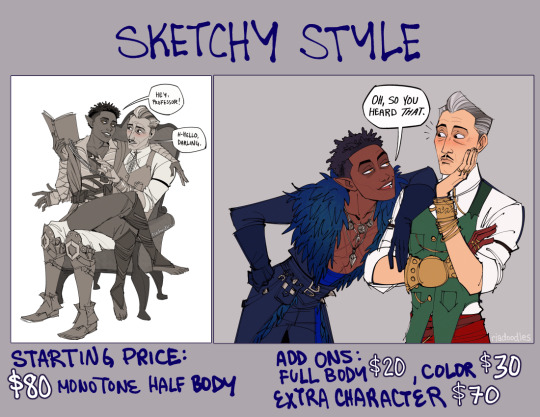

✨COMMISSIONS NOW OPEN!!✨ https://ko-fi.com/riadoodles
Thank you guys for being so patient~! If you're aren't able to snag a slot, any donations or even boosting this post is appreciated! Your support will help me upgrade my workspace. Better equipment will significantly improve my workflow and alleviate my back pain. 😭
115 notes
·
View notes
Note
i was doom scrolling you patreon and you art has improved so much???? and i didn't even got that far, i only got to april's art and holy FuCk
you lines are so much smother now? and the ambiance is SO GOOD! you really have found your workflow and it shows, its great to see it with each drawing and illustration you post! keep it up, you are doing amazing and I love to see it!
Thank you so much for the compliment and for your support! I've been really focusing on everything I'm weak at since late last year, I'm glad the improvement shows 😁
126 notes
·
View notes
Text
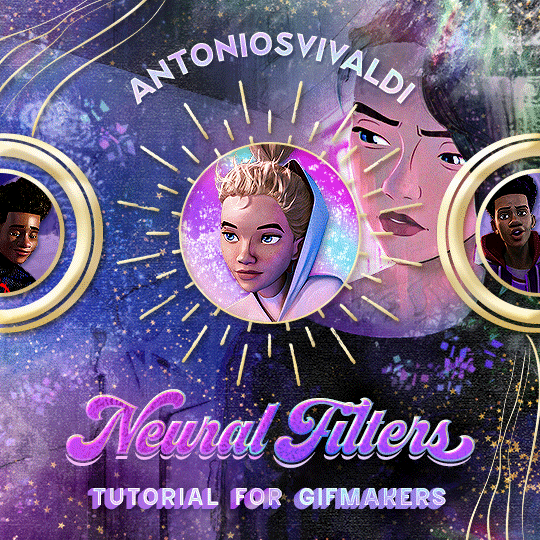
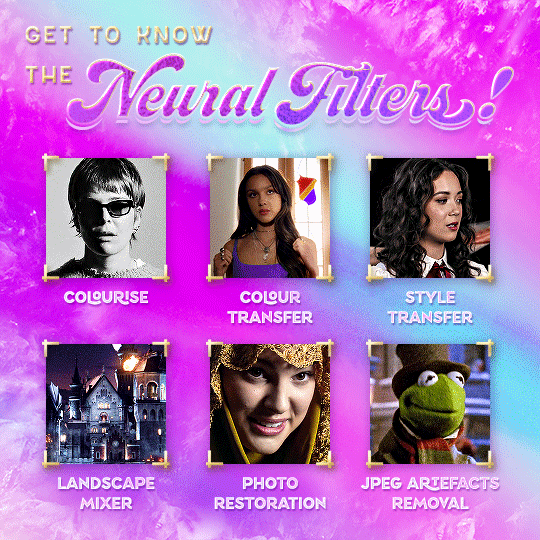



Neural Filters Tutorial for Gifmakers by @antoniosvivaldi
Hi everyone! In light of my blog’s 10th birthday, I’m delighted to reveal my highly anticipated gifmaking tutorial using Neural Filters - a very powerful collection of filters that really broadened my scope in gifmaking over the past 12 months.
Before I get into this tutorial, I want to thank @laurabenanti, @maines , @cobbbvanth, and @cal-kestis for their unconditional support over the course of my journey of investigating the Neural Filters & their valuable inputs on the rendering performance!
In this tutorial, I will outline what the Photoshop Neural Filters do and how I use them in my workflow - multiple examples will be provided for better clarity. Finally, I will talk about some known performance issues with the filters & some feasible workarounds.
Tutorial Structure:
Meet the Neural Filters: What they are and what they do
Why I use Neural Filters? How I use Neural Filters in my giffing workflow
Getting started: The giffing workflow in a nutshell and installing the Neural Filters
Applying Neural Filters onto your gif: Making use of the Neural Filters settings; with multiple examples
Testing your system: recommended if you’re using Neural Filters for the first time
Rendering performance: Common Neural Filters performance issues & workarounds
For quick reference, here are the examples that I will show in this tutorial:
Example 1: Image Enhancement | improving the image quality of gifs prepared from highly compressed video files
Example 2: Facial Enhancement | enhancing an individual's facial features
Example 3: Colour Manipulation | colourising B&W gifs for a colourful gifset
Example 4: Artistic effects | transforming landscapes & adding artistic effects onto your gifs
Example 5: Putting it all together | my usual giffing workflow using Neural Filters
What you need & need to know:
Software: Photoshop 2021 or later (recommended: 2023 or later)*
Hardware: 8GB of RAM; having a supported GPU is highly recommended*
Difficulty: Advanced (requires a lot of patience); knowledge in gifmaking and using video timeline assumed
Key concepts: Smart Layer / Smart Filters
Benchmarking your system: Neural Filters test files**
Supplementary materials: Tutorial Resources / Detailed findings on rendering gifs with Neural Filters + known issues***
*I primarily gif on an M2 Max MacBook Pro that's running Photoshop 2024, but I also have experiences gifmaking on few other Mac models from 2012 ~ 2023.
**Using Neural Filters can be resource intensive, so it’s helpful to run the test files yourself. I’ll outline some known performance issues with Neural Filters and workarounds later in the tutorial.
***This supplementary page contains additional Neural Filters benchmark tests and instructions, as well as more information on the rendering performance (for Apple Silicon-based devices) when subject to heavy Neural Filters gifmaking workflows
Tutorial under the cut. Like / Reblog this post if you find this tutorial helpful. Linking this post as an inspo link will also be greatly appreciated!
1. Meet the Neural Filters!
Neural Filters are powered by Adobe's machine learning engine known as Adobe Sensei. It is a non-destructive method to help streamline workflows that would've been difficult and/or tedious to do manually.
Here are the Neural Filters available in Photoshop 2024:
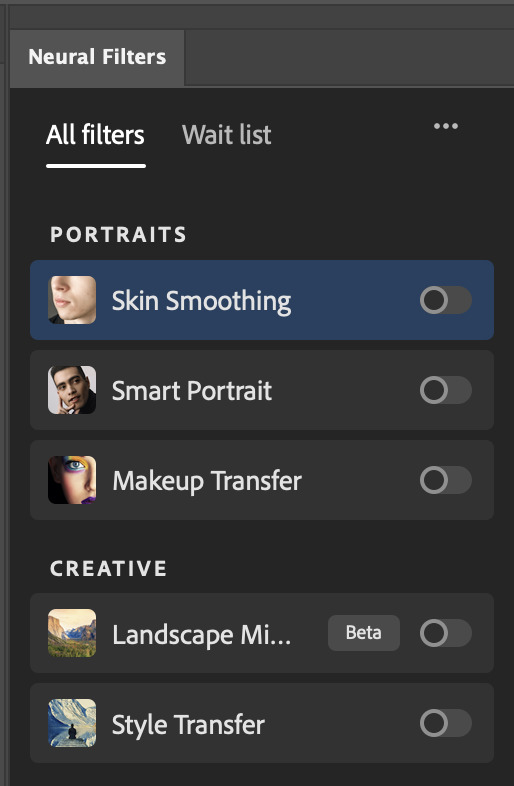

Skin Smoothing: Removes blemishes on the skin
Smart Portrait: This a cloud-based filter that allows you to change the mood, facial age, hair, etc using the sliders+
Makeup Transfer: Applies the makeup (from a reference image) to the eyes & mouth area of your image
Landscape Mixer: Transforms the landscape of your image (e.g. seasons & time of the day, etc), based on the landscape features of a reference image
Style Transfer: Applies artistic styles e.g. texturings (from a reference image) onto your image
Harmonisation: Applies the colour balance of your image based on the lighting of the background image+
Colour Transfer: Applies the colour scheme (of a reference image) onto your image
Colourise: Adds colours onto a B&W image
Super Zoom: Zoom / crop an image without losing resolution+
Depth Blur: Blurs the background of the image
JPEG Artefacts Removal: Removes artefacts caused by JPEG compression
Photo Restoration: Enhances image quality & facial details
+These three filters aren't used in my giffing workflow. The cloud-based nature of Smart Portrait leads to disjointed looking frames. For Harmonisation, applying this on a gif causes Neural Filter timeout error. Finally, Super Zoom does not currently support output as a Smart Filter
If you're running Photoshop 2021 or earlier version of Photoshop 2022, you will see a smaller selection of Neural Filters:

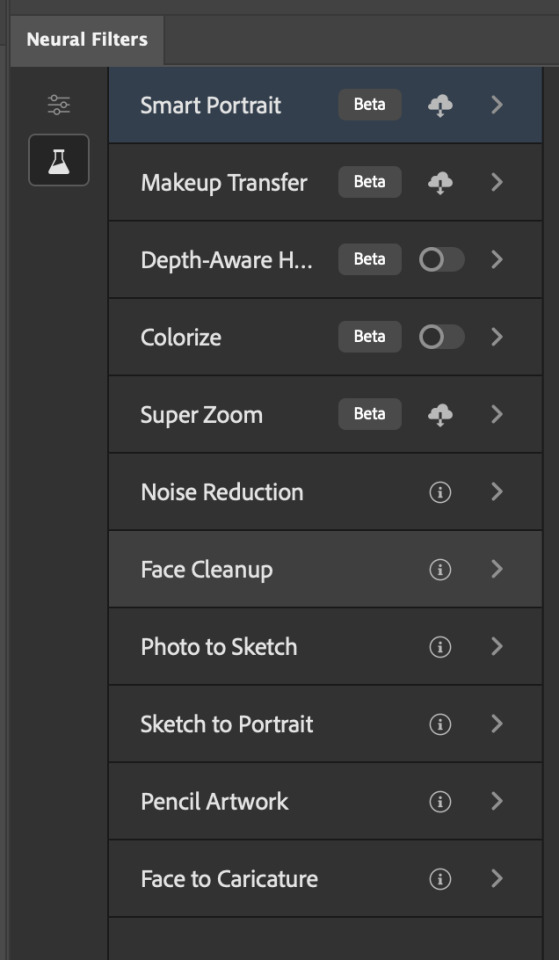
Things to be aware of:
You can apply up to six Neural Filters at the same time
Filters where you can use your own reference images: Makeup Transfer (portraits only), Landscape Mixer, Style Transfer (not available in Photoshop 2021), and Colour Transfer
Later iterations of Photoshop 2023 & newer: The first three default presets for Landscape Mixer and Colour Transfer are currently broken.
2. Why I use Neural Filters?
Here are my four main Neural Filters use cases in my gifmaking process. In each use case I'll list out the filters that I use:
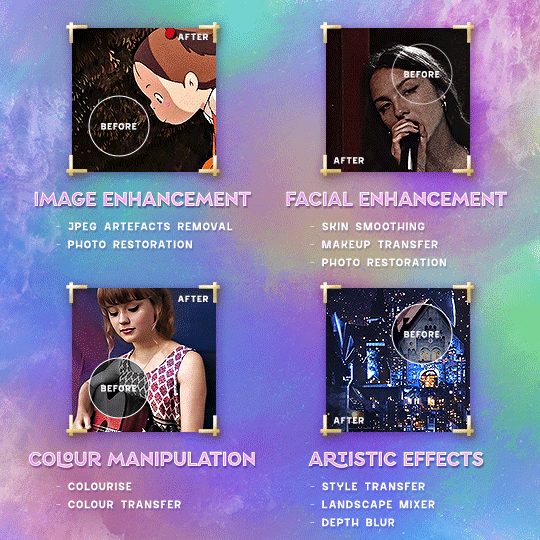
Enhancing Image Quality:
Common wisdom is to find the highest quality video to gif from for a media release & avoid YouTube whenever possible. However for smaller / niche media (e.g. new & upcoming musical artists), prepping gifs from highly compressed YouTube videos is inevitable.
So how do I get around with this? I have found Neural Filters pretty handy when it comes to both correcting issues from video compression & enhancing details in gifs prepared from these highly compressed video files.
Filters used: JPEG Artefacts Removal / Photo Restoration
Facial Enhancement:
When I prepare gifs from highly compressed videos, something I like to do is to enhance the facial features. This is again useful when I make gifsets from compressed videos & want to fill up my final panel with a close-up shot.
Filters used: Skin Smoothing / Makeup Transfer / Photo Restoration (Facial Enhancement slider)
Colour Manipulation:
Neural Filters is a powerful way to do advanced colour manipulation - whether I want to quickly transform the colour scheme of a gif or transform a B&W clip into something colourful.
Filters used: Colourise / Colour Transfer
Artistic Effects:
This is one of my favourite things to do with Neural Filters! I enjoy using the filters to create artistic effects by feeding textures that I've downloaded as reference images. I also enjoy using these filters to transform the overall the atmosphere of my composite gifs. The gifsets where I've leveraged Neural Filters for artistic effects could be found under this tag on usergif.
Filters used: Landscape Mixer / Style Transfer / Depth Blur
How I use Neural Filters over different stages of my gifmaking workflow:
I want to outline how I use different Neural Filters throughout my gifmaking process. This can be roughly divided into two stages:
Stage I: Enhancement and/or Colourising | Takes place early in my gifmaking process. I process a large amount of component gifs by applying Neural Filters for enhancement purposes and adding some base colourings.++
Stage II: Artistic Effects & more Colour Manipulation | Takes place when I'm assembling my component gifs in the big PSD / PSB composition file that will be my final gif panel.
I will walk through this in more detail later in the tutorial.
++I personally like to keep the size of the component gifs in their original resolution (a mixture of 1080p & 4K), to get best possible results from the Neural Filters and have more flexibility later on in my workflow. I resize & sharpen these gifs after they're placed into my final PSD composition files in Tumblr dimensions.
3. Getting started
The essence is to output Neural Filters as a Smart Filter on the smart object when working with the Video Timeline interface. Your workflow will contain the following steps:
Prepare your gif
In the frame animation interface, set the frame delay to 0.03s and convert your gif to the Video Timeline
In the Video Timeline interface, go to Filter > Neural Filters and output to a Smart Filter
Flatten or render your gif (either approach is fine). To flatten your gif, play the "flatten" action from the gif prep action pack. To render your gif as a .mov file, go to File > Export > Render Video & use the following settings.

Setting up:
o.) To get started, prepare your gifs the usual way - whether you screencap or clip videos. You should see your prepared gif in the frame animation interface as follows:

Note: As mentioned earlier, I keep the gifs in their original resolution right now because working with a larger dimension document allows more flexibility later on in my workflow. I have also found that I get higher quality results working with more pixels. I eventually do my final sharpening & resizing when I fit all of my component gifs to a main PSD composition file (that's of Tumblr dimension).
i.) To use Smart Filters, convert your gif to a Smart Video Layer.
As an aside, I like to work with everything in 0.03s until I finish everything (then correct the frame delay to 0.05s when I upload my panels onto Tumblr).
For convenience, I use my own action pack to first set the frame delay to 0.03s (highlighted in yellow) and then convert to timeline (highlighted in red) to access the Video Timeline interface. To play an action, press the play button highlighted in green.

Once you've converted this gif to a Smart Video Layer, you'll see the Video Timeline interface as follows:

ii.) Select your gif (now as a Smart Layer) and go to Filter > Neural Filters
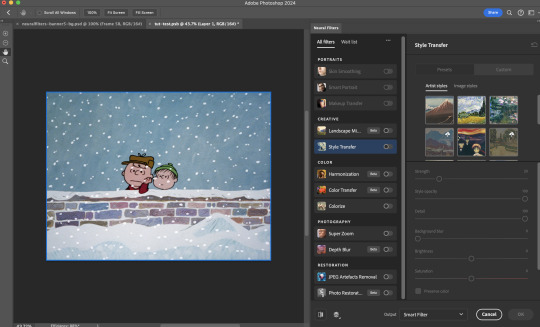
Installing Neural Filters:
Install the individual Neural Filters that you want to use. If the filter isn't installed, it will show a cloud symbol (highlighted in yellow). If the filter is already installed, it will show a toggle button (highlighted in green)
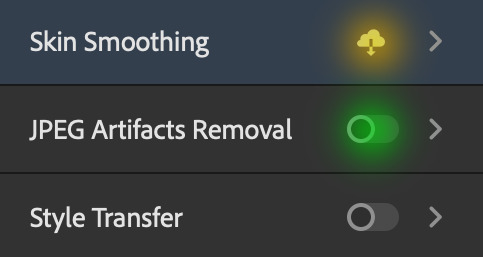
When you toggle this button, the Neural Filters preview window will look like this (where the toggle button next to the filter that you use turns blue)

4. Using Neural Filters
Once you have installed the Neural Filters that you want to use in your gif, you can toggle on a filter and play around with the sliders until you're satisfied. Here I'll walkthrough multiple concrete examples of how I use Neural Filters in my giffing process.
Example 1: Image enhancement | sample gifset
This is my typical Stage I Neural Filters gifmaking workflow. When giffing older or more niche media releases, my main concern is the video compression that leads to a lot of artefacts in the screencapped / video clipped gifs.
To fix the artefacts from compression, I go to Filter > Neural Filters, and toggle JPEG Artefacts Removal filter. Then I choose the strength of the filter (boxed in green), output this as a Smart Filter (boxed in yellow), and press OK (boxed in red).
Note: The filter has to be fully processed before you could press the OK button!
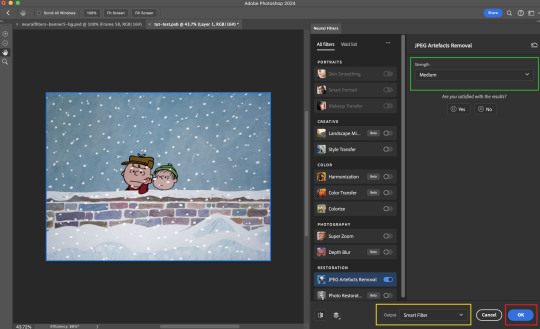
After applying the Neural Filters, you'll see "Neural Filters" under the Smart Filters property of the smart layer

Flatten / render your gif
Example 2: Facial enhancement | sample gifset
This is my routine use case during my Stage I Neural Filters gifmaking workflow. For musical artists (e.g. Maisie Peters), YouTube is often the only place where I'm able to find some videos to prepare gifs from. However even the highest resolution video available on YouTube is highly compressed.
Go to Filter > Neural Filters and toggle on Photo Restoration. If Photoshop recognises faces in the image, there will be a "Facial Enhancement" slider under the filter settings.

Play around with the Photo Enhancement & Facial Enhancement sliders. You can also expand the "Adjustment" menu make additional adjustments e.g. remove noises and reducing different types of artefacts.

Once you're happy with the results, press OK and then flatten / render your gif.
Example 3: Colour Manipulation | sample gifset
Want to make a colourful gifset but the source video is in B&W? This is where Colourise from Neural Filters comes in handy! This same colourising approach is also very helpful for colouring poor-lit scenes as detailed in this tutorial.
Here's a B&W gif that we want to colourise:

Highly recommended: add some adjustment layers onto the B&W gif to improve the contrast & depth. This will give you higher quality results when you colourise your gif.
Go to Filter > Neural Filters and toggle on Colourise.
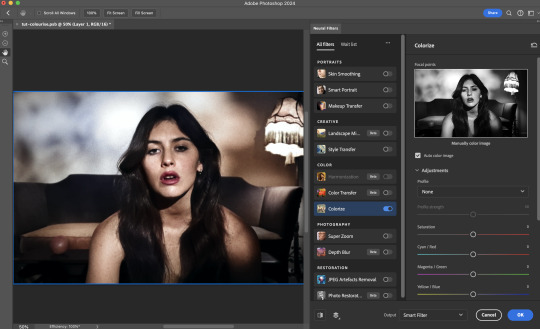
Make sure "Auto colour image" is enabled.
Play around with further adjustments e.g. colour balance, until you're satisfied then press OK.
Important: When you colourise a gif, you need to double check that the resulting skin tone is accurate to real life. I personally go to Google Images and search up photoshoots of the individual / character that I'm giffing for quick reference.
Add additional adjustment layers until you're happy with the colouring of the skin tone.
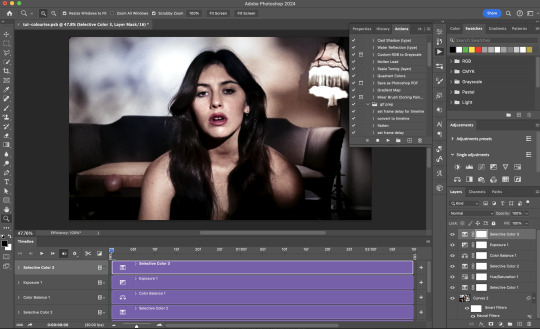
Once you're happy with the additional adjustments, flatten / render your gif. And voila!

Note: For Colour Manipulation, I use Colourise in my Stage I workflow and Colour Transfer in my Stage II workflow to do other types of colour manipulations (e.g. transforming the colour scheme of the component gifs)
Example 4: Artistic Effects | sample gifset
This is where I use Neural Filters for the bulk of my Stage II workflow: the most enjoyable stage in my editing process!
Normally I would be working with my big composition files with multiple component gifs inside it. To begin the fun, drag a component gif (in PSD file) to the main PSD composition file.
Resize this gif in the composition file until you're happy with the placement

Duplicate this gif. Sharpen the bottom layer (highlighted in yellow), and then select the top layer (highlighted in green) & go to Filter > Neural Filters

I like to use Style Transfer and Landscape Mixer to create artistic effects from Neural Filters. In this particular example, I've chosen Landscape Mixer
Select a preset or feed a custom image to the filter (here I chose a texture that I've on my computer)
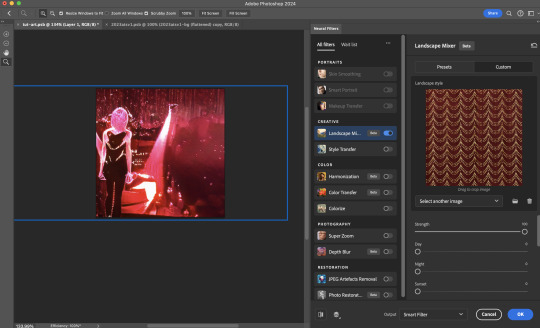
Play around with the different sliders e.g. time of the day / seasons
Important: uncheck "Harmonise Subject" & "Preserve Subject" - these two settings are known to cause performance issues when you render a multiframe smart object (e.g. for a gif)
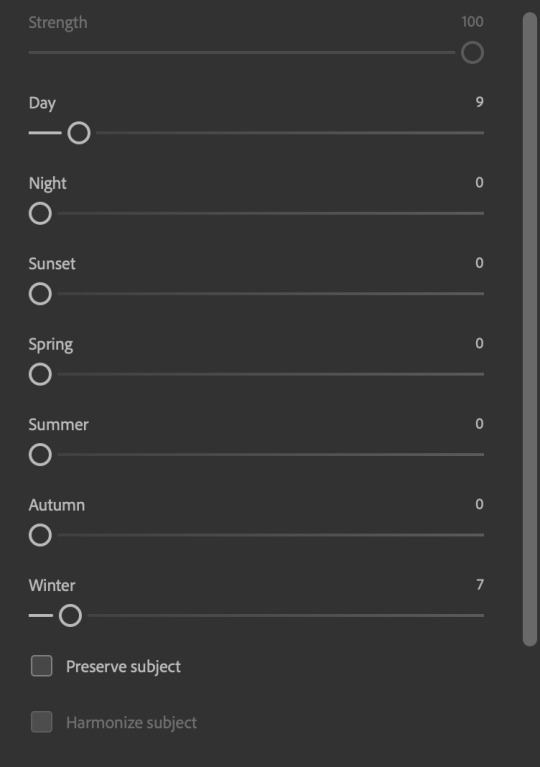
Once you're happy with the artistic effect, press OK
To ensure you preserve the actual subject you want to gif (bc Preserve Subject is unchecked), add a layer mask onto the top layer (with Neural Filters) and mask out the facial region. You might need to play around with the Layer Mask Position keyframes or Rotoscope your subject in the process.
After you're happy with the masking, flatten / render this composition file and voila!

Example 5: Putting it all together | sample gifset
Let's recap on the Neural Filters gifmaking workflow and where Stage I and Stage II fit in my gifmaking process:
i. Preparing & enhancing the component gifs
Prepare all component gifs and convert them to smart layers
Stage I: Add base colourings & apply Photo Restoration / JPEG Artefacts Removal to enhance the gif's image quality
Flatten all of these component gifs and convert them back to Smart Video Layers (this process can take a lot of time)
Some of these enhanced gifs will be Rotoscoped so this is done before adding the gifs to the big PSD composition file
ii. Setting up the big PSD composition file
Make a separate PSD composition file (Ctrl / Cmmd + N) that's of Tumblr dimension (e.g. 540px in width)
Drag all of the component gifs used into this PSD composition file
Enable Video Timeline and trim the work area
In the composition file, resize / move the component gifs until you're happy with the placement & sharpen these gifs if you haven't already done so
Duplicate the layers that you want to use Neural Filters on
iii. Working with Neural Filters in the PSD composition file
Stage II: Neural Filters to create artistic effects / more colour manipulations!
Mask the smart layers with Neural Filters to both preserve the subject and avoid colouring issues from the filters
Flatten / render the PSD composition file: the more component gifs in your composition file, the longer the exporting will take. (I prefer to render the composition file into a .mov clip to prevent overriding a file that I've spent effort putting together.)
Note: In some of my layout gifsets (where I've heavily used Neural Filters in Stage II), the rendering time for the panel took more than 20 minutes. This is one of the rare instances where I was maxing out my computer's memory.
Useful things to take note of:
Important: If you're using Neural Filters for Colour Manipulation or Artistic Effects, you need to take a lot of care ensuring that the skin tone of nonwhite characters / individuals is accurately coloured
Use the Facial Enhancement slider from Photo Restoration in moderation, if you max out the slider value you risk oversharpening your gif later on in your gifmaking workflow
You will get higher quality results from Neural Filters by working with larger image dimensions: This gives Neural Filters more pixels to work with. You also get better quality results by feeding higher resolution reference images to the Neural Filters.
Makeup Transfer is more stable when the person / character has minimal motion in your gif
You might get unexpected results from Landscape Mixer if you feed a reference image that don't feature a distinctive landscape. This is not always a bad thing: for instance, I have used this texture as a reference image for Landscape Mixer, to create the shimmery effects as seen in this gifset
5. Testing your system
If this is the first time you're applying Neural Filters directly onto a gif, it will be helpful to test out your system yourself. This will help:
Gauge the expected rendering time that you'll need to wait for your gif to export, given specific Neural Filters that you've used
Identify potential performance issues when you render the gif: this is important and will determine whether you will need to fully playback your gif before flattening / rendering the file.
Understand how your system's resources are being utilised: Inputs from Windows PC users & Mac users alike are welcome!
About the Neural Filters test files:
Contains six distinct files, each using different Neural Filters
Two sizes of test files: one copy in full HD (1080p) and another copy downsized to 540px
One folder containing the flattened / rendered test files
How to use the Neural Filters test files:
What you need:
Photoshop 2022 or newer (recommended: 2023 or later)
Install the following Neural Filters: Landscape Mixer / Style Transfer / Colour Transfer / Colourise / Photo Restoration / Depth Blur
Recommended for some Apple Silicon-based MacBook Pro models: Enable High Power Mode
How to use the test files:
For optimal performance, close all background apps
Open a test file
Flatten the test file into frames (load this action pack & play the “flatten” action)
Take note of the time it takes until you’re directed to the frame animation interface
Compare the rendered frames to the expected results in this folder: check that all of the frames look the same. If they don't, you will need to fully playback the test file in full before flattening the file.†
Re-run the test file without the Neural Filters and take note of how long it takes before you're directed to the frame animation interface
Recommended: Take note of how your system is utilised during the rendering process (more info here for MacOS users)
†This is a performance issue known as flickering that I will discuss in the next section. If you come across this, you'll have to playback a gif where you've used Neural Filters (on the video timeline) in full, prior to flattening / rendering it.
Factors that could affect the rendering performance / time (more info):
The number of frames, dimension, and colour bit depth of your gif
If you use Neural Filters with facial recognition features, the rendering time will be affected by the number of characters / individuals in your gif
Most resource intensive filters (powered by largest machine learning models): Landscape Mixer / Photo Restoration (with Facial Enhancement) / and JPEG Artefacts Removal
Least resource intensive filters (smallest machine learning models): Colour Transfer / Colourise
The number of Neural Filters that you apply at once / The number of component gifs with Neural Filters in your PSD file
Your system: system memory, the GPU, and the architecture of the system's CPU+++
+++ Rendering a gif with Neural Filters demands a lot of system memory & GPU horsepower. Rendering will be faster & more reliable on newer computers, as these systems have CPU & GPU with more modern instruction sets that are geared towards machine learning-based tasks.
Additionally, the unified memory architecture of Apple Silicon M-series chips are found to be quite efficient at processing Neural Filters.
6. Performance issues & workarounds
Common Performance issues:
I will discuss several common issues related to rendering or exporting a multi-frame smart object (e.g. your composite gif) that uses Neural Filters below. This is commonly caused by insufficient system memory and/or the GPU.
Flickering frames: in the flattened / rendered file, Neural Filters aren't applied to some of the frames+-+
Scrambled frames: the frames in the flattened / rendered file isn't in order
Neural Filters exceeded the timeout limit error: this is normally a software related issue
Long export / rendering time: long rendering time is expected in heavy workflows
Laggy Photoshop / system interface: having to wait quite a long time to preview the next frame on the timeline
Issues with Landscape Mixer: Using the filter gives ill-defined defined results (Common in older systems)--
Workarounds:
Workarounds that could reduce unreliable rendering performance & long rendering time:
Close other apps running in the background
Work with smaller colour bit depth (i.e. 8-bit rather than 16-bit)
Downsize your gif before converting to the video timeline-+-
Try to keep the number of frames as low as possible
Avoid stacking multiple Neural Filters at once. Try applying & rendering the filters that you want one by one
Specific workarounds for specific issues:
How to resolve flickering frames: If you come across flickering, you will need to playback your gif on the video timeline in full to find the frames where the filter isn't applied. You will need to select all of the frames to allow Photoshop to reprocess these, before you render your gif.+-+
What to do if you come across Neural Filters timeout error? This is caused by several incompatible Neural Filters e.g. Harmonisation (both the filter itself and as a setting in Landscape Mixer), Scratch Reduction in Photo Restoration, and trying to stack multiple Neural Filters with facial recognition features.
If the timeout error is caused by stacking multiple filters, a feasible workaround is to apply the Neural Filters that you want to use one by one over multiple rendering sessions, rather all of them in one go.
+-+This is a very common issue for Apple Silicon-based Macs. Flickering happens when a gif with Neural Filters is rendered without being previously played back in the timeline.
This issue is likely related to the memory bandwidth & the GPU cores of the chips, because not all Apple Silicon-based Macs exhibit this behaviour (i.e. devices equipped with Max / Ultra M-series chips are mostly unaffected).
-- As mentioned in the supplementary page, Landscape Mixer requires a lot of GPU horsepower to be fully rendered. For older systems (pre-2017 builds), there are no workarounds other than to avoid using this filter.
-+- For smaller dimensions, the size of the machine learning models powering the filters play an outsized role in the rendering time (i.e. marginal reduction in rendering time when downsizing 1080p file to Tumblr dimensions). If you use filters powered by larger models e.g. Landscape Mixer and Photo Restoration, you will need to be very patient when exporting your gif.
7. More useful resources on using Neural Filters
Creating animations with Neural Filters effects | Max Novak
Using Neural Filters to colour correct by @edteachs
I hope this is helpful! If you have any questions or need any help related to the tutorial, feel free to send me an ask 💖
#photoshop tutorial#gif tutorial#dearindies#usernik#useryoshi#usershreyu#userisaiah#userroza#userrobin#userraffa#usercats#userriel#useralien#userjoeys#usertj#alielook#swearphil#*#my resources#my tutorials
538 notes
·
View notes
Note
I just want to say I love how you do your lineart, it looks so good! ahhhhhhhh!!
I'm gathering a lot of advice about the topic of lineart and I just wanna know how you get it to look like that? My line weight is getting better but the drawing itself just comes out a bit.. weird.
Thank you so much! Lineart is probably the thing I've been working hardest on as I am not a lineartist (and still struggle a lot) but it's something I really need to get better at for my job. UM there's honestly so much that could be said on the topic of lineart. Big things for me are:
Weight -> Use line weight (aka thickness) to describe form, lighting, contact and scale. Thick lines imply shadow, contact and nearness-to-camera. Thin lines imply tension, recession and light.
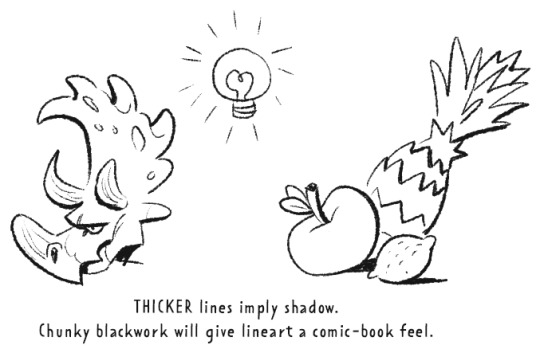
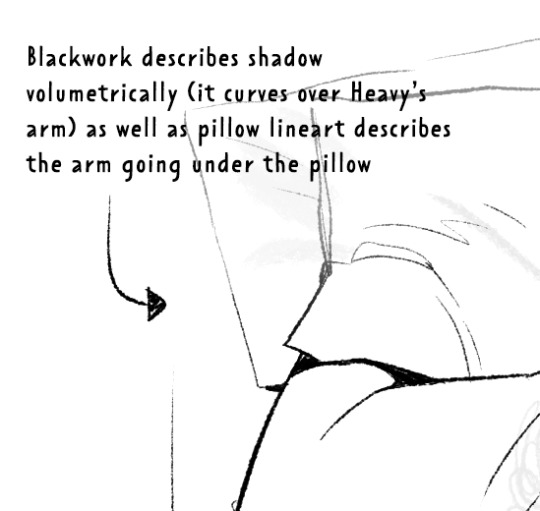
Straights vs Curves -> Use straight lines against curved ones for maximum interest. This is partly a character design thing but as we're using lines to describe our characters it's worth mentioning :)
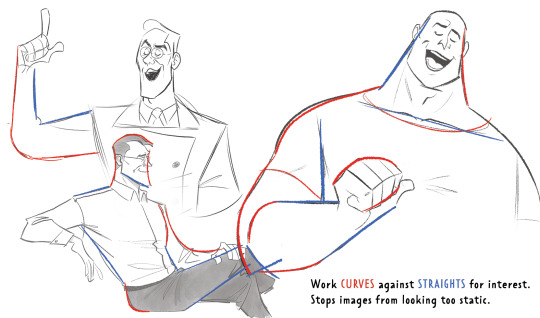
Complex vx Simple -> Use complex lines against simple. Faces are always complex so therefore the backs of heads should always be simple. Chests are quite complex so backs should be simple. Dorsal sides of the arms are complex (Delt, tricep, bicep) whilst the ventral side is more simple (tricep...mainly) etc.
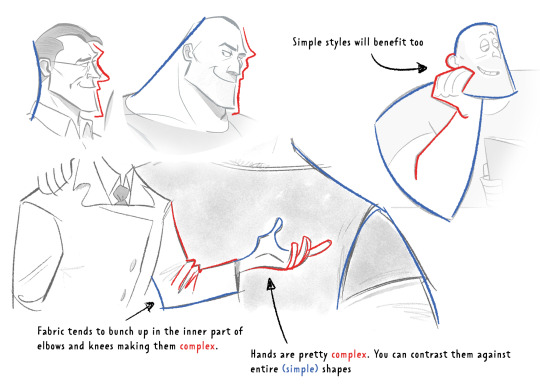
'Think in Ink' -> Lower your sketch layer almost to 0% opacity so you're not getting hung up on how nice/energetic your sketch look and instead are approaching the piece from an ink mindset. BUT it's digital! So if there's something in your sketch that you like just bring it forward (copy and paste) into your ink layer. I sketch and ink with the same brush so I can use this workflow
'Confidence' -> small hesitant feathery lines will look nervous compared to big swooping lines. Less is always more. I'll redraw arms/limbs until I can get the appearance that it was done in one brush stroke. Again it's digital so you can erase to cheat this look : )

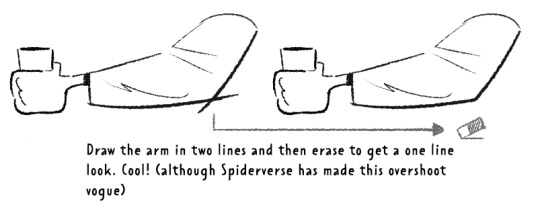
MISC 01: I always hear 'draw from the shoulder'........meh............it's digital so draw from your wrist...it's fine honestly. If we were working at A1 in a life drawing class then we could get some shoulder action going but most of us are hunched over 16inch tablets. I think this advice aims to pull people away from feathery-nervous lineart honestly which you can improve on without relearning how to draw from your shoulder.
MISC 02: For a 'smoother' look do your lineart at a larger canvas size than you need. Once I'm happy with a sketch I usually double the canvas size and do my lineart then.
MISC 03: In PS (at least) anti-aliasing goes funny at any zoom level that isn't in the 5 times table. So try not to look at your canvas when you're zoomed in to 87% or 71.39% or something crazy. Just stick to 25%, 50%, 75% and 100% if possible.
UNFORTUNATE TRUTH: Lineart is incredibly based on raw draughtmanship I've discovered. When you're working with colour you can hide a lot in rendering (shadows, highlights) or post-processing (depth of field) but in lineart all your mistakes are just...there for people to see. There's ways round this...which I use A LOT. 'Flourishes' (I use 'flourishes' to mean over-confident lineart where it veers particuarly thick or particuarly thin in contrast to your approach in the rest of the image) can sort of trick people into thinking you're more confident about an area than you actually are.

As well as leaving 'breathing room' within your lineart instead of actually...resolving the area. I do this the most around the face and hands.

Hopefully some of this helps? Honestly there's a lot of deep dives that could be done into indivudal things and there's also the massive caveat that all of these are 'guidelines' and not strict rules. I also favour a more...concept-arty? animation-y? storyboard-y? look to my lineart which favours flourishes and breathing room for a incomplete/work-in-progress feel which would make methodical colouring (ie: for a comic or something) a pain.
Keep up pratice is the main thing and doing studies of artists who you like that have great lineart - you'll pick up draughtmanship skills along with the lineart studies. Here's some of my lineart from a year or two ago...it varies between very 'standardised' (which makes it difficult to read volumes and to be honest, it's boring) and 'TOO EXCITING' (which...also makes it difficult to read volumes and for the eye to rest).

I'd like to share my brushes at some point as I've found 3 that I really like and use for everything more or less. I discovered that a shocking low amount of people use PS on tumblr (shocking to me I guess as i'm so used to PS being the standard) and everyone seems to use Procreate or Clip Studio Pro...so I want to check that the brushes are Procreate compatible at least before I share!
#sorry if none of this makes sense. im on day TWO of a hangover...kill me now#asks#art tutorial#tutorial
781 notes
·
View notes
Note
Heyo!
Remember your post about her writing the episodes the week of?
Well, you keep getting proved right!

Considering the lack of preview this week + this post, I think the weekly writing caught up to her recently.
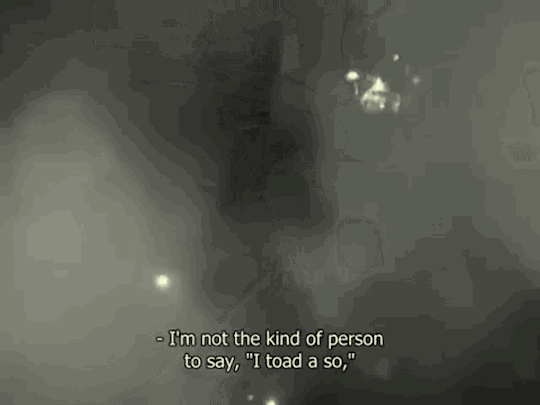
okay but fr like, what is Rachel's strategy here? Does she seriously lack this much self-awareness or is she actually SUPER aware of how up shit creek she is and is just having fun in the chaos of it now? Because who would seriously advertise "hey, I know we're in the finale of this 5 year old comic, but wouldn't you like to know that I actually haven't even drawn the final episodes yet?"

(seriously who wants to bet the roughs for whatever the fuck this is ^^^ are gonna show up in this week's episode lmaoo why would you even show roughs like this and then call them 'scandalous', what the fuck is even going on)
Like damn, there's no denying now that this is where we're at. She said in the beginning of it all that she only had like 2 episodes prepared ahead of time, and she's never once improved from that workflow since despite it being clear as day that she's not good at writing and drawing by the seat of her pants. This is just sad at this point. This is the same person who's won two Eisners, who's been showcased as a primary guest at NYCC, and will be running her own self-titled imprint after LO is finished. What a disappointment, truly the pinnacle of "failing upwards".
#ask me anything#ama#anon ama#anon ask me anything#lore olympus critical#anti lore olympus#lo critical
186 notes
·
View notes
Note
doctor demon prince im in my 5th year of undergrad suffering from functional freeze and Cant Write Papers disease (subtype where i eventually write it 7 months later and its really good for how rushed it is). ive also been doing unmasking work and trying to make progress w my nervous system and my relationships, i still have a long way to go . im going to graduate eventually (who fucking knows when) but with a pretty shit gpa.
Anyway my question is why the fuck do i keep wanting to get a masters degree when i know this setting sucks real bad for me. i love 2 learn but either dont have a handle on my adhd/autistic workflow yet or simply dont have the combination of traits it takes to succeed in academia. and i have student loans. i probably wont be accepted to any masters programs anyway but i dont know what else to do !!!!!!!!!!! 🙃 seeing as this is the transgender autistic grad student website maybe u or some of ur followers have advice for me..... 🫶 ok thank u byeee
I'm sorry to have to say this, but why do you want to go to graduate school? It will drive you deeply into debt, cause you a huge amount of stress, subject you to a wildly inaccessible environment where student neurodivergences are often unfairly cast as signs of laziness and lack of academic potential, and, in a majority of fields, it doesn't lead to improved career prospects (typically, the equivalent amount of time spent working in your chosen profession will get you just as far, if not farther, than a graduate degree).
I don't recommend graduate school to almost anyone. Graduate school was a stigmatizing, exhausting, abusive, exploitative, traumatizing experience for me that left me profoundly socially isolated and physically sick, and trained me in an increasingly irrelevant and scientifically unsound field that basically does nothing but regurgitate neoliberal truisms back to the elites that already believe in them.
Some of the faults I've just listed don't apply to *every* academic field in the world -- but it does apply to most of them!
I think it's important for people to know that Master's degree programs are, by and large, created as a revenue source for universities. Undergraduate enrollment has hit a wall -- there's only so many more people who can go to college, in a world where college has become increasingly obligatory, college pays off professionally far less than it used to, and in times of low unemployment there's very little reason to go to school -- and so the possibility of growing undergraduate enrollment has become more and more thin. This means universities have been unable to turn growing profits for years. And that's what matters to them -- profits.
Left without the revenue source of more college students' tuitions, universities have turned toward courting repeat customers -- duping college graduates who are unhappy with their post-graduate career prospects by investing in even more school. In most Master's degree programs, there are very high fees, very limited financial aid, and very very limited mentorship (compared to, say PhD programs, where shepherding you through the program is at least an advisor's duty).
I've worked in higher ed administration for years now and I've seen how disposable Master's degree students are taken to be -- they're paying for a pricey credential and they get very little out of it, in the end -- in most programs, and most contexts. When we need to fill a budget gap, we create a new Master's program -- without regard for whether it is necessary, and without ever being able to prove it will aid our graduates in getting jobs, or even that the degree will fill a necessary niche.
You can feel free to write back to me if yours is a field where a master's degree is necessary or yields positive career outcomes for a great many people (social work and athletic training come to mind). But even still, I don't think you should subject yourself to a completely inaccessible environment that you are already struggling in and taking on more debt to do so. You deserve better than that. And 99% of graduate programs will not do right by you.
If you'd like to read more about just how exploitative graduate programs generally are, and why, I recommend Karen Kelsky's book The Professor is In, or her blog of the same name:
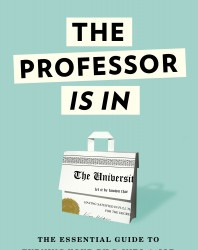
58 notes
·
View notes