#indexing optimization
Explore tagged Tumblr posts
Text
https://prosperasoft.com/solr_lucene.html
#Outsource Solr Search Solutions#hire Solr developers#Lucene outsourcing#DTSearch experts#enterprise search solutions#indexing optimization
0 notes
Text
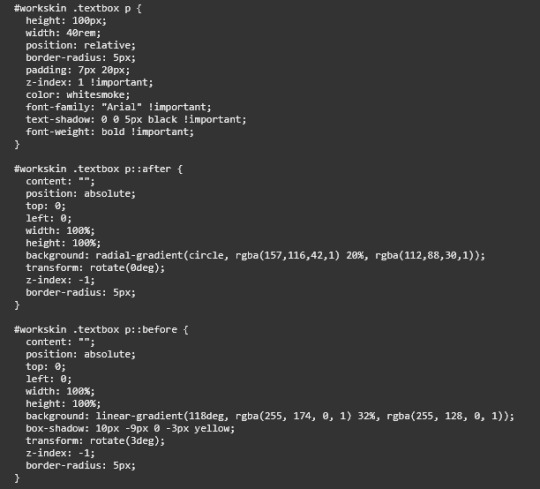
but look at thebullshit i had to pull just to get the textboxes to tilt
and you know what they wouldn't let me put an img between box-shadow and the box so
@kumakechi thank you for your prayers
8 notes
·
View notes
Text
Does Clean Code Improve SEO? A Web Designer’s Perspective
[et_pb_section fb_built=”1″ _builder_version=”4.27.4″ _module_preset=”default” global_colors_info=”{}”][et_pb_row _builder_version=”4.27.4″ _module_preset=”default” global_colors_info=”{}”][et_pb_column type=”4_4″ _builder_version=”4.27.4″ _module_preset=”default” global_colors_info=”{}”][et_pb_text _builder_version=”4.27.4″ _module_preset=”default” hover_enabled=”0″ global_colors_info=”{}”…
#accessible web design#clean code SEO benefits#crawlable code#fast-loading websites#minimal HTML markup#mobile-first SEO#page speed optimization#search engine indexing#semantic HTML#SEO-friendly web design#structured website content#technical SEO#web designer SEO tips#web development best practices#website performance SEO
0 notes
Text
Why Your Best Content Is Invisible to AI Search Engines
Discover why your top-quality content may be hidden from AI search engines and learn practical fixes to boost visibility and traffic. Why Your Best Content Is Invisible to AI Search Engines—And How to Fix It In the age of AI-powered search engines like Google’s SGE, Bing AI, and OpenAI’s ChatGPT plugins, creating exceptional content is only half the battle. The other half? Making sure it’s…
#AI search engines#AI SEO#ChatGPT SEO#content indexing#content visibility#discoverability#SGE optimization#structured data
0 notes
Text
Why Google May Not Show Your Knowledge Graph Information
Discover the common reasons why Google may not show your Knowledge Graph information and how to fix it. Learn about authority, schema markup, local SEO, and more to boost your visibility. Why Google May Not Show Your Knowledge Graph Information Why Google May Not Show Your Knowledge Graph Information Google’s Knowledge Graph is a powerful tool. It enhances search results by displaying…
#authority signals#business visibility#E-E-A-T#entity authority#external validation#Google Business Profile#Google crawlability#Google indexing#Google Knowledge Graph#Google Search optimization#Knowledge Panel#local SEO#NAP consistency#schema markup#structured data#Wikidata
0 notes
Text
Description
Empower your website’s visibility with our cutting-edge index monitoring service. Our platform delivers real-time Google indexing insights, automated alerts, and comprehensive technical SEO audits. By optimizing crawl budgets and pinpointing index coverage issues, we help you maintain a robust online presence, ensure high-quality content gets recognized, and drive sustainable organic traffic.
Website
https://searchoptimo.com/
#Google indexing#Website indexing tool#Index monitoring software#Technical SEO audit#Crawl budget optimization#Index coverage#Real-time alerts#Organic traffic growth#Duplicate content management#Canonical tags#Site audit tool#Structured data optimization
1 note
·
View note
Text
Why Some Websites' Structured Data Cannot Be Detected by Google Rich Results?
Table of Contents Introduction Understanding Structured Data How Google Rich Results Work Common Issues with Structured Data Detection How to Fix Structured Data Errors AI Overview: Enhancing Structured Data with AI Featured Snippets & AEO Optimization GEO Targeting for Local SEO Impact FAQs About Structured Data and Google Rich Results People Also Ask (PAA) People Also Search…
#AI in SEO#digital marketing trends#digital-marketing#Featured Snippets#Google Rich Results#Google search visibility#Google structured data guidelines#Googlebot#JSON-LD errors#keyword-research#local SEO optimization#Marketing#organic-traffic#rich results test#rich snippets#schema markup#schema validation#search algorithm updates#Search Engine Optimization#seo#SEO audit#SEO expert tips#SEO optimization#SEO Ranking Factors#structured data issues#structured data troubleshooting#technical SEO#website indexing#website performance#website schema errors
0 notes
Text
SEO Forecast India 2025 | Key Trends & Future Insights
The SEO landscape in India is evolving rapidly, and staying ahead of the curve is essential for business success. As search engine algorithms become more sophisticated, businesses need to adapt their strategies to maintain visibility and drive organic traffic.
Key SEO Trends for 2025:
AI-Driven Search: Search engines are increasingly relying on AI to deliver more accurate and personalized results.
Voice Search Optimization: With the rise of smart assistants, optimizing for conversational queries will be crucial.
Mobile-First Indexing: Ensuring your website is mobile-friendly will be more important than ever.
Local SEO Growth: Businesses that leverage local search optimization will gain a competitive edge in attracting nearby customers.
To stay ahead of these trends, visit SEO Agency in India and discover how our expert strategies can position your business for success in 2025.
Prepare your business for the future with cutting-edge SEO solutions.
#EO Forecast India 2025#SEO trends in India 2025#Future of SEO in India#SEO strategies for 2025#AI in SEO#Voice search optimization India#Mobile-first indexing 2025#Local SEO India trends#Search engine algorithm updates 2025#SEO best practices 2025
0 notes
Text
🚫🔍 Struggling with "noindex detected" errors in Google Search Console? Our latest guide reveals where the issue might stem from and provides actionable steps to resolve it! Boost your site's visibility today! 🌐✨ #SEO #GoogleSearchConsole #WebmasterTools
#401 Unauthorized response#CDN issues#Cloudflare#digital marketing#Google indexing error#Google Search Console#Googlebot#indexing problems#indexing visibility#noindex detected#outdated URLs#Rich Results Tester#robots.txt#search engine optimization#SEO troubleshooting#website indexing issues#X-Robots-Tag error
0 notes
Text

How to Balance Fixing Performance Issues and Adding New Features in Web Applications?
In today’s digital landscape, web applications are essential for business operations, marketing, and consumer involvement. As organizations expand and consumer expectations rise, development teams are frequently confronted with the difficult task of balancing two key priorities: addressing performance issues and introducing new features.
While boosting performance improves the user experience and increases efficiency, new features are required to remain competitive and meet market demands. Prioritizing one over the other, on the other hand, might have negative consequences—performance concerns can lead to a poor user experience while failing to innovate can result in a competitive disadvantage.
This blog delves into how to balance improving performance and introducing new features to web apps, allowing firms to satisfy technical and market demands efficiently.
Why Balancing Performance and New Features Is Crucial
A web application‘s success depends on both its performance and its features. However, relying entirely on one might result in imbalances that impair both user happiness and business progress.
Performance:Performance is an important component that directly influences user retention and happiness. Users can become frustrated and leave if the application has slow loading times, crashes, or problems. Ensuring that your web application runs smoothly is essential since 53% of mobile consumers would quit a site that takes more than three seconds to load.
New Features:On the other hand, constantly adding new features keeps users interested and promotes your company as innovative. New features generate growth by attracting new consumers and retaining existing ones who want to experience the most recent changes.
The dilemma is deciding when to prioritize bug fixes over new feature development. A poor balance can harm both performance and innovation, resulting in a subpar user experience and stagnation.
Common Performance Issues in Web Applications
Before balancing performance and features, it’s important to understand the common performance issues that web applications face:
Slow Load Times: Slow pages lead to higher bounce rates and lost revenue.
Server Downtime: Frequent server outages impact accessibility and trust.
Poor Mobile Optimization: A significant portion of web traffic comes from mobile devices and apps that aren’t optimized for mobile fail to reach their potential.
Security Vulnerabilities: Data breaches and security flaws harm credibility and user trust.
Bugs and Glitches: Software bugs lead to poor user experiences, especially if they cause the app to crash or become unresponsive.
Strategic Approaches to Fixing Performance Issues
When performance issues develop, they must be handled immediately to guarantee that the online application functions properly. Here are techniques for improving performance without delaying new feature development:
Prioritize Critical Issues:Tackle performance issues that have the most significant impact first, such as slow loading times or security vulnerabilities. Use analytics to identify bottlenecks and determine which areas require urgent attention.
Use a Continuous Improvement Process:Continuously monitor and optimize the application’s performance. With tools like Google PageSpeed Insights, you can track performance metrics and make incremental improvements without major overhauls.
Optimize Database Queries:Slow database queries are one of the leading causes of web app performance issues. Optimize queries and ensure that the database is indexed properly for faster access and retrieval of data.
Reduce HTTP Requests:The more requests a page makes to the server, the slower it loads. Minimize requests by reducing file sizes, combining CSS and JavaScript files, and utilizing caching.
5. Leverage Caching and CDNs: Use caching strategies and Content Delivery Networks (CDNs) to deliver content quickly to users by storing files in multiple locations globally.
Why Adding New Features is Essential for Growth
In the rapidly changing digital environment, businesses must continually innovate to stay relevant. Adding new features is key to maintaining a competitive edge and enhancing user engagement. Here’s why:
User Expectations:Today’s consumers expect personalized experiences and constant innovation. Failure to add new features can lead to customer churn, as users may feel your web application no longer meets their needs.
Market Differentiation:Introducing new features allows your application to stand out in the marketplace. Unique functionalities can set your app apart from competitors, attracting new users and increasing customer loyalty.
Increased Revenue Opportunities:New features can lead to additional revenue streams. For example, adding premium features or new integrations can boost the app’s value and lead to increased sales or subscription rates.
4. Feedback-Driven Innovation: New features are often driven by user feedback. By continuously developing and adding features, you create a feedback loop that improves the overall user experience and fosters customer satisfaction.
Read More: https://8techlabs.com/how-to-balance-fixing-performance-issues-and-adding-new-features-in-web-applications-to-meet-market-demands-and-enhance-user-experience/
#8 Tech Labs#custom software development#custom software development agency#custom software development company#software development company#mobile app development software#bespoke software development company#bespoke software development#nearshore development#software development services#software development#Website performance testing tools#Speed optimization for web apps#Mobile-first web app optimization#Code minification and lazy loading#Database indexing and query optimization#Agile vs Waterfall in feature development#Feature flagging in web development#CI/CD pipelines for web applications#API performance optimization#Serverless computing for better performance#Core Web Vitals optimization techniques#First Contentful Paint (FCP) improvement#Reducing Time to First Byte (TTFB)#Impact of site speed on conversion rates#How to reduce JavaScript execution time#Web application performance optimization#Fixing performance issues in web apps#Web app performance vs new features#Website speed optimization for better UX
0 notes
Text
Unlock Efficiency with PDQ Docs: The Ultimate Document Management Software
In today’s fast-paced world, the way we manage and store documents has evolved dramatically. With businesses and individuals handling vast amounts of information daily, having an effective system for managing documents is no longer a luxury but a necessity. PDQ Docs, the ultimate document management software, offers a comprehensive solution to help you organize, secure, and access your documents effortlessly. This innovative software is designed to streamline document handling, saving time and enhancing productivity for businesses of all sizes.

The Power of PDQ Docs in Document Management
PDQ Docs stands out as the ultimate document management software because it offers an intuitive and user-friendly interface that makes it easy to store, retrieve, and share documents. Gone are the days of sifting through endless paper files or wasting time searching through disorganized digital folders. PDQ Docs allows users to create a centralized digital storage system where all documents can be safely stored and quickly accessed with just a few clicks.
This software is equipped with powerful search functionality, ensuring that finding the right document is a breeze. No more frustrating searches through a clutter of files—PDQ Docs’ advanced search options allow users to locate any document in seconds, boosting efficiency and reducing downtime.
Effortless Integration with Your Existing Workflow
Integrating a new software solution into your existing business processes can often be a challenging task. However, PDQ Docs makes this transition as seamless as possible. Designed to integrate easily with a variety of other tools, PDQ Docs can work in harmony with the systems you already use, such as project management software, CRM tools, and cloud storage platforms.
This level of integration means you don't have to completely overhaul your existing workflow to take advantage of PDQ Docs' powerful document management features. Instead, you can effortlessly incorporate the software into your current processes, enhancing efficiency without disrupting the way your business operates.
A Scalable Solution for Growing Businesses
Growing businesses witness different document management requirements. PDQ Docs is designed with scalability in mind, making it the ultimate document management software for businesses of all sizes. Whether you're a small startup or a large enterprise, PDQ Docs can grow with you, offering flexible storage options and additional features that cater to the evolving needs of your organization.
The software’s scalable design ensures that it remains a valuable asset as your document management requirements expand, allowing you to continue working efficiently without worrying about outgrowing the system.
Conclusion
PDQ Docs stands as the ultimate document management software, providing businesses and individuals with a robust, secure, and efficient solution for organizing and accessing documents. With features like secure storage, advanced search functionality, seamless collaboration, and easy integration with existing systems, PDQ Docs is the key to unlocking greater productivity and simplifying document management. Whether you're looking to streamline your business operations or enhance team collaboration, PDQ Docs is the answer to managing your documents with ease and confidence.
#ultimate document management software#cloud based document management#enterprise document management software#file organization software#document collaboration tools#document scanning software#document indexing software#paperless office solutions#template management#document generation#workflow optimization
1 note
·
View note
Text
Latent Semantic Indexing & Graph Neural Networks: The Future of AI-Driven SEO

In the ever-evolving world of search engine optimization, businesses must stay ahead by adopting cutting-edge technologies that enhance visibility and search relevance. At ThatWare, we integrate Latent Semantic Indexing (LSI) Optimization and Graph Neural Networks (GNNs) in SEO to revolutionize digital strategies. By further incorporating Hyper Intelligence SEO, we ensure that our clients remain at the forefront of search engine advancements.
Latent Semantic Indexing (LSI) Optimization: Enhancing Content Relevance
Search engines have moved beyond simple keyword matching and now rely on semantic relationships to determine content relevance. Latent Semantic Indexing (LSI) Optimization is the process of enhancing content by incorporating related terms and concepts, helping search engines understand the contextual meaning behind keywords.
At ThatWare, we implement LSI Optimization by:
Conducting deep keyword research to identify semantically related terms.
Structuring content to improve topic relevance and search visibility.
Enhancing on-page SEO with entity-based optimization.
By leveraging LSI Optimization, websites can improve their rankings, reduce keyword stuffing, and create a more natural user experience, ultimately leading to higher engagement and conversions.
Graph Neural Networks (GNNs) in SEO: The AI-Driven Approach
The integration of Graph Neural Networks (GNNs) in SEO is revolutionizing the way search engines analyze data. GNNs use artificial intelligence to map relationships between web entities, allowing for more advanced link-building strategies, content recommendations, and search intent predictions.
At ThatWare, we utilize GNNs in SEO to:
Analyze backlink structures for improved domain authority.
Optimize internal linking based on intelligent content relationships.
Predict search intent by mapping user behavior patterns.
By applying Graph Neural Networks, we can enhance the way websites interact with search engine algorithms, making SEO more data-driven and dynamic.
Hyper Intelligence SEO: The Future of Search Optimization
To stay ahead of evolving search algorithms, ThatWare integrates Hyper Intelligence SEO, an advanced approach that combines AI, machine learning, and deep data analytics to optimize search performance. This strategy ensures that our SEO solutions are adaptable, predictive, and results-driven.
By combining LSI Optimization, GNNs in SEO, and Hyper Intelligence SEO, we create a comprehensive SEO framework that maximizes visibility and enhances search accuracy.
Conclusion
The future of SEO is driven by advanced AI technologies, and ThatWare is leading the way. With Latent Semantic Indexing (LSI) Optimization refining content relevance and Graph Neural Networks (GNNs) in SEO optimizing link structures, our approach to Hyper Intelligence SEO ensures our clients achieve long-term success in search rankings.
If you're looking to future-proof your SEO strategy, partner with ThatWare and embrace AI-powered search optimization for sustainable digital growth!
0 notes
Text
oohhh god metro awakening CAME OUT AND I CANT PLAY ITTTT I DONT HAVE A WORKING VR HEADSET
#really really tempted to splurge on a valve index when i get my work bonus in a month#but then im just paranoid that my pc is so old by todays standards itll struggle to actually run the game#it was able to run half life alyx okay with some graphics tweaking so it SHOULD be okay but then on the other hand#the last couple times i was able to play vrchat it was Struggling#it couldve been due to people just having shittily optimized avatars but it never used to be that bad#i dont knooowwwwwwwww#mumbling
1 note
·
View note
Text
Complete List of File Types Indexable by Google
Discover all File Types Indexable by Google, including PDFs, DOCX, images, videos, and code files. Learn how to optimize non-HTML formats for search visibility and use the filetype: operator effectively. File Types Indexable by Google: A Comprehensive Guide for Webmasters and SEOs When it comes to search engine optimization (SEO), content is king—but so is the format that content comes in.…
#DOCX SEO#file types indexed by Google#filetype operator Google Search#Google indexable file types#Google indexing media files#Googlebot file support#image formats indexable#index CSV XML HTML Google#optimize PDFs for SEO#PDF indexing Google#search file types in Google#searchable documents Google#SEO document formats#text files indexed by Google#video formats indexable by Google
0 notes
Text
Google Search Console क्या है | Google Search Console in Hindi
आज के डिजिटल युग में, ऑनलाइन उपस्थिति किसी भी व्यवसाय या वेबसाइट के लिए अत्यंत महत्वपूर्ण है। अपनी वेबसाइट की स्थिति को ट्रैक करने और उसकी खोज इंजन रैंकिंग को बेहतर बनाने के लिए, वेबमास्टरों के पास एक महत्वपूर्ण उपकरण है: Google Search Console। यह एक ऐसा मुफ्त टूल है जो आपकी वेबसाइट के प्रदर्शन की निगरानी करने में मदद करता है और आपको SEO (Search Engine Optimization) की रणनीतियों को अनुकूलित करने…
#backlink analysis#Google Search Console#Google search results#Google webmaster tools#improve ranking#indexing status#keyword performance#mobile usability#organic traffic#search analytics#search appearance#search console guide#search console tutorial#Search Engine Optimization#SEO performance#SEO tools#site errors#site indexing#site visibility#submit sitemap#technical SEO#URL inspection tool#website monitoring#website optimization#website performance
1 note
·
View note
Text
Have you encountered the "Alternate Page with Proper Canonical Tag" error in your website's SEO report? Don't worry—this is a common issue that can affect your site's search engine rankings if left unresolved. Here's a quick guide on how to fix it. Read now: https://42works.net/how-to-resolve-the-alternate-page-with-proper-canonical-tag-error-in-google-search-console/
0 notes