#it was basically a better-worded tutorial on the html editing
Explore tagged Tumblr posts
Note
How on earth did you get the light pink text 😦😦😦😦 it’s so freaking pretty
aaa thank u sm!!💗🍰 it's one of my fav pinks, i wanna eat it!!
i wrote a small tutorial for making the custom colored text below the cut (it's just a paragraph i promise)
also i got your request, and i wanted to thank you for enjoying my satoru fic!! 😉 but unfortunately i haven't watched demon slayer yet so i don't currently write for that fandom🌷
sooo to get custom colors for text on tumblr, i edit the html of a post and use a hex code (this pink is #ff6494) (and color-hex.com to find hex codes) and first i color the text in base pink then i go into the html and look for the text underlined as "npf_color_niles" and replace this piece of text: <span class="npf_color_niles"> with this instead: <span style="color: #hexcode">
i suck at explanations i hope this makes sense... 🙈
#i should rlly make a post dedicated to this lolol#i deleted this draft that i had#it was basically a better-worded tutorial on the html editing#bc this stuff confused me for so long#i wish tumblr had a built-in thing for custom colors
19 notes
·
View notes
Text


➢ Face Of An Angel, Body Of A Porn Star



➢ MASTER LIST

PLAYLIST → Perverted Angel Playlist
SYNOPSIS → Ghostface develops an extreme obsession with you, the infamous porn star named soft angel who so happens to be his classmate. The face of an angel and the body of a porn star.
view in light mode for a better reading experience!
(all endings, multiple parts, dead ends)
➢ [◉°] ⌞ Face Of An Angel ⌝
➢ Angel's Inbox
➢ Dispose Mail?
➢ Wrong Fucking Choice
➢ Chatting With Lovesick Anonymous
➢ Dead End
➢ Keep Chatting With Lovesick Anonymous
➢ Don't Block Him Again.
➢ Lovesick Anonymous Will Remember That
➢ Be My Valentine
➢ Body Of A Porn Star

➢ Living Dove Route
➢ Angel's Inbox
➢ Cancel
➢ Lovesick Doll (coming soon)
➢ Dead Dove Route
➢ Hide In Bathroom
➢ Psycho Killer (coming soon)

🖱️ CLICK TO READ CREDITS & UPDATES 🖱️

જ⁀➴ ♡ most dividers, templates, pngs used in this series were made by: @bernardsbendystraws @nicodefresas @kimjiho1 @dollywons @anitalenia @uncoffins
જ⁀➴ I also used Pinterest for the other dividers, gifs, and templates. I can't find the original creators of some of these templates so if it's yours please let me know so I can credit you! The pink streaming template that says starting soon in the first chapter was made by @moshimochico, I found it on Pinterest <3
જ⁀➴ I used PicsArt as well to create some of the pictures. I use the stickers section of PicsArt to add different things onto the templates and photos I've found from Pinterest or Tumblr.
જ⁀➴ I use Emoji Combos for cute symbols, emoji combos or symbol combos જ⁀➴ key words I use for combos: cute symbols, star symbols, arrows, hearts, divider symbols, coquette, scary/horror symbols
જ⁀➴ I use Lingojam for different fonts, it's a font generator and you can use it for anything! there are a lot of different and unique fonts but I mainly use the fancy or basic ones (you have to scroll a bit to see them)
જ⁀➴ I use bbcode & html text colorizer for the colored text. I only used it for the first chapter for the light faded pink but I do plan on using it more for my future chapters. original tutorial by @hanasnx (can be found in his FAQ) → ✩ bbcode & html text colorizer | follow the prompts -> copy the bottom box aka the "html code" -> go to tumblr on desktop -> create post -> click top right gear for settings -> scroll down to "text editor" to select "html" -> paste your clipboard -> scroll up to the select "html" or "preview" to both edit html and see how it looks after you do.
all parts of this series will be under જ⁀➴ ᴘᴇʀᴠᴇʀᴛᴇᴅ ᴀɴɢᴇʟ
147 notes
·
View notes
Note
okay I was scrolling through your blog (a normal amount? too much? I'm sorry if this is weird I don't know if dragging up old posts in acceptable on this site!) and saw one where you said you use vim and I am curious about that! I tried it a while ago and was like... okay I can see how this might be faster once you get REALLY good at it, and it would definitely be useful to have the ability to export easily in multiple formats because I have realized suddenly that it seems like AO3's downloads frequently mess up the formatting? (Or maybe just fail to fix messed-up formatting that the browser smooths over?) Sooo yeah do you use it to write or just for code or what? is it worth it to become a Vim Person?
HELLO this is actually one of the things I most love to talk about because vim is my Favorite Piece Of Software. I love it well beyond a normal amount. That being said it's ummm not for everyone and not for everything. I'm putting this under a readmore because this is too long to inflict on poor unsuspecting souls who are just here for Hannibal content.
Section 1: The ways in which vim is useful
Vim is most useful when the stuff you're working on is more structured and what you're doing is more rote. So something like code (which, yes, is what I learned it for) is very formally structured, and something like html is sort of vague scaffolding around text, which is pretty much a blobby mush where really nothing means very much of anything. (The number of times I ct. only to get pulled up short by an honorific is very high, and I am grouchy.)
Part of the thing that makes structure good is that vim is more useful (relative to a traditional editor) when you can precisely define the action you want to take. Getting better at vim is really about improving your vim-vocabulary so that you are more able to make precise statements about what it is that you want vim to do. I use a "normal" markdown editor for drafting, because what I want to do is "write the next bit" which is not a very vim-interesting action and obviously not very precise. I do use vim for editing, though, because often the things I want to do are, like: "replace this word with some other word" (cw), "delete the end of this paragraph" (D), "rewrite this bit of dialogue" (ci"), "remove this whole paragraph" (dd)--you get the idea.
Also, the place that vim goes from "ok, this seems pretty good" to "this is invaluable" is really when you want to repeat stuff. Something like "the compiler is giving me 25+ pedantic warnings because the file I'm working on was written prior to the introduction of the C++ override keyword" or "I'm rewriting an API so I need to fix the function name in these dozen callsites, remove the first argument, and swap the places of args 2 & 4." These examples are programming-related because I haven't found a use for macros in writing yet. (I live in hope.)
Section 2: If you want to learn vim, here are my tips
I don't really want to tutorialize because there are a lot of those out there already. I do wish to dispense some general philosophical wisdom. (!!!!!)
First of all, keep in mind that the bar is very low. Normal editors are not really that productive. Fancy WYSIWYG editors (which I hate, equal and opposite to my vim-love) are negatively productive for me, because I will get distracted and/or distressed by all the available buttons, formatting options, and whether I accidentally italicized any of the spaces. You don't need to be maximally productive in vim to make use of it, and you don't really need to know that much to match the capabilities of a normal plaintext editor.
If you want to learn vim, I would pick a small set of keys to understand first. Like, i and I (capital-i) to enter insert mode, <Esc> to get back to normal mode. bwhjkl as basic movement options. u and <ctrl>r for undo/redo. If you must, y and d for copy/cut, p and P for paste. (System clipboard--I'm sorry--accessed with "+, so "+y or "+p for example.) That is probably well over enough.
After you get a handle on the basics, the fun part of vim is figuring out where your inefficiencies are and learning how to improve them. Realizing that you're pushing more buttons than you want to be pushing, figuring out how to describe the thing you want to do in a google search, and then finding out that vim has a key to do that. gg G } { c % $ ^ zz . ; and so on, and so on. The world is your oyster &c. (The sheer delight I felt when, more than half a decade after starting to use vim, I found the aforementioned ci"? Indescribable.)
Section 3: In which I address the actual ask
Ok ok okokok sorry. I've written all of this to tell you that I don't actually know what the weird formatting stuff you're talking about is. I read pretty much all long fic on an ereader after downloading as epub and I haven't noticed anything bizarre with the formatting? When I do want to go in and poke around in an epub I usually just use calibre's built-in editor.
In terms of exporting your own plaintext/markdown writing to multiple formats, I use pandoc. I've been very happy with it, but it isn't anything that couldn't be done by hand (and also doesn't require you to start from Vim In Particular). I would love to talk about pandoc but aaaggggh this is already way too long (sorry).
I do have strong feelings about writing in plaintext (glorious! small! no weird formatting distractions! what you see is what's in the actual file you're really writing it there's no secrets) versus WYSIWYG (too many buttons! what do they do! am i using it wrong if i don't push them! why is the filesize so big! what are your secrets, renamed .zip file!) but vim isn't the only choice if you want to go the plaintext route only the best one no, look, I spent the whole of section 1 talking about this, I am not allowed to go backwards. Honestly, though, if you're interested I'd say go for it! Vim is fun to learn and very clever! Knowing vim feels a little like knowing a weird, hyper-specialized little language.
#in re: tumblr etiquette I am sorry to report that I have no idea#seems fine#i am the furthest thing to an etiquette expert that exists though#if i ever have not interacted with a post there is a nonzero chance that it's because i couldn't figure out the properly polite way to do i#and if i have ever interacted with a post there is a >50% chance#that i have had some private angst about whether i was Doing It Wrong#should that reblog have been a comment#or a like#or an original post#i do not know#anyway i am always (too) delighted to talk about#vim
6 notes
·
View notes
Text
Website Creation: An Introduction

Having a website is essential for individuals, businesses, and organisations in the modern digital world. A well-designed website can greatly improve your internet presence, whether you’re posting information, selling goods, or exhibiting your portfolio. This tutorial will take you through the fundamentals of website building in layman’s words. It covers all the bases, from planning and designing to coding and site launch.
Knowing the Fundamentals 1. A website: what is it?
A website is an online collection of web pages, or content, that may be accessed. Text, pictures, videos, and other multimedia components can all be found on a single page.
2. Important Elements:
Domain Name: The URL (www.yoursite.com, for example) that users enter into their browsers to visit your website. Web hosting: A service that saves the files for your website and makes them available online. Organising Your Website and Establishing Your Goals:
Establish the goals you have for your website (e.g., sell products, share information, promote services). Determine Who Your Audience Is:
Recognise your target audience and adjust your design and content to suit their interests and demands. Make a site map.
Describe the major pages and supporting pages on your website. This facilitates logical content organisation. Wireframes for design:
To see where buttons, text, and other elements will go, make a basic layout sketch of each webpage. Developing Your Website Design Select a CMS or Website Builder:
Website developers: Drag-and-drop tools are available for simple site development on platforms such as Squarespace, Wix, and WordPress.com. WordPress.org, Joomla, and Drupal are content management systems (CMS) that are more versatile yet need some technical know-how. Choose a Template:
Pre-designed layouts are provided through templates, which you can edit with your own material. Pick one that enhances your style and brand. Personalise Your Layout:
Modify the fonts, colours, and images to better represent your brand. Make sure your design is responsive, meaning it can adjust to multiple screen sizes, and user-friendly. Creating an HTML (HyperText Markup Language) Website:
Launching and Maintaining Your Website
Testing:
Before launch, test your website across different browsers and devices to ensure it functions correctly.
Domain and Hosting:
Register your domain name and choose a reliable web hosting provider to make your site accessible on the internet.
SEO (Search Engine Optimization):
Optimize your website with relevant keywords, meta tags, and quality content to improve its visibility on search engines like Google.
Analytics:
Use tools like Google Analytics to track visitor behavior on your site. This data helps you understand your audience and improve your site over time.
Security:
Protect your site from hackers and malware by installing security plugins and keeping software up to date.
Conclusion: Building a website may seem daunting at first, but with the right approach, it can be an exciting and rewarding experience. By planning carefully, designing thoughtfully, and developing with attention to detail, you can create a website that not only looks great but also achieves your goals effectively. Remember, the web is constantly evolving, so staying updated with new technologies and trends will help you maintain a successful online presence. Start today and watch your ideas come to life on the World Wide Web!
#certified digital marketer#digital marketer expert#digital khushi tiwari#digital marketing services#digital marketing#digitl marketing mumbai
0 notes
Note
Hey👋 So I'm thinking of making an interactive fiction game but I'm having some difficulty deciding in the tools/IDE I'm going to use.
1.Do you think it's better to use VS Code or using Twine directly?
2.What are the advantages of Sugarcube over Harlowe? Which is better: Sugarcube,Harlowe or Tweego for making an IF?
3.What should I consider doing for the stat page and the stats themselves?
Hi Anon!
There are pros and cons for every system/tool you could use to create IFs. Some have steeper learning curves, some have less customisation. It all depends on what you want to make at the end. Personally, I can only give you my experience/opinion on stuff that I tried. But just because it worked for me may not mean it will work for you!
Note: I am very bias on SugarCube and it being used in VSCode, because it works best for me.
1 - This is a preference thing:
Twine has passage mapping, will create new passages everytime you create a link, automatically publish the file in HTML for direct use, has set up passages to add CSS and JavaScript. You can also see the debug version/test your game in one click. Twine is mainly user friendly (bugs are being ironed out in the last version).
VSCode can feel nicer to code, but it will require some language extensions (I highly recommend T3LT, for code highlight) and a compiler (Tweego, you can find my template folder here). You will also need to format your file with the Twee Notation. Also: VSCode can look very daunting.
If you are planning on using Harlowe, Twine is already a great option. It is the only language with syntax highlight, button formatting (instead of typing code) and list boxes for macros.
If you are leaning towards other Twine formats, I would recommend using VSCode/Tweego together.
Note: T3LT will work with all basic Twine formats, has passage mapping and will highlight the macro code.
2- There is no better, it just depends on what you want to do with your project.
Harlowe is the most friendliest out of the Twine formats for beginners (similar to ChoiceScript in this sense). The toolbar for macros and formatting, and the syntax highlighter in the Twine App is really helpful to start dabbling with IF creation. BUT JavaScript use is limited at best, there is no Save menu built-in (but there is a macro you can use), limited audio support. And most importantly: not very optimised for large or complex games (it is still possible!)
SugarCube is the most popular and one of the more customisable format if you have limited knowledge of CSS/JavaScript. There are fewer built-in macros than Harlowe, but other coders have created their own macros (the best known being Chapel and HiEv). It does not have a toolbar on Twine (mentioned in the previous part), but the documentation is pretty extensive and tutorials are more available online. You can do more with the UI as well (audio/visual/settings): adding JSon to your JavaScript, editing the base HTML of the UI, etc...
I made the first version of Meeting the Parents in Harlowe (see my dev logs), but moved on pretty quickly to SugarCube when I got the logic being Twine coding (mainly because of the UI).
Note 1: The IF Forum*, Twine Reddit and Twine Discord are open to all for questions/help no matter the format. Everyone is super nice and helpful there (if you are encountering issues).
Note 2: Tweego is just the compiler. You will still need to learn either Harlowe or SugarCube.
*The IF Forum can help with most if not all IF Systems, not just Twine.
3- Everything will depend on the format and your story.
Does your story needs stat? Meeting the Parents doesn't, but will track ending reached.
What kind of tracking your stats should be doing? Exquisite Cadaver counts the rounds played and how many words written. SPS Iron Hammer will show your behaviour on the ship. CRWL shows the relationships meters. TTTT will have a tip "jar".
How should the stat be coded? Similar to achievements (true/false)? A counter than goes up/down? Should all stats be nested in an object or in an array (if you are not sure, just use the basic $variable) ?
What do you feel most comfortable coding/How do you want it to look? Check out my answer on the Stats Bar introduction (SugarCube).
I HOPE THIS HELPS AND THAT I DIDNT CONFUSE YOU |EVEN MORE 😬😬😬😬😬😬😬😬😬
7 notes
·
View notes
Note
hi, i just went on your blog from my computer and i was AMAZED with how clean and pretty your layout is, like the "love letters" and "search" on the left. is there a template / programming you used? and if so, where can i find one? i wanna learn how to do it like u did 💖
hey, honey bee! 💞 omg thank you so much for liking my blog layout!!! 💗 i changed up the links to say “love letters” and such because they were originally home, ask, archive, etc. but i used a blog theme code for it! to change your theme, you have to do it all on desktop. i did a little messy tutorial below:
you can check out the creator of the theme i used by going to my blog page and clicking the little credit mark in the bottom left corner as shown in the picture below; it’s the k! each theme creator will have their own credit mark somewhere in the theme, and that’s where the one i used is found.
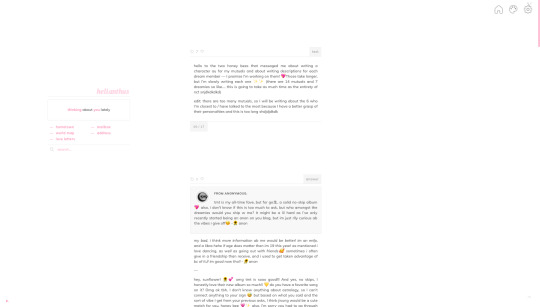
one. you can browse through the themes that the person who created mine did by going to their blog through that credit mark! on their blog, they should have a link somewhere that brings you to all their themes and you can choose one to use! make sure to like or reblog if you use their theme! 💓 another tumblr blog that compiles lots of themes for you to browse through is theme-hunter. the theme i used is this one! i have a screenshot of it below, but you click the word “code” to get the theme code.
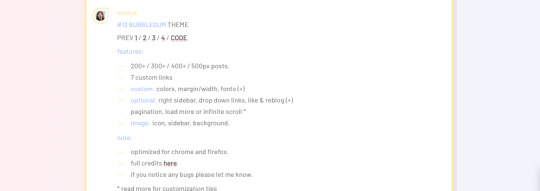
two. you’ll get a pastebin tab from there, and then click on “clone”! not all theme creators use pastebin, but it’ll be a similar site, like github, where they will store the theme code. copy the entire code by putting your indicator/cursor in the box with the code and do ctrl +a and ctrl + c (or command instead if you have a macbook!).
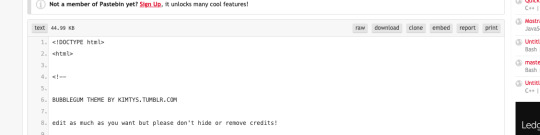
three. and then, go to “edit appearance” for the blog you want to add the theme to. you can find it if you click the person icon in the top ribbon on your tumblr dashboard.
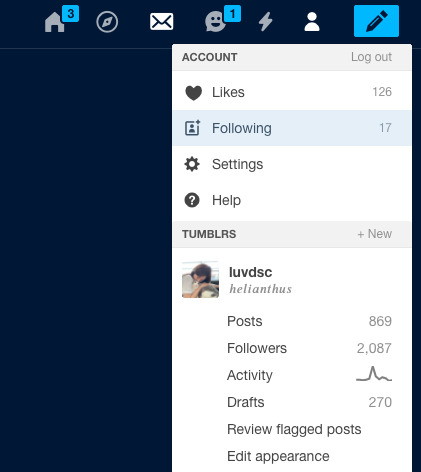
four. once you’re there, click on “edit theme” next to the website theme section as seen in the screenshot below!
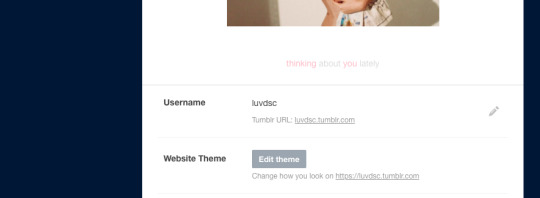
five. after that page loads, click on “edit html” which is under the words “Custom theme” as shown in the screenshot below!
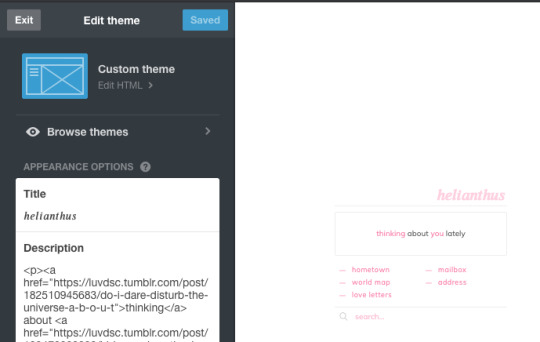
six. delete any code that is already there under the “Edit HTML” section and then paste (ctrl + v) the code that you copied earlier into that empty box. it should look similar to the screenshot below. click “Update Preview” to see if the theme shows up correctly! some theme codes might show up with an html error, so to fix that, here’s this post that explains it better than i can!
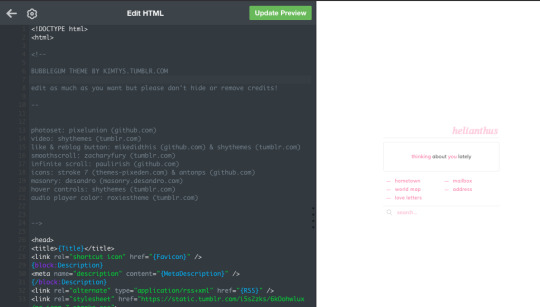
eight. a “save” button should show up once you click “update preview” as seen in the screenshot below. make sure to save before you click the back button (←) and lose all progress!
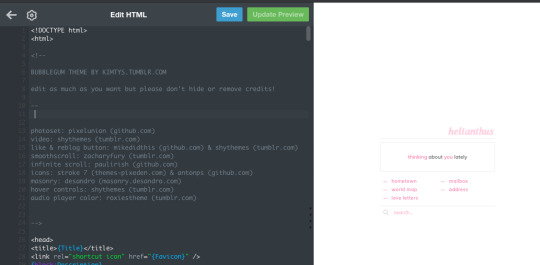
nine. there’s a ton of options on the left “Edit theme” bar to customize your desktop theme! if you scroll down, you can toggle with the various options and see what they do. you can’t see it in the screenshot below, but this is also where you can add in your links. make sure when you put links in that you have “https://” before any link (i.e. https://luvdsc.tumblr.com) or else it won’t work (click here for more info on links in bio and desktop theme). also, i know my theme preview looks a little wonky, but that’s because it’s being shown in a smaller space than the entire page if that makes sense? save and check what your blog looks like in another tab!
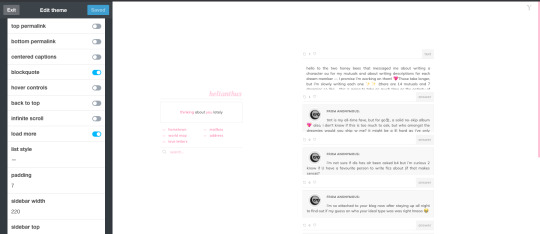
i think that’s the basics on how to add a theme to your blog, but if you have any questions or need clarification, please don’t hesitate to shoot me another ask, lovebug! i hope this was helpful for you 💞
29 notes
·
View notes
Note
Hey, I'm a new fic writer, so I wanted to ask a question, how do you change the color of the text on AO3?
edit: this post ate my html alive but I tried to fix it hopefully I didn’t miss anything
heck yEAH my dude you’re gonna need 3 things: hex codes, css skins, and super super simple html knowledge. Basically you create a “skin” to apply to your fic, and that informs how the site reads the html code you input. Ao3 has it’s own tutorial for making skins which is very useful for getting into details of what you’re doing, but it’s full of other information that’s not color-related.
( Ao3 has a wizard for creating skins, but I only found out about it while making this tutorial and I don’t know how to use it )
fear not I teach (will write on assumption of no prior knowledge for anyone to use)
Step 1: snag hex codes. Hex codes are computer-speak for colors. [Here is a website with a list of colors and their hex codes which Ao3 should accept.] [And here’s another one.] Find the codes for all the colors you’re gonna want. Fear not: you will not have to type this code a billion times. Fear not part 2: if you need to add more colors later, this is entirely possible.
Step 1.2: name your color. This is the thing you’re going to have to type and/or copy-paste a bunch of times to get the color you want. For my Mind over Matter skin, I just named the colors after the character speaking. So whoever’s talking I can just type ‘delta’ or ‘theta’ or ‘gamma’ etc. where Ao3 wants to know which color I want.
Step 2: make a home for the hex code. This is where you make the thing called the “css code.” If you’re paranoid about losing everything like I am, I’d make a word/google doc somewhere to keep this. I’ll tell you where to put the code on Ao3 here in a minute.
To make your code, copy this:
#workskin .font-beta { color: #2F4F4F;}
I copied this from my own skin. The bold parts are the parts you’ll want to replace. so replace the 2F4F4F with your own hex code (KEEP THE # SIGN) and replace beta with whatever name you picked in 1.2. Repeat this for however many colors you need! It all goes in the same css code.
Step 3: make your css code a skin. Now you’re finally hopping over to Ao3. In all your user menus, hop over to skins, and then specifically hop over to my work skins.
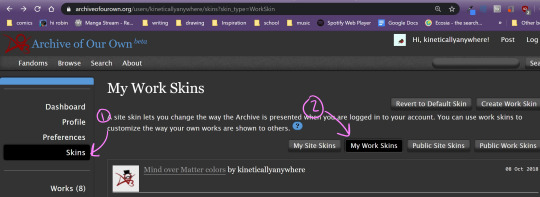
Then you’ll hop into create work skin
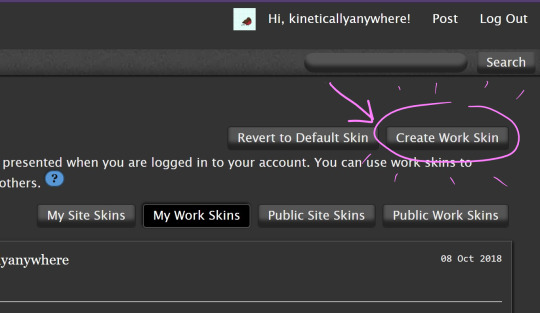
you should now be here (I just changed my window size to make it not painfully wide for a tumblr post):
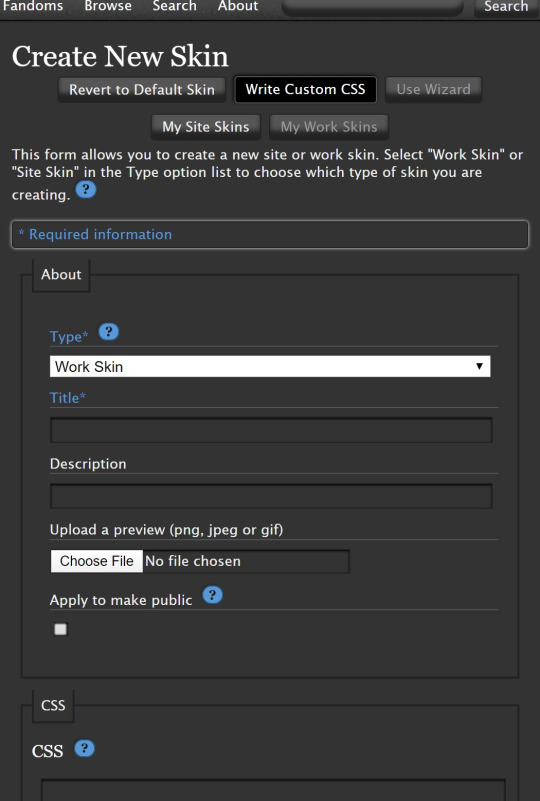
Here you can pick a title for your skin or even a little thumbnail picture. The title is all that’s necessary tho. Scroll on down to that CSS box and copy-slap your shiny new css code into it. Then smack submit at the bottom and you got yourself a skin! Now we get to use it
Step 4: apply your skin to your work. On the page to edit your work (either the creation page, or the page to edit an existing fic), under Associations, there’sa drop down to select work skin. Just pick your skin from the drop-down. For this next part, remember: I believe in you. This is way easier than it might sound.
Step 5: tell Ao3 to color your stuff. There’s a couple ways to approach getting your work into the HTML box on Ao3. The approach I use is to get my text into a google doc which can automatically apply necessary html codes. [Check out this post to get your hands on how to do that.] It’s really easy, you have my word. It will get all the bolds and itallics for you. What html is going to look like is a bunch of groups of words and letters inside these bad boys: . These are tags. There’ll be an opening tag at the beginning of the text it applies to, and a closing tag at the end. Like brackets around your text that tell the computer to pay attention to it. A pair of tags you may end up seeing a lot of is span(opening tag) and /span(closing tag). These don’t do anything on their own. If they get spontaneously generated somehow, don’t worry about them. Trying to “clean up” the code is a waste of your time. (You may also see tags that say p and /p. These are paragraph breaks, leave them be. em and /em is for italics.)
That was a bit to digest, but if you’re still with me, here’s the short of what we’re doing: we’re going to put
color”>
in front of the text you’d like to color, and
at the end of it.
Replace that bolded color with the name for your color you chose for your css code. For example, a line in Chapter 2 of Mind over Matter looks like this in the code:
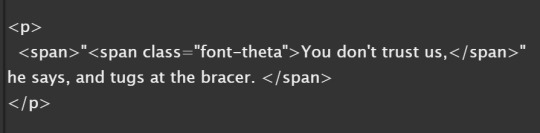
And like this in the fic (I use dark-mode on ao3 all the time and, as you can see, the skin does not interfere. It’s only affecting the color)
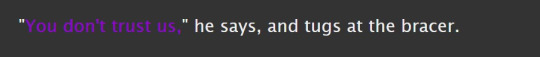
Ta-dah! I hope this makes sense. There are probably way better tutorials out there and probably way faster ways of doing this. I encourage you to have fun, never give up, and experiment! At the very least, every time you see something like this:
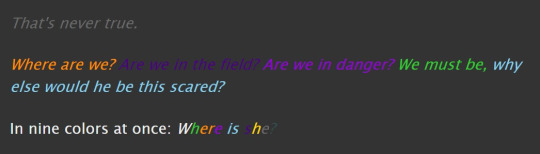
Remember that, somewhere behind it, is a monstrosity hat looks like this

44 notes
·
View notes
Text
Plain text workflow

#Plain text workflow how to
#Plain text workflow pdf
#Plain text workflow pro
#Plain text workflow code
That’s a lot of technobabble, let me break that down some. The major downside is that it is expensive, although the developer lets you use it without paying if you can put up with periodic scolding popups.Įverything is saved to a git repository which gets to be in a private repo on GitHub. But I like Sublime Text over those other alternatives because (a) it’s extremely fast, stable, and lightweight (basically the opposite of Word), and (b) it has a plug-in system based in Python, which is one of my preferred programming languages-so it’s very easy for me to directly program my editor. There are fine alternatives for editing plain text, like Atom, BBEdit (Mac-only), and Notepad++ (Windows-only). I use Sublime Text pretty much only for editing markdown or plain text prose-when I write code, I usually use emacs or vim-so I don’t have to muck around with complicated file-type-specific settings. On the Mac, I do most of my markdown writing in Sublime Text, which is a totally bulletproof programmer’s text editor. Typically, for longer works (big articles, books) or multi-stage projects, I’ll have multiple markdown files with different logically separated portions of text, plus files for notes, paragraphs that need to be discarded or moved to a better home, etc. etc.
#Plain text workflow how to
For people who are interested in Markdown, I wrote a tutorial on how to work with Markdown here. There are different flavors of Markdown (for reasons to be described below, I use the Pandoc version), but the basics are very simple.
#Plain text workflow pdf
It’s readily convertible to MSWord format, as well as PDF (if you’ve installed LaTeX), HTML, and all kinds of more arcane things-it’s very commonly used by programmers and bloggers, and I think it’s by far the best way to write initial drafts. Markdown, for those who aren’t familiar, is a plain text format with very lightweight markup for things like bold/italics, links, and the like. So my workflow has the following elements: I want to use git for version control so that I can recover prior versions if something gets horribly screwed up. I like being able to relatively seamlessly switch between writing on my MacBook and on my iPad.Į. I also hate manually formatting my citations.ĭ. Most of the major alternatives to word (OpenOffice, Google Docs, Pages) are crap.Ĭ. Word “features” like styled paste, auto-conversion of URLS to links, bizarre dictatorial bullet point numbering, etc. I also want something that doesn’t impose involuntary formatting on me.
#Plain text workflow code
My writing needs to be scriptable-I need to be able to read my writing into an ordinary programming language as a string, run code on it, and spit it back out again as a string. If I want to do something weird or automated with my content, I want to be able to do so. It takes longer to start than XCODE, which, for those of you who program, you’re probably screaming in horror at the very idea.)
#Plain text workflow pro
I have a brand new souped up 16-inch Macbook Pro with an i9 and 32 gigs of ram. (It’s utterly mind-blowing how badly Word performs. I want something that doesn’t crash or hang all the time, unlike Word. Yet I recognize that many people that publish things I write need Word format, so I need to do something that converts to Word fairly readily. Subconsiderations: I won’t use it if it can be helped at all. I’m incredibly paranoid about losing work.ī. Here are the considerations, in rough order of priority, that drive me:Ī. This is a work in progress document I’ve promised to share my toolkit with a couple people, so, as those people say to me “hey, this makes no sense,” I’ll probably edit to clarify. I have an unusual and complicated academic writing workflow/toolkit, but one that might be of use to some other people, so I thought I’d share it here. This one is for academics rather than practitioners, though some of the details are applicable to practitioners as well.

1 note
·
View note
Text
What are the factors that impact your ranking

On- page SEO includes all those factors that impact your ranking and correspond to both
technical SEO and content- creation aspects .
To put it into another view, on- runner SEO is about the ranking factors that you can impact by editing your webpage’s HTML law and content. seo check website
Technical SEO
Technical SEO encompasses the factors that impact the quality of the spider’s disquisition when crawling your website. They concern your page’s HTML law and a many other aspects, similar as
The page lading speed and performances,
Sitemap;
Robots.txt train and the Meta-Robot label;
HTTPs instrument;
An SEO-friendly URL;
Effective operation of canonical URLs;
Positive” HTTP statuses.
Content creation
Make sure it's going to be pleasurable for your users in every step of their experience. It means to give them useful information before they indeed click on the link within the SERP – through a rich grain and well- designed social trials – and after, with useful content.
Also, when they click on your page link, they should find content that
.
is well- written;
makes smart use of heading markers to give it a clear scale;
is rich in useful, well- proved, and original information;
. is the most complete around;
has useful and fast- lading images;
There's a lot of stuff to check, is n’t it? It may bear hours or indeed days to sort everything out. If only there were a way to gain all the information you need in seconds. It would be great. Or is it?
How to do an SEO Inspection for free with the SEO Checker
SEO Checker is a fantastic free tool for the SEO audit.However, you can check up to two web pages for free every day, If you subscribe up.
To start, just go to the SEO Checker page and class your URL (or your competitor’s) to perform up to 50 analyses on the page SEO.
Imagine that you ’re managing a music store and want to check a product page of one of your challengers.
What's SEO testing?
SEO testing is the process of assessing the best way to optimize your pages for the search engine results pages (SERPs). Basically, you ’re experimenting to find out how to ameliorate your SEO strategy and gain results.
Split testing takes place by dividing business to two different performances of the same page. As people interact with the separate pages, you can collect data — generally transformations through asked conduct — about which page is more effective. seo analysis tool
How to run SEO tests
SEO tester software is generally used to run SEO tests and track the distinct conduct of users in each interpretation, but Google Optimize offers free, accessible SEO testing. Within Google Optimize, you can add variants of a page, gather important analytics, and set objects.
There are fresh tests available in Google Optimize like multivariate testing and redirect testing, but for our purposes, let’s stick with A/ B split testing.
SEO test ideas for your coming trial
But which SEO tests are critical to estimate your website’s optimization? SEO strategies monitor multitudinous factors because search engines pull from the details of your point to rank their quality and applicability, so trial with the following seven details in your split tests.
1. Compare title markers
Since users are brazened with the title on your two bastions — the SERPs and your factual pages — your title label is a big deal. Indeed switching out a many choice words in your title transforms stoner responses.
On blog posts and attendants, it could be a catchy expression like “ ultimate tutorial” or “ best (insert product) according to the experts.” The feedback on title markers can let you better grasp hunt intent, the reason people enter the words they do in the hunt bar. In after content creation, you can aim for applicable titles and materials for your followership.
2. Change header markers
In a similar way to title markers, title markers can make a unique first print on users. They also cock off search engines about the main subject of your page — not to mention they ’re the cherry on top of the information scale.
H1 markers are the on- page titles that callers read upon appearance, and if it’s enticing enough, the H1 title label can increase dwell time — the length
You can plug power words into your heads, too. Try out the following types of eye- catching words to draw in further attention
Limited- time words Now, exclusive, accelerate
. Astounding descriptors Amazing, innovative, excellent
. Brand-new signals Rearmost, new, breakthrough
. Budget-friendly expressions Free, reduction, deal, low price
. Depending on your target guests, these words can help or search you. For case, if you have high- end goods, you wo n’t mention “ free” or “ affordable” in your heads or titles. Split tests for SEO can fill in the gaps in your SEO strategy and insure that your content resonates with implicit guests.
3. Differentiate linking
The question for SEO testing is where should you place links on pages, what kind of anchor textbook you should use, and how numerous should live on each page.
Still, should you put the reference and link in the first couple rulings or a many paragraphs down? SEO test results reveal some of the riddle behind link functionality in your content and stoner geste, If you mention a core product in a post.
Related blogs—site analysis tool,free analysis tools
0 notes
Text
{ --! Learn something new --}

(Photo by Hitesh Choudhury at Pexels.com)
These days, coding is high up on the list of skills that employers would like candidates to have. Your library is here to help! Amongst our e-books, are several that aim to teach you how to code.
The good news is that basic HTML is easy as pie to learn, and anyone can learn it. The better news is that it can be learnt in bite-size portions, so you can wrap mini-tutorials (say, 10-15 mins at a time) around your main studies. The very best news is that progress is fast, and once you know HTML, you can say that you understand one of the core languages that makes the web work.
Start of semester is a great time to begin a fun, new mini-project that you can turn to when you need a change of scene, but you still want your down-time to be productive.
Interested?
Here’s a basic tutorial from one of our e-books, showing you how to create your first web page from scratch using nothing more than the free text editor on your laptop.
If you get hooked, we have more books on the subject – including tutorials on more complex programming (like C or Java).
Type the word ‘tutorial’ into the library catalogue search bar and browse the results.
Here are the full e-book details:
Title: HTML: a beginner's tutorial
Author: Coremans, Chris, author
Publisher: Brainy Software Inc., 2015 (First edition).
Link to e-book at UoR Lib: https://bit.ly/2wQhCWd
1 note
·
View note
Text
Why Is Everyone Talking About Web Design?
How to Create an HTML Website Design - Easily This article will explain how to incorporate HTML Web Designs into your website. Before you start learning about HTML Web Design, there are some basics you should be aware of. This article will explain how to create HTML designs. Once you are comfortable with the basics, you will be able to go from there. This is a great method to create a website with great design and functionality. You can also create a hyperlink to your online work. The key part of HTML web design is learning the basics. HTML is a computer language. That means it has structure and code words. These coding languages make web designers' lives easier and provide a great tool. The World WideWeb Consortium created and maintains HTML. This has helped to make it a standard for Web design. HTML's purpose is to allow developers to create websites that work and are easy for users read and to navigate. The HTML code used in HTML web design is made up hundreds of tags. Developers can modify text, add audio, and insert images and videos by using these tags. These codes are simple commands that any web browser can use in order to view the website. This code can help you create an attractive and functional website. You don't have to wait any longer! Get started today! How to Create an HTML Website Design - Easy It only takes a few hours to learn HTML. The basic HTML code is composed of three tags: an closing and opening tag. The opening tag defines the place where an element starts to take effect. It can be a text paragraph, a datatable, or even an image. CSS, XHTML or CSS3 can be used to create a web site that is both functionally designed and visually stunning. It's important to understand HTML basics in order to create a website that is both functional and easy to manage. HTML code refers to the Internet's language. There are many languages available for HTML. English is by far the most popular language for HTML. You can use non-keyboard symbols, such as & or p, or q, to make your website more powerful. This tutorial teaches you much about HTML. Get started now! It's easy for you to learn HTML! HTML is something that you may have already heard. This language is the backbone of the internet. It is responsible for the layout and presentation of your site. This language can be used to create additional features like buttons and interactive elements. An understanding of HTML is all you need to be able to design a website which looks good on every device. Anyone should have a good website. HTML is important for all websites. Apart from creating a website you can also add forms and content. A resume can be uploaded in HTML, and then submitted using a form. An HTML form can be used for a job application. You may also need to include a contact page. This allows you to upload your resume. There are many formats for the text. Websites can display the name or URL for a candidate. HTML Web Design may be a valuable skill. It doesn't take a professional to make and edit websites. This guide will teach you HTML. Even if you are not a seasoned web designer, you can modify a website that was already designed by others. A professional web design will optimize the performance of your site and keep it accessible for potential clients. HTML is a markup Language that allows you create a website that is simple to navigate. The HTML Web Designer QuickStart Book teaches you how to use HTML and CSS. It also gives legal advice on why an accessible design is better for your website. It is a great way for HTML experts to improve your website's appearance. The HTML & CSS QuickStart guide offers a good introduction to the fundamental concepts of HTML & CSS.
0 notes
Text
7 Reasons Why You Shouldn't Rely On Web Design Anymore.
How to Create an HTML Website Design - Easily This article will explain how to incorporate HTML Web Designs into your website. Before you start learning about HTML Web Design, there are some basics you should be aware of. This article will explain how to create HTML designs. Once you are comfortable with the basics, you will be able to go from there. This is a great method to create a website with great design and functionality. You can also create a hyperlink to your online work. The key part of HTML web design is learning the basics. HTML is a computer language. That means it has structure and code words. These coding languages make web designers' lives easier and provide a great tool. The World WideWeb Consortium created and maintains HTML. This has helped to make it a standard for Web design. HTML's purpose is to allow developers to create websites that work and are easy for users read and to navigate. The HTML code used in HTML web design is made up hundreds of tags. Developers can modify text, add audio, and insert images and videos by using these tags. These codes are simple commands that any web browser can use in order to view the website. This code can help you create an attractive and functional website. You don't have to wait any longer! Get started today! How to Create an HTML Website Design - Easy It only takes a few hours to learn HTML. The basic HTML code is composed of three tags: an closing and opening tag. The opening tag defines the place where an element starts to take effect. It can be a text paragraph, a datatable, or even an image. CSS, XHTML or CSS3 can be used to create a web site that is both functionally designed and visually stunning. It's important to understand HTML basics in order to create a website that is both functional and easy to manage. HTML code refers to the Internet's language. There are many languages available for HTML. English is by far the most popular language for HTML. You can use non-keyboard symbols, such as & or p, or q, to make your website more powerful. This tutorial teaches you much about HTML. Get started now! It's easy for you to learn HTML! HTML is something that you may have already heard. This language is the backbone of the internet. It is responsible for the layout and presentation of your site. This language can be used to create additional features like buttons and interactive elements. An understanding of HTML is all you need to be able to design a website which looks good on every device. Anyone should have a good website. HTML is important for all websites. Apart from creating a website you can also add forms and content. A resume can be uploaded in HTML, and then submitted using a form. An HTML form can be used for a job application. You may also need to include a contact page. This allows you to upload your resume. There are many formats for the text. Websites can display the name or URL for a candidate. HTML Web Design may be a valuable skill. It doesn't take a professional to make and edit websites. This guide will teach you HTML. Even if you are not a seasoned web designer, you can modify a website that was already designed by others. A professional web design will optimize the performance of your site and keep it accessible for potential clients. HTML is a markup Language that allows you create a website that is simple to navigate. The HTML Web Designer QuickStart Book teaches you how to use HTML and CSS. It also gives legal advice on why an accessible design is better for your website. It is a great way for HTML experts to improve your website's appearance. The HTML & CSS QuickStart guide offers a good introduction to the fundamental concepts of HTML & CSS.
0 notes
Text
5 Lessons That Will Teach You All You Need To Know About Web Design.
How to Create an HTML Website Design - Easily This article will explain how to incorporate HTML Web Designs into your website. Before you start learning about HTML Web Design, there are some basics you should be aware of. This article will explain how to create HTML designs. Once you are comfortable with the basics, you will be able to go from there. This is a great method to create a website with great design and functionality. You can also create a hyperlink to your online work. The key part of HTML web design is learning the basics. HTML is a computer language. That means it has structure and code words. These coding languages make web designers' lives easier and provide a great tool. The World WideWeb Consortium created and maintains HTML. This has helped to make it a standard for Web design. HTML's purpose is to allow developers to create websites that work and are easy for users read and to navigate. The HTML code used in HTML web design is made up hundreds of tags. Developers can modify text, add audio, and insert images and videos by using these tags. These codes are simple commands that any web browser can use in order to view the website. This code can help you create an attractive and functional website. You don't have to wait any longer! Get started today! How to Create an HTML Website Design - Easy It only takes a few hours to learn HTML. The basic HTML code is composed of three tags: an closing and opening tag. The opening tag defines the place where an element starts to take effect. It can be a text paragraph, a datatable, or even an image. CSS, XHTML or CSS3 can be used to create a web site that is both functionally designed and visually stunning. It's important to understand HTML basics in order to create a website that is both functional and easy to manage. HTML code refers to the Internet's language. There are many languages available for HTML. English is by far the most popular language for HTML. You can use non-keyboard symbols, such as & or p, or q, to make your website more powerful. This tutorial teaches you much about HTML. Get started now! It's easy for you to learn HTML! HTML is something that you may have already heard. This language is the backbone of the internet. It is responsible for the layout and presentation of your site. This language can be used to create additional features like buttons and interactive elements. An understanding of HTML is all you need to be able to design a website which looks good on every device. Anyone should have a good website. HTML is important for all websites. Apart from creating a website you can also add forms and content. A resume can be uploaded in HTML, and then submitted using a form. An HTML form can be used for a job application. You may also need to include a contact page. This allows you to upload your resume. There are many formats for the text. Websites can display the name or URL for a candidate. HTML Web Design may be a valuable skill. It doesn't take a professional to make and edit websites. This guide will teach you HTML. Even if you are not a seasoned web designer, you can modify a website that was already designed by others. A professional web design will optimize the performance of your site and keep it accessible for potential clients. HTML is a markup Language that allows you create a website that is simple to navigate. The HTML Web Designer QuickStart Book teaches you how to use HTML and CSS. It also gives legal advice on why an accessible design is better for your website. It is a great way for HTML experts to improve your website's appearance. The HTML & CSS QuickStart guide offers a good introduction to the fundamental concepts of HTML & CSS.
0 notes
Text
Start a blog in 2019 easy guide
Blogging: how to start a blog, you need to consider adding a Blog to dollars. Be diligent about keeping the content on your page fresh and you will discover that begin to get repeat web page views. Others will begin to link a person from unique pages and list you as a valuable source of current communication. There is Windows hosting, and plus there is Linux organizing. WordPress can work on both. But because WordPress is primarily coded in PHP, it works better when it is on a Linux node. Therefore, always choose cPanel over Windows if your intention in order to use how to create a blog wordpress guide for beginners. Inside control panel, there is a feature known as Fantastical. With this feature, utilized install WordPress without to be able to download or upload an item. It's click and go. Just several clicks, enter you preferred admin password, and your site is created. Why is this tough? You simply go to Clickbank . com.com (or any other big affiliate network) selects a product to get selling, register as a part and advertise it. Every time a customer clicks while on the link likely are be given when you register, the client will be sent on to the product or service's home world wide web. And if he buys, you will get the commission rate. Remove since many weeds whenever can take care of the them from inhibiting your plants' growing muscle mass. If you are pulling out pieces of sod, shake off as much soil contrary to the bottom when can. Like any other blogging sites, WordPress offers free and paid design templates. You can also customize the model of an upgraded WordPress blog through CSS or Html. Nevertheless, there are lots of themes to choose from. Most of them even offer customizable background, menus, widgets and headers. Next, you've to choose a domain good reputation your blogging site. The domain name is the web address of your internet site and additionally the title of precise blog themselves. Now there is the and wrong way decide on a internet site. What you want to make is give your blog a name that is search engine friendly. You should imagine what your future blog readers might type into Google to determine what it essentially has to offer and add a couple of these words for the domain mention. That will help acquire plenty of visitors with the blog directly from the search without ever having pay out for advertising campaigns. Many people are beginning in order to create blogs uses a service which doesn't have opportunities for loan mod. They simply do not have the options which enable you to truly customize weblog. You can break through absence of options by finding and installing some blogging software upon your. You will give you the chance to of the software to customize your blog, adding whatever you would like. You can plan to result in the decisions on what your site looks. Foods high in protein control website however you like. When you are performed you could have unique and hopefully very stylish looking web pages. You will be in the update it with ease using blogging software.
Tags: how to create a blog, start a blog
Setup Free blog: free blog setup, this can be a simple script or applications. It extends the regarding WordPress compared to what its developers aimed. It is usually installed at the plug-in manager in your WordPress dash board. It can be done automatically or manually. Could certainly choose from two varieties of WordPress plug-in - free and premium plug-in. With premium plug-in, code tweaks and cloning of your WordPress site can be completed. At first, I setup your wordpress blog for free simply to publish articles and nothing more. Introduced home versions started with one blog site. Why? Well, I wanted people to see the most recent articles first when they got there, so there had not been point in breaking them up into separate texted. The most recent ones would appear at really of your blog post. Besides, by designating categories every article (make money online, copywriting, article writing, . . ..) if people wanted search up certain articles, can do so by category, listed near the right hand side with the blog. If you’re searching for affiliate products to promote I recommend clickbank. Clickbank is an associate network for information items. You can promote e-books, online clubs, memberships and such like. Information products have an unusually good advantage. You can design to 75% when something is sold through the individual. If your product cost 100 dollar, obtain 75 $. Looks like any one of the best quick thriving ideas? Refer a few individuals and develop a lot of money!
Tags: free WordPress blog setup, setup free wordpress blog
Add Google Webmaster tools: how to add Google webmaster tools in WordPress, I've found that the same article will work well 1 side directory and terrible on another. Are usually several niche directories that concentrate on narrow niches like green articles, or cooking, or anything else. where some of the articles you write will simply never be approved if they aren't exactly what the editors aspire for. When you creating content for your website, optimize it by applying the right keywords. You want added with keywords that searchers require. Google Adwords Keyword Tool can an individual find choosing the right keywords. Write optimized content, but don't go crazy because search engines don't shop for. People buy, and so you'd like to create content naturally optimized for the search engines but and also helpful onto your readers. Here is often a brief excerpt and amendment of diverse information entirely on Google's Webmaster Tools while some tips exactly how to you can put to be able to productive use.
Tags: add Google webmasters tools to blog, add Google webmaster in WordPress blog
Install wordpress manually in cpanel: How to install wordpress manually in cpanel, When you transfer your website to WordPress, home page of your website makes replaced a person how to install wp manually the actual world root of the domain, the program is crucial that you make sure to copy all of the information had been on that home page, before installing the application, ready location back and after. Alternatively you can how to install wp manually in a folder of the site, so avoiding difficulty. From here you go to wish to mouse on Public_HTML folder that is displayed to your left side screen. Then click with regards to your DOMAIN folder that shows up underneath the Public_HTML folder. Great, you are almost finished. Now click over the WP-CONTENT file. This will open the WP-Content folder and these items have regarding the plugins folder. Specialists are encouraging displayed directly under the WP-CONTENT folder that a person clicked through to. Go ahead and click the plugins folder. Action where you want to copy those 2 files I told to be able to download proceeding. Go ahead and open the folder that you put by those to and drag and drop them in the PLUGINS file. Make sure that you have the plugins folder highlighted when you drag and drop them into this folder! However, in HTML, you need to have to insert "base" whilst your website confront. By specifying "base", the browser can direct to key site. This alerts the various search engine of the primacy of your home page. Also, this action saves you time in editing inner pages. Once you have your blog up and running it's easy to use because a voucher code online store. When you receive emails regarding your merchants about voucher codes go on the blog and make up a new ad Write, in your own words, a little about the sale and give a title that includes the merchant's name, plus post a joint venture partner link.
Tags: how to install WordPress manually beginners guide, setup wordpress blog manually in cpanel
Install wordpress plugins : How to Install WordPress plugins, All inside a SEO - This may be the first plug-in I ever installed little blog. You don't to know a thing about search marketing with this plug-in. To to know is which it works. Just install it and let it give you the Google currency you requires to be seen and heard on the web. Installing Wordpress plugins is literally very easy to do. If you know how to use Wordpress, likely to only in order to you a second or less to learn how to install wordpress plugins. Favicon is looked upon to function trademark within the weblog. Personal Favicon Tool is extremely favicon supervisor. You have in order to add the URL of the favicon in the URL box of the Plugin, relax everything is take care by Personal Favicon Wordpress tool. There very few cases wherein you would have to install new plugins manually, however at a time development of CMS and developers creating new plugins this options needed searching for.
Tags: Install Wordpress plugins step by step guide, Install Wordpress plugins tutorial for beginners
Install wordpress themes: How to install Wordpress themes, Almost all WordPress themes are included the following manner -- an index, page and single post template that inserts the header, sidebar and footer PHP files. Header files usually have a point of customization to them, linking on the stylesheet, with custom layout elements for your logo or branding elements. Almost all of the sidebar WP3 themes are the same, nevertheless the footer php files furthermore have a bit of customization these people. Changing these files could be fairly easy if you know basic Web coding. Just make sure to save frequent backups so to be able to backtrack one step in case you go wrong. You can usually make some elementary HTML and CSS structural changes to these files without too much effort. Yet WordPress has become the platform to select from. It is like a Swiss army knife with interchangeable blades. When your blogger desires to change appearance or lead to the WordPress site look crisp and professional, they only need choose and how to install wp themes. Where a blogger desires to add features to their WordPress website then they have only find and install the right WordPress extension. Simple.
Tags: Install wordpress themes step by step, how to install WordPress themes for beginners
Best Website Hosting: Website hosting, To have right now - What is web hosting? A a lot is a company that manage computers that part for this Internet, and web hosting is leasing disk space on those computers to maintain the files that conduct your blog site. This means that there is many in a data center as to what your files are stored, and pc will present the WebPages of your web site to holiday makers. It should be clear to you that internet business have a website, you will need web site hosting. Finding a qualified company is not hard, if you are all during the net that rent or lease real estate. Never randomly select a hosting plan solely on price. You need to remember how the hosting plan you choose can and will have a positive or negative effects on your business at hand-held.
Tags: best wordpress website hosting companies, top website hosting companies
Wordpress: What is WordPress, Profit Bank is building of those products which usually is designed to have some of the mundane to difficult tasks off the hands. Things like day after day of article writing, and endless hours spent trying to pinpoint how include content making a WordPress platform to build website excellent. You will also be spared the fee for using Pay per click marketing ads. To build a blog with regards to your business, definitely will first should try to register ideal with a registrar to have hosting in your site. Runs of cell phone at an affiliate site like GoDaddy. Offer services like establishing the theme for a fee. Generally at Google . another strategy make money; some buyers will pay out the commission just by setting on the theme desire. Tags: learn wordpress, wordpress tutorials
Setup Wordpress SEO: how to setup wordpress SEO, Assuming an individual already have your own domain name and website hosting set up, we're for you to go directly to the File Transfer Diet. If you set up your hosting you have to do and be sure you get a web provider with Fantastical. This can be a program on the market to a small number of web hosting companies that help you create Wordpress with few clicks. Don't waste your work-time! Know which effort is making you money and which are not. For example, if it takes you three hours to and dispatch your ezine, why not delegate that to a virtual assistant and employ those three hours efficient with a paying client instead?
Tags: WordPress SEO setup, SEO for WordPress blog
Best Wordpress plugins: Wordpress plugins, If matter AdSense or affiliate banners add the ads manager plugins or any for the other essential wordpress plugins to start a blog available. I want and use ads director. It is very versatile connect with one another can also can be familiar with easily add other involving banners along with page and control it by the Admin board. With ad manager you likewise need the exec php wordpress extension. This is important this when are for you to hard code includes in the template. I use it include banners to the sidebar via widgets and the text widget. If you are not aware of what you will then could possibly forget this kind of. For example, at element in my life I for you to live in Malta - just for fun. A few years ago, Began to think about it and inside of a six month period I met a male who lived in Malta for ages building some infrastructure for your country, I met a gal who lived there with her husband for a couple of years, I suddenly noticed tons of articles on Malta provide an entire feature of Mediterranean cuisine and an article about swimming around a rock in order to get back your virginity (near Malta). And (this was the really crazy one) I was working in the store vault and one day the coin machine got clogged in mid-air. When I cleared it out, the coin that caused the jam was from. You guessed it. Malta!
Tags: Best wordpress plugins for small business website, most important wordpress plugins for beginners, hosting service more info
9 notes
·
View notes
Text
7 Tech Side Hustles That Seriously Pay
While tech skills can provide an actionable and achievable path toward a complete career change, it doesn’t have to be as extreme as all that. Flexibility is one of tech’s most defining features, and part of that flexibility is the wide range of ways tech skills can be used. Yes, you can land a full-time job in tech working for a single company, or launch your own full-time business working for yourself. But what if either of those options are more than you need? If you’re a parent or caretaker looking to make extra cash on the side, someone who wants to supplement their day job with an additional income stream, or a retired person looking to boost a fixed income, is tech still for you? The answer is yes!
Whether you’re working toward full-time tech employment or you’re hoping to score part-time work that actually pays, keep in mind that learning tech skills will allow you to take advantage of the growing gig economy by starting a tech side hustle. Intuit, the parent company of TurboTax, says that in 2017 “gig” freelancers (including everyone from Uber drivers to traditional freelancers like plumbers and electricians) made up about 34 percent of the workforce, a number that Inuit projects to reach 43 percent by 2022. Tech skills are an ideal way to break into this rapidly growing sector, so we’ve put together a list of seven hustle ideas that seriously pay, plus examples of the rates freelancers in those roles are asking on freelance work site Upwork. Spoiler alert: Based on current Upwork listings, working these side hustles for ten hours a week could net you from $700 to $6,000 a month.
1. Web Development
Becoming a web developer is the end game for a lot of people learning tech skills, and for good reason. The Bureau of Labor Statistics (BLS) lists the 2017 median web developer salary at nearly $70,000 per year and projects a 15 percent job growth rate (much faster than average) between now and 2026—all of which means web development is a lucrative and future-proof entry point into tech. But it’s also a very flexible field—while you might picture yourself down the road working full-time job as a web developer for one company (or running your own freelance business), there’s nothing stopping you from taking on paid clients and making extra cash while you’re still learning the ropes (or taking up part-time web development as a long-term side hustle).
Once you know fundamental web skills like HTML and CSS (markup languages used to format and stylize web pages) you’ll be able to start building basic websites, and these are skills that can take as little as a few weeks to learn. Add some JavaScript (a scripting language used to add animation, interactive forms, and other dynamic features to websites) and familiarity with WordPress (software for creating, publishing, and managing digital content) to your toolkit, and you’ll have an even wider range of sites you can build and clients you can land. Free tutorials on HTML, CSS, and JavaScript can be found on sites like Codecademy and w3schools, and—when you’re ready to expand your skills further—paid, instructor-led courses from sites like Skillcrush can help take your game to the next level.
Average Web Developer rate on Upwork: $75/hour
2. Web Design
Where web development is the building of websites, web design is the process of designing what a website will look like. This includes making sure the site is aesthetically pleasing, while also creating a sensible layout that’s easy for people to use whether they’re on a computer, tablet, or smartphone. Web design typically involves tools like Photoshop (an industry standard image editing program) and Webflow (a software program used for web design layouts) to create mockups of how finished sites will look. Like web development, web design is a field you can start freelancing in as you learn. And if you’ve put together some of the web development skills outlined above, all the better—you can earn even more extra cash by combining web development skills with web design skills and providing a full service freelance option for paid clients. You can find basic web design courses online at sites like Coursera, or take a deeper dive with Skillcrush’s Web Designer Blueprint.
Average Web Designer rate on Upwork: $74/hour
3. SEO Consulting
SEO (search engine optimization) is a tech speciality you can pick up while learning other skills (like web development or design), giving you a another option for making side hustle money. It’s the practice of improving a website’s ranking with search engines like Google and Yahoo, meaning the site will show up higher in search results. SEO consulting jobs involve staying up to date with SEO best practices and helping clients implement these practices on their website—this includes researching keywords (the terms used on search engines like Google that are bringing users to your website), analyzing website traffic and trends (identifying what other sites your users are coming from, what links from your site they’re clicking on, etc.), and using this information to improve your website’s search rankings. Google’s Search Engine Evaluator Guidelines is a key place to start if you want to learn more about SEO, after which you can familiarize yourself with industry standard analytics tools like Google Analytics, NetInsight, and Webtrends. Lastly, while developer skills aren’t a must for SEO specialization, any web skills you’ve picked up will also help your cause. SEO specialists often work closely with developers to consult on issues like site loading speeds, outdated or broken links to URLs (web addresses), and optimizing HTML tags (tags that identify HTML documents for visiting web browsers), so being able to speak on these issues using development concepts and language will improve your effectiveness at the job. Basic understanding of skills like HTML and CSS (so you know your way around the structure of a web page) and WordPress (so you’re familiar with how to edit and optimize content stored on the WordPress platform) are recommended for SEO consulting.
Average SEO consultant rate on Upwork: $66/hour
4. Copywriting
Copywriting might not seem obviously related to tech, but—if you already have a writing background—tech skills can help get your freelance writing online in ways that lead to extra money. Think about it—while tech mainstays like websites, web applications, software, and marketing emails are all built with coding languages, those products are used to convey content that’s written in human languages. A stunning looking, easy to use website or app is still going to be dead on arrival if it’s a home for bad copy, so if you know your way around the written word (and particularly if you can combine that knowledge with basic tech skills like HTML, WordPress, and SEO fundamentals) there’s a whole world of companies and clients hungry for freelance writing.
Average Copywriting rate on Upwork: $69/hour
5. Social Media Manager
Chances are—even if you’re brand new to tech skills like coding languages and digital design—you’ve logged some time on social media. However, social media has become such an unconscious part of daily life that you might not even realize having an elite Twitter game or killing it on Instagram are marketable tech skills. The good news is, they certainly are. While you might have social media dialed in, there are plenty of companies and clients out there who don’t (and who are willing to pay a social media manager to handle it for them). Social media managers typically combine experience using major social media platforms (Facebook, Twitter, Instagram, etc.) with copywriting skills (you’ve got to keep those posts and tweets concise-yet -zippy), a bit of SEO knowledge (in order to understand how to analyze and manipulate online traffic), and a basic foundation in tech skills like HTML, CSS, and WordPress (useful for creating custom email templates and blog posts). Put those skills together, and you’ll be ready to seek out part-time work and extra income through a social media manager side hustle.
Average Social Media Manager rate on Upwork: $32/hour
6. Tech Support
Having a background in tech or computers is absolutely not a prerequisite for learning tech skills—tech careers are achievable for everyone regardless of where you’re at experience-wise. That being said, as you familiarize yourself with tech you’ll inevitably start learning your way around computers and technology. And that means you’ll begin accumulating a knowledge base that people are happy to pay for. Tech support jobs are projected to grow faster than average (by 11 percent) between now and 2026 according to the BLS, so even if tech support isn’t your final tech destination it can be a lucrative sideline as you hone your skills. Certification programs like Google’s IT Support Professional Certificate are an efficient way to both learn more about tech support and be able to demonstrate your knowledge to potential clients. But don’t let the idea that you have to know everything keep you from trying to earn money with a tech support side hustle. The more time you spend with tech, the more you’ll see that “knowing tech” means knowing how to use Google and other resources to solve problems, rather than magically knowing all the answers.
Average Tech Support rate on Upwork: $37/hour
7. QA (Quality Assurance) Testing
QA testers are responsible for running tests on websites, applications, and software programs to identify coding flaws and bugs. If you’re new to tech this kind of work might sound out of reach, but it’s actually an ideal platform for learning more about the coding process. QA testers themselves aren’t the ones writing the code (their job is knowing how to run the automated tests that inspect code for problems), meaning you don’t have to be a master coder to do QA work. However, if you start a QA side hustle you’ll be up close and personal with plenty of coding examples to learn from—while also getting paid. If you’re interested in learning more about QA testing, sites like Udemy and Lynda offer online courses.
Average QA Testing rate on Upwork: $47/hour
from Web Developers World https://skillcrush.com/2018/07/19/tech-side-hustles/
2 notes
·
View notes
Photo








panda’s music player tutorial!!
so i made this a couple of weeks ago for ma discord friendos on the cool beans server so they could get music players and i hate having posts floating around in my drafts so i just thought i’d publish this! the screenshots are from ages ago when my theme was all autumnal and aren’t great quality, but hopefully this can help you get a music player if you want one! instructions under the cut!
1. head to my blog and click the hyperlink in my music player on the words wikplayer (or go to https://www.wikplayer.com/)
2. this will take you to wikplayer’s website were you can create the code for your music player! scroll down a little a bit until you can see the white box. the tab above it should be on step 1. go ahead and click on create a new playlist!
3. then choose your skin on step 2. i would use a full player. i originally used one of the less crazy skins on page 2, but if you find and would like to use a custom skin, then click the custom skin option and copy the link for it. if you would like to use the custom skin i use, just ask and i can send it to you! then click next.
4. you should now be on step 3, and this is were you make the actual playlist. set it to manual playlist. put the song title as you would like each song to appear when it comes up on your blog, and then link it. you can do this by linking each to a youtube video (but it will obviously only play the audio) - i would use a lyric video as they usually play the song without out any extra music/sound at the end or start of the video. youtube links can also occasionally pick up ads when played on your blog, so using a lyric video might be better as it is less likely to be monetised or have ads. you can also do what did for the first song in my playlist - uploading a mp3 link. the website advises dropbox, and that’s what i use anyway, so i’m not sure if it works with any other download host websites, but feel free to try this! make sure you add d1= to any mp3 download links. you can also add more songs by clicking on the bottom left button. you can check the songs work by clicking on the play buttons next to them, and i would check all of them before you move on so you don’t have to come back and recreate the code! then click next.
5. step 4! here you can change basically how you playlist runs: autoplay: plays first song when blog web page is open without having to press play on player shuffle playback: shuffles the songs each time a blog’s web page is open default volume: the volume the music is played at when first played show playlist by default: show playlist tab when opening blog marquee text: song title moves depending on length from right to left when playing. if off, whole title is shown, but usually cut off or shrunk. when you finished, and are sure everything on the previous steps is ready to go, then click done!
6. now you have the code for your music player! copy all of it!
7. head to your blog’s customisation page - where you would go to change your theme, add pages, etc. click edit html.
8. find your body tag. you can do this super quickly by clicking the gear in the top left, going to find and replace and typing body in the search for box. it will either look like mine does with an inequality before it: < , or just the word on it’s own with a curly bracket: { . paste the code you copied from 6. and hit update preview and save.
and that’s it! if you have any problems feel free to shoot me a message on the discord / on tumblr!
18 notes
·
View notes