#it would start reading random web pages sometimes without prompting
Explore tagged Tumblr posts
Note
wait how are you listening to fics?? like you can listen to the audio of ao3 fics?
Yeah, there are softwares that can read them to you! ive got this one which is unfortunately not cheap but it's worth it imo because I use it all the time and it means I can do chores and read fic at the same time instead of procrastinating my chores or other hobbies by reading. There are free ones out there as well but this worked better imo because most of the free ones were either really difficult to use or the voices were awkward/too slow/too robotic. It does occasionally get confused and fuck up but for the most part it's pretty good
#how can she pronounce verstappen but not pronounce grimaced???#i will never know#i used to have an extension that was a screen reader but i prefer this over that#it would start reading random web pages sometimes without prompting#and again very creepy robot voice#anyway its helped my productivity a lot with knitting and things like that
3 notes
·
View notes
Text
Rogues + Internet/Social Media HCs!
Hello!!! this was requested by @geniusbee I struggled a bit with the initial prompt, so I kinda broadened the question, I hope you don’t mind! Once I got the ball rolling with this one, it was super fun to work on! Thank you again for your request!
If anyone wants to, feel free to send me send me more requests! I’d love to do more of these!
Everything is under the Read More bc this got LONG AS FUCK. (Slight TW for sexual references!)
Bane:
Doesn’t use social media. point blank
He’ll surf the web mostly for research or for communication purposes, but that’s mostly it... That being said sometimes he DOES look up stuff for fun because he’s a naturally curious guy who had limited access to education for the first 20-ish years of his life. It sends him down a rabbit hole of researching weird shit and sometimes you’ll catch him up at 4:00 am looking up how bread was made in Ancient Rome or what Cock and Ball Torture is bc he heard Joker say it once and he’s never EVER fucking heard of those words strung together like that before
Also… his fingers are simply too beefy for most keyboards. Dude tryna sit down and send Scandal Savage some fun cookie recipes she could try with her GF like

Catwoman:
Not a lot to say here but tbh she probably has the most normal internet habits of everyone. Helps to promote cat shelter’s web pages, and will use some light hacking to find the locations of fur factories and animal abusers but that’s mostly it?
If she isn’t already an influencer, she has definitely considered it. Will sometimes post selfies of her wearing stolen jewelry just to flex. Has a legion of simps.
Clayface
Unknowingly gets into kin drama without trying to
He has... so many theather blogs, musical blogs, and obscure film blogs... someone help him... somehow he regularly adds shit to ALL OF THEM.
He’s that one bitch who hoards all the canon URLs and there’s nothing you can fucking do to stop him.
Harley Quinn:
Her computer is slow and buggy as shit because she’s got so many viruses from trying to download flash games. Edward refuses to fix her computers at this point because he knows it’s a lost cause.
She vlogs sometimes, actually! And she’ll drag her hyenas or any of the rogues/batfam/GCPD she’s hanging out with atm into it.
She likes to go onto anxiety or depression forums and anonymously leave nice, helpful advice :)
Joker:
Mostly on the dark web, doing… things that you do on the dark web...
If he’s ever on the clean web I promise it’s only to start kin drama or to dm fucked up shit to random people he finds.
Has been known to catfish when the mood strikes him
Also? He jumps onto RP forums and either plays the SHITTIEST Batman, or an eerily accurate Batman.
Killer Croc:
He likes looking up funny videos online!!! Also! Art tutorials!!
He likes to post his artwork online under a pseudonym. He doesn’t expect anyone to really pay attention to his work, but it’s always a very pleasant surprise when someone likes or leaves a nice comment on his art.
He genuinely cherishes all of his followers and the kind interactions he shares with them.
Mad Hatter:
It’s just hat porn and hentai. I’m sorry.
Mr. Freeze:
Normal internet habits tbh. Doesn’t really go on the internet that often because he doesn’t particularly care about keeping up to date with what’s happening.
He used to have a Facebook where he’d post pictures of himself and Nora, but he can’t really do that anymore due to obvious reasons.
Penguin:
Lightly dabbles in dark web shit (for business purposes) but otherwise he’s like an old man on the internet. Checks the stock market and shit. Responds to his emails in a timely manner. He keeps track of everyone’s internet presence but that’s mostly because he enjoys drama and he doesn’t want to be out of the loop in case Eddie starts something again and he needs to know WHY Jervis and Pamela can’t be in the Iceberg at the same time without trying to kill each other.
He REFUSES to make a social media account for the Iceberg Lounge!!!! It is too classy for that!!!
Other than that, though… don’t tell anyone… but he keeps some tabs open on some 🥺🥺🥺 some bird forums and uh 🥺🥺🥺 m🥺🥺🥺 maybe some blogs he has that are all about Jane Austen and Star Trek: The Next Generation 🥺🥺🥺🥺 n-not like he LIKES Star Trek, though!!
Also in Batman #448 it shows that him and Batman canonically play chess with each other online and you know what? That’s cute as hell so I’m gonna say that they still do that.
Poison Ivy:
Surprising no one… she mostly blogs about botany
Will ONLY go onto other parts of the internet to like and share Harley, Selina, or Waylon’s posts and THAT'S IT!!!!
She is not above getting petty in the comment section!! If she finds a video of some clown over-watering their ferns she will absolutely let them know and she will not be polite about it.
Riddler:
Canonically has the best hookup and 100% is the most active online. Like yeah he does a lot of hacking shit but he uses the internet for legit stuff too.
PURPOSEFULLY looks himself up and will argue with anyone who talks smack about him on literally any of the search results. He WILL remember your username and he WILL publicly mock you for it when he freezes your laptop or when he takes over the broadcasting waves in Gotham again.
You KNOW he has a social media account for everything. He WILL talk about how smart and sexy he is and he WILL get around any attempts made to get him blocked, suspended, or banned.
“You fool… I have 70 A L T E R N A T I V E A C C O U N T S”
He is the self-proclaimed tech-guru of the Rogues. He WILL harass you if you are using the wrong web browser or if you have TOO MANY FUCKING TABS OPEN FUCK YOU FUCK YOU FUCK YOU.
He calms down somewhat once he becomes a P.I. He’ll take selfies at crime scenes and livestream himself when he’s finding clues or chasing someone down! He’s absolutely obsessed with it and he gets super popular. He knows that he shouldn’t broadcast himself solving crimes... but... the clicks... the views... his stans...
Enjoys gaming and modding whenever he has free time.
Scarecrow:
He hasn’t been in a classroom in years but if you looked at his internet habits you would think he’s still teaching psychology at Gotham U. Responds to emails responsibly (but NOT on weekends or after 10 pm!!)
Probably wouldn’t blog these days, but when he was younger he had a page where he would discuss his psychology work.
He mostly uses the internet for research or to order chemicals but he’ll often get swept up in some inane message chain with Harley and Eddie and he HATES IT.
He has like two dozen tabs open on his computer because he forgets about them and even though some of the tabs have been there for so long that he GENUINELY can’t remember why they were there, he keeps them because it makes Edward break into hives every time he tries to watch what he’s doing online. Giving Edward Nygma anxiety sweats is easy and free and should be done often.
Two-Face:
He uses incognito mode… whenever he needs to google embarrassing questions…
He likes to peruse the dark web but sometimes he enjoys hopping onto r/legaladvice and r/relationships and reads that shit like it's the Sunday paper.
If he’s bored or is having a bad mental day, he likes to look up all the Google doodle games that Google keeps archived. they’re all really cute and are a lot of fun to goof around with whenever he’s wanting to play something light and quick!
#headcanons#rogue gallery#Edward Nygma#Harley Quinn#Jonathan Crane#Oswald Cobblepot#Bane#Selina Kyle#Basil Karlo#Harvey Dent#Waylon Jones#Pamela Isley#Victor Fries#Jervis Tetch#the joker#dc comics#dc headcanon
176 notes
·
View notes
Text
Inktober 2020 #4: Radio
Based on the prompt originally from @writing-prompt-s, “You’re taking a road trip in a 5 seater car. Each seat is filled with you, but at various points in your life. One of you strikes up a conversation.”
***
I’m in the driver’s seat, with myself at forty on the passenger side, window down of course, just like I’d do if I wasn’t driving. My selves at ten and twenty are sitting in the bucket seats in the middle row of the minivan, with Ten behind Forty and Twenty behind me, and Thirty is in the back, lying sprawled across the entire seat. My Pandora feed is playing through the radio, and right now, it’s Area 27’s “Driving With The Future Self”, which is apropos, though technically, I am the only one who’s not.
“I hate vans,” Twenty complains. “I can’t put down the window. Why do you even have one?”
“Four kids,” Forty says, and Twenty is taken aback. Ten, however, seems impressed.
“Do you have a lot of cats?” she asks.
“Too many,” Thirty complains from the back seat, so apparently she hasn’t fallen asleep.
“I’ve got small windows open in the back, or I could open my window all the way, and the air would get back to you,” I tell Twenty.
“Roll down your window, it’s better than nothing. Ugh. Why are you driving a car that has windows you can’t open?”
“I’m pretty sure Forty answered that,” I said.
“What, don’t they make vans where the side windows open?”
“Pretty much no. I could maybe have gotten an SUV—”
“AKA, a death trap on wheels—” Thirty calls from the back.
“But as you can see, I don’t want to.”
“What’s an SUV?” Ten asks, young enough that it doesn’t bother her to demonstrate ignorance. I happen to know Twenty doesn’t know what they are either.
“Sports Utility Vehicle. They range from ‘pickup truck, except with a roof and back seats’ to ‘I took this regular car and pasted it onto the wheels of this ice cream truck,’” I say, rolling down my window. “Is that any better?”
“Yeah, but now it’s hard to hear.”
“You and Ten have the best hearing, so you’re just gonna have to tough it out,” I say. “Better miss some words than feel nauseous, right?”
“This is great,” Ten says. “I finally found an adult who will take my issues seriously. Too bad it’s my own older self.”
“It could be worse,” Twenty says. “You could find out that your older self doesn’t care about your issues, which I am not sure is not going on.”
“Oh, for gods’ sake, Twenty, I have a minivan because it moves large families and drywall for construction projects and a million boxes of books when I am moving, or storing extra books, and unfortunately they don’t have them where the gas mileage is pretty good, the reliability record is excellent, and the windows go down. Cheap, fast, good, pick two. I picked gas and reliability.”
“I’m glad you picked gas,” Ten says. “And that you have the windows down instead of the air conditioning. We have to save energy.”
“Does anyone even care about that anymore?” Thirty complains.
“I thought I’d ride a bicycle,” Twenty says. “Not contribute to pollution and wasting gas.”
“I want you to think back to the time we rode a bicycle three miles to our friend’s horse barn, and then maybe you will have the answer for why no bicycles,” Thirty says.
“Actually, it’s because I broke my tailbone having kids, and I can’t sit on the damn things,” Forty says.
“Actually, it’s because of all those things, plus cities aren’t great places for bikes, plus hard to tow young children, plus now I’m old and my knees are shot,” I say. “I could probably come up with half a dozen other reasons.”
“Do you at least have a short commute? Please tell me you have a short commute,” Thirty, who suffered a severe depressive episode that was at least in part caused by a 5 hour daily commute, says.
“I work from home.”
Thirty is now sitting up. She cheers. “Yes!”
“How does that work?” Twenty asks, puzzled. “Wouldn’t you have to go into the lab?”
Oh, wow. I’d forgotten. Twenty still thinks she’s going to graduate college and go to grad school and become a scientist. Forty says, delicately, “We do IT now, actually.”
“What’s IT?” Ten asks. “Aside from the villain in A Wrinkle In Time.”
“Information Technology. We work with computers.”
“We’re programmers?” Twenty asks, dismayed.
This is why I never made the big bucks in IT. “No. More like… oh, hell, it won’t make any sense to you. You don’t even have the Internet yet.”
“The College of Engineering has it,” Twenty says, “but I don’t think the College of Arts and Sciences can get it. Why is it useful and what do we do with it?”
I’m taking this – even Forty’s not quite far enough along to fully understand. Things change fast. “You remember Phenoma Jones’ Phenomenally Weird Phenomenon?”
“I just made that up,” Ten says. “Just, like, a month ago or something.”
“Yeah, of course I remember it if you do,” Twenty says.
This is not entirely accurate. Thirty doesn’t remember the shelf of dolls we had in our bedroom as a child, or more accurately, Thirty doesn’t think about it. Forty just found a picture of it and it reminded her so hard and made her so nostalgic she paid a lot of money to get hold of “new” used versions of all our old dolls, plus a lot of random extras. She still thinks she’s gonna make money selling the random extras. I’d forgotten the Silver Kitten until my brother brought it up a year ago – a story I told about a silver statue that was a stylized number 8 with cat ears and a simple cat face on top, which was somehow alive and powerful. I don’t remember the details. Ten probably does, but I don’t want to derail the conversation by asking her, because she will tell me, at great length, and I can’t bear to hurt myself by interrupting her and making her stop infodumping the way I remember everyone else doing. At my age I know why they did it, but the memory still hurts. So Forty doesn’t remember it and probably not Thirty either.
“Okay, so you know how in those playings, in the future, there’ll be a network connecting all the computers and there’s shows on it and you pay a little bit of money for each show?”
“Yeah,” Ten says.
“That’s real. That’s happening.”
Her eyes go wide. “I predicted the future?”
“You’re not psychic, you just read the right science fiction. And you didn’t get it perfect. Instead of microtransactions to buy a show, we usually subscribe to a service that gives us shows we want.”
“Like cable,” Twenty says.
“Yes, but it doesn’t suck. Instead of thirty million channels and half of them are sports, it’s like a library of videotapes on your computer and you can watch any of them anytime you want.”
“Can you make your own?” Ten, who is very interested in making videotapes, says, and tears prick my eyes. Because yes, Ten, yes, people all over the world make their own and they put them on Youtube, but it’ll come too late for you. You’ll be thirty-five with a tiny baby and a lot of insecurity about your looks and no time to record yourself, and by the time you have the time you’re even older and there’s so many other things you need to do with your time, because it’s running out.
“I think so,” Forty says. “Right, Fifty?”
“Yeah. Our kids have done some of them. We really don’t, though.”
“Oh,” Ten says, disappointed. “Why not?”
I’m not going to tell her because of insecurity about how we look. She’ll understand that well enough but think we just need to push past it, like she does. But Twenty finally likes her appearance, and Thirty doesn’t think she’s too bad looking, and I don’t want to tell them that someday they’re going to see themselves in the mirror and think they look like a short, squat troll or something. And Ten won’t understand what it does to you to finally think you’re beautiful, after suffering with thinking you’re ugly your entire childhood, and then losing it.
“We have other stuff we do,” I say vaguely. “Like learning German.”
“That’s great, but it doesn’t answer my question about what we do for a job. Do we do something with these shows?”
“No. Not the shows. But people put their files up on the Internet as well, and they send emails – messages through the computer—”
“I am smart enough to figure that out from context,” Twenty says disapprovingly. I’ve forgotten what an arrogant twit she could be sometimes. Well, to be honest, I didn’t forget because I never knew. When I was her age, I thought my behavior was fine.
“Right. Subscription services exist for that too. We help people get onto those services, move over any emails or files they had on a different service, and fix their problems.”
Forty is dismayed. “Really? That sounds horrible. Is that tech support? Don’t we get to do anything with data?”
“Sometimes,” I shrug, lying.
If I thought telling them all about everything would change anything for me, I would. But I don’t know how we all get out of this car without me being the only one who remembers any of it, because I don’t remember ever being in a car with my future selves. Either they’re from alternate universes or nothing I say can change their fates, because they won’t remember.
“Are we at least published?” Ten asks. “Tell me we’re published.”
“We have a few short stories published in some anthologies and magazines.”
Twenty is horrified. “Only that? After I’ve written all these stories?”
“The problem is that you suck and nothing you wrote is publishable as-is,” Forty says.
“What do you mean, I suck?”
“Twenty,” I say, because I’ve learned some diplomacy in the past ten years, “everything you’re writing goes into making us the writer we become. Thirty’s pretty damn good. And regardless of whether you ‘suck’ or not, I have a project going on where I’m publishing your stuff online. But it’s for free, on my—” I stop. She won’t know the word “blog”, or even “web page.” “—online journal. I’m editing things to bring them up to my current standard, but if you weren’t writing so much right now, I wouldn’t have anything to draw from.”
“Why aren’t we making money publishing books?” Ten demands.
Forty says, “Because fanfic. When you’re sixteen you’ll start writing stories about Battle of the Planets, and you’ll know you can’t publish them, but you’ll do it anyway. Then you’ll discover a place where there are other fans of the show and its original Japanese version.”
“Writing stories about shows where you can’t publish it in a magazine or a book and you can’t make money is called fan fiction,” Thirty says. “Or fanfic for short.”
“Fanfic’s great, but I’m still writing original stuff,” Twenty says.
“You’ll stop,” Thirty says. “You get instant feedback from writing fanfic – we can put it on the internet, we don’t need to worry about xeroxing two dozen copies anymore and waiting six months to hear anything from anyone. And the instant feedback’s addictive. I thought I’d be able to overcome it and write some books, but apparently, according to these guys, no.”
“I’m doing the 52 Project now,” I tell Forty, since she’s the only one who knows what I’m talking about.
“Now? Like… not eight years ago?”
“Now,” I say. “We needed a fire to light under our asses and we finally got one.” I won’t tell her what it was.
“What’s the 52 Project?” Ten asks.
“52 stories, one a week, every week, for a whole year. That’s where your stories are going, Twenty. And some of your ideas, Ten. I’ve lost everything you ever actually wrote, but it’s ok – you’re going to find a style that doesn’t sound like Mom next year, and a little while after that, I have everything you’ll write. Also, I wrote a kids’ book based on Superkitty.”
“Wow!” Ten says. “But how can you have Underdog in it? Wouldn’t that be fanfic?”
“I changed a lot of things,” I admit. “In my story, Superkitty’s ten. She doesn’t have a hundred family members, just Lara Kitty and a little brother. She’s not working as a slave of the dogs, she lives in Kookalariland, but her family are refugees because the dogs really did take over her home country. And the Underdog character is named Arthur Boy.”
Underdog’s secret identity was Shoeshine Boy. “I see what you did there,” Forty says, grinning. “I assume this isn’t published yet.”
“No. I finished it this year but it’s the first children’s book we’ve ever done – young adult novels, sure, but this is a chapter book for second graders, so I need someone who’s willing to look it over and tell me if it’s good before I send it to an agent.”
“So why are you doing everything now?” Thirty asks. “Did fanfic stop being fun, or did we manage to wean ourselves off it, and if so, how?”
“That rhymed,” Ten tells us all. No one tells Ten that that was not important information because all of us remember being what it was like to be Ten.
“Stuff has happened,” I say. “You know, no one lives forever, and I’m fifty. I need to think about the fact that there’s more time behind me than ahead of me, and I don’t want to disappoint all of you. Maybe if it was just me, I could just go writing fanfic until the end of time, but I know what you all wanted and I don’t want to let you down.”
Thirty says, slowly, “Fifty? Why isn’t there a Sixty in the car with us?”
I almost think I can see a Sixty. She fades in and out in the back seat. Might be my imagination, all the rest of them are as real as anything. “I can guess why, but for obvious reasons, I don’t actually know.”
“Is it diabetes.” Forty says that like it’s not a question.
“Yeah, but also other stuff.” I make a decision. Forty is past the point where any of our children were born; nothing she does can change my timeline enough to make my kids disappear. Either she won’t remember, or nothing will change for me but she can change her own timeline… or maybe she can fix things. The last decade was when everything went to hell. “High blood pressure. Took us a while to get the right medication for that. Then diabetes. Then breast cancer.”
No one in the car says anything until Forty bursts out, “That’s not fair! We don’t even have a family history of cancer—”
“Mom’s going to die of it,” I tell Forty.
“Mom dies?” Ten is appalled. She knew, of course, that people die, but hearing it as a thing that actually happened to Mom is freaking her out. I guess she thought Mom would live a ridiculously long time.
“Lung or breast?” Forty asks me in the harsh monotone I use when all of my effort is going into not showing my emotions. She really doesn’t have to; we all know the trick – maybe Ten’s not self-aware enough to know, but the rest of us do – and we know we have emotions. But I also know I’d do the same thing.
“Brain, in the end. It started in the lung.”
“That doesn’t mean we have a family history of cancer, then. She smoked.”
“Then what’s the point?” Ten screams, tears welling up in her eyes. “I tried and tried and tried to get her to quit! She didn’t quit? After all the times I told her about how bad it was for her?”
“That’s not how addiction works,” I say. “Addicts know what’s bad for them but they can’t stop craving it, and that overrides your willpower. Besides, she did quit. Thirty, has she quit yet?”
“Just did, but… I agree with Ten. What’s the point if she’s gonna die of cancer anyway?” I can’t see her, all the way in the back, but I hear it in her voice. Her eyes are going to be wet and she’s struggling as hard as she can not to cry.
“We don’t know. Maybe that gave her more time. Maybe it wasn’t the smoking at all – she was taking medications for issues with diabetes that they say could cause cancer.”
“When?” Forty asks.
“2015. In 2013 around December they’re going to see something on the X-ray of her lung, but they’ll think it’s scar tissue from smoking. In 2014 they’ll find out it’s cancer, but it’ll be too late by then. She’ll die a year later.”
“No, she won’t,” Forty says. “I’m going to stop it. I’m going to tell her – I dunno. Tell her I dreamed about Grandma telling me I have to warn her about that scar and she needs to get more tests.”
“Yeah, she’ll buy that,” Thirty agrees.
“I hope you can,” I say, “but… I don’t remember ever having ridden in a car with the rest of you, so I don’t know if you can.”
“Maybe this is the start of the paradox cycle,” Thirty says. “Then on the next iteration everything will be different.”
“How did we even get in this car, anyway?” Twenty asks. “And where are we going?”
“More important,” Forty says. “When did you get cancer and how serious is it? Is it related to diabetes? When did you get that?”
“2017 for the diabetes but honestly, probably right after Mom died, because we were too fucked up to go to a doctor and we pretended nothing was happening. And then we did the same goddamn thing about a lump in our breast in 2016 because they said they couldn’t see anything but we should go for more tests, but we lost the paperwork so we didn’t. In 2017 the lump started hurting, so we did go for the tests, and it was cancer. I lost the breast. This is a fake.” I thump my chest. “They say they think they got it all, but there isn’t any test you can undergo yet to find out if the damn thing has popped up somewhere else. The other breast’s clean. They’re giving me drugs that kill my sex drive and are going to ruin my marriage eventually, most likely, because the cancer responds to female hormones.”
I think Ten might be grossed out or upset by talking about sex drive, but I’ve forgotten. Ten can treat the subject of sex as if it’s a clinical matter of interest. She’s the one who tried to explain the birds and the bees to my uncle when she was five. Well, I guess all of us are.
Thirty mutters, “I might get more done that way…”
“You won’t,” I say.
“You’re actually publishing stuff that isn’t fanfic now, are you sure?”
“I’m going to change it,” Forty says. “I’m going to change all of it. I’ll warn Mom. I’ll fix our eating habits now so we don’t get diabetes until later. I won’t let the breast thing go. I’ll change everything. None of the rest of you change anything; if you try to alter the timeline you might erase our kids. But I can do it. I can start the writing earlier, too.”
There’s so much she could theoretically change that she really can’t. I can’t warn her about Donald Trump; she won’t have any power to do anything about it, any more than she did in 2015 and 2016. Same with COVID – she has no power to change that. I could tell her about the issues with the marriage but if I did, I risk Thirty deciding to break up with her boyfriend, who is my future husband and the father of my children. There’s one thing I can say, though. “If you can actually change anything… you’re gonna get the other house. Make sure Dad puts it in your name. Mom and Dad will have issues with some of our pets and it’ll be really upsetting when the house is a mess and they come to visit and complain about the house all day because it’s their house.”
“…How does Dad end up getting involved with the house?” Forty asks.
“Too complicated to explain,” I say, “and not an issue you need to force to exist.” Forty just attempted to get that house – the other half of our duplex – and failed because the underwriters for FHA loans refused to believe she was buying it to live in it rather than rent it out, and she didn’t have enough money to buy it the other way. It’ll work out better the way it actually happened, because Dad got it for a lot less money than Forty would have been able to buy it for, but she needs to not have the specter of how we are treating “their” house hanging over every interaction with Mom and Dad until Mom is dead. Especially if she can do something about Mom dying.
“Is there anything I need to watch out for?” Thirty asks Forty, or maybe me, or both of us.
“Nothing we can tell you. You’re going to have kids. Anything, however small, that you change could affect the timing of that and make you end up with completely different kids.”
Thirty considers that, and then nods. “Okay, good point.”
“Is everything really going to be terrible?” Ten asks. “It sounds like all the awful stuff happens between Forty and Fifty, and then we don’t even know, but… isn’t there anything good?”
“We’re not going to be what we thought we would be,” I say. “We’re not going to change the world. We’re not going to be the Uber-Feminist and whip our man into doing everything we say.” Ten is the only person here who even thought there was a chance of that one, really. “We’re not going to be published novel writers by this time. But we’ll have written four million words, most of it fanfic, most of it good, and we’ll actually enjoy reading it over, and it will always be a huge thrill to hear from someone who liked it. We’ll make many friends, over time, and there will be times when there aren’t any, but there will be times when there are a lot. We’ll make a huge difference in the lives of at least three children who aren’t biologically ours. We’ll learn a lot about ourselves and why we are the way we are and we’ll finally feel like we belong to the human race and there are others like us out there. And we’re also going to publish fifty-two stories in fifty-two weeks.”
“Well, I mean, we don’t know that,” Thirty says. “Unless you’re done.”
“Nope. Halfway through, though. And we’ll learn a lot about how to write short stories that way, and I’m sure that next year we can use that to write new ones that we can publish. It’s not over yet, girls.”
“But maybe you don’t have very much time,” Thirty says. “Because Sixty’s not here.”
“That’s why we’re in this car,” I say. I didn’t know what I was going to say until I said it, but now that I’m saying it, I feel with all my heart that it’s true. “We’re going to look for her. And if we find her, we’ll look for Seventy. Eighty I’m pretty sure is not happening, but what the hell, we’ll look for her too.”
Jig of Life by Kate Bush is playing on the radio. “This moment in time, she said, it doesn’t belong to you, she said. It belongs to me, and to your little boy and to your little girl and the one hand clapping, where on your palm is my little line, when you’re written in mine as an old memory…”
All of us stop to listen to the song. Ten doesn’t know it, but she likes it. She hasn’t seriously discovered her own tastes in music yet, and that song hasn’t yet been written. Twenty and the rest of them all know it, but only I know what it means.
The four of us who know the song sing along with it, and I start crying, but I keep singing anyway.
13 notes
·
View notes
Text
Added after I wrote this, I know my grammar is a mess in this. This post is 2223 words, longer than most high school essays which averaged 1500 words. If you don’t want to read all of this it has been separated into paragraphs and most of the conversation points are in the last three paragraphs. This sentence was added in after word count, the original post was on Facebook which is why the link in this does point to my own blog: My sentence structures are not correct, and this is Facebook and I don’t give a crap about that here. I did try to do my best to make it somewhat understandable with several ideas and conversations all in this. Also I didn’t originally separate it into paragraphs. If a sentence seems out of place at the start or end of a paragraph, my bad. But please read, comment opinions, not angry but constructive to build a conversation. I also don’t know how but this became more like an info blog post, but valid points and openings for conversations are made.
These newish Apple features like the Memoji, like it’s aight but still lacking in so many hair styles and facial depth, forehead, chins, and noses. Hopefully the will add a lot more features to be able to make it more like you, in a cartoon version. I’m about to check out the full bitmoji app to see what all they have, but I feel like apple should of used bitmoji, and since Apple has a version, I know android does. How is their version in your experience? (Please reply even if you don’t know me, I want to have decent conversations with people, but I hardly have anyone to talk to about random stuff like this.) Also the fact that Apple has Memoji in their database of words and not Bitmoji, is extremely weird, and pointless not to have it.
I don’t know how I feel overall about Apples decisions on these updates. They seem to be trying to almost build a legit social media around their platforms, I wouldn’t be surprised if they make something like Google+, which will most likely fail all together as a product, not because it will be awful but because we already have the social media giants that control most people’s lives, work, and reputation.
Facebook is for memes mostly and socializing with like minded people with their pages and groups. Not to mention that so many people use their marketplace now as well, which did shock me that it took of with other apps offering the same thing before Facebook did. To those who didn’t know, yes, Facebook stole that idea from OfferUp and LetGo(I think there was another around before the marketplace.)
You have Snapchat, the goofy fun social media where you can have personalized stories, private or public, and I may be wrong but they are also the ones that introduced the idea(maybe didn’t originally have the idea, but did introduce it, I think. Let me know if I am wrong please, I would like to know.) Next, the thing that made Snapchat big originally was the disappearing pictures after 10 seconds, which you couldn’t edit when the app first came out, the initial release didn’t even have filters or all the extra stuff they have now, it was so basic and simple and blew up. Another thing that made Snapchat big in the same way, disappearing photos meant disappearing nudes for both male and female, only that at first they could be screenshots, that didn’t notify you. In a future version, they disabled screenshoting photos from the default system buttons, but of course people found ways and made apps to get around it. Snapchat then started to block accounts for using those apps, then came the solution of notifying users of screenshots and then recordings when Apple released that feature. I know Snapchat probably wasn’t the first to make the goofy photo filters, but they did make it so much easier and almost more advanced with their simple facial mapping(yes it is simple since it’s meant to work with phones without facial recognition and all the other fancy face features.). Now Snapchat is a place to socialize in groups, or privately with friends through photos, messages, and video. Another big use now is the porn industry, where I think it’s safe to say only females succeed at making a lot of money with. It also seems to avoid spam bots and stuff. I’ve never received anything from a fake user or bot, besides their built in Snapchat bot, so that is honestly impressive and I applaud them for trying to keep it safe and friendly, except for the usual douchebag guys that send dick picks and stalk girls no matter their age. Danger lurks at all corners of the internet, and making friends is easier now, and just an add and a message away sometimes. But be careful who you add and honestly block anyone who harasses you or sends you unwanted images. And report them, help improve internet society and safety. This goes for all social media platforms.
Instagram is built solely around the personal sharing of photos to a feed and nothing else really. I know everyone was shocked that it became as big as it did, considering you can do the same thing in Facebook, and easily share other peoples photos to your friends. Although it is just photos, the people on there that are successful, actually do influence people and promote sponsors and their products. Some use it to get money, for their more explicit content. It followed Snapchat in adding stories, then filters, and has been successful in its endeavors. You can find everything legal on their as well as some illegal content such as drug use. As mentioned above, yes bots and fake accounts exist, be weary in who you talk to and exchange messages and photos with on here as well.
Twitter has been around for a long time and honestly, I see it being the first to die, due to overall lack of community and now with all the user interface updates and whatnot, it can be difficult to understand how the social environment of it works. Basically you get I think 140 characters to insert into the status prompt or whatever you/they want to call it. I personally don’t use it much, I get on there to see any updates from game companies and some of my favorite authors and music artists. I do this maybe once a week or two. I honestly don’t understand the point in twitter nor how getting followers and conversations started on there, if you have any suggestions for me please let me know if you are still somehow reading this.
Tumblr, ye olde blogging platform, one of the best until the pornography bam that yahoo added once their app was removed from the Apple store after I think being reported for child pornography. A lot of people lost their blogs and thousands of followers and countless hours of work. Many others had a lot of their content censored by a community guidelines photo or by being completely removed. So yes we can all agree that it’s a good thing they are trying to do what they can to combat child pornography of Tumblr, but a lot of people saw this as a complete change of environment for tumblr, whether being used for art, music, porn, pizza, cats etc.. Another big complaint that caused this change is how easy it was to lie about your age and turn off the content filter that got rid of the majority of inappropriate content. It was literally just a search option, then they tried moving it to your phone settings to the app setting in there to turn it off, which was still too easy. I can say you will still see pornographic content on Tumblr, mostly by accident, but there are people still posting getting around their image search algorithms. Past that to summarize, it’s basically a bigger version of Twitter, allowing for blog posts of most media types now, they have a reblog button to repost on your own page(these also get their own sub domains where it follows such as mine regentcorpse.tumblr.com. This is not for promotion, just an easy example(it’s a new blog with only like one blog post, but yes is my personal blog.) You can use your own domain if you own the address and route it to tumblrs name-servers, which most domain hosts have guides available to help you understand the process and set it up. They follow Wordpress in allowing themes which are only visible in a web browser and not the Tumblr mobile app, but on mobile you can edit the color scheme and fonts to what they have stock. To be like twitter with the features of Wordpress except custom plugins, it is a phenomenal platform still where you can truly be yourself and no one actually has to know who you are, you just post the content you love, the content you create(except for the porn content that a lot of people now went to Snapchat and Twitter for, and probably some private instagrams). You can find almost everything you heart desires within lawful reasons, I mean honestly you could probably find someone to buy illegal stuff from like guns, drugs, etc but I’ve never looked for that type of stuff on there. I love cyberpunk culture and there are so much content around it on tumblr. It also has pretty decent privacy setting for a blog, which can be password locked I believe and you can set permissions for it to be only people you follow or follow you, or no one or everyone can message you, ask questions(which can be anonymous), and submit content to your blog(also can be anonymous). The tumblr community can be toxic but also so helpful and beautiful seeing some of the ways people come together on there. It can range from legit bugs to books and quotes to programming and even professional use.
There is also LinkedIn, which is a very professional platform where you can add your professional resume and skills and may get recruited to jobs. I remember something like this tried to launch on Facebook but I do believe it failed out, as I haven’t seen anything about it or a link since they probably removed it.
So this leads me to ask What would an Apple Social Media Platform consist of? How would they try to outdo the others, and how would they make it appealing enough for people to use/switch to. Yes Apple is a big name, but so was google which failed at social media. They had good ideas but went about it completely wrong.
I feel like Apple would attempt to make a platform around creativity and art of all types. I feel like it would be a platform that would combine GarageBand, IMessages, Memoji, and all their other great apps into one. If they added collaboration on projects a lot easier in that aspect, and didn’t force themselves into everyone(Yes, Google that’s a shot at you.), they could make a truly great platform where we could see great things made by groups, communities, artists, and I could see them adding some sort of collaboration for web developers and programmers, which I would like to see knowing that Facebook, the corporation not social network, owns Oculus, and they already have a lot of resources for developers. Do you think Apple might be working on a social media platform, or do you think they will just keep adding out of place features? Do you think they would succeed in it or absolutely fail? Do you think Apple would stand a chance against the other giants that have been around and built up their user base? Also another issue is how exclusive Apple is with everything, just the fact you can log into Apple TV and watch it on a Windows Pc is a miracle. Do you think Apple will make it exclusive or would they put in the effort of being their media platform to everyone no matter their device? Remember everyone had a MySpace, now you never even hear about it, Facebook was a surprising switch with it having limited functionality and basically no customization options for your profile like MySpace and some other media’s had.
I want to hear your thoughts, opinions, and speculations about this, let’s start an open and friendly conversation, no hate or trolls, I don’t want all of that and your comments will be deleted and I may even block you from seeing posts like this on your feed and my page. This is at an end because my thumbs are tired and my phones dying and Facebook is lagging from how much I just put on here, but seriously comment, let me know what’s running in your mind, even what you would like to see change in social media in general or even in specific ones. I hope you all do open a nice and positive and informative conversation, I want to see that on Facebook more and I want to make friends I can talk about this type of stuff with in depth or even as broad as mostly common knowledge.
#facebook#instagram#apple#android#tech#future#social media#tumblr#art#music#books#community#programming#mobile#desktop#google
1 note
·
View note
Text
how to create web 2.0 professional
WARNING: web 2.0s still work, but they do come with some risk. Super Web 2.0s are safer, but web 2.0s are risky no matter how you build them.

Borrrrinnnnggg… Yeah, I’m talking about manual web 2.0 creation.
Although it’s not a glamorous form of post-Penguin link building, it is still effective.
Just so you are aware:
Using web 2.0s for backlinks is a grey hat tactic. That means this tactic comes with risk.
What is a “Web 2.0”? Web 2.0s are free blogging platforms. Most properties allow you change URLs, images and video, contact forms and a ton of other goodies.
What Makes a Web 2.0 a Great backlink? Web 2.0s are effective because you are piggy-backing off their authority and trust. Yes, it is a sub-domain and your page authority will start out with a goose egg ZERO.
But there’s one important thing to remember about these properties:
they build Page Authority (PA) FAST.
With only a few strong links, any given web 2.0 can go from a PA 0 to PA 30 +.
In addition to the authority, you are also getting super a super relevant link.
Relevancy is king when it comes to link building. Don’t forget that.
So, the question is: how do you build a quality web 2.0?
Step 1: Prepare to WORK Since most automated programs can’t post on the best web 2.0s, you will need to do it manually.
You need to remember that your first tier of links MUST BE high-quality.
The days of spamming thousands of links to your site are long gone.
Google wants authoritative, relevant, and trusted links hitting your site. If you fulfill all three of these important goals, then you will see the rankings you desire. It sounds so simple right?
Step 2: Create an Email Address You’ll have to make accounts for these web 2.0s, so I recommend making a default email for this purpose.
It doesn’t matter if you use the same email account to create the properties.
Step 3: Sign-Up for 10 (or a million) Web 2.0s There is no specific reason why I chose “10”, but it’s a good place to start.
Depending on your keyword competition, you might need to make more.
If you’re super paranoid, then use proxies when you create the properties. Hide My Ass will do the job.
Step 4: URL Creation Now that you’ve created your accounts, you will be prompted to create a URL like this:
Here are how some of your web 2.0 URLs should look:
https://bbcsports24live.wordpress.com/ http://bbcsports24lives.blogspot.com/ https://bbcsports24live.weebly.com/ https://bbcsports24live.wixsite.com/bbcsports24 You see how these URLs look natural? If every web 2.0 you make includes “NBA basketball” in the URL, then it may throw up some red flags.
Diversify, diversify, DIVERSIFY.
I can’t say this enough.
Be RANDOM when you make these properties.
Step 5: Ways to Create Content That content you place on your web 2.0 is the most important part of the process!
There are few different ways you can approach the content creation.
Deciding on which technique to use depends on your resources and time.
Write it yourself (BEST)
Writing unique content for all your web 2.0s is the absolute best thing to do. If you can afford to, you should consider outsourcing it. If your budget is tight, then just write it yourself or consider the following option.
Advanced Spinning
If your budget is tight and you need to produce a lot of content, then you might want to consider spinning.
I’m going to be honest with you, I don’t use spun content on tier one EVER. I always use unique content. This isn’t to say spun content doesn’t work. I just sleep better at night knowing my content on tier one is 100% unique. And the trust is, it just plain out works better.
If you decide to take the spinning route, you have to use ADVANCED spinning. Not low-quality one-click spins… An advanced spin will take you at least 2-4 hours to complete.
Scraping Content (Not Recommended) There’s nothing wrong with scraping content for your tier two or three, but I definitely advise against it for your tier one.
I’m not saying it won’t work.
It’s just a risky move if you’re trying to build a long-term authoritative website.
Step 6: Content Guidelines No matter what type of content creation you decide on, you must make sure your articles are 400 + words.
Try to include your primary keyword throughout the article without keyword stuffing.
We want these properties to look natural. 1-3% keyword density is more than enough.
Step 7: Setting up the Post Paste your article inside the editor for whatever web 2.0 you choose.
At this point, you will need to gather photos and videos for your post.
You can include one photo and one video, two videos, three videos, three pictures… you see where I am going with this?
Keep it random!
To mix it up, sometimes I won’t even include a picture OR video.
After you have inserted your photos and videos, it’s time for you to insert your links.
One link will be for the page you are targeting, and the other be will to a relevant or authority website.
Be random with link placement and use many different types of supporting outbound links.
And after I have a few posts on a single web 2.0, I also like to interlink.
This gives the 2.0 even more credibility because it’s linking just like a normal site would. Don’t worry about securing every last bit of “link juice”.
Worry more about quality and relevancy for your web 2.0 links.
It will pay off in the long run.
At this point, your post should be completely ready to publish, but STOP right there!
We need to talk about filler content before you publish that post.
Step 8: Filler Content Thought you could just post your article and be good to go? Well… you actually can, but this is definitely not recommended. You want these links to be permanent. Most important, you don’t want them to get deleted.
Single-page web 2.0s are more likely to get deleted.
Keep in mind:
Google will give more weight to a link that is from a site filled with useful content. That is, compared to a site that has one piece of content.
This is when filler content comes in.
Filler content will give your web 2.0s the appearance of an active site.
For filler content you can use scraped articles, related video posts, images, and even random posts about your life.
5-10 posts per web 2.0 is stellar, but even 2-3 posts can do the job.
Make sure you read The Art of the Super Web 2.0 to learn how to create super authoritative web 2.0s.
Step 9: Schedule (If Possible) or Publish Your Post Some web 2.0s allow you to schedule posts and others don’t.
I recommend scheduling your posts in daily intervals. Do not post all your web 2.0s in one day. Always keep your posting frequency random to make sure things are staying natural.
I recommend posting filler content first on the web 2.0. Then follow it up with the article that you are going to place your link in.
Sometimes don’t post your main article until the web 2.0 is 4-5 posts deep.
Or, post it first.
Be unpredictable.
Finals Thoughts on Manual Web 2.0 Creation Using web 2.0s is one of many link building strategies you can use to achieve awesome SEO results.
Here’s the truth:
Using 2.0s alone likely will not help you achieve #1 rankings.
You need to diversify your link profile with blogger outreach links, business citations, etc.
I recommend you use web 2.0s to supplement your link building strategy.
Remember:
Since ANYONE can create a web 2.0 and place a link, the value of the link is lower. That’s why you shouldn’t rely on them as your sole link building tactic!
Don’t put all your eggs in one basket.
Have more questions about manual web 2.0s?
Click here to more details
1 note
·
View note
Text
Twitter: Applications in Education
To be completely transparent, I’m not a fan of Twitter. The layout seems cluttered and messy, and I do believe that the short form writing associated with the platform is killing students’ ability to build complex sentences. BUT I will also acknowledge my bias. I am in my early 30’s, and I’m a Facebook kid through and through. I created my FB account when I went to college because back then you had to have a college email to be able to join. Oh, those were the days :). Ever since, I’ve largely been a one social media platform kind of guy. However, I am not naïve enough to think that there is no value in this uber popular platform, so I put on my EdTech pants and gave Twitter a spin. For research, of course.
The first thing I noticed is that my feed was completely empty. It took me a few clicks to realize that you had to search for things and then follow them to start seeing information associated with those topics. I started professionally with a class hashtag #etec527. I made my obligatory posts related to web 2.0 tools and then expanded to #edtech, #blendedlearning, #gamesbasedlearning. Then, I started to follow edtech companies and programs that I’m familiar with ie. @nearpod, @Flipgrid, and @GetKahoot. I stayed in the edtech realm for a good 12 hours before the people that I replied to and followed connected with me in other areas of mutual interest. I soon branched out from edtech to gadgets and tech and then progressed to sports and entertainment. Before I knew it, I had become a full fledged Twitter user looking at my Twitter feed more often than my Facebook feed. I like to think this is partially due to a dedication to my research.
To take my research a step further I began to use Flipboard in conjunction with my Twitter and Facebook profiles. Flipboard is a news curation app that allows users to post stories directly to their linked social media pages. I found a better news feed format in this application which allows users to block ads while reading (huge plus) and compile saved content into magazines that can be shared through a link. My mind immediately ran wild with the possibility of collecting articles on the topics of pedagogy or instructional technology and sharing the collection with our faculty in an easy-to-read format. I could also see students collecting initial sources for research papers or projects here while they are ironing out a thesis. This companion app is a great addition, but I came here for Twitter, so I’m gonna talk about Twitter.
Most of us in the EdTech field have experienced conferences that use Twitter as a back-channel conversation where attendees share their experiences, questions/answers, and discoveries. This application of Twitter leads me to this question: what other events/activities/institutions could benefit from a convenient back-channel forum to share, debate, pose questions, and gather resources? From a campus level, I can see administrators, counselors, and instructional coaches using Twitter to pose questions and concerns in order to receive feedback from faculty. Too often teachers aren’t consulted when decisions are made, but a campus Twitter account managed by a tech-savvy administrator or Instructional Technologist could gather feedback from faculty more efficiently than through email, or Google Forms. This avenue of application can also add a layer of engagement to those oh so enjoyable campus professional development days when used to prompt discussion with faculty. If school leadership were bold enough, they could even expand this idea to school-wide student use. If responsiveness to student needs is a priority for your campus, then Twitter would be a great way to gather opinions and ideas from students for ways to motivate, engage, and structure student routines.
Teachers are asked more and more to expand their online presence, be more accessible, give better feedback, and it better be immediate and up to date. Embedding Twitter within an LMS or class website allows for teachers to more easily post progress, answer questions, and disseminate information. Updating web pages does need to happen from time to time. Outdated information in either an LMS course or website can cause teachers to lose credibility, but the process can be time-consuming and cumbersome. Embedding Twitter into this pre-existing structure gives teachers freedom to update their students, parents, and administrators without the need to reorganize their digital classroom. Utilizing Twitter in this context can also help teachers gather media shared by students, administrators, parents, ect. to enrich their own digital classroom content. In my own classrooms, I have often implored students to take videos and pictures of field trips, experiments, and events and share them with me. Twitter is the ideal platform to facilitate this sharing. A grass-roots network of contributors from the learning community can help create an authentic tone to a digital environment.
As the sun sets on my experiment with Twitter, I’d like to share my conclusion about the platform as it applies to the edtech discipline, and it’s larger implications for instruction. From my experience at the secondary level of public education, participation and engagement are the hardest qualities to elicit from students and teachers. Countless times emails aren’t read, surveys aren’t taken mainly due to the perceived lack of time. What Twitter does is make interaction with the platform easy, and as we continue to accelerate toward a future of overworked and under motivated learning communities sometimes easier is just better. Twitter gives users a way to grab that random “AHA! Moment” and share it within a given community. More of that happening at a campus and classroom level is more likely to have a positive effect on student achievement and teachers’ instructional practice. And hey, character limits prevent rants, so who doesn’t want that at the end of a faculty meeting.
0 notes
Link
Announcement the first:
I'm freelancing again, and open for work!
If you've got something you need edited or written, contact me for details! I'll have a proper post on costs and services up sometime next week!
Announcement two:
I'm renovating my Patreon!
I've had the account for like a year, but I didn't know what to do about it. Now, however, I think it'd be useful to me and to you, and I'd like to ask your opinions on what you'd like to see there? Here's some stuff I was thinking about including (tho I haven't decided on what levels or whatever; I need to do more research). Likely not all of it would work right off the bat, but I'd start with what has the most interest, you know?:
Poetry (I'm also adding this to the blog here, a little)
Fanfic
High-quality scans of my collages (which will later be available to buy on Redbubble or Society6*)
Nail Polish (basically an easy way to get into the Polish of the Month Club without having to pay for the whole thing up front)
Flashfic and short stories
Mini writing lessons
Q&A Posts to answer writing and related questions you guys may have about writing, creativity, journaling, creative living, etc etc
Reviews
Peeks at new books when they're still raw and fresh
Writer worksheets
Journaling and Planner printables for creative types
Market lists each month--where to publish things
Brainstorming sessions with me to help you guys through things
Shout outs on my blog for donors, with a link to something you want to get eyes on
Space on my guest-blogger list, if you'd like to write something for me
Posts for your blogs
Card readings for something other than the Full or Dark moons (which are staying here on the blog)
Exclusive discounts in all my shops**
Character and / or story breakdowns (probably usually of TV or movies) to get the writerly goods out of them
Researching and reports on what I find when I do the research
A limited number of copyediting sessions each month
A limited number of structural edits each month
Essays? You guys could pick topics and I'll write about them?
Videos?
Access to a writing zine I've been thinking about for ages--as in, you'd get the printable pdf, maybe the actual thing, and also you'd have the chance to contribute pages?
Off course, random freebies because I'm always doing or making something and I'd love to share with the people who support my doing and making!
Lots of pictures and updates and discussions and stuff
Maybe writing prompts? Journaling prompts? Monthly competitions where the winners get posted on my blog?
And I've wanted to do this for a long time: A publicly-written novel! Donors would get the month's pages and then decide, as a group, where the story should go, to see how it works!
I'm interested in helping people out and using all this stuff I know, but also in collaboration and figuring out new ways of being a creative in a world that kind of isn't built for us. I know I'm not the only one in this position; I'd love to figure it out with you guys.
What do you guys think?
*Also accounts I have and haven't been using much! **I have a bunch of them, because of how I randomly start things all over. I want to tie the whole together into a lifestyle.
- Today's Change: Figure out how to take the things you do and make a cohesive whole out of them.
You can join my mailing lists here:
Books - Geekery - Nail Polish
And get my books on Amazon here!
And you can find me around the web here:
Twitter - Instagram - Pinterest - IT Shop - Gumroad - Tumblr
And on Youtube myself and with Joy for (un)Professional Fangirl
5 notes
·
View notes
Text
DC Universe Streaming
Need to purchase X-Men t-shirts on-line? Whether you could have a love for The Avengers, Incredible Four, Thor, or X-Men there are a lot or t-shirts and different merchandise to personal. My childhood included a love for 60s and 70s Marvel and DC comics, and my means to draw originates partly from studying the stories I learn in these days. We worked for a yr collectively on the piece to plan and draw it. Toy companies like Hasbro and Kenner used to provide 1000's of Batman motion figure than is launched every year with some variation in it. Transformers 2, the science-fiction movie is the newest sensation, and is essentially the most awaited film of the 12 months. Let's take the movie Avatar for instance. Once in a while I went back to the sport to take a couple of more screenshots to extend a plot. Inside a couple of minutes, I began making comic strips. Not like his other comic strips, in Battling Boy, the hero is a child, who is on a mission to avoid wasting the town.
The truth is, the opposite series of battling boy became common. To conclude on this matter, I think it's a terrific thought to present our youngsters the humorous comics created method-again-when, comics from your and my childhood. To learn a story in adventurous manner is quite exciting for all the kids. You have got to overcome the restrictions of speech bubbles and the issue of telling a story body by body. Admit it you've! I’m sure you will have heard this common online retailer. Since Kids's Graphic Novels are actually just an outdated idea with a fancy new name, why shouldn't you discover taking previous successful comicbook ideas and reinventing them for a new generation? The thought was to convey the same meaning with phrases that I prompt by means of colors, textures and images. Popular Online Comics solidify a meaning of a phrase because pictures assist that means to phrases. The nomination was a major achievement for an artist who had - fairly literally -started out small, drawing Put up-it notice sized comics and hiding them in different people’s work in bookshops. The primary comic strips appeared in Germany in 1865. It was about two boys who are getting punished for always getting into mischief.
Moreover, if we are honest with ourselves, we all know that a whole lot of mischief is downright funny. Why are old coins value more than right now's coins? Complete collections will fetch so much greater than random particular person comics. Our purpose is to offer our readers a good piece of entertaining and academic comics on which is able to grow up not considered one of the future generations. These blockbuster motion pictures performs a vital role within the comeback of comics. People who wish to cherish their childhood reminiscences with the comics; they can easily discover low cost comics to start their comic assortment. In at the present time of "I want the most recent and latest," we actually discover that some of the true treasures are issues of outdated. Comic books are detailed stories. Apart from conventions, yard sales and used e book shops can also be extremely cost efficient sources for collectible comic books. A comic e book adaption in addition to a novel publication is being completed for the movie's promotion. That assumption is unsuitable and is an insult to your entire comedian book group.
These comic guides give you the sort of data you want like where to get the uncommon and precious comics and the place you may get first problem comics as properly because the back challenge ones as effectively. By selling and buying and selling comics you might be there have been the artwork work is most enjoyed and valued. Apart from, that is the place you get the meet fellow lovers and catch up on the most recent within the comedian books world; data that can prove invaluable. Some comedian books editions are collector's gadgets and if preserved in mint high quality condition. Books are restricted as a result of the reader cannot physically see what the writer envisions. Are these behaviors to be condoned? Eyes change into circles or dots, mouths are reduced to curved traces, and noses or ft are triangles. Get the most recent news. Those that already evaluate vast skills of our web site, confess that it is absolutely the most handy and easy option to be in contact with the newest improvements of the world of comics.
Nicely aware of the advantages that come from reading comics. Which Marvel comics must you read earlier than (or after) Captain Marvel? Repetition. Return to your day by day newspaper and glance on the comics’ page. The cartoonist is utilizing repetition to identify the character. Subsequently, we could say that it has nothing to do with a altering traits, whatever is new and trendy, photo to pop artwork print stays in the midst of its known usability in subject of art. I looked, and there before me was a pale horse! There actually is something for everyone. Cosplay additionally means costume play and the fans often come to the comedian conventions dressed in costumes. Eight delectable Expansions that followed added to the joy of the sport play. Then by all means, use it. By way of the use of these exaggerations, it doesn’t matter what different details I include. The possessed doll first hit the screens within the 1988 horror traditional 'Child's Play'. Corey Haim, the lead of the unique horror film, and Corey Feldman, the 2 Coreys, reprise their unique roles. However, in 2003 Hasbro would relinquish management to Batman's rights to Mattel. You additionally get preferential therapy in some cases and entry to particular occasions and performances.

Read Comics Online - An Offshoot for Valuable Entertainment Alcohol can find its way into the hands of characters in fiction. It's often used as being a device to demonstrate each time a character is an anti-hero or perhaps a villain, along with your more pure characters abstaining from something could alter their mental state, or not bothering given it has no relation to them. Some characters, however, use a history with alcohol that is certainly less about setting them up as bad boys for example Wolverine, but a little more about establishing them as human with very real flaws.
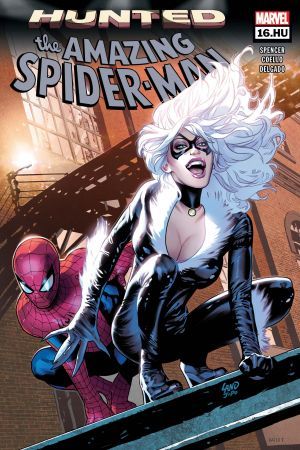
There is little the Hulk cannot accomplish together with his strength, which only grows stronger along with his anger, which I think is a direct reflection with the negativity that resides in a lot of people. "The madder Hulk gets, the stronger Hulk gets!" To quote the smoothness himself. When Bruce Banner 'Hulks out', he or she is nigh DC Universe Premier invincible: rapidly healing from otherwise fatal wounds, able to run for miles without losing breath or momentum, and in a position to fell a building along with his bare hands.

The second option you will have to consider can be used bookstores. Used bookstores that exchange literary wares will invariably possess a long stack of comics that can vary from modern age to silver age and beyond. Sometimes you will see a good bookstore employee which will explain to you where they keep their vintage copies of golden age options and will sell these to you an inexpensive price. Without apology, I admit that I am the consummate collector of Batman paraphernalia. Recently, the astonishing work, The Batman Files, found its way into playing. Anyone who appreciates the mystique of The Dark Knight will cherish this book. And while I admit that readers often say of proper books, "I could not put it down," that has been truly my experience. I poured on the design and relished the high quality illustrations for a few hours after opening it. Asterix Comics or The Adventures of Asterix and Obelix happen to be translated into greater than 30 languages worldwide and have also received numerous awards across the years. I personally love the Asterix Comics for his or her amazing love of life and tongue-in-cheek interpretations of assorted people and events.
0 notes
Text
How To Guard Your Google Business Profile from Becoming a Running Joke
Posted by MiriamEllis
When customers walk into your place of business, phone you, or reach out to you via email or social media with a question that’s clearly a lead, you’d never, ever answer:
“Who knows?”
But it’s exactly this, and several related scenarios of absurdity, that have resulted from Google positioning itself as the dominant middle man between customers and local brands while failing to adequately communicate or enforce product policies.
Examples of Google Business Profiles gone bad are often comical, but it’s no laughing matter for your business to shed revenue for the sake of some jester’s joke. Then, spammers jump into the game, and that’s about as humorous as hitting your funny bone. And, sometimes, it’s even somebody on your own staff or a marketer you’ve hired who goofs.
Good local companies work so hard to develop exceptional customer service and a sterling reputation, and the Google Business Profile can brilliantly showcase both when carefully curated. But lack of vigilance over five key sections of this most visible online asset can cumulatively undermine offline goals.
Today, let’s look at some serious gaffes, get you set up to mitigate them, and put a watchdog mindset in your local place of business.
Naming nonsense
One of my favorite Local Tech Leads at Moz, Robert Reis, recently pointed out to me that Google’s sternest local guidelines actually reveal their greatest vulnerabilities. This is certainly true when it comes to Google not wanting brands to keyword stuff business names, because it so clearly appears to impact local pack rankings. Take a look at this all-too-common tomfoolery:
Credit: @DarrenShaw_
Then, there are other cases in which a business listing can be maliciously edited or hijacked by a competitor, an angry customer, or another third party. In this example, not only has the business name been edited, but the website URL has been pointed to ripoffreport.com:
Credit: @keyserholiday
What to do:
Customers may laugh, but certainly, they will not trust business names like these. If someone in your own company has been keyword stuffing, show them Google’s explicit guidelines regarding formatting names to match real-world business titles and edit the name to conform to the rules. Any other course risks losing customers and being reported by the public to Google for a violation.
If you suspect that a competitor’s high rankings are stemming, at least in part, from keyword stuffing, do a little research. Look at the name on their street signage in Google Street View. Take a photo in person if necessary. Look at the name on their website. Phone them to see how they answer the phone. Then, if you’re convinced that the guidelines are being broken, submit your evidence via the Business Redressal Complaint Form. There is no guarantee that Google will act on your report, but this is the main vehicle for seeking action.
If your listing has been hijacked and maliciously edited, I recommend starting by reporting the full details at the Google My Business Help Community. Ask the volunteers there to give you current steps for resolving the hijack. You can’t ever be totally safe from the possibility of hijacking, but do be sure you’ve claimed any GMB listing for your company. Some local SEOs also recommend making occasional null edits (hitting the submit button in your GMB dashboard without changing any of the listing data) as this activity might make your listing less prone to third-party edits.
Review roguery
I like to give business owners the benefit of the doubt for making a judgment call error when they review themselves. But it’s always embarrassing to see any company misusing reviews to sing their own praises, and particularly so when their family members point this out in public:
Credit: @ordacowski
More often, the business is the victim of review shenanigans. Google’s forum is continuously emitting distress signals from business owners who feel they’ve received one or more negative reviews from people they’ve never had a transaction with, as illustrated by this interchange:
And, the hard truth is that some entities have made a business model out of competitive sabotage via negative reviews. The problem has become large enough to make televised news.
What to do:
Falsifying reviews is illegal and has resulted in multi-million-dollar FTC fines in the United States. If you own or market local businesses, adhere to the Consumer Review Fairness Act and read the guidelines of any online platform on which you are receiving or writing reviews. Don’t review your own business or have past or present staff do so. Don’t review your competitors. Don’t incentivize reviews in any way, or post reviews on behalf of anyone else. Don’t hire any marketing firm or use any review management software that violates guidelines.
If your business becomes the subject of a review spam attack, screenshot and document all of the fake reviews, then flag them from inside of your Google My Business dashboard via the three little dots associated with each review. After three days, contact Google through their online chat option to follow up.
Google will make the ultimate decision on whether to remove the reviews and they are quite strict about what they view as negative vs. fake. If Google doesn’t remove the reviews, I would suggest two things. First, I would report the reviews to ReviewFraud and then, if the sentiment in the reviews is damaging enough, you might need to contact an attorney to see if further steps can be taken to prompt removal.
If you suspect a competitor is trying to boost their own rankings with review spam, document what you see and report it via the Google My Business Help Community.
Fatuous photos
“I cannot for the life of me believe that you would allow a normal user to upload photos to my business listing without my approval and you do not give THE OWNER OF THE PAGE the ability to delete them!” - from Google’s Forum.
The above quote typifies the frustration business owners feel regarding yet another element of their Google listing that is open to public contributions. Brands often think of these listings as belonging to them, when, in fact, they belong to Google. Images are considered to be a strong factor in CTR, so it’s particularly aggravating when user-uploaded photos either misrepresent or embarrass the business.
I’ve been shown cases in which people have mysteriously uploaded images that have nothing to do with a business. More often, though, I see photos like the following which highlight some aspect of the company that has disgusted or angered customers:
When something goes wrong with photos, like a bug on Google’s end, failure to size images correctly, or possibly the owner removing images that were previously there, this public warning symbol is definitely not a good look:
Google can also pull random images from website pages into your profile, resulting in your business being represented by something like … melted ice cream?
Credit: @tomwaddington8
Claire Carlisle recently documented Google’s penchant for pointing European users to Google Image Search instead of the photo section of listings. There is some reason to suspect this may happen in the US in the future, which could result in all kinds of strange optics popping up in association with brands.
What to do:
If an image accurately represents a lack of proper management at a location of your business, fix the issue or such imagery will continue to surface. You can then try flagging the photo, identifying yourself as the business owner, and explaining what you’ve done to correct the problem. However, unless the photo violates Google’s guidelines, it’s unlikely to be removed. Barring removal, be sure you are adding as many high-quality photos as possible to your listing to lessen the impact of a single image.
If the image violates Google’s guidelines, click on the name of the person who uploaded it and copy their profile URL. Then, report the user via the Google My Business Help Community, requesting that the profile be removed for failing to adhere to the guidelines.
If you see something like the warning symbol appearing instead of a photo you’ve tried to upload, check the above forum for reports of known bugs. You can always remove your own photos via the trash can symbol in your Google My Business dashboard.
Hours of inconvenience
“This is not a sustainable way to treat a business or customers.” - A reviewer experiencing unmanaged hours of operation
When customers feel that it’s your business playing a joke on them, they’re unlikely to return. This collage of 1-star reviews captures the collateral damage of neglecting to properly manage hours of operation on the web:
What to do:
A consistent theme in these damaging reviews is that customers are checking multiple places on the web to be sure an establishment is open on a given day. We’ve all come to depend on websites and business listings to provide this information, and it’s truly inconvenient when these assets mislead us. Few businesses can afford to let multiple customers down and no business can survive customers sensing they’ve been tricked!
The good news is that the fix for this is quite simple. Google’s tutorial for setting special hours if foolproof, and it will only take you a few minutes each year to ensure your profile displays correct information every day of the year. And, of course, update your website to reflect this data, too.
There are no dumb questions, but…
Sorry to say it, but there are actually some answers that are far from smart. I’ve saved for last the most extreme example of real-world businesses becoming the butt of online jokes.
Google Q&A is beginning to have all the earmarks of an experiment gone astray, and if you’re not actively managing this feature of the Google Business Profile, chances are good that your customers are experiencing a bizarre substitute for customer service.
Brace yourself for this collage:
What to do:
A quick study of the public responses to real consumer questions shows the state of total confusion surrounding this GBP feature. For example, one customer has mistaken it for a “discussion board” not associated with the business; this is incorrect. Others are proclaiming that they aren’t associated with the brand and don’t want to “lead people”, despite responding. Still, others are steering potential patrons away from the brand to a competitor (yikes!).
But, predominantly, we have wags replying to questions without having any information to share. “IDK” and “Why don’t you call them yourself?” typify this ridiculous behavior. Why would anyone waste time doing this, you might ask? We can put it down to two things: the old adage about idle hands and Google’s still-new program of perks for participation. Note how many of the individuals in our collage have achieved Local Guide status for giving out these useless answers. Raise your hands if you’re not impressed.
But now, put your hands back on your keyboard for a little work. Unlike the review medium in which guidelines forbid you being an initiator, Google Questions & Answers invites businesses to post and answer their own FAQs. All you have to do is spend a few minutes populating this area of the Google Business Profile with common questions and responses. Then monitor this feature on an ongoing basis so that customers are receiving a helpful, authoritative response to questions. Q&A is a lead-generating asset and conversions are totally within your control.
Adopting a local watchdog
All five cases of Google Business Profile hijinx share the requirement of vigilance for prevention and mitigation. Manually checking on multiple features week after week is a serious drain on local business owners’ limited time. Businesses with multiple locations are especially prone to becoming distracted from or worn out by the effort.
Putting a devoted watchdog between pranksters, spammers, and your vital Google listings is the smartest thing you can do to maintain them as an influential source of truth about your brand.
Adopt the new and improved Moz Local at your place of business and feel secure knowing:
If a third party edits your business name, our software will recognize the change and override it with the authoritative data you’ve provided.
Moz Local continuously alerts you to incoming Google reviews so that you can catch any emerging reputation problems quickly and respond to them.
You’ll be alerted every time a user-uploaded photo gets added to your Google listing. This is tracked in a continuous feed in your dashboard, and you can even set up email alerts if that’s easier for you. Either way, you’ll be the first to know if someone is uploading images that violate Google’s guidelines.
You aren’t disappointing customers anymore with inaccurate hours, because you can set them up well in advance in the Moz Local dashboard. We recommend setting special hours at least 7 days in advance of a known closure.
You’ll see all incoming Q&A queries in a continuous dashboard feed, facilitating fast, authoritative responses from your business instead of “IDK”s from random users.
Moz Local is the faithful companion you’re seeking to ensure you’re publishing trustworthy business data, taking maximum control of your online reputation, and maintaining a high level of spam awareness, all in an intuitive, organized dashboard.
Everybody likes a good joke, but your Google Business Profile isn’t the place for one! Ready to put a serious watchdog at your place of business? Learn more about the new Moz Local!
Sign up for The Moz Top 10, a semimonthly mailer updating you on the top ten hottest pieces of SEO news, tips, and rad links uncovered by the Moz team. Think of it as your exclusive digest of stuff you don't have time to hunt down but want to read!
0 notes
Text
How To Guard Your Google Business Profile from Becoming a Running Joke
Posted by MiriamEllis
When customers walk into your place of business, phone you, or reach out to you via email or social media with a question that’s clearly a lead, you’d never, ever answer:
“Who knows?”
But it’s exactly this, and several related scenarios of absurdity, that have resulted from Google positioning itself as the dominant middle man between customers and local brands while failing to adequately communicate or enforce product policies.
Examples of Google Business Profiles gone bad are often comical, but it’s no laughing matter for your business to shed revenue for the sake of some jester’s joke. Then, spammers jump into the game, and that’s about as humorous as hitting your funny bone. And, sometimes, it’s even somebody on your own staff or a marketer you’ve hired who goofs.
Good local companies work so hard to develop exceptional customer service and a sterling reputation, and the Google Business Profile can brilliantly showcase both when carefully curated. But lack of vigilance over five key sections of this most visible online asset can cumulatively undermine offline goals.
Today, let’s look at some serious gaffes, get you set up to mitigate them, and put a watchdog mindset in your local place of business.
Naming nonsense
One of my favorite Local Tech Leads at Moz, Robert Reis, recently pointed out to me that Google’s sternest local guidelines actually reveal their greatest vulnerabilities. This is certainly true when it comes to Google not wanting brands to keyword stuff business names, because it so clearly appears to impact local pack rankings. Take a look at this all-too-common tomfoolery:
Credit: @DarrenShaw_
Then, there are other cases in which a business listing can be maliciously edited or hijacked by a competitor, an angry customer, or another third party. In this example, not only has the business name been edited, but the website URL has been pointed to ripoffreport.com:
Credit: @keyserholiday
What to do:
Customers may laugh, but certainly, they will not trust business names like these. If someone in your own company has been keyword stuffing, show them Google’s explicit guidelines regarding formatting names to match real-world business titles and edit the name to conform to the rules. Any other course risks losing customers and being reported by the public to Google for a violation.
If you suspect that a competitor’s high rankings are stemming, at least in part, from keyword stuffing, do a little research. Look at the name on their street signage in Google Street View. Take a photo in person if necessary. Look at the name on their website. Phone them to see how they answer the phone. Then, if you’re convinced that the guidelines are being broken, submit your evidence via the Business Redressal Complaint Form. There is no guarantee that Google will act on your report, but this is the main vehicle for seeking action.
If your listing has been hijacked and maliciously edited, I recommend starting by reporting the full details at the Google My Business Help Community. Ask the volunteers there to give you current steps for resolving the hijack. You can’t ever be totally safe from the possibility of hijacking, but do be sure you’ve claimed any GMB listing for your company. Some local SEOs also recommend making occasional null edits (hitting the submit button in your GMB dashboard without changing any of the listing data) as this activity might make your listing less prone to third-party edits.
Review roguery
I like to give business owners the benefit of the doubt for making a judgment call error when they review themselves. But it’s always embarrassing to see any company misusing reviews to sing their own praises, and particularly so when their family members point this out in public:
Credit: @ordacowski
More often, the business is the victim of review shenanigans. Google’s forum is continuously emitting distress signals from business owners who feel they’ve received one or more negative reviews from people they’ve never had a transaction with, as illustrated by this interchange:
And, the hard truth is that some entities have made a business model out of competitive sabotage via negative reviews. The problem has become large enough to make televised news.
What to do:
Falsifying reviews is illegal and has resulted in multi-million-dollar FTC fines in the United States. If you own or market local businesses, adhere to the Consumer Review Fairness Act and read the guidelines of any online platform on which you are receiving or writing reviews. Don’t review your own business or have past or present staff do so. Don’t review your competitors. Don’t incentivize reviews in any way, or post reviews on behalf of anyone else. Don’t hire any marketing firm or use any review management software that violates guidelines.
If your business becomes the subject of a review spam attack, screenshot and document all of the fake reviews, then flag them from inside of your Google My Business dashboard via the three little dots associated with each review. After three days, contact Google through their online chat option to follow up.
Google will make the ultimate decision on whether to remove the reviews and they are quite strict about what they view as negative vs. fake. If Google doesn’t remove the reviews, I would suggest two things. First, I would report the reviews to ReviewFraud and then, if the sentiment in the reviews is damaging enough, you might need to contact an attorney to see if further steps can be taken to prompt removal.
If you suspect a competitor is trying to boost their own rankings with review spam, document what you see and report it via the Google My Business Help Community.
Fatuous photos
“I cannot for the life of me believe that you would allow a normal user to upload photos to my business listing without my approval and you do not give THE OWNER OF THE PAGE the ability to delete them!” - from Google’s Forum.
The above quote typifies the frustration business owners feel regarding yet another element of their Google listing that is open to public contributions. Brands often think of these listings as belonging to them, when, in fact, they belong to Google. Images are considered to be a strong factor in CTR, so it’s particularly aggravating when user-uploaded photos either misrepresent or embarrass the business.
I’ve been shown cases in which people have mysteriously uploaded images that have nothing to do with a business. More often, though, I see photos like the following which highlight some aspect of the company that has disgusted or angered customers:
When something goes wrong with photos, like a bug on Google’s end, failure to size images correctly, or possibly the owner removing images that were previously there, this public warning symbol is definitely not a good look:
Google can also pull random images from website pages into your profile, resulting in your business being represented by something like … melted ice cream?
Credit: @tomwaddington8
Claire Carlisle recently documented Google’s penchant for pointing European users to Google Image Search instead of the photo section of listings. There is some reason to suspect this may happen in the US in the future, which could result in all kinds of strange optics popping up in association with brands.
What to do:
If an image accurately represents a lack of proper management at a location of your business, fix the issue or such imagery will continue to surface. You can then try flagging the photo, identifying yourself as the business owner, and explaining what you’ve done to correct the problem. However, unless the photo violates Google’s guidelines, it’s unlikely to be removed. Barring removal, be sure you are adding as many high-quality photos as possible to your listing to lessen the impact of a single image.
If the image violates Google’s guidelines, click on the name of the person who uploaded it and copy their profile URL. Then, report the user via the Google My Business Help Community, requesting that the profile be removed for failing to adhere to the guidelines.
If you see something like the warning symbol appearing instead of a photo you’ve tried to upload, check the above forum for reports of known bugs. You can always remove your own photos via the trash can symbol in your Google My Business dashboard.
Hours of inconvenience
“This is not a sustainable way to treat a business or customers.” - A reviewer experiencing unmanaged hours of operation
When customers feel that it’s your business playing a joke on them, they’re unlikely to return. This collage of 1-star reviews captures the collateral damage of neglecting to properly manage hours of operation on the web:
What to do:
A consistent theme in these damaging reviews is that customers are checking multiple places on the web to be sure an establishment is open on a given day. We’ve all come to depend on websites and business listings to provide this information, and it’s truly inconvenient when these assets mislead us. Few businesses can afford to let multiple customers down and no business can survive customers sensing they’ve been tricked!
The good news is that the fix for this is quite simple. Google’s tutorial for setting special hours if foolproof, and it will only take you a few minutes each year to ensure your profile displays correct information every day of the year. And, of course, update your website to reflect this data, too.
There are no dumb questions, but…
Sorry to say it, but there are actually some answers that are far from smart. I’ve saved for last the most extreme example of real-world businesses becoming the butt of online jokes.
Google Q&A is beginning to have all the earmarks of an experiment gone astray, and if you’re not actively managing this feature of the Google Business Profile, chances are good that your customers are experiencing a bizarre substitute for customer service.
Brace yourself for this collage:
What to do:
A quick study of the public responses to real consumer questions shows the state of total confusion surrounding this GBP feature. For example, one customer has mistaken it for a “discussion board” not associated with the business; this is incorrect. Others are proclaiming that they aren’t associated with the brand and don’t want to “lead people”, despite responding. Still, others are steering potential patrons away from the brand to a competitor (yikes!).
But, predominantly, we have wags replying to questions without having any information to share. “IDK” and “Why don’t you call them yourself?” typify this ridiculous behavior. Why would anyone waste time doing this, you might ask? We can put it down to two things: the old adage about idle hands and Google’s still-new program of perks for participation. Note how many of the individuals in our collage have achieved Local Guide status for giving out these useless answers. Raise your hands if you’re not impressed.
But now, put your hands back on your keyboard for a little work. Unlike the review medium in which guidelines forbid you being an initiator, Google Questions & Answers invites businesses to post and answer their own FAQs. All you have to do is spend a few minutes populating this area of the Google Business Profile with common questions and responses. Then monitor this feature on an ongoing basis so that customers are receiving a helpful, authoritative response to questions. Q&A is a lead-generating asset and conversions are totally within your control.
Adopting a local watchdog
All five cases of Google Business Profile hijinx share the requirement of vigilance for prevention and mitigation. Manually checking on multiple features week after week is a serious drain on local business owners’ limited time. Businesses with multiple locations are especially prone to becoming distracted from or worn out by the effort.
Putting a devoted watchdog between pranksters, spammers, and your vital Google listings is the smartest thing you can do to maintain them as an influential source of truth about your brand.
Adopt the new and improved Moz Local at your place of business and feel secure knowing:
If a third party edits your business name, our software will recognize the change and override it with the authoritative data you’ve provided.
Moz Local continuously alerts you to incoming Google reviews so that you can catch any emerging reputation problems quickly and respond to them.
You’ll be alerted every time a user-uploaded photo gets added to your Google listing. This is tracked in a continuous feed in your dashboard, and you can even set up email alerts if that’s easier for you. Either way, you’ll be the first to know if someone is uploading images that violate Google’s guidelines.
You aren’t disappointing customers anymore with inaccurate hours, because you can set them up well in advance in the Moz Local dashboard. We recommend setting special hours at least 7 days in advance of a known closure.
You’ll see all incoming Q&A queries in a continuous dashboard feed, facilitating fast, authoritative responses from your business instead of “IDK”s from random users.
Moz Local is the faithful companion you’re seeking to ensure you’re publishing trustworthy business data, taking maximum control of your online reputation, and maintaining a high level of spam awareness, all in an intuitive, organized dashboard.
Everybody likes a good joke, but your Google Business Profile isn’t the place for one! Ready to put a serious watchdog at your place of business? Learn more about the new Moz Local!
Sign up for The Moz Top 10, a semimonthly mailer updating you on the top ten hottest pieces of SEO news, tips, and rad links uncovered by the Moz team. Think of it as your exclusive digest of stuff you don't have time to hunt down but want to read!
http://bit.ly/2WO0RJy
0 notes
Text
How To Guard Your Google Business Profile from Becoming a Running Joke
Posted by MiriamEllis
When customers walk into your place of business, phone you, or reach out to you via email or social media with a question that’s clearly a lead, you’d never, ever answer:
“Who knows?”
But it’s exactly this, and several related scenarios of absurdity, that have resulted from Google positioning itself as the dominant middle man between customers and local brands while failing to adequately communicate or enforce product policies.
Examples of Google Business Profiles gone bad are often comical, but it’s no laughing matter for your business to shed revenue for the sake of some jester’s joke. Then, spammers jump into the game, and that’s about as humorous as hitting your funny bone. And, sometimes, it’s even somebody on your own staff or a marketer you’ve hired who goofs.
Good local companies work so hard to develop exceptional customer service and a sterling reputation, and the Google Business Profile can brilliantly showcase both when carefully curated. But lack of vigilance over five key sections of this most visible online asset can cumulatively undermine offline goals.
Today, let’s look at some serious gaffes, get you set up to mitigate them, and put a watchdog mindset in your local place of business.
Naming nonsense
One of my favorite Local Tech Leads at Moz, Robert Reis, recently pointed out to me that Google’s sternest local guidelines actually reveal their greatest vulnerabilities. This is certainly true when it comes to Google not wanting brands to keyword stuff business names, because it so clearly appears to impact local pack rankings. Take a look at this all-too-common tomfoolery:
Credit: @DarrenShaw_
Then, there are other cases in which a business listing can be maliciously edited or hijacked by a competitor, an angry customer, or another third party. In this example, not only has the business name been edited, but the website URL has been pointed to ripoffreport.com:
Credit: @keyserholiday
What to do:
Customers may laugh, but certainly, they will not trust business names like these. If someone in your own company has been keyword stuffing, show them Google’s explicit guidelines regarding formatting names to match real-world business titles and edit the name to conform to the rules. Any other course risks losing customers and being reported by the public to Google for a violation.
If you suspect that a competitor’s high rankings are stemming, at least in part, from keyword stuffing, do a little research. Look at the name on their street signage in Google Street View. Take a photo in person if necessary. Look at the name on their website. Phone them to see how they answer the phone. Then, if you’re convinced that the guidelines are being broken, submit your evidence via the Business Redressal Complaint Form. There is no guarantee that Google will act on your report, but this is the main vehicle for seeking action.
If your listing has been hijacked and maliciously edited, I recommend starting by reporting the full details at the Google My Business Help Community. Ask the volunteers there to give you current steps for resolving the hijack. You can’t ever be totally safe from the possibility of hijacking, but do be sure you’ve claimed any GMB listing for your company. Some local SEOs also recommend making occasional null edits (hitting the submit button in your GMB dashboard without changing any of the listing data) as this activity might make your listing less prone to third-party edits.
Review roguery
I like to give business owners the benefit of the doubt for making a judgment call error when they review themselves. But it’s always embarrassing to see any company misusing reviews to sing their own praises, and particularly so when their family members point this out in public:
Credit: @ordacowski
More often, the business is the victim of review shenanigans. Google’s forum is continuously emitting distress signals from business owners who feel they’ve received one or more negative reviews from people they’ve never had a transaction with, as illustrated by this interchange:
And, the hard truth is that some entities have made a business model out of competitive sabotage via negative reviews. The problem has become large enough to make televised news.
What to do:
Falsifying reviews is illegal and has resulted in multi-million-dollar FTC fines in the United States. If you own or market local businesses, adhere to the Consumer Review Fairness Act and read the guidelines of any online platform on which you are receiving or writing reviews. Don’t review your own business or have past or present staff do so. Don’t review your competitors. Don’t incentivize reviews in any way, or post reviews on behalf of anyone else. Don’t hire any marketing firm or use any review management software that violates guidelines.
If your business becomes the subject of a review spam attack, screenshot and document all of the fake reviews, then flag them from inside of your Google My Business dashboard via the three little dots associated with each review. After three days, contact Google through their online chat option to follow up.
Google will make the ultimate decision on whether to remove the reviews and they are quite strict about what they view as negative vs. fake. If Google doesn’t remove the reviews, I would suggest two things. First, I would report the reviews to ReviewFraud and then, if the sentiment in the reviews is damaging enough, you might need to contact an attorney to see if further steps can be taken to prompt removal.
If you suspect a competitor is trying to boost their own rankings with review spam, document what you see and report it via the Google My Business Help Community.
Fatuous photos
“I cannot for the life of me believe that you would allow a normal user to upload photos to my business listing without my approval and you do not give THE OWNER OF THE PAGE the ability to delete them!” - from Google’s Forum.
The above quote typifies the frustration business owners feel regarding yet another element of their Google listing that is open to public contributions. Brands often think of these listings as belonging to them, when, in fact, they belong to Google. Images are considered to be a strong factor in CTR, so it’s particularly aggravating when user-uploaded photos either misrepresent or embarrass the business.
I’ve been shown cases in which people have mysteriously uploaded images that have nothing to do with a business. More often, though, I see photos like the following which highlight some aspect of the company that has disgusted or angered customers:
When something goes wrong with photos, like a bug on Google’s end, failure to size images correctly, or possibly the owner removing images that were previously there, this public warning symbol is definitely not a good look:
Google can also pull random images from website pages into your profile, resulting in your business being represented by something like … melted ice cream?
Credit: @tomwaddington8
Claire Carlisle recently documented Google’s penchant for pointing European users to Google Image Search instead of the photo section of listings. There is some reason to suspect this may happen in the US in the future, which could result in all kinds of strange optics popping up in association with brands.
What to do:
If an image accurately represents a lack of proper management at a location of your business, fix the issue or such imagery will continue to surface. You can then try flagging the photo, identifying yourself as the business owner, and explaining what you’ve done to correct the problem. However, unless the photo violates Google’s guidelines, it’s unlikely to be removed. Barring removal, be sure you are adding as many high-quality photos as possible to your listing to lessen the impact of a single image.
If the image violates Google’s guidelines, click on the name of the person who uploaded it and copy their profile URL. Then, report the user via the Google My Business Help Community, requesting that the profile be removed for failing to adhere to the guidelines.
If you see something like the warning symbol appearing instead of a photo you’ve tried to upload, check the above forum for reports of known bugs. You can always remove your own photos via the trash can symbol in your Google My Business dashboard.
Hours of inconvenience
“This is not a sustainable way to treat a business or customers.” - A reviewer experiencing unmanaged hours of operation
When customers feel that it’s your business playing a joke on them, they’re unlikely to return. This collage of 1-star reviews captures the collateral damage of neglecting to properly manage hours of operation on the web:
What to do:
A consistent theme in these damaging reviews is that customers are checking multiple places on the web to be sure an establishment is open on a given day. We’ve all come to depend on websites and business listings to provide this information, and it’s truly inconvenient when these assets mislead us. Few businesses can afford to let multiple customers down and no business can survive customers sensing they’ve been tricked!
The good news is that the fix for this is quite simple. Google’s tutorial for setting special hours if foolproof, and it will only take you a few minutes each year to ensure your profile displays correct information every day of the year. And, of course, update your website to reflect this data, too.
There are no dumb questions, but…
Sorry to say it, but there are actually some answers that are far from smart. I’ve saved for last the most extreme example of real-world businesses becoming the butt of online jokes.
Google Q&A is beginning to have all the earmarks of an experiment gone astray, and if you’re not actively managing this feature of the Google Business Profile, chances are good that your customers are experiencing a bizarre substitute for customer service.
Brace yourself for this collage:
What to do:
A quick study of the public responses to real consumer questions shows the state of total confusion surrounding this GBP feature. For example, one customer has mistaken it for a “discussion board” not associated with the business; this is incorrect. Others are proclaiming that they aren’t associated with the brand and don’t want to “lead people”, despite responding. Still, others are steering potential patrons away from the brand to a competitor (yikes!).
But, predominantly, we have wags replying to questions without having any information to share. “IDK” and “Why don’t you call them yourself?” typify this ridiculous behavior. Why would anyone waste time doing this, you might ask? We can put it down to two things: the old adage about idle hands and Google’s still-new program of perks for participation. Note how many of the individuals in our collage have achieved Local Guide status for giving out these useless answers. Raise your hands if you’re not impressed.
But now, put your hands back on your keyboard for a little work. Unlike the review medium in which guidelines forbid you being an initiator, Google Questions & Answers invites businesses to post and answer their own FAQs. All you have to do is spend a few minutes populating this area of the Google Business Profile with common questions and responses. Then monitor this feature on an ongoing basis so that customers are receiving a helpful, authoritative response to questions. Q&A is a lead-generating asset and conversions are totally within your control.
Adopting a local watchdog
All five cases of Google Business Profile hijinx share the requirement of vigilance for prevention and mitigation. Manually checking on multiple features week after week is a serious drain on local business owners’ limited time. Businesses with multiple locations are especially prone to becoming distracted from or worn out by the effort.
Putting a devoted watchdog between pranksters, spammers, and your vital Google listings is the smartest thing you can do to maintain them as an influential source of truth about your brand.
Adopt the new and improved Moz Local at your place of business and feel secure knowing:
If a third party edits your business name, our software will recognize the change and override it with the authoritative data you’ve provided.
Moz Local continuously alerts you to incoming Google reviews so that you can catch any emerging reputation problems quickly and respond to them.
You’ll be alerted every time a user-uploaded photo gets added to your Google listing. This is tracked in a continuous feed in your dashboard, and you can even set up email alerts if that’s easier for you. Either way, you’ll be the first to know if someone is uploading images that violate Google’s guidelines.
You aren’t disappointing customers anymore with inaccurate hours, because you can set them up well in advance in the Moz Local dashboard. We recommend setting special hours at least 7 days in advance of a known closure.
You’ll see all incoming Q&A queries in a continuous dashboard feed, facilitating fast, authoritative responses from your business instead of “IDK”s from random users.
Moz Local is the faithful companion you’re seeking to ensure you’re publishing trustworthy business data, taking maximum control of your online reputation, and maintaining a high level of spam awareness, all in an intuitive, organized dashboard.
Everybody likes a good joke, but your Google Business Profile isn’t the place for one! Ready to put a serious watchdog at your place of business? Learn more about the new Moz Local!
Sign up for The Moz Top 10, a semimonthly mailer updating you on the top ten hottest pieces of SEO news, tips, and rad links uncovered by the Moz team. Think of it as your exclusive digest of stuff you don't have time to hunt down but want to read!
0 notes
Text
How To Guard Your Google Business Profile from Becoming a Running Joke
Posted by MiriamEllis
When customers walk into your place of business, phone you, or reach out to you via email or social media with a question that’s clearly a lead, you’d never, ever answer:
“Who knows?”
But it’s exactly this, and several related scenarios of absurdity, that have resulted from Google positioning itself as the dominant middle man between customers and local brands while failing to adequately communicate or enforce product policies.
Examples of Google Business Profiles gone bad are often comical, but it’s no laughing matter for your business to shed revenue for the sake of some jester’s joke. Then, spammers jump into the game, and that’s about as humorous as hitting your funny bone. And, sometimes, it’s even somebody on your own staff or a marketer you’ve hired who goofs.
Good local companies work so hard to develop exceptional customer service and a sterling reputation, and the Google Business Profile can brilliantly showcase both when carefully curated. But lack of vigilance over five key sections of this most visible online asset can cumulatively undermine offline goals.
Today, let’s look at some serious gaffes, get you set up to mitigate them, and put a watchdog mindset in your local place of business.
Naming nonsense
One of my favorite Local Tech Leads at Moz, Robert Reis, recently pointed out to me that Google’s sternest local guidelines actually reveal their greatest vulnerabilities. This is certainly true when it comes to Google not wanting brands to keyword stuff business names, because it so clearly appears to impact local pack rankings. Take a look at this all-too-common tomfoolery:
Credit: @DarrenShaw_
Then, there are other cases in which a business listing can be maliciously edited or hijacked by a competitor, an angry customer, or another third party. In this example, not only has the business name been edited, but the website URL has been pointed to ripoffreport.com:
Credit: @keyserholiday
What to do:
Customers may laugh, but certainly, they will not trust business names like these. If someone in your own company has been keyword stuffing, show them Google’s explicit guidelines regarding formatting names to match real-world business titles and edit the name to conform to the rules. Any other course risks losing customers and being reported by the public to Google for a violation.
If you suspect that a competitor’s high rankings are stemming, at least in part, from keyword stuffing, do a little research. Look at the name on their street signage in Google Street View. Take a photo in person if necessary. Look at the name on their website. Phone them to see how they answer the phone. Then, if you’re convinced that the guidelines are being broken, submit your evidence via the Business Redressal Complaint Form. There is no guarantee that Google will act on your report, but this is the main vehicle for seeking action.
If your listing has been hijacked and maliciously edited, I recommend starting by reporting the full details at the Google My Business Help Community. Ask the volunteers there to give you current steps for resolving the hijack. You can’t ever be totally safe from the possibility of hijacking, but do be sure you’ve claimed any GMB listing for your company. Some local SEOs also recommend making occasional null edits (hitting the submit button in your GMB dashboard without changing any of the listing data) as this activity might make your listing less prone to third-party edits.
Review roguery
I like to give business owners the benefit of the doubt for making a judgment call error when they review themselves. But it’s always embarrassing to see any company misusing reviews to sing their own praises, and particularly so when their family members point this out in public:
Credit: @ordacowski
More often, the business is the victim of review shenanigans. Google’s forum is continuously emitting distress signals from business owners who feel they’ve received one or more negative reviews from people they’ve never had a transaction with, as illustrated by this interchange:
And, the hard truth is that some entities have made a business model out of competitive sabotage via negative reviews. The problem has become large enough to make televised news.
What to do:
Falsifying reviews is illegal and has resulted in multi-million-dollar FTC fines in the United States. If you own or market local businesses, adhere to the Consumer Review Fairness Act and read the guidelines of any online platform on which you are receiving or writing reviews. Don’t review your own business or have past or present staff do so. Don’t review your competitors. Don’t incentivize reviews in any way, or post reviews on behalf of anyone else. Don’t hire any marketing firm or use any review management software that violates guidelines.
If your business becomes the subject of a review spam attack, screenshot and document all of the fake reviews, then flag them from inside of your Google My Business dashboard via the three little dots associated with each review. After three days, contact Google through their online chat option to follow up.
Google will make the ultimate decision on whether to remove the reviews and they are quite strict about what they view as negative vs. fake. If Google doesn’t remove the reviews, I would suggest two things. First, I would report the reviews to ReviewFraud and then, if the sentiment in the reviews is damaging enough, you might need to contact an attorney to see if further steps can be taken to prompt removal.
If you suspect a competitor is trying to boost their own rankings with review spam, document what you see and report it via the Google My Business Help Community.
Fatuous photos
“I cannot for the life of me believe that you would allow a normal user to upload photos to my business listing without my approval and you do not give THE OWNER OF THE PAGE the ability to delete them!” - from Google’s Forum.
The above quote typifies the frustration business owners feel regarding yet another element of their Google listing that is open to public contributions. Brands often think of these listings as belonging to them, when, in fact, they belong to Google. Images are considered to be a strong factor in CTR, so it’s particularly aggravating when user-uploaded photos either misrepresent or embarrass the business.
I’ve been shown cases in which people have mysteriously uploaded images that have nothing to do with a business. More often, though, I see photos like the following which highlight some aspect of the company that has disgusted or angered customers:
When something goes wrong with photos, like a bug on Google’s end, failure to size images correctly, or possibly the owner removing images that were previously there, this public warning symbol is definitely not a good look:
Google can also pull random images from website pages into your profile, resulting in your business being represented by something like … melted ice cream?
Credit: @tomwaddington8
Claire Carlisle recently documented Google’s penchant for pointing European users to Google Image Search instead of the photo section of listings. There is some reason to suspect this may happen in the US in the future, which could result in all kinds of strange optics popping up in association with brands.
What to do:
If an image accurately represents a lack of proper management at a location of your business, fix the issue or such imagery will continue to surface. You can then try flagging the photo, identifying yourself as the business owner, and explaining what you’ve done to correct the problem. However, unless the photo violates Google’s guidelines, it’s unlikely to be removed. Barring removal, be sure you are adding as many high-quality photos as possible to your listing to lessen the impact of a single image.
If the image violates Google’s guidelines, click on the name of the person who uploaded it and copy their profile URL. Then, report the user via the Google My Business Help Community, requesting that the profile be removed for failing to adhere to the guidelines.
If you see something like the warning symbol appearing instead of a photo you’ve tried to upload, check the above forum for reports of known bugs. You can always remove your own photos via the trash can symbol in your Google My Business dashboard.
Hours of inconvenience
“This is not a sustainable way to treat a business or customers.” - A reviewer experiencing unmanaged hours of operation
When customers feel that it’s your business playing a joke on them, they’re unlikely to return. This collage of 1-star reviews captures the collateral damage of neglecting to properly manage hours of operation on the web:
What to do:
A consistent theme in these damaging reviews is that customers are checking multiple places on the web to be sure an establishment is open on a given day. We’ve all come to depend on websites and business listings to provide this information, and it’s truly inconvenient when these assets mislead us. Few businesses can afford to let multiple customers down and no business can survive customers sensing they’ve been tricked!
The good news is that the fix for this is quite simple. Google’s tutorial for setting special hours if foolproof, and it will only take you a few minutes each year to ensure your profile displays correct information every day of the year. And, of course, update your website to reflect this data, too.
There are no dumb questions, but…
Sorry to say it, but there are actually some answers that are far from smart. I’ve saved for last the most extreme example of real-world businesses becoming the butt of online jokes.
Google Q&A is beginning to have all the earmarks of an experiment gone astray, and if you’re not actively managing this feature of the Google Business Profile, chances are good that your customers are experiencing a bizarre substitute for customer service.
Brace yourself for this collage:
What to do:
A quick study of the public responses to real consumer questions shows the state of total confusion surrounding this GBP feature. For example, one customer has mistaken it for a “discussion board” not associated with the business; this is incorrect. Others are proclaiming that they aren’t associated with the brand and don’t want to “lead people”, despite responding. Still, others are steering potential patrons away from the brand to a competitor (yikes!).
But, predominantly, we have wags replying to questions without having any information to share. “IDK” and “Why don’t you call them yourself?” typify this ridiculous behavior. Why would anyone waste time doing this, you might ask? We can put it down to two things: the old adage about idle hands and Google’s still-new program of perks for participation. Note how many of the individuals in our collage have achieved Local Guide status for giving out these useless answers. Raise your hands if you’re not impressed.
But now, put your hands back on your keyboard for a little work. Unlike the review medium in which guidelines forbid you being an initiator, Google Questions & Answers invites businesses to post and answer their own FAQs. All you have to do is spend a few minutes populating this area of the Google Business Profile with common questions and responses. Then monitor this feature on an ongoing basis so that customers are receiving a helpful, authoritative response to questions. Q&A is a lead-generating asset and conversions are totally within your control.
Adopting a local watchdog
All five cases of Google Business Profile hijinx share the requirement of vigilance for prevention and mitigation. Manually checking on multiple features week after week is a serious drain on local business owners’ limited time. Businesses with multiple locations are especially prone to becoming distracted from or worn out by the effort.
Putting a devoted watchdog between pranksters, spammers, and your vital Google listings is the smartest thing you can do to maintain them as an influential source of truth about your brand.
Adopt the new and improved Moz Local at your place of business and feel secure knowing:
If a third party edits your business name, our software will recognize the change and override it with the authoritative data you’ve provided.
Moz Local continuously alerts you to incoming Google reviews so that you can catch any emerging reputation problems quickly and respond to them.
You’ll be alerted every time a user-uploaded photo gets added to your Google listing. This is tracked in a continuous feed in your dashboard, and you can even set up email alerts if that’s easier for you. Either way, you’ll be the first to know if someone is uploading images that violate Google’s guidelines.
You aren’t disappointing customers anymore with inaccurate hours, because you can set them up well in advance in the Moz Local dashboard. We recommend setting special hours at least 7 days in advance of a known closure.
You’ll see all incoming Q&A queries in a continuous dashboard feed, facilitating fast, authoritative responses from your business instead of “IDK”s from random users.
Moz Local is the faithful companion you’re seeking to ensure you’re publishing trustworthy business data, taking maximum control of your online reputation, and maintaining a high level of spam awareness, all in an intuitive, organized dashboard.
Everybody likes a good joke, but your Google Business Profile isn’t the place for one! Ready to put a serious watchdog at your place of business? Learn more about the new Moz Local!
Sign up for The Moz Top 10, a semimonthly mailer updating you on the top ten hottest pieces of SEO news, tips, and rad links uncovered by the Moz team. Think of it as your exclusive digest of stuff you don't have time to hunt down but want to read!
0 notes
Text
How To Guard Your Google Business Profile from Becoming a Running Joke
Posted by MiriamEllis
When customers walk into your place of business, phone you, or reach out to you via email or social media with a question that’s clearly a lead, you’d never, ever answer:
“Who knows?”
But it’s exactly this, and several related scenarios of absurdity, that have resulted from Google positioning itself as the dominant middle man between customers and local brands while failing to adequately communicate or enforce product policies.
Examples of Google Business Profiles gone bad are often comical, but it’s no laughing matter for your business to shed revenue for the sake of some jester’s joke. Then, spammers jump into the game, and that’s about as humorous as hitting your funny bone. And, sometimes, it’s even somebody on your own staff or a marketer you’ve hired who goofs.
Good local companies work so hard to develop exceptional customer service and a sterling reputation, and the Google Business Profile can brilliantly showcase both when carefully curated. But lack of vigilance over five key sections of this most visible online asset can cumulatively undermine offline goals.
Today, let’s look at some serious gaffes, get you set up to mitigate them, and put a watchdog mindset in your local place of business.
Naming nonsense
One of my favorite Local Tech Leads at Moz, Robert Reis, recently pointed out to me that Google’s sternest local guidelines actually reveal their greatest vulnerabilities. This is certainly true when it comes to Google not wanting brands to keyword stuff business names, because it so clearly appears to impact local pack rankings. Take a look at this all-too-common tomfoolery:
Credit: @DarrenShaw_
Then, there are other cases in which a business listing can be maliciously edited or hijacked by a competitor, an angry customer, or another third party. In this example, not only has the business name been edited, but the website URL has been pointed to ripoffreport.com:
Credit: @keyserholiday
What to do:
Customers may laugh, but certainly, they will not trust business names like these. If someone in your own company has been keyword stuffing, show them Google’s explicit guidelines regarding formatting names to match real-world business titles and edit the name to conform to the rules. Any other course risks losing customers and being reported by the public to Google for a violation.
If you suspect that a competitor’s high rankings are stemming, at least in part, from keyword stuffing, do a little research. Look at the name on their street signage in Google Street View. Take a photo in person if necessary. Look at the name on their website. Phone them to see how they answer the phone. Then, if you’re convinced that the guidelines are being broken, submit your evidence via the Business Redressal Complaint Form. There is no guarantee that Google will act on your report, but this is the main vehicle for seeking action.
If your listing has been hijacked and maliciously edited, I recommend starting by reporting the full details at the Google My Business Help Community. Ask the volunteers there to give you current steps for resolving the hijack. You can’t ever be totally safe from the possibility of hijacking, but do be sure you’ve claimed any GMB listing for your company. Some local SEOs also recommend making occasional null edits (hitting the submit button in your GMB dashboard without changing any of the listing data) as this activity might make your listing less prone to third-party edits.
Review roguery
I like to give business owners the benefit of the doubt for making a judgment call error when they review themselves. But it’s always embarrassing to see any company misusing reviews to sing their own praises, and particularly so when their family members point this out in public:
Credit: @ordacowski
More often, the business is the victim of review shenanigans. Google’s forum is continuously emitting distress signals from business owners who feel they’ve received one or more negative reviews from people they’ve never had a transaction with, as illustrated by this interchange:
And, the hard truth is that some entities have made a business model out of competitive sabotage via negative reviews. The problem has become large enough to make televised news.
What to do:
Falsifying reviews is illegal and has resulted in multi-million-dollar FTC fines in the United States. If you own or market local businesses, adhere to the Consumer Review Fairness Act and read the guidelines of any online platform on which you are receiving or writing reviews. Don’t review your own business or have past or present staff do so. Don’t review your competitors. Don’t incentivize reviews in any way, or post reviews on behalf of anyone else. Don’t hire any marketing firm or use any review management software that violates guidelines.
If your business becomes the subject of a review spam attack, screenshot and document all of the fake reviews, then flag them from inside of your Google My Business dashboard via the three little dots associated with each review. After three days, contact Google through their online chat option to follow up.
Google will make the ultimate decision on whether to remove the reviews and they are quite strict about what they view as negative vs. fake. If Google doesn’t remove the reviews, I would suggest two things. First, I would report the reviews to ReviewFraud and then, if the sentiment in the reviews is damaging enough, you might need to contact an attorney to see if further steps can be taken to prompt removal.
If you suspect a competitor is trying to boost their own rankings with review spam, document what you see and report it via the Google My Business Help Community.
Fatuous photos
“I cannot for the life of me believe that you would allow a normal user to upload photos to my business listing without my approval and you do not give THE OWNER OF THE PAGE the ability to delete them!” - from Google’s Forum.
The above quote typifies the frustration business owners feel regarding yet another element of their Google listing that is open to public contributions. Brands often think of these listings as belonging to them, when, in fact, they belong to Google. Images are considered to be a strong factor in CTR, so it’s particularly aggravating when user-uploaded photos either misrepresent or embarrass the business.
I’ve been shown cases in which people have mysteriously uploaded images that have nothing to do with a business. More often, though, I see photos like the following which highlight some aspect of the company that has disgusted or angered customers:
When something goes wrong with photos, like a bug on Google’s end, failure to size images correctly, or possibly the owner removing images that were previously there, this public warning symbol is definitely not a good look:
Google can also pull random images from website pages into your profile, resulting in your business being represented by something like … melted ice cream?
Credit: @tomwaddington8
Claire Carlisle recently documented Google’s penchant for pointing European users to Google Image Search instead of the photo section of listings. There is some reason to suspect this may happen in the US in the future, which could result in all kinds of strange optics popping up in association with brands.
What to do:
If an image accurately represents a lack of proper management at a location of your business, fix the issue or such imagery will continue to surface. You can then try flagging the photo, identifying yourself as the business owner, and explaining what you’ve done to correct the problem. However, unless the photo violates Google’s guidelines, it’s unlikely to be removed. Barring removal, be sure you are adding as many high-quality photos as possible to your listing to lessen the impact of a single image.
If the image violates Google’s guidelines, click on the name of the person who uploaded it and copy their profile URL. Then, report the user via the Google My Business Help Community, requesting that the profile be removed for failing to adhere to the guidelines.
If you see something like the warning symbol appearing instead of a photo you’ve tried to upload, check the above forum for reports of known bugs. You can always remove your own photos via the trash can symbol in your Google My Business dashboard.
Hours of inconvenience
“This is not a sustainable way to treat a business or customers.” - A reviewer experiencing unmanaged hours of operation
When customers feel that it’s your business playing a joke on them, they’re unlikely to return. This collage of 1-star reviews captures the collateral damage of neglecting to properly manage hours of operation on the web:
What to do:
A consistent theme in these damaging reviews is that customers are checking multiple places on the web to be sure an establishment is open on a given day. We’ve all come to depend on websites and business listings to provide this information, and it’s truly inconvenient when these assets mislead us. Few businesses can afford to let multiple customers down and no business can survive customers sensing they’ve been tricked!
The good news is that the fix for this is quite simple. Google’s tutorial for setting special hours if foolproof, and it will only take you a few minutes each year to ensure your profile displays correct information every day of the year. And, of course, update your website to reflect this data, too.
There are no dumb questions, but…
Sorry to say it, but there are actually some answers that are far from smart. I’ve saved for last the most extreme example of real-world businesses becoming the butt of online jokes.
Google Q&A is beginning to have all the earmarks of an experiment gone astray, and if you’re not actively managing this feature of the Google Business Profile, chances are good that your customers are experiencing a bizarre substitute for customer service.
Brace yourself for this collage:
What to do:
A quick study of the public responses to real consumer questions shows the state of total confusion surrounding this GBP feature. For example, one customer has mistaken it for a “discussion board” not associated with the business; this is incorrect. Others are proclaiming that they aren’t associated with the brand and don’t want to “lead people”, despite responding. Still, others are steering potential patrons away from the brand to a competitor (yikes!).
But, predominantly, we have wags replying to questions without having any information to share. “IDK” and “Why don’t you call them yourself?” typify this ridiculous behavior. Why would anyone waste time doing this, you might ask? We can put it down to two things: the old adage about idle hands and Google’s still-new program of perks for participation. Note how many of the individuals in our collage have achieved Local Guide status for giving out these useless answers. Raise your hands if you’re not impressed.
But now, put your hands back on your keyboard for a little work. Unlike the review medium in which guidelines forbid you being an initiator, Google Questions & Answers invites businesses to post and answer their own FAQs. All you have to do is spend a few minutes populating this area of the Google Business Profile with common questions and responses. Then monitor this feature on an ongoing basis so that customers are receiving a helpful, authoritative response to questions. Q&A is a lead-generating asset and conversions are totally within your control.
Adopting a local watchdog
All five cases of Google Business Profile hijinx share the requirement of vigilance for prevention and mitigation. Manually checking on multiple features week after week is a serious drain on local business owners’ limited time. Businesses with multiple locations are especially prone to becoming distracted from or worn out by the effort.
Putting a devoted watchdog between pranksters, spammers, and your vital Google listings is the smartest thing you can do to maintain them as an influential source of truth about your brand.
Adopt the new and improved Moz Local at your place of business and feel secure knowing:
If a third party edits your business name, our software will recognize the change and override it with the authoritative data you’ve provided.
Moz Local continuously alerts you to incoming Google reviews so that you can catch any emerging reputation problems quickly and respond to them.
You’ll be alerted every time a user-uploaded photo gets added to your Google listing. This is tracked in a continuous feed in your dashboard, and you can even set up email alerts if that’s easier for you. Either way, you’ll be the first to know if someone is uploading images that violate Google’s guidelines.
You aren’t disappointing customers anymore with inaccurate hours, because you can set them up well in advance in the Moz Local dashboard. We recommend setting special hours at least 7 days in advance of a known closure.
You’ll see all incoming Q&A queries in a continuous dashboard feed, facilitating fast, authoritative responses from your business instead of “IDK”s from random users.
Moz Local is the faithful companion you’re seeking to ensure you’re publishing trustworthy business data, taking maximum control of your online reputation, and maintaining a high level of spam awareness, all in an intuitive, organized dashboard.
Everybody likes a good joke, but your Google Business Profile isn’t the place for one! Ready to put a serious watchdog at your place of business? Learn more about the new Moz Local!
Sign up for The Moz Top 10, a semimonthly mailer updating you on the top ten hottest pieces of SEO news, tips, and rad links uncovered by the Moz team. Think of it as your exclusive digest of stuff you don't have time to hunt down but want to read!
0 notes
Text
How To Guard Your Google Business Profile from Becoming a Running Joke
Posted by MiriamEllis
When customers walk into your place of business, phone you, or reach out to you via email or social media with a question that’s clearly a lead, you’d never, ever answer:
“Who knows?”
But it’s exactly this, and several related scenarios of absurdity, that have resulted from Google positioning itself as the dominant middle man between customers and local brands while failing to adequately communicate or enforce product policies.
Examples of Google Business Profiles gone bad are often comical, but it’s no laughing matter for your business to shed revenue for the sake of some jester’s joke. Then, spammers jump into the game, and that’s about as humorous as hitting your funny bone. And, sometimes, it’s even somebody on your own staff or a marketer you’ve hired who goofs.
Good local companies work so hard to develop exceptional customer service and a sterling reputation, and the Google Business Profile can brilliantly showcase both when carefully curated. But lack of vigilance over five key sections of this most visible online asset can cumulatively undermine offline goals.
Today, let’s look at some serious gaffes, get you set up to mitigate them, and put a watchdog mindset in your local place of business.
Naming nonsense
One of my favorite Local Tech Leads at Moz, Robert Reis, recently pointed out to me that Google’s sternest local guidelines actually reveal their greatest vulnerabilities. This is certainly true when it comes to Google not wanting brands to keyword stuff business names, because it so clearly appears to impact local pack rankings. Take a look at this all-too-common tomfoolery:
Credit: @DarrenShaw_
Then, there are other cases in which a business listing can be maliciously edited or hijacked by a competitor, an angry customer, or another third party. In this example, not only has the business name been edited, but the website URL has been pointed to ripoffreport.com:
Credit: @keyserholiday
What to do:
Customers may laugh, but certainly, they will not trust business names like these. If someone in your own company has been keyword stuffing, show them Google’s explicit guidelines regarding formatting names to match real-world business titles and edit the name to conform to the rules. Any other course risks losing customers and being reported by the public to Google for a violation.
If you suspect that a competitor’s high rankings are stemming, at least in part, from keyword stuffing, do a little research. Look at the name on their street signage in Google Street View. Take a photo in person if necessary. Look at the name on their website. Phone them to see how they answer the phone. Then, if you’re convinced that the guidelines are being broken, submit your evidence via the Business Redressal Complaint Form. There is no guarantee that Google will act on your report, but this is the main vehicle for seeking action.
If your listing has been hijacked and maliciously edited, I recommend starting by reporting the full details at the Google My Business Help Community. Ask the volunteers there to give you current steps for resolving the hijack. You can’t ever be totally safe from the possibility of hijacking, but do be sure you’ve claimed any GMB listing for your company. Some local SEOs also recommend making occasional null edits (hitting the submit button in your GMB dashboard without changing any of the listing data) as this activity might make your listing less prone to third-party edits.
Review roguery
I like to give business owners the benefit of the doubt for making a judgment call error when they review themselves. But it’s always embarrassing to see any company misusing reviews to sing their own praises, and particularly so when their family members point this out in public:
Credit: @ordacowski
More often, the business is the victim of review shenanigans. Google’s forum is continuously emitting distress signals from business owners who feel they’ve received one or more negative reviews from people they’ve never had a transaction with, as illustrated by this interchange:
And, the hard truth is that some entities have made a business model out of competitive sabotage via negative reviews. The problem has become large enough to make televised news.
What to do:
Falsifying reviews is illegal and has resulted in multi-million-dollar FTC fines in the United States. If you own or market local businesses, adhere to the Consumer Review Fairness Act and read the guidelines of any online platform on which you are receiving or writing reviews. Don’t review your own business or have past or present staff do so. Don’t review your competitors. Don’t incentivize reviews in any way, or post reviews on behalf of anyone else. Don’t hire any marketing firm or use any review management software that violates guidelines.
If your business becomes the subject of a review spam attack, screenshot and document all of the fake reviews, then flag them from inside of your Google My Business dashboard via the three little dots associated with each review. After three days, contact Google through their online chat option to follow up.
Google will make the ultimate decision on whether to remove the reviews and they are quite strict about what they view as negative vs. fake. If Google doesn’t remove the reviews, I would suggest two things. First, I would report the reviews to ReviewFraud and then, if the sentiment in the reviews is damaging enough, you might need to contact an attorney to see if further steps can be taken to prompt removal.
If you suspect a competitor is trying to boost their own rankings with review spam, document what you see and report it via the Google My Business Help Community.
Fatuous photos
“I cannot for the life of me believe that you would allow a normal user to upload photos to my business listing without my approval and you do not give THE OWNER OF THE PAGE the ability to delete them!” - from Google’s Forum.
The above quote typifies the frustration business owners feel regarding yet another element of their Google listing that is open to public contributions. Brands often think of these listings as belonging to them, when, in fact, they belong to Google. Images are considered to be a strong factor in CTR, so it’s particularly aggravating when user-uploaded photos either misrepresent or embarrass the business.
I’ve been shown cases in which people have mysteriously uploaded images that have nothing to do with a business. More often, though, I see photos like the following which highlight some aspect of the company that has disgusted or angered customers:
When something goes wrong with photos, like a bug on Google’s end, failure to size images correctly, or possibly the owner removing images that were previously there, this public warning symbol is definitely not a good look:
Google can also pull random images from website pages into your profile, resulting in your business being represented by something like … melted ice cream?
Credit: @tomwaddington8
Claire Carlisle recently documented Google’s penchant for pointing European users to Google Image Search instead of the photo section of listings. There is some reason to suspect this may happen in the US in the future, which could result in all kinds of strange optics popping up in association with brands.
What to do:
If an image accurately represents a lack of proper management at a location of your business, fix the issue or such imagery will continue to surface. You can then try flagging the photo, identifying yourself as the business owner, and explaining what you’ve done to correct the problem. However, unless the photo violates Google’s guidelines, it’s unlikely to be removed. Barring removal, be sure you are adding as many high-quality photos as possible to your listing to lessen the impact of a single image.
If the image violates Google’s guidelines, click on the name of the person who uploaded it and copy their profile URL. Then, report the user via the Google My Business Help Community, requesting that the profile be removed for failing to adhere to the guidelines.
If you see something like the warning symbol appearing instead of a photo you’ve tried to upload, check the above forum for reports of known bugs. You can always remove your own photos via the trash can symbol in your Google My Business dashboard.
Hours of inconvenience
“This is not a sustainable way to treat a business or customers.” - A reviewer experiencing unmanaged hours of operation
When customers feel that it’s your business playing a joke on them, they’re unlikely to return. This collage of 1-star reviews captures the collateral damage of neglecting to properly manage hours of operation on the web:
What to do:
A consistent theme in these damaging reviews is that customers are checking multiple places on the web to be sure an establishment is open on a given day. We’ve all come to depend on websites and business listings to provide this information, and it’s truly inconvenient when these assets mislead us. Few businesses can afford to let multiple customers down and no business can survive customers sensing they’ve been tricked!
The good news is that the fix for this is quite simple. Google’s tutorial for setting special hours if foolproof, and it will only take you a few minutes each year to ensure your profile displays correct information every day of the year. And, of course, update your website to reflect this data, too.
There are no dumb questions, but…
Sorry to say it, but there are actually some answers that are far from smart. I’ve saved for last the most extreme example of real-world businesses becoming the butt of online jokes.
Google Q&A is beginning to have all the earmarks of an experiment gone astray, and if you’re not actively managing this feature of the Google Business Profile, chances are good that your customers are experiencing a bizarre substitute for customer service.
Brace yourself for this collage:
What to do:
A quick study of the public responses to real consumer questions shows the state of total confusion surrounding this GBP feature. For example, one customer has mistaken it for a “discussion board” not associated with the business; this is incorrect. Others are proclaiming that they aren’t associated with the brand and don’t want to “lead people”, despite responding. Still, others are steering potential patrons away from the brand to a competitor (yikes!).
But, predominantly, we have wags replying to questions without having any information to share. “IDK” and “Why don’t you call them yourself?” typify this ridiculous behavior. Why would anyone waste time doing this, you might ask? We can put it down to two things: the old adage about idle hands and Google’s still-new program of perks for participation. Note how many of the individuals in our collage have achieved Local Guide status for giving out these useless answers. Raise your hands if you’re not impressed.
But now, put your hands back on your keyboard for a little work. Unlike the review medium in which guidelines forbid you being an initiator, Google Questions & Answers invites businesses to post and answer their own FAQs. All you have to do is spend a few minutes populating this area of the Google Business Profile with common questions and responses. Then monitor this feature on an ongoing basis so that customers are receiving a helpful, authoritative response to questions. Q&A is a lead-generating asset and conversions are totally within your control.
Adopting a local watchdog
All five cases of Google Business Profile hijinx share the requirement of vigilance for prevention and mitigation. Manually checking on multiple features week after week is a serious drain on local business owners’ limited time. Businesses with multiple locations are especially prone to becoming distracted from or worn out by the effort.
Putting a devoted watchdog between pranksters, spammers, and your vital Google listings is the smartest thing you can do to maintain them as an influential source of truth about your brand.
Adopt the new and improved Moz Local at your place of business and feel secure knowing:
If a third party edits your business name, our software will recognize the change and override it with the authoritative data you’ve provided.
Moz Local continuously alerts you to incoming Google reviews so that you can catch any emerging reputation problems quickly and respond to them.
You’ll be alerted every time a user-uploaded photo gets added to your Google listing. This is tracked in a continuous feed in your dashboard, and you can even set up email alerts if that’s easier for you. Either way, you’ll be the first to know if someone is uploading images that violate Google’s guidelines.
You aren’t disappointing customers anymore with inaccurate hours, because you can set them up well in advance in the Moz Local dashboard. We recommend setting special hours at least 7 days in advance of a known closure.
You’ll see all incoming Q&A queries in a continuous dashboard feed, facilitating fast, authoritative responses from your business instead of “IDK”s from random users.
Moz Local is the faithful companion you’re seeking to ensure you’re publishing trustworthy business data, taking maximum control of your online reputation, and maintaining a high level of spam awareness, all in an intuitive, organized dashboard.
Everybody likes a good joke, but your Google Business Profile isn’t the place for one! Ready to put a serious watchdog at your place of business? Learn more about the new Moz Local!
Sign up for The Moz Top 10, a semimonthly mailer updating you on the top ten hottest pieces of SEO news, tips, and rad links uncovered by the Moz team. Think of it as your exclusive digest of stuff you don't have time to hunt down but want to read!
0 notes
Text
How To Guard Your Google Business Profile from Becoming a Running Joke
Posted by MiriamEllis
When customers walk into your place of business, phone you, or reach out to you via email or social media with a question that’s clearly a lead, you’d never, ever answer:
“Who knows?”
But it’s exactly this, and several related scenarios of absurdity, that have resulted from Google positioning itself as the dominant middle man between customers and local brands while failing to adequately communicate or enforce product policies.
Examples of Google Business Profiles gone bad are often comical, but it’s no laughing matter for your business to shed revenue for the sake of some jester’s joke. Then, spammers jump into the game, and that’s about as humorous as hitting your funny bone. And, sometimes, it’s even somebody on your own staff or a marketer you’ve hired who goofs.
Good local companies work so hard to develop exceptional customer service and a sterling reputation, and the Google Business Profile can brilliantly showcase both when carefully curated. But lack of vigilance over five key sections of this most visible online asset can cumulatively undermine offline goals.
Today, let’s look at some serious gaffes, get you set up to mitigate them, and put a watchdog mindset in your local place of business.
Naming nonsense
One of my favorite Local Tech Leads at Moz, Robert Reis, recently pointed out to me that Google’s sternest local guidelines actually reveal their greatest vulnerabilities. This is certainly true when it comes to Google not wanting brands to keyword stuff business names, because it so clearly appears to impact local pack rankings. Take a look at this all-too-common tomfoolery:
Credit: @DarrenShaw_
Then, there are other cases in which a business listing can be maliciously edited or hijacked by a competitor, an angry customer, or another third party. In this example, not only has the business name been edited, but the website URL has been pointed to ripoffreport.com:
Credit: @keyserholiday
What to do:
Customers may laugh, but certainly, they will not trust business names like these. If someone in your own company has been keyword stuffing, show them Google’s explicit guidelines regarding formatting names to match real-world business titles and edit the name to conform to the rules. Any other course risks losing customers and being reported by the public to Google for a violation.
If you suspect that a competitor’s high rankings are stemming, at least in part, from keyword stuffing, do a little research. Look at the name on their street signage in Google Street View. Take a photo in person if necessary. Look at the name on their website. Phone them to see how they answer the phone. Then, if you’re convinced that the guidelines are being broken, submit your evidence via the Business Redressal Complaint Form. There is no guarantee that Google will act on your report, but this is the main vehicle for seeking action.
If your listing has been hijacked and maliciously edited, I recommend starting by reporting the full details at the Google My Business Help Community. Ask the volunteers there to give you current steps for resolving the hijack. You can’t ever be totally safe from the possibility of hijacking, but do be sure you’ve claimed any GMB listing for your company. Some local SEOs also recommend making occasional null edits (hitting the submit button in your GMB dashboard without changing any of the listing data) as this activity might make your listing less prone to third-party edits.
Review roguery
I like to give business owners the benefit of the doubt for making a judgment call error when they review themselves. But it’s always embarrassing to see any company misusing reviews to sing their own praises, and particularly so when their family members point this out in public:
Credit: @ordacowski
More often, the business is the victim of review shenanigans. Google’s forum is continuously emitting distress signals from business owners who feel they’ve received one or more negative reviews from people they’ve never had a transaction with, as illustrated by this interchange:
And, the hard truth is that some entities have made a business model out of competitive sabotage via negative reviews. The problem has become large enough to make televised news.
What to do:
Falsifying reviews is illegal and has resulted in multi-million-dollar FTC fines in the United States. If you own or market local businesses, adhere to the Consumer Review Fairness Act and read the guidelines of any online platform on which you are receiving or writing reviews. Don’t review your own business or have past or present staff do so. Don’t review your competitors. Don’t incentivize reviews in any way, or post reviews on behalf of anyone else. Don’t hire any marketing firm or use any review management software that violates guidelines.
If your business becomes the subject of a review spam attack, screenshot and document all of the fake reviews, then flag them from inside of your Google My Business dashboard via the three little dots associated with each review. After three days, contact Google through their online chat option to follow up.
Google will make the ultimate decision on whether to remove the reviews and they are quite strict about what they view as negative vs. fake. If Google doesn’t remove the reviews, I would suggest two things. First, I would report the reviews to ReviewFraud and then, if the sentiment in the reviews is damaging enough, you might need to contact an attorney to see if further steps can be taken to prompt removal.
If you suspect a competitor is trying to boost their own rankings with review spam, document what you see and report it via the Google My Business Help Community.
Fatuous photos
“I cannot for the life of me believe that you would allow a normal user to upload photos to my business listing without my approval and you do not give THE OWNER OF THE PAGE the ability to delete them!” - from Google’s Forum.
The above quote typifies the frustration business owners feel regarding yet another element of their Google listing that is open to public contributions. Brands often think of these listings as belonging to them, when, in fact, they belong to Google. Images are considered to be a strong factor in CTR, so it’s particularly aggravating when user-uploaded photos either misrepresent or embarrass the business.
I’ve been shown cases in which people have mysteriously uploaded images that have nothing to do with a business. More often, though, I see photos like the following which highlight some aspect of the company that has disgusted or angered customers:
When something goes wrong with photos, like a bug on Google’s end, failure to size images correctly, or possibly the owner removing images that were previously there, this public warning symbol is definitely not a good look:
Google can also pull random images from website pages into your profile, resulting in your business being represented by something like … melted ice cream?
Credit: @tomwaddington8
Claire Carlisle recently documented Google’s penchant for pointing European users to Google Image Search instead of the photo section of listings. There is some reason to suspect this may happen in the US in the future, which could result in all kinds of strange optics popping up in association with brands.
What to do:
If an image accurately represents a lack of proper management at a location of your business, fix the issue or such imagery will continue to surface. You can then try flagging the photo, identifying yourself as the business owner, and explaining what you’ve done to correct the problem. However, unless the photo violates Google’s guidelines, it’s unlikely to be removed. Barring removal, be sure you are adding as many high-quality photos as possible to your listing to lessen the impact of a single image.
If the image violates Google’s guidelines, click on the name of the person who uploaded it and copy their profile URL. Then, report the user via the Google My Business Help Community, requesting that the profile be removed for failing to adhere to the guidelines.
If you see something like the warning symbol appearing instead of a photo you’ve tried to upload, check the above forum for reports of known bugs. You can always remove your own photos via the trash can symbol in your Google My Business dashboard.
Hours of inconvenience
“This is not a sustainable way to treat a business or customers.” - A reviewer experiencing unmanaged hours of operation
When customers feel that it’s your business playing a joke on them, they’re unlikely to return. This collage of 1-star reviews captures the collateral damage of neglecting to properly manage hours of operation on the web:
What to do:
A consistent theme in these damaging reviews is that customers are checking multiple places on the web to be sure an establishment is open on a given day. We’ve all come to depend on websites and business listings to provide this information, and it’s truly inconvenient when these assets mislead us. Few businesses can afford to let multiple customers down and no business can survive customers sensing they’ve been tricked!
The good news is that the fix for this is quite simple. Google’s tutorial for setting special hours if foolproof, and it will only take you a few minutes each year to ensure your profile displays correct information every day of the year. And, of course, update your website to reflect this data, too.
There are no dumb questions, but…
Sorry to say it, but there are actually some answers that are far from smart. I’ve saved for last the most extreme example of real-world businesses becoming the butt of online jokes.
Google Q&A is beginning to have all the earmarks of an experiment gone astray, and if you’re not actively managing this feature of the Google Business Profile, chances are good that your customers are experiencing a bizarre substitute for customer service.
Brace yourself for this collage:
What to do:
A quick study of the public responses to real consumer questions shows the state of total confusion surrounding this GBP feature. For example, one customer has mistaken it for a “discussion board” not associated with the business; this is incorrect. Others are proclaiming that they aren’t associated with the brand and don’t want to “lead people”, despite responding. Still, others are steering potential patrons away from the brand to a competitor (yikes!).
But, predominantly, we have wags replying to questions without having any information to share. “IDK” and “Why don’t you call them yourself?” typify this ridiculous behavior. Why would anyone waste time doing this, you might ask? We can put it down to two things: the old adage about idle hands and Google’s still-new program of perks for participation. Note how many of the individuals in our collage have achieved Local Guide status for giving out these useless answers. Raise your hands if you’re not impressed.
But now, put your hands back on your keyboard for a little work. Unlike the review medium in which guidelines forbid you being an initiator, Google Questions & Answers invites businesses to post and answer their own FAQs. All you have to do is spend a few minutes populating this area of the Google Business Profile with common questions and responses. Then monitor this feature on an ongoing basis so that customers are receiving a helpful, authoritative response to questions. Q&A is a lead-generating asset and conversions are totally within your control.
Adopting a local watchdog
All five cases of Google Business Profile hijinx share the requirement of vigilance for prevention and mitigation. Manually checking on multiple features week after week is a serious drain on local business owners’ limited time. Businesses with multiple locations are especially prone to becoming distracted from or worn out by the effort.
Putting a devoted watchdog between pranksters, spammers, and your vital Google listings is the smartest thing you can do to maintain them as an influential source of truth about your brand.
Adopt the new and improved Moz Local at your place of business and feel secure knowing:
If a third party edits your business name, our software will recognize the change and override it with the authoritative data you’ve provided.
Moz Local continuously alerts you to incoming Google reviews so that you can catch any emerging reputation problems quickly and respond to them.
You’ll be alerted every time a user-uploaded photo gets added to your Google listing. This is tracked in a continuous feed in your dashboard, and you can even set up email alerts if that’s easier for you. Either way, you’ll be the first to know if someone is uploading images that violate Google’s guidelines.
You aren’t disappointing customers anymore with inaccurate hours, because you can set them up well in advance in the Moz Local dashboard. We recommend setting special hours at least 7 days in advance of a known closure.
You’ll see all incoming Q&A queries in a continuous dashboard feed, facilitating fast, authoritative responses from your business instead of “IDK”s from random users.
Moz Local is the faithful companion you’re seeking to ensure you’re publishing trustworthy business data, taking maximum control of your online reputation, and maintaining a high level of spam awareness, all in an intuitive, organized dashboard.
Everybody likes a good joke, but your Google Business Profile isn’t the place for one! Ready to put a serious watchdog at your place of business? Learn more about the new Moz Local!
Sign up for The Moz Top 10, a semimonthly mailer updating you on the top ten hottest pieces of SEO news, tips, and rad links uncovered by the Moz team. Think of it as your exclusive digest of stuff you don't have time to hunt down but want to read!
0 notes
Text
How To Guard Your Google Business Profile from Becoming a Running Joke
Posted by MiriamEllis
When customers walk into your place of business, phone you, or reach out to you via email or social media with a question that’s clearly a lead, you’d never, ever answer:
“Who knows?”
But it’s exactly this, and several related scenarios of absurdity, that have resulted from Google positioning itself as the dominant middle man between customers and local brands while failing to adequately communicate or enforce product policies.
Examples of Google Business Profiles gone bad are often comical, but it’s no laughing matter for your business to shed revenue for the sake of some jester’s joke. Then, spammers jump into the game, and that’s about as humorous as hitting your funny bone. And, sometimes, it’s even somebody on your own staff or a marketer you’ve hired who goofs.
Good local companies work so hard to develop exceptional customer service and a sterling reputation, and the Google Business Profile can brilliantly showcase both when carefully curated. But lack of vigilance over five key sections of this most visible online asset can cumulatively undermine offline goals.
Today, let’s look at some serious gaffes, get you set up to mitigate them, and put a watchdog mindset in your local place of business.
Naming nonsense
One of my favorite Local Tech Leads at Moz, Robert Reis, recently pointed out to me that Google’s sternest local guidelines actually reveal their greatest vulnerabilities. This is certainly true when it comes to Google not wanting brands to keyword stuff business names, because it so clearly appears to impact local pack rankings. Take a look at this all-too-common tomfoolery:
Credit: @DarrenShaw_
Then, there are other cases in which a business listing can be maliciously edited or hijacked by a competitor, an angry customer, or another third party. In this example, not only has the business name been edited, but the website URL has been pointed to ripoffreport.com:
Credit: @keyserholiday
What to do:
Customers may laugh, but certainly, they will not trust business names like these. If someone in your own company has been keyword stuffing, show them Google’s explicit guidelines regarding formatting names to match real-world business titles and edit the name to conform to the rules. Any other course risks losing customers and being reported by the public to Google for a violation.
If you suspect that a competitor’s high rankings are stemming, at least in part, from keyword stuffing, do a little research. Look at the name on their street signage in Google Street View. Take a photo in person if necessary. Look at the name on their website. Phone them to see how they answer the phone. Then, if you’re convinced that the guidelines are being broken, submit your evidence via the Business Redressal Complaint Form. There is no guarantee that Google will act on your report, but this is the main vehicle for seeking action.
If your listing has been hijacked and maliciously edited, I recommend starting by reporting the full details at the Google My Business Help Community. Ask the volunteers there to give you current steps for resolving the hijack. You can’t ever be totally safe from the possibility of hijacking, but do be sure you’ve claimed any GMB listing for your company. Some local SEOs also recommend making occasional null edits (hitting the submit button in your GMB dashboard without changing any of the listing data) as this activity might make your listing less prone to third-party edits.
Review roguery
I like to give business owners the benefit of the doubt for making a judgment call error when they review themselves. But it’s always embarrassing to see any company misusing reviews to sing their own praises, and particularly so when their family members point this out in public:
Credit: @ordacowski
More often, the business is the victim of review shenanigans. Google’s forum is continuously emitting distress signals from business owners who feel they’ve received one or more negative reviews from people they’ve never had a transaction with, as illustrated by this interchange:
And, the hard truth is that some entities have made a business model out of competitive sabotage via negative reviews. The problem has become large enough to make televised news.
What to do:
Falsifying reviews is illegal and has resulted in multi-million-dollar FTC fines in the United States. If you own or market local businesses, adhere to the Consumer Review Fairness Act and read the guidelines of any online platform on which you are receiving or writing reviews. Don’t review your own business or have past or present staff do so. Don’t review your competitors. Don’t incentivize reviews in any way, or post reviews on behalf of anyone else. Don’t hire any marketing firm or use any review management software that violates guidelines.
If your business becomes the subject of a review spam attack, screenshot and document all of the fake reviews, then flag them from inside of your Google My Business dashboard via the three little dots associated with each review. After three days, contact Google through their online chat option to follow up.
Google will make the ultimate decision on whether to remove the reviews and they are quite strict about what they view as negative vs. fake. If Google doesn’t remove the reviews, I would suggest two things. First, I would report the reviews to ReviewFraud and then, if the sentiment in the reviews is damaging enough, you might need to contact an attorney to see if further steps can be taken to prompt removal.
If you suspect a competitor is trying to boost their own rankings with review spam, document what you see and report it via the Google My Business Help Community.
Fatuous photos
“I cannot for the life of me believe that you would allow a normal user to upload photos to my business listing without my approval and you do not give THE OWNER OF THE PAGE the ability to delete them!” - from Google’s Forum.
The above quote typifies the frustration business owners feel regarding yet another element of their Google listing that is open to public contributions. Brands often think of these listings as belonging to them, when, in fact, they belong to Google. Images are considered to be a strong factor in CTR, so it’s particularly aggravating when user-uploaded photos either misrepresent or embarrass the business.
I’ve been shown cases in which people have mysteriously uploaded images that have nothing to do with a business. More often, though, I see photos like the following which highlight some aspect of the company that has disgusted or angered customers:
When something goes wrong with photos, like a bug on Google’s end, failure to size images correctly, or possibly the owner removing images that were previously there, this public warning symbol is definitely not a good look:
Google can also pull random images from website pages into your profile, resulting in your business being represented by something like … melted ice cream?
Credit: @tomwaddington8
Claire Carlisle recently documented Google’s penchant for pointing European users to Google Image Search instead of the photo section of listings. There is some reason to suspect this may happen in the US in the future, which could result in all kinds of strange optics popping up in association with brands.
What to do:
If an image accurately represents a lack of proper management at a location of your business, fix the issue or such imagery will continue to surface. You can then try flagging the photo, identifying yourself as the business owner, and explaining what you’ve done to correct the problem. However, unless the photo violates Google’s guidelines, it’s unlikely to be removed. Barring removal, be sure you are adding as many high-quality photos as possible to your listing to lessen the impact of a single image.
If the image violates Google’s guidelines, click on the name of the person who uploaded it and copy their profile URL. Then, report the user via the Google My Business Help Community, requesting that the profile be removed for failing to adhere to the guidelines.
If you see something like the warning symbol appearing instead of a photo you’ve tried to upload, check the above forum for reports of known bugs. You can always remove your own photos via the trash can symbol in your Google My Business dashboard.
Hours of inconvenience
“This is not a sustainable way to treat a business or customers.” - A reviewer experiencing unmanaged hours of operation
When customers feel that it’s your business playing a joke on them, they’re unlikely to return. This collage of 1-star reviews captures the collateral damage of neglecting to properly manage hours of operation on the web:
What to do:
A consistent theme in these damaging reviews is that customers are checking multiple places on the web to be sure an establishment is open on a given day. We’ve all come to depend on websites and business listings to provide this information, and it’s truly inconvenient when these assets mislead us. Few businesses can afford to let multiple customers down and no business can survive customers sensing they’ve been tricked!
The good news is that the fix for this is quite simple. Google’s tutorial for setting special hours if foolproof, and it will only take you a few minutes each year to ensure your profile displays correct information every day of the year. And, of course, update your website to reflect this data, too.
There are no dumb questions, but…
Sorry to say it, but there are actually some answers that are far from smart. I’ve saved for last the most extreme example of real-world businesses becoming the butt of online jokes.
Google Q&A is beginning to have all the earmarks of an experiment gone astray, and if you’re not actively managing this feature of the Google Business Profile, chances are good that your customers are experiencing a bizarre substitute for customer service.
Brace yourself for this collage:
What to do:
A quick study of the public responses to real consumer questions shows the state of total confusion surrounding this GBP feature. For example, one customer has mistaken it for a “discussion board” not associated with the business; this is incorrect. Others are proclaiming that they aren’t associated with the brand and don’t want to “lead people”, despite responding. Still, others are steering potential patrons away from the brand to a competitor (yikes!).
But, predominantly, we have wags replying to questions without having any information to share. “IDK” and “Why don’t you call them yourself?” typify this ridiculous behavior. Why would anyone waste time doing this, you might ask? We can put it down to two things: the old adage about idle hands and Google’s still-new program of perks for participation. Note how many of the individuals in our collage have achieved Local Guide status for giving out these useless answers. Raise your hands if you’re not impressed.
But now, put your hands back on your keyboard for a little work. Unlike the review medium in which guidelines forbid you being an initiator, Google Questions & Answers invites businesses to post and answer their own FAQs. All you have to do is spend a few minutes populating this area of the Google Business Profile with common questions and responses. Then monitor this feature on an ongoing basis so that customers are receiving a helpful, authoritative response to questions. Q&A is a lead-generating asset and conversions are totally within your control.
Adopting a local watchdog
All five cases of Google Business Profile hijinx share the requirement of vigilance for prevention and mitigation. Manually checking on multiple features week after week is a serious drain on local business owners’ limited time. Businesses with multiple locations are especially prone to becoming distracted from or worn out by the effort.
Putting a devoted watchdog between pranksters, spammers, and your vital Google listings is the smartest thing you can do to maintain them as an influential source of truth about your brand.
Adopt the new and improved Moz Local at your place of business and feel secure knowing:
If a third party edits your business name, our software will recognize the change and override it with the authoritative data you’ve provided.
Moz Local continuously alerts you to incoming Google reviews so that you can catch any emerging reputation problems quickly and respond to them.
You’ll be alerted every time a user-uploaded photo gets added to your Google listing. This is tracked in a continuous feed in your dashboard, and you can even set up email alerts if that’s easier for you. Either way, you’ll be the first to know if someone is uploading images that violate Google’s guidelines.
You aren’t disappointing customers anymore with inaccurate hours, because you can set them up well in advance in the Moz Local dashboard. We recommend setting special hours at least 7 days in advance of a known closure.
You’ll see all incoming Q&A queries in a continuous dashboard feed, facilitating fast, authoritative responses from your business instead of “IDK”s from random users.
Moz Local is the faithful companion you’re seeking to ensure you’re publishing trustworthy business data, taking maximum control of your online reputation, and maintaining a high level of spam awareness, all in an intuitive, organized dashboard.
Everybody likes a good joke, but your Google Business Profile isn’t the place for one! Ready to put a serious watchdog at your place of business? Learn more about the new Moz Local!
Sign up for The Moz Top 10, a semimonthly mailer updating you on the top ten hottest pieces of SEO news, tips, and rad links uncovered by the Moz team. Think of it as your exclusive digest of stuff you don't have time to hunt down but want to read!
0 notes