#its Linux so that's what they have me using for development
Explore tagged Tumblr posts
Text
everyone knows my fucking face cus I sit in a fishbowl for half the day
#our dept has a glass wall and I'm at a shared compter visible from that wall#its Linux so that's what they have me using for development#my cubicle computer is windows and they didn't think id be able to work with that#which depends on the permissions IT gives me more so than the actual computer I think
3 notes
·
View notes
Text
How to Deal with Windows 10/11 Nonsense
This is more for my own reference to keep all of this on one post. But hopefully others will find this useful too! So yeah, as the title says, this is a to organize links and resources related to handling/removing nonsense from Windows 10 and Windows 11. Especially bloatware and stuff like that Copilot AI thing.
First and foremost, there's O&O Software's ShutUp10++ (an antispy tool that help give you more control over Windows settings) and App Buster (helps remove bloatware and manage applications). I've used these myself for Windows 10 and they work great, and the developers have stated that these should work with Windows 11 too!
10AppsManager is another bloatware/app management tool, though at the moment it seems to only work on Windows 10.
Winaero Tweaker, similar to ShupUp10++ in that it gives you more control over Windows to disable some of the more annoying settings, such as disabling web search from the taskbar/start menu and disabling ads/tips/suggestions in different parts of the OS. I think ShupUp10++ covers the same options as this one, but I'm not entirely sure.
OpenShell, helps simplify the Start Menu and make it look more like the classic start menu from older versions of Windows. Should work with both 10 and 11 according to the readme.
Notes on how to remove that one horrible AI spying snapshots feature that's being rolled out on Windows 11 right now.
Article on how to remove Copilot (an AI assistant) from Windows 11. (Edit 11/20/2024) Plus a post with notes on how to remove it from Windows 10 too, since apparently it's not just limited to 11 now.
Win11Debloat, a simple script that can be used to automatically remove pretty much all of the bullshit from both 10 and 11, though a lot of its features are focused on fixing Windows 11 in particular (hence the name). Also has options you can set to pick and choose what changes you want!
Article on how to set up Windows 11 with a local account on a new computer, instead of having to log in with a Microsoft account. To me, this is especially important because I much prefer having a local account than let Microsoft have access to my stuff via a cloud account. Also note this article and this article for more or less the same process.
I will add to this as I find more resources. I'm hoping to avoid Windows 11 for as long as possible, and I've already been used the O&O apps to keep Windows 10 trimmed down and controlled. But if all else fails and I have to use Windows 11 on a new computer, then I plan to be as prepared as possible.
Edit 11/1/2024: Two extra things I wanted to add onto here.
A recommended Linux distro for people who want to use Linux instead of Windows.
How to run a Windows app on Linux, using Wine. Note that this will not work for every app out there, though a lot of people out there are working on testing different apps and figuring out how to get them to work in Wine.
The main app I use to help with my art (specifically for 3D models to make references when I need it) is Windows only. If I could get it to work on Linux, it would give me no reason to use Windows outside of my work computer tbh (which is a company laptop anyways).
427 notes
·
View notes
Text
I got a Steam Deck last year, and it’s such a great machine. It’s obviously inspired by Nintendo Switch, but it’s a lot better than a Switch.
The most important part is that it runs PC games. It’s fundamentally a Linux gaming PC in the form of a handheld console. There are a lot more games available than any console and and PC games both on Steam and GOG are a lot cheaper than console ones. You can get old or indie games for as cheap as 1-3 euro during sales. It’s a tremendous advantage for the deck over its console competitors.
And while the obvious intent of the deck is to get more people to buy games from Steam, it isn’t a walled garden at all. The deck launches into Steam when you boot it up, but you can go into desktop mode, and then it functions as a normal PC running a Linux distro. From there you can install Lutris or Heroic Games Launcher, and use it to easily install games you bought from GOG and Itch.io.
You can also do things like use the official dock or an unofficial usb-c hub to hook the deck up to a monitor, mouse and keyboard to use it as a desktop PC. Or you can hook it up to a tv to use it as home console.
The hardware is also a lot more powerful than a switch, the demanding triple-a games it can play is actually impressive. Although this comes with the natural disadvantage that it’s bulkier too. Putting more powerful PC parts demands more space for them. The deck is not something I bring with me outside. But then again I didn’t even do that with the 3DS, which was actually of a practical size to do that. The deck is portable enough that I can comfortably play lying in bed, which is how I always used my handheld consoles. So it’s perfect for me, but maybe not if you want to play it on the bus or something. It can probably be a fun addition to your luggage on longer trips though.
Of course, as mentioned, the Steam Deck uses Linux. This has both advantages and disadvantages. The main advantage is that it allows Valve to customize the operating system to make it fit with the machine it’s running on. The Deck’s SteamOS feels really well-integrated into the hardware, like how a proper console OS should be like. It’s not that dissimilar to how Sony used FreeBSD to make Playstation’s OS. Windows would not allow for this amount of customization and would not integrate as well.
And the open source nature of most Linux development allows Valve and the user to use existing open-source Linux software to their advantage. For example, the desktop mode is largely not a Valve creation, it’s an existing desktop environment for Linux, KDE Plasma. Yet it extends what the user can do with the deck to a great extent, like for installing non-steam games.
The main disadvantage to the Deck using Linux is that most PC games are built for Windows and don’t run natively under Linux. To run games built for Windows, the Deck has to run it through Proton, a compatibility layer which is Valve’s own gaming-focused version of Wine. Wine/Proton is far from perfect, sometimes games require extensive tinkering to work, or only run with serious issues, or don’t run at all, no matter what you do. Sometimes a game not working with Wine due to some random but serious issue that comes naturally from running a Windows executable on a Linux system via a compatibility layer. Sometimes it’s due to things like a multiplayer’s game anti-cheat system requiring access to the Windows kernel, and it will block a Linux pc from running the game because it has no Windows kernel.
This is however not as big a problem as it might otherwise be. Most games work, more or less. Valve has put a lot of work and money into both their own Proton and the Wine project as a whole, and they work a lot better than they did 10 years ago. Many run perfectly out of the box, because they are native, or play nice with Proton. Some require mere minor tinkering, like using a different version of Proton. And I generally don’t play multiplayer games, or if I do they don’t have draconian anti-cheats, so the games that are blocked because of anti-cheat are no big loss to me. The Steam Deck not running Fortnite is a plus in my book.
And we shouldn’t forget the Steam Deck verified system. Basically Valve employees check if the game runs out of the box with no issues on the Deck. They get a verified rating if they work with no issue, including both proton compatibility but also things like the controls working nice and the text being legible on the deck’s small screen. They also get a “playable” rating if the game runs to an acceptable standard but with tinkering required or other minor issues.
This is a good system. If you dislike tinkering, you can just buy and play games on steam with a verified rating, and the deck will work like a normal console for you, but with a lot cheaper games. It’s a good way to get people used to consoles into PC gaming, which is probably the point of the Deck.
And if you want more than deck verified games from Steam on the Deck, you are given the freedom to do it. I’ve gotten officially non-supported steam games to run on the deck by installing and using proton-GE and I’ve installed and played games from GOG.
The Steam Deck is really how a Linux PC for the common people should work. An easy and slick experience for casual users, but freedom and customization given to those that want it.
82 notes
·
View notes
Text
Ok so I talked about this in tags of a post earlier but I need to talk about it properly
So a couple weeks ago I finally pulled the trigger, I dual booted Linux Mint on my laptop
It has less of my vital files on it then my pc, but I use it more for videos and general Internet stuff, so I would know if I liked it
Installing was scary but after a bit of trouble shooting with disabling bit locker it was easy, and let me be clear, that's a windows thing, because Microsoft really really doesn't want you to have freedom over your machine.
So I booted in
And like
I literally love it so much
I knew people talked about how much better Linux is and how it speeds up literally anything it's put on over windows, but like WOW
It doesn't take 2 minutes to boot up or shut down, my CPU doesn't idle at 25% for no reason, the search for files feature doesn't take 40 minutes only to show me Internet results instead of files, its wonderful.
The default theme is (in my opinion) pretty ugly, sorry whoever made it, it's just not for me.
But that's the great thing, you can literally customize this almost however you would like.
Maybe you shouldn't trust my opinion on what looks nice because I instantly installed a theme that replicated Windows 7
But I got bored of the default colors so I literally found the files where the home bar is saved and changed them to be more "minty"
That along with some CSS color editing gave me this:

You just can't do anything like this in Windows 10/11. You can change the color on windows but if I wanted, in Mint, I could completely change everything, centered icons on the taskbar, icons left justified on the taskbar, no taskbar, make it look like windows 95, it's all yours to do with whatever you want.
There are issues, I won't lie, the biggest one that will probably haunt Linux forever is compatibility.
Simply put most developers don't make native Linux versions of their software, you are lucky if there is a Mac version.
Lots and lots of Windows software CAN work on Linux through compatibility layers like Wine and Steam's Proton, but it's not 100%
My biggest problem is FL Studio and Clip Studio, neither of these I could get working with Wine or Proton so far. I'm hoping in the future I will find a way to make this work, or transition to their free and open source alternatives, but for now I'm stuck with a win 10 pc.
The other issue I've faced is that Linux seems to have a hard time recognizing and remembering my wired headphones. Like sometimes it just works, but most of the time it fails to do so.
My solution to this until I have time to troubleshoot more is to use my stupid headphone jack to USB C dongle that I bought for my stupid phone with no headphone jack.
Luckily it works fine and the type C port on my laptop literally doesn't get used otherwise.
All in all, I'm like excited to use a computer again. I used to only be excited for the programs it allowed me to use, but for the first time in a long time, the "magic" of the PC has returned for me.
Once I save up the money, my next PC will be Linux, Windows doesn't cut it anymore for me.
Ok now I'm going to kinda just talk about Linux for a bit, unrelated to my experience because my brain has been buzzing about this topic lately.
I get why guys who run Linux are so annoying about it now, because it's me now, I love this stupid OS and everyone has to hear about it.
And chances are, you've used Linux before already!
Linux is used in a ridiculous number of places because of its open source nature.
Most servers and other cloud computing systems are running Linux, many public terminals and screens run Linux, every supercomputer in the world runs Linux, if you were in the education system for the past 13~ years you might have used ChromeOS, which is built on Linux, if you have ever used an Android device you have used Linux.
It's never going to take over Windows as the go to operating system in the home, most people don't even know they could switch, and if they don't know that there's no way they are willing to put up with some of the headaches Linux brings.
Although I've spent way more time troubleshooting Windows issues then I have Linux ones so far, so maybe Microsoft stuffing so much bloated spyware into their system is starting to cause windows to rip at the seams, idk.
When I try to explain Linux to people who literally don't understand any of this I use a car metaphor
Windows is like a hatchback SUV, you buy it from a dealer and it mostly works for everyone good enough that they don't complain.
Linux is like a project vehicle in a lot of ways, the mechanic can tune it up exactly to the specifications they want, tear a bit out and put a diffrent one in, it requires some work under the engine but once that mechanic gets it the way they want it, it's incredible.
It's not a perfect metaphor but I think it gets the idea across.
Uh IDK how to finish this post, please try Linux if you can, changed my life.
#Long post about Linux ahead don't click read more if you don't want that#Linux#Linux mint#open source#Mantis thoughts
26 notes
·
View notes
Text
As I've mentioned before, the ultimate goal for my 68030 homebrew systems is to run a proper multi-user operating system. Some flavor of System V or BSD or Linux. I am not there yet. There is still so much I need to learn about programming in general and the intricacies of bringing up one of those systems, plus my hardware does not yet have the ability to support multiple users.
I've toyed with several ideas as to how to get the hardware to support multiple users, but ultimately decided to leverage what I have already. I have a fully-functional modular card-based system. I can easily build new cards to add the functionally I need. And to make development and debugging easier, I can make each card simple, dedicated to a single function.
The catch is I've already run into some stability issues putting everything on the main CPU bus. So what I really need is some kind of buffered peripheral bus I can use for developing the new I/O cards I'll need.

So that's where I started — a new 8-bit I/O bus card that properly buffers the data and address signals, breaks out some handy I/O select signals, and generates the appropriate bus cycle acknowledge signal with selectable wait states.
It wasn't without its problems of course. I made a few mistakes with the wait state generator and had to bodge a few signals.
With my new expansion bus apparently working I could set out on what I had really come here for — a quad serial port card.

I have it in my head that I would really like to run up to eight user terminals on this system. Two of these cards would get me to that point, but four is a good place to start.
I forgot to include the necessary UART clock in the schematic before laying out the board, so I had to deadbug one. I'm on a roll already with this project, I can tell.

So I get it all wired up, I fire up BASIC, attach a terminal to the first serial port, and get to testing.
Nothing comes across.
Step-by-step with the oscilloscope and logic analyzer, I verify my I/O select from the expansion bus card is working, the I/O block select on the UART card is working, the individual UART selects are working. I can even see the transmitted serial data coming out of the UART chip and through the RS-232 level shifter.
But nothing is showing up in the terminal.
I've got the terminal set for 9600bps, I've got my UART configured for 9600bps, but nothing comes across.
I did note something strange on the oscilloscope though. I could fairly easily lock onto the signal coming out of my new serial card, but the received data from the terminal wasn't showing up right. The received data just seemed so much faster than it should be.
Or maybe my card was slower than it should be.
Looking at the time division markings on the oscilloscope, it looked like each bit transmitted was around ... 1.25ms. Huh. 9600bps should be more like 0.1ms. This looks something more like 800bps.
I set the terminal for 800bps and got something, but it wasn't anything coherent, it was just garbage. I wrote a quick BASIC program to sweep through the UART baud rate generator's clock divider setting and output a string of number 5 for each setting until I got a string of 5s displaying on the terminal.
So then I tried sending "HELLORLD".
I got back "IEMMOSME".
No matter what I changed, I couldn't get anything more coherent than that. It was at least the right number of characters, and some of them were even right. It's just that some of them were ... off ... by one.
A quick review of the ASCII chart confirmed the problem.
'H' is hex 0x48, but 'I' is 0x49. 'E' is 0x45, but was coming across correctly.
... I have a stuck bit.
The lowest-order bit on my expansion bus is stuck high. That's why I wasn't seeing any coherent data on the terminal, and it also explains why I had to go hunting for a non-standard baud rate. The baud rate generator uses a 16-bit divisor to divide the input clock to the baud rate. When I tried to set the divisor to 0x0018 for 9600bps, it was getting set to 0x0118 — a difference of 256.
Another quick BASIC program to output the ASCII chart confirmed this was indeed the problem.
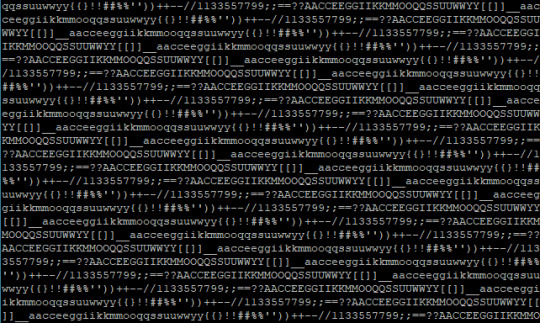
Each printed character was doubled, and every other one was missing.
That sounds like it could be a solder bridge. The UART chip has its D0 pin right beside a power input pin. A quick probe with the multimeter ruled that out.
Perhaps the oscilloscope would provide some insight.

The oscilloscope just raised more questions.
Not just D0, but actually several data bus pins would immediately shoot up to +5V as soon as the expansion bus card was selected. As far as the scope was concerned, it was an immediate transition from low to high (it looked no different even at the smallest timescale my scope can handle). If the UART was latching its input data within the first third of that waveform then it certainly could have seen a logic 1, but it doesn't make sense why only the one data pin would be reading high.
I thought maybe it could just be a bad bus transceiver. The 74HCT245 I had installed was old and a little slow for the job anyway, so I swapped it out for a newer & much faster 74ACT245.
And nothing changed.
It's possible the problem could be related to the expansion bus being left floating between accesses. I tacked on a resistor network to pull the bus down to ground when not active.

And nothing changed.
Well ... almost nothing.
This was right about the time that I noticed that while I was still getting the odd waveform on the scope, the output from the terminal was correct. It was no longer acting like I had a stuck bit and I was getting every letter.
Until I removed the scope probe.
Too much stray capacitance, maybe? That waveform does certainly look like a capacitor discharge curve.
I had used a ribbon cable I had laying around to for my expansion bus. It was long enough to support a few cards, but certainly not excessively so (not for these speeds at least). It was worth trying though. I swapped out the ribbon cable for one that was just barely long enough to connect the two cars.
And finally it worked.
Not only was I able to print the entire ASCII set, I could program the baud rate generator to any value I wanted and it worked as expected.
That was a weird one, and I'm still not sure what exactly happened. But I'm glad to have it working now. With my hardware confirmed working I can focus on software for it.
I've started writing a crude multi-user operating system of sorts. It's just enough to support cooperative multitasking for multiple terminals running BASIC simultaneously. It may not be System V or BSD or Linux, but I still think it would be pretty darn cool to have a line of terminals all wired up to this one machine, each running their own instance of BASIC.

22 notes
·
View notes
Text
Write One to Throw Away?
If you're in the software industry for long enough, you'll hear this advice eventually. There's an infamous Catch-22 to writing code:
You don't deeply understand the problem (or its solution space) until you've written a solution.
The first solution you write will have none of that hindsight to help you.
So it naturally shakes out that you have to write it at least one time before you can write it well, unless you're stricken with exceptional luck. And the minimum number of attempts you will need is two: one to throw away, and a second attempt to keep.
It's just math. It's just logic. Write one to throw away. It's got the world's easiest proof. You'd have to be some kind of idiot to argue with it!
Okay, hear me out...
As you work on bigger and older projects, you will continuously be confronted with a real-world reality: that requirements are an input that never stops changing. You can make the right tool for the job today, but the job will change tomorrow. Is your pride and joy still the right tool?
If you're like most developers, your first stage of grief will be denial. Surely, if we just anticipate all the futures that could possibly happen, we can write code that's ready to be extended in any possible direction later! We're basically wizards, after all - this feels like it should work.
So you try it. You briefly feel safe in the corrosive sandstorm of time. Your code feels future proof, right up until the future arrives with a demand you didn't anticipate, which is actually so much harder to write thanks to your premature abstractions. Welcome to the anger stage. The YAGNI acronym (you ain't gonna need it) finally registers in your brain for what it is - a bitter pill, hard-won but true.
But we're wizards! We bargain with our interpreters and parsers and borrow checkers. Surely we can make our software immortal with the right burnt offerings. We can use TDD! Oops, now our tests are their own giant maintenance burden locking us into inflexible implementation decisions. Static analysis and refactoring tooling! Huh, well that made life support easier, but couldn't fix fundamental problems of approach, architecture and design (many of which only came into existence when the requirements changed).
As the sun rises and sets on entire ISAs, the cold gloom eventually sets in. There is no such thing as immortal software. Even the software that appears immortal is usually a vortex of continuous human labor and editing. The Linux kernel is constantly dying by pieces and being reborn in equal or greater measure - it feels great to get a patch merged, but your name might not be in the git blame at all in 2 years time.
I want to talk about what happens when your head suddenly jumps up in astonished clarity and you finally accept and embrace that fact: holy shit, there is no immortal software!
Silicon is sand
... and we're in the mandala business, baby.
I advocate that you write every copy to be thrown away. Every single one. I'm not kidding.
Maybe it'll be good enough (read adequacy, not perfection) that you never end up needing to replace your code in practice. Maybe you'll replace it every couple years as your traffic scales. But the only sure thing in life is that your code will have an expiration date, and every choice you make in acknowledgement of that mortality will make your life better.
People are often hesitant to throw out working code because it represents years of accumulated knowledge in real-world use. You'd have to be a fool to waste that knowledge, right? Okay. Do your comments actually instruct the reader about these lessons? Does secondary documentation explain why decisions were made, not just what those decisions were? Are you linking to an issue tracker (that's still accessible to your team)? If you're not answering yes to these type of questions, you have no knowledge in your code. It is a black hole that consumed and irreparably transformed knowledge for ten years. It is one of the worst liabilities you could possibly have. Don't be proud of that ship! You'll have nowhere to go when it sinks, and you'll go down with it.
When you write code with the future rewriter - not merely maintainer - in mind, you'll find it doesn't need to be replaced as often. That sounds ironic, and it is, but it's also true. Your code will be educational enough for onboarding new people (who would rewrite what they don't understand anyways). It will document its own assumptions (so you can tell when you need a full rewrite, or just something partial that feels more like a modification). It will provide a more useful guiding light for component size than any "do one thing well" handwave. And when the day finally comes, when a rewrite is truly necessary, you'll have all the knowledge you need to do it. In the meantime, you've given yourself permission to shit out something sloppy that might never need replacing, but will teach you a lot about the problem domain.
This is independent of things like test suite methodology, but it does provide a useful seive for thinking about which tests you do and don't want. The right tests will improve your mobility! The wrong tests will set your feet in cement. "Does this make a rewrite easier?" is a very good, very concrete heuristic for telling the two apart.
Sorry for long-posting, btw. I used this space to work through some hazy ideas and sharpen them for myself, particularly because I'm looking at getting into language design and implementation in the near future. Maybe at some future date, I'll rewrite it shorter and clearer.
TL,DR:
Every LOC you write will probably eventually be disposed or replaced. Optimize for that, and achieve Zen.
17 notes
·
View notes
Text
For like, the past decade and a half I have found that any time I got a new games console I would try to work up the same kind of excitement I had when getting new consoles as a kid like the gamecube, ds and psp, and consistently what happened ever time was that I'd buy it, try to work up enthusiasm for it and actually keep up with new releases and get involved in modern gaming communities, but then inevitably every time I'd barely play any of the games I get for it since they just didn't grab me, and then inevitably I'd just sell the console to buy more retro games. this happened with 3ds, new 3ds, ps4, wii u and switch.
It took me ENTIRELY too long to realise that pc gaming was what I needed to get back into playing more modern games. I just assumed I wouldn't like pc gaming without trying it fully because I was specifically trying to recapture, again, excitement I got from consoles, and also pc gamers being pc gamers (the unironic "master race" fuckers) turning me off with their usual selling points of just "4k 180fps and no visible polygon edges", which makes it come off like you need overkill $2000+ gaming rigs capable of that kind of thing to actually experience the advantages of pc gaming
That isn't the case at all! you can build a computer for cheaper than next-gen consoles that is able to run lots of modern games at 60fps and 1080p. If you can settle for 30fps you can go even cheaper. You don't even need to buy a windows license anymore since Linux is free and its compatibility with windows software has gotten so good. If building a PC yourself is intimidating you could do what I did; buy a cheap OEM (pre-made) second hand desktop computer for cheap, like sub-$100 cheap, and use that to experiment with learning how to upgrade CPUs, gpus and ram. Using an old win7 HP desktop computer I bought for under $50, I managed to get it running doom 2016 at 30fps just by adding a new graphics card and CPU. doing it this way let me learn more about PC components so that when it was time for me to take the plunge and build my own PC from scratch I knew what I was doing. start cheap, and then if you discover that you need more powerful parts to run stuff you actually want to play, then you can start upgrading. There's no need to buy the highest end graphics card if a low-mid tier graphics card is already running everything smoothly after all. Just recently I built my girlfriend her own PC and managed to keep the price to around $500 (new zealand currency to be clear, which is like $300 USD). It was enough to run saga emerald beyond at 60fps which I was really happy with, but it did end up at around 30fps in other games like god eater 3, so we got a new graphics card once we could afford it.
And even with a cheap computer you can still experience a lot of what makes PC gaming so much fun. Indie games generally aren't demanding on hardware and there's far more of them on PC than there are on consoles. Indie games are genuinely some of the best modern games out there, frequently outdoing the AAA developers in lasting replay value and fun. plus, even the ones on consoles are better on PC thanks to extra features and content like mods, level editors and so on. there's also mouse and keyboard often being a more natural fit for game genres such as strategy and simulation games (I feel the same way about first person shooters as well but your mileage may vary there. Oh yeah also definitely play doom mods, they're awesome). Even if you're not into mouse and keyboard controls (I do really recommend practicing with it though! the speed and precision a mouse gives you is amazing), you'll still have a ton more controller options available on PC since basically anything that can be connected through USB or Bluetooth can be used. You also get access to fan made ports and remakes of classic games, all with their own mods and user made content, plus a ton of amazingly high quality standalone fan games (dr robotnik's ring racers is a recent fave of mine). You also have MUCH better access to older games on PC. You can be assured that stuff from the PS3 era will work superbly on modern PCs, and even a lot of 90s games work well out of the box on linux without needing to jump through hoops, in contrast to not even being able to play PS3 games on PS4. There's SO many cool aspects of modern gaming you can only experience on PC and it's not just playing microtransaction laden AAA games with marginally better graphics than on consoles.
This was meant to be about my disinterest in the switch 2 (not to say I think it'll be awful, I haven't looked enough into it, but I've already got my modern gaming covered by my computer unless some especially good exclusives win me over) but I got sidetracked and I just ended up gushing about how much i love computers oops
8 notes
·
View notes
Text
I'm working on a book for people new to Linux. I've been using it since I was around 18, when I got my first laptop. This was 2007, and it was expensive for someone as poor as me to get a computer, which is why my parents didn't buy me one until I started college and moved out. I also got my first phone at this age, a $20 AT&T brick. Nothing like what we have today.
It shipped with Windows XP, which already wasn't great, but then came the Vista update, and I was a little peeved. I thought, "This can be done better." And I don't remember how, but I stumbled upon Linux and open source software in general. I'm poor, but I had some blank CDs and DVDs, so I started trying different distros to find one I liked. I played around with it and learned a lot, both about Linux as an OS and about hardware, software, and firmware more generally. How the parts fit together, what each one does and how, etc. I'm not an expert, but I learn best by doing. By playing, really.
I'm glad I developed this background knowledge, because a couple years later, my laptop was stolen. I was stuck living with my parents and had no prospects, but I did have some old computer parts.
Really old ones. Way too little storage and RAM for modern Windows or macOS, then called OS X. So I had to get creative with some obscure distros, like Damn Small Linux. It wasn't perfect, but it was also a machine cobbled together with spare parts that arguably should have been trashed but thankfully weren't.
Being in these situations sucks, but it's also cool to know that you can do stuff to survive if you absolutely must. And with the enshittification of tech lately, especially with Windows shoehorning in its AI bullshit and forcing you to upload shit to the cloud, a lot of people are going to be looking for an alternative. Since I've been there, I figured I could write a short guide for people in this position.
Linux appeals to me for a number of reasons. It's very customizable, so in practical terms, I do enjoy that. There are also a lot of different distros to choose from, and most of them work well out of the box. (That wasn't always the case.) But I'm mostly drawn to open source as a philosophical concept. It's like the opposite of the software-as-service and subscription models favored by a lot of companies today. I'm still really mad that I can't mod my Switch without risking my Nintendo account being kneecapped, as an example. They can do that in part because of the closed-source nature of their product.
On that note, gaming has also come a long way on Linux. I still dual-boot Windows alongside it, because once or twice a year, I run into something that I can't make work on Linux. It would probably be more accurate to say that I don't feel like making it work on Linux, because it probably can be done, but the effort is more than I feel like expending for the payoff.
My only real complaint about it is that the fingerprint scanner on my laptop doesn't work with Linux. But I also don't need it to, so it isn't a deal-breaker for me. It would be nice, but I'm already not super comfortable with anyone having my biometric data, so it isn't like I'm champing at the bit to make it work. Still, even if it did, it wouldn't be sent to anyone. Can't say I'm confident that the same is true of Microsoft and Apple and Google.
But when you get away from those companies, you realize how much of their shtick is about selling you things and collecting info about you. You want your computer to do basic computer stuff again without the unnecessary AI shit baked right into the cake? Use Linux. It will change your life.
Want to stick it to your capitalist overlords? Use Linux. I mean, do other things, too. But using Linux is a good start.
10 notes
·
View notes
Text
28/3/25 AI Development
So i made a GAN image generation ai, a really simple one, but it did take me a lot of hours. I used this add-on for python (a programming language) called tensorflow, which is meant specifically for LMs (language models). The dataset I used is made up of 12 composite photos I made in 2023. I put my focus for this week into making sure the AI works, so I know my idea is viable, if it didnt work i would have to pivot to another idea, but its looking like it does thank god.
A GAN pretty much creates images similar to the training data, which works well with my concept because it ties into how AI tries to replicate art and culture. I called it Johnny2000. It doesnt actually matter how effective johnny is at creating realistic output, the message still works, the only thing i dont want is the output to be insanely realistic, which it shouldnt be, because i purposefully havent trained johnny to recognise and categorise things, i want him to try make something similar to the stuff i showed him and see what happens when he doesnt understand the 'rules' of the human world, so he outputs what a world based on a program would look like, that kind of thing.
I ran into heaps of errors, like everyone does with a coding project, and downloading tensorflow itself literally took me around 4 hours from how convoluted it was.
As of writing this paragraph, johnny is training in the background. I have two levels of output, one (the gray box) is what johnny gives me when i show him the dataset and tell him to create an image right away with no training, therefore he has no idea what to do and gives me a grey box with slight variations in colour. The second one (colourful) is after 10 rounds of training (called epoches), so pockets of colour are appearing, but still in a random noise like way. I'll make a short amendment to this post with the third image he's generating, which will be after 100 more rounds. Hopefully some sort of structure will form. I'm not sure how many epoches ill need to get the output i want, so while i continue the actual proposal i can have johnny working away in the background until i find a good level of training.

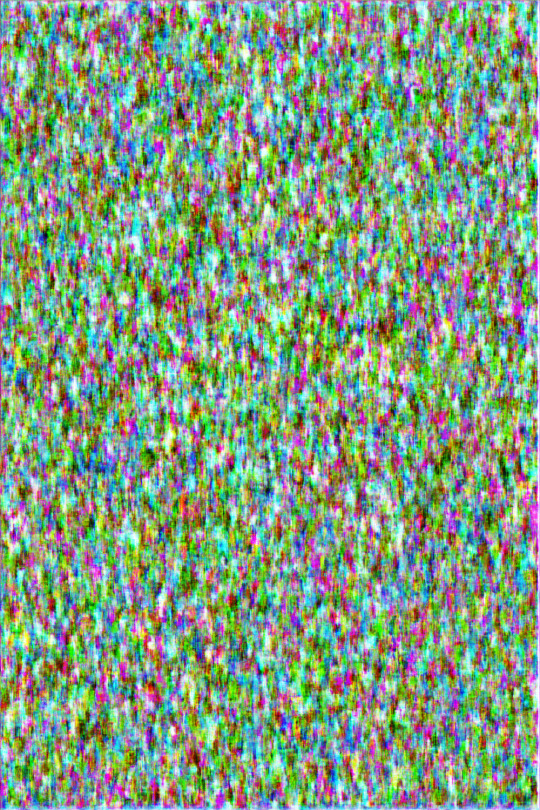
Edit, same day: johnny finished the 100 epoch version, its still very noisy as you can see, but the colours are starting to show, and the forms are very slowly coming through. looking at these 3 versions, im not expecting any decent input until 10000+ epochs. considering this 3rd version took over an hour to render, im gonna need to let it work overnight, ive been getting errors that the gpu isnt being used so i could try look at that, i think its because my version of tensorflow is too low. (newer ones arent supported on native windows, id need to use linux, which is possible on my computer but ive done all this work to get it to work here... so....)
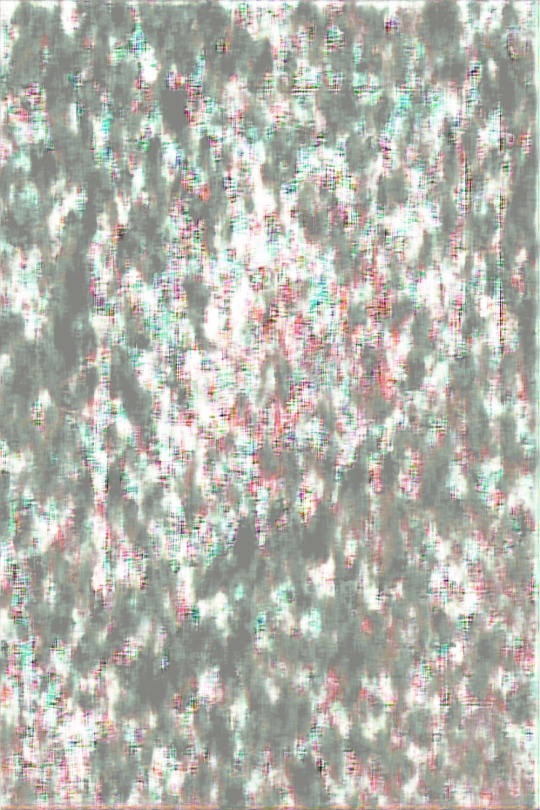
how tf do i make it display smaller...
anyways, heres a peek at my dataset, so you can see that the colours are now being used (b/w + red and turquoise).
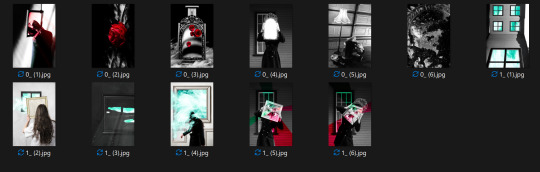
11 notes
·
View notes
Text
Q4OS – I setup for myself Linux with Trinity
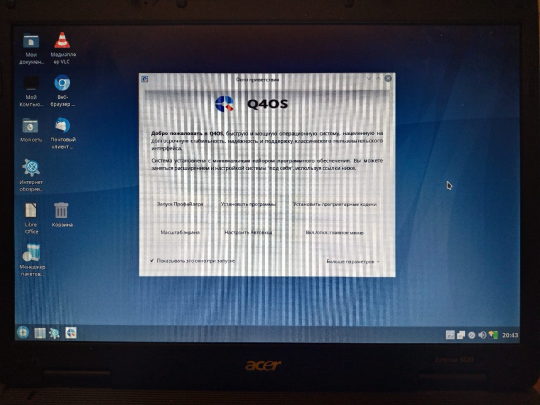
I setup a Linux for myself. For not powerful system. With my Acer Extensa. It has two cores with 1.5 ghz. And 4gb of ram. I select in result – Q4OS. As light Linux. For not powerful systems. With its own graphic environment. It is easier, lighter. It has a name Trinity. Firm development from system’s authors. Special for this purpose – to system not to require lots of resources. And it is very good for me.

With author`s website you to download distributive. It is written with flash as a boot. One little moment, check carefully. There are, also, Live CD images. It is for run system from device. Like flash or compact disk. And, there are for setup, install. So, for install, you need this version to download. I was not accurate and first, download Live Cd. And, I see – I cannot find option to install. But, you can run system at once! I was surprised. I see what is it. And, I start to understand, what is it all about.
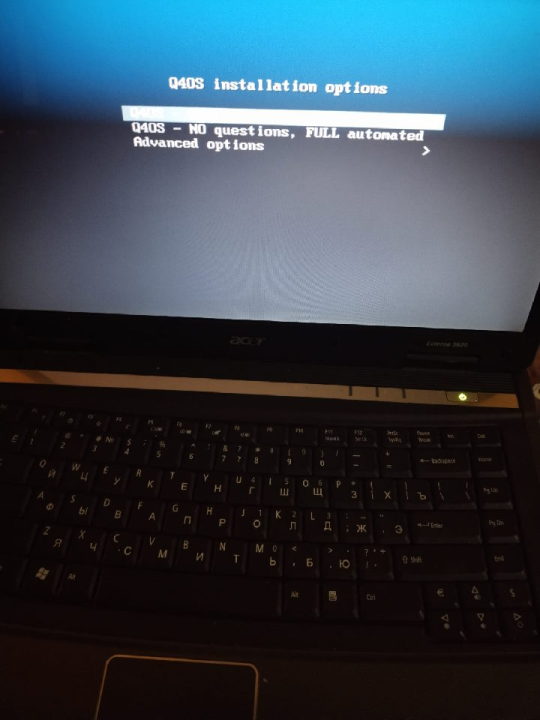

Installation process. It is simple and easy. Nothing tricky. Nothing hard. This is good. Installation is friendly to the user. We are moving with steps of installation. And after - system, at last, launching. It is, already, installed. It is good to check updates. What is here. All is automatically checked by itself. It has a name packages for Linux. Lists with packages. You just need to start a certain purpose program. This means network is required. Without internet you cannot to do updates.

And, later, with manager packages. You start it and see what it can show you. So, it has lots of different. I am not expert with Linux. I take it as a probe. I setup for myself a whole pack, preset for packages. Little game. It is Chocolate Doom with some pack. So, this is not only Chocolate Doom. And, also, some files included. To have all included. So, it includes FreeDoom. And this is comfortable! So, you can start to play at once. To play. Levels for FreeDoom are unique. Even, its own graphics. But, mainly, it is same Doom.
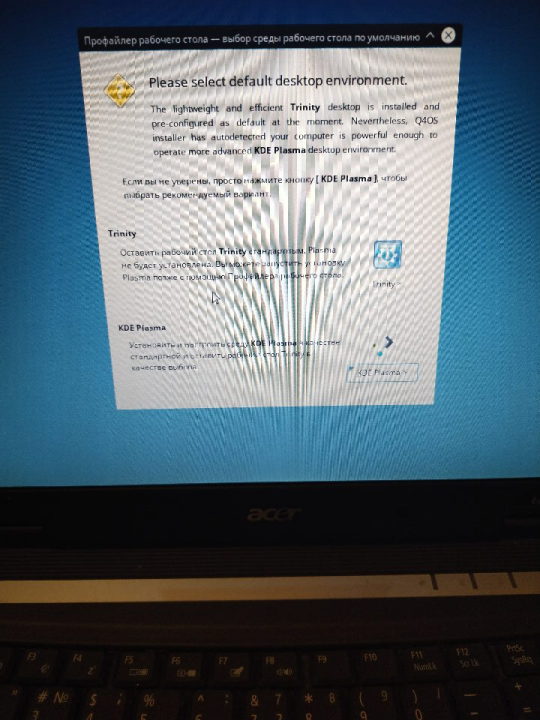
Once again, I am not expert with Linux. And, better say, I try to try this with my own. But funny thing it is. Installer is looking like it is MS DOS. So, it has such install line. And, system itself. It reminds Windows. Level Windows Xp or even like Windows 98, maybe. Such background, similar color. And windows forms.

Interesting moment! Visually, I like a lot this Trinity scheme for desktop. About functions it is very good. I am very surprised. There are lots of things here. And main - there package manager. Using it to update. And install. And this is comfortable. For start – it is good way.

Visual side looks like something Windows 98 with plus. I like a lot this visual side. Functions are good. And now it is my first launch. I little about to play Doom. I visit websites with browser. First launch was successful! And positive!

iron (hardware) and programs. From time to time i restore computers, retro computers. Try retro soft. Check some programs. And write about all of these.
Dima Link is making retro videogames, apps, a little of music, write stories, and some retro more.
WEBSITE: http://www.dimalink.tv-games.ru/home_eng.html ITCHIO: https://dimalink.itch.io/
#os#retro computer#q4os#linux#try linux#light linux#boot cd#live cd#install os#windows 98#windows xp#chocolate doom#free doom#ms dos#simple install#trinity#soft#operating system#old computer#something new#simple linux#first launch#welcome#packets#manager#not powerful pc#pc#computer expiriments#new soft#penguin
3 notes
·
View notes
Text
Chris David said during his livestream Sunday that he thinks technology has become worse over the last decades because it used to be that tech was made for people who knew what they were doing and if that was you, then you could make it do exactly what you wanted it to do. Whereas nowadays you press a button and have no clue what's going to happen - if it goes well, great, if it doesn't, there's nothing you can really do about it. It's more user-friendly for the "most standard case", but anything else is either made impossible or it's basically random if it works or not.
He was talking about his experiences as an audio technician, but it made me think of how I never figured out how to establish a LAN network under Windows 7 because in an attempt to make it more user-friendly they added a million pointless things like "workgroups" and "network privacy categories" and I couldn't figure out what any of it meant. All in an attempt to keep people from the technical side of it. Whereas in Linux I just set the IP settings to what I wanted and was done, and it has been working the same way for me for a decade. I haven't even tried to make it work under Windows 11. It also made me think of rootkits of course, and of how I'm not even using my new MP3 player anymore because there aren't any that work on it and it just sucks without one because of its pointless "safety settings" that you can't turn off. And of how phone internet sucks 10 times more than desktop internet of course, because desktop vs. phone app is probably the best example of this development. Apps can work like magic, but you can't "look under the hood" and you often have few settings - you just get what you get.
So I would say Chris is right about that. And if you've read this far then get Linux if you haven't already x)
5 notes
·
View notes
Note
What's your favorite ebook-compatible reading software? Firefox EPUBReader isn't great, but I'm not what, if anything, works better.
Very short answer: for EPUBs, on Windows I use and recommend the Calibre reader, and on iOS I use Marvin but it's dying and no longer downloadable so my fallback recommendation is the native Apple Books app; for PDFs, on Windows I use Sumatra, and on iOS I use GoodReader; for CBZs, I use CDisplayEx on Windows and YACReader on iOS; and I don't use other platforms very often, so I can't speak as authoritatively about those, although Calibre's reader is cross-platform for Windows/Mac/Linux, and YACReader for Windows/Mac/Linux/iOS/Android, so they can serve as at least a minimum baseline of quality against which alternatives can be compared for those platforms.
Longer answer:
First off, I will say: yeah, Firefox EPUBReader isn't great. Neither, really, are most ebook readers. I have yet to find a single one that I'm fully satisfied with. I have an in-progress project to make one that I'm fully satisfied with, but it's been slow, probably isn't going to hit 1.0.0 release before next year at current rates, and isn't going to be actually definitively the best reader on the market for probably months or years post-release even assuming I succeed in my plans to keep up its development. So, for now, selection-of-ebook-readers tends to be very much a matter of choosing the best among a variety of imperfect options.
Formats-wise, there are a lot of ebook formats, but I'm going to collapse my answers down to focusing on just three, for simplicity. Namely: EPUB, PDF, and CBZ.
EPUB is the best representative of the general "reflowable-text ebook designed to display well on a wide variety of screens" genre. Other formats of similar nature exist—Kindle's MOBI and AZW3 formats, for instance (the latter of which is, in essence, just an EPUB in a proprietary Amazon wrapper)—but conversion between formats-in-this-broad-genre is generally pretty easy and not excessively lossy, so you're generally safe to convert to EPUB as needed if you've got different formats-in-this-genre and a reader that doesn't support those formats directly. (And it's rare for a program made by anyone other than Amazon to work for non-EPUB formats-in-this-genre and not for EPUBs.)
PDF is a pretty unique / distinctive format without any widely-used alternatives I'm aware of, unless you count AZW4 (which is a PDF in a proprietary Amazon wrapper). It's the best format I'm aware of for representations of books with rigid non-reflowable text-formatting, as with e.g. TTRPG rulebooks which do complicated things with their art-inserts and sidebars.
And CBZ serves here as a stand-in for the general category of "bunch of images in an archive file of some sort, ordered by filename", which is a common format for comics. CBZ is zip-based, CBR is RAR-based, CB7 is 7-zip-based, et cetera; but they're easy to convert between one another just by extracting one and then re-archiving it in one's preferred format, and CBZ is the most commonly distributed and the most commonly supported by readers, so it's the one I'm going to focus on.
With those prefaces out of the way, here are my comprehensive answers by (platform, format) pair:
Browser, EPUB
I'm unaware of any good currently-available browser-based readers for any of the big ebook formats. I've tried out EPUBReader for Firefox, as well as some other smaller Firefox-based reader extensions, and none of them have impressed me. I haven't tested any Chrome-based readers particularly extensively, but based on some superficial testing I don't have the sense that options are particularly great there either.
This state of affairs feels intuitively wrong to me. The browser is, in a significant sense, the natural home for EPUB-like reflowable-text ebooks, to a greater degree than it's the natural home for a great many of the other things people manage to warp it into being used for; after all, EPUBs are underlyingly made of HTML-file-trees. My own reader-in-progress will be browser-based. But nonetheless, for now, my advice for browser-based readers boils down to "don't use them unless you really need to".
If you do have to use one, EPUBReader is the best extension-based one I've encountered. I have yet to find a good non-extension-based website-based one, but am currently actively in the market for such a thing for slightly-high-context reasons I'll put in the tags.
Browser, PDF
Firefox and Chrome both have built-in PDF readers which are, like, basically functional and fine, even if not actively notably-good. I'm unaware of any browser-based PDF-reading options better than those two.
Browser, CBZ
If there exist any good options here, I'm not aware of them.
Windows, EPUB
Calibre's reader is, unfortunately, the best on the market right now. It doesn't have a very good scrolled display mode, which is a mark against it by my standards, and it's a bit slow to open books and has a general sense of background-clunkiness to its UI, but in terms of the quality with which it displays its content in paginated mode—including relatively-uncommon sorts of content that most readers get wrong, like vertical text—it's pretty unparalleled, and moreover it's got a generally wider range of features and UI-customization options than most readers offer. So overall it's my top recommendation on most axes, despite my issues with it.
There's also Sigil. I very emphatically don't actually recommend Sigil as a reader for most purposes—it's marketed as an EPUB editor, lacks various features one would want in a reader, and has a much higher-clutter UI than one would generally want in a reader—but its preview pane's display engine is even more powerful than Calibre's for certain purposes—it can successfully handle EPUBs which contain video content, for instance, which Calibre falls down on—so it can be a useful backup to have on hand for cases where Calibre's display-capabilities break down.
Windows, PDF
I use SumatraPDF and think it's pretty good. It's very much built for reading, rather than editing / formfilling / etc.; it's fast-to-launch, fast-to-load-pages, not too hard to configure to look nice on most PDFs, and generally lightweight in its UI.
When I need to do fancier things, I fall back on Adobe Reader, which is much more clunky on pretty much every axis for purposes of reading but which supports form-filling and suchlike pretty comprehensively.
(But I haven't explored this field in huge amounts of depth; plausibly there exist better options that I'm unaware of, particularly on the Adobe-reader-ish side of things. (I'd be a bit more surprised if there were something better than SumatraPDF within its niche, for Windows, and very interested in hearing about any such thing if it does exist.))
Windows, CBZ
My usual CBZ-reader for day-to-day use—which I also use for PDF-based comics, since it has various features which are better than SumatraPDF for the comic-reading use case in particular—is an ancient one called CDisplayEx which, despite its age, still manages to be a solid contender for best in its field; it's reasonably performant, it has most of the features I need (good handling of spreads, a toggle for left-to-right versus right-to-left reading, a good set of options for setting how the pages are fit into the monitor, the ability to force it forward by just one page when it's otherwise in two-page mode, et cetera), and in general it's a solid functional bit of software, at least by the standards of its field.
The reason I describe CDisplayEx as only "a solid contender for" best in its field, though, is: recently I had cause to try out YACReader, a reader I tried years ago on Windows and dismissed at the time, on Linux; and it was actually really good, like basically as good as CDisplayEx is on Windows. I haven't tried the more recent versions of YACReader on Windows directly, yet; but it seems pretty plausible that my issues with the older version are now resolved, that the modern Windows version is comparable to the Linux version, and therefore that it's on basically the same level as CDisplayEx quality-wise.
Mac, EPUB/PDF/CBZ
I don't use Mac often enough to have opinions here beyond "start with whatever cross-platform thing is good elsewhere, as a baseline, and go on from there". Don't settle for any EPUB reader on Mac worse than the Calibre one, since Calibre works on Mac. (I've heard vague good things about Apple's native one; maybe it's actually a viable option?) Don't settle for any CBZ reader on Mac worse than YACReader, since YACReader works on Mac. Et cetera. (For PDFs I don't have any advice on what to use even as baseline, unfortunately; for whatever reason, PDF readers, or at least the better ones, seem to tend not to be natively cross-platform.)
Linux, EPUB
For the most part, my advice is the same as Windows: just go with the Calibre reader (and maybe use Sigil as a backup for edge cases). However, if you, like me, prefer scrolled EPUB-reading over paginated EPUB-reading, I'd also suggest checking out Foliate; while it's less powerful than the Calibre reader overall, with fewer features and more propensity towards breaking in edge cases, it's basically functional for normal books lacking unusual/tricky formatting, and, unlike Calibre, it has an actually-good scrolled display mode.
Linux, PDF
I have yet to find any options I'm fully satisfied with here, for the "fast launch and fast rendering and functional lightweight UI" niche that I use SumatraPDF for on Windows. Among the less-good-but-still-functional options I've tried out: SumatraPDF launched via Wine takes a while to start up, but once launched it has the usual nice SumatraPDF featureset. Zathura with the MuPDF backend is very pleasantly-fast, but has a somewhat-unintuitive keyboard-centric control scheme and is hard to configure. And qpdfview offers a nice general-purpose PDF-reading UI, including being quick to launch, but its rendering backend is slower than either Sumatra's or Zathura's so it's less good for paging quickly through large/heavy PDFs.
Linux, CBZ
YACReader, as mentioned previously in the Windows section, is pretty definitively the best option I've found here, and its Linux version is a solid ~equal to CDisplayEx's Windows version. Like CDisplayEx, it's also better than more traditional PDF readers for reading PDF-based comics.
iOS/iPadOS, EPUB
My current main reading app is Marvin. However, it hasn't been updated in years, and is no longer available on the app store, so I'm currently in the process of getting ready to migrate elsewhere in anticipation of Marvin's likely permanent breakage some time in the next few years. Thus I will omit detailed discussion of Marvin and instead discuss the various other at-least-vaguely-comparably-good options on the market.
For general-purpose reading, including scrolled reading if that's your thing, Apple's first-party Books app turns out to be surprisingly good. It's not the best in terms of customization of display-style, but it's basically solidly functional, moreso than the vast majority of the apps on the market.
For reading of books with vertical text in particular, meanwhile, I use Yomu, which is literally the only reader I've encountered to date on any platform which has what I'd consider to be a sensible and high-quality way of handling scrolled reading of vertical-text-containing books. While I don't recommend it for more general purposes, due to awkward handling of EPUBs' tables of contents (namely, kind of ignoring them and doing its own alternate table-of-contents thing it thinks is better), it is extremely good for that particular niche, as well as being more generally solid-aside-from-the-TOC-thing.
iOS/iPadOS, PDF
I use GoodReader. I don't know if it's the best in the market, but it's very solidly good enough for everything I've tried to do with it thus far. It's fast; its UI is good at getting out of my way, while still packing in all the features I want as options when I go looking for them (most frequently switching between two-page-with-front-cover and two-page-without-front-cover display for a given book); also in theory it has a bunch of fancy PDF-editing features for good measure, although in practice I never use those and can't comment on their quality. But, as a reader, it's very solidly good enough for me, and I wish I could get a reader like it for desktop.
iOS/iPadOS, CBZ
YACReader has an iOS version; following the death of my former favorite comic reader for iOS (ComicRack), it's very solidly the best option I'm aware of on the market. (And honestly would be pretty competitive even if ComicRack were still around.) I recommend it here as I do on Linux.
Android, EPUB/PDF/CBZ
It's been years since I've had an Android device, and accordingly have very little substantial advice here. (I'm expecting to move back to Android for my next phone-and-maybe-also-tablet, out of general preferring-open-hardware-and-software-when-practical feelings, but it'll plausibly be a while, because Apple is much better at long-lasting hardware and software than any Android manufacturers I'm aware of.) For EPUB, I recall Moon+ reader was the best option I could find back circa 2015ish, but that's long enough ago that plausibly things have changed substantially at this point. For CBZ, both YACReader and CDisplayEx have Android versions, although I haven't tried either and so can't comment on their quality. For PDF, you're on your own; I have no memories or insights there.
Conclusion
...and that's it. If there are other major platforms on which ebook-reader software can be chosen, I'm failing to think of them currently, and this is what I've got for all platforms I have managed to think of.
In the future... well, I hope my own reader-in-development (slated for 1.0.0 release as a Firefox extension with only EPUB support, with ambitions of eventually expanding to cover other platforms and other formats) will one day join this recommendation-pile, but it's currently not yet in anything resembling a recommendable form. And I hope that there are lots of good reader-development projects in progress that I currently don't know about; but, if there are, I currently don't know about them.
So, overall, this is all I've got! I hope it's helpful.
#Archive#Social#Ask#Ebooks#Infodump#the short summary of why i want to find a web-based epub reader is:#currently i'm learning to read japanese.#one of the natural next steps for me to take in the japanese-learning process is to start reading actual books.#i have some very useful browser extensions—yomichan and jpdbreader—which make reading japanese in-browser more convenient than elsewhere.#(jpdbreader in particular is probably the best training-wheels-ish japanese-reading tool i've found to date.)#however i can't use firefox extensions in non-firefox reader apps such as calibre#and browser security limits are such that i can't use them on other extensions' associated webpages either#thus i need to find a non-extension-based website i can get to display my japanese books so i can then read them with those extensions.
44 notes
·
View notes
Text
Discover the Massive Content Update for Slay the Princess

Slay the Princess content update releases free for the horror visual novel game on Linux, Steam Deck, Mac, and Windows PC. Thanks to the incredible skill of Black Tabby Games, this experience is truly unforgettable. Available on Steam, GOG, and Humble Store with 97% Overwhelmingly Positive reviews. Slay the Princess just rolled out a massive content update, it's something you don't want to miss! Developed by Black Tabby, the same folks who brought us "Scarlet Hollow," this title has really turned heads with its unique blend of surreal horror visual novel and engaging storytelling. Now, it's back with even more to offer. First off, let's talk about the free content update for Slay the Princess. It's a substantial expansion of the endgame content. Imagine more animations that bring the eerie world to life and over 3,000 words of additional dialogue. That means more choices, more depth to your interactions, and a richer experience overall on Linux and Steam Deck. And the icing on the cake? Some epic orchestral tracks recorded by the Czech National Symphony Orchestra. Trust me, they add a whole new level of intensity to those climactic moments.
Slay the Princess NOW offers a free content update
youtube
While the content update release – you can also buy Slay the Princess at a 20% discount during the Steam Midweek Madness sale. If that's not a deal, I don't know what is. And it gets better. The game is also part of the "Cabins in the Woods" bundle on Steam, alongside "Inscryption" and "What Remains of Edith Finch" Proton. All three titles have their unique twist on cabin-themed settings, and you can get them at an additional 10% off. That's a deal that's hard to pass up. Slay the Princess isn't just another typical title with a free content update. It challenges you in unexpected ways. Voiced by Jonathan Sims (yep, the guy from The Magnus Archives) and Nichole Goodnight, the story sucks you right in. The premise seems simple – enter a cabin, pick up a dagger, and confront the Princess. But trust me, it's anything but simple. Each choice you make leads you down new, often startling paths. The Princess isn't just a static character; she evolves with every encounter, making each playthrough unique. The love and support from the community have been Overwhelmingly Positive. Tony Howard-Arias, the lead writer, expressed heartfelt thanks to everyone who's played, shared, and created content around this title. Your enthusiasm is what fuels these updates and expansions. So, if you're looking for something that's a bit off the beaten path, with its content update, offering a blend of horror, mystery, and immersive storytelling, Slay the Princess is a must-try. And there's no better time than now, with the new content and these killer deals. The free content update is live on Steam for Linux, Steam Deck (playable), Mac, and Windows PC, priced at $17.99 USD / £15.29 / 17,99€ (with the 20% discount) until April 8th. Regular price on GOG and Humble Store.
#slay the princess#content update#horror visual novel#linux#gaming news#black tabby games#ubuntu#steam deck#mac#windows#pc#renpy#Youtube
9 notes
·
View notes
Text
I'm no longer a Linux Mint user, I moved upstream to Debian, the distro Mint is based on. Now Debian was part of Linux's forbidding reputation of being difficult to install and use for non-tech-savvy users. Now this wasn't entirely unearned, as this video of trying to install a 1999 boxed edition of Debian demonstrates. Part of this was Debian's commitment to free software, so they didn't include proprietary drivers for hardware in the install, so you had to figure out how to get your wi-fi card to work on your own if you installed Debian on your laptop for example. They are actually one of the distros that call it "GNU/Linux"
The point of both Ubuntu and Mint back in the 00s was to take what Debian did well, but make it more user-friendly. And it worked, Ubuntu nowadays has declined with the Snap pacakage format, but it did do a lot for making desktop Linux user-friendly and more viable (Mint today is essentially what Ubuntu was pre-snap). Debian remains one of the biggest server OS out there, but on desktop Ubuntu by all accounts became way more popular.
However Debian has learned over the years and the latest release from June 2023, Debian 12 "Bookworm" is a massive improvement in user-friendliness. The install process is easy. There is both a slightly more complicated "net-installer" with all ISOs, and a simplified Calameres installer included with live systems that can be run off usbs to test things out. And even the net-installer is quite a simple process that is good at explaining what it does, and having sane defaults it encourages you to pick if you are unsure. This video about Debian 12 is a good counterpoint to the Debian 2.1 video linked above.
It did involve being more pragmatic about their approach to free software and including non-free firmware, so things like wi-fi now work without any problems for the end-user. Now I'm against proprietary software and hardware manufactures should have open source drivers for their shit, but I can't argue with how my laptop's wi-fi and bluetooth worked entirely without hassle.
Now Debian still requires more of the user than Mint does, like you have to figure out how to enable flatpak support and I did have to go into the terminal to install all the packages I wanted. That was a leesser part of the experience with Mint, I only had to do that to install 32bit libraries for my retro games and speciailized things like that.
(And you do want flatpak, the one thing you need to know it's a form of software package that works on basically all Linux distros, so a lot of developers package their programs as flatpaks instead of creating multiple versions for for all the various Linux file systems. So you get a lot of variety in software, and there are other positives as well)
I was happy for having a few months of training in how Linux works from Mint, it taught me how packages work. why flatpaks are useful (they are included by default in Mint and its package manager), how to use the terminal and other useful stuff. So if you are completely new to Linux, Mint is still the distro I recommend. I recently installed Mint on the computer of a 70-year old friend of mine, not Debian for a reason.
Still, It's nice to be at the distro that is the source rather than two steps downstream. Having to set up my Debian, instead of all the things the Ubuntu and Mint devs have added on top (even if what the Mint team adds does make for a smoother out-of-the-box experience). Again I'm not that technically proficient, but I find some enjoyment in tinkering. So setting up things like flatpak in Debian was a fun little challenge for me to do, made quite safe and easy by all the guides there are for such things.
I'm probably going to stick with Debian stable. I like long-term support distro way of doing updates, where you get important security updates, but other updates are released only after being tested for bugs. This ensures sytem stability. The other way is rolling release, where updates are constant. Package updates are released as soon as they are available, which might lead to bugs and other forms of system instability.
LTS does mean you won't get flashy new features for awhile, but I'm usually quite happy with the way I currently use my programs, my current workflow. Despite being a transgendered ultra-leftist, I'm creature of routine and habit (it's the autism), so LTS distros fit me quite well. If it ain't broke, don't fix it. So i'm probably not going to use arch btw, not because I'm afraid of not figuring it out, it might even be a fun challenge, but because I don't care about rolling release cycles.
And Debian is the best of LTS distros, the one most off them are based on. Also Debian is for lesbians.
22 notes
·
View notes
Text
A devpost? It’s about time for one of those.
I’ve put this off for too long, but I have some free time for a minute, so now’s the best moment to finally unveil my first project! So, without further ado, I hereby announce..
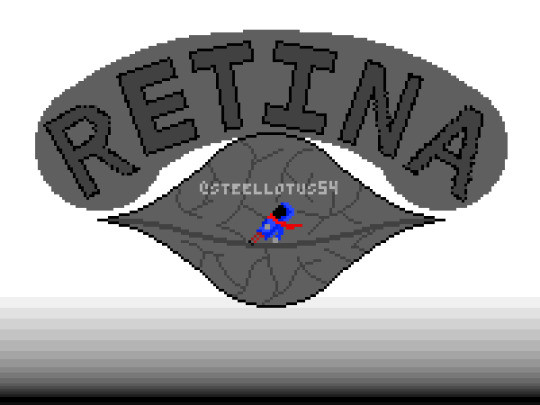
RETINA
A puzzle-platformer metroidvania about memories, letting go of the past, and finding oneself; RETINA is now in development!
From here on out, I’ll be cataloging the development of the game as it happens! In this first (technically 0th) devpost, I'll go over my progress so far and an overview of my rough plans for the game.
RETINA Development #0 - You Gotta Start Somewhere
Over the past couple weeks, I've been busy trying to get some basic movement and animations working. That has been substantially more difficult than I thought it was going to be.
In hindsight, this makes sense, given that I'm still relatively new to using Godot and GDscript. In any case, I've managed to get basic running and jumping working, as well as a rudimentary dash ability and test level; which you can see here:
The dash is pretty janky in its current state, though: The vector is added to the player's current velocity, which is technically how it's supposed to work, but that means it only nudges the character a bit when they aren't moving. The dash vector is also determined by the cursor's global position, which is what allows it to work in the code currently, but that causes a player intent issue - the direction the character dashes in sometimes won't match the one the player wants them to. Unfortunately, I'm still not entirely sure why this is the case. Using coordinates in relation to the viewport (the camera, effectively) would fix this, but that has its own problems I need to work out. Additionally, the velocity issue means that it's possible to gain speed theoretically infinitely by just dashing along the floor. Oops!
Once I fix the dashing issues, my next goal is to implement crouching, sliding, and/or climbing walls. After that, I intend to start working on adding a grappling hook mechanic.
A Roadmap(ish)
Since RETINA is the first game I plan to release publicly, I'm trying to keep it relatively small in scope. That said, I've found that I'm rather incapable of keeping the ambitious side of me in check, so we'll have to wait and see.
Currently, RETINA is planned to be split into several distinct zones, of which two are currently in progress at the time of writing. I don't have a concrete final number of these zones in mind, but I want to aim to have a minimum of 4 in the final release. At the time of writing, I also have an idea that would necessitate having there be a variation of each zone - I'll talk more on that later in development.
When it comes to the narrative of the game, I'm aiming to convey the plot with no spoken words - some non-diegetic text will be present that will give you hints as to what's going on (The text on a game over screen, for instance), but otherwise no dialogue is present. I also plan to make a number of animated cutscenes - These are probably going to be the most ambitious and time intensive parts of the game artistically. I want there to be at least two cutscenes for each area, totaling to a minimum of 8, but the final number will depend of a variety of factors, including the scope.
Speaking of cutscenes and narrative, I also intend for RETINA to have multiple different endings. Currently, I'm aiming for three - One acquirable from the outset, one for finishing the game, and a secret "true" ending requiring finishing the game under certain conditions.
With regards to releasing the game, I currently only have plans to make RETINA available on PC for Windows and probably Linux. Mac support sounds like a pain in the ass (even though I'm using an engine), and I don't have a Mac to test on, either. I'm highly unlikely to publish it on consoles seeing as though this is my first release project, but I might consider porting it to Switch in the future when I've got more experience.
Moving Forward
All in all, this is a highly ambitious project. I can't promise a schedule for these devposts due to permanent extenuating circumstances, but I'm hoping I can at least get around to making a devpost once a month. Furthermore, this game is going to take a really long time to make. I can't promise a release window of any sort, and RETINA is likely going to be a multi-year project. Real life sucks, we unfortunately all have to participate in it, and it takes more of my time than I'd like.
Having said all of that, thanks for reading! I hope you're as excited about this game as I am, and I'm looking forward to going on this development journey with y'all!
#RETINA#RETINA Game#RETINA Development#gamedev#devposting#game design#godot engine#Mari Makes Stuff#Mari's Machinations
2 notes
·
View notes
Text
Inform Basics (#17: your project)
I've said it before: we've covered enough material for you to start your own Inform 7 project, even if you are a beginner like me. Let's take a break from coding to talk a bit about development environments.
Have you downloaded an Inform 7 Integrated Developemnt Environment (IDE for short) yet? If you've been clicking on my code snippets, you've already encountered Borogove, an online IDE for not only Inform 7 but several other IF development platforms. Its ability to share live snippets of code that are fully functional in many forum softwares is rather amazing and makes it easer to assist other developers in need.
Nevertheless, I don't recommend it for creating a full-fledged game. Why is that?
No external file support for features like images, sound, and other shared documents.
The Index is not fully functional, as it does not contain links to either default or custom actions.
Borogove does not support Inform 7's table of contents feature (more on this in a minute).
My understanding is that it does support external files for Inkle and others, but not Inform 7. While I encourage using the snippets as a great way to share and demonstrate code, Borogove falls short of the standard Inform 7 IDEs. Windows, MacOS, and Linux are supported. You can find and download the latest versions here:
Note that Windows Defender and other antivirus softwares tend to mistakenly flag the interpreter executables--git, frotz, and glulxe--as malicious. This has been reported to Microsoft repeatedly, but the files have yet to be whitelisted. If you get an error about these files, you can consider it a false positive.
After installing the IDE, you'll find a two-panel layout. By default, the left pane is for entering and reading source code, while the right pane contains a playable instance of your compiled code. You can compile and recompile by clicking "go" at the top-left of the application window.
My practice is to create a backup of a project every couple of days, while compiling frequently as I work. In informal polling, Inform 7 authors of varying levels of skill tend to do the same.
On to the main purpose of this post: using Inform 7's built-in features to organize your program. Let's look at an automatically generated table of contents for Repeat the Ending, which is among the larger (code-wise) Inform 7 games. The left-hand pane of the IDE shows tabs at the right and top edges. The top tabs are "source" and "contents." This is a screenshot of the contents tab.
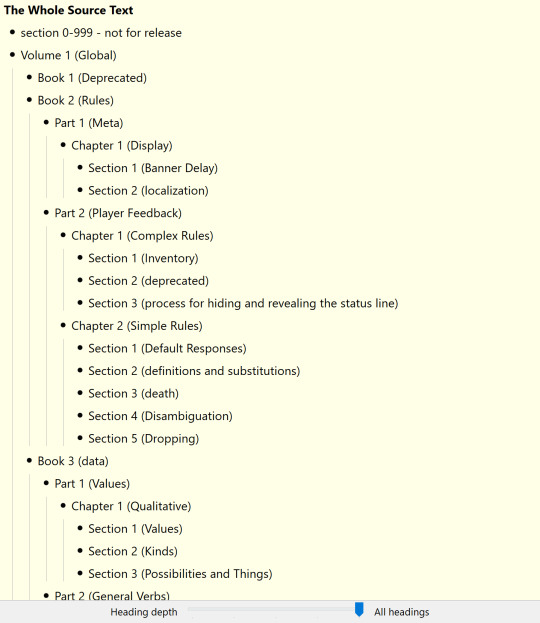
See the slider at the bottom? Inform 7's automatically generated TOC features five tiers by default, and the slider can be used to dictate the level of detail displayed. Those tiers are as follows:
Volume (top level)
Book
Part
Chapter
Section (bottom level)
We can use these tiers in our code, and the IDE will detect them automatically. The practice looks like this:
Volume 1 - Global
It's as simple as that. We have a lot of freedom in what we say there. That isn't to say there aren't restrictions:
The heading must have a blank line above and below it.
The heading cannot contain characters that have specific functions in Inform 7 code. No periods, colons, semicolons, and the like.
The heading must begin with one of the five designations (volume, book, part, chapter, and section)
You have a lot of freedom in terms of how to order your code. I've gotten the impression that I do things differently, but I like the way my approach works.
For top-level headings, I used the following:
global: used to define verbs, data, kinds, variables, the player characters, and so forth. All things that apply to the game and its world generally.
the game: the actual geography, things, and specific action responses.
the companion text: the entirety of the Reader's Guide to Repeat the Ending.
the artwork: I chose to maintain the rules governing the display of artwork and alt descriptions separately.
mix and match: a true mixture of various late stage requirements.
Regarding mix and match: some rules in Inform 7 must follow related rules. For instance, a region (a group of individual rooms that can be dealt with as a collective) must follow the room definitions. For this reason I decided to define certain rules related to regions at the end, even if they seem to be global rules. This is the way that those late definitions were used:
The game world is a region. The eighties and the 90s are in the game world. Energy is a backdrop. Energy is in the game world. Instead of doing anything to the energy: say "It doesn't work that way. Entropic magic requires specificity.".
Sometimes, things just make sense at the end. I also kept all of my test scripts there.
How should you build your TOC? While you can see my example above, give equal or greater consideration to what will be easiest for you to read and update. The TOC is a tool to for you to manage your project. If it doesn't make intuitive sense to you, it's worthless. Think about the way you process information and build from there.
I hope this is helpful! Consider maintaining a test/scratch project where you can keep copies of useful code and test the cases we discuss here. Feel free to AMA!
Next: scenery and backdrops.
5 notes
·
View notes