#javascript crash course
Explore tagged Tumblr posts
Text
youtube
Git & GitHub Crash Course 2025
This is a crash course to learn the fundamentals of Git version control and the Github platform. Learn all of the core commands and the workflow to start learning Git.
#free education#github#Git and GitHub Crash Course 2025#programming#technology#education#educate yourselves#educate yourself#javascript#coding#software engineering#Youtube
4 notes
·
View notes
Text
not me doing a crash course 5 mins before my class
1 note
·
View note
Note
Just found this WIP today. I'm absolutely in awe with the aesthetics and designs of your game, and your blog. If you ever wrote/did any kind of crash course in UI design for Twine, I would pay serious money for it. I feel like it's really hard to get such a professional, clean, and unique look for a game!
thank you so much that is so incredibly kind!!!
honestly my best advice is reference! reference your butt off!!! so much of design is looking at other designs first before attempting your own. chop shop's twine build came from a lot of places. i looked at the need for speed series, forza, GTA, saints row and hitman from the top of my head.
in fact chop shop's main console was inspired by the menu from need for speed underground 2:

i highly recommend checking out Game UI Database - it categorises games by genre, style, themes and more! i'm always looking at stuff on there for ideas to improve my own ui! i 100% recommend looking at the cyberpunk 2077 ui page, it is so incredibly detailed and has so many stills of the different menus.
twine can be intimidating for sure. sugarcube 2 is basically limitless since it's html, css, and javascript. but again i say, use as much reference as you can! the best ideas are not usually your first and it's always easier to build something when you've already got a base to look at y'know?
i hope that's a little helpful! please let me know if you wanna talk more about ui and design! <3
64 notes
·
View notes
Text
The Debuggers Assemble
Sebastian Stan x Reader Unhinged One Shot (Feat. The Avengers)
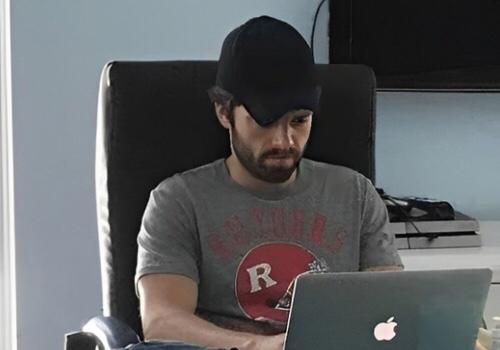
Summary : Behold! The 2nd version of this chaotic and unhinged story of Seb as a wannabe coder and this one features the Avengers!
A/N: This is just another stress induced story I came up with as I try to debug actual code on my project XD Hope you guys like it.
Warning: none at all, just an all out funny, unhinged and ridiculous story, somewhat like a sitcom XD
Word count: 1.7k words
Read more Sebastian and Bucky one shots here
---
It started as a normal Tuesday. Y/n was working on a client's website, surrounded by empty soda cans, a half-eaten granola bar, a cup of coffee that had been refilled countless times, and the dim hope that this web application project wouldn't kill her. She was almost done when she hit a wall—an infuriating wall in the form of a bug so elusive it might as well have been a mythological creature.
"What in the name of Jeff Bezos is wrong with you?!" she yelled at her laptop, slamming her hands on the desk.
"BOOM, BABY!"
She jumped, nearly knocking over her coffee as Sebastian burst into the room like Kramer from Seinfeld. He was wearing an Avengers bathrobe, a Viking helmet, and inexplicably wielding a hockey stick.
"Seb," she said, already exhausted by his mere presence. "What are you doing?"
"Helping," he said, dramatically tossing the hockey stick aside. It hit a lamp, causing it to crash to the floor.
"You're not helping. You're breaking my furniture."
"Pfft. Material possessions are temporary. But debugging is eternal."
"No," she said firmly. "Not this time. You're not touching my laptop. The last time you helped, the TV turned on by itself, showed me a cooking tutorial in Portuguese, and called me by name."
Sebastian gasped, clutching his chest like she'd insulted his honor. "You loved that tutorial. You said the flan recipe looked great."
"That's not the POINT!"
"Come on," he said, sitting next to her and grinning like a kid who just found a pack of fireworks. "I'm serious. Let me help."
She gave him a withering look. "Do you even know what CSS stands for?"
"D'uh. It's..." He paused, clearly making something up on the spot. "Cool, uh... Code... Stuff."
Y/N smirked. "What about HTML? Know what it is?"
"Of course I do," he said confidently. "It's... um... Hot Tacos Make Life better?"
She stared at him, deadpan. "Seb, I bet you don't even know what Javascript is."
"No, but I know about.. scripts?" He answered innocently and she rolled her eyes.
"Seb, just leave me alone and do whatever it was you were going to do with this.. outfit." She said, gesturing towards his Viking helmet.
But Sebastian ignored her, dragging his chair closer to her. "No way. I can help. I've acted as a hacker in movies. I know all about... coding stuff."
"Seb, no you haven't, and do NOT touch my laptop." She warned.
"Relax, babe. Let me at least look at it."
She reluctantly slid the laptop toward him. "Fine. But if you break something, you're sleeping on the couch."
Sebastian cracked his knuckles, grinning. "Alright, let's see what we've got here."
He squinted at the code for a solid thirty seconds like it was written in ancient Greek. "So, what's the problem?"
She sighed. "The JSON data isn't parsing correctly."
"JASON? Who's Jason?"
She groaned. "JSON. JavaScript Object Notation. It's a way to structure data."
Sebastian's face lit up. "Got it. So, it's like... Legos?"
"Sure, whatever helps you sleep at night." she rolled her eyes.
Sebastian cracked his knuckles and typed furiously.
—
<script>
let data = {
name: "Sebastian",
talent: "Acting",
debuggingSkill: "undefined"
};
console.log("Fixing everything like a boss"); // Motivational
data += "magic sauce"; // This'll work, right?
alert("IT WORKS... probably.");
</script>
—
He hit "Save" and refreshed the page. The screen went completely white, then flashed red like it was possessed.
"What did you do?!" she screamed.
"Magic sauce!" Sebastian said, pointing at the code.
"Magic sauce?! That's not a thing!"
"Not with that attitude," he muttered.
"Just give it back." She said, trying to grab the laptop back but he held it tight.
"No, no, babe. Let me try something else." He insisted, holding the laptop hostage.
She sighed, "Fine, just one more thing and if it doesn't work, give it back to me."
"Okay, okay, hold on. This will work. I can feel it!" He said enthusiastically, his fingers typing furiously.
—
<script>
let data =[ {
name: "Y/n",
character: "beautiful",
debuggingSkill: "powerful"
},
name: "Sebastian",
character: "chaotic",
debuggingSkill: "questionable"
},];
let love = data["Y/n"] + data["Sebastian"];
console.log("Y/n, you're the light of my life, and this code is dedicated to you.");
alert("Success, just like us.");
</script>
—
"Seb, that's not how you call JSON data." She protested but she couldn't keep a smile from escaping from her lips.
"Sometimes you have to go outside the box. Besides, love fixes everything." He said, winking at her and she rolled her eyes. He then pressed enter with a dramatic flourish.
The website blinked. The error message was gone, the navigation bar worked, the grid was perfect, the contact form sparkled like it had been kissed by the gods.
Sebastian turned to her with a smirk. "Told you. Love fixes everything."
Y/n's jaw dropped. "Wait... did you just—"
Before she could finish, the screen exploded into chaos. Every element on the page multiplied, filling the screen with hundreds of buttons labeled "Love you, Y/n" and an animated gif of a dancing cat in a tuxedo.
Sebastian leaned back, hands behind his head. "Well, it's the thought that counts."
She buried her face in her hands. "This is a nightmare."
"Okay, okay," he said, "Time to bring in the big guns."
Before she could grab the laptop back, Sebastian's hand flew over it again.
—
function callTheAvengers() {
alert("Avengers, assemble. We have a coding emergency.");
}
callTheAvengers();
—
"Seb, that's not gonna work." She protested.
"Wait for it." Sebastian said, raising his index finger to silence her and he hit the refresh button dramatically.
"Just give me the laptop back before I hit you with the hockey stick." She threatened.
"Babe, please. Trust me. Wait for it." He insisted and sure enough, suddenly she could hear the sound of a jet overhead. She glanced out the window and nearly fell out of her chair. The actual Quinjet was descending in the middle of their suburban street.
The neighbors were peeking out their windows in confusion, one even snapping pictures. "Sebastian, what did you do?!"
He smirked, "You saw the code, I called the Avengers."
Before she could protest, there was a knock at the door. Sebastian jumped up and opened it with a flourish.
Standing there were Steve Rogers, Tony Stark, Thor, Natasha Romanoff and Bruce Banner.
"We heard there was a coding emergency," Steve Rogers said seriously, stepping inside.
Y/n slapped her forehead. "Oh my God, I can't believe this is happening."
"What's the situation?" Tony asked, sunglasses on with a latte in hand.
Y/n sighed. "It's just a stupid JSON error."
"Ugh, JSON," Tony said, grimacing. "The silent killer of sanity. Move over."
Natasha Romanoff rolled her eyes. "Why am I even here? I don't code."
"Neither do I!" Thor announced, holding aloft his Mjolnir. "But I shall bring thunderous ideas!"
"Don't touch anything!" Y/n cried.
Bruce Banner set up his laptop. "Let's divide and conquer."
Sebastian handed everyone a keyboard which came out of nowhere and connected to nothing.. "Alright, team, let's do this."
Tony was the first to dive in.
"Alright, Y/n, let me show you how it's done." He typed on her laptop furiously:
—
<script>
function fixJSON() {
let billionDollars = true;
if (billionDollars) {
console.log("Hire someone else to fix it.");
} else {
console.log("Do it yourself, cheapskate.");
}
}
fixJSON();
</script>
—
"Tony," Y/n said, glaring, "that doesn't even make sense."
"It makes sense if you're a billionaire," he quipped. He hit refresh and the website turned all red and an iron man logo blinked in the middle.
Y/n slapped her forehead. "This is a nightmare."
"Here, let me try." Bruce Banner said. His approach was more... scientific.
"I think we need to test various inputs."
—
<script>
let gammaInput = [1, 2, "Hulk"];
let result = gammaInput.map(x => x + " smash");
console.log(result);
</script>
—
He hit refresh and the code ran. The screen displayed: '["1 smash", "2 smash", "Hulk smash"]'.
"Great, Bruce," Y/n said dryly. "Now my website is smashing things."
"You're welcome," he replied, adjusting his glasses.
Natasha sighed and leaned over. "Let me show you how to be efficient."
—
<script>
let secretSpyHack = () => {
console.log("Bug? What bug?");
};
secretSpyHack();
</script>
—
"That didn't do anything," Y/n pointed out.
Natasha shrugged. "Neither did I."
"Alright, alright, my turn." Steve said and he started typing with the enthusiasm of a soldier going in for battle.
—
function captainAmericaFix() {
let website = "running on freedom and justice";
let bugs = "punched out by the good ol' stars and stripes";
console.log("This code stands for something bigger.");
}
captainAmericaFix();
—
The website loaded. Patriotic music blared as an eagle soared across the screen, dragging the American flag behind it.
Y/n put her head on the desk. "I'm going to scream."
Thor stepped forward. "Stand aside, mortals! BEHOLD! I SHALL WRITE CODE AS MIGHTY AS MJOLNIR!"
He slammed Mjolnir onto the desk, causing the laptop to spark.
"Thor, no!" Y/n cried but Thor was already typing furiously.
—
<script>
let hammer = "Mjolnir";
function summonThunder() {
return hammer + " strikes!";
}
console.log(summonThunder());
</script>
—
He hit refresh and the website now displayed nothing but lightning bolts and the phrase "FOR ASGARD!" in Comic Sans.
Sebastian was laughing hysterically, tears streaming down his face. "This is the best debugging session ever!"
All of a sudden Peter Parker swung in through the window. "Hey, I heard there's a coding emergency?"
Tony groaned. "Of course the kid's here."
"Don't worry, I've got this!" Peter said, taking her laptop.
—
<script>
let webFix = bug => 'Spidey fixed ${bug}!';
console.log(webFix("JSON error"));
</script>
—
The website turned into a Spider-Man fan page.
Y/n buried her face in her hands. "I'm doomed."
"Enough!" Sebastian shouted, standing on a chair. "It's time for my genius to shine."
"Seb, NO!" she screamed.
"Seb, YES!" he yelled, typing with reckless abandon.
She glared at him as he continued to type nonsense but he suddenly stopped.
"Wait, I think you just missed a comma here." Sebastian said, deleting everything he typed before and adding the comma into her code.
He hit "Enter." The page refreshed. Miraculously, everything worked perfectly.
The room went silent. Even Tony looked impressed.
"How, how did you know?" She asked, her jaw dropped.
"Sometimes JSON is finicky like that." Sebastian shrugged.
Tony looked over his shoulder. "I was just about to say that."
As the Avengers packed up and left (after Tony insisted on taking credit for everything), Sebastian sat beside Y/n, who was still staring at her now-functioning website.
Sebastian leaned back on the chair, looking smug. "Told you I'd fix it."
"That was just beginner's luck." she shrugged.
"Oh come on, babe. What I did was genius." He insisted.
"I wouldn't say genius, but I think you know enough JSON now to be able to debug code."
"Yeah.. who's Jason again?" He asked, eyebrows furrowed and she threw a pillow at him.
"You're lucky I love you." She commented and he smiled as he pulled her by her waist and leaned in to kiss her.
For the rest of the day Sebastian strutted around the apartment, still wearing the Avengers bathrobe, Viking helmet and adding sunglasses while carrying a hockey stick and singing "We Are The Champions".
Y/n just stared at him and rolled her eyes, accepting her fate that she was dating a chaotic but somehow genius boyfriend and she wouldn't trade him for anything.
#sebastian stan#sebastianstan#sebastian stan fanfic#sebastian stan fanfiction#sebastian stan x reader#sebastian stan x y/n#sebastian stan x you#sebastian stan x female reader#sebastian stan fluff#sebastian stan one shot
24 notes
·
View notes
Note
Hey hello!!!
Do you book recommendations for html or Java??
Hope you're ok
Hey there!
Well, I don't really know any books for HTML. But I do know some other resources for it that might be helpful. [I don't know any for Java. Right now, I'm only focusing on frontend development for now.]
W3Schools: This is the only website I suggest for learning any coding language.
Dave Gray [YouTube] HTML 4 hour crash course
Dave Gray [Youtube] CSS 11 hour crash course
Dave Gray [YouTube] JavaScript 8 hour crash course
SuperSimpleDev [Youtube] 6 hour crash course (HTML + CSS)
SuperSimpleDev [YouTube] 22 hour crash course (JavaScript)
Right now, I'm only doing these [trying to] It's going well till now, so I think it would be helpful for you.
Have a great day ! :D
#code#codeblr#css#html#javascript#python#studyblr#progblr#programming#comp sci#web design#web developers#web development#website design#webdev#website#tech#html css#learn to code#school#study motivation#study aesthetic#study blog#student#high school#studying#study tips#studyspo#website development#coding
15 notes
·
View notes
Text
I work for insane people
So… I started work a few months ago and...
I keep being impressed with corporations lowering my expectations.
Like. EVERY time I think "Surely, this is as incompetent as it gets".
The boss is nice, the workers are nice, every PERSON is great so far. But the firm is just… fucked in ways that makes it hard to not scream with laughter.
It is like working in the ministry of silly walks by Monty Python. Insane things are happening, and everyone just acts like it is normal.
A dude was stating to someone else near me, that despite the costumers saying they did not want it, his code that crashed the application once a day, was NECESSARY, because writing code without memory leaks in C is basically impossible. Like… I just have all these small moments of insanity. Completely disconnected from each-other
My boss showing me and the other 3 new hires the coffee room, where a big screen proudly shows that not a single software product have 100% code coverage… as in, not a single person in this entire building filled with software people knows how code coverage works. He then points out an empty bowl, and declares "Twice a week, there is a fruit event". By which he means, fresh fruit is provided, and people can just grab some…. just said by a alien who is pretending to be human. Badly.
He then explained that the 2 coffee machines in here makes bad coffee. He then takes us to the copy room, showing us that THIS is where the GOOD coffee machine is. Which only takes coffee beans from a SPECIFIC vendor (Is… is the coffee machine… sponsored????)
He briefly pets the Foosball table (Again, in the copy room), which is jammed up against the wall so you can only reach the controls on one side ( Because, again, it is a copy room, and there is not enough space for it ) and he exclaims "Ahhhh… Not enough people are using this"
Suggesting, that he is trying to promote the little known sport "Single-player Foosball">
I start setting up my work PC and... Whenever any of the developers in this place wants to install things on their PC's, including compilers and testing frameworks, they have to either use the "SOFTWARE CENTER" program, which installs it FOR you… or in 10% of the cases, fails, without giving you any context for why it did that, and no tools for fixing it. Is it missing a dependency? Not working with the OS? Who knows!
Some programs cannot be installed like this though, because the SOFTWARE CENTER is not updated a lot. And when you want to install something the normal way… You get a popup, where you must provide a written explanation for why you need to have temporary admin rights to your own dang PC … you then submit that, and your screen will then be watched remotely by a worker from India, for a varied amount of time you are not told…
Or at least it says so. Maybe the Indian dude watching me is just an empty threat. Who knows. But they get to see me running absolutely… BONKERS .bat files
Like, I CHECKED them, and a good 80% of them calls a Power-Shell script in the folder above it, called "YES_OR_NO.ps1" which opens a windows 95 window informing you that DURING INSTALLATION YOU MAY NOT USE THE KEYBOARD OR MOUSE, AS IT MAY DISTURB THE SCRIPT THAT WILL INSTALL THE PROGRAM. A normal installation wizard then runs, except the developers are not trusted to click the buttons, and instead the script does it for you by moving and clicking the mouse.
All of this is documented. In markdown like reasonable people? Of course not! It is in ENHANCED markdown. Which is markdown in the same way javascript is java.
ENHANCED markdown requires browser and visual studio code extensions to be read. Completely missing the point of markdown being readable both raw and encoded… And sometimes word documents And sometimes power-point presentations left next to another bat file… this one calling the .exe file… right next to it…. I later found out is because the idea USED to be that all documentation MUST be made with Microsoft office tools.
I had to read the code of conduct today. And it was actually very well written.
I then watched a interactive animation telling me about the code of conduct… which it not only got a fact wrong about, it also broke it once.
I repeat. The introductory course in the code of conduct… broke the code of conduct'
After I watched that, and read the safety material…. which literally just said "Wear safety boots in the production floor"… I was then show the testing room.
I was lead to a different building, saying hello to the Vice CEO who was walking the other way, we walk into the production floor, ignored the fact that none of us have safety boots on, and walks into a room, with a 3*2 meter wide machine, several meters tall.
We edge around it, quietly hoping no one turns it on, since we would get slammed by it if they did, and walk down some stairs into the basement. Casually walk over a small river in the floor from a pipe that is leaking… what I really hope is water, and over to a shelf rack FILLED with the most MacGyver shit you ever did see.
Including, but not limited to, the 3D printed plastic block, with a piston that repeatedly smacking half a aluminum nameplate over the device it is testing. You see, it is a capacitance button, and it is testing it by simulating a human finger pressing it many thousands of times, a saws off antenna which is the end of a cable that is attached to it via a nice thick bolt, so it can send fake signals into it.
And of course the 24 volt, 5 amp system that is turning a circuit board on and off again, until it will crack.
We walk back out, remembering to step over the small river, which never even got a comment, and walk back to my department It is SO great. It is like working in the ministry of silly walks by Monty Python Like… Do I think I can bring value to this company? Like, making it better and more efficient? Yes. It would be hard not to!
And his is the largest pump manufacturer in the world! A super serious company with 4 billion dollars of revenue a year. And it is just… a NUTHOUSE
Like… NEVER believe the myth that corporations are competent.
12 notes
·
View notes
Note
3, 13, and 18 (you pick if it’s 2023 or 2024 lol) for the Spotify asks please
Hi you 🥰 thanks for asking!! It's music time
3 - Sexiest song
You already beat me to SMOKE AND WATER which whew, top ten played track for a reason. Sleep Token get a free pass since they're like 25% of my wrapped. But Craving by YMIR entered the neurodivergent on repeat loop for a solid week early last year cause it's got some good thuds, but also for lyrics like "your tongue like a knife at my throat" and the ever sexy water/drowning imagery, and kind of breathy, sleazy delivery of the vocals. I'm easy okay
13 - The song with the most peculiar sound (to you)
I am Shell I am Bone by Gazelle Twin, which is from my Xeheia's Fold playlist. I sought out mostly unusual, sometimes unsettling sounding tracks for it, give or take a few bops. I love this track for Xeheia - The strange eldritch trills, the slightly discordant doubled vocals, and the lyrics "I am young and I am old" in particular, as the Fury is a relatively new incarnation borne of Zadar's influence, while the Watcher herself is ancient. And shell and bone is, of course, what Gab's focus is made of.
18 - A song that describes your year so far
Literal Legend seems to have been wiped off Spotify, but if it hadn't been it would be this one. Only joking, this is actually the hardest one to answer since there's nothing that tracks! Or at least that I want to announce publicly lmao. I guess my crash course in javascript is putting me on a RAMPAGE both in frustration and triumph is that anything
2 notes
·
View notes
Text
Is Full Stack Development Still Relevant in the Age of Microservices?
In today’s fast-paced digital landscape, technology evolves at breakneck speed. The once-dominant full stack development model is now being scrutinized in light of the rise of microservices architecture. But does this mean full stack development is obsolete? Or is it evolving alongside these modern methodologies?
Let’s dive deep into this topic and understand where full stack development stands today—especially for those embarking on a tech career through a Web Development Course in Pune or a Job-ready Java Programming Course.
Understanding Full Stack Development
Full stack developers are skilled in both front-end and back-end technologies. They can build entire web applications independently, making them incredibly valuable to startups, small businesses, and even large tech firms that require agility.
A typical full stack developer has knowledge of:
HTML, CSS, JavaScript (Frontend)
Node.js, Python, PHP, Java (Backend)
SQL, NoSQL databases
DevOps tools like Docker and Jenkins
APIs and version control (Git)
This holistic skillset is why full stack development became a popular career choice—often integrated into comprehensive programs such as a Job-ready Java programming course.
Rise of Microservices: A Game Changer?
Microservices is a modern software design pattern where applications are built as a suite of small, independently deployable services. Each service is focused on a specific function, communicates over APIs, and can be deployed independently. This approach brings several benefits:
Scalability: Each microservice can be scaled individually.
Agility: Faster updates and deployments without affecting the entire application.
Reliability: Failure in one service doesn't crash the whole system.
Technology Flexibility: Each service can use a different programming language or framework.
Naturally, this architecture demands specialized backend and frontend developers, DevOps engineers, and QA testers. So, where does that leave the full stack developer?
The Modern Full Stack Developer: Versatile & Valuable
Rather than becoming irrelevant, full stack development is evolving to meet the demands of microservices-based projects. Companies still need developers who understand the entire architecture, can bridge communication between teams, and even prototype features across the stack.
Here’s how full stack developers stay relevant in the microservices age:
Systems Thinking: Full stack developers can visualize and understand how services interact.
Prototyping: They can rapidly build end-to-end prototypes to validate ideas.
Communication: Act as a bridge between frontend, backend, and DevOps teams.
Cost-Effectiveness: Especially for startups, hiring one full stack developer is more feasible than hiring five specialists.
Should You Still Learn Full Stack Development in 2025?
Absolutely—especially if you're pursuing a Web Development Course in Pune, which often includes hands-on training in building complete applications. While microservices are powerful, not every company uses them. Small to mid-sized businesses still rely on monolithic architectures where full stack skills are invaluable.
Moreover, even companies using microservices need full stack developers for internal tools, admin dashboards, and rapid MVP development. Enrolling in a Job-ready Java programming course can prepare you not only for backend services but also for integrating with REST APIs and frontend interfaces.
Benefits of Being a Full Stack Developer in a Microservices World
Here are some solid reasons why you should consider full stack development in today's tech environment:
1. Versatility
Ability to switch between frontend and backend.
Solve integration issues between services.
2. Higher Employability
Startups love full stack developers for their wide skillset.
Large companies appreciate their adaptability.
3. Better Collaboration
Acts as a communication hub between specialized teams.
4. Competitive Salary
Employers value developers who can wear multiple hats.
5. Rapid MVP Creation
Perfect for launching new features quickly without waiting for different teams.
How Courses Are Adapting to the Change
Reputed institutes offering a Web Development Course in Pune are already aligning their syllabi to include:
Microservices fundamentals
RESTful API integration
Docker and containerization
Continuous integration and deployment (CI/CD)
Similarly, a Job-ready Java Programming Course today is likely to include Spring Boot, a popular framework for building microservices in Java, ensuring students remain industry-relevant.
Conclusion: It’s Not Either-Or—It’s About Adaptation
The debate isn’t about choosing between full stack development and microservices—it’s about adapting to the current trends while retaining versatile skills. Full stack developers are still very much in demand. They are now evolving into "polyglot developers" who can contribute meaningfully to microservices-based environments while retaining their broad skill base.
So, if you're planning to enroll in a Web Development Course in Pune or are considering a Job-ready Java Programming Course, rest assured: you're preparing for a future-proof career. What matters most is your ability to adapt, learn continuously, and stay aligned with industry shifts.
0 notes
Text
How Do Job Descriptions for Java Developers Look?
1. Introduction to Java Job Descriptions
Getting a grip on job descriptions is key to moving forward in your career. When students want to know what Java developer job descriptions look like, it's helpful to break it down into skills, experience, and job expectations. Whether you're just starting a Java course in Coimbatore or finishing a java Full Stack Developer Course, job descriptions can help you connect your learning with what employers want. They typically list out responsibilities, required skills, and educational background.
Key Points:
- Common skills include Core Java, Spring, Hibernate, and tools for version control.
- Levels include Entry-level, mid-level, or senior roles.
- Keywords: Java for beginners, Learn Java step by step, Java internship for students
2. Core Skills Listed in Job Descriptions
A frequent question is what core skills are expected in Java job descriptions. Employers usually look for solid knowledge of Java syntax, object-oriented programming, data structures, and algorithms. These are basics you’ll cover in foundational Java training in Coimbatore.
Key Points:
- OOP concepts like inheritance, polymorphism, and abstraction are often must-haves.
- Java basics are essential for job readiness.
- Keywords: Java basics for students, Java tutorials for students, Java course with placement
3. Frameworks and Tools Required
Modern job postings often emphasize the need for skills in frameworks like Spring Boot and Hibernate. Familiarity with version control (like Git), build tools (like Maven), and IDEs (like Eclipse or IntelliJ) is usually required. If you're taking a Full Stack Developer Course in Coimbatore, you'll likely learn these tools.
Key Points
- Full stack Java includes front-end knowledge like HTML, CSS, and JavaScript.
- These frameworks are often covered in full-stack courses.
- Keywords: Java crash course, Java full stack course for students, Java online learning
4. Experience Level and Projects
Most employers specify the experience level in their job ads. A common phrase is Entry-level Java developer with 0-2 years of experience. Mini projects and internships are often counted as relevant experience for newcomers.
Key Points:
- Java mini projects can enhance your resume.
- Internships are a valuable way for students to gain industry exposure.
- Keywords: Java mini projects, Java internship for students, Java programming course near me
5. Educational Qualifications & Certifications
Most job ads request a B.E./B.Tech in Computer Science or something similar. Having certifications can really help, especially when it comes down to choosing between similar candidates. If you’re taking a Java certification course in Coimbatore, that's a plus.
Key Points:
- Java coaching classes help prepare you for certifications.
- Certifications boost credibility for entry-level Java jobs.
- Keywords: Java certification course, Java coaching classes, Easy Java programming
6. Job Roles and Responsibilities
As you look into Java job descriptions, you'll notice they commonly mention tasks like code development, testing, bug fixes, and integration. These tasks are part of what you would learn in any Java training program in Coimbatore.
Key Points:
- You’ll need to write clean, scalable Java code.
- Understanding of SDLC and Agile is often required.
- Keywords: Java developer jobs for freshers, Java job interview questions, Java tutorials for students
7. Soft Skills and Team Collaboration
In addition to technical skills, job descriptions often mention the importance of communication and teamwork. A Full Stack Developer Course in Coimbatore might focus on soft skills to make students ready for the job market.
Key Points:
- Being a team player and communicating well is important.
- Employers often look for a problem-solving mindset.
- Keywords: Java course with placement, Affordable Java course, Java for beginners
8. Learning Opportunities and Growth
Employers often discuss opportunities for growth in their job postings. So when you wonder what Java job descriptions include, think about the chances for learning and advancing your skills.
Key Points:
- There's potential to move up into senior roles.
- Continuous learning is often encouraged through various workshops.
- Keywords: Learn Java step by step, Java online learning, Java weekend classes
9. Location, Salary, and Work Conditions
Job descriptions often specify locations, such as Java developer jobs in Coimbatore, and discuss work conditions, remote options, and salary ranges. This is especially important for students seeking roles after a Java course.
Key Points:
- The IT sector in Coimbatore is on the rise and hiring Java developers.
- Weekend classes can accommodate working students.
- Keywords: Java weekend classes, Java developer jobs for freshers, Java job interview questions
10. Conclusion
In summary, if you’re still curious about Java job descriptions, they typically focus on technical skills, real-world experience, and soft skills. Courses like the Full Stack Developer Course in Coimbatore and other Java training programs prepare you for these job requirements.
Key Points:
- Pick institutions that offer practical and placement support.
- Practical skills often matter more than just theoretical knowledge.
Frequently Asked Questions (FAQs)
Q1. What are the must-have skills in a Java job description?
You should have a good understanding of Core Java, OOPs, Spring Framework, and some basic database handling.
Q2. Is it easy for beginners to get Java jobs?
Yes, many companies are ready to hire freshers for Entry-level Java roles.
Q3. Does having a Java certification help me get hired?
Yes, certifications show that you’re serious and have the technical know-how.
Q4. What’s the average salary for a fresh Java developer in Coimbatore?
It tends to be between ₹2.5 LPA to ₹4 LPA depending on your skills and certifications.
Q5. Is project work important for Java job applications?
Yes, mini projects and internships provide the hands-on experience that employers really want.
#Java programming language#Java tutorials for students#Learn Java step by step#Java basics for students#Java for beginners#Easy Java programming#Java online learning#Java course with placement#Java internship for students#Java coding exercises
0 notes
Text
Start Coding with Python — Zero to Hero Crash Course
visit the blog: https://medium.com/@tpointtechblog/start-coding-with-python-zero-to-hero-crash-course-e23f781469a8
visit for more blog:
https://dev.to/tpointtechblog/sql-made-easy-a-beginners-learning-path-20km
https://velog.io/@tpointtechblog/Best-JavaScript-Tutorial-for-2025-Learn-Coding-Fast
https://tpointtechblog.blogspot.com/2025/05/complete-flutter-tutorial-2025-build.html
https://www.patreon.com/user?u=169347449
https://sites.google.com/d/1vILud0FJx-D3Vb8gyLO-NVqzYc9EwGGk/p/1c9FfoExcWpfpHa4QvO481SpQpmsu_f0v/edit
0 notes
Text
Why Learning Rust Programming is the Best Decision for Your Developer Journey

If you're a beginner exploring which programming language to learn, chances are you've come across Python, JavaScript, and even C++. But have you heard about Rust? Not only is it one of the most modern, fast, and memory-safe programming languages out there, but it’s also quickly climbing the ranks among the developer community.
So why are so many developers – including beginners – switching to Rust? The answer lies in its performance, security, and simplicity, all packed into one elegant language.
In this post, we'll explore the core concepts of Rust programming for beginners, what makes it special, and why you should seriously consider learning it to future-proof your coding career.
🚀 What is Rust, and Why is Everyone Talking About It?
Rust is a statically typed, compiled programming language designed for performance and safety, especially when it comes to concurrent programming. Developed by Mozilla, it's been lauded for combining the power of C and C++ with memory safety without needing a garbage collector.
This means Rust is:
Fast – as fast as C or C++.
Safe – it prevents memory-related bugs before they happen.
Reliable – no more segmentation faults or thread safety issues.
Loved – it’s consistently ranked #1 in Stack Overflow’s Developer Survey as the “most loved programming language.”
The beauty of Rust lies in its balance – high performance without the fear of memory bugs. That's a dream come true for developers, especially those who are just starting.
🔰 Why Rust is Perfect for Beginners
At first glance, Rust might look intimidating. Its syntax is different, its compiler is strict, and the learning curve can feel steep. But that’s actually what makes it so perfect for beginners.
Here's why:
1. Rust Teaches You to Code the Right Way
The Rust compiler doesn’t just throw errors – it guides you. Think of it as a helpful teacher. You'll get suggestions, explanations, and documentation that lead you to write clean, efficient, and safe code.
2. Memory Safety Without Garbage Collection
Unlike languages like Java or Python, Rust does not rely on a garbage collector. Instead, it uses a unique ownership model to manage memory safely and efficiently – a game-changer when it comes to system-level programming.
3. Fantastic Tooling
Tools like cargo (Rust's package manager and build system) and rustfmt (code formatter) make development easier and more organized. Even setting up a project feels seamless and beginner-friendly.
4. Growing Community & Learning Resources
The Rust community is known for being incredibly welcoming. You’ll find tons of resources – documentation, tutorials, forums – and supportive people who are happy to help.
And for those wanting to learn with structure, this Rust Programming for Beginners course is the perfect start. It's beginner-friendly and walks you through everything step-by-step, even if you're totally new to coding.
🧠 Key Concepts You’ll Learn as a Beginner in Rust
Getting started with Rust is more about understanding its core concepts than just memorizing syntax. Here are the most important building blocks you’ll come across:
✅ Ownership & Borrowing
This is Rust’s secret sauce. The ownership system ensures memory is safely managed without needing a garbage collector. Once you understand how variables own their data, you’ll be amazed at how much it simplifies debugging and optimization.
✅ Pattern Matching
Rust has powerful pattern matching using the match keyword. It’s clean, readable, and far more expressive than traditional if/else logic in other languages.
✅ Enums & Option/Result Types
Rust handles errors gracefully and safely with the Result and Option types. No more null references or unexpected crashes!
✅ Lifetimes
They sound scary, but lifetimes are Rust’s way of making sure references live just long enough – not too little, not too long. And yes, the compiler will help you here too.
✅ Traits & Generics
Want to write code that’s flexible and reusable? Traits and generics in Rust help you do just that – without the bloat or confusion.
👩💻 Real-World Applications of Rust
So where can you actually use Rust? Here's where it shines:
Operating Systems – It's being used in parts of Windows and Linux!
WebAssembly – You can compile Rust into WebAssembly to run in browsers.
Game Development – Thanks to its speed and memory safety.
CLI Tools – Many popular command-line tools are written in Rust.
Blockchain & Cryptography – Its memory safety makes it perfect for secure applications.
Embedded Systems – With minimal overhead, Rust works great on microcontrollers.
✨ What Makes Rust Different from Other Languages?
Let’s compare Rust briefly to other popular languages beginners usually learn: LanguagePerformanceMemory SafetyBeginner FriendlyCommunity SupportPython🟡 Moderate🟢 Safe🟢 Very🟢 HighJava🟢 Good🟢 Safe🟢 High🟢 HighC++🟢 Fast🔴 Risky🔴 Steep🟢 HighRust🟢 Fast🟢 Very Safe🟡 Moderate🟢 Growing Fast
Rust finds the perfect middle ground. It gives you the performance of C++ and the safety of Java or Python – with modern tooling and cleaner syntax.
🎯 Who Should Learn Rust?
Rust is ideal for:
Absolute beginners who want to build a solid foundation.
Web developers curious about system-level performance.
Backend developers who want to write faster APIs.
Game developers interested in high-performance engines.
Security-conscious developers working in finance, healthcare, or blockchain.
IoT developers needing low-level control with safety.
In fact, learning Rust gives you an edge in both system-level and application-level programming – something few languages can offer.
🧭 How to Start Learning Rust (Without Feeling Overwhelmed)
Here's a simple roadmap you can follow:
Install Rust using rustup – the official installer.
Learn the basics of ownership, types, and control flow.
Build small CLI projects (like a to-do app or file parser).
Explore crates (Rust’s libraries) and use them in your projects.
Take a structured course, like the Rust Programming for Beginners, which covers all core concepts with practical examples.
Join the community – forums, Discord, Reddit, GitHub.
Keep experimenting – build, fail, learn, repeat!
💡 Tips to Stay Motivated While Learning Rust
Break it down: Rust has a learning curve. Focus on one concept at a time.
Practice > Theory: Build small, real projects to reinforce your learning.
Use online playgrounds: You don’t always need a full setup – try play.rust-lang.org to write and run code in your browser.
Follow Rustaceans (Rust developers) on social platforms to stay updated and inspired.
Celebrate your wins: Even if you understand ownership for the first time – that’s huge!
🧰 Tools and Resources to Support Your Rust Learning Journey
The Rust Book – Free and official Rust guide online.
Rustlings – Hands-on small exercises to practice Rust syntax.
Crates.io – Explore and use open-source libraries.
Rust Analyzer – IDE plugin to make coding in Rust easier and smarter.
VS Code – Pair it with Rust plugins for a smooth dev experience.
But if you want all this knowledge structured and simplified for a beginner, the Rust Programming for Beginners course is hands-down the easiest way to start.
🌐 The Future of Rust: Why You’re Getting in Early
Tech giants like Microsoft, Google, Amazon, and Dropbox are all investing in Rust. Major software like Firefox, Cloudflare, and even parts of Android OS use it under the hood.
Learning Rust today is like learning Python in 2009 – it sets you up to be ahead of the curve. And because so few people truly master it, Rust developers are in high demand.
👏 Final Thoughts: Start Today, Build Smarter Tomorrow
Rust is not just another programming language. It’s a movement toward safer, faster, and more reliable code. Whether you’re aiming to become a system developer, improve your backend skills, or build next-gen applications, Rust will be your secret weapon.
So if you’re a beginner ready to start coding with confidence, explore the Rust Programming for Beginners course and kickstart your journey today.
Remember – every expert was once a beginner. And the best time to start learning Rust is now. 🚀
0 notes
Text
Top 10 Free Coding Tutorials on Coding Brushup You Shouldn’t Miss
If you're passionate about learning to code or just starting your programming journey, Coding Brushup is your go-to platform. With a wide range of beginner-friendly and intermediate tutorials, it’s built to help you brush up your skills in languages like Java, Python, and web development technologies. Best of all? Many of the tutorials are absolutely free.

In this blog, we’ll highlight the top 10 free coding tutorials on Coding BrushUp that you simply shouldn’t miss. Whether you're aiming to master the basics or explore real-world projects, these tutorials will give you the knowledge boost you need.
1. Introduction to Python Programming – Coding BrushUp Python Tutorial
Python is one of the most beginner-friendly languages, and the Coding BrushUp Python Tutorial series starts you off with the fundamentals. This course covers:
● Setting up Python on your machine
● Variables, data types, and basic syntax
● Loops, functions, and conditionals
● A mini project to apply your skills
Whether you're a student or an aspiring data analyst, this free tutorial is perfect for building a strong foundation.
📌 Try it here: Coding BrushUp Python Tutorial
2. Java for Absolute Beginners – Coding BrushUp Java Tutorial
Java is widely used in Android development and enterprise software. The Coding BrushUp Java Tutorial is designed for complete beginners, offering a step-by-step guide that includes:
● Setting up Java and IntelliJ IDEA or Eclipse
● Understanding object-oriented programming (OOP)
● Working with classes, objects, and inheritance
● Creating a simple console-based application
This tutorial is one of the highest-rated courses on the site and is a great entry point into serious backend development.
📌 Explore it here: Coding BrushUp Java Tutorial
3. Build a Personal Portfolio Website with HTML & CSS
Learning to create your own website is an essential skill. This hands-on tutorial walks you through building a personal portfolio using just HTML and CSS. You'll learn:
● Basic structure of HTML5
● Styling with modern CSS3
● Responsive layout techniques
● Hosting your portfolio online
Perfect for freelancers and job seekers looking to showcase their skills.
4. JavaScript Basics: From Zero to DOM Manipulation
JavaScript powers the interactivity on the web, and this tutorial gives you a solid introduction. Key topics include:
● JavaScript syntax and variables
● Functions and events
● DOM selection and manipulation
● Simple dynamic web page project
By the end, you'll know how to create interactive web elements without relying on frameworks.
5. Version Control with Git and GitHub – Beginner’s Guide
Knowing how to use Git is essential for collaboration and managing code changes. This free tutorial covers:
● Installing Git
● Basic Git commands: clone, commit, push, pull
● Branching and merging
● Using GitHub to host and share your code
Even if you're a solo developer, mastering Git early will save you time and headaches later.
6. Simple CRUD App with Java (Console-Based)
In this tutorial, Coding BrushUp teaches you how to create a simple CRUD (Create, Read, Update, Delete) application in Java. It's a great continuation after the Coding Brushup Java Course Tutorial. You'll learn:
● Working with Java arrays or Array List
● Creating menu-driven applications
● Handling user input with Scanner
● Structuring reusable methods
This project-based learning reinforces core programming concepts and logic building.
7. Python for Data Analysis: A Crash Course
If you're interested in data science or analytics, this Coding Brushup Python Tutorial focuses on:
● Using libraries like Pandas and NumPy
● Reading and analyzing CSV files
● Data visualization with Matplotlib
● Performing basic statistical operations
It’s a fast-track intro to one of the hottest career paths in tech.
8. Responsive Web Design with Flexbox and Grid
This tutorial dives into two powerful layout modules in CSS:
● Flexbox: for one-dimensional layouts
● Grid: for two-dimensional layouts
You’ll build multiple responsive sections and gain experience with media queries, making your websites look great on all screen sizes.
9. Java Object-Oriented Concepts – Intermediate Java Tutorial
For those who’ve already completed the Coding Brushup Java Tutorial, this intermediate course is the next logical step. It explores:
● Inheritance and polymorphism
● Interfaces and abstract classes
● Encapsulation and access modifiers
● Real-world Java class design examples
You’ll write cleaner, modular code and get comfortable with real-world Java applications.
10. Build a Mini Calculator with Python (GUI Version)
This hands-on Coding BrushUp Python Tutorial teaches you how to build a desktop calculator using Tkinter, a built-in Python GUI library. You’ll learn:
● GUI design principles
● Button, entry, and event handling
● Function mapping and error checking
● Packaging a desktop application
A fun and visual way to practice Python programming!
Why Choose Coding BrushUp?
Coding BrushUp is more than just a collection of tutorials. Here’s what sets it apart:
✅ Clear Explanations – All lessons are written in plain English, ideal for beginners. ✅ Hands-On Projects – Practical coding exercises to reinforce learning. ✅ Progressive Learning Paths – Start from basics and grow into advanced topics. ✅ 100% Free Content – Many tutorials require no signup or payment. ✅ Community Support – Comment sections and occasional Q&A features allow learner interaction.
Final Thoughts
Whether you’re learning to code for career advancement, school, or personal development, the free tutorials at Coding Brushup offer valuable, structured, and practical knowledge. From mastering the basics of Python and Java to building your first website or desktop app, these resources will help you move from beginner to confident coder.
👉 Start learning today at Codingbrushup.com and check out the full Coding BrushUp Java Tutorial and Python series to supercharge your programming journey.
0 notes
Text
Get Started Coding for non-programmers

How to Get Started with Coding: A Guide for Non-Techies
If you ever considered learning how to Get Started Coding for non-programmers but were intimidated by technical terms or daunted by the prospect, you're in good company. The good news is that coding isn't for "techies" alone. Anyone can learn to code, no matter their background or experience. In this guide, we'll take you through the fundamentals of how to get started coding, whether you're looking to create a website, work with data, or simply learn how the technology that surrounds you operates. Why Learn to Code? Before diving into the "how," it's worth knowing the "why." Coding can unlock new doors, both personally and professionally. Some of the reasons why learning to code is worth it include: Problem-solving abilities: Programming allows you to dissect difficult problems and identify solutions. Career adaptability: More and more careers, from marketing to medicine, are turning to coding as a requirement. Empowerment: Code knowledge enables you to have a better understanding of the technology you're using daily and enables you to own your own project development. Creativity: Coding isn't purely logical—it's also about making new things and creating your own ideas. Step 1: Choose Your Learning Path Before you start, consider what you are most interested in. The route you take will depend on what you want to do. These are some of the most popular routes: Web Development: Creating websites and web apps (learn HTML, CSS, JavaScript). Data Science: Examining data, visualizing patterns, and making informed decisions based on data (learn Python, R, or SQL). App Development: Creating mobile apps for iOS or Android (learn Swift or Kotlin). Game Development: Building video games (learn Unity or Unreal Engine using C# or C++). Take a moment to determine which area speaks to you. Don't stress about choosing the "perfect" path—coding skills are interchangeable, and you can always make a change later. Step 2: Begin with the Basics After you've decided on your route, it's time to begin learning. As a novice, you'll want to begin with the fundamentals of coding. Here are some fundamental concepts to familiarize yourself with: Variables: A means of storing data (such as numbers or text). Data Types: Familiarity with various types of data, including integers, strings (text), and booleans (true/false). Loops: Doing things over and over again without writing the same code over and over. Conditionals: Deciding things in code using if-else statements. Functions: These are the Building blocks of code that can be reused to accomplish particular tasks. For instance, when you're learning Python, you could begin with a basic program such as: Step 3: Select the Proper Learning Material There's plenty of learning material out there for beginners, and the correct resource can mean a big difference in how rapidly you learn to code. Some of the most popular methods include: Online Courses: Websites such as Coursera, Udemy, edX, and freeCodeCamp provide sequential courses, and some of these are available free of charge. Interactive Platforms: Sites such as Codecademy, Khan Academy, or LeetCode offer in-the-code lessons that walk you through problems sequentially. Books: There are a lot of code books for beginners, such as "Python Crash Course" or "Automate the Boring Stuff with Python." YouTube Tutorials: YouTube contains a plethora of coding tutorials for beginners where you can work through actual projects. For complete beginners, sites such as freeCodeCamp and Codecademy are excellent as they enable you to code in the browser itself, so you don't have to install anything. Step 4: Practice, Practice, Practice The secret to mastering coding is regular practice. Similar to learning a musical instrument or a foreign language, you'll have to develop muscle memory and confidence. Practice Coding Challenges: Sites such as HackerRank or Codewars offer exercises that allow you to practice what you've learned. Build Small Projects: Begin with small projects, like a to-do list, a basic calculator, or a personal blog. This reinforces your learning and makes coding more rewarding. Join Coding Communities: Sites like GitHub, Stack Overflow, or Reddit's /r/learnprogramming are excellent for asking questions, sharing your work, and receiving feedback. Step 5: Don't Be Afraid to Make Mistakes Keep in mind that errors are all part of learning. While you're coding, you'll get errors, and that's completely fine. Debugging is a skill that takes time to master. The more you code, the more accustomed you'll get to spotting and resolving errors in your code. Here's a useful approach when faced with errors: Read the error message: It usually indicates precisely what's wrong. Search online: Chances are, someone else has faced the same issue. Platforms like Stack Overflow are full of solutions. Break the problem down: If something’s not working, try to isolate the issue and test each part of your code step by step. Step 6: Stay Motivated Get Started Coding for Non-Programmers. Learning to code can be challenging, especially in the beginning. Here are a few tips to stay motivated: Break goals into bite-sized pieces: Don't try to learn it all at once; set mini goals such as "Complete this course" or "Finish this project." Pat yourself on the back: Celebrate every time you complete a project or figure out a problem. Get a learning buddy: It's always more fun and engaging with someone learning alongside you. Don't do it in one sitting: It takes time to learn to code. Relax, be good to yourself, and enjoy the process. Conclusion Learning to Get Started Coding for non-programmers might seem daunting, but it’s possible with the right mindset and resources. Start small, be consistent, and remember that every coder, no matter how experienced, was once a beginner. By following these steps—choosing the right learning path, mastering the basics, practicing regularly, and staying motivated—you’ll soon gain the skills and confidence you need to code like a pro. Read the full article
0 notes
Text
Unlocking Tech Careers: Benefits of Joining Python Classes in Pune
Introduction: The Growing Demand for Python Skills In recent years, Python has become one of the most sought-after programming languages across the globe. Its simplicity, flexibility, and wide range of applications make it ideal for beginners as well as professionals. From web development and data science to artificial intelligence and automation, Python is everywhere.
For learners based in Maharashtra, joining well-structured Python classes in Pune can be a strategic step. Pune has become a leading destination for technical education, offering access to quality learning resources and an active tech ecosystem.
What Makes Python Ideal for Beginners and Professionals? Python is known for its easy-to-read syntax, which closely resembles English. This feature makes it accessible to people from non-technical backgrounds. It also supports multiple programming paradigms — including object-oriented, functional, and procedural programming — allowing learners to explore different approaches to problem-solving.
In addition, Python has an extensive library of modules and frameworks, which speeds up development and expands its applications across industries.
Benefits of Enrolling in Python Classes in Pune Learning Python in a structured classroom or instructor-led environment can offer several advantages:
Foundational Knowledge: Classes often start from the basics, making them suitable for absolute beginners.
Hands-On Practice: Regular assignments and real-world projects help reinforce theoretical concepts.
Peer Learning: Interacting with classmates and sharing ideas often enhances understanding.
Guided Learning Path: An organized syllabus ensures that you progress logically from basics to advanced topics.
Python classes in Pune are generally designed to cater to different learning needs, including short-term crash courses, beginner-friendly batches, and advanced training programs.
Understanding the Scope of a Full Stack Python Course in Pune If you’re looking to become a full-fledged web developer, Python classes in Pune might be the right choice. These programs typically combine:
Front-End Technologies: HTML, CSS, JavaScript
Back-End Frameworks: Django or Flask (Python-based)
Database Management: SQL or NoSQL
Development Tools: Git, GitHub, Docker (sometimes)
This integrated approach allows learners to build complete web applications and understand how all parts of a software project come together. Such comprehensive training can help bridge the gap between academic knowledge and industry requirements.
Career Opportunities After Learning Python Python is used in various domains, including:
Web development
Data analysis and visualization
Machine learning and AI
Cybersecurity
Automation and scripting
Game development
Having Python skills on your resume can open doors to roles like software developer, data analyst, back-end engineer, or automation tester.
Conclusion: Building a Strong Foundation in Tech Choosing the right learning path is essential to mastering any programming language. Enrolling in well-structured Python classes in Pune can provide the foundation and confidence you need to succeed. For those aiming to acquire full-stack development skills, a full stack python course in Pune offers a complete package that aligns with industry standards.
ITView Inspired Learning has emerged as a go-to resource for learners seeking a practical and industry-relevant approach to mastering Python. With structured modules and real-world projects, it supports students in becoming job-ready in today’s evolving tech landscape.
Regardless of your background, learning Python is a smart and strategic investment in your future.
0 notes
Text
Top MERN Stack Training Institute in Madhya Pradesh | Best MERN Course Near You in Bhopal

Top MERN Stack Training Institute in Madhya Pradesh – Learn Full-Stack Development in Bhopal
If you're looking to build a successful career in web development, enrolling in the best MERN Stack training institute in Madhya Pradesh (MP) can be your first step. Whether you're from Indore, Jabalpur, Gwalior, Ujjain, Sagar, Rewa, Itarsi, or Bhopal, the demand for full-stack developers skilled in MongoDB, Express.js, React.js, and Node.js is growing rapidly.
(1) Why MERN Stack?
MERN Stack is a JavaScript-based technology stack that powers modern, scalable web applications. With companies demanding developers who can work on both the frontend and backend, learning MERN makes you job-ready for roles like:
Full Stack Developer
Frontend Developer (React.js)
Backend Developer (Node.js)
Web App Developer
(2) Why Choose Bhopal for MERN Stack Training?
Bhopal, the capital of MP, has emerged as a hub for professional IT training. It's easily accessible from other cities and offers top-quality education with job-oriented programs in MERN Stack. Here’s why Bhopal is your best bet:
Central location with easy connectivity from cities like Indore, Itarsi, Sehore, Vidisha, and Hoshangabad
Experienced trainers with real-time project experience
Affordable courses with flexible batches (weekend/online)
Job placement support and internships
Hands-on training with GitHub and live hosting
(3) Best Cities in MP and How Bhopal Serves Each:
CityWhy Bhopal is IdealIndoreFrequent train/bus connectivity, weekend online batches from BhopalJabalpurJoin Bhopal-based live online classes or attend fast-track weekend trainingGwaliorLearn from Bhopal’s top MERN experts through remote/hybrid programsUjjainEasy travel to Bhopal + hostel/stay options for outstation studentsSagarJoin online classes or opt for 2-week crash courses in BhopalRewaCertification + Job support from Bhopal institutes even if you learn remotelyItarsi1-hour rail distance from Bhopal makes weekend classes easily accessible
(4) What You’ll Learn in the MERN Stack Course
MongoDB – NoSQL database fundamentals
Express.js – Backend server and API development
React.js – Dynamic frontend app development
Node.js – Server-side programming in JavaScript
Git, GitHub, Deployment (Heroku, Netlify, etc.)
Live project development
Resume & job preparation
(5) Who Can Join?
College students (B.Tech, BCA, MCA, etc.)
Fresh graduates looking to enter IT
Working professionals wanting to switch to development
Freelancers and aspiring startup founders
(6) Course Benefits
100% practical training
Placement assistance & resume building
Course certificate recognized by top tech firms
Access to learning resources, code repositories, and community support
Affordable fee structure + EMI options
(7) Final Words
If you're serious about becoming a full-stack web developer, enrolling in the best MERN Stack course in Bhopal is the most strategic decision — whether you're from Indore, Jabalpur, Ujjain, Gwalior, Itarsi, Rewa, or any part of Madhya Pradesh.
Start your journey with the most trusted MERN Stack institute in MP today!
0 notes