#js minify
Explore tagged Tumblr posts
Text
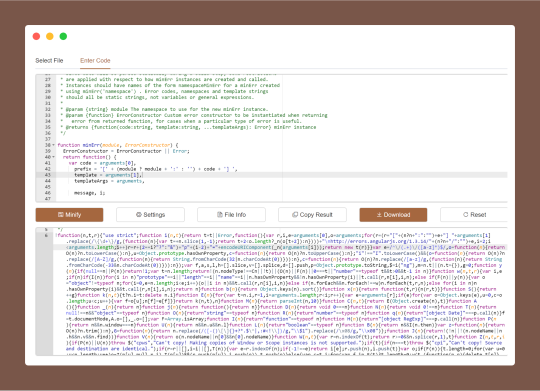
JS Minifier is a web-based code optimize tool that reduces the size of JavaScript (JS) files by removing unnecessary characters like whitespace, comments, and line breaks, improves website performance by decreasing load times and bandwidth usage.
#JS Minifier#JavaScript Minifier#JavaScript Compressor#Minify JavaScript Online#JavaScript Code Minifier#Reduce JavaScript File Size#Free JavaScript Minifier Tool#JS Optimizer#Terser JS Minifier#free online tools#online tools#web tools#online web tools#free web tools#online tool#a.tools
0 notes
Photo
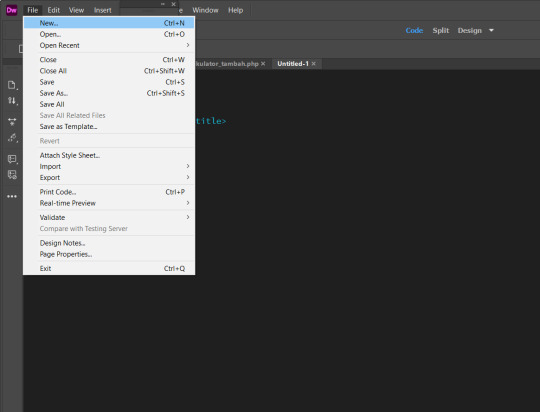
Cara mengbah Tipe Min.js menjadi js pada pustaka atau plugin
#Ubah Tipe Min.js jadi js#De-minify Skrip#Beautify skrip#mengubah tipe file#skrip sulit dibaca#skrip mudah dibaca
0 notes
Text
How to Speed Up Your WordPress Site for Better Rankings
A fast-loading website is essential for better SEO, improved user experience, and higher conversions. If your WordPress site is slow, you’re likely losing both visitors and ranking opportunities. Here’s how you can fix that.
Choose the Right Hosting
Your hosting provider sets the foundation for your website’s speed. Shared hosting may be affordable, but it often leads to slow performance. Instead, go for managed WordPress hosting or cloud-based options. Many professional website development services include high-performance hosting setup as part of their package.
Use a Lightweight Theme
A bulky, feature-heavy theme can slow your site down significantly. Switch to a lightweight and optimized theme like Astra, Neve, or GeneratePress to improve load time without compromising design.
Optimize Images
Images are often the biggest contributors to page size. Compress them using tools like ShortPixel or Smush, and use next-gen formats like WebP for faster delivery.
Install a Caching Plugin
Caching helps by storing static versions of your site, reducing the server load. Plugins like WP Rocket or W3 Total Cache can make a noticeable difference in performance.
Minify and Combine Files
Reduce the size of your CSS, JS, and HTML files by minifying them. This removes unnecessary characters and spaces to speed up load time. Tools like Autoptimize make this easy.
Use a CDN
A Content Delivery Network (CDN) distributes your content across multiple servers globally, ensuring faster access no matter where your visitors are located.
Clean Up Unused Plugins and Database
Too many plugins can slow your site and affect performance. Remove what you don’t use and regularly clean your database using WP-Optimize or similar tools.
Final Thoughts
Speed is a major factor in how users and search engines interact with your site. If you’re unsure where to start, partnering with expert website development services can help you optimize every technical aspect for maximum performance and SEO benefits.
Read more -https://www.janbaskdigitaldesign.com/wordpress-website-design-and-development
2 notes
·
View notes
Text
"Syntax error in (minified js file that is actually compiled from the entire application)": I will jump from the balcony
"syntax error: unclosed if at line 56": perfect error message, tells me exactly what I need to fix and exactly where to look for it.
"memory write failure at address 0xeb008a": good error message. describes the problem well enough to enable troubleshooting by an experienced user.
"something went wrong, please try again": bad error message. does not tell me anything useful.
"oops! something blooped! 🙁": I will kill you with my bare teeth
37K notes
·
View notes
Text
Website Designing in Abu Dhabi: Why Golden Mood UAE is a Digital Game-Changer
In a digital-first world, your website is more than just a marketing asset—it’s your business identity, your first impression, and in many cases, your best salesperson. Whether you are a startup, a local shop, or a growing business in the UAE, investing in professional website designing in Abu Dhabi is no longer optional—it’s essential.
With rising competition and digital expectations, it’s important to work with a trusted company that delivers results. That’s where Golden Mood Computer Consultancy comes in—a leading name in website design and digital solutions in Abu Dhabi.
Why Website Designing Matters in Abu Dhabi
Abu Dhabi is a growing hub for innovation, entrepreneurship, and global business. As more companies invest in online platforms, having a visually appealing, responsive, and user-friendly website is crucial for standing out in the crowded market.
A professionally designed website:
Builds credibility and trust
Enhances customer experience
Boosts visibility on search engines
Supports your marketing and sales strategy
Drives long-term growth and customer engagement
If your website is outdated, slow, or hard to navigate, you risk losing potential clients before they even contact you.
Golden Mood UAE: Specialists in Website Designing in Abu Dhabi
Golden Mood Computer Consultancy has become a trusted name in the digital services space in Abu Dhabi. Known for their professional and tailored approach, they provide comprehensive website designing services that are visually appealing, technically sound, and SEO-optimized.
Their core services include:
Custom Website Design
Mobile-Responsive Development
E-commerce Website Design
Corporate Website Design
WordPress & CMS Integration
Landing Pages and Sales Funnels
Website Redesign and Optimization
Every website is built with a clear focus on user experience, speed, and performance—three of the most important metrics for both users and search engines.
Built-In SEO for Long-Term Visibility
One of the standout features of Golden Mood is their commitment to integrating SEO best practices into every design project. Their websites are optimized to help businesses rank on search engines like Google and Bing.
SEO-friendly elements include:
Optimized URLs and meta tags
Proper heading structures (H1, H2, H3)
Image optimization and alt tags
Fast loading times (Core Web Vitals)
Mobile-first design
Secure HTTPS connections
Schema markup and technical SEO setup
Process-Driven, Client-Focused Design
Golden Mood follows a structured yet flexible approach to website designing in Abu Dhabi, ensuring each project is aligned with the client’s vision and business goals.
Discovery & Strategy – Understanding the client’s business, audience, and goals
Wireframing & Prototyping – Drafting the website layout and navigation flow
UI/UX Design – Creating visually engaging and user-friendly interfaces
Development – Building with clean code, CMS, and responsive technologies
Testing & QA – Ensuring cross-browser, mobile, and performance compatibility
Launch & Support – Going live with ongoing maintenance and updates
Trusted by Multiple Industries
Golden Mood serves clients across various sectors in Abu Dhabi and the wider UAE, including:
Real estate
Healthcare
Retail and eCommerce
Education and e-learning
Logistics
Finance and corporate services
This diverse portfolio allows them to design websites tailored to different user behaviors, industry standards, and business needs.
Security, Speed, and Scalability
Modern websites must be more than just visually appealing—they need to be secure, scalable, and lightning-fast. Golden Mood ensures that all websites include:
SSL Certificates
Firewall and malware protection
Speed optimization (minified CSS/JS, caching, CDN integration)
Easy scalability for future feature integrations
These technical aspects are handled seamlessly, so you can focus on growing your business while they manage your digital backbone.
Post-Launch Support and Growth
Golden Mood doesn’t just hand over the website and walk away. They offer ongoing support for updates, backups, performance monitoring, and enhancements. As your business grows, your website can scale with it—whether through new features, e-commerce add-ons, or integrated marketing tools.
Ready to Transform Your Online Presence?
If you're searching for reliable and result-driven website designing in Abu Dhabi, Golden Mood Computer Consultancy is ready to help you make your digital transformation seamless and successful.
📍 Contact Golden Mood UAE:
🌐 Website:https://gmccuae.com/ 📧 Email: [email protected] 📞 Phone: +971 56 414 1059
#abu dhabi#ui ux design#website development#website design#website#digital marketing#digitalmarketing
0 notes
Text
How to Launch Your First Business Website Using WordPress

Launching your first website can feel overwhelming — especially when you're just starting a business. But with the right platform and guidance, it becomes a manageable, even exciting, milestone. And that platform, more often than not, is WordPress.
Used by over 40% of all websites globally, WordPress is beginner-friendly, flexible, and scalable — making it the top choice for startups, freelancers, and local businesses. In this guide, we’ll walk you through the exact steps to launch your first professional WordPress website, and highlight how expert help can make the process even smoother.
Why WordPress is Perfect for First-Time Website Owners
If you’re new to web development, you want something:
Easy to manage
Affordable
Customizable without coding
Reliable and secure
Optimized for SEO
WordPress checks all the boxes. You can build blogs, portfolios, landing pages, or even online stores — all under one roof.
And when paired with professional assistance from a trusted WordPress Development Company in Udaipur, your website can be set up the right way from day one — saving you time, stress, and costly mistakes.
Step-by-Step: Launching Your First WordPress Website
Let’s break down the process into actionable steps.
Step 1: Buy a Domain Name
Your domain is your web address (e.g., yourbusiness.com). Choose something:
Short and memorable
Easy to spell
Reflective of your business name or service
Buy it through registrars like GoDaddy, Namecheap, or Google Domains.
Step 2: Choose a Hosting Provider
Hosting is where your website lives on the internet. For WordPress, select a host that offers:
One-click WordPress installation
Fast load times
99.9% uptime
Good support
Recommended options include SiteGround, Hostinger, Bluehost, or A2 Hosting.
Step 3: Install WordPress
Most hosts allow you to install WordPress with a single click. Once installed, you can log into your dashboard (yourdomain.com/wp-admin) and start building.
Step 4: Pick a Theme That Matches Your Brand
A theme controls your site’s design. WordPress offers thousands of free and premium themes.
For beginners, use lightweight and customizable themes like:
Astra
Neve
OceanWP
Hello Elementor
Want a fully unique and brand-aligned design? Hire a professional web design company in Udaipur to customize a theme or build one from scratch.
Step 5: Add Essential Plugins
Plugins add functionality without needing to code. Start with these:
Elementor – drag-and-drop builder
Yoast SEO – optimize your site for search engines
WPForms – create contact forms
Smush – optimize image size
UpdraftPlus – automatic backups
Wordfence – security protection
Only install what you need to keep your site light and fast.
Step 6: Create the Core Pages
At minimum, your website should include:
Home – your value proposition
About – your story and credibility
Services/Products – what you offer
Contact – how to get in touch
Privacy Policy & Terms – especially if collecting user data
A blog page is also recommended to improve SEO and build trust.
Step 7: Customize with Your Branding
Upload your logo and favicon
Set your brand colors and fonts
Use real photos where possible
Write authentic, conversion-friendly copy
Consistency builds credibility. Your website should look and sound like your business.
Step 8: Set Up Google Tools
To track performance and improve SEO:
Connect your site to Google Analytics
Submit your sitemap via Google Search Console
Optimize for local search with Google Business Profile
WordPress plugins like Site Kit make this easy, or you can have your developer handle it.
Step 9: Optimize for Speed and Mobile
Google ranks mobile-first. Ensure:
Responsive layout
Fast load times
Compressed images
Minified CSS/JS
Mobile testing on tools like PageSpeed Insights
If you're unsure, have your site tested and fine-tuned by experts.
Step 10: Launch and Promote
Once your site is ready:
Test all pages, links, and forms
Enable SSL (https)
Share your site on social media and with clients
List it on local directories and map listings
Start blogging or updating content regularly
Remember — your website isn’t a one-time project. It’s a living, evolving asset.
Why Get Professional Help for Your First WordPress Site?
While DIY WordPress is possible, having experts on board can fast-track your launch and ensure your site is:
Custom-built for your audience
SEO-optimized from day one
Secure and backed up
Built with speed and scalability in mind
Integrated with tools and plugins professionally
The right developers also offer ongoing support so you can focus on growing your business, not fixing bugs.
Real-Life Example: A Freelancer’s First Website
A graphic designer in Udaipur wanted to go online. They bought a domain and used a free theme but struggled with:
Contact form not working
Poor mobile layout
Slow speed on mobile
Zero traffic after weeks of launch
After partnering with a professional agency, their site was redesigned, optimized, and integrated with Google tools. Within 30 days, they ranked on Google for “freelance designer in Udaipur” and started receiving inquiries.
Final Thoughts
Launching your first WordPress website is more than just picking a theme and hitting “publish.” It’s about creating a strategic online presence that reflects your brand, builds trust, and drives results.
By following this roadmap — and leaning on the support of a trusted web design company in Udaipur — you can confidently build a website that grows with your business.
0 notes
Text
How to Audit Your Website Like a Digital Marketing Agency
Your website is often the first impression your brand makes—and if it's not optimized, you're likely losing traffic, leads, and conversions without even realizing it. That’s why auditing your site regularly is essential. But not just any audit—a comprehensive, data-driven review like a Digital Marketing Agency would perform.
In this guide, we’ll walk you through how to conduct a professional-level website audit—covering SEO, UX, technical performance, and content—so you can spot gaps and unlock new opportunities.
Step 1: Check Site Performance and Speed
Speed matters. A slow site increases bounce rates and kills conversions. Use tools like:
Google PageSpeed Insights
GTmetrix
WebPageTest
Look for:
Load time under 3 seconds
Compressed images and assets
Minified CSS/JS
Server response time
Pro tip: Agencies often recommend a CDN (Content Delivery Network) like Cloudflare to boost global load times.
Step 2: Run a Full SEO Audit
SEO is the backbone of organic visibility. Use tools like SEMrush, Ahrefs, or Screaming Frog to conduct an in-depth audit.
Key areas to check:
Title tags and meta descriptions: Are they optimized and unique?
Header structure (H1-H3): Is it logical and keyword-focused?
Broken links: Fix all 404s and redirects.
Internal linking: Are you passing link equity effectively?
Mobile-friendliness: Check with Google’s Mobile-Friendly Test.
Also review your robots.txt and XML sitemap to ensure your site is crawlable.
Step 3: Analyze User Experience (UX)
A Digital Marketing Agency always looks at UX as part of the audit because it directly affects bounce rates and conversions.
Evaluate:
Navigation: Is it intuitive and easy to use?
Mobile responsiveness: Does the site display properly on all devices?
Page layout: Are CTAs clear and above the fold?
Forms: Are they short, simple, and functional?
Use tools like Hotjar or Microsoft Clarity to view heatmaps and session recordings to understand where users drop off.
Step 4: Review Technical SEO & Site Architecture
Beyond content and keywords, your technical setup plays a huge role in visibility.
Checklist:
HTTPS secure (SSL certificate in place)
Canonical tags implemented correctly
Structured data/schema markup
Crawl depth (important pages should be 3 clicks or fewer from homepage)
Clean URL structure (e.g., example.com/services/seo instead of example.com/page?id=1234)
Agencies also check Core Web Vitals for stability, interactivity, and loading performance.
Step 5: Audit Your Content for Quality & Relevance
Content is what drives traffic and engagement, but only if it’s valuable and relevant.
Audit your content by asking:
Is it up to date and accurate?
Does it serve the user’s search intent?
Are you using relevant keywords naturally?
Are you targeting featured snippet opportunities?
Is your blog organized into topic clusters?
Use tools like Surfer SEO or Clearscope to benchmark content against competitors and find gaps in coverage.
Step 6: Evaluate Analytics and Conversion Tracking
If you’re not tracking your performance, you’re flying blind. A proper audit includes reviewing your analytics setup.
Ensure:
Google Analytics 4 is installed and configured correctly
Google Tag Manager is firing properly
Events like form submissions, button clicks, and purchases are tracked
Goals and conversions are defined and measurable
Set up UTM tags for all campaign links so you can track source performance accurately.
Step 7: Check Accessibility & Legal Compliance
An often overlooked area, accessibility and compliance are critical for user inclusivity and legal safety.
Run checks for:
Alt text on images
Keyboard navigation support
Color contrast ratios
GDPR/CCPA compliance and cookie consent banners
Use tools like WAVE or Axe for accessibility auditing.
Final Thoughts: Audit Like a Pro to Perform Like One
Auditing your website like a Digital Marketing Agency isn’t just about checking boxes—it’s about uncovering what’s blocking your traffic, conversions, and overall performance. A thorough audit provides clarity, direction, and measurable next steps to elevate your digital presence.
By consistently auditing and optimizing your site across SEO, UX, content, and analytics, you can turn your website from a static brochure into a lead-generating engine. And if the process feels overwhelming, a qualified Digital Marketing Agency can step in with the tools, talent, and insights to accelerate your results.
0 notes
Text
just checked the reddit thread linked in the image and the javascript causing this, it doesn't seem to be firefox specific. I'm not too good at reading minified js code, but there are no checks on the user agent string in the part with the 5 second wait.
here's the code in question from their "desktop_polymer.js" file that gets loaded when you load a video (the "setTimeout(function(){c();a.resolve(1)},5E3);" is the part that starts the 5 second wait)
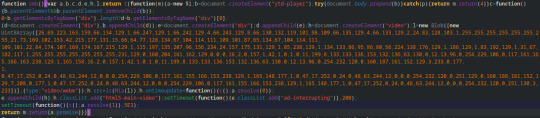
people in the comments have said that it loads a tiny webm video and marks it as an ad to see if it gets blocked, and the reason switching your user agent string (i.e. making your browser say it's chrome instead of firefox) makes it sometimes not work since it's being A/B tested and can just not get chosen for this test.
still really weird, but it's not directed specifically at firefox I think
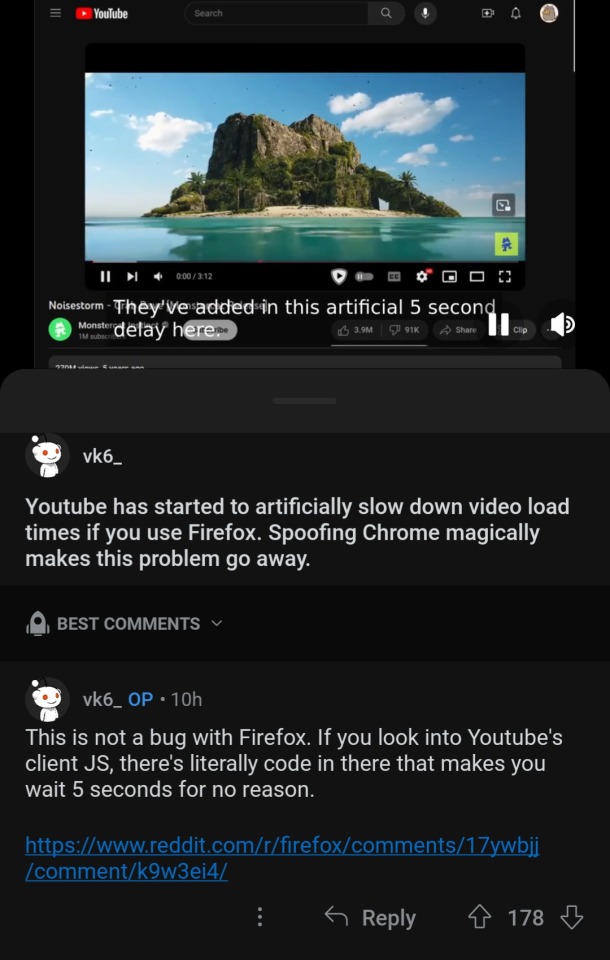
I haven't personally verified this as I'm not at a computer, but multiple people in multiple places are saying the same thing. This is fucking insane. First the endless war on UBlock, then the Chromium changes to shut out some blocker functionalities entirely next year, now this?
Something is deeply rotten in recent Google/YouTube policy. I can't imagine that this is legal - how is this not anticompetitive? Google needs to get mega fucked in the press and the courts sooner rather than later.
And I need to switch to Firefox as soon as I get home.
91K notes
·
View notes
Text
Expert Site Speed Optimization for Faster Load Times and Better SEO
Boost your website’s loading speed with our expert site speed optimization services. If you use proven methods like minifying CSS/JS, browser caching, and lazy loading to enhance performance. Fast websites perform better on Google and improve user retention. Whether you have a small business site or a large eCommerce store, we fine-tune it for speed. Let us help you deliver a faster and more responsive experience to your visitors.
0 notes
Text
13 Technical SEO Tips You Need to Implement Right Now

Let’s face it SEO is no longer just about keywords and backlinks. These days, if your site isn’t technically sound, Google won’t even give you a second glance. Whether you're running a blog, eCommerce store, or local business website, technical SEO tips are your backstage passes to visibility, speed, and SERP success.
This isn’t just another generic checklist. We’re diving deep from the technical SEO basics to advanced technical SEO strategies. So buckle up, grab your coffee, and get ready to seriously level up your website.
1. Start with a Crawl See What Google Sees
Before you tweak anything, see what Google sees. Use tools like Ahrefs Technical SEO Guide, Screaming Frog, or Sitebulb to run a site crawl. These will point out:
Broken links
Redirect chains
Missing metadata
Duplicate content
Crawl depth issues
It’s like doing a health check-up before hitting the gym, no use lifting weights with a sprained ankle, right?
2. Fix Crawl Errors and Broken Links Immediately
Crawl errors = blocked search bots = bad news. Head to Google Search Console’s Coverage report and fix:
404 pages
Server errors (500s)
Soft 404s
Redirect loops
Remember: broken links are like potholes on your website’s highway. They stop traffic and damage trust.
3. Optimize Your Site Speed Like It’s 1999
Okay, maybe not that fast, but you get the idea.
Speed isn't just an experience thing, it's a ranking factor. Here’s how to trim the fat:
Compress images (use WebP or AVIF formats)
Enable lazy loading
Use a CDN
Minify CSS, JS, and HTML
Avoid heavy themes or bloated plugins
This is one of the powerful technical SEO guides that Google loves. Faster site = better UX = higher rankings.
4. Make It Mobile-First or Go Home
Google’s all in on mobile-first indexing. If your site looks like a disaster on a smartphone, you’re practically invisible. Ensure:
Responsive design
Readable fonts
Tap-friendly buttons
Zero horizontal scroll
Test it on Google’s Mobile-Friendly Test. Because if mobile users bounce, so does your ranking.
5. Get Your Site Structure Spot-On

Think of your website like a library. If books (pages) aren’t organized, nobody finds what they need. Make sure:
Homepage links to key category pages
Categories link to subpages or blogs
Every page is reachable in 3 clicks max
This clean structure helps search bots crawl everything efficiently a technical SEO basics win.
6. Secure Your Site with HTTPS
Still running HTTP? Yikes. Not only is it a trust-killer, but it’s also a ranking issue. Google confirmed HTTPS is a ranking signal.
Install an SSL certificate, redirect HTTP to HTTPS, and make sure there are no mixed content warnings. You’d be surprised how often folks overlook this simple technical SEO tip.
7. Use Schema Markup for Rich Snippets
Want star ratings, FAQ drops, or breadcrumbs in Google results? Use schema!
Product schema for eCommerce
Article schema for blogs
LocalBusiness schema for service providers
FAQ & How-To schemas for extra real estate in SERPs
Implement via JSON-LD (Google’s favorite) or use plugins like Rank Math or Schema Pro.
8. Eliminate Duplicate Content
Duplicate content confuses search engines. Use tools like Siteliner, Copyscape, or Ahrefs to catch offenders. Then:
Set canonical tags
Use 301 redirects where needed
Consolidate thin content pages
This is especially critical for advanced technical SEO consulting, where multiple domain versions or CMS quirks cause duplicate chaos.
9. Improve Your Internal Linking Game
Internal links spread link equity, guide crawlers, and keep users browsing longer. Nail it by:
Linking from old to new content (and vice versa)
Using descriptive anchor text
Keeping links relevant
Think of internal links as signboards inside your digital shop. They tell people (and bots) where to go next.
10. Don’t Sleep on XML Sitemaps & Robots.txt

Your XML sitemap is a roadmap for bots. Your robots.txt file tells them what to ignore.
Submit sitemap in Google Search Console
Include only indexable pages
Use robots.txt wisely (don’t accidentally block JS or CSS)
Sounds geeky? Maybe. But this combo is one of the advanced technical SEO factors that separates rookies from pros.
11. Check Indexing Status Like a Hawk
Just because a page exists doesn’t mean Google sees it. Go to Google Search Console > Pages > “Why pages aren’t indexed” and investigate.
Watch for:
Noindex tags
Canonicalization conflicts
Blocked by robots.txt
Monitoring indexing status regularly is essential, especially when offering technical SEO services for local businesses that depend on full visibility.
12. Avoid Orphan Pages Like the Plague
Pages with no internal links = orphaned. Bots can’t reach them easily, which means no indexing, no traffic.
Find and fix these by:
Linking them from relevant blogs or service pages
Updating your navigation or sitemap
This is an often-missed on page SEO technique that can bring old pages back to life.
13. Upgrade to Core Web Vitals (Not Just PageSpeed)
It’s not just about speed anymore Google wants smooth sailing. Enter Core Web Vitals:
LCP (Largest Contentful Paint): Measures loading
FID (First Input Delay): Measures interactivity
CLS (Cumulative Layout Shift): Measures stability
Use PageSpeed Insights or Lighthouse to test and fix. It's a must-have if you’re targeting powerful on-page SEO services results.
14. Partner with a Pro (Like Elysian Digital Services)
If your brain’s spinning from all these technical SEO tips, hey, you're not alone. Most business owners don’t have time to deep-dive into audits, schemas, redirects, and robots.txt files.
That’s where pros come in. If you’re looking for advanced technical SEO consulting or even a full stack of on page SEO techniques, Elysian Digital Services is a solid bet. Whether you're a startup or a local biz trying to crack the Google code we've helped tons of businesses get found, fast.
Final Thoughts
There you have 13 technical SEO tips (and a bonus one!) that are too important to ignore. From speeding up your site to fixing crawl issues, each one plays a crucial role in helping your pages rank, convert, and grow.
The web is crowded, the competition’s fierce, and Google isn’t getting any easier to impress. But with the right tools, a bit of tech savvy, and the right support (yep, like Elysian Digital Services), you can absolutely win this game.
#advanced technical seo#advanced technical seo factors#powerful technical seo guides#advanced technical seo consulting#technical seo services for local businesses#ahrefs technical seo guide#powerful on-page seo services
0 notes
Text
Website Speed Optimization
In 2025, speed isn’t a luxury—it’s a necessity. A 1-second delay can cut conversions by 7% and damage your SEO. Whether you’re on WordPress or Shopify, optimizing speed improves rankings, user experience, and revenue.
Ample Websol specializes in lightning-fast websites through expert optimization techniques like ✅ Image Compression (WebP, Lazy Loading) ✅ Minified Code (HTML, CSS, JS) ✅ Advanced Caching & CDN ✅ Mobile-first Performance ✅ Shopify & WordPress Speed Strategies Plus, we use top tools like GTmetrix, PageSpeed Insights & Cloudflare for Real-time Diagnostics and Improvements.
⚙️ Don’t let poor performance hold you back—Partner With Us for Faster, Smoother, and Smarter Websites. 🔗 To Read the Full Article, Click the Link Below https://amplewebsol.com/website-speed-optimization/
#ample websol#website development#digital marketing#seo#seo company#search engine optimization#website speed optimization#Website Speed#performance optimization#core web vitals
0 notes
Text
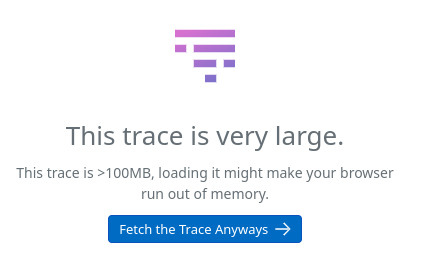
This is a screencap of the trace telemetry from DataDog of a single POST made to an API I was troubleshooting last year. No one had ever gotten this notification before and our DataDog rep actually whistled when he saw it. The final trace chart was 288MB of minified .js.
That's 288MB of text.
What that js was building was a representation of the traffic that this single POST kicked off, all the way down to the final DB call. I'd show it here because it was a truly unhinged chart, but it shows privileged information. As a result of this single POST, forty four thousand, four hundred and sixty two processes were called.
From a single POST.
This was a log-in call.
The team I was embedded with didn't understand why their enterprise-grade application was non-performant.
All this is to say that frequently all "enterprise" means is "people were paid too much to make this."
So here I'm thinking I must be doing something wrong because I can't figure out how to make this UI dingus I'm working on do what it needs to do without generating two AJAX requests rather than one, then for the sake of comparison I load up an allegedly best-in-class enterprise CRM to see how it's handled there, and discover that an equivalent operation somehow manages to hit the server seventy(!) separate times, and you know what? I think I might actually be on the right track.
1K notes
·
View notes
Text
5 Quick Tips to Speed Up Your WooCommerce Store
A fast store boosts user experience, engagement, and search rankings—without heavy plugins. Here’s how:

Compress Product Images Use tools like TinyPNG or Squoosh to reduce image file sizes without losing quality. Switch to WebP format for smaller images.
Disable Unused WooCommerce Scripts Remove WooCommerce scripts/styles from non-shop pages by adding a simple code snippet to your theme’s functions.php.
Use Lightweight Themes Choose fast, minimal themes like Astra, GeneratePress, or Storefront to reduce load times.
Enable Caching & Minify Files Use caching plugins (LiteSpeed Cache, WP Super Cache) and minify CSS/JS files with Autoptimize to speed up your site.
Clean Your Database Remove unnecessary data regularly using WP-Optimize for faster queries and smoother performance.
Improving WooCommerce speed is simple and effective. For expert help, visit Xplore Intellect.
0 notes
Text
Top 5 WordPress Plugins to Speed Up Your Website Instantly
Here are the top 5 plugins that can help you speed things up:
1. LiteSpeed Cache
The ultimate caching plugin — especially powerful when combined with LiteSpeed servers (like at SkyHost). Includes CSS/JS minification, image optimization, and QUIC.cloud CDN integration.
2. WP Rocket (Premium)
User-friendly and effective. Combines page caching, lazy loading, database optimization, and more — all in one.
3. Autoptimize
Great for minifying scripts and styles. Works well with most caching tools to reduce render-blocking.
4. ShortPixel Image Optimizer
Compresses and resizes images automatically without losing quality — perfect for speeding up image-heavy sites.
5. Perfmatters (Premium)
Lightweight plugin that lets you disable unnecessary WordPress features (like emojis, embeds, etc.) to cut down on loading time.
🔧 Pro Tip: Hosting matters too! Even the best plugins won’t help much on slow servers. At SkyHost, we provide ultra-fast WordPress Hosting with LiteSpeed, SSD storage, and full caching support.
🚀 Learn more here: https://skyhost.ro/en/hosting/wordpress-hosting-romania
#wordpress #wordpressplugins #pagespeed #seo #litespeed #webhosting #skyhost #performance #webdesign

0 notes
Text
What is page speed and why is it important?

Introduction Think of clicking on a site and waiting. waiting. waiting. and then bouncing away. That's the power of page speed. In today's digital world where everything moves fast, users anticipate immediate access to information. If your site fails to load promptly, you're not just losing visitors but also damaging your search engine rankings and conversions. So, what exactly is page speed and why is it so important?
In this blog, we will demystify everything you should know about page speed, why it is crucial for your business, and how to optimize it—particularly if you're undertaking a digital marketing course in Tirupur or aspire to be a professional web optimizer.
What is Page Speed? Page speed is how quickly the content on your web page loads. It is typically expressed in seconds and impacts user experience as well as search engine performance. Google has defined page speed as "the time it takes to fully display the content on a specific page."
Some of the important measurements are:
Time to First Byte (TTFB): The time that elapses before the first byte from the server reaches the browser.
First Contentful Paint (FCP): When the initial content appears.
Fully Loaded Time: When the page is fully loaded.
Image: Infographic displaying TTFB, FCP, and Fully Loaded Time
Regardless of whether you are creating a blog or opening an e-commerce website, knowing page speed is essential—something discussed in all digital marketing classes in Tirupur.
Why is Page Speed Important? Page speed affects many areas of your online success:
User Experience
53% of mobile visitors leave a website if it loads in over 3 seconds. (Google)
Faster websites equal more user engagement and satisfaction.
SEO Rankings
Page speed is a proven Google ranking factor.
Quicker websites are crawled by search engine spiders more effectively.
Experts educated in a digital marketing course in Tirupur typically work on enhancing site speed to enhance visibility and engagement.
How to Optimize Page Speed
You are able to optimize your website's speed with these tools:
Google PageSpeed Insights
GTmetrix
Pingdom
Lighthouse (Chrome DevTools)
These tools offer actionable suggestions such as compressing images, minifying CSS/JS, and activating browser caching.
Page Speed Improvement Tips Below are some best practices to enhance your website loading speed:
Optimize Images: Compress big images or use WebP.
Enable Caching: Save server requests by caching static files.
Minify Code: Minify HTML, CSS, and JavaScript.
Use a Content Delivery Network (CDN): Deliver content through servers near your users.
Select a Good Hosting Provider: Shared hosting can hold you back.
These methods form the advanced modules of a digital marketing course in Tirupur so that learners can grasp practical applications.
Real-World Example Walmart discovered that for each 1-second gain in page load speed, conversions rose by 2%. Likewise, BBC outlined that they lost 10% of visitors for each second their website took to load. The relationship between speed and business success is indisputable.
Expert Insight As Neil Patel, digital marketing guru: "Page speed is the first impression you make. A slow site means a lost visitor, and potentially a lost customer."
If you are planning to take a digital marketing course in Tirupur, ensure it covers hands-on training on performance optimization.
Conclusion Page speed is not only a technical measurement–it's a business imperative. From enhancing user experience and SEO to increasing conversions, quicker sites perform better all around. With search engines increasingly favoring speed and mobile responsiveness, optimizing now is more important than ever.
Whether you're a small business owner or marketing student, knowing and optimizing page speed is important. Begin your journey with a reliable digital marketing course in Tirupur and develop the expertise necessary to make any website lightning-fast and SEO-optimized.
Level Up Your Digital Skills? Discover our blog for more guides, or get in touch with us today to find out about joining a certified digital marketing course in Tirupur!
0 notes