#debian linux
Explore tagged Tumblr posts
Text
@steamos-official says i can't be cwingier t-than you pweople. how do i pwove them wwong?
@ubuntu-official
@debian-official
@arch-official
27 notes
·
View notes
Text





I got this Dell Latitude D520 a few days back and it’s been a fun time working with it!


I fought long and hard but got Debian installed on it, and I’m happy with how I got it set up :3



Just today I did a BIOS update on it (with help from my ThinkPad 760 to create the boot floppy) as well!
I have a YouTube video on the system here:
youtube
#old tech#dell laptop#dell latitude#old computers#linux#debian linux#debian#computers#computer#computing#Youtube
47 notes
·
View notes
Text
Linix-Unix-BSD Laptop Journey~~ (and some questions again)
yet another question~~ tho up to my own musings and uncertainty at this point~~
I'm too afraid to try to install FreeBSD cause I'm worried I won't be able to dig up some needed internet info and that makes me feel dumb~~ is the Domain Name not the Hostname or name of the wifi? or would it be my ISP's website or something?
I like tech but not knowing this makes me feel stupid lol even though I'm probably not~~~ and that's just anxiety lying to me~~~
also is there any point in moving from Linux Mint Debian Edition 6 to Debian 11 disks that I have burned?
the only one with the zoom feature (unless I install something if I can find it) is the Cinnamon Desktop, and at that point I see no point on dropping Mint for pure Debian in that case....
need accessibility for my blind butt (despite also being stubborn and not using it half the time anyway lol)
ALSO none of the debian live CDs that I tried saw my WIFI and idk why~~ and they're all debian 11...
might need to download newer versions and burn them to disk I guess~~
or maybe if I installed one of them anyway, and actually hooked it to ethernet, then installed updates whether it would see my wifi then? idk
found a distro that doesn't use SystemD called PCLinuxOS and thought about giving that a try, but idk if it's good for someone like me, but I got a handle sort of on fedora back in the day.
So currently stuck on linux mint debian edition cause I'm afraid to give freebsd a try due to maybe not having the network information requited and idk where to find it~~ and cause debian just straight up wouldn't see my wifi~~ tho I've also said before in this post that idk if it's a good idea or not to go from linux mint debian, to straight debian.... cause I'm going to be stuck with the Cinnamon desktop anyway~~
like yesterday I spent all morning booting into all the debian live CDs that I had; except for the standard which I think is GNOME, and none of them could even SEE my wifi or ANY wifi
now I hate that I seem like the person that just wants things to work instead of tinker w stuff to get it to work, cause that's part of the fun and frustration of being on linux I suppose~~~ and I really hope I'm smart enough to figure stuff out~~
would be happy to eventually jump to a more unix like OS cause I believe the backbone of the internet is UNIX anyway~~ :)
I like to think I'm a nerd and a techie but at the same time think I'm stupid and don't know anything~~ if I'm being brutally honest w myself~~ but I guess you got to be feeling stupid to learn huh?
tldr; and making the questions more easily found~~ my journey through linux/bsd computer systems so far, and where I'm at....
Is it worth it to install pure debian if I'm already using linux mint debian (and the wifi actually works), should I get away from SystemD and try to install PCLinuxOS? or FreeBSD? am I smart enough to install FreeBSD? What network information do I need and where can I find it?
and yet another random question at the bottom cause I remembered a linux youtube channel where they talked about a bunch of stuff way back in the 2010s I think called "Jupiter Broadcasting" what happened to them?
wanted to go eventually to FreeBSD cause it's more unix like than linux, and i think more cohesive as a whole as opposed to bits and pieces mossaic'd together in linux.... also if it is more unix based, unix as far as I'm aware is the backbone of the internet if I'm remembering correctly~~ and I'd be happy to use it~~~
so idk what I'm doing~~ lol, stay on linux mint debian cause it works? try to get FreeBSD installed, try to find out how to fix debian not seeing my WIFI (I'd hoped that if I installed it and connected it to ethernet that updates would fix that), or install PCLinuxOS that I found? cause it looks neat~~~
more history about myself~~ as dumb as it sounds, or maybe not, my dad was into tech, he'd built his first computer and if it wasn't for him pirating some version of windows, we never would've had it, lol. but ye he was a techie, and he showed me the 1995 movie "hackers". I watched that on repeat through my teenage years for some reason~~ the music was good, and now I learnt that that's not actually bow hacking works, lol it's a cheesy film.... but that sparked an interest in technology and eventually led me to finding linux to begin with. and Unix~~ cause I thought it was something that my dad and I could do together~~~ but we never did...... but the techie interest stuck~~~~ I need to rewatch that film and find the soundtrack CDs I have~~~ been a while~~~~
second guessing it am I even smart enough to run anything other than linux mint anyway? probably yes but I doubt my own intelligence, lol. especially I think anyone irl I've shown my writing to or talked to say that I'm "smart as a whip" but I don't see it.... :(
#personal#thoughts#thinking#i think too much#yet more questions yay#question#questions#and my linux journey so far#linux#linux mint#linux mint debian#linux mint debian edition#debian#debian linux#pc linux os#pclinuxos#bsd#freebsd#systemd#system d#idk if I should stay away from it or not at this point lol#i feel too stupid to install it cause I don't have all the network information that the manual requests and idk where to find it#got to be stupid to learn I guess huh#or its anxiety telling me to give up idk#debian y u no see my wifi?#also need a distro that has screen zoom cause I'm legally blind#despite being stubborn and not using it anyway#pointless history as to why I like tech the way I do#miss you dad
4 notes
·
View notes
Text



Here it is, friendly radio and Linux enthusiasts: Skywave Linux v5.6 is up and available. Turns your internet=connected PC into the coolest shortwave (and medium / longwave) radio you will find anywhere.
#skywave linux#kiwisdr#websdr#supersdr#shortwave radio#AM talk radio#Debian Linux#Debian Sid#Debian with window manager
2 notes
·
View notes
Text
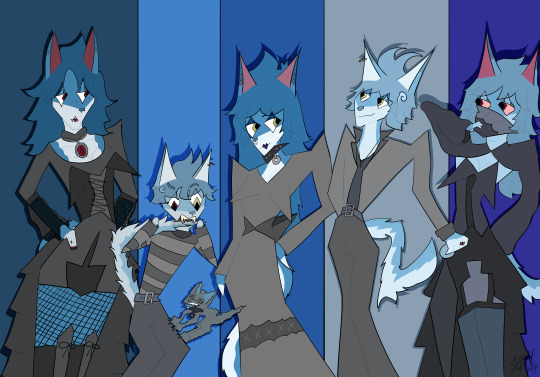
kalii'2 famiily reveal.
#Kali#kalilinux#fedora linux#kali linux#zorin linux#zorin#fedora#travesty#travesty linux#debian#debian linux#family#family lineup#lineup#line up#character line up#family photo#dress#suit#blue hair#The Lost Kingdom#kalikimus#digital art#digital#drawing#art#beginner artist#goth#gothic#goth family
9 notes
·
View notes
Text
I am officially moving all my computer stuff over to Debian :3
1 note
·
View note
Text
youtube
Conheça essa nova versão do linux brasileiro, O mauana linux versão cristã.
#linux#best linux distro#linux distro#linux distros#best linux distro for beginners#best linux distro 2024#top linux distro#linux mint#best linux distros#best linux distro for gaming#linux for beginners#arch linux#top linux distros#best linux distro for laptops#best linux distro for programming#best linux distros for coding#linux tutorial#how to choose a linux distro#best linux distros for 2024#best linux distro for developers#debian linux#debian#debian 12#linux debian#arch linux vs debian#debian vs arch linux#debian 11 vs arch linux#debian vs#debian gnu/linux#debian 9
0 notes
Text
Reticulum Meshchat on any Linux
A virtual Python Environment is the solid and stable way to install the Reticulum network stack on your Linux or BSD system. Tested on Ubuntu, Debian, Xebian, and Artix.
It may be tempting to just open a terminal and "sudo pip install" the packages, but don't do that! You could break your system or suffer a broken Reticulum setup at some time in the future. It is easy, pain-free, and fast to follow the tutorial and have it done in a way which won't break the next time you upgrade your system.

#Reticulum Network Stack#Reticulum Meshchat#Mesh Networking#Python Applications#Ubuntu Linux#Debian Linux
0 notes
Video
youtube
In this video we will install a LAMP stack on a Debian 12 (Linux) server and run a PHP code on it. Here are the commands you can use to follow up with this tutorial:
# Update package list sudo apt update
# Install Apache sudo apt install apache2 sudo systemctl enable apache2 sudo systemctl start apache2
# Install MySQL (or MariaDB) sudo apt install mariadb-server sudo mysql_secure_installation
sudo systemctl enable mariadb sudo systemctl start mariadb
# Install PHP sudo apt install php libapache2-mod-php php-mysql sudo systemctl restart apache2
# Create PHP file in /var/www/html/info.php
All Open Source!
Arashtad provides high quality tutorials, eBooks, articles and documents, design and development services, over 400 free online tools, frameworks, CMS, WordPress plugins, Joomla extensions, and other products.
More Courses ▶ https://tuts.arashtad.com/
Business Inquiries ▶ https://arashtad.com/business-inquiries/ Affiliate Programs ▶ https://arashtad.com/affiliate-programs/
eBooks ▶ https://press.arashtad.com/ Our Products ▶ https://market.arashtad.com/ Our Services ▶ https://arashtad.com/services/ Our Portfolio ▶ https://demo.arashtad.com/ Free Online Tools ▶ https://tools.arashtad.com/ Our Blog ▶ https://blog.arashtad.com/ Documents ▶ https://doc.arashtad.com/ Licensing ▶ https://arashtad.com/licensing/ About us ▶ https://arashtad.com/about/
Join Arashtad Network ▶ https://i.arashtad.com/
Our Social Profiles ▶ https://arashtad.com/arashtad-social-media-profiles/ Vimeo ▶ https://vimeo.com/arashtad Udemy ▶ https://www.udemy.com/user/arashtad GitHub ▶ https://github.com/arashtad Linkedin ▶ https://www.linkedin.com/company/arashtad Twitter ▶ https://twitter.com/arashtad
1 note
·
View note
Text

this is my computers login screen, wallpaper, and lock screen
4K notes
·
View notes
Text
Where's my linux sapphics at

928 notes
·
View notes
Text
the audacity. lol.

1K notes
·
View notes
Text
Debian 12 xfce ~~~~ let's go~~~~~
I complained about debian not having wifi drivers upon live cd boot, apparently that was by design for the older versions as (i think?) device drivers like that might be proprietary and non-free. and debian ships usually free and open source packages....
so that was by design~~ they changed it I think in debian 12, which I'm late to finding lol.
I missed the transparency thing xfce does sometimes~~~ I like xfce's compositor~~ and for some reason I don't like KDE when I tried it before and hadn't tried it since~~
could've tried it but just jumped on xfce desktop with debian 12, especially cause I've come to like thunar file manager over dolphin (? was that kde's?)
just got it up and running~~ tho I forget (or don't know) how to update the system yet.... mint has an update manager, or it's a cinnamon desktop thing..... idk.... tho I'm guessing "sudo apt-get update"
I like the splash screen and grub menu~~~ and (not that linux mint debian was unstable cause it wasn't~~) I hope debian is really stable~~ ot that's what I read anyway~~
and my function keys still work, lol. unlike upon fresh windows install~~
and I can still access the other hard drive~~ but for some reason upon unmounting it it says that there's still something going on or data is being written to it, but then it seems to unmount fine anyway~~ so I hope nothing is going wrong already~~ lol
continually talking about linux cause I got nowhere else to~~ lol sorry for cluttering up the tags if they aren't correct at all~~
now to install vlc and stuff lol~~ and hopefully find more xfce-4 themes so I can get it looking like windows 95 lol
or what's a better desktop environment than xfce? I tried lxde and it's supposedly not getting updated anymore so better to try lxqt in that case? it's newer.... Cinnamon is nice but got bored of it w mint, kde I didn't like back when I tried it a decade ago and hadn't touched it since.... hadn't messed w GNOME either in a long while either tho, I miss the sidebar and quick access to workspaces but didn't like it for other reasons too... or maybe it wasn't as customizeable..... or I didn't know how.....
currently rocking debian 12 as the title suggests w xfce desktop environment~~~ but could maybe switch to lxqt ~~~ but idk how to wipe all components from xfce and install lxqt...
and I don't like having more than one desktop environment installed cause that leads to duplicate apps
*side glances at how many terminal emulators are here anyway*
which do I choose? there are so many~~~ but lately I like xfce~~~ and might give lxqt a shot~~~ idk.....
there are so many and I already have a hard time choosing anyway lol
also just realized that the installer didn't ask for a root password so i have to "sudo" every single time cause I can't run as root directly.
and for some reason my username didn't capitalize so I tried to log into the system and it said the password was incorrect, I knew the password was correct, I made the first letter of my username small and i was in~~~
wtf~~~ did it lowercase it in the installer and I didn't realize it? is this what happened before when I tried to install debian years ago? I just reinstalled mint like an idiot instead of trying things T_T;;
tho I still consider myself a newbie cause arch, opensuse, slackware and others like that scare me ~~~ but they'd get me to learn~~ I just don't know enough to use them yet.
which begs the question, should I be running debian anyway? or should I just go back to mint?p
second guessing myself after a SUCCESSFUL INSTALL~~~~~ rip. but I like what I got going..... and cinnamon was getting boring lol
tldr: I'm taking tumblr on the linux journey with me~~~ :) hopefully typing about it into the void will help me be less anxious about trying stuff and potentially breaking my system~~ lol cause ya can always install a system that you know works~~ if something breaks.
happy to be running the grandpa of a whole bunch of linux distributions :)
hopefully I'm smarter than I think and this'll be fine~~~ worry I'll break stuff constantly~~~~ and I really don't like not knowing what I'm doing cause I feel stupid but that's how you learn to begin with, isn't it?
#personal#thoughts#thinking#os#operating system#operating systems#linux#debian#debian 12#debian linux#linux debian#let's go~~~~#desktop#desktop environment#desktop environments#xfce#xfce-4#i think anyway#xfce desktop#xfce-4 desktop#there are so many tho#which to choose#lxde is defunct at this point#lxqt#is it any good?#is it like xfce?#sorry for cluttering up the tags#esp if it doesn't belong here
0 notes
Text
If this post gets 1000 notes, I will run this command

1K notes
·
View notes
Text
Transbian (person who transitioned from arch to debian)
455 notes
·
View notes
Text
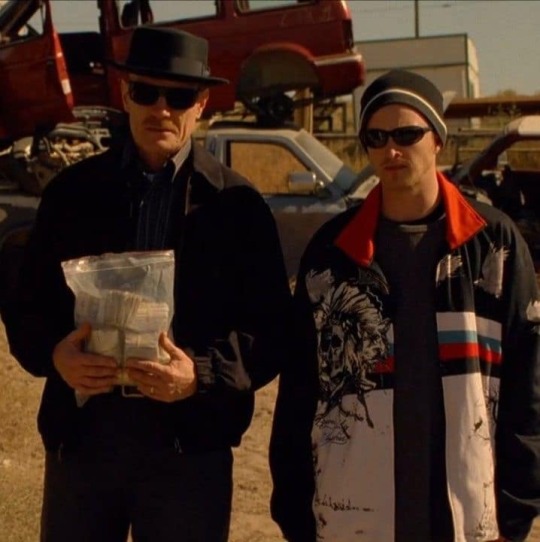
#programmerhumor#linuxmemes#codinglife#devops#sysadmin#buglife#softwareengineering#bash#linux#linuxposting#git#vim#emacs#kernel#ubuntu#debian#archlinux#serverlife#cloudcomputing#programmingfails#linuxproblems#csjokes#coderlifememes#sysadminstruggles#chilean#chilensis#chileno#tumblr chilenito#valparaiso#chile fotos
414 notes
·
View notes