#microsoft cloud computing
Explore tagged Tumblr posts
Text
#cloud consulting#cloud#microsoft cloud computing#BFSI#Fintech#business#finance#cloudservices#werqlabs
0 notes
Text
#microsoft#israel hamas war#refugees#palestinian refugees#gaza#occupied palestine#microsoft ai and cloud computing services#israel#technology
4 notes
·
View notes
Text









#CrowdStrike#tech outage#cyber outage#cybersecurity#software update#computers#tech system#global economy#cloud system#cybersecurity software#Microsoft Windows#it outage
6 notes
·
View notes
Text
Microsoft Azure Fundamentals
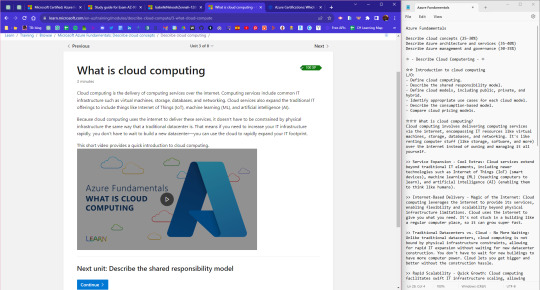
Thursday 17th august 2023
Dad has got me trying to get the Microsoft Azure Fundamentals certification! If you know me, I love my name on certificates so I am trying it out! I haven't been too much into cloud computing so I guess this is a good opportunity to actually learn and see what it's all about.
I know the bare basics that it's storing things not at the company?? Like at work, they store everything in Azure. Again, I may be wrong with the definition - that's why I'm learning!
Learning new things can be fun! ˙˚ʚ(´◡`)ɞ˚˙
#xc: studies#azure studies#codeblr#coding#progblr#programming#studyblr#studying#computer science#microsoft azure#azure certification#tech#cloud computing
31 notes
·
View notes
Text
2 notes
·
View notes
Text
That tweet about each ai prompt wasting a full 16oz of water isn't true like at all
#also like generally there isn't that much relative waste in water cooling electronics. it takes heat from the cpu then travels to dump the#heat then goes back for more. in a closed loop. you dont have a hose constantly spraying the water out it gets reused every time#in a very large data center like Microsoft is using you might see fresh water pumped in though. but ai is a fraction of this#'cloud computing' is what built the infrastructure and what the majority of this is
4 notes
·
View notes
Text
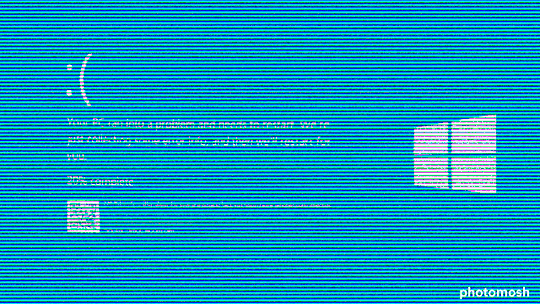
youtube

#Youtube#happy monday#computers#microsoft windows#cyberpunk#mr. robot#world wide web#the cloud#high tech low life#mondays#crowdstrike#blue screen of death#glitch#art#hashtag#cnet#memes
2 notes
·
View notes
Text
Why Cloud Strategy Is So Important for Today's Businesses?
Introduction:
In the rapidly evolving landscape of today's digital age, businesses are constantly seeking innovative ways to stay competitive, efficient, and resilient. Among the transformative technologies that have become indispensable is cloud computing. Cloud strategy and design play a pivotal role in harnessing the full potential of cloud services to drive business success. This article explores why crafting a robust cloud strategy and design is crucial for businesses in the contemporary environment.

Agility and Scalability:
Cloud computing offers unparalleled agility and scalability, allowing businesses to adapt quickly to changing market conditions. A well-defined cloud strategy ensures that organizations can scale their resources up or down based on demand, optimizing costs and performance. This flexibility is particularly vital in industries with fluctuating workloads or seasonal demands.
Cost Efficiency:
Cloud services provide a pay-as-you-go model, eliminating the need for substantial upfront investments in physical infrastructure. A carefully crafted cloud strategy allows businesses to optimize their spending by selecting the most cost-effective services and adjusting resources as needed. This cost efficiency is especially beneficial for startups and small to medium-sized enterprises (SMEs) looking to compete with larger counterparts on a more level playing field.
Innovation and Collaboration:
Cloud environments foster innovation by providing easy access to cutting-edge technologies, such as artificial intelligence, machine learning, and big data analytics. Moreover, cloud platforms enable seamless collaboration among teams, allowing employees to work on projects from anywhere in the world. A well-designed cloud strategy supports innovation by leveraging the latest tools and promoting a collaborative work culture.
Security and Compliance:
Security is a top concern for businesses, and cloud providers invest heavily in advanced security measures. However, a comprehensive cloud strategy involves designing a secure architecture, implementing robust access controls, and ensuring compliance with industry regulations. This proactive approach enhances data protection and builds trust with customers and partners.
Business Continuity and Disaster Recovery:
Unforeseen events, such as natural disasters or cyberattacks, can disrupt traditional business operations. Cloud services provide built-in redundancy and disaster recovery options that contribute to a resilient business model. A well-thought-out cloud strategy includes contingency plans, ensuring that critical data and applications can be quickly restored in the event of an outage or data loss.
Global Reach:
Cloud services allow businesses to expand their reach globally without the need for physical infrastructure in every location. This global accessibility enhances the ability to serve customers worldwide, breaking down geographical barriers and opening new market opportunities. An effective cloud strategy considers the geographic distribution of resources to optimize performance and user experience.
Data Analytics and Business Intelligence:
The vast amounts of data generated by modern businesses hold valuable insights that can drive strategic decision-making. Cloud platforms offer powerful tools for data analytics and business intelligence. A well-designed cloud strategy integrates these tools, enabling businesses to derive actionable insights from their data, leading to informed decision-making and improved performance.
Conclusion:
In conclusion, the importance of cloud strategy and design for today's businesses cannot be overstated. From driving innovation and collaboration to ensuring security and compliance, a well-crafted approach to cloud computing is fundamental to achieving business goals in the digital era. As technology continues to advance, businesses that prioritize and invest in a robust cloud strategy will find themselves better positioned to navigate the challenges and capitalize on the opportunities of the ever-evolving business landscape.
4 notes
·
View notes
Text
My Journey with Azure IoT Hub: Connecting and Managing IoT Devices at Scale
The Internet of Things (IoT), which enables seamless connectivity and automation across numerous industries, has completely changed the way we engage with technology. I was curious to learn more about the Internet of Things and its possible uses as an aspiring IoT enthusiast. My experience using Azure IoT Hub, Microsoft’s cloud-based IoT platform, and how it assisted me in connecting and managing IoT devices at scale are both discussed in this blog.
Getting Started with Azure IoT Hub

To embark on my IoT journey, I began by understanding the fundamentals of Azure IoT Hub. Azure IoT Hub is a fully managed service that acts as a central hub for bi-directional communication between IoT devices and the cloud. It provides secure, reliable, and scalable connectivity for IoT solutions. Setting up an Azure IoT Hub was my first step. While the process was relatively straightforward, I encountered a few challenges along the way.
Connecting IoT Devices
Once Azure IoT Hub was set up, I delved into the world of IoT devices. I worked with various types of IoT devices, ranging from simple sensors to complex industrial machines. Connecting these devices to Azure IoT Hub required the implementation of device-specific protocols such as MQTT or HTTP. Additionally, I focused on securing device connections and data transmission by utilizing security features provided by Azure IoT Hub.
Real-world examples of IoT devices connected to Azure IoT Hub are aplenty. For instance, in the healthcare industry, wearable devices can transmit patient vitals to Azure IoT Hub, allowing healthcare providers to monitor and respond to critical situations promptly. In smart homes, IoT devices such as thermostats and security cameras can be connected to Azure IoT Hub, enabling remote control and monitoring capabilities.
Managing IoT Devices at Scale
As my IoT project grew, I encountered the need to scale up the number of connected devices. Azure IoT Hub offered robust device management features that simplified the process of managing a large fleet of devices. I could remotely monitor the health, status, and firmware version of each device, enabling efficient troubleshooting and maintenance. Implementing best practices for device management, such as grouping devices based on location or functionality, enhanced the overall operational efficiency of my IoT solution.
Data Ingestion and Processing
Data collected from IoT devices is a valuable asset that can drive actionable insights and informed decision-making. Azure IoT Hub facilitated the ingestion and routing of data to Azure services for further processing and analysis. I had the opportunity to work with Azure Stream Analytics and Azure Functions, which enabled real-time data processing, transformation, and visualization. Leveraging these services allowed me to unlock the true potential of IoT data and derive meaningful insights.

Security and Compliance
Any IoT solution must prioritize security. Azure IoT Hub provided robust security features that ensured end-to-end protection of IoT deployments. These features included device authentication, message encryption, and integration with Azure Active Directory for access control. Additionally, Azure IoT Hub helped me meet compliance and regulatory requirements by providing built-in support for industry standards such as ISO 27001, HIPAA, and GDPR. Throughout my journey, I learned valuable lessons and implemented best practices for securing IoT solutions.
Scalability and Performance
Scaling an IoT solution to handle thousands or millions of devices is a complex task. Azure IoT Hub offered scalability features that allowed me to effortlessly handle large-scale IoT deployments. With Azure IoT Hub’s device-to-cloud messaging capabilities, I could reliably transmit messages to and from a massive number of devices. Moreover, I gained insights into optimizing IoT solutions for performance by considering factors such as message size, frequency, and device capabilities.
Real-World Use Cases
To understand the versatility of Azure IoT Hub, it is crucial to explore real-world use cases. In the manufacturing industry, Azure IoT Hub can be leveraged to connect and monitor machines on the factory floor, ensuring optimal performance and predictive maintenance. In the agriculture sector, IoT devices connected to Azure IoT Hub can collect data on soil moisture levels, temperature, and humidity, enabling farmers to make data-driven decisions for irrigation and crop management. These use cases highlight the valuable role that Azure IoT Hub plays in various domains and industries.
Future of IoT and Azure IoT Hub
The future of IoT is promising, with emerging trends shaping the landscape. As IoT continues to evolve, Azure IoT Hub will play a crucial role in enabling seamless connectivity, advanced analytics, and artificial intelligence capabilities. Integration with other Azure services and continuous updates from Microsoft ensure that Azure IoT Hub remains at the forefront of IoT innovation. The possibilities for IoT applications are limitless, and Azure IoT Hub will continue to empower developers and organizations to build robust and scalable IoT solutions.
Throughout my journey with Azure IoT Hub, I gained valuable insights and experiences. Azure IoT Hub simplified the process of connecting and managing IoT devices, providing a reliable and scalable platform. The seamless integration with other Azure services allowed me to unlock the full potential of IoT data. Moreover, the security and compliance features provided peace of mind, ensuring that my IoT solution was protected from threats. Overall, Azure IoT Hub has been instrumental in my IoT journey, contributing to enhanced efficiency and productivity.
Recommendations and Tips
For those interested in starting their own IoT journey with Azure IoT Hub, I offer the following recommendations and tips:
Begin with a clear understanding of your IoT use case and requirements.
Familiarize yourself with the documentation and resources provided by Microsoft to gain a solid foundation.
Start small and gradually scale your IoT solution as needed.
Take advantage of the device management and security features offered by Azure IoT Hub.
Leverage other Azure services such as Azure Stream Analytics and Azure Functions to derive meaningful insights from IoT data.
Stay updated on emerging trends and best practices in the IoT space.
To deepen your knowledge of IoT and Azure IoT Hub, I recommend exploring Microsoft’s official documentation, participating in the ACTE Technologies Microsoft Azure training, and attending IoT-focused conferences and events.

Azure IoT Hub has proven to be a powerful and comprehensive platform for connecting and managing IoT devices at scale. Throughout my journey, I witnessed the transformative potential of IoT solutions and the crucial role played by Azure IoT Hub in enabling seamless connectivity, advanced analytics, and robust security. As IoT continues to evolve, Azure IoT Hub will undoubtedly remain at the forefront of IoT innovation, empowering organizations to build scalable and efficient IoT solutions. I encourage readers to embark on their own IoT journeys, leveraging the capabilities of Azure IoT Hub to unlock the full potential of IoT. Join me in embracing the future of IoT and revolutionizing industries through connected devices. Please leave your comments, stories, and inquiries in the space provided below. Let’s continue the conversation and explore the endless possibilities of IoT together.
#microsoft azure#cloud services#information technology#education#tech#technology#iot#innovation#cloud computing
5 notes
·
View notes
Text
But I’m sure they’re being totally responsible with AI.
4 notes
·
View notes
Text
I have been saying this for a while, this has contributed to the appification of the entire internet; including when you aren't even on mobile. it is just utter hubris. having worked in tech support allowed me to see this firsthand.
its how you get people who don't know what the fundamental concept of a website is; all they know is that you tell google what you want and it gives it to you. and its not their fault. its the overarching philosophy of trying to obfuscate how a computer works.
not to enforce gender roles but a computer should NOT fucking have apps okay. if I wanted an app I'd go on my phone my laptop is for Programs. I mean this.
#rambling#idk something something theres a saying that went like making things idiot proof doesnt make less idiots#it just makes smarter/better idiots#ive been trying to say for a long time that computer literacy should be taught to everyone for FREE#when u understand the concept of how a web browser makes a request to a web server who delivers a response#it lets u intuitively build on that knowledge#but no haha lets call everything an app and the cloud#and lets say oopsie woopsie we made a fucky wucky instead of giving any meaningful error information#and this is not only apple's doing too#fuck u microsoft
139K notes
·
View notes
Text
Quizlet praises me
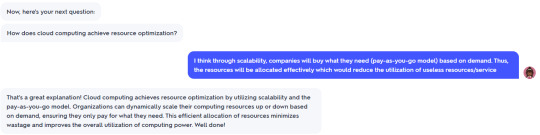
Saturday 19th August 2023
I'm getting there with my Cloud Computing studies! I am actually remembering things! Okay Loa, don't fall off now!
By the grace of God, I can eventually do some practice exams on this topic of 'Describe cloud computing' o(≧▽≦)o
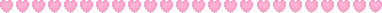
#xc: studies#codeblr#coding#progblr#programming#studyblr#studying#computer science#microsoft azure#azure certification#tech#cloud computing#azure studies
17 notes
·
View notes
Text
#Cloud Computing#Cloud Servers#Disaster Recovery#Virtual Private Server#Multi-Cloud#AWS#Microsoft Azure#Cloud Security#Hosting Solutions
0 notes
Text
impact de l'ia de microsoft sur les métiers du futur
Chaque minute, des milliers d’entreprises et d’utilisateurs individuels accèdent à une application Microsoft, qu’il s’agisse de taper un e-mail sur Outlook ou de gérer des données complexes sur Azure. Microsoft n’est pas seulement un acteur de la technologie, c’est une superpuissance numérique modelant les façons dont le monde travaille, apprend et se connecte. La suite Office, bien plus qu’un…
0 notes
Text
got so mad about technology that I went and took a nap, like some kind of boomer/kindergartner hybrid.
#Apparently#Despite clicking directly on my desktop and creating new folders#All of my files for god knows how long have been uploaded to the OneDrive cloud#Yay! I'm glad AI has a chance to steal my work! (sarcasm)#The files don't seem to be saved to my physical computer AT ALL#And I only found out because I “ran out of storage”#Despite having a massive SSD in this bad boy#Microsoft would pretty please like me to pay for more storage#When I never wanted them to store ANYTHING on the cloud#(I seriously doubt I ever gave permission but I have ADHD so I can't say it for sure)#Anyway the nap helped#Now I get to spend the evening doing file management instead of editing#Or maybe I'll do a craft and watch star trek instead
0 notes
Text
Top Certifications That Can Land You a Job in Tech
Published by Prism HRC – Leading IT Recruitment Agency in Mumbai
Breaking into the tech industry doesn’t always require a degree. With the rise of online learning and skill-based hiring, certifications have become the new ticket into some of the highest-paying and most in-demand jobs. Whether you're switching careers or upskilling to stay ahead, the right certification can boost your credibility and fast-track your job search.
Why Certifications Matter in Tech
Tech employers today are less focused on your college background and more interested in what you can actually do. Certifications show you're committed, skilled, and up-to-date with industry trends a huge plus in a fast-moving field like IT.
Let’s explore the top certifications in 2025 that are actually helping people land real tech jobs.

1. Google IT Support Professional Certificate
Perfect for: Beginners starting in tech or IT support This beginner-friendly course, offered through Coursera, teaches you everything from troubleshooting to networking. It’s backed by Google and respected across the industry.
Tip: It’s also a great way to pivot into other IT roles, including cybersecurity and network administration.
2. AWS Certified Solutions Architect – Associate
Perfect for: Cloud engineers, DevOps aspirants With cloud computing continuing to explode in 2025, AWS skills are hotter than ever. This cert proves you know how to design secure, scalable systems on the world’s most popular cloud platform.
Real Edge: Many employers prioritize candidates with AWS experience even over degree holders.
3. Microsoft Certified: Azure Fundamentals
Perfect for: Beginners interested in Microsoft cloud tools Azure is a close second to AWS in the cloud market. If you’re looking for a job at a company that uses Microsoft services, this foundational cert gives you a leg up.
4. CompTIA Security+
Perfect for: Cybersecurity beginners If you're aiming for a job in cybersecurity, this is often the first certification employers look for. It covers basic network security, risk management, and compliance.
Why it matters: As cyber threats grow, demand for cybersecurity professionals is rising rapidly.
5. Google Data Analytics Professional Certificate
Perfect for: Aspiring data analysts This course teaches data analysis, spreadsheets, SQL, Tableau, and more. It’s beginner-friendly and widely accepted by tech companies looking for entry-level analysts.
Industry Insight: Data skills are now essential across tech, not just for analysts, but for marketers, product managers, and more.
6. Certified ScrumMaster (CSM)
Perfect for: Project managers, product managers, team leads Tech teams often use Agile frameworks like Scrum. This certification helps you break into roles where communication, leadership, and sprint planning are key.
7. Cisco Certified Network Associate (CCNA)
Perfect for: Network engineers, IT support, and infrastructure roles If you’re into hardware, routers, switches, and network troubleshooting, this foundational cert is gold.
Why it helps: Many entry-level IT jobs prefer CCNA holders over generalists.

8. Meta (Facebook) Front-End Developer Certificate
Perfect for: Front-end developers and web designers This cert teaches HTML, CSS, React, and design systems. It’s hands-on and offered via Coursera in partnership with Meta.
The bonus? You also get portfolio projects to show in interviews.
How to Choose the Right Certification
Match it to your career goal – Don't do a cert just because it’s popular. Focus on the role you want.
Check job listings – Look at what certifications are frequently mentioned.
Time vs Value – Some certs take weeks, others months. Make sure the ROI is worth it.
- Based in Gorai-2, Borivali West, Mumbai - www.prismhrc.com - Instagram: @jobssimplified - LinkedIn: Prism HRC
#Tech Certifications#IT Jobs#Top Certifications 2025#Cloud Computing#Cybersecurity#Data Analytics#AWS Certification#Microsoft Azure#CompTIA Security+#Prism HRC#IT Recruitment#Mumbai IT#Skill-Based Hiring#Future of Tech#Mumbai IT Jobs#Google IT Support#Google Data Analytics
0 notes