#modern qbasic
Explore tagged Tumblr posts
Text
BBC Basic for SDL2 – for 80s fans!

It is very interesting Basic, I find it for myself. So, I search for Basics for some time. What kind they can be. To have a compiler. It was exe with output. Ide, maybe. And I find this thing.
It is very interesting experience. More close to 80s. And retro programming. This is about how to write program. How to set name for variable, rules how to make functions, procedures. It is very different from Quick basic 4.5. So, I can say, gold standard of Basic. Qb64 looks like that. Free Basic too.
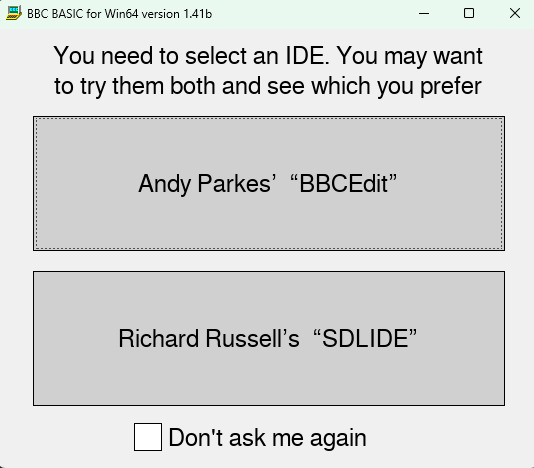
And, this thing BBC does not look that way. It is similar with Basic. Of course, this is Basic. But it is different from those title, the way how to write program. I am not expert now to speak about technical side. I simply write several games. And I like it.
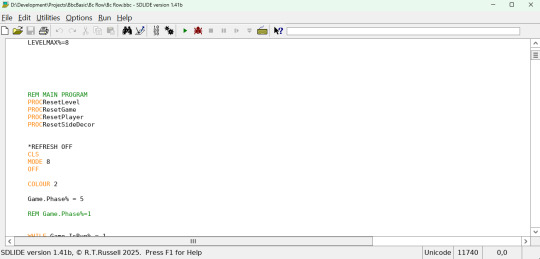
I simply want to mention about this kind of retro programming. It is very interesting thing! It can be downloaded from official website. It has everything. You run exe with Basic. It has two Ide for your selection. And you write there a code. Second IDE can do exe for your program.
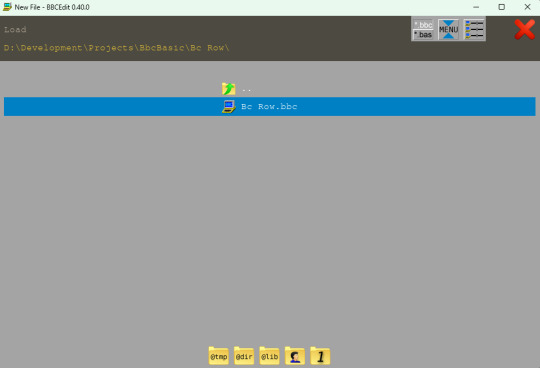
So, programming there, it is different from Free Basic. For those who gives a value and are interesting about interesting experience – the way to write program. So, about 80s.
For example, before you want 8 bit computer or something ancient from start 90s. With aim to programming. You can try this Basic. It has a good documentation. For those who gives a values for full retro!

iron (hardware) and programs. From time to time i restore computers, retro computers. Try retro soft. Check some programs. And write about all of these. Dima Link is making retro videogames, apps, a little of music, write stories, and some retro more.
WEBSITE: http://www.dimalink.tv-games.ru/home_eng.html ITCHIO: https://dimalink.itch.io/
#bbc basic for sdl2#retro programming#ide#80s programming#1980s#bbc micro#basic#8 bit#modern qbasic#programming tool#soft#software#development tool#cool thing#unique basic#oldschool#8 bit computers#write program#code editor#retro soft#basic programming#compile#like 80s#modern 80s
1 note
·
View note
Text
Spotlight: Courtney Christensen
Each month we spotlight a woman or girl in tech who inspires us. This month we are highlighting Courtney Christensen. Courtney is a Senior Engineering Manager at Linden Lab in charge of the teams that build most of the web pieces for Second Life. She is also a long-time mentor with C4K and Tech-Girls. Courtney has this to say about her mentoring experiences - "How can you give back to your community, make the world a better place, and experience your own and another person's joy all at the same time? For me, by mentoring. My mentees are my ripples in the pond, they will help me make an even bigger difference than I ever could alone. Plus they are clever, awesome, funny people and it's fun to spend time with them."

What drives your interest in technology? I can't remember a time when I didn't want to know how things work. I didn't take apart the hairdryer or the alarm clock, but I constantly took apart pens. I drew things and tried to get closer to real life. I used tools and I read books and how-to guides. I also always played video games. Once I put together that I could program games, I was hooked. Now that I'm in tech, I still love solving puzzles, but I realize that technology permeates all aspects of our lives. I want to be helping build the things that power our modern world.
What do you remember about your first coding experience? My older brother sent us a family computer when I was in middle school. I thought I was such a hacker poking around at the DOS prompt loading shareware games and adding HTML to make my profile on a Jeopardy site sparkle. I bought an old BASIC programming book from the library book sale and taught myself from that leading up to my QBASIC class in high school. I loved telling a computer what to do and having it dance to my commands. It's still so much fun to get into a code puzzle.
What was your pathway to working in/studying technology? I have a fairly stereotypical path to technology. I wanted to play video games and take things apart. Then I learned to do some programming. That chose my college major, Computer Science. And I got a job in the field right out of college.
Why is it important to get more girls and women interested in technology? I've got a few different answers to this. My heart answer is that I love to be there to fan the flame of someone else's endorphin rush at discovery. Learning is so much fun and helping someone else to learn is amazing. The corporate answer is that women are half or more of the target audience, getting women and girls into designing the products you're trying to sell them makes better products. Women on teams makes better teams, but women designing a product for women means you won't have the pitfalls like VR controllers being too big for typically smaller hands or cellphones that can't fit my face!
Who inspires you to pursue your passion? I really like some of the stories of dangerous women from history. Grace Hopper and Ada Lovelace have been great inspirations for me. But today, I've got female CTOs at big companies to look up to. And closer to me, I've got female friends in technology leadership like Ann Lewis. It might be coming to mind because it's Mother's Day as I answer this question, but my mom has always encouraged what she calls my "science brain".
What most excites you about the future of technology? We're making science fiction into science fact daily. I'm most excited about tech that makes the world a better place.
What advice would you give to your younger self? I would tell my early career self to change technology sectors and be intentional with your job choices so you don't get typecast. This might be on me and in my own brain, but after 2 jobs in web development, I got labeled "web developer" instead of just "software developer". I would also pursue dreams before you get used to your salary! And make sure to keep learning, don't let yourself get comfortable at being an expert at one thing because times change, technologies move on, and learning new things is a skill that can dull with lack of use.
5 notes
·
View notes
Note
Hello, I have two more questions regarding "I'm kinda half-interested in computers and may want to learn something about them someday": Is BASIC still worth anything? The second: Which programming language do you think would form a knowledge base that lends itself well to other languages in learning it? I've downloaded Microsoft Small BASIC, for no real reason, and my plan was to muck around & use it to pick up the very basics, and then move on to another language that's more useful. 1/2
However, I'm thinking it should be a language whose concepts I can then use to better understand other languages, just in case I get exposed to another and might like it. Or is that how all languages work? I genuinely know nothing about computers. 2/2
Something like Small Basic could be a very good place to start. It has a very friendly structure and code that is a nice balance of simple and readable. Small Basic has some nice tools for getting going really fast with graphics programming, so you could write little game demos and UI’s and tools very easily, which is useful because if what you write is easy to make and use, you’re more likely to write more of it.
The upsides of small basic are probably: > Simpler to work with than more modern languages > All the documentation you need is in one place > Makes the hard stuff like drawing a square on the screen very easy
The downsides of small basic are probably: > Not really a language that anyone else uses, so you’ll have to move to a different language later if you want to work with other people > Developer community is small, so you won’t get answers from like, stack overflow > Doesn’t have a lot of libraries and tools to do more complicated things like more advanced network stuff, faster code, etc.
A lot of those downsides come down to the much smaller developer community, but if all you want is an easy language to get started in, it’s definitely one with a very low barrier to entry and one that immediately gives you a lot of freedom to make whatever you want.
(Plus, it’s not like there aren’t people using these less common languages: There’s a small but lively community of indie devs who continue to make games in QBasic using QB64 or FreeBasic.)
Try Small Basic out and make a few things: toy projects, an MS Paint clone, or a virtual card game, or a thing that graphs numbers that you have in a file or whatever, something you think is neat, or perhaps something you need.
If you’ve written something that works but it still feels like you’re wading through mud to get anything done, this might not be the language for you! That’s fine, it happens sometimes, I personally cannot friggin’ STAND Java despite having passed second year university courses in it. If that happens you can try a different language. You’ll have learned how loops and if statements and general program structure works and you’ll be able to use that elsewhere, and you’ll pick up new languages much faster.
8 notes
·
View notes
Text
Qbasic download for windows 8.1 pro 無料ダウンロード.Windows with QBasic and QuickBASIC - Working Solutions
Qbasic download for windows 8.1 pro 無料ダウンロード.QBasic Top 10 Downloads

Join or Sign In.Qbasic Windows 8 - CNET Download
Qbasic Windows 8 free download, and many more programs Mar 06, · free qbasic for windows 64 bit-yfumyk’s blog Nov 27, · Qbasic Free Download D0wnloadload. How to download and install qbasic. you may already have qbasic on your system. see chapter 0 on how to check if this is so. the following steps should work on any recent microsoft operating system. step 1. create a subdirectory for qbasic. create a subdirectory to contain qbasic. call the subdirectory olddos (or any other name that you like%
Qbasic download for windows 8.1 pro 無料ダウンロード.How To Install Qbasic On Windows 7 8 8 1 10 Download Qbasic For Free – Music Accoustic
Mar 06, · free qbasic for windows 64 bit-yfumyk’s blog Nov 27, · Qbasic Free Download D0wnloadload. How to download and install qbasic. you may already have qbasic on your system. see chapter 0 on how to check if this is so. the following steps should work on any recent microsoft operating system. step 1. create a subdirectory for qbasic. create a subdirectory to contain qbasic. call the subdirectory olddos (or any other name that you like% Qbasic Windows 8 free download, and many more programs
Below you'll find the most popular Downloads on QuickBASIC Cafe containing all associated descriptions. This handy tool copies the selected versions of BASIC QBasic 1. Ready to use with DOSBox! For more information, refer to QBasic with DOSBox, Part 4 BASIC 2 DOSBox should run on all modern Windows OS's both x86 and x64 , such as: Windows XP, Vista, 7, 8, 8. This download package contains all the files of the original release including all example files and demos!
For a complete list of files and a short description of each file, look in PACKING. Loads of extensions available, especially for game development, but also for applications: Move to download section Libraries for details. Quickbasic Extended 7. That will work on all newer Windows OS's x86 and 64bit such as Windows 7, 8 or Vista: This package contains DOS 6. Download and install VM Player 2. Download and unpack MS-DOS 6. Now you'll have four options: 1. Run QBasic 1. Run QuickBasic 4.
Run Quickbasic Extended 7. QBasic is an IDE and interpreter based on QuickBasic. exe programs. exe files, you'll need a Compiler: look at QuickBASIC Compiler and Windows Compiler. Visual Basic Programming System for MS-DOS. This package comes with a number of demonstration and utility programs written in Basic. Visual Basic 1 is also available for Windows at: Windows Compiler. QBasic 4. The "Q" represents the resemblance to the language QBasic.
XBasic v6. This is the final version of XBasic from and has been developed for 32bit operating systems, e. Windows 95 or Windows XP. The installation process does not alter Windows system registry. Visual Basic 1 for Windows: Visual Basic is a "visual programming" environment for developing Windows applications.
Visual Basic makes it possible to develop complicated applications quickly, easily,and visually. Features include a drag-and-drop control toolbox, codeless UI creation, and an event-oriented programming model. Visual Basic 1 is also available for DOS at: DOS Compiler.
Top 10 List Here are the Top Ten from the offer of a total of available Downloads. Rate this page: Rating: 4. Compiler QBasic with Windows Games Tools Libraries Tutorials. star star star star star.
0 notes
Text
Qbasic Download Mac Os X

Qbasic Download App
Qbasic Download Mac Os X64
Qbasic 64 Download
Download Mac Os X Tiger
Qbasic Download Mac Os X 10.6
An experimental BASIC language for Linux, Mac OS X, and Windows. NG-BASIC is an experimental BASIC language that can be both interpreted within an Integrated Development Environment (and debugged through that same environment) as well as compiled to a native executable.
OpenBASIC v.0.01OpenBASIC is a modernized programming derived from the syntax of QBasic, QuickBasic, and FreeBASIC, yet has most (if not all) of the Object-Oriented features of C++, as well as the portability of that language coupled with Allegro for graphics ..
Vortex OS v.32The Vortex project consists of 2 things. The Vortex OS and VParse. The OS is multitasking and handles a lot of features. VParse is a stand alone Vertex2 parser. Vertex is vortex's scripting language. Pre 0.7 is QBasic and 0.7 is ..
OpenBASIC for Linux v.0.01OpenBASIC is a modernized programming derived from the syntax of QBasic, QuickBasic, and FreeBASIC,.
Qbasic Download App
Since Qbasic and QuickBASIC cannot be executed on present-day operating systems directly, two different solutions are subsequently provided for download. Both are comprehensive software bundles containing all major QBasic and QuickBASIC releases as well as VisualBASIC for DOS. Virtual Machine (Abbreviation: VM) An entire operating system, in this case DOS v6.22, will be provided as a guest.
Download El Capitan OS X is also significant since it’s the last version of Apple Mac OS X releases as its successor Sierra was released in the year 2016 under the brand macOS. El Capitan is a rock formation found in Yosemite National Park, which gives out the meaning that the new release is a solid version of its predecessor, Yosemite.
Does any body know of a Qbasic download for Mac OS X? Please let me know if you do. Imac Mac OS X (10.4.8) More Less. Author: Troubleshooting Mac® OS X. Nov 24, 2006 5:43 PM View answer in context. There’s more to the conversation. Read all replies.
Qbasic software by TitlePopularityFreewareLinuxMac

Today's Top Ten Downloads for Qbasic
OpenBASIC OpenBASIC is a modernized programming derived from the
OpenBASIC for Linux OpenBASIC is a modernized programming derived from the
Vortex OS The Vortex project consists of 2 things. The Vortex OS and
Visit HotFiles@Winsite for more of the top downloads here at WinSite!
The Mac OS Mavericks beta form had the best similarity results contrasted with all different OS discharged by apple in 2016. The Mac OS Mavericks picked up the trust of the end-clients with the expansion of Siri and Apple pay support in safari. Mac OS X Mavericks 10.9 ISO propelled in mid-2016 made an uncommon passage into the market after the OS X.
Mac OS X Mavericks 10.9 ISO made a progressive move from the ongoing patterns in the Mac OS history. The Mac OS arrangement had a few issues when it went to the graphical UI which was disapproved of by numerous Apple clients.
Daemon tool for mac. Recommended Post:-Download Mac OS X Snow Leopard 10.6 ISO & DMG Files for free https://blogpets632.tumblr.com/post/654187539269353472/wats-up-for-mac-os.
Overview of Mac OS X Mavericks 10.9 ISO
The Mac OS X Mavericks 10.9 ISO varied from its successors with progressive highlights that pulled the working framework into radical development in the market. Here are a few highlights you should not miss in the event that you are a Mac OS Mavericks client.
This tech highlight enables you to combine your preferred Macintosh gadget with your MacBook or a Macintosh PC. This is an element that will be extremely helpful for persevering experts who are on a steady run. All things considered, the reasonableness with the element. Presently for this component to work you need a Mac that is 2013 or more seasoned. There is a period of flight highlight that is soaked up inside the element to keep assaults from transfer utilization so your gadget is additionally not abused.
The Code-sign plate highlight would assist the designer with adding his very own mark so it can’t be altered by an aggressor. In the event that the assailant attempts to contaminate the product with his pernicious code, he would need to re-compose his documents under another record circle that won’t be passed by the Gatekeeper.
The general clipboard is the partner with the auto-open element. In the event that your Mac framework is matched alongside your iOS 10 gadgets, at that point you can share the connections that you have replicated or reorder over the gadgets that are combined alongside your gadgets. This is additionally useful in sharing rich substances like photographs, recordings also over the stages. The general clipboard highlight was all around refreshing by the end-clients because of the coordination of the gadgets over the different apple gadgets.
Presently the Mac clients can utilize different pictures inside a few pictures. This will assist the client in accessing more than each image in turn and is unquestionably a shelter for the individuals who are associated with altering photographs. You can likewise play recordings in the application while there are a few foundation applications that are running behind. There are a ton of other extra adaptabilities too that empowers the image in picture highlight to be a great hit among the clients.
This is a similar element that is available in the past age of the Mac OS arrangement however with a little change. Before you couldn’t set the time at which the night mode must enact, yet with Mavericks OS, you can set the favored time at which you need to flip the night mode. This can be set by heading off to the Preferences tab in the settings instrument. This element was particularly helpful for individuals who work nonstop on their frameworks.
The Mac OS X Mavericks 10.9 ISO has a significant redesign in the Gatekeeper UI by including two new security includes that make the use of your framework a lot more secure and spare you from information burglary. There is an Anywhere alternative in the framework inclination tab that enables the client to execute programming programs without getting consent to run the equivalent.
Qbasic Download Mac Os X64
System Requirements for Mac OS X Mavericks 10.9 ISO
Qbasic 64 Download
MacBook Pro – Mid 2010 or later.
MacBook Air – Late 2010 or later.
Mac smaller than expected – Mid 2010 or later.
Mac Pro – Mid 2010 or later.
iMac-2009 or later.
Download Mac OS X Mavericks 10.9 ISO
Download Mac Os X Tiger
We ensure that you are satisfied with the information that we have provided on Download Mac OS X Mavericks 10.9 ISO and DMG Image. Learn the procedure of downloading Download Mac OS X Mavericks 10.9 ISO and DMG Image. This version of macOS won’t harm your system yet it will offer you advanced features and smooth functioning over the workflow.
Qbasic Download Mac Os X 10.6
If you ever come across the doubts in downloading Mac OS X Mavericks 10.9 ISO and DMG Image then feel free to drop in the query in the comment box and our team of experts will try to solve the query in the least possible time.

0 notes
Text
Qbasic 64 Download For Mac

Qbasic 64 Windows 10
Qbasic 64 Manual
Qbasic 64 Download
Qbasic 64 Online
Qbasic Download
Chipmunk Basic for macOS - (Version 1.368.2118, 2019Aug31) Current release with a few bug fixes. Tested on macOS 10.13 thru 11.1. Please send bug reports. Beta Test Chipmunk Basic v1.368.2202. For Apple Silicon M1 Macs and macOS 11 (2020Nov) Chipmunk Basic for Mac OS X - (Version 1.367.2627, 2016Apr01). QBasic download for Windows QBasic is a high-level programming language for beginners. This Qbasic download for windows is the article to get the knowledge about download and install the Qbasic for different versions. Here, you will learn to download the Qbasic for windows 7, 10, and for 32 or 64-bit operating systems.
Get QB64 v1.4
QB64 is a modern extended BASIC programming language that retains QBasic/QuickBASIC 4.5 compatibility and compiles native binaries for Windows, Linux, and macOS. → Read more
SUPPORT THE PROJECT
ABOUT
From the 80s to eternity
How BASIC made its way into the 21st century
The BASIC language has been the gateway into programming for countless people. Popular as a beginner programming language in the 80’s and evolving into a powerful professional tool in 90’s, BASIC (and its successor QBasic), helped many people develop a love for programming. These languages provided the foundational learning platform for most of today’s professional developers.
Qbasic 64 Windows 10
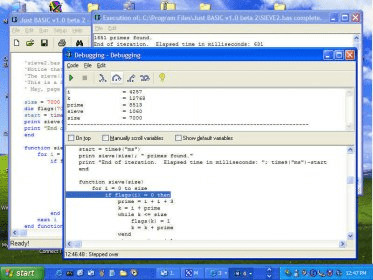
The QB64 project has evolved over the last decade to bring the magic and educational potential of BASIC from its 20th century roots into the modern era. The QB64 project is already in use in both educational and professional contexts and has an active and helpful user community.
Unlike traditional BASIC and QBasic code, QB64 gets compiled automatically into machine code – allowing exceptional performance, easy distribution, and the ability to link with external C and C++ programming libaries. Compatible with most QBasic 4.5 code, QB64 adds a number of extensions, such as OpenGL and other modern features, providing the perfect blend of classic and modern program development.
QB64 is available for all recent Windows, Linux, and macOS versions.
DOWNLOAD
You can either get the stable build or help us beta test the development build.
vWATCH
The debugging features you loved using in QuickBASIC are now available to help you squash those hard-to-find bugs in your projects. Made with QB64.
InForm
Qbasic 64 Manual
Design feature-rich graphical interfaces that blend in perfectly with today’s Operating Systems all without leaving BASIC behind. Made with QB64.
UTILITIES
It’s all about sharing
BASBin

Need to share a code snippet but don’t need all the fuss of traditional online tools? BASBin is what you’re after. Just paste code, hit the button, and share the link away. Files are wiped regularly, so treat it as the temporary storage it is, OK?
Qbasic 64 Download

BINBin
Qbasic 64 Online
Or maybe you need to share an image, or other type of binary file. If that’s the case, BINBin is for you. Select the file to share, hit the button, and share the link. Files are wiped regularly, so treat it as the temporary storage it is, OK?
Qbasic Download
Icons by Freepik, monkik and Pixel perfect from www.flaticon.com and by Custom Icon Design from www.iconarchive.com

0 notes
Text
New Post has been published on Website Design Naples Florida Webmaster
New Post has been published on https://vinbo.com/people-of-wordpress-mario-peshev/
People of WordPress: Mario Peshev

You’ve probably heard that WordPress is open source software, and may know that it’s created and run by volunteers. Enthusiasts share many examples of how WordPress has changed people’s lives for the better. In this monthly series, we share some of those lesser-known, amazing stories.
Computer science in the nineties

Mario Peshev
Mario has been hooked on computers ever since he got his first one in 1996. He started with digging into MS-DOS and Windows 3.1 first and learned tons by trial and error. Following that adventure, Mario built his first HTML site in 1999. He found development so exciting that he spent day and night learning QBasic and started working at the local PC game club. Mario got involved with several other things related to website administration (translating security bulletins, setting up simple sites, etc) and soon found the technology field was full of activities he really enjoyed.
The Corporate Lifestyle
Mario started studying programming including an intensive high-level course for C#, Java development, and software engineering, and eventually got a job in a corporate environment. He soon became a team lead there, managing all the planning and paperwork for their projects.
But he continued freelancing on the side. He grew his own network of technical experts through attending, volunteering at, and organizing conferences. He also ran a technical forum and regularly spoke at universities and enterprise companies.
Remote Working and Business Opportunity
The combination of a high workload and a daily three-hour-long commute made Mario’s life difficult. Many of his friends were still studying, traveling or unemployed. The blissful and calm lives they lived seemed like a fairy tale to him. And even while both his managers and his clients were abroad, he was unable to obtain permission to work remotely.
So Mario decided to leave his job and start freelancing full time. But he found he faced a massive challenge.
He discovered Java projects were pretty large and required an established team of people working together in an office. All job opportunities were on-site, and some even required relocation abroad. Certified Java programmers weren’t being hired on a remote basis.
As Mario had some PHP experience from previous jobs, he used this to start his freelance career. For his projects, he used both plain PHP and PHP frameworks like CakePHP and CodeIgniter.
For a while, Mario accepted work using commonly known platforms including Joomla, Drupal, and WordPress. In addition, he worked on PHP, Java, Python and some C# projects for a couple of years, after which he decided to switch to WordPress completely.
Building products
One of his projects involved a technically challenging charity backed by several international organizations. Unexpected shortages in the team put him in the technical lead position. As a result, Mario found himself planning the next phases, meeting with the client regularly, and renegotiating the terms. The team completed the project successfully, and after the launch, a TV campaign led millions of visitors to the website.
As a result of the successful launch, this client invited Mario to participate in more WordPress projects, including building a custom framework.
“I wasn’t that acquainted with WordPress back then. For me, a conventional person trained in architectural design patterns and best practices, WordPress seemed like an eccentric young hipster somewhere on the line between insane and genius at the same time. I had to spend a couple of months learning WordPress from the inside out.”
Mario Peshev
As his interest in WordPress grew, Mario stopped delivering other custom platforms, and converted clients to WordPress.
European Community

Mario presenting at a WordCamp
For Mario, one of the key selling points of WordPress was the international openness. He had previously been involved with other open source communities, some of which were US-focused. He felt they were more reliant on meeting people in person. With events only taking place in the US, this made building relationships much harder for people living in other countries.
While the WordPress project started out in the US, the WordPress community quickly globalized. Dozens of WordCamps and hundreds of Meetup events take place around the globe every year. All of these events bring a wide variety of people sharing their enthusiasm for WordPress together.
For Mario, the birth of WordCamp Europe was something magical. The fact that hundreds, and later on thousands, of people from all over the world gathered around the topic of WordPress speaks for itself. Mario has been involved with organizing WordCamp Europe twice (in 2014 and 2015).
“There’s nothing like meeting WordPress enthusiasts and professionals from more than 50 countries brainstorming and working together at a WordCamp. You simply have to be there to understand how powerful it all is.”
Mario Peshev
Growing businesses and teams
A key WordPress benefit is its popularity – an ever growing project currently powering more than 35% of the Internet [2020]. It’s popular enough to be a de facto standard for websites, platforms, e-commerce and blogs.
WordPress has a low barrier to entry. You can achieve a lot without being an expert, meaning most people can start gaining experience without having to spend years learning how to code. That also makes it easier to build businesses and teams.
“Being able to use a tool that is user-friendly, not overly complicated and easily extensible makes introducing it to team members faster and easier. It requires less time for adjustment, and as a result makes a team stronger and faster. The fact that this tool is cost-effective also allows more startups to enter the market. It requires less time and investments to launch an MVP. This boosts the entire ecosystem.”
Mario Peshev
Helping Others
Mario also introduced WordPress to children and young people. He taught them how to use WordPress as a tool for homework and class assignments. By using WordPress, they were able to learn the basics of designing themes, developing plugins, marketing statistics, social media, copywriting, and so much more. This approachable introduction to the software meant technical skills were not needed.
He was also part of a team of volunteers who helped a group of young people living at a foster home struggling to provide for themselves. The team taught the basic digital literacy skills necessary in the modern workplace and potentially pay for their rent and basic needs. This included working with Microsoft Word, Excel and WordPress, as well as some basic design and marketing skills.
“When you look at that from another perspective, a platform that could save lives – literally – and change the world for better is worth contributing to, in any possible manner.”
Mario Peshev
Contributing to the WordPress community
From the core team to supporting and organizing WordCamps, Mario has long been an active contributor to the global WordPress project. He is passionate about the connections fostered by people who are involved in building both the WordPress software and the community around it.
“The WordPress community consists of people of all race and color, living all around the world, working as teachers, developers, bloggers, designers, business owners. Let’s work together to help each other. Let’s stick together and show the world WordPress can help make it a better place.”
Mario Peshev
Contributors
Thanks to Alison Rothwell (@wpfiddlybits), Yvette Sonneveld (@yvettesonneveld), Abha Thakor (@webcommsat), Josepha Haden (@chanthaboune) and Topher DeRosia (@topher1kenobe). Thank you to Mario Peshev (@nofearinc) for sharing his #ContributorStory.

This post is based on an article originally published on HeroPress.com, a community initiative created by Topher DeRosia. HeroPress highlights people in the WordPress community who have overcome barriers and whose stories would otherwise go unheard.
Meet more WordPress community members over at HeroPress.com!
Original source: https://wordpress.org/news/2020/04/people-of-wordpress-mario-peshev/
0 notes
Text
Different Basic – try different Basic
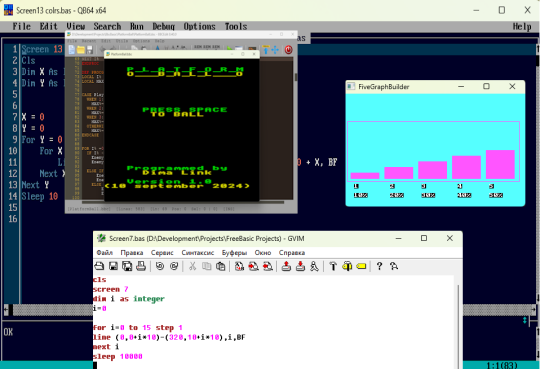
So, year 2024 – for me, it is a year of Basic. I program only with it. And, mainly, I like a lot Basic. It is a positive. From the childhood days. In childhood, I see Kuvt 2 Msx 2 Basic. I see blue screen QBasic, or Quick Basic 4.5. As it is a childhood memories, so let it be this way. Microsoft Quick Basic 4.5, I am talking about. It was built in MS DOS. It was very comfortable and funny!

And, in 2024, I am, again, with Basic. Now, speaking the true, I am programming with modern dialect -QB64, mainly. Modern version of Basic. It is most common use form of Basic for me. I write with it most of programs. It is modern, it works with modern computers, it is supported by developer. Mainly, it is modern and new version. And, main, – that by it has a special visual side – it is same Basic from MS DOS from the past. Which means so a lot for me. It is, Also, a valuable feature.
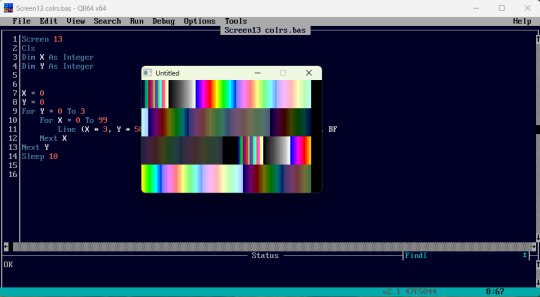
And, in 2024 I become more brave. About Basic question. And, start to try different Basics. First of all, those who are actual. So. this means, they work with modern systems, for them they are written. And they are supported by their authors. More or less, they have new versions. I get experience with usage of several Basic dialects. So, this is like some different realization of this programming language, these ideas Basic programming. Experience was even positive!
It is about two dialects of Basic. First - BBC Basic for SDL2. And second – it is Free Basic.
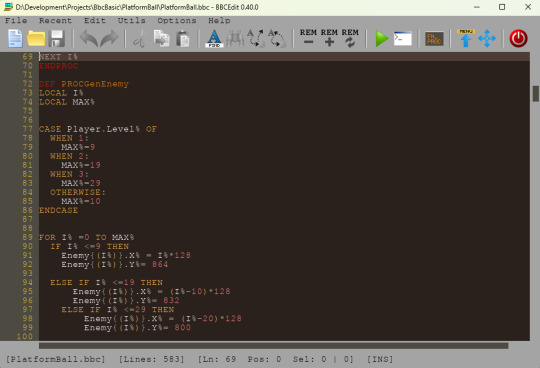
BBC Basic for SDL2
I start from the beginning. BBC Basic for SDL2 – it is a very interesting thing. Hard to say another way. Basics, are, of course, similar to each other. About the level of main ideas. And realization can be very different. So, here are lots of different with QB64. There are enough of different things, I need to say – it is quite different.
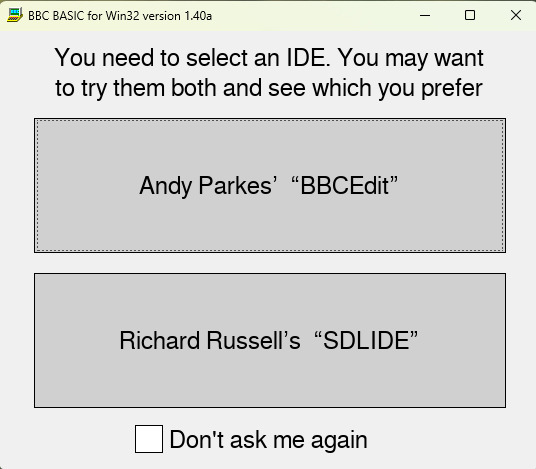
Anyway, BBC Basic, as I understand, it takes it`s roots with 8 bit computer BBC Micro or something like that. So, this is about more or less about programming style 80s.
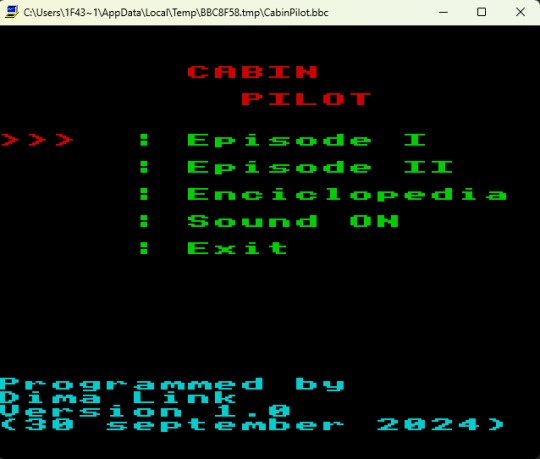
As with some kind of Spectrum. And there are lots of Basic forms. There are – where you need to give a number to every line. So, this means, that every command has its number. Amazing and new experience for me!
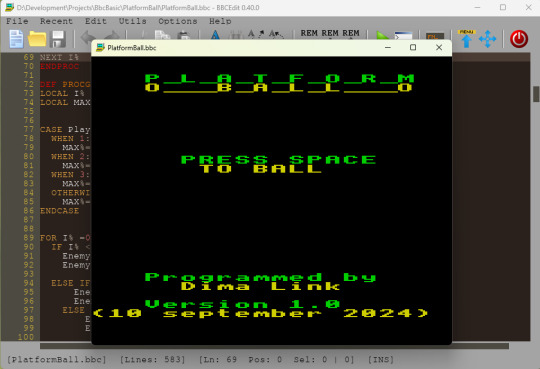
And, this Basic form has two interfaces, just from the beginning - two interfaces you have. So, this is about - it has two programs inside of it– you write code and launch, from them.
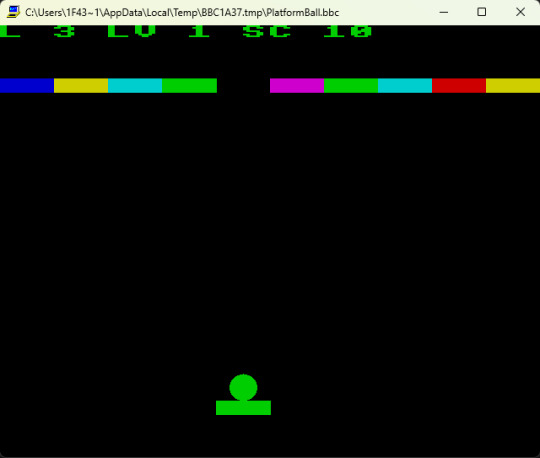
Its own development environment. Straight with this Basic itself. Two environments for you selection. You run this Basic and select one environment out of two for your choice.
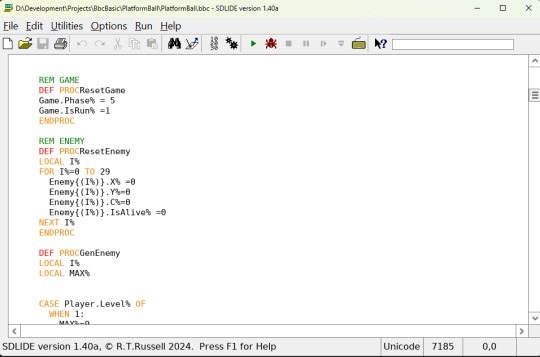
First environment looks very beautiful. It is very stylish. In dark tones. Beautiful and stylish. Second environment looks like casual window. White background. Casual windows window. As windows 3.11 ort just a windows window. By the way, second one can do exe file.
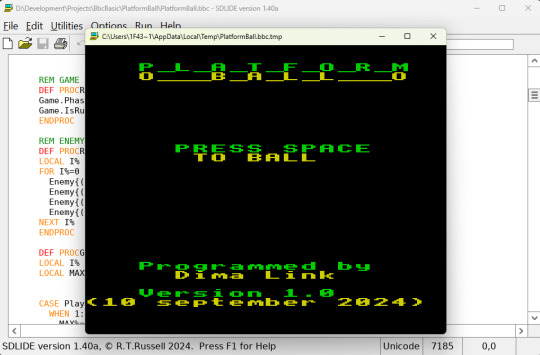
First environment has a name - Andy Parker`s BBC Edit, second environment - Richard Russell`s SDLIDE. So, BBC Basic - it is something like a program, and you run it and you are being asked – about what ide you will use. Everything goes as one with BBC Basic. Nothing from aside you do not need to install. And this is comfortable! And for novice. And for just to program with basic.
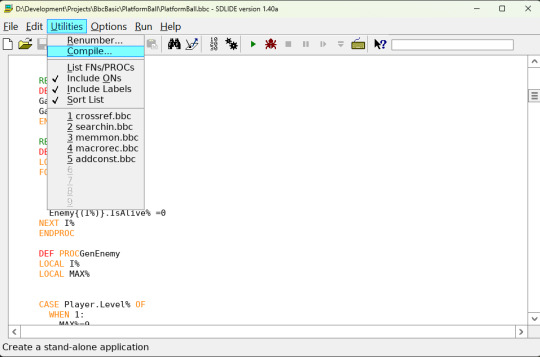
I write code and run it from first environment. And exe I do using second environment. From a good side of this Basic - I say about a good documentation for this Basic. There are lots of information, at website. Even more - it has a very friendly way of reading it. And you can to learn about commands and their features. Documentation is done here very cool! So, I from the first attempt can do get ideas and use it. How to write programs here.
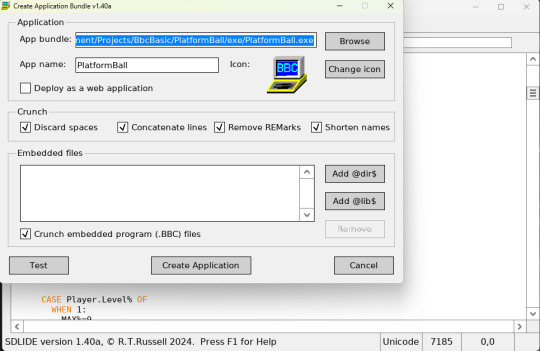
For example, here command for colors writes as COLOUR, instead of casual COLOR.
Or procedure is writing next form
DEF PROCmyprocedure
Procedure code
ENDPROC
And, there are lots of such things! It is retro Basic. It is interesting dialect. Which is rather different from casual and well known QB64 or Free Basic. For those, who have some interest! Very cool thing!

Free Basic
Second Basic. It is Free Basic. I think, it is well known theme. I don know, even, and, maybe, it is true, or not, it is more popular, then a QB64. Cool thing. Some way, it is, rather, close as a result QB64 and Free Basic. But they have a difference too.
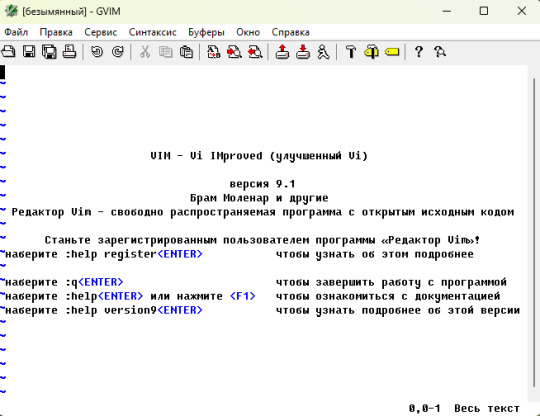
Free Basic does not suggest you development environment or text editor. In its standard form. You are using it with some text editor, as a wise man. And, you run with hands. Compile your program with command line. It has interesting feature. I, first here, try code editor GVim. It is first successful expirience of GVim for me. First makefile, most simple one, of course. So, this Basic can be similar to QB64, but, anyway, it makes some surprises! With a positive side. All the time, there is a place for something new, as someone can say!

Here, taking into account, that there are some close points. It is a big value, anyway, tor remember, that QB64 and Free Basic – they are different. To have not be surprised, when you don’t want any unknown things to happen. Each one with its own moments. But, both of them are cool and modern forms of Basic. Which can be recommended for first invitation, well, like this. I am about a programming language itself. Not taking into account development environment.
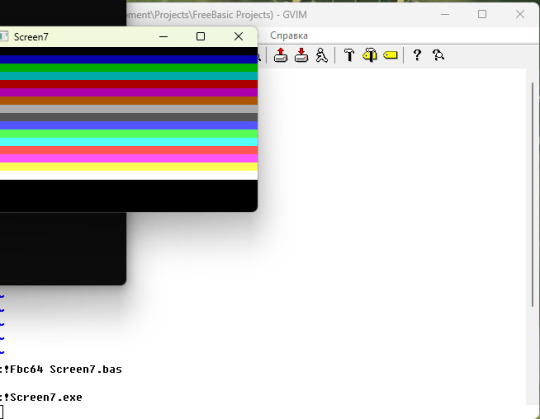
It is very popular Basic form. It is main. It is very good Basic. Rather close to QB64. It is comfortable! It is first, that you understand, when you use Free Basic for writing programs.
First of all, I write some test program. I show a text at the screen, I draw little squares. Something like graphics. Graph at the column. It works! And, even, without any serious problems! So, this means, that it is a cool Basic. It helps a lot, that it is similar to QB64. More close, than BBC Basic.
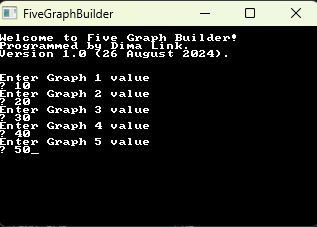
But, saying the truth, here you need to use text editor. For yourself. But, it is a good step in self progress. If QB64 suggests, already, a development environment. And, here – it is up to you. So, think about this for yourself. It is cool! Later to learn how to compile. Create make file. It is, also, not so hard here and good for self-progress! Serious thing - this is Free Basic.
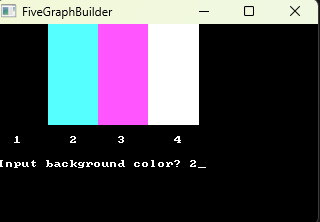
You can compile with hands. And you can to make a special little file. So, it has a name -make file. To run everything from it. A required command compilation. For example, for my game Free Block – text for make file is next.
File makefile
all:
fbc64 FreeBlocker.bas Global.bas Block.bas Player.bas Game.bas Level.bas Gameplay.bas Menu.bas
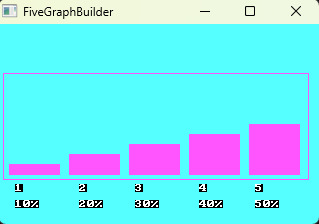
So, it, already, has a command for compilation. For first invitation in theme of compilation – it is, rather, easy and easy to understand!
And, next, you just write from the console !make
And, in other case, you need to write a long command for compilation, everytime. Interesting new experience! And, it is not so hard! But, of course, it requires some time – to read, to try, to make some experiment.
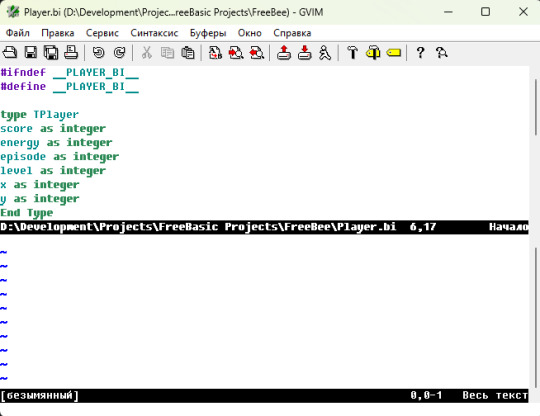
So, compilation in easy form – looks like, it is not so scary thing. It is, also, easy to see. Name of compile tool, main file and different files, you need and, that`s all. For example, it looks like, this is, I can say, about it, in easy form. It is, also, a little of positive!

It is comfortable to use Free Basic to learn such things. So, we have a combination here, already, a picture of things. Qb64 - it has, already, made for you development environment. Everything out of program is making. And, later, to have more complex and interesting, when you, already, have experience. It is Free Basic. You select by yourself development environment. You compile by yourself, you make a makefile. Interesting and positive experience.

By the way, I remember a story from school days. Some older school boy once asked someone – “And what? Do you have installed a compile tool?” And, I was a school boy in those days, and, even, do not know about these things. I only played in games. So, this moment is now for me! So, I can say, it is a first step in usage.

With Free Basic it is little difference a way you make a sound. There is nothing like it is in Qb64. In QB64 you, already, have installed functions, and just to give a path to file and play it. With music or sound. With Free Basic it is different. It is example of some difference. There is no some analog of command from Qb64.
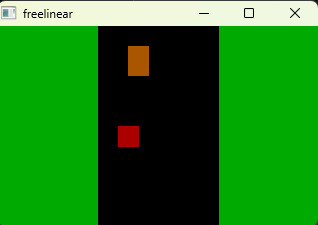
With Qb64 you have a easy to use commands for playing sounds and music - _SndPlay, _SndPlaying, for example. With Free Basic you do not have these things. So, some difference things you will see!
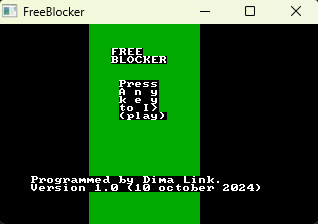
So, these are two new for me dialects of Basic, I make a discovery of them! Basic – it is cool! I am so happy, that I can to program with programming language Basic!

iron (hardware) and programs. From time to time i restore computers, retro computers. Try retro soft. Check some programs. And write about all of these. Dima Link is making retro videogames, apps, a little of music, write stories, and some retro more.
WEBSITE: http://www.dimalink.tv-games.ru/home_eng.html ITCHIO: https://dimalink.itch.io/
BLOGGER: https://dimalinkeng.blogspot.com/ TUMBLR: https://dimalink.tumblr.com/
#qbasic#programming#retro programming#qb64#bbc basic for sdl2#free basic#gvim#simple games#80s computers#ms dos#8 bit#ide#development environment#makefile#programming steps#write code#code editor#modern retro#software#soft#basic dialects#retro#retro game#programming -it is best game#simple programming#getting started#compile
3 notes
·
View notes
Text
The Best Programming Languages to Learn, According to HubSpot Software Engineers
When Liam Harwood, a Software Engineer at HubSpot, was in elementary school, he loved playing video games. But unlike most kids his age, he also created them. As a 10 year-old, Liam would spend hours hunkered over an old computer in his basement, coding simple games in QBASIC or Quick Beginner's All Purpose Symbolic Instruction Code.
Liam quickly mastered QBASIC and created the most advanced games he could in the rudimentary language. But coding basic games didn’t scratch his creative itch anymore. He had visions for more sophisticated games and projects he wanted to develop, so, at the age of 13, he decided to teach himself as many programming languages as possible, like HTML, Javascript, Java, and Python, among others. By the time Liam graduated high school, his insatiable curiosity and unwavering passion helped him earn a full computer science scholarship to attend Marist College.
Today, Liam is a software engineer on HubSpot’s Design Platform team, where he works on the backend of our Design Tools, Template Marketplace, and other design-related services.
Now -- who says video games just rot your brain?
If you aspire to become a successful software engineer like Liam, but you haven’t learned any programming languages yet, don’t feel pressured to follow his exact path and learn every language under the sun. In fact, if you’re a beginner, Liam recommends only learning three.
“For anyone who wants to dive head first into the technical side of things and really understand how their programs work, I would start with C. It keeps things simple and straightforward, and is the closest a beginner would want to get to writing pure machine code. It also forms the basis for most modern programming language syntax, giving you the skills that can easily be applied to other languages,” he says. “On the other hand, Python may be a good choice for beginners because it has a very simple and digestible syntax, as well as extensive libraries that can help simplify complicated computations. Lastly, Java is another good choice because it’s one of the most widely used languages -- I use it here at HubSpot -- and similar to C, it teaches you fundamental skills that can be applied to other languages.”
Like Liam, a lot of software engineers agree that C, Python, and Java are the best languages to learn as a beginner -- they can help you grasp the fundamental coding skills needed to pick up other, more robust languages. But some software engineers argue that honing your programing skills requires an even more foundational understanding of computer science. According to Josie Barth, a Software Engineer on HubSpot’s Big Data Infrastructure team, learning the principles of computer science -- not specific languages -- is what will sharpen your programing skills the most.
“While it’s common to get started learning on an object oriented language, like C++ or Java, I think it’s less about learning a specific programming language and more about learning the foundations of computer science, like data structures, algorithms, discrete math, operating systems, computation theory, and more,” she says. “I also wouldn’t necessarily bucket programming languages as beginner, intermediate, or advanced. You choose programming languages based on the kind of tasks you want to do. But there are definitely easier languages to get started on. For example, Java might be easier to get started on than C++ because Java abstracts certain concepts away, but if you needed to program within finer control of the machinery in mind, you’d likely use C++ over Java.”
So while learning specific languages will help refine your programming skills, mastering the fundamentals of computer science will help you reach your potential more than anything else. Because before Liam Hardwood was coding the backend of HubSpot’s Design Platform, he was programming simple video games on a dusty computer in his basement, building his foundational skills with an old language that was considered outdated, even back then.
However, this still begs the question …
Which programming language should you learn first?
If you’re a beginner, most software engineers recommend learning C, Python, or Java first. Below, we’ll give you a rundown of each of these programming languages, describing what they’re used for and how much demand they have in the software engineering labor market.
5 of the Best Programming Languages to Learn
Java
Python
JavaScript
C/C++
C#
1. Java
The Java Virtual Machine lets Java run on virtually any hardware and operating system, making it the most widely used programming language by businesses in the world. And with over 90% of Fortune 500 companies using Java to develop the backend of their applications and 62,000 Java programming jobs posted on Indeed.com last year -- the most out of any language -- Java will be in high demand for a long time.
2. Python
Python has a very simple and digestible syntax, as well as extensive libraries that can help simplify complicated computations, allowing you to hit the ground running when you want to learn other languages.
As a general programming language, Python is mostly used for web development and support for software engineers, but it’s also used a lot in machine learning, which helped it become the second most sought after programming language on Indeed.com, with 46,000 jobs advertised on the online job board.
3. JavaScript
Used to develop the front end of most business’ applications, JavaScript is one of the most popular programming languages out there. With over 80% of developers and 95% of all websites using JavaScript, it’s easy to understand why there were over 38,000 JavaScript jobs posted on Indeed.com last year.
4. C/C++
C is the most simple and straightforward programming language around, and it also forms the foundation for most modern programming language syntax, giving you fundamental skills that can easily be applied to other languages.
A successor of C, C++ is an object oriented language, which aims to represent real-life objects as code and is more equipped for developing sophisticated applications, like system or application software, video games, drivers, client-server applications, and embedded firmware. Last year, over 31,000 C++ programming jobs were posted on Indeed.com.
5. C#
Another successor of the C programming language, C# is an object oriented language that’s intuitive to learn, making it the fifth most popular programming language for building software. Microsoft developed C# to run on their .NET platform, and it’s heavily used in video game development. Last year, over 28,000 C# programming jobs were posted on Indeed.com.
from Marketing https://blog.hubspot.com/marketing/best-programming-language-learn
0 notes
Text
Road to #AD21XX: Maverick Hunter Fighter
Once upon a time, I was a student at Wren High School in upstate South Carolina, and I owned a TI-86 Calculator. It could download games just like it could download applications for doing math equations and such… not unlike what you can do in a much more advanced sense with modern day smart phones—holy shit, I am referencing back to an age before I had a cell phone… I am old—and it could be used for entertainment or homework. Like most people should, I chose to use it for both.
I discovered that even though there were games running on the device that were as complex as Doom and Tetris, that it also had it’s own BASIC Language before I even knew what BASIC was. TI-BASIC taught me the power of Goto and Labels, Variables and Output. But the calculator couldn't do all the teaching, no. I’m Huntermun, and I’ve got to learn things backwards apparently… stripping down something that already exists and discovering how it works.
Most applications’ code couldn’t be viewed… or, at least, none I had seen yet. All these games, I would learn, were self contained… inside an executable file of sorts. They were whole things that could run on the internal programming of the calculator, but they couldn’t actually be made on the calculator. As a result, they were nebulous things to me, just like programs were on the computer, in that I knew someone had to make them, but I didn’t know how it would be done.
I wanted to know how.
And then I found this simple little game called “Hick Quest III”. I don’t even remember all the details of this game, but it was a very simple fighting game of sorts. Very much a “press button, attack badguy” sort of affair, with your name on screen to one side and your opponent’s name to the other not unlike Pokémon. It was simple, but simple gave me hope. Long before I would complete the game—in which I recall my blood turning into alcohol, and dying—I would go into the programs on my calculator and discover it was my first TI-BASIC game.
The key difference between the other applications I’d downloaded to my phone and this one was that I could actually open up game as code rather than simply seeing it sitting there all "yup, I'm a program". Not only could I look around through all the code, I could read the code… because BASIC is super-basic, and it’s not hard to figure out “This Number is in X variable” and “This Goto tells the Code to skip to X Line”. At least, it wasn't hard for me to figure that out…
But far more importantly than simply looking at how the code probably worked and how the calculator read it was the quick realization that I could edit it. And with years of lost data experience behind me, I knew I needed to back the game up first, and I did. After that, I start fiddling with things… all the things.
At first, I replaced the names of the baddies, and that was neat. But shortly after that, I figured out how to add more… thereby doubling the number of enemies in the game by creating a second location. I altered the title screen, and changed up how the information for you and the opponent was laid out. I altered the opening plot and even added additional pages to it to set up the story.
And thus Maverick Hunter Fighter was born.
But was it? I was making this game for myself and my friends on a calculator at school, so I wasn't at all worried about copyright issues because, if nothing else, I was a minor. Suck it, Capcom! But, seriously, I loved Mega Man X then and still do now and I'd already been creating FanFiction in its universe long before this game. But the idea that I could make my own text-based Mega Man X game was crazy to me, and yet… here it sort of was.
Some of you are thinking about how you've done this same thing while others are thinking what I was thinking at this moment: you didn't really make a game… you gutted someone else's. And that got to me only a little, because I was already beyond the start of MHF. I'd learned. I understood all the above, and even started using Output to draw graphics onto the screen. Text-Based Graphics. I even animated them, and I was so proud of myself… still am.
The original MHF didn't last long, and it would fit the model of a different Capcom game of the fighting-variety, Street Fighter. Street Fighter, the first one, sucks, and that sort of became MHF. And just like Street Fighter, nothing carried over when I opened up SimpleText on my Performa 6220CD and started writing a new MHF from scratch. In a very short amount of time, the first version of that game came out and it was a hit.
And that's no joke. Maverick Hunter Fighter II had an animated Title Screen; It had Save Files for multiple playthroughs; there were Weapon and Armour Upgrades; Heart Tanks to expand your health; multiple locations to visit and different modes of transportation to acquire in order to travel to them; there was a stat screen and character sheet; and I even animated "READY!" to appear on screen whenever you started a new fight.
Instead of version numbers, the game's title mutated as a purposeful spoof on Street Fighter. Maverick Hunter Fighter II became II Turbo, II Hyper, III, Z, Zero, Alpha II Turbo, and any number of other permutations. It was great! And, best of all, it turned out the game also ran on the TI-85, a less powerful piece of hardware that was a lot more populous at Wren. And it was here I learned two additional things about my game: it was fun, and it was bloated.
It being fun was great… people I didn't even know or know people who knew them were sitting in the cafeteria playing MHF when I came in. I cannot express how amazing that feeling was. But that feeling was quickly stunted by a revelation that I'd put too much into the game… not for the 86, but for the 85. It was literally running out of space to hold the game and anything else.
This is how MHF taught me to code better.
You better believe there was a lot of junk code in the game. Every villain having a slight alteration to the fighting system? Check. Their own stats, even if they were duplicate? Check. Multiple variables for each linear upgrade item? Check.
Suddenly, my code was a mess again. How could I not have seen it? But I went after it with dedication, writing entire new swaths of code simpler so that more parts of the game could utilize the same variable and draws. But even as I hacked out unnecessary parts, I still ended up hitting that wall that was the TI-85… and like any good game dev, I both wanted to keep my install base while also giving those with the bigger memory and more powerful 86 something more.
This is how MHF taught me to code for cross-generational gaming.
Look, it may be simple, but it is a vital skill to learn. By keeping the items linear in the 85 Version, I could keep them in. Meanwhile, on the 86 I added a shop and expanded it to allow for multi-linear gameplay. Rather than always having a single weapon, you could swap out weapons. There was an additional area of the game to move to and fight. The 86 Version of the game was just a bigger experience, and each time I could shave off some little thing in the 85 version and put in a new feature, I would.
Way back in the late 1990's, this was a huge deal for me. Not only did I know coding—simple coding still counts!—but I had learned it all on my own. I felt really good about my product, and people at my school enjoyed it. I had, maybe, twenty or more people actually walking around with it in their pocket, enjoying their experience… and I always made sure to make it so Save Files would be able to carry forward into the next release.
All in all, I was very happy with what I had done… but after I graduated and went on to my first college, I quickly learned that TI-BASIC might have been a good primer, but it wasn't very fitting for the types of games I wanted to make. In time, I would hit my head against QBASIC and Visual Basic and C-Sharp and C++… and it wouldn't be until this time last year that I stumbled into something that would let me finally make a new and more expansive game than I'd ever made before.
But that's a story for a different day. For now, please join me in sparing a moment to recall that it was today, last year, that the first version of #AD21XX was typed into. While I had poked and prodded at the idea of Adaptation (20XX) before then, I had not really gotten my own hands to make my own code again until February 16, 2016. Yes, I had tried. All the above as well as Xcode had landed on my plate over the years, but nothing quite felt as much like home to me as TWINE and SugarCube 2.
Today I, if no one else, celebrates the One Year Anniversary of the first Code I wrote towards the game and series I hope will become Adaptation 21XX.
See you in the Future, —Huntermun / Tyler N. Sewell
#adaptaiton#21XX#AD21XX#Huntermun#Maverick Hunter#Mega Man X#Hick Quest#TI-BASIC#QBASIC#c-sharp#C++#C Programming#MHF#Wren High#TWINE#SugarCue 2#RPG#Text-Based#Game#Coding#Programming
0 notes
Text
I only got Computers after Windows 98 came out and I suddenly thought of something: What Was BASIC/QBASIC for anyways?
Look, so, by Windows 98, the way you used a computer if you were a normal person was that you had applications that did the things you wanted to do. Visicalc was dead, MS Office was in full swing and generally computers worked on the idea that you went to a store or mailed in a cheque to get a program that did address book management or invoice generation or whatever.
My first instinct is “There were accountants and small business owners and dads who had spent too much money on an IBM PC and needed to justify it, who all went to a library and took out a book on BASIC programming and learned it” but I wonder if that’s actually accurate.
I feel like that’s a very modern-looking-back opinion on PC’s and perhaps those people (except the dads) bought PC’s knowing they wanted to use three particular programs and then never touched BASIC.
5 notes
·
View notes
Link
Your bi-monthly dose of tech industry and developer news, brought to you by the Gary Explains Newsletter
Full Windows 10 Desktop on a Raspberry Pi 4: Thanks to the efforts of projects like “rpi4-uefi” and others, it is now possible to install Windows 10 on the Raspberry Pi. Here is my guide! (YouTube)
Deal: 96% off the Raspberry Pi Mastery Bundle
Rust: What is ownership and borrowing? One of the biggest hurdles for those learning Rust is the whole concept of ownership and borrowing. It can be a little tricky to understand, but once you do you will understand why Rust is called a memory-safe language. (YouTube)
The death of Moore’s law: Fact or fiction? Moore’s law is oft quoted as being dead. But this really is the story of the rise and fall and the rise again of Moore’s law. (YouTube)
Arm vs x86: Key differences explained: With Apple moving away from Intel and making its own CPUs based on the Arm architecture, it is important to understand the differences in the history, architecture, and design philosophies between these two giants. (YouTube)
Windows on Arm only needs one thing to become great: Linux, macOS, and Windows all run on Arm-based processors. However, Windows on Arm is currently the weakest solution of the three. But there is one thing that could make Windows on Arm great. (YouTube)
Speed Test G battles
Asus ROG Phone 3 vs iPhone SE (2020): The Snapdragon 865 Plus is here and you can get it in the Asus ROG Phone 3. There is potential for breakneck performance, but is that potential realized? Let’s see how it performs against the iPhone SE (2020).
Poco F2 Pro vs OnePlus 8: OnePlus used to be known for making “flagship killers” at competitive prices. Those days have long gone and there are now new contenders, like Poco. In terms of performance, which is faster: the Poco F2 Pro or the OnePlus 8? Let’s find out.
Sony Xperia 1 II vs OnePlus 8: Sony is huge in consumer electronics. From televisions to game consoles, from headphones to cameras, Sony makes them all. It also makes smartphones. Fast smartphones? Let’s find out in this test between the Sony Xperia 1 II and the OnePlus 8.
ZTE Axon 11 (SD765G) vs Poco X2 (SD730G): Qualcomm has been busy completing its 700-series lineup. The Axon 11 uses the Snapdragon 765G, whereas the Poco X2 uses the SD730G. Is the 765G truly faster than the 730G.
Xiaomi Mi 10 vs OnePlus 8: If you had to pick between the Xiaomi Mi 10 and the OnePlus 8, which one would you choose in terms of performance? Both sport the Snapdragon 865 and have the same screen resolution. Is it close?
Subscribe to Speed Test G on YouTube
Nerds only need apply
The OnePlus Nord is here, but should you wait for the Pixel 4a?
1:60 scale model of Boeing 777, made from Manila folders: It all started with an architecture class about how to use manila file folders to roughly model buildings.
A blog that runs on solar power: Solar panel connected to a solar charge controller that charges an old worn-out car battery and provides power to a Raspberry Pi 3b Plus.
24a2 game engine lets you build a javascript game in a few hours.
QB64: A modern extended BASIC+OpenGL language that retains QB4.5/QBasic compatibility and compiles native binaries for Windows, Linux, and macOS.
Android 11 has a dessert codename after all: Red Velvet Cake. While Google dropped the official sweet treat names back at Android 9, a Google engineer had fun revealing the internal name on a podcast.
Learn how to build an arcade shooter: Full tutorial with a focus on build theorycrafting. Made using Lua and LÖVE.
Data structures & algorithms I actually use: A set of real-world examples where data structures like trees, graphs, and various algorithms are used in production.
The Book of Minecraft Modding: Learn how to develop your very own Minecraft mod. Time to bring your dream to reality.
This would be incredibly disheartening: Amazon reportedly invested in startups and gained proprietary information. Then, it would launch competitors, or offer better deals to the startup clients, often crushing the startups.
Alexa will soon be able to launch Android and iOS apps using voice commands.
Deals!
The Ultimate Learn to Code Bundle for just $39: This immersive, multi-faceted programming education (80+ hours) could push you to the top of the job market. Includes:
Ruby on Rails
JavaScript
Python
Java
iOS & Objective-C
SQL
Get this deal now
The easiest way to stay up to date on all the most important developer news is to subscribe to the Gary Explains Newsletter. Not subscribed yet? Sign up here.
source https://www.androidauthority.com/gary-explains-newsletter-windows-10-raspberry-pi-4-1141502/
0 notes
Text
VS Code: An In-Depth Review for WordPress Developers
Microsoft gets a bad rap. Over the years, they’ve gotten a reputation as being a bit behind the times and less-than-user-friendly. Years ago, they might have even deserved it. But not anymore. Microsoft’s latest ventures are cross-platform, intuitive, and push the boundaries of the tech. That’s where Visual Studio Code comes in. Since its release in 2015, VS Code has become the defacto code editor for many developers, nudging out Sublime Text and Atom as the top choices. And that’s saying a lot. So let’s walk you through why VS Code is so great and how Microsoft regained all our trust.
Visual Studio Code: Open-Source and Loving It
On the surface, Visual Studio Code looks like most other editors out there. Syntax highlighting, dark theme, extensions, etc. But when you dig a bit deeper, you see that unlike many other editors and IDEs out there, the experience you get in VS Code is just smooth and — pardon the pun — sublime.
The biggest positive that VS Code has going for it is that its open source. But then again, so is Atom (and it’s technically owned by Microsoft, too, since they acquired GitHub). More than that, Microsoft has released it under the MIT license, the most lenient and open of the open-source licenses. For a company that has historically been pretty tight on patents and their intellectual property, this is a huge step.
Because of this licensing, VS Code commands a die-hard community of developers who not only use the software for their professional lives, but they also contribute to the editor itself or to some of the many extensions and plugins that are available to customize it. There is some debate as to the breadth of the MIT license for Visual Studio Code, but that should not affect users nor the majority developers.
An All-In-One IDE?
Here’s the question of the hour: Is VS Code a code editor or an IDE? It has built-in Git integration, terminal access and bash, a debugging console, and a special kind of syntax highlighting and code completion called IntelliSense.
All that is immediate from the download, with no extensions or customization at all. Usually, those kinds of features being built-in and updated by the official development team are available in premium apps like PhpStorm. But with VS Code…that line gets blurred. It offers a lot of IDE-like features.
But in the end, it’s not quite a full IDE. You don’t get default code refactoring, official language-specific updates and futureproofing, and the other heavyweight stuff that an IDE can plow through. That said, there is a Visual Studio IDE. It is a separate, premium product that Microsoft has made for years, and Visual Studio Code is just another member of the Visual Studio family. So if you are looking for a full, heavyweight IDE, you can get one from MS. But this is a pretty close second, honestly.
Also, there being a Visual Studio IDE is why devs refer to it as VS Code or simply Code rather than Visual Studio. It would just be too confusing otherwise.
VS Code: Out of the Box
If you haven’t guessed by now, there are a lot of parts that make up VS Code. Let’s start out by looking at the basics and how the whole thing works right out of the box, before adding any kind of extension or customizing anything.
When you open the editor for the first time, you will notice two things:
The layout and design are similar to other editors, and therefore familiar to most folks
It loads up quicker than most other code editors (Atom, we’re looking in your direction)
When you’re finished being amazed at how responsive it is, we can move to the left sidebar. This is where the majority of the additional tools that come with VS Code will live.
The default icons to the side will each open up a new column when clicked that can be resized and customized.
1. Explorer
Your default view in VS Code will be the Explorer tab. In it, you will see a section called Open Editors, which is VS Code slang for documents. Each file you have open is considered a new Editor. So if you have 8 .css files open, you will see a list of 8 editors.
Then you have the list of open Programs that might create files to be edited with VS Code. For this example, you will see the only one I have open in the background is Snagit. Beneath that is the Outline that displays the skeleton of the current file. When you get a gigantic file and need to get a top-down view of the entire structure, the Outline view actually works a little more smoothly than even the minimap to the right of the screen.
2. Search
The Search feature in VS Code is phenomenal. It’s not that it’s more powerful than other editors (because I have to be honest here: I adore Find/Replace in Sublime Text). It’s that it’s easier and more transparent than other editors.
When you perform the search, each instance of your search term is found at the bottom of the right column. You can then click on a single instance to highlight the search term’s location within the file. (If you CTRL/CMD-Click, it will open up a second instance of the file highlighting the newly chosen line.)
If you choose to replace the term in the second field, the results will show a red, crossed-out version of the search term and a green-tinted replacement in the results. When you click on a find/replace in the results, a comparative diff will appear to preview the changes. This feature is so useful that you will wonder how you ever lived without it.
3. Git
I am going to start by saying that I am probably biased in my approach to Git. I tend to be a command line/bash user, and graphical clients for Git have never really felt right for me. So a lot of Git integration with other editors and IDEs haven’t been my cup of tea. However, VS Code’s implementation is a hybrid between the command line and a GUI, and it works surprisingly well no matter which version of Git you prefer. Get it…version of Git?
The part about the Git integration in VS Code is that it just works. The left column that appears when you click the Git icon is a visual indicator of the status of your repo. You can click the ellipsis (…) to check out the Git commands that normally would have to be typed in very specifically. You can add, commit, push, and even amend your staged files and work on various branches via context menu.
Additionally, you do have the option of opening up a bash terminal in the editor itself. There’s a Terminal menu in the navigation bar, and the one inside VS Code is fast, clean, smooth, and pretty useable without having to customize it. You can split into multiple columns if necessary, and keep various directories open in different terminals that you can switch between via dropdown.
The terminal isn’t Git-specific, either. It just works so well with the feature, it felt natural to include it here.
4. Debug Console
The Debug Console is also one of the default features in VS Code that makes it stand out from other code editors. As of this writing, there are 171 debugging environments available to install within VS Code. They don’t provide a count, but I wanted to know and figured you did, too, so I counted manually.
Within the results, you can find debuggers for everything imaginable. JavaScript, CoffeeScript, Coffee, Java…all the caffeine-branded scripts, really. You get LUA environments and Python and Ruby, Docker, PHP, SASS, LESS, and…everything. Of all the obscure and/or dead programming languages I tried to find a debugger for, QBasic was the only one that didn’t come up with any results. And no one has used it in a very long time. I really think you’d be hard pressed to find something in modern use isn’t available on the Extensions Marketplace.
5. Extensions Marketplace
All that said, a deeper look into the Extensions Marketplace gives you an idea of the kind of tools you can expect out of the editor’s development community. You can see in the screenshot above at the millions of installations that some extensions have, and if you’re not sure where to begin, sorting by Installation or by Popularity may be your best bet.
You can sort and search by keyword using the @sort parameter. But you can also click the ellipsis (2) for a dropdown with all of your options. The options for managing your own installed extensions live here, too.
Once you find something that you want to install, it’s very simple to do. Click the green Install button,
You will then need to Reload the VS Code editor to finish the installation.
That’s it. Once that is complete, your extension is ready to use. Though, you may want to return to the Details tab occasionally because various issues are covered there, often through updated and color-coded tags.
Being able to check dependency and vulnerability status is great, and you can see any open issues with the extensions and how long it generally takes to address them. Not every extension will display all the information, but when they do, it’s incredibly useful.
Keyboard Shortcuts and Keymaps
Maybe the most important part of a code editor is the keyboard shortcuts and keymaps. All of the stuff we’ve already talked about is great, and they’re integral to the success of the editor and the project. But once you get used to a keymap and your fingers use them via muscle memory, swapping to a new one is nearly impossible.
At best, swapping will slow down your project schedule and reduce your efficiency, and at worst, your bumbling fingers commit some catastrophic injection to the codebase.
No matter where you’re coming from when you migrate to VS Code, the community has you covered. Whether it’s from VIM, Emacs, Sublime Text, or even Notepad++, you can keep the shortcuts and keymaps that you’re used to. You can either search the Extensions Marketplace with @recommended:keymaps or go into File – Preferences – Keymaps to bring up the list of available extensions.
And if you have no preference for shortcuts, that’s fine, too. If you feel the need to customize anything (or just want a rundown of what keyboard shortcuts are available in VS Code by default), you can go to File – Preferences – Keyboard Shortcuts.
Misc. Features You Should Know About
As a general overview, you should be able to see at this point most of what VS Code can offer as a text and code editor. That said, there are a handful of useful things you should know about.
1. The Selection Menu
This is useful no matter what level of dev you are, but it is especially useful if you are new to editors in general. The Selection menu has a number of functions that you will find invaluable.
Specifically being able to use the Add Cursors to Line Ends at a click is nice, and being able to go into the menu and Select All Occurrences of a highlighted word, phrase, or snippet within the current file. Most editors have these as shortcuts, but not all have them as easily labeled or available as VS Code does. It was refreshing to see them so up front since they are some of the most valuable and prominent commands you’ll use.
2. The Terminal Menu
Just because you work in a code editor doesn’t mean you’re a command line wizard. In fact, you might have looked at the command line and terminal section above and thought you’d never use it.
But take a look at the Terminal menu. Even if you don’t do a lot with it, you will see some basic commands that you can execute from the menu that might help your development along quite a bit.
Just having access to these via a menu instead of needing to know shell commands opens up the terminal and bash and command line in a way that a lot of apps just miss. It is small touches like these that make VS Code really appeal to everyone, not just veteran coders who are coming from VIM or Emacs.
3. Zen Mode
Under the View menu, you will find a submenu called Appearance that contains a Toggle Zen Mode option. The other options under View are worth checking out and experimenting with, but I want to call your attention to Zen Mode because I expect many people have never tried it.
Different editors may call it by different names, but the general idea is that you fill up your entire screen with only the document you’re currently editing. It’s different from a full-screen mode in that you don’t maximize the app, but the document.
It’s hard to showcase the mode with a screenshot because it can’t really show that the entire screen is covered by the VS Code editor. Even the Windows taskbar and MacOS dock. Every pixel of screen real estate is taken by your current project so that you can focus on it and nothing else.
And if it’s not for you, just hit ESC, and you’re back to your old view.
It may not seem like much, and I used to be a skeptic. But after using a similar feature in Scrivener to write fiction, I am a convert. You can more easily get into a flow state and really get things done. So many kudos to VS Code for implementing Zen Mode so that we can plug in our earbuds and work distraction-free whenever we want (or as much as we can).
Wrapping Up
All things considered, you’d be remiss not to download Visual Studio Code and give it a try. Microsoft has put out what might be the most stable, most supported, quickest, and proportionately lightweight/feature-heavy editor out there. New coders, seasoned developers, or hobbyists who want to find the right tools…VS Code has been made with you in mind. That’s not an easy feat to achieve, but since it has, VS Code is worth the bits and bytes on your hard drive. And maybe even another look at Microsoft if you’d previously written them off.
What are your favorite aspects of VS Code? Have you made the switch?
The post VS Code: An In-Depth Review for WordPress Developers appeared first on Elegant Themes Blog.
😉SiliconWebX | 🌐ElegantThemes
0 notes
Text
The Best Programming Languages to Learn, According to HubSpot Software Engineers
When Liam Harwood, a Software Engineer at HubSpot, was in elementary school, he loved playing video games. But unlike most kids his age, he also created them. As a 10 year-old, Liam would spend hours hunkered over an old computer in his basement, coding simple games in QBASIC or Quick Beginner's All Purpose Symbolic Instruction Code.
Liam quickly mastered QBASIC and created the most advanced games he could in the rudimentary language. But coding basic games didn’t scratch his creative itch anymore. He had visions for more sophisticated games and projects he wanted to develop, so, at the age of 13, he decided to teach himself as many programming languages as possible, like HTML, Javascript, Java, and Python, among others. By the time Liam graduated high school, his insatiable curiosity and unwavering passion helped him earn a full computer science scholarship to attend Marist College.
Today, Liam is a software engineer on HubSpot’s Design Platform team, where he works on the backend of our Design Tools, Template Marketplace, and other design-related services.
Now -- who says video games just rot your brain?
If you aspire to become a successful software engineer like Liam, but you haven’t learned any programming languages yet, don’t feel pressured to follow his exact path and learn every language under the sun. In fact, if you’re a beginner, Liam recommends only learning three.
“For anyone who wants to dive head first into the technical side of things and really understand how their programs work, I would start with C. It keeps things simple and straightforward, and is the closest a beginner would want to get to writing pure machine code. It also forms the basis for most modern programming language syntax, giving you the skills that can easily be applied to other languages,” he says. “On the other hand, Python may be a good choice for beginners because it has a very simple and digestible syntax, as well as extensive libraries that can help simplify complicated computations. Lastly, Java is another good choice because it’s one of the most widely used languages -- I use it here at HubSpot -- and similar to C, it teaches you fundamental skills that can be applied to other languages.”
Like Liam, a lot of software engineers agree that C, Python, and Java are the best languages to learn as a beginner -- they can help you grasp the fundamental coding skills needed to pick up other, more robust languages. But some software engineers argue that honing your programing skills requires an even more foundational understanding of computer science. According to Josie Barth, a Software Engineer on HubSpot’s Big Data Infrastructure team, learning the principles of computer science -- not specific languages -- is what will sharpen your programing skills the most.
“While it’s common to get started learning on an object oriented language, like C++ or Java, I think it’s less about learning a specific programming language and more about learning the foundations of computer science, like data structures, algorithms, discrete math, operating systems, computation theory, and more,” she says. “I also wouldn’t necessarily bucket programming languages as beginner, intermediate, or advanced. You choose programming languages based on the kind of tasks you want to do. But there are definitely easier languages to get started on. For example, Java might be easier to get started on than C++ because Java abstracts certain concepts away, but if you needed to program within finer control of the machinery in mind, you’d likely use C++ over Java.”
So while learning specific languages will help refine your programming skills, mastering the fundamentals of computer science will help you reach your potential more than anything else. Because before Liam Hardwood was coding the backend of HubSpot’s Design Platform, he was programming simple video games on a dusty computer in his basement, building his foundational skills with an old language that was considered outdated, even back then.
However, this still begs the question …
Which programming language should you learn first?
If you’re a beginner, most software engineers recommend learning C, Python, or Java first. Below, we’ll give you a rundown of each of these programming languages, describing what they’re used for and how much demand they have in the software engineering labor market.
5 of the Best Programming Languages to Learn
Java
Python
JavaScript
C/C++
C#
1. Java
The Java Virtual Machine lets Java run on virtually any hardware and operating system, making it the most widely used programming language by businesses in the world. And with over 90% of Fortune 500 companies using Java to develop the backend of their applications and 62,000 Java programming jobs posted on Indeed.com last year -- the most out of any language -- Java will be in high demand for a long time.
2. Python
Python has a very simple and digestible syntax, as well as extensive libraries that can help simplify complicated computations, allowing you to hit the ground running when you want to learn other languages.
As a general programming language, Python is mostly used for web development and support for software engineers, but it’s also used a lot in machine learning, which helped it become the second most sought after programming language on Indeed.com, with 46,000 jobs advertised on the online job board.
3. JavaScript
Used to develop the front end of most business’ applications, JavaScript is one of the most popular programming languages out there. With over 80% of developers and 95% of all websites using JavaScript, it’s easy to understand why there were over 38,000 JavaScript jobs posted on Indeed.com last year.
4. C/C++
C is the most simple and straightforward programming language around, and it also forms the foundation for most modern programming language syntax, giving you fundamental skills that can easily be applied to other languages.
A successor of C, C++ is an object oriented language, which aims to represent real-life objects as code and is more equipped for developing sophisticated applications, like system or application software, video games, drivers, client-server applications, and embedded firmware. Last year, over 31,000 C++ programming jobs were posted on Indeed.com.
5. C#
Another successor of the C programming language, C# is an object oriented language that’s intuitive to learn, making it the fifth most popular programming language for building software. Microsoft developed C# to run on their .NET platform, and it’s heavily used in video game development. Last year, over 28,000 C# programming jobs were posted on Indeed.com.
0 notes
Link
The following blog post, unless otherwise noted, was written by a member of Gamasutra’s community. The thoughts and opinions expressed are those of the writer and not Gamasutra or its parent company.
When I was 11, my family got its first computer: an AST "Advantage!", which sported a 66 MHz 486 processor, 4 MB ram and 32 MB of hard drive space. It wasn't the greatest computer, even for the time, but it did have QBasic on it, and having always wanted to make games, I immediately dove into coding.
I stuck with QBasic for the following decade or so simply because I was comfortable with it. I made a bunch of shooters, platformers, and actually a lot of weird games. I made one called "Kill the Innocent" (download it here, but you'll need DosBox to make it work), which featured stick figures walking along a bridge, and you aim a gun at them and just kill them. I remember coding a detailed system for how the man's top-hat would float gently to the ground, and a very simple physics system that would allow you to juggle the man's head in mid-air with shotgun blasts. (I guess I was subtly picking up on the ugliness of violence in videogames even back then, although I certainly wasn't conscious of it, being that my AST Advantage was running Doom so often.)
Kill the Innocent
The thing was, though, that in all that time, I really wasn't learning much about programming. I was kinda just re-using the same ten or so programming keywords - everything was hard-coded, nothing was remotely "modular". In other words, I wasn't really learning to program. I had no idea how to "import a spritesheet" or build something that would run on Windows, let alone an iPhone. I just wasn't a programmer, really.
My Difficulties with Learning to Code
I tried over, and over, and over again in my teens and twenties to branch out and learn to code in something a bit more modern. I can't tell you how many "Learn [Insert Language Here]" books I bought, got through the first three chapters of, and then gave up.
The short answer to why I gave up? Basically, it just seemed really hard for me. More specifically, it was a kind of hard that's particularly difficult for me to apply effort towards. I now understand that programming takes a very particular kind of perseverance, and an almost faith-like belief that "I can and will find the answer".
It's possible that part of the reason was that I was an "art person". I wasn't into math or science in school, but I excelled in music, visual arts, and writing. I think I sort of identified myself as a "creative type", and so when some compile error reared its head, and wouldn't go away after the first two, three, four, five times I tried to fix it, it was easy to feel like "well, I'm not a programmer, after all - I'll need a programmer to fix this."
Ultimately, like anything else, you just have to believe that you can do it, and you will do it. But believing that isn't trivial.
The Non-Programming Designer
For the first decade or so of my career as a professional game developer, I've taken a significant or leading role in the following disciplines: visual art, music composition, sound production, graphic design, web design, writing, game design, marketing, and probably a handful of other skills. Basically: literally every single thing required to make a moderately high production value game *EXCEPT* programming, I did.
My thinking was, well, if I'm doing all of that other stuff, it's reasonable to get help from another person to take the programming role, right? That was always my opinion. I actually even kinda resented the idea that not only do I have to be the guy to do the other dozen things for a game, but I also have to program it? I should be able to find someone to fill in that gap.
And actually, I'd argue that that is reasonable, and it's doable. I've gotten several games out the door doing exactly that. To be clear: you can operate as a non-programming designer. I found teams or individuals who were looking for game designers, artists, composers, and filled those roles.
My argument is that while you can do this, to the extent that you're a game designer, you shouldn't.
Game designers - real game designers, anyway, are people who are actually experimenting with systems and trying to do something with rulesets. Technically, someone who designs a generic puzzle platformer or tower defense game is, of course, a game designer, but I'm not talking about those people. If you're "designing" a Flappy Bird clone, it's probably fine if you're not the person programming it.
For people like myself who are experimenting with new systems of interactivity, the "get a programmer" plan just really isn't practical, because unlike a Flappy Bird clone, serious game design is hard to get right the first time. Or the tenth. Or the hundredth. You need the flexibility to implement an idea when it comes to you at two in the morning like a lightning bolt. Writing an email or a to-do for someone else who might not get to it for a day or two is just too slow.
You need to be personally in the loop of playtesting, iterating and re-iterating yourself. Tweaking variables, changing how things are arranged - you need to be in there doing that. Otherwise, you have a "play by email" sort of problem where even small things can take a long time to do.
Keep in mind that there is some finite amount of time that you will end up working on your game, so you want to use it as best as you can. As the designer, being the - or a - programmer on the project, you can massively increase the number of "iteration loops" that fit into the development timeline (no matter how long or short that timeline is!)
Finally, I find that I have to balance "making the right design calls" with "making a person feel like I maybe don't respect their time" when working with a programmer. Most of the time, if I ask a programmer to code something, later on we're gonna find out that that thing I asked him to do is going to get thrown in the garbage. It's one thing to warn people up front that this will be the case, but it's another thing to be in the moment, telling a person "yeah, about that thing I made you code last week... we're ditching it". I don't want to be in a position where I might be even a little bit inclined to hesitate to make the right call just because it could piss someone off.
What About Board Games?
Board games are a good place to learn game design, and some designers, depending on their philosophy and goals, may be able to just operate making board games for their whole careers. Here's the thing though: despite the fact that there are way more well-designed board games than there are well-designed videogames, board games, as a medium, have some problems. Lots of people think that for bad reasons, like they hate that they're turn based, or they hate that they have to learn rules, or maybe they just hate that board games don't have Rapid CGI-Beheading Quicktime DLC. Those are not the real reasons. Here are the real reasons that board games are problematic:
Working with physical components causes some problems. It's difficult to have much precision in setting a good information horizon.
Lower "practical information density" - based on the practical limitations of what we could reasonably expect players to fiddle with in terms of rule upkeep, the information density - information per game element - must be oppressively low. For more detail on this and the above point, listen to this episode of my Clockwork Game Design podcast.
Rapid feedback. Make a thing, slam it up on the web, and get feedback from lots of people, strangers even, within hours. Meanwhile getting feedback on a boardgame requires scheduling and a lot of other real-life annoyances.
Commercially not really viable - I assume a lot of designers would like to make a career out of their craft, and, some exceptions aside, it's much harder to do that with paper and cardboard than it is with computer applications.
Ultimately, as I said, I do think board games are a great place for designers to learn a lot about the craft, and I do think it's possible to make some very good games out of just about anything. I just think it's a lot harder to make a great board game than it is to make a great videogame, and I think that making a great videogame is already near-impossibly hard.
Becoming a Programmer
The development of Auro: A Monster-Bumping Adventure took us five years (and counting). A big reason for that was, it was an original strategy game and I wanted to get it right. We could have launched a sorta generic, boring Rogue-like back in 2011 if I didn't care about creating something special. So we iterated, and iterated, and iterated.
But eventually, our first programmer had to move onto other things, and so we got another. And another, and another. Eventually, by about late 2013, we had run out of a lot of programmer-steam, and there were times when Auro kind of seemed like it was dead in the water. So being in that position, I sort of just had no choice - I had to learn to program now, or else all this work would have been for nothing.
Being in that position - and also, maybe, just being a bit older and having more of an attention span - helped me to really dive in and get comfortable with the codebase. Ultimately, I ended up coding a huge chunk of Auro's final code!
More recently, I've been taking an online Unity course through Udemy, as well as reading a few books on programming patterns and things like that. Obviously, I still have a long way to go, but I have gotten to the point where I can at least prototype stuff and iterate on my own, and it's extremely freeing for me as a game designer.
I still do think in an ideal world, a designer would have a "lead programmer" who specializes in that, and can set things up in a way that's not horrible, and help maintain some semblance of order in a codebase - especially for a larger, more complex game.
But what I do know is that game designers like myself, who care about producing new, interesting, deep systems of interactivity, just really need to learn to code. You can't be relying on others, and you can't really be relying on paper and cardboard. Do what it takes - pay a tutor, take a class, or just lock yourself in a hotel room with a book. I'm absolutely not saying you need to become a John Carmack and learn to build new engines with assembly language or anything like that - you just need to be able to use stuff like Game Maker or Unity to get a game from idea to prototype.
If you're a "creative type", videogames need you!
--
If you enjoyed this article, please support my work at Patreon.com!
0 notes
Text
I like Basic a lot

I like a lot Basic. Programming language. Which is going with its roots in 80s – that’s for sure. First time I see Basic with computer lessons in school. It was MSX2 computer. Yamaha Kuvt 2. And there was MSX Basic or Microsoft Basic. With green background.
So, I programmed. I like that a lot. To draw with lines. To do simple calculations. To use if then operation.
So, just, several weeks, ago, Bill Gates upload to network code for most first Basic. It is Altair Basic. For computer Altair. Altair – it is far distance star. And I know this, that everything is connected with space and sci fi.

I remember Microsoft Quick Basic version 4.5 for Ms Dos 6.22. It was build-in Ms Dos. It was a positive surprise to enter folder with Ms Dos and see there a Basic. Full scale programming language! With it you can do a lot of funny things. Some tasks to do. To do calculations. Write fast little programs. About different themes. Of course, games with Basic. You cannot go far without games. Basic, saying one word - it was everywhere!
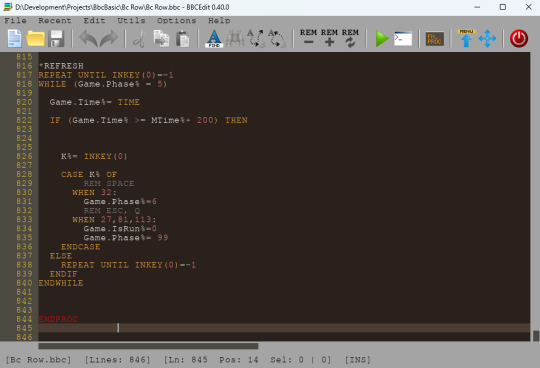
So, I start my new meet with Basic, already, with modern form. First, I run into Qb64. As a modern version of Basic. It is compatible with same old Basic from Ms Dos. Plus - new features, which are added for comfortable usage. To have better things with graphics. Some more comfort for using it. Sound. And mainly it is same old – but with some comfortable features. This is modern days, as I can say.
I think, it is some clever programmer take and make Basic modern, with such form. Qb64 – cool development Environment (IDE). Well, I am talking, about, those, who remember blue screen. Like Ms Dos. It is still here. Same Ide, development environment. Just as it was. Minute of positive.
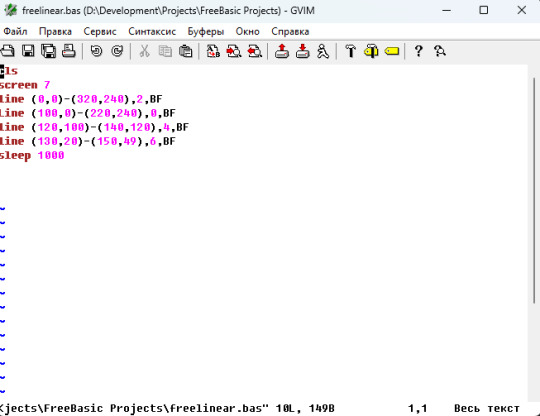
And, later, I get to know about another Basic kinds. There were lots of them. And that’s good. Basic dialects. Versions, its own forms. This is cool. Especially, in 80s under different 8 bit computers. That’s for sure, there were lots of these Basics!
And, there are enough of them for today also. Later I see Free Basic. It is also new version. Also, it is cool. And something it is close to Qb64. But there are differences, they have different things. They are different development. So here you are given a complier. And you can learn how to compile code with hands. Makefile to write. To find by yourself a code editor. I use Vim. And to write there.
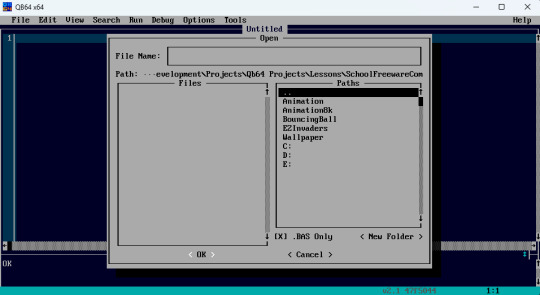
It is good and comfortable Basic. It is so cool, that there is a place for basic today. It is excellent programming language. So, you take and write a little program. This is fun.
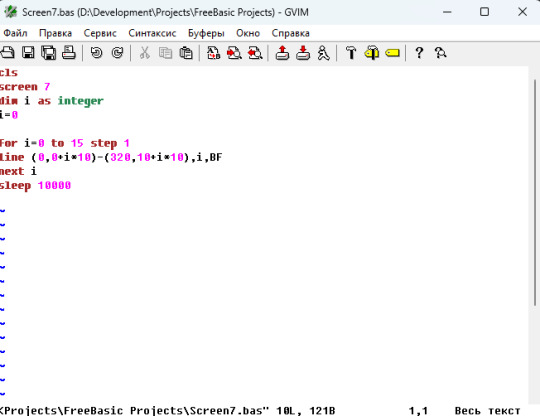
Also, I have opened for myself, and retro, so retro version of programming with BBC Basic for SDL 2.0. It is should to be much closer to 80s. It is so interesting kind of programming. New experience. New vision for Basic. A, lots of things, they are another way goes, with compare with Qb64 or Free Basic. Well, yes it is, 80s there, it is everything comfortable to do there. Graphic abilities. Everything is done good for modern platforms. And excellent documentation.
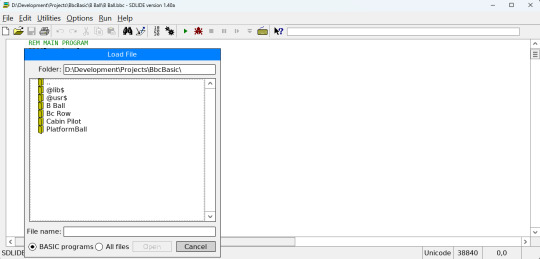
It is always good, when there is something to read. Manual guide, users guide. There are for all kind of Basic material in the network. From authors of those dialects.
There is, also, a branch of Qb64 with name Qb64 phoenix edition. This is something new. I do not try it yet. There is PC Basic. And I, also, do not try it yet too. So, I am in search for new Basic types! I like a lot this programming language!

iron (hardware) and programs. From time to time i restore computers, retro computers. Try retro soft. Check some programs. And write about all of these. Dima Link is making retro videogames, apps, a little of music, write stories, and some retro more.
WEBSITE: http://www.dimalink.tv-games.ru/home_eng.html ITCHIO: https://dimalink.itch.io/
#Basic programming language#retro programming#qbasic#qb64#bbc basic for sdl2#free basic#vim#basic programming#starting programming#80s#modern#software#ide#simple programming#it is fun#compiler#code editor#dialects Basic#different versions#soft#app#application#development#cool retro#this is modern#retrofuture
1 note
·
View note