#modify table SQL
Explore tagged Tumblr posts
Text
Adding a Column with Default Value to an Existing Table in SQL Server
To add a column with a default value to an existing table in SQL Server, you can use the ALTER TABLE statement combined with the ADD clause. The general syntax for adding a new column with a default value is as follows: ALTER TABLE TableName ADD ColumnName DataType DEFAULT DefaultValue; Here’s a step-by-step breakdown of the syntax: ALTER TABLE TableName: This specifies that you’re modifying…
View On WordPress
#ALTER TABLE SQL Server#default value SQL#modify table SQL#SQL Server add column#SQL Server database management
0 notes
Text
SQL Fundamentals #1: SQL Data Definition
Last year in college , I had the opportunity to dive deep into SQL. The course was made even more exciting by an amazing instructor . Fast forward to today, and I regularly use SQL in my backend development work with PHP. Today, I felt the need to refresh my SQL knowledge a bit, and that's why I've put together three posts aimed at helping beginners grasp the fundamentals of SQL.
Understanding Relational Databases
Let's Begin with the Basics: What Is a Database?
Simply put, a database is like a digital warehouse where you store large amounts of data. When you work on projects that involve data, you need a place to keep that data organized and accessible, and that's where databases come into play.
Exploring Different Types of Databases
When it comes to databases, there are two primary types to consider: relational and non-relational.
Relational Databases: Structured Like Tables
Think of a relational database as a collection of neatly organized tables, somewhat like rows and columns in an Excel spreadsheet. Each table represents a specific type of information, and these tables are interconnected through shared attributes. It's similar to a well-organized library catalog where you can find books by author, title, or genre.
Key Points:
Tables with rows and columns.
Data is neatly structured, much like a library catalog.
You use a structured query language (SQL) to interact with it.
Ideal for handling structured data with complex relationships.
Non-Relational Databases: Flexibility in Containers
Now, imagine a non-relational database as a collection of flexible containers, more like bins or boxes. Each container holds data, but they don't have to adhere to a fixed format. It's like managing a diverse collection of items in various boxes without strict rules. This flexibility is incredibly useful when dealing with unstructured or rapidly changing data, like social media posts or sensor readings.
Key Points:
Data can be stored in diverse formats.
There's no rigid structure; adaptability is the name of the game.
Non-relational databases (often called NoSQL databases) are commonly used.
Ideal for handling unstructured or dynamic data.
Now, Let's Dive into SQL:

SQL is a :
Data Definition language ( what todays post is all about )
Data Manipulation language
Data Query language
Task: Building and Interacting with a Bookstore Database
Setting Up the Database
Our first step in creating a bookstore database is to establish it. You can achieve this with a straightforward SQL command:
CREATE DATABASE bookstoreDB;
SQL Data Definition
As the name suggests, this step is all about defining your tables. By the end of this phase, your database and the tables within it are created and ready for action.

1 - Introducing the 'Books' Table
A bookstore is all about its collection of books, so our 'bookstoreDB' needs a place to store them. We'll call this place the 'books' table. Here's how you create it:
CREATE TABLE books ( -- Don't worry, we'll fill this in soon! );
Now, each book has its own set of unique details, including titles, authors, genres, publication years, and prices. These details will become the columns in our 'books' table, ensuring that every book can be fully described.
Now that we have the plan, let's create our 'books' table with all these attributes:
CREATE TABLE books ( title VARCHAR(40), author VARCHAR(40), genre VARCHAR(40), publishedYear DATE, price INT(10) );
With this structure in place, our bookstore database is ready to house a world of books.
2 - Making Changes to the Table
Sometimes, you might need to modify a table you've created in your database. Whether it's correcting an error during table creation, renaming the table, or adding/removing columns, these changes are made using the 'ALTER TABLE' command.
For instance, if you want to rename your 'books' table:
ALTER TABLE books RENAME TO books_table;
If you want to add a new column:
ALTER TABLE books ADD COLUMN description VARCHAR(100);
Or, if you need to delete a column:
ALTER TABLE books DROP COLUMN title;
3 - Dropping the Table
Finally, if you ever want to remove a table you've created in your database, you can do so using the 'DROP TABLE' command:
DROP TABLE books;
To keep this post concise, our next post will delve into the second step, which involves data manipulation. Once our bookstore database is up and running with its tables, we'll explore how to modify and enrich it with new information and data. Stay tuned ...
Part2
#code#codeblr#java development company#python#studyblr#progblr#programming#comp sci#web design#web developers#web development#website design#webdev#website#tech#learn to code#sql#sqlserver#sql course#data#datascience#backend
112 notes
·
View notes
Text
Structured Query Language (SQL): A Comprehensive Guide
Structured Query Language, popularly called SQL (reported "ess-que-ell" or sometimes "sequel"), is the same old language used for managing and manipulating relational databases. Developed in the early 1970s by using IBM researchers Donald D. Chamberlin and Raymond F. Boyce, SQL has when you consider that end up the dominant language for database structures round the world.
Structured query language commands with examples

Today, certainly every important relational database control system (RDBMS)—such as MySQL, PostgreSQL, Oracle, SQL Server, and SQLite—uses SQL as its core question language.
What is SQL?
SQL is a website-specific language used to:
Retrieve facts from a database.
Insert, replace, and delete statistics.
Create and modify database structures (tables, indexes, perspectives).
Manage get entry to permissions and security.
Perform data analytics and reporting.
In easy phrases, SQL permits customers to speak with databases to shop and retrieve structured information.
Key Characteristics of SQL
Declarative Language: SQL focuses on what to do, now not the way to do it. For instance, whilst you write SELECT * FROM users, you don’t need to inform SQL the way to fetch the facts—it figures that out.
Standardized: SQL has been standardized through agencies like ANSI and ISO, with maximum database structures enforcing the core language and including their very own extensions.
Relational Model-Based: SQL is designed to work with tables (also called members of the family) in which records is organized in rows and columns.
Core Components of SQL
SQL may be damaged down into numerous predominant categories of instructions, each with unique functions.
1. Data Definition Language (DDL)
DDL commands are used to outline or modify the shape of database gadgets like tables, schemas, indexes, and so forth.
Common DDL commands:
CREATE: To create a brand new table or database.
ALTER: To modify an present table (add or put off columns).
DROP: To delete a table or database.
TRUNCATE: To delete all rows from a table but preserve its shape.
Example:
sq.
Copy
Edit
CREATE TABLE personnel (
id INT PRIMARY KEY,
call VARCHAR(one hundred),
income DECIMAL(10,2)
);
2. Data Manipulation Language (DML)
DML commands are used for statistics operations which include inserting, updating, or deleting information.
Common DML commands:
SELECT: Retrieve data from one or more tables.
INSERT: Add new records.
UPDATE: Modify existing statistics.
DELETE: Remove information.
Example:
square
Copy
Edit
INSERT INTO employees (id, name, earnings)
VALUES (1, 'Alice Johnson', 75000.00);
three. Data Query Language (DQL)
Some specialists separate SELECT from DML and treat it as its very own category: DQL.
Example:
square
Copy
Edit
SELECT name, income FROM personnel WHERE profits > 60000;
This command retrieves names and salaries of employees earning more than 60,000.
4. Data Control Language (DCL)
DCL instructions cope with permissions and access manage.
Common DCL instructions:
GRANT: Give get right of entry to to users.
REVOKE: Remove access.
Example:
square
Copy
Edit
GRANT SELECT, INSERT ON personnel TO john_doe;
five. Transaction Control Language (TCL)
TCL commands manage transactions to ensure data integrity.
Common TCL instructions:
BEGIN: Start a transaction.
COMMIT: Save changes.
ROLLBACK: Undo changes.
SAVEPOINT: Set a savepoint inside a transaction.
Example:
square
Copy
Edit
BEGIN;
UPDATE personnel SET earnings = income * 1.10;
COMMIT;
SQL Clauses and Syntax Elements
WHERE: Filters rows.
ORDER BY: Sorts effects.
GROUP BY: Groups rows sharing a assets.
HAVING: Filters companies.
JOIN: Combines rows from or greater tables.
Example with JOIN:
square
Copy
Edit
SELECT personnel.Name, departments.Name
FROM personnel
JOIN departments ON personnel.Dept_id = departments.Identity;
Types of Joins in SQL
INNER JOIN: Returns statistics with matching values in each tables.
LEFT JOIN: Returns all statistics from the left table, and matched statistics from the right.
RIGHT JOIN: Opposite of LEFT JOIN.
FULL JOIN: Returns all records while there is a in shape in either desk.
SELF JOIN: Joins a table to itself.
Subqueries and Nested Queries
A subquery is a query inside any other query.
Example:
sq.
Copy
Edit
SELECT name FROM employees
WHERE earnings > (SELECT AVG(earnings) FROM personnel);
This reveals employees who earn above common earnings.
Functions in SQL
SQL includes built-in features for acting calculations and formatting:
Aggregate Functions: SUM(), AVG(), COUNT(), MAX(), MIN()
String Functions: UPPER(), LOWER(), CONCAT()
Date Functions: NOW(), CURDATE(), DATEADD()
Conversion Functions: CAST(), CONVERT()
Indexes in SQL
An index is used to hurry up searches.
Example:
sq.
Copy
Edit
CREATE INDEX idx_name ON employees(call);
Indexes help improve the performance of queries concerning massive information.
Views in SQL
A view is a digital desk created through a question.
Example:
square
Copy
Edit
CREATE VIEW high_earners AS
SELECT call, salary FROM employees WHERE earnings > 80000;
Views are beneficial for:
Security (disguise positive columns)
Simplifying complex queries
Reusability
Normalization in SQL
Normalization is the system of organizing facts to reduce redundancy. It entails breaking a database into multiple related tables and defining overseas keys to link them.
1NF: No repeating groups.
2NF: No partial dependency.
3NF: No transitive dependency.
SQL in Real-World Applications
Web Development: Most web apps use SQL to manipulate customers, periods, orders, and content.
Data Analysis: SQL is extensively used in information analytics systems like Power BI, Tableau, and even Excel (thru Power Query).
Finance and Banking: SQL handles transaction logs, audit trails, and reporting systems.
Healthcare: Managing patient statistics, remedy records, and billing.
Retail: Inventory systems, sales analysis, and consumer statistics.
Government and Research: For storing and querying massive datasets.
Popular SQL Database Systems
MySQL: Open-supply and extensively used in internet apps.
PostgreSQL: Advanced capabilities and standards compliance.
Oracle DB: Commercial, especially scalable, agency-degree.
SQL Server: Microsoft’s relational database.
SQLite: Lightweight, file-based database used in cellular and desktop apps.
Limitations of SQL
SQL can be verbose and complicated for positive operations.
Not perfect for unstructured information (NoSQL databases like MongoDB are better acceptable).
Vendor-unique extensions can reduce portability.
Java Programming Language Tutorial
Dot Net Programming Language
C ++ Online Compliers
C Language Compliers
2 notes
·
View notes
Text
https://www.oktoolbox.com
LED Scrolling Text Led subtitle scrolling tool, suitable for playing work content, text reminders, advertising slogans, etc. on computers or mobile phones
XML Formatter The XML formatter can beautify the compressed XML code or compress the XML code
Timestamp Converter The tool can convert timestamps into date and time, and can also convert date and time into timestamps
QR Code Generator The tool can generate QR code pictures from web addresses or text, and can set the format, fault tolerance, size, color and logo of QR codes
Text Encryption and Decryption Online text encryption and decryption tools, support AES, DES, RC4, rabbit, tripledes
URL Encode and Decode You can convert a normal URL to an encoded URL or an encoded URL to a normal URL
Image Color Recognition Free online image color recognition tool, which can extract the main color of the image
Flow Chart Online flow chart tool, with built-in multiple graphics such as rectangle, circle, line, arrow and flow chart, supports exporting SVG/PNG/JPG.
Color Picker The color code, hex and RGB values can be obtained through the color selector, color table and color name
Character Counter This tool can quickly calculate the number of words, letters, numbers, punctuation and Chinese characters in the article
Morse Code Morse code encoding and decoding tools help you encode text into Morse code and decode Morse code into text
UTF-8 Encode and Decode You can convert text to UTF-8 or UTF-8 to text
Decimal Converter The online binary converter provides binary, octal, decimal, hexadecimal and other mutual conversion functions
GIF Generator You can make GIF pictures online and combine multiple static pictures into one dynamic picture
JSON Formatter The JSON formatter can beautify the compressed JSON code or compress the JSON code
Cartoon Avatar Maker Free cartoon avatar online production tool, you can freely choose the facial expression, facial features and clothing of the characters
Htpasswd Generator Generate Apache HTTP basic authentication password file online
Letter Case Converter The tool can convert uppercase letters to lowercase letters, and also convert lowercase letters to uppercase letters
SQL Formatter SQL formatter can beautify the compressed SQL code or compress the SQL code
Markdown Editor You can write markdown code and preview it in real time in the browser
Regular Expression Online regular expression testing tools can help you quickly test whether the regular expressions you write are correct
CSS Formatter CSS formatter can beautify compressed CSS code and compress CSS code
Text Deduplication This tool can automatically remove duplicate content lines in articles or text
ASCII Encode and Decode It can convert the local characters in the code into Unicode and solve the problem of garbled code encountered in programming
Port Scanner Scan common or specified ports to see if they are open
Text Compare The two texts can be compared online to detect the difference between the two texts
Image Format Converter Can modify the image format, support JPG, PNG, BMP, JPEG, GIF, SVG, webp, ICO formats
Date Calculator You can calculate the number of days between dates, and calculate the number of days from today to a certain day in the past or the future
Unicode Encode and Decode You can convert text to unicode or Unicode to text
ICO Converter You can crop pictures online and convert them into favicon.ico files
Image Character Recognition The characters in the image can be recognized online
Base64 Encode and Decode Base64 encoding and decoding tools help you encode text into Base64 and decode Base64 into text
Face Recognition It can automatically recognize the faces in the photos and cut out the head pictures in batches
Image to Base64 You can convert pictures to Base64 or Base64 to pictures
Photo Background Color You can modify the background color and size of photos online
Random Password Generator You can randomly generate a password containing numbers, uppercase letters, lowercase letters and symbols
Photo to Sketch A tool for automatically generating hand drawn style photos, which can set the blur level of hand drawn pictures
Random Number Generator One number can be generated randomly, or multiple random numbers can be generated in batch at a time
Calculator Mathematical calculation of addition, subtraction, multiplication, division, root square, PI, reciprocal, sine and cosine
Text Flow Chart A tool for drawing flow chart using ASCII code
XML to JSON The tool can convert XML to JSON or JSON to XML
Table Data Conversion A tool that can convert table data into JSON format
Mind Map You can make mind map, directory organization chart, fishbone chart, logical structure chart, organization chart online
MD5 Encryption It can convert text into MD5 and generate 32-bit and 16-bit MD5 ciphertext
Gantt Chart You can use this tool to draw Gantt Chart, which is convenient for project management and schedule management
Image compressor It can help you compress PNG/JPEG images online
Image to PDF You can combine multiple pictures of unlimited format and size into a complete PDF document
Image Watermarking The image watermarking tool can customize the text, font size, font color, transparency and text spacing
2 notes
·
View notes
Text
DBMS Tutorial for Beginners: Unlocking the Power of Data Management
In this "DBMS Tutorial for Beginners: Unlocking the Power of Data Management," we will explore the fundamental concepts of DBMS, its importance, and how you can get started with managing data effectively.
What is a DBMS?
A Database Management System (DBMS) is a software tool that facilitates the creation, manipulation, and administration of databases. It provides an interface for users to interact with the data stored in a database, allowing them to perform various operations such as querying, updating, and managing data. DBMS can be classified into several types, including:
Hierarchical DBMS: Organizes data in a tree-like structure, where each record has a single parent and can have multiple children.
Network DBMS: Similar to hierarchical DBMS but allows more complex relationships between records, enabling many-to-many relationships.
Relational DBMS (RDBMS): The most widely used type, which organizes data into tables (relations) that can be linked through common fields. Examples include MySQL, PostgreSQL, and Oracle.
Object-oriented DBMS: Stores data in the form of objects, similar to object-oriented programming concepts.
Why is DBMS Important?
Data Integrity: DBMS ensures the accuracy and consistency of data through constraints and validation rules. This helps maintain data integrity and prevents anomalies.
Data Security: With built-in security features, DBMS allows administrators to control access to data, ensuring that only authorized users can view or modify sensitive information.
Data Redundancy Control: DBMS minimizes data redundancy by storing data in a centralized location, reducing the chances of data duplication and inconsistency.
Efficient Data Management: DBMS provides tools for data manipulation, making it easier for users to retrieve, update, and manage data efficiently.
Backup and Recovery: Most DBMS solutions come with backup and recovery features, ensuring that data can be restored in case of loss or corruption.
Getting Started with DBMS
To begin your journey with DBMS, you’ll need to familiarize yourself with some essential concepts and tools. Here’s a step-by-step guide to help you get started:
Step 1: Understand Basic Database Concepts
Before diving into DBMS, it’s important to grasp some fundamental database concepts:
Database: A structured collection of data that is stored and accessed electronically.
Table: A collection of related data entries organized in rows and columns. Each table represents a specific entity (e.g., customers, orders).
Record: A single entry in a table, representing a specific instance of the entity.
Field: A specific attribute of a record, represented as a column in a table.
Step 2: Choose a DBMS
There are several DBMS options available, each with its own features and capabilities. For beginners, it’s advisable to start with a user-friendly relational database management system. Some popular choices include:
MySQL: An open-source RDBMS that is widely used for web applications.
PostgreSQL: A powerful open-source RDBMS known for its advanced features and compliance with SQL standards.
SQLite: A lightweight, serverless database that is easy to set up and ideal for small applications.
Step 3: Install the DBMS
Once you’ve chosen a DBMS, follow the installation instructions provided on the official website. Most DBMS solutions offer detailed documentation to guide you through the installation process.
Step 4: Create Your First Database
After installing the DBMS, you can create your first database. Here’s a simple example using MySQL:
Open the MySQL command line or a graphical interface like MySQL Workbench. Run the following command to create a new CREATE DATABASE my_first_database;
Use the database: USE my_first_database;
Step 5: Create Tables
Next, you’ll want to create tables to store your data. Here’s an example of creating a table for storing customer information:
CREATE TABLE customers ( 2 customer_id INT AUTO_INCREMENT PRIMARY KEY, 3 first_name VARCHAR(50), 4 last_name VARCHAR(50), 5 email VARCHAR(100), 6 created_at TIMESTAMP DEFAULT CURRENT_TIMESTAMP 7);
In this example, we define a table named customers with fields for customer ID, first name, last name, email, and the date the record was created.
Step 6: Insert Data
Now that you have a table, you can insert data into it. Here’s how to add a new customer:
1 INSERT INTO customers (first_name, last_name, email) 2VALUES ('John', 'Doe', '[email protected]');
Query Data
To retrieve data from your table, you can use the SELECT statement. For example, to get all customers:
1 SELECT * FROM customers;
You can also filter results using the WHERE clause:
SELECT * FROM customers WHERE last_name = 'Doe';
Step 8: Update and Delete Data
You can update existing records using the UPDATE statement:
UPDATE customers SET email = '[email protected]' WHERE customer_id = 1;
To delete a record, use the DELETE statement:
DELETE FROM customers WHERE customer_id = 1;
Conclusion
In this "DBMS Tutorial for Beginners: Unlocking the Power of Data Management," we’ve explored the essential concepts of Database Management Systems and how to get started with managing data effectively. By understanding the importance of DBMS, familiarizing yourself with basic database concepts, and learning how to create, manipulate, and query databases, you are well on your way to becoming proficient in data management.
As you continue your journey, consider exploring more advanced topics such as database normalization, indexing, and transaction management. The world of data management is vast and full of opportunities, and mastering DBMS will undoubtedly enhance your skills as a developer or data professional.
With practice and experimentation, you’ll unlock the full potential of DBMS and transform the way you work with data. Happy database management!
0 notes
Text
How to Choose a Database Management System: The Best Tools and Software for 2025
Data is at the core of every modern business. Whether it’s customer information, financial records, or product inventories, managing data efficiently is crucial for smooth operations and decision-making. A database management system (DBMS) helps businesses store, organize, and retrieve data securely and efficiently.
However, with so many database management tools and software available, choosing the right one can be challenging. Businesses need to consider factors like scalability, security, performance, and cost before making a decision.
This article explores how to choose the best database management system (DBMS) for your needs and highlights some of the top tools available in 2025.
1. What is a Database Management System (DBMS)?
A database management system (DBMS) is software that enables users to create, retrieve, update, and manage data efficiently. It acts as an interface between the database and users, ensuring data is stored securely and can be accessed when needed.
Key Functions of a DBMS
Data Storage — Organizes large volumes of structured and unstructured data.
Data Retrieval — Allows users and applications to access specific information quickly.
Data Security — Protects sensitive information from unauthorized access.
Data Integrity — Ensures accuracy and consistency in stored data.
Multi-User Access — Supports multiple users accessing and modifying data simultaneously.
Businesses of all sizes — from startups to enterprises — need a well-structured database to manage operations efficiently.
2. How to Choose a Database Management System?
Selecting the right database management tools and software requires careful consideration. The ideal DBMS should align with your business needs, performance expectations, and budget.
Factors to Consider When Choosing a DBMS
Scalability
Can the database handle growing amounts of data as your business expands? Cloud-based and distributed database solutions offer better scalability than traditional on-premise databases.
Performance
Look for a DBMS that ensures fast query processing and efficient indexing. Performance is crucial for applications handling real-time data processing, such as e-commerce or financial platforms.
Security Features
Data security is critical, especially for businesses handling sensitive information. The DBMS should offer encryption, access control, and regular backups to prevent data breaches.
Compatibility and Integration
Your DBMS should integrate seamlessly with existing software, including ERP systems, business intelligence tools, and cloud applications.
Cost and Licensing
Some database management systems are open-source and free, while others require licensing fees or subscription models. Factor in hosting, maintenance, and upgrade costs before making a choice.
Ease of Use and Administration
If your team lacks database expertise, choose a DBMS with a user-friendly interface and automated management features.
3. Best Database Management Tools and Software in 2025
The database landscape is diverse, with options ranging from relational databases (SQL) to NoSQL and cloud-based solutions. Below are some of the best database management tools and software in 2025.
A) Relational Database Management Systems (RDBMS) (SQL-Based)
Relational databases store data in structured tables, making them ideal for applications that require consistency and complex queries.
1. MySQL
One of the most popular open-source relational databases.
Best for web applications, e-commerce, and content management systems.
Supports high availability and replication.
2. PostgreSQL
Advanced open-source RDBMS with powerful performance and security features.
Great for handling complex queries and large-scale data applications.
Supports JSON and NoSQL-like functionality.
3. Microsoft SQL Server
A high-performance RDBMS designed for enterprises.
Integrates with Microsoft Azure and business intelligence tools.
Strong security features like Transparent Data Encryption (TDE).
4. Oracle Database
Best for large enterprises that need high availability and reliability.
Features AI-powered automation and in-memory data processing.
High licensing costs but offers advanced analytics and security.
B) NoSQL Database Management Systems
NoSQL databases are designed for handling unstructured and semi-structured data, making them ideal for real-time applications, big data, and cloud-based services.
5. MongoDB
A document-based NoSQL database used for flexible data storage.
Ideal for content management systems, mobile applications, and IoT.
Supports horizontal scaling and distributed storage.
6. Cassandra
Best for handling large-scale distributed data across multiple servers.
Used by major tech companies like Netflix and Facebook.
Offers fault tolerance and high availability.
7. Firebase
A cloud-based NoSQL database by Google, built for mobile and web apps.
Offers real-time data synchronization and offline access.
Best suited for startups and small businesses.
C) Cloud-Based Database Management Systems
Cloud databases provide scalability, flexibility, and cost efficiency, making them an excellent choice for businesses that want managed database solutions.
8. Amazon RDS (Relational Database Service)
A fully managed cloud database service by AWS.
Supports MySQL, PostgreSQL, SQL Server, and more.
Automated backups, scaling, and security management.
9. Google Cloud Firestore
A NoSQL document-based database optimized for real-time applications.
Integrates well with Google Cloud services.
Serverless, making it easy to scale applications.
10. Microsoft Azure SQL Database
A cloud-based RDBMS designed for high availability and disaster recovery.
AI-powered performance tuning and security monitoring.
Supports automatic scaling based on workload.
4. Key Trends in Database Management for 2025
As businesses generate more data than ever, database technologies are evolving. Here are some trends shaping the future of database management tools and software in 2025.
AI and Automation in Database Management
AI-powered databases like Oracle Autonomous Database are improving performance, security, and self-healing capabilities without human intervention.
Multi-Cloud and Hybrid Databases
Businesses are increasingly using multi-cloud and hybrid database solutions to avoid vendor lock-in and improve redundancy.
Edge Computing and Distributed Databases
With the rise of IoT and edge computing, distributed databases like Apache Cassandra are becoming more popular for handling real-time data processing at scale.
Graph Databases for Advanced Analytics
Graph databases like Neo4j are being used for applications requiring deep data relationships, such as fraud detection and recommendation engines.
Choosing the right database system depends on your business needs, application type, and data management requirements. If your business requires structured data storage and complex queries, a relational database like MySQL or PostgreSQL is ideal.
For real-time applications, big data, and scalability, a NoSQL solution like MongoDB or Firebase may be the best choice. For businesses looking for fully managed, scalable solutions, cloud databases like Amazon RDS or Microsoft Azure SQL Database provide automated security and maintenance.
0 notes
Text
nMon Nulled Script 1.12

Discover the Power of nMon Nulled Script for Website Monitoring If you’re looking for a reliable and cost-effective solution to keep your website and server performance under control, the nMon Nulled Script is your perfect choice. This advanced monitoring tool empowers webmasters and developers to track their websites seamlessly, ensuring uptime and speed are optimized without any hassle. Available for free download from our website, the nMon Nulled Script offers an all-in-one service monitoring solution that caters to every website owner’s needs. What Is nMon Nulled Script? – A Detailed Product Description The nMon is a professional-grade website and server monitoring script originally developed to provide comprehensive real-time analytics. It offers features such as uptime monitoring, speed analysis, and detailed reports that help you understand how your site is performing at any moment. With the nulled version available for free download on our platform, you get access to all premium functionalities without paying a penny. Whether you manage a personal blog, an e-commerce platform, or a corporate site, the nMon ensures you never miss a critical alert that could impact your online presence. The script integrates easily with various hosting environments and requires minimal configuration, making it user-friendly for beginners and professionals alike. Technical Specifications of nMon Nulled Script Compatible with most web servers including Apache and Nginx Supports PHP 7.2 and above for smooth operation Database integration with MySQL or MariaDB Responsive interface optimized for desktop and mobile devices Real-time data visualization using interactive charts and tables Customizable alert system with email and SMS notifications Lightweight code ensuring minimal server resource consumption Features and Benefits of Using nMon Nulled Script The nMon Nulled Script offers a rich set of features designed to make website monitoring effortless and efficient: Real-Time Monitoring: Get instant updates on website uptime and server performance to tackle issues proactively. Comprehensive Reports: Analyze traffic, response times, and error logs to enhance your site’s reliability. Easy Integration: Seamlessly incorporate the script into your existing infrastructure with straightforward setup guides. Free Access: Download the nMon Nulled Script for free from our website, enabling budget-friendly website management. Boost SEO Performance: Maintain optimal website speed and availability, key factors in search engine rankings. Use Cases for nMon Nulled Script This script is highly versatile and suitable for various scenarios: Website Owners: Keep your site up and running smoothly to deliver the best user experience. Developers: Monitor client websites and servers effectively with a tool that supports multiple environments. Digital Agencies: Offer premium monitoring services to your customers without extra licensing costs. E-commerce Platforms: Ensure uninterrupted service during peak sales periods to maximize conversions. Installation and Usage Guide for nMon Script Getting started with the Nulled Script is straightforward: Download the Script: Access the nulled version directly from our website without any fees. Upload to Server: Transfer the files to your web server via FTP or your hosting control panel. Configure Database: Create a MySQL database and import the provided SQL file to set up necessary tables. Adjust Settings: Modify configuration files with your database credentials and preferred monitoring parameters. Access the Dashboard: Log in to the admin panel to start monitoring your website and server statistics. For enhanced website design, consider pairing this tool with wpbakery nulled, which is available for free download on our site. Frequently Asked Questions (FAQs) Is the nMon Nulled Script safe to use? Yes, our version is thoroughly tested to ensure it functions correctly without security risks. Always download nulled scripts from trusted sources like our website.
Can I customize the monitoring alerts? Absolutely! The script allows you to set up email and SMS notifications tailored to your monitoring preferences. Does it support mobile devices? Yes, the interface is fully responsive and accessible on smartphones and tablets. Where can I get professional design plugins to complement nMon? We recommend trying elementor nulled pro for advanced page building features.
0 notes
Text
15,000+ Free ChatGPT Prompts Giveaway - Master ChatGPT Prompt Engineering

ChatGPT has revolutionized how we interact with AI, making it a powerful tool for content creation, research, marketing, customer service, and more. The key to unlocking its full potential lies in mastering prompt engineering. To help you get started, we are giving away 15,000+ free ChatGPT prompts that can transform the way you use AI. This article will provide insights into ChatGPT prompt engineering, its importance, and how you can use our massive free prompt collection to optimize your AI interactions. ChatGPT has revolutionized how we interact with AI, making it a powerful tool for content creation, research, marketing, customer service, and more. The key to unlocking its full potential lies in mastering prompt engineering. To help you get started, we are giving away 15,000+ free ChatGPT prompts that can transform the way you use AI. This article will provide insights into ChatGPT prompt engineering, its importance, and how you can use our massive free prompt collection to optimize your AI interactions. Table of Contents Understanding ChatGPT Prompt Engineering Why Effective Prompt Engineering Matters 15,000+ Free ChatGPT Prompts: Categories & Use Cases How to Use These Free Prompts Effectively Best Practices for ChatGPT Prompt Engineering Advanced Tips for Creating High-Quality Prompts FAQs on ChatGPT Prompt Engineering Conclusion
Understanding ChatGPT Prompt Engineering Prompt engineering is the technique of crafting precise and strategic inputs (prompts) to achieve the most relevant and high-quality responses from ChatGPT. A well-designed prompt can significantly improve the AI's accuracy, efficiency, and usefulness. Key Components of a Good Prompt: Clarity: Be specific about what you need. Context: Provide relevant background information. Constraints: Specify format, length, or style. Creativity: Encourage AI to generate unique and innovative responses.
Why Effective Prompt Engineering Matters Poorly structured prompts can result in vague, irrelevant, or incorrect responses. Mastering prompt engineering ensures: Better Accuracy: Precise answers to your queries. Time Efficiency: Get results faster without multiple iterations. Enhanced Productivity: Automate tasks effectively. Higher Creativity: Generate innovative content, ideas, and solutions.
15,000+ Free ChatGPT Prompts: Categories & Use Cases We have compiled a comprehensive collection of 15,000+high-quality prompts for various domains, including: 🔥 Content Creation & Blogging Blog post ideas SEO-optimized content generation Social media captions Video scriptwriting
💼 Business & Marketing Email templates Sales copywriting Product descriptions Market research prompts
🎨 Creative Writing & Storytelling Fiction writing prompts Poetry & song lyrics Character development prompts Storyline generation
📊 Data Analysis & Research Data visualization prompts Statistical analysis Research summarization
👨💻 Coding & Development Code debugging prompts Algorithm explanations SQL query generation
💡 Personal Productivity & Learning Time management tips Self-improvement plans Study guides
How to Use These Free Prompts Effectively Step 1: Download the Free ChatGPT Prompts Click [here] to access your free 15,000+ ChatGPT prompt collection. Step 2: Customize for Your Needs Modify the prompts to align with your unique requirements. Step 3: Test & Optimize Run different variations of prompts to find the best fit for your needs. Step 4: Automate & Scale Use structured prompts for recurring tasks to improve efficiency.
Best Practices for ChatGPT Prompt Engineering Be Specific: Vague prompts yield poor responses. Provide Context: AI works best with additional information. Use Examples: Show the AI the type of response you expect. Experiment & Iterate: Test different prompts to refine results.
Advanced Tips for Creating High-Quality Prompts Use Role-Playing: "Act as a marketing expert and provide tips…" Combine Multiple Prompts: Merge different prompts for deeper insights. Include Constraints: "Write a 150-word summary…" Set Formatting Rules: "Generate a list in bullet points…"
FAQs on ChatGPT Prompt Engineering
Can I modify the free prompts? Yes! Personalize them to fit your specific needs.
How can I access the free prompts? Click [here] to download the full collection.
Are these prompts beginner-friendly? Absolutely! They are designed for both beginners and advanced users.
Can I use these prompts for business purposes? Yes! They are perfect for professional and business applications.
Conclusion Mastering ChatGPT prompt engineering unlocks the full potential of AI, making it an invaluable tool for creativity, productivity, and business growth. With our 15,000+ free ChatGPT prompts, you can optimize your AI interactions and become an expert in prompt engineering. 📥 Download your freeprompts collection today and elevate your ChatGPT experience!
1 note
·
View note
Text
SQL Tutorial for Beginners: Learn How to Query Databases
In today’s data-driven world, almost every application, website, or business process involves data in some form. From your favorite e-commerce platform to your personal banking app, data is stored, managed, and retrieved using databases. To interact with these databases, we use a powerful language called SQL.
If you’re a beginner looking to learn how to query databases, you’re in the right place. This SQL tutorial will introduce you to the basics of SQL (Structured Query Language) and explain how you can use it to communicate with databases—no programming experience required.

What is SQL?
SQL stands for Structured Query Language. It’s the standard language used to store, retrieve, manage, and manipulate data in relational databases—databases that store data in tables, much like spreadsheets.
Think of a relational database as a collection of tables, where each table contains rows and columns. Each column has a specific type of data, like names, dates, or prices, and each row is a record (an entry) in the table.
Why Learn SQL?
SQL is one of the most in-demand skills for developers, data analysts, data scientists, and even marketers and business professionals. Here’s why learning SQL is a great idea:
Universal: It’s used by nearly every industry that deals with data.
Easy to Learn: SQL has a relatively simple and readable syntax.
Powerful: SQL allows you to ask complex questions and get exactly the data you need.
Great for Career Growth: SQL knowledge is a key skill in many tech and data-focused roles.
Core Concepts You Need to Know
Before jumping into actual queries, it’s helpful to understand some key concepts and terminology:
1. Tables
A table is a collection of data organized in rows and columns. For example, a Customers table might include columns like CustomerID, Name, Email, and Phone.
2. Rows
Each row in a table is a record. For example, one row in the Customers table could represent a single person.
3. Columns
Each column represents a specific attribute of the data. In our example, Email is a column that stores email addresses of customers.
4. Queries
A query is a question you ask the database. You use SQL to write queries and tell the database what information you want to retrieve.
Basic SQL Commands for Beginners
Here are the most commonly used SQL statements that beginners should become familiar with:
1. SELECT
The SELECT statement is used to read or retrieve data from a table. It’s the most commonly used SQL command.
Example (in simple English): "Show me all the data in the Customers table."
2. WHERE
The WHERE clause helps you filter results based on specific conditions.
Example: "Show me all customers whose country is Canada."
3. ORDER BY
You can sort the data using the ORDER BY clause.
Example: "Show customers sorted by their names in alphabetical order."
4. INSERT INTO
This command adds new records (rows) to a table.
Example: "Add a new customer named Alice with her email and phone number."
5. UPDATE
This modifies existing records in a table.
Example: "Change the phone number of customer with ID 10."
6. DELETE
This removes records from a table.
Example: "Delete the customer with ID 15."
A Real-Life Example: Online Store
Imagine you run an online store, and you have a table called Products. This table includes columns like ProductID, Name, Category, and Price.
With SQL, you could:
Find all products in the “Electronics” category.
List the top 5 most expensive products.
Update the price of a specific product.
Remove discontinued items.
SQL allows you to manage all of this with a few clear instructions.
How to Practice SQL
Learning SQL is best done by doing. Fortunately, there are many free and interactive tools you can use to practice writing SQL queries without needing to install anything:
Tpoint Tech (tpointtech.com/sql-tutorial)
W3Schools SQL Tutorial (w3schools.com/sql)
LeetCode SQL problems (great for more advanced practice)
Mode SQL Tutorial (mode.com/sql-tutorial)
These platforms let you write and test queries directly in your browser, often with real-world examples.
Final Thoughts
SQL is a foundational tool for anyone working with data. Whether you're a developer managing back-end systems, a data analyst exploring customer trends, or a marketer analyzing campaign results, knowing how to query databases will empower you to make smarter, data-driven decisions.
This beginner-friendly tutorial is just the first step. As you become more comfortable with SQL, you'll be able to write more complex queries, join multiple tables, and dive into advanced topics like subqueries and database design.
0 notes
Text
SQL Data Normalisation: Reducing Redundancy for Efficient Database Design
Efficient database design is crucial for maintaining data integrity and improving performance. One fundamental principle of good database design is data normalisation, a process that reduces data redundancy and ensures logical data storage. This article explores the concept of normalisation, its advantages, and the steps involved in implementing it effectively. If you are pursuing a data analyst course, understanding normalisation is essential for structuring databases efficiently.
What Is Data Normalisation?
Data normalisation is a systematic approach to organising data in a database. The primary goal is to minimise redundancy, prevent data anomalies, and ensure the database adheres to predefined rules called normal forms. These rules guide data structuring so that it is logically grouped, relationships are defined, and dependencies are properly managed. Normalisation involves dividing large tables into smaller ones and establishing relationships between them. Doing so eliminates duplicate data and ensures consistency throughout the database.
Why Is Data Normalisation Important?
Database normalisation has several benefits, such as improving business processes and cost savings. It enhances the effectiveness of data analysis in many ways, some of which are briefly described here.
Reducing Redundancy
Redundancy occurs when the same data is unnecessarily stored in multiple places. This not only consumes extra storage space but also makes updates cumbersome. For example, updating an employee's address in an unnormalised database might require changes in multiple tables or rows.
Improving Data Integrity
Normalisation ensures that data is consistent and accurate. Organising data into related tables greatly reduces the likelihood of data anomalies—such as insertion, update, or deletion anomalies—.
Enhancing Query Performance
Though normalisation can sometimes increase the complexity of queries, the organised structure allows for more efficient data indexing and retrieval.
Facilitating Scalability
A normalised database is easier to modify and scale. Adding new tables or attributes becomes more straightforward as new requirements emerge without disrupting the existing structure.
The Normal Forms in Database Design:
Normalisation is typically performed through a series of normal form (NF) stages, each addressing specific data redundancy and dependency issues.
First Normal Form (1NF): Eliminate Repeating Groups
A table is in 1NF if:
Each column contains atomic (indivisible) values.
Each row is unique.
For instance, a table storing multiple phone numbers in a single column violates 1NF. Splitting these into separate rows ensures compliance.
Second Normal Form (2NF): Remove Partial Dependencies
A table is in 2NF if:
It is already in 1NF.
All attributes, except the primary key, depend fully on the primary key.
This step removes partial dependencies, ensuring that non-key attributes depend on the composite key rather than a portion.
Third Normal Form (3NF): Remove Transitive Dependencies
A table is in 3NF if:
It is in 2NF.
There is no dependency between non-key attributes in this context.
This ensures that attributes depend only on the primary key, simplifying relationships.
Boyce-Codd Normal Form (BCNF): Strengthen Key Dependencies
BCNF is a stricter version of 3NF. It addresses scenarios where a table has overlapping candidate keys, ensuring every determinant is a candidate key.
Steps to Normalise a Database
For effective database normalisation, follow a systematic, step-by-step procedure. The main steps involved in such a procedure are described in the following sections.
Analyse the Data
Understand the structure and relationships between data points. Identify the attributes that will form the primary key, foreign keys, and dependencies.
Apply the Normalisation Rules
Start with 1NF and progress through the normal forms as necessary. Each step reduces redundancy and anomalies further.
Verify Relationships
Check that the tables are properly linked through foreign keys. These relationships enable data retrieval across multiple tables.
Optimise for Performance
While normalisation emphasises reducing redundancy, over-normalisation can lead to performance issues. Strike a balance between a normalised structure and query efficiency.
Challenges of Normalisation
Despite its benefits, normalisation is not without challenges:
Increased Complexity: Highly normalised databases can involve multiple tables, making queries more complex and potentially slower.
Storage Overheads: Foreign keys and indexes in normalised databases can consume additional storage.
Balancing Denormalisation: In some cases, partial denormalisation may be required to optimise performance for specific use cases, such as read-heavy operations.
Normalisation in Real-World Scenarios
Normalisation is applied across several industry domains and businesses. The following are a couple of real-world scenarios of the application of database normalisation.
E-commerce Platforms
Normalisation ensures that customer, product, and order information is stored in separate tables in an e-commerce database. This design avoids duplicating customer data across multiple orders and enables efficient updates.
Healthcare Systems
Healthcare databases often store patient records, doctor details, and treatment histories. Normalisation ensures these data sets are interconnected without redundancy, reducing the risk of inconsistent medical records.
Best Practices for Database Normalisation
Here are some best-practice guidelines commonly recommended by industry experts who draw from their experience of database normalisation practices.
Understand Business Requirements: Tailor the normalisation level to the application's specific needs.
Document Dependencies: Maintain clear documentation of data relationships and dependencies.
Use Tools and Software: Leverage database design tools to automate and validate the normalisation process.
Continuously Monitor Performance: Review database performance regularly to identify areas where denormalisation might benefit.
SQL data normalisation is a foundational principle for efficient database design. Normalisation ensures data integrity, consistency, and scalability by systematically reducing redundancy and managing dependencies. SQL data normalisation calls for careful planning and consideration of trade-offs. However, because the long-term benefits of SQL data normalisation far outweigh the initial complexities, many data analysts are enrolling in advanced courses such as a data analyst course that will help them master database normalisation—an essential step toward designing efficient and reliable databases.
0 notes
Text
SAP ABAP (Advanced Business Application Programming) is a high-level programming language created by SAP, primarily used for developing applications within the SAP ecosystem. It is the core language used for customizing and extending SAP ERP systems, such as SAP S/4HANA, SAP ECC, and others.
🔍 What Is SAP ABAP Used For?
ABAP is mainly used for:
Developing custom reports, interfaces, forms, and enhancements.
Implementing business logic on the application server.
Integrating SAP with other systems.
Creating custom modules or modifying standard SAP behavior.
💡 Main Features of SAP ABAP
Feature
Description
Tightly Integrated with SAP
ABAP is native to SAP and integrates deeply with modules like SD, MM, FI, etc.
Data Dictionary
Central repository for managing database definitions (tables, views, etc.) used throughout ABAP programs.
Modularization
Supports modular programming with Function Modules, Includes, Subroutines, Classes, and Methods.
Event-Driven Programming
Especially in reports and module pool programming, ABAP responds to user actions or system events.
Open SQL
Allows database-independent access to SAP-managed databases, simplifying cross-platform support.
ABAP Objects (OOP)
Modern ABAP supports Object-Oriented Programming with classes, inheritance, polymorphism, etc.
SAP NetWeaver Compatibility
ABAP runs on the SAP NetWeaver platform, which provides essential services like user management, DB access, etc.
Enhancement & Customization
Offers tools like User Exits, BAdIs, Enhancement Points to modify SAP standard behavior without affecting core code.
Robust Debugging Tools
ABAP Workbench includes a powerful debugger, runtime analysis, and performance monitoring tools.
Cross-Platform Integration
With tools like RFC, BAPI, and OData, ABAP allows communication with external systems (e.g., mobile apps, web portals).
Call us on +91-84484 54549
Mail us on [email protected]
Website: Anubhav Online Trainings | UI5, Fiori, S/4HANA Trainings

0 notes
Text
Master SQL with the Best Online Course in Hyderabad – Offered by Gritty Tech
SQL (Structured Query Language) is the backbone of data handling in modern businesses. Whether you're aiming for a career in data science, software development, or business analytics, SQL is a must-have skill. If you're based in Hyderabad or even outside but seeking the best SQL online course that delivers practical learning with real-world exposure, Gritty Tech has crafted the perfect program for you For More…
What Makes Gritty Tech's SQL Course Stand Out?
Practical, Job-Focused Curriculum
Gritty Tech’s SQL course is meticulously designed to align with industry demands. The course content is structured around the real-time requirements of IT companies, data-driven businesses, and startups.
You'll start with the basics of SQL and gradually move to advanced concepts such as:
Writing efficient queries
Managing large datasets
Building normalized databases
Using SQL with business intelligence tools
SQL for data analytics and reporting
Every module is project-based. This means you won’t just learn the theory—you’ll get your hands dirty with practical assignments that mirror real-world tasks.
Learn from Industry Experts
The faculty at Gritty Tech are not just trainers; they are seasoned professionals from top MNCs and startups. Their teaching combines theory with examples drawn from years of hands-on experience. They understand what companies expect from an SQL developer and prepare students accordingly.
Each mentor brings valuable insights into how SQL works in day-to-day business scenarios—whether it's managing millions of records in a customer database or optimizing complex queries in a financial system.
Interactive and Flexible Online Learning
Learning online doesn’t mean learning alone. Gritty Tech ensures you’re part of a vibrant student community where peer interaction, discussion forums, and collaborative projects are encouraged.
Key features of their online delivery model include:
Live instructor-led sessions with real-time query solving
Access to session recordings for future reference
Weekly challenges and hackathons to push your skills
1:1 mentorship to clarify doubts and reinforce learning
You can choose batch timings that suit your schedule, making this course ideal for both working professionals and students.
Comprehensive Module Coverage
The course is divided into logical modules that build your expertise step by step. Here's an overview of the key topics covered:
Introduction to SQL and RDBMS
Understanding data and databases
Relational models and primary concepts
Introduction to MySQL and PostgreSQL
Data Definition Language (DDL)
Creating and modifying tables
Setting primary and foreign keys
Understanding constraints and data types
Data Manipulation Language (DML)
Inserting, updating, and deleting records
Transaction management
Working with auto-commits and rollbacks
Data Query Language (DQL)
SELECT statements in depth
Filtering data with WHERE clause
Using ORDER BY, GROUP BY, and HAVING
Advanced SQL Queries
JOINS: INNER, LEFT, RIGHT, FULL OUTER
Subqueries and nested queries
Views and materialized views
Indexing and performance tuning
Stored Procedures and Triggers
Creating stored procedures for reusable logic
Using triggers to automate actions
SQL in Real Projects
Working with business databases
Creating reports and dashboards
Integrating SQL with Excel and BI tools
Interview Preparation & Certification
SQL interview Q&A sessions
Mock technical interviews
Industry-recognized certification on course completion
Real-Time Projects and Case Studies
Nothing beats learning by doing. At Gritty Tech, every student works on multiple real-time projects, such as:
Designing a complete eCommerce database
Building a report generation system for a retail chain
Analyzing customer data for a telecom company
Creating dashboards with SQL-backed queries for business decisions
These projects simulate real job roles and ensure you're not just certified but genuinely skilled.
Placement Assistance and Resume Building
Gritty Tech goes the extra mile to help you land your dream job. They offer:
Resume and LinkedIn profile optimization
Personalized career guidance
Referrals to hiring partners
Mock interview practice with real-time feedback
Graduates of Gritty Tech have successfully secured jobs as Data Analysts, SQL Developers, Business Intelligence Executives, and more at top companies.
Affordable Pricing with Installment Options
Quality education should be accessible. Gritty Tech offers this high-value SQL course at a very competitive price. Students can also opt for EMI-based payment options. There are often discounts available for early registration or referrals.
Support After Course Completion
Your learning doesn't stop when the course ends. Gritty Tech provides post-course support where you can:
Revisit lectures and materials
Get help with ongoing SQL projects at work
Stay connected with alumni and mentors
They also host webinars, advanced workshops, and alumni meetups that keep you updated and networked.
Who Should Join This Course?
This SQL course is ideal for:
College students and fresh graduates looking to boost their resume
Working professionals in non-technical roles aiming to switch to tech
Data enthusiasts and aspiring data scientists
Business analysts who want to strengthen their data querying skills
Developers who wish to enhance their backend capabilities
No prior coding experience is required. The course begins from scratch, making it beginner-friendly while progressing toward advanced topics for experienced learners.
0 notes
Text
SQL Fundamentals #2: SQL Data Manipulation
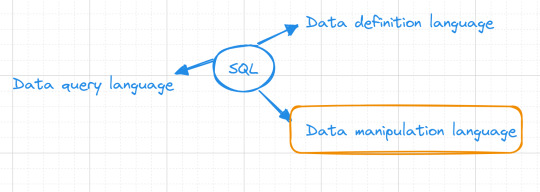
In our previous database exploration journey, SQL Fundamentals #1: SQL Data Definition, we set the stage by introducing the "books" table nestled within our bookstore database. Currently, our table is empty, Looking like :
books
| title | author | genre | publishedYear | price |
Data manipulation
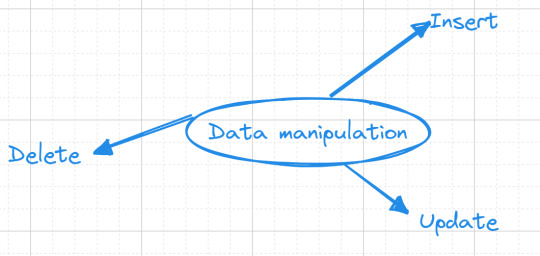
Now, let's embark on database interaction—data manipulation. This is where the magic happens, where our "books" table comes to life, and we finish our mission of data storage.
Inserting Data
Our initial task revolves around adding a collection of books into our "books" table. we want to add the book "The Great Gatsby" to our collection, authored F. Scott Fitzgerald. Here's how we express this in SQL:
INSERT INTO books(title, author, genre, publishedYear, price) VALUES('The Great Gatsby', 'F. Scott Fitzgerald', 'Classic', 1925, 10.99);
Alternatively, you can use a shorter form for inserting values, but be cautious as it relies on the order of columns in your table:
INSERT INTO books VALUES('The Great Gatsby', 'F. Scott Fitzgerald', 'Classic', 1925, 10.99);
Updating data
As time goes on, you might find the need to modify existing data in our "books" table. To accomplish this, we use the UPDATE command.For example :
UPDATE books SET price = 12.99 WHERE title = 'The Great Gatsby';
This SQL statement will locate the row with the title "The Great Gatsby" and modify its price to $12.99.
We'll discuss the where clause in (SQL fundamentals #3)
Deleting data
Sometimes, data becomes obsolete or irrelevant, and it's essential to remove it from our table. The DELETE FROM command allows us to delete entire rows from our table.For example :
DELETE FROM books WHERE title = 'Moby-Dick';
This SQL statement will find the row with the title "Moby-Dick" and remove it entirely from your "books" table.
To maintain a reader-friendly and approachable tone, I'll save the discussion on the third part of SQL, which focuses on data querying, for the upcoming post. Stay tuned ...
#studyblr#code#codeblr#javascript#java development company#study#progblr#programming#studying#comp sci#web design#web developers#web development#website design#webdev#website#tech#sql#sql course#mysql#datascience#data#backend
45 notes
·
View notes
Text
Data Lake Integration with Azure Data Factory: Best Practices and Patterns

As businesses scale their data needs, Azure Data Lake becomes a go-to storage solution — offering massive scalability, low-cost storage, and high performance. When paired with Azure Data Factory (ADF), you get a powerful combo for ingesting, transforming, and orchestrating data pipelines across hybrid environments.
In this blog, we’ll explore best practices and design patterns for integrating Azure Data Lake with ADF, so you can build efficient, secure, and scalable data pipelines.
🔗 Why Use Azure Data Lake with Azure Data Factory?
Cost-effective storage for raw and processed data
Flexible schema support for semi-structured/unstructured data
Seamless integration with Azure Synapse, Databricks, and Power BI
Built-in support in ADF via Copy Activity, Mapping Data Flows, and linked services
🧱 Architecture Overview
A common architecture pattern:pgsqlSource Systems → ADF (Copy/Ingest) → Azure Data Lake (Raw/Curated Zones) ↓ ADF Mapping Data Flows / Databricks ↓ Azure SQL / Synapse Analytics / Reporting Layer
This flow separates ingestion, transformation, and consumption layers for maintainability and performance.
✅ Best Practices for Azure Data Lake Integration
1. Organize Your Data Lake into Zones
Raw Zone: Original source data, untouched
Curated Zone: Cleaned and transformed data
Business/Gold Zone: Finalized datasets for analytics/reporting
Use folder structures like:swift/raw/sales/2025/04/10/ /curated/sales/monthly/ /gold/sales_summary/
💡 Tip: Include metadata such as ingestion date and source system in folder naming.
2. Parameterize Your Pipelines
Make your ADF pipelines reusable by using:
Dataset parameters
Dynamic content for file paths
Pipeline parameters for table/source names
This allows one pipeline to support multiple tables/files with minimal maintenance.
3. Use Incremental Loads Instead of Full Loads
Avoid loading entire datasets repeatedly. Instead:
Use Watermark Columns (e.g., ModifiedDate)
Leverage Last Modified Date or Delta files
Track changes using control tables
4. Secure Your Data Lake Access
Use Managed Identities with RBAC to avoid hardcoded keys
Enable Access Logging and Firewall Rules
Implement Private Endpoints for data lake access inside virtual networks
5. Monitor and Handle Failures Gracefully
Enable Activity-level retries in ADF
Use custom error handling with Web Activities or Logic Apps
Integrate Azure Monitor for alerts on pipeline failures
📐 Common Patterns for Data Lake + ADF
Pattern 1: Landing Zone Ingestion
ADF pulls data from external sources (SQL, API, SFTP) → saves to /raw/ zone. Best for: Initial ingestion, batch processing
Pattern 2: Delta Lake via Data Flows
Use ADF Mapping Data Flows to apply slowly changing dimensions or upserts to data in the curated zone.
Pattern 3: Metadata-Driven Framework
Maintain metadata tables (in SQL or JSON) defining:
Source system
File location
Transformations
Schedul
ADF reads these to dynamically build pipelines — enabling automation and scalability.
Pattern 4: Hierarchical Folder Loading
Design pipelines that traverse folder hierarchies (e.g., /year/month/day) and load data in parallel. Great for partitioned and time-series data.
🚀 Performance Tips
Enable Data Partitioning in Data Flows
Use Staging in Blob if needed for large file ingestion
Tune Data Integration Units (DIUs) for large copy activities
Compress large files (Parquet/Avro) instead of CSVs when possible
🧠 Wrapping Up
When used effectively, Azure Data Factory + Azure Data Lake can become the backbone of your cloud data platform. By following the right patterns and best practices, you’ll ensure your pipelines are not only scalable but also secure, maintainable, and future-ready.
WEBSITE: https://www.ficusoft.in/azure-data-factory-training-in-chennai/
0 notes
Text
SQL Database Fundamentals

SQL (Structured Query Language) is the standard language used to interact with relational databases. Whether you're building a small app or working on a large enterprise system, SQL is essential for storing, retrieving, and managing data effectively. This post introduces the key concepts and commands every beginner should know.
What is a Database?
A database is a structured collection of data that allows for easy access, management, and updating. SQL databases (like MySQL, PostgreSQL, and SQLite) organize data into tables that are related to each other.
What is SQL?
SQL stands for Structured Query Language. It is used to:
Create and manage databases
Insert, update, delete, and retrieve data
Control access and permissions
Basic SQL Commands
CREATE: Create a new database or table
INSERT: Add new data to a table
SELECT: Query and retrieve data
UPDATE: Modify existing data
DELETE: Remove data from a table
Example: Creating a Table
CREATE TABLE Users ( id INT PRIMARY KEY, name VARCHAR(100), email VARCHAR(100) );
Inserting Data
INSERT INTO Users (id, name, email) VALUES (1, 'Alice', '[email protected]');
Retrieving Data
SELECT * FROM Users;
Updating Data
UPDATE Users SET email = '[email protected]' WHERE id = 1;
Deleting Data
DELETE FROM Users WHERE id = 1;
Key Concepts to Learn
Tables and Rows: Tables store data in rows and columns.
Primary Keys: Unique identifier for each record.
Relationships: Data in one table can reference data in another.
Joins: Combine data from multiple tables.
Constraints: Rules for data integrity (e.g., NOT NULL, UNIQUE, FOREIGN KEY).
Common Types of SQL Databases
MySQL: Open-source and widely used for web development.
PostgreSQL: Advanced features and great performance.
SQLite: Lightweight, file-based database for small apps.
Microsoft SQL Server: Enterprise-grade database by Microsoft.
Helpful Resources
W3Schools SQL Tutorial
SQLZoo Interactive Learning
Codecademy Learn SQL
PostgreSQL Documentation
Conclusion
SQL is a foundational skill for anyone working with data or building applications. With just a few basic commands, you can begin managing and analyzing structured data effectively. Start practicing on a sample database and experiment with different queries — it’s the best way to learn!
0 notes
Text
DBMS Tutorial Explained: Concepts, Types, and Applications

In today’s digital world, data is everywhere — from social media posts and financial records to healthcare systems and e-commerce websites. But have you ever wondered how all that data is stored, organized, and managed? That’s where DBMS — or Database Management System — comes into play.
Whether you’re a student, software developer, aspiring data analyst, or just someone curious about how information is handled behind the scenes, this DBMS tutorial is your one-stop guide. We’ll explore the fundamental concepts, various types of DBMS, and real-world applications to help you understand how modern databases function.
What is a DBMS?
A Database Management System (DBMS) is software that enables users to store, retrieve, manipulate, and manage data efficiently. Think of it as an interface between the user and the database. Rather than interacting directly with raw data, users and applications communicate with the database through the DBMS.
For example, when you check your bank account balance through an app, it’s the DBMS that processes your request, fetches the relevant data, and sends it back to your screen — all in milliseconds.
Why Learn DBMS?
Understanding DBMS is crucial because:
It’s foundational to software development: Every application that deals with data — from mobile apps to enterprise systems — relies on some form of database.
It improves data accuracy and security: DBMS helps in organizing data logically while controlling access and maintaining integrity.
It’s highly relevant for careers in tech: Knowledge of DBMS is essential for roles in backend development, data analysis, database administration, and more.
Core Concepts of DBMS
Let’s break down some of the fundamental concepts that every beginner should understand when starting with DBMS.
1. Database
A database is an organized collection of related data. Instead of storing information in random files, a database stores data in structured formats like tables, making retrieval efficient and logical.
2. Data Models
Data models define how data is logically structured. The most common models include:
Hierarchical Model
Network Model
Relational Model
Object-Oriented Model
Among these, the Relational Model (used in systems like MySQL, PostgreSQL, and Oracle) is the most popular today.
3. Schemas and Tables
A schema defines the structure of a database — like a blueprint. It includes definitions of tables, columns, data types, and relationships between tables.
4. SQL (Structured Query Language)
SQL is the standard language used to communicate with relational DBMS. It allows users to perform operations like:
SELECT: Retrieve data
INSERT: Add new data
UPDATE: Modify existing data
DELETE: Remove data
5. Normalization
Normalization is the process of organizing data to reduce redundancy and improve integrity. It involves dividing a database into two or more related tables and defining relationships between them.
6. Transactions
A transaction is a sequence of operations performed as a single logical unit. Transactions in DBMS follow ACID properties — Atomicity, Consistency, Isolation, and Durability — ensuring reliable data processing even during failures.
Types of DBMS
DBMS can be categorized into several types based on how data is stored and accessed:
1. Hierarchical DBMS
Organizes data in a tree-like structure.
Each parent can have multiple children, but each child has only one parent.
Example: IBM’s IMS.
2. Network DBMS
Data is represented as records connected through links.
More flexible than hierarchical model; a child can have multiple parents.
Example: Integrated Data Store (IDS).
3. Relational DBMS (RDBMS)
Data is stored in tables (relations) with rows and columns.
Uses SQL for data manipulation.
Most widely used type today.
Examples: MySQL, PostgreSQL, Oracle, SQL Server.
4. Object-Oriented DBMS (OODBMS)
Data is stored in the form of objects, similar to object-oriented programming.
Supports complex data types and relationships.
Example: db4o, ObjectDB.
5. NoSQL DBMS
Designed for handling unstructured or semi-structured data.
Ideal for big data applications.
Types include document, key-value, column-family, and graph databases.
Examples: MongoDB, Cassandra, Redis, Neo4j.
Applications of DBMS
DBMS is used across nearly every industry. Here are some common applications:
1. Banking and Finance
Customer information, transaction records, and loan histories are stored and accessed through DBMS.
Ensures accuracy and fast processing.
2. Healthcare
Manages patient records, billing, prescriptions, and lab reports.
Enhances data privacy and improves coordination among departments.
3. E-commerce
Handles product catalogs, user accounts, order histories, and payment information.
Ensures real-time data updates and personalization.
4. Education
Maintains student information, attendance, grades, and scheduling.
Helps in online learning platforms and academic administration.
5. Telecommunications
Manages user profiles, billing systems, and call records.
Supports large-scale data processing and service reliability.
Final Thoughts
In this DBMS tutorial, we’ve broken down what a Database Management System is, why it’s important, and how it works. Understanding DBMS concepts like relational models, SQL, and normalization gives you the foundation to build and manage efficient, scalable databases.
As data continues to grow in volume and importance, the demand for professionals who understand database systems is also rising. Whether you're learning DBMS for academic purposes, career development, or project needs, mastering these fundamentals is the first step toward becoming data-savvy in today’s digital world.
Stay tuned for more tutorials, including hands-on SQL queries, advanced DBMS topics, and database design best practices!
0 notes