#SQL Server database management
Explore tagged Tumblr posts
Text
Adding a Column with Default Value to an Existing Table in SQL Server
To add a column with a default value to an existing table in SQL Server, you can use the ALTER TABLE statement combined with the ADD clause. The general syntax for adding a new column with a default value is as follows: ALTER TABLE TableName ADD ColumnName DataType DEFAULT DefaultValue; Here’s a step-by-step breakdown of the syntax: ALTER TABLE TableName: This specifies that you’re modifying…
View On WordPress
#ALTER TABLE SQL Server#default value SQL#modify table SQL#SQL Server add column#SQL Server database management
0 notes
Text

Alarm Management Software
#Alarm Management Application#Alarm Management Software#Industrial Alarm Management Application#Industrial Alarm by SMS#OPC Alarm by SMS#OPC alarm notification software#MSSQL Backup Utility#SQL Server Backup#SQL Backup and Restore Utility#MSSQL Data Truncate#Data Backup and Restore#Database Backup#Database Backup and Restore Utility#opc alarms by SMS applications Alarms by SMS#sql alarms by SMS application#Digital Alarms by SMS#digital alarms by SMS application#Analog Alarms by SMS#analog alarms by SMS application#SMS Alarm SCADA#SMS Alarm SCADA system
0 notes
Video
youtube
MS SQL Tutorial in Bengali | সহজ বাংলায় শিখুন MS SQL Server - Part-1
#youtube#MS SQL Server Tutorial Create Database MS SQL Delete Database MS SQL SQL Server Database Management SQL Server for Beginners SQL Server SSMS
0 notes
Text
Ok I've had a very random train of thoughts and now wanna compile it into post.
Some MM characters computer-related (???) headcanons lol
Riley:
Has above average knowledge of Excel/Google sheets due to studying finance, but after four years with no practise forgot most of it.
The "Sooon, I have a problem" person in their family. Actually, surprisingly good and patient at explaining computer stuff to older people.
Has a higher responsibility of doing taxes (finance, after all). Even he never fails to do them right, Ed always double checks. Sometimes they get into argument, where inevitably Riley proves he is right but his father would never admit it.
Warren, Leeza, Ooker and other teens:
Also nothing outstanding in terms of skills, except few of them have interest in IT.
They have bunch of small local Discord servers and one big main server with some very stupid name.
Few times Bev tried to bring up importance of parental control over this "new and rapidly growing young community", but thanks God no one took her concerns seriously
Leeza moderates it and her moder role called "Mayor-mini". Like father like daughter.
All teens local jokes and memes were bourn/spread though that server.
Bev:
Rumors says she sacrificed her humanity to obtain such powers with Microsoft software package.
Can build up Access database from scratch, using basic SQL commands, assemble primitive, but surprisingly sufficient interface to it and synchronize it with Excel in span of one day or less.
In her laptop there're every pupil's personal file, countless Excel tables, several automatised document accounts, Google calendar with precisely planned schedule for next several months (for school, church, island and personal matters) and probably Pentagon files.
Probably can find all Pi numbers with Excel formulas.
Never lets anyone to her laptop.
Spends her free time at different forums, mostly gardening-related.
Wade:
Made a very fucking poor decision to let Bev do all the legwork with digital document accounting.
Now has no idea how some of things even work, so just goes with a flow and does what Bev tells.
No wander she got away with embezzlement.
Knows about kid's server. Very proud of Leeza for managing it :)
Because of that, he knows one or two memes from there, but keeps them in secret.
Has hobby of fixing office equipment. Does it with Sturge in spare time due to Dupuytren's contracture not letting him operate his hand fully.
Sarah:
There's no good medical technicians on island, so when something goes wrong with equipment electronics - tries to fix it herself to best of her ability.
Always monitors electronic e-shops for spare details or equipment. Grows more and more addicted to it.
Frequently updates her selection of sites with useful medical information, because Erin asked her for help guiding teens though puberty. For that receives glances from Bev, but doesn't give a shit.
Has reputation of cool aunt among kids, so she was one and only adult invited to main Discord server. Didn't accept it (doesn't even have Discord acc), but still grateful for trust.
Plays solitaire a lot.
John:
Back when he was playing Paul, Bev asked him to do something with Excel. In conclusion, poor bastard had to learn basic computer skills and Excel in span of several days. Now he is traumatized for rest of his life.
Will do all the work manually just to not touch laptop again.
Upsets very easly when does something wrong.
Doesn't own laptop. Don't give that man laptop, he will cry.
By his own will uses it only to watch baseball. Always asks someone to help with that.
#midnight mass#midnight mass headcanons#beverly keane#idk I just felt silly and wanted to write it down#riley flynn#warren flynn#leeza scarborough#wade scarborough#sarah gunning#john pruitt#monsignor pruitt#father paul hill
24 notes
·
View notes
Text
The flood of text messages started arriving early this year. They carried a similar thrust: The United States Postal Service is trying to deliver a parcel but needs more details, including your credit card number. All the messages pointed to websites where the information could be entered.
Like thousands of others, security researcher Grant Smith got a USPS package message. Many of his friends had received similar texts. A couple of days earlier, he says, his wife called him and said she’d inadvertently entered her credit card details. With little going on after the holidays, Smith began a mission: Hunt down the scammers.
Over the course of a few weeks, Smith tracked down the Chinese-language group behind the mass-smishing campaign, hacked into their systems, collected evidence of their activities, and started a months-long process of gathering victim data and handing it to USPS investigators and a US bank, allowing people’s cards to be protected from fraudulent activity.
In total, people entered 438,669 unique credit cards into 1,133 domains used by the scammers, says Smith, a red team engineer and the founder of offensive cybersecurity firm Phantom Security. Many people entered multiple cards each, he says. More than 50,000 email addresses were logged, including hundreds of university email addresses and 20 military or government email domains. The victims were spread across the United States—California, the state with the most, had 141,000 entries—with more than 1.2 million pieces of information being entered in total.
“This shows the mass scale of the problem,” says Smith, who is presenting his findings at the Defcon security conference this weekend and previously published some details of the work. But the scale of the scamming is likely to be much larger, Smith says, as he didn't manage to track down all of the fraudulent USPS websites, and the group behind the efforts have been linked to similar scams in at least half a dozen other countries.
Gone Phishing
Chasing down the group didn’t take long. Smith started investigating the smishing text message he received by the dodgy domain and intercepting traffic from the website. A path traversal vulnerability, coupled with a SQL injection, he says, allowed him to grab files from the website’s server and read data from the database being used.
“I thought there was just one standard site that they all were using,” Smith says. Diving into the data from that initial website, he found the name of a Chinese-language Telegram account and channel, which appeared to be selling a smishing kit scammers could use to easily create the fake websites.
Details of the Telegram username were previously published by cybersecurity company Resecurity, which calls the scammers the “Smishing Triad.” The company had previously found a separate SQL injection in the group’s smishing kits and provided Smith with a copy of the tool. (The Smishing Triad had fixed the previous flaw and started encrypting data, Smith says.)
“I started reverse engineering it, figured out how everything was being encrypted, how I could decrypt it, and figured out a more efficient way of grabbing the data,” Smith says. From there, he says, he was able to break administrator passwords on the websites—many had not been changed from the default “admin” username and “123456” password—and began pulling victim data from the network of smishing websites in a faster, automated way.
Smith trawled Reddit and other online sources to find people reporting the scam and the URLs being used, which he subsequently published. Some of the websites running the Smishing Triad’s tools were collecting thousands of people’s personal information per day, Smith says. Among other details, the websites would request people’s names, addresses, payment card numbers and security codes, phone numbers, dates of birth, and bank websites. This level of information can allow a scammer to make purchases online with the credit cards. Smith says his wife quickly canceled her card, but noticed that the scammers still tried to use it, for instance, with Uber. The researcher says he would collect data from a website and return to it a few hours later, only to find hundreds of new records.
The researcher provided the details to a bank that had contacted him after seeing his initial blog posts. Smith declined to name the bank. He also reported the incidents to the FBI and later provided information to the United States Postal Inspection Service (USPIS).
Michael Martel, a national public information officer at USPIS, says the information provided by Smith is being used as part of an ongoing USPIS investigation and that the agency cannot comment on specific details. “USPIS is already actively pursuing this type of information to protect the American people, identify victims, and serve justice to the malicious actors behind it all,” Martel says, pointing to advice on spotting and reporting USPS package delivery scams.
Initially, Smith says, he was wary about going public with his research, as this kind of “hacking back” falls into a “gray area”: It may be breaking the Computer Fraud and Abuse Act, a sweeping US computer-crimes law, but he’s doing it against foreign-based criminals. Something he is definitely not the first, or last, to do.
Multiple Prongs
The Smishing Triad is prolific. In addition to using postal services as lures for their scams, the Chinese-speaking group has targeted online banking, ecommerce, and payment systems in the US, Europe, India, Pakistan, and the United Arab Emirates, according to Shawn Loveland, the chief operating officer of Resecurity, which has consistently tracked the group.
The Smishing Triad sends between 50,000 and 100,000 messages daily, according to Resecurity’s research. Its scam messages are sent using SMS or Apple’s iMessage, the latter being encrypted. Loveland says the Triad is made up of two distinct groups—a small team led by one Chinese hacker that creates, sells, and maintains the smishing kit, and a second group of people who buy the scamming tool. (A backdoor in the kit allows the creator to access details of administrators using the kit, Smith says in a blog post.)
“It’s very mature,” Loveland says of the operation. The group sells the scamming kit on Telegram for a $200-per month subscription, and this can be customized to show the organization the scammers are trying to impersonate. “The main actor is Chinese communicating in the Chinese language,” Loveland says. “They do not appear to be hacking Chinese language websites or users.” (In communications with the main contact on Telegram, the individual claimed to Smith that they were a computer science student.)
The relatively low monthly subscription cost for the smishing kit means it’s highly likely, with the number of credit card details scammers are collecting, that those using it are making significant profits. Loveland says using text messages that immediately send people a notification is a more direct and more successful way of phishing, compared to sending emails with malicious links included.
As a result, smishing has been on the rise in recent years. But there are some tell-tale signs: If you receive a message from a number or email you don't recognize, if it contains a link to click on, or if it wants you to do something urgently, you should be suspicious.
30 notes
·
View notes
Text
Structured Query Language (SQL): A Comprehensive Guide
Structured Query Language, popularly called SQL (reported "ess-que-ell" or sometimes "sequel"), is the same old language used for managing and manipulating relational databases. Developed in the early 1970s by using IBM researchers Donald D. Chamberlin and Raymond F. Boyce, SQL has when you consider that end up the dominant language for database structures round the world.
Structured query language commands with examples

Today, certainly every important relational database control system (RDBMS)—such as MySQL, PostgreSQL, Oracle, SQL Server, and SQLite—uses SQL as its core question language.
What is SQL?
SQL is a website-specific language used to:
Retrieve facts from a database.
Insert, replace, and delete statistics.
Create and modify database structures (tables, indexes, perspectives).
Manage get entry to permissions and security.
Perform data analytics and reporting.
In easy phrases, SQL permits customers to speak with databases to shop and retrieve structured information.
Key Characteristics of SQL
Declarative Language: SQL focuses on what to do, now not the way to do it. For instance, whilst you write SELECT * FROM users, you don’t need to inform SQL the way to fetch the facts—it figures that out.
Standardized: SQL has been standardized through agencies like ANSI and ISO, with maximum database structures enforcing the core language and including their very own extensions.
Relational Model-Based: SQL is designed to work with tables (also called members of the family) in which records is organized in rows and columns.
Core Components of SQL
SQL may be damaged down into numerous predominant categories of instructions, each with unique functions.
1. Data Definition Language (DDL)
DDL commands are used to outline or modify the shape of database gadgets like tables, schemas, indexes, and so forth.
Common DDL commands:
CREATE: To create a brand new table or database.
ALTER: To modify an present table (add or put off columns).
DROP: To delete a table or database.
TRUNCATE: To delete all rows from a table but preserve its shape.
Example:
sq.
Copy
Edit
CREATE TABLE personnel (
id INT PRIMARY KEY,
call VARCHAR(one hundred),
income DECIMAL(10,2)
);
2. Data Manipulation Language (DML)
DML commands are used for statistics operations which include inserting, updating, or deleting information.
Common DML commands:
SELECT: Retrieve data from one or more tables.
INSERT: Add new records.
UPDATE: Modify existing statistics.
DELETE: Remove information.
Example:
square
Copy
Edit
INSERT INTO employees (id, name, earnings)
VALUES (1, 'Alice Johnson', 75000.00);
three. Data Query Language (DQL)
Some specialists separate SELECT from DML and treat it as its very own category: DQL.
Example:
square
Copy
Edit
SELECT name, income FROM personnel WHERE profits > 60000;
This command retrieves names and salaries of employees earning more than 60,000.
4. Data Control Language (DCL)
DCL instructions cope with permissions and access manage.
Common DCL instructions:
GRANT: Give get right of entry to to users.
REVOKE: Remove access.
Example:
square
Copy
Edit
GRANT SELECT, INSERT ON personnel TO john_doe;
five. Transaction Control Language (TCL)
TCL commands manage transactions to ensure data integrity.
Common TCL instructions:
BEGIN: Start a transaction.
COMMIT: Save changes.
ROLLBACK: Undo changes.
SAVEPOINT: Set a savepoint inside a transaction.
Example:
square
Copy
Edit
BEGIN;
UPDATE personnel SET earnings = income * 1.10;
COMMIT;
SQL Clauses and Syntax Elements
WHERE: Filters rows.
ORDER BY: Sorts effects.
GROUP BY: Groups rows sharing a assets.
HAVING: Filters companies.
JOIN: Combines rows from or greater tables.
Example with JOIN:
square
Copy
Edit
SELECT personnel.Name, departments.Name
FROM personnel
JOIN departments ON personnel.Dept_id = departments.Identity;
Types of Joins in SQL
INNER JOIN: Returns statistics with matching values in each tables.
LEFT JOIN: Returns all statistics from the left table, and matched statistics from the right.
RIGHT JOIN: Opposite of LEFT JOIN.
FULL JOIN: Returns all records while there is a in shape in either desk.
SELF JOIN: Joins a table to itself.
Subqueries and Nested Queries
A subquery is a query inside any other query.
Example:
sq.
Copy
Edit
SELECT name FROM employees
WHERE earnings > (SELECT AVG(earnings) FROM personnel);
This reveals employees who earn above common earnings.
Functions in SQL
SQL includes built-in features for acting calculations and formatting:
Aggregate Functions: SUM(), AVG(), COUNT(), MAX(), MIN()
String Functions: UPPER(), LOWER(), CONCAT()
Date Functions: NOW(), CURDATE(), DATEADD()
Conversion Functions: CAST(), CONVERT()
Indexes in SQL
An index is used to hurry up searches.
Example:
sq.
Copy
Edit
CREATE INDEX idx_name ON employees(call);
Indexes help improve the performance of queries concerning massive information.
Views in SQL
A view is a digital desk created through a question.
Example:
square
Copy
Edit
CREATE VIEW high_earners AS
SELECT call, salary FROM employees WHERE earnings > 80000;
Views are beneficial for:
Security (disguise positive columns)
Simplifying complex queries
Reusability
Normalization in SQL
Normalization is the system of organizing facts to reduce redundancy. It entails breaking a database into multiple related tables and defining overseas keys to link them.
1NF: No repeating groups.
2NF: No partial dependency.
3NF: No transitive dependency.
SQL in Real-World Applications
Web Development: Most web apps use SQL to manipulate customers, periods, orders, and content.
Data Analysis: SQL is extensively used in information analytics systems like Power BI, Tableau, and even Excel (thru Power Query).
Finance and Banking: SQL handles transaction logs, audit trails, and reporting systems.
Healthcare: Managing patient statistics, remedy records, and billing.
Retail: Inventory systems, sales analysis, and consumer statistics.
Government and Research: For storing and querying massive datasets.
Popular SQL Database Systems
MySQL: Open-supply and extensively used in internet apps.
PostgreSQL: Advanced capabilities and standards compliance.
Oracle DB: Commercial, especially scalable, agency-degree.
SQL Server: Microsoft’s relational database.
SQLite: Lightweight, file-based database used in cellular and desktop apps.
Limitations of SQL
SQL can be verbose and complicated for positive operations.
Not perfect for unstructured information (NoSQL databases like MongoDB are better acceptable).
Vendor-unique extensions can reduce portability.
Java Programming Language Tutorial
Dot Net Programming Language
C ++ Online Compliers
C Language Compliers
2 notes
·
View notes
Text
I'd rather have been asleep at 1:40am instead of laying there thinking about how uncertain and scared I feel right now, but I was laying there feeling uncertain and scared and realized I have no idea what people that work in offices DO.
I've only worked retail/customer service outside of the military and even while working in an office in the military, I had nothing to do.
At first I was put in one office that didn't need me so they just said "Here... Manage these files." and I was like "..... how, exactly??" and ended up retyping the labels for all of them because some were wrong and there was nothing else for me to do.
Then they gave me the personnel database. I rebuilt it and made it accessible in two days, and that was it. After that, I filled out orders for one person once. The only way I had anything to DO was by becoming the mail clerk which is another customer-facing, cyclically repetitive task that is never done and needs redone in the same way every day. After the mail was done, which took about two hours, I would leave or go sit in my office with nothing to do because the database was my whole job and it was DONE. It wouldn't need changed until the software was updated and that wouldn't be for years.
I had a once-a-week task of making a physical copy of the server which meant going into a closet, popping a tape into a machine, and waiting. I had to sit there with it. There was nothing else to do. I got in trouble for coloring in a coloring book while waiting for the backups to write and I was like "........ What am I SUPPOSED to do, then?????" "Work on the database!" "It's DONE........"
If it's SQL stuff do people sit around until the boss says "Hey, I need to know how much we spent on avocado toast this month." and then whip up a report real quick and wait for the boss to want a report on something else? What about when the boss doesn't need a report?
What do IT people do when things are working smoothly?
I can understand data entry, that would be like "Here we have all these waivers that were signed for the indoor trampoline business and these need plugged into the database manually because the online one was down so they're on paper." or something like that but what about when the online waivers do work what do they do then?
?????
It's like that episode of Seinfeld where George gets an office job but just sits there all day because he has no idea what he's supposed to be doing, no one tells him, and he eventually gets fired because he didn't do anything.
13 notes
·
View notes
Text
With support for novice and seasoned developers, SQL Server Express Edition stands out in the dynamic world of database management systems. Let's Explore Deeply:
https://madesimplemssql.com/sql-server-express/
Follow us on FB: https://www.facebook.com/profile.php?id=100091338502392
&
Join our Group: https://www.facebook.com/groups/652527240081844
Please review this article & share your valuable feedback.
2 notes
·
View notes
Text
Top 10 In- Demand Tech Jobs in 2025

Technology is growing faster than ever, and so is the need for skilled professionals in the field. From artificial intelligence to cloud computing, businesses are looking for experts who can keep up with the latest advancements. These tech jobs not only pay well but also offer great career growth and exciting challenges.
In this blog, we’ll look at the top 10 tech jobs that are in high demand today. Whether you’re starting your career or thinking of learning new skills, these jobs can help you plan a bright future in the tech world.
1. AI and Machine Learning Specialists
Artificial Intelligence (AI) and Machine Learning are changing the game by helping machines learn and improve on their own without needing step-by-step instructions. They’re being used in many areas, like chatbots, spotting fraud, and predicting trends.
Key Skills: Python, TensorFlow, PyTorch, data analysis, deep learning, and natural language processing (NLP).
Industries Hiring: Healthcare, finance, retail, and manufacturing.
Career Tip: Keep up with AI and machine learning by working on projects and getting an AI certification. Joining AI hackathons helps you learn and meet others in the field.
2. Data Scientists
Data scientists work with large sets of data to find patterns, trends, and useful insights that help businesses make smart decisions. They play a key role in everything from personalized marketing to predicting health outcomes.
Key Skills: Data visualization, statistical analysis, R, Python, SQL, and data mining.
Industries Hiring: E-commerce, telecommunications, and pharmaceuticals.
Career Tip: Work with real-world data and build a strong portfolio to showcase your skills. Earning certifications in data science tools can help you stand out.
3. Cloud Computing Engineers: These professionals create and manage cloud systems that allow businesses to store data and run apps without needing physical servers, making operations more efficient.
Key Skills: AWS, Azure, Google Cloud Platform (GCP), DevOps, and containerization (Docker, Kubernetes).
Industries Hiring: IT services, startups, and enterprises undergoing digital transformation.
Career Tip: Get certified in cloud platforms like AWS (e.g., AWS Certified Solutions Architect).
4. Cybersecurity Experts
Cybersecurity professionals protect companies from data breaches, malware, and other online threats. As remote work grows, keeping digital information safe is more crucial than ever.
Key Skills: Ethical hacking, penetration testing, risk management, and cybersecurity tools.
Industries Hiring: Banking, IT, and government agencies.
Career Tip: Stay updated on new cybersecurity threats and trends. Certifications like CEH (Certified Ethical Hacker) or CISSP (Certified Information Systems Security Professional) can help you advance in your career.
5. Full-Stack Developers
Full-stack developers are skilled programmers who can work on both the front-end (what users see) and the back-end (server and database) of web applications.
Key Skills: JavaScript, React, Node.js, HTML/CSS, and APIs.
Industries Hiring: Tech startups, e-commerce, and digital media.
Career Tip: Create a strong GitHub profile with projects that highlight your full-stack skills. Learn popular frameworks like React Native to expand into mobile app development.
6. DevOps Engineers
DevOps engineers help make software faster and more reliable by connecting development and operations teams. They streamline the process for quicker deployments.
Key Skills: CI/CD pipelines, automation tools, scripting, and system administration.
Industries Hiring: SaaS companies, cloud service providers, and enterprise IT.
Career Tip: Earn key tools like Jenkins, Ansible, and Kubernetes, and develop scripting skills in languages like Bash or Python. Earning a DevOps certification is a plus and can enhance your expertise in the field.
7. Blockchain Developers
They build secure, transparent, and unchangeable systems. Blockchain is not just for cryptocurrencies; it’s also used in tracking supply chains, managing healthcare records, and even in voting systems.
Key Skills: Solidity, Ethereum, smart contracts, cryptography, and DApp development.
Industries Hiring: Fintech, logistics, and healthcare.
Career Tip: Create and share your own blockchain projects to show your skills. Joining blockchain communities can help you learn more and connect with others in the field.
8. Robotics Engineers
Robotics engineers design, build, and program robots to do tasks faster or safer than humans. Their work is especially important in industries like manufacturing and healthcare.
Key Skills: Programming (C++, Python), robotics process automation (RPA), and mechanical engineering.
Industries Hiring: Automotive, healthcare, and logistics.
Career Tip: Stay updated on new trends like self-driving cars and AI in robotics.
9. Internet of Things (IoT) Specialists
IoT specialists work on systems that connect devices to the internet, allowing them to communicate and be controlled easily. This is crucial for creating smart cities, homes, and industries.
Key Skills: Embedded systems, wireless communication protocols, data analytics, and IoT platforms.
Industries Hiring: Consumer electronics, automotive, and smart city projects.
Career Tip: Create IoT prototypes and learn to use platforms like AWS IoT or Microsoft Azure IoT. Stay updated on 5G technology and edge computing trends.
10. Product Managers
Product managers oversee the development of products, from idea to launch, making sure they are both technically possible and meet market demands. They connect technical teams with business stakeholders.
Key Skills: Agile methodologies, market research, UX design, and project management.
Industries Hiring: Software development, e-commerce, and SaaS companies.
Career Tip: Work on improving your communication and leadership skills. Getting certifications like PMP (Project Management Professional) or CSPO (Certified Scrum Product Owner) can help you advance.
Importance of Upskilling in the Tech Industry
Stay Up-to-Date: Technology changes fast, and learning new skills helps you keep up with the latest trends and tools.
Grow in Your Career: By learning new skills, you open doors to better job opportunities and promotions.
Earn a Higher Salary: The more skills you have, the more valuable you are to employers, which can lead to higher-paying jobs.
Feel More Confident: Learning new things makes you feel more prepared and ready to take on tougher tasks.
Adapt to Changes: Technology keeps evolving, and upskilling helps you stay flexible and ready for any new changes in the industry.
Top Companies Hiring for These Roles
Global Tech Giants: Google, Microsoft, Amazon, and IBM.
Startups: Fintech, health tech, and AI-based startups are often at the forefront of innovation.
Consulting Firms: Companies like Accenture, Deloitte, and PwC increasingly seek tech talent.
In conclusion, the tech world is constantly changing, and staying updated is key to having a successful career. In 2025, jobs in fields like AI, cybersecurity, data science, and software development will be in high demand. By learning the right skills and keeping up with new trends, you can prepare yourself for these exciting roles. Whether you're just starting or looking to improve your skills, the tech industry offers many opportunities for growth and success.
#Top 10 Tech Jobs in 2025#In- Demand Tech Jobs#High paying Tech Jobs#artificial intelligence#datascience#cybersecurity
2 notes
·
View notes
Text
Converting Nonclustered Primary Keys
Say you have inherited a SQL Server database with numerous nonclustered primary keys (PKs) and few clustered indexes experiencing suboptimal query performance. In this situation, adding clustered indexes or rebuilding PKs as clustered can potentially improve query speed. However, there are some important considerations to keep in mind. Understanding Clustered Indexes Clustered indexes…
View On WordPress
#clustered indexes#database management#primary key optimization#query efficiency enhancement#SQL Server performance
0 notes
Text

Alarm Management Application
#Alarm Management Application#Alarm Management Software#Industrial Alarm Management Application#Industrial Alarm by SMS#OPC Alarm by SMS#OPC alarm notification software#opc alarms by SMS applications Alarms by SMS#MSSQL Backup Utility#SQL Server Backup#SQL Backup and Restore Utility#MSSQL Data Truncate#Data Backup and Restore#Database Backup#Database Backup and Restore Utility#sql alarms by SMS application#Digital Alarms by SMS#digital alarms by SMS application#Analog Alarms by SMS#analog alarms by SMS application#SMS Alarm SCADA
0 notes
Text
How-To IT
Topic: Core areas of IT
1. Hardware
• Computers (Desktops, Laptops, Workstations)
• Servers and Data Centers
• Networking Devices (Routers, Switches, Modems)
• Storage Devices (HDDs, SSDs, NAS)
• Peripheral Devices (Printers, Scanners, Monitors)
2. Software
• Operating Systems (Windows, Linux, macOS)
• Application Software (Office Suites, ERP, CRM)
• Development Software (IDEs, Code Libraries, APIs)
• Middleware (Integration Tools)
• Security Software (Antivirus, Firewalls, SIEM)
3. Networking and Telecommunications
• LAN/WAN Infrastructure
• Wireless Networking (Wi-Fi, 5G)
• VPNs (Virtual Private Networks)
• Communication Systems (VoIP, Email Servers)
• Internet Services
4. Data Management
• Databases (SQL, NoSQL)
• Data Warehousing
• Big Data Technologies (Hadoop, Spark)
• Backup and Recovery Systems
• Data Integration Tools
5. Cybersecurity
• Network Security
• Endpoint Protection
• Identity and Access Management (IAM)
• Threat Detection and Incident Response
• Encryption and Data Privacy
6. Software Development
• Front-End Development (UI/UX Design)
• Back-End Development
• DevOps and CI/CD Pipelines
• Mobile App Development
• Cloud-Native Development
7. Cloud Computing
• Infrastructure as a Service (IaaS)
• Platform as a Service (PaaS)
• Software as a Service (SaaS)
• Serverless Computing
• Cloud Storage and Management
8. IT Support and Services
• Help Desk Support
• IT Service Management (ITSM)
• System Administration
• Hardware and Software Troubleshooting
• End-User Training
9. Artificial Intelligence and Machine Learning
• AI Algorithms and Frameworks
• Natural Language Processing (NLP)
• Computer Vision
• Robotics
• Predictive Analytics
10. Business Intelligence and Analytics
• Reporting Tools (Tableau, Power BI)
• Data Visualization
• Business Analytics Platforms
• Predictive Modeling
11. Internet of Things (IoT)
• IoT Devices and Sensors
• IoT Platforms
• Edge Computing
• Smart Systems (Homes, Cities, Vehicles)
12. Enterprise Systems
• Enterprise Resource Planning (ERP)
• Customer Relationship Management (CRM)
• Human Resource Management Systems (HRMS)
• Supply Chain Management Systems
13. IT Governance and Compliance
• ITIL (Information Technology Infrastructure Library)
• COBIT (Control Objectives for Information Technologies)
• ISO/IEC Standards
• Regulatory Compliance (GDPR, HIPAA, SOX)
14. Emerging Technologies
• Blockchain
• Quantum Computing
• Augmented Reality (AR) and Virtual Reality (VR)
• 3D Printing
• Digital Twins
15. IT Project Management
• Agile, Scrum, and Kanban
• Waterfall Methodology
• Resource Allocation
• Risk Management
16. IT Infrastructure
• Data Centers
• Virtualization (VMware, Hyper-V)
• Disaster Recovery Planning
• Load Balancing
17. IT Education and Certifications
• Vendor Certifications (Microsoft, Cisco, AWS)
• Training and Development Programs
• Online Learning Platforms
18. IT Operations and Monitoring
• Performance Monitoring (APM, Network Monitoring)
• IT Asset Management
• Event and Incident Management
19. Software Testing
• Manual Testing: Human testers evaluate software by executing test cases without using automation tools.
• Automated Testing: Use of testing tools (e.g., Selenium, JUnit) to run automated scripts and check software behavior.
• Functional Testing: Validating that the software performs its intended functions.
• Non-Functional Testing: Assessing non-functional aspects such as performance, usability, and security.
• Unit Testing: Testing individual components or units of code for correctness.
• Integration Testing: Ensuring that different modules or systems work together as expected.
• System Testing: Verifying the complete software system’s behavior against requirements.
• Acceptance Testing: Conducting tests to confirm that the software meets business requirements (including UAT - User Acceptance Testing).
• Regression Testing: Ensuring that new changes or features do not negatively affect existing functionalities.
• Performance Testing: Testing software performance under various conditions (load, stress, scalability).
• Security Testing: Identifying vulnerabilities and assessing the software’s ability to protect data.
• Compatibility Testing: Ensuring the software works on different operating systems, browsers, or devices.
• Continuous Testing: Integrating testing into the development lifecycle to provide quick feedback and minimize bugs.
• Test Automation Frameworks: Tools and structures used to automate testing processes (e.g., TestNG, Appium).
19. VoIP (Voice over IP)
VoIP Protocols & Standards
• SIP (Session Initiation Protocol)
• H.323
• RTP (Real-Time Transport Protocol)
• MGCP (Media Gateway Control Protocol)
VoIP Hardware
• IP Phones (Desk Phones, Mobile Clients)
• VoIP Gateways
• Analog Telephone Adapters (ATAs)
• VoIP Servers
• Network Switches/ Routers for VoIP
VoIP Software
• Softphones (e.g., Zoiper, X-Lite)
• PBX (Private Branch Exchange) Systems
• VoIP Management Software
• Call Center Solutions (e.g., Asterisk, 3CX)
VoIP Network Infrastructure
• Quality of Service (QoS) Configuration
• VPNs (Virtual Private Networks) for VoIP
• VoIP Traffic Shaping & Bandwidth Management
• Firewall and Security Configurations for VoIP
• Network Monitoring & Optimization Tools
VoIP Security
• Encryption (SRTP, TLS)
• Authentication and Authorization
• Firewall & Intrusion Detection Systems
• VoIP Fraud DetectionVoIP Providers
• Hosted VoIP Services (e.g., RingCentral, Vonage)
• SIP Trunking Providers
• PBX Hosting & Managed Services
VoIP Quality and Testing
• Call Quality Monitoring
• Latency, Jitter, and Packet Loss Testing
• VoIP Performance Metrics and Reporting Tools
• User Acceptance Testing (UAT) for VoIP Systems
Integration with Other Systems
• CRM Integration (e.g., Salesforce with VoIP)
• Unified Communications (UC) Solutions
• Contact Center Integration
• Email, Chat, and Video Communication Integration
2 notes
·
View notes
Text
So in case you're wondering what I've been up to for the last month or so (no one is here), I've been working on this-
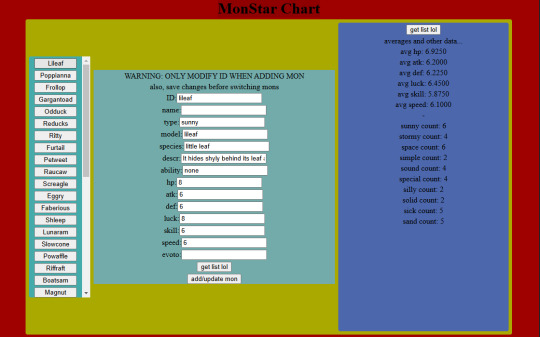
A CRUD app! Because that seems to be what everyone's making these days. It's an editor for monster data. Because, like, all the tutorials were for managing employee data and shit, but this is what data I have that needs managing. It's got a React js frontend and a javascript backend.
It basically runs off this list of data that spawns the entry rows and stuff, so I can add to it easily or reuse the base code between projects:
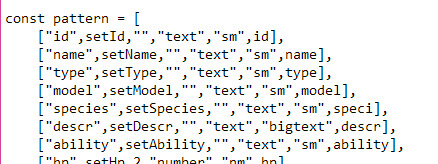
That's neat, but it was a real pain in the ass to have to start up both the client and the server whenever I wanted to use it, so I made basically the same thing but in Python with tkinter:
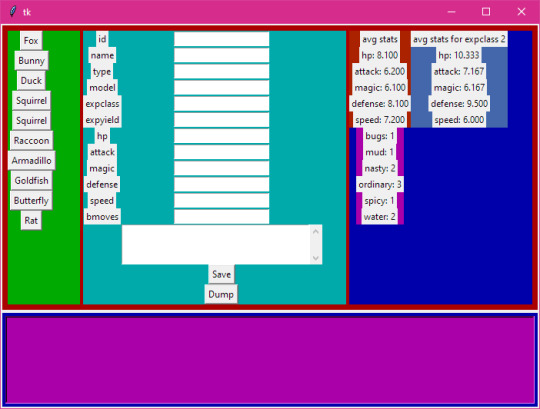
And as an example of reuse here's it being used for moves data-
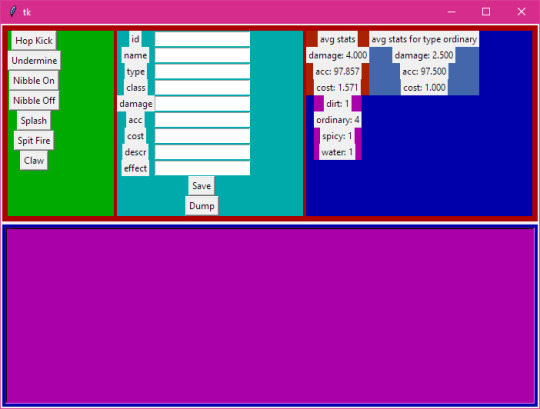
A lot of things are made easier with this. Mainly there's only one data list, whereas the CRUD app needed the state hooks declared, then the data list including the "pointers" to the state variables and setter functions, then the backend needed its own list of the names of the SQL columns.
This version has some extra features like, if you add something to the data list it'll add a column to the SQL database for you. Plus Python is similar to GDScript, so I could bundle a basic version of it with the Mondo code.
Meanwhile I've been upgrading the battle system to handle multiple mons in one battle-

Next I'm probably going to step back a bit and document the code, because it's becoming a bit messy and I need to clean it up
5 notes
·
View notes
Text
Which is better full stack development or testing?

Full Stack Development vs Software Testing: Which Career Path is Right for You?
In today’s rapidly evolving IT industry, choosing the right career path can be challenging. Two popular options are Full Stack Development and Software Testing. Both of these fields offer unique opportunities and cater to different skill sets, making it essential to assess which one aligns better with your interests, goals, and long-term career aspirations.
At FirstBit Solutions, we take pride in offering a premium quality of teaching, with expert-led courses designed to provide real-world skills. Our goal is to help you know, no matter which path you choose. Whether you’re interested in development or testing, our 100% unlimited placement call guarantee ensures ample job opportunities. In this answer, we’ll explore both career paths to help you make an informed decision.
Understanding Full Stack Development
What is Full Stack Development?
Full Stack Development involves working on both the front-end (client-side) and back-end (server-side) of web applications. Full stack developers handle everything from designing the user interface (UI) to managing databases and server logic. They are versatile professionals who can oversee a project from start to finish.
Key Skills Required for Full Stack Development
To become a full stack developer, you need a diverse set of skills, including:
Front-End Technologies: HTML, CSS, and JavaScript are the fundamental building blocks of web development. Additionally, proficiency in front-end frameworks like React, Angular, or Vue.js is crucial for creating dynamic and responsive web interfaces.
Back-End Technologies: Understanding back-end programming languages like Node.js, Python, Ruby, Java, or PHP is essential for server-side development. Additionally, knowledge of frameworks like Express.js, Django, or Spring can help streamline development processes.
Databases: Full stack developers must know how to work with both SQL (e.g., MySQL, PostgreSQL) and NoSQL (e.g., MongoDB) databases.
Version Control and Collaboration: Proficiency in tools like Git, GitHub, and agile methodologies is important for working in a collaborative environment.
Job Opportunities in Full Stack Development
Full stack developers are in high demand due to their versatility. Companies often prefer professionals who can handle both front-end and back-end tasks, making them valuable assets in any development team. Full stack developers can work in:
Web Development
Mobile App Development
Enterprise Solutions
Startup Ecosystems
The flexibility to work on multiple layers of development opens doors to various career opportunities. Moreover, the continuous rise of startups and digital transformation initiatives has further fueled the demand for full stack developers.
Benefits of Choosing Full Stack Development
High Demand: The need for full stack developers is constantly increasing across industries, making it a lucrative career choice.
Versatility: You can switch between front-end and back-end tasks, giving you a holistic understanding of how applications work.
Creativity: If you enjoy creating visually appealing interfaces while also solving complex back-end problems, full stack development allows you to engage both creative and logical thinking.
Salary: Full stack developers typically enjoy competitive salaries due to their wide skill set and ability to handle various tasks.
Understanding Software Testing
What is Software Testing?
Software Testing is the process of evaluating and verifying that a software product or application is free of defects, meets specified requirements, and functions as expected. Testers ensure the quality and reliability of software by conducting both manual and automated tests.
Key Skills Required for Software Testing
To succeed in software testing, you need to develop the following skills:
Manual Testing: Knowledge of testing techniques, understanding different testing types (unit, integration, system, UAT, etc.), and the ability to write test cases are fundamental for manual testing.
Automated Testing: Proficiency in tools like Selenium, JUnit, TestNG, or Cucumber is essential for automating repetitive test scenarios and improving efficiency.
Attention to Detail: Testers must have a keen eye for identifying potential issues, bugs, and vulnerabilities in software systems.
Scripting Knowledge: Basic programming skills in languages like Java, Python, or JavaScript are necessary to write and maintain test scripts for automated testing.
Job Opportunities in Software Testing
As the demand for high-quality software increases, so does the need for skilled software testers. Companies are investing heavily in testing to ensure that their products perform optimally in the competitive market. Software testers can work in:
Manual Testing
Automated Testing
Quality Assurance (QA) Engineering
Test Automation Development
With the rise of Agile and DevOps methodologies, the role of testers has become even more critical. Continuous integration and continuous delivery (CI/CD) pipelines rely on automated testing to deliver reliable software faster.
Benefits of Choosing Software Testing
Job Security: With software quality being paramount, skilled testers are in high demand, and the need for testing professionals will only continue to grow.
Quality Assurance: If you have a knack for perfection and enjoy ensuring that software works flawlessly, testing could be a satisfying career.
Automated Testing Growth: The shift toward automation opens up new opportunities for testers to specialize in test automation tools and frameworks, which are essential for faster releases.
Flexibility: Testing provides opportunities to work across different domains and industries, as almost every software product requires thorough testing.
Full Stack Development vs Software Testing: A Comparative Analysis
Let’s break down the major factors that could influence your decision:
Factors
Full Stack Development
Software Testing
Skills
Proficiency in front-end and back-end technologies, databases
Manual and automated testing, attention to detail, scripting
Creativity
High – involves creating and designing both UI and logic
Moderate – focuses on improving software through testing and validation
Job Roles
Web Developer, Full Stack Engineer, Mobile App Developer
QA Engineer, Test Automation Engineer, Software Tester
Career Growth
Opportunities to transition into senior roles like CTO or Solution Architect
Growth towards roles in automation and quality management
Salary
Competitive with wide-ranging opportunities
Competitive, with automation testers in higher demand
Demand
High demand due to increasing digitalization and web-based applications
Consistently high, especially in Agile/DevOps environments
Learning Curve
Steep – requires mastering multiple languages and technologies
Moderate – requires a focus on testing tools, techniques, and automation
Why Choose FirstBit Solutions for Full Stack Development or Software Testing?
At FirstBit Solutions, we provide comprehensive training in both full stack development and software testing. Our experienced faculty ensures that you gain hands-on experience and practical knowledge in the field of your choice. Our 100% unlimited placement call guarantee ensures that you have ample opportunities to land your dream job, no matter which course you pursue. Here’s why FirstBit is your ideal training partner:
Expert Trainers: Learn from industry veterans with years of experience in development and testing.
Real-World Projects: Work on real-world projects that simulate industry scenarios, providing you with the practical experience needed to excel.
Job Assistance: Our robust placement support ensures you have access to job openings with top companies.
Flexible Learning: Choose from online and offline batch options to fit your schedule.
Conclusion: Which Career Path is Right for You?
Ultimately, the choice between full stack development and software testing comes down to your personal interests, skills, and career aspirations. If you’re someone who enjoys building applications from the ground up, full stack development might be the perfect fit for you. On the other hand, if you take satisfaction in ensuring that software is of the highest quality, software testing could be your calling.
At FirstBit Solutions, we provide top-notch training in both fields, allowing you to pursue your passion and build a successful career in the IT industry. With our industry-aligned curriculum, expert guidance, and 100% placement call guarantee, your future is in good hands.
So, what are you waiting for? Choose the course that excites you and start your journey toward a rewarding career today!
#education#programming#tech#technology#training#python#full stack developer#software testing#itservices#java#.net#.net developers#datascience
2 notes
·
View notes
Text
java full stack
A Java Full Stack Developer is proficient in both front-end and back-end development, using Java for server-side (backend) programming. Here's a comprehensive guide to becoming a Java Full Stack Developer:
1. Core Java
Fundamentals: Object-Oriented Programming, Data Types, Variables, Arrays, Operators, Control Statements.
Advanced Topics: Exception Handling, Collections Framework, Streams, Lambda Expressions, Multithreading.
2. Front-End Development
HTML: Structure of web pages, Semantic HTML.
CSS: Styling, Flexbox, Grid, Responsive Design.
JavaScript: ES6+, DOM Manipulation, Fetch API, Event Handling.
Frameworks/Libraries:
React: Components, State, Props, Hooks, Context API, Router.
Angular: Modules, Components, Services, Directives, Dependency Injection.
Vue.js: Directives, Components, Vue Router, Vuex for state management.
3. Back-End Development
Java Frameworks:
Spring: Core, Boot, MVC, Data JPA, Security, Rest.
Hibernate: ORM (Object-Relational Mapping) framework.
Building REST APIs: Using Spring Boot to build scalable and maintainable REST APIs.
4. Database Management
SQL Databases: MySQL, PostgreSQL (CRUD operations, Joins, Indexing).
NoSQL Databases: MongoDB (CRUD operations, Aggregation).
5. Version Control/Git
Basic Git commands: clone, pull, push, commit, branch, merge.
Platforms: GitHub, GitLab, Bitbucket.
6. Build Tools
Maven: Dependency management, Project building.
Gradle: Advanced build tool with Groovy-based DSL.
7. Testing
Unit Testing: JUnit, Mockito.
Integration Testing: Using Spring Test.
8. DevOps (Optional but beneficial)
Containerization: Docker (Creating, managing containers).
CI/CD: Jenkins, GitHub Actions.
Cloud Services: AWS, Azure (Basics of deployment).
9. Soft Skills
Problem-Solving: Algorithms and Data Structures.
Communication: Working in teams, Agile/Scrum methodologies.
Project Management: Basic understanding of managing projects and tasks.
Learning Path
Start with Core Java: Master the basics before moving to advanced concepts.
Learn Front-End Basics: HTML, CSS, JavaScript.
Move to Frameworks: Choose one front-end framework (React/Angular/Vue.js).
Back-End Development: Dive into Spring and Hibernate.
Database Knowledge: Learn both SQL and NoSQL databases.
Version Control: Get comfortable with Git.
Testing and DevOps: Understand the basics of testing and deployment.
Resources
Books:
Effective Java by Joshua Bloch.
Java: The Complete Reference by Herbert Schildt.
Head First Java by Kathy Sierra & Bert Bates.
Online Courses:
Coursera, Udemy, Pluralsight (Java, Spring, React/Angular/Vue.js).
FreeCodeCamp, Codecademy (HTML, CSS, JavaScript).
Documentation:
Official documentation for Java, Spring, React, Angular, and Vue.js.
Community and Practice
GitHub: Explore open-source projects.
Stack Overflow: Participate in discussions and problem-solving.
Coding Challenges: LeetCode, HackerRank, CodeWars for practice.
By mastering these areas, you'll be well-equipped to handle the diverse responsibilities of a Java Full Stack Developer.
visit https://www.izeoninnovative.com/izeon/
2 notes
·
View notes
Text
Exploring the Power of Amazon Web Services: Top AWS Services You Need to Know
In the ever-evolving realm of cloud computing, Amazon Web Services (AWS) has established itself as an undeniable force to be reckoned with. AWS's vast and diverse array of services has positioned it as a dominant player, catering to the evolving needs of businesses, startups, and individuals worldwide. Its popularity transcends boundaries, making it the preferred choice for a myriad of use cases, from startups launching their first web applications to established enterprises managing complex networks of services. This blog embarks on an exploratory journey into the boundless world of AWS, delving deep into some of its most sought-after and pivotal services.

As the digital landscape continues to expand, understanding these AWS services and their significance is pivotal, whether you're a seasoned cloud expert or someone taking the first steps in your cloud computing journey. Join us as we delve into the intricate web of AWS's top services and discover how they can shape the future of your cloud computing endeavors. From cloud novices to seasoned professionals, the AWS ecosystem holds the keys to innovation and transformation.
Amazon EC2 (Elastic Compute Cloud): The Foundation of Scalability At the core of AWS's capabilities is Amazon EC2, the Elastic Compute Cloud. EC2 provides resizable compute capacity in the cloud, allowing you to run virtual servers, commonly referred to as instances. These instances serve as the foundation for a multitude of AWS solutions, offering the scalability and flexibility required to meet diverse application and workload demands. Whether you're a startup launching your first web application or an enterprise managing a complex network of services, EC2 ensures that you have the computational resources you need, precisely when you need them.
Amazon S3 (Simple Storage Service): Secure, Scalable, and Cost-Effective Data Storage When it comes to storing and retrieving data, Amazon S3, the Simple Storage Service, stands as an indispensable tool in the AWS arsenal. S3 offers a scalable and highly durable object storage service that is designed for data security and cost-effectiveness. This service is the choice of businesses and individuals for storing a wide range of data, including media files, backups, and data archives. Its flexibility and reliability make it a prime choice for safeguarding your digital assets and ensuring they are readily accessible.
Amazon RDS (Relational Database Service): Streamlined Database Management Database management can be a complex task, but AWS simplifies it with Amazon RDS, the Relational Database Service. RDS automates many common database management tasks, including patching, backups, and scaling. It supports multiple database engines, including popular options like MySQL, PostgreSQL, and SQL Server. This service allows you to focus on your application while AWS handles the underlying database infrastructure. Whether you're building a content management system, an e-commerce platform, or a mobile app, RDS streamlines your database operations.
AWS Lambda: The Era of Serverless Computing Serverless computing has transformed the way applications are built and deployed, and AWS Lambda is at the forefront of this revolution. Lambda is a serverless compute service that enables you to run code without the need for server provisioning or management. It's the perfect solution for building serverless applications, microservices, and automating tasks. The unique pricing model ensures that you pay only for the compute time your code actually uses. This service empowers developers to focus on coding, knowing that AWS will handle the operational complexities behind the scenes.
Amazon DynamoDB: Low Latency, High Scalability NoSQL Database Amazon DynamoDB is a managed NoSQL database service that stands out for its low latency and exceptional scalability. It's a popular choice for applications with variable workloads, such as gaming platforms, IoT solutions, and real-time data processing systems. DynamoDB automatically scales to meet the demands of your applications, ensuring consistent, single-digit millisecond latency at any scale. Whether you're managing user profiles, session data, or real-time analytics, DynamoDB is designed to meet your performance needs.
Amazon VPC (Virtual Private Cloud): Tailored Networking for Security and Control Security and control over your cloud resources are paramount, and Amazon VPC (Virtual Private Cloud) empowers you to create isolated networks within the AWS cloud. This isolation enhances security and control, allowing you to define your network topology, configure routing, and manage access. VPC is the go-to solution for businesses and individuals who require a network environment that mirrors the security and control of traditional on-premises data centers.
Amazon SNS (Simple Notification Service): Seamless Communication Across Channels Effective communication is a cornerstone of modern applications, and Amazon SNS (Simple Notification Service) is designed to facilitate seamless communication across various channels. This fully managed messaging service enables you to send notifications to a distributed set of recipients, whether through email, SMS, or mobile devices. SNS is an essential component of applications that require real-time updates and notifications to keep users informed and engaged.
Amazon SQS (Simple Queue Service): Decoupling for Scalable Applications Decoupling components of a cloud application is crucial for scalability, and Amazon SQS (Simple Queue Service) is a fully managed message queuing service designed for this purpose. It ensures reliable and scalable communication between different parts of your application, helping you create systems that can handle varying workloads efficiently. SQS is a valuable tool for building robust, distributed applications that can adapt to changes in demand.
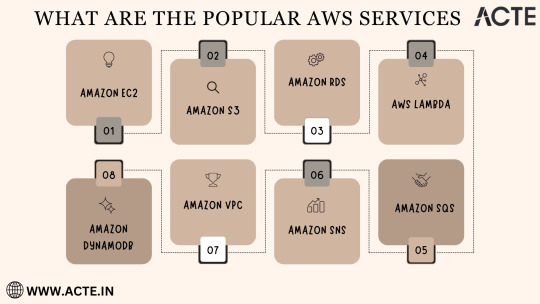
In the rapidly evolving landscape of cloud computing, Amazon Web Services (AWS) stands as a colossus, offering a diverse array of services that address the ever-evolving needs of businesses, startups, and individuals alike. AWS's popularity transcends industry boundaries, making it the go-to choice for a wide range of use cases, from startups launching their inaugural web applications to established enterprises managing intricate networks of services.
To unlock the full potential of these AWS services, gaining comprehensive knowledge and hands-on experience is key. ACTE Technologies, a renowned training provider, offers specialized AWS training programs designed to provide practical skills and in-depth understanding. These programs equip you with the tools needed to navigate and excel in the dynamic world of cloud computing.
With AWS services at your disposal, the possibilities are endless, and innovation knows no bounds. Join the ever-growing community of cloud professionals and enthusiasts, and empower yourself to shape the future of the digital landscape. ACTE Technologies is your trusted guide on this journey, providing the knowledge and support needed to thrive in the world of AWS and cloud computing.
8 notes
·
View notes