#moodlet templates
Text

Thank you for 400 Followers!!
I never thought I'd get to this milestone, I really appreciate all my followers for sticking around & interacting with my posts!! So much love for ya'll <3
And so, as a thank you for your support, I come bestowing gifts...
I have a moodlet template & a wish template to choose from, and they are PSD files this time!!

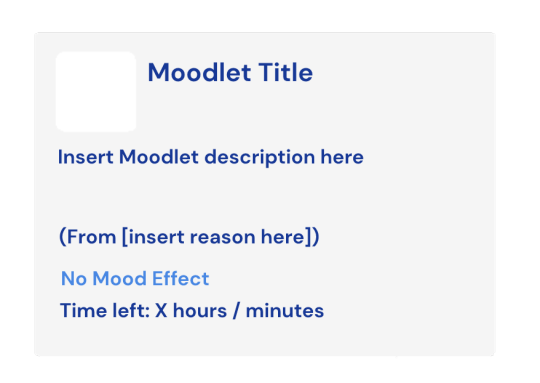
And examples of how they look edited over screenshots can be seen here, here & here
Credit for UI Design: These templates are modelled on Justmiha's beautiful Clean UI, go check it out!!
Terms of Use: Please don't claim as your own or reupload without my permission, and credits on posts aren't neccessary but I'd love to see you use them in your game if you do tag me! :)
Download Here (Simfileshare, .psd files)
The font used for both templates is DM Sans, it can be found here
I hope you enjoy!! My ask box is always open if you have any questions about how to use these / any problems with them
Instructions for use:
Wish template: Edit the text to match the wish you want to use, and I use icons from this folder on MTS to put in the little square
Moodlet template: I've included the negative / positive mood effect texts in the psd, you just need to hide / unhide those layers to use them - I get icons for moodlets from here
Thank you again for 400 followers!! 🥰🥰
#download#moodlet templates#sims 3#ts3#cc finds#sims 3 cc#ts3 cc#sims template#sims psd#resources#sims resources#simblr#my resources
192 notes
·
View notes
Text
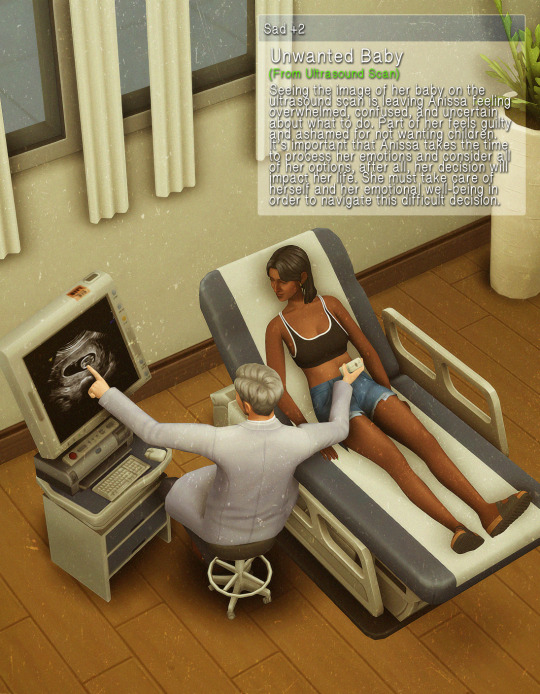





you read it correctly- not only is Anissa's pregnancy out in the open but she's also decided she's lesbian! wooo!
#ts4#ts4 gameplay#the sims 4#gp1#gp 1#gameplay1#game play 1#the sims 4 edit#ts4 edit#current household#lol her search history is so funny#psssssssst#peep the new moodlet template#coming soon ;)#even thos there is 190813-9081 moodlet templates!
156 notes
·
View notes
Text

In celebration of reaching 900 followers!
Ever since I started playing the Globetrotter challenge by @moonfi; I've been creating a collection of UI Widget style templates. This collection includes 20(ish) different templates for you to use in your gameplay screenshots. I'm hoping I did my best to make this as user-friendly as possible; but if you have any questions or notice something off - don't hesitate to message me or send an ask!
[Terms of Use]
Do: Use & edit as much as you want and/or know how to.
Don't: Reupload & claim as your own.
Do: Link back to this post if asked where they're from.
[You Need]
Fonts: April | Lemonmilk | Kids Handmade
TS4 Icons: deathbypufferfish | w-sims | TheSimKid
(I've had L'Universims' icons before they were hacked but as far as I know they've moved to a new website so download from there at your own risk.)
DOWNLOAD (SFS) 66.3mb **FIXED** (Missing moodlet)

[Tips & Hints]
Open the awkwardwhims psd collection file in Photoshop, then drag & drop the folder or group of templates onto your image.
The photo album template was inspired by @folkbreeze (definitely check out their resources, they're all so nice!) & other various examples I saw online.
Resize the template by selecting the folder as a whole; resizing individual layers may makes things unaligned.
Feel free to change background colors/fonts/etc as much as you want.
The text message template has 3 styles: sender, green receiver & blue receiver. There are also reaction icons & a separate reaction bar.
For the to-do list template I didn't include every aspiration icon (I was trying to keep this file as small as possible) but you can download this pack by @deathbypufferfish that has all the aspiration icons you'll need. However, it may be missing some of the newer aspiratons.
When adding photos (album cover/recent photos/etc) use a clipping mask.
The weather template includes all the different weather icons, so be sure to hide/unhide the one that applies.
For the new transaction template, make sure to only change the number of the price otherwise the Simoleon symbol will get changed to Times New Roman.
The notification message template is for life events, bad events & default game notifications (ie: legacy player, etc).
DOWNLOAD (SFS) 66.3mb **FIXED** (Missing moodlet)
@alwaysfreecc @maxismatchccworld
1K notes
·
View notes
Text

Pest Control by Twinsimming 🐞
Sims with dirty homes now run the risk of roaches spawning around their lot, similar to The Sims 2.
This is a script mod that can be placed in your Packages folder. It was built and tested on 1.69 but should work fine on 1.67.
Roaches
Once a day the number of dirty objects on your sim's home lot will be counted, and if the Dirty Threshold is met or exceeded, roaches have a chance of spawning.
There are three thresholds: Dirty, Filthy, and Vile. The dirtier the lot is, the more likely roaches are to spawn and in greater numbers.
Dirty Threshold = 5 dirty objects, 10% spawn chance (2 to 4 roach spawners)
Filthy Threshold = 10 dirty objects, 20% spawn chance (4 to 6 roach spawners)
Vile Threshold = 15 dirty objects, 30% spawn chance (6 to 8 roach spawners)
All sims in the active household will get the new Vermin custom moodlet that lasts 12 hours and subtracts -15, -20, or -25 points from your sim's mood depending on the threshold the lot meets.
Roaches spawning also carries a 10% chance of a sim getting sick (like TS2).
New Moodlet
Vermin: Given when roaches spawn on a sim’s home lot, lasts 12 hours, -15. -20, or -25 mood (inspired by TS2 memory)
Tuning
All of the tunable values can be found on the mod download page under the header “Tuning”.
Conflicts & Known Issues
Depending on the terrain paint, roaches may be harder to see. To find any roach spawners you may have missed:
Enter build/buy mode.
Enable buydebug cheat.
Look for any white boxes on your lot. Those are the roach spawners.
Enter live mode.
Stomp on the roaches.
Success!
This is a new script mod so there shouldn’t be any conflicts.
Credits
EA/Maxis for The Sims 2 and The Sims 3, Visual Studio 2019, ILSpy, s3pe, Notepad++, Gimp, and Script Mod Template Creator.
Thank You
Thank you to @monocodoll for helping with a scripting issue!
If you like my work, please consider tipping me on Ko-fi 💙
Download @ ModTheSims
430 notes
·
View notes
Text

tutorial contents:
1 ‣ gshade & photoshop actions
2 ‣ template or cropping & colouring
3 ‣ notifs & pop-ups
okay hi! i have a really old editing tutorial from back in january that i've been linking people to, but it's pretty outdated by now. i also keep getting anons asking about the same things, which is fine, but i always have to go searching for the post explaining it, so having it all in one place will be a lot more convenient lol
i use a ☠ copy of photoshop cc 2017 to edit my screenshots, however the majority of everything i'm doing also works on photopea
photopea is an online version of photoshop that's 100% free and works very well! i can't recommend it enough, it's fantastic

first things first, you're going to need some screenshots to edit. for the sake of this tutorial i'll be working with this one of raffy:

in all honesty, gshade will do most of the work for you. of course it's not needed, but i definitely don't think i could live without it! in this screenshot i used sunset n' vinyl by nesurii
when opening the screenshot, the first thing i do is run it through 2 photoshop actions:
butter action by early-grape
smooth sharp (no topaz) by poolbrop
to add actions in photoshop go:
windows > actions > the 4 lines at the upper right corner of the newly opened window > load actions > your downloads folder > open up the .atn files!
if you're using photopea, as far as i'm aware you can't use photoshop actions, but i've found that 'filter > stylize > oil paint' and 'filter > sharpen > smart sharpen' have a very similar effect when using the right settings. try these:
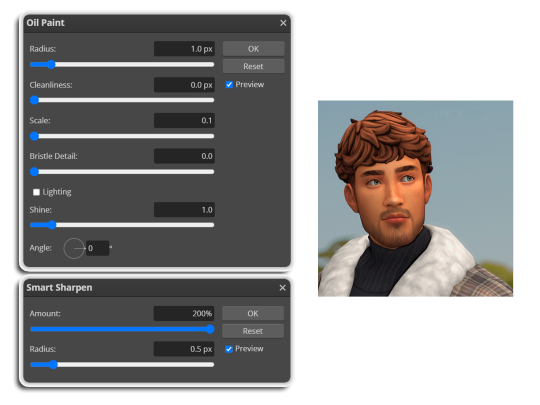
i like these two actions because they smooth everything out nicely, but keep it sharp at the same time! i always run butter before i run smooth sharp, however butter may leave you with 2 layers. make sure to merge these layers before running smooth sharp to achieve the full effect.
here's a before and after (of the photoshop action):

from here you can move on to step 2

before anything else i want to share the template that i use to make editing a lot faster. you don't need to use it but it's definitely made things a lot easier for me! it's a .psd file and will work perfectly in photopea
download (simfileshare)
if you're using the template you can skip right on to the next section, as it's already cropped to the right size and has the colouring folder included. just drag your screenshot into it and resize to fit the height.
if you're not using it, crop your edited screenshot to:
1707 width x 1280 height
then adjust the colours to your liking. it always varies slightly depending on the picture but my regular process for each screenshot would be:
up the saturation by 8%
up the lightness by 3%
up the contrast by 12%
all of this can be done by looking in the 'images > adjustments' tab

you should end up with something similar to this!

if you want to add a moodlet or social interaction or anything similar, it's all the same process. what you'll need is a screenshot of it straight from the game. i just press the 'c' key to capture them! i'll be working with these two:
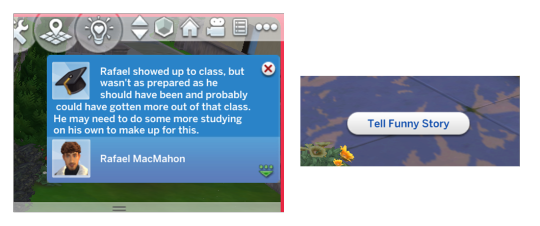
for the blue notification i'm going to select it using the box select tool. try to get it as exact as possible. one you have it selected
for photoshop users:
click on the 'select and mask...' option located at the top
adjust the global refinements at the side as follows:
smooth: 70
feather: 0.0px
contrast: 50%
shift edge: 0%
for photopea users:
go to select > modify > smooth
set it to 15
select 'ok' and press 'ctrl + c' to copy it, then 'ctrl + v' to paste it into your screenshot. adjust the size and position and you should end up with something like this:

next you want to add the transparent border around the notification. if you're using my editing template, right click on the reference notif in the layers tab and select 'copy layer style' (photopea > 'layer style > copy'). from there you can paste that layer style onto your own notif through the layers tab.
if you're not using the template, here's how to set it up on photoshop:
right click your notification layer and select 'blending options'
under styles, tick the checkboxes for stroke and drop shadow
input these settings:

on photopea, it should be more or less the same. repeat the exact same process with the social menu option, but instead of selecting it with the box select tool, use the magic select tool. in the end you should end out with this!

from here you're finished! thanks for reading! go to file and export as png
if you've got questions never hesitate to ask, just make sure to read the faq in my pinned. i might edit this post soon to include the gen intro traits and aspirations bit, but this is all for now. hope it helps, my editing process post has been in need of a revamp for a very long time. i haven't proof-read this so apologies for any mistakes!
#ts4#sims 4#ts4 tutorial#5 anons in my inbox asking the same question after not reading my faq#this ones for you#3 anons in my inbox asking about cas pics#ones coming for you soon#okay maybe not soon but sometime#all my free time has been eaten up#i signed up for extra saturday morning classes and not having a lie in is sucking the life out of me lmao#when i'm busy i just wanna play video games and when i get the chance#to play games i just wanna sleep#its a vicious cycle#i'm currently playing resident evil biohazard tho#enjoying it very very much#i've only got 2 and 3 left to play and i've played every mainstream re game 💪💪#it was a very fun journey! i played them all within this year#long post
1K notes
·
View notes
Text

Templates for Figma
cleaned out my blog and deleted the original post, whoops. here's some templates i made for figma!!
31 templates for moodlets (all emotions), notifications (9 variations in 3 different colors), choice buttons, a trait template and a few miscellaneous ones
requires sf pro font (download) in regular, medium, semibold, and bold
i recommend using deathbypufferfish's super useful build-a-sim icon pack, builder's icon pack, and infant icon pack, as well as TheSimKid's ultimate game icon pack
enjoy! lmk if there are any issues ☺︎
download (dropbox)
67 notes
·
View notes
Text
Religion for Sims (v.1.0)

Update 18 Dec: Check out the list of fixes and updates here.
This is a collection of script and object mods that creates religions for Sims through the use of custom skills. There are two religions that Sims can practice: Peteran and Omiscan. Sims can pray/worship, make offerings, attend religious services and teach other Sims of their religion. The two religions are different and have different practices that you have to learn and can share. Peteran Sims can become priests which is a rabbithole career with active interactions where they can give live sermons, convert other Sims, ask for church donations and absolve Sims of their "sins".
This mod requires Battery's Script Utility, NRaaS Career (for the custom career), and CCLoader and the University EP for the custom herb to work.
Please read through all the documentation, there's a lot of information about the features and gameplay.
Download:
Necessary: olomaya_religion_Peteran.package, olomaya_religion_Omiscan.package, olomaya_banisteria_herb.package
Optional (but def recommended to get all the mod features): olomaya_PeteranReligion_Career.package, olomaya_PeteranBook.package, ATS3_object_sims4to3_jungle_amazoniteskull_Omiscan.package, ATS3_object_sims4to3_jungle_ancienttalkingstatue_Omiscan.package, Mspoodle_TSM_PeteranPrayerWood_Peteran.package, Mspoodle_TSM_PeteranPulpit_Peteran.package
Banisteria smoking can be found here
The objects are courtesy of the very talented @mspoodle1 and ATS Sandy. You can basically just copy and paste the script into whatever objects you want to customize the aesthetics of the religions to your liking.
Thanks to: @misspats3 for all her testing, her work in putting together the extremely thorough documentation, and for pushing me to finally release this. I think this mod has been done for a year but I'm lazy. @zoeoe-sims for all her help with getting the custom skill to work with a custom career. SonjaA, @omedapixel, Alunn and others (again, this was so long ago I'm sure there's people I'm forgetting. forgive me!) for their testing and feedback. MsPoodle and Sandy for their generosity in letting me share new/alternate scripted versions of their work and for making cool stuff that makes me go "ooh, what if that were functional?"
Custom moodlets made with FlatIcons and GIMP and loaded using Battery's Script Template.
The mod has been tested with several players and I played with it for months but I'm sure me just saying that will produce a bug I've never come across so let me know if you find it!
Enjoy!
309 notes
·
View notes
Text

Ami was absolutely thrilled to have a night out at San Myshuno's hottest restaurant.
Flirty +2
Hot Dinner Date
(From Requesting a Table)
Dinner? Check! Ami's favorite Sim ever? Check! Everything is wonderful!
sidenote: I've decided to go back to using lysiablr's moodlets bc the others are just too small and i hate sizing my photos down to a lower resolution just to be able to read them. cropping is one thing, but fully resizing bothers me. I've just edited the template slightly and the font, but they're still lysiablr's!
18 notes
·
View notes
Text

☼
simstagram template by @cilkey
moodlet template by @cupidjuice
#truly just messing around w editing lolz#i think this is cute tho :3#sims 4#sims 4 mm#maxis match#simblr#ts4#ts4 edit#ts4 mm#ts4 gameplay#bridgette#ts4 template
17 notes
·
View notes
Text
Kaylynn decided she wanted to join the political career, and so she heads down to city hall for an interview



She secures the job! But as she's leaving, someone keeps buzzing her phone...
#alsooo i may have mocked up some new wish / moodlet templates ;)#Pleasantview#PleasantviewR3#PV rotations#Sims 3#TS3#Simblr#Langerak Pleasant Household#LangerakPleasantR3#Kaylynn Langerak
12 notes
·
View notes
Text
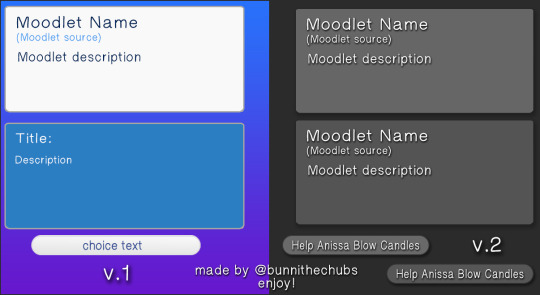
Bunnithechubs’ Moodlet PSD V.2
So... I really wanted to try something with my template and see if I could make it "minimalist." I added a "soft light" and "overlay" template which I've been using in my recent gameplay posts.
No TOU- I just ask that you share this if someone sends you an ask about them. I’m not into gate keeping resources!!
You do need access to photoshop to use these AND need to DL this font (or use your own)
DL (google drive- always free & no ads!)
232 notes
·
View notes
Note
hey ho! Wondering about how you add pop-ups to your gameplay screenies (like the one in the father winter post)... do you make them by scratch or is there a template you use?
Hello there! For the most part I try and use the pop ups as they are in game. In other words I will take the screencap I want to edit, another of the pop up and then paste it in Photoshop. Usually I use a clipping mask and then add a little border. However, I also have a load of different templates that I have collected over the years which I dip into every now and then. My favourites are cupidjuice/llamaloaf's Moodlet Templates and lysiablr's UI Mockups. There's some more over on my finds blog here too. Hope this helps!
9 notes
·
View notes
Note
Hi! Thank you so much for your templates psd collection! But I noticed that there's no focused moodlet among other moodlets. Can you, please, add it? And maybe also a template for action in the queue? I also saw a pie menu template on one of the pics on psd post, but didn't find it in the psd. Can you, please, point me in the right direction where to find it in the psd? Thank you!
Hey! Thanks for letting me know. The moodlets I used were based off the emotions from cupidjuice's moodlet templates, which don't include the focused and scared emotions. I will add those into an updated version, but just so you know, I've made it easy to change the colour of the top bar (labeled 'emotion color' in the layers tab) so you can customize it to whatever you want. Once you click the 'emotion color' layer, under the Properties tab, the colour of the emotion will appear and if you hover over it, it'll say 'set shape fill type' and you can customize it from there.
For action in queue, do you mean the circles on the lower left of the screen? I can keep that in mind for an updated version but not sure how that would work in terms of object icons.
The pie menu choice template is included in the PSD as pointed out here:
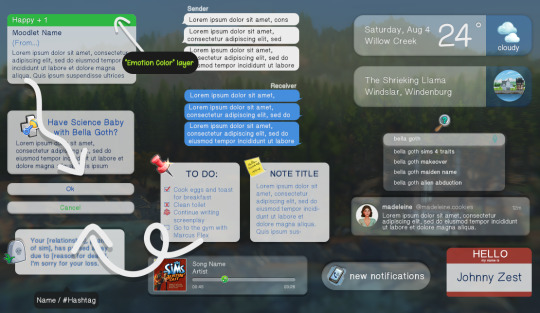
The choice buttons are pretty much the same ones you would see in the pie menu. It's found in the 'QUESTION // BUTTON' folder in the layers tab. You have the option to adjust the width of the "button" and add whatever icons you want from the extracted TS4 icons I linked in the original post.
I've been working on more templates and once I get around to finishing those, I'll upload an updated version of this one to include the missing moodlets. Not sure yet if I'm going to do the queue one since I, personally, don't see myself using it but if there are more people interested, I can try to do it.
20 notes
·
View notes
Text
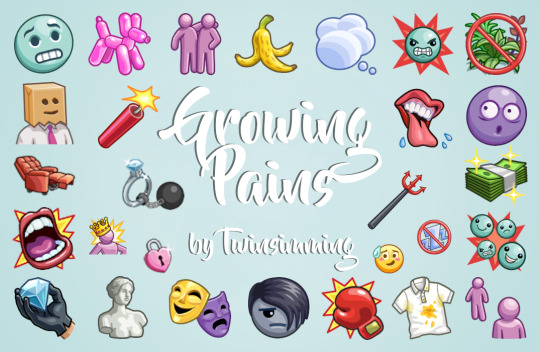
Growing Pains by Twinsimming 🥰😥🤗😴🤪🥺
Growing up is hard, and going through phases may make it a little harder.
Inspired by the phases system from The Sims 4: Parenthood, this mod aims to make younger sims’ personalities more dynamic.
This is a script mod that can be placed in your Packages folder. It was built and tested on 1.69 but should work fine on 1.67.
Requirements
The Sims 3: Late Night
The Sims 3: Generations
The Sims 3: Showtime
The Sims 3: Supernatural
The Sims 3: University Life
Overview
Phases System
List of Phases
New Moodlets
Phases System
Toddlers, children, and teens can now experience phases that change their personality.
Phases are moodlets that temporarily change one of a sim’s traits. Phase moodlets last for 2 days, with a 48 hour cooldown between the end of their most recent phase and when a sim is able to experience a phase again.
Each time a toddler, child, or teen sim wakes up, they will have a chance of experiencing a phase. The base chance of experiencing a phase is 20%, but this chance can increase or decrease by 5% based on the factors/moodlets listed below:
Increased Chance
- Witnessed Divorce
- Witnessed Death
- Witnessed Betrayal
- Heartbroken
- Stuff Taken
- Stir Crazy
- Abducted by Aliens
- Embarrassed
- Lost a Friend
- Negative Mood
- Has Enemy
- In Trouble (Generations punishment system)
- Stress Moodlets (Stressed, Strained)
- Has No Friends Outside of Household
- Adult Household Member Dislikes Children
- Negative Relationship with Adult Household Member
- Negative Prom Moodlets (Ditched, Got in a Fight, Denied)
- Negative Celebrity Moodlets (Got Recognized Negative, Publicly Disgraced)
- Negative Job Moodlets (Overworked, Fired)
- Negative Social Moodlets (Lonely, Desolate, It’s Like I’m Invisible, Misunderstood, Need to Brood, Rejected)
- Negative Romance Moodlets (Rejected First Kiss, Betrayed, Dumped by Text, Rejected by Ex)
- Punishment Moodlets (Got in Trouble, Got Put in Timeout, Privilege Revoked, Grounded, Prank Backfire, Caught Pranking, Caught After Curfew, Detention)
Decreased Chance
- Has Friend Outside Household
- Friends with Adult Household Member
- Adult Household Member Has Positive Family Trait (Family Oriented, Nurturing)

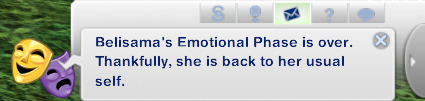
List of Phases
There are a total of 28 phases total, with 5 available to toddlers, 21 available to children, and 28 available to teens. Once a phase is available, it will carry over into the next life stage. The phase names and the traits they add to sims are listed below:
Toddlers
Messy Phase (Slob)
Irritable Phase (Grumpy)
Certified Outdoor Hater Phase (Hates the Outdoors)
Restless Phase (Light Sleeper)
Clumsy Phase (Clumsy)
Children
Mean Streak Phase (Mean Spirited)
Distant Phase (Loner)
Clingy Phase (Shy)
Rebellious Phase (Rebellious)
Self-Absorbed Phase (Diva)
Sticky Fingers Phase (Kleptomaniac)
*Emotional Phase (Over Emotional)
Ill-Mannered Phase (Inappropriate)
Quick Temper Phase (Hot-Headed)
Anxious Phase (Neurotic)
Fearful Phase (Coward)
Lazy Phase (Couch Potato)
Erratic Phase (Insane)
Stoic Phase (No Sense of Humor)
Daydreamer Phase (Absent Minded)
Devious Phase (Evil)
*Shown in preview photos.
Teens
Loser Phase (Loser)
Materialistic Phase (Snob)
Emo Phase (Brooding)
Childish Phase (Childish)
Prudish Phase (Unflirty)
Noncommittal Phase (Commitment Issues)
Cringe Phase (Socially Awkward)
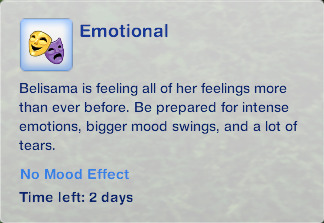
New Moodlets
There are 28 new moodlets, one for each phase, and all of them last for 2 days and have no effect on a sim’s mood.
Tuning
All of the tunable values can be found on the mod download page under the header “Tuning”.
Conflicts & Known Issues
Because this mod temporarily changes a sim’s traits, your sim may become unclickable if you also have Branndo10’s DrugLord mod installed at the same time. (Thank you to @monocodoll for the heads up!)
Otherwise, there shouldn’t be any conflicts.
Credits
EA/Maxis for The Sims 3 and The Sims 4, Visual Studio 2019, ILSpy, s3pe, Notepad++, Script Mod Template Creator, and deathbypufferfish for extracting the TS4 icons
If you like my work, please consider tipping me on Ko-fi 💙
Download @ ModTheSims
935 notes
·
View notes
Note
🐾🐾 Boop! Boop! 🐾🐾
I'd love to know what simmer has got you hooked right now! Please share what you're binge-reading on Simblr!
Share this with other simmers to get some recommendations on who to follow! Let's keep spreading some love! 💚
Oh thank you for this ask! I'm always in awe when I scroll down my dashboard. I use the tag "osc" (other simblrs' content) when I reblog cool things from other simmers so you guys can check out their content as well :)
I'll pick three (in no particular order) that I'm really into right now cuz I can't pick just one. However, I'll be here all day if I don't put a limit lol
1.@aurorangen's Postcard Legacy. I just saw that Rory commented earlier that we think alike in gameplay, so this might be a lil biased LOL. No, but everything in her legacy looks effortlessly perfect yet heartwarming. The way the moodlets are taken straight from the game makes it feel so authentic, but Rory balances it well with the stories she creates herself. Also, I love the recurring characters!!!!!! And (SPOILER WARNING) how the gen 2 heir's siblings are still often shown in gen 2 😭 I almost cried when his brother came to interview him during the beach cleanup. Loved it!!
2.@changingplumbob's Rotational Gameplay. Kirsty is so passionate about her sims and you can see how much intention goes into everything she does! This woman researches A LOT. Also, the Yorks are my Kardashians. Everyone in that family is iconic and there's like.. a billion of them. Anyway, there are more families besides the Yorks, and it's really cool to see the variety. There are a lot of funny moments that have me dying, but many heavy/important topics too. I'm so attached to her sims now!
3.@simmenycricket's Random Legacy. Not many words are used, but they aren't needed! It's fun seeing Gabe's adventures all told through these eye-catching, colorful screenshots. Kim knows how to use angles and sceneries to tell a story. Her editing + windslar's PSD templates = unstoppable. She has a very creative mind :)
13 notes
·
View notes
Text


📁 pyuppy resources
w/ my simself <3
updated sep 2023
defaults:
halo skin
bare skintones & occult skintones
no ea lashes
delicate eyes & dolce eyes (for pets) & (for farm animals)
detached ears
EA teeth begone
imperfections teeth & supernatural teeth
detailed feet & foot slider
skin details:
kokoro skin overlay
heihu skin overlay collection
all nesurii skin overlays
lash filler
maxis match lashes
facial spotlight
mods:
wonderful whims
aspiration overhaul
career overhaul
education overhaul
preferences plus
automatic preferences
unlimited like & dislikes
phone call overhaul
simulations isn't free
pregnancy overhaul
nursing career
vet tech career
simdeed recruitment services
more part-time careers
living life aspiration
sleep all night
custom holidays/traditions
more CAS columns
height slider
ui cheats
editing/visual:
oshinLITEV2
tidy details
mirrored CAS background
better in-game & cas lighting
noglo & out of the dark
cherry tree redux
rounded templates
sims 4 icons
moodlet templates
217 notes
·
View notes