#ms office excel
Explore tagged Tumblr posts
Text
Montako ihmistä tarvitaan excelin mielestä vaihtamaan palovaroittimen paristo?
1. tammikuuta 1990
#excel#ms office#paskat vitsit#suomitumblr#suomitumppu#suomipaskaa#bad puns#dad jokes#puujalat kolisee#isä vitsit#emt odotelen täs et ruoka ois valmista
111 notes
·
View notes
Text
learned a new fuckening excel formula
after doing this kind of work for 10 years professionally
it's something incredibly obvious but I was doing it with writing out formulas because I'm too smart for my own good
background:
"upper()" and "lower()" are used on text strings to change the case of the letters. so for example:
upper("apple") = APPLE
lower("Fuck You") = fuck you
and so...
sometimes I would want to make a name like
diane mononym
or
DIANE MONONYM
into
Diane Mononym
and so I would use left() and right() and mid() to pull that shit out carefully and re-assemble it together. I was going to keep it brief because it's a bunch of bullshit but I decided to sit down and write out the formula because the people ought to see bullshit if they really wanted.
below the jump.
before we dive in, let me explain some of the formulas here for your reference.
some stuff with strings:
upper([string]) make the string upper case lower([string]) make the string lowercase concatenate([string) put the contents together as a single string left([string],[number]) take X-many characters off the left right([string],[number]) take Y-many characters off the right trim([string]) remove extra spaces from the string
and some stuff with math:
len([string]) measures how many characters there are in a string for example: "diane" is five (5) letters long, "mononym" is seven (7) characters long search([desired character],[string]): this is used to find a specific character in a string. so like here we'll look for " " the space character. which will denote how far in number of characters into the string that is so for example in "diane mononym" the space " " is six (6) characters in, where the name would be split in half
and so the strategy is to split the name into two words, then split the words into two parts, the first letter and the rest of the characters
so here we go.
the written-out formulas:
A1 ="diane mononym"
B2 =CONCATENATE(
UPPER(LEFT(TRIM(LEFT($A$1,SEARCH(" ",A1))))),
LOWER(RIGHT(TRIM(LEFT($A$1,SEARCH(" ",A1))),LEN(TRIM(LEFT($A$1,SEARCH(" ",A1))))-1)),
" ",
UPPER(LEFT(TRIM(RIGHT($A$1,LEN($A$1)-SEARCH(" ",$A$1))),1)),LOWER(RIGHT(TRIM(RIGHT($A$1,SEARCH(" ",A1))),
LEN(TRIM(LEFT($A$1,LEN($A$1)-SEARCH(" ",A1))))-1))
)
blink yet?
let me annotate this to explain what's happening here.
here's the formulas, annotated:
A1 ="diane mononym" // I wrote this out
B2 =CONCATENATE( // combine this as one string
UPPER(LEFT(TRIM(LEFT($A$1,SEARCH(" ",A1))))),
// use the space character to find out where the space is and grab the left of the two words, take the first character from the left and make it uppercase
LOWER(RIGHT(TRIM(LEFT($A$1,SEARCH(" ",A1))),LEN(TRIM(LEFT($A$1,SEARCH(" ",A1))))-1)),
" ",
// use the space character to find out where the space is and grab the left of the two words, take the remaining characters from the right and make them lowercase
UPPER(LEFT(TRIM(RIGHT($A$1,LEN($A$1)-SEARCH(" ",$A$1))),1)),LOWER(RIGHT(TRIM(RIGHT($A$1,SEARCH(" ",A1))),
// use the space character to find out where the space is and grab the right of the two words, take the first character from the left and make it uppercase
LEN(TRIM(LEFT($A$1,LEN($A$1)-SEARCH(" ",A1))))-1))
// use the space character to find out where the space is and grab the rightof the two words, take the remaining characters from the right and make them lowercase
)
the laborious result:
A1 = diane mononym
B2 = Diane Mononym
This works pretty nicely and with the individual components broken out, you can even do funky stuff like reformat the name to something like
Mononym, Diane
but astute readers will note a specific limitation of this method. what if your person has three names (a middle, naturally),
you are completely shit out of luck.
may as well start this at 9 AM because this is going to take longer than it has to. I am not going today though because getting here writing this has already taken up the better part of an hour.
and I went searching for this because reformatting a name like "KATHERINE HENNESY TEMPO" into "Katherine Hennessy Tempo" would have devoured my soul
but the trick is to use if we're hypothetically tackling this is to be able to count Z-many additional spaces to break up but it's not dynamic. you need to keep adding formulas for each additional segment. hell on earth so let's not
and that's where I arrived at too. hm maybe I'm not too ambitious for my own good.
and so I found it immediately on a brief and mundane stack overflow page. behold. the new formula I did not know existed before today
PROPER()
which does that automatically.
just makes the first letters of a word............ Proper.
Dynamic Mixed Case.
GUESS I better go Fuck Myself
GUESS I BETTER GO FUCK MYSELF
guess i better go fuck myself
Guess I Better Go Fuck Myself
thank you for reading
edit: 20 min later

35 notes
·
View notes
Text
So I had a dyslexic moment
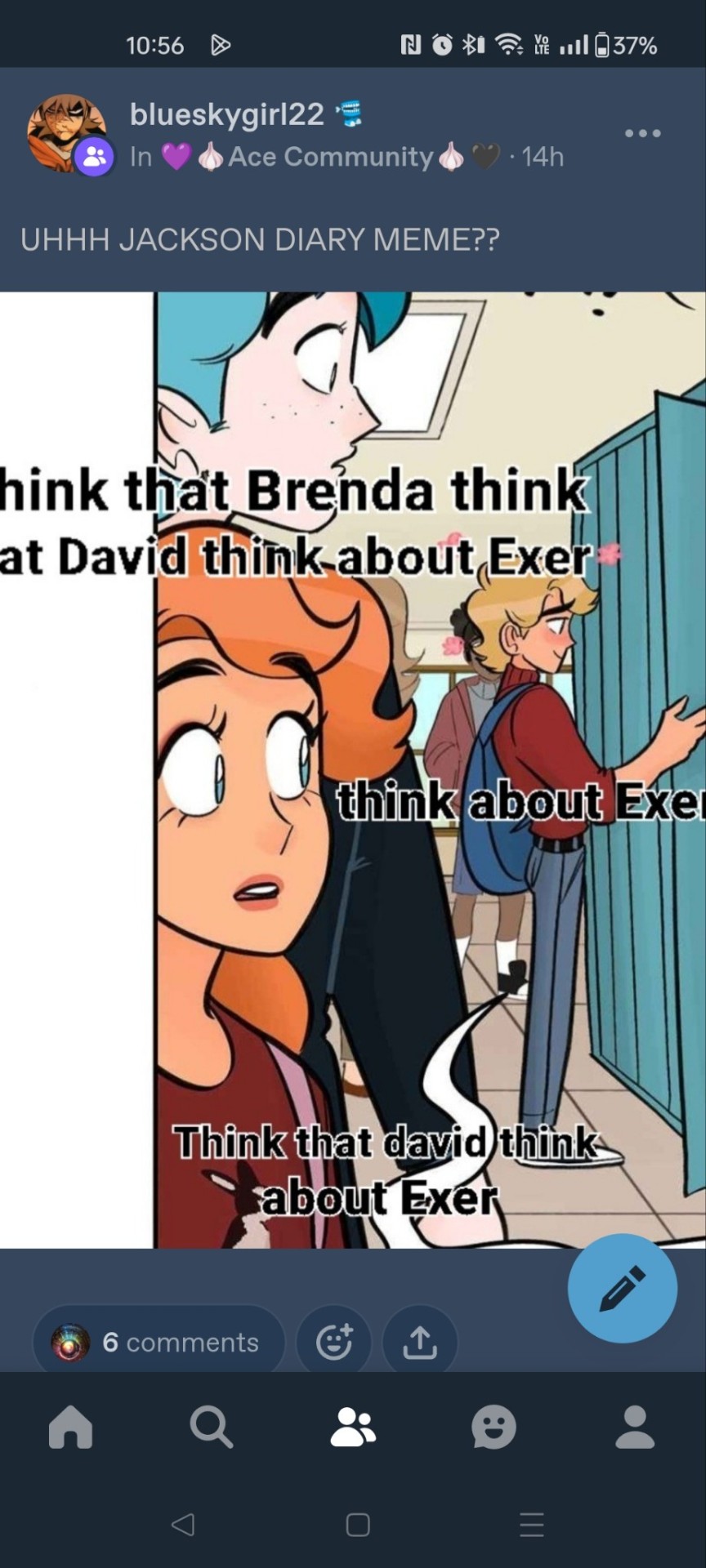
I misread exer as excel
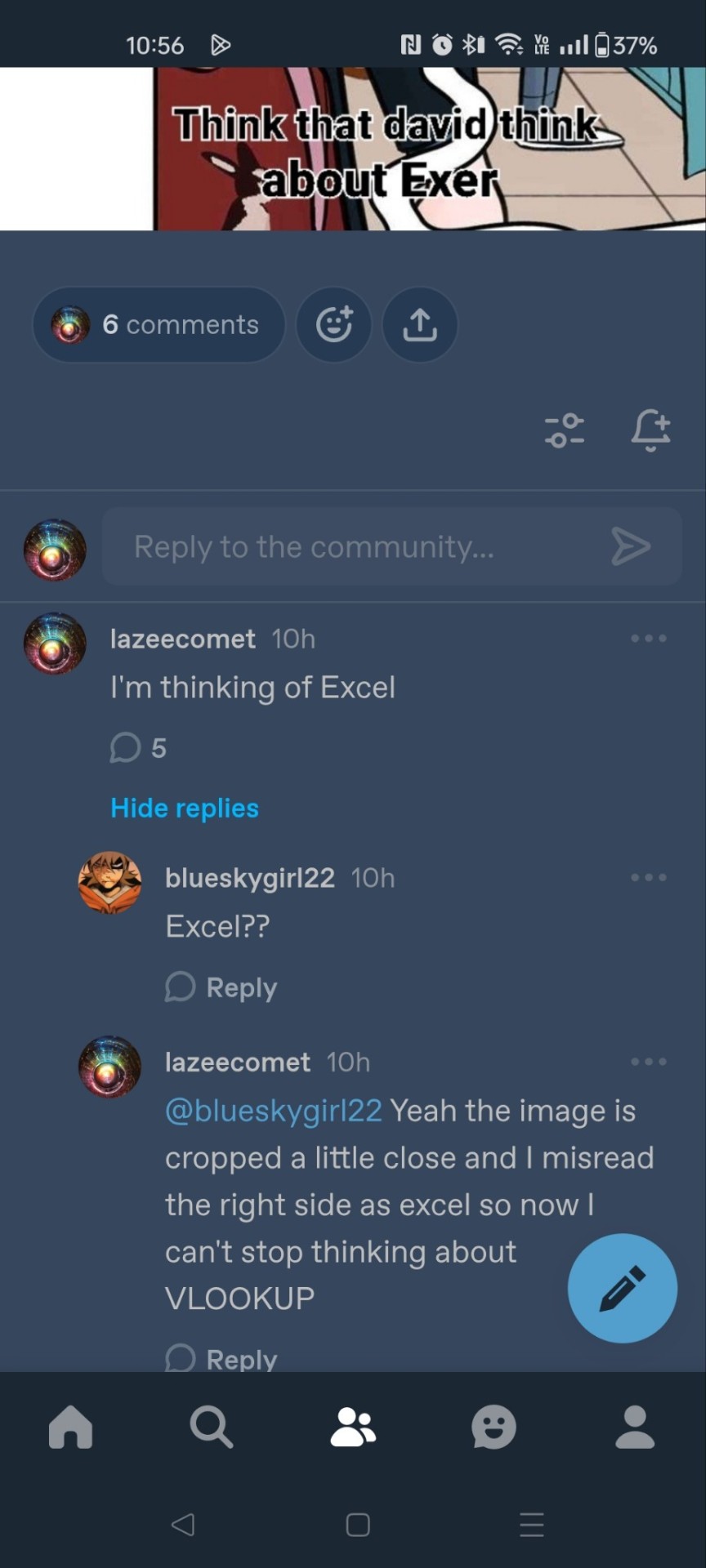
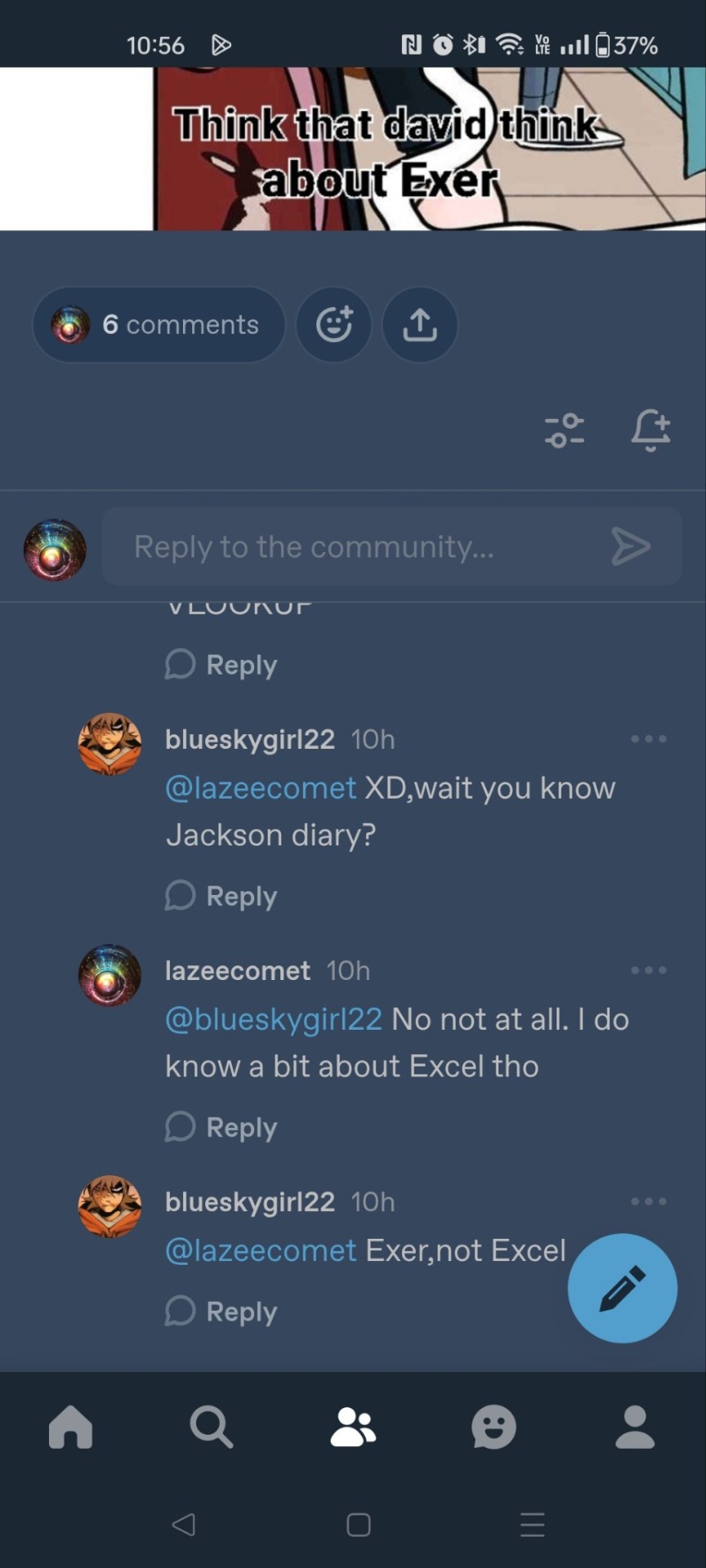
So I fixed it
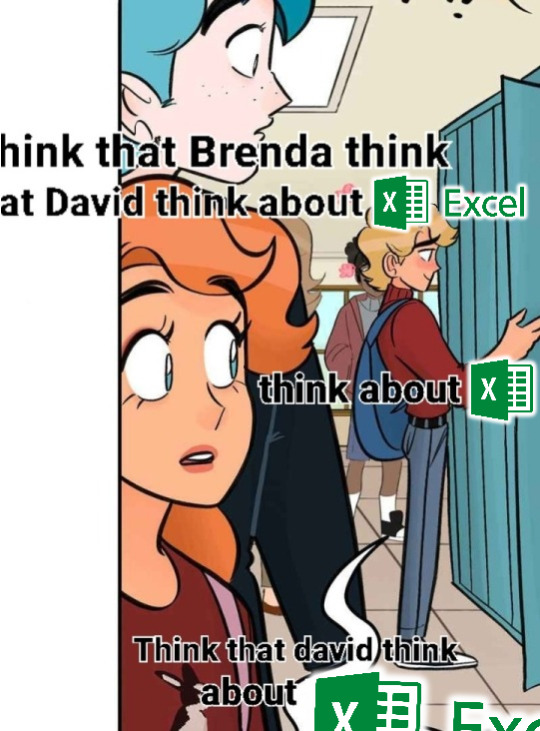
Your welcome @blueskygirl22
13 notes
·
View notes
Text
Powerpoint and Word are partners, lovers even. Excel is some kind of nerd that gets shoved into a locker. Access and Publisher are the high end couple barely anyone dares to talk to. And Outlook is.. kind of a whore.
45 notes
·
View notes
Text
youtube
#dashboard#microsoft 365#excel tutorial#microsoft#microsoft office#ms excel#dashboard design#excel#microsoft excel#Youtube
2 notes
·
View notes
Text
youtube
Trace Precendent | Trace Dependent in MS Excel | Tips and Tricks MS Excel https://youtu.be/ooZ920DbXhM
#TechAlert #excel #msexceltraining #instagram #tipsandtricks #tips #Microsoft #msexceltips #formulas #trending #traceprecedent #tracedependent #Office #MSOffice
#Trace Precendent | Trace Dependent in MS Excel | Tips and Tricks MS Excel#https://youtu.be/ooZ920DbXhM#TechAlert#excel#msexceltraining#instagram#tipsandtricks#tips#Microsoft#msexceltips#formulas#trending#traceprecedent#tracedependent#Office#MSOffice#youtube#technology#watch video on tech alert yt#like#technical#instagood#shorts#howto#love#Youtube
2 notes
·
View notes
Text

youtube
2 notes
·
View notes
Text
Oh no.
LibreOffice has a whole application dedicated to mathematical formulas, with a little menu that gives the meaning of each symbol.
Oh no.
#I'm absolutely going to memorise them all and then misuse it for artistic purposes#stuff#it also has something called libreoffice draw that I'm going to have to take a look at#might be similar to ms paint? let's see#last time I had libre was on my ancient laptop#I've had two short lived ones since with actual microsoft office#but all I really used it for was actual school/college/uni work (that thing was long lived)#so I never explored beyond the basic word/powerpoint/excel equivalents
3 notes
·
View notes
Text
Mine has "Optional diagnostic data" and various "Connected experiences," but no "Optional Connected Experiences" setting, so I just turned off all connected experiences to be safe. Hoping this doesn't break anything 🤞
Microsoft Office, like many companies in recent months, has slyly turned on an “opt-out” feature that scrapes your Word and Excel documents to train its internal AI systems. This setting is turned on by default, and you have to manually uncheck a box in order to opt out.
If you are a writer who uses MS Word to write any proprietary content (blog posts, novels, or any work you intend to protect with copyright and/or sell), you’re going to want to turn this feature off immediately.How to Turn off Word’s AI Access To Your Content
I won’t beat around the bush. Microsoft Office doesn’t make it easy to opt out of this new AI privacy agreement, as the feature is hidden through a series of popup menus in your settings:On a Windows computer, follow these steps to turn off “Connected Experiences”:
File > Options > Trust Center > Trust Center Settings > Privacy Options > Privacy Settings > Optional Connected Experiences > Uncheck box: “Turn on optional connected experiences”
40K notes
·
View notes
Text
Master Computer Basics and Build a Strong Digital Foundation

Start your digital journey with a comprehensive Basic Computer Course designed for absolute beginners. This course covers all the essential topics, including MS Office (Word, Excel, PowerPoint), Internet usage, email handling, file management, and basic computer operations — perfect for students, job seekers, homemakers, and working professionals.
Whether you're aiming to boost your computer literacy or prepare for office jobs, this course offers a step-by-step, hands-on approach to build your confidence in using computers effectively. Learn at your own pace from experienced instructors and get practical skills that are essential in today’s digital-first world.
Available for learners in Yamuna Vihar and Uttam Nagar, the course ensures you gain relevant knowledge to handle real-life tasks on a computer with ease. From operating systems to typing skills and online safety — everything is covered to make you job-ready and tech-savvy.
Visit Attitude Academy📚
Learn office management : Attitude Academy
📍 Visit Us: Yamuna Vihar | Uttam Nagar
📞 Call: +91 9654382235
🌐 Website: www.attitudetallyacademy.com
📩 Email: [email protected]
📸 Follow us on: attitudeacademy4u
#basic of computer course in yamuna vihar and uttam nagar#computer courses#ms office#ms excel#ms powerpoint#computer basic#computer course
0 notes
Text
Basic Computer Course for Beginners | Learn from Scratch By Kodestree

If you're new to computers and want to learn from the basics, Kodestree offers a beginner-friendly computer course that makes it easy to get started. This course covers essential skills like using a computer, working with MS Office, browsing the internet, and handling emails. Whether you're a student, job seeker, or someone looking to improve your digital knowledge, this course is a great way to build confidence. It's considered one of the best IT courses for beginners in Bangalore.
With simple, step-by-step guidance and experienced trainers, you’ll learn practical skills that can be used in everyday life or at work. Kodestree is known for offering quality software courses in Bangalore that focus on real-world use. Get started with a strong foundation in computer skills today.
📍Address: Sunrise Heights #5, Street No:15, Green Garden Layout, Sai Baba Temple Road, Kundalhalli Gate, Bengaluru, Karnataka - 560037 📞Call: +91-7015941166 🌐 Visit: www.kodestree.com
#Basic computer course for beginners#computer classes in Bangalore#learn computers from scratch#best IT courses for beginners#computer training institute in Bangalore#basic computer skills course#MS Office training#internet basics course#online computer classes#software courses for beginners#IT courses in Bangalore#computer course with certificate#offline computer training#computer coaching in Bangalore#beginner computer course India#basic computer course near me#best computer institute in Bangalore#learn MS Word Excel PowerPoint#computer literacy course#digital skills training.
0 notes
Text
Upgrade your digital skills with a comprehensive MS Office course in Sharjah, covering Word, Excel, PowerPoint, Outlook, and more from beginner to advanced levels. Learn through practical, hands-on training with flexible schedules, expert instructors, and certification upon completion. Whether you're starting from scratch or looking to enhance your skills, find the right course near Al Taawun and open doors to exciting career opportunities.
#MS Office Course Sharjah#Ms office course near Al Taawun#Best Computer Institute in Sharjah#Excel Training Sharjah#advanced excel classes near me#Scratch Programming near Al Taawun#Web Design for Kids Sharjah
0 notes
Text
#MS Office Training#Career After MS Office#TCCI Computer Coaching#Job-Oriented Computer Courses#Learn Excel and Word
0 notes
Text
Reminder not to take this too serious. It’s a silly little tumblr poll, be kind to each other and have a good time.
#they have too many programs with blue and green icons so I used the yellow one for publisher ok#ms office#microsoft#ms word#ms powerpoint#ms excel#ms Publisher#ms Access#outlook#onenote#my stuff#my polls#was thinking about PowerPoint and ended up with this poll
23 notes
·
View notes
Text
youtube
📊 Customer Engagement & Sales Metrics Report – Excel Dashboard Tutorial 🚀
Want to track customer behavior and boost your sales performance using powerful insights? In this step-by-step tutorial, you’ll learn how to create a dynamic Customer Engagement & Sales Metrics Dashboard in Excel — fully interactive and easy to customize!
🎥 Watch now: Customer Engagement & Sales Metrics Report
💡 In this tutorial, you’ll discover how to: ✅ Analyze top customers and their contribution to total sales ✅ Track total offers, orders, and success rates ✅ Visualize customer engagement with detailed KPIs and charts ✅ Use slicers to filter by customer name or year ✅ Download the free Excel template and practice building your dashboard!
Perfect for sales teams, business analysts, marketers, and Excel enthusiasts who want to turn customer data into actionable strategies.
ExcelDashboard #SalesMetrics #CustomerEngagement #ExcelTemplates #KPIDashboard #DataVisualization #ExcelForBusiness #DashboardDesign #SalesDashboard #OtherLevels #ExcelTutorial
#dashboard#excel tutorial#microsoft#youtube#microsoft 365#excel#microsoft office#ms excel#dashboard design#microsoft excel#Youtube
1 note
·
View note
Text
Trace Precendent | Trace Dependent in MS Excel | Tips and Tricks MS Excel https://youtu.be/ooZ920DbXhM
#TechAlert #excel #msexceltraining #instagram #tipsandtricks #tips #Microsoft #msexceltips #formulas #trending #traceprecedent #tracedependent #Office #MSOffice
#Trace Precendent | Trace Dependent in MS Excel | Tips and Tricks MS Excel#https://youtu.be/ooZ920DbXhM#TechAlert#excel#msexceltraining#instagram#tipsandtricks#tips#Microsoft#msexceltips#formulas#trending#traceprecedent#tracedependent#Office#MSOffice#howto#technology#watch video on tech alert yt#technical#like#instagood#love#youtube#shorts
2 notes
·
View notes