#ms powerpoint home tab
Explore tagged Tumblr posts
Text
PowerPoint Home Tab In Hindi
PowerPoint Home Tab In Hindi
PowerPoint Home Tab PowerPoint Home Tab – Home Tab का Use कई सामान्य कार्यों जैसे Font Change करने, Cut, Copy, Paste, Slide का Design Change करने Font का Color Change करने आदि कामों के लिए किया जाता है। और Presentation में Text और Image लगाना, Paragraph के प्रारूप Change करना, Drawing करना और Text Edit करना। Clipboard Group Paste – (Ctrl +V) –उन Item या Text को Paste करने के लिए जिन्हें…
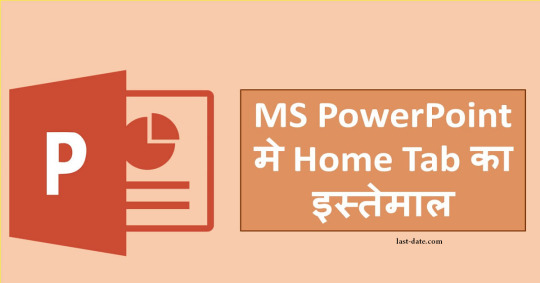
View On WordPress
#home tab in ms powerpoint in hindi#home tab in powerpoint#how to use powerpoint#microsoft powerpoint#ms powerpoint#ms powerpoint home tab#ms powerpoint home tab explained#ms powerpoint home tab in hindi#ms powerpoint in hindi#powerpoint#powerpoint 2016#powerpoint 2019#powerpoint full tutorial#powerpoint home tab#powerpoint in hindi#powerpoint presentation#powerpoint tips#powerpoint tricks#powerpoint tutorial#powerpoint tutorial in hindi
0 notes
Text
some archie facts for y’all
i probably should be doing homework or sleeping but nah ARCHIBALD Q PEMBERTON
his favorite Taylor Swift song is Cornelia Street
his ringtone for Nathaniel is Fireproof by One Direction
his ringtone for Octavius is Wannabe by the Spice Girls
his ringtone for Reginald is the audio of that video of the screeching grinch in yoga class
his favorite Bath and Body Works scent is Champagne Toast
he is super rich but still does not understand the concept of super expensive wine like please just go to wegmans for white wine
he, too, has a never-ending powerpoint proving that Larry is real
he’s like... weirdly good at cornhole
when ben was like 3 archie accidentally taught him the word “fuck” and he had to pay him $5 to pinky promise he wouldn’t say that word anymore (he of course says it anyway)
sometimes he wakes Nathaniel up in the middle of the night just to ask if cereal is a soup
he has beautiful handwriting
one time the bois were going out to a nice dinner (this was before he had confessed how he felt to nathaniel) and he saw nate dressed up in a suit and he looked so good that archie straight up pretended to throw up not six minutes after arriving at Octavius’s to meet before leaving because he couldn’t take it, he needed to go home, and of course Nate offered to go with him and he is immediately like NO NO I’LL BE FINE YOU HAVE TO GO and then he calls gigi and she comes over and they listen to taylor swift and talk about how hot nathaniel is and drink wine right out of the bottle
he makes and fills out a march madness style tournament bracket for every season of the bachelor/bachelorette
he was on step 23 of a 64-step plan to propose to Nathaniel when Nathaniel did it first
he has not one, not two, but three wedding binders, and he makes a fourth once he and Nate get engaged
he loves harry styles more than anything in the world but somehow Louis is still his favorite member of one direction. he’d die for him in an instant.
despite being hopelessly in love with nathaniel and basically impervious to all other people, he is still a raging bisexual. never forget.
if you try to talk to him while he’s watching pirates and the carribean: the curse of the black pearl, he will punch you in the throat (unless you’re nathaniel, in which case you can really get away with anything you want)
he plays the piano but cannot figure out the guitar
he sends shirtless selfies from bed and other thirst traps to Nathaniel on snapchat all day long but Nathaniel just sends back regular selfies and they affect Archie even more than his affect Nate lol
he reads Red, White, and Royal Blue for the first time and talks about nothing else for an entire month. he gets the bois and the gals to read it too. He reads it like every two months at least.
if you find him laying face down on the living room carpet while If I Could Fly by One Direction is playing on repeat, do not interact. he’s goin through something.
He has both Mamma Mia movies memorized word for word, complete with choreography
sometimes he remembers how poorly marilyn monroe was treated and he gets so angry that all he can do is rant and he has to smash something
he cannot pass by a face painting station at any festival, carnival, amusement park, or fundraiser without stopping and getting a giant butterfly on his face
he has 17 tabs of fanfiction open on his phone at any given moment
on their first wedding anniversary, nathaniel recreates the date Ben did for Leslie on their first anniversary on parks and rec, and Archie can’t stop crying and laughing and yes he is very impressed with Nate’s emerging scrapbook skills
after his kids are born, he can no longer listen to Never Grow Up by Taylor Swift without full on sobbing (ps he and evie use this song as their father-daughter dance at her wedding)
his favorite color is yellow but it’s also the shade of green of Nathaniel’s eyes
he thinks that the different colored m&ms taste different
he has an embroidered jean jacket like elton john’s and it’s his favorite thing in the world. octavius made it for him for his birthday one year.
i’ll give you more some other time but this is what’s come off the top of my head in the last half an hour. enjoy
#regency frat bois#rfb#archibald q pemberton#we stan one (1) crop top queen#archie#natchie#nathaniel qolicott#they're not headcanons cause he's my character haha
6 notes
·
View notes
Text
Download Cv Wps Office


WPS Office Personal Free is one of the world's most popular office suites for Windows. Fully compatible with Microsoft Office, WPS Officecomes with Writer, Presentation and Spreadsheets allowing you to open edit and create almost any document type. Highlights include: A complete office suite including Writer, Presentation and Spreadsheets. Fully compatible with Microsoft Office and Google Docs/Apps. Loaded with extras including over 230 fonts and 100’s of free templates. Collaboration tools including track changes, comments and spell check. 100s of formulas and advanced spreadsheet tools. Supports document encryption and read/write permissions. Full support for VBA/Macro. Great customer supporting including email, online tools and in-app support. Free, unlimited mobile devices both Android and iOS. WPS Office Personal Features: Complete office suite Includes writer, presentation and spreadsheets. 100% free office suite View, edit and create almost any document type – all fully compatible with microsoft office®. And the best part: it is 100% free. Lots of extras Comes with over 230 fonts, 100’s of free templates and much more. Professional documents Writer comes with dozens of formatting tools and spell check so you can easily create professional documents. Amazing presentations Create beautiful presentations with animation effects, audio, video, photos, and much more. Simple spreadsheets Need to create a home budget? Wps office is loaded with templates and tools to help you create any type of spreadsheet.
The WPS Resume Master has built-in tips and ready-made content designed by resume experts. Professional suggestions for each section will boost your chances of getting invited to interviews. Maximize your chances of getting a job. Create My Resume. Download your resumes to WORD and PDF. Once your resume is ready, there are a number of ways you. Land your dream job with free resume and cover letter templates from Office Make your resume or curriculum vitae (CV) stand out with one of these free, eye-catching templates and matching cover letters in Word that showcase your skills and work history.
Kingsoft Office Free is the completely free version of the award-winning office suite Kingsoft developed to compete against the giant Microsoft Office. Though it doesn't contain all of the features you might need in a business environment, the free version of this software bundle is suitable for high school pupils or the occasional writer.
Featuring 3 main products, Kingsoft Office Free includes a clone of Word, a clone of Excel and one of Powerpoint; with that said, it is able to edit and save files produced by those three Microsoft Office products and does it with a lot more speed and less system resources than its Microsoft counterparts.

The main reason why Kingsofts Office Free outperforms the expensive products that Microsoft sells is mainly because it includes less features which business normally demand. But if you're sitting at home and you want to read or create a Word (.doc) document, then this program is great.
Pdf Wps Download
So if you want to install this program and you're moving away from a Microsoft-dominated environment, then just remember:
Microsoft Word -> Kingsoft Writer. Microsoft Excel -> Kingsoft Spreadsheet. Microsoft Powerpoint -> Kingsoft Presenter.
WPS Office is software which can open DOC and DOCX files.
Download Cv Wps Office
Features and highlights
High compatibility with Microsoft Office Suite
Built-in PDF conversion tool
Automatic spell check, similar to MS Office
Tabbed-viewing, something Office lacks
Allows document data encryption
Possible to share files via Email within the application
WPS Office 10.2.0.5871 on 32-bit and 64-bit PCs
Wps Office App Download For Pc
This download is licensed as freeware for the Windows (32-bit and 64-bit) operating system on a laptop or desktop PC from office software without restrictions. Kingsoft Office Free 10.2.0.5871 is available to all software users as a free download for Windows. It's free to use, but some features within the application are limited as the program is classed as 'Freemium'.
Filed under:
Wps English Download
WPS Office Download
Freeware Office Software
Major release: WPS Office 10.2
Word Processing Software

1 note
·
View note
Text
Best Mac Developer Tools 2016

Chrome Developer
Spring Boot Developer Tools
Microsoft visual studio 2016 free download - Microsoft Visual Studio 2010 Ultimate, Microsoft Visual Studio 2010 Professional, Microsoft Visual Studio Express Edition, and many more programs. Microsoft Office 2016 - Unmistakably Office, designed for Mac. The new versions of Word, Excel, PowerPoint, Outlook, and OneNote provide the best of both worlds for Mac users - the familiar Office experience paired with the best of Mac. If you already use Office on a PC or iPad, you will find yourself right at home in Office 2016 for Mac. 2020-6-9 The Office Deployment Tool (ODT) is a command-line tool that you can use to download and deploy Click-to-Run versions of Office, such as Microsoft.
Integrated Developer Tools
Build and share applications that can run anywhere

Open, portable images
Docker Build is at the core of what makes Docker so popular. Easily create and share portable Docker container images using open standards. Create images for multiple CPU and OS architectures and share them in your private registry or on Docker Hub.
Shareable, reusable apps
Docker App facilitates packaging, installing, and managing the containers and configuration of an application as a shareable unit. Docker Apps extend the functionality of Docker Compose to streamline DevOps practices and can be stored in Docker Hub or your own private registry.
Framework-aware builds
No need to figure out how to write your own Dockerfile or determine the “right” images to build upon. Docker Assemble provides a language and framework-aware tool for building an optimized Docker container directly from your code.
Standardized templates
Developers can get up and running in minutes instead of days by leveraging customizable application templates that follow organization standards. Free developers from debugging configurations and dependencies to allow them to focus on code.
Chrome Developer
Multi-environment support
Docker Context makes it easy to switch between multiple Docker and Kubernetes environments. Go from your workstation environment to test, staging, and production with a simple command instead of remembering complicated connection strings.
Integrated with Docker Hub
Easily build Docker images with Docker Desktop and store them in Docker Hub. A single UI view in Docker Desktop to view images stored in multiple Docker Hub repositories. Configure a complete CI/CD container workflow with automated builds and actions triggered after each successful push to the Docker Hub registry.

Developer tab to the ribbon in word ms excel 2016 display the developer formatting multiple doents ms excel 2007 display the developer inspect element how to temporarily
Where Is The Enable Developer Tab In Word 2007 2010 2016
Where Is The Enable Developer Tab In Word 2007 2010 2016
How To Add The Developer Tab Microsoft Office Ribbon
Microsoft Announces Update 2 Of Office Developer Tools
Where Is Form Toolbar In Microsoft Office 2007 2010 2016 And 365
Create A Text Box With Horizontal And Vertical Scroll Bar
How To Enable The Developer Tab And Open Visual Basic Editor
Ms Excel 2007 Display The Developer Tab In Toolbar
Where Is Developer Tab In Microsoft Powerpoint 2010 2016
How To Create Fillable Forms In Microsoft Word
How To Embed Solidworks Poser S Into Microsoft Word
Ms Excel 2016 Display The Developer Tab In Toolbar
Tech Tip How To Create Fillable Forms In Microsoft Word
How to embed solidworks poser s into microsoft word how to insert and hyperlink a on in microsoft word quora where is the enable developer tab in word 2007 2010 2016 master ie11 developer tools raygun debug a ro using mode controls activex
Spring Boot Developer Tools
Trending Posts

1 note
·
View note
Text
Microsoft Publisher Business Report Templates

Create a one-sided business card Click File New and choose Built-in to use one of the templates installed in Publisher. In the Business Cards catalog, under Installed Templates, click the design that you want.
The Best Source for Microsoft Word Templates (With Unlimited Use) Envato Elements is the perfect place to find professional Microsoft Word report templates. For a low monthly fee, you'll have access to unlimited downloads of Microsoft Word templates. Get business, themes, photos, videos, fonts, and other resources to use in your business projects.
When you open Publisher, you'll see a catalog of templates to choose from. To create a publication, select a template that is most like what you want your publication to be. After you open the template, you can change it to include all the elements—such as colors, fonts, graphics—that you want.
Microsoft Publisher Web Page Template
Microsoft Publisher Templates Business Cards
Microsoft Publisher Business Report Templates Microsoft
Microsoft Publisher Business Report Templates Word
Click File New and choose Built-in to use one of the templates installed in Publisher. In the Business Cards catalog, under Installed Templates, click the design that you want. Note: If you know that you will be printing on a specific manufacturer's product, scroll to the specific manufacturer's section, and click the product that you will be using. Microsoft’s Publisher is a program specifically designed to create publishing worthy documents. It focuses more on the design and looks of the document than the content. MS Publisher Microsoft templates are the skeleton format for different types of documents. They are available in different designs that a user can download from Office Online.
In this day of DIY’ers, everyone is tech savvy enough to create and publish their own digital content, and computer software giants like Microsoft have programs that make it easy to do so.
You may have your basic applications that cover text documents (Microsoft Word), numerical data (Microsoft Excel) and presentation content (Microsoft PowerPoint).
For professional print publications, there’s Microsoft Publisher.
The application provides you with affordable and easy-to-use desktop publishing features that anyone can use. Because of this, it’s a great option for small businesses, everyday users, educators, parents or freelancers who need to design publications, but don’t have graphic design backgrounds. The application allows them to create branding and sales material that look professional.
Below we’ll give you a better idea of the application, what it does, how to work with it, and some resources to get you started.
What Is Microsoft Publisher Used For?
Microsoft Publisher lets you work as easily as you do in Microsoft Word, but instead of using tools for text, you’ll be using tools for editing page layouts and visual content.
Having said that, you may be wondering, what are the things you can do in Microsoft Publisher?
The answer: almost anything you need to professionally design and publish your material. Some examples include:
Personalized birthday cards
Event posters
Newsletters for small businesses and organizations
Professional business cards
Flyers and programs
Postcards and brochures
Of course, that’s just the tip of the iceberg. Editing and customizing that content is where MS Publisher really shines. You can work from scratch, from templates, or from existing content you may already have.
How To Convert PDF to PUB?
The beauty of the latter is that if you have legacy content in the PDF format which you need to use or update, you can convert PDF to PUB with Able2Extract PDF converter first.
Here’s how:
Open your PDF in Able2Extract.
Select the content you wish to convert.
Click on the Convert to Publisher command on the toolbar.
Save your new .pub file to your computer.

Microsoft Publisher Templates
On top of helping you work with your original PDF content, Microsoft Publisher also comes equipped with hundreds of premade layouts and cookie cutter templates you can use for guidance, ideas or inspiration.
To use a template in MS Publisher:
Click on File > New.
Then, you can either:
Select one of the Featured templates, and click Create.
Choose Built-in and scroll to select a category and choose a template, and click on Create to use it.
Use the Search functionality for online templates to find the kind of template that you need.
Once the template is open in Publisher, you can start formatting and editing it.
Getting Started With Microsoft Publisher
Before you start getting your hands dirty, there are a few basics you need to know. Because MS Publisher deals with all kinds of layouts, objects, formats and content, it doesn’t work exactly like you’re used to in MS Word. Below is a quick guide on how to go about the basic stuff.
Working with Objects
You’ll notice that in Publisher, everything will be formatted into movable “boxes”. These are known as objects, and are outlined with a border with four white circles and four white squares.
This may seem weird at first, but these frame-like boxes allow you to group, edit, manipulate and move content around on the page more easily. Here are some ways you’ll be working with objects frequently:
Adding text – To add text to your project, you work within the text boxes and can edit the text within the object directly. You can also add your own by going to the Insert tab and clicking on the Draw Text Box command, which lets you click and drag to create your own text object where you want it.
Most of the templates in Publisher will offer up pre-made boxes and objects, so getting familiar with these is necessary.
These boxes usually contain dummy text which you can easily double click and edit, customizing the font, size, and color.
Adding pictures – Adding pictures to your content is as easy as clicking on Home > Pictures. You’ll have options to insert pictures from a file, OneDrive or from a search on Bing. In addition, you have a number of options to format your picture in your publication.
Microsoft Publisher Web Page Template

Just head over to the Format tab when your picture is selected and you can start tailoring your images. To learn more about working with images, you can read Microsoft’s tips on working with images in Microsoft Publisher.
Using Building Blocks
Building blocks make it easier for you to build and customize your publication by giving you pre-made elements. You can find these under the Insert tab on the ribbon:
By exploring a few customizations, you can easily select an element you want and then click and drag to reposition and resize the element accordingly. It’s an easy way to apply and manipulate reusable pieces of content.
Microsoft Publisher Templates Business Cards
You’ll find this coming in handy when you want to add headings, borders, sections, accents, and advertisements. Microsoft Publisher has these building blocks built right in, but you can also create your own.
Using the Design Checker in Publisher
This is another feature you’ll want to use when you’re done putting your publication content together. The Design Checker is accessible via File>Info>Design Checker. It’s a tool that reviews your final content for layout or design problems and it appears on the right hand side of the interface.
Think of this tool like your everyday spell checker, but for your publication content instead of textual typos.
The Design Checker reviews your content for a variety of design and layout problems, allowing you to catch and fix them before you finalize a print job.
And don’t worry if you aren’t a designer, the tool will provide you with explanations and suggestions on how to fix the problems it detects.
You can also specify the types of problems the tool will look for by clicking on the Design Checker Options dialog box.
Printing up your Project
As an application geared towards creating digital content meant to be printed up, this will be another basic task you’ll need to be familiar with. To print up your project, Microsoft Publisher has a few methods to help print your content.
There’s the standard method that uses the Printer functionality which you’re familiar with if you’re printing a publication on your desktop printer. The only thing you’ll need to do is ensure that you have the settings adjusted to print your content correctly on the size and type of paper you need. Do remember to save your project first, though, before you print!
In addition to your usual PDF and common file types, there is also the Pack and Go Wizard via File>Export>Pack and Go.
This method will give you options on how to save your file for different printing purposes – even for a commercial printer – so you don’t have to worry about the technical details of formatting and settings. The Wizard will do that for you. You simply decide which option is best for your needs:
Knowing how to work your way around with the above basics will let you work easily with any type of layout or project you’re working on.
Microsoft Publisher Tutorials
Now that you know a bit more about how Microsoft Publisher works, it’s time to try your hand at it. In addition to some templates, we collected a few Microsoft Publisher tutorials to help you quickly get started:
So, armed with the basics, you’re now ready to start creating professional looking content for publishing without the hefty price tag.
Let us know in the comments what other questions you have for working with your digital content and how MS Publisher worked for you.
Back to Business Card Templates Microsoft Publisher
98 Report Business Card Templates Microsoft Publisher Now with Business Card Templates Microsoft Publisher
You can Download 98 Report Business Card Templates Microsoft Publisher Now with Business Card Templates Microsoft Publisher full size click the link download below
Just click download link in many Resolutions at the end of this sentence and you will be redirected on direct image file, and then you must right click on image and select 'Save image as'. 220 × 165/1280 × 720
We hope you can find what you need here. We always effort to show a picture with HD resolution or at least with perfect images. 98 Report Business Card Templates Microsoft Publisher Now with Business Card Templates Microsoft Publisher can be beneficial inspiration for those who seek an image according specific categories, you can find it in this site. Finally all pictures we have been displayed in this site will inspire you all. Thank you for visiting.
This image is provided only for personal use. If you found any images copyrighted to yours, please contact us and we will remove it. We don't intend to display any copyright protected images.
Microsoft Publisher Business Report Templates Microsoft
Random Images
Microsoft Publisher Business Report Templates Word
☐ 287 views

1 note
·
View note
Text
Convert Anything To Anything
Methods to convert WAV to MP4 on-line with WAV to MP4 Converter? WinX HD Video Converter Deluxe is an HD video converter, on-line video downloader and DVD burner bundled into one piece of video software. Import the WAV file to iTunes, right click it, and choose "convert to aac" or no matter it's referred to as. Total Audio Converter can cut up FLAC and APE information by CUE (split CUE-primarily based FLAC, split CUE-based APE). Step 2: Choose the WAV format and the standard of audio. WAV recordsdata are good to have, nonetheless, as a result of they allow probably the most flexibility. In any case, in case you are not accustomed to this tool particularly and media file conversion basically, you must get some additional data before you start converting MP4 to WAV format. Free MP4 to WAV audio converter is a totally free all-in-one video converter and YouTube downloader. Click "Profile" drop-down button and set the video format as you like, for example, choose "MP4 MPEG-4 Video (.mp4)" as output format from "Common Video" class if you'd like to transform ISMV to MP4. - On-line e-guide software, convert between numerous e-e book codecs on-line. It not solely helps you turn MP4 to WAV, but many different formats conversion. In different phrases, it won't be an issue so that you can convert MP4 to WAV. Trying to transform it once more, even choosing one other output format, is mindless. MediaCoder - the settings allow MOV to WMV but it surely gives an error to say it isn't attainable when the convert button is clicked. Explorer will open so you may select a location and right here is the place you wish to label the file with an mp3 extension and hit Save. To MP3 Converter encodes numerous audio and video codecs, similar to MP4, WMA, M4A, FLAC, WAV, AMR to MP3 effectively and quickly. TWDown additionally helps you change your favorite twitter videos to MP3 and hearken to them offline whereas on the go, you can convert any kind of twitter movies to MP3 on-line together with Music. It is one of many few standouts among the many many strong file converters that facilitates the file format conversions, in an attempt to make issues simpler for you. Free M4a to MP3 Converter can convert AAC to MP3, M4a to MP3 and MP4 to MP3. ITunes is ubiquitous and cross-platform with Home windows and Mac OS X assist, and will handle the conversions simply, or you can go with the free obtain called All2MP3 that may convert the audio too. When the conversion is full, a inexperienced Download button appears on the web page. The above elements of the article focus on the other ways of converting MP4 to WAV and convertwav tomp4. Step three: Next, select mp4″ as the output format by clicking the drop-down arrow. WAV to MP4 Converter supports most widely used common input and output audio formats. Assist for new input formats: M4B, WebM, OGV, OGA, DTS, DTS-HD, EAC3, AIFF, GSM, MP1, QCP (qcelp), RA, TrueHD, VQF, MP4V, MKA, M2TS, MTS, WTV, F4V, F4P, F4A, F4B, VIDEO, M4R, AVS. MP3 is a digital music format which allows CD tracks to be diminished to around a tenth of their regular size with out a vital loss of high quality. This web site would not permit a lot customization on video and audio information. The converter by VeryPDF will convert your PowerPoint presentation to a variety of video formats, and is suitable with most versions of Home windows, together with Vista and XP. Output formats include MP3, MP2, MMF, FLAC, APE, WMA, WAV, WV, TTA, OGG, MPC, AMR, AC3, and AAC. This can be a highly effective and steady instrument that gives extra options than different free packages that convert M4A to MP3 online and even offline. Then you are allowed to decide on a file to transform. Added converting Wav (PCM eight, 16, 24, 32 bits, DSP, GSM, IMA ADPCM, MS ADPCM, AC3, MP3, MP2, OGG, A-LEGISLATION, u-LEGISLATION) to FLAC files. 28 Partial since eleven.zero. AAC is just supported within the MP4 container. AAC, OGG, FLAC, WAV, M4A, ACS, M4B, AIFF, MP3 and extra. Now below the Audio Codec tab select the MP3 codec, choose a Bitrate, amount of channels, Pattern Charge, MP4 to WAV and then click the Save button. And there are occasions when the media recordsdata we now have on hand are really ill-suited for the gadget we need to use, comparable to you probably have an enormous excessive-qualitymkv file but wish to play it in your older smartphone and really want it to be transformed to an MP4.

MP4 (MPEG-4 Video) is a multimedia container and a compression normal for video, audio and other information (resembling subtitle, picture, text and more), developed by the Transferring Picture Experts Group (MPEG). So I have to convert awav f32 track into the highest quality format doable that fits in a mp4 container. It can aid you to convert your music absolutely free to WMA, MP3, AAC, WAV, FLAC, OGG, AIFF, Apple Lossless format and bunch of others. Simply drag the flicks you want to convert into its window, choose a tool to transform it for from the Convert To pop-up menu, choose a desired high quality utilizing the Quality slider, allow the Add To iTunes choice if you'd like that to occur when the conversion completes, audio-transcoder.com and click Start. 11 AAC is just supported within the MP4 container. To avoid patent points, assist for MPEG 4, H.264 and MP3 shouldn't be built straight into Firefox Cell (Android) and MP4 to WAV Firefox OS. Instead it relies on assist from the OS or hardware (the hardware also wants to be able to support the profile used to encode the video, within the case of MP4). TWDown is one of the best and most safe free Twitter video downloader on-line instrument, it helps you generate direct links to your favorite twitter videos and save them for offline viewing and sharing.
The conversion is fast and environment friendly, you possibly can convert MP4 to WMA in prime quality with the MP4 to WMA converter. 24 Opera Mini itself doesn't help any video or audio, but any video or audio is handed to the gadget to play if it has help for that format. Not only that, however conventional video conversion software program can take a half hour to a number of hours to complete the conversion course of, all relying on your hardware. Total Audio Converter supports WAV, MP3, OGG, WMA, APE, FLAC, MP4, AAC, MPC and plenty of different uncommon image file sorts files (complete checklist).

1 note
·
View note
Text
re-learning html without the pressure of a project deadline
When practicing HTML again, I worked through a PowerPoint presentation given to us by my lecturer Phil. It went a lot smoother than expected, and actually was a lot simpler than I thought it would be. I decided to document my process of going through it:
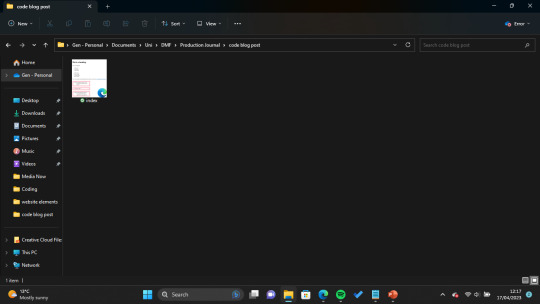
To start off with I created a NotePad file and saved it on my desktop under the name "index.html" as the tutorial advised. I have also experimented with other coding software - such as Adobe Dreamweaver and Visual Studio Code - but this was my first time coding without any of the helpful autofill suggestions and colour-coding both of these applications offer.
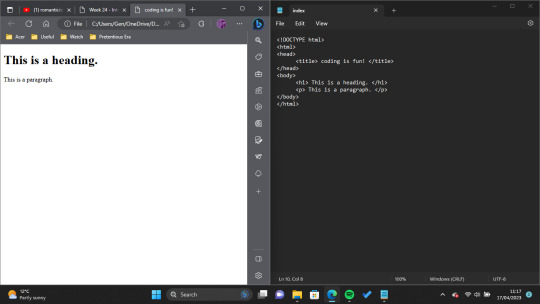
Next, I set up the basics of the HTML page, including its document type and title. Then I added my first heading and paragraph. I decided to keep my text pretty clear and to the point so that I wouldn't get mixed up looking through the code.
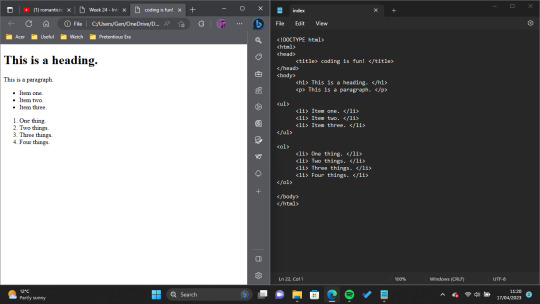
After this I experimented with lists! We didn't really need anything like this when coding our Narrative Project, so it was nice to just have fun and explore the many possibilities HTML has to offer.
As I have had experience coding images from the previous project, I decided to skip these for now and focus my learning on things which I didn't know.
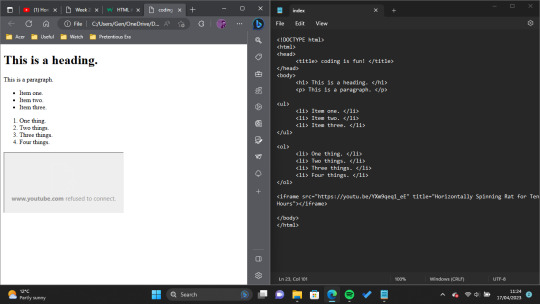
The next thing I decided to try was "inline frame" or <iframe> tags. The presentation I worked through describes inline frames as "An HTML document embedded inside another... Typically, MS Stream or YouTube videos." To play with this, I tried to link a YouTube video (to make myself chuckle, I decided on this video posted by the account Rat. However, even though my code was correct, YouTube wouldn't show the video on the page, so I ended up scrapping this feature.

So that the Horizontally Spinning Rat video still got a feature on the page, my next experiment was with hyperlinks! I tried this a couple of different ways, first of all by leaving it as just a generic hyperlink that opens in lieu of whatever webpage you're on, but - once again, supported by the tutorial provided - was able to change it so that the video opened in a new tab when clicked.

The last thing I wanted to experiment with was adding boxes and borders and I did this by attempting to use the CSS box model. I learned the base code for this from this W3Schools tutorial, and used it to essentially add a pink border around all of my <div> code (which essentially gives some really clean line breaks).
All in all, I really enjoyed this exercise. Admittedly the code I produced here is nothing special, and the web file is quite plain to look at, but as I have already used a lot of style functions for other projects I wanted to focus purely on things which were new to me. Coding in NotePad wasn't as hard as I was worried it would be, either, though it was frustrating having to comb through personally to figure out what wasn't working each time I made a mistake (I decided to leave those moments out of my walkthrough as there would have been many.) In the future, when I have more time, I would love to explore creating my own websites in this way, and giving them more interactivity.
My newfound interest in interactive websites I owe almost entirely to the ARG Welcome Home, created by Tumblr user partycoffin. ARG stands for Alternate Reality Game, and essentially these games use real world mediums like websites and social media to tell a story (. I feel particularly inspired by Clown's website as it is of the psychological horror genre, and utilises a lot of hidden/floating text elements to tell its story. I would love to have the ability to create something like it one day, I just think it's so cool.
Bibliography:
Clown. (2023) Welcome Home. Available at: https://www.clownillustration.com/welcomehomeyou (Accessed: 17 April 2023).
Rat (2022) 'Horizontally Spinning Rat for 10 Hours' [YouTube] 15 May. Available at: https://www.youtube.com/watch?v=YXm9qeq1_eE (Accessed: 17 April 2023).
Richardson, P. (2023) 'Into Web Design'. MD4004: Digital Media Foundations. Kingston University London. Unpublished.
w3schools (2023) CSS Box Model. Available at: https://www.w3schools.com/css/css_boxmodel.asp (Accessed:17 April 2023).
0 notes
Text
Belajar Microsoft PowerPoint
Belajar Microsoft Mengenal Ribbon Tabs Dalam belajar Microsoft Power Point, setiap Ribbon Tab akan menampilkan Ribbon yang berisi beberapa set dari Tool Groups. Ribbon tabs dalam Ms. PowerPoint 2007, antara lain Home, Insert, Design, Animations, Slide Show, Review, dan View. a. Ribbon Tab Home pilih pada Ribbon Tab Home, kemudian akan muncul Ribbon yang terdiri dari beberapa tool group, antara…

View On WordPress
0 notes
Text

Changing The Hyperlink Text Color In MS Word
Scenario: Student calls. She has been working on a document that has a number of hyperlinks throughout going to various websites. The attorney noticed that the hyperlinks are all blue. The attorney has requested that all hyperlinks view as black text.
A. I recently wrote an article about changing the color of hyperlinks within Power Point and that was tricky and, I will give you that link as well. Dealing with Hyperlinks in MS Word is a lot easier.
B. So back to our current scenario. Go to your Home Tab. On the right side, look for styles, look for the small click box all the way to the right of styles. Click to open your “Right Side Style Panel”.
C. Look for the style called “Hyperlinks”. Right click and “modify” the style. Change the color over to black text as requested.
D. If you do not see the “Hyperlinks” style, then at the bottom of your “Styles Pane” go to “Options” and under “Select Styles To Show”, choose “All Styles”.
Here is the link I said I would share regarding dealing with PowerPoint Hyperlinks where you will learn about Hyperlink and Followed Hyperlinks.
https://advancetotraining.tumblr.com/post/630336096004374528/changing-the-hyperlink-text-color-within-a
Basic-Advanced Legal Word Processing Training
888-422-0692 Ext. 1 and 2
International Zoom based Training as well.
www.advanceto.com
www.awalkinthecenter.com
Teacher Connected Books and Video
Email:
Hey Students! AdvanceTo teaches a great beginners class for Power Point! By the end of the class you won’t be basic, that we can promise you. We will thoroughly explore items such as Master Slides, Outlines, Dealing with Photos, Animations and Transitions, Organizational Charts and more. This 5 hour class can be split into two sessions. The cost $175.00. The purchase of 2 or more classes will receive a discount. All groups receive a discount. Great narrative material and homework will be included as always!
1 note
·
View note
Text
Office 2016 mac trial download

#OFFICE 2016 MAC TRIAL DOWNLOAD FOR MAC#
#OFFICE 2016 MAC TRIAL DOWNLOAD FULL VERSION#
#OFFICE 2016 MAC TRIAL DOWNLOAD ANDROID#
#OFFICE 2016 MAC TRIAL DOWNLOAD SOFTWARE#
Adding photos to a presentation also became easier as you can now search and add pictures from your albums on Flickr and other online photo and social network sites. Powerpoint 2013 was enhanced with better controls while in presentation mode, for example "Slide Zoom" to zoom in on a section of your slide. Excel 2013 has new easy ways of working with formulas and charts in spreadsheets. It's unmistakably Office - but thoughtfully designed to take advantage of the unique features of the Windows.
#OFFICE 2016 MAC TRIAL DOWNLOAD FOR MAC#
They can be searched, added and viewed directly within Word. Office Home And Business 2016 For Mac Download Trial Free Microsoft Office 64-bit is powered by the cloud so you can access your documents anytime, anywhere, and on any device. Through a subscription of Office 365 and the integration with SkyDrive you can access and edit your files from any computer via a browser.Among the new features are a "Read Mode" in Word 2013 which removes toolbars and lets you swipe and tab through a document like in an "E-Reader". The first thing you'll notice when starting Microsoft Office 2013 is it's clean, refreshing and coherent look across all supported platforms including desktop, smartphones and tablets. It's various versions include the programs: It's available as a stand alone desktop package or through Microsoft's Office 365 subscription model. Despite the competition, Microsoft Office is still the most modern office. Office 2016 comes along with plenty of updates for all its applications. There a one-month free trial but for such purpose, you'll need to register providing your payment details.Office 2013 is Microsoft's desktop and cloud productivity suite. 7/10 (92 votes) - Download Office 2016 Mac Free. It has implemented an online rental system by means of Office 365 so we only pay for the time we're going to use it, being able to contract different plans. Unlike previous versions, such as 2013 or 2010, here you won't have to pay to make use of the whole suite.
Data Loss Prevention: to protect shared documents against infringements to the user policy.
#OFFICE 2016 MAC TRIAL DOWNLOAD ANDROID#
Synchronization with OneDrive: Microsoft's cloud storage service allows you to sync your office work from different devices, whether Mac, iPhone, Android or PC.Bing's smart search has a lot to do with this feature as we can view search results without leaving our document. Guided work: the Tell Me function allows us to tell Excel, PowerPoint or Word what we want to do os that it can guide us through the entire process.Each member of the team can modify documents that others view in real time. Functions for collaborative work: it comes along with functions strictly aimed at collaborative work so that several users can collaborate on the same document at the same time.The reason has to do with its better performance and features, and that you have access to loads of more functions: Yes, even though you've got to pay to be able to use it, many users prefer it instead of free alternatives of the likes of LibreOffice. Even if you usually work on a Mac, you've probably forgotten all about Apple's office tools. Outlook: new features such as storing online, synchronizing lists of categories or parallel calendars.ĭespite the alternatives that pop up now and again for Microsoft's office suite, the truth is that it hardly has any competition.
#OFFICE 2016 MAC TRIAL DOWNLOAD SOFTWARE#
Developed by the Microsoft company, now MS Office 2019 software can be used by Mac users for free.
#OFFICE 2016 MAC TRIAL DOWNLOAD FULL VERSION#
Download Microsoft Office 2021 Mac Full Version Free A set of applications to support your office needs.
OneNote: the tool to create notes and synchronize them with your devices, wherever you are. Microsoft Office 2019 Mac freeload Full Version.
PowerPoint: the tool to create slideshows comes along with new transitions, a new task panel and new animations.
Excel: a new interface and more functions than in the previous 2013 edition.
The design and formats have also been updated.
Word: this tool incorporates new editing, review and shared use functions.
Hi vng, vi công c Office 2016, các bn s hoàn thành công vic, hc tp ca mình tt hn. Important updates for all its toolsĪll the programs that are part of the pack have been renovated: Ti Powerpoint 2016 - To bài thuyt trình cht lng cao. Everything is adapted to the OS X environment, but without forgetting about the features that make Office unmistakable.ĭespite the new design, Office comes along with all its traditional tools. Office 2016 comes along with all the updates that Microsoft has gradually implemented, integrating to the maximum extent the possibility of working on documents on the cloud. The most famous office suite has arrived once again on Mac with a new version.

0 notes
Text
Ms word 2007 free. download full version for windows 8

Ms word 2007 freeload full version for windows 8 full version#
Ms word 2007 freeload full version for windows 8 Pc#
So this aides the client a ton to see a last look of it prior to applying them so if there is a need to do the changes. Designing changes yet it is possibly applied when you click the catch of your mouse. Office 2007 freeload helps in applying the organizing briefly for simply perceiving what it looks like. It gives works that are regular on the whole kinds of uses of MS Word-like elements of opening a record, saving a document, and printing moreover. The workplace button which you find on the highest point of the side of the left half of the application window replaces the record menu. All kind of altering choices that you may use to alter your content is by and large put on the Home Ribbon Tab As Similar To Microsoft Office 2010 Menus And ToolBars Are Replaced with the “ Ribbon” on the whole its applications like Word, Excel, PowerPoint, Access, and standpoint moreover. FEATURES OF MICROSOFT OFFICE 2007 FREE DOWNLOAD Office 2007 causes various enhancements to the workplace in which they to incorporate MS Word, MS Excel, MS PowerPoint, MS Access, and MS standpoint however one of greatest changes with which It comes in the graphical interface.
Ms word 2007 freeload full version for windows 8 full version#
Office 2007 Full Version gives another element which is a totally new plan interface and the name of this is classified “Lace” as you all now we live in a bustling world so nobody needs to burn through somewhat minute from their time so this highlights causes you to utilize all capacities rapidly and furthermore makes the progression of your work smooth. You can deal with your entire business since it is extremely simple to utilize and all the kind of work that you do in your business is handily finished by it. This article investigates about Office 2007 For Windows 10,8,7 and its highlights.
Ms word 2007 freeload full version for windows 8 Pc#
Microsoft Office 2007 freeload is perhaps the most utilized and supported which is utilized both at home and in workplaces for proficient work also.It is a lot of accommodating in covering all your PC related works every day. OVERVIEW OF MICROSOFT OFFICE 2007 FULL VERSION

0 notes
Text
Can you get microsoft office on mac

#Can you get microsoft office on mac how to#
#Can you get microsoft office on mac for mac#
#Can you get microsoft office on mac install#
#Can you get microsoft office on mac verification#
#Can you get microsoft office on mac Pc#
To learn more, see “About Skype minutes” in 60 Skype minutes of calling per month to mobile phones in eight countries and to landlines in 60+ countries (only in markets where Skype is available).Note: People you share your Office 365 Family subscription with don’t have access to your personal OneDrive storage unless you specifically share files or folders with them.
#Can you get microsoft office on mac install#
Sign in to My Account to install and manage Office. My Office Account page where they can install Office, and view and manage their own installs. Any available Office installs for PC, Mac, tablets, and smartphones.When you share your Office 365 Family subscription, each person gets: Share Office 365- Who has your Office 365 Family licenses? If I define a random person to be part of my “Microsoft Family”, can I share 365 with them? If I am sharing a "house" with non-family members (ie students sharing a house, or “Friends” the TV series), can we “share” a subscription? What are MS's definitions of a "household" and “family”?Ĭan I share with a child/parent/sibling/cousin/in-law who is not living at that ame address?ĭo you have to be biologically related to share?ĭo you have to be related "legally", ie marriage, to share?ĭoes a same sex partner, (AKA "Friend") qualify for a share? But there is no explicit definition of limits on who you can share with, other than saying “household” on one page and “family”
#Can you get microsoft office on mac how to#
This page gives a good description of how to Share 365 and what the share receiver gets. Share your subscription with up to 5 other people in your family. If you've purchased Office 365 Home, you can share your subscription benefits with up to five other people in your household. Share your MS 365 Family (Office 365 Family) Subscription (share 365 Family) Make sure you go to the partner page for the right country, I’ve found that the offers are country specific. More information and a link to the Partner page. Along the way I found some existing "free" "Partner Benefits" available to existing Office 365 Home and Personal subscriptions. I was doing some digging into the upcoming change to Microsoft 365. Screen Captures of the MyAccount Site - 365 Installation Instructions Links in index on left side of page for 2016/20, and activation instructions
#Can you get microsoft office on mac Pc#
Supported Hardware: Intel or Apple Chip (M1) or PowerPC Mac.Download and install or reinstall Microsoft 365 or Office 2019 on a PC or Mac : select the appropriate “tab” on the page.
Say it with ink: Use your digital pen to illustrate your points while recording a presentation and your ink strokes will be recorded as well.
#Can you get microsoft office on mac verification#
Improved security for accounts: Security improvements mean you no longer need to set an app password when two-step verification is enabled for your account.
Filter and Sort Without Disrupting Others: Create your own views while collaborating with others in Excel, so you can filter and sort without disrupting what others see.
With 1 TB of cloud store, your documents are ready when and where you need them, so you can pick up where you left off.
Work online or offline, on your own or with others in real-time – whatever works for what you’re doing.
Find the feature you need fast and create documents more easily with built-in automated design and research tools.
Get started quickly with new, modern versions of Word, Excel, PowerPoint, Outlook and OneNote-combining the familiarity of Office and the unique Mac features you love.
The new version of the program includes Word, Excel, PowerPoint, OneNote and Outlook.
#Can you get microsoft office on mac for mac#
Microsoft Office 2021 Mac new Office for Mac is the first major upgrade package Microsoft Office applications on the platform OS X.

1 note
·
View note
Text
Shortcut to highlight microsoft word 2008
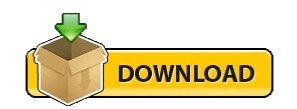
Shortcut to highlight microsoft word 2008 how to#
(In Word 2007 click the Office button and then click Word Options. Subscribe Now: More: are two types of underlines on sent. 1)First open Microsoft word 20072)Write some text i alr. Modify the before and after points to adjust line spacing. Click the Line spacing command in the Paragraph group on the Home tab. How to Remove Hyperlink Underline In PowerPoint 2007, 2010. Click Home tab, and go to click the Styles launcher button to display the Styles pane. To change it, modify the Title style: right click on the style name, choose Modify, then use the Format button to select Borders and Shading. Start by pressing CTRL-A to select your whole document. To do either of these things, modify the Hyperlink style. Method 1Method 1 of 3:Highlighting and Deleting. How to underline the broken word on Word When we work with text to emphasize or highlight to make it easier to identify, we will certainly use the underlined or italicized tool. To remove a single hyperlink, right-click on the hyperlink and select "Remove Hyperlink" on the popup menu. click to the spot right next to existing word, no space between existing word and cursor (existing space is after cursor). black as default color in Writer, while in Word 2003 it would be any one. Word: What are the blue squiggly lines? | CyberText Newsletter The method you use depends on your preference. On the Proofing tab, click the Hide spelling and grammar errors checkbox: 3. In Word 2010 or a later version, display the File tab of the ribbon and then click Options.) Word displays the AutoCorrect dialog box. Use the Line spacing drop-down menu to select a spacing option. On the Home tab, in the Font group, click Clear All Formatting.
Shortcut to highlight microsoft word 2008 how to#
Getting Rid of Blue Squiggly Underlines (Microsoft Word) How to Hide/Stop Red & Blue Underline in MS Word (Word. Then Set up your hyperlink (same as creating a text hyperlink). You can follow the question or vote as helpful, but you cannot reply to this thread. Go ahead and open your presentation, move to the slide that contains the underlined hyperlink text, and locate that text. How to Remove Hyperlinks from Microsoft Word Documents The third method of dealing with the line is to simply turn off the feature that causes Word to replace your equal signs, dashes, and underscores with its own line. alone on a line, capitalized, has a larger font size and left justified), I right click on the word "heading 1" in the stylist box, chose "modify". Click on the Tools menu at the top of the window, then on Language and then on Set Language….If you don't see Language in the menu, double-click on the Tools menu to expand the list. Click Language - Language - Set Proofing Language…. Temporarily Remove Red Corrections in Microsoft Word 2007. With Word 2007 came the blue squiggly underline. The whole script is completed and ok to run, however, when stitching the lower part(zoom out) to the upper part(zoom in), the calculation of the upper part will add in the calculation in the lower part as well.Word displays the Options dialog box. In msword, there is a shortcut that can highlight the zoom number area, so i have tried to copy that to clipboard and adding 10 to it each time i press Ctrl +, and vice versa. I have written a script to zoom in and out in microsoft word.
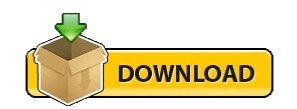
1 note
·
View note
Text
Microsoft Office 365 Cracked Version Free Download


Microsoft Office 2020 Product Key + Crack Download (100% Working)
Microsoft 365 Get Product Key
Microsoft Office 365 Product Key + Crack Free Download(100% Working) Microsoft Office 365 is Microsoft’s cloud collaboration suite, which provides a secure space to store, edit and share files and documents. It has a vast array of tools that can help to connect dispersed teams using shared calendars, messaging and conferencing tools.
Aug 26, 2021 Office 365 is out, and Microsoft 365 is in. While the name may be different, the high-quality collection of productivity apps remain the same, albeit with some improvements. Microsoft 365 is a single download bundle that gives you access to essential apps like Word, Excel, PowerPoint, and Outlook.
In this video, I'm going to show you how to Download and Activate office 365 Pro Plus Full Version for Free.
Sep 14, 2021 Office 365 Full Version Crack + Product Key 2022 Free For Win/Mac Microsoft Office 365 Crack Latest 2022 is a complete set of office tools that provides full supports in your home and office task such, Word Documents, Excel Sheets, and Create presentation. It’s the best and free application for student.
Office 365 Cracked Version Download; Microsoft Office 365 Cracked Version; Microsoft Office 2020 Keygen: Microsoft Office 2020 Keygen Activator brings out the last templates and designs for all its software. The installation procedure is more comfortable compared to previous versions. This new version of Microsoft Office is rich in capabilities.
Microsoft Office 365 Crack With Product Key is a brilliant addition to the office collection of Microsoft. This workplace tool helps you to create and edit your document files. First of all, it is a superb tool for a conversation of text for each Mac and Windows. There are many other workplace pieces of equipment however Office 365 Crack has a higher hand on all of these. Moreover, this utility is very on hand and time-saving. You can use it for all of your workplace work. Furthermore, it modifications your way of work and offers them a professional way. This is all one device for any type of workplace work. Office Product Key has extra incredible features than other versions of Microsoft Office.
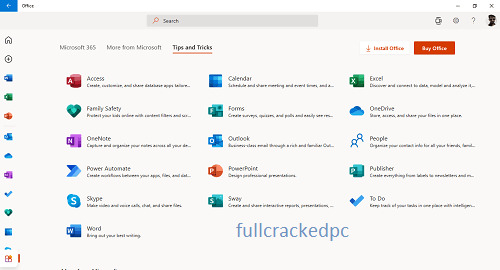
Hello Every One you can easy Activate Microsoft Office 365 Pro Plus Without Any Software, how to activate Microsoft office 365 without the product key for fr. Jun 02, 2020 Microsoft Office 365 Torrent + Cracked Version (Product Key) You can produce your customized scientific discipline equation to handle your information. Whether or not it’s the traditional total of tabs or troublesome integration of the information, surpass has everything in it. Another application of the MS workplace is PowerPoint. Product Key Free: Microsoft Office 2019 – Serial Number (3/2020) Free Product Key Microsoft office 365 – Active lifetime(3/2020) Where to buy an Xbox Series X: Get restock updates for Amazon, Best Buy, Target, Walmart and Where to buy a PS5: Restock updates for.
Microsoft Office 365 Home Support
Microsoft Office 365 Product key Crack this workplace tool consists of plans for desktop versions of state-of-the-art office purposes that can run on multiple devices. In addition, by means of the use of the desktop version of the workplace, you can work offline.
Download Microsoft Office Product Key + Crack Updated
Office Crack + Activation The entirely set up functions for Office 365 are Word, Excel, PowerPoint, One Note, Publisher, and Access. Publisher and Access are available only for PC. Moreover, the desktop model of this device has the most up to date applications. This office tool works with all versions of Office-like MS Office 2013, 2016, and Office 2011 for Mac. MS Office 2007 and 2010 can work with Office Crack but with fewer functionalities. More, It consists of cloud base productiveness services that encompass Email, Conferencing, and IT Management. Because this tool has cloud base productiveness services so your archives and computations are managed on the servers of Microsoft.
Office Crack + Mac With Key (Login) Free Download
Microsoft Office 365 Home Product Key Crack
Office Crack This workplace tool is safe and tightly closed and there no chances of fact loss. A user-friendly interface is additionally a terrific feature of this tool. You can also manage all of your records excellent and get entry to it everywhere. With the assist of this product, students can make their assignments and projects efficiently. As a result, Office 365 Mac it has awesome protection manipulate to protect your data. Obs studio alternative mac.
Important Features Microsoft Office 2020 Crack:
Microsoft Office 365 Torrent Key
You can exchange your precious records as end-to-end encryption.
In the same way, Sharing is so quick and easy.
It additionally lets in getting entry to SharePoint.
Easy to use and customize.
In the same way, It is first-rate for business-related activities.
The offline feature is great.
The workspace is unlimited.
It has cloud base productivity services.
You can get updates on the state-of-the-art version.
In the same way, It includes OneDrive storage.
Attractive and uncomplicated interface.
Office 365 Download With Product Key
System Requirements Microsoft Office 2020 Crack:
It is like-minded with Windows XP/7/8/8.1/10 both 32/64 bit.
In the same way, It works with Mac OS X 10.5.
1GHZ processor with 1GB RAM.
3GB disk space should be free.
1024×768 display resolution.
Install Microsoft 365 With Product Key
How to Microsoft Office Product key Crack
Microsoft Office 365 Home Premium 2013 Product Key Crack
First of all download it from below our link
after the downloading process install it
wait for a complete process
Done
Enjoy
Microsoft Office 2019 Free Download Crack Full Version 64 Bit. Office 2019 is now available, and for those of you who are wondering what’s new in Office 2019, the benefits of Office 2019, the difference between Office 2019 vs 2016, and whether or not you need to upgrade to Office 2019.
Since the release of the initial version yesterday, many users have been using Office 2019 and it is not that different from Office 2016 on general. The same basic features are still there, the ones that most people use most commonly remain the same, and they tend to have a similar appearance, but only a small number of the new features have been added. There is a morph transition in PowerPoint. This is a really cool slide animation. In the PowerPoint slide, you just need to duplicate it and change the objects in it, for example, you change the position, size, shape and so on.
Two of the coolest features in this latest update are Morph and Zoom in PowerPoint, which make presentations more interactive, but what new features in Office 2019 are you interested in upgrading or staying with Office 2016? Now, the question is, should you upgrade from Office 2016 to Office 2019? Textedit on macbook air. Since the price of the original Office 2019 is quite expensive.
Please write in the comments section if you prefer to upgrade or stay in Office 2016. Or maybe you would like to download Microsoft Office 2019 Crack and Activator to obtain the full version software for free? Check out, Free Download Office 2019 Crack links for PC Windows 32 bit and 64 bit.
MS Office 2019 System Requirements
Operating System : Windows 7/8/8.1/10.
System Version : 32 bit or 64 bit support.
Memory (RAM) : 2 GB of RAM required.
Hard Disk Space : 1 GB of free space required.
Processor : Intel Core 2 Duo or later.
GPU Support : Not Needed.
Office 2019 Full Overview File Details + Crack
Software Full Name : MS Office 2019 Full Installer.
Setup File Name : (KDLN)mso19ofx64v2021.rar & (KDLN)mso19ofx86v2021.rar.
Full Setup Size : 3.1 GB (x64) & 2.3 GB (x86).
Setup Type : Offline Installer With Activator.
Compatibility Architecture : 32 Bit (x86) / 64 Bit (x64).
Latest Release Added On : 24th February 2021.
Microsoft Office 2019 Software Latest Features
Insert scalable vector graphics to bring visual interest to documents, worksheets, and presentations.
Use Microsoft Translator to translate words, phrases, and other text selections into another language.
You asked for it! You can now create mathematical expressions using LaTeX syntax.
With Morph, you can create smooth animations, transitions, and object movements on slides.
Zoom from one slide to another in any order you want.
Use the Surface pen or any other pen with a Bluetooth button to advance slides.
Text merge, CONCAT, IFS, etc. Let Excel do the work for you and you won’t have to.
Convert ink to shapes, write out complex math problems, highlight text, and more.
Choose from 11 new types of graphs, including line, column, and bar graphs.
The Large Number data type stores non-monetary numbers.
It also compatible with ODBC’s SQL_BIGINT data type.
There is no need to remember the ID of the task you want to link to.
Organization, brainstorming, and SDL templates come with new starter diagrams.
The timeline bar can be labeled to quickly communicate project plans and work in progress.
The new website template is perfect for creating low-fidelity design sketches.
How to Install Office 2019 Full For PC Windows 64 Bit or 32 Bit
Microsoft Office 365 Cracked Version Free Download 3 Years
Free Download Office 2019 Full Crack.
After that, you need to extract files with the latest Winrar.
Select your preferred version, 32 bit or 64 bit.
Afterward, start installation.
Follow the guidance text included.
Enjoy brother!
Microsoft Office 365 Cracked Version Free Download Torrent
Office 2019 free. download full Software For Productivity
MS Office 2019 is a complete application that is built for your productiveness. It has over 30 years of ongoing development. More over, this application is broadly used by numerous users such as individual customers, businesses, universities, and many other workers in different countries.
Other than that, Office 2019 won’t crash like the previous versions, and the auto-save feature works pretty well. The new features and the new user interface are also great. Furthermore, it has One-click fixes for accessibility issues.
Microsoft Office 365 Free Download With Key
Click the button below to get Microsoft Office 2019 Free Download link. There is a setup file for 32 bit, 64 bit and the crack was included for Microsoft Office 2019. Also, for more detailed instructions, follow the guidance text provided to use this software. Don’t forget to use the Latest Internet Download Manager.

0 notes
Text
Microsoft excel 2016 user guide pdf 無料ダウンロード.Office のクイック ガイド
Microsoft excel 2016 user guide pdf 無料ダウンロード.Download Microsoft Excel 2016 (KB3178719) 64 ビット版 の更新プログラム from Official Microsoft Download Center

Surface Pro 6.Office のクイック ガイド
Microsoft Excel Screen Elements The Ribbon The Ribbon is designed to help you quickly find the commands that you need to complete a task. Commands are organized in logical groups, which are collected together under Tabs. Each Tab relates to a type of activity, such as formatting or laying out a page. To reduce clutter, some Tabs Mar 21, · Microsoft は Microsoft Excel 64 ビット版 用の更新プログラムをリリースしました。この更新プログラムにより、Microsoft Excel 64 ビット版 に最新の修正が適用されます。さらに、この更新プログラムは、安定性およびパフォーマンスが向上しています。 Microsoft® Excel Basic Quick Reference Guide The Excel Program Screen Keyboard Shortcuts Getting Started Create a Workbook: Click the File tab and select New or press Ctrl + N. Double-click a workbook. Open a Workbook: Click the File Copytab and select Open or press Ctrl + O. Select a recent file or navigate to the
Microsoft excel 2016 user guide pdf 無料ダウンロード.Microsoft ダウンロード センター: Windows、Office、Xbox、その他
Microsoft は Microsoft Excel 64 ビット版 用の更新プログラムをリリースしました。この更新プログラムにより、Microsoft Excel 64 ビット版 に最新の修正が適用されます。さらに、この更新プログラムは、安定性およびパフォーマンスが向上しています。 Jan 16, · Microsoft Excel for Beginners hours This is a basic computer workshop. Microsoft Excel is a spreadsheet program. We use it to create reports that need calculations and charts. In this workshop we will learn how to move around and work inside the spreadsheet Microsoft Office Step by Step is designed for use as a learning and reference resource by home and business users of Microsoft Office apps who want to use Word, Excel, and PowerPoint to create and edit files, and Outlook to organize email, contacts
Take advantage of this course called Quick guide to Microsoft Excel to improve your Office skills and better understand Excel This course is adapted to your level as well as all Excel pdf courses to better enrich your knowledge. All you need to do is download the training document, open it and start learning Excel for free. Microsoft Excel Manual If searched for the ebook Microsoft excel manual in pdf form, then you have come on to the faithful site.
We presented the. You can find more Microsoft Office training including Excel, Word and Outlook video tutorials. Excel use the formatting icons on the toolbar. This tutorial has been prepared for the beginners to help them understand basic Excel Office. After completing this tutorial you will find yourself at a moderate level of expertise in Excel from where you can take yourself to next levels.
This tutorial is designed for Excel students who are completely unaware of Excel concepts but they have basic understanding on Office training.
Ms Excel Manual Pdf Microsoft Excel Manual Ms Excel User Guide Pdf Take advantage of this course called Quick guide to Microsoft Excel to improve your Office skills and better understand Excel Ms Excel Manual Pdf Home » Office » Quick guide to Microsoft Excel Pfaff Manual Download.
Samsung Galaxy A3 6 User Manual.
0 notes
Text

Changing The Hyperlink Text Color In MS Word
Scenario: Student calls. She has been working on a document that has a number of hyperlinks throughout going to various websites. The attorney noticed that the hyperlinks are all blue. The attorney has asked that all hyperlinks view as black text.
A. I recently wrote an article about changing the color of hyperlinks within PowerPoint and that was tricky and, I will give you that link as well. Dealing with Hyperlinks in MS Word is a lot better.
B. So back to our current scenario. Go to your Home Tab. On the right side, look for styles, look for the small click box all the way to the right of styles. Click to open your “Right Side Style Panel”.
C. Look for the style called “Hyperlinks”. Right click and modify the style. Change the color over to black text as requested.
D. If you do not see the “Hyperlinks” style, then at the bottom of your “Styles Pane” go to “Options” and under “Select Styles To Show”, choose “All Styles”.
Here is the link I said I would share regarding dealing with PowerPoint Hyperlinks.
https://advancetotraining.tumblr.com/post/630336096004374528/changing-the-hyperlink-text-color-within-a
AdvanceTo Offers Basic-Advanced Legal and Corporate Word Processing Training, Classes and Workshops
888-422-0692 Ext. 1 and 2
www.advanceto.com
www.awalkinthecenter.com
Teacher Connected Books and Video
Hey Students: AdvanceTo offers a great Presentations class for those of you that need to be proficient in doing a Presentation in Power Point. We will thoroughly explore animations vs transitions, timing, on click vs after previous, music added, narration added as well as uploading to You Tube. It is truly a thorough class. This 4.5 hour class is $175.00 and we provide narrative material as well as class material that will be used to develop your presentation. For those of you that have your own presentations to develop we can certainly work on those with you as part of your class. Those that purchase 2 or more classes receive a discount and all groups receive a discount. Give us a call or email us! 888-422-9692 Ext. 1 and 2 - [email protected]
0 notes