#multi mode filter
Explore tagged Tumblr posts
Text
ANAPHYLAXIS FILTER - WASPsynth multi-mode filter with double LFO and distortion

The ANAPHYLAXIS FILTER is a multi-mode filter with double LFO modulator for the CUTOFF frequency based the filter section of the notorious WASP synthesizer that was created by Electric Dream Plant in 1978. This standalone pedal version of the filter allows you to use it for the input signals of your choice. The FILTER MODE selector is a 4 position rotary switch (up to down: LOW PASS, BAND PASS, HIGH PASS and NOTCH) with the position indicated by small purple UV LEDs. The input signal is controlled with the GAIN control, that can boost even weaker input signal to overdrive the filter. A dedicated RESONANCE control determines the amount of RESONANCE at the CUTOFF point, that of course has a control knob as well. Furthermore the RESONANCE has two settings: EXTREME (up) and NORMAL(down), selected with a toggle switch. In HIGH PASS mode the filter can self-oscillate without any input, in case you need a high frequency SINE WAVE oscillator. In that case the FREQUENCY can be dialed in with the CUTOFF control. A 3.5mm mono input socket for EXTERNAL CV (Beware only use max. +5VDC, everything else destroys the circuit!). This input is used to modulate the filter’s CUTOFF with external gear (as i demonstrate in a demo video of a previous build). But the ANAPHYLAXIS FILTER can do more, as it has 2 build in LFOs that are modulating the CUTOFF frequency, with independent SPEED and DEPTH controls, which allows to generate a more complex modulation waveform. Each LFO has a RANGE toggle that selects: SLOW (down) or FAST (up) as well a 3 position toggle switch that selects the SHAPE: SQUARE (down), OFF (middle) and triangle (up). The fast LFO range goes well into audio range and enables you to create some very interesting frequency modulation filter effects. With slower rates, especially with the triangle shape and the 2 LFOs running at non-synced rates, even the most static sounding input get ‘alive’. The SPEED of each LFO is indicated by either red or green color in the big LED in the middle of the LFO section. The 1st stomp switch is TRUE BYPASS and if that is not enough, the 2nd stomp switch engages the DISTORTION, both with UV indicator LEDs. The level of the DISTORTION is controlled by the DISTORTION knob and the toggle switch next to it adds a TREBLE BOOST (up) or a HIGH CUT (down) setting to the DISTORTION. In the end of the signal path is a signal booster based on the EHX LBP1 with a global VOLUME control. The ANAPHYLAXIS FILTER runs on 9V DC and has a ‘boss style’ 2.1mm DC barrel plug socket with the negative pin inside. The enclosure is a heavy duty scavenged industrial engine power connector housing made from die-cast aluminum with a bottom plate made from found material and is painted in the industrial burnout camo pattern in matte black and bright yellow. Handmade by GRM for METSÄÄN. Sold.





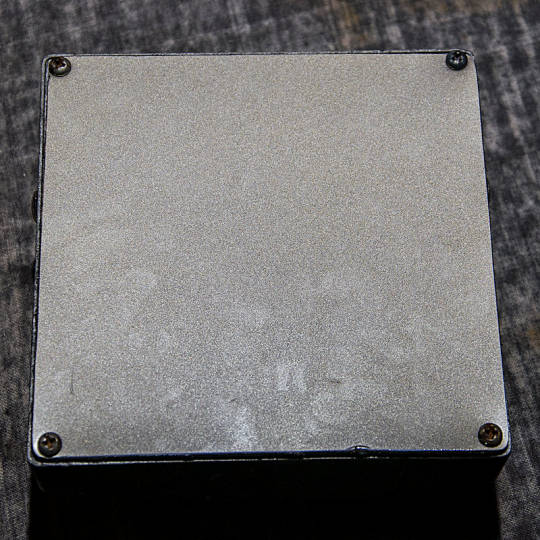
#anaphylaxis filter#distortion#multi mode filter#waspsynth#waspfilter#metsään#thismachinekillsfascists
4 notes
·
View notes
Note
For the cuddle prompts.. possibly #29 with Tech? 🥹🧡
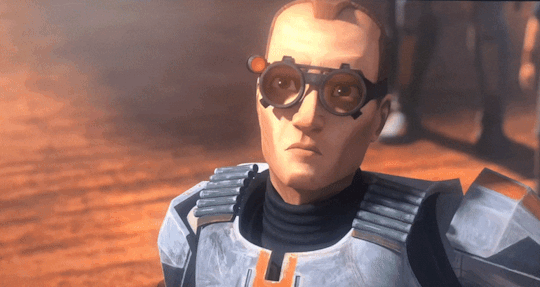
A/N: Hi, @xentari94! Thanks for the request! I hope I’ve captured the cozy, fluffy vibes for you! The prompt is #29: putting ear over their heart.
Pairing: Tech x Reader (GN)
Rating: T (but as always, minors DNI)
Wordcount: 384
Warnings and tags: fluff, cuddles, implied sensuality
Summary: You enjoy a rare moment of privacy with Tech.
Suggested Listening:
Masterlist | Sign up for my tag list

At night I dream that you and I are two plants that grew together, roots entwined, and that you know the earth and the rain like my mouth, since we are made of earth and rain. -Pablo Neruda, “Rain (Rapa Nui)”
On the infrequent occasions when it rained in Ord Mantell City, the water fell in a deafening torrent. Those unlucky enough to be caught in one of the city’s abrupt and violent storms would quickly find themselves soaked to the skin by the stinging, furious downpour. Locals knew to stay indoors during these deluges, while any hapless visitors learned a hard, fast lesson.
Inside the Marauder, though, it was safe, and warm, and dry. The ship was in low-power mode, illuminated only by a few glowing control panels and the dim light filtering through the sheets of water that coursed down the viewports. You curled on the cramped, narrow bunk, your head on Tech’s chest and his long legs entwined with yours as you listened to the insistent hammering of raindrops on the durasteel hull of the ship. The steady, rhythmic beat of his heart thrummed beneath your ear, and as you rested your hand on his shoulder, your finger tapped softly in time with his pulse.
He traced his fingertips lazily down the bare skin of your arm until he reached your hand, gently enfolding it in the warmth of his own as he pressed his lips to the top of your head. You savored every nanosecond of the rare and treasured privacy the storm had afforded you, alone in the ship while the rest of the Batch were tucked away in Cid’s dingy parlor, waiting for the rain to end.
Your head rose and fell subtly with each breath of his lungs, the soft warmth of each exhale drifting across your skin. The tension drained from your body as you relaxed into him, and you struggled to resist the inevitable, seductive allure of sleep.
“We should probably get dressed before the others come back,” you whispered.
“We should,” he replied in a soft tone. “But by my calculations, the storm will likely persist for at least two more hours.”
You laughed quietly. “Your calculations? Is that why you ‘urgently required my assistance with repairs’ this morning?”
“I thought it was obvious.”
---
Want to request a ficlet? Check out this list of prompts!
More Tech cuddles here! More Bad Batch fics: Hunter fluff; Hunter spice; Crosshair hurt comfort; Crosshair fluff
Taglist:
@secondaryrealm @sev-on-kamino @523rdrebel @wings-and-beskar @merkitty49
@anxiouspineapple99 @sinfulsalutations @arcsimper5 @starrylothcat @clio3kantarella
@cloneloverrrrr @goblininawig @ladytano420 @arctrooper69 @sunshinesdaydream
@littlemissmanga @stunkbiggu @starqueensthings @marierg @idontgetanysleep
@moonlightwarriorqueen @dudewhynotthis @sleepycreativewriter @tcwmatchmakingau @littlemissbshine
@multi-fan-dom-madness @heavenseed76 @wizardofrozz @bobaprint @sweetcream-coldfoam
@skellymom @pickleprickle @trixie2023 @mythical-illustrator @dickarchivist
@cw80831 @kimiheartblade @flyiingsly @lightwise @swcowgal
@reader6898 @cdblake1565 @epicy0n @starstofillmydream @msmeredithrose
@totallyunidentified @eclec-tech @euphoriacafe @hipwell @yve-barr
@dangraccoon
213 notes
·
View notes
Text










ACHILLES JCINK SKIN
ACHILLES is a minimalist, multi-sale, and responsive skin for Jcink inspired by the book "The Song of Achilles" by Madeline Miller and the aesthetic of dark academia. This skin was optimized for Google Chrome and Opera GX.
You can purchase this skin at my Ko-fi: https://ko-fi[DOT]com/s/c0ad6a23ae
And you can check the live preview here.
basic features:
— Dark and Light mode — Fully customized Jcink HTML Templates. — Guidebook codes. — Main profile application + shipper. — Pop-out profile. — Mini-profile. — DOHTML templates to be used across the board. You can check them here. — Isotopic memberlist filters. — Gradient membergroup colors. — Custom profile fields. — Customized login and register page. — Custom pop-up menu.
Please, read my policy for more information: tenebriuscodes.tumblr.com/policies
#jcink skin#jcink skins#jcink codes#jcink#jcink code#portfolio#jcink resources#achilles skin#jcink premium#jcink roleplay#jcink rp#jcink site
90 notes
·
View notes
Text
In my opinion solo mode should have been an unlockable hard-mode and not be presented as an equal alternative.
So much of the negativity and criticism comes from solo mode. The game is obviously not made for solo play. And now they have to invest resources into balancing this mode to make it equal in difficulty, so players can play the multiplayer game solo.
If it wasn't accessible from the very beginning, everyone would be forced to at least try playing with randos. From what I've read, a lot of people just assume playing with randos is bad. But it isn't. Sure, sometimes you have a round with people who suck, but usually these rounds end in night one, so you have only wasted like 20 minutes. And you still earn currency and relics. And after the first filter Nightlord you will fight the other Nightlords only with people who have at least some skill.
And since there is no voice chat, there is no toxicity. No reason to be afraid of playing with others. If you absolutely don't want to play multi-player, it would be better to just skip this game.
12 notes
·
View notes
Text







⎯ WHERE ART THOU?
where art thou? is a minimalist customised jcink skin, set for multi-sale.
this skin includes:
customisable member group variables (gradients up to 3 colours)
custom html templates
dedicated guidebook codes
full application profile, with 4 tabs and a thread tracker
optionally supported pop-out profile
integrated light and dark mode
the possibility to filter the member list
basic bbcode for posting
optional automatically bolding text between quotation marks
the thread templates, optionally, will include:
announcements, face claim, and event-oriented bingo
thread templates (3)
request codes (2)
development codes (1 of each)
⚠️ this skin was previously made bespoke and used on a harry potter site ⚠️
⎯ GET THE SKIN ($10 USD min) by donating to a 🍉family in need 🍉 !!
HOW TO GET THE SKIN? after donation, join my discord server and start a ticket with the proof of payment. thank you ✨
34 notes
·
View notes
Text
Okay, friends, I ended up embarking upon a little research mode today when I wanted to figure out the top 20 or so pairings in the AEW tag. This ended up being a lot harder than I anticipated, because it's very easy to get the top 10 (AO3 shows you those on the main page filters) but tough to get anything after, because while you can simply exclude the top 10 in order to generate the next 10, this messes up the numbers in pretty much all the next ones by hiding fics where more than one pairing is tagged.
This means I essentially had to pull the pairing and then search it organically to get true numbers. Took a little while! Then I decided that I only wanted full AEW pairings - this meant both people had to be IN AEW. So I took out any pairings that fell under this category, mostly the OFC/reader inserts, and a few holdovers from other wrestling promotions. (I almost took out Golden Lovers, but then searched since I forgot Ibushi had officially gotten the All Elite sign.) I also took out the BCC group because while I am impressed that a multi-some has that many entries, one person isn't in AEW anymore and also I was looking for 2-people pairings only. You can see the numbers in the first screenshot, however.
This gave me 19. Close enough! So here are the top 19 pairings in AEW fandom on AO3 hahaha.


Current only as of right now, Feb 13, 2024 at 4:40 PM CST lmao
61 notes
·
View notes
Text
The Bear Casting Call March 14


To apply read instructions below:
Entertainment Partners, the parent company of the POP platform - now known as the EP Casting Portal - that we use at 4 Star Casting, has sent an email saying that you will need to reset your password and set up two-step authentication moving forward.
Multi-factor Authentication (MFA) will be required for all users accessing the 4 Star Casting EP Casting Portal!
MFA enhances security and reduces the risk of unauthorized access by providing an extra layer of protection.
What You Need to Do:
You must reset your password and set up MFA on your mobile device before logging in to the platform. Step-by-step instructions can be found at https://www.ep.com/mfa/castingportal/
A dedicated support team is standing by to help you 24/7, should you need assistance. Hit the Contact Button, and then select "Crew, Talent and Background Support."
If easier, you can visit our website at www.4starcasting.com, then hit the "Log into the EP Casting Portal" tab. If you hover over the tab, there is a "MFA Instruction Page" to assist as well. Downloading the suggested APP PingID to your phone is the easiest method.
If interested and available, please send an email to: [email protected] with the following:
1) Subject Line: Chef Terry
2) In the submission email include name, age range, height, weight, phone, and email.
3) Attach a headshot and/or candid photo AND a full body in JPEG format. Make sure the photo is taken in decent lighting (no selfies), no sunglasses, no filters. Show us your style but make sure we can see your face!
4) Please confirm your mode of transportation, i.e. Uber, Bus, Own Vehicle, etc.
You must be registered with us at www.4starcasting.com to be considered.
#the bear#the bear tv#the bear hulu#the bear fx#the bear casting call#chicago casting call#4 star casting#the bear chef terry#the bear photo double
8 notes
·
View notes
Text

Earlier this year I played the original Portal game and it was definitely as fun as advertised. I got to thinking "what would happen if someone like Batman was the one who was being subjected to GlaDos' tests?", which then lead me to thinking up an alternate universe where someone or something reprogrammed a GlaDOS into serving as the host of a multi-dimensional game show, one not unlike Wipeout or Takeshi's Castle.
I gave GlaDOS an outfit that resembled Mr. Rogers and Mr. Butlertron to evoke a sense of trustworthiness but also to make it ironic in case she does one of her classic "sudden but inevitable betrayals", and I added sequins to reinforce that she's hosting a game show (though being in the shadows means that effect is lost on most people). Since her game design was too elaborate for me to properly reproduce, I gave her a more "low-tech" look to imply that her power had been greatly reduced compared to the original.
The title screen behind her was probably the trickiest to do. I wanted to give it an air of vintage television, so it took a lot of transformative filters, blending modes and chromatic aberration to make it look retro and glitchy enough to work. The game itself made me think of 1970s-era retro-futurism, so I based the title screen on the one from The Mary Tyler Moore Show. The title screen colours were chosen from the four personality cores you need to steal from GlaDOS in order to defeat her. Her orange personality core, curiosity, is what I went with for the colour of her eye since she would need to be curious in order to run the game show.
#artofmatteldritch#art of matt eldritch#portal#glados#alternate universe#AU#character redesign#videogame fanart#multiverse#who would you want to be the contestants?#game shows#mr butlertron#mr rogers#fred rogers
38 notes
·
View notes
Text

AKAI - SB1 - Deep Impact
"... for a lengthy spell, bassists that used pedals were given a side-eye.
But as synth pedals continue to be made, it’s hard to believe that some of its earliest heavy-hitters were released in the ‘80s and ‘90s, such as the Korg X-911 and the DigiTech XP300 Space Station. But while those faffed about with a more general kitchen-sink approach to the subject, it was Akai in 200X that came out with the most potent offering to date. This is the Akai SB1 Deep Impact.
Although some places claim the Deep Impact came out in the late ‘90s, nobody that I know is entirely sure when the Deep Impact was released. As far as I can tell, it was 2002. Prior to that, Akai’s “professional” website came out with guns blazing about its silver boxed series that included the VariWah and Intelliphase. However, a short time later, Akai Pro’s website appeared to go dark, resurfacing with pictures of gleaming mixers and MPCs. It’s too bad; the Head Rush, Unibass and Deep Impact were arguably the best pedals Akai ever produced.
When a pedal’s endorsee list contains players like Bootsy Collins, Chris Wolstenholme and Paul Turner of Jamiroquai, you pretty much know what to expect: throbbing, guttural filter sweeps with a funk chaser. And yeah, you get that. But you get a pretty bang-on stab at a host of synth patches, including fifths, warbling pads and much more. It’s not without its limitations, though.
The Unibass and Deep Impact were centered on the frequency range of the bass guitar; the Unibass generated a fat unison mode with an octave up and subtle thickening, which is easily adaptable to six strings. However, the Deep Impact in particular made no bones about its applications. When played with a guitar, notes outside of the bass frequency range cut through at a very distinct threshold, and not in a “hardware limitation” kind of way; there is a literal cut-off point. One note in a scale gets enveloped in the circuit, and the very next rings through as if there was no effect at all.
The way it’s used is deceptively complex. Like the old analog synths it seeks to replicate, dialing in a patch takes a little effort, and in the same way as many of them. Two of the unit’s three knobs are for input and output levels—the Input control is accented with a metering system and lets you set the clipping threshold of the unit before setting the output volume. While two-thirds of the knobs are standard fare, the money is in the program system.
On offer are nine programs with a blank parametric slate. The left footswitch cycles through these programs in ascending order, while an optional footswitch cycles in descending order, and the center control cycles through 10 different parameters (and one preset loading option), all of which are fully adjustable with the rotary encoder in the center of the unit. Most of them correspond to controls on real analog synths, such as (filter) Cutoff, Resonance, Attack and Decay. When you factor in this multi knob, the Deep Impact actually has 12 controls for your tweaking pleasure, far more than the competition. And the ends to which you can adjust the tone are relatively absurd.
While vintage synths of yore can oscillate and destroy your ears when the resonance is cranked, Akai thoughtfully keeps the extent of the parameters usable. With that being said, the Deep Impact will mercilessly punish any subwoofer placed before it. Akai promises a four-oscillator affair within the Deep Impact and while there’s no way to dial it in solely based on those merits, it certainly sounds gargantuan. It’s probably why they are worth so much.
The original designer of the Deep Impact, one Andras Szalay, revived the project well after Akai washed its hand of the line under the company name PandaMIDI and the product name Future Impact I. For a spell, it was tough even to get one of those, and prices encroached upon the original. Now on its third revision, readily available and with a new brand name, the Future Impact continues to carry the torch. There’s just something about that Akai unit, though..."
cred: catalinbread.com/blogs/kulas-cabinet/akai-db1-deep-impact
28 notes
·
View notes
Text

Hi, I'm Wench! ♡ This is a personal and multi-fandom blog that predominantly features original and reblogged posts about Cyberpunk 2077, The X-Files, and whatever cursed shit makes me laugh. For the full scope of what I post and who I am, check out my tags and about pages.
Virtual photography in Cyberpunk is my main creative hobby, but I am very much a jane-of-all-trades, master-of-none. Here are some tags where you can find a lot of my stuff:
🎨 ART | 📚 FIC & COMICS | 📸 EDITS | 🎭 COSPLAY | ⚙️ MODS
✧˖°. Other Accounts
If you'd like to connect elsewhere, I'm fereldanwench in most fandom spaces. Here are a few other accounts* I frequently use:
AO3 | PILLOWFORT | TWITTER | INSTAGRAM | PINTEREST | KO-FI
*Additional accounts are also listed on my Carrd.
✧˖°. OTP: Goro & Valerie
Goro Takemura Master Post
Valerie Powell Master Post
Goro + Valerie AU Master Post
Featured Goro x Valerie Posts
✧˖°. Under the Cut
Before You Follow
FAQ
✧˖°. Before You Follow
🔞 NSFW & Adult Content Warning This is not a minor-friendly space, and I strongly discourage anyone under 18 from following me.
I tag all visual content with the "nsft" tag; explicit text is not tagged. (I try to use the Community Labels feature when appropriate, but it's often very glitchy for me, so I would advise filtering that tag if you really want to avoid boobas.)
⛔ On Blocking & Filtering I typically only block bots, trolls, and, if I notice, anyone who has blocked me. However, I extensively use content and tag filters in conjunction with XKit to hide filtered posts entirely. This occasionally means "false positives" will be caught in the filter, and I might miss posts and notifications as a result.
💌 On Following Back I honestly don't follow new blogs often, and I won't follow blogs at all if they don't meet these two criteria at minimum:
The blogger must be over 18 years old, although I typically prefer following folks who are at least in their late 20s.
A basic and consistently used tagging system must be in place (e.g., at least tagging the title for a piece of media or the name of a character).
💔 On Unfollowing I will sometimes unfollow blogs (including mutuals) under certain conditions, namely:
If they've been inactive for over 6 months
If our interests have dramatically shifted
If their posts make me uncomfortable for any reason (drama-mongering or guilt-tripping are the most common reasons)
Also, I encourage anyone who no longer enjoys my blog to do the same! Keep your dash a fun and happy place for yourself.
💬 On Asks and DMs My ask box is open with a few stipulations:
Anonymous messages are prohibited. Similarly, messages I suspect are being sent from a sock puppet account will not be published.
I default to replying publicly, but if you include a "PM" in your message, I'm more than happy to reply privately.
I don't participate in or publicly post any sort of "chain mail" messages (e.g. "send this message to 10 blogs you love")--I very much appreciate the thought behind them, but they tend to overwhelm me.
📃 Miscellaneous A few other personal policies of note:
I'm a big advocate for reblogging your own posts! I frequently do it myself. Self-reblogs are usually about 6-8 hours apart, but if you find they're clogging your dash, you can blacklist the "srb" tag.
I queue a lot of my original posts and reblogs, and my queue can be as long as a month out.
I typically only use likes to acknowledge personal posts, and I wipe them completely a couple of times a year.
✧˖°. FAQ
❓ What tools do you use for your Cyberpunk 2077 screenshots? For poses and expressions for both V and NPCs, I use these mods:
Appearance Menu Mod (AMM)
Photo Mode Unlocker (PMU)
Nibbles to NPCs 2.0
For spawning decor, SFX, and lights, I use:
Appearance Menu Mod (AMM)
CharLi Character Lighting Suite
And for enhanced photomode tools, I use:
ReShade The two shaders I mostly use are Cinematic DOF (which creates a nicer blur than the vanilla DOF) and RealLongExposure (which reduces hair pixelization).
Otis Injectible Camera I predominantly use this for hot-sampling and hiding the game menus for making GIFs, but it is also a more powerful flycam and includes another lighting tool (CyberLit). This is a paid mod.
All color-editing, levels-adjusting, clip-fixing, etc. is done in Adobe Lightroom and Adobe Photoshop.
❓ What other Cyberpunk 2077 mods do you recommend? I have a list that I update every few months that links all the publicly available mods I use in my game and a general mod tag for any mods that look interesting/useful. I’ve also dabbled in making mods (mostly pose packs that are kind of obsolete at this point and alternate clothes for Goro) that are available for free at my Ko-fi shop.
❓ Is your V's preset or NPV publicly available? Nope! I rarely share Valerie, and when I do, it's only with close friends who I know will take good care of her.
❓ Do you take commissions? I currently don’t take commissions of any kind, although I am sometimes open to art trades with mutuals (art for art, VP for VP, or VP for art). I can’t guarantee my schedule will always permit it, but if you’re interested, feel free to DM me!
❓ Would you be interested in taking shots for my mod? There's a good chance I would be, yes! Generally, the only times I'd say no are if 1) I don't have enough time to take and edit shots (usually a week's notice is enough) or 2) it's a fashion/cosmetic mod I just don't think is Valerie's style. Otherwise, I'm probably game--Send me a message with the deets!
45 notes
·
View notes
Text
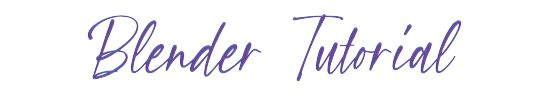
Blender Tutorial: Building a Scene Part 1: Importing Furniture from Sims 4
Building a scene from scratch is no mean feat, so this will likely be a multi-part tutorial.
In this tutorial I'll be going over the basics on building a scene. This will be the barebones necessities to get a room with a moose and some nice lighting to place your sims in for a render.
There are, of course, more in-depth and complicated ways of doing this, but these are the basics and the easiest (in my opinion!) way to get a nice little scene without too much work.
With that all said, let's get started!
Let's start by adding furniture into our scene. Usually I'd build a room first but I know many of your were asking how to do this so I'll cover this first!
Step 1: Exporting Meshes and Textures from S4S
Appending furniture and decor to a scene works the same way as appending jewelry to a sim. First we have to prepare it for blender in Sims 4 Studio. If you're using a piece of furniture from the game, select "Object" in Sims 4 Studio. It may load slowly so be patient!

Then you'll see the game's full catalogue:

Filter and sort as needed to find what you're looking for. For this tutorial I'm going to remake (and revamp) one of the first blender scenes I've ever made, which looked like this:

So I'll export the fireplace first. It's from Vintage Glamour, so I'll filter my S4S by Vintage Glamour, and here it is:
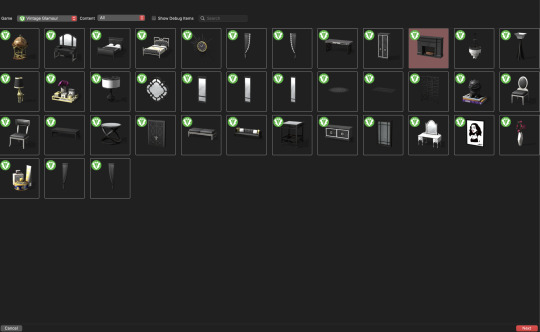
Highlight the fireplace then click "Next" Name the package anything, but make it easy to remember. If you need another swatch in the future you can always open the fireplace directly in S4S instead of searching for it each time. Save it somewhere easy to find! Once opened, you'll see this:

To render furniture, we need to export the Mesh and Texture files. I'm in the habit of exporting my mesh first, so we'll do it that way. Click the "mesh" tab and you'll see this:

Click "Export Mesh" and save the .blend file somewhere easy to find! I typically keep the .package, .mesh, and .png (texture) files all in the same place. I find it easier while working in blender. Do whatever makes sense to you just make sure to stay organized! After saving the mesh, navigate to the Texture tab and do the same thing:

Export the texture and save it somewhere easy to find. Repeat this process for all the furniture you'll need for your scene.
Step Two: Appending Furniture Items into Blender & Applying Textures
Now let's go into blender. As always, delete the default cube, lamp, and camera, then set up your workspace in whatever way is comfortable for you. I like to set mine up like this:

Now, just like with jewelry, let's append our fireplace in. Go to File -> Append and locate your fireplace .blend file. Open the file, then the Object folder, then select all "studio_mesh" files you see:



You should then have something like this:

Delete the bone_bone and rig as always, then also delete the footprint, which for me was the first studio_mesh in my Outliner list.

Then you'll have the fireplace by itself:
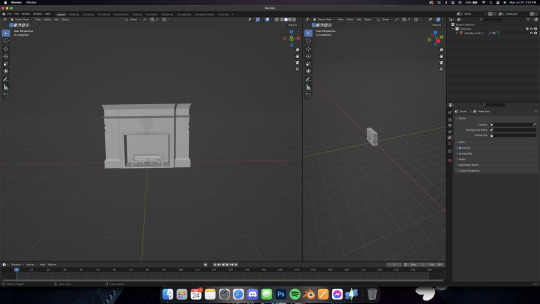
Navigate to the Shader Editor in your preferred workspace, then to the "Material Properties" tab.


Click the minus beside the diffuse texture to get rid of it. Then click the "New" button that appears once the diffuse is gone.


Nodes will appear in your shader tab!
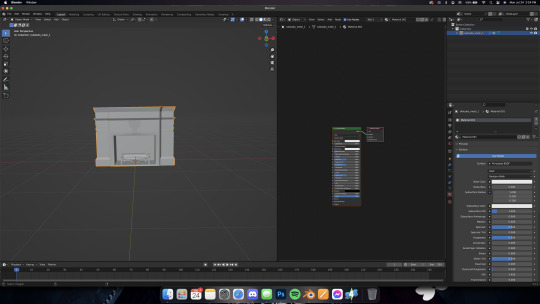
Like we did with jewelry, add in an Image Texture node, a Mix Shader, and a Transparent BSDF. Connect and arrange them exactly like I have here:

Make sure you add in your texture file in the Image Texture node (click open, then navigate to your .png file we exported from S4S). Change the blend mode to Alpha Hashed in your properties window, like this:

And make sure you're in Material Preview mode (I wasn't) by pressing Z on your keyboard and selecting "Material preview"

Now you should have something like this!

In Part Two, we'll add in the walls of the room and maybe a window!
Some notes before I leave you:
Using CC works the same way, you can add it into the custom content folder in S4S OR you can double-click the package file and open it in S4S that way.
Some objects, like trees, have more than one texture. I'll do a separate mini tutorial on that if yall need but basically you'll export both texture files and then apply them to the proper parts of the object (for a tree, for example, the leaves and trunk are often separate texture files)
Please let me know if yall have any questions! And stay tuned for Part Two!
#salemsims tutorial#render school tutorial#sims 4 render tutorial#sims 4 blender tutorial#render tutorial#blender tutorial#tutorial
57 notes
·
View notes
Text








𝗧𝗿𝗮𝗻𝘀𝗙𝗹𝘂𝘅𝗲𝗿 is a versatile multi-effect packed with powerful modules designed to inspire creativity and exploration:
𝙏𝙖𝙥𝙚 𝙈𝙤𝙙𝙪𝙡𝙚: Add authentic analog warmth with hiss and character controls.
𝘿𝙪𝙖𝙡 𝙈𝙪𝙡𝙩𝙞𝙢𝙤𝙙𝙚 𝙁𝙞𝙡𝙩𝙚𝙧𝙨: Includes a “bipolar” filter with COMB mode for unique resonances.
𝙏𝙬𝙤 𝙍𝙚𝙫𝙚𝙧𝙗 𝙈𝙤𝙙𝙪𝙡𝙚𝙨: Each offers 3 distinct modes for lush spatial effects.
𝙈𝙤𝙙𝙪𝙡𝙖𝙩𝙤𝙧: Features traditional shapes (Ramp up/down, Triangle, Square, Random) and a configurable custom shape with 1–5 steps.
𝙁𝙡𝙖𝙣𝙜𝙚𝙧: Choose from 4 versatile modes for modulation.
𝙂𝙡𝙞𝙩𝙘𝙝 𝙈𝙤𝙙𝙪𝙡𝙚: Granular-based effects with rhythmic gating, pitch shifting, and reversing.
𝘿𝙚𝙡𝙖𝙮 𝙈𝙤𝙙𝙪𝙡𝙚: Granular delays capable of pitch-shifting and reversing audio.
𝙒𝙖𝙫𝙚𝙨𝙝𝙖𝙥𝙚𝙧: 11 modes for dynamic distortion and tonal shaping.
𝙇𝙤-𝙁𝙞 𝙈𝙤𝙙𝙪𝙡𝙚: Add texture with bit and sample rate reduction.
𝘾𝙤𝙢𝙥𝙧𝙚𝙨𝙨𝙤𝙧: A simple yet effective auto-compressor for dynamic control.
𝙇𝙞𝙢𝙞𝙩𝙚𝙧: Offers soft, hard, and clip modes for flexible limiting.
𝙋𝙖𝙧𝙖𝙢𝙚𝙩𝙧𝙞𝙘 𝙀𝙌: Includes high/low shelves and a mid-band with frequency and Q controls.
𝙋𝙖𝙣 𝙖𝙣𝙙 𝙊𝙪𝙩𝙥𝙪𝙩 𝙇𝙚𝙫𝙚𝙡: Fine-tune your mix with precise control.
Additionally, independent audio jacks on the 𝙂𝙡𝙞𝙩𝙘𝙝, 𝘿𝙚𝙡𝙖𝙮, and 𝙒𝙖𝙫𝙚𝙨𝙝𝙖𝙥𝙚𝙧 modules provide routing flexibility for advanced setups.
𝟭𝟯𝟬+ 𝗽𝗮𝘁𝗰𝗵𝗲𝘀 are included to get you started, showcasing the wide range of sonic possibilities that 𝗧𝗿𝗮𝗻𝘀𝗙𝗹𝘂𝘅𝗲𝗿 offers.
#reasonrackplugin#reasondaw#reasonrack#reasongang#reasonstudios#reason#TransFluxer#electronic music#music#experimental#ambient#plugin
3 notes
·
View notes
Text
ANAPHYLAXIS FILTER - WASPsynth multi-mode filter with double LFO and distortion (#3.2024)

The ANAPHYLAXIS FILTER is a multi-mode filter with double LFO modulator for the CUTOFF frequency based the filter section of the notorious WASP synthesizer that was created by Electric Dream Plant in 1978. This standalone pedal version of the filter allows you to use it for the input signals of your choice. The FILTER MODE selector is a 4 position rotary switch (up to down: LOW PASS, BAND PASS, HIGH PASS and NOTCH) with the position indicated by small purple UV LEDs. The input signal is controlled with the GAIN control, that can boost even weaker input signal to overdrive the filter. A dedicated RESONANCE control determines the amount of RESONANCE at the CUTOFF point, that of course has a control knob as well. Furthermore the RESONANCE has two settings: EXTREME (up) and NORMAL(down), selected with a toggle switch. In HIGH PASS mode the filter can self-oscillate without any input, in case you need a high frequency SINE WAVE oscillator. In that case the FREQUENCY can be dialed in with the CUTOFF control. But the ANAPHYLAXIS FILTER can do more, as it has 2 build in LFOs that are modulating the CUTOFF frequency, with independent SPEED and DEPTH controls, which allows to generate a more complex modulation waveform. Each LFO has a RANGE toggle that selects: SLOW (down) or FAST (up) as well a 3 position toggle switch that selects the SHAPE: SQUARE (down), OFF (middle) and triangle (up). The fast LFO range goes well into audio range and enables you to create some very interesting frequency modulation filter effects. With slower rates, especially with the triangle shape and the 2 LFOs running at non-synced rates, even the most static sounding input get ‘alive’. The SPEED of each LFO is indicated by either red or green color in the big LED in the middle of the LFO section. The 1st stomp switch is TRUE BYPASS and if that is not enough, the 2nd stomp switch engages the DISTORTION, both with UV indicator LEDs. The level of the DISTORTION is controlled by the DISTORTION knob and the toggle switch next to it adds a TREBLE BOOST (up) or a HIGH CUT (down) setting to the DISTORTION. In the end of the signal path is a signal booster based on the EHX LBP1 with a global VOLUME control. The ANAPHYLAXIS FILTER runs on 9V DC and has a ‘boss style’ 2.1mm DC barrel plug socket with the negative pin inside. The enclosure is a heavy duty scavenged industrial engine power connector housing made from die-cast aluminum with a bottom plate made from found material and is painted in the industrial burnout camo pattern in matte black and bright yellow. Handmade by GRM for METSÄÄN.
SOLD.



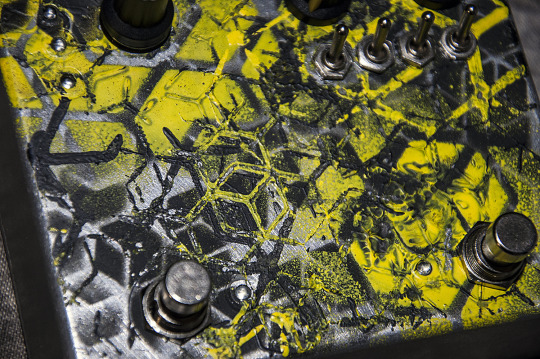



youtube
youtube
youtube
#anaphylaxis filter#waspsynth#wasp filter#wasp synthesizer#distortion#distortion pedal#filter pedal#effectpedal#Youtube
4 notes
·
View notes
Text
High-Power Cordless Vacuum Cleaner – 550W, 45KPA Suction, 60-Min Runtime

Product Description:
Introducing the Cordless Vacuum Cleaner – a powerful and efficient solution for keeping your home spotless. With a robust 550W motor and 45KPA suction power, this vacuum cleaner delivers deep cleaning performance on various surfaces, from carpets to hardwood floors, ensuring that dirt, dust, and debris are effectively removed with ease.
Key Features:
Powerful Suction: The 550W motor combined with 45KPA suction power provides superior cleaning performance, allowing you to tackle stubborn dirt, pet hair, and fine dust particles in every corner of your home.
Long Battery Life: Enjoy up to 60 minutes of runtime on a full charge, making it perfect for cleaning large areas without interruptions.
Self-Standing Design: The unique self-standing feature allows you to conveniently park the vacuum cleaner when not in use, eliminating the need for a wall mount or storage rack.
Cord-Free Convenience: Say goodbye to tangled cords and limited mobility. This cordless vacuum lets you clean freely around the house, from room to room, without the hassle of plugging and unplugging.
Lightweight & Easy to Maneuver: Weighing less than traditional vacuums, this lightweight design ensures easy handling, making it perfect for quick cleans or extended use.
Versatile Cleaning Tools: Equipped with multiple attachments, including a crevice tool and brush, to handle various surfaces and tight spaces, ensuring every inch of your home is spotless.
Product details
Special Feature:★Upgraded 550W brushless motor, 45KPA powerful suction ★Up to 60 Mins Runtime ★Self-standing Feature ★Rechargeable Wall Mount ★Automatically adjust suction ★LED Touch Screen ★Fragrant Filter Layer Design, HEPA Washable★A great gift for Christmas, Mother's Day, Father's Day, Birthday, and Thanksgiving Day ★24 Months of Protection & 24/7 Service Team.
Filter Type: Multi-layer High-density Filtration System
Included Components:
★550W 45KPA Cordless Vacuum Main Body (Main Motor & Canister & HEPA Filter & Sponge Filter & stainless steel filter & Handle)
★An Extra HEPA Filter & Sponge
★Aromatherapy Tablets x 2
★A Crevice Tool & Dusting Brush & Mini Cleaning Tool
★A Battery & Charger
★Electric Floor Brush and Anti-tangle Roller
★A Wall-mounted Charging Dock
★An Adjustable Tube
★A Quick User Manual & 24 Months of Protection
More Read and Click Buy Products
About this item
[Upgraded 550W 45KPA Powerful Suction] The cordless vacuum cleaner is equipped with a market-leading 550W brushless motor, which can provide 45KPA powerful suction to pick up all surface debris and deeply embedded dirt, beating 95% of the vacuum cleaners on the market! [Up to 60 Mins Runtime] Rechargeable battery built-in 8 lithium-ion batteries provide up to 60 mins of fade-free power (boost mode: 25-30 mins), we can vacuum the entire home on one charge. The second battery can be purchased separately in the store to double the runtime.[Self-standing Feature] The vacuum cleaner stands on its own if you need to pause for a bit. We no longer have to find a spot to prop the vacuum up or worry about it falling over! And we can store it upright anywhere! This stick vacuum will spoil you! [Rechargeable Wall Mount & Battery] The vacuum cleaner has a rechargeable wall mount. We can place the vacuum into the wall-mounted charging dock and it will be fully charged in 4 hours. The wall mount also provides storage for a long flat nozzle and dusting brush. If you don't want to install the mount, we can remove the battery and charge it separately. [Touch Screen & 4 Suction Modes] An LED touch screen at the top allows us to switch between ECO, STANDARD, BOOST, and AUTO modes. Select AUTO mode, the stick vacuum cleaner will automatically increase suction power when passing over the carpet to ensure deep cleaning. We can simply sweep through our home without pausing to switch settings across different floor surfaces. A Smarter Way to Clean Your Home. [Give It a Chance] Worry-free after-sales: We provide a 2-year free protection plan and 24/7 after-sales service for each customer. Give this cordless stick vacuum a chance!
✪✪✪Ultra-Powerful Cordless Vacuum Cleaner-Customers Reviews
1. A Small Powerhouse
I love the ease of use, the flexibility, power, maneuverability and illumination. I love that it can automatically change the power when going from carpet to hardwood or tile. It charges fast and can then run for an hour. Being cordless is so convenient. It’s great that it can stand alone. I am surprised by all of the features. It’s the best lightweight vacuum I’ve ever owned - I highly recommend it.
2.Powerful
This is the third stick vacuum I’ve owned and by far the best. I’ve only used the first two lowest power settings and it lifts the nap from my carpet and picks up tiny little things off the tile. I put my big vacuum in the garage because it’s too heavy and this one does a great job and it’s lightweight. It even stands by itself!
3. Vacuum
This vacuum is amazing. It’s quiet. The battery time is great. Would definitely recommend buying this if you’re looking at it I like the quality better than a Dyson. Well worth the money.
4. Works great, easy to assemble
Easy to assemble. Works well. Suction could be better.
5. Quality product
Have had for only a few weeks, but appears to be well constructed. Has good suction, various speeds and attachments. Very useful product.
#cordless vacuum cleaner#cordless vacuum#best cordless vacuum#best cordless vacuum cleaner#vacuum cleaner#cordless vacuum reviews#best cordless vacuums#cordless vacuum review#cordless vacuums#best cordless vacuum for pet hair#best cordless stick vacuum#cordless vacuum comparison#best vacuum cleaner
2 notes
·
View notes
Note
All the questions you wanna anwser
(this is from an old ask game)
1. When did you start creating art?
erm idk.... 2019 or so?
2. Do you do art in any professional capacity? (Graphic design, commissions, animation, etc.)
not yet but im planning on being an art teacher
3. What are your favorite subjects to draw? (OCs, your fan faves, etc.)
anime characters..........
4. What's your least favorite part of the body to draw, if any?
hands or really any part of the body that's in perspective
5. What piece of art are you still proud of to this day? (Show or describe)



i'm not particularly proud of any of my pieces but here are some that i still really like :) (i also really like that one mari & sunny lily of the valley piece that i'm not attaching directly bc i don't wanna trigger tag)
6. Favorite and least favorite angles/perspectives to draw?
i don't really have any... what's easiest is just straight-on, but that looks boring, so I can't realistically say it's my favorite... but if it's hard then I don't like it either.... sigh
7. Who are some artists that have inspired you?
see okay the thing is. artists that inspire me seem to always have an art style that i Can't Really Replicate. like i've seen so many of those painterly-style ethereal anime girls and pieces with the most gorgeous fucking colors ive ever seen in my life and they look SO PRETTY but i just Don't Understand Them At All 😭😭
so i'd say rixypill because recently i saw one of their art pieces and the amount of relief it brought me was insane. it was a gorgeous gorgeous art piece AND it looked like something i could realistically achieve. i didn't even really realize it but for such a long time i was trying to turn my art style into Something Completely Different and idk it just made me realize that i could make beautiful art Without having it stop being My Art
8. How would you describe your art style?
pink (with guest appearances from purple, orange, yellow, and blue)
9. What's the longest you've ever suffered from artblock?
several months
10. How do you deal with art block?
i don't <3 (I do challenges with predetermined prompts, and you can add deadlines if that helps you)
11. Have you ever drawn a meme with your OCs or canon characters from a fictional media?
yeah, i think i've made mini-animatics for like 2 vines. i don't do enough art shitposting tho
12. Ever participated in a multi-artist collaboration (3 or more) such as a multi-animator project?
i mean i did like 2 meps when i didn't understand what the fuck I was doing but i don't think those can really be counted........ i've done like art telephones and 3-person art trades but nothing really outside of that
13. What kind of art do you personally not see the appeal of, and why?
i think all art has appeal if you look hard enough
14. Do you prefer to make fan content or original content?
fan content
15. Do you/have you participated in Artfight or art trades in general?
i've done artfight in the past but i don't think i'll do it again because i'm usually really busy in july and even if i'm not i really struggle with doing anything for artfight 💀 i've done a good amount of art trades tho and if any of mutuals are interested in art trading with me feel free to ask :D
16. What was something you used to struggle to draw with confidence/ease, but have now mastered?
i don't think i've mastered anything really 😭 but i'm definitely a lot better at eyeballing colors than when i first started!!
17. Your personal favorite works of art (not made by you) are...?
there are lots of really awesome works in this world that i really like and if i didn't list like 500 different artworks i wouldn't feel like i'd answered properly so im gonna sit this one out lol
18. Do you typically use filters on your art?
yeah, i use saturation filters + gradient maps + blending modes at the end of every piece
19. What's your biggest insecurity when it comes to your artwork?
i have so many 😭 i'm in the "i hate all my art" stage of improvement rn..... aside from that, i hate that a lot of my art is so boring.... like there's not a lot of interesting perspectives or actual Meaning... that's the main reason why i made ychallenge! i want to make pieces that invoke emotion & mean something to me and aren't just there to look pretty
20. What motivates/inspires you artistically? (topics, emotions, etc)
fandoms mostly! if i was doing solely originally art i'd make maybe like one thing a year
4 notes
·
View notes
Text
Did some changes to my pinned post with all the links. also a general update. Oh wow this turned out WAY longer than I thought i'll just put it under read more lmao.
Removed twitter/x entirely from the pinned post, It's really just one man's joke of a site, and i'd rather not have anything going on there. Really thinking about just deleting my acc there alltogether, but i'm still giving it a bit of time so more people can find me on bluesky. each time I retweet about being on bsky instead on twitter a few people see it and start following me on bsky, so there's still stragglers out there. But i'm no longer posting on twitter, i'm not even going to use it to announce stuff on other sites etc.
Another rather big change (at least for me) is the swap to Piczel from Picarto for streaming. I've been on Picarto since 2016, and the site continues to prioritise pointless things instead of the stability or quality of the service. while their subscription price has pretty much doubled from when i started. the facelift for the site was a good sign some years ago but the functionality stayed the same. and while I understand it to a degree from the business wiew, it does feel shitty that the admins and mods on the site favor the big name streamers. I think it would also be nice to show some love for the small fry who are often more actively streaming then the big ones. It's just so difficult to move from a place that's been your home for so long, I wish I'd done the move sooner. It's wonderful that more or less our entire little group is moving over so the most important thing, the people, will still be there. I have to also give praise to Piczel right off the bat. I've exchanged emails with the owner before, and they're genuinely a nice person. Offering a month of free premium to anyone who wants to try the site, and being fairly transparent about what's going on and what are the plans for the site. Not to mention that they were in the chat day one when we were testing the site, helping everyone with the setups and answering questions. I paid for my premium right away since I felt like returning the generous gesture of a free month, but they still gave me a code for a free month, lol. That's another nice feature, that the premium service is given as 30 day codes. while it's a recurring payment, it also lets you choose if the codes are automatically added, or if you want to manually activate them. I find it nice, because you can have a break if you feel like it, but you're not "losing" paid time for a premium. and you can choose to gift the code to someone as well. It's more consumer friendly. (and a bit cheaper than picarto's) While the new interface is going to take its time to get used to, the more I learn about it the more I prefer it. There are so many things that make it easier for streamers. I really appreciate it. Multistreaming on Piczel is crazy. it allows up to 16 streams which sounds like way too much, but the settings make it work better than it sounds. i've noticed that whenever there's more than 4 streams online in the same multi, the site defaults to setting the video players to a mode than only refreshes the picture every 10 seconds, which is much lighter for less than ideal connections/lower bandwidth. and it's really smooth to change between different streams and you can enlarge one without having to set it on fullscreen, if you'd rather just focus on one of the many streams. you can have some playing, some on the 10 second refresh mode or paused. At least for me it has been working very smoothly. Piczel is also mostly favored by nsfw artists from what i've gleamed, but the sfw/nsfw settings on there actually work unlike picarto of late, where putting a filter on did -nothing- and telling the staff about it nobody replied and the issue persisted.
And maybe my favorite little thing, I have a button on my stream to "share on tumblr" which makes it so much easier to remember to announce streams. Hmm, anything else to talk about? I think I'm slowly coming out of the worst of the depression, or at least I finally feel SOME movement in my mind. I'm not gonna lie the blorbo asks have been like a serotonin injection. feel free to send some any time! I will ruminate on questions that make me think more, but all will be answered.
I am still struggling with getting back on with the comic which annoys me to no end, but I'm sure it'll come as i start to draw more again. I am really trying to get commissions back up and going before the end of the year. I am planning on dropping my workshop days to 2 instead of 3 for at least 3 months, and i'm gonna take a 2 week break next month or december. so additional funds will be needed ;u; I'm incredibly dissapointed in the healthcare services atm, so much so that i've kinda given up for a while. I'm just gonna let those things move on their own if they will, since me trying to make things move hasn't done anything the entire year. It's all been wasted energy and pointless stress.
4 notes
·
View notes