#no ctrl+Z/backspace
Explore tagged Tumblr posts
Text
MY TIME BLINDNESS, FUCK
I forgot to announce the order of the winners for the dtiys prizes yesterday because I completely forgot yesterday was the second until it was well past midnight i'm so sorry! orz
Like I mentioned previously, since only 5 people entered, everybody is going to be getting a prize 83
I would like to preface this and clarify that all of these entries are equally loved and appreciated by me, I don't think any one is better than the others, placement is by such a thin margin and only chosen because I felt a 5 way tie wouldn't work gdkjdfjdk
First place we have this one by @seracap-art !!

I adore the soft colored linework and the expression, and the pose was so cute and cozy !! I really loved sparkles in the fur and the addition of sockies too, and I also walk around with my hands like that in real life gdnfdkjfdkdfjk
Prize: fullbody or half body in a style of your choice
Second Place is @zangoonse 's !!

I LOVED the creativity of playing with my type of creature by turning me into a pokemon!! It was so unique and cute and really ran with the additional opportunity to play around with species 83 Big fan of the sneaky little face too 83c
Prize: fullbody or half body in a style of your choice
Third up is the entry @fructosee 's!!

I absolutely adored the pose and the background on this one, and the face is absolutely perfect honestly! I love the ears, they look so soft, and the green has now been incorporated into a canon color morph for me (with permission <3) I loved that touch sooo much. The heart locket too!! Ough there's just so much good about this i adore it so much <3
Prize: Pixels style art
Fouth place is by @specterofyou !!

The coloring of this oughghgh.... i am in love with it, it's so soft and cozy and textured- i feel like if i could touch this piece of art it would be soft like fabric and warm in a comforting way. Just the absolute best feeling. The colors and lighting are so pretty too!!! I love the face and the fluff so very much. The eyes especially are so very pretty!
Prize: Colored Mspaint doodle
Fifth but definitely not least we have this one by gezeichnet ! (@gezadl)

the TEXTURE of this one is SO so good I am eating it up honestly! The cross hatching scratches my brain in such a good way and the fluff looks SOOO soft. The mouth and nose too.... ough.. truly precious little 83 face
Prize: chibean or kofi doodle
I appreciate all of you for participating!!! It was so fun seeing your styles and entries! I hope you all had fun!
I will contact everybody this week to go over the details of the prizes 83
#longpost#squish sona#dtiys prize announcement#furry art#sfw furry#anthro art#artist of tumblr#art#digital art#traditional art#i have had to remake this post like five times bc of tumblr's glitches and horrid awful post editor/maker these days#used to be easy to make a post and now just hitting ctrl+z removes literally half of the post orz#But it won't let me backspace chunks of text anymore either so! like!! really hope this works now finally
8 notes
·
View notes
Text
Important Shortcuts Keys For Computer
CTRL+A. . . . . . . . . . . . . . . . . Select All
CTRL+C. . . . . . . . . . . . . . . . . Copy
CTRL+X. . . . . . . . . . . . . . . . . Cut
CTRL+V. . . . . . . . . . . . . . . . . Paste
CTRL+Z. . . . . . . . . . . . . . . . . Undo
CTRL+B. . . . . . . . . . . . . . . . . Bold
CTRL+U. . . . . . . . . . . . . . . . . Underline
CTRL+I . . . . . . . . . . . . . . . . . Italic
F1 . . . . . . . . . . . . . . . . . . . . . . Help
F2 . . . . . . . . . . . . . . . . . . . . . Rename selected object
F3 . . . . . . . . . . . . . . . . . . . . . Find all files
F4 . . . . . . . . . . . . . . . . . . . . . Opens file list drop-down in dialogs
F5 . . . . . . . . . . . . . . . . . . . . . Refresh current window
F6 . . . . . . . . . . . . . . . . . . . . . Shifts focus in Windows Explorer
F10 . . . . . . . . . . . . . . . . . . . . Activates menu bar options
ALT+TAB . . . . . . . . . . . . . . . . Cycles between open applications
ALT+F4 . . . . . . . . . . . . . . . . . Quit program, close current window
ALT+F6 . . . . . . . . . . . . . . . . . Switch between current program windows
ALT+ENTER. . . . . . . . . . . . . . Opens properties dialog
ALT+SPACE . . . . . . . . . . . . . . System menu for current window
ALT+¢ . . . . . . . . . . . . . . . . . . opens drop-down lists in dialog boxes
BACKSPACE . . . . . . . . . . . . . Switch to parent folder
CTRL+ESC . . . . . . . . . . . . . . Opens Start menu
CTRL+ALT+DEL . . . . . . . . . . Opens task manager, reboots the computer
CTRL+TAB . . . . . . . . . . . . . . Move through property tabs
CTRL+SHIFT+DRAG . . . . . . . Create shortcut (also right-click, drag)
CTRL+DRAG . . . . . . . . . . . . . Copy File
ESC . . . . . . . . . . . . . . . . . . . Cancel last function
SHIFT . . . . . . . . . . . . . . . . . . Press/hold SHIFT, insert CD-ROM to bypass auto-play
SHIFT+DRAG . . . . . . . . . . . . Move file
SHIFT+F10. . . . . . . . . . . . . . . Opens context menu (same as right-click)
SHIFT+DELETE . . . . . . . . . . . Full wipe delete (bypasses Recycle Bin)
ALT+underlined letter . . . . Opens the corresponding menu
PC Keyboard Shortcuts
Document Cursor Controls
HOME . . . . . . . . . . . . . . to beginning of line or far left of field or screen
END . . . . . . . . . . . . . . . . to end of line, or far right of field or screen
CTRL+HOME . . . . . . . . to the top
CTRL+END . . . . . . . . . . to the bottom
PAGE UP . . . . . . . . . . . . moves document or dialog box up one page
PAGE DOWN . . . . . . . . moves document or dialog down one page
ARROW KEYS . . . . . . . move focus in documents, dialogs, etc.
CTRL+ > . . . . . . . . . . . . next word
CTRL+SHIFT+ > . . . . . . selects word
Windows Explorer Tree Control
Numeric Keypad * . . . Expand all under current selection
Numeric Keypad + . . . Expands current selection
Numeric Keypad – . . . Collapses current selection
¦ . . . . . . . . . . . . . . . . . . . Expand current selection or go to first child
‰ . . . . . . . . . . . . . . . . . . Collapse current selection or go to parent
Special Characters
‘ Opening single quote . . . alt 0145
’ Closing single quote . . . . alt 0146
“ Opening double quote . . . alt 0147
“ Closing double quote. . . . alt 0148
– En dash. . . . . . . . . . . . . . . alt 0150
— Em dash . . . . . . . . . . . . . . alt 0151
… Ellipsis. . . . . . . . . . . . . . . . alt 0133
• Bullet . . . . . . . . . . . . . . . . alt 0149
• ®️ Registration Mark . . . . . . . alt 0174
• ©️ Copyright . . . . . . . . . . . . . alt 0169
• ™️ Trademark . . . . . . . . . . . . alt 0153
• ° Degree symbol. . . . . . . . . alt 0176
• ¢ Cent sign . . . . . . . . . . . . . alt 0162
• 1⁄4 . . . . . . . . . . . . . . . . . . . . . alt 0188
• 1⁄2 . . . . . . . . . . . . . . . . . . . . . alt 0189
• 3⁄4 . . . . . . . . . . . . . . . . . . . . . alt 0190
• PC Keyboard Shortcuts
• Creating unique images in a uniform world!
• é . . . . . . . . . . . . . . . alt 0233
• É . . . . . . . . . . . . . . . alt 0201
• ñ . . . . . . . . . . . . . . . alt 0241
• ÷ . . . . . . . . . . . . . . . alt 0247
• File menu options in current program
• Alt + E Edit options in current program
• F1 Universal help (for all programs)
• Ctrl + A Select all text
• Ctrl + X Cut selected item
• Shift + Del Cut selected item
• Ctrl + C Copy selected item
• Ctrl + Ins Copy selected item
• Ctrl + V Paste
• Shift + Ins Paste
• Home Go to beginning of current line
• Ctrl + Home Go to beginning of document
• End Go to end of current line
• Ctrl + End Go to end of document
• Shift + Home Highlight from current position to beginning of line
• Shift + End Highlight from current position to end of line
• Ctrl + f Move one word to the left at a time
• Ctrl + g Move one word to the right at a time
• MICROSOFT®️ WINDOWS® SHORTCUT KEYS
• Alt + Tab Switch between open applications
• Alt +
• Shift + Tab
• Switch backwards between open
• applications
• Alt + Print
• Screen
• Create screen shot for current program
• Ctrl + Alt + Del Reboot/Windows®️ task manager
• Ctrl + Esc Bring up start menu
• Alt + Esc Switch between applications on taskbar
• F2 Rename selected icon
• F3 Start find from desktop
• F4 Open the drive selection when browsing
• F5 Refresh contents
• Alt + F4 Close current open program
• Ctrl + F4 Close window in program
• Ctrl + Plus
• Key
• Automatically adjust widths of all columns
• in Windows Explorer
• Alt + Enter Open properties window of selected icon
• or program
• Shift + F10 Simulate right-click on selected item
• Shift + Del Delete programs/files permanently
• Holding Shift
• During Bootup
• Boot safe mode or bypass system files
• Holding Shift
• During Bootup
• When putting in an audio CD, will prevent
• CD Player from playing
• WINKEY SHORTCUTS
• WINKEY + D Bring desktop to the top of other windows
• WINKEY + M Minimize all windows
• WINKEY +
• SHIFT + M
• Undo the minimize done by WINKEY + M
• and WINKEY + D
• WINKEY + E Open Microsoft Explorer
• WINKEY + Tab Cycle through open programs on taskbar
• WINKEY + F Display the Windows®️ Search/Find feature
• WINKEY +
• CTRL + F
• Display the search for computers window
• WINKEY + F1 Display the Microsoft®️ Windows®️ help
• WINKEY + R Open the run window
• WINKEY +
• Pause /Break
• Open the system properties window
• WINKEY + U Open utility manager
• WINKEY + L Lock the computer (Windows XP®️ & later)
• OUTLOOK®️ SHORTCUT KEYS
• Alt + S Send the email
• Ctrl + C Copy selected text
• Ctrl + X Cut selected text
• Ctrl + P Open print dialog box
• Ctrl + K Complete name/email typed in address bar
• Ctrl + B Bold highlighted selection
• Ctrl + I Italicize highlighted selection
• Ctrl + U Underline highlighted selection
• Ctrl + R Reply to an email
• Ctrl + F Forward an email
• Ctrl + N Create a new email
• Ctrl + Shift + A Create a new appointment to your calendar
• Ctrl + Shift + O Open the outbox
• Ctrl + Shift + I Open the inbox
• Ctrl + Shift + K Add a new task
• Ctrl + Shift + C Create a new contact
• Ctrl + Shift+ J Create a new journal entry
• WORD®️ SHORTCUT KEYS
• Ctrl + A Select all contents of the page
• Ctrl + B Bold highlighted selection
• Ctrl + C Copy selected text
• Ctrl + X Cut selected text
• Ctrl + N Open new/blank document
• Ctrl + O Open options
• Ctrl + P Open the print window
• Ctrl + F Open find box
• Ctrl + I Italicize highlighted selection
• Ctrl + K Insert link
• Ctrl + U Underline highlighted selection
• Ctrl + V Paste
• Ctrl + Y Redo the last action performed
• Ctrl + Z Undo last action
• Ctrl + G Find and replace options
• Ctrl + H Find and replace options
• Ctrl + J Justify paragraph alignment
• Ctrl + L Align selected text or line to the left
• Ctrl + Q Align selected paragraph to the left
• Ctrl + E Align selected
__________The End__________
17 notes
·
View notes
Text
𝐒𝐞𝐛𝐚𝐬𝐭𝐢𝐚𝐧 𝐚𝐧𝐝 𝐓𝐡𝐞 𝐄𝐜𝐜𝐞𝐧𝐭𝐫𝐢𝐜 𝐂𝐢𝐭𝐲 𝐆𝐢𝐫𝐥 𝐜.𝟐

Chapter 2: Screaming Red
Pairing: Sebastian x Reader
Summary: Sebastian thought he was done with small-town life, but when he ends up back at his mom’s house, surrounded by boxes he refuses to unpack, it’s clear he’s stuck. The last thing he needed was a new farmer shaking things up in his already unstable life.
Word Count: 1,528
Links: Chapter 1 // Chapter 3
✂┈┈┈┈┈┈┈┈┈┈┈┈┈┈┈┈┈┈
In the darkness of the basement, only the screen glowed.
The blinking cursor taunted him, relentless in its rhythm. Sebastian glared at the screen, his fingers hovering uselessly over the keyboard. Ctrl Z. Another line vanished into the void.
Leaning back with a groan, he rubbed at his temples. The problem wasn’t the code—it was clean, efficient, elegant even. But his mind refused to cooperate, slipping free of his control like water through his fingers.
As Sebastian stared at the numbers, his mother’s earlier words echoed faintly in his mind. “You’ll figure it out.” He huffed under his breath. Easier said than done.
He forced himself to type a few more lines. A typo. The backspace key clattered under his fingers, erasing his half-hearted attempt. The whirring of his computer mocked him.
When the silence became unbearable, he pushed his chair back with a screech, joints protesting as he stood. The pack of cigarettes on his desk caught his eye. Yeah. He needed air—or at least the illusion of it.
Grabbing his jacket off the floor, he swung it over his shoulder as the floorboards creaked under his weight. He opened the door, hissing at the bright light glaring back at him—like the little cretin he was, crawling out of the basement.
This is what he hated the most, the trek upstairs. His legs were weak, knees bent, sluggish. He walked past the lab without much of a glance. He ignored the doors opening, his sister looking for her glasses, the good morning that wasn’t directed to him. Everything. He needed to smoke.
Sebastian shuffled towards the window, grasping at the latch to push it open so that he could finally light his cig and be done with it. He wouldn’t have looked outside—had no reason to—until something flickered in his peripheral vision. A smudge of red.
It was not just red, but screaming red, the kind that seemed to defy the natural palette of the countryside. Of nature. Of anything.
He immediately pulled on the window, snapping it close as he hid behind the curtains.
What the hell?
Pinching the bridge of his nose, Sebastian peered through the gaps, squinting as his eyes struggled to focus. A girl—of course, it was a girl.
Sebastian lingered by the window, catching fragments of their conversation through the glass. He wasn’t trying to listen, but the girl’s voice carried, cutting through the quiet morning like static.
She stood outside, leaning toward Robin, her rambling cut through the crack of wood splitting.
“I mean… I found a critter under my farm,” she said, gesturing far and wide. “Big eyes. Like this.” She made circles with her fingers and peered through them as if to mimic whater she saw. Her uneven plaits bouncing as she shifted from foot to foot.
To the girl’s credit, she wasn’t yelling, she was speaking normally albeit a bit exaggerated. She was just loud, her existence was.
She was a riot of mismatched colors—chunky necklaces jangling, muddy boots marking her trail, and oversized shades slipping down her nose despite the overcast sky. Everything seemed bleak when put next to her, she was sucking the colors out of her surroundings for herself. How greedy, he remarked to himself.
Sebastian couldn’t help but stare.
She looked like she had been plucked from a storybook, dusted off, and dropped unceremoniously into the wrong genre. For a moment, the world outside seemed to shrink around him, her presence warping the quiet monotony of his day. Who exactly was she, her face had an air of familiarity that his brain refused to remember-
“Hey, you’re up early.”
Maru’s voice startled him, breaking his concentration as if someone had flicked a switch. He jerked away from the window as if caught in something he didn’t want to be seen in.
There, his sister stood, wearing her nurse’s uniform. Crisp and clean. Almost a relief to see after bearing witness to the eye sore from outside.
Almost —because etched on her expression was an awkward quirk at the corner of her lips, caught somewhere between amusement and suspicion. She was waiting for a reply.
Sebastian shifted his weight against the wall, stuffing his hands into his pockets. “Mm,” he grunted, his gaze sliding past her toward the floor. That’s a good enough response for her, right?��
Maru tilted her head, frowning slightly as she stepped closer. Her sharp eyes darted over him, catching the faint redness in his own. “On second thought, did you sleep at all?” Maru asked, her tone teetering between genuine concern and mild exasperation.
“I’m fine.” His voice was flat, a wall she was used to hitting.
“Sure you are,” she said, crossing her arms. “And I’m running for mayor.” Which was near impossible, you’d have to fight that title off Mayor Lewis’ wrinkly grip.
For some unexplainable reason, Maru chose today to bug him. “What do you want?” he snapped, finally looking up.
Maru sighed, taking a small step back but still watching him intently. Her eyes followed his line of sight to the window. “What are you looking at?”
“Nothing,” he replied, his voice low, though there was an edge of defensiveness.
“Uh-huh,” she said, a knowing note creeping into her tone as she leaned slightly toward the glass. “Nothing, or... something bright red ?”
He didn’t respond, turning sharply and brushing past her. “Don’t you have a certain doctor to batt eyelashes for?” he snarked.
Her nose twitched, face creased. Sebastian would feel satisfied if it weren’t for the fact that she looked genuinely peeved. “That’s not all I do, Sebastian .” She hissed his name before she caught herself.
“You know what? Never mind, you’re in one of those moods again.” Maru shook her head as she headed for the door. She glanced back once, adding, “Do us a favor and get some sleep.” Her tone wasn’t biting, but it landed all the same. She didn’t wait for a reply as the door clicked behind her.
Sebastian stayed still for a moment. “Us?” He repeated, the words spat out like poison. He turned his head away from where Maru was, his gaze sliding back to the window.
The smear of red danced in his peripheral vision, vibrant and unyielding. He turned away, muttering under his breath, but the image lingered, as stubborn as the blinking cursor still taunting him in the basement.
“It is legal, right?” The girl mused, tucking her hand under her chin. “It’s a wild animal,” Robin countered with a small grin. “I am sure there are laws that prevent people from plucking wild animals and treating them like cats and dogs.”
Robin straightened her back, hands on her hip as she stretched her taut muscles. “Rabies exists, hun.” She reminded her with a playful sarcastic hum to her voice.
Then, she took a big yawn, “But, if you really want to adopt the lil' guy, why not ask Marnie?” At the end of the day, Robin was a carpenter. She knew nothing of caring for animals… well, besides her children, of course.
"Marnie is never in her ranch!” the girl huffed, throwing her arms up in exasperation. “It’s like she’s allergic to her own job.”
“Sounds like someone I know,” Robin teased, her gaze sliding to the girl with a playful raise of her eyebrow, her smile curling knowingly at the corners.
The girl groaned, throwing her head back dramatically before pacing a small circle, her frustration bubbling over. Mid-step, her movements stilled, her attention drawn to Maru stepping out the front door.
She straightened instantly, her mood shifting as her face lit up with a bright, effortless smile. Maru returned the gesture with a nod, her expression calm, unlike the nerve-popping scowl she shot him just before exiting. Maru crossed the yard to give Robin a quick peck on the cheek, striking a small talk with the girl before going on her way down the mountain.
Sebastian’s brows furrowed, his stomach twisting with an unfamiliar irritation. Of course, everyone’s chums with this girl, he thought bitterly. It was like she’d waltzed into Pelican Town and slipped effortlessly into its folds... as if she’d always belonged. At this rate, Demetrius could step out and give her a hug, and no one would bat an eye.
The thought gnawed at him, sharper than it should have.
He backed away from the window, the taste of disdain lingering on his throat.
It might be unfair to dislike someone he hadn’t even met, but that wasn’t the problem. The irritation wasn’t about her— it was everything. The cloying familiarity of small-town life, the endless noise, and the weight of expectations he couldn’t seem to shake. Nothing felt right these days, not his work, not this town, not even himself.
The view outside blurred, his focus drifting until his own reflection stared back at him from the glass. So far away from everyone. He hated that a part of him envied their ease, their belonging.
He wasn’t part of this world—not anymore. He’d left it behind, or maybe it had left him.
He turned his back to the window. He'd light his cigarette somewhere else instead.
#stardew valley#stardew sebastian#sebastian sdv#sebastian x reader#sdv sebastian#stardew valley sebastian#sdv sebastian x farmer#sdv sebastian x reader#stardew sebastian x reader#sdv fanfic#sookiefics#SATECG
19 notes
·
View notes
Text

Actually idc, I'm gonna straight up tell you about it.
Talking about the other program.

LORE TIME!!!!! :3
Alright soooooooo
"The Search" Program, or for short "Detective", is a powerful program that appeared when the Absolute Solver merged with The Database (I will explain what the database is in another post)
The host of the Detective is... [Name Redacted] (HA I WON'T TELL YOU) But the program clearly appears in the future. Very VERY future. When Uzi (since she's my age model) is... Wait, so she's 21 when she has her first kid, then that means 21+16 uhhhhhhh OH YEAH WHEN UZI IS 37. Why so much into the future? Well, that's for the SECOND part of the fanfic. And uhh, let me say, the trauma doesn't spare anyone these days💀💀💀
Anyway
The elements need a little more explaining than the pic shows. And the things it does.
We all should know that the solver is like the edit function on a 3D modeling app. Sooo, the Detective is... A Search Engine. Like Google. And the most similarities you can find when googling something. You will understand in a sec.
Search/Find
Nicknamed "The Spy", it is used to find the location of any drone and any object. Except drones that managed to hack their way out with a very, VERY strong VPN.
Backspace
It straight up erases something from existence. Can you bring it back? Yes you can, with the help of...
Edit
What does it do? All that the Solver does with the Scale, Rotate and Edit functions. It can edit anything just like you do when you write a prompt for Google to find. It also works like Ctrl+Z and Ctrl+Shift+Z/Ctrl+Y
Error
We all know that errors HAVE TO exist for something that comes from a Search Engine. So yeah, we got Error 403, 404, 410, and so much more! Of course, the hosts have to be online and connected to the Database!
Loading
The host is still trying to decide what function to use, or things like that.
Select
It's Solver equivalent is Translate. It selects an object or several objects, and it moves them. If combined with Edit, the Copy and Paste functions appear.
#murder drones#md#the search program#the detective#absolute solver#the database#murder drones: glowing future au#glowing future au#glowing future#gf au#md:gf au
9 notes
·
View notes
Text
Excuse me. Undo. Ctrl + z, ctrl x, backspace, put Yai back where you found him.
14 notes
·
View notes
Text
I just woke up having realized I slept a bit too close to my school laptop and in my sleep had backspaced the whole top half of my assignment
luckily ctrl Z is a lifesaver but could you imagine
22 notes
·
View notes
Text
Dannymay 2023 masterlist
prompts
this is all art except for day 26 and a few others that have story drabbles
day 1- fantasy au day 2- backpack day 3- blizzard day 4- fractals day 5- 10 min vs 1 hour day 6- eclipse day 7- weapon day 8- electric core au day 9- ghost zone day 10- bones day 11- underwater day 12- traditional media day 13- monster day 14- seance day 15- full hazmat au day 16- fangs day 17- temper day 18- grave day 19- no ctrl z / backspace day 20- nasty burger day 21- shatter day 22- cryptid au day 23- rogue gallery day 24- nasa day 25- blame day 26- art/fic switch day 27- rings day 28- campfire day 29- ghost speak au day 30- post-reveal day 31- free day
#Danny phantom#dannymay2023#dannymay#masterlist#I know may was way back when#but I thought I'd make a masterlist to make my stufff easier to find#I probably ly have too many masterlists#oh well#I don't care
19 notes
·
View notes
Note
The way you talk to people makes you sound like you have literally no friends irl. Please go outside and talk to real human beings, online interactions will not improve your social skills.
Are you telling me that human beings are able to communicate without backspace and CTRL+Z? I don't believe you. 😉
4 notes
·
View notes
Text
WHEN DID I GET INTO THE HABIT OF USING CTRL Z INSTEAD OF BACKSPACE TO UNDO TYPOS. DO YOU KNOW HOW MANY IMAGE DESCRIPTIONS I HAVE LOST????
3 notes
·
View notes
Text
i'm actually so upset. i hit ctrl+z on accident and it got rid of EVERYTHING i was writing, i have tears in my eyes this is so stupid?? and i was so close to finishing the masterlist post 🧍why can't i just comfortably ctrl+z when i wanna undo smth, backspace isn't that helpful at all times, bro
#selenicives.chr ✶#edelweiss.txt#im gonna cry in the shower yall brb /cj#ctrl+y didnt work btw#it just made things worse ^^
2 notes
·
View notes
Text
I was very frustrated with this myself until I realized that a very general trick to get rid of this mess is just to use right click-inspect to remove all the stuff. If you hover over elements in the HTML you can see what it corresponds to, and if you press delete (or backspace) on an object it deletes it.
You'll need to get used to how exactly it works but it's not so hard (you can even use ctrl+z if you accidentally remove the video itself).
The inspector is very useful in general, you can sometimes even use it to bypass cookie-/pay-/javascript-walls (I use NoScript).
STUPID HIGHLY SPECIFIC GRIPE
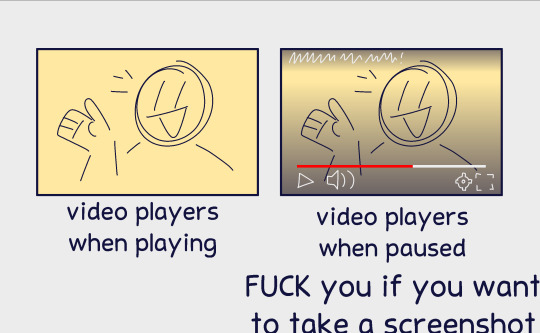
(and of course the only time this ISNT an issue is on MOBILE)
63K notes
·
View notes
Text

Shortcuts Keys
CTRL+A. . . . . . . . . . . . . . . . . Select All CTRL+C. . . . . . . . . . . . . . . . . Copy
CTRL+X. . . . . . . . . . . . . . . . . Cut
CTRL+V. . . . . . . . . . . . . . . . . Paste
CTRL+Z. . . . . . . . . . . . . . . . . Undo
CTRL+B. . . . . . . . . . . . . . . . . Bold
CTRL+U. . . . . . . . . . . . . . . . . Underline
CTRL+I . . . . . . . . . . . . . . . . . Italic
F1 . . . . . . . . . . . . . . . . . . . . . . Help
F2 . . . . . . . . . . . . . . . . . . . . . Rename selected object
F3 . . . . . . . . . . . . . . . . . . . . . Find all files
F4 . . . . . . . . . . . . . . . . . . . . . Opens file list drop-down in dialogs
F5 . . . . . . . . . . . . . . . . . . . . . Refresh current window
F6 . . . . . . . . . . . . . . . . . . . . . Shifts focus in Windows Explorer
F10 . . . . . . . . . . . . . . . . . . . . Activates menu bar options
ALT+TAB . . . . . . . . . . . . . . . . Cycles between open applications
ALT+F4 . . . . . . . . . . . . . . . . . Quit program, close current window
ALT+F6 . . . . . . . . . . . . . . . . . Switch between current program windows
ALT+ENTER. . . . . . . . . . . . . . Opens properties dialog
ALT+SPACE . . . . . . . . . . . . . . System menu for current window
ALT+¢ . . . . . . . . . . . . . . . . . . opens drop-down lists in dialog boxes
BACKSPACE . . . . . . . . . . . . . Switch to parent folder
CTRL+ESC . . . . . . . . . . . . . . Opens Start menu
CTRL+ALT+DEL . . . . . . . . . . Opens task manager, reboots the computer
CTRL+TAB . . . . . . . . . . . . . . Move through property tabs
CTRL+SHIFT+DRAG . . . . . . . Create shortcut (also right-click, drag)
CTRL+DRAG . . . . . . . . . . . . . Copy File
ESC . . . . . . . . . . . . . . . . . . . Cancel last function
SHIFT . . . . . . . . . . . . . . . . . . Press/hold SHIFT, insert CD-ROM to bypass auto-play
SHIFT+DRAG . . . . . . . . . . . . Move file
SHIFT+F10. . . . . . . . . . . . . . . Opens context menu (same as right-click)
SHIFT+DELETE . . . . . . . . . . . Full wipe delete (bypasses Recycle Bin)
ALT+underlined letter . . . . Opens the corresponding menu
PC Keyboard Shortcuts
Document Cursor Controls
HOME . . . . . . . . . . . . . . to beginning of line or far left of field or screen
END . . . . . . . . . . . . . . . . to end of line, or far right of field or screen
CTRL+HOME . . . . . . . . to the top
CTRL+END . . . . . . . . . . to the bottom
PAGE UP . . . . . . . . . . . . moves document or dialog box up one page
PAGE DOWN . . . . . . . . moves document or dialog down one page
ARROW KEYS . . . . . . . move focus in documents, dialogs, etc.
CTRL+ > . . . . . . . . . . . . next word
CTRL+SHIFT+ > . . . . . . selects word
Windows Explorer Tree Control
Numeric Keypad * . . . Expand all under current selection
Numeric Keypad + . . . Expands current selection
Numeric Keypad – . . . Collapses current selection
¦ . . . . . . . . . . . . . . . . . . . Expand current selection or go to first child
‰ . . . . . . . . . . . . . . . . . . Collapse current selection or go to parent
Special Characters
‘ Opening single quote . . . alt 0145
’ Closing single quote . . . . alt 0146
“ Opening double quote . . . alt 0147
“ Closing double quote. . . . alt 0148
– En dash. . . . . . . . . . . . . . . alt 0150
— Em dash . . . . . . . . . . . . . . alt 0151
… Ellipsis. . . . . . . . . . . . . . . . alt 0133
• Bullet . . . . . . . . . . . . . . . . alt 0149
• ®️ Registration Mark . . . . . . . alt 0174
• ©️ Copyright . . . . . . . . . . . . . alt 0169
• ™️ Trademark . . . . . . . . . . . . alt 0153
• ° Degree symbol. . . . . . . . . alt 0176
• ¢ Cent sign . . . . . . . . . . . . . alt 0162
• 1⁄4 . . . . . . . . . . . . . . . . . . . . . alt 0188
• 1⁄2 . . . . . . . . . . . . . . . . . . . . . alt 0189
• 3⁄4 . . . . . . . . . . . . . . . . . . . . . alt 0190
• PC Keyboard Shortcuts
• Creating unique images in a uniform world! Creating unique images in a uniform world!
• é . . . . . . . . . . . . . . . alt 0233
• É . . . . . . . . . . . . . . . alt 0201
• ñ . . . . . . . . . . . . . . . alt 0241
• ÷ . . . . . . . . . . . . . . . alt 0247
• File menu options in current program
• Alt + E Edit options in current program
• F1 Universal help (for all programs)
• Ctrl + A Select all text
• Ctrl + X Cut selected item
• Shift + Del Cut selected item
• Ctrl + C Copy selected item
• Ctrl + Ins Copy selected item
• Ctrl + V Paste
• Shift + Ins Paste
• Home Go to beginning of current line
• Ctrl + Home Go to beginning of document
• End Go to end of current line
• Ctrl + End Go to end of document
• Shift + Home Highlight from current position to beginning of line
• Shift + End Highlight from current position to end of line
• Ctrl + f Move one word to the left at a time
• Ctrl + g Move one word to the right at a time
• MICROSOFT®️ WINDOWS® SHORTCUT KEYS
• Alt + Tab Switch between open applications
• Alt +
• Shift + Tab
• Switch backwards between open
• applications
• Alt + Print
• Screen
• Create screen shot for current program
• Ctrl + Alt + Del Reboot/Windows®️ task manager
• Ctrl + Esc Bring up start menu
• Alt + Esc Switch between applications on taskbar
• F2 Rename selected icon
• F3 Start find from desktop
• F4 Open the drive selection when browsing
• F5 Refresh contents
• Alt + F4 Close current open program
• Ctrl + F4 Close window in program
• Ctrl + Plus
• Key
• Automatically adjust widths of all columns
• in Windows Explorer
• Alt + Enter Open properties window of selected icon
• or program
• Shift + F10 Simulate right-click on selected item
• Shift + Del Delete programs/files permanently
• Holding Shift
• During Bootup
• Boot safe mode or bypass system files
• Holding Shift
• During Bootup
• When putting in an audio CD, will prevent
• CD Player from playing
• WINKEY SHORTCUTS
• WINKEY + D Bring desktop to the top of other windows
• WINKEY + M Minimize all windows
• WINKEY +
• SHIFT + M
• Undo the minimize done by WINKEY + M
• and WINKEY + D
• WINKEY + E Open Microsoft Explorer
• WINKEY + Tab Cycle through open programs on taskbar
• WINKEY + F Display the Windows®️ Search/Find feature
• WINKEY +
• CTRL + F
• Display the search for computers window
• WINKEY + F1 Display the Microsoft®️ Windows®️ help
• WINKEY + R Open the run window
• WINKEY +
• Pause /Break
• Open the system properties window
• WINKEY + U Open utility manager
• WINKEY + L Lock the computer (Windows XP®️ & later)
• OUTLOOK®️ SHORTCUT KEYS
• Alt + S Send the email
• Ctrl + C Copy selected text
• Ctrl + X Cut selected text
• Ctrl + P Open print dialog box
• Ctrl + K Complete name/email typed in address bar
• Ctrl + B Bold highlighted selection
• Ctrl + I Italicize highlighted selection
• Ctrl + U Underline highlighted selection
• Ctrl + R Reply to an email
• Ctrl + F Forward an email
• Ctrl + N Create a new email
• Ctrl + Shift + A Create a new appointment to your calendar
• Ctrl + Shift + O Open the outbox
• Ctrl + Shift + I Open the inbox
• Ctrl + Shift + K Add a new task
• Ctrl + Shift + C Create a new contact
• Ctrl + Shift+ J Create a new journal entry
• WORD®️ SHORTCUT KEYS
• Ctrl + A Select all contents of the page
• Ctrl + B Bold highlighted selection
• Ctrl + C Copy selected text
• Ctrl + X Cut selected text
• Ctrl + N Open new/blank document
• Ctrl + O Open options
• Ctrl + P Open the print window
• Ctrl + F Open find box
• Ctrl + I Italicize highlighted selection
• Ctrl + K Insert link
• Ctrl + U Underline highlighted selection
• Ctrl + V Paste
• Ctrl + Y Redo the last action performed
• Ctrl + Z Undo last action
• Ctrl + G Find and replace options
• Ctrl + H Find and replace options
• Ctrl + J Justify paragraph alignment
• Ctrl + L Align selected text or line to the left
• Ctrl + Q Align selected paragraph to the left
• Ctrl + E Align selected
0 notes
Text

(•Shortcut Keys System•)
CTRL+A. . . . . . . . . . . . . . . . . Select All CTRL+C. . . . . . . . . . . . . . . . . Copy
CTRL+X. . . . . . . . . . . . . . . . . Cut
CTRL+V. . . . . . . . . . . . . . . . . Paste
CTRL+Z. . . . . . . . . . . . . . . . . Undo
CTRL+B. . . . . . . . . . . . . . . . . Bold
CTRL+U. . . . . . . . . . . . . . . . . Underline
CTRL+I . . . . . . . . . . . . . . . . . Italic
F1 . . . . . . . . . . . . . . . . . . . . . . Help
F2 . . . . . . . . . . . . . . . . . . . . . Rename selected object
F3 . . . . . . . . . . . . . . . . . . . . . Find all files
F4 . . . . . . . . . . . . . . . . . . . . . Opens file list drop-down in dialogs
F5 . . . . . . . . . . . . . . . . . . . . . Refresh current window
F6 . . . . . . . . . . . . . . . . . . . . . Shifts focus in Windows Explorer
F10 . . . . . . . . . . . . . . . . . . . . Activates menu bar options
ALT+TAB . . . . . . . . . . . . . . . . Cycles between open applications
ALT+F4 . . . . . . . . . . . . . . . . . Quit program, close current window
ALT+F6 . . . . . . . . . . . . . . . . . Switch between current program windows
ALT+ENTER. . . . . . . . . . . . . . Opens properties dialog
ALT+SPACE . . . . . . . . . . . . . . System menu for current window
ALT+¢ . . . . . . . . . . . . . . . . . . opens drop-down lists in dialog boxes
BACKSPACE . . . . . . . . . . . . . Switch to parent folder
CTRL+ESC . . . . . . . . . . . . . . Opens Start menu
CTRL+ALT+DEL . . . . . . . . . . Opens task manager, reboots the computer
CTRL+TAB . . . . . . . . . . . . . . Move through property tabs
CTRL+SHIFT+DRAG . . . . . . . Create shortcut (also right-click, drag)
CTRL+DRAG . . . . . . . . . . . . . Copy File
ESC . . . . . . . . . . . . . . . . . . . Cancel last function
SHIFT . . . . . . . . . . . . . . . . . . Press/hold SHIFT, insert CD-ROM to bypass auto-play
SHIFT+DRAG . . . . . . . . . . . . Move file
SHIFT+F10. . . . . . . . . . . . . . . Opens context menu (same as right-click)
SHIFT+DELETE . . . . . . . . . . . Full wipe delete (bypasses Recycle Bin)
ALT+underlined letter . . . . Opens the corresponding menu
PC Keyboard Shortcuts
Document Cursor Controls
HOME . . . . . . . . . . . . . . to beginning of line or far left of field or screen
END . . . . . . . . . . . . . . . . to end of line, or far right of field or screen
CTRL+HOME . . . . . . . . to the top
CTRL+END . . . . . . . . . . to the bottom
PAGE UP . . . . . . . . . . . . moves document or dialog box up one page
PAGE DOWN . . . . . . . . moves document or dialog down one page
ARROW KEYS . . . . . . . move focus in documents, dialogs, etc.
CTRL+ > . . . . . . . . . . . . next word
CTRL+SHIFT+ > . . . . . . selects word
Windows Explorer Tree Control
Numeric Keypad * . . . Expand all under current selection
Numeric Keypad + . . . Expands current selection
Numeric Keypad – . . . Collapses current selection
¦ . . . . . . . . . . . . . . . . . . Expand current selection or go to first child
‰ . . . . . . . . . . . . . . . . . . Collapse current selection or go to parent
Special Characters
‘ Opening single quote . . . alt 0145
’ Closing single quote . . . . alt 0146
“ Opening double quote . . . alt 0147
“ Closing double quote. . . . alt 0148
– En dash. . . . . . . . . . . . . . . alt 0150
— Em dash . . . . . . . . . . . . . . alt 0151
… Ellipsis. . . . . . . . . . . . . . . . alt 0133
• Bullet . . . . . . . . . . . . . . . . alt 0149
• ®️ Registration Mark . . . . . . . alt 0174
• ©️ Copyright . . . . . . . . . . . . . alt 0169
• ™️ Trademark . . . . . . . . . . . . alt 0153
• ° Degree symbol. . . . . . . . . alt 0176
• ¢ Cent sign . . . . . . . . . . . . . alt 0162
• 1⁄4 . . . . . . . . . . . . . . . . . . . . . alt 0188
• 1⁄2 . . . . . . . . . . . . . . . . . . . . . alt 0189
• 3⁄4 . . . . . . . . . . . . . . . . . . . . . alt 0190
• PC Keyboard Shortcuts
• Creating unique images in a uniform world! Creating unique images in a uniform world!
• é . . . . . . . . . . . . . . . alt 0233
• É . . . . . . . . . . . . . . . alt 0201
• ñ . . . . . . . . . . . . . . . alt 0241
• ÷ . . . . . . . . . . . . . . . alt 0247
• File menu options in current program
• Alt + E Edit options in current program
• F1 Universal help (for all programs)
• Ctrl + A Select all text
• Ctrl + X Cut selected item
• Shift + Del Cut selected item
• Ctrl + C Copy selected item
• Ctrl + Ins Copy selected item
• Ctrl + V Paste
• Shift + Ins Paste
• Home Go to beginning of current line
• Ctrl + Home Go to beginning of document
• End Go to end of current line
• Ctrl + End Go to end of document
• Shift + Home Highlight from current position to beginning of line
• Shift + End Highlight from current position to end of line
• Ctrl + f Move one word to the left at a time
• Ctrl + g Move one word to the right at a time
• MICROSOFT®️ WINDOWS® SHORTCUT KEYS
• Alt + Tab Switch between open applications
• Alt +
• Shift + Tab
• Switch backwards between open
• applications
• Alt + Print
• Screen
• Create screen shot for current program
• Ctrl + Alt + Del Reboot/Windows®️ task manager
• Ctrl + Esc Bring up start menu
• Alt + Esc Switch between applications on taskbar
• F2 Rename selected icon
• F3 Start find from desktop
• F4 Open the drive selection when browsing
• F5 Refresh contents
• Alt + F4 Close current open program
• Ctrl + F4 Close window in program
• Ctrl + Plus
• Key
• Automatically adjust widths of all columns
• in Windows Explorer
• Alt + Enter Open properties window of selected icon
• or program
• Shift + F10 Simulate right-click on selected item
• Shift + Del Delete programs/files permanently
• Holding Shift
• During Bootup
• Boot safe mode or bypass system files
• Holding Shift
• During Bootup
• When putting in an audio CD, will prevent
• CD Player from playing
• WINKEY SHORTCUTS
• WINKEY + D Bring desktop to the top of other windows
• WINKEY + M Minimize all windows
• WINKEY +
• SHIFT + M
• Undo the minimize done by WINKEY + M
• and WINKEY + D
• WINKEY + E Open Microsoft Explorer
• WINKEY + Tab Cycle through open programs on taskbar
• WINKEY + F Display the Windows®️ Search/Find feature
• WINKEY +
• CTRL + F
• Display the search for computers window
• WINKEY + F1 Display the Microsoft®️ Windows®️ help
• WINKEY + R Open the run window
• WINKEY +
• Pause /Break
• Open the system properties window
• WINKEY + U Open utility manager
• WINKEY + L Lock the computer (Windows XP®️ & later)
• OUTLOOK®️ SHORTCUT KEYS
• Alt + S Send the email
• Ctrl + C Copy selected text
• Ctrl + X Cut selected text
• Ctrl + P Open print dialog box
• Ctrl + K Complete name/email typed in address bar
• Ctrl + B Bold highlighted selection
• Ctrl + I Italicize highlighted selection
• Ctrl + U Underline highlighted selection
• Ctrl + R Reply to an email
• Ctrl + F Forward an email
• Ctrl + N Create a new email
• Ctrl + Shift + A Create a new appointment to your calendar
• Ctrl + Shift + O Open the outbox
• Ctrl + Shift + I Open the inbox
• Ctrl + Shift + K Add a new task
• Ctrl + Shift + C Create a new contact
• Ctrl + Shift+ J Create a new journal entry
• WORD®️ SHORTCUT KEYS
• Ctrl + A Select all contents of the page
• Ctrl + B Bold highlighted selection
• Ctrl + C Copy selected text
• Ctrl + X Cut selected text
• Ctrl + N Open new/blank document
• Ctrl + O Open options
• Ctrl + P Open the print window
• Ctrl + F Open find box
• Ctrl + I Italicize highlighted selection
• Ctrl + K Insert link
• Ctrl + U Underline highlighted selection
• Ctrl + V Paste
• Ctrl + Y Redo the last action performed
• Ctrl + Z Undo last action
• Ctrl + G Find and replace options
• Ctrl + H Find and replace options
• Ctrl + J Justify paragraph alignment
• Ctrl + L Align selected text or line to the left
• Ctrl + Q Align selected paragraph to the left
• Ctrl + E Align selected
0 notes
Text
Important Shortcut Keys for Computer
CTRL+A. . . . . . . . . . . . . . . . . Select All
CTRL+C. . . . . . . . . . . . . . . . . Copy
CTRL+X. . . . . . . . . . . . . . . . . Cut
CTRL+V. . . . . . . . . . . . . . . . . Paste
CTRL+Z. . . . . . . . . . . . . . . . . Undo
CTRL+B. . . . . . . . . . . . . . . . . Bold
CTRL+U. . . . . . . . . . . . . . . . . Underline
CTRL+I . . . . . . . . . . . . . . . . . Italic
F1 . . . . . . . . . . . . . . . . . . . . . . Help
F2 . . . . . . . . . . . . . . . . . . . . . Rename selected object
F3 . . . . . . . . . . . . . . . . . . . . . Find all files
F4 . . . . . . . . . . . . . . . . . . . . . Opens file list drop-down in dialogs
F5 . . . . . . . . . . . . . . . . . . . . . Refresh current window
F6 . . . . . . . . . . . . . . . . . . . . . Shifts focus in Windows Explorer
F10 . . . . . . . . . . . . . . . . . . . . Activates menu bar options
ALT+TAB . . . . . . . . . . . . . . . . Cycles between open applications
ALT+F4 . . . . . . . . . . . . . . . . . Quit program, close current window
ALT+F6 . . . . . . . . . . . . . . . . . Switch between current program windows
ALT+ENTER. . . . . . . . . . . . . . Opens properties dialog
ALT+SPACE . . . . . . . . . . . . . . System menu for the current window
ALT+¢ . . . . . . . . . . . . . . . . . . opens drop-down lists in dialog boxes
BACKSPACE . . . . . . . . . . . . . Switch to the parent folder
CTRL+ESC . . . . . . . . . . . . . . Opens Start menu
CTRL+ALT+DEL . . . . . . . . . . Opens task manager, reboots the computer
CTRL+TAB . . . . . . . . . . . . . . Move through property tabs
CTRL+SHIFT+DRAG . . . . . . . Create shortcut (also right-click, drag)
CTRL+DRAG . . . . . . . . . . . . . Copy File
ESC . . . . . . . . . . . . . . . . . . . Cancel last function
SHIFT . . . . . . . . . . . . . . . . . . Press/hold SHIFT, insert CD-ROM to bypass auto-play
SHIFT+DRAG . . . . . . . . . . . . Move file
SHIFT+F10. . . . . . . . . . . . . . . Opens context menu (same as right-click)
SHIFT+DELETE . . . . . . . . . . . Full wipe delete (bypasses Recycle Bin)
ALT+underlined letter . . . . Opens the corresponding menu
PC Keyboard Shortcuts
Document Cursor Controls
HOME . . . . . . . . . . . . . . to the beginning of the line or far left of field or screen
END . . . . . . . . . . . . . . . . to end of line, or far right of field or screen
CTRL+HOME . . . . . . . . to the top
CTRL+END . . . . . . . . . . to the bottom
PAGE UP . . . . . . . . . . . . moves document or dialog box up one page
PAGE DOWN . . . . . . . . moves document or dialog down one page
ARROW KEYS . . . . . . . move focus in documents, dialogs, etc.
CTRL+ > . . . . . . . . . . . . next word
CTRL+SHIFT+ > . . . . . . selects a word
Windows Explorer Tree Control
Numeric Keypad * . . . Expand all under the current selection
Numeric Keypad + . . . Expands the current selection
Numeric Keypad – . . . Collapses current selection
¦ . . . . . . . . . . . . . . . . . . Expand current selection or go to first child
‰ . . . . . . . . . . . . . . . . . . Collapse current selection or go to parent
Special Characters
‘ Opening single quote . . . alt 0145
’ Closing single quote . . . . alt 0146
“ Opening double quote . . . alt 0147
“ Closing double quote. . . . alt 0148
– En dash. . . . . . . . . . . . . . . alt 0150
— Em dash . . . . . . . . . . . . . . alt 0151
… Ellipsis. . . . . . . . . . . . . . . . alt 0133
• Bullet . . . . . . . . . . . . . . . . alt 0149
® Registration Mark . . . . . . . alt 0174
© Copyright . . . . . . . . . . . . . alt 0169
™ Trademark . . . . . . . . . . . . alt 0153
° Degree symbol. . . . . . . . . alt 0176
¢ Cent sign . . . . . . . . . . . . . alt 0162
1⁄4 . . . . . . . . . . . . . . . . . . . . . alt 0188
1⁄2 . . . . . . . . . . . . . . . . . . . . . alt 0189
3⁄4 . . . . . . . . . . . . . . . . . . . . . alt 0190
PC Keyboard Shortcuts
Creating unique images in a uniform world! Creating unique images in a uniform world!
é . . . . . . . . . . . . . . . alt 0233
É . . . . . . . . . . . . . . . alt 0201
ñ . . . . . . . . . . . . . . . alt 0241
÷ . . . . . . . . . . . . . . . alt 0247
File menu options in the current program
Alt + E Edit options in the current program
F1 Universal help (for all programs)
Ctrl + A Select all text
Ctrl + X Cut selected item
Shift + Del Cut selected item
Ctrl + C Copy selected item
Ctrl + Ins Copy selected item
Ctrl + V Paste
Shift + Ins Paste
Home Go to the beginning of the current line
Ctrl + Home Go to bethe ginning of the document
End Go to end of the current line
Ctrl + End Go to end of the document
Shift + Home Highlight from the current position to the beginning of the line
Shift + End Highlight from the current position to the end of line
Ctrl + f Move one word to the left at a time
Ctrl + g Move one word to the right at a time
MICROSOFT® WINDOWS® SHORTCUT KEYS
Alt + Tab Switch between open applications
Alt +
Shift + Tab
Switch backward between open
applications
Alt + Print
Screen
Create a screenshot for the current program
Ctrl + Alt + Del Reboot/Windows® task manager
Ctrl + Esc Bring up the start menu
Alt + Esc Switch between applications on the taskbar
F2 Rename selected icon
F3 Start find from desktop
F4 Open the drive selection when browsing
F5 Refresh contents
Alt + F4 Close current open program
Ctrl + F4 Close window in the program
Ctrl + Plus
Key
Automatically adjust widths of all columns
in Windows Explorer
Alt + Enter Open properties window of selected icon
or program
Shift + F10 Simulate right-click on selected item
Shift + Del Delete programs/files permanently
Holding Shift
During Bootup
Boot safe mode or bypass system files
Holding Shift
During Bootup
When putting in an audio CD, will prevent
CD Player from playing
WINKEY SHORTCUTS
WINKEY + D Bring desktop to the top of other windows
WINKEY + M Minimize all windows
WINKEY +
SHIFT + M
Undo the minimize done by WINKEY + M
and WINKEY + D
WINKEY + E Open Microsoft Explorer
WINKEY + Tab Cycle through open programs on the taskbar
WINKEY + F Display the Windows® Search/Find feature
WINKEY +
CTRL + F
Display the search for computers window
WINKEY + F1 Display the Microsoft® Windows® help
WINKEY + R Open the run window
WINKEY +
Pause /Break
Open the system properties window
WINKEY + U Open utility manager
WINKEY + L Lock the computer (Windows XP® & later)
OUTLOOK® SHORTCUT KEYS
Alt + S Send the email
Ctrl + C Copy selected text
Ctrl + X Cut selected text
Ctrl + P Open print dialog box
Ctrl + K Complete name/email typed in the address bar
Ctrl + B Bold highlighted selection
Ctrl + I Italicize highlighted selection
Ctrl + U Underline highlighted selection
Ctrl + R Reply to an email
Ctrl + F Forward an email
Ctrl + N Create a new email
Ctrl + Shift + A Create a new appointment to your calendar
Ctrl + Shift + O Open the outbox
Ctrl + Shift + I Open the inbox
Ctrl + Shift + K Add a new task
Ctrl + Shift + C Create a new contact
Ctrl + Shift+ J Create a new journal entry
WORD® SHORTCUT KEYS
Ctrl + A Select all contents of the page
Ctrl + B Bold highlighted selection
Ctrl + C Copy selected text
Ctrl + X Cut selected text
Ctrl + N Open new/blank document
Ctrl + O Open options
Ctrl + P Open the print window
Ctrl + F Open find box
Ctrl + I Italicize highlighted selection
Ctrl + K Insert link
Ctrl + U Underline highlighted selection
Ctrl + V Paste
Ctrl + Y Redo the last action performed
Ctrl + Z Undo last action
Ctrl + G Find and replace options
Ctrl + H Find and replace options
Ctrl + J Justify paragraph alignment
Ctrl + L Align selected text or line to the left
Ctrl + Q Align selected paragraph to the left
Ctrl + E Align selected
1 note
·
View note
Text
This hurts my soul! Where's the love for:
win+d (show desktop)
win+shift+s (snipping tool)
ctrl+left/right (move cursor one word)
ctrl+backspace (delete one word)
ctrl+z (undo!!!)
ctrl+shift+z (the correct redo, i will fight ctrl+y supporters)
ctrl+alt+delete (ctrl+alt+delete)
alt+tab (switch windows)
And those are just the ones i can remember during my morning bagel!
#i avoid my mouse whenever possible#i also like win+tab and its associates ctrl+win+left/right#but im aware noone else uses those#lebageltag
25K notes
·
View notes
Text
((Tbh I wish instead of Tumblr throwing out more and more updates, they'd fix the bugs we already have.
Ctrl Z deleting an entire post. Not being able to fully select text and backspace it. Drafts count is still off. Random shadow bans on people and they don't get their account back due to it.
There's probably a lot more, but that's what I can name off the top of my head.
1 note
·
View note