#opengl not supported
Explore tagged Tumblr posts
Text
I hate how I have to use a depreciated video driver for X because my GPU is so shitty
#i can't use the modesetting driver because that requires glamour and my gpu doesnt support enough instructions for glamour#so instead i have to use xserver-xorg-video-intel#AND for OpenGL i need to use mesa amber because of course the i915 gallium driver is buggy for older GPUs#linux#debian#mesa#xorg#x11
11 notes
·
View notes
Text
i haven't played minecraft in years, but with the armadillo winning the vote, i think about how wolves don't really have much going on in terms of their utility. like anytime i tame a wolf, i end up just kinda keeping them sitting at home.
i think if mojang really does feel like wolves are deserving of armour, with the addition of armadillos, they really need to update wolves to be more useful as companion mobs, because personally... i never feel the urge to bring a wolf with me when im going out to do things, especially if it involves combat.
like, what do dogs do best? fetching stuff and digging, right? like i wish that i could just mill about with a wolf and they track a scent or something and start digging into the dirt and then proceed to bring you that item. like it could range from rarely digging up iron nuggets to digging up vegetables or whatever, yknow. combine the fetching stuff with combat and you wouldn't have to manually pick up stray arrows or items from mobs your wolf kills.
the only other thing i wish you could do with wolves is automate their health in some way, like give more utility to the bowl item so you can place it down for them to eat from so you don't have to constantly manage their health by looking at their tail. just minor quality of life stuff i guess.
idk, that's just my thoughts. i do like wolves in minecraft, they just feel rather lacking with the way some new mobs have so much going on, like the sniffer and allay and so on.
#id like to play minecraft at some point but sadly i dont think my current computer can run it due to not supporting opengl#but yeah. i usually keep this stuff to tags but i figured my thought process wouldve ended up with more than 30 tags#so thusly just. lone post of my thoughts.#but back on subject. i kinda think about how you could automate like... mob farms with wolves. but i run into dead ends#like how do you specify which mobs to have your wolf ignore. and how do you target them in the first place without attacking them#like. maybe the scope? like you zoom in on the mob you want attacked. idk. thats a tough one to figure out.#cause like it has to be something that can be easily executed. and easily managed.#like im imagining going to a pig pen and letting a wolf in to go kill and then bring back the items#but like you dont want the wolf to kill all of them... and yeah ik theres more efficient ways to farm mobs#i guess i just want it to be a bit more player involved. add some fun to it.#i like going around and doing things. automation is kinda less of my thing in most cases#especially with the complexity of some things right. like having a simple easy option would just be nice to have i guesz#its just all about how you go about executing it in gameplay#anyway thats all my damn brain power#minecraft#tagging that for myself for if i gotta find it later
40 notes
·
View notes
Text


What a strange video cart there is not a single other geforce 4 model that has an rca jack. Perfect for my plan!
Supports up to opengl 1.5 and directx 8.1 from what i can research
23 notes
·
View notes
Text
I really want a Murder Drones boomer shooter
ok so I've mentioned before that I play Doom, and it's my hope to one day make a boomer shooter similar to modern Doom set in the Murder Drones universe. I started learning SFML for this purpose recently, but being a university student takes a lot of time and graphics programming is hard to learn (even OpenGL, which is the "easier" of the graphics APIs :3).
However, in an effort to "ghost of done" this one, I'm going to post some various thoughts I had about what I'd like to see in a Murder Drones boomer shooter. This was inspired by a post I saw that was the Doom cover but redrawn completely with various worker drones and disassembly drones populating the area around Doomguy, who was replaced by Khan. The word "Doom" was humorously replaced with the word "Door" and was stylized in the same way as the Doom logo typically is. I believe the art was made by Animate-a-thing
So, okay, I had two ideas, one of which is exceedingly far from canon and probably deserves its own post because it falls firmly into the realm of "fanfiction" rather than being a natural/reasonable continuation to the story that Liam told. So I'll talk about the other one here, which stems from an idea on Reddit that I had seen (that doesn't seem to exist anymore? I couldn't find it, at the least).
The actual idea lol
Okay, so, picture this: Some time post ep8, the Solver is reawakening in Uzi and is beginning to take control again. Not only that, it's begun to spread (somehow) to other Worker Drones. Now, the Solver has an incredibly powerful Uzi and an army of Worker Drones on its side. Moreover, N is in denial. He believes that there must be some way to free Uzi from the Solver, so, of his own free will, he chooses to defend and support Uzi even though he is capable of singlehandedly solving this conflict.
The only Worker Drone who can put an end to this madness is Khan Doorman. His engineering prowess gave him the ability to construct a number of guns, including an improved railgun that can shoot more than once before needing to recharge. He also created some personal equipment that allow him to jump much higher into the air and dash at incredible speeds. It's up to him to fight through the hordes of corrupted Worker Drones (and maybe even some Disassembly Drones?) that the Solver has set up.
I like this because Khan being an engineer makes this idea make a lot of sense flavorwise. I also think it could be interesting mechanically. For example, if you have to fight some Disassembly Drones, since, in the show, they have the ability to heal themselves (unless they get too damaged, in which case they Solver), that could be represented in game mechanically as "If a Disassembly Drone goes too long without taking damage, it will begin to heal over time. So, keep attacking it and don't take your attention away from it to ensure it can't heal, or use a railgun shot to defeat it instantly." I think this setting allows the story to compliment the gameplay really nicely.
11 notes
·
View notes
Note
hello so do you plan on fixing some technical issues with psychopomp (specifically for windows players) in the near future? I’m playing on windows 10 but had to use a shortcut to run it using OpenGL instead of Vulkan so the game would work, so that might be why my game is malfunctioning? specifically it doesn’t show me the Game Tip/Real World Tip page and just displays the title screen or whatever sentient location I visited before opening a level. sorry if I’m being annoying I was just hoping for a solution soon :3
The OpenGL-based renderer for Godot is known internally as the "Compatibility Renderer". Unfortunately, it is in a very bad state right now. Godot has made it clear they intend for Vulkan to be the primary target of the engine, with OpenGL support being mostly an afterthought. This means that the OpenGL renderer is broken in many places (Mesh rendering, Light rendering, Sprite rendering) or is genuinely just missing entire features (post processing, among other things) which all comes together to make playing on the OpenGL renderer a very sub-satisfactory experience. While Godot has stated they are adding new features to the Compatibility Renderer, progress is slow, and it is unlikely that they intend for it to be a genuine main option compared to their Vulkan renderer.
I apologize for any trouble this has caused, I wish that there was a way for these problems to be fixed within Psychopomp, but unfortunately this is an issue within Godot 4 which affects games made with it. If there is a major release update of the compatibility renderer, I will look to move Psychopomp to it right away, as I would like as many people as possible to be able to play the game and enjoy it as intended!
-Karbonic
26 notes
·
View notes
Text
in the modern day i think it's genuinely fucking inexcusable to not have linux versions of apps.
GTK supports linux and has since the beginning
Qt, and wxWidgets is completely cross platform and has been for over 30 years
.NET has supported linux since 2016, with dotnet 8 allowing win32 resources to be compiled on non-windows platforms, and Avalonia is a new replacement for WPF with not much fuss to switch over, and while it's not fully better it's getting there.
Fucking even Electron is cross platform.
For games:
OpenGL, Vulkan, DirectX, OptiX, all work on linux
Unity games can be made to run on linux. Unreal engine games can be made to run on linux despite tim sweeny's shitass. Godot games can be made to run on linux.
id Tech, GoldSrc, Build engine, Source, Source 2, GameMaker Studio, Java, Pygame, Ren'Py, RPG Maker, all work to make linux games
15 notes
·
View notes
Note
what GL version does ur GPU support
OpenGL 4.6 or Vulkan 1.3(5700XT)
3 notes
·
View notes
Text
When whipping up Railgun in two weeks' time for a game jam, I aimed to make the entire experience look and feel as N64-esque as I could muster in that short span. But the whole game was constructed in Godot, a modern engine, and targeted for PC. I just tried to look the part. Here is the same bedroom scene running on an actual Nintendo 64:
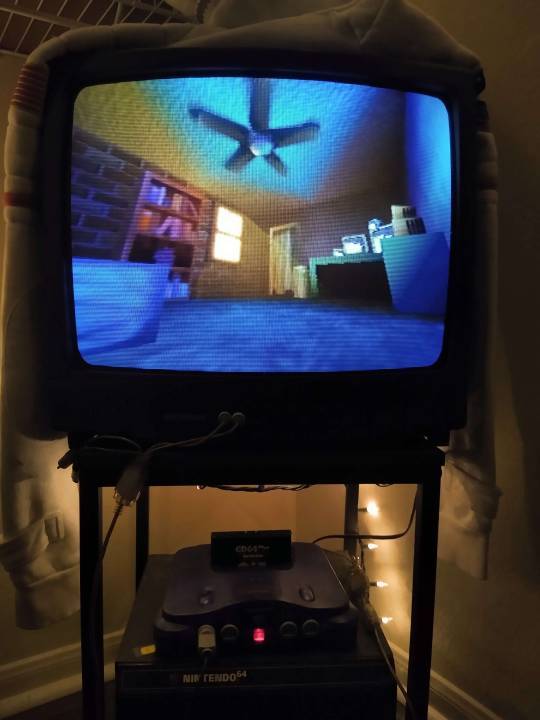
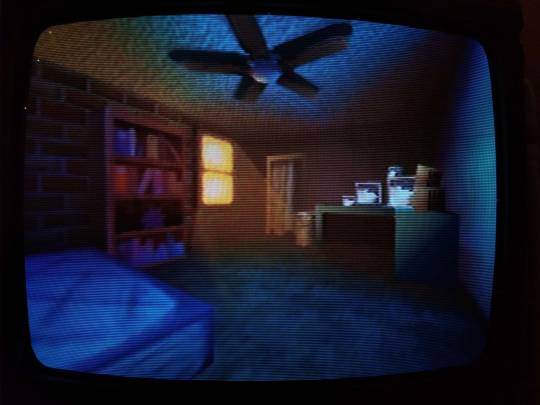
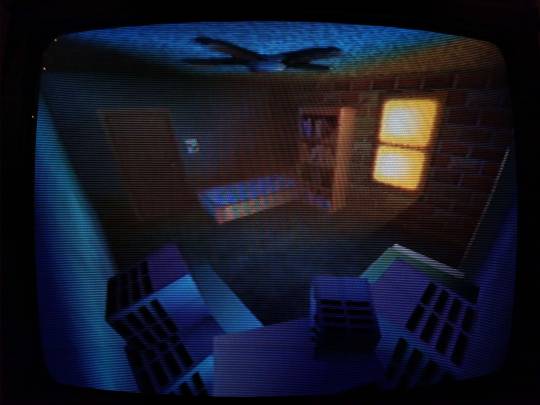
I cannot overstate just how fucking amazing this is.
Obviously this is not using Godot anymore, but an open source SDK for the N64 called Libdragon. The 3D support is still very much in active development, and it implements-- get this-- OpenGL 1.1 under the hood. What the heck is this sorcery...
UH OH, YOU'VE BEEN TRAPPED IN THE GEEK ZONE! NO ESCAPE NO ESCAPE NO ESCAPE EHUEHUHEUHEUHEUHUEH While there is a gltf importer for models, I didn't want to put my faith in a kinda buggy importer with an already (in my experience) kinda buggy model format. I wanted more control over how my mesh data is stored in memory, and how it gets drawn. So instead I opted for a more direct solution: converting every vertex of every triangle of every object in the scene by fucking hand.
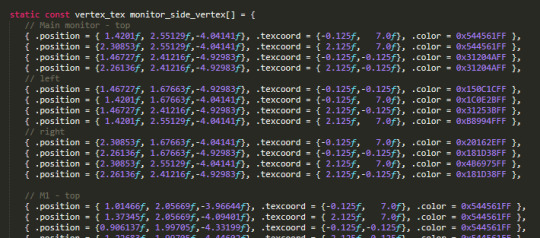
THERE ARE NEARLY NINE HUNDRED LINES OF THIS SHIT. THIS TOOK ME MONTHS. And these are just the vertices. I had to figure out triangle drawing PER VERTEX. You have to construct each triangle counterclockwise in order for the front of the face to be, well, the front. In addition, starting the next tri with the last vertex of the previous tri is the most efficient, so I plotted out so many diagrams to determine how to most efficiently draw each mesh. And god the TEXTURES. When I painted the textures for this scene originally, I went no larger than 64 x 64 pixels for each. The N64 has an infamously minuscule texture cache of 4kb, and while there were some different formats to try and make the most of it, I previously understood this resolution to be the maximum. Guess what? I was wrong! You can go higher. Tall textures, such as the closet and hallway doors, were stored as 32 x 64 in Godot. On the actual N64, however, I chose the CI4 texture format, aka 4-bit color index. I can choose a palette of 16 colors, and in doing so bump it up to 48 x 84.
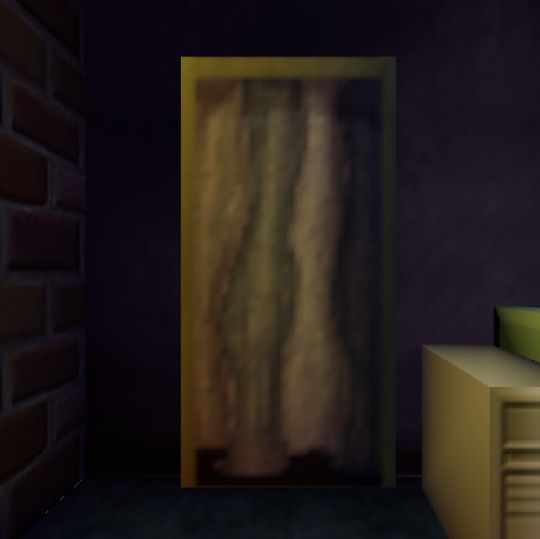
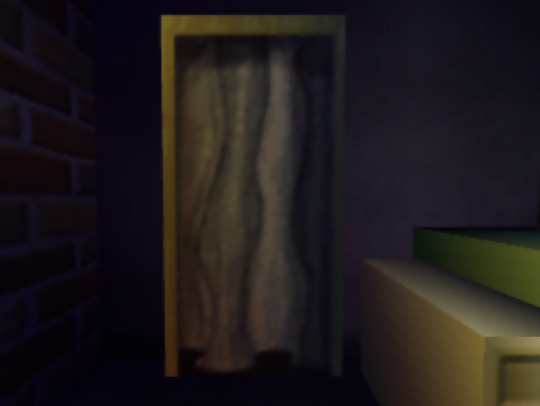
On the left, the original texture in Godot at 32 x 64px. On the right, an updated texture on the N64 at 48 x 84px. Latter screenshot taken in the Ares emulator.
The window, previously the same smaller size, is now a full 64 x 64 CI4 texture mirrored once vertically. Why I didn't think of this previously in Godot I do not know lol

Similarly, the sides of the monitors in the room? A single 32 x 8 CI4 texture. The N64 does a neat thing where you can specify the number of times a texture repeats or mirrors on each axis, and clip it afterwards. So I draw a single vent in the texture, mirror it twice horizontally and 4 times vertically, adjusting the texture coordinates so the vents sit toward the back of the monitor.


The bookshelf actually had to be split up into two textures for the top and bottom halves. Due to the colorful array of books on display, a 16 color palette wasn't enough to show it all cleanly. So instead these are two CI8 textures, an 8-bit color index so 256 colors per half!! At a slightly bumped up resolution of 42 x 42. You can now kind of sort of tell what the mysterious object on the 2nd shelf is. It's. It is a sea urchin y'all it is in the room of a character that literally goes by Urchin do ddo you get it n-

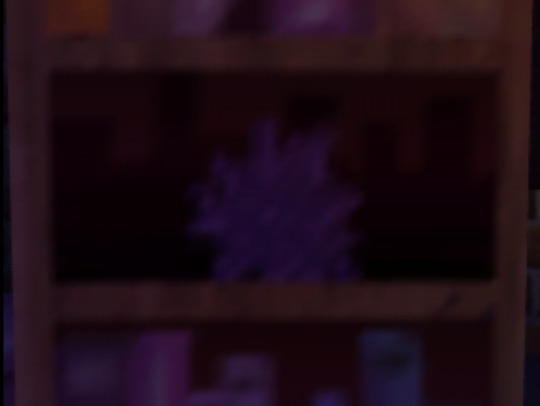
also hey do u notice anything coo,l about the color of the books on each shelf perhaps they also hjint at things about Urchin as a character teehee :3c I redid the ceiling texture anyways cause the old one was kind of garbage, (simple noise that somehow made the edges obvious when tiled). Not only is it still 64px, but it's now an I4 texture, aka 4-bit intensity. There's no color information here, it's simply a grayscale image that gets blended over the vertex color. So it's half the size in memory now! Similarly the ceiling fan shadow now has a texture on it (it was previously just a black polygon). The format is IA4, or 4-bit intensity alpha. 3 bits of intensity (b/w), 1 bit of alpha (transparency). It's super subtle but it now has some pleasing vertex colors that compliment the lighting in the room!


Left, Godot. Right, N64. All of the texture resolutions either stayed the same, or got BIGGER thanks to the different texture formats the N64 provides. Simply put:
THE SCENE LOOKS BETTER ON THE ACTUAL N64.
ALSO IT RUNS AT 60FPS. MOSTLY*. *It depends on the camera angle, as tried to order draw calls of everything in the scene to render as efficiently as I could for most common viewing angles. Even then there are STILL improvements I know I can make, particularly with disabling the Z-buffer for some parts of the room. And I still want to add more to the scene: ambient sounds, and if I can manage it, the particles of dust that swirl around the room. Optimization is wild, y'all. But more strikingly... fulfilling a childhood dream of making something that actually renders and works on the first video game console I ever played? Holy shit. Seeing this thing I made on this nearly thirty-year-old console, on this fuzzy CRT, is such a fucking trip. I will never tire of it.
46 notes
·
View notes
Text
I want to make this piece of software. I want this piece of software to be a good piece of software. As part of making it a good piece of software, i want it to be fast. As part of making it fast, i want to be able to paralellize what i can. As part of that paralellization, i want to use compute shaders. To use compute shaders, i need some interface to graphics processors. After determining that Vulkan is not an API that is meant to be used by anybody, i decided to use OpenGL instead. In order for using OpenGL to be useful, i need some way to show the results to the user and get input from the user. I can do this by means of the Wayland API. In order to bridge the gap between Wayland and OpenGL, i need to be able to create an OpenGL context where the default framebuffer is the same as the Wayland surface that i've set to be a window. I can do this by means of EGL. In order to use EGL to create an OpenGL context, i need to select a config for the context.
Unfortunately, it just so happens that on my Linux partition, the implementation of EGL does not support the config that i would need for this piece of software.
Therefore, i am going to write this piece of software for 9front instead, using my 9front partition.
#Update#Programming#Technology#Wayland#OpenGL#Computers#Operating systems#EGL (API)#Windowing systems#3D graphics#Wayland (protocol)#Computer standards#Code#Computer graphics#Standards#Graphics#Computing standards#3D computer graphics#OpenGL API#EGL#Computer programming#Computation#Coding#OpenGL graphics API#Wayland protocol#Implementation of standards#Computational technology#Computing#OpenGL (API)#Process of implementation of standards
9 notes
·
View notes
Text
I wonder if anyone uses occlusion culling anymore. I mean, the big name AAA games for sure do, otherwise there's no way they would run at a steady framerate (though a lot of them still do not run at a good FPS).
Also wondering how big the level has to be for it to make any difference at all on a modern-ish computer. Since I'm using godot, it kind of limits the supported PCs to those that can do Vulkan, which is 2017 or so and onward. And occlusion culling would probably make most difference on those from that time and before..
Sure godot supports older computers with a different renderer but i'm not sure how the game will look on it, maybe it could work. Some people definetely played Love Exalt on the older PCs in OpenGL mode and it was mostly fine, but 2D mode doesn't have much things that are not supported in the OpenGL renderer.
I've been meticulously assigning entities in trenchbroom so they are properly split and cull well, but maybe I am just wasting my time. Eh. Already spent the time on it, might as well continue, right?

If I group the brushes right in trenchbroom it becomes pretty tidy and it will do all the merging of meshes and occluder creation for me. They even warn you in the documentation that you should mark your entities as "geo" or "detail" and not let them stay in "worldspawn" as one big entitty (which is the default behavior).
2 notes
·
View notes
Text
Apple Unveils Mac OS X
Next Generation OS Features New “Aqua” User Interface
MACWORLD EXPO, SAN FRANCISCO
January 5, 2000
Reasserting its leadership in personal computer operating systems, Apple® today unveiled Mac® OS X, the next generation Macintosh® operating system. Steve Jobs demonstrated Mac OS X to an audience of over 4,000 people during his Macworld Expo keynote today, and over 100 developers have pledged their support for the new operating system, including Adobe and Microsoft. Pre-release versions of Mac OS X will be delivered to Macintosh software developers by the end of this month, and will be commercially released this summer.
“Mac OS X will delight consumers with its simplicity and amaze professionals with its power,” said Steve Jobs, Apple’s iCEO. “Apple’s innovation is leading the way in personal computer operating systems once again.”
The new technology Aqua, created by Apple, is a major advancement in personal computer user interfaces. Aqua features the “Dock” — a revolutionary new way to organize everything from applications and documents to web sites and streaming video. Aqua also features a completely new Finder which dramatically simplifies the storing, organizing and retrieving of files—and unifies these functions on the host computer and across local area networks and the Internet. Aqua offers a stunning new visual appearance, with luminous and semi-transparent elements such as buttons, scroll bars and windows, and features fluid animation to enhance the user’s experience. Aqua is a major advancement in personal computer user interfaces, from the same company that started it all in 1984 with the original Macintosh.
Aqua is made possible by Mac OS X’s new graphics system, which features all-new 2D, 3D and multimedia graphics. 2D graphics are performed by Apple’s new “Quartz” graphics system which is based on the PDF Internet standard and features on-the-fly PDF rendering, anti-aliasing and compositing—a first for any operating system. 3D graphics are based on OpenGL, the industry’s most-widely supported 3D graphics technology, and multimedia is based on the QuickTime™ industry standard for digital multimedia.
At the core of Mac OS X is Darwin, Apple’s advanced operating system kernel. Darwin is Linux-like, featuring the same Free BSD Unix support and open-source model. Darwin brings an entirely new foundation to the Mac OS, offering Mac users true memory protection for higher reliability, preemptive multitasking for smoother operation among multiple applications and fully Internet-standard TCP/IP networking. As a result, Mac OS X is the most reliable and robust Apple operating system ever.
Gentle Migration
Apple has designed Mac OS X to enable a gentle migration for its customers and developers from their current installed base of Macintosh operating systems. Mac OS X can run most of the over 13,000 existing Macintosh applications without modification. However, to take full advantage of Mac OS X’s new features, developers must “tune-up” their applications to use “Carbon”, the updated version of APIs (Application Program Interfaces) used to program Macintosh computers. Apple expects most of the popular Macintosh applications to be available in “Carbonized” versions this summer.
Developer Support
Apple today also announced that more than 100 leading developers have pledged their support for the new operating system, including Adobe, Agfa, Connectix, id, Macromedia, Metrowerks, Microsoft, Palm Computing, Quark, SPSS and Wolfram (see related supporting quote sheet).
Availability
Mac OS X will be rolled out over a 12 month period. Macintosh developers have already received two pre-releases of the software, and they will receive another pre-release later this month—the first to incorporate Aqua. Developers will receive the final “beta” pre-release this spring. Mac OS X will go on sale as a shrink-wrapped software product this summer, and will be pre-loaded as the standard operating system on all Macintosh computers beginning in early 2001. Mac OS X is designed to run on all Apple Macintosh computers using PowerPC G3 and G4 processor chips, and requires a minimum of 64 MB of memory.
4 notes
·
View notes
Note
My computer is like 8 years old and runs lethal company fine. I think it might hate hosting but the graphics are well optimized and low in the first place
that's what i was thinking, though i had someone send a few messages my way that they weren't certain my computer could run it. granted they don't really know anything about my setup (nor do i really, beyond some basic stuff).
#ask#ambulatoryhoodie#idk how old my computer is really. its an HP computer that i remember seeing in high school (2015-2016)#it only supports the 3.1 version of opengl. which really sucks.#minecraft appearently only supports at minimum 3.2 (which i learned just now and am kinda peeved about)#like i can run TF2 pretty fine with high models. low textures. and a smaller resolution.#but im definitely worried how many other games i could get that wouldnt run well.#im told lethal company runs on directx 11 so. that shouldnt be a problem for me at the very least.#but i dont really have a good way of testing#anyway thank you for the ask :) that lightens my spirits about maybe being able to play it
2 notes
·
View notes
Text
Glorious Eggroll's UMU Unified Launcher: Enhanced Gaming on Linux

UMU Unified Launcher is shaping up to be a solid tool to play games on Linux outside Steam with Proton. Thanks to the creative work of Thomas Crider — better known to fans as Glorious Eggroll. Which is available on GitHub, but let me explain further. If you have yet to learn about this unified launcher, let me introduce you UMU. A very slick tool that makes it easy to launch Windows games on Linux without needing Steam. If you’ve ever wanted to play games from different stores like Epic or GOG on Linux but hated juggling setups, UMU might just be your new best friend. It's built to work just like Proton, Steam's famous compatibility layer for Windows titles, but with a twist. You don't even need Steam installed to use it. The name UMU might sound odd at first, but there's a nice story behind it. An "umu" is a Polynesian above - ground oven that uses hot stones to cook food. This was chosen because Valve’s own tool for Proton is called a “pressure vessel,” so this launcher is the perfect "cooking" setting to support your gaming.
So, What Does UMU Actually Do?
When Steam runs a game with Proton, it goes through a series of setup steps in the background. UMU recreates this setup outside of Steam, using a script that tells Proton everything it needs to run that title. Normally, Steam sends certain environment variables (envvars) to Proton so it can handle Windows titles. This launcher mimics that process, so it’s like having all the benefits of Steam Proton — without Steam. With UMU, you can specify the Proton version, WINEPREFIX (the custom folder where your game settings and files go), the executable (the .exe file for the game). And also any custom launch options. This means you can launch games from any store and they’ll still run through Proton, as if Steam were handling it. No need to add that title to your library or even have Steam installed.
Watch Thomas Crider Glorious Eggroll explain
youtube
Getting Started
Setting it up is straightforward. Here’s a basic example: WINEPREFIX=$HOME/Games/epic-games-store GAMEID=umu-dauntless PROTONPATH="$HOME/.steam/steam/compatibilitytools.d/GE-Proton8-28" umu-run "$HOME/Games/epic-games-store/drive_c/Program Files (x86)/Epic Games/Launcher/Portal/Binaries/Win32/EpicGamesLauncher.exe" -opengl -SkipBuildPatchPrereq In this command:
WINEPREFIX tells UMU where your data lives.
GAMEID is the name you give your game in UMU’s system.
PROTONPATH points to your Proton version.
The last part is your path to install files and any launch options like "-opengl."
If you’re using game fixes (protonfixes) or specific store setups, you can add the STORE variable. This lets UMU know which fixes to apply for each title from places like Epic Games Store (EGS) or others. v Now here’s where this unified launcher gets really exciting. Imagine using launchers like Lutris, Bottles, Heroic, and others. All tapping into the same system for Proton fixes. Right now, each launcher might have its own set of scripts to get that title running. But with the unified launcher, they can share a universal setup.
UMU allows all these launchers to:
Use and contribute to a single set of protonfixes. No more maintaining separate setups.
Run games through Proton just like they would on Steam.
Skip installing Steam or any Steam binaries—UMU handles it all.
And since UMU automatically fetches and organizes the latest Steam Runtime files, you’ll always have the most updated setting for Proton, without manual downloads. This is elegant.
Making It All Happen:
To keep things streamlined, UMU’s team plans to build a centralized database. Where each title from various stores can be matched with its unique “umu ID.” Here’s how it could work:
Database Creation: For each title, the database will have details like game title, store, codename, and its UMU ID.
Launcher Integration: When you launch a title from, say, Heroic or Bottles, it can pull the UMU ID from the database.
Proton Fixes: Based on the store and UMU ID, protonfixes will load the right fixes before running the game.
Using the example on Github: Running Borderlands 3
Let’s say you have Borderlands 3 from the Epic Games Store (EGS), which goes by the codename “Catnip.” Your launcher (like Lutris) can search UMU’s database using “Catnip” and EGS as search terms. Which also links it to the UMU ID for Borderlands 3. With that ID, UMU unified launcher will know which fixes to apply, making setup a breeze. So, in a nutshell, UMU unified launcher is like a universal Proton setup for Linux gaming. By setting up Proton outside of Steam, UMU lets you run titles from any store using a consistent setting. Doing so without the hassle of managing separate install scripts or needing Steam. For setup details and learn more, check out the GitHub page. For a quick setup, use Lutris with the tool built in. Thank you Glorious Eggroll and team!!
2 notes
·
View notes
Text
Light's recommended emulators: macOS standalone
Well, I've had a Mac since around November 2023 and it's high time I wrote this.
If you're looking for my previous posts: [Windows standalone] [RetroArch]
Preamble
Full disclaimer: I am writing this running a M2 MacBook Air on macOS Sequoia 15.4. Your mileage may vary on other CPUs or older versions of macOS. Some of these will, if you're using Apple silicon, require Rosetta 2 if not already active.
I'll be using a significant amount of color coding throughout this little primer. Blue: Notable information Green: This is a good thing Orange: Go with caution Red: Warning!
You should generally always check if the emulator you are using supports Metal as a graphics backend. macOS doesn't support Vulkan, but some may try to use the MoltenVK translation layer, which doesn't always have Metal equivalents. Additionally, OpenGL on macOS is forever stuck at the outdated version 4.1, and may someday be removed entirely. For this list of recommendations, I will denote which ones support Metal and which use MoltenVK or OpenGL.
As before, if you need BIOS files (or just want a more comprehensive information source than a Random Guy™ on Tumblr), EmuGen is the place to go.
Most systems
OpenEmu is an excellent Mac-exclusive multi-core emulator (much like RetroArch), whose cores use code based on other open-source emulators. It can emulate everything up to the fifth generation of consoles (PlayStation, N64, Saturn), but standalones will be required for anything past that. I strongly recommend OpenEmu based on personal experience, especially if you're not a fan of RetroArch's clunky UI. * OpenEmu's graphics backend is derived from its cores.
ares is another multi-core emulator that might do you just fine. Its cores are quite good, particularly its SNES core as that was derived from bsnes (when Near was still running the ares project). Others aren't quite as good or are outshined by standalone emulators. * ares uses OpenGL on Mac.
Remember that you'll need BIOS files for the FDS, Sega CD, and Sega 32X.
Standalone emulators
Nintendo
NES: Mesen, the king of cycle-accurate NES/Famicom emulation, has two Mac versions--one for Intel Macs, and one for Apple silicon. It is no less accurate than its Windows and Linux counterparts. Use whichever fits the CPU your Mac has. * Graphics backend unknown. * I had previously recommended SwiftNES for its use of Metal, but that appears to have been abandoned, and you had to compile it yourself anyway.
SNES: bsnes is available on Mac. If you're using Apple silicon or the last Intel Macs made, it'll run well. Recommend the nightly builds. * bsnes uses OpenGL on Mac.
Nintendo 64: Nothing standalone that runs well. Use Mupen64Plus as a core in OpenEmu or RetroArch.
GameCube & Wii: Dolphin again remains your best option here, but it's as legendary on Mac as it is literally anywhere else. It includes a stripped-down version of mGBA to emulate GameCube/GBA connectivity for those games that support it, and can connect to a real Wiimote + accessories via Bluetooth. GameCube specifically has a version of this core in OpenEmu, but I recommend you use the standalone version of Dolphin since that is more frequently updated, as I am currently aware. * Dolphin supports Metal as a backend.
Wii U: Cemu has a macOS version in its experimental releases. I haven't messed with it much, so not currently sure how well it runs on Apple silicon (will test further later). * Cemu uses MoltenVK on Mac, though a Metal version is in development.
Nintendo Switch: Either Torzu or Ryubing seem to be your options on Mac these days--they are forks of yuzu and Ryujinx respectively, as those two got hammered by Nintendo. You will have to supply any needed keys or system files yourself. * Ryujinx and its forks use MoltenVK on Mac.
Game Boy line: Use mGBA, VBA-M, or SkyEmu. SkyEmu and mGBA can emulate real-time clock features (gen 3 Pokemon games) and Boktai's solar sensor, but not the e-Reader. VBA-M can emulate the e-Reader alone but cannot link it to other GBA games. They'll all emulate the DMG and GBC. * mGBA and VBA-M use OpenGL on Mac. * SkyEmu's status is unknown at this time.
Nintendo DS: Use either melonDS or DeSmuME. BIOS files aren't required, but are heavily recommended. melonDS can emulate DSi features DeSmuME does not. * melonDS and DeSmuME use OpenGL on Mac.
Nintendo 3DS: Azahar is a continuation of the abandoned Citra, which ended all development along with yuzu when that got shut down following a settlement with Nintendo. It is a merging of Lime3DS and PabloMK7's Citra fork, developed as one. * Azahar uses MoltenVK on Mac.
Sony
PlayStation: DuckStation is your best bet here. If you have ever used Dolphin before, this will feel very familiar, and it works very well. You shouldn't need to muck about with settings too much except in very specific cases--it should be install-and-go. You'll need BIOS files. * DuckStation supports Metal as a backend.
PlayStation 2: PCSX2 is available for macOS. You'll need BIOS files, but it works about as well as it does on Windows. Recommend you use the nightly builds. * PCSX2 supports Metal as a backend.
PlayStation 3: RPCS3 has a Mac version too. You'll need official firmware libraries to run it. Since PS3 emulation is quite resource hungry, I'd recommend you run it on at least a fairly recent, decently spec'd Mac, like a MBP or a Mac mini/Studio. MBAs are fanless and are likely to heat up a bit. (Ask me how I know.) * RPCS3 uses MoltenVK on Mac.
PlayStation Portable: PPSSPP is your only real option, but it's a good'un. Make sure you get the system fonts installed, or else text is gonna look weird (MHFU, anyone?) * PPSSPP can use either OpenGL or MoltenVK on Mac.
PlayStation Vita: Vita3K, your only option, has a Mac version. Note that this platform isn't perfectly emulated yet, your mileage may vary. * Vita3K uses MoltenVK on Mac.
SEGA
All systems prior to Saturn: Your only decent options for most Sega systems are either ares or OpenEmu. BIOS files are required for 32X and Sega CD emulation.
Sega Saturn: Mednafen, in my opinion, is the king of Saturn emulation. You may also see it referred to as Beetle. Bear in mind that there aren't any Mednafen frontends available for macOS. Use OpenEmu or RetroArch with Mednafen as a core. Mednafen will require a CUE sheet to know where the music data for a game is, and it is very picky about what BIOS files to use. Get them from EmuGen and they will all be properly named. * Mednafen uses OpenGL on Mac.
Sega Dreamcast: Flycast is your only option here, but it seems to be alright. BIOS files aren't required for Dreamcast alone, but are recommended. They are required for NAOMI/AtomisWave emulation--use the MAME ROMs for those. * Flycast uses either OpenGL or MoltenVK on Mac.
Microsoft
Xbox: You can give xemu a shot. Some setup required. * xemu uses OpenGL on Mac.
Xbox 360: There's no emulators for this running natively on macOS. You'll have to use Xenia on a Windows machine, or try your luck running it under CrossOver (but at that point, it's probably not worth it).
Other systems
ares can emulate the Neo Geo AES/CD.
ares, OpenEmu, and Mednafen can emulate the Neo Geo Pocket.
ares, OpenEmu, and Mednafen can emulate the WonderSwan/Color.
ares, OpenEmu, and Clock Signal can emulate various first and second generation consoles.
Same CDi and MAME can bomb Dodongos emulate the Philips CD-i.
Phoenix and MAME can emulate the 3DO. 4DO is only available outside of Windows as a libretro core.
MAME can emulate most arcade hardware. Believed to use OpenGL.
Old/obscure PCs
Clock Signal can emulate various old OSes, such as those of the Apple I/II/III and the MSX/MSX2, among others, and can emulate floppy drives as required. You will have to supply disk images yourself, however. Uses Metal.
TRS80GP can emulate the Tandy TRS-80. Graphics backend unknown.
VirtualC64 can emulate the Commodore 64. Uses Metal.
UTM is a virtual machine app based on QEMU, made specifically for Mac. Useful for running obscure games and software since it can also run classic Mac OS. It's free if you get it from their site (Mac App Store version is paid). Their website has a few images ready to go (such as Windows 11 ARM, a couple distros of Linux, and classic Mac OS 9. Others will need to be user-supplied and properly configured. Uses Metal.
86Box emulates old x86 CPUs primarily to run MS-DOS. There is also the Staging or X forks of DOSBox. Uses OpenGL.
Running PC games on Apple silicon
Most games are developed with x86-64 architecture in mind or simply never get native macOS versions. Additionally, Apple completely dropped all support for 32-bit apps as of macOS Catalina.
And while this isn't usually an issue (most Mac users, myself included, don't really buy a Mac for gaming), if you want to run a Windows-only game on your M series Mac, you will have to buy CrossOver (around $70 USD one-time).
Previously, I recommended Whisky. However, as of April 9, 2025, Whisky is no longer being updated or maintained. Among other reasons, the Whisky dev felt that it was not contributing to the Wine project as a whole, and may have actually been harming it (CodeWeavers, who develops CrossOver, is also largely responsible for Wine on macOS).
Platforms not currently emulated
THERE ARE NO EMULATORS FOR THE FOLLOWING PLATFORMS THAT WILL RUN COMMERCIAL GAMES/SOFTWARE. ANY YOUTUBERS CLAIMING OTHERWISE ARE SCAMS!
iOS/iPadOS (Some iPad apps can be run in macOS if you are running Apple silicon, at least macOS Big Sur, and their devs have allowed for it in the App Store)
PlayStation 4 (some are in development but can't run games in a playable state yet)
PlayStation 5
Xbox One
Xbox Series S/X
Last updated on April 21, 2025. Please reblog from source when possible to make sure you have the most recent version of this post.
6 notes
·
View notes
Note
Hi! 😄
Trying to use reshade on Disney Dreamlight Valley, and the I’m using a YouTube video for all games as I haven’t found a tutorial for strictly DDV. The first problem I’ve ran into is I’m apparently supposed to click home when I get to the menu of the game but nothing pops up so I can’t even get past that. It shows everything downloaded in the DDV files tho. 😅 never done this before so I’m very confused. Thanks!
I haven't played DVV so I'm not sure if it has any quirks or special requirements for ReShade.
Still, for general troubleshooting, make sure that you've installed ReShade into the same folder where the main DVV exe is located.
Does the ReShade banner come up at the top when you start the game? If so, then ReShade is at least installed in the correct place.
If it doesn't show up despite being in the correct location, make sure you've selected the correct rendering api as part of the installation process. You know the part where it asks you to choose between directx 9/10/11/12 or OpenGL/Vulkan? If you choose the wrong one of those ReShade won't load.
You can usually find out the rendering api of most games on PC Gaming Wiki. Here's the page for Disney Dreamlight Valley. It seems to suggest it supports Direct X 10 and 11.
If you're certain everything is installed correctly and the banner is showing up as expected but you still can't open the ReShade menu, you can change the Home key to something else just in case DVV is blocking the use of that for some reason.
Open reshade.ini in a text file and look for the INPUT section.
You'll see a line that says
KeyOverlay=36,0,0,0
36 is the javascript keycode for Home. You can change that to something else.
Check the game's hotkeys to find something that isn't already assigned to a command. For example, a lot of games use F5 to quick save, and F9 to quick load, so you might need to avoid using those. In TS4 at the moment I use F6 to open the overlay, because it's not assigned to anything in the game. You can choose whatever you want. You can find a list of javascript keycodes here. F6, for example, is 117, so you'd change the line to read
KeyOverlay=117,0,0,0
But you can choose whatever you want. Just remember to check it isn't already used by the game.
Note: you can usually do this in the ReShade menu, but since it isn't opening for you at the moment this is a way to change that key manually
Beyond that, I'm not sure what would be stopping the menu from opening. If you've exhausted the options above, you can try asking over in the official ReShade discord server. Please give them as much information as possible in as clear and uncluttered and to-the-point language as possible to increase your chances of someone being able (and willing) to help.
2 notes
·
View notes
Note
how do you enhance the graphics so much? :0c and what emulator do you use?
:3c
i use desmume, just looked it up and apparently there was an update in 2022, i still have the previous version from 2015 with a development build of the executable from 2021 so idk what changed but it sounds like they no longer support wifi emulation so i won't be updating because i do have a way to connect to a wifi replacement server.
so here's what i do to enhance graphics, it may be a bit different if you're using the latest version. i will warn you. i've found 3d graphics in ds emulation to be a bit laggy on low-end pcs, idk if it's to do with it rendering 2 screens at once or what but make sure you can run things smoothly first because this is only going to make it worse.
you wanna go to Config > 3D Settings
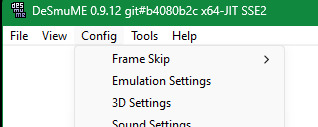
now if it isn't already, switch your rendering engine to OpenGL 3.2, (idk if the newer version might support Vulkan or something, in which case that may be better). but it may default to SoftRasterizer which is nice but it like software emulates the rendering and may be really slow unless you've got a really good processor. OpenGL (or Vulkan if that's an option) will unload that rendering to your graphics card which will make things faster, especially if you've got a decent one.
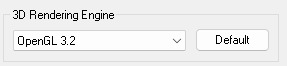
anyway, this here is the main feature. the GPU Scaling Factor. increase this to enhance the graphics beyond the limits of the ds screen resolution. bearing in mind, sprites and texures won't be affected but any 3d graphics will look much smoother
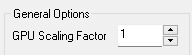
this is the difference between 1 and 4


you way also want to check this setting out. Texture Scaling will increase the resolution of textures and attempt to smooth them out
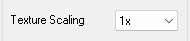
here's GPU Scaling Factor 4 with Texture Scaling 4x

just bear in mind that some sprites are actually textures on a flat model for technical reasons so some things that are meant to be pixel art 2d sprites might look a bit weird

i hope this helps :3
10 notes
·
View notes