#pandas-tutorial
Explore tagged Tumblr posts
Text
Cleaning Dirty Data in Python: Practical Techniques with Pandas
I. Introduction Hey there! So, let’s talk about a really important step in data analysis: data cleaning. It’s basically like tidying up your room before a big party – you want everything to be neat and organized so you can find what you need, right? Now, when it comes to sorting through a bunch of messy data, you’ll be glad to have a tool like Pandas by your side. It’s like the superhero of…

View On WordPress
#categorical-data#data-cleaning#data-duplicates#data-outliers#inconsistent-data#missing-values#pandas-tutorial#python-data-cleaning-tools#python-data-manipulation#python-pandas#text-cleaning
0 notes
Text
96 notes
·
View notes
Text
Fuck it, Splatoon Fan Music Iceberg.
Feel free to edit this with more stuff

I swear to cod, if I become the lore keeper of Splatoon fan idols I will die.
#Splatoon#fan#music#fan idols#idols#lore#iceberg#caitlin Koi#Trilight#Splash#1#2#inkling#voice#tutorial#octoprism#Panda Universe#Splatcast#rin penrose
33 notes
·
View notes
Text
Jindiao process
#adobe photoshop#dreamworks fanart#kung fu panda#dreamworks animation#painting#illustration#illustrator#kfp jindiao#jindiao#kfp fanart#kungfupanda#Tutorial
20 notes
·
View notes
Text
Newsham station is opening next Monday!
#unfortunately I'm extremely busy on Mondays#(I could skip lectures but I also run a tutorial at 10:00 which is a paid job for the uni which obviously I can't skip)#so I can't be there for opening#however my Tuesday afternoons are always free so I've bought tickets to visit it Tuesday afternoon!#train posting#panda's post#railway#uk trains
3 notes
·
View notes
Photo

Sweep Juggling
Trade with a friend Sweep. Commissions Open, check: https://theangeldragon.com
#digital art#tutorial#speedpaint#gallery#furry#anthro#red panda#redpanda#panda#fluffy#juggling#spotlight#digital#digitalart#procreate#portrait#painting#2023#featured
5 notes
·
View notes
Text

Simple pixel art panda tutorial
3 notes
·
View notes
Text
Unlock the Power of Pandas: Easy-to-Follow Python Tutorial for Newbies
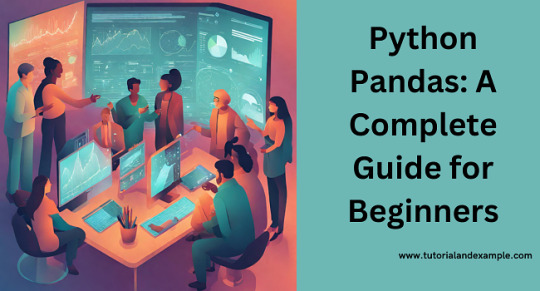
Python Pandas is a powerful tool for working with data, making it a must-learn library for anyone starting in data analysis. With Pandas, you can effortlessly clean, organize, and analyze data to extract meaningful insights. This tutorial is perfect for beginners looking to get started with Pandas.
Pandas is a Python library designed specifically for data manipulation and analysis. It offers two main data structures: Series and DataFrame. A Series is like a single column of data, while a DataFrame is a table-like structure that holds rows and columns, similar to a spreadsheet.
Why use Pandas? First, it simplifies handling large datasets by providing easy-to-use functions for filtering, sorting, and grouping data. Second, it works seamlessly with other popular Python libraries, such as NumPy and Matplotlib, making it a versatile tool for data projects.
Getting started with Pandas is simple. After installing the library, you can load datasets from various sources like CSV files, Excel sheets, or even databases. Once loaded, Pandas lets you perform tasks like renaming columns, replacing missing values, or summarizing data in just a few lines of code.
If you're looking to dive deeper into how Pandas can make your data analysis journey smoother, explore this beginner-friendly guide: Python Pandas Tutorial. Start your journey today, and unlock the potential of data analysis with Python Pandas!
Whether you're a student or a professional, mastering Pandas will open doors to numerous opportunities in the world of data science.
0 notes
Text

Discover the Python Pandas Tutorial for Beginners and learn how to easily manage and analyze data. This beginner-friendly guide covers all the basics. For a detailed tutorial, visit TAE.
0 notes
Video
youtube
Easy Panda Painting Tutorial: Step-by-Step Acrylic Art for Beginners | C...
0 notes
Text
[Fabric] Leer PowerBi data con Notebooks - Semantic Link
El nombre del artículo puede sonar extraño puesto que va en contra del flujo de datos que muchos arquitectos pueden pensar para el desarrollo de soluciones. Sin embargo, las puertas a nuevos modos de conectividad entre herramientas y conjuntos de datos pueden ayudarnos a encontrar nuevos modos que fortalezcan los análisis de datos.
En este post vamos a mostrar dos sencillos modos que tenemos para leer datos de un Power Bi Semantic Model desde un Fabric Notebook con Python y SQL.
¿Qué son los Semantic Links? (vínculo semántico)
Como nos gusta hacer aquí en LaDataWeb, comencemos con un poco de teoría de la fuente directa.
Definición Microsoft: Vínculo semántico es una característica que permite establecer una conexión entre modelos semánticos y Ciencia de datos de Synapse en Microsoft Fabric. El uso del vínculo semántico solo se admite en Microsoft Fabric.
Dicho en criollo, nos facilita la conectividad de datos para simplificar el acceso a información. Si bién Microsoft lo enfoca como una herramienta para Científicos de datos, no veo porque no puede ser usada por cualquier perfil que tenga en mente la resolución de un problema leyendo datos limpios de un modelo semántico.
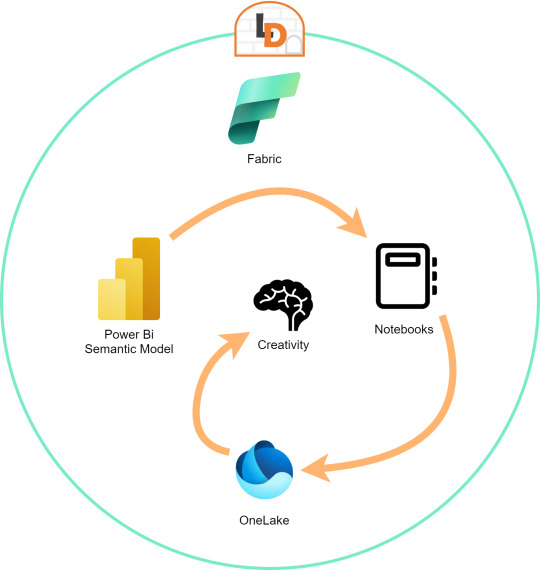
El límite será nuestra creatividad para resolver problemas que se nos presenten para responder o construir entorno a la lectura de estos modelos con notebooks que podrían luego volver a almacenarse en Onelake con un nuevo procesamiento enfocado en la solución.
Semantic Links ofrecen conectividad de datos con el ecosistema de Pandas de Python a través de la biblioteca de Python SemPy. SemPy proporciona funcionalidades que incluyen la recuperación de datos de tablas , cálculo de medidas y ejecución de consultas DAX y metadatos.
Para usar la librería primero necesitamos instalarla:
%pip install semantic-link
Lo primero que podríamos hacer es ver los modelos disponibles:
import sempy.fabric as fabric df_datasets = fabric.list_datasets()
Entrando en más detalle, también podemos listar las tablas de un modelo:
df_tables = fabric.list_tables("Nombre Modelo Semantico", include_columns=True)
Cuando ya estemos seguros de lo que necesitamos, podemos leer una tabla puntual:
df_table = fabric.read_table("Nombre Modelo Semantico", "Nombre Tabla")
Esto genera un FabricDataFrame con el cual podemos trabajar libremente.
Nota: FabricDataFrame es la estructura de datos principal de vínculo semántico. Realiza subclases de DataFrame de Pandas y agrega metadatos, como información semántica y linaje
Existen varias funciones que podemos investigar usando la librería. Una de las favoritas es la que nos permite entender las relaciones entre tablas. Podemos obtenerlas y luego usar otro apartado de la librería para plotearlo:
from sempy.relationships import plot_relationship_metadata relationships = fabric.list_relationships("Nombre Modelo Semantico") plot_relationship_metadata(relationships)
Un ejemplo de la respuesta:
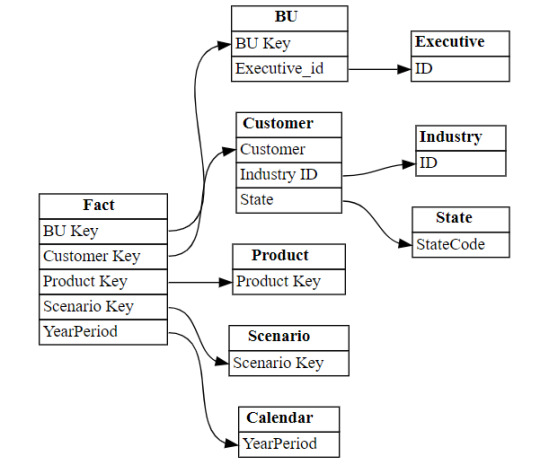
Conector Nativo Semantic Link Spark
Adicional a la librería de Python para trabajar con Pandas, la característica nos trae un conector nativo para usar con Spark. El mismo permite a los usuarios de Spark acceder a las tablas y medidas de Power BI. El conector es independiente del lenguaje y admite PySpark, Spark SQL, R y Scala. Veamos lo simple que es usarlo:
spark.conf.set("spark.sql.catalog.pbi", "com.microsoft.azure.synapse.ml.powerbi.PowerBICatalog")
Basta con especificar esa línea para pronto nutrirnos de clásico SQL. Listamos tablas de un modelo:
%%sql SHOW TABLES FROM pbi.`Nombre Modelo Semantico`
Consulta a una tabla puntual:
%%sql SELECT * FROM pbi.`Nombre Modelo Semantico`.NombreTabla
Así de simple podemos ejecutar SparkSQL para consultar el modelo. En este caso es importante la participación del caracter " ` " comilla invertida que nos ayuda a leer espacios y otros caracteres.
Exploración con DAX
Como un tercer modo de lectura de datos incorporaron la lectura basada en DAX. Esta puede ayudarnos de distintas maneras, por ejemplo guardando en nuestro FabricDataFrame el resultado de una consulta:
df_dax = fabric.evaluate_dax( "Nombre Modelo Semantico", """ EVALUATE SUMMARIZECOLUMNS( 'State'[Region], 'Calendar'[Year], 'Calendar'[Month], "Total Revenue" , CALCULATE([Total Revenue] ) ) """ )
Otra manera es utilizando DAX puramente para consultar al igual que lo haríamos con SQL. Para ello, Fabric incorporó una nueva y poderosa etiqueta que lo facilita. Delimitación de celdas tipo "%%dax":
%%dax "Nombre Modelo Semantico" -w "Area de Trabajo" EVALUATE SUMMARIZECOLUMNS( 'State'[Region], 'Calendar'[Year], 'Calendar'[Month], "Total Revenue" , CALCULATE([Total Revenue] ) )
Hasta aquí llegamos con esos tres modos de leer datos de un Power Bi Semantic Model utilizando Fabric Notebooks. Espero que esto les revuelva la cabeza para redescubrir soluciones a problemas con un nuevo enfoque.
#fabric#fabric tips#fabric tutorial#fabric training#fabric notebooks#python#pandas#spark#power bi#powerbi#fabric argentina#fabric cordoba#fabric jujuy#ladataweb#microsoft fabric#SQL#dax
0 notes
Text
Learn the art of web scraping with Python! This beginner-friendly guide covers the basics, ethics, legal considerations, and a step-by-step tutorial with code examples. Uncover valuable data and become a digital explorer.
#API#BeautifulSoup#Beginner’s Guide#Data Extraction#Data Science#Ethical Hacking#Pandas#Python#Python Programming#Requests#Tutorial#Web Crawler#web scraping
1 note
·
View note
Text

Ohhh, ok, second outfit we're getting for free now 🥺👉👈
Everyone, say "thank you, devs!"
Devs, I'm still waiting on these outfits for Zayne



#but his chibi outfit in the future?#pls?#we already have that ridiculous panda suit so why not#(exclusive tutorial when? 🥲)
99 notes
·
View notes
Text
Learn Pandas Data Analysis with Real-World Examples
Introduction Are you ready to dive into the world of data analysis with Pandas? In this course, we’ll explore the fundamentals of Pandas through real-world examples. Get ready to unlock the power of data manipulation and analysis as we guide you through practical exercises that bring Pandas to life. Let’s jump in and start exploring the endless possibilities of Pandas! Understanding the…

View On WordPress
#data analysis#data cleaning with pandas#hands-on data analysis#pandas basics#practical pandas data analysis for beginners#real-world data analysis projects with pandas#step-by-step pandas tutorial for data cleaning
0 notes
Text
The fine arts program at my school in Texas is now being defunded, with cuts to orchestra and band and mariachi, but with complete elimination of our choir. the implications of this are massive, as Greg Abbott is actively trying to privatize school. This will make it totally inaccessible to me and many of my classmates, even with their "school vouchers." The privatization of school means that they don't have to teach correct history, which is especially important in this day and age (I'm taking the highest level US history class at my school and I am making connections and I don't like where any of this is heading). Apparently, this has been happening all over Texas and I was not aware of it until now. They are likely trying to stop people from knowing about this so that they will support the switch to private schools. This is the beginning of the end of private schools, and if we don't say something soon, I fear it will be too late if it isn't already. Texas fine arts will not go down without a fight. Make art accessible to all.
If you would like to support our choir, there is their fundraiser under the cut, however this post is mainly for advocacy.
As of this morning, the choir that was cut completely announced a fundraiser through Panda Express that will hopefully get them back on their feet:

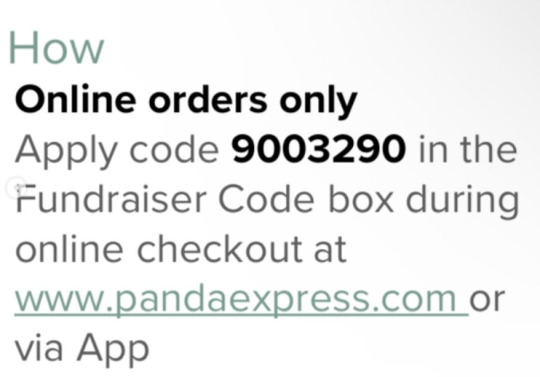
This is only going on on April 10th, 2025, and it would be appreciated if you could order. However if you cannot, that is perfectly fine, I just ask that you talk to people about it. Vote on it. So many members of the community who could, didn't vote when this was being decided on.
It is valid in the United States only, unfortunately. But if you need a tutorial on how to do it, they have put one up on their Instagram: @\holmeschoirnisd
If you do order, I highly recommend posting it on Instagram (and here! But they don't have tumblr so they won't see it) with the tag #standwithtexasfinearts and mentioning them!
465 notes
·
View notes