#parse error syntax error unexpected
Explore tagged Tumblr posts
Text
Understanding Python’s Error Handling and Debugging Techniques
Error handling and debugging are essential skills for writing robust Python code. Python provides various techniques to manage and identify errors that may arise during program execution.
1. Error Types in Python:
Python categorizes errors into two main types:
Syntax Errors: These occur when there is a mistake in the structure of the code. Python’s interpreter catches them before the program runs.
python
print("Hello world" # SyntaxError: unexpected EOF while parsing
Exceptions: These occur during execution when the program encounters a runtime issue. Common exceptions include:
ValueError: Raised when an operation or function receives an argument of the correct type but an inappropriate value.
TypeError: Raised when an operation is performed on an object of inappropriate type.
IndexError: Raised when trying to access an element in a list using an invalid index.
FileNotFoundError: Raised when trying to open a file that doesn’t exist.
Example of a runtime exception:
python
x = 10 y = 0 print(x / y) # ZeroDivisionError: division by zero
2. Using try, except, else, and finally:
Python uses these blocks to handle exceptions:
try block: The code that might raise an exception goes here.
except block: Handles the exception if one occurs.
else block: Executes code if no exception was raised.
finally block: Executes code that should run no matter what (whether an exception was raised or not).
Example:pythonCopyEdittry: number = int(input("Enter a number: ")) result = 10 / number except ZeroDivisionError: print("Cannot divide by zero.") except ValueError: print("Invalid input! Please enter a number.") else: print(f"Result: {result}") finally: print("Execution complete.")
3. Raising Exceptions:
You can raise exceptions explicitly using the raise statement. This is useful for custom error handling or for testing purposes.
Example:pythonCopyEdidef check_age(age): if age < 18: raise ValueError("Age must be 18 or older.") return "Access granted."try: print(check_age(16)) except ValueError as e: print(f"Error: {e}")
4. Custom Exceptions:
You can define your own exception classes by sub classing the built-in Exception class.
Example:pythonclass InvalidAgeError(Exception): passdef check_age(age): if age < 18: raise InvalidAgeError("Age must be 18 or older.") return "Access granted."try: print(check_age(16)) except InvalidAgeError as e: print(f"Error: {e}")
5. Debugging Techniques:
Using pdb (Python Debugger): The Python standard library includes the pdb module, which allows you to set breakpoints and step through code interactively.
Example:
python
import pdb x = 10 y = 0 pdb.set_trace() # Sets a breakpoint print(x / y)
Once the program reaches pdb.set_trace(), the debugger will start, and you can enter commands like n (next), s (step into), c (continue), etc.
Using print Statements: For simple debugging, you can insert print() statements to check the flow of execution and values of variables.
Example:
python
def calculate(a, b): print(f"a: {a}, b: {b}") # Debugging output return a + b
Logging: Instead of using print(), Python’s logging module provides more flexible ways to log messages, including different severity levels (e.g., debug, info, warning, error, critical).
Example:
python
import logging logging.basicConfig(level=logging.DEBUG) logging.debug("This is a debug message") logging.info("This is an info message") logging.error("This is an error message")
6. Handling Multiple Exceptions:
You can handle multiple exceptions in one block or use multiple except clauses.
Example:pythontry: value = int(input("Enter a number: ")) result = 10 / value except (ValueError, ZeroDivisionError) as e: print(f"Error occurred: {e}")
Conclusion:
Understanding Python’s error handling mechanisms and debugging techniques is crucial for writing resilient programs. Using try, except, and other error-handling structures allows you to gracefully manage exceptions, while debugging tools like pdb help identify and resolve issues more efficiently.
WEBSITE: https://www.ficusoft.in/python-training-in-chennai/
0 notes
Text
How to fix wp rocket plugin installation error in CPanel
How to fix wp rocket plugin installation error in CPanel
How to fix wp rocket plugin installation error in CPanel ▶️ DON’T CLICK THIS LINK: https://bit.ly/3bEWPsx ▶️ Other videos: • How to Get More Followers on TikTok: https://youtu.be/OdaFkbRG-xQ • How to Add Website on CLOUDFLARE: https://youtu.be/3cF_8dFgpbY • How To Check MTN Phone Number in 3 Simple Ways Using USSD Code: https://youtu.be/4LpJBK4q9Ng • How to limit crawl rate in Google Search…

View On WordPress
#fix php parse error syntax error unexpected#fix wp rocket install error#how to fix wp rocket plugin installation error in cpanel#ktm#parse error#parse error syntax error unexpected#plugin parse error#plugin parse errors#syntax error#update failed plugin wordpress#wordpress plugin#wordpress tutorial#wp#wp plugin install error#wp rocket#wp rocket parse errors#wp rocket plugin parse error#wp rocket settings#wp rocket wordpress plugin#wprocket plugin install error
0 notes
Note
is there another place to get the tray importer cuz every post for ive found has the same link for luniversims but that just takes me to a page that says Parse error: syntax error, unexpected end of file in /home/lunivers/public_html/uploads/template_39_ed45a760f1dc7aeb95126681cecd4921_login on line 664????? is this the only place to get it or can i find the tray importer somewhere else?
Sorry I’ve only just answered this. I just downloaded the latest version using the usual link: https://luniversims.com/files/file/73-sims-4-tray-importer/ and I experienced no problems. Perhaps the site was having a bit of a hiccup when you tried?
5 notes
·
View notes
Text
Debugging Website Syntax Errors: Tips and Tricks for Avoiding Common Mistakes
Fix Hacked Site – Malware Removal and Website Security Service. Debugging Website Syntax Errors: Tips and Tricks for Avoiding Common Mistakes In Visual Basic, errors fall into one of three categories: syntax errors, run-time errors, and logic errors. Trying something new on your WordPress site? Got any of the following errors like parse error: syntax error, unexpected t_string WordPress, parse…

View On WordPress
#BrowsingCache#BruteforceAttack#CSSfiles#DDOSAttack#Firewall#HackCleanup#HackedWebsites#HiddeniFrames#HTML#JavaScript#MalwareRemoval#PerformanceOptimization#pluginerrors#SecurityOptimization#SQLInjection#SSL#StopHacks#WebsitePerformance#WebsiteSpeed#WordPressDatabase
0 notes
Text
7 Reasons to Build Command Line Utilities in C# and Python

The command line still has its place in today’s world, and it’s not going anywhere anytime soon. Instead of dismissing the command line, embrace it, as you’ll be surprised how much easier it can make your life if you know how to use it well. In this article I’m going to tell you 7 reasons why you should learn how to build C# and Python command line utilities because you’ll need them throughout your development career.
1) C# and Python are powerful languages
The first reason is that both languages support several different operating systems - Windows, Linux, Unix/BSD variants (including MacOS). The second reason is because they're dynamically typed. A third benefit of using either language is that they support mobile app development company object-oriented programming as well as functional programming paradigms. The fourth benefit is the fact that both languages provide garbage collection which means you don't need to worry about memory management within your code - an especially helpful feature when writing small command line utilities. Another reason why you might want to choose either language for building CLI tools is the fact that both support exceptions and have strong exception handling capabilities - allowing your programs to gracefully recover from errors without crashing.
2) They are easy to learn
Command line utilities are incredibly useful for automating processes, running tasks on remote systems, and for other advanced tasks. Building them is surprisingly easy, as both C# and Python are great languages for creating command line utilities. In this section, we'll take a look at why both of these languages make it so easy to build command line utilities.
First, both C# and Python are easy to learn. Even if you have no previous experience with either language, the syntax of both languages is straightforward and relatively simple to understand. With a few tutorials, you can have the basics of either language down in no time.
Second, the development environments for both languages are well-supported and feature-rich. Visual Studio is the go-to IDE for C#, while PyCharm is a great choice for Python. Both IDEs come with a wealth of features to help streamline your development process, including debugging tools, code completion, and other helpful features.
Third, both languages also come with a variety of libraries that make building command line utilities easier. For instance, the .NET Core framework for C# includes a library specifically for building command line utilities. On the other hand, Python comes with the argparse library which makes it easy to parse command line arguments.
Finally, both languages also have extensive online resources available to help you learn and develop in them. For example, there are dozens of tutorials and blogs available to help you get started with either language. Plus, there are plenty of online communities where you can ask questions and get support from other developers.
In short, C# and Python are great choices for building command line utilities because they are easy to learn, have great development environments and libraries, and have plenty of online resources available to help you along the way.
3) They are widely used
Command Line Utilities are an essential tool for developers. They are widely used by engineers to simplify the process of developing, testing, and debugging applications. Command Line Utilities can automate tedious tasks, save time, and increase productivity.
C# and Python are two popular programming languages that can be used to create powerful Command Line Utilities. C# is a statically typed language with strong type safety, meaning it allows developers to write code quickly and accurately without worrying about unexpected results. Python is a dynamically typed language with greater flexibility and ease of use.
The wide range of libraries and frameworks available for both C# and Python make creating Command Line Utilities faster and easier than ever before. These tools provide developers with access to pre-made functions and components, so they can spend less time developing from scratch and more time building out the actual application.
C# and Python are also compatible with a range of operating systems, including Windows, macOS, and Linux. This makes them ideal for creating Command Line Utilities that can be used on any platform. Plus, since these languages are widely used, developers can easily find help online when they get stuck.
4) They are open source
The beauty of building command line utilities in C# and Python is that both languages are open source. This means that the source code is freely available for anyone to use, modify, and redistribute. This provides a lot of flexibility when it comes to creating custom tools or integrating existing utilities into larger applications.
Open source also encourages collaboration, allowing developers to work together to create and maintain tools that benefit the entire community. Furthermore, open source solutions often come with more detailed documentation and support, making it easier to find help when you need it. With open source tools, you can focus more on your development project rather than having to spend time worrying about licensing costs and restrictions.
5) They have a large community
Having a large community is one of the most important aspects when it comes to developing command line utilities in C# and Python. Communities are an invaluable resource for developers of all experience levels, as they provide a platform to ask questions, discuss best practices, and find solutions to common problems.
The C# and Python communities are incredibly active, with members from all over the world contributing to help out others in need. There are dedicated forums, IRC channels, StackOverflow questions, and even conferences and meetups dedicated to C# and Python development. These large, passionate communities provide a wealth of knowledge and experience for developers who want to learn more about building command line utilities.
In addition to having an active community, C# and Python also benefit from having large ecosystems of libraries and frameworks available. Popular libraries like NLog and log4net make it easy to create logging functionality, while powerful frameworks like Flask and Nancy can help you build powerful web applications. With so many resources available, it’s easy to find the tools you need to build a great command line utility.
6) They are supported by Microsoft
One of the biggest advantages of using C# and Python to build Command Line Utilities is that they are supported by Microsoft. This means that developers can take advantage of the robust development tools available from the Microsoft platform, such as Visual Studio Code, to create powerful command line applications. Additionally, developers can use the .NET and Python frameworks to develop reliable command line tools. This ensures that your tools will be compatible with different platforms and operating systems. With the help of Microsoft's documentation and support, you can quickly become a master of building command line tools.
7) Some Other Benefits
Both C# and Python are considered to be relatively easy to learn and understand, making them great choices for developers of any skill level.
C# and Python are both known for their readability, which makes them great for quickly building command line applications.
C# and Python are both highly flexible languages, meaning that developers can build command line applications for a variety of different platforms.
When it comes to speed, C# and Python both offer developers plenty of options. C# is known for its blazing fast performance, while Python offers a slightly slower but still efficient approach.
With C# and Python, developers can create almost anything they set their minds to. From mobile apps to machine learning algorithms, the sky's the limit when it comes to these two languages.
Both C# and Python are open source languages, which means that developers can freely modify and improve them without having to worry about licensing costs or restrictions.
Both C# and Python are mobile application development company secure languages that offer developers plenty of options when it comes to protecting their applications from potential threats.
When compared to other popular languages, both C# and Python tend to be relatively affordable choices for developers.
Final Thoughts
As you can see, there are plenty of great reasons to consider using C# and Python for building command line utilities. With their ease of use, readability, flexibility, speed, popularity, versatility, open source nature, security, and cost effectiveness, it's no wonder why these two languages are so popular among developers today.
0 notes
Text
How To Fix Syntax Error?
What is a Syntax Error?
A syntax error occurs when there’s a mistake in your code. As a result, the compiler cannot process (parse) the file and fail to display your website.
On WordPress, syntax errors are usually caused by incorrect lines in PHP scripts. Some common mistakes are incorrect coding structure, missing punctuations, invalid variables, and wrong function names.
What are Parse Errors?
In the context of PHP, parsing is what happens when your code is being converted from a series of characters to the final result that visitors are going to see on your site.
These errors occur when the PHP code can’t start or finish being parsed for one reason or another. It could be that the file or database is missing, corrupt or broken, your version of PHP isn’t compatible with WordPress, your file permissions aren’t set correctly, your server ran out of PHP memory or there’s a structural error in the code.
In WordPress, the latter is typically what you may come across the most and there are three main kinds:
Syntax error – There are problems with the semicolons, or curly brackets or quotations that were used. Either their missing or the wrong ones were included.
Unexpected error – You forgot to include a character such as an opening or closing bracket or other possible characters.
Undefined constant error – A character is missing in an array, when referencing a variable or other possible scenarios.
Keep in mind that these three kinds of parsing errors have many different variations depending on the specific mistake in the code. Read on for more details on this and how to fix these errors.
Fixing Parse Errors
Parse errors may seem terrifying, but they’re one of the simpler errors to resolve. Somewhere in the code you just added, there’s a character missing or out of place and if you open the offending file and correct it, the error goes away.
If you just added code yourself or you installed a plugin or theme before the error occurred, that’s where you need to look to fix the issue. Removing the code, plugin or theme should resolve the issue or you can go ahead and fix it yourself.
There’s a great way to narrow down where the cause of the error lies since the full error codes give you a great hint of where to look.
Below are the basic structures of the full parse error codes mentioned above that you’re most likely going to come across.
Syntax errors have this basic structure:
“Parse error: syntax error, unexpected character in path/to/php-file.php on line number“
Undefined constant errors are structured this way:
“Notice: Use of undefined constant constant string – assumed ‘constant string‘ in path/to/php-file.php on line number“
Unexpected errors can have different variations, but generally look like the example below:
“Parse error: unexpected character in path/to/php-file.php on line number“
Keep in mind that for undefined constant errors, the named constant string may not actually be a string since PHP often refers to unidentified tokens as constant strings.
Similarly, unexpected parse errors may list a string instead of a character.
In each of these examples, number refers to the line number and is going to be replaced with actual numbers such as 23 or 1256, for example, though, not necessarily those exact line numbers.
The file indicated in the error message is where the issue persists and the line number gives you a hint as to where to look for the mistake. It’s either on that line or a little bit before it.
The character or constant string names in these structure examples give you an idea of what to look for around the indicated line number. These are what needs fixing or else they’re related to what needs correcting.
Now that you know where and what to look for, you can log into your site using your preferred FTP client to locate the file and either edit it directly in your FTP client or you can download it to your computer, edit it, then re-upload it back to your site.
For details on using FTP, check out one of our other posts How to Use FTP Properly with WordPress.
Avoiding these Errors
Avoiding these errors is as easy as fixing them if you’re at least a little familiar with PHP. You can check your code for syntax mistakes automatically by running it through a PHP code validator.
Here are some free validators you can use:
W3 Markup Validation Service
PHP Code Checker
PHP code Syntax Check
Here are some tips of the most common syntax mistakes to look out for right off the bat:
Make sure there’s only one opening (<?php) and closing tag (?>)per document
Look for opening and closing tags in the middle of a file
If you add code, be sure it’s included before a closing tag and not after it
Add code shouldn’t be inserted in between a function
Check for functions that are broken up by other ones
For details on PHP syntax, check out these resources:
Basic PHP Syntax
PHP Tags
Escaping from HTML
Instruction Separation
Comments
You can also check out and the PHP Validation Manual for more details of how to validate your syntax.
0 notes
Text
Solución error Wordpress Parse error
Solución error WordPress Parse error
Instalación WordPress Parse error: syntax error, unexpected ‘.’, expecting ‘&’ or variable durante el proceso de instalación, se presento este error durante la instalación. Para reparar y poder seguir el proceso de instalación se hizo lo siguiente: Bajar WordPress desde el sitio de España, ya que estábamos bajando el que esta disponible en Chile. Luego de ello cambiamos la versión de Php a…

View On WordPress
0 notes
Text
Few Wordpress Issues And Their Fixes!
Wordpress has been one of the major stuff to work with. Though it is not that difficult to get in sync with it sometimes might be a bit tacky!
Working is fun when things go at a normal pace. But the same working might become a bit irritating when nothing difficult is there to handle or take care of.
If you are looking forward to some bug fixes then this post is worth a read. With so much more to be taken note of, a minute of relaxing and helpful read would be a good option to consider, no matter you are a remote wordpress developer or a full-time employee!

Wordpress issues and their likely fixes!
Error message: This Site is Experiencing Technical Issues
WordPress 5.2 has an error message display that shows up when the fatal error shows up. The feature simply displays the message as;” This site is experiencing technical difficulties.”
Wordpress sends an email mentioning the complete details about the message display. This email received on the WordPress admin email contains a link to access the backend and troubleshoot the problem!
Make sure that you not only a hire Shopify developer but also keep receiving the WordPress notification emails. Else it would be a problem to be able to reach the root cause of the issue.
Some WordPress Syntax errors
Trying to add some code snippets in wordpress? You might miss something or may end up including some syntax that is not well written.
In such cases, you might end up facing this kind of error message. Including an erroneous syntax would end up in popping up a notice like:
Parse error- syntax error, unexpected $end in /public_html/site1/wp-content/themes/my-theme/functions.php on line 278
Such messages are helpful hints about the unexpected hints in the code. You will be notified about the location of the script with the line number as well.
Correcting syntax will help with making this issue right. Majorly it happens to be the missing bracket or some unexpected character in the code.
Error while establishing the database connection
Solving such kind of errors that display, the website is unable to connect with the database is a bit tricky for beginners.
We face such issues when the database credentials or the necessary details have been modified. Sometimes database server goes unresponsive or even there are chances that the database has been corrupted.
If willing to know which details might have been corrupted then the possible results would be database host, database username, and database password.
But on the major end side, it is most of the time the incorrect database credentials.
Fixing WordPress’s white screen of death
This is the most puzzling error because of the error message nature. This error pops up a plain white screen with no error message but just a blank screen.
This leaves people clueless about what to fix and which way to look for the solving of the issue.
The major cause of this kind of issue is the PHP memory limit exhaustion by the script that might be the hindrance in smooth Php web development services. Any configuration issue on serer can also lead to such issues.
Use might possibly witness a white death screen at some major portions or chunks on their site.
0 notes
Text
Sửa lỗi error establishing a database connection
New Post has been published on https://reviewcungnhau.com/error-establishing-a-database-connection/
Sửa lỗi error establishing a database connection
Error establishing a database connection
Thông báo lỗi “error establishing a database connection” này cho biết trang web của bạn không thể kết nối với cơ sở dữ liệu. Điều này xảy ra khi người dùng đã nhập hoặc sửa đổi thông tin đăng nhập cơ sở dữ liệu của họ (máy chủ cơ sở dữ liệu, tên người dùng cơ sở dữ liệu và mật khẩu cơ sở dữ liệu) không chính xác. Do đó, sửa lỗi này rất đơn giản bằng cách bạn sửa lại thông tin đúng cho cơ sở dữ liệu.
Cách sửa lỗi Error establishing a database connection
Lỗi error-establishing-a-database-connection-
Cpanel » File Manager » public_html » wp-config.php » Edit » thay đổi đúng các thông tin cho cơ sở dữ liệu » Lưu lại
Tên database (DB_NAME)
Username đăng nhập (DB_USER)
Mật khẩu đăng nhập (DB_PASSWORD)
Datbase hostname (DB_HOST)
Database prefix (table_prefix)
Lỗi này cũng có thể do xung đột với các plugin nên bạn có thể thứ ngừng kích hoạt các plugin:
Ngừng kich hoạt các plugin: Bảng tin » Plugin » Plugin đã cài đặt » Tick vào ô chọn tất cá » Ngừng kích hoạt (F5 lại website, phần nhiều lỗi 403 Forbidden sẽ được sửa, sau đó bạn kích hoạt lại các plugin nhé)
Xem thêm: Cách sửa lỗi Your php installation appears to be missing the mysql extension which is required by wordpress
Lỗi 500 internal server error wordpress
Lỗi 500 internal server error trong WordPress thường do chức năng plugin hoặc themes gây ra. Các nguyên nhân khác có thể gây ra lỗi 500 internal server error trong WordPress là: tệp .htaccess bị hỏng và giới hạn bộ nhớ PHP.
Cách sửa lỗi 500 internal server error:
Bạn vào File Manager trong Cpanel » public_html » .htaccess » xóa file này đi. Sau đó vào Bảng tin » Cài đặt » Đường dẫn tĩnh » kéo xuống cuối trang » Lưu lại (f5 lại website)
Tăng bộ nhớ PHP
Bạn truy cập vào Cpanel » File Manager » public_html » .htaccess »thêm đoạn code dưới đây» lưu lại
php_value upload_max_filesize 128M php_value post_max_size 128M php_value max_execution_time 1000 php_value max_input_time 1000
Hoặc Cpanel » File Manager » public_html » wp-config.php » thêm đoạn code dưới đây ở dưới cùng » lưu lại
define(‘WP_MEMORY_LIMIT’, ‘128M’);
Hoặc Cpanel » Software » Select PHP Version » Option » thay đổi các thông số yêu cầu
Tăng kích thước file tải lên
Hoặc ngừng kich hoạt các plugin: Bảng tin » Plugin » Plugin đã cài đặt » Tick vào ô chọn tất cá » Ngừng kích hoạt (F5 lại website, phần nhiều lỗi 403 Forbidden sẽ được sửa, sau đó bạn kích hoạt lại các plugin nhé)
Lỗi màn hình trắng WordPress
Phần lớn lỗi này là do các plugin khi bạn chuyển website từ localhost » hosting: Do đó hãy ngừng kích hoạt (deactive) các plugin, rồi F5 website là sẽ hết lỗi. Sau đó nhớ kích hoạt lại các plugin nhé.
Xem thêm: WordPress là gì?
Lỗi hình ảnh trong Thư viện Media
Lỗi mất hình ảnh trong thư viện media
Nguyên nhân hay dẫn đến lỗi tải ảnh trong WordPress thường là do bạn cấp quyền truy cập cho file không đúng. Các file WordPress được lưu trữ trên web hosting server cần được cấp quyền truy cập đối với file và thư mục cụ thể để hoạt động.
Vì sửa lỗi này khá phức tạp với người mới nên các bạn hãy nhờ bộ phận hỗ trợ khách hàng của đơn vị cung cấp hosting để xử lý.
Lỗi Parse error- syntax error, unexpected end of file in…
Lỗi này thường xảy ra khi bạn đang thêm đoạn mã vào các file trong WordPress nhưng đoạn mã đó có thể thiếu thành phần dẫn đến sai cú pháp. Điều này sẽ dẫn đến lỗi phân tích cú pháp PHP và bạn sẽ thấy một thông báo như:
Parse error- syntax error, unexpected end in /public_html/site1/wp-content/themes/my-theme/functions.php on line 278
Đoạn code sẽ thông báo cho bạn biết dòng đang bị lỗi )278) nằm trong file functions.php với đường dẫn như trên. Bạn cần vào file đó, và sửa lỗi ở dong trong thông báo để khác phục lỗi này.
Lỗi Your connection is not private
Thông báo lỗi “Your Connection Is Not Private Error” cho biết rằng Google Chrome đang ngăn bạn không cho truy cập vào website đó bởi nó đáng không tin cậy. Lỗi này thường xuất hiện ở những website không sử dụng giao thức Https://. Cách dễ nhất để khắc phục điều này là yêu cầu nhà cung cấp dịch vụ hosting cài đặt đúng chứng chỉ SSL của bạn.
Hoặc bạn có thể sử dụng plugin: Really Simple SSL. Sau khi kích hoạt, website của bạn sẽ sử dụng SSL / HTTPS và không còn lỗi “Your Connection Is Not Private Error”
Lời kết:
Bài viết đã hướng dẫn các bạn sửa 1 số hay gặp phải khi làm việc với WordPress như “error establishing a database connection” ; “Your Connection Is Not Private Error”; “Parse error- syntax error, unexpected end in…”; “500 internal server error”; “Lỗi màn hình trắng”…. Hy vọng các bạn có thể xử lý được các lỗi đó khi gặp phải.
0 notes
Text
Debugging Website Syntax Errors: Tips and Tricks for Avoiding Common Mistakes
Fix Hacked Site - Malware Removal and Website Security Service. Debugging Website Syntax Errors: Tips and Tricks for Avoiding Common Mistakes
In Visual Basic, errors fall into one of three categories: syntax errors, run-time errors, and logic errors.
Trying something new on your WordPress site? Got any of the following errors like

parse error: syntax error, unexpected t_string WordPress,

parse error syntax error unexpected end of file in WordPress,

parse error: syntax error, unexpected t_function WordPress,

parse error syntax error unexpected text t_string WordPress,

parse error syntax error unexpected if t_if WordPress,

WordPress parse error syntax error unexpected expecting or ‘;’
then don’t freak out. You are not the first one to receive the parse error in WordPress. In this article, we will show you how to fix unexpected syntax errors in WordPress. The parse error in WordPress isn’t a common error, and it typically occurs through a mistake made by the user.
Syntax Error
A syntax mistake is brought on by a user entering incorrect code (e.g., leading to errors, spelling mistakes, and so on). This is the most common and also quickly understood type of coding mistake. The bright side is that almost all code editors damage their editing policies, so it is simple to identify the resource of the error.
Syntax errors take place when commands are not composed correctly.
These consist of grammatical mistakes, misspelled words or missing symbols, incorrect spelling in the website code, etc. In WordPress, this is generally a PHP mistake.
Each coding language has its features that need to be thought about. For example, many C-based languages call for a semicolon at the end of each sentence. Consequently, a syntax error can happen because a semicolon is missing out even if a line is technically correct.
Nevertheless, unlike logical errors, phrase structure errors can be easily discovered and dealt with.
How do program languages function?
Setting languages such as Python and Java are compared to natural languages such as English, Spanish, and Japanese. However, they have a lot alike.
Word order is essential.
There is a grammar (phrase structure) for just how words are created.
Words should be meant appropriately.
It can be translated from one program’s language to another.
Both use punctuation to framework and order words as well as sentences.
The same code or ‘paragraph’ can be utilized in more than one method to define the same point.
However, programming languages differ from human languages in lots of means. One of the crucial points is that human languages (as well as people) can deal with ambiguity in such a way that programming languages (as well as computer systems) usually can not.
How are grammatical mistakes found and also remedied?
Dealing with syntax errors includes finding and adapting the code to the phrase structure regulations that apply to the programming language. Depending on the programming language and advancement atmosphere, different software application tools can check for phrase structure errors and can be used by designers to deal with these mistakes. Many developers use integrated growth settings (IDEs), consisting of debugging tools that can discover most software application errors. If the advanced tools can not discover the trouble, the only option is to search the code by hand for ideas about where the mistake could have happened and try to find it in the code.
Not all international debugging tools can prevent syntax mistakes when a shows language is updated and syntax modifications. The old code needs to be checked, reworded, and in line with current requirements in these cases.
How can I stay clear of phrase structure mistakes?

You should constantly ensure that the code you copy and paste is 100% initial.
Never change the code unless you recognize what you are doing.
If you replicate code from an additional resource, ensure it is suitable before pasting it into your task.
If you are building an internet site or an application and are worried about making syntax mistakes.
Does your advancement operate in a local advancement environment? Create the growth atmosphere on your local equipment, back up the manufacturing site, apply the changes to the production site, and confirm that the updates have been made. Do not screw up or transform a running application or internet site.
Utilize the IDE’s built-in debugging devices. You might believe you’re composing clean code, yet using the IDE’s integrated debugging tools is always an excellent suggestion before signing off on your code.
Utilize an IDE with time- and error-saving features such as sufficiently composed color codes, automated modification of typical syntax mistakes, and joint command conclusion. The best IDE will help you deal with most syntax mistakes before you try to compile your code.
Make sure you comprehend the phrase structure guidelines of the show’s language you are utilizing. This means reading the documents and tutorials for the show’s language to understand how to utilize it efficiently; a Google search will commonly provide helpful information.
Recognize the distinction between keywords and reserved words. Some key phrases imply data mining.
You know the difference between variable names and also function names. For example, a range named “marry” can be complex because it can likewise be a feature. Similarly, a “get Name” feature can be complex because it does not return anything.
Spell check It is straightforward to make punctuation blunders, especially if you are new to the program’s language. Make sure you do not mix top as well as reduced instance letters.
How to correct grammatical mistakes in WordPress?

Syntax mistakes are something you discover all the time when dealing with WordPress. They can be very frustrating, especially when you remain in job mode. This plain error can create your whole website to drop, which can be problematic if you don’t have sufficient experience managing this type of mistake.
Here’s precisely how to fix syntax errors in WordPress.
WordPress syntax mistakes

WordPress is one of the most prominent material management systems (CMS). It has practical features and also is very adjustable. Nonetheless, it is prone to syntax mistakes. These mistakes are primarily because of incorrect use of PHP coding. If you wish to correct these errors, adhere to these actions.
Step 1: Inspect your website for errors
Before you begin repairing, you ought to inspect your website for errors. You can do this by clicking the “Control panel” in your WordPress dashboard. There you will certainly see a tab called “Network.” Click it, and also, you will certainly see all the mistakes.
If no errors are discovered, proceed to the following action.
Step 2: Address the trouble
We will now discuss just how to address the trouble. First, open up the documents where the mistake took place. Then discover the line number where the mistake took place. When you have discovered it, remove the line altogether. Currently, click on the “Conserve Modifications” switch.
If more than one line is impacted by mistake, repeat the process until the error no more takes place.
Step 3: Remove the code
You need to clean up the code when you have fixed the trouble. Remove unnecessary remarks, spaces, and blank lines. Likewise, ensure there are no added rooms after the closing brackets.
Repairing phrase structure errors using FTP

When this error happens, it isn’t easy to access the website. You will undoubtedly require adjustments, such as erasing the code or correcting the phrase structure. Follow the actions below to modify the code.
1. Use FTP to access the file you edited previously.
2. Install an FTP program.
3. Connect to the website.
4. Navigate to the theme documents you wish to edit.
5. Please remove the code you wrote last time or revise it with the correct phrase structure. 6.
These directions will repair the error. You only need to follow the proper phrase structure policies when creating code. If you duplicate code from one more website, see that the code you paste does not have syntax mistakes. We hope this short article will certainly aid you in repairing the errors.
How do I know if my website is safe?
There are several ways to examine if a website is protected. Right here is one means to examine if a site is protected.
Visitors to the website will first notice the URL. Many internet browsers present the URL in the browser bar. When you go to a site, you ought to constantly inspect that the URL displayed in the web browser matches the URL of the website. If the URLs do not match, you should review the site to examine if the issue has been taken care of.
The 2nd thing many seek on internet sites is a safety and security certificate. This certificate suggests that the site is legitimate and reliable. Several websites make use of SSL certifications to recognize themselves to visitors.
When inspecting protection certifications, ensure the site’s firm has authorized the certificate. If the certificate is not trusted, the website might be fraudulent.
One more critical variable is the kind of security the internet site utilizes. Encryption can stop cyberpunks from stealing individual details. Internet sites use two encryption methods: HTTPS (Hypertext Transfer Method Secure) and also HTTP (HTTP Secure). Both methods work yet provide various degrees of security.
HTTPS is more protected than HTTP. This indicates all information sent online with HTTPS is secured before it reaches its location. Data is decrypted after it gets to its destination.
This makes it more difficult for cyberpunks to intercept and swipe data. Nevertheless, HTTPS is much slower than HTTP since all transmitted information is encrypted. Additionally, different actions are needed to set up an HTTPS connection.
You can check whether a website is protected by using an online device supplied by Google. Go into the URL address in the search box and click ‘I’m Feeling Lucky.’ As soon as the outcomes are shown, you can see the protection certification and the encryption method used.
Wrapping UP
That’s it; you have learned how to deal with mistakes in WordPress phrase structure. If the issue lingers, do not hesitate to contact us. We can assist you in resolving these bothersome mistakes.
For even more protection, check out Fix Hacked Site. This website security checker scans your site for malware, removing it automatically and protecting your site from attack.
The post Debugging Website Syntax Errors: Tips and Tricks for Avoiding Common Mistakes appeared first on Fix Hacked Site.
https://s.w.org/images/core/emoji/14.0.0/72x72/26a0.png https://fixhackedsite.com/debugging-website-syntax-errors-tips-and-tricks-for-avoiding-common-mistakes/?utm_source=rss&utm_medium=rss&utm_campaign=debugging-website-syntax-errors-tips-and-tricks-for-avoiding-common-mistakes
0 notes
Text
7 Reasons to Build Command Line Utilities in C# and Python

The command line still has its place in today’s world, and it’s not going anywhere anytime soon. Instead of dismissing the command line, embrace it, as you’ll be surprised how much easier it can make your life if you know how to use it well. In this article I’m going to tell you 7 reasons why you should learn how to build C# and Python command line utilities because you’ll need them throughout your development career.
1) C# and Python are powerful languages
The first reason is that both languages support several different operating systems - Windows, Linux, Unix/BSD variants (including MacOS). The second reason is because they're dynamically typed. A third benefit of using either language is that they support object-oriented programming as well as functional programming paradigms. The fourth benefit is the fact that both languages provide garbage collection which windows mobile app development companies means you don't need to worry about memory management within your code - an especially helpful feature when writing small command line utilities. Another reason why you might want to choose either language for building CLI tools is the fact that both support exceptions and have strong exception handling capabilities - allowing your programs to gracefully recover from errors without crashing.
2) They are easy to learn
Command line utilities are incredibly useful for automating processes, running tasks on remote systems, and for other advanced tasks. Building them is surprisingly easy, as both C# and Python are great languages for creating command line utilities. In this section, we'll take a look at why both of these languages make it so easy to build command line utilities.
First, both C# and Python are easy to learn. Even if you have no previous experience with either language, the syntax of both languages is straightforward and relatively simple to understand. With a few tutorials, you can have the basics of either language down in no time.
Second, the development environments for both languages are well-supported and feature-rich. Visual Studio is the go-to IDE for C#, while PyCharm is a great choice for Python. Both IDEs come with a wealth of features to help streamline your development process, including debugging tools, code completion, and other helpful features.
Third, both languages also come with a variety of libraries that make building command line utilities easier. For instance, the .NET Core framework for C# includes a library specifically for building command line utilities. On the other hand, Python comes with the argparse library which makes it easy to parse command line arguments.
Finally, both languages also have extensive online resources available to help you learn and develop in them. For example, there are dozens of tutorials and blogs available to help you get started with either language. Plus, there are plenty of online communities where you can ask questions and get support from other developers.
In short, C# and Python are great choices for building command line utilities because they are easy to learn, have great development environments and libraries, and have plenty of online resources available to help you along the way.
3) They are widely used
Command Line Utilities are an essential tool for developers. They are widely used by engineers to simplify the process of developing, testing, and debugging applications. Command Line Utilities can automate tedious tasks, save time, and increase productivity.
C# and Python are two popular programming languages that can be used to create powerful Command Line Utilities. C# is a statically typed language with strong type safety, meaning it allows developers to write code quickly and accurately without worrying about unexpected results. Python is a dynamically typed language with greater flexibility and ease of use.
The wide range of libraries and frameworks available for both C# and Python make creating Command Line Utilities faster and easier than ever before. These tools provide developers with access to pre-made functions and components, so they can spend less time developing from scratch and more time building out the actual application.
C# and Python are also compatible with a range of operating systems, including Windows, macOS, and Linux. This makes them ideal for creating Command Line Utilities that can be used on any platform. Plus, since these languages are widely used, developers can easily find help online when they get stuck.
4) They are open source
The beauty of building command line utilities in C# and Python is that both languages are open source. This means that the source code is freely available for anyone to use, modify, and redistribute. This provides a lot of flexibility when it comes to creating custom tools or integrating existing utilities into larger applications.
Open source also encourages collaboration, allowing developers to work together to create and maintain tools that benefit the entire community. Furthermore, open source solutions often come with more detailed documentation and support, making it easier to find help when you need it. With open source tools, you can focus more on your development project rather than having to spend time worrying about licensing costs and restrictions.
5) They have a large community
Having a large community is one of the most important aspects when it comes to developing command line utilities in C# and Python. Communities are an invaluable resource for developers of all experience levels, as they provide a platform to ask questions, discuss best practices, and find solutions to common problems.
The C# and Python communities are incredibly active, with members from all over the world contributing to help out others in need. There are dedicated forums, IRC channels, StackOverflow questions, and even conferences and meetups dedicated to C# and Python development. These large, passionate communities provide a wealth of knowledge and experience for developers who want to learn more about building command line utilities.
In addition to having an active community, C# and Python also benefit from having large ecosystems of libraries and frameworks available. Popular libraries like NLog and log4net make it easy to create logging functionality, while powerful frameworks like Flask and Nancy can help you build powerful web applications. With so many resources available, it’s easy to find the tools you need to build a great command line utility.
6) They are supported by Microsoft
One of the biggest advantages of using C# and Python to build Command Line Utilities is that they are supported by Microsoft. This means that developers can take advantage of the robust development tools available from the Microsoft platform, such as Visual Studio Code, to create powerful command line applications. Additionally, developers can use the .NET and Python frameworks to develop reliable command line tools. This ensures that your tools will be compatible with different platforms and operating systems. With the help of Microsoft's documentation and support, you can quickly become a master of building command line tools.
7) Some Other Benefits
Both C# and Python are considered to be relatively easy to learn and understand, making them great choices for developers of any skill level.
C# and Python are both known for their readability, which makes them great for quickly building command line applications.
C# and Python are both highly flexible languages, meaning that developers can build command line applications for a variety of different platforms.
When it comes to speed, C# and Python both offer developers plenty of options. C# is known for its blazing fast performance, while Python offers a slightly slower but still efficient approach.
With C# and Python, developers can create almost anything they set their minds to. From mobile apps to machine learning algorithms, the sky's the limit when it comes php app development company in india to these two languages.
Both C# and Python are open source languages, which means that developers can freely modify and improve them without having to worry about licensing costs or restrictions.
Both C# and Python are secure languages that offer developers plenty of options when it comes to protecting their applications from potential threats.
When compared to other popular languages, both C# and Python tend to be relatively affordable choices for developers.
Final Thoughts
As you can see, there are plenty of great reasons to consider using C# and Python for building command line utilities. With their ease of use, readability, flexibility, speed, popularity, versatility, open source nature, security, and cost effectiveness, it's no wonder why these two languages are so popular among developers today.
0 notes
Text
Troubleshooting applications in Linux
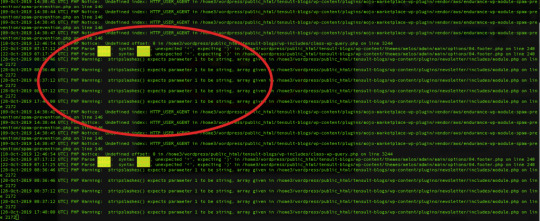
I have developed several applications in my career and by heart, I am a Software developer and coding is my livelihood. I have learned a few Linux commands which I find very useful to troubleshooting applications. Troubleshooting applications starts by knowing the status: lsof: lists open files When you want to know the list of the files opened by the various processes. $ sudo lsof COMMAND PID TID USER FD TYPE DEVICE SIZE/OFF NODE NAME httpd 28689 root 9w REG 202,1 0 21582 /var/log/httpd/ssl_error_log This is useful to resolve errors like "Too many open files" When you want to know the process ID by the port number $ sudo lsof -i :80 # (PORT) COMMAND PID USER FD TYPE DEVICE SIZE/OFF NODE NAME httpd 23872 apache 4u IPv6 6431188 0t0 TCP *:http (LISTEN) This is useful to resolve errors like "Bind failed error: Address already in use". If you get this error then you need to use this command: kill -9 to the kill the process which is already using desired port. When you want to know the port numbers of a process ID $ sudo lsof -P -i|grep 23872 # (PID: process ID) httpd 23872 apache 4u IPv6 6431188 0t0 TCP *:80 (LISTEN) httpd 23872 apache 6u IPv6 6431198 0t0 TCP *:443 (LISTEN) ps: Process status Gives the details about the process by using the name or ID # $ ps aux|grep apache # (By Name) apache 23872 0.2 0.3 516232 30760 ? Sl 17:13 0:49 /usr/sbin/httpd -DFOREGROUND $ ps aux | grep 3378 # (By Process ID) root 3378 0.0 0.1 694888 13624 ? Ssl 2019 1:28 /usr/bin/amazon-ssm-agent service: Services status Some applications such as web servers run like services so we can use the service command to know their statuses. Use the service command to know the status of a particular service $ service httpd status # here service name is httpd Redirecting to /bin/systemctl status httpd.service ● httpd.service - The Apache HTTP Server Loaded: loaded (/usr/lib/systemd/system/httpd.service; enabled; vendor preset: disabled) Active: active (running) since Mon 2019-11-25 19:35:03 UTC; 1 months 8 days ago Troubleshooting applications using logs Checking the logs is the next important process in troubleshooting applications. Almost all the applications emit some kind of logs and by looking at them we can know about the health and stability of the applications. grep: prints matching lines to a particular pattern It may be not an exaggeration to say that we can’t work on the Linux machine without using grep at least once a day. Search access logs by a date string $ grep "01/Jan/2020" access_log 172.16.2.36 - - 448 "GET /health HTTP/1.1" 200 7 "-" "ELB-HealthChecker/2.0" Search access logs by regular expression # Get access logs for 5xx errors $ grep -E " HTTP/1.1\"\s5{2}\s" access_log 100.100.100.2 - - 3015173 "GET https://www.tensult.com/cloud-reports/ HTTP/1.1" 500 38677 "-" "Mozilla/5.0 (Macintosh; Intel Mac OS X 10_10_1) AppleWebKit/600.2.5 (KHTML, like Gecko) Version/8.0.2 Safari/600.2.5 (Applebot/0.1; +http://www.apple.com/go/applebot)" # Get access logs which doesn't have 2xx status $ grep -v -E " HTTP/1.1\"\s2{2}\s" access_log 100.100.100.2 - - 472 "GET /tensult-azure HTTP/1.1" 304 - "-" "Mozilla/5.0 (Windows NT 6.1; Win64; x64) AppleWebKit/537.36 (KHTML, like Gecko) Chrome/79.0.3945.88 Safari/537.36" Get the matching access logs with context The following command prints 5 lines before and after the matching file so this helps to get more pre and post context about the error. $ grep -A 5 -B 5 error error_log PHP Notice: Undefined index: HTTP_USER_AGENT in /home3/wordpress/public_html/tensult-blogs/wp-content/plugins/mojo-marketplace-wp-plugin/vendor/aws/endurance-wp-module-spam-prevention/spam-prevention.php on line 146 PHP Notice: Undefined index: HTTP_USER_AGENT in /home3/wordpress/public_html/tensult-blogs/wp-content/plugins/mojo-marketplace-wp-plugin/vendor/aws/endurance-wp-module-spam-prevention/spam-prevention.php on line 146 PHP Notice: Undefined index: HTTP_USER_AGENT in /home3/wordpress/public_html/tensult-blogs/wp-content/plugins/mojo-marketplace-wp-plugin/vendor/aws/endurance-wp-module-spam-prevention/spam-prevention.php on line 146 PHP Notice: Undefined index: HTTP_USER_AGENT in /home3/wordpress/public_html/tensult-blogs/wp-content/plugins/mojo-marketplace-wp-plugin/vendor/aws/endurance-wp-module-spam-prevention/spam-prevention.php on line 146 PHP Notice: Undefined offset: 0 in /home3/wordpress/public_html/tensult-blogs/wp-includes/class-wp-query.php on line 3244 PHP Parse error: syntax error, unexpected ' Read the full article
0 notes
Text
Parse Error: Syntax Error Unexpected in WordPress [FIXED]
In this article we will show you how to fix the unexpected syntax error in WordPress. The parse error in WordPress isn’t a common error, and it typically occurs through a mistake made by the user.
-- In this post, you’ll read about --
What are Parse Errors?
What Is A Syntax Error?
What Causes the PHP parse/syntax errors in WordPress?
How to detect where the syntax error is?
Finding the Parse Error
Fix Parse Error by Uploading Fresh Files
Tools To Help You Fix The Syntax Error in WordPress
Enable debugging
Disable plugins and themes
Steps to Fix Syntax Error in WordPress Via FTP

0 notes
Text
39 Errori comuni di WordPress e come risolverli
1. Come risolvere l’internal server error su WordPress?
Probabilmente uno degli errori più brutti che un principiante può incontrare e l’internal server error o alcune volte 500 Internal Server Error.
Questo errore appare di solito quando c’e qualcosa che non va pero il server non riesci a identificare la causa del problema. Siccome il messaggio del errore non da nessuna indicazione diventa molto difficile da risolvere e starà tutto a te capire da dove iniziare.
Abbiamo compilato una lista di soluzioni che puoi provare e speriamo che una di queste ti aiuti a risolvere il tuo problema.
[Vedi come Risolvere l’internal server error su WordPress]
2. Come risolvere il syntax error su WordPress?
Questo errore capita di solito quando aggiungi un snippet di codice al tuo sito WordPress e hai dimenticato qualche procedimento o il codice non è scritto bene. Questo porterà a un errore PHP come quello che vedi qui sotto:
Parse error- syntax error, unexpected $end in /public_html/site1/wp-content/themes/my-theme/functions.php on line 278
Il messaggio di errore ti indicherà che ha trovato qualcosa di inaspettato nel codice con la posizione del script dove e stato generato l’errore +il numero preciso della riga così puoi vedere esattamente cosa devi correggere per risolvere questo problema. Di solito è un carattere che manca.
[Vedi come Risolvere il syntax error su WordPress]
3. Come risolvere errore di connessione al database di WordPress?
Questo messaggio di errore e chiaro e ti dice che il tuo sito non è in grado di collegarsi alla base di dati. Risolvere questo problema può essere complicato per i principianti.
Questo errore viene mostrato di solito quando un utente ha inserito o modificato le credenziali della base di dati in maniera errata. A volte può capitare che il server del database non risponde o che il tuo database e corrotto.
Nella grande parte dei casi il problema e causato da credenziali errate. In ogni caso dai un occhio alle soluzioni più comuni per questo problema.
[Vedi come Risolvere l’errore di connessione al database di WordPress]
4. Come risolvere il problema della schermata bianca su WordPress?
Questo errore si manifesta con una schermata bianca con nessun messaggio di errore. E un errore “misterioso” perché non da nessun indizio sulla causa che lo genera. Per un principiante diventa più complicato risolvere questo problema.
La causa di solito e un script PHP che ha esaurito la memoria. Può succedere anche per colpa della configurazione del server. E anche possibile vedere la schermata bianca solo in alcune sezioni del sito.
[Vedi come risolvere il problema della schermata bianca su WordPress]
5. Come risolvere l’errore 404 sugli articoli di WordPress?
I sintomi di questo errore e che quando un utente visita un tuo articolo vede l’errore 404 invece del articolo.
L’utente puo nabigare su tutte le altre sezioni del sito inclusa l’area di amministrazione. La causa più comune ha a che vedere con le impostazioni dei permalink nelle impostazioni di WordPress. Per risolvere questo problema inizia salvando di nuovo le impostazioni dei permalink dalle impostazioni di WordPress.
[Vedi come risolvere l’errore 404 sugli articoli di WordPress]
6. Come risolvere il problema della barra laterale sotto i contenuti in WordPress?
Un’altro problema comune che i principianti trovano e quando la bara laterale si presenta sotto il contenuto o non a destra o a sinistra come dovrebbe. Questo problema e causato in grande parte dal tema WordPress che si usa.
Alcune volte può capitare perché si dimentica un tag di chiusura quando si inseriscono snippet di codice su WordPress. Questo puo rovinare il layout del tema. Un’altra causa e l’uso disproporzionato della larghezza o della proprietà float.
[Vedi come risolvere il problema della barra laterale sotto i contenuti in WordPress]
7. Come risolvere il problema del testo bianco e dei pulsanti mancanti nel’editor visuale di WordPress?
In alcuni casi i tasti del editore WordPress possono sparire mostrano dei spazi bianchi e vuoti.
Questo problema succede quando i script Javascript concatenati non funzionano. Puo anche essere causato da problemi con il TinyMCE o un conflitto con un plugin che modifica o estende la versione di TinyMCE che arriva con WordPress.
[Vedi come risolvere il problema del testo bianco e dei pulsanti mancanti nel’editor visuale di WordPress?]
8. Come risolvere l’errore di memoria esaurita in WordPress?
Indicazione che stai riscontrando questo errore dovrebbe essere una schermata bianca senza nessuna scritta o un errore come questo qui sotto:
Fatal error: Allowed memory size of 33554432 bytes exhausted (tried to allocate 2348617 bytes) in /home/username/public_html/site1/wp-includes/plugin.php on line xxx
Questo errore capita quando WordPress o un plugin finiscono la memoria impostata di default.
[Vai e Risolvi l’errore di memoria esaurita su WordPress]
9. Cosa fare quando sei bloccato fuori da WordPress (wp-admin)?
A volte ti ritroverai bloccato fuori dal’area di amministrazione di WordPress. Questo succede perchè hai dimenticato la password e non hai più accesso alla mail per fare il recupero.
Puoi rimanere bloccato fuori da WordPress anche se usi un plugin che cerca di modificare il wp-admin in maniera non corretta. O un’altro motivo e che il tuo sito WordPress e stato compromesso.
[Scopri cosa fare quando sei bloccato fuori da WordPress]
10. WordPress continua a disconnettersi dal tuo conto: Guida per risolvere
I sintomi di questo problema sono che quando un utente vuole accedere al’area amministrazione di WordPress, vengono reindirizzati indietro alla pagina del login.
In grande parte dei casi questo succede perché hai dei valori sbagliati per i campi Indirizzo WordPress (URL) e Indirizzo sito (URL). Puo essere causato da impostazioni permalink non configurate correttamente o dai redirect che hai impostato nel file .htaccess
[Scopri come risolvere il problema di WordPress che continua a disconnettersi]
11. Come risolvere il problema con il caricamento immagini in WordPress?
Può capitare che tutte le immagini del tuo sito sono sparite e che al loro posto ci sono dei brutti segnaposto. Quando provi a caricare una nuova immagine ti viene mostrato un errore.
Tutti questi file nella galleria di WordPress sembrano rotti. Questo errore capita per colpa di permessi sbagliati di file e cartelle per la tua installazione WordPress. Ci sono anche altri fattori che possono causare questo problema.
[Vai qui e risolvi i problemi con il caricamento immagini in WordPress]
12. Guida completa per risolvere i problemi più comuni con le immagini in WordPress
Caricare immagini su WordPress può essere complicato sopratutto se sei un utente che ha appena iniziato a usare WordPress. Si possono trovare difficoltà per trovare come allineare le immagini, come ritagliare le immagini o come mostrare le immagini in un galleria.
Questi non sono errori di WordPress. Devi soltanto familiarizare di più sul modo in quale WordPress gestisce i file media.
[Scopri come risolvere i problemi comuni con le immagini su WordPress]
13. Come risolvere l’errore “Sei sicuro di voler riprovare” in WordPress?
Li utenti possono riscontrare questo errore nel’area di amministrazione di WordPress. La causa più comune e un plugin o un tema che fallisce nel uso di Nonce.
Nonce sono chiavi speciali di sicurezza che possono essere attaccate a un URL quando si eseguono azioni nel area di amministrazione di WordPress. Se queste chiavi di sicurezza non vengono usate correttamente allora viene generato questo errore.
[Risolvi errore “sei sicuro di voler riprovare” su WordPress]
14. Come risolvere il problema “momentaneamente non disponibile per manutenzione programmata” in WordPress?
Qualche volta per colpa di aggiornamenti non finiti o interrotti puoi vedere il messaggio ” Momentaneamente non disponibile per manutenzione programmata” sul tuo sito realizzato con WordPress.
Quello che succede e che WordPress mette il tuo sito in modalità manutenzione durante qualsiasi aggiornamento. Se per qualsiasi ragione l’aggiornamento viene interrotto allora WordPress non riesce a togliere la modalità manutenzione. Questo errore blocca il tuo intero sito web sia per li amministratori sia per li utenti normali.
[Risolvere problema momentaneamente non disponibile per manutenzione programmata su WordPress]
15. WordPress non invia le mail: Guida completa per risolvere questo fastidioso problema?
Il sintomo più comune e che non ricevi nessun tipo di email dai tuoi formulari di contatto e neanche notifiche generali di WordPress.
Questo problema capita spesso sui hosting condivisi dove i provider disabilitano o limitano il modulo per l’invio delle email per proteggere i loro server da abusi.
[Risolvi il problema WordPress non invia le mail]
16. Come risolvere i problemi con i feed RSS in WordPress?
La grande parte dei problemi con i feed RSS in WordPress sono causati dalla formattazione. Vedrai errori come:
XML Parsing Error: XML or text declaration not at start of entity Location: http://example.com/feed Line Number 2, Column 1:
In base al browser che usi, il messaggio di errore può variare. Puoi vedere questo errore se visiti la pagina del tuo feed RSS nel browser.
Warning: Cannot modify header information – headers already sent by (output started at /home/username/example.com/wp-content/themes/twentysixteen/functions.php:433) in /home/username/example.com/wp-includes/pluggable.php on line 1228
WordPress usa il XML per i feed RSS. Una linea mancante o un spazio extra possono rovinare i tuoi feed RSS su WordPress.
[Vai e risolvi i problemi con i feed RSS su WordPress]
17. Come risolvere l’errore 403 accesso negato in WordPress?
L’errore 403 accesso negato viene mostrato quando i permessi del tuo server non permettono l’accesso a una pagina specifica. Per questo di solito questo errore viene accompagnato da questo testo:
403 Forbidden – You don’t have permission to access ‘/’ on this server. Additionally, a 403 Forbidden error was encountered while trying to use an ErrorDocument to handle the request.
Ci sono diversi scenari in quali puoi incontrare questo errore. Permessi sbagliati dei file e delle cartelle, plugin o tema di scarsa qualità e la configurazione del server sono tra i colpevoli più comuni.
[Risolvi l’ errore 403 su WordPress]
18. Come risolvere il problema dei troppi re indirizzamenti in WordPress?
Questo errore succede di solito per colpa di una configurazione sbagliata nei re indirizzamenti. WordPress ha una struttura SEO friendly che usa la funzione dei re indirizzamenti. Ci sono anche tanti plugin popolari che usano questa funzione.
Per colpa di un’errore di configurazione in uno di questi strumenti il tuo sito finisce per reindirizzare li utenti a un URL che li sta attualmente reindirizzando indietro al URL di partenza. Questo porta a un redirect loop per il tuo browser che rimane intrappolato fra queste due pagine.
[Risolvi il problema dei troppi re indirizzamenti su WordPress]
19. Come risolvere errore “Impossibile scrivere il file sul disco” su WordPress?
Questo errore può essere generato da diversi fattori. Il più comune e quello dei permessi sbagliati per le cartelle presenti sul tuo hosting WordPress.
Ogni singolo file e cartella del tuo sito ha dei permessi. Il tuo server web controlla l’accesso a questi file basandosi su questi permessi. Di permessi sbagliati per una cartella puo impedirti di scrivere file. Questo significa che il tuo server web non può più scrivere file in quella determinata cartella.
[Risolvi l’errore impossibile scrivere file sul disco su WordPress]
20. Come risolvere il problema “Questo sito contiene programmi dannosi” in WordPress?
Google contrassegna i siti web con questo avviso se trovano codice sospetto che potrebbe essere un malware o un trojan.
La ragione e che il tuo sito WordPress e stato compromesso e adesso viene usato per distribuire del codice sospetto.
Un’altra ragione per questo errore e la pubblicazione di annunci di bassissima qualità da reti molto dubbi. Alcuni di questi network mostrano annunci che portano a siti che distribuiscono malware o codice sospetto.
[Risolvi il problema questo sito contiene programmi dannosi su WordPress]
21. Come risolvere il problema della mancata pubblicazione di articoli programmati per la pubblicazione in WordPress?
WordPress ha questa fantastica funzione che ti permette di programmare degli articoli per essere pubblicati in un preciso momento. Moltissimi blogger sopratutto quelli che viaggiano sfruttano tantissimo questa funzione.
A volte pero succede che per qualche strana ragione WordPress manca la pubblicazione. Se questo ti e successo già più di una volta allora forse e arrivato il momento di risolvere questo problema una volta per tutte.
[Risolvere il problema della mancata pubblicazione programmata su WordPress]
22. Come risolvere errore Fatal error: maximum execution time exceeded in WordPress?
WordPress e realizzato usando in grande parte il linguaggio di programmazione PHP. Per proteggere il tuo hosting WordPress da abusi esiste un limite di tempo per il quale un script viene eseguito.
Alcuni provider di hosting WordPress hanno impostato il limite di tempo più alto alcuni più basso. Quando un script arriva al tuo tempo massimo di esecuzione allora viene generato questo errore maximum execution time exceeded.
[Risolvi errore maximum execution time exceeded su WordPress]
23. Come risolvere il problema con le anteprime errate su Facebook in WordPress?
Ci sono molte ragioni che potrebbero impedire a Facebook di indovinare l’immagine giusta da mostrare per l’anteprima. Una delle ragioni più comuni e che ci sono più di un’immagine nel tag og:immage e la tua immagine in evidenza e più piccola in dimensione del resto delle immagini.
Facebook usa i tag Open Graph (og), e plugin come Yoast SEO li aggiungono in automatico o li puoi personalizzare per ogni singola pagina, articolo, prodotto se proprio lo desideri.
[Risolvi il problema delle anteprime errate su Facebook con WordPress]
24. WordPress continua a disconnettersi dal tuo conto: Guida per risolvere
WordPress imposta un cookie nel tuo browser per autentificare una sessione di login. Questo cookie viene salvato per il URL che hai impostato nelle impostazioni di WordPress.
Se cerchi di accedere usando un url diverso da quello impostato allora WordPress non sarà in grado di autentificare la tua sessione e quindi di eseguire il login.
[Risolvi il problema di WordPress che continua a disconnettersi]
25. Come risolvere il problema con il contenuto misto su WordPress?
I problemi di contenuto misto su WordPress sono causati di solito da problemi con le impostazioni HTTPS.
Di base su un sito WordPress con il SSL abilitato tutte le risorse del sito vengono caricate usando HTTPS. Il tuo sito avrà sicuramente contenuti che usano ancora link HTTP e proprio per questo che viene generato questo errore che ti dice che alcune risorse non vengono caricate usando HTTPS
Per sistemare questo problema devi trovare tutti gli url HTTP e cambiarli in HTTPS. Puoi farlo manualmente o con un plugin.
[Risolvi i problemi con il contenuto misto su WordPress]
26. Come risolvere il problema con il tasto aggiungi media che non funziona in WordPress?
Il tasto aggiungi media sulle schermate di WordPress usa JavaScript per lanciare la libreria media e il caricatore.
A volte per colpa di conflitti tra temi e WordPress il JavaScript smette di funzionare.
Quello che succede e che WordPress combina in automatico tutti i script all’interno dell’area di amministrazione per migliorare le prestazioni. Quando un plugin o un tema ha dei problemi, questo si può riflettere anche in altre aree di WordPress.
[Risolvi il problema del tasto aggiungi media che non funziona su WordPress]
27. Come risolvere errore 502 bad gateway in WordPress?
L’errore 502 Bad Gateway e un’altro errore che può apparire sul tuo sito WordPress. Di solito e causato quando la richiesta di un utente al server ci mettere troppo tempo per processare e non da nessun tipo di errore.
Questo errore può essere causato da un picco di traffico, da un tema o un plugin o semplicemente da un configurazione sbagliata sul hosting.
[Ecco qui come risolvere il errore 502 bad gateway su WordPress]
28. Come risolvere errore 503 Servizio non disponibile in WordPress?
Questo errore 503 servizio non disponibile e di solito causato da un script PHP che non risponde (non al telefono eh :D).Questo script puo essere un plugin WordPress, un tema WordPress o semplicemente un snippet di codice che hai aggiunto al tuo sito.
Può essere causato da troppo carica sul server, un problema con il server o un attacco di forza brutta. In questi casi di solito il problema si risolve da solo in poco tempo. Se invece non si risolve allora dovrai investigare e risolvere questo problema WordPress.
[Risolvi errore 503 servizio non disponibile su WordPress]
29. Come risolvere errore 504 Gateway timeout su WordPress?
Questo errore 504 Gateway timout e di solito causato quando una richiesta del tuo server viene processata tramite un proxy o firewall e quindi fallisce.
Questo errore e frequente se usi un firewall per WordPress come Sucuri o Cloudflare.
[Risolvi errore 504 gateway timeout su WordPress]
30. Come risolvere errore failed to open stream in WordPress?
L’errore failed to open stream capita perché WordPress non e in grado di caricare un file menzionato nel codice del sito. A volte WordPress continua a caricare il sito e ti mostrerà solo un messaggio di avvertimento, in altri casi risulterà in un errore
Il messaggio di errore può essere diverse, dipende dove e stato generato l’errore e cosa lo ha causato. In ogni istanza l’errore failed to open stream sarà seguito da un motivo, ex: permissione denied, no such file or directory, operation failed, etc..
[Risolvi errore failed to open stream in WordPress]
31. Come risolvere il errore 429 in WordPress?
Questo errore 429 in WordPress e una misura di sicurezza per proteggere i server da abusi. Questo errore viene generato quando ci sono troppe richieste al server.
Se invece il tuo server non e configurato come deve può bloccare l’accesso ai motori di ricerca e altre API di accedere al tuo sito.
Per risolvere questo problema dovrai trovare il codice che causa il problema di solito all’interno di qualche plugin pero può succedere che sia all’interno del tema sopratutto se usi uno di quei temi che fanno tutto con mille funzioni.
[Risolvi errore 429 troppe richieste su WordPress]
32. Come risolvere errore 413 Request Entity Too large in WordPress?
Questo errore si verifica in genere quando si tenta di caricare un file di grandi dimensioni che superano il limite massimo di caricamento consentito.
Il tuo server web non riuscirà a caricare il file e vedrai questo errore 413 Request Entity Too Large
Normalmente, la maggior parte delle società di hosting per WordPress ha i propri server configurati, in modo che gli utenti di WordPress possano facilmente caricare immagini di grandi dimensioni e altri media.
Tuttavia, a volte questa impostazione non è abbastanza alta per caricare file di temi o plugin di grandi dimensioni.
[Risolvi errore 413 Requested Entity Too Large su WordPress]
33. Come disattivare gli errori PHP in WordPress?
Il tuo sito WordPres a volte mostra errori o avvertimenti dentro la tua area di amministrazione o direttamente sul sito (visibile a tutti li utenti). Questi errori non impediscono la visualizzazione del tuo sito. Sono molto utili nel investigare i problemi che stati riscontrando. E poco professionale mostrare questi errori e warning sul front-end del tuo sito
WordPress viene con alcuni trucchi di configurazione che ti permettono di controllare li errori PHP e il modo in quale vengono mostrati. Devi soltanto andare a disabilitare questa funzione che mostra li errori PHP su WordPress
[Vai per disattivare errori PHP su WordPress]
34. Come risolvere l’errore Warning: Si è verificato un errore inaspettato. Deve esserci un errore con WordPress.org o con la configurazione di questo server?
WordPress viene fornito con un sistema di gestione degli aggiornamenti che verifica regolarmente per aggiornamenti disponibili su WordPress.org.
Il tuo sito fallisce a collegarsi con WordPress.org per colpa di un errore di configurazione sul tuo hosting, cosa che porterà a questo errore.
Eseguire li aggiornamenti regolarmente e molto importante sia per le prestazioni del tuo sito ma sopratutto per la sicurezza. Per questo devi sistemare questo problema il prima possibile cosi puoi riprendere ad eseguire tutti li aggiornamenti.
[Risolvi errore warning errore inaspettato su WordPress]
35. Come risolvere errore Installazione fallita: La directory di destinazione esiste già su WordPress?
Questo errore succede di solito durante l’installazione di un tema WordPress o plugin WordPress. WordPress estrae i file del tema o del plugin in una cartella che nomina con il nome del file stesso.
Se esiste già una cartella con quel nome, WordPress annulla l’installazione mostrando un messaggio di errore molto simile a questo:
Destination folder already exists. /home/user/example.com/wp-content/plugins/wpforms/
Plugin install failed.
Per risolvere questo problema devi semplicemente cancellare la cartella che esiste già e riprovare l’installazione.
[Risolvi errore la directory di destinazione esiste già su WordPress]
36. Come risolvere l’errore “Attualmente è in corso un altro aggiornamento” su WordPress?
Questo errore viene generato di solito durante il processo di aggiornamento del core di WordPress. Se un utente inizia un aggiornamento mentre c’e già in corso un aggiornamento allora vedrai questo errore.
Quello che succede e che WordPress imposta un blocco sulla base di dati. Questa opzione previene che vengono eseguiti aggiornamenti simultanei. Questo blocco sparisce in automatico dopo un po.
Se invece non sparisce o sei di fretta e non vuoi aspettare puoi rimuoverlo manualmente.
[Risolvi il errore Attualmente è in corso un’altro aggiornamento su WordPress]
37. Come risolvere errore Non posso salvare la chiave di reset nel database in WordPress?
This error forces the login page to keep refreshing and wouldn’t allow you to save the password reset key. While the front-end of your website works normally, you wouldn’t be able to login and work on your website.
It is caused by the lack of disk space on your WordPress hosting account. Since there is no more disk space, WordPress fails to save new data into the database. The easy way to fix this is to simply delete a few unnecessary files from your website.
[Risolvi errore Non posso salvare la chiave di reset nel database di WordPress]
38. Come risolvere il problema “Manca una cartella temporanea” su WordPress?
Questo errore viene generato quando WordPress non ha accesso alla cartella che il PHP usa per stoccare i file temporanei. Questo errore influenza il funzionamento di alcune funzioni di WordPress fra quali caricamenti di file media, installazione di nuovi temi e plugin, etc.
Per sistemare questo errore dovrai definire una cartella temporanea cosi WordPress la può usare o semplicemente puoi chiedere al tuo hosting WordPress di sistemare questa faccenda per te.
[Risolvi problema Manca una cartella temporanea su WordPress]
39. Come risolvere i problemi con Pluggable.php File su WordPress?
Il file Pluggable.php contiene alcune funzioni del core di WordPress che gli utenti e i sviluppatori possono sovrascrivere con i loro snippet di codice. Se per caso un plugin o un tema fallisce nel gestire queste funzioni correttamente allora ti uscirà un errore simile a questo:
Warning: Cannot modify header information – headers already sent by (output started at /home/username/demosite/wp-content/themes/mytheme/functions.php:1035) in /home/username/demosite/wp-includes/pluggable.php on line 1179
A volte sarai in grado di continuare a lavorare sul tuo sito anche se viene generato questo errore, a volte invece l’errore può essere fatale e quindi rendere il tuo sito inaccessibile.
[Risolvi i problemi con il file pluggable.php in WordPress]
0 notes
Text
Chapter 2 Notes - Think Python
Chapter 2 Variables, expressions and Statements One of the most powerful features of a programming language is the ability to manipulate variables. A variable is a name that refers to a value 2.1 Assignment statements An assignment statement creates a new variable and gives it value. Example: >>>message='And now for something completely different >>>n=17 >>>pi=3.14 This example makes three assignments. The first assigns a string to a new variable named message. The second statement gives the integer 17 to n. The third assigns a value to pi. A state diagram is a written way of representing variables. it shows the name with an arrow pointing to its value.
2.2 Variable names Programmers generally choose names for their variables that are meaningful. Variable names: Can be as long as you like can contain both letters and number can use uppercase letters (but normally do noy) can use underscore character (_) your_name airspeed_of_unladen_swallow Things that will make a variable name illegal starting a name with a number >>>76trombones='big parade' SyntaxError: invalid syntax Using an illegal character >>>more@=10000 SyntaxError: invalid syntax Using a keyword >>>class='Advanced Theoretical Zymurgy' SyntaxError: invalid syntax The interpreter uses keywords to recognize the structure of the program. They cannot be used as variable names There are 33 keywords for Python. It is not necessary to memorize the list. Keywords are often displayed in a different color. If you try to use one as a variable name, you'll know. 2.3 Operators and operands Operators: special symbols that represent computations like addition and multiplication. Operands: the values the operator is applied to In Python 2, the division operator works differently than how you'd expect. >>>minute=59 >>>minute/60 0 This reason for the discrepancy is because Python is performing floor division. When both operands are integers, the result is also an integer Floor division rounds down to the nearest integer (0) In Python 3, the result of the same division is a float. If either of the operands is a floating-point number, Python performs floating-point division, and the result is a float >>> minute/60.0 0.98333 2.4 Expressions and Statements Expression: a combination of values, variables and operators. A value alone can be an expression A variable alone can be an expression Statement: A unit of code that the Python interpreter can execute So far we have seen two kinds of statements: print assignment Technically and expression is also a statement. The important difference is that an expression has a value; a statement does not. 2.5 Interactive mode and script mode When you work with the interactive mode, you can test bits of code before putting them into a script. If using Python as a calculator: In Interactive mode: >>>miles=26.2 >>>miles*1.61 42.18 The first line assigns a value to miles. But has no visible effect. The second line is an expression, so the interpreter evaluates it and displays the result. In script mode: miles=26.2 print miles*1.61 You get no output at all. In script mode, an expression, all by itself, has no visible effect. Python actually evaluates the expression, but it doesn't display the value unless you tell it to. A script usually contains a sequence of statements. If there is more than one statement, the results appear one at a time as the statements execute. For example the script print 1 x=2 print x Produces the output 1 2 The assignment statement produces no output 2.7 Order of operations Rules of Precedence determine the order of evaluation. Python follows the same rules of precedence as in math. The acronym PEMDAS helps to remember this. Parentheses Exponentiation Multiplication and Division Addition and Subtraction Operators with the same precedence are evaluated from left to right
2.8 String operations In general, you can't perform mathematical operations on strings, even if the strings look like numbers. So, the following are illegal: '2'-'1' 'eggs'/'easy' 'third'*'a charm' The operator works with strings in an unexpected way. It performs concatenation: which means joining the strings by linking them end-to-end. For example: first='throat' second='warbler' print first+second The output of this program is throatwarbler The * operator also works on strings, but it performs repetition For example: 'spam'*3 is 'spamspamspam' If one of the operands is a string, the other has to be an integer
2.9 Comments Because of how dense programs are,it is wise to add note4s to programs to explain in natural language what the program is doing. These are called comments and they start with the # sign percentage=(minute*100) #percentage of an hour Everything from the # to the end of the line is ignored-it has no effect on the execution of the program Comments are most useful when they document non-obvious features of the code It is reasonable to assume the reader can figure out what the code does; it is more useful to explain why This comment with the code is redundant and useless: v=5 #assign 5 to v This comment contains useful information that is not in the code v=5 # velocity in meters/second Good variable names can reduce the need for comments, but long names can make complex expressions hard to read, so there is a tradeoff
2.8 Debugging Three kinds of errors can occur in a program Syntax errors: "Syntax" refers to the structure of a program and the rules about that structure. Parentheses have to come in matching pairs. If one is missing, there is a syntax error If there is a syntax error anywhere in your program, Python displays an error message and quits. You will not be able to run the program. Runtime errors: Called "runtime" errors because the error does not appear until after the program has started running. These errors are also called exceptions because they usually indicate that something exceptional (and bad) has happened These errors are rare in simple programs Semantic error "Semantic" referring to meaning. If there is a semantic error in your program, it will run without getting error messages, but it will not do the right thing. It will do something else Identifying semantic errors can be tricky because it requires you to work backward by looking at the output of the program and trying to figure out what it is doing
2.9 Glossary variable: a name that refers to a value assignment: a statement that assigns a value to a variable state diagram: a graphical representation of a set of variables and the values they refer to keyword: a reserved word that is used to parse a program; you cannot use keywords like if, def and while as variable names operand: one of the values on which an operator operates expression: a combination of variables, operators and values that represents a single result evaluate: to simplify an expression by performing the operations in order to yield a single value statement: a section of code that represents a command or action. So far, the statements we have seen are assignments and print statements execute: to run a statement and do what it says interactive mode: a way of using the Python interpreter by typing code at the prompt script mode: a way of using the Python interpreter to read code from a script and run it script: a program stored in a file order of operations: rules governing the order in which expressions involving multiple operators and operands are evaluated concatenate: to join two operands end-to-end comment: information in a program that is meant for other programmers (or anyone reading the source code) and has no effect on the execution of the program syntax error: an error in a program that makes it impossible to parse (and therefore impossible to interpret) exception: an error that is detected while the program is running semantics: the meaning of a program semantic error: an error in a program that makes it do something other than what the programmer intended
2.10 Exercises 2.1 We've seen that n=42 is legal. What about 42=n? There is a syntax error. It says it "can't assign to literal" This is because it started with a number How about x=y=1? This is legal, and same for y=x=1, it is only illegal if you start with 1 In some languages, every statement ends with a sem-colon ; What happens if you put a semi-colon at the end of a Python statement? In a math statement, it completes it. In a print statement, it give you a Syntax Error, stating "EOL while scanning string literal" What if you put a period at the end of a statement? In a math statement, it gives you a floating-point number In a print statement, it is a syntax error, saying "invalid syntax" In math notation, you can multiply x and y like this: xy. What happens if you try that in Python? It gives you a Name Error, saying xy is not defined Exercises 2.2 The volume of a sphere with radius r is 4/3pir^3. What is the volume a sphere with radius 5? >>> r=5 >>> r^3 6 >>> r**3 125 >>> 4/3*3.14159*r**3 523.5983333333332 >>> Suppose the cover price of a book is $24.95, but book stores get a 40% discount. Shipping costs $3 for the fist copy and $.75 for each additional copy. What is the total wholesale cost for 60 copies? bookCost = 24.95 numBooks = 60.0
def cost(numBooks): bulkBookCost = ((bookCost * 0.60) * numBooks) shippingCost = (3.0 + (0.75 * (numBooks - 1))) totalCost = bulkBookCost + shippingCost print 'The total cost is: $', totalCost
cost(numBooks) If I leave my house at 6:52 am and run 1 mile at an easy pace (8:15 per mile), then 3 miles at tempo (7:12 per mile) and 1 mile at easy pace again, what time do I get home for breakfast start_time_hr = 6 + 52 / 60.0 easy_pace_hr = (8 + 15 / 60.0 ) / 60.0 tempo_pace_hr = (7 + 12 / 60.0) / 60.0 running_time_hr = 2 * easy_pace_hr + 3 * tempo_pace_hr breakfast_hr = start_time_hr + running_time_hr breakfast_min = (breakfast_hr-int(breakfast_hr))*60 breakfast_sec= (breakfast_min-int(breakfast_min))*60
print ('breakfast_hr', int(breakfast_hr) ) print ('breakfast_min', int (breakfast_min) ) print ('breakfast_sec', int (breakfast_sec) ) >>>
I still need to figure out how to take my notes and keep their formatting when I paste on to here. That will come someday, but for now, let’s keep learning!
2 notes
·
View notes
Text
Parse error syntax error unexpected T_STRING
Parse error syntax error unexpected T_STRING
Parse error syntax error unexpected T_STRING
Parse error syntax error unexpected T_STRING – Fehler beim Aufruf der Webseite
Ursache:
Vor allem nach Neusinstallationen oder Updates kann der Fehler auftauchen. Die Fehlersuche läuft ins Leere, weil alle Ansätze keinen Erfolg bringen. Bei WordPress tritt der Fehler vermehrt seit einiger Zeit auf. Allerdings hat das Problem nichts mit WordPresszu tun.…
View On WordPress
0 notes