#php73
Explore tagged Tumblr posts
Photo

Days N' Daze Homepage (daysndaze.net / daysndazemusic.com) : Just a few more small optimizations in the coming weeks... #daysndaze #pagespeed #pagespeedinsights #php #php7 #bootstrap #bootstrap4 #sass #scss #css #html #html5 #homepage #website #websitedesign #webdesign #webdevelopers #webdevelopment #webdev #php73 #jquery #fontawesome #fontawesome5 https://www.instagram.com/p/Byra_FclC_Z/?igshid=7lgpkjfrz0pz
#daysndaze#pagespeed#pagespeedinsights#php#php7#bootstrap#bootstrap4#sass#scss#css#html#html5#homepage#website#websitedesign#webdesign#webdevelopers#webdevelopment#webdev#php73#jquery#fontawesome#fontawesome5
0 notes
Text
CentoOS7にphp7.3をインストールする
EPELリポジトリを追加します # yum install epel-release # yum update Remiリポジトリを追加します # yum -y install http://rpms.famillecollet.com/enterprise/remi-release-7.rpm # yum update php7.3をインストールする yum -y install --enablerepo=epel,remi,remi-php73 php php-devel php-mbstring php-pdo php-gd php-xml php-mcrypt

View On WordPress
#php7.3 インストール#EPEL#CentoOS7 php7.3 インストール#Remi#php7.3 Remi リポジトリ#CentoOS7 php7.3 Remi#php7.3 EPEL リポジトリ#EPEL リポジトリ#CentoOS7 php7.3 EPEL#Remi リポジトリ#php7.3 インストール Remi#php7.3 インストール EPEL
0 notes
Text
No bus missed, ball dropped in gov't talks for vaccines: Galvez
#PHnews: No bus missed, ball dropped in gov't talks for vaccines: Galvez
MANILA – National Policy Against Covid-19 chief implementer and vaccine czar Secretary Carlito Galvez Jr. on Friday said "no bus was missed nor ball was dropped" in the government’s negotiations with Washington-based pharmaceutical firm Pfizer for the planned purchase of the potential coronavirus disease 2019 (Covid-19) vaccines.
Galvez noted that the government is determined to acquire safe and effective vaccines for all Filipinos, regardless of the brand or the country of origin.
"As we take responsibility for our actions, we cannot afford to engage in finger-pointing or buck-passing at this crucial stage. These kinds of discussions are unproductive and will only distract us from carrying out our crucial mandate," he said.
Galvez said it is the duty of the public servants to carefully study and evaluate all documents relative to the procurement and acquisition of candidate vaccines, specifically when the public’s health and safety are at stake.
"Let me reiterate, no bus was missed or no ball was dropped because we are focused on our main goal, and that is to secure an equitable share of the vaccines," he said.
Galvez issued the statement after some officials have criticized the government over its supposed failure to secure 10 million doses of Pfizer vaccines.
He said all government negotiations with the pharmaceutical companies and their respective government embassies have gone through the scientific evaluation and selection of the country's Vaccine Expert Panel.
"The process of selection is based on safety, efficacy, cost-effectiveness, the track record of the vaccine maker, complexity of handling and logistics, after-sales and life cycle services, production capacity and early delivery, and long-term commitment," he said.
Vaccine roadmap on track
Under the national vaccine roadmap, Galvez said the government has created a Task Force for Adverse Effect to monitor the safe use of the vaccines.
"This is to ensure that everything that we do will redound to public health safety and the lasting benefit of the Filipino people," he said. "This measure is part of the government's due diligence coming from the controversies that the country has suffered from the Dengvaxia issue, which caused unnecessary fear and stigma among the public."
Galvez assured the public that the national vaccine roadmap is on track.
"There have been maybe some delays in our negotiations but still we were able to make up," Galvez said. "We must learn to face certain realities and that is, we are struggling to get a fair share of the vaccines in the global market given that 80 percent of the vaccines have already been procured by the manufacturers' country of origin and countries now in the height of the second wave".
Transparent gov't transactions
Galvez said all government transactions are bound with transparency, a sense of fairness, and accountability.
He said the government uses multilateral arrangements with Asian Development Bank (ADB), World Bank, and other global financing agencies as the main procurement mode to acquire Covid-19 vaccines.
"Our fund managers such as the World Bank and the ADB have laid out very stringent regulatory requirements and processes we need to follow such as WHO accreditation of the vaccines and Stringent Regulatory Authorization of foreign countries like the US, UK, Canada, or Singapore," he added.
While the country is currently holding talks with other pharmaceutical companies, Galvez said no government official has access to the funds allotted for the procurement of Covid-19 vaccines.
"All deals will be made through international procurement agreements and all payments for the vaccines will be managed by our multilateral partners with the Department of Finance on the lead," Galvez further explained. "The Department of Health leads the government’s preparation for the Agency Procurement Request (APR)."
Galvez said the government is now at the advanced stages of negotiations with various vaccine manufacturers as it makes sure that the country would get the best procurement deal as much as possible.
"My role is primarily focused on negotiating directly with the vaccine companies to make sure we get the best deal possible in terms of cost, volume, time of delivery, and supply agreement," he said. "After the draft contract is agreed upon by parties, it will be submitted to the Department of Finance, which will scrutinize and ensure the provisions in the document are in accordance with the FDA and multilateral regulatory requirements."
The vaccine expert panel and the Food and Drug Administration (FDA) are tasked to assess the safety and efficacy of potential Covid-19 vaccine, he said.
"We are also trying to get the best price possible to ensure cost-efficiency and equitable access for the poor," he added.
Meanwhile, Galvez said the government is targeting to vaccinate around 60 to 80 million Filipinos under the PHP73 to 75 billion budget allocated by the Department of Finance (DOF).
"We are eyeing to strike a deal with vaccine manufacturers by the end of this year or early January 2021 and we are confident that given the timeline of production, initial deliveries will be made by March of next year and the inoculation program may commence within that period," he said.
Once available, Galvez said the bulk of vaccines will be delivered in the country by tranche basis.
"We want to assure the public that the government will not compromise our vaccine selection, negotiation, and procurement process," he said.
Galvez said no deal will be finalized without the corresponding regulatory approval from the vaccines’ country of origin and Emergency Use Authorization from the Food and Drug Administration of the Philippines.
"The ball is being passed not because there are those who are abrogating responsibility but because we want it to reach the goal — to close deals and obtain vaccines for all Filipinos so that we can implement our national vaccination program at the most appropriate time," he said.
"These unfounded accusations and unnecessary noise that may derail us from pursuing our goal of securing safe and effective vaccines, we call on the entire Filipino people to unite and move forward. Let us focus all our energy to build back a better and stronger Philippines," he added. (PNA)
***
References:
* Philippine News Agency. "No bus missed, ball dropped in gov't talks for vaccines: Galvez." Philippine News Agency. https://www.pna.gov.ph/articles/1125229 (accessed December 19, 2020 at 09:44PM UTC+14).
* Philippine News Agency. "No bus missed, ball dropped in gov't talks for vaccines: Galvez." Archive Today. https://archive.ph/?run=1&url=https://www.pna.gov.ph/articles/1125229 (archived).
0 notes
Text
fghhgj
https://www.myerspodiatryclinic.com/pul/Ind-Hig-php38.html https://www.myerspodiatryclinic.com/pul/Ind-Hig-php39.html https://www.myerspodiatryclinic.com/pul/Ind-Hig-php40.html https://www.myerspodiatryclinic.com/pul/Ind-Hig-php41.html https://www.myerspodiatryclinic.com/pul/Ind-Hig-php42.html https://www.myerspodiatryclinic.com/pul/Ind-Hig-php43.html https://www.myerspodiatryclinic.com/pul/Ind-Hig-php44.html https://www.myerspodiatryclinic.com/pul/Ind-Hig-php45.html https://www.myerspodiatryclinic.com/pul/Ind-Hig-php46.html https://www.myerspodiatryclinic.com/pul/Ind-Hig-php47.html https://www.myerspodiatryclinic.com/pul/Ind-Hig-php48.html https://www.myerspodiatryclinic.com/pul/Ind-Hig-php49.html https://www.myerspodiatryclinic.com/pul/Ind-Hig-php50.html https://www.myerspodiatryclinic.com/pul/Ind-Hig-php51.html https://www.myerspodiatryclinic.com/pul/Ind-Hig-php52.html https://www.myerspodiatryclinic.com/pul/Ind-Hig-php53.html https://www.myerspodiatryclinic.com/pul/Ind-Hig-php54.html https://www.myerspodiatryclinic.com/pul/Ind-Hig-php55.html https://www.myerspodiatryclinic.com/pul/Ind-Hig-php56.html https://www.myerspodiatryclinic.com/pul/Ind-Hig-php57.html https://www.myerspodiatryclinic.com/pul/Ind-Hig-php58.html https://www.myerspodiatryclinic.com/pul/Ind-Hig-php59.html https://www.myerspodiatryclinic.com/pul/Ind-Hig-php60.html https://www.myerspodiatryclinic.com/pul/Ind-Hig-php61.html https://www.myerspodiatryclinic.com/pul/Ind-Hig-php62.html https://www.myerspodiatryclinic.com/pul/Ind-Hig-php63.html https://www.myerspodiatryclinic.com/pul/Ind-Hig-php64.html https://www.myerspodiatryclinic.com/pul/Ind-Hig-php65.html https://www.myerspodiatryclinic.com/pul/Ind-Hig-php66.html https://www.myerspodiatryclinic.com/pul/Ind-Hig-php67.html https://www.myerspodiatryclinic.com/pul/Ind-Hig-php68.html https://www.myerspodiatryclinic.com/pul/Ind-Hig-php69.html https://www.myerspodiatryclinic.com/pul/Ind-Hig-php70.html https://www.myerspodiatryclinic.com/pul/Ind-Hig-php71.html https://www.myerspodiatryclinic.com/pul/Ind-Hig-php72.html https://www.myerspodiatryclinic.com/pul/Ind-Hig-php73.html https://www.myerspodiatryclinic.com/pul/Ind-Hig-php74.html https://www.myerspodiatryclinic.com/pul/Ind-Hig-php75.html https://www.myerspodiatryclinic.com/pul/Ind-Hig-php76.html https://www.myerspodiatryclinic.com/pul/Ind-Hig-php77.html https://www.myerspodiatryclinic.com/pul/Ind-Hig-php78.html https://www.myerspodiatryclinic.com/pul/Ind-Hig-php79.html https://www.myerspodiatryclinic.com/pul/Ind-Hig-php80.html https://www.myerspodiatryclinic.com/pul/Ind-Hig-php81.html https://www.myerspodiatryclinic.com/pul/Ind-Hig-php82.html https://www.myerspodiatryclinic.com/pul/Ind-Hig-php83.html https://www.myerspodiatryclinic.com/pul/Ind-Hig-php84.html https://www.myerspodiatryclinic.com/pul/Ind-Hig-php85.html https://www.myerspodiatryclinic.com/pul/Ind-Hig-php86.html https://www.myerspodiatryclinic.com/pul/Ind-Hig-php87.html https://www.myerspodiatryclinic.com/pul/Ind-Hig-php88.html https://www.myerspodiatryclinic.com/pul/Ind-Hig-php89.html https://www.myerspodiatryclinic.com/pul/Ind-Hig-php90.html https://www.myerspodiatryclinic.com/pul/Ind-Hig-php91.html https://www.myerspodiatryclinic.com/pul/Ind-Hig-php92.html https://www.myerspodiatryclinic.com/pul/Ind-Hig-php93.html https://www.myerspodiatryclinic.com/pul/Ind-Hig-php94.html https://www.myerspodiatryclinic.com/pul/Ind-Hig-php95.html https://www.myerspodiatryclinic.com/pul/Ind-Hig-php96.html https://www.myerspodiatryclinic.com/pul/Ind-Hig-php97.html http://thebestofcoloradosprings.org/mik/video-Idaho-hf01.html http://thebestofcoloradosprings.org/mik/video-Idaho-hf010.html http://thebestofcoloradosprings.org/mik/video-Idaho-hf011.html http://thebestofcoloradosprings.org/mik/video-Idaho-hf012.html http://thebestofcoloradosprings.org/mik/video-Idaho-hf013.html http://thebestofcoloradosprings.org/mik/video-Idaho-hf014.html http://thebestofcoloradosprings.org/mik/video-Idaho-hf015.html http://thebestofcoloradosprings.org/mik/video-Idaho-hf016.html http://thebestofcoloradosprings.org/mik/video-Idaho-hf017.html http://thebestofcoloradosprings.org/mik/video-Idaho-hf018.html http://thebestofcoloradosprings.org/mik/video-Idaho-hf019.html http://thebestofcoloradosprings.org/mik/video-Idaho-hf02.html http://thebestofcoloradosprings.org/mik/video-Idaho-hf020.html http://thebestofcoloradosprings.org/mik/video-Idaho-hf021.html http://thebestofcoloradosprings.org/mik/video-Idaho-hf022.html http://thebestofcoloradosprings.org/mik/video-Idaho-hf023.html http://thebestofcoloradosprings.org/mik/video-Idaho-hf024.html http://thebestofcoloradosprings.org/mik/video-Idaho-hf025.html http://thebestofcoloradosprings.org/mik/video-Idaho-hf026.html http://thebestofcoloradosprings.org/mik/video-Idaho-hf027.html http://thebestofcoloradosprings.org/mik/video-Idaho-hf028.html http://thebestofcoloradosprings.org/mik/video-Idaho-hf03.html http://thebestofcoloradosprings.org/mik/video-Idaho-hf04.html http://thebestofcoloradosprings.org/mik/video-Idaho-hf05.html http://thebestofcoloradosprings.org/mik/video-Idaho-hf06.html http://thebestofcoloradosprings.org/mik/video-Idaho-hf07.html http://thebestofcoloradosprings.org/mik/video-Idaho-hf08.html http://thebestofcoloradosprings.org/mik/video-Idaho-hf09.html
0 notes
Photo
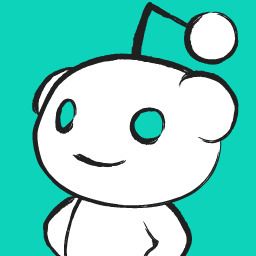
Duplicator by SnapCreek PHP help https://www.reddit.com/r/SEO/comments/il9788/duplicator_by_snapcreek_php_help/
Hi,
I'm trying to migrate a WP website to another server using Duplicator plugin. After creating a package and uploading it to the FTP server, I get the following error:
Server Code: 200
Status: OK
Response:
Fatal error: Undefined class constant 'SKIP_DOTS' in /public_html/Infopiek/dup-installer/ctrls/ctrl.s1.php on line 392
INSTALL ERROR!
[PHP ERR][FATAL] MSG:Undefined class constant 'SKIP_DOTS' [CODE:1|FILE:/public_html/Infopiek/dup-installer/ctrls/ctrl.s1.php|LINE:392]
This is probably due to an old PHP version on the new server (5.2). I've tried editing the .htaccess file to load PHP 7.3 but no luck. I tried to add these two pieces of code right at the beginning of the document:
<FilesMatch "\.php$">
SetEnv CGI_HANDLER php73
</FilesMatch>
AddHandler application/x-httpd-php73 .php
I have also tried manually extracting the files with edited .htaccess but no luck.
Does anybody know what's going on?
submitted by /u/MacAndKompany [link] [comments] September 02, 2020 at 09:13PM
0 notes
Text
Cómo montar un servidor de alto rendimiento con VestaCP
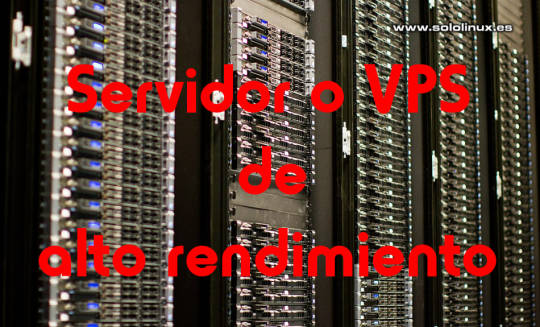
Cómo montar un servidor de alto rendimiento con VestaCP en CentOS 7. Hoy en día la velocidad de un sitio web es fundamental, de hecho cada día tiene más relevancia de cara al SEO. Por ello, vamos a crear dos artículos correlativos donde explicaremos como montar tu propio servidor o VPS de alto rendimiento. Cómo montar un servidor de alto rendimiento con VestaCP con CentOS 7. Cómo optimizar Nginx con PHP-FPM en VesctaCP con Centos 7. Alguna vez me han preguntado porqué monto mis servidores con CentOS 7... bueno, tambien utilizo Debian, pero la verdad es que CentOS me parece mucho más versátil y abierto a cambios si lo comparamos con Debian, también por costumbre. No es necesario puntualizar que estas instrucciones son válidas para cualquier servidor o VPS, aunque si necesitas un servidor dedicado totalmente administrado desde 15€, ponte en contacto con nosotros y te informaremos.
Montar un servidor de alto rendimiento con VestaCP
Instalar VestaCP Partimos de la base que ya tienes VestaCP instalado con Nginx y php-fpm, si no es así... desde su página oficial puedes generar los comandos de instalación. Una buena selección es la que te indico en la siguiente imagen. No instales softaculos, es muy pesado y no es totalmente gratis (está capado, muy capado).

Configuración de VestaCP Una vez instalado, lo primero que debemos hacer es actualizar e instalar el repositorio epel. yum update yum install epel-release yum update Dependiendo de la versión que tengas de CentOS 7, se habrá instalado php 5.4, o php 5.6, esto es inadmisible. Si o si, debes instalar php 7.1 o superior. Mi recomendación a dia de hoy es php 7.2, ya que es la máxima que es 100% compatible con todos los plugins y temas de Wordpress modernos. Actualizar PHP en VestaCP Para actualizar la versión de php debes habilitar el repositorio remi con la versión php que más te interese. PHP 7.1 yum-config-manager --enable remi-php71 PHP 7.2 yum-config-manager --enable remi-php72 PHP 7.3 yum-config-manager --enable remi-php73 PHP 7.4 yum-config-manager --enable remi-php74 Actualizamos el sistema y reiniciamos php-fpm. yum update systemctl restart php-fpm Instalar Opcache en VestaCP La instalación de Opcache en VestaCP con Centos 7, es muy simple. Sigue los pasos indicados. yum install php-opcache systemctl restart php-fpm systemctl restart nginx Fácil verdad?. Si quieres modificar las opciones de opcache revisa el articulo anterior. Actualizar MariaDB en VestaCP De manera predeterminada, CentOS 7 viene con MariaDB 5.5. Es altamente recomendable actualizar como mínimo a MariaDB 10.3. Primero hacemos una copia de seguridad por si acaso. cp -a /var/lib/mysql/ /var/lib/mysql.bak También necesitamos hacer un dump en temporales (inserta tu password root). mysqldump -u root -Passdelroot --all-databases > /tmp/all-database.sql Creamos el repositorio de MariaDB 10.3. nano /etc/yum.repos.d/MariaDB10.repo Copia y pega lo siguiente: # MariaDB 10.3 CentOS repository list - sololinux.es # name = MariaDB baseurl = http://yum.mariadb.org/10.3/centos7-amd64 gpgkey=https://yum.mariadb.org/RPM-GPG-KEY-MariaDB gpgcheck=1 Guarda el archivo y cierra el editor nano. OJO!!!, antes de actualizar es conveniente borrar la versión anterior. yum remove mariadb-server mariadb mariadb-libs Limpiamos la cache de los repositorios de CentOS 7. yum clean all Instalamos la nueva versión de MariaDB. yum -y install MariaDB-server MariaDB-client Una vez termine la actualización, iniciamos y habilitamos MariaDB 10.3. systemctl start mariadb systemctl enable mariadb # o systemctl enable mariadb.service Importamos los datos anteriores (en caso de que los tuviéramos). mysql_upgrade Para concluir esta sección, actualizamos el sistema y verificamos la versión instalada de MariaDB. yum update mysql -V ejemplo de salida... # mysql -V mysql Ver 15.1 Distrib 10.3.22-MariaDB, for Linux (x86_64) using readline 5.1 Instalar Redis en VestaCP Redis es sistema de almacenamiento de datos estructurados en memoria, muy útil como memoria caché. Instalamos Redis ya que su rendimiento es superior a otras alternativas. yum install redis Iniciamos Redis y lo habilitamos para que arranque con el sistema. systemctl start redis systemctl enable redis.service # o systemctl enable redis Habilitar Redis en Wordpress con VestaCP Si utilizas WordPress para crear tus sitios, es interesante agregar Redis como su sistema de almacenamiento en caché. Lo instalamos: yum install php-devel Ahora agregamos la extensión PHPRedis. pecl install redis Pulsa enter cuando aparezcan mensajes similares a... enable igbinary serializer support? Para concluir es necesario agregar la extension a nuestro php.ini. nano /etc/php.ini Al final del archivo agrega la siguiente linea. extension=redis.so Un plugin de cache que funciona muy bien con Redis es "W3 Total Cache". En su configuración elije 'Redis' como caché de página y caché de base de datos, después marca la casilla de verificación 'habilitar' en cada opción antes de hacer clic en el botón 'Guardar todas las configuraciones'. Esta configuración se debe hacer antes de reiniciar php-fpm y Nginx. Como punto final al articulo reiniciamos php-fpm y nginx. systemctl restart php-fpm systemctl restart nginx Canales de Telegram: Canal SoloLinux – Canal SoloWordpress Espero que este articulo te sea de utilidad, puedes ayudarnos a mantener el servidor con una donación (paypal), o también colaborar con el simple gesto de compartir nuestros artículos en tu sitio web, blog, foro o redes sociales. Read the full article
#ActualizarMariaDBenVestaCP#ActualizarPHPenVestaCP#centos7#debian#editornano#HabilitarRedisenWordpressconVestaCP#InstalarOpcache#InstalarRedisenVestaCP#InstalarVestaCP#phpredis#repositorioEpel#repositorioremi#servidordealtorendimiento#softaculos#vestacp#VestaCPenCentOS7#W3TotalCache#wordpress#WordpressenVestaCP
0 notes
Text
EasyApache 4 Feb 26 Release | cPanel Newsroom

We are happy to announce that cPanel, L.L.C. has released an update for EasyApache 4! Take a look at some highlights below, and then join us on Discord or Reddit to talk about this update and much more.
2020-02-26
ea-openssl • EA-8870: Update ea-openssl from v1.0.2t to v1.0.2u
ea-profiles-cpanel • EA-8864: Add php73 to the mpm_itk and worker profiles
ea-tomcat85 • EA-8875: Update…
View On WordPress
0 notes
Text
PLDT to invest ‘much higher’ than PHP73 billion in 2021
#PHnews: PLDT to invest ‘much higher’ than PHP73 billion in 2021
MANILA – To help the Philippines and its telecommunications infrastructure reach parity with neighboring countries such as Vietnam and Thailand, a PLDT executive said on Wednesday the company is investing PHP73 billion in improving its network infrastructure and coverage, with plans to invest even more next year.
In a statement, Alfredo Panlilio, PLDT chief revenue officer, said the company and its wireless subsidiary Smart will continue to rollout out fiber, LTE, and 5G, noting that PLDT and Smart’s average download and upload speeds are higher than the country’s average.
"We continue to improve our services, and we are not standing pat. We are not yet happy. If we can be at parity with countries like Vietnam and Thailand, that is the benchmark that PLDT and Smart are aiming for. We know that we can still get better for the benefit of our customers," Panlilio said.
To elevate Smart to global standards, he said the company is aiming for minimum average broadband speeds of at least 30 megabits per second (Mbps) in Metro Manila and some other key cities by 2021 through its LTE network.
By 2025, he said they are aiming for 84 percent of the population to have an average mobile data speed of 60 Mbps.
PLDT with its wired broadband service, he said, targets an average of 20 Mbps aside from its planned migration of legacy DSL copper line subscribers to fiber and “fiber-like services.”
PLDT has rolled out close to 100,000 kilometers of fiber lines for this year alone, noting that all four broadband players in the country rolled out a total of 144,727 kilometers for this year, according to the National Telecommunications Commission (NTC).
In total, PLDT said its fiber infrastructure now spans more than 422,000 kms and supports Smart’s 4G, 3G, and 2G networks.
“As of November, Smart has also increased the number of its LTE and 3G base stations to over 58,000, increasing the number of LTE base stations by 20 percent compared to end-2019. Smart has also rolled out additional 5G sites as it accelerates its 5G commercial services nationwide,” PLDT-Smart said.
To date, it said Smart’s mobile network covers 96 percent of the population and is present in 95 percent of cities and municipalities in the country. (PNA)
***
References:
* Philippine News Agency. "PLDT to invest ‘much higher’ than PHP73 billion in 2021." Philippine News Agency. https://www.pna.gov.ph/articles/1124268 (accessed December 10, 2020 at 03:10AM UTC+14).
* Philippine News Agency. "PLDT to invest ‘much higher’ than PHP73 billion in 2021." Archive Today. https://archive.ph/?run=1&url=https://www.pna.gov.ph/articles/1124268 (archived).
0 notes
Text
Instalar Vanilla Forums en CentOS 7

Instalar Vanilla Forums en CentOS 7. Vanilla Forums es un software para crear foros escrito en php, es de código abierto y destaca por ofrecer todas las características necesarias para ejecutar un foro de tipo profesional y con éxito. Es fácil de instalar y utilizar, ademas viene con muchos complementos y temas para elegir. En este tutorial, vemos cómo instalar un servidor Vanilla Forums Open en CentOS7. Los requisitos para instalar nuestro servidor son simples de cumplir, los enumeramos. Un servidor o VPS (en este articulo usaremos CentOS 7). Instalar LAMP o LEMP (Linux, Apache / Nginx, MySQL / MariaDB, PHP). En el ejemplo de este articulo instalaremos LAMP. Acceso raíz SSH completo o usuario con privilegios de sudo. Sin más preámbulos vamos directamente al articulo.

Vanilla Forums
Instalar Vanilla Forums en CentOS 7
Antes de comenzar actualizamos el sistema e instalamos "unzip" sudo yum update yum install unzip Una vez actualizado el sistema reinicia y comenzamos. reboot Instalar LAMP Empezamos por instalar Apache. yum install httpd Ahora el servidor de base de datos MariaDB. yum install mariadb-server Una vez haya completado la instalación de MariaDB, la aseguramos. sudo mysql_secure_installation Nota: Si te pide que ingreses la contraseña raíz actual de MariaDB, simplemente pulsa la tecla una vez, ya que no se establece una contraseña por defecto al instalar MariaDB. Aparecerán una serie de preguntas en la pantalla, te recomiendo que respondas "sí" a todas con el carácter "Y". ejemplo... Remove anonymous users? (Press y|Y for Yes, any other key for No) : Y Disallow root login remotely? (Press y|Y for Yes, any other key for No) : Y Remove test database and access to it? (Press y|Y for Yes, any other key for No) : Y Reload privilege tables now? (Press y|Y for Yes, any other key for No) : Y Continuamos: sudo systemctl enable httpd sudo systemctl enable mariadb Habilitamos el repositorio remi que es el que contiene PHP 7.3. sudo yum install https://dl.fedoraproject.org/pub/epel/epel-release-latest-7.noarch.rpm sudo yum install yum-utils sudo yum install http://rpms.remirepo.net/enterprise/remi-release-7.rpm sudo yum-config-manager --enable remi-php73 Instalamos PHP 7.3 junto con las extensiones requeridas por Vanilla Forums. sudo yum install php73 php73-php php73-php-mysqlnd php73-php-opcache php73-php-xml php73-php-xmlrpc php73-php-gd php73-php-mbstring php73-php-json Verificamos que php 7.3 se instalo correctamente. php73 -v ejemplo de salida... PHP 7.3.7 (cli) (built: Jul 3 2019 11:30:22) ( NTS ) Copyright (c) 1997-2018 The PHP Group Zend Engine v3.3.7, Copyright (c) 1998-2018 Zend Technologies with Zend OPcache v7.3.7, Copyright (c) 1999-2018, by Zend Technologies Bien, ya tenemos Lamp instalado en nuestro CentOS7. Proseguimos. Descargar Vanilla Forums Antes de descargar Vanilla visita "este enlace" y te aseguras de cual es la ultima versión, al escribir este manual la ultima versión estable es la 3.1. sudo wget https://open.vanillaforums.com/get/vanilla-core-3.1.zip Extraemos los archivos en /var/www. sudo unzip vanilla-core-3.1.zip -d /var/www Podemos borrar el archivo descargado. rm vanilla-core-3.1.zip Modificamos el nombre de la carpeta con el comando mv. mv /var/www/package /var/www/vanilla Concedemos los permisos correctos. sudo chown -R apache:apache /var/www/vanilla Configurar la base de datos (MariaDB) Iniciamos sesión en MariaDB como usuario root. sudo mariadb -u root -p Si cuando aseguraste la instalación colocaste una password, te la pedirá. Si no es tu caso pulsa "Enter". Una vez que hayamos iniciado sesión, creamos una nueva base de datos y un usuario con los siguientes comandos en la shell de MariaDB (con tus datos): CREATE DATABASE vanilla_db; CREATE USER vanilla_user@localhost IDENTIFIED BY 'mi-password'; GRANT ALL PRIVILEGES ON vanilla_db.* TO vanilla_user@localhost; FLUSH PRIVILEGES; Salimos. exit Configurar Apache Creamos un virtual host para Apache. sudo nano /etc/httpd/conf.d/vanilla.conf Con tus datos, copia y pega lo siguiente. DocumentRoot /var/www/vanilla/ ServerName midominio.com Options FollowSymlinks AllowOverride All Require all granted ErrorLog /var/log/httpd/vanilla_error.log CustomLog /var/log/httpd/vanilla_access.log combined Guarda el archivo y cierra el editor. Recargamos Apache. sudo systemctl reload httpd Instalar Vanilla Forums Para concluir la instalación accede a tu dominio desde un navegador web. http://mi-dominio-com Debes ingresar la información de la base de datos que creamos anteriormente (nombre de usuario, nombre de la base de datos y la contraseña). Te recomiendo que marques la opción "Usar Vanilla's .htaccess".

Configurar base de datos en Vanilla Damos un nombre a nuestra aplicación y los datos de usuario admin. Pulsa en continuar.

Configurar usuario de Vanilla La instalación se completará de forma automática, una ver haya concluido se abrirá el panel de control de Vanilla Forums. Ya puedes configurar tu foro.
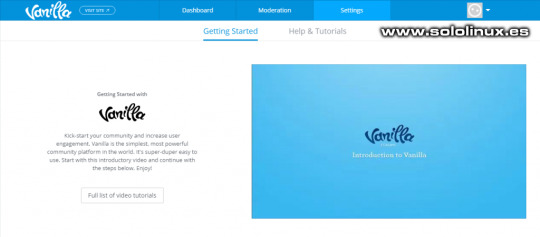
Panel de control de Vanilla Forums Espero que este articulo sea de utilidad, puedes colaborar con nosotros con una donación (paypal), o con el simple gesto de compartir los manuales en tu sitio web, blog, foro o redes sociales. Read the full article
#/var/www/#Apache#centos7#comandomv#ConfigurarApache#Configurarlabasededatos#DescargarVanilla#foros#InstalarVanillaForums#lamp#LEMP#mariadb#navegadorweb#password#repositorioremi#servidorVanilla#sudo#unzip#Vanilla#VanillaForums#virtual-host
0 notes
Text
EasyApache 4 July 10 Release | cPanel Newsroom
EasyApache 4 July 10 Release | cPanel Newsroom

We are happy to announce that cPanel, L.L.C. has released an update for EasyApache 4! This release includes some PHP version updates. Join us on Slack, Discord, or Reddit to talk about this update and much more.
2019-7-10
scl-php72
EA-8560: Update PHP 7.2 to version 7.2.20, drop 7.2.19.
scl-php72-meta
EA-8560: Update PHP 7.2 to version 7.2.20, drop 7.2.19.
scl-php73
EA-8561: Update PHP 7.3 to…
View On WordPress
0 notes
Text
Duterte confident no kickbacks in purchase of Covid-19 vaccines
#PHnews: Duterte confident no kickbacks in purchase of Covid-19 vaccines
MANILA – The purchase of coronavirus disease 2019 (Covid-19) vaccines for Filipinos will be free from corruption with vaccine czar Carlito Galvez Jr. in charge, President Rodrigo Duterte assured Monday night.
Duterte said he had full faith and confidence that Galvez will make sure that there won’t be any kickbacks involved in the process of acquiring vaccines.
‘Yang vaccine na ‘yan (That vaccine), it’s worth billions. They said we would need about PHP73 billion to vaccinize the population. ‘Yan teritoryo‘yan ni Gen. Galvez (That’s Gen. Galvez’s territory). I have full faith and confidence na walang kickback-kickback ‘yan wala lahat. Walang makikialam. Siya lang ang kakalap ng vaccine para sa ating mga kababayan (Nobody will interfere. He’ll be the only one importing vaccines for our citizens),” he said in a taped public address.
Last month, Duterte said he wanted Galvez to be the sole person in charge of the purchase of vaccines.
He turned down the idea of having to form a committee in charge of vaccine procurement as it might lead to further delays.
Malacañang earlier said the national government’s vaccination drive against Covid-19 will not be tainted with politics.
Presidential Spokesperson Harry Roque said the President made it clear that all priority groups would be provided with free doses of the potential vaccine, regardless of whether they are part of the opposition or critics.
Meanwhile, Duterte also defended Health Secretary Francisco Duque III against corruption allegations anew, saying he was sure that the latter never received money.
“He has served government faithfully for four administrations. You just do not you know, sabihin mo na, wala man akong nakita na nagtanggap ng pera. Wala talaga (you just say, I didn’t see that he received money. There’s really nothing). Either sa (from) intelligence, sa military, sa police o sa civilian. I have not heard Secretary Duque receiving money,” he said.
Despite calls for Duque’s resignation, Duterte has repeatedly said he will continue to vouch for the integrity of Duque and his other Cabinet members.
Duterte said he would step down as President if anyone could prove that he or any of his Cabinet members stole from government.
“Maraming haka-haka diyan na kaming mga Cabinet members, ako tumatanggap ng pera saan (There are suspicions that my Cabinet members and I received money). Look, I give you this guarantee. Magdala ka lang ng tao at sabihin mo nagbigay siya ng piso sa amin, mag-resign ako bukas. Just one person, one affidavit (Just bring a person and tell him to say that he gave even one peso to us, I’ll resign tomorrow). You just bring him to him or bring him before the public an announcement, and if true, I will tender my resignation as President of this Republic,” he said.
He said as far as he is concerned, his Cabinet members were “all honest” otherwise he would ask them to resign immediately.
Duterte said there is no use of governing a country when people no longer believe in their leaders.
“Kasi kung hindi na maniwala ang tao, wala na (Because if people don’t believe you, that’s the end). You are better off just enjoying your retirement. It’s a lifetime journey of hardship and everything both for the military and the mga civilian dito (here),” he said. (PNA)
***
References:
* Philippine News Agency. "Duterte confident no kickbacks in purchase of Covid-19 vaccines." Philippine News Agency. https://www.pna.gov.ph/articles/1124086 (accessed December 08, 2020 at 02:47PM UTC+14).
* Philippine News Agency. "Duterte confident no kickbacks in purchase of Covid-19 vaccines." Archive Today. https://archive.ph/?run=1&url=https://www.pna.gov.ph/articles/1124086 (archived).
0 notes
Link
Hi,
This is my first post here, I wanted to complain so much that I joined this subreddit just to share with you guys my experience.
I have managed VPS with InMotionHosting for over a year now. And I couldn’t be more disappointed with them.
I had multiple instances with them, I’ll start with the recent one.
I’ve been struggling with performance issue with my web apps for months now, but I could’t find the source of the problem, my team and I optimised and checked everything, but still we couldn’t find the problem. Until today a member of the team suggested that maybe it’s a slow disk issue, so of course we benchmarked the disk and we were so surprised to see the results.
Yeah you guessed it right, we have 7MB/s write speeds and 20MB/s read speed with their “20X Faster SSD”.
I’m just gonna post here a copy of my chat with the representative when I told them about it.
[L\*** K.] Hello J***** T******, my name is L**** K. Thanks for contacting us today!*
[J\**** T******] Hi*
[L\*** K.] Thank you for verifying, J***** T******! I’m sorry you are having issues with this and I’m happy to help.*
[L\*** K.] How can I help you with this?*
[J\**** T******] My apps run slower than expected on my VPS here, after few days of investigations I’ve came to the conclusion that the disk is performing poorly.*
I own few virtual servers across many vendors, so to validate my claim I ran disk benchmark on my VPS here and my other VPS.
My other VPS performed X10 times better than the VPS I own here.
I ran this command to benchmark:
fio –randrepeat=1 –ioengine=libaio –direct=1 –gtod_reduce=1 –name=test –filename=test –bs=4k –iodepth=64 –size=1G –readwrite=randrw –rwmixread=75
My vps here resulted in 20MB/s read and 6.8MB/s write, while my other VPS resulted in 230MB/s read and 76MB/s write.
The numbers are way too low, which probably mean that there is some sort of problem (maybe with the physical hard drive?)
[L\*** K.] It’s unlikely that there’s something going on with the hard drive, but I’m happy to check into it. What is the domain the App is at?*
[J\**** T******] [a list of websites I have, I deleted them from this message]*
[J\**** T******] I’ve uploaded the same project to a similar VPS at “*******” and it was much faster there*
[J\**** T******] by a margin of X7-X20*
[J\**** T******] after that I suspected the disk is performing bad, so I ran the benchmark as mentioned*
[L\*** K.] Okay. Please hold 3-5 minutes while I look into this for you.*
[L\*** K.] Thank you for your patience. I am still looking into this and will need more time. Please continue to hold another 5-10 minutes.*
[J\**** T******] OK thank you*
[L\*** K.] Thank you for your patience. I am still looking into this and will need more time. Please continue to hold another 3-5 minutes.*
[J\**** T******] Sure no problem*
[L\*** K.] Thank you for holding!*
[L\*** K.] I don’t see anything wrong with the hard drive. I did notice that MySQL is using a lot of memory and CPU which could be slowing it down. Would you like me to reduce the memory MySQL is allowed to use?*
Most CPU Intensive:
mysql 9787 40.6 51.8 7464472 1629560 ? Ssl 12:52 175:43 /usr/sbin/mysqld
26531 1.0 0.3 591884 10644 ? S 20:04 0:00 \_ php-fpm: pool
Most Memory Internsive: mysql 9787 40.6 51.8 7464472 1629560 ? Ssl 12:52 175:43 /usr/sbin/mysqld 9951 0.6 2.5 777720 79168 ? S 12:54 2:50 | \_ /opt/cpanel/ea-php73/root/usr/bin/php-cgi /home/\**/public_html/protected/yiic.php books sync –part=2/4 –skip_genre=1*
[J\**** T******] no, that’s not right, I have duplicate VPS with identical config.*
[J\**** T******] Could you please benchmark the hard disk and tell me what numbers do you see?*
[J\**** T******]* https://www.inmotionhosting.com/managed-vps-hosting
[J\**** T******] “20x faster SSD’s Included FREE (Others Charge!)”*
[J\**** T******] If you are familiar with hardware you’d know that even HDD perform better than my results*
[J\**** T******] I killed the SQL server, running the benchmark again…*
[J\**** T******] Exactly the same results:*
[J\**** T******] READ: bw=20.6MiB/s*
[J\**** T******] WRITE: bw=7039KiB/s*
[J\**** T******] These are just funny results, I can plug in USB drive and it would be faster*
[L\*** K.] I can run the same benchmark you did if you’d like, but as you’re on a VPS and the hard drive is shared we can’t make any changes to it. We can work to optimize everything else on the server, but you’d need a dedicated server to change hardware.*
[J\**** T******] This is just unacceptable answer*
[J\**** T******] Im not asking for 100% SSD speeds*
[J\**** T******] Im asking for reasonable results*
[L\*** K.] I can check if there’s anything else we can optimize on the server, but most likely the changes in the hardware that you’re looking for would require a dedicated server.*
[J\**** T******] My team and I spent two weeks optimizing and debugging, until we came to the conclusion that it’s the hard disk*
[J\**** T******] I’m sorry, does 7MB/s write speed look fine for you? a simple yes/no question*
[L\*** K.] Yes, that’s looks normal to me. What speed are you looking for?*
[J\**** T******] This is ridiculous, Can you please transfer me to an agent with some more knowledge in hardware?*
[L\*** K.] I’m happy to put you back in the queue if you’d like to wait for another agent, however, we won’t be able to make any changes to the hardware unless you have a dedicated server. A VPS is a virtual server, which only gives you access to your software so we can only make changes to that.*
[J\**** T******] to put that in perspective, saying that 7MB/s in fine, is like saying swimming from New York to London is fine*
[J\**** T******] It’s either you have a problem with your physical server*
[J\**** T******] or you are way overloading the servers*
[J\**** T******] either way that issue should be checked, because 7MB/s is unrealistic*
[J\**** T******] Could you please send me a copy of this conversation to my email?*
[L\*** K.] Our systems team watches the hardware to ensure it’s not overloaded, but if you want to be moved to a different node you can submit a ticket to request it. It’s highly unlikely to make any major difference though, and it sounds like you are wanting the hardware changed, which you would need a dedicated server for unfortunately.*
[J\**** T******] I’m tired of trying to explain*
[J\**** T******] we are gonna start looking for other provider\*
[J\**** T******] please send me a copy of this conversation to my email*
[J\**** T******] to show my manager*
[L\*** K.] Yes, there is a print and email button very small, below the send button. It’s the one on the right.*
[J\**** T******] Thank you*
[L\*** K.] My pleasure. Is there anything else we can assist you with today?*
[J\**** T******] No*
That’s it for this incident.
In a previous incident, I noticed that even though my plans says that I get 6GB of RAM, I actually get 3GB of RAM + 3GB of “burstable” RAM. Which I thought should be fine because I have 6GB of RAM and I can configure additional SWAP space for emergency.
But turns out you can’t, their 3GB of “burstable” RAM is actually SWAP memory (probably mounted to some fancy RAM disk) and YOU CAN’T MOUNT ADDITIONAL SWAP (all I wanted was to configure additional regular disk based SWAP).
When I asked them about that they told me that their virtualization infrastructure can’t allow that.
When I signed up for their VPS I thought that I’ll get 6GB of RAM + SWAP using my SSD. Later I checked and they didn’t mention it any where that their “burstable” RAM uses SWAP and you can’t configure any additional SWAP.
In conclusion, you’d better be hosting your own server using a RaspberryPi or Arduino with MicroSD card than using their services.
Don’t make the same mistake we did.
We are moving now to other provider.
Submitted April 14, 2020 at 10:44AM by jtannous https://www.reddit.com/r/webhosting/comments/g1a5jo/review_sdd_with_7mbs_write_speed_inmotionhosting/?utm_source=ifttt
from Blogger http://webdesignersolutions1.blogspot.com/2020/04/review-sdd-with-7mbs-write-speed.html via IFTTT
0 notes