#please..never...ever animate on firealpaca.
Explore tagged Tumblr posts
Text
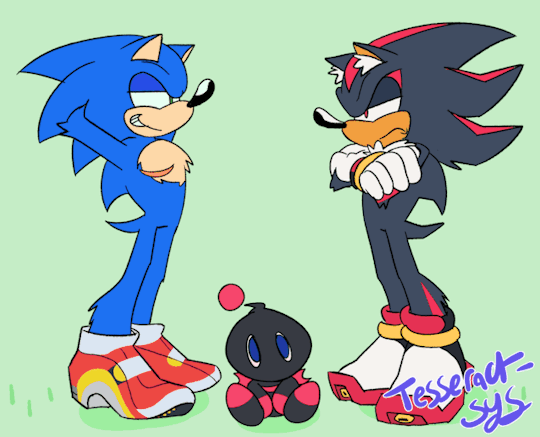
black hearted evil... brave hearted hero...
#tesseractart#sonic the hedgehog#shadow the hedgehog#chao#sonic adventure 2#sth#gif#i just think its so funnt how the chao lighten/darken in real time when you pet them#please..never...ever animate on firealpaca.
116 notes
·
View notes
Text
It's time.
So, I have decided to formally retire from FireAlpaca and will not be revisiting any of my old works made on that app (just because of personal preference). SO, I've decided to share some of my favorite WIPs that I had hoped to finish once upon a time lol.
I'm gonna be tagging all the characters that show up btw, so sorry if this comes up as you're peacefully scrolling your fandom tags hehe.
Please check the tags for the characters/fandoms and decide if you wanna open this post.
So yeah, have a couple of old sketches from 2-5 years ago :D
[Uncolored blood in one of them jsyk]
This one felt appropriate to put first lol I was really liking the way it was turning out... and then I lost motivation lol. Think this is from 2 years ago-ish.

Here's another of my OC. I was going to make a super cool battle illustration with super cool effects and super cool lighting and I gave up almost instantly lol. SHE HAS NO WRISTS!!

This is one I made for Drawfest 2, like, 2 years ago now, I think. I thought it was coming along kinda nice except I couldn't get the perspective to look right so my character ended up looking huge lmao.
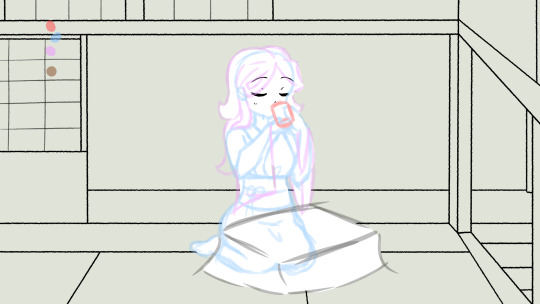
Here's ANOTHER of my OC. This one is really old lol. I've redesigned her now and I don't use this shading style anymore, so I retired this profile picture really early on.

Ok, last one of this OC. This was going to be one of many sprites that I was making to use in videos and stuff, but I, once again, lost my motivation hehe. Looks REALLY bad tho so idc.

Now for some fandom junk!
.
.
Pico jumpscare I got really into Pico's school way back when and never saw any fanart for his death screen. So I wanted to try my hand at it. Got through the lineart before I decided I didn't like it and was not skilled enough to salvage it so I gave up. Might redraw this in the future though!

Haha mind the huge empty space on this one.
This was going to be a picture of Gregory and Freddy from FNaF Security Breach (made this around the time the game came out), but I quickly realized I couldn't draw animatronics and quit lol. You can kinda see the stripe on Gregory's shirt, but my sketching abilities back then were awful so it's a little hard.

ASJKFHSABFHJBF I ALMOST FORGOT I WAS DRAWING HIMMM!! This bean is a character from To Your Eternity, an anime I randomly found on Netflix once and fell in love with (I quit at the weird scene in the prison tho, remind me to finish it). HE WAS SO CUTE I JUST HAD TO DRAW HIM <3 Also this isn't the ball, this is the boy. I just didn't get to his eyes.

MULTIFANDOM IDEAAAAA
So me and my sister were talking a few years ago, and I think one of us misspoke and said "Coffee shot" instead of "Coffee shop," so this AU was born.
It's a coffee shop called the Coffee Shot staffed by characters that love guns and have guns and shoot guns and I love them. The shop is frequented by characters from other franchises (in this case Danganronpa), and it's got the best coffee and the best theming you've ever seen >:)
Characters from left to right: Pico (FNF), Kiyotaka Ishimaru (DR1), Mondo Owada (DR1), Lance (EBF5)

Here's another MultiFandom picture :D
This one was based on Pinterest lol. I have boards for both of these franchises, but they kept wanting to save these two characters to each other's boards lol. SO I wanted to make a style swap with them! Didn't end up finishing it, though, but I do want to come back to it!
Characters: Kiyotaka Ishimaru (Danganronpa), Ranma Saotome (Ranma 1/2)

Aaaaand then just take some Danganronpa stuff.
This first one is actually the second piece of fanart I ever did for this game, but I quit really quick because I SCREWED UP TAKA'S HAIR AND DIDN'T WANNA REDO IT BECAUSE EVERY TIME I TRIED IT LOOKED FUNKY SO NOW HE'S JUST FUZZY. AND THE BACKGROUND EWWW I FORGOT IT LOOKED LIKE THIS

And then this one is of the same two characters but based on a fanfic I read once. It was a Beauty and the Beast one. It was really fun to read. I liked it. It's on Wattpad if you're interested. I quit on this picture really quick tho. Made the sketch on Photoshop 2 years ago, transferred the sketch to FireAlpaca, then realized the sketch sucked and didn't bother trying again.

.
.
.
SO
There's all my sketches. The ones that I'm willing to share, that is.
Let this be a lesson that not all of your pictures are going to go the way you want to. Your sketches are going to be messy, your lineart isn't going to match up, your colors are going to look funky, and your shading is going to want to make you rip out your hair sometimes.
I think what's important is to make sure that all that stuff doesn't discourage you.
If you give up all together, you'll never know what you'd've been able to produce if you hadn't.
If a picture isn't working for you, find out why. Then quit that picture, practice, and come back. You'll be able to compare yourself to your own art instead of other people's, which will give you a clearer sense of how far you've come.
.
SORRY DIDN'T MEAN TO GO ON A RANT THERE
I think I'll shoot to redraw some of these next year. I definitely want to come back to that Pico one, the style swap one, the Coffee Shot, and the Christmas one.
Don't really have time for that now, but that's now on my New Year's Resolution list lol.
If you're reading this, thanks for looking at my old crappy art. It feels nice to share <3
#THIS IS A LOT OF TAGS I'M SO SORRY#miscellaneous#ecogirl#drawings#art#artwork#my art#digital sketch#digital art#art wip#wip#my wips#old art#my oc#fandom#danganronpa#fnaf#ranma 1/2#ranma ½#to your eternity#picos school#friday night funkin#epic battle fantasy#ranma saotome#trigger happy havoc#dr1#lance#lance ebf#kiyotaka ishimaru#ishimaru kiyotaka
4 notes
·
View notes
Text
doing this 'cause I'm already experiencing art withdrawal from my hiatus I've forced onto myself with light encouragement from my friends so here we go
also I realize "game" likely implies some schmo is supposed to be like "please answer #69!" but fuck you I go by my own rules and have fun with it too
LMAO so this computer is only about a year old, a while ago my other computer literally shit itself and died so I used to have paint tool SAI on there but now on this one I legit only have the one I actually use which is FireAlpaca
Forward, but left is easier than right
I used to have this warriors self-insert OC when I was REAL YOUNG named Moonfeather that I still hold near and dear to my heart but haven't made art of in literal years and don't have a concrete design for. yes she was special, yes she could turn into a dragon (???) But if you mean ideas I currently use, Ray's been around since I was 10 so
EDITH LOL drawing little kid her is easy as fuck 'cause she looks almost exactly like kid-Gray but current/teen her is so aids 'cause she has all that dragon shit going on + her hair is complicated
literally I post everything online (that I can ( ͡° ͜ʖ ͡°)) because I need validation there is not a single piece of digital art that I've made that hasn't been posted on the internet (for the most part ( ͡° ͜ʖ ͡°))
my own goddamn trauma. literally half the time I look at an arc a character just had and went "yo the way snarky like came back in a new form with blue reminds me of how my current cat acts exactly like the one I lost" and then I mental boom
gouache (spelling?), that shit's so pretty
literally just made a video about this lmao, the Animals PMV. RIP
if it's a finished piece in the form of a png I name it the piece's title, if it's a WIP art program file I name the file something like "ass" and move on
hoodies.. or scarves. belts are fun too
music or podcasts. sometimes vcs
face/expressions, I fucking LOVE drawing expressions SO MUCH
lotta them undertale/deltarune fanartists are fucking amazing but I've never been into that fandom. Also my husband is super into FNF mods and those are neat too
the little fucking ocean wiggles on fantasy maps y'know the ones
my house/desk lol
fuck idk. the shit I've trained myself to get good at is the shit I've really cared about, however my least favorite part of a piece is lineart
dear god no I HAVE to separate food from that shit, I have enough food anxiety as it is. I watch videos while I eat
not a whole lot actually, I don't distinctly remember doing so pretty much ever
literally fucking none actually. like I legit scoured my art and animation for this shit and couldn't find ANYTTHING. I adore drawing characters so much and anytime I have to draw something inanimate that's not directly clothing -on- the character or weapons it makes me want to kick a baby. broken glass is fun tho I guess???
hands. not that it's easier for me but I like how expressive I can be with em
tybaxel is so fucking amazing but that's like my only answer, not that I don't like other people's art that doesn't look like mine either but that's literally the only example I could think of because I don't keep track of this sorta thing, if it looks pretty I follow. that's my philosophy
lol
not sure what this means actually so no
only rarely for like purposes of poses or perspective. almost all the time my reference window is just a wow screenshot
nothing is coming to me off the top of my head but I have noticed characters or concepts I thought of before I found certain media crops up in said media anyway. like Detective looks very Lackadaisy and I'm not tryna say I'm salty about it I think it's neat actually
any piece with amab characters whose design includes being shirtless. like bro, tree is just chillin'
sometimes I scribble cool/dramatic expressions before drawing but only occasionally
i helped paint a mural in my hometown :D
vivzie's creations, a lot of the character designs are too spiky/thin for me but I understand the stylistic choice
LITERALLY the one I JUST posted based off the song Mama by My Chemical Romance I'm literally in love with it and I don't think anybody saw it fucking rip
anyway yeah fuck it I just felt like doing that lmfao
Weirdly Specific Artist Ask Game
Didn't see a lot of artist ask games, wanted to make a silly one.
(I wrote this while sick out of my mind last year and it's been collecting dust in my drafts, I might as well let it run free) 1. Art programs you have but don't use
2. Is it easier to draw someone facing left or right (or forward even)
3. What ideas come from when you were little
4. Fav character/subject that's a bitch to draw
5. Estimate of how much of your art you post online vs. the art you keep for yourself
6. Anything that might inspire you subconsciously (i.e. this horse wasn't supposed to look like the Last Unicorn but I see it)
7. A medium of art you don't work in but appreciate
8. What's an old project idea that you've lost interest in
9. What are your file name conventions
10. Favorite piece of clothing to draw
11. Do you listen to anything while drawing? If so, what
12. Easiest part of body to draw
13. A creator who you admire but whose work isn't your thing
14. Any favorite motifs
15. *Where* do you draw (don't drop your ip address this just means do you doodle at a park or smth)
16. Something you are good at but don't really have fun doing
17. Do you eat/drink when drawing? if so, what
18. An estimate of how much art supplies you've broken
19. Favorite inanimate objects to draw (food, nature, etc.)
20. Something everyone else finds hard to draw but you enjoy
21. Art styles nothing like your own but you like anyways
22. What physical exercises do you do before drawing, if any
23. Do you use different layer modes
24. Do your references include stock images
25. Something your art has been compared to that you were NOT inspired by
26. What's a piece that got a wildly different interpretation from what you intended
27. Do you warm up before getting to the good stuff? If so, what is it you draw to warm up with
28. Any art events you have participated in the past (like zines)
29. Media you love, but doesn't inspire you artistically
30. What piece of yours do you think is underrated
35K notes
·
View notes
Photo

Realized I never posted this here, so here, have this. I’ve been playing with hand-drawn animation on Firealpaca a bit recently; I think this is pretty damn good considering it’s my third animation ever xD
This is at 12fps; 24fps version below the cut because while it does look a bit better/smoother at that speed, because of how short a loop it is it’s a bit spastic to watch on loop.
Reblogs welcome (rather you didn’t tag as kin/ID please); repost and I’ll pull loose threads out of every sock and sweater you own

#gif#otherkin#dragonkin#gods. please let the readmore work. please#tumblr be kind to me#yes it me#animation#my art
216 notes
·
View notes
Photo

[2018 version] [original template] i was too lazy to get the one for 2019 x_x
- ̗̀ happy new year! ̖́-
i have improved a shitton in 2019! part of it was because i made the switch from firealpaca to paint tool sai in may, and it really shows! i also have gotten more consistent with my lineart quality and colors!! i want to keep that up in 2020!
one main goal of mine is to do more animations! i want to do 1 small animated video or gif every few months to test out my strengths and weaknesses. it’ll be a cool thing to look back on :)
another main goal of mine is to do more art collabs! in 2018, i did lots of art inspired by other people's content (example). i want to do more of that! it make me happy when i make others happy!! it’s one the ways i show affection since i’m a huge introvert, and i’m not too great with words :P that’s mostly why i started making art (and any content at all) in the first place: for appreciation!!!
this one’s less of a goal, more of a dream, but eventually, i’d like to open a ko-fi account! if that ever happens, i would like to use the money for food and stuff, as well as saving some of the money for a new computer. i’ve had a shitty dell laptop for over 2 years that doesn’t charge properly anymore. it also slows down my art process because of how fucking laggy it is. my parents almost never have enough money to get me gifts, so i’d like to earn the money on my own someday. please message me if you’re interested!
love you <3
#summary of art#summaryart2019#it's mostly#achievement hunter#ahfanart#nobody is surprised lol#i've done a lot of creative stuff alongside art#like music!#i wanna do more of that too!#that of course will be less frequent bc music takes a while to make from start to finish#and i need to take more breaks when compared to digital art#i don't know how to end this tags uuuhhhhhhhhh#i hope you're havin a good day#and i hope you had a good 2019#outside of art. mine reaaaaallly sucked :(#honestly. the only upside is that i didn't die#if all else fails. that's my only resolution; Just Don't Die#i hope we all achieve our goals! keep up our good work <3#e's art#queue#early queue today :0
10 notes
·
View notes
Text
soft/hardware alternatives
information from keetztweetz on twitter: •• original tweet •• keetz’s website •• permission tweet
Because of all new "affordable" Wacom products, here's a thread on free/genuinely affordable software and hardware for digital artists.
Please, please re[blog] this so at least one aspiring independent creator can know that there is no paywall between themselves and their art.
—————
HUION: https://www.huiontablet.com (Hundreds of tablets, some for less than half the price of Wacom)

YIYNOVA: http://www.yiynova.com/En/index.php Specialize in budget tablet displays, I've never used them but both Domics and TheOdd1sOut have used them at some point, so they must be good)

FOR VIDEO:
Your phone works better than you think, even if you have an older model. Give your camera + voice memo a shot!
FOR 2D ART/GRAPHICS:
FireAlpaca: https://firealpaca.com/ (great for beginners)

MediBang paint: https://medibangpaint.com/en/ (multiplatform and very profess)

Krita: https://krita.org/en/ (open source and crazy powerful)

GIMP: https://www.gimp.org/ (basically free photoshop)

FOR 2D ANIMATION:
OpenToonz: https://opentoonz.github.io/e/ (open source version of software used by Studio Ghibli, STUPIDLY powerful)

Krita Animation Package: https://krita.org/en/krita-3-0-release-notes/ (Add-on for Krita)

Blender: https://goo.gl/NjB3HC (Yes, really.)

FOR 3D ART:
Blender: https://www.blender.org/ (insanely powerful, open source, and all purpose. not to mention the best tutorial community for any program...ever)

https://www.daz3d.com/ (i've never used it, but i hear it's great for simulations and integration)


FOR GAME DEVELOPMENT:
Unity: https://unity3d.com/ (For 2D/3D games, industry standard)

GameMaker studio: https://www.yoyogames.com/gamemaker (For 2D games, this was used to make Undertale)
*You may have to purchase a one time license fee to sell + export your final game.

FOR VID EDITING:
Hitfilm Express: https://fxhome.com/express (All in one video editing + effects tool)

iMovie: https://www.apple.com/imovie/ (Plain and simple, preinstalled on apple devices)

AviUtl: http://aviutl.info/ (JP)(Japanese non linear compositing tool)


SOME THINGS ABOUT ADOBE:
Photoshop by itself is $10/mo If you have a student email, the whole suite is $20/mo You can get the old CS2 adobe suite for free
You can also get Autodesk Maya, an industry standard 3D program, for free for 3 years with a student email.
#keetztweets#software alternatives#hardware alternatives#wacom#digital art#digital artists#keetz#huion#yiynova#video#2d art#2d graphics#firealpaca#medibang paint#krita#gimp#2d animation#opentoonz#krita animation#blender#3d art#2d artists#3d artists#daz3d#game development#unity#gamemaker studio#yoyogames#hitfilm#imovie
2 notes
·
View notes
Note
Hello, yes, hi, I recently found your art and account and I love what you do. I'm turning 14 in April and I've asked for a drawing pad, but I have no idea how to use one as of yet. Have you got any tips or anything? Because I've wanted to try digital art for a while and your art makes me want to even more lmao. Thanks! - B.A.
BOI OH BOI DO I GOT SOME TIPS FOR U <3
(I’m not sure what kind of comp you’re going to be using, so I’ll list for both.)
FIRST: Drawing Programs; the free and the great.
-Firealpaca: Lightweight drawing program. I draw Recovery using this! It’s easy on the RAM if you have a weak comp/are paranoid about yours like I am, it is mainly for basic comic making, and has all the basic brushes you need (pen/pencil/airbrush/symmetry/etc). You can add your own brushes as well but they’re p basic settings. Has basic Animation/Gif making as well using Onion Mode! Layout is a piece of cake. Please note that If you leave it open for a week it’ll crash on you, even if you haven’t anything on it at the moment, and sometimes the brush sensitivity just stops working so you just have to close and then open it again. (Also I have no idea how to update it aside from deleting it completely and just downloading the new version from scratch, so thats a thing.) Mac/Windows
-MedibangPaint: This is basically FireAlpaca But Better. Has tons of screen tones, brush patterns, and tools. I don’t use it much because I’m used to FA’s layout and get confused with the the placement of tools in here, so if you can I highly suggest just going with this first. Also has basic animation/gif making! Has storage for the website as well, and you can upload more preset brushes. It’s v anime. This program has waaay more in terms of basically everything, so it just takes more RAM. NBD, you don’t have to have every brush downloaded from the storage ^u^. Mac/Windows
-Clip Studio Paint: Okay this one isn’t free, it’s a pricey one, HOWEVER once a year they take the price way fuckin down by at least 75%. Sign up for the email list and it’ll let you know when that precious day comes. It’s how I got it @u@, around christmastime? This program is basically MedibangPaint On Steroids. I do all of my digital-yet-tradition-style-painting on here! The brushes all have some neat af settings to play with, you can make your own brushes, has tons of screen tones, pre-made panels, and settings. You can save projects as basically anything you need, is a hardy program that almost never crashes, and It’ll take a nice chunk of space on your comp depending on how much memory you have but hey, its worth it. It’s much more complex layout-wise than the other two here, but you get used to it after playing around and watching tutorials haha.
-Mischief: It’s a 25$ app, has like four brushes and five layers only but is vector-based with an endless canvas. Not really worth having unless you like the vector thing. UP TO YOU. I spent forever with this one doing all that homestuck stuff, so it’s not really bad so much as it is a basic bitch. Mac
-MyPaint: I used this a bunch when I still did digital art on my windows laptop before I upgraded to a Mac. It’s easy on the comp and has plenty of brushes and settings. You can also get brush packages if you don’t feel like you have enough that comes with the program! Also has endless canvas; pretty sure you can just select an area and then export as is. I barely remember the rest but It’s pretty great. Windows/MacPorts(which I hate)
-GIMP: I hate this thing. I cannot figure it out for the life of me. It’s got loads of shit though, can handle layers, has plenty of brushes, and can do basic animation/gifs if you ever figure it out. Windows/mac
I’ve heard good things from paint tool SAI and Krita as well, but have never used them myself.
***You can always pay through the nose/use a student discount for the photoshop series and pay that shit monthly, those fuckers have literally everything, but I am a cheap college kid making minimum wage with a car payment; I’d rather just pay once/not at all.
TABLETS: treat that shit like a newborn babe 24/7
-I have literally only ever owned a Wacom Intuos4. It has lasted me six years, and at least five moves across many miles. I broke one of the cord ports the day I opened it by holding it wrong, have one left, and now treat it like it’s going to die if the cord moves badly. Please be aware that if you break both ports, you better either sodder it back together yourself or upgrade to smth else because it costs about as much as the tablet itself was bought at to be fixed. Good news, though, it comes with at least six extra pen nibs, has programable buttons on the side (that I have never bothered to use) and a scroll bar in case you’re too lazy to use the keyboard (…I don’t really use that either unless I’m just scrolling through tumblr LMFAO).
-I would die for a Cintiq.
HOT TIPS: its useful.
-most of the programs listed use the same keyboard shortcuts. MEMORIZE THEM. It’s pretty easy, since you’ll use em a lot. [cntrl/cmmd+T] lets you resize what you just drew on that layer, and [cntrl/cmmd+z] is undo. I use those the most, for obvious reasons.
-vector-based programs are pretty great because when you resize an image it looks prefect. You can’t do that with a program that isn’t, so I just resize the base roughdraft and draw the lineart again on the layer above so I don’t get weird JPEG quality lines.
-You can use a ruler with your tablet, just slap it on and go, but honestly most programs have settings for that. just use those.
-You can also trace stuff on your tablet, so long as the paper isn’t too thick. I just scan/take a photo and then open it up in the program, though. much easier.
-SAVE CONSTANTLY. Art programs like to crash on you, even when they’re hardy and you have a good comp. make it a habit to quick save your work.
-Use a desk and have good posture. You’ll be able to draw a hell of a lot longer if you do. I personally keep fucking up my knees by sitting on my legs as I work out of habit, and don’t actually have a desk chair. Keep your screen at eye level and at a fair distance to prevent eyestrain and also neck-strain haha
-Chances are you won’t be used to the tablet right away. Most places you buy from say it’ll take a couple of months to get used to how weird it is to draw while not looking at your own hand, so don’t be frustrated If your drawings look a bit off at first.
-if you draw at least one thing every day, by the end of the year you’ll have improved exponentially. I literally made this blog to make myself draw once a day.
-don’t be afraid to check out speedpaints and tutorials. It’s always good to get more familiar with the program you’re using and new techniques previously unconsidered.
-get familiar with clipping layers. They are insanely useful; you clip one layer to the one below and then when you draw it only shows up on the drawing of that layer below. Shit is a godsend if you’re bad at coloring in the lines/lazy. The bucket tool is also really useful, and you can adjust the expansion by pixel so you don’t miss anything between the lines.
-experiment with your brushes, shit be fun af
-warmup your wrists before and after drawing. prevent swollen veins and such. dont want hand pain/numbness, its reaaaaally bad.
—basically if your hands hurt stop for the day.
-PNGS are for internet, JPEGS are for printing/fucking with quality (cough hack homestuck)
-resolution doesn’t have to be much more than 350 dpi if its just going to be on a webpage. Maximize that shit if you’re going to be printing, though. Especially if you put stuff on redbubble.
-DeviantArt has this thing called Sta.sh where you can dump art, keep it in perfect quality and just share it with certain people with a link instead of all of the website. Great for storing commission pieces, its the only reason I have DA in the first place.
-you get a different audience depending on what site you use for posting art, so keep that in mind for the kind of feedback you want.
-after awhile of drawing using a tablet, you may lose patience/forget that in traditional art there isn’t an undo button lmfao It’s cool; you don’t have to choose one over the other or anything.
-Honestly you can work around almost anything. You just invent new ways and techniques for yourself and you’ll do just fine.
Aaaaand that’s all I got for today! Thanks for sticking around <3
277 notes
·
View notes
Note
What do you use to make gifs and animations? And could you do a tutorial on the animations please?
I use sai for the frames (or firealpaca) and then cut them all together using ezimbas frame animation section! look under the cut for a more detailed explanation :3 i hope this helps! i’ve never tried to explain my process before
okay so for a simple gif, like this one, i use sai and the layer option. just about any art program has a layer tool, so this can work for most other programs! i start off with a base sketch of the body since only the hair/shirt/eyes and mouth are moving! this provides a base for me to animate off of. i’ll do a gif of donita this time tho- so here’s my base!

then i add the hair and clothes, stuff i want to move with the wind. the hair and clothes are going to have 3 frames that i switch up randomly to give the appearance of wind blowing. when putting the pictures into ezimba, however, make sure you dont have 2 same frames together. (ie. no 1,1,2,2,3.3. do 1,2,1,3 ect, ect,). in the early stages, i uses different colors to indicated different frames. during cleanup i makes all the colors the same. here are the early frames!

i clean them up by erasing the red lines that dont belong and clipping group the lines all the same color. next i move onto face animation! where i do a couple frames of a face movement i want and add them into the previous frames by making it it’s own.

next i save them all in the order i want them in an upload them to ezimba! click ‘infinite’ for the loop and i chose 1/5 frame speed because it looked the best! click convert and tah dah! a gif!

maybe not the smoothest gif i’ve ever made(the eyebrows omg...) but thats basically how i do it! i do have more complex gifs i’ve done, but this post is already pretty long so if you want info on my more complicated gifs shoot me another ask, yeah?
i hope this helps! i’ve never done a tutorial before so... im not sure how good this is? sorry!
13 notes
·
View notes