#polycount
Explore tagged Tumblr posts
Text
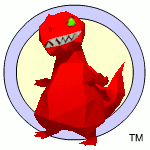
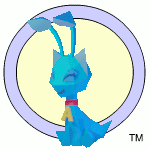
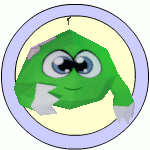



Polycount Pets!
Please do not use as overlays.
2K notes
·
View notes
Note
thank u for the warning about ak's cc. i had a lot that kept freezing & i didnt know why, but turns out i had some of their cc in it and my laptop couldnt handle it. i deleted all their cc from my computer n my lot's running smooth! thank u again :)
📢📖 HIGH POLYCOUNT POST
I'm shocked and sad that to learn that so many ppl (including some creators too) know very little about the high polycount issue.
@peacemaker-ic made a great post about how to decide if an object is high poly
And if you want to learn more about why extremely high-poly items are dangerous, read this post by @tommeraas-cc
Also never download extremely high poly cc, even if it looks nice in the preview pic. Maybe your ultra exensive gaming pc can handle it, but the game just won't.
97 notes
·
View notes
Text
Sooo, recently I've found a way to fix (in my opinion) "unfinished", alpha custom content made for TS4. First I tried to remodel a high-poly shirt and copy the UV map from the original to the low-poly one. With this method I was able to decrease the polycount from 19k to 1,8k in 2-3 hours.
After that I tried to figure out a faster method and found an open source auto remesher addon/plugin for Blender which cut the work time in half, 1 hour! Tried this plugin out with another shirt and I was able to cut down ~8k polies AND keep the quality that the original shirt had!

Then another one!

I honestly don't know what to say. I am convinced now that most TS4 CC creators only make their work to fill their pockets and wallets. I know they say that they do this out of a hobby, but PLEASE, if you put your work behind a paywall, at least make sure it's optimized.
#sims 2#sims 4#decreasing the polycount and fixing the topology is so fun#also soothing a bit#no passion only money ig#might delete later
2K notes
·
View notes
Text

📦 Tuesday CC Dump
Stacked TVs
and one recolor for Trottco 27" TV
Download: SFS | BOX
~5800 poly, 'screens' are in fact one large screen - and it's recolourable (off state).
@goatskickin 's thrift shop post has inspired me to do something similar, because I have quite a few random bits of cc that I never shared.
So here it is: random piece of CC, possibly made in a hurry, possibly not well tested but I'm not willing to write much about it or improve it. Take it or leave it 🤡
*this is for The Sims 2
#sims 2#the sims 2#ts2 cc#buymode#worth noting -even if I dont mention polycount or TS2 master mesh -in case of addons - object catalogue description contains that info
388 notes
·
View notes
Text

Yes, more Fo4 conversions. I don't know why everything I've done so far has been seating (or tables) but oh well. This took a little longer than I had hoped because there were other things I'd wanted to convert but they just weren't turning out any good, so ultimately this is what I was left with. This is the sofa from the "Modern Domestic" set, plus the coffee tables from the Pre-War prologue of the game.
Details:
I've changed things up with the sofas a little this time, in two ways. The first is that while there is an add-on version without the armrest... things, there is also a standalone version of the armless mesh, which shares its guid with the original mesh, meaning you can use it without the original and still have all recolors.
The second change is that the sofa cushion recolors are all patterns this time, as I didn't really want to do the color ones again. (I'm not exactly sure on those palettes lol) The default texture is a plain blank color however, for easier recoloring.
The sofa has two subsets and the coffee tables have one, they both use the same natural wood colors as last time.
The small coffee table is linked to the big one.
Textures this time are 1024x1024, because they didn't size down well. Files are compressed.
Download Sofas (sfs)
Download Coffee Tables (sfs)
EDIT:I accidentally deleted the coffee tables from sfs thinking it was a duplicate file, so links in old reblogs won't work now... They're up again though.
vv(Polycounts, Swatches, and Plain previews under cut)vv
Polycounts:
Sofa - F:1014/V:970
Armless Sofa - F:614/V:610 (HALF??? Half the polys are in the arms??)
2-Tile Coffee Table - F:256/V:264
1-Tile Coffee Table - F:256/V:264


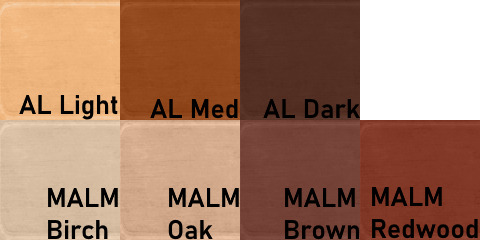

#s2cc#ts2cc#sims 2 download#sims 2 cc#sims 2#the sims 2#ts2#the post was getting too long so i put the polycounts in the readmore too lol#I think thats it for Fo4 conversions for the time being. If I have to look at simpe for another second I may go crazy lol#I basically got what I planned done so it's good
252 notes
·
View notes
Text
Mermaid DCA? On my blog? It's more likely than you think!

Grab the public models on VRChat under the read more!


The avatars are public on VRChat here and here if you want them!
Also more pictures my friends and I took :]



#normal beetle art#sun fnaf#fnaf sun#moon fnaf#fnaf moon#fnaf daycare attendant#daycare attendant fnaf#vrchat#i worked for like a week and a half straight on these#i will slowly add more to the toggles over time i was just impatient so they're kinda bare bones#sun's rays wiggle on pc!! just not on quest due to limits on physbone components#the only reasons theyre rated so poorly are the polycount (around 46k for both whoops) and the physbones#3d model
113 notes
·
View notes
Text









sims 3 store hair retextures
meshes by EA
@ifcasims texture and @pastry-box control
updated thumbnails
DOWNLOAD
Practical Curls || The Brigitte || D Curl
The Alana || Side Swept || Tierra La Bouff
Braided Band || Bouffant Bun || Forest Flowers
#s3cc#ts3cc#sims3cc#the sims 3#ts3#ts3 hair#sims 3 store#ts3 store#t: hair#tf: hair#a: hair#af: hair#e: hair#ef: hair#mesh: ea#low polycount#store: hair#store: tf hair#store: af hair#store: ef hair#hair retextures#store: teen hair#store: adult hair#store: elder hair
60 notes
·
View notes
Text
High Polycount mesh
So I'm currently converting a piece of clothing by SeoulSoul (literally the best cc cretor in sims 4 imo lol) But now the item I am converting has a polycount of 36K! What a way to destroy your sims 3 gameplay... I've been looking for tutorials on how to reduce the polcount without losing much of the quality. Here's what I know:
I can use the Decimate Modifier to reduce the polycount. BUT! With that, it splits the mesh... is there a way to work around that?
I can use Milkshape and use the Direct X Mesh Tool and reduce t by 1000 each time.... Is that more effective?
Is there any other way? Or can I use these ways but more effectively? If so can someone help me out!
#send help#sims 3 cc#sims 4 to sims 3#ts4 to ts3#high polycount#ts3#the sims 3#sims 3#sims 3 simblr#thesims3
30 notes
·
View notes
Text
Me on any other day: sims 4 meshes should be low poly. It's irresponsible and lazy to make high-poly meshes for the sims 4!
Me when I'm making an outfit with a LOT of decorative buttons: well, if there's room for 24 buttons, there's room for 24 more. What harm can it do?
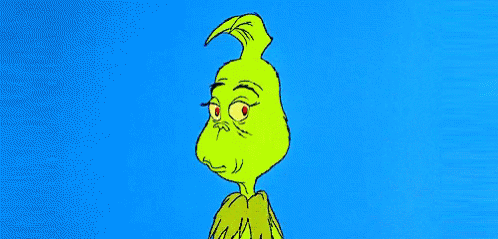
20 notes
·
View notes
Text



I LOVE this hairstyle it's so cute 😍😍😍😍
#baldur's gate 3#bg3#bgiii#baldurs gate iii#bg3 modding#bg3 mods#bg3sd.modding#i want to see if i can make it longer but my pc is already struggling with the polycount 🥲
35 notes
·
View notes
Note
Hi hey gurl! I've been trying to understand something... when it comes to performance, is it vertices or polycount that really matters? I’m trying to get a clearer picture of how they affect gameplay. Hope this isn’t too random tho 😂
Hey nonny, thanks for the great question! I'm not sure if you are looking for a non-creator answer or if you maybe have some experience with meshing, but I try to cover some technical aspects that hopefully will make you understand vertices and polygons better! It's a bit of a longer journey, so grab some snacks and settle in!
Disclaimer: This is my opinion and the definitions are how I came to understand them. I believe what I say to be correct, but I am also human and may have misunderstood something, and making mistakes can happen. Thanks for understanding! TL;DR There will be calculations made on every vertex and every face present in a mesh. So the more you have of either, the worse it is for performance, but if the vertex count is much higher than the poly count, the mesh is especially unoptimized and may impact performance more than it would in an optimized state. Vertex and polygons are actually connected, literally. To understand, we need to start with the basics.
Vertices are points in a 3d space that provide the foundations of a grid-like 3d structure, known as a mesh. Connected through lines known as edges, they form a 3d shape. Three edges form a triangle, or tri for short, also known as a face or polygon. These terms can be used interchangeably, but a tri always has three vertices, whereas faces and polygons can have more than three vertices.
A polygon with 4 vertices (known as a quad) is very commonly used in 3D-modelling, because it can be used to create very neat and well-structured meshes (it is easy to make grids using rectangular shapes). A mesh that is made in a grid-like way may have the same overall shape as one made out of triangles, but the flow of the edges is different, and this plays a role during animation. Having these grid-like lines is usually better for moving and animating characters and avoiding shading issues.

Most meshes for games are thus initially made with 4-sided polygons. These quads are usually further broken down into tris if they aren't already, and three is the least amount of vertices needed to form a coplanar surface.
When the quads of the left sphere are turned into triangles, the grid structure will remain intact:

We can further break down the elements of a polygon. Let's take a simple cube. It has 6 sides, or faces, and each face has 4 vertices that make up the corners. But if we count all the vertices, we will notice that each face shares vertices with other faces. So on a simple cube, we have 6 faces and 8 vertices.

Depending on how a mesh is made though, it may have a lot of edges. You can think of those like cuts in the mesh. If we wanted to cut up the cube, we would separate each face from each other. Now we still have the same number of faces (6), but the vertices are suddenly much higher, because now, every face has its own set of 4 vertices, meaning that we have a total of 24 vertices.

In video games, polygons are usually rendered as triangles. So for our cube, that would mean that every face would be diagonally cut in half, giving us a total number of 12 faces/polygons/tris.

If we take it to the next level and separate all of these triangles from each other, the vertex count would be 36! To recount, on a mesh that is not split, it's only 8. Having these cuts (or split edges, as they are commonly called) in strategic places in the mesh where vertices are split can be important for the final look of the mesh in the Sims games.
You may have already encountered some meshes that have dark spots or shading in some parts, often at the hems. That can happen if the mesh is not split correctly in these areas. It has to do with how the normals work (they are important to how light gets reflected off the mesh).
To not go too off-topic, I won't get into detail about that here.
Ideally, a mesh is only split where it needs to be so it will look right. If there are unnecessary cuts, then the vertex count (and with it, the polygon count) goes up when it doesn't really have to be. If a mesh has a lot of these areas where a lot of faces have their own vertices, then the vertex count is much higher than on a mesh with fewer split edges. This can be a sign that a mesh is not well-optimized. So if you see a mesh that has much more vertices than polys, you may want to question it in regards to performance. CC converters will probably know that Sims 4 meshes come with a lot of these cuts that are needed for Sims 4 because of the way the CC is made (for example, pants have such a split edge cut to allow boots to look tucked-in), but those are superfluous for TS3. So I encourage every Sims 3 CC creator to remove those to save on both vertices and polygons when they are converting! The thing is, in the game, the mesh will be processed and there will be calculations made on every vertex and every face present. Each vertex is indexed, and triangles need to be drawn from the information. Other processes will need to also use the vertices for their calculations. There is more going on during rendering than simply drawing the polygons. The shaders have to calculate their effects, the textures need to be rendered and applied accordingly, filtering such as anti-aliasing will be applied, etc. So the more geometry you have in a mesh, the worse it gets in terms of performance. More geometry means that the polygons are smaller and more numerous, which will in turn affect the vertex count too.
As CC creators, we cannot address all the factors that impact performance, as we can only influence a small part, but we can try to adhere to the game's standards to minimize the performance impact as best as we can. If we wish our meshes to be more detailed than what the game's standards are, then we impact the performance more.
Instead of just cranking up detail like crazy, it is good to see if we really need it. And ask questions such as how often will the player view the item closely? If the player is usually far away from the item or it is a very small item, making it super detailed will not really do much, since the item looks the same as a low-poly item from a certain distance. We can also make compromises and maybe make an item 50% more detailed instead of 200% more detailed, providing a more detailed item while minimizing the performance impact.
This is a bit off-topic, but since I'm here already, we may refrain from using a bigger texture for a very plain piece without any notable intricate detail (like a basic T-shirt, for example), since it already looks fine with a smaller texture, but it may pay off for a highly detailed texture which looks visibly better with a bigger texture, warranting the performance impact (like a lace blouse with an intricate pattern, stitching, and small buttons).
On that note, using the texture space efficiently can also do wonders to increase detail. Use all the real estate you have on that UV map (that is a 2d representation of your 3d mesh and used to apply the texture to the mesh). Have you tried upscaling the texture yet? Okay okay, I'll stop now and get...
Back on topic: The number of polygons also matters, not just the vertex count. When a mesh has lots of smaller polygons, a lot of them are necessary to form the entire mesh. Bigger polys will not provide as much fine details, but will have less impact on hardware because fewer calculations to be made. A good mesh uses only as much detail as needed while using as few polygons as possible to still maintain functionality.
Sims clothing meshes need to animate and move well, so they need to be able to flex at the joints, and the shape must also be able to change to accommodate body sizes, thus the mesh needs the minimum amount of geometry to achieve this and still look decent, which is a sweet spot the developers have to find to craft meshes that perform well while looking reasonably good.
A good habit for creators looking to make meshes for the Sims games is to look at similar meshes in the game and study them (so for TS3, check the original TS3 game meshes, for TS4, check the original TS4 game meshes). Check how many polys they use and how good the topology (structure) of the mesh is.
For example, how many rows of edges do they usually have, and what sizes are the polys usually? How many vertices are in one round of edge loops, for example for the arms? How are the different mesh parts connected to each other, where are split edges used? Then imitate that.
The professionals who made these original meshes knew what they were doing, and they optimized them to be gameplay-friendly, so if in doubt, copy what they do.
Game meshes are usually especially optimized and it is very much game-dependent how they are structured, so a mesh from a different game can look totally different. CC Creators looking to optimize performance in their meshes should try to match the original game's mesh in terms of structure and polycounts. This will also ensure they animate well!
If you made it this far: well done, thanks for bearing with me! I hope you feel more knowledgeable and ready to apply what you've learned to your own meshes or when selecting CC for your favorite Sims game.
#sims 3#reply#sims 4#sims meshing resource#ts3 meshing#sims polycounts#Sims CC creation#meshing theory#tutorial#ts3 tutorial#ts4 tutorial#my best tutorials are always based on asks#why do I always forget which tags I use for tutorials
35 notes
·
View notes
Text



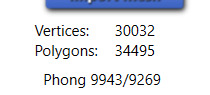
Ah the most satisfying part is when u lower the polycount.
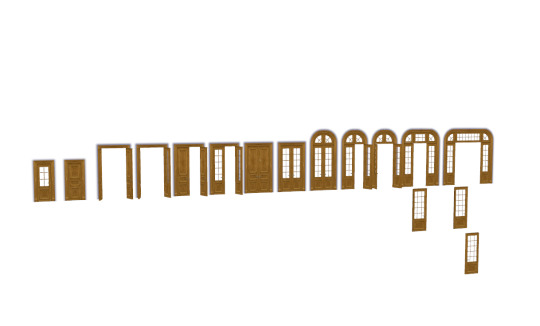

JANUARY WIP👀
I'll keep making and making variations of this door until it turns out to be Hamlet.
I think this is the perfect set for january. It'll have the standard INTARSIA palette but I'll make a few "worn down" swatches as well.

182 notes
·
View notes
Text

my god he's half done
45 notes
·
View notes
Text
I really gotta make a vagina for the digilegs
#I keep putting it off because it's more complicated than a dick#a dick is just like you make a tube and stick it on and shape it#with a vagina there's folds and layers and insides and I still have to keep the polycount reasonable
22 notes
·
View notes
Text

Hello, it's been a little while huh? I took a break for a bit, then just as I started working on stuff again, I wasn't able to use my computer for a while. Oh well, I got there in the end. And the download this time is, as you can see, yet another seating set from Fallout. This time from Fallout 76, it shows up in the Vault at the start of the game, and can also be crafted in camps too, I believe.
Details:
The sofa is the base mesh, with the loveseat and chair being linked to it. Only one subset.
Textures are 512x512. This is also mapped in kind of a silly way, with a lot of texture space going to a blanket... (which isn't on these edits because it added like 1k to the polycount, and it takes away versatility imo)
Comes in 25 colors in a modified palette from the other sets I've done. Swatch is included and listed below.
Files are compressed.
Download (sfs)
vv(Polycounts, Swatches, and Plain preview under cut)vv
Polycounts:
Sofa - F:1014/V:1399
Loveseat - F:1562/V:1220
Chair - F:1239/V:942 (I don't have a clue why the polycounts are so inconsistent. I tried fixing it and it did nothing.)


Swatch colors by: Aelia, Kiinuu, Huning & Eversims
(all new colors are from eversims 'ever so lovely' palette... which I don't know if the colors had names but I named them myself anyway...)
#s2cc#ts2cc#sims 2 download#sims 2 cc#sims 2#the sims 2#ts2#Wouldve at least got this up a few hours ago if I wasnt struggling with the swatch...#then I noticed the weird polycounts. But remaking the mesh did nothing. So I dunno?#idk if ill be getting anything else done anytime soon... I shall see. I just wanted to at least get these done.
92 notes
·
View notes
Text

tmbodygraphiccollar replaced with mashup of Amaryll’s Polo shirt + tmbodygraphiccollar’s bottom
everyday category; normal shoe sound; has fat morph; polycount 2k; swatch under the cut
DOWNLOAD MF | SFS
Credits: EAMaxis, Amaryll, Trapping, Misomoso-no
TMbody graphiccollar (from Apartment Life EP):

→ pants’ and shoes’ textures are the same and repo’ed to in-game files and tops’ textures are recolours of Misomoso’s textures I made
#ts2 defauts#sims 2 default clothes#ts2 default clothes#ts2mm#dr-clothes#dr-mclothes#dr-TMclothes#polycount is a bit lower than original lol
42 notes
·
View notes