#power of automation in project management
Explore tagged Tumblr posts
Text
Web based cip management system
ATSER Systems, Inc. transforms infrastructure project management with the launch of a cutting-edge web-based CIP management system. It streamlines maintenance plans, asset tracking, and compliance oversight while providing real-time information for effective decision-making. With user-friendly interfaces and adaptable functionality, ATSER's solution streamlines processes for flawless project execution and compliance with regulations.
#atser systems#engineering automation#web based cip management#power of automation in project management
0 notes
Text
Scaling Smart: How AI Helps Businesses Grow Without Chaos
Scaling Smart How AI Helps Businesses Grow Without Chaos When we talk about scaling a business, most people picture endless meetings, growing pains, and a to-do list so long it deserves its own zip code. But what if growth didn’t have to be chaotic? What if AI-powered automation could help businesses expand effortlessly… without the burnout? AI isn’t just a fancy buzzword; it’s the secret…
#AI and business success#AI and workflow automation#AI business strategies#AI chatbots for business#AI customer insights#AI decision-making#AI for business growth#AI for business owners#AI for customer experience#AI for entrepreneurs#AI for scaling startups#AI for small businesses#AI for startups#AI for sustainable growth#AI in e-commerce#AI scheduling tools#AI workflow optimization#AI-driven business scaling#AI-driven marketing#AI-driven productivity#AI-powered analytics#AI-powered automation#AI-powered efficiency#AI-powered operations#AI-powered project management#business automation tools#Business Growth#business growth without chaos#Business Strategy#Entrepreneur
0 notes
Text
Numerical Relays - Adlite Electricals

Enhance Power System Efficiency with CGI 14N 75-250VDC Relay
For reliable electrical system performance, a high-quality auxiliary relay is essential. The CGI 14N 75-250VDC Relay, available at Adlite Electricals, is designed for superior performance in industrial, commercial, and power utility applications. With its voltage range of 75-250VDC, it ensures stable and efficient operation in electrical protection and automation systems.
What is the CGI 14N 75-250VDC Relay?
The CGI 14N 75-250VDC Relay is an advanced auxiliary relay used in control and protection circuits. It processes electrical signals efficiently and enables precise switching for power management.
Key Features of CGI 14N 75-250VDC Relay
This relay offers exceptional advantages, making it an ideal choice for power system applications:
Wide Voltage Compatibility: Operates efficiently between 75-250VDC, making it suitable for diverse electrical systems.
High-Speed Response: Ensures rapid activation to prevent faults and enhance system safety.
Rugged and Durable Design: Built for long-term use in demanding industrial environments.
Compact and Easy Installation: Allows seamless integration into various electrical setups.
Reliable Contact Multiplication: Enhances control circuit performance and dependability.
Applications of CGI 14N 75-250VDC Relay
The CGI 14N 75-250VDC Relay is widely used in multiple industries due to its high reliability and efficiency, including:
Power Plants: Assists in relay protection and circuit breaker operations.
Industrial Automation: Enables precise switching in manufacturing processes.
Substations: Supports stable grid management and fault isolation.
Renewable Energy Systems: Facilitates integration in solar and wind energy projects for efficient power control.
Why Choose CGI 14N 75-250VDC Relay from Adlite Electricals?
When it comes to sourcing top-quality electrical protection devices, Adlite Electricals is your trusted provider. Here’s why:
Genuine and Certified Products: Ensuring superior quality and reliability.
Affordable Prices: Get the best value for high-performance electrical components.
Hassle-Free Online Shopping: A seamless purchasing experience with expert support.
Fast and Secure Delivery: Ensuring timely arrival of your relay in perfect condition.
Conclusion
The CGI 14N 75-250VDC Relay is a must-have for industries that require a dependable, high-speed, and durable relay solution. Its wide voltage range and compact design make it ideal for numerous electrical applications.
Order your CGI 14N 75-250VDC Relay today from Adlite Electricals and enhance your system’s efficiency and safety!
Related Products
#CGI 110VDC Master Trip Relay
#CGI 14C 18-52VDC Relay
#CGI 14C 75-250VDC Relay
#CGI 14N 18-52VDC Relay
#CGI 14S 230VAC Relay
#CGI 24C 18-52VDC Relay
#CGI 24C 75-250VDC Relay
#CGXH1 3 Element Aux 110 VDC Relay
#Crompton TCSR Unit 110 VDC Relay
#Megawin M140c Relay
#Megawin MB 140c (Breaker Manager Relay)
#Enhance Power System Efficiency with CGI 14N 75-250VDC Relay#For reliable electrical system performance#a high-quality auxiliary relay is essential. The CGI 14N 75-250VDC Relay#available at Adlite Electricals#is designed for superior performance in industrial#commercial#and power utility applications. With its voltage range of 75-250VDC#it ensures stable and efficient operation in electrical protection and automation systems.#What is the CGI 14N 75-250VDC Relay?#The CGI 14N 75-250VDC Relay is an advanced auxiliary relay used in control and protection circuits. It processes electrical signals efficie#Key Features of CGI 14N 75-250VDC Relay#This relay offers exceptional advantages#making it an ideal choice for power system applications:#•#Wide Voltage Compatibility: Operates efficiently between 75-250VDC#making it suitable for diverse electrical systems.#High-Speed Response: Ensures rapid activation to prevent faults and enhance system safety.#Rugged and Durable Design: Built for long-term use in demanding industrial environments.#Compact and Easy Installation: Allows seamless integration into various electrical setups.#Reliable Contact Multiplication: Enhances control circuit performance and dependability.#Applications of CGI 14N 75-250VDC Relay#The CGI 14N 75-250VDC Relay is widely used in multiple industries due to its high reliability and efficiency#including:#Power Plants: Assists in relay protection and circuit breaker operations.#Industrial Automation: Enables precise switching in manufacturing processes.#Substations: Supports stable grid management and fault isolation.#Renewable Energy Systems: Facilitates integration in solar and wind energy projects for efficient power control.#Why Choose CGI 14N 75-250VDC Relay from Adlite Electricals?#When it comes to sourcing top-quality electrical protection devices#Adlite Electricals is your trusted provider. Here’s why:
0 notes
Text
Workplace Efficiency in the Age of Innovation
Technological advancements have reshaped workplace efficiency across industries, revolutionizing operations, communication, and decision-making. From artificial intelligence (AI)-driven automation to enhanced cybersecurity measures and remote work solutions, businesses are integrating technology to remain competitive in an evolving landscape. Companies that leverage efficient digital tools optimize workflows, increase productivity, and enhance communication.
AI-driven tools streamline repetitive tasks, improve accuracy, and allow professionals to focus on strategic responsibilities. Meanwhile, businesses are prioritizing cybersecurity strategies to protect digital assets, while remote work solutions continue to drive workplace flexibility. Organizations must adapt to these shifts to maintain efficiency and ensure long-term success in an increasingly digital environment.
Let's explore how technology is reshaping key aspects of workplace efficiency, from automation to collaboration.
The Role of AI and Automation in Streamlining Workflows
AI-driven tools are transforming business processes by minimizing manual tasks, increasing precision, and allowing teams to focus on strategic initiatives. Businesses are also integrating AI-powered solutions in management to enhance productivity and increase operational agility. Modern product managers now use AI to assist with things like estimating timelines, making risk assessments, and completing document searches.
The integration of AI in product management is also influencing business strategies by analyzing market trends, predicting completion times, and optimizing routine tasks. AI-driven analytics also help businesses tailor offerings to customer needs, improving overall efficiency. Automation tools further contribute by optimizing supply chains, improving customer service, and eliminating inefficiencies. With AI-powered solutions, businesses can focus on growth while maintaining seamless operational workflows.
Cybersecurity Enhancements for a More Secure Workplace
As businesses become more dependent on digital systems, cybersecurity remains a priority. Cyber threats are growing in sophistication, prompting companies to implement AI-driven security solutions to detect and mitigate risks. AI-powered threat detection systems analyze patterns, identify anomalies, and respond to security breaches before they escalate.
Organizations must also prioritize cybersecurity awareness to reduce risk. Employee training programs, device hardening protocols, end-to-end encryption, and proactive monitoring help safeguard sensitive data. A comprehensive cybersecurity strategy strengthens an organization's defenses and minimizes the risk of a potentially costly breach. Businesses that take a proactive approach to cybersecurity also earn the trust of consumers, who care about their personal data now more than ever before.
Technology’s Impact on Workplace Mobility and Remote Work Efficiency
Cloud computing, digital collaboration platforms, and AI-driven mobility solutions have redefined remote work. Businesses rely on cloud-based systems to store data securely, allowing teams to access information from anywhere. Companies can also make employee relocation easier by offering incentives and implementing new technology. For example, AI optimizes workplace relocation by streamlining logistics, predicting potential challenges, and enhancing workforce mobility.
Furthermore, digital collaboration tools support real-time communication, improving productivity for remote teams. AI-powered virtual assistants, automation software, and project management platforms streamline workflow optimization. Companies that invest in these technologies empower employees with flexible work environments, leading to higher engagement and efficiency.
Decision-Making and Predictive Analytics
Big data and AI-powered analytics are reshaping communication and decision-making across industries. AI algorithms are capable of wielding complex data sets to accurately forecast market trends and help managers make more informed decisions. This can identify opportunities for growth and drive innovation.
Predictive analytics has significant applications across various industries. In healthcare, AI has already made waves by successfully uncovering cures for diseases with the support of human researchers. Meanwhile, the financial sector relies on AI-powered analytics for risk assessment, fraud detection, and investment planning. Retailers also use predictive models to enhance inventory management and personalize customer experiences. Businesses that integrate predictive analytics into their strategies can gain a competitive advantage by improving efficiency and anticipating market demands.
Balancing Technology with Workplace Culture
While technology significantly enhances workplace efficiency, it is essential to balance innovation with a human-centric workplace culture. Employees play a critical role in the successful adoption of new technologies. Even the most advanced systems may fail to achieve their intended impact without proper training, communication, and engagement.
Companies should prioritize employee training programs to ensure staff members feel confident using AI-driven tools and digital platforms. Encouraging a culture of adaptability and continuous learning can help organizations transition smoothly into technology-driven operations. Employee feedback should also be incorporated into technology adoption strategies to ensure that solutions enhance—not hinder—daily workflows.
While AI-driven chatbots and automation tools improve response times, personal engagement and empathy remain irreplaceable. Businesses must balance automation and human interactions to provide customers and clients with a seamless yet personalized experience.
The Evolution of Workplace Collaboration Tools
Collaboration has evolved as businesses adopt digital tools that enhance teamwork and efficiency. Video conferencing platforms, cloud-based document sharing, and AI-powered scheduling assistants help organizations maintain seamless communication, whether teams are working remotely or in the office. These tools improve workflow by allowing employees to collaborate in real-time, reducing delays in project execution.
AI-driven collaboration tools provide automated meeting summaries, sentiment analysis, and task prioritization, and further streamlining operations. Businesses are also integrating virtual reality (VR) into collaboration efforts, enabling immersive experiences for training and team-building activities. Organizations must continue adopting tools that enhance communication and foster productivity as workplace dynamics shift.
Future Trends in Workplace Technology
The workplace will continue evolving as technology advances. Emerging trends like AI-driven chatbots, machine learning-based automation, and blockchain technology will further enhance efficiency and security. AI-powered support systems are improving customer experience, too, by reducing response times when consumers raise a query.
Augmented reality (AR) and virtual reality (VR) improve workplace efficiency, too. These technologies enable immersive training experiences, helping employees develop new skills in real-time. AI-driven virtual workspaces foster collaboration across teams, break geographical barriers, and enable seamless remote work interactions.
AI-powered language translation tools also improve global business communication, ensuring seamless collaboration among multilingual teams. Organizations that embrace these innovations will stay ahead in an increasingly competitive business environment.
Conclusion
Technology transforms workplace efficiency, influencing how businesses operate, collaborate, and secure digital assets. AI-driven automation, cybersecurity enhancements, remote work solutions, and predictive analytics drive operational success.
However, businesses must also focus on workplace culture to ensure employees remain engaged and adaptable to change. AI alone isn’t enough to create a culture of innovation. Instead, strategic leaders must make informed choices to empower those employees who make a difference in the workplace. Empowered, motivated employees will make the most of tools like AI and workflow software and are sure to identify opportunities that boost he business’ bottom line.
Katie Brenneman
Katie is a passionate writer specializing in time management, marketing, and education-related content. When she isn't writing, you can find her with her nose buried in a book or hiking with her dog, Charlie. To connect with Katie, you can follow her on Twitter.
Share in the comments below: Questions go here
#workplace efficiency#efficiency#age of innovation#technological advancements#digital tools#cybersecurity#digital environment#AI-powered solutions#product management#workplace mobility#remote work efficiency#digital collaboration#virtual assistants#automation software#project management platforms#workflow optimization#market trends#identify opportunities#growth and innovation#productivity#augmented reality#virtual reality
0 notes
Text
10 Best AI Collaboration Tools (February 2025)
New Post has been published on https://thedigitalinsider.com/10-best-ai-collaboration-tools-february-2025/
10 Best AI Collaboration Tools (February 2025)


AI-powered collaboration tools are essential for productivity today. Prior to the big AI boom, teams spent over 85% of their time each week collaborating (meetings, emails, chat, etc.), leaving little time for deep work.
The following tools use artificial intelligence to streamline teamwork – from summarizing long message threads to auto-generating project plans – so you can focus on what matters. I have included a mix of project management, brainstorming, document, and coding collaboration platforms to give a full view. Each tool breakdown includes how AI enhances its usability, key features, user feedback, and pricing details for easy comparison.
Miro is a popular digital whiteboard platform that teams use for brainstorming, mapping ideas, and workshops. Its new Miro AI (called Miro Assist) supercharges the experience by helping users generate content and organize ideas on the infinite canvas. For example, Miro’s AI can instantly create mind maps or diagrams from a prompt, and even auto-generate a presentation from a collection of sticky notes. This means a team can brainstorm ideas, then let the AI turn those into a structured slide deck – a huge time saver. Miro’s AI also helps facilitate sessions by summarizing discussions and grouping related notes, so teams quickly capture insights without manual sorting.
Miro puts a strong emphasis on ethical AI and data control. Team members can easily opt out of AI data usage, and the company follows strict AI principles – testing the AI for biases and ensuring it generates appropriate content. Practically, this gives users confidence to use features like auto-clustering sticky notes by topic or summarizing a board, knowing their data is not being misused. By bringing AI into its visual collaboration toolkit, Miro helps teams brainstorm and organize ideas more efficiently, while keeping users in control of their information.
Top Features:
AI Mind Mapping & Diagramming: Turn complex ideas into structured outputs (user stories, flowcharts, technical diagrams, even code snippets) with Miro’s AI suggestions.
Instant Presentations: Generate a polished slide deck from your Miro board (e.g. a mind map or set of sticky notes) with one click using Miro Assist.
Auto-Clustering of Notes: Let the AI group related sticky notes by keywords or themes, helping uncover patterns and insights from brainstorming sessions.
Session Summaries: Get a concise summary of what was discussed on a board, so anyone who missed the meeting can quickly catch up on key points.
Data Privacy Controls: Miro’s AI features abide by strict privacy standards – users can opt out of data sharing, and all content stays private (Miro’s AI is tested for bias and only available in English so far).
Visit Miro →
ClickUp is an all-in-one workspace that combines project management, documents, whiteboards, and chat. It has a deeply integrated AI engine called ClickUp “Brain” that works across all these features. This AI acts like a virtual project manager and assistant for your team. For instance, it can summarize long comment threads or project updates with one click, so nobody has to read through dozens of messages to get the gist. It also auto-transcribes meeting recordings and pulls out action items, generating meeting minutes for you. You can even ask the AI to draft a task description or create a project outline – it will generate tasks and assign owners based on your prompt, saving managers a ton of setup time. The result is a unified experience where routine work (status reports, summaries, task generation) is handled by the AI, and the team stays organized and informed.
ClickUp’s AI also includes an AI writing assistant built into docs and notes. This assistant can generate content from scratch or help rewrite your text to fit a certain tone or style guide. Team members use it to brainstorm ideas (e.g. blog outlines) and even translate content into different languages for localized projects. In chat conversations, ClickUp’s AI can suggest quick replies or polish a draft message, which speeds up communication. Essentially, every part of ClickUp – tasks, docs, chats, whiteboards – has an “AI copilot” to help.
Top Features:
One-Click Summaries: Instantly summarize project updates, long documents, or Slack-style chat threads into key takeaways.
Automatic Meeting Notes: Record meetings and let ClickUp transcribe them into a document, highlighting action items and decisions automatically.
AI-powered Search & Replies: Use ClickUp’s AI to query your workspace for information (it can find answers in tasks or docs), or get suggested responses in chat so you can reply to teammates faster.
Natural Language Automations: Create workflows with simple prompts – e.g. “when a task moves to Done, notify the team” – and ClickUp’s AI will build the multi-step automation for you without coding.
AI Content Assistant: Use the AI writer to generate content or improve existing text. It can brainstorm ideas, enforce your brand tone, or translate text into other languages on the fly.
Visit ClickUp →
Monday.com is a flexible Work Operating System (Work OS) where teams manage projects, tasks, and workflows on customizable boards. Monday has its own AI Assistant to automate and enhance many work processes. One highlight is Automated Project Planning – you can input a project goal or brief, and Monday’s AI will generate a suggested project plan with tasks and timelines. This feature helps create project boards in minutes instead of hours. The AI can also aid with communication: within Monday’s CRM and update threads, it can compose and rephrase emails or status updates for you, ensuring your messages are clear and saving you from writer’s block. Additionally, Monday’s AI can summarize complex updates or project data into a concise report with action items. Rather than reading through long progress notes, managers can rely on these summaries to see what’s important and what needs attention.
Another powerful aspect of Monday’s AI is the formula and automation assistance. Monday announced a Formula Builder where you can simply describe what you need (for example, “alert the sales rep 3 days before a deadline if status is ‘stuck’”) and the AI will generate the correct formula or automation recipe to implement that rule. This lowers the technical barrier for creating complex board workflows. Monday is also encouraging an ecosystem of AI apps on its platform – it opened up the AI framework so that third-party developers (and Monday itself) can build specialized AI integrations that users can plug into their boards. This means the capabilities of its AI Assistant can continuously expand.
Top Features:
Automated Task Generation: Monday’s AI will create a set of tasks, owners, and timelines based on your input, jump-starting your project planning.
AI Email and Update Writing: Within Monday (especially in the CRM or update sections), use the AI assistant to draft or rephrase emails and status updates. It quickly turns bullet points into well-written messages.
AI Summary of Updates: Summarize long task updates or project dashboards into the key points and next action items.
Formula & Automation Builder: Describe a workflow or formula you need in plain language, and Monday’s AI will generate the automation or formula block for your board.
AI Apps Marketplace: Monday is opening its platform to third-party AI apps. This means you can add new AI-based widgets or integrations built by the community, all accessible via the Monday AI Assistant framework.
Visit Monday →
Teamwork.com is a project management platform tailored for teams that manage client projects (agencies, professional services, etc.). It has robust features for tracking tasks, time, and collaboration with clients. In 2024, Teamwork added a built-in AI Assistant that functions as a writing and idea-generation aide across the app. Wherever you have a text field in Teamwork – be it composing a task description, writing a project update, or drafting a client report – you can invoke the AI Assistant to help. It is powered by OpenAI’s GPT model under the hood, essentially giving you a smart editor and content generator right inside the project management interface. This is incredibly useful for drafting things like project briefs or brainstorming deliverable ideas without switching to another writing app. For example, a marketing agency could ask the assistant to “Brainstorm 5 blog post ideas for Campaign X” directly in a task note, and it will generate suggestions on the spot.
The AI Assistant in Teamwork has two modes: “Draft with AI” and “Improve with AI”. In Draft mode, it helps you create content from scratch – you can request anything from an outline of a proposal to a first draft of a social media post. Early users used this to quickly get past the blank page when creating project docs, even having it outline whitepapers and marketing copy ideas. In Improve mode, the AI acts more like an editor: you feed it existing text and can ask it to simplify jargon, fix grammar, or summarize it. For instance, you might draft a technical update and then have the AI “dejargonize” it for a non-technical client. It can also shorten or expand text based on tone. Because it is integrated, you can iterate – e.g., generate a draft, then refine it – all within Teamwork.
Top Features:
AI Everywhere (Text Fields): Invoke the AI assistant in any text box in Teamwork – whether you are writing a task, a comment, or a document – to generate content or edits on the fly.
“Draft with AI” Brainstorming: Use the Draft mode to brainstorm ideas and draft content quickly. It is great for creative ideation or speeding up report writing.
“Improve with AI” Editing: Use the Improve mode to enhance existing text. Teamwork’s AI can simplify complex text, fix grammar, adjust tone, or even summarize a long update into a short summary for you.
Instant Summaries: Quickly summarize meeting notes or lengthy client communications into bullet points.
Built-in Proofreading & Tone Adjustment: The AI assistant doubles as a writing coach – it will catch spelling and grammar issues and can rewrite text to be more concise or more detailed as needed.
Visit Teamwork →
Notion is an all-in-one workspace for notes, documents, databases, and project collaboration that has become very popular for its flexibility. You can create anything from a team wiki to a product roadmap in Notion. Notion AI is an embedded assistant that uses OpenAI’s models to help write and organize content. Notion AI can perform a range of tasks: it can draft content for you (for example, generate a first version of a project brief or an email), summarize existing notes or even database tables, and translate text between languages. If your team documents all their processes and updates in Notion (as many async teams do), the AI becomes a powerful aid – you can ask it to “summarize our release notes” or “find the action items in this meeting page”, and it will produce a concise output.
One of the most useful capabilities is AI-powered search and Q&A. Notion AI essentially lets you query your workspace in natural language. For instance, you could ask, “What did we decide about feature XYZ last week?” and if that decision is documented anywhere in your Notion, the AI can surface the answer or at least point you to the relevant page. This goes beyond keyword search by actually reading your pages for meaning. The AI is invoked very simply – in any Notion page, you hit spacebar and start typing your request, and the AI will activate.
Top Features:
AI Content Generation in Notion: Ask Notion AI to draft articles, reports, or lists for you.
Autofill Databases: Use AI to fill in database entries or tables. Notion AI can take a table of raw data and autofill a summary column or categorize items automatically, turning overwhelming data into clear, actionable information.
Translation and Tone Writing: Notion AI will translate text into other languages (e.g., convert an English report into Spanish or Japanese) and can even help rewrite your text in a specific tone.
AI Q&A and Search: You can query your entire Notion workspace in plain English.
One-click Summaries: Notion AI can summarize a long page or a database of notes into a brief synopsis.
Visit Notion →
Asana is a leading work management tool used to track projects and tasks across teams. It introduced Asana Intelligence – a suite of AI features designed to tackle what Asana calls “work about work” (status updates, planning, etc.). Asana’s AI focuses on reducing manual overhead, especially for smaller teams that juggle multiple roles. For example, it can automate status updates and check-ins: Asana AI will compile a progress report on your project, complete with contextual info, and share it with stakeholders on a set schedule. This means team members no longer need to spend time writing weekly status emails – the AI gathers the latest task updates and generates a summary. Similarly, Asana’s AI can generate stand-up reports or meeting recaps, pulling the key updates from tasks and comments that occurred since the last meeting.
Another strength of Asana’s AI is helping with project setup and “macro-management.” It introduced things like Smart Goals and Smart Project Templates. With Smart Goals, you can draft objectives and Asana will standardize them and even suggest measurable key results, ensuring consistency across teams. Large organizations find this helpful for alignment. The Smart Project feature lets you describe the purpose of a project and Asana will generate a project with suggested tasks, sections, and even custom fields tailored to that purpose. Asana Intelligence also includes a Smart Editor which works when writing task or project descriptions – it will correct grammar and adjust the tone of your writing on request.
Top Features:
Auto-Generated Status Updates: Asana’s AI will automatically compile project status reports and team check-ins based on real-time task data. Managers get a ready-made update (which they can tweak) to send to stakeholders, saving time each week.
Smart Rules & Automation: Set up advanced workflow automations with guidance from AI.
Smart Editor for Tasks: When writing a task or comment, use the AI Smart Editor to improve clarity.
AI Project Creation: Use Smart Project Templates – tell Asana what your project is about, and it will generate a structured project plan with suggested sections and tasks.
Smart Goals & Insights: Asana’s AI helps in setting and tracking goals. It can standardize goal language, suggest metrics, and even answer questions about project progress via an AI query interface.
Visit Asana →
In addition to channels and messaging, Slack has AI features to help users manage information overload. One key feature is Slack AI Summaries: with one click, you can ask Slack to summarize a busy channel or thread into a short recap. For instance, if a teammate posts an update, Slack might offer a one-click “Sounds good, thanks for the update!” response or even a more detailed question based on the context.
Another impressive capability is using Slack AI as a search and Q&A assistant. You can ask it questions like, “What decisions were made about Project X last week?” and Slack AI will scan your conversations and files to provide an answer or relevant messages. This turns Slack into more than just real-time chat – it becomes an archive that you can actually get insights from without manual search.
Top Features:
Channel & Thread Recaps: Instantly summarize any channel or conversation thread to get the key points without reading through every message.
AI-Generated Replies: Get suggested responses for messages.
Ask Slack (AI Q&A): Pose a question in Slack’s AI tool and it will search your Slack history to find the answer. It surfaces relevant messages or files and summarizes the answer it found.
Enterprise Security & Compliance: You still have SSO, domain claiming, and Enterprise Key Management to control access. None of your data is used to train outside models.
Visit Slack →
Confluence is Atlassian’s platform for knowledge management and team documentation – basically a wiki for organizations to create pages, share documentation, meeting notes, specs, etc. Atlassian integrated its Atlassian Intelligence (AI) into Confluence to enhance asynchronous collaboration. Out of the box, Confluence has pages, whiteboards, and spaces for organizing info; with AI, these become much more powerful. For example, you can now have Confluence’s AI draft content for you: if you want to create a new page, you can input a prompt and the AI will generate a first pass at the document, pulling in any relevant info it can find in your workspace. It can also summarize existing pages or lengthy comment threads.
One very interesting feature is AI-driven search predictions. When you use Confluence’s search bar, Atlassian Intelligence can tailor the results to you by learning from your role and past activity. For example, if a marketer searches for “Q3 roadmap”, the AI might surface the marketing roadmap or campaign plans first, whereas if an engineer searches the same term, it might show the product development roadmap first.
Top Features:
AI Content Creation & Cleanup: Quickly turn rough notes into polished Confluence pages. The AI will take bullet points or messy notes and generate a well-structured document.
Automatic Action Items: Highlight meeting notes or requirements, and let Confluence’s AI extract action items or next steps.
Slack Integration for Q&A: You can enable Atlassian Intelligence in Slack, meaning you can query Confluence from Slack directly.
Personalized Search Results: Confluence’s AI gives search predictions tailored to you. It learns which spaces and pages you interact with most.
Enterprise Data Protection: All AI features respect Atlassian’s enterprise-grade security.
Visit Confluence →
Coda is a collaborative document platform that blends the flexibility of documents with the power of spreadsheets and apps. Think of it as a combination of a doc, a table, and a mini-app builder – teams use Coda for project trackers, meeting notes, databases, and more. Coda AI is an impressive in-doc AI assistant. One standout feature is the AI Chat panel inside any Coda doc. This allows you to ask questions about your doc’s content as if you were asking a colleague. For example, if you have a project doc with tasks and statuses, you could ask, “Which tasks are behind schedule?”, and the AI will analyze the table in the doc and give you the answer or even generate a summary table for you.
Another good capability is AI Autofill for tables. Coda docs often contain tables that act like databases. With AI, you can now auto-generate values for an entire column based on other data. For example, suppose you maintain a table of tasks with a description column – you can add an “Effort Estimate” column and ask Coda AI to fill it in. It will read each task’s description and generate an estimated effort or a priority level, saving you from manually doing this for dozens of entries.Coda AI also serves as an editor and writing assistant. It can rewrite sentences, fix grammar, or change the tone of text anywhere in your doc on command.
Top Features:
In-Doc AI Chat: Each Coda doc comes with an AI chat sidebar where you can ask questions about your doc or request actions.
AI Editor & Brainstorming: Highlight any text and use Coda AI to improve or transform it.
AI Table Autofill: Perhaps Coda’s most powerful feature – you can automatically fill a table column using AI.
AI-Powered Templates: Coda offers pre-built templates that demonstrate AI uses (e.g., a Product Roadmap that auto-generates spec outlines, or a Meeting Notes template that auto-generates follow-up tasks).
Visit Coda →
GitHub Copilot is an AI assistant for software development that has revolutionized how developers collaborate with code. It can write code alongside you in real-time. Copilot is integrated into popular code editors (VS Code, JetBrains IDEs, etc.), and as you write code or comments, it suggests the next lines or entire functions using AI trained on billions of lines of public code. These suggestions are context-aware – Copilot looks at your current file and project structure, so it tries to follow your coding style and use your project’s variables/types correctly. Essentially, it’s like a knowledgeable collaborator who has read all of Stack Overflow and GitHub, offering help continuously.
In terms of collaboration, Copilot significantly speeds up routine coding tasks, which frees developers to focus on logic and problem-solving. Teams find that junior developers can progress faster (Copilot provides guidance and examples in-line), and senior developers save time on boilerplate or repetitive code. Copilot can even generate unit tests, documentation comments, and configuration files if prompted.
The impact on productivity and collaboration has been measurable. GitHub’s own research found that between 60–75% of developers felt more fulfilled and less frustrated when using Copilot, as it took away drudgery. It is worth noting that Copilot’s suggestions are not always perfect – developers still review and test everything – but even then, it often provides a useful starting point. Importantly, GitHub has implemented filters to avoid suggesting licensed code verbatim and encourages responsible use (the AI sometimes draws from patterns in training code, so there are settings to block exact matches from public repos to avoid copyright issues).
Top Features:
Contextual Code Completions: Copilot suggests code in real-time as you type.
Natural Language to Code: You can write a comment describing what you want (in plain English or any language), and Copilot will generate the code to do it.
AI-Assisted Code Reviews: With Copilot’s chat features, you can ask for explanations or improvements.
Multi-File Understanding: Copilot isn’t limited to the file you’re in – it can take into account other files in your project.
Broad Editor & Tool Support: Copilot works in VS Code, Visual Studio, JetBrains IDEs, and even in the CLI (command-line) and GitHub’s web editor.
Visit GitHub Copilot →
The Bottom Line
From writing and design to coding and project management, these tools bring artificial intelligence into everyday workflows to automate busywork and amplify creativity. It is important to note that AI is not a replacement for human collaboration, but a facilitator: summarizing when we do not have time, suggesting when we are stuck, and handling the repetitive tasks so we can focus on innovation and decision-making. As we have seen, each tool approaches AI in a unique way tailored to its domain, whether it’s brainstorming in Miro, or pair programming in GitHub, or knowledge management in Confluence.
When choosing an AI collaboration tool, consider your team’s specific needs: Are you drowning in chat messages? Slack’s summaries might help. Need to generate lots of content or documentation? Notion or Coda could be your friend. Managing complex projects? ClickUp, Monday, or Teamwork with AI can lighten the load. And for development teams, an AI coding assistant like Copilot can be a game-changer for productivity.
Embracing these can give your team a competitive edge – essentially, it is like adding a super-smart assistant to every team member. As always, it is wise to try out a few with your workflow and see which generates the most value for you.
#2024#2025#ADD#ai#ai assistant#ai chat#AI coding#AI content generation#AI Copilot#AI-driven project management#AI-powered#AI-powered search#amp#app#apps#Articles#artificial#Artificial Intelligence#Asana#Atlassian#attention#autofill#automation#barrier#Best Of#Bias#biases#Blog#board#boards
0 notes
Text
#Power Distribution Automation India#Grid Automation Solutions India#Smart Grid Solutions India#Distributed Energy Resources Management India#Cost of Grid Automation Projects India
0 notes
Text
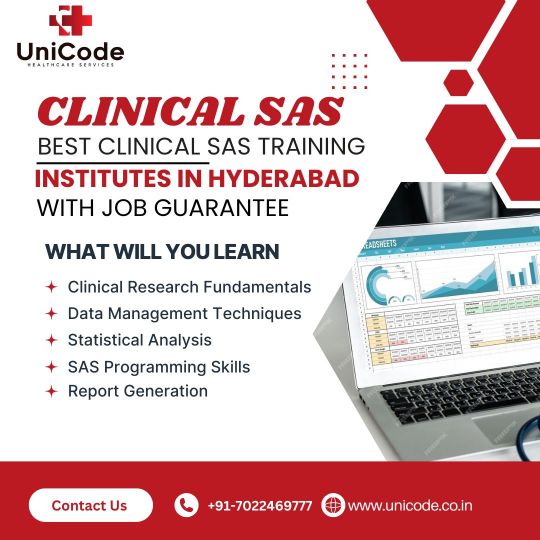
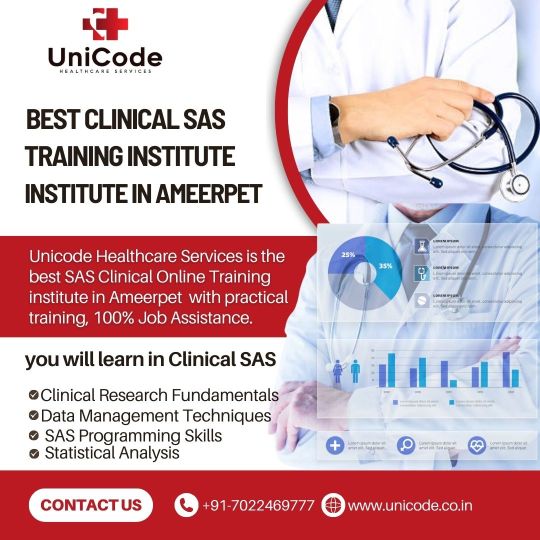

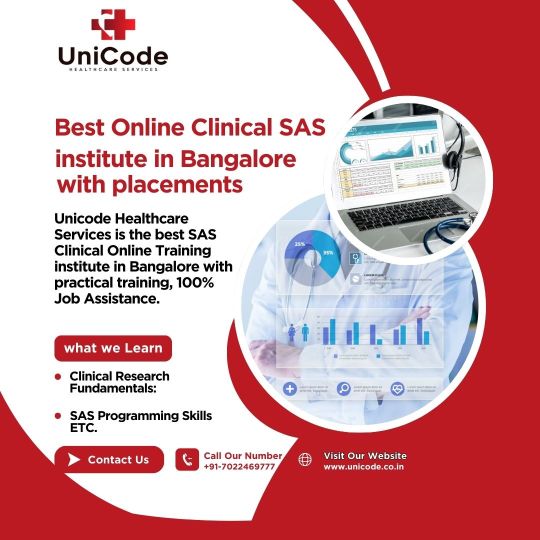
#Best Clinical SAS Training Institute in Hyderabad#Unicode Healthcare Services stands out as the top Clinical SAS training institute in Ameerpet#Hyderabad. Our comprehensive program is tailored to provide a deep understanding of Clinical SAS and its various features. The curriculum i#analytics#reporting#and graphical presentations#catering to both beginners and advanced learners.#Why Choose Unicode Healthcare Services for Clinical SAS Training?#Our team of expert instructors#with over 7 years of experience in the Pharmaceutical and Healthcare industries#ensures that students gain practical knowledge along with theoretical concepts. Using real-world examples and hands-on projects#we prepare our learners to effectively use Clinical SAS in various professional scenarios.#About Clinical SAS Training#Clinical SAS is a powerful statistical analysis system widely used in the Pharmaceutical and Healthcare industries to analyze and manage cl#and reporting.#The program includes both classroom lectures and live project work#ensuring students gain practical exposure. By completing the training#participants will be proficient in data handling#creating reports#and graphical presentations.#Course Curriculum Highlights#Our Clinical SAS course begins with the fundamentals of SAS programming#including:#Data types#variables#and expressions#Data manipulation using SAS procedures#Techniques for creating graphs and reports#Automation using SAS macros#The course also delves into advanced topics like CDISC standards
1 note
·
View note
Text
ESP32 Power Logger with 26V Power Range and Expandable I/O for Power Monitoring
#esp32#esp32 power logger#power logger#power monitoring#electronics#innovation#iot#iot applications#projects#smart home automation#smart home technology#energy management#energy efficiency#solar power system#solar power projects#industrial automation#micropython#circuitpython#arduino#breakout#esp32 microcontroller
0 notes
Text
Empower Your Business with DDS4U's Comprehensive Services

At DDS4U, we provide a suite of services designed to streamline your operations, drive growth, and ensure your business stays ahead in today’s competitive market.
AI-Powered Business Automation
Revolutionize your workflows with our AI-driven automation platform. By automating repetitive tasks and integrating advanced AI technologies, we help you save time, reduce costs, and improve accuracy, allowing you to focus on strategic initiatives.
Custom Software Development
Our experienced software developers create tailored solutions that meet your unique business needs. Whether you require a new application or need to upgrade existing systems, our innovative and scalable software solutions ensure your business operates efficiently and effectively.
CRM Solutions
Enhance your customer relationships with our comprehensive CRM platform. Manage customer interactions, streamline sales processes, and gain valuable insights to drive better business decisions. Our CRM system is designed to boost customer satisfaction and loyalty, ultimately leading to increased sales and growth.
Targeted Advertisement Platform
Maximize your reach and engagement with our cutting-edge advertising platform. Tailor your campaigns to specific audiences and utilize real-time analytics to optimize performance. Our platform helps you achieve higher conversion rates and a stronger online presence.
In-App Advertisement Space
Monetize your mobile applications with designated ad spaces. Our in-app advertising feature allows you to serve targeted ads to users, providing an additional revenue stream while ensuring ads are relevant and non-intrusive.
Referral Portal
Expand your network and drive business growth with our referral portal. Easily manage and track referrals, incentivize partners, and streamline communication. Our portal fosters strong professional relationships and opens new opportunities for your business.
Business Networking Platform
Connect with industry professionals and collaborate on projects through our dynamic networking platform. Share knowledge, explore partnerships, and expand your reach in a supportive community designed to foster business success.
Social Media Poster Design
Boost your social media presence with professionally designed posters. Our team creates visually appealing graphics tailored for social media platforms, helping you engage with your audience and enhance your brand’s online visibility.
Discount Booklets
Offer your customers exclusive discounts through our customizable discount booklets. This feature helps increase customer loyalty and encourages repeat business, driving higher sales and customer satisfaction.
Self-Managed Advertisements
Take control of your advertising campaigns with our self-managed ad platform. Create, monitor, and optimize your ads independently, giving you the flexibility to adjust strategies and maximize ROI.
Video Promotions
Enhance your marketing efforts with engaging promotional videos. Showcase your products and services, highlight unique selling points, and captivate your audience with compelling visual content that drives brand awareness and customer engagement.
At DDS4U, we are committed to helping your business succeed. Our comprehensive services are designed to address your unique challenges and support your growth ambitions. Partner with us to unlock new opportunities and achieve your business goals.
#At DDS4U#we provide a suite of services designed to streamline your operations#drive growth#and ensure your business stays ahead in today’s competitive market.#AI-Powered Business Automation#Revolutionize your workflows with our AI-driven automation platform. By automating repetitive tasks and integrating advanced AI technologie#we help you save time#reduce costs#and improve accuracy#allowing you to focus on strategic initiatives.#Custom Software Development#Our experienced software developers create tailored solutions that meet your unique business needs. Whether you require a new application o#our innovative and scalable software solutions ensure your business operates efficiently and effectively.#CRM Solutions#Enhance your customer relationships with our comprehensive CRM platform. Manage customer interactions#streamline sales processes#and gain valuable insights to drive better business decisions. Our CRM system is designed to boost customer satisfaction and loyalty#ultimately leading to increased sales and growth.#Targeted Advertisement Platform#Maximize your reach and engagement with our cutting-edge advertising platform. Tailor your campaigns to specific audiences and utilize real#In-App Advertisement Space#Monetize your mobile applications with designated ad spaces. Our in-app advertising feature allows you to serve targeted ads to users#providing an additional revenue stream while ensuring ads are relevant and non-intrusive.#Referral Portal#Expand your network and drive business growth with our referral portal. Easily manage and track referrals#incentivize partners#and streamline communication. Our portal fosters strong professional relationships and opens new opportunities for your business.#Business Networking Platform#Connect with industry professionals and collaborate on projects through our dynamic networking platform. Share knowledge#explore partnerships
1 note
·
View note
Text
The Power of Automation in Project Management
ATSER Systems, Inc. is a premier provider of construction project management software and engineering services, with a mission to improve the safety, quality, and efficiency of construction projects. Founded in 1993 and headquartered in Houston, Texas, USA.
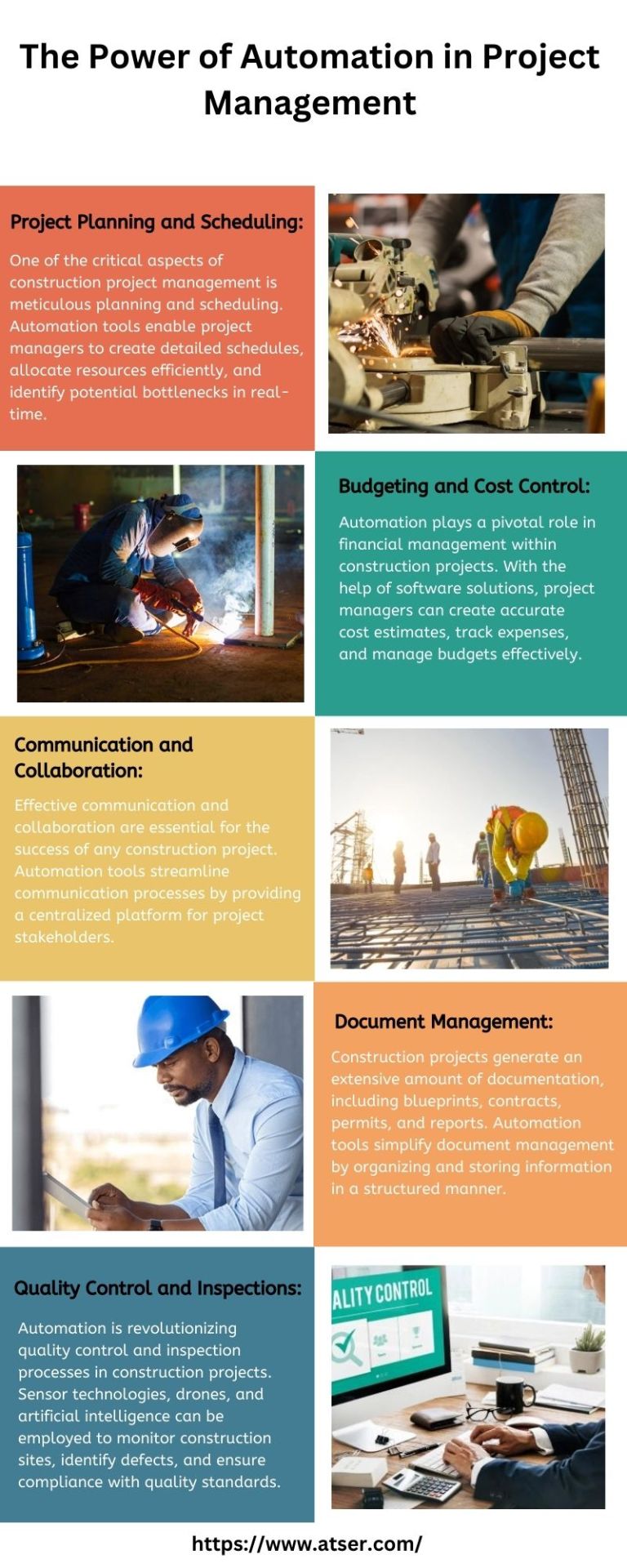
0 notes
Text
Frederick Sinclair is a really interesting foil to Mr. House. I mean you start digging into this and it's just parallel after parallel after parallel. Start at the high level. House sinks inordinate amounts of resources into saving the city of Las Vegas - not the people, but the city- from nuclear destruction; as long as the stage endures, he can get anyone to wear the costumes. Sinclair sets up an entirely new "community" totally off-the-grid for the sake of protecting one woman, plasters that place with her likeness. House is a visionary with a 200-year action plan to rebuild society in his image, bootstrap space exploration, and construct an interplanetary empire; Sinclair sank everything he had into building the most secure facility possible for a woman who he knew was terminally ill anyway, just to ensure that her last few years lived in the aftermath of the nuclear apocalypse would be as comfortable as possible- there's a fundamental pessimism baked into what he was doing. Both House and Sinclair relied heavily on automated defensive systems and cutting-edge, esoteric technologies to accomplish their ends, but House built his power base on proprietary robotics and computing technology, much of which he personally designed- an outgrowth of his policy of never widening his circle any more than he absolutely has to. Sinclair, in his naive techno-optimism, outsourced his utopia, grabbing flashy third-party technologies like a kid in a candy store- opening a backdoor for the Think Tank to poison his city and ultimately getting everyone at the Gala Event killed when the holograms malfunctioned and went berserk.
Their management styles are inverse. House allows countless abuses to occur under his aegis because he subscribes to a libertarian-when-convenient philosophy where he doesn't much care what the little people do as long as he gets his cut and they don't rock the boat too much- a hands-off approach that fosters resentment amongst his subordinates, lets the White Gloves and Omertas get up to untold levels of fuckery while Freeside languishes and Benny conspires against him. Sinclair, by contrast, had a sincerely-held utopian-straight-edge safety-first micromanagement approach built into the very bones of the casino, he appeared to genuinely give a shit about the safety of the construction crew on the villa, and he was well-liked by nearly everyone who had any direct contact with him- and yet untold horrors also went down under his aegis, because his myopic focus on building the vault for Vera let Dean Domino and the Think Tank run circles around him, good intentions be damned. Their respective interpersonal dispassion and obsession are on display in how they react to betrayal. House's tone never rises above exasperation when it comes time to clean house of Benny, the Omerta Leadership and the White gloves; he treats them as problems to be solved, gears that are slightly out of alignment; By contrast, when Sinclair learns that Dean and Vera have been playing him, he channels the monomaniacal energy he previously directed towards protecting Vera towards the goal of building the perfect poetic-ironic death trap for her and Dean.
There are some other parallels in their personal lives. For one thing they both trusted a pastiche of a 40s lounge singer a lot more than they should have. They both tried to digitize, immortalize their girlfriends- and the discrepancy in how they went about it is telling. House's recreation of Jane isn't terribly robust, and in terms of House's overall project she's an afterthought. She's more a sock-puppet than a person, a sanded-down copy of a woman who died forever-and-a-half ago, forever agreeable, never saying no. Convenient. Only the most superficial visual elements preserved- an illustration of her face on a robotic chassis. Sinclair was obsessive in recreating Vera, preserving her likeness. It's all over the villa, her hologram is everywhere, her voice is everywhere. The terminal in the lightwave lab in Old World Blues reveals that he was still obsessed with getting her hologram right even after the love curdled into hate. All of it a monument to the real woman, and yet in all of it the real woman is still lost, buried under the mythologized projection. He didn't respect the real person enough to let her know that she was dying. A total failure of preservation from the opposite direction. (Except in the suites, where you can hear her very authentic dying pleas.)
You find both of them in their basements. House only looks a little better than Sinclair, but he's got much more of a voice in the narrative. He took steps to make sure he'd be around to tell you what he thinks about everything, fine-tuned the voice with which he speaks to the world, the face he presents. It matters to him that he gets to tell his own story. We find out a lot about House, from House; but for the kind of figure that he is, a shocking amount of what we learn about Sinclair comes from other people, people who knew him or wrote about him. The only image of him you can find is a downplayed element of a larger mosaic. The two documents you find that're written from his perspective have been buried for 200 years, and they're yards from his corpse. And the more recent of the two is an apology. I mean admittedly at the point where he wrote that apology Sinclair was personally turbofucked regardless. If the cloud didn't get him the holograms would have, or the radiation, or, or, or. You can read some level of ego into what he did in the face of that. But however futile it was, he died in the specific way that he did because he recognized that he'd done something awful, and he was trying everything he could think of to correct it. Somehow I find it very hard to imagine House doing either of those things- admitting fault or putting skin of his own in the game to make it right.
#fallout#fallout new vegas#fnv#mr house#frederick sinclair#meta#vera keyes#fallout jane#dead money#thoughts#fallout: new vegas#robert house#effortpost
825 notes
·
View notes
Text
The Role of Blockchain in Supply Chain Management: Enhancing Transparency and Efficiency

Blockchain technology, best known for powering cryptocurrencies like Bitcoin and Ethereum, is revolutionizing various industries with its ability to provide transparency, security, and efficiency. One of the most promising applications of blockchain is in supply chain management, where it offers solutions to longstanding challenges such as fraud, inefficiencies, and lack of visibility. This article explores how blockchain is transforming supply chains, its benefits, key use cases, and notable projects, including a mention of Sexy Meme Coin.
Understanding Blockchain Technology
Blockchain is a decentralized ledger technology that records transactions across a network of computers. Each transaction is added to a block, which is then linked to the previous block, forming a chain. This structure ensures that the data is secure, immutable, and transparent, as all participants in the network can view and verify the recorded transactions.
Key Benefits of Blockchain in Supply Chain Management
Transparency and Traceability: Blockchain provides a single, immutable record of all transactions, allowing all participants in the supply chain to have real-time visibility into the status and history of products. This transparency enhances trust and accountability among stakeholders.
Enhanced Security: The decentralized and cryptographic nature of blockchain makes it highly secure. Each transaction is encrypted and linked to the previous one, making it nearly impossible to alter or tamper with the data. This reduces the risk of fraud and counterfeiting in the supply chain.
Efficiency and Cost Savings: Blockchain can automate and streamline various supply chain processes through smart contracts, which are self-executing contracts with the terms of the agreement directly written into code. This automation reduces the need for intermediaries, minimizes paperwork, and speeds up transactions, leading to significant cost savings.
Improved Compliance: Blockchain's transparency and traceability make it easier to ensure compliance with regulatory requirements. Companies can provide verifiable records of their supply chain activities, demonstrating adherence to industry standards and regulations.
Key Use Cases of Blockchain in Supply Chain Management
Provenance Tracking: Blockchain can track the origin and journey of products from raw materials to finished goods. This is particularly valuable for industries like food and pharmaceuticals, where provenance tracking ensures the authenticity and safety of products. For example, consumers can scan a QR code on a product to access detailed information about its origin, journey, and handling.
Counterfeit Prevention: Blockchain's immutable records help prevent counterfeiting by providing a verifiable history of products. Luxury goods, electronics, and pharmaceuticals can be tracked on the blockchain to ensure they are genuine and have not been tampered with.
Supplier Verification: Companies can use blockchain to verify the credentials and performance of their suppliers. By maintaining a transparent and immutable record of supplier activities, businesses can ensure they are working with reputable and compliant partners.
Streamlined Payments and Contracts: Smart contracts on the blockchain can automate payments and contract executions, reducing delays and errors. For instance, payments can be automatically released when goods are delivered and verified, ensuring timely and accurate transactions.
Sustainability and Ethical Sourcing: Blockchain can help companies ensure their supply chains are sustainable and ethically sourced. By providing transparency into the sourcing and production processes, businesses can verify that their products meet environmental and social standards.
Notable Blockchain Supply Chain Projects
IBM Food Trust: IBM Food Trust uses blockchain to enhance transparency and traceability in the food supply chain. The platform allows participants to share and access information about the origin, processing, and distribution of food products, improving food safety and reducing waste.
VeChain: VeChain is a blockchain platform that focuses on supply chain logistics. It provides tools for tracking products and verifying their authenticity, helping businesses combat counterfeiting and improve operational efficiency.
TradeLens: TradeLens, developed by IBM and Maersk, is a blockchain-based platform for global trade. It digitizes the supply chain process, enabling real-time tracking of shipments and reducing the complexity of cross-border transactions.
Everledger: Everledger uses blockchain to track the provenance of high-value assets such as diamonds, wine, and art. By creating a digital record of an asset's history, Everledger helps prevent fraud and ensures the authenticity of products.
Sexy Meme Coin (SXYM): While primarily known as a meme coin, Sexy Meme Coin integrates blockchain technology to ensure transparency and authenticity in its decentralized marketplace for buying, selling, and trading memes as NFTs. Learn more about Sexy Meme Coin at Sexy Meme Coin.
Challenges of Implementing Blockchain in Supply Chains
Integration with Existing Systems: Integrating blockchain with legacy supply chain systems can be complex and costly. Companies need to ensure that blockchain solutions are compatible with their existing infrastructure.
Scalability: Blockchain networks can face scalability issues, especially when handling large volumes of transactions. Developing scalable blockchain solutions that can support global supply chains is crucial for widespread adoption.
Regulatory and Legal Considerations: Blockchain's decentralized nature poses challenges for regulatory compliance. Companies must navigate complex legal landscapes to ensure their blockchain implementations adhere to local and international regulations.
Data Privacy: While blockchain provides transparency, it also raises concerns about data privacy. Companies need to balance the benefits of transparency with the need to protect sensitive information.
The Future of Blockchain in Supply Chain Management
The future of blockchain in supply chain management looks promising, with continuous advancements in technology and increasing adoption across various industries. As blockchain solutions become more scalable and interoperable, their impact on supply chains will grow, enhancing transparency, efficiency, and security.
Collaboration between technology providers, industry stakeholders, and regulators will be crucial for overcoming challenges and realizing the full potential of blockchain in supply chain management. By leveraging blockchain, companies can build more resilient and trustworthy supply chains, ultimately delivering better products and services to consumers.
Conclusion
Blockchain technology is transforming supply chain management by providing unprecedented levels of transparency, security, and efficiency. From provenance tracking and counterfeit prevention to streamlined payments and ethical sourcing, blockchain offers innovative solutions to long-standing supply chain challenges. Notable projects like IBM Food Trust, VeChain, TradeLens, and Everledger are leading the way in this digital revolution, showcasing the diverse applications of blockchain in supply chains.
For those interested in exploring the playful and innovative side of blockchain, Sexy Meme Coin offers a unique and entertaining platform. Visit Sexy Meme Coin to learn more and join the community.
#crypto#blockchain#defi#digitalcurrency#ethereum#digitalassets#sexy meme coin#binance#cryptocurrencies#blockchaintechnology#bitcoin#etf
284 notes
·
View notes
Text


Villain: The Gleebringer Battalions
Gallard Gleebringer only ever wanted to make people happy. By using his skills as a toymaker and inventor he sought to fill the world with devices that would bring wonder, and save people from the drudgery of labour to give them more time for play.
Seeking to save his neighbours from the horrors of war, and under the patronage of the battlehungry local margrave, Gallard has a constructed an autonomous army of toy soldiers that in some weeks time will go berserk and begin rampaging across the land, playing out an inexplicable war-game that will leave villages sacked and the entire region destabilized.
It’s up to the party to notice the looming crisis and do something about it before the toys begin their march, As the powers that be are not only blind to any fault in their shiny new war machines but actively willing to imprison the party for jeopardizing "the defence of the realm" .
Adventure Hooks:
Scraping together enough coin to fund a construct army has left the margrave’s treasury more than a little tight pursed, leading them to skimp on things like repairing infrastructure, public festivals, and resupplying their garrisons. There’s plenty of opportunities for adventurers as bandits and monsters propagate through the wilderness, and the lesser nobles rely on mercenaries to guard their holdings. Its only so long before the cracks begin to show however, as roads wash out and the realms defenders turn to brigandry.
The party end up in a tavern drinking with an old military officer previously employed by the margrave. She’s iresome and illtempered, but she’ll crawl out of her cups long enough to tell the tale of how after twenty years of loyal service she was let go for protesting when some of the troops under her command were killed in a training exercise. If the party press a little she might just let it slip that it wasn’t training so much as a field test of Gleebringer’s machines, which her boss insisted be against real troops. Later on, they’ll find an official bounty posted for the woman, who’s rallied some of her fellow discontented soldiers and started on a campaign of sabotage.
For his part Gleebringer is quite blind to the looming threat, having been carried by his ever shifting attention to yet another new project once the design and manufacture of the armies were complete. The party might get a chance to talk to him however if they manage to sneak into the excursive exposition he's hosting in the province's capital, either by riding in on the coattails of a wealthy patron, or by sneaking in among the serving staff. Actually getting an audience with the toymaker will be even more difficult as the margrave has set his agents to watch and protect Gleebringer, and it's only so long before they notice the uninvited guest have crashed the private function.
Setup: While many gnomes dabble in artifice, it was early in his apprenticeship with the village toymaker that a young Gallard discovered both his love and prodigious talent for the technical arts. It wasn't just a magical knack, it was an eye for detail that had people saying that the gnome's creations seemed to be alive long before he figured out how to make them move on their own.
Soon Gleebringer toys were in demand across kingdoms, and Gallard found himself not only patronized by innumerable wealthy merchants and nobles but sought out by engineers and craftsfolk of all kinds who realized the genius packed away in his creations.
Gallard didn't let the fame or the fortune go to his head, instead using his growing connections and commission budget to experiment with even more complex designs. For example: scaling up from music boxes to clockwork bands, and eventually an automated opera house.
As a man who dreamed all his life of building a flying town, it was safe to assume that Gallard had his head in the clouds. He hated to see people suffer but seldom thought through the implications of his inventions, Such as when an automated lumber mill intended to supply materials for his projects put an entire town of foresters out of work. This penchant for distraction was only encouraged by the margrave, who saw the military applications of Gleebringer's gifts from the moment a clockwork dragon bought for one of his children ended up badly maiming one of the servants who saught to tidy up the toyblock castle it had been charged with guarding.
Over the past ten years, the Margrave has become Gallard's most generous patron, supplying him with workshops ( staffed by apprentaces who's loyalty can be counted on) and an endless series of new projects ( which always end up increasing the margrave's power and standing at the cost of the common good).
Art 1
Art 2
#villain#villain noble#villain artificer#artifice#construct#bounty#city encounter#tavern encounter#town encounter#gnome
251 notes
·
View notes
Text
How AI is Redefining Team Dynamics in Collaborative Software Development
New Post has been published on https://thedigitalinsider.com/how-ai-is-redefining-team-dynamics-in-collaborative-software-development/
How AI is Redefining Team Dynamics in Collaborative Software Development
While artificial intelligence is transforming various industries worldwide, its impact on software development is especially significant. AI-powered tools are enhancing code quality and efficiency and redefining how teams work together in collaborative environments. As AI continues to evolve, it’s becoming a key player in reconfiguring team dynamics, enhancing productivity, and streamlining communication. This article explores how AI redefines team dynamics in collaborative software development, unlocking new ways of working and shaping the industry’s future.
The Shift to AI-Augmented Development
In the past, software development relied heavily on human expertise at every stage, from design and coding to testing and deployment. While this traditional approach has driven significant progress, it faces bottlenecks, including inefficiencies, communication barriers, and human errors. Recent advancements in AI, however, are offering intelligent solutions that effectively address these challenges, transforming how development teams operate.
AI-augmented development redefines team collaboration by automating routine tasks such as bug detection, code reviews, and version control. By handling these repetitive tasks, AI allows developers to focus on more complex, higher-order problems, improving their productivity and efficiency. This automation also promotes effective collaboration by minimizing bottlenecks and reducing the need for constant manual intervention.
In addition, AI-powered tools like GitHub Copilot and DeepCode are helping developers to write code cleaner and faster. These tools provide real-time suggestions, enabling teams to maintain consistent coding standards across multiple developers. This reduces team friction and creates a more harmonious work environment, enabling junior developers to work independently while following best practices.
Enhancing Cross-Functional Collaboration
AI’s impact goes beyond just coding; it’s becoming vital for enhancing collaboration among teams, especially in agile development environments. Software development relies heavily on teamwork, shifting responsibilities between developers, testers, product managers, and business users. These teams must interact and communicate effectively to achieve their shared goals. AI tools are helping to break down the traditional silos that often get in the way of effective communication.
For instance, AI-driven project management platforms like Asana and Jira optimize task allocation by analyzing team performance and identifying skill gaps. These platforms predict potential roadblocks and suggest workflows that ensure tasks are assigned to the most appropriate team members, improving project outcomes. AI also assists in forecasting timelines, reducing project delays, and providing data-driven insights that help team leaders make more informed decisions.
Furthermore, AI’s natural language processing (NLP) capabilities enable more effective communication between technical and non-technical team members. AI-powered chatbots and virtual assistants can now interpret technical jargon and translate it into language that product managers or clients can understand. This communication mechanism creates a more inclusive team environment where everyone is on the same page, regardless of their technical expertise.
Boosting Remote and Distributed Teams
In today’s globalized world, remote work has become the norm for many software development teams. Distributed teams often face challenges related to communication, coordination, and maintaining productivity across time zones. AI is crucial in bridging these gaps and ensuring that remote teams remain as effective as co-located ones.
AI-powered collaboration tools like Slack and Microsoft Teams incorporate features that help manage distributed workforces. These platforms utilize AI to analyze communication patterns, flag potential miscommunications, and suggest the best meeting times based on team members’ availability across different time zones.
Additionally, AI is transforming code review processes for remote teams. Tools like Codacy and CodeClimate use machine learning algorithms to automate code reviews, ensuring that teams follow best practices even when senior developers are not immediately available for oversight. This mechanism accelerates the review process and maintains consistency in code quality merged into the project.
AI also helps maintain team bonding in a remote setting. AI-powered sentiment analysis tools can monitor communication channels, identifying signs of burnout or disengagement among team members. These insights allow managers to intervene early and provide support, ensuring remote teams remain motivated and productive.
AI and Continuous Integration/Continuous Delivery (CI/CD)
One of the most significant shifts AI drives in team dynamics is in continuous integration and continuous delivery (CI/CD). AI-powered tools enhance CI/CD pipelines by automating various aspects of the software development lifecycle, from testing to deployment.
Traditionally, teams invested significant manual effort in managing CI/CD pipelines to ensure they tested, integrated, and deployed code changes without disrupting the system. However, AI automates these processes, allowing teams to implement changes more frequently and confidently. Tools like CircleCI and Jenkins now integrate AI algorithms that predict the success of builds, identify failure points, and optimize deployment strategies.
AI-driven CI/CD fosters better collaboration among developers and operations teams (DevOps). By automating routine deployment tasks, AI allows DevOps teams to focus on strategic improvements and infrastructure scalability instead of constantly dealing with deployment issues. This enhances the synergy between development and operations teams, creating a more cohesive workflow that aligns with the project’s broader goals.
Democratizing Software Development
As AI increasingly integrates into collaborative development environments, software development becomes more accessible to everyone. AI-powered low-code and no-code platforms are allowing non-developers to contribute to software projects in ways that were previously impossible.
Platforms like OutSystems and Appian use AI to guide users through the software development process, enabling business analysts, project managers, and clients to create functional applications without extensive coding expertise. This democratization shifts the traditional dynamic of software teams, where developers are the sole gatekeepers of technical knowledge. Now, diverse teams can actively participate in the development process, contributing to innovation and bringing new perspectives.
These developments have also led to the rise of “citizen developers,” who can quickly prototype ideas, test them, and iterate without relying on professional developers for every process step. This evolution speeds up the innovation cycle and allows software development teams to focus on refining and scaling ideas rather than being bogged down by the initial stages of development.
AI as a Team Member: The Rise of AI Pair Programming
One of the most fascinating developments in AI-assisted software development is the concept of AI as a virtual team member. AI pair programming, where a human developer collaborates with an AI tool to write and review code, is gaining traction. GitHub Copilot, for example, uses OpenAI’s Codex model to assist developers by suggesting code completions, functions, and entire blocks of code based on context.
AI pair programming tools are not just passive assistants; they actively participate in the development process by learning from past codebases and user interactions to provide increasingly accurate suggestions. This evolution fundamentally changes how developers interact with their work, reducing cognitive load and allowing them to focus on more complex, creative tasks.
AI is changing traditional team dynamics by being a constant collaborator. It is reducing the need for junior developers to rely heavily on senior colleagues for guidance. AI tools can now provide that guidance in real time, helping to level the playing field and accelerate the onboarding process for new team members.
The Bottom Line
AI is not just a tool for improving efficiency; it fundamentally reshapes how teams collaborate and innovate in software development. By automating routine tasks, enhancing cross-functional communication, and enabling more inclusive and democratized development processes, AI is setting the stage for a new era of teamwork.
As AI continues to advance, the future of collaborative software development looks promising. Human creativity and AI-driven automation will work together to unlock new levels of productivity and innovation. Teams will be able to confidently tackle increasingly complex projects, knowing that AI is there to support them at every turn.
#agile#Agile Development#ai#AI for bug detection#AI for code quality#AI in agile development#AI in software development#AI in team collaboration#AI pair programming#ai tools#AI-driven project management#AI-powered#Algorithms#Analysis#applications#approach#Article#artificial#Artificial Intelligence#Asana#automation#Automation in software development#bug#burnout#Business#chatbots#CI/CD#Citizen Developers#code#Code Review
0 notes
Note
If management finds a way to automate jobs during a strike, is that scabbing?
Peripherally.
The automation itself is more part of the general category of management strategies to restructure workflow and production methods in order to reduce the need for, and thus the power of, labor. This dates back to the origins of Taylorism itself in the 1890s as an effort to “steal the brains from underneath the cap of labor” and through to the emergence of Human Relations and Industrial Psychology in the early 20th century as a means to better control workers. So I think you could see in as essentially equivalent to classic speed-up and stretch-out efforts to maintain production at as low a cost as possible during a strike, and thus break the union.
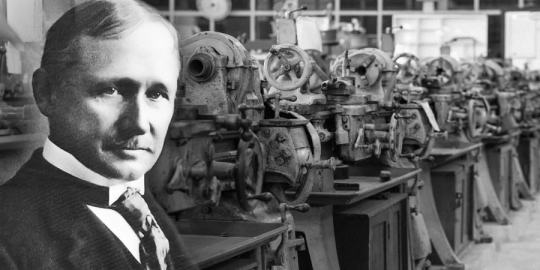
However, the dirty truth of automation is that there is no clean way to fully substitute machinery for labor. Due to the inherent limitations of technology at any stage of development, you need labor to repair and maintain and monitor automated systems, you need labor to install and operate the machines, you need labor to design and program and manufacture the machines. (This is one reason why the job-killing predictions around automation often fall flat, because the supposedly superior new technology often requires a significant increase in human labor to service the new technology when it breaks. For example, this is why automation in fast food has proven to be so difficult and partial than expected: it turns out that self-checkout machines are actually very expensive to operate in terms of skilled manpower.) And to the extent that a given automation contract or project is being undertaken during a strike in order to break that strike, that’s absolutely scabbing.
#labor#labor history#trade unions#unions#strikes#automation#Taylorism#political economy#economic history#scabbing#labor studies
135 notes
·
View notes
Text
The Difference Between Low, Medium, and High Voltage Switchgear

Switchgear plays a critical role in the generation, transmission, and distribution of electrical power. It ensures safe and efficient operation by controlling, protecting, and isolating electrical circuits and equipment. But not all switchgear is created equal — low, medium, and high voltage switchgear are designed for different voltage levels and applications.
Understanding the differences between these types is crucial for electrical engineers, electricians, project managers, and anyone involved in power systems. In this article, we break down what sets them apart in terms of voltage range, components, applications, design, and safety considerations.
What is Switchgear?
Before diving into the differences, let’s clarify what switchgear is.
Switchgear refers to the combination of electrical disconnect switches, fuses, or circuit breakers used to control, protect, and isolate electrical equipment. It is essential for de-energizing equipment for maintenance and for clearing faults in the power system.
Classification by Voltage Level

Low Voltage Switchgear (LV)
Voltage Range:
Up to 1,000V AC (typically 400V/690V in 3-phase systems)
Key Components:
Miniature Circuit Breakers (MCBs)
Molded Case Circuit Breakers (MCCBs)
Residual Current Devices (RCDs)
Contactors and relays
Busbars, metering, control panels
Applications:
Residential and commercial buildings
Data centers and office spaces
Light industrial automation
Control panels and motor control centers (MCCs)
Characteristics:
Compact and easy to install
High frequency of operation
Relatively simple maintenance
Often enclosed in modular panels
Standards:
IEC 61439
NEC (National Electrical Code)
Medium Voltage Switchgear (MV)
Voltage Range:
1kV to 36kV (sometimes up to 72.5kV)
Key Components:
Vacuum circuit breakers (VCBs)
SF₆ (sulfur hexafluoride) insulated switchgear
Current and voltage transformers (CTs, VTs)
Protective relays
Grounding switches
Applications:
Electrical substations
Large factories and industrial plants
Railways and airports
Renewable energy farms (wind/solar)
Characteristics:
Higher insulation and safety requirements
More robust protection systems
Often installed indoors or in compact outdoor enclosures
May use gas-insulated or air-insulated designs
Standards:
IEC 62271–200
IEEE C37 series
High Voltage Switchgear (HV)
Voltage Range:
Above 36kV (commonly 66kV, 132kV, 220kV, up to 765kV)
Key Components:
SF₆ circuit breakers
Air blast or oil circuit breakers (older systems)
Gas-insulated switchgear (GIS)
Disconnectors and earthing switches
High-end protection relays and SCADA integration
Applications:
National and regional power transmission networks
Power generation plants
Interconnecting large substations
Critical infrastructure (e.g., large data centers, airports)
Characteristics:
Complex installation and high-cost infrastructure
Requires rigorous safety procedures and specialized training
Often installed outdoors or in GIS (Gas Insulated Switchgear) format
Includes extensive monitoring and automation
Standards:
IEC 62271–100 (HV circuit breakers)
IEEE C37.06
ANSI C37 series
Safety Considerations

Always follow local electrical codes, use personal protective equipment (PPE), and conduct routine maintenance regardless of switchgear type.

Conclusion
Choosing the right switchgear type is critical for ensuring safe and efficient power distribution. Whether you’re designing a residential panel or a high-voltage substation, knowing the difference between low, medium, and high voltage switchgear helps you make informed decisions about equipment, safety, and performance.
Mastering this knowledge isn’t just good practice — it’s essential for anyone serious about a career in the electrical field.
10 notes
·
View notes