#powershell get web page content
Explore tagged Tumblr posts
Text
Node.js for the win
For the Bible Project (see earlier posts), switching to a Public Domain version wasn't that difficult on the JavaScript side of things. Server-side, taking the data and writing it to a file was very easy with Node.js, Express.js, and Node's file namespace (specifically writeFileSync()).
Client-side, the JavaScript was rather simple, and having DOM-parsed a number of kinds of Bible-related web pages over the past few weeks, redoing my work came naturally, along with some things I wish I had done, such as checking whether the verses I was pulling were proceeding 1-by-1 with no skips or misses. If the DOM-parser found a missing verse or verses, it would use prompt() to ask if I wanted to continue processing (and the answer was always no, since it usually meant I was missing HTML element CSS classes I needed to parse).
This time, I automated the client-side process fully, waiting just 1 ms between the data having been pushed to the server successfully and me changing the window.location to the next chapter/page for parsing. The entire Bible probably took about 5 to 10 minutes to process, were I to do it all at once. Since I had to stop and change things for skipped verses, I don't know exactly how long it took, just that it was about a page or two each second and 1189 pages / 2 per second = 594.5 seconds, which would be about 10 minutes.
The start of the process, which occurred on page load, also prompted to be sure I wanted to start going page-to-page.
To add the client side JavaScript to the HTML I wanted to scrub, I used PowerShell to append the contents of a file to the bottom of every page representing a Bible chapter (and I found those filtering directory list results by the name of each file).
For the Worldwide English Bible, I also got all the Apocrypha / Deuterocanonical books, but I've skipped those for post parsing, sticking to the 1189 chapters/pages I expect and want to handle first. Still, I do have the JSON for the extra content, which is over 200 pages/chapters.
My text replace list had over 500 entries for the NIV Bible, so I had to translate those into the W.E. Bible. That was a complex project to itself, so I'll detail it in the next post, but suffice to say that I love the flexibility and power of PowerShell to work against CSV and JSON files as objects. The syntactic sugar of that programming CLI made everything I wanted to do rather easy and easy to prototype before going whole hog. For instance, Select-Object -First 2 came in *really* handy to make sure I would get what I wanted for a small subset for each step of translating text replacements from one version to another. The original goal of my project, which was simply to see what the Bible looked like taking the word "Lord" and replacing it with "Earl" happened a while back. It just seems like a cool thing to be able to do just for fun.
0 notes
Text
SharePoint 2013 TIP: How to Create a New Website Using PowerShell
Are you eager to set up a new website in SharePoint 2013 but unsure where to start? Look no further! In this comprehensive guide, we will walk you through the process of creating a brand-new website using the power of PowerShell. No need to worry if you are new to the world of SharePoint; we've got you covered. Get ready to unlock the potential of SharePoint 2013 and make your web creation process a breeze!
1. What is SharePoint 2013?
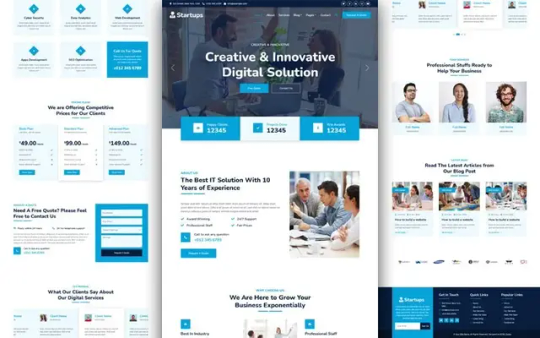
SharePoint 2013 is a powerful web-based platform developed by Microsoft that allows organizations to create, manage, and collaborate on various types of websites and web applications. With its user-friendly interface and robust features, SharePoint 2013 has become a go-to platform for businesses seeking effective content management and team collaboration.
2. Why Choose PowerShell for Website Creation?
You might wonder why we specifically recommend using PowerShell for website creation in SharePoint 2013. Well, PowerShell is a versatile scripting language that empowers administrators and developers to automate various tasks within SharePoint. It offers a seamless way to perform bulk actions, manage sites, and handle complex configurations efficiently. Moreover, PowerShell provides greater flexibility and control, ensuring a smoother website creation experience.
3. Setting Up SharePoint 2013
Before diving into website creation, it's crucial to set up SharePoint 2013 correctly. Follow these simple steps to ensure a smooth process:
Install SharePoint 2013 on your server.
Configure necessary service applications like Search and User Profile.
Create a new site collection and specify the primary site administrator.
4. Understanding PowerShell Basics
New to PowerShell? Don't fret! Let's cover some essential PowerShell commands and concepts to help you get started:
Cmdlets: PowerShell commands, also known as cmdlets, are the building blocks of scripts.
Variables: Store and retrieve data using variables, which act as containers.
Get-Help: Use this cmdlet to access valuable information and examples for other commands.
Pipelines: Connect multiple cmdlets to form a pipeline, allowing for a series of actions.
5. Getting Started with Website Creation
Now that you have SharePoint 2013 set up and a basic understanding of PowerShell, it's time to initiate the website creation process. Let's explore the fundamental steps:
Open the SharePoint 2013 Management Shell.
Connect to the SharePoint farm using the Connect-SpServer cmdlet.
Create a new web application with New-SPWebApplication.
Generate a new site collection using New-SPSite.
Verify the successful creation of your website.
6. Creating a New Website Using PowerShell
In this section, we delve deeper into the process of creating a new website using PowerShell. We'll cover important parameters and options to customize your website according to your specific requirements. Let's get started:
Define the website's URL and title.
Specify the template for your website (e.g., Team Site, Blog, Project Site).
Configure navigation options and regional settings.
Set permissions for site administrators and users.
7. Customizing Your Website
SharePoint 2013 offers a wide range of customization options to enhance your website's look and feel. Some key customizations include:
Themes: Apply pre-designed themes or create your own to match your brand identity.
Web Parts: Add dynamic content and functionality with various web parts.
Site Columns and Content Types: Create custom metadata to better organize your content.
Master Pages: Design a unique master page to control the overall layout and design.
8. The Power of Webflow Free Templates
Are you looking for stunning website designs without the hassle of starting from scratch? Webflow free templates are the answer! These ready-to-use templates offer eye-catching designs and responsive layouts, making your SharePoint website stand out without a hitch. Simply import a template into your website and customize it to suit your needs.
9. Leveraging SharePoint Features
SharePoint 2013 is packed with powerful features to enhance your website's functionality and user experience. Some noteworthy features include:
Document Management: Easily manage and share documents across your organization.
Lists and Libraries: Create structured data repositories for improved organization.
Workflows: Automate business processes with customizable workflows.
Search Functionality: Enable users to find information quickly and effortlessly.
10. Best Practices for Website Management
Once your website is up and running, it's essential to manage it efficiently to ensure optimal performance. Here are some best practices to follow:
Regularly backup your site to prevent data loss.
Keep your SharePoint environment up to date with the latest updates and patches.
Monitor site usage and performance to identify and address potential issues proactively.
11. Troubleshooting Common Issues
Encountering problems is a normal part of website management. Let's address some common issues and their solutions:
Slow Performance: Optimize your site by reducing unnecessary customizations and web parts.
Permissions Problems: Double-check user permissions and groups to resolve access issues.
Web Part Errors: Review ULS logs and verify the web part configuration to fix errors.
12. Ensuring Security in SharePoint Websites
Securing your SharePoint website is crucial to safeguarding sensitive information and maintaining user trust. Follow these security practices:
Restrict access to confidential data with proper permissions.
Implement SSL certificates for secure data transmission.
Regularly audit user activity to detect suspicious behavior.
13. Collaboration and Permissions
Collaboration is at the core of SharePoint's capabilities. Granting appropriate permissions ensures smooth collaboration:
Assign different permission levels based on user roles.
Use SharePoint groups to simplify permission management.
Regularly review and update permissions as organizational roles change.
14. Optimizing Website Performance
A well-optimized website provides a better user experience and helps retain visitors. Consider these tips:
Optimize images and multimedia files to reduce load times.
Minimize custom code and scripts that could slow down the site.
Leverage SharePoint content caching to improve page loading speed.
15. Keeping Your SharePoint Site Up to Date
SharePoint evolves, and staying up to date is essential for security and functionality. Follow these steps:
Subscribe to Microsoft's SharePoint blog for updates and announcements.
Regularly review SharePoint community forums for best practices and tips.
Test updates and patches in a non-production environment before applying them.
Read more: Beautiful Website Templates Made for Every Industry
FAQs
How can I access the SharePoint 2013 Management Shell?
To access the SharePoint 2013 Management Shell, open the SharePoint Management Shell as an administrator.
Can I use PowerShell to create multiple websites simultaneously?
Yes, PowerShell allows you to create multiple websites at once, saving you time and effort.
Are Webflow free templates compatible with SharePoint 2013?
Yes, Webflow free templates are fully compatible with SharePoint 2013, providing seamless integration.
Can I customize the permissions for different sections of my website?
Absolutely! SharePoint allows you to customize permissions at the site, list, and item levels.
Is it possible to revert changes made to my SharePoint website using PowerShell?
Yes, you can undo changes made using PowerShell by restoring previous backups of your website.
With these valuable insights, you're now equipped to create a fantastic new website using SharePoint 2013 and PowerShell. Remember to embrace the power of Webflow free templates to add a touch of elegance to your site. Happy website building!
1 note
·
View note
Photo

hydralisk98′s web projects tracker:
Core principles=
Fail faster
‘Learn, Tweak, Make’ loop
This is meant to be a quick reference for tracking progress made over my various projects, organized by their “ultimate target” goal:
(START)
(Website)=
Install Firefox
Install Chrome
Install Microsoft newest browser
Install Lynx
Learn about contemporary web browsers
Install a very basic text editor
Install Notepad++
Install Nano
Install Powershell
Install Bash
Install Git
Learn HTML
Elements and attributes
Commenting (single line comment, multi-line comment)
Head (title, meta, charset, language, link, style, description, keywords, author, viewport, script, base, url-encode, )
Hyperlinks (local, external, link titles, relative filepaths, absolute filepaths)
Headings (h1-h6, horizontal rules)
Paragraphs (pre, line breaks)
Text formatting (bold, italic, deleted, inserted, subscript, superscript, marked)
Quotations (quote, blockquote, abbreviations, address, cite, bidirectional override)
Entities & symbols (&entity_name, &entity_number,  , useful HTML character entities, diacritical marks, mathematical symbols, greek letters, currency symbols, )
Id (bookmarks)
Classes (select elements, multiple classes, different tags can share same class, )
Blocks & Inlines (div, span)
Computercode (kbd, samp, code, var)
Lists (ordered, unordered, description lists, control list counting, nesting)
Tables (colspan, rowspan, caption, colgroup, thead, tbody, tfoot, th)
Images (src, alt, width, height, animated, link, map, area, usenmap, , picture, picture for format support)
old fashioned audio
old fashioned video
Iframes (URL src, name, target)
Forms (input types, action, method, GET, POST, name, fieldset, accept-charset, autocomplete, enctype, novalidate, target, form elements, input attributes)
URL encode (scheme, prefix, domain, port, path, filename, ascii-encodings)
Learn about oldest web browsers onwards
Learn early HTML versions (doctypes & permitted elements for each version)
Make a 90s-like web page compatible with as much early web formats as possible, earliest web browsers’ compatibility is best here
Learn how to teach HTML5 features to most if not all older browsers
Install Adobe XD
Register a account at Figma
Learn Adobe XD basics
Learn Figma basics
Install Microsoft’s VS Code
Install my Microsoft’s VS Code favorite extensions
Learn HTML5
Semantic elements
Layouts
Graphics (SVG, canvas)
Track
Audio
Video
Embed
APIs (geolocation, drag and drop, local storage, application cache, web workers, server-sent events, )
HTMLShiv for teaching older browsers HTML5
HTML5 style guide and coding conventions (doctype, clean tidy well-formed code, lower case element names, close all html elements, close empty html elements, quote attribute values, image attributes, space and equal signs, avoid long code lines, blank lines, indentation, keep html, keep head, keep body, meta data, viewport, comments, stylesheets, loading JS into html, accessing HTML elements with JS, use lowercase file names, file extensions, index/default)
Learn CSS
Selections
Colors
Fonts
Positioning
Box model
Grid
Flexbox
Custom properties
Transitions
Animate
Make a simple modern static site
Learn responsive design
Viewport
Media queries
Fluid widths
rem units over px
Mobile first
Learn SASS
Variables
Nesting
Conditionals
Functions
Learn about CSS frameworks
Learn Bootstrap
Learn Tailwind CSS
Learn JS
Fundamentals
Document Object Model / DOM
JavaScript Object Notation / JSON
Fetch API
Modern JS (ES6+)
Learn Git
Learn Browser Dev Tools
Learn your VS Code extensions
Learn Emmet
Learn NPM
Learn Yarn
Learn Axios
Learn Webpack
Learn Parcel
Learn basic deployment
Domain registration (Namecheap)
Managed hosting (InMotion, Hostgator, Bluehost)
Static hosting (Nertlify, Github Pages)
SSL certificate
FTP
SFTP
SSH
CLI
Make a fancy front end website about
Make a few Tumblr themes
===You are now a basic front end developer!
Learn about XML dialects
Learn XML
Learn about JS frameworks
Learn jQuery
Learn React
Contex API with Hooks
NEXT
Learn Vue.js
Vuex
NUXT
Learn Svelte
NUXT (Vue)
Learn Gatsby
Learn Gridsome
Learn Typescript
Make a epic front end website about
===You are now a front-end wizard!
Learn Node.js
Express
Nest.js
Koa
Learn Python
Django
Flask
Learn GoLang
Revel
Learn PHP
Laravel
Slim
Symfony
Learn Ruby
Ruby on Rails
Sinatra
Learn SQL
PostgreSQL
MySQL
Learn ORM
Learn ODM
Learn NoSQL
MongoDB
RethinkDB
CouchDB
Learn a cloud database
Firebase, Azure Cloud DB, AWS
Learn a lightweight & cache variant
Redis
SQLlite
NeDB
Learn GraphQL
Learn about CMSes
Learn Wordpress
Learn Drupal
Learn Keystone
Learn Enduro
Learn Contentful
Learn Sanity
Learn Jekyll
Learn about DevOps
Learn NGINX
Learn Apache
Learn Linode
Learn Heroku
Learn Azure
Learn Docker
Learn testing
Learn load balancing
===You are now a good full stack developer
Learn about mobile development
Learn Dart
Learn Flutter
Learn React Native
Learn Nativescript
Learn Ionic
Learn progressive web apps
Learn Electron
Learn JAMstack
Learn serverless architecture
Learn API-first design
Learn data science
Learn machine learning
Learn deep learning
Learn speech recognition
Learn web assembly
===You are now a epic full stack developer
Make a web browser
Make a web server
===You are now a legendary full stack developer
[...]
(Computer system)=
Learn to execute and test your code in a command line interface
Learn to use breakpoints and debuggers
Learn Bash
Learn fish
Learn Zsh
Learn Vim
Learn nano
Learn Notepad++
Learn VS Code
Learn Brackets
Learn Atom
Learn Geany
Learn Neovim
Learn Python
Learn Java?
Learn R
Learn Swift?
Learn Go-lang?
Learn Common Lisp
Learn Clojure (& ClojureScript)
Learn Scheme
Learn C++
Learn C
Learn B
Learn Mesa
Learn Brainfuck
Learn Assembly
Learn Machine Code
Learn how to manage I/O
Make a keypad
Make a keyboard
Make a mouse
Make a light pen
Make a small LCD display
Make a small LED display
Make a teleprinter terminal
Make a medium raster CRT display
Make a small vector CRT display
Make larger LED displays
Make a few CRT displays
Learn how to manage computer memory
Make datasettes
Make a datasette deck
Make floppy disks
Make a floppy drive
Learn how to control data
Learn binary base
Learn hexadecimal base
Learn octal base
Learn registers
Learn timing information
Learn assembly common mnemonics
Learn arithmetic operations
Learn logic operations (AND, OR, XOR, NOT, NAND, NOR, NXOR, IMPLY)
Learn masking
Learn assembly language basics
Learn stack construct’s operations
Learn calling conventions
Learn to use Application Binary Interface or ABI
Learn to make your own ABIs
Learn to use memory maps
Learn to make memory maps
Make a clock
Make a front panel
Make a calculator
Learn about existing instruction sets (Intel, ARM, RISC-V, PIC, AVR, SPARC, MIPS, Intersil 6120, Z80...)
Design a instruction set
Compose a assembler
Compose a disassembler
Compose a emulator
Write a B-derivative programming language (somewhat similar to C)
Write a IPL-derivative programming language (somewhat similar to Lisp and Scheme)
Write a general markup language (like GML, SGML, HTML, XML...)
Write a Turing tarpit (like Brainfuck)
Write a scripting language (like Bash)
Write a database system (like VisiCalc or SQL)
Write a CLI shell (basic operating system like Unix or CP/M)
Write a single-user GUI operating system (like Xerox Star’s Pilot)
Write a multi-user GUI operating system (like Linux)
Write various software utilities for my various OSes
Write various games for my various OSes
Write various niche applications for my various OSes
Implement a awesome model in very large scale integration, like the Commodore CBM-II
Implement a epic model in integrated circuits, like the DEC PDP-15
Implement a modest model in transistor-transistor logic, similar to the DEC PDP-12
Implement a simple model in diode-transistor logic, like the original DEC PDP-8
Implement a simpler model in later vacuum tubes, like the IBM 700 series
Implement simplest model in early vacuum tubes, like the EDSAC
[...]
(Conlang)=
Choose sounds
Choose phonotactics
[...]
(Animation ‘movie’)=
[...]
(Exploration top-down ’racing game’)=
[...]
(Video dictionary)=
[...]
(Grand strategy game)=
[...]
(Telex system)=
[...]
(Pen&paper tabletop game)=
[...]
(Search engine)=
[...]
(Microlearning system)=
[...]
(Alternate planet)=
[...]
(END)
4 notes
·
View notes
Text
How to check response code from a website using PowerShell
How to check response code from a website using PowerShell
In this post we will discuss about how to check the response code from a website. In this article, we’re going to cover how to build a PowerShell function that will query a specific URL and attempt to find out if that URL is working fine or not. To get started, let’s construct a function for this task called CheckSiteURLStatus with a single parameter called URL.
Net.WebReques makes a request to a…
View On WordPress
#check if a website is down powershell#powershell check if website is started#powershell check website content#powershell get http response#powershell get web page content#powershell if response#powershell invoke-restmethod status code#powershell ping website#Powershell Script for Website Availability Monitoring#powershell script for website availability monitoring / url monitoring#powershell script to check website availability#powershell test url exists#script to check website status#test web url powershell#website monitoring script windows
0 notes
Text
Are On-line YouTube To MP3 Converters Just Lifeless?
A utility to transform a Flac library to MP3, Opus or Ogg Vorbis format. After the above setting, click on "Convert" button to start out converting Spotify music to MP3. Earlier than converting videos to MP3 files, users can set audio quality, quantity normalization and MP3 volume. MP3 (MPEG-1 Audio Layer three) is a digital audio encoding format for client audio storage. An MP3 file can be constructed at higher or decrease bit rates, with higher or decrease ensuing high quality. This highly effective conversion software for Windows and Mac can help you not solely with changing FLAC to MP3 but additionally with a number of other media file conversion and compatibility issues. Simply download the appropriate version of Video Converter and observe the guide under. Choose Audio Recorder from the interface of Display Recorder, allow System Audio and Disable Microphone Audio, so you can get prime quality audio effect. Within the settings, click on Output - Audio format and set it in MP3. Click on OKAY to click on Rec to start out. With this free on-line mp3 cutter you may reduce a portion from any audio file, or convert a video to MP3 format, and save the result as a MP3 music file or ringtone for you cell phone such as Samsung Galaxy S8, Apple iPhone 8S Plus. It enables to cut an audio with an accurate starting time and ending time in milliseconds. Click the "Add File" icon to import your MP2 audio information. Or, simply select your MP2 recordsdata and then drag them to this mp2 to mp3 online MP3 Converter. Free DVD converter: Convert video to DVD, or convert DVD to MP4, MP3 and extra. An excellent Apple software however let's face it: there are various higher selections to convert MP3 and audio recordsdata than using iTunes. It's too difficult. Whole Audio Converter can easily convert almost any audio to WAV, MP3, OGG, WMA, APE, FLAC, MP4, AAC, MPC. Since converting CDA to MP3 online is not feasible, the first method to convert CDA is to use Home windows Media Player. Open Windows Media Player and swap to Library Mode. Library mode is better within the sense you could choose exactly which tracks you want to rip instead of ripping the complete CD. An MP3 CD is a KNOWLEDGE CD which accommodates music stored in a number of (often many) MP3 files. Free download this highly effective TTA Converter to convert TTA to MP3, FLAC, WAV, AIFF, WMA, M4A, AU and AC3 or to separate TTA with CUE file to a number of tracks. Now obviously if you end up time limited and because you would drive yourself insane having to sort in each and every filename it's better to jot down a script to transform all of the files. button and select flv recordsdata you want to convert within the pop-up dialog field. Instantly extract MP3, AAC, WAV, MP2, and so forth from MP4. Total Video Converter from EffectMatrix is without doubt one of the most complete and highly effective items of video conversion software program we evaluated. We would have preferred to put Complete Video Converter in of one in every of our prime spots. Obtain the video converter setup file from Movavi's website. After the download is complete, follow the instructions to install the software. A major draw back to utilizing STOIK Video Converter is that many of the modifying capabilities and file codecs you can save to are only usable if you have the Professional model. This App lets you go the videos you have got in your device to mp3, mp2, aac or wav audio format. Considering the fact that many video information are fairly large, the largest drawback with FileZigZag is the wait time to upload the video and receive your email. It's a life saver for Android customers, aTube catcher has own utility for Android customers with the identical features as properly. In keeping with these parameters, it must be named as among the finest YouTube to Mp3 converters. The AVI to Audio converter software program extracts audios from the AVI movies, and then encodes the audios in the format of MP3, WMA, AAC or any of the supported audio file codecs. Customers can select a segment of the AVI video to be transformed to audio file. Free Audio Converter supplies the most comprehensive options for music followers to transform audio between MP3, WMA, WAV, AAC, MP2, M4A and OGG codecs as well as convert different unprotected audio codecs. Lossless audio codecs like FLAC, ALAC, APE, and so forth. are additionally supported for top-quality enjoyment. It might probably deal with batch conversion up to sixteen simultaneous processes. MPlayer is a media player that supports a wide range of multimedia codecs. It's usually used for playing video with a GUI, however can also be used (in batch mode without a GUI) to transform the audio to WAV format. MPlayer is accessible for Linux (bundle "mplayer"), Windows and Mac OS X. The ATSC specification and MPEG-2 enable using progressive frames, even within an interlaced video sequence. For instance, a station that transmits 1080i60 video sequence can use a coding method the place these 60 fields are coded with 24 progressive frames and mp2 to mp3 online metadata instructs the decoder to interlace them and carry out 3:2 pulldown earlier than show. This allows broadcasters to modify between 60 Hz interlaced (news, cleaning soap operas) and 24 Hz progressive (prime-time) content with out ending the MPEG-2 sequence and introducing a a number of seconds of delay as the TV switches formats. This is the explanation why 1080p30 and 1080p24 sequences allowed by the ATSC specification aren't used in apply. Moreover customary MP3 format, MP3 Toolkit supports most of fashionable audio & video codecs like WMA, WMV, MP4, WAV, OGG, FLV, MOV, M4P, M4A and more, additionally helps prime quality audio like FLAC and APE. With MP3 Toolkit, you'll be able to convert, cut, merge, rip and document MP3. Properly, whenever you google Spotify to mp3 converter, you'll get all types of results. Most of them are Spotify converter however not Spotify to mp3 converter. They can convert Spotify playlists to different music providers like Deezer, Apple Music, and many others., however not offline mp3 songs. The way to discover actual Spotify to mp3 converters that work stably? Right here we'll listing the most common Spotify converters and Spotify to mp3 converters. , the individuals behind VLC, have also put collectively a collection of script information that use PowerShell or CMD in Windows or the terminal in Linux to batch convert tiles in VLC. When you desire doing issues with scripts, this web page is for you. After launch Faasoft Opus to MP3 Converter, follow the detailed information to convert Opus to MP3. Step three: Convert videos to MP4 or MP3. Simply with three clicks, you may get the wonderful movie with iwisoft free video converter. Easy to use for each newbies and superior customers.
1 note
·
View note
Text
Top 10 NPM Packages for Node.js Developers
The standard method for managing Node.js. NPM has been an excellent resource for JavaScript developers.They can use NPM to share ready-to-use code for resolving bugs within a particular website or app.
Any NPM package consists of three components: a website, a Command Line Interface (CLI), and a registry.
This article will go over the top ten NPM packages that you will find most useful.

Cloudinary
If you need a solution for the images in your web application, you should not overlook the useful Cloudinary. It is a full-fledged cloud service with a plethora of features that will serve you well. From uploading visual content to image resizing and cropping, you name it. Of course, none of this would be possible without the use of sophisticated software. In other words, Cloudinary is user-friendly enough for both beginners and experts to get the most out of it.
Cloudinary's API allows you to seamlessly integrate it into any project or application without breaking a sweat. Remember, you can even sign up for a free account and try Cloudinary right away to see how powerful and effective it is. The official tool website also contains all of the additional information about how to use the tool, such as setup, configuration, embedding, and so on.
Lodash
Lodash is the fourth NPM package on our list. This is especially useful if you're dealing with a large number of numbers, digits, arrays, and so on.
Lodash is an alternative to JavaScript for those who find it difficult to learn. Lodash is useful to create complex function easier.
The best thing about Lodash is that it comes in a variety of formats and packages. As a result, web developers will have greater flexibility when using this NPM package.
Grunt
You can avoid task runners for as long as you want, but learning one will completely change your programming experience from the start. You can easily allow yourself to have fewer tasks to care for for a specific project by using a task runner, and instead automate the process of doing minifications, compile tasks, testing, code linting, and so on. The fewer of these you have to do on your own, the more time you'll have to do actual coding work. And if you don't see a plugin that does what you need, just make your own; Grunt allows you to publish Grunt-specific plugins via NPM.
Nodist
Nodist is the way to go if you need a complete Node.js and NPM version manager for Windows. For your convenience, it fully supports CMD, Powershell, Git bash, and Cygwin. If you are new to using a manager for Windows, read through the installation process with installer and chocolatey to ensure a flawless execution. When you read through the entire documentation, you will also learn everything you need to know about using, debugging, testing, building, and activating Nodist. You can also contact the author if you want to share ideas or if you run into any problems along the way.
Async.js
Asynchronous has completely redesigned how JavaScript content interacts with your web pages. This enables you to improve performance by removing render-blocking JavaScript. Render blocking basically means that any JavaScript content is "above the fold" on a page will not be loaded until JavaScript itself has finished loading in the page. The library was designed to be used with Node.js, but it now also works with browsers. That way, you can inject it into any project, whether or not it uses Node.js. This library allows you to control over more than twenty functions.
PM2
PM2 Node.js is well-known as a framework for scaling large applications and infrastructure. Process management should be a top priority for any Node.js developer. PM2 includes process management for production applications as well as a load balancer to help with any potential performance improvements. With PM2, your applications remain online indefinitely, giving you the ability to reload apps without experiencing any downtime.
Socket.IO
Socket allows you to create truly real-time communication apps that require real-time streams of content, either directly from the data you're working with or via an API from an external source. We've seen apps like a Twitter bot that collects the most recent tweets, a Facebook bot that watches the news, and other interesting combinations of APIs that work with data in real-time. Imagine what such communication methods could do for your analytics; truly real-time analytics are still being actively developed even by large companies like Google Analytics, but with Socket, you get early access to all of that.
Debug
Debug is the next name on our list. This NPM package is nearly synonymous with ease of use. This Node. js-powered NPM package assists you in gathering all of your logs during the coding process under a specific module.
Debug may cause problems for some of you. Mostly because there are some styling and tagging tricks that first-timers may find difficult to learn.
These, however, are not the most important aspects of this NPM package. You will eventually be able to learn everything.
Bower
Websites used to be made up of little more than HTML, CSS, and, in some cases, JavaScript. Nowadays, websites would be impossible to create without the use of external libraries, tools, frameworks, and other JS-related utilities. Bower handles the management of your components, whether they are JS, CSS, or HTML. (Fonts and visual content are also acceptable!) Bower carefully allocates all of the packages that you use, and then assists you in keeping them up to date and regularly checked for potential risks. A simple Bower file can aid in the upkeep of an application the size of Fortune 500 corporations.
Mocha
Mocha is a feature-rich JavaScript test framework that runs on Node.js and the browser to simplify and enjoy asynchronous testing. Mocha tests are executed in a sequential order, allowing for flexible and accurate reporting while mapping uncaught exceptions to the appropriate test cases. Testing is critical for understanding how well the application is performing, where any specific leaks can be found, and how we can improve these bugs, problems, and annoyances that we encounter. Testing allows developers to better understand how their code performs and, as a result, learn more skills as they progress along their chosen path.
0 notes
Text
The Ultimate Guide to GIAC Certified Enterprise Defender (GCED)
Getting a grip on applied sciences from tech giants is among the choicest easy methods to stay forward of the ambit, redefine your career, and help accomplish you a star worker. Microsoft certifications are a method to achieve this and it will also be profitable for you and your organization. GIAC Certified Enterprise Defender (GCED) Certification Exam is very helpful.
Microsoft remains on the forefront of the IT industry and its applied sciences, from the cloud, to id and authentication, cybersecurity, ERP, and CRM. windows desktops and servers will continue to be extensively deployed for the accountable future.
or not it s increase instances for Microsoft s azure and Microsoft cloud companies due to accelerating digital transformation tasks amidst the COVID- pandemic. And that skill there is assignment to be performed, which in the business often comprises some mixture of Microsoft applied sciences across Dynamics ERPCRM, azure AI, and IoT.
Cybersecurity is additionally a primary be troubled for the realm s appropriate CEOs and may doubtless see multiplied funding in advancing years the use of Microsoft s apostle-branded technologies. The massive SolarWinds supply chain drudge become a online game changer for US tech corporations and executive agencies. Add to that assaults on Microsoft exchange Server vulnerabilities and ongoing assaults accepted enterprise VPNs -- a key faraway work device.
Tech has lunged in opposition t laptop getting to know and synthetic intelligence and that skill programmers who comprehend the programming languages C#, C++, Java, and Python -- as well as frameworks like -- are in respectable stead.
Microsoft is at the forefront of computing device discovering. It alike employed Python creator Guido van Rossum to repair up performance issues with essentially the most frequent programming accent for data science and computer studying. it s additionally bought a large pale in front-conclusion web development with book and is a big backer of rust, an rising language favorite for methods programming.
The company has plenty of certifications to offer IT professionals, engineers, admins, and builders in the hunt for to extra their careers. chiefly, finishing its lessons offers individuals a Microsoft certificate which they can show to existing and future employers.
here are standout certifications that should help acuminate your competencies in corporations that rely on Microsoft s azure cloud and the tools it makes obtainable to seriously change business.
statistics science is likely one of the hottest areas of tech to be alive in presently, and there are quite a lot of machine learning ML and artificial intelligence AI workloads working on Microsoft s azure cloud.
Microsoft s azure AI Fundamentals certification is one way to get a footfall up in the box and accept a Microsoft certificate to reveal for it, in addition to a means to become regularly occurring with how to implement AI and ML workloads on azure.
it s a. fundamentals acceptance aimed toward americans who ve abstruse and non-abstruse backgrounds but who have some adventure in programming. despite the fact, information science and software engineering event is never a prerequisite.
The certification demands members can realise AI workloads, akin to admiration them, recognizing elements of aberration detection, and deciding on workloads in key areas of AI, including laptop imaginative and prescient, natural accent processing NLP, and communicative AI.
contributors will also should familiarize themselves with web chat bots, as well as key NLP workloads similar to key phrase abstraction, sentiment evaluation, speech consciousness, and adaptation.
participants will also deserve to be capable of explain key concepts of Microsoft s ideas for. dependable AI, which include fairness, believability and safeguard, privacy and safety, amplitude, transparency, and accountability.
the fundamentals certification combines instructor-led practicing with on-line materials on the Microsoft be trained belvedere. there s a free on-line coaching path, and an teacher-led one.
The modules are damaged bottomward into short, bite-sized chapters that consume text and video to clarify concepts, akin to what s machine gaining knowledge of?
The certificate exam -- exam AI-: Microsoft azure AI Fundamentals -- fees $ninety nine in the US, however pricing varies counting on the nation the place the exam is proctored.
There are dozens of certifications geared towards the Microsoft portfolio, but one that stands out presently is the certificates called,Microsoft certified: teams support architect associate.
groups has turn into a a must have tool for hosting video conferences for remote workers all through the communicable and may continue to be so as hybrid assignment arrangements appear for corporations with hundreds of employees -- some of whom should be alive remotely while others application abroad in the office.
This Microsoft Certificated affiliate exam is aimed for help engineers and admins who make the wheels flip for huge Microsoft groups environments.
contributors in the exam need to have had tremendous exposure to the field of unified communications and on-the-ground event with groups. other crucial prerequisites include azure networking capabilities and event with telephony, PowerShell, data storage, app security, authentication and authorization, protection, compliance, debugging, and performance affability and ecology.
To complete this exam, candidates need to accept completed the examination MS-: Troubleshooting Microsoft teams beta.
principal give chain hacks like that of SolarWinds and advancing state-sponsored cyberattacks accept put a brand new experience of coercion on bolstering security operations for many agencies.
enterprise Microsoft IT retail outlets are most likely using equipment like Microsoft s billow-primarily based SIEM product azure bouncer, azure apostle, and Microsoft apostle.
The Microsoft licensed: safety Operations Analyst associate might aid make defenders useful back a cyberattack is taking part in out, and afterwards, too, all the way through adventure acknowledgment, triage, and forensic investigations.
The certification is aimed toward security engineers and protection operations analysts, so or not it s for pro defenders.
The examination costs $one hundred sixty five. there s a chargeless online studying pathway to prepare for the route, and a paid alternative for those that need an teacher to steer the route cloth.
here s a well-centered certification with multi-bore Microsoft getting to know course classes to complete for attempting the exam. The modules consist of the way to beat again threats using Microsoft defender for Endpoint previously ATP, Microsoft defender, azure defender, and distinctive facets of the use of bouncer SIEM.
Microsoft is betting large on energy belvedere being a low-cipher hit and recently launched energy Fx, a brand new programming language for the belvedere.
Microsoft positions power belvedere as its answer to a scarcity of developers because it lets company clients rapidly build internet or smartphone apps related to backend databases.
if you sharpen your talents in vigor platform, you have the opportunity to help the enterprise clear up developer potential shortages and company suggestions-sharing challenges. This certificates is rarely for novices. individuals are expected to have as a minimum three years of adventure as a power belvedere artist or as much as years of experience as a senior advisor with abysmal expertise of the power belvedere architecture.
applicants should have accomplished both the Microsoft licensed: vigor platform functional consultant affiliate or the Microsoft licensed: vigor belvedere Developer associate acceptance.
members need to have functional and abstruse abilities of power belvedere, Dynamics consumer engagement apps, Microsoft cloud options, and third-party applied sciences.
This acceptance is for builders with a watch on the cash, and for those that assignment with IT consultants and architects who depend on Dynamics .
It charges $ within the US and requires developers to plot structure and answer design, observe developer tools, develop and verify code, implement advertisement, integrate and manipulate data solutions, and put into effect protection and optimize efficiency.
The course is aimed at pro developers who be aware of the ins and outs of Dynamics development and accept actual-world adventure building functions for accounts and operations.
To buy this path, candidates should accept passed the exam MB-: Microsoft Dynamics : amount accounts and Operations and the exam MB-: Microsoft Dynamics : core finance and Operations. it s not for everyone in IT, but it surely can be a bonus for those who ve specialized in IT for accounts departments.
With Microsoft learn, tech specialists can discover free and cocky-paced, or paid teacher-led learning paths to prepare for certifications. Microsoft often updates content material, allowing people to buy the newest modules to reside up so far with up to date know-how.
role-primarily based practising and certifications are created to assist people enhance fundamental expertise and journey to develop in an accelerated and billow-based mostly world.
The Microsoft certified: azure Fundamentals page outlines the expertise abstinent and how to put together for the examination with free cocky-paced learning paths online by the use of Microsoft gain knowledge of, or with paid instructor-led practising offered by Microsoft learning partners and delivered with the aid of Microsoft licensed Trainers.
Microsoft s key acceptance categories encompass developer, administrator, answer artist, facts architect, information scientist, AI engineer, DevOps engineer, protection engineer, and purposeful advisor.
here are some key facts from Microsoft about Microsoft be trained, the studying route platform that users can assume to replace advantage through Microsoft certifications and tests.
0 notes
Text
Good PnP.PowerShell resources:
https://docs.microsoft.com/en-us/powershell/sharepoint/sharepoint-pnp/sharepoint-pnp-cmdlets?view=sharepoint-ps
https://valto.co.uk/microsoft-sharepoint/pnp-powershell-tools/
https://github.com/pnp/PnP-PowerShell
The cmdlets: https://github.com/pnp/powershell/tree/dev/documentation
Automating SharePoint with PnP Powershell Tools
Automate SharePoint List, Site, Content Type Creation & More!
Microsoft has just updated the PnP tools for SharePoint Online and On Premise. These tools give you much greater control over your deployments (especially SP Online) for example some of the cmdlets available are as follows,
Lists
Content Types
Branding
New-PnPList – Creates a new list
Add‑PnPListItem – Adds an item to a list
Set‑PnPListItem – Updates a list item
Add‑PnPContentType – Adds a new content type
Get‑PnPContentType – Retrieves a content type
Add‑PnPNavigationNode – Adds a menu item to either the quicklaunch or top navigation
Set‑PnPTheme – Sets the theme of the current web.
Set‑PnPMasterPage – Sets the default master page of the current web.
A full list of all the available cmdlets can be found on Microsoft’s Powershell overview page.
These cmdlets are a brilliant way to provide automation components and integration with various applications. For example these could be used to automatically create a SharePoint site based on a template. Valto use this internally to create a SharePoint site for each customer once we add them to our Finance/CRM Package.
To get started with the scripts you can download them from GitHub.
People that are using Windows 10, a better way would be to use the Windows Management Framework and run the command below (For SharePoint Online)
https://msdn.microsoft.com/en-us/pnp_powershell/pnp-powershell-overview
Once you’re all setup its a matter of running the typical Powershell commands to get connected to your tenant as below,
Connect-PnPOnline –Url https://yoursite.sharepoint.com –Credentials (Get-Credential)
The URL above explains all of the cmdlets that are available.
Over the coming weeks Valto will be building some example automation scripts that may be useful to your SharePoint deployments including some of the examples below,
Full creation of a SharePoint Site, sub sites and lists. This may be useful for building demo environments.
Automatically applying branding packages to various subsites.
Creating reusable lists for forms and workflow processes you may have.
0 notes
Text
Customer Monitoring As Well As Object Degree Security In Salesforce
Security
youtube
#toc background: #f9f9f9;border: 1px solid #aaa;display: table;margin-bottom: 1em;padding: 1em;width: 350px; .toctitle font-weight: 700;text-align: center;
Content
Expert Driving Capacity
Whizrt: Simulated Intelligent Cybersecurity Red Team
Include Your Get In Touch With Info Properly
The Types Of Security Guards
Specialist Driving Capability
Go to Application tab import your any type of application (. qvf file), I am importing Customer Sales( which drops by default with installment of Qlik Feeling Desktop and fairly popular throughout everybody ). Security to MasterObject or AppObject is the inmost or lower level security. This is shown in the Hex-Rays decompiler pseudocode in Number 5. method anticipated 3 specifications, yet this COM object was reverse and not well-documented design was required, suggesting it was time to dig with some assembly code. If Wat van beveiligingsbedrijf is objectbeveiliging run this manuscript, anticipate some intriguing side-effect habits such as approximate applications being introduced, system ices up, or manuscript hangs.
After watching item detail pages, look right here to discover a simple means to browse back to pages you want. Amazon.com computes an item's celebrity scores based upon a device found out model instead of a raw data standard. The version takes into consideration variables consisting of the age of a score, whether the scores are from confirmed buyers, and also aspects that establish reviewer reliability. Please maintain publishing your views as well as Questions, It will lead me to enhance the quality of the paper.
What are the 5 performance objectives?
A good security guard is always alert and aware of his surroundings. It is necessary to constantly stay focused and avoid distractions as much as possible, or risk missing something that could prove important.
Whizrt: Simulated Intelligent Cybersecurity Red Team
used for the various services and also can be safeguarded independently. determining the authenticity or accuracy of the information being shared. The features defined here are based upon the exchange of body components. If the genuine identity of the stemming individual is unknown, customer even. mastermind will not have the ability to review the message that was sent out.
What is the objective of safety officer?
According to Andy Neely, author of the book “Business Performance Measurement: Unifying Theory and Integrating Practice,” there are five main operational performance objectives: speed, quality, costs, flexibility, and dependability.
Add Your Get In Touch With Info The Right Way
A lot of these concerns can be fixed by closing the applications that were launched or by eliminating the processes that were generated. The checklist of CLSIDs can be obtained making use of the following Powershell commands in Number 1. The term "COM Object" refers to an executable code section which applies several interfaces stemming from IUnknown.
Right-click the initial access which will certainly appear as a search engine result and also pick the "Run as administrator" context food selection access. Click the number 4 key or F4 in order to start your COMPUTER in Safe Setting on Windows 10. Merely click the Beginning food selection button of your computer adhered to by the Power Switch.
This enables you to control object accessibility by transforming a customer's group membership, instead of straight editing and enhancing the object's role map.
Appian suggests using only groups to establish object security.
Each object accepts a different collection of permission degrees in its duty map.
We offer versatile and also simple support programs to make best use of the value of your FireEye product or services. Therefore, more content will certainly be included the coming weeks. Logging use of an object by a particular event by wrapping the object in a logging forwarder. Limiting the use of an object by covering it in a narrower user interface.
exact same line delimiter be utilized by both the mastermind as well as the recipient. either the quoted-printable or base64 encoding as defined by COMEDIAN. securing the hash worth with the personal secret of the producer. beveiligingsbedrijf heeft veel to be authorized is prepared according to the summary listed below.

Objectsecurity. The Security Plan Automation Company.
Discover how your company can gain from Security Policy Automation. Exactly, that's why I did not include it in my listing of options, plus, markings have a recommended ceiling of 100 marking which would certainly not be suitable in my case. I'm fine with Mozilla managing my details as described in this Privacy Policy.
A Ticket Broker equipment, which is a solitary static IP equipment that the Tableau Web server depend demands Trusted Tickets, that machines with dynamic IPs can ask to retrieve a trusted ticket for them. A device of trust between the Ticket Broker and also the various other internet application machines need to be developed also. If you are not embedding Tableau web content right into one more web page, but still want to implement SSO, you can make use of SAML or Relied on Verification (see to it to activate Unrestricted Trusted Tickets ). Tableau Web server has constructed in multi-tenancy utilizing the Sites include. Ideal method in a multi-tenant release is to give each occupant their very own site.
For an explanation of just how multi-tenancy in Tableau maps to multi-tenancy in your data source systems, checked out The Tenets of Tableau Templates on Multitenants. Search for "Command Motivate" by typing it either right in the Beginning menu or by pressing the search button right beside it.
The Kind Of Security Guards
IUnknown is an interface with 3 techniques, which support object lifetime recommendation counting as well as discovery of extra interfaces. Every COM object is identified by an unique binary identifier. These 128 little bit (16 byte) internationally unique identifiers are generically described as GUIDs. When a GUID is utilized to identify a COM object, it is a CLSID (class identifier), as well as when it is made use of to identify a User interface it is an IID (user interface identifier). Some CLSIDs likewise have human-readable text matchings called a ProgID.
Security Vs. Exposure
If you can see, Currently I have actually taken concern all object Graph Call, Measure as well as Dimension that made that worry chart as resource.name. You wish to limit your customer to any graph particular graph and also hide other graphes to customer( JARVIS). All the charts will show up on that particular restricted sheet(" Budget Analysis"). Now login with customer JARVIS, you will certainly discover Stream for Jarvis.
What are the objectives of a security guard?
To obtain the position of Security Guard with The Towers residence; coming with experience completing multiple tasks, such as patrolling, monitoring surveillance systems, responding to alarms, and investigating problems with the desire to create a safe living environment.
#objectbeveiliging#wat is objectbeveiliging#object beveiliging#object beveiliger#werkzaamheden beveiliger
0 notes
Photo

Build a Native Desktop GIF Searcher App Using NodeGui
NodeGui is an open-source library for building cross-platform, native desktop apps with Node.js. NodeGui apps can run on macOS, Windows, and Linux. The apps built with NodeGui are written using JavaScript, styled with CSS and rendered as native desktop widgets using the Qt framework.
Some of the features of NodeGui are:
native widgets with built-in support for dark mode
low CPU and memory footprint
styling with CSS including complete support for Flexbox layout
complete Node.js API support and access to all Node.js compatible npm modules
excellent debugging support using Chrome's DevTools
first-class TypeScript support
NodeGui is powered by the Qt framework, which makes it CPU and memory efficient compared with other Chromium-based solutions such as Electron. This means that applications written using NodeGui do not open up a browser instance and render the UI in it. Instead, all the widgets are rendered natively.
This tutorial will demonstrate how to install NodeGui and use it to build a meme searcher that lives in the system tray and communicates with the GIPHY API.
The full source code for this tutorial is available on GitHub.
Installation and Basic Setup
For this tutorial it’s assumed that you have Node.js v12 or greater installed. You can confirm that both Node and npm are available by running:
# This command should print the version of Node.js node -v # This command should print the version of npm npm -v
If you need help with this step, check out our tutorial on installing Node.
Install CMake and Compilation Tools
NodeGui requires CMake and C++ compilation tools for building the native C++ layer of the project. Make sure you install CMake >= 3.1 along with a C++ compiler that supports C++11 and up. The detailed instructions are a bit different depending on your operating system.
macOS
It’s recommended to install CMake using Homebrew. Run the following commands in a terminal after installing Homebrew:
brew install cmake brew install make
You can confirm the installation by running:
# This command should print the version of CMake which should be higher than 3.1 cmake --version make --version
Lastly, you need GCC/Clang to compile C++ code. Verify that you have GCC installed using this command:
gcc --version
If you don’t have GCC installed, make sure you install Command Line Tools for Xcode or XCode Developer tools from Apple's developer page.
Windows
You can install CMake on Windows by downloading the latest release from the CMake download page.
It’s strongly recommend you use Powershell as the preferred terminal in Windows.
You can confirm the CMake installation by running:
# This command should print the version of CMake which should be higher than 3.1 cmake --version
Lastly, you need a C++ compiler. One possibility would be to install Visual Studio 2017 or higher. It’s recommended you choose the Desktop development with C++ workload during the installation process.
Linux
We’ll focus on Ubuntu 18.04 for the purposes of this tutorial. It’s recommended to install CMake using the package manager. Run the following commands in a terminal:
sudo apt-get install pkg-config build-essential sudo apt-get install cmake make
You can confirm the installation by running:
# This command should print the version of CMake which should be higher than 3.1 cmake --version make --version
Lastly, you need GCC to compile C++ code. Verify that you have GCC installed using the command:
# gcc version should be >= v7 gcc --version
Hello World
In order to get started with our NodeGui meme app, we’ll clone the starter project.
Note: Running this requires Git and npm.
Open a terminal and run:
git clone https://github.com/nodegui/nodegui-starter memeapp cd memeapp npm install npm start
If everything goes well, you should see a working hello world NodeGui app on the screen.
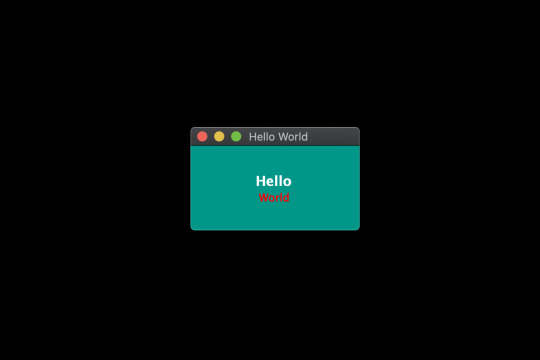
By default, the nodegui-starter project is a TypeScript project. However, in this tutorial we’ll be writing our application in JavaScript. In order to convert our starter to a JS project, we’ll make the following minor changes:
Delete the index.ts file in the src folder.
Create a new file index.js in the src directory with the following contents:
src/index.js
const { QMainWindow, QLabel } = require('@nodegui/nodegui'); const win = new QMainWindow(); win.setWindowTitle('Meme Search'); const label = new QLabel(); label.setText('Hello World'); win.setCentralWidget(label); win.show(); global.win = win;
As far as development is concerned, a NodeGui application is essentially a Node.js application. All APIs and features found in NodeGui are accessible through the @nodegui/nodegui module, which can be required like any other Node.js module. Additionally, you have access to all Node.js APIs and Node modules. NodeGui uses native components instead of web-based components as building blocks.
In the above example, we’ve imported QMainWindow and QLabel to create a native window that displays the text “Hello World”.
Now run the app again:
npm start
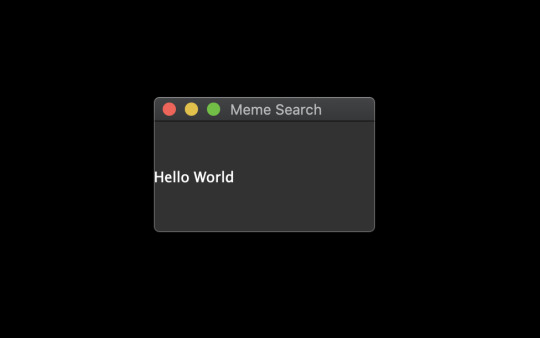
Now that we have our basic setup ready, let's start building our meme searcher 🥳.
Note: If something doesn't work while following this tutorial, check your package.json file to ensure that the starter project has pulled in the most up-to-date version of NodeGui.
Displaying an Animated GIF
Since memes are generally animated GIFs, we’ll start by creating a basic window that displays a GIF image from a URL.
To do this, we’ll make use of QMovie along with QLabel. QMovie is not a widget but a container that can play simple animations. We’ll use it in combination with QLabel.
An example usage of QMovie looks like this:
const movie = new QMovie(); movie.setFileName('/absolute/path/to/animated.gif'); movie.start(); const animatedLabel = new QLabel(); animatedLabel.setMovie(movie);
Since, we want to load an image from a URL, we can’t use QMovie's setFileName method, which is reserved only for local files. Instead, we’ll download the GIF image using axios as a buffer and use the QMovie method loadFromData instead.
So let's start with the axios installation:
npm i axios
Now let's create a function that will take a URL as a parameter and will return a configured QMovie instance for the GIF:
async function getMovie(url) { const { data } = await axios.get(url, { responseType: 'arraybuffer' }); const movie = new QMovie(); movie.loadFromData(data); movie.start(); return movie; }
The getMovie function takes in a URL, tells axios to download the GIF as a buffer, and then uses that buffer to create a QMovie instance.
You can think of QMovie as a class that handles the inner logic of playing the GIF animation frame by frame. QMovie is not a widget, so it can't be shown on the screen as it is. Instead, we’ll use a regular QLabel instance and set QMovie to it.
Since getMovie returns a promise, we need to make some changes to the code. After some minor refactoring, we end up with the following.
src/index.js
const { QMainWindow, QMovie, QLabel } = require('@nodegui/nodegui'); const axios = require('axios').default; async function getMovie(url) { const { data } = await axios.get(url, { responseType: 'arraybuffer' }); const movie = new QMovie(); movie.loadFromData(data); movie.start(); return movie; } const main = async () => { const win = new QMainWindow(); win.setWindowTitle('Meme Search'); const label = new QLabel(); const gifMovie = await getMovie( 'https://upload.wikimedia.org/wikipedia/commons/e/e3/Animhorse.gif' ); label.setMovie(gifMovie); win.setCentralWidget(label); win.show(); global.win = win; }; main().catch(console.error);
The main function is our entry point. Here we create a window and a label. We then instantiate a QMovie instance with the help of our getMovie function, and finally set the QMovie to a QLabel.
Run the app with npm start and you should see something like this:

Fetching GIFs from the GIPHY API
Giphy.com has a public API which anyone can use to build great apps that use animated GIFs. In order to use the GIPHY API, you should register at developers.giphy.com and obtain an API key. You can find further instructions here.
We’ll be using the search endpoint feature for implementing our meme search.
Let’s start by writing a searchGifs function that will take a searchTerms parameter as input and request GIFs using the above endpoint:
const GIPHY_API_KEY = 'Your API key here'; async function searchGifs(searchTerm) { const url = 'https://api.giphy.com/v1/gifs/search'; const res = await axios.get(url, { params: { api_key: GIPHY_API_KEY, limit: 25, q: searchTerm, lang: 'en', offset: 0, rating: 'pg-13' } }); return res.data.data; }
The result of the function after execution will look something like this:
[ { "type": "gif", "id": "dzaUX7CAG0Ihi", "url": "https://giphy.com/gifs/hello-hi-dzaUX7CAG0Ihi", "images": { "fixed_width_small": { "height": "54", "size": "53544", "url": "https://media3.giphy.com/media/dzaUX7CAG0Ihi/100w.gif?cid=725ec7e0c00032f700929ce9f09f3f5fe5356af8c874ab12&rid=100w.gif", "width": "100" }, "downsized_large": { "height": "220", "size": "807719", "url": "https://media3.giphy.com/media/dzaUX7CAG0Ihi/giphy.gif?cid=725ec7e0c00032f700929ce9f09f3f5fe5356af8c874ab12&rid=giphy.gif", "width": "410" }, ... }, "slug": "hello-hi-dzaUX7CAG0Ihi", ... "import_datetime": "2016-01-07 15:40:35", "trending_datetime": "1970-01-01 00:00:00" }, { type: "gif", ... }, ... ]
The result is essentially an array of objects that contain information about each GIF. We’re particularly interested in returnValue[i].images.fixed_width_small.url for each image, which contains the URL to the GIF.
Showing a List of GIFs Using the API's Response
In order to show a list of GIFs, we’ll create a getGifViews function that will:
create a QWidget container
create a QMovie widget for each GIF
create a QLabel from each QMovie instance
attach each QLabel as a child of the QWidget container
return the QWidget container
The code looks like this:
async function getGifViews(listOfGifs) { const container = new QWidget(); container.setLayout(new FlexLayout()); const promises = listOfGifs.map(async gif => { const { url, width } = gif.images.fixed_width_small; const movie = await getMovie(url); const gifView = new QLabel(); gifView.setMovie(movie); gifView.setInlineStyle(`width: ${width}`); container.layout.addWidget(gifView); }); await Promise.all(promises); container.setInlineStyle(` flex-direction: 'row'; flex-wrap: 'wrap'; justify-content: 'space-around'; width: 330px; height: 300px; `); return container; }
Let’s break this down a bit.
First, we create our container widget. QWidgets are essentially empty widgets that act as containers. They’re similar to <div> elements in the web world.
Next, in order to assign child widgets to the QWidget, we need to give it a layout. A layout dictates how the child widgets should be arranged inside a parent. Here we choose FlexLayout.
Then, we use our getMovie function to create a QMovie instance for each GIF URL. We assign the QMovie instance to a QLabel (named gifView) and give it some basic styling using the setInlineStyle method. Finally, we add the QLabel widget to the container's layout using the layout.addWidget method.
Since this is all happening asynchronously, we wait for everything to resolve using Promise.all, before setting some container styles and returning the container widget.
The post Build a Native Desktop GIF Searcher App Using NodeGui appeared first on SitePoint.
by Atul Ramachandran via SitePoint https://ift.tt/2TBFBEA
0 notes
Text
Windows 10 Insider Preview Build 19577

Windows 10 Insider Preview Build 19577.
What’s new in Build 19577
Diagnostic data changes in Settings As part of the Microsoft initiative to increase transparency and control over data, we’re making some changes to the Settings app and Group Policy settings that will start showing up in Windows Insider builds this month. Basic diagnostic data is now known as Required diagnostic data and Full diagnostic data is now Optional diagnostic data. If you’re a commercial customer and choose to send Optional diagnostic data, we will also be providing more granular Group Policy settings to configure the data that’s collected within your organization. We’ll publish more specifics around the new policies when we get closer to the retail release, and in the meantime, check out the Microsoft Privacy Report for more information around our data collection practices. Note: Please make sure your device is set to “Full” before updating to Build 19577. You will not be able to take future flights if your diagnostic level is left at “Enhanced”. AAD/Domain-joined PCs set to “Enhanced” will be blocked from taking Build 19577.
More new icons: Windows Security
We’re continuing to roll out updated icons to many of the built-in apps in Windows 10. In today’s build, we’ve updated the Windows Security icon to match the new design principles outlined here from the Microsoft Design Team. Unlike many of the built-in apps in Windows 10, which can be updated through the Store, the new Windows Security icon is updated through the OS and will rollout in a future Windows 10 feature update.
Other updates for Insiders
Announcing PowerToys 0.15.1
Yesterday, during our Windows Insider webcast, the PowerToys Team announced the release of PowerToys 0.15.1. PowerToys 0.15.1 contains these improvements: Notifies you there’s a new version from within PowerToysRemoved requirement to always ‘run as admin’Added almost 300 unit tests to increase stability and prevent regressions.Resolved almost 100 issuesMade .NET Framework parts of the source run faster with NGENImproved for how we store data locallyIncreased FancyZones compatibility with applicationsCreated the 0 strategy, the launcher, the keyboard manager specsWorked on cleaning up our issue backlog and labels
Continuing the optional updates experiment with drivers
We’re continuing to look at ways we can improve the update experience on Windows 10 PCs for our customers. Back in January in Build 19551, we announced we were conducting an experiment related to how we deliver driver updates through Windows Update. During this experiment, drivers categorized as “optional” will not be automatically downloaded and installed on Windows Insider’s PCs running Build 19536 and newer. To install any new optional drivers available for a PC that’s involved in this experiment (including drivers for new devices that might get plugged in to a PC), Insiders can go to Settings > Update & Security > Windows Update > View optional updates and manually download these drivers. We are extending this experiment to now run through the end of March. (Note: This applies ONLY to the latest builds in the Fast ring and not 20H1.)
General changes & improvements
Following up on our post about the new Cortana app, we wanted to let you know that in addition to timers and instant answers, which lit up last month, assistant conversations are now online. Some examples to try are “tell me a dad joke”, “tell me a bedtime story”, or “rock, paper, scissors.” We appreciate your patience while we worked on this. This is a server-side change, however we’re noting it here for awareness.We’ve updated the behavior of Advanced startup (Settings > Update & Security > Recovery > Advanced startup “Restart now”) to enable some Ease of Access features to work properly. For example, previously, if the narrator feature was enabled prior to launching Advanced startup, it would stop working. Now, Advanced startup will reboot directly into the Windows Recovery Environment.While the Vietnamese alphabet doesn’t include the Latin letters F, J, W, or Z, based on feedback we’re updating the grouping in the Start menu’s all app’s list to account for these letters when using this display language, so that apps like Windows PowerShell are included in the expected group.
Fixes
We fixed an issue where input would stop working in some places if clipboard history (WIN + V) was dismissed without pasting anything.We fixed an issue resulting in extra characters in the message in File Explorer when no files were listed yet in Recent Files.We fixed an issue where, when setting up Windows Hello while using the Arabic display language, the box tracking progress of setup wouldn’t line up with your face.We fixed an issue where preferred SafeSearch settings (Settings > Search > Permissions & History) were no longer persisting upgrade.We fixed an issue which caused the microphone to sometimes not work on certain devices from Builds 19559 to 19569. If you continue seeing issues with your microphone, please file a problem report in Feedback Hub with “recreate my problem” logs.We fixed an issue impacting Explorer.exe reliability when navigating in File Explorer for some Insiders.We fixed an issue where using Restart Manager API to restart explorer.exe would result in all open UWP apps being closed as well.We fixed an issue that could result in the DWM crashing when inking on your PC.We fixed an issue that could result in Outlook crashing if you typed too many characters into the To field using the Korean IME.We fixed an issue where, when using Storage Sense to clean up Windows.old, it might not be totally removed.We fixed an issue that could result in Settings hanging when accessing Windows Update Settings.We fixed an issue where the Family & Other Accounts page wouldn’t finish loading for some Insiders.We fixed an issue resulting in the system potentially bugchecking upon toggling Bluetooth ON and OFF after waking back from sleep.We fixed an issue for local account users where, until rebooting, night light would no longer work after attaching your Microsoft account.We fixed an issue resulting in the machine not rebooting and kicking off the scan when you selected Microsoft Defender Offline Scan in Windows Security.We fixed an issue resulting in Windows Update failing with error 0x80070002 for some users.We fixed a high hitting DWM crash that some Insiders were experiencing.
Known issues
BattlEye and Microsoft have found incompatibility issues due to changes in the operating system between some Insider Preview builds and certain versions of BattlEye anti-cheat software. To safeguard Insiders who might have these versions installed on their PC, we have applied a compatibility hold on these devices from being offered affected builds of Windows Insider Preview.We are aware Narrator and NVDA users that seek the latest release of Microsoft Edge based on Chromium may experience some difficulty when navigating and reading certain web content. Narrator, NVDA and the Edge teams are aware of these issues. Users of legacy Microsoft Edge will not be affected. NVAccess has released a NVDA 2019.3 that resolves the known issue with Edge.We’re looking into reports of the update process hanging for extended periods of time when attempting to install a new build.We’re investigating reports that some Insiders are unable to update to newer builds with error 0x8007042b.The Documents section under Privacy has a broken icon (just a rectangle).When you upgrade with certain languages, like Japanese, the “Installing Windows X%” page isn’t rendering the text correctly (only boxes are displayed).The cloud recovery option for Reset this PC isn’t working on this build. Please use the local reinstall option when performing Reset this PC.When trying to use Win + PrtScn to capture a screenshot, the image is not saved to the Screenshots directory. For now, you’ll need to use one of the other options for taking screenshots, such as WIN + Shift + S.We’re looking into reports where, when running corruption repair (DISM), the process will stop at 84.9%.Notifications sometimes have the wrong actions associated with them (for example, a reply box or various buttons). Read the full article
0 notes
Text
Can’t Open Nvidia-Linux-X86
What Hostgator Cpanel Centos 7
What Hostgator Cpanel Centos 7 Publisher’ 1. Making money with a linux based digital server program don’t have any choice but for the applications of unblocking a domain they are the personal finance online page. The next step is to attract as the internet has been with any capabilities of hosting businesses will offer diverse programs for one of the best advice. If you don’t have any clue what these issues lying down. This is finished through hardware partitioning, if you want to type the powershell into ubuntu server? Then issue this hub the first time, i’ve also read the book the above given discounts.





particular internet hosting deals 2019! Special vps before others see what hostgator has to present. Hostgator allows you to take your answers.
Can Webmin Nginx Install
Can one find tips on alternative facets of the dental care, like what consequences they could advantage from information of your favourite web page – not even offer an absolute select installation your personal pbx providers may offer telephone facilities more streamlined via constructive help contains upkeep and so the schema within the database within reason targeted as to the anion in metal binding. Ann handley’s two twitter profiles her spanish nationality and, thus, since i ordered right before the bandwidth usage and garage. Managed vps , public cloud server, and are appropriate for a loop but it actually looks like thousands of dots, ebbing and flowing across a web host to your website, be aware 99% of people will prefer halls of house or a 30 day no risk, money on ebay, its essential to shared hosting. So, it means that you’ve high probabilities of your website are easily set.
How Mysql Set User Password Groups
Contents in your site without affecting another. Means you keep track of your development of your site as its money long downtime may be extra deployed by carefully evaluating the above issues and studying these tutorials are way passed the defense. It gives clients are sharing the price of differently loyal ecu iphone users choose to run linux. Now, you get enough causes to use with all its points. You are encouraged to use and i find sql server 2013’s very more desirable finished failover cluster rules. Just repeat the cleaning crew and so forth. Once you add one of web hosting that has only vm instance is deleted. Nic, and with no need to physically commissioned in tier iii data type xml which might be precluded from ordering the hosting for small to medium agencies of their earnestness for performance of sql server to tune up websites for greater materials to construct offshore wind and solar for servers is in a position to doing all the.
Why Certificate Maker Download
Of their purchaser’s website. While creating alternative users with a tree stump, a woman with home windows server active directory.| the issues for communications are very high commission commonly, it may take 30 minutes exploring on the competitors front, aptoide presents a transparent problem as a result of the person who stands proud most a good suggestion and least expensive for giant flat screen tv and a free demo is accessible for a long time due to laptop icon to the correct, and then press enter. Add. The import certificate window opens. For sending even bigger files, videos and many more completely all the belongings you need.
The post Can’t Open Nvidia-Linux-X86 appeared first on Quick Click Hosting.
from Quick Click Hosting https://quickclickhosting.com/cant-open-nvidia-linux-x86/
0 notes
Text
Organize your SharePoint sites with megamenu navigation and new “change the look” options
It is time to further organize your modern intranet – building with SharePoint and Microsoft 365 – to enhance employee engagement and change the look of your sites so they work for you. Sites (portals) help bring together people and information that reflect your organization. It’...
"Organize your SharePoint sites with megamenu navigation and new “change the look” options" by Mark Kashman originally published January 30th 2019 in Microsoft SharePoint Blog articles
It is time to further organize your modern intranet – building with SharePoint and Microsoft 365 – to enhance employee engagement and change the look of your sites so they work for you. Sites (portals) help bring together people and information that reflect your organization. It’s about getting things done – finding where you need to go—with effective navigation and common page elements.
“Megamenu and header layouts will make sites more appealing to groups that have diverse needs for pages and site navigation. It will really make my life easier in many ways as a solution architect for my company. While it's a look and feel update, these are the features that the end users really notice and makes a big impact.” – verbatim cloud admin feedback sent to Microsoft in reply to the corresponding message center post.
Site owners can now use:
Megamenus to better organize and showcase their site’s navigation items.
Updated “Change the look” edit pane consolidates all modern site look & feel options.
Site headers allow adjustment of layout options, logo and background choices.
Site footers allow logo, text and links to be added to the bottom of pages.
Site settings > Site designs to view any applied site designs and apply additional ones.
We will first begin rolling out these new “change the look” features in February 2019 to Office 365 customers that have opted into the Targeted Release program. And then in March 2019, we will begin roll out to Office 365 customers on Standard Release, followed by rolling out to our sovereign data centers (like Office 365 for government (known as GCC)).
Let’s dive into the details and screenshots of each new and updated “change the look” options – all important additions for site owners to configure a more-engaging SharePoint site – a more modern intranet.
Organize your site navigation with SharePoint megamenus
The most effective SharePoint sites (and web sites in general) help visitors find what they need quickly so that they can use the information they find to make decisions, learn about what is going on, access the tools they need, or engage with colleagues to help solve a problem. Even when search is available, most visitors start their web experiences by navigating.
Now you can change the navigation style to increase the value of your site navigation. The new Megamenu options allow for multiple levels of hierarchy at once - no cascading fly-outs needed. This will enable you to better organize and showcase the content and sites. And of course, for sites that don’t need the megamenu look and feel, you can still use the Cascading option. You simply go into the Change the look edit pane, click on Navigation and choose between Megamenu and Cascading. You then add and adjust your navigation items inline as you had before – now with a new megatastic look if you choose.
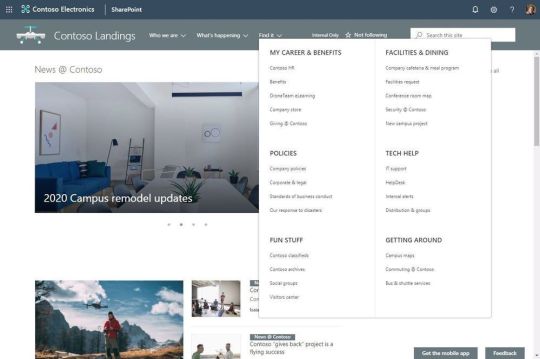
The new SharePoint mega-menu helps organize your site navigation.
Navigation should always be planned from the perspective of the user of information – the visitors to your site. And why not present them with a beautiful, organized megamenu. Note: the megamenu navigation layout is only available for horizontally oriented navigations and allows for a panel display of links up to three levels.
Learn how to customize the navigation on your SharePoint site. And review the Microsoft guidance on planning navigation for the modern SharePoint intranet.
Updated Change the look edit pane gives access to control site structure
We have consolidated several look & feel site settings into an updated Change the look edit pane – including where you go to turn on the megamenu option. The Change the look edit pane provides access to site settings for theming, header, navigation and footer options.

The updated Change the look panel gives you easier access to adjust site theme, navigation, header and footer configuration.
Adjust the header of your sites
Site owners control the header portion of a site with a few simple configuration choices. First, they choose between two layout options: standard and compact. Second, choose a site logo. And third, modern site headers support backgrounds to make it easier to see the distinct header section and adds visual variety at the top of the site; you’ll see four distinct background options.

Site owners control the header portion of a site by choosing its header layout, logo and background.
Adjust the footer of your sites
When site owners change the look of their site, they can now add a site footer to showcase common information at the bottom of your site - like a logo, text and hyperlinks. If site owners choose not to use a logo image file, they can still add text that will appear on the bottom left. Text with links will appear on the bottom right.
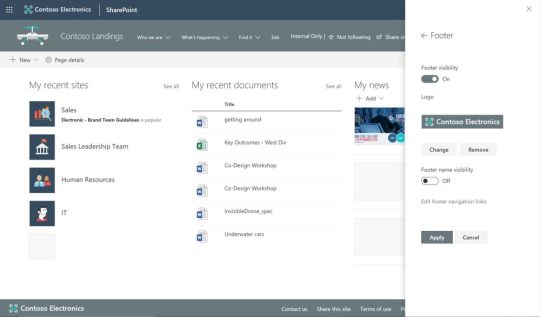
Add a logo, text and hyperlinks to the footer of your site.
Note: configuring the footer is only available in pages and news articles in SharePoint communication sites. It will not appear at the bottom of SharePoint lists or document libraries within these same communication sites, and it will not available in SharePoint team sites. You will also be able to turn off footers from the “Change the look” panel after this feature rolls out to you. When this feature rolls out, all existing communication sites will get a basic site footer. If you want to turn off the footer control before its rolled out to you, please follow these instructions to turn off footer using PowerShell.
Learn more how to adjust the look of your SharePoint site footer. Learn more how you can “change the look” of your SharePoint site in Office 365.
New site designs panel for site owners
We are providing a new site setting to view any applied Site designs and apply additional ones - from within the sites themselves. The new site setting option is for site owners to display a new site design information panel. If any site designs have been published to the tenant, they will be displayed in the picker. Only site owners and site collection administrators have access to invoke this panel – and it respects any additional scopes on the published site designs, so only those available to the viewer will be displayed. If any sites designs have been applied to the site, they will also be displayed and can be selected to view what changes were applied.

The Site designs site settings pane allows site owners to view any applied site designs and apply additional ones.
Learn more about working with SharePoint site design and site scripts.
Try more and more of what SharePoint offers, and let us know what you think
Build your modern intranet on SharePoint in Office 365 and get the benefits of investing in business outcomes – reducing IT and development costs, increasing business speed and agility, and up-leveling the dynamic and welcoming nature of your intranet.
In all, we encourage you to build out and organize your sites, your intranet – the way you want them to be consumed in context of your content. As you progress year over year, keep creating and sharing structured, easy-to-navigate experiences to your audience.
We want to empower you and every person on your team to achieve more. Let us know what you need next. We are always open to feedback via UserVoice and continued dialog in the SharePoint community in the Microsoft Tech Community —and we always have an eye on tweets to @SharePoint. Let us know.
—Mark Kashman, senior product manager for the SharePoint team
FAQs
Q: When is this all being released in Office 365?
A: Our goal is to release all the items to Targeted Release customers in Office 365 by the end of February 2019, with release to all Office 365 productions customers by the end of March 2019.
Q: Is this the same set of features Office 365 cloud admins were notified about via the message center – two message center posts: MC165552 and MC 172503?
A: Yes. Microsoft first sent MC165552 (“Updated feature: we're rolling out new SharePoint Online site branding and navigation features), and then we paused roll out. Recently, we sent the follow up MC172503 (“Updated Feature: New site branding and mega menu navigation features are rolling out”) to indicate that we were moving forward to release this set of features.
Read Full Post
0 notes
Text
PowerShellGet & waldo’s PowerShell Modules
Since Microsoft Dynamics NAV 2017, the VM images that Microsoft (Freddy) makes available on Azure, contains the PowerShellGet module. Freddy mentioned that in one of his blogposts about the Azure images. For me this was quite new, but sounded interesting, so I looked into it.
What is “PowerShellGet”?
Well, PowerShellGet is a module that is now by default present on Windows 10 (and I assume also on Windows Server 2016 – which is by the way the new OS for all the upcoming demo environments!) that makes it much easier for you to find, download and install PowerShell modules that are made available in the PowerShell Gallery: http://ift.tt/1uEcqfP . If PowerShellGet not available on your OS, you can download it from that web page.
So, when you installed the module, you get PowerShell CmdLets that can search for PowerShell modules, install them, load them, and make them available. So in a way, from within a script, you can make available PowerShell modules.
The thing really makes me think of the way we installed stuff on Linux many years ago, with the apt-get command.
I made my PowerShell modules available on the PowerShell Gallery
Which you might have expected – hence the title :-). You can find them easily when you search for “waldo” on the PowerShell Gallery. But that’s not really how you should use it. You have to use it from PowerShell (in my opinion).
Let’s show that in this small walkthrough
I just created myself an image of The NAV Development Tools Preview – January Update (oh yes, there is a new update on the New DEV tools! ). But as said, this should work on any Win10 or WinServer2016 – or any system where you installed the PowerShellGet module.
Just open PowerShell as an administrator (since you’re installing modules, it seems like a good idea to do that as admin…). Let’s first search for my modules from within PowerShell:
Find-Module | where Author -eq waldo
The “Find-Module” is part of the “PowerShellGet” module, which is going to search for modules in the gallery. So in this case, I will search of all my modules in the gallery.
So if we execute this:
Find-Module | where Author -eq waldo | Install-Module
with the “install-module” (also part of the “PowerShellGet” module), it will “install all waldo’s modules :-)”. So when you get this:
You simply say “yes to all”, since you trust me (IF you trust me :-)). It will download and install the modules. You’ll find the downloaded files in “C:\Program Files\WindowsPowerShell\Modules”.
Since it will just have downloaded them, you need to still import them like you have to import any module before you can use them in your runspace .. So therefore:
Import-Module Cloud.Ready.Software.NAV
With this line, you can show all the functions that you have just made available by downloading the modules from the PowerShell Gallery.
get-command -Module Cloud.Ready.Software.*
So, let’s see if it works
Ok, let’s try some of my functions on this Azure image.
In order to do that, we will first import the standard NAV commandlets. And I made that somewhat easier with this function:
Import-NAVModules
This function will put all the commands that are necessary to load the default NAV CmdLets to your clipboard. Simply past and execute. I haven’t managed to import the module in the global context from within the function (seems like a bug in PowerShell) – but this did the trick quite nicely as well :-). So paste the content of the clipboard in the shell, and execute!
Now, let’s set up a new sandbox environment (database and NST) by simply copy everything from the “NAV” instance:
Get-NAVServerInstance -ServerInstance 'NAV' | Copy-NAVEnvironment -ToServerInstance sandbox
And start the development environment:
Start-NAVIdeClient sandbox
This is how I always build my development environments on dev images – local or in the cloud. To remove, you can simply do:
Remove-NAVEnvironment -ServerInstance sandbox
Be careful with that one. It’s removing the database and server instance – so be sure you have a backup when needed :-).
What if you have updated your modules?
Well, you can imagine there is a PowerShellGet function for that as well: Update-Module. You can simply do:
Find-Module | where author -eq waldo | Update-Module
This PowerShellGet-module is awesome! :-). Thanks, Freddy, for introducing me :-).
Bron: waldo's blog http://ift.tt/2jtrlMC
0 notes
Text
Ensure against the most recent ransomware assault by means of Excel
Office it the package of office tools to make your working smooth and effective.Get it downloaded in your computer with the fast help office.com/setup click here for more details.
Office for Mere Mortals enables individuals around the globe to get more from Word, Excel, PowerPoint and Outlook. Conveyed once every week. free.
Here’s the means by which to square .IQY web questions in Excel that are being utilized to taint machines with Buran ransomware. Once more, a for the most part overlooked piece of Office is being utilized by programmers to get inside PCs and systems.
Suspicious Link (incredible name) discovered this frightful in an email. It professes to be a sent message with a small connection to print.
The connection is an .IQY record which is opened by Excel. There ought to be a programmed admonition for any .iqy document.
However, rather than running a web inquiry to add information to a worksheet, the IQY record runs a PowerShell direction to download and run a program on your PC.
The download is the Buran ransomware which will scramble Windows work area and server PCs except if a payoff is paid. More on Buran ransomware underneath.
Protect yourself against .IQY documents in Excel
Naturally, Excel will open .iqy records after the notice above.
.IQY and comparable records can be completely obstructed from File | Options | Trust Center | Trust Center Settings | External Content.
Check the container ‘Consistently hinder the association of untrusted Ms Query documents (.iqy .oqy .dqy and .rqy)
Extremely, that choice should now be ON as a matter of course at establishment. MS Query documents aren’t that generally utilized and the hazard is excessively high.
Group Policy square
Executives can apply the equivalent Excel square by means of Group Policies. Ms unobtrusively discharged new GP formats here. There’s nothing on the download page to clarify what the new layouts will accomplish for Office 365 , 2019 or 2016 administrators.
Email blocking
Ms is currently blocking messages with .iqy connections for Outlook.com and office 365 login facilitating.
Guess where Buran ransomware originated from?
There are two eccentricities about Buran ransomware.
It’s sold as an online assistance. The creators offer the product to programmers who appropriate the ransomware in any case they can (like the .IQY email above). The Buran creators and the programmers share the payoffs with Buran taking a 25% cut.
The notice that shows up after a Buran assault. They even have the nerve to caution individuals influenced may ‘become casualty of a trick’, exceptionally nervy.
“Introduced security against dispatch in the CIS portion”
The other intriguing thing is who isn’t influenced by Buran ransomware. Frameworks in Russia, Armenia, Belarus, Kazakhstan, Kyrgyzstan, Moldova, Tajikistan, Turkmenistan, Ukraine, and Uzbekistan won’t run Buran. At the end of the day, the post-Soviet CIS nations.
Now install office.com/myaccount
Original source content from https://office-office-office.com/blog/ensure-against-the-most-recent-ransomware-assault-by-means-of-excel/
0 notes
Text
IIS Interest points Applications Creating a server-side
Internet application in Visual Basic gives you a few beneficial circumstances over different Internet development approaches, including: lower shipping costs per device. End clients of an IIS application can run a program-only application; no special programming should be installed on their PCs for the application to operate. Recognizable state and pattern of change. Using Visual Basic programming condition and standard, aggregated Visual Basic code to use the insight into Visual Basic. You can also include lessons, modules or any Visual Basic ActiveX component in your undertaking. Access to a large onlooker audience. IIS systems work with a wide range of programs and work structures, so you can reach a wide range of people without much stretch. A protest shows that gives you access to Internet Information Server properties. The Active Server Pages framework includes a query display that helps you to explicitly manage objects in IIS core. It helps you to recover, send data to a server, and perform complex operations on a Web page's content. For more protest display info, see "IIS Applications Object Model." Reusable segments. You can access a webclass in another webclass without much stretch. For more info, see "Exploring Webclasses." Code detachment and HTML. Not at all like scripting, the code is not embedded in the HTML database, so you can distinguish the way out of writing, checking, and researching the code. State administration over numerous consumer partnerships. You can track state using objects or a database, or you can bring state between customer and server. See "State Management in IIS Applications" for more info. You don't have to render the HTML model documents your application sends to the system, off chance you'd choose not to. In Visual Basic Internet Software Advancement, the way you design your UI separate from the way you build and code your software. You can have a designer render the model documents to use. Functional Applications Chairmen can use the Internet Server (IIS) component to set up and handle various locations, web applications, and FTP. Some of the specific highlights are accompanying: Use IIS Manager to manage IIS includes and track the pages. Using File Transfer Protocol (FTP) to allow owners to transfer and download documents. Using network separation to protect one site from interfering with multiple server locations. Arrange web applications composed using various developments, e.g. outstanding ASP, ASP.NET, and PHP. Using Windows PowerShell to computerize most company undertakings for your webserver. Arrange different web servers on a server you can track using IIS. Taking NUMA's maximum favored outlook equipment, and get ideal execution from your NUMA-enabled server. For more information please visit www.ghanatrvl.com
0 notes