#premium tutorials
Explore tagged Tumblr posts
Text

WOO!🎉 It's now MUCH easier for me to offer digital downloads to folks! I've added all of my Coloring Packs & Premium Tutorials to my Patreon's shop.
Current eligible Patrons can access rewards at no extra cost, while others can pick up just the ones they want.
I've added everything from my painting tutorials to my mask-making walkthrough that comes with a starter mask pattern for you to practice with.
I hope it's a great resource for everyone!
#Patreon Updates#digital products#coloring packs#announcements#Patreon Artists#Artist Support#premium tutorials#art tutorials
4 notes
·
View notes
Text
Going through me and my partner's Lucky Patch playlists for songs. I feel bad for them whenever I add a new song to my playlist using their account despite getting their consent because I got locked out of mine for lack of use and Spotify is being difficult by telling me the account doesn't exist despite it being linked to my email that it also won't accept for a new account. I'm definitely going to be the blame for their messed up Spotify Wrap.
#This is the effect of sharing one premium account#I want to customize my playlist but can't because I can't access my Spotify account. I'm just glad I made my partner a contributor for said#Playlist so I can still add songs#Can someone give me a tutorial for retrieving my Spotify account back. I would really appreciate it#Cin you are a lifesaver and I'm sorry for influencing your wrap with my shitty music taste
4 notes
·
View notes
Text
Going to explode from unnecessary stress and over thinking but monster hunter is of course there for me.
Ignore the bullshit that is work drama and smash frog lizard with giant hammr
Ah yesss, blisssssssss
#personal#lifeblogging#monster hunter wilds beta#how can i be anxious when im SO HYPE#i hate when work slows down#its best when its so busy that i cant talk to anyone#and then i get home to be so autistic#like!!! the character creator is already so fucking goodd#AND I DIDNT EVEN GET TO DO ALL THE FEATURES!#so i will be completely redoing my characeter when the game actually releases#mostly cause i have the premium deluxe edition on preorder and i get a cool hairstyle with it#all in all im just generally so fucking hype for the full game#mostly cause Chatacabra was the TUTORIAL FIGHT?!?!#and doshoguma was the FOLLOW UP????#like they revealed these bad boys and then put them in the BEGINNING#makes me SOOOOOO excited to see what other new beasts they may have added later on#or even better what old friends i’ll be fighting#i love monster hunter so fucking much
3 notes
·
View notes
Text
youtube
Blind has released a 7 hour one-video compilation of all his DF tutorials (with timestamps).
#dwarf fortress#learning dwarf fortress#pc games#game tutorial#learning df#blindirl#yt video#youtube#Youtube#df premium
8 notes
·
View notes
Video
youtube
一个老司机配置福利视频源的操作教程一看就会
#youtube#A tutorial on configuring the video source of a premium content provider designed for seasoned experts can be easily comprehended at first g
2 notes
·
View notes
Text
Adobe LightRoom Premium 10.3.2
0 Adobe LightRoom Adobe LightRoom es un editor de fotos potente y gratuito que permite capturar y editar imágenes impactantes. Gran parte de ss funciones la podemos encontrar gratuitamente, pero si quieres la funciones más abanzadas tienes que hacerte usuario Piremium. El modo de captura HDR completo sin procesar es compatible actualmente con los dispositivos con capacidades de procesamiento y…

View On WordPress
#ADOBE LIGHTROOM#APK#APK GOLD#APK PREMIUM#COMO EDITAR#LIGHTROMM 7.1.1#LIGHTROOM#LIGHTROOM 7.0.0#LIGHTROOM 7.2.1#LIGHTROOM 7.3.0#LIGHTROOM 8.0.0#LIGHTROOM APK#LIGHTROOM GOLD#LIGHTROOM PREMIUM#TUTORIAL
0 notes
Text
वर्डप्रेस वेबसाइट पर थीम कैसे इंस्टॉल करें: एक आसान स्टेप-बाय-स्टेप गाइड
How to Install a Website Theme: वर्डप्रेस की सबसे बड़ी खूबी यह है कि यह आपको अपनी वेबसाइट को अपनी पसंद के अनुसार डिज़ाइन करने की आज़ादी देता है, और इसमें थीम्स का सबसे बड़ा योगदान है। थीम्स आपकी वेबसाइट का लुक और लेआउट तय करती हैं, जिससे वह आकर्षक और यूज़र-फ्रेंडली बनती है। अगर आप सोच रहे हैं कि वर्डप्रेस वेबसाइट पर थीम कैसे इंस्टॉल करें, तो यह लेख आपके लिए है। हम आपको इसे आसान और व्यवस्थित तरीके…
#add a theme to WordPress#change WordPress theme#customize WordPress theme#free WordPress theme installation#How to install a theme on WordPress#install WordPress theme manually#premium WordPress theme setup#upload theme to WordPress#WordPress theme installation guide#WordPress theme tutorial
0 notes
Text
Migrando capacidad Premium a Fabric
En el último tiempo son muchas las compañias cambiando de capacidad para aprovechar al máximo la nueva tecnología que Microsoft nos brinda. Este cambio se vuelve cada vez más necesario puesto que está anunciado que Premium no podrá renovarse y es tiempo de dar el salto hasta Fabric.
En este artículo describiremos estrategias y alternativas para migraciones de este tipo dentro de un mismo tenant y que podemos hacer frente a tenants distintos.
Si aún no estas al tanto de que es Fabric. Te invito a dar una vuelta por este artículo. Para organizarnos mejor vamos a separar este artículo cuando es en mismo tenant o separados.
Migrar en un mismo tenant
La palabra migrar es la usada en el mercado pero sinceramente no creo que esté alineada con la necesidad real. Porque digo esto, porque en realidad no migramos, sino que ajustamos las áreas de trabajo a otra capacidad. Sería como cambiar el almacenamiento de un código. Entendiendo que cambiarnos de Premium a Fabric es en realiad reasignar la capacidad del área de trabajo es que vamos a proceder.
Algunos detalles importantes a tener en cuenta. La región de nuestra capacidad tiene importancia. Si bien existe una opción en el portal de administración para manipular capacidades multiregión, recomiendo crear el Fabric dentro de la misma región que Premium para evitar otras configuraciones adicionales. Así mismo, el formato de almacenamiento de los modelos semánticos puede generar errores. El formato large puede ocacionar errores dependiendo de la complejidad del modelo, a diferencia del small que está más limitado e igual en ambos casos. Adicionalmente a las recomendaciones duras, agrego una más organizativa que refiere a aprovechar este tiempo de proceso para validar que las áreas de trabajo en la capacidad "deban" estarlo y aprovechar de remover de la capacidad las que no se usan, nunca debieron estar o podrían estar en pro (puesto que su adiencia son todos usuarios con licencia).
Comencemos con las alternativas:
1) Manual uno por uno
Permisos requeridos, basta con ser administrador de las áreas de trabajo premium y administrador de capacidad Fabric.
Tal vez la forma más engorrosa, pero no nos dejemos engañar. Si tenemos pocas areas de trabajo, puede ser muy eficiente para aprovechar de visualizar el contenido del área antes de cambiar su capacidad. Para realizar este proceso, abrimos un área de trabajo dirigiendonos a su configuración. Allí encontramos una pestaña referida a licencias para cambiarlo.

2) Manual en lote
Permisos requeridos, cuenta de usuario con rol Fabric Administrator y Administrador de capacidad Fabric. En caso que la migración sea directa, es decir que todas y cada una de las áreas de trabajo y sus ítems de Premium van a pasar a Fabric; ésta es una gran opción.
Esto nos permitirá migrar la totalidad de áreas en pocos clicks. Para ello, nos dirigimos a Workspaces dentro del portal de administración y filtramos las áreas por su tipo de capacidad:
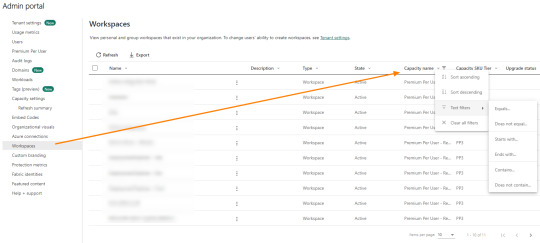
Una vez que la lista de workspace está filtrada correctamente, vamos a seleccionar todos con el cuadradito junto al nombre y aparecerá el botón para reasignar capacidad:
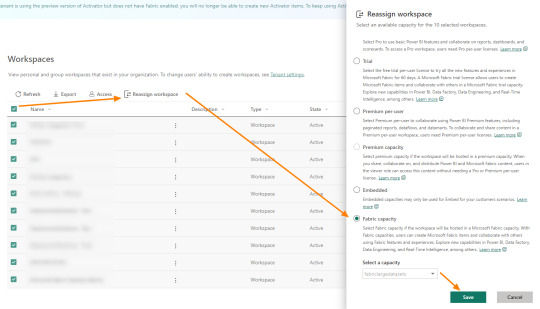
Tengamos presente que eso cambiará las áreas que vemos en la lista. Si estamos viendo 10 resultados, solo serán esos 10 seleccionados. Si tenemos 1000 áreas de trabajo, podemos poner que muestre 100 resultados esta vista y ejecutar esta acción 10 veces para mover lotes de 100 áreas de trabajo.
3) Script API
Permisos requeridos, cuenta de usuario con rol Fabric Administrator y una App Registrada en Azure. En caso de utilizar service principal, hay que adicionar que dicha app tenga los permisos para que utilice la Fabric API en el admin portal. Esos detalles pueden leerlos aqui. Experiencia en desarrollo con PowerShell, Python (Librería SimplePBI) u otro lenguaje de programación y manejo de API. Dependiendo el login efectuado necesitaremos administrador de capacidad Fabric para la App o el usuario.
Esta metodología aplica particularmente para cuando las áreas que vamos a migrar tiene condiciones más complejas. Con esto nos referimos a que hicimos un análisis de las áreas que pertenecen al premium y no todas serán migradas. Ya sea porque el contenido no era apropiado, nunca debió estar en premium, no se utiliza o queremos optimizar el contenido en la nueva capacidad, con esta opción podríamos concretarlo. El primer paso sería relevar éstas áreas de trabajo y armar una lista de IDs y nombres de áreas. A partir de esto la idea es escribir un script que itere las áreas de trabajo reasignado su capacidad. Dependiendo si vamos a autenticar la App Registrada en Azure como Service Principal o con Master User (usuario y contraseña con permiso Fabric Administrator).
Master User: en este caso podremos ejecutar la reasignación desde la categoría de la API de administración: https://learn.microsoft.com/en-us/rest/api/power-bi/admin/capacities-assign-workspaces-to-capacity
Service Principal: como no pueden ejecutar acciones de administración, como pre requisito, debemos asignar la App como Admin de las áreas de trabajo a migrar. Por ello, podemos hacerlo manualmente o con un script que haga el login Master User y una acción Group AddUserAsAdmin. Recien entonces, podremos ejecutar la reasignación desde la categoría de la API de capacidad: https://learn.microsoft.com/en-us/rest/api/power-bi/capacities/groups-assign-to-capacity
Lo más recomendado sería utilizar la autenticación Master User dado que mientras no podamos ejecutar acciones de administración con Service Principal, se vuelve largo el proceso y si ya iteramos para asignar un service principal al área de trabajo a migrar, podríamos estar usando el mismo script para ejecutar la reasignación.
NOTA: Tengamos en cuenta que la autenticación de la API por master user no funciona con MFA. Si tenemos MFA estaremos obligados a utilizar los PowerBi cmdlets de Powershell.
Migrar entre dos tenant distintos
Aquí el proyecto se complica. Hoy no hay herramientas que provean esta solución de manera ágil y dependiendo la cantidad y tipo de ítems de nuestro premium, resultará en cuanto porcentaje de migración realmente se puede efectuar.
El primer detalle a tener en cuenta en este caso es referido a tipo de ítems. ¿Utilizamos solo reportes de PowerBi? ¿Tenemos más contenido como Dataflows gen1, paneles, etc? ¿Se están usando ítems de fabric como notebooks, pipelines o warehouses?
Dependerá de las respuestas a estas preguntas sobre cuan posible es migrar y cuanta manualidad tendríamos. Antes de comenzar recalco que no existe una metodología que soporte esta operación. Es por esto que no podremos migrar el 100% de los casos y tampoco podremos librarnos de trabajos manuales.
Veamos alternativas:
1) Migración manual:
Permisos requeridos, licencia de PowerBi pro en ambos tenants y administrador de capacidad Fabric del nuevo. Rol de miembro o administrador de área de trabajo origen. Permiso de creación de área de trabajo destino.
No se puede dejar de mencionar que el trabajo manual es una opción. Considero crítico para operar de este modo, validar que aquello que deba migrarse sea realmente necesario y se use. No migrar aquello de lo que podemos presindir considerando que es muy laborioso. Crear una área en el nuevo tenant, asignar su capacidad. Descargar los archivos .pbix, exportar json de dataflows, copiar códigos de notebooks en tenant origen y publicar, importar o pegar en tenant destino. Ésta forma es muy lenta pero garantiza mantener exactamente cada componente. Consideremos que algunos componentes como los Paneles, no puede exportarse y solo queda recrearlos.
2) Script API
Permisos requeridos, cuenta de usuario con Power Bi PRO y una App Registrada en Azure. En caso de utilizar service principal, hay que adicionar que dicha app tenga los permisos para que utilice la Fabric API en el admin portal. Esos detalles pueden leerlos aqui. Experiencia en desarrollo con PowerShell, Python (Librería SimplePBI) u otro lenguaje de programación y manejo de API. Ya sea el usuario o el Service Principal deben formar parte del área de trabajo origen. Permiso de creación de áreas de trabajo y administrador de capacidad Fabric en nuevo tenant.
Aunque ésta pueda resultar la forma más atractiva, cabe mencionar que no todo los ítems de las áreas de trabajo se pueden exportar. Puede ser una muy atractiva opción para migraciones basadas en reporte de PowerBi, dado que exportar reportes e importarlos en otro tenant son operaciones factibles en la Rest API. Al iterar las áreas de trabajo en el primer tenant podríamos tomar el nombre, crearlas en el nuevo con la app/usuario como administrador, asignarles capacidad y comenzar a poblarlo. Todo con API. En caso de contar con ítems de Fabric, poco a poco va siendo posible obtenerlos y recrearlos con la API.
3) Manual/Script con repositorio git.
Permisos requeridos dependen si será manual o con script. Cuenta de usuario con Power Bi PRO y una App Registrada en Azure. Experiencia en desarrollo con PowerShell, Python (Librería SimplePBI) u otro lenguaje de programación y manejo de API. El usuario debe formar parte del área de trabajo destino. Permiso de creación de áreas de trabajo y administrador de capacidad Fabric en nuevo tenant. Acceso al repositorio con AD o Personal Access Token.
Dependiendo si nuestros desarrollos ya estaban ordenados dentro de un repositorio o no, delimitará cuan complejo será el proceso. Si no tenemos nuestro premium integrado a repositorios, lo primero será crear un repositorio, organizarlo por carpetas según las áreas de trabajo y sincronizarlo. Realizado el prerequisito de un origen integrado a un repositorio, podremos proceder.
Por un lado, la migración manual. Ingresar al nuevo tenant. Crear una área de trabajo. Asignarle capacidad Fabric e integrarlo a su correspondiente carpeta del repositorio. De esta forma todos los ítems del repositorio serán parte del área de trabajo.
Por otro lado, el proceso podría utilizar un script para automatizar acciones. La iteración de la migración sería por carpetas de workspace en el repositorio. La idea es crear un área de trabajo con el mismo nombre, asignarse como administrador y asignar la capacidad. Hasta ahi como siempre. Lo nuevo sería conectar el repositorio y hacer un update (pull) con la API de Fabric logueando con Master User (no tiene permitido service principal la categoría git de la API). De esa forma, aprovechando el repositorio, se irían creando y poblando las áreas con sus ítems siempre y cuando sean versionables. Aqui tenemos limitación obligada a master user que podríamos tener MFA y nos impediría seguir. La alternativa sería realizar un deploy desde el repositorio al área de trabajo, sin embargo la dificultad para construir ese request para cada ítem de PowerBi es muy alta. Lo que generaría controversia de si demoraremos más en hacer el proceso automatico que manual.
NOTA: recuerden que los repositorios permitidos son Azure DevOps o GitHub. Pueden leer más sobre la integración en los hipervínculos.
Conclusión
Así llegamos al final del artículo con muchas opciones de migración premium o pro a fabric. Recordemos que la forma más viable es hacerlo dentro del mismo tenant y que si es a separados hay mucha más complejidad. Seguramente, no son las únicas formas. Así como podemos usar la API hoy son cada vez más las operaciones que podemos ejecutar con Semantic links y sempy en Fabric notebooks. Repaso también que no todo componente es migrable, configuraciones de CI/CD o deployment pipelines podrían causar un verdadero dolor de cabeza entre distintos tenants. Espero que esto los ayude a no sufrir tanto las migraciones.
#powerbi#power bi#power bi premium#fabric#microsoft fabric#fabric tutorial#fabric training#fabric tips#fabric capacity#fabric jujuy#fabric argentina#fabric cordoba#ladataweb#simplepbi
0 notes
Text
CourseReelAI-Max Premium by Abhi Dwivedi Review
CourseReelAI-Max Premium by Abhi Dwivedi – Maximize Your Course Creation Efficiency with AI: A Seamless Way to Build, Market, and Sell Courses Faster. CourseReelAI-Max Premium by Abhi Dwivedi. Course creation has traditionally been a time-consuming process, often requiring weeks of planning and development. But what if you could streamline the entire process with the help of advanced AI…

View On WordPress
#CourseReelAI Max Premium customer reviews and testimonials#CourseReelAI Max Premium features and benefits#CourseReelAI Max Premium for non-tech users#CourseReelAI Max Premium pricing compared to competitors#CourseReelAI Max Premium review for beginners#CourseReelAI Max Premium tutorial: step-by-step guide#CourseReelAI Max Premium use cases and examples#CourseReelAI Max Premium vs [competitor] comparison#How to use CourseReelAI Max Premium to create engaging videos#Is CourseReelAI Max Premium worth the investment?
0 notes
Text
⭐ So you want to learn pixel art? ⭐
🔹 Part 1 of ??? - The Basics!
Edit: Now available in Google Doc format if you don't have a Tumblr account 🥰
Hello, my name is Tofu and I'm a professional pixel artist. I have been supporting myself with freelance pixel art since 2020, when I was let go from my job during the pandemic.


My progress, from 2017 to 2024. IMO the only thing that really matters is time and effort, not some kind of natural talent for art.
This guide will not be comprehensive, as nobody should be expected to read allat. Instead I will lean heavily on my own experience, and share what worked for me, so take everything with a grain of salt. This is a guide, not a tutorial. Cheers!
🔹 Do I need money?
NO!!! Pixel art is one of the most accessible mediums out there.
I still use a mouse because I prefer it to a tablet! You won't be at any disadvantage here if you can't afford the best hardware or software.
Because our canvases are typically very small, you don't need a good PC to run a good brush engine or anything like that.
✨Did you know? One of the most skilled and beloved pixel artists uses MS PAINT! Wow!!
🔹 What software should I use?
Here are some of the most popular programs I see my friends and peers using. Stars show how much I recommend the software for beginners! ⭐
💰 Paid options:
⭐⭐⭐ Aseprite (for PC) - $19.99
This is what I and many other pixel artists use. You may find when applying to jobs that they require some knowledge of Aseprite. Since it has become so popular, companies like that you can swap raw files between artists.
Aseprite is amazingly customizable, with custom skins, scripts and extensions on Itch.io, both free and paid.
If you have ever used any art software before, it has most of the same features and should feel fairly familiar to use. It features a robust animation suite and a tilemap feature, which have saved me thousands of hours of labour in my work. The software is also being updated all the time, and the developers listen to the users. I really recommend Aseprite!
⭐ Photoshop (for PC) - Monthly $$
A decent option for those who already are used to the PS interface. Requires some setup to get it ready for pixel-perfect art, but there are plenty of tutorials for doing so.
Animation is also much more tedious on PS which you may want to consider before investing time!
⭐⭐ ProMotion NG (for PC) - $19.00
An advanced and powerful software which has many features Aseprite does not, including Colour Cycling and animated tiles.
⭐⭐⭐ Pixquare (for iOS) - $7.99 - $19.99 (30% off with code 'tofu'!!)
Probably the best app available for iPad users, in active development, with new features added all the time.

Look! My buddy Jon recommends it highly, and uses it often.
One cool thing about Pixquare is that it takes Aseprite raw files! Many of my friends use it to work on the same project, both in their office and on the go.
⭐ Procreate (for iOS) - $12.99
If you have access to Procreate already, it's a decent option to get used to doing pixel art. It does however require some setup. Artist Pixebo is famously using Procreate, and they have tutorials of their own if you want to learn.
⭐⭐ ReSprite iOS and Android. (free trial, but:) $19.99 premium or $$ monthly
ReSprite is VERY similar in terms of UI to Aseprite, so I can recommend it. They just launched their Android release!
🆓 Free options:
⭐⭐⭐ Libresprite (for PC)
Libresprite is an alternative to Aseprite. It is very, very similar, to the point where documentation for Aseprite will be helpful to Libresprite users.
⭐⭐ Pixilart (for PC and mobile)
A free in-browser app, and also a mobile app! It is tied to the website Pixilart, where artists upload and share their work. A good option for those also looking to get involved in a community.
⭐⭐ Dotpict (for mobile)
Dotpict is similar to Pixilart, with a mobile app tied to a website, but it's a Japanese service. Did you know that in Japanese, pixel art is called 'Dot Art'? Dotpict can be a great way to connect with a different community of pixel artists! They also have prompts and challenges often.
🔹 So I got my software, now what?
◽Nice! Now it's time for the basics of pixel art.
❗ WAIT ❗ Before this section, I want to add a little disclaimer. All of these rules/guidelines can be broken at will, and some 'no-nos' can look amazing when done intentionally.
The pixel-art fundamentals can be exceedingly helpful to new artists, who may feel lost or overwhelmed by choice. But if you feel they restrict you too harshly, don't force yourself! At the end of the day it's your art, and you shouldn't try to contort yourself into what people think a pixel artist 'should be'. What matters is your own artistic expression. 💕👍
◽Phew! With that out of the way...
🔸"The Rules"
There are few hard 'rules' of pixel art, mostly about scaling and exporting. Some of these things will frequently trip up newbies if they aren't aware, and are easy to overlook.
🔹Scaling method
There are a couple ways of scaling your art. The default in most art programs, and the entire internet, is Bi-linear scaling, which usually works out fine for most purposes. But as pixel artists, we need a different method.


Both are scaled up x10. See the difference?
On the left is scaled using Bilinear, and on the right is using Nearest-Neighbor. We love seeing those pixels stay crisp and clean, so we use nearest-neighbor.
(Most pixel-art programs have nearest-neighbor enabled by default! So this may not apply to you, but it's important to know.)
🔹Mixels
Mixels are when there are different (mixed) pixel sizes in the same image.


Here I have scaled up my art- the left is 200%, and the right is 150%. Yuck!
As we can see, the "pixel" sizes end up different. We generally try to scale our work by multiples of 100 - 200%, 300% etc. rather than 150%. At larger scales however, the minute differences in pixel sizes are hardly noticeable!
Mixels are also sometimes seen when an artist scales up their work, then continues drawing on it with a 1 pixel brush.

Many would say that this is not great looking! This type of pixels can be indicative of a beginner artist. But there are plenty of creative pixel artists out there who mixels intentionally, making something modern and cool.
🔹Saving Your Files
We usually save our still images as .PNGs as they don’t create any JPEG artifacts or loss of quality. It's a little hard to see here, but there are some artifacts, and it looks a little blurry. It also makes the art very hard to work with if we are importing a JPEG.

For animations .GIF is good, but be careful of the 256 colour limit. Try to avoid using too many blending mode layers or gradients when working with animations. If you aren’t careful, your animation could flash afterwards, as the .GIF tries to reduce colours wherever it can. It doesn’t look great!

Here's an old piece from 2021 where I experienced .GIF lossiness, because I used gradients and transparency, resulting in way too many colours.
🔹Pixel Art Fundamentals - Techniques and Jargon
❗❗Confused about Jaggies? Anti-Aliasing? Banding? Dithering? THIS THREAD is for you❗❗ << it's a link, click it!!
As far as I'm concerned, this is THE tutorial of all time for understanding pixel art. These are techniques created and named by the community of people who actually put the list together, some of the best pixel artists alive currently. Please read it!!
🔸How To Learn
Okay, so you have your software, and you're all ready to start. But maybe you need some more guidance? Try these tutorials and resources! It can be helpful to work along with a tutorial until you build your confidence up.
⭐⭐ Pixel Logic (A Digital Book) - $10 A very comprehensive visual guide book by a very skilled and established artist in the industry. I own a copy myself.
⭐⭐⭐ StudioMiniBoss - free A collection of visual tutorials, by the artist that worked on Celeste! When starting out, if I got stuck, I would go and scour his tutorials and see how he did it.
⭐ Lospec Tutorials - free A very large collection of various tutorials from all over the internet. There is a lot to sift through here if you have the time.
⭐⭐⭐ Cyangmou's Tutorials - free (tipping optional) Cyangmou is one of the most respected and accomplished modern pixel artists, and he has amassed a HUGE collection of free and incredibly well-educated visual tutorials. He also hosts an educational stream every week on Twitch called 'pixelart for beginners'.
⭐⭐⭐ Youtube Tutorials - free There are hundreds, if not thousands of tutorials on YouTube, but it can be tricky to find the good ones. My personal recommendations are MortMort, Brandon, and AdamCYounis- these guys really know what they're talking about!
🔸 How to choose a canvas size
When looking at pixel art turorials, we may see people suggest things like 16x16, 32x32 and 64x64. These are standard sizes for pixel art games with tiles. However, if you're just making a drawing, you don't necessarily need to use a standard canvas size like that.
What I like to think about when choosing a canvas size for my illustrations is 'what features do I think it is important to represent?' And make my canvas as small as possible, while still leaving room for my most important elements.
Imagine I have characters in a scene like this:

I made my canvas as small as possible (232 x 314), but just big enough to represent the features and have them be recognizable (it's Good Omens fanart 😤)!! If I had made it any bigger, I would be working on it for ever, due to how much more foliage I would have to render.
If you want to do an illustration and you're not sure, just start at somewhere around 100x100 - 200x200 and go from there.
It's perfectly okay to crop your canvas, or scale it up, or crunch your art down at any point if you think you need a different size. I do it all the time! It only takes a bit of cleanup to get you back to where you were.
🔸Where To Post
Outside of just regular socials, Twitter, Tumblr, Deviantart, Instagram etc, there are a few places that lean more towards pixel art that you might not have heard of.
⭐ Lospec Lospec is a low-res focused art website. Some pieces get given a 'monthly masterpiece' award. Not incredibly active, but I believe there are more features being added often.
⭐⭐ Pixilart Pixilart is a very popular pixel art community, with an app tied to it. The community tends to lean on the young side, so this is a low-pressure place to post with an relaxed vibe.
⭐⭐ Pixeljoint Pixeljoint is one of the big, old-school pixel art websites. You can only upload your art unscaled (1x) because there is a built-in zoom viewer. It has a bit of a reputation for being elitist (back in the 00s it was), but in my experience it's not like that any more. This is a fine place for a pixel artist to post if they are really interested in learning, and the history. The Hall of Fame has some of the most famous / impressive pixel art pieces that paved the way for the work we are doing today.
⭐⭐⭐ Cafe Dot Cafe Dot is my art server so I'm a little biased here. 🍵 It was created during the recent social media turbulence. We wanted a place to post art with no algorithms, and no NFT or AI chuds. We have a heavy no-self-promotion rule, and are more interested in community than skill or exclusivity. The other thing is that we have some kind of verification system- you must apply to be a Creator before you can post in the Art feed, or use voice. This helps combat the people who just want to self-promo and dip, or cause trouble, as well as weed out AI/NFT people. Until then, you are still welcome to post in any of the threads or channels. There is a lot to do in Cafe Dot. I host events weekly, so check the threads!
⭐⭐/r/pixelart The pixel art subreddit is pretty active! I've also heard some of my friends found work through posting here, so it's worth a try if you're looking. However, it is still Reddit- so if you're sensitive to rude people, or criticism you didn't ask for, you may want to avoid this one. Lol
🔸 Where To Find Work
You need money? I got you! As someone who mostly gets scouted on social media, I can share a few tips with you:
Put your email / portfolio in your bio Recruiters don't have all that much time to find artists, make it as easy as possible for someone to find your important information!
Clean up your profile If your profile feed is all full of memes, most people will just tab out rather than sift through. Doesn't apply as much to Tumblr if you have an art tag people can look at.
Post regularly, and repost Activity beats everything in the social media game. It's like rolling the dice, and the more you post the more chances you have. You have to have no shame, it's all business baby
Outside of just posting regularly and hoping people reach out to you, it can be hard to know where to look. Here are a few places you can sign up to and post around on.
/r/INAT INAT (I Need A Team) is a subreddit for finding a team to work with. You can post your portfolio here, or browse for people who need artists.
/r/GameDevClassifieds Same as above, but specifically for game-related projects.
Remote Game Jobs / Work With Indies Like Indeed but for game jobs. Browse them often, or get email notifications.
VGen VGen is a website specifically for commissions. You need a code from another verified artist before you can upgrade your account and sell, so ask around on social media or ask your friends. Once your account is upgraded, you can make a 'menu' of services people can purchase, and they send you an offer which you are able to accept, decline, or counter.
The evil websites of doom: Fiverr and Upwork I don't recommend them!! They take a big cut of your profit, and the sites are teeming with NFT and AI people hoping to make a quick buck. The site is also extremely oversaturated and competitive, resulting in a race to the bottom (the cheapest, the fastest, doing the most for the least). Imagine the kind of clients who go to these websites, looking for the cheapest option. But if you're really desperate...
🔸 Community
I do really recommend getting involved in a community. Finding like-minded friends can help you stay motivated to keep drawing. One day, those friends you met when you were just starting out may become your peers in the industry. Making friends is a game changer!
Discord servers Nowadays, the forums of old are mostly abandoned, and people split off into many different servers. Cafe Dot, Pixel Art Discord (PAD), and if you can stomach scrolling past all the AI slop, you can browse Discord servers here.
Twitch Streams Twitch has kind of a bad reputation for being home to some of the more edgy gamers online, but the pixel art community is extremely welcoming and inclusive. Some of the people I met on Twitch are my friends to this day, and we've even worked together on different projects! Browse pixel art streams here, or follow some I recommend: NickWoz, JDZombi, CupOhJoe, GrayLure, LumpyTouch, FrankiePixelShow, MortMort, Sodor, NateyCakes, NyuraKim, ShinySeabass, I could go on for ever really... There are a lot of good eggs on Pixel Art Twitch.
🔸 Other Helpful Websites
Palettes Lospec has a huge collection of user-made palettes, for any artist who has trouble choosing their colours, or just wants to try something fun. Rejected Palettes is full of palettes that didn't quite make it onto Lospec, ran by people who believe there are no bad colours.
The Spriters Resource TSR is an incredible website where users can upload spritesheets and tilesets from games. You can browse for your favourite childhood game, and see how they made it! This website has helped me so much in understanding how game assets come together in a scene.
VGMaps Similar to the above, except there are entire maps laid out how they would be played. This is incredible if you have to do level design, or for mocking up a scene for fun.
Game UI Database Not pixel-art specific, but UI is a very challenging part of graphics, so this site can be a game-changer for finding good references!
Retronator A digital newspaper for pixel-art lovers! New game releases, tutorials, and artworks!
Itch.io A website where people can upload, games, assets, tools... An amazing hub for game devs and game fans alike. A few of my favourite tools: Tiled, PICO-8, Pixel Composer, Juice FX, Magic Pencil for Aseprite
🔸 The End?
This is just part 1 for now, so please drop me a follow to see any more guides I release in the future. I plan on doing some writeups on how I choose colours, how to practise, and more!
I'm not an expert by any means, but everything I did to get to where I am is outlined in this guide. Pixel art is my passion, my job and my hobby! I want pixel art to be recognized everywhere as an art-form, a medium of its own outside of game-art or computer graphics!

This guide took me a long time, and took a lot of research and experience. Consider following me or supporting me if you are feeling generous.
And good luck to all the fledgling pixel artists, I hope you'll continue and have fun. I hope my guide helped you, and don't hesitate to send me an ask if you have any questions! 💕
My other tutorials (so far): How to draw Simple Grass for a game Hue Shifting
28K notes
·
View notes
Text
#canva#keepcanva#canvadiscuss#canva templates#canvapro#tutorial#canvafree#united kingdom#united states#united arab emirates#premium fonts
0 notes
Text
Some thoughts about John Price who owns a hardware store in a small town post-retirement for a bum leg… That man could never be forced to not work. He’s not one to sit still for long, even with a small limp.
Maintaining the place is simple work, easy on his heart and mind after all the stress of his previous job. Does he miss the adrenaline? The feeling of importance? Of course. So, he runs that hardware store like he’s still a captain. You bet those aisles are fully stocked and organized by product and alphabetized by brand. His book is always neatly filled out at the end of each day, reading glasses perched on the end of his nose as he records the daily finances and stock in a neat print.
He wears kakis that fit just a bit too tight around the crotch, a red collared shirt that all the employees wear with a little logo that Soap designed over the chest pocket where John always has a pen tucked away.
The biggest perk? The cute little clueless bird that comes in irregularly, needing help. Finally, he gets to feel competent again, needed by someone for his skill and expertise.
The men almost never ask for help, too obsessed with their own masculinity to do that. Most of the women don’t need it, experts at the gardening or DIY projects they’re doing.
But you? There’s some sort of home maintenance crisis you need help with nearly every month. John’s beyond grateful that you don’t just go on YouTube for tutorials or call a repairman like everyone else seems to be doing these days. He needs those doe eyes of yours trained on him as he explains the different types of hammers they have in stock and which one would be best for that loose floorboard of yours. He needs your sweet, grateful smile as you thank him for all his help.
He’ll get you the right wrench, doll, don’t worry your pretty little head. In fact, here’s his number in case you need help fixing your leaking sink.
You need fertilizer for your garden? He’ll carry out the premium brand to your car for you and brush off your thanks with a simple “anytime, sweet'eart��.
The rest of the boys come in on their leaves to help out around the shop with stocking shelves and whatnot. Gaz and Soap cackle like hyenas the first time they see Price rush to your side when you tilt your head in confusion at all the different types of super glue. Even Simon is smirking a bit under his mask. The man is whipped.
#john price x reader#captain john price#captain johnathan price#john price fanfiction#task force 141#john soap mactavish#simon ghost riley#kyle gaz garrick
7K notes
·
View notes
Text
Baker's Super Mart is your premier destination for all baking needs, offering top-quality ingredients, state-of-the-art tools, and exceptional customer service. We pride ourselves on affordability and strong partnerships with leading food brands, ensuring access to the best products and exclusive deals. Our community-centric approach includes baking classes, tutorials, and events, fostering a supportive environment for bakers of all levels. With a commitment to quality and customer satisfaction, Baker's Super Mart is dedicated to helping you create culinary masterpieces, whether you're a home baker or a professional chef. Join us and experience the ultimate bakery partnership.
#bakery supplies#baking tools#premium baking ingredients#baking equipment#Baker's Super Mart#quality baking products#affordable baking supplies#baking community#baking tutorials#baking classes
1 note
·
View note
Text
PowerDirector Premium 15.1.0; Editor de Video en 4k
PowerDirector PowerDirector es una de las Apps de edición de vídeo para móviles y tabletas la cual bastante completa. Puedes usarla para crear videos de alta calidad “4K”, edita con múltiples líneas de tiempo y compartir tus proyectos en YouTube, Facebook, Instagram y otras redes sociales. Es muy fácil de usar, y ofrece resultados profesionales al alcance de todos los usuarios sin necesidad de…

View On WordPress
#APK#APK GOLD#APK PREMIUM#COMO EDITAR#POWERDIRECTOR#POWERDIRECTOR 10.2.2#POWERDIRECTOR APK#POWERDIRECTOR GOLD#POWERDIRECTOR NUEVA VERSION#POWERDIRECTOR PREMIUM#TUTORIAL
0 notes
Video
youtube
Is YouTube Premium Worth It
#youtube#Google tips suggestion advice youtube premium endorcement tutorial ai bob3160 lecturer presenter
0 notes
Text
What is 10Web AI Builder?
10Web AI Builder is an innovative website-building tool that utilizes advanced artificial intelligence technology. It sets itself apart from other website builders on the market and simplifies the process of creating a website. Visit Website Learn More Click Here

10Web AI Builder offers a range of key features that streamline website creation. These include an intuitive drag-and-drop interface, extensive customizable templates, and more, enhancing the web design experience.
#10web ai builder#10web#10web tutorial#10web ai builder review#10web ai website builder#10web review#10web ai#10web ai builder tutorial#10web hosting#10web ai tutorial#10web builder#10web booster#10web plugin#10web booster review#10web site speed#10web elementor widgets#10web manager plugin#10web security plugin#10web image optimizer#10web premium plugins#10web booster plugin#10web speed optimizer#10web wordpress#best 10web review
0 notes