#process and tutorial stuff and whatnot
Explore tagged Tumblr posts
Text
How do I always pick the worst times to get projects rolling lmao
I know I said the first few restocks were gonna be slow and small but wow. Guess I'm moving real soon so there's gonna be a lot less time to work on batches
#behind the scenes#at least once the move is done#i should have a better lab space#could probably do behind the scenes videos there#process and tutorial stuff and whatnot
4 notes
·
View notes
Text
CREEPED VISUAL NOVEL Link, tutorial, extra art, Q&A, some chatter




The CREEPED Prologue is completely free and browser-ready. Gameplay is about 10 minutes. Please read the "tutorial" and notes before playing!
Follow Y/N and their dog, Max, through their grandparents' farm and a mysterious forest filled with...less than fortunate people!
PLAY HERE; works best on PC
This visual novel is powered by GOOGLE SLIDES! It has 0 programming and was created by one person in a little over a month, so please bear with any "bugs" and clunkiness!
TUTORIAL
>Click using mouse/trackpad >Go slowly to not break game >Do not use arrow or space keys
EXTRA NOTES:
>Works best on PC/Browser, I haven't tested the full game on mobile yet >In general, clicking the PNGs on the textbox (Apple, Teddy Bear, Hatchet, etc) will lead you to the right page >If you land on a page that tells you to "go back," that's when you should click the back-arrow key. If your cursor disappears, it doesn't register the click correctly >I recommend moving your cursor periodically to avoid it disappearing and sending you to the wrong page
EXTRA ART
some WIPS and the original sprite-style i was gonna choose LOOOOOOOL






Q&A
Q: Is this an x reader? A: This is a reader-insert, but it's not romantic and I try to keep it as neutral and unidentifiable as possible! Q: What's the plot? A: GENERALLY AND WITHOUT SPOILERS, your dog gets you into trouble and you're just looking to help him!
Q: Who is in the prologue? A: Tim, Brian, Toby, and Kate! More will be added in future chapters.
Q: When will future chapters be posted? A: Not sure! This took me about a month to do, and half was spent over winter break. I will try to get chapter 1 posted before summer, but I am a full-time student, employed, have extracurriculars, etc etc
ok thats all i only remember 4 questions feel free to ask more LMAO
CHATTER(because you know i can talk forever)
ok i just wanted to be able to talk about how the process was with this and how i feel about the results and whatnot...
ive been wanting to make a google slides visual novel since i was like 13 LOL it hit the point where i was repeatedly told i should just learn to code but i was like NOOOOO ITS GOTTA BE GOOGLE SLIDESSSS which is totally stupid but hey. i think that gives it some sort of simple charm that reminds me of being 16 and doing little projects in my room LOL i like working with the easiest tools . my bad
anyway. im just very happy LOL. it's not perfect but i feel like i came full circle in a sense?!?! i've been into creepypasta since i was 9 and it comforted me when things were really hard, and when i was 18 i was going through a really hard time and got back into creepypasta as a way to distract myself. i've always had a habit of throwing myself into fiction for escapism when things suuucked.
i'm 20 now but i've met SO many amazing people, had so many fun awesome exciting projects with friends, created tons of stuff im proud of, felt more motivated to create since i was like 13, have been inspired by so many amazing artists/authors on here, etc. just so so so lucky to find community in such a tight-knit cute fandom that thrives off of creativity and playing around! i hope i can keep the momentum and make a couple more chapters this year, but im kinda busy with school and work...LOL . i'm just excited to have this posted so i can have more discussion about it T_T
anyway thank you if you read this far and thank you if you played etc etc yaahhhhhh omg ok BYE THIS IS SO EMBARRASSING im just so grateful to be in this fandom
#creepypasta#creepypasta fandom#crp fandom#creepypasta AU#crp Au#creepypasta game#creepypasta visual novel#creepypasta vn#ticci toby#toby rogers#kate the chaser#kate milens#tim wright#masky#masky marble hornets#hoody marble hornets#hoodie marble hornets#marble hornets#brian thomas#slenderman#creepypasta x reader#slenderverse#fandom#fanart#sweetart#CRPED VN
5K notes
·
View notes
Note
hi so can u give a tutorial just for like.. anythinf?? i wannna learn how to edit but it always looks empty / wrong
hi anon !! i decided to give you a tutorial on how to make your layouts (whether it be graphics, rentries etc) more full since that seems to be your main concern !1!1
the first thing i started doing is using more pngs and masks. it might seem like you’re overdoing it, but trust me, once you get the hand of it, it starts to look a lot better ! i use textured masks (such as these) to create certain effects ! you can use these as overlays, decorations etc, you don’t have to put an image into them.

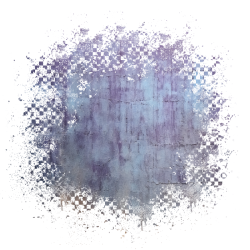

i also recommend using inspo from other creators on where to place stuff ! it can be hard to figure out what will look good, but if you decide to go in without any inspo that’s okay ! i do that too sometimes :3 just take it slow with yourself! tutorials for text designs are also extremely helpful, especially when it comes to gfx. if you’re looking for more scattered pngs but don’t know where to start, you can try using the stuff that’s already in ibis paint! i love using this stuff a lot :3
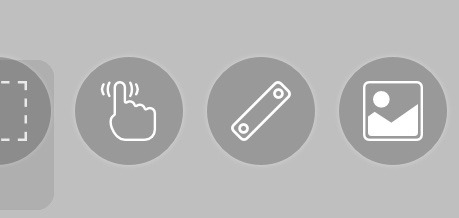
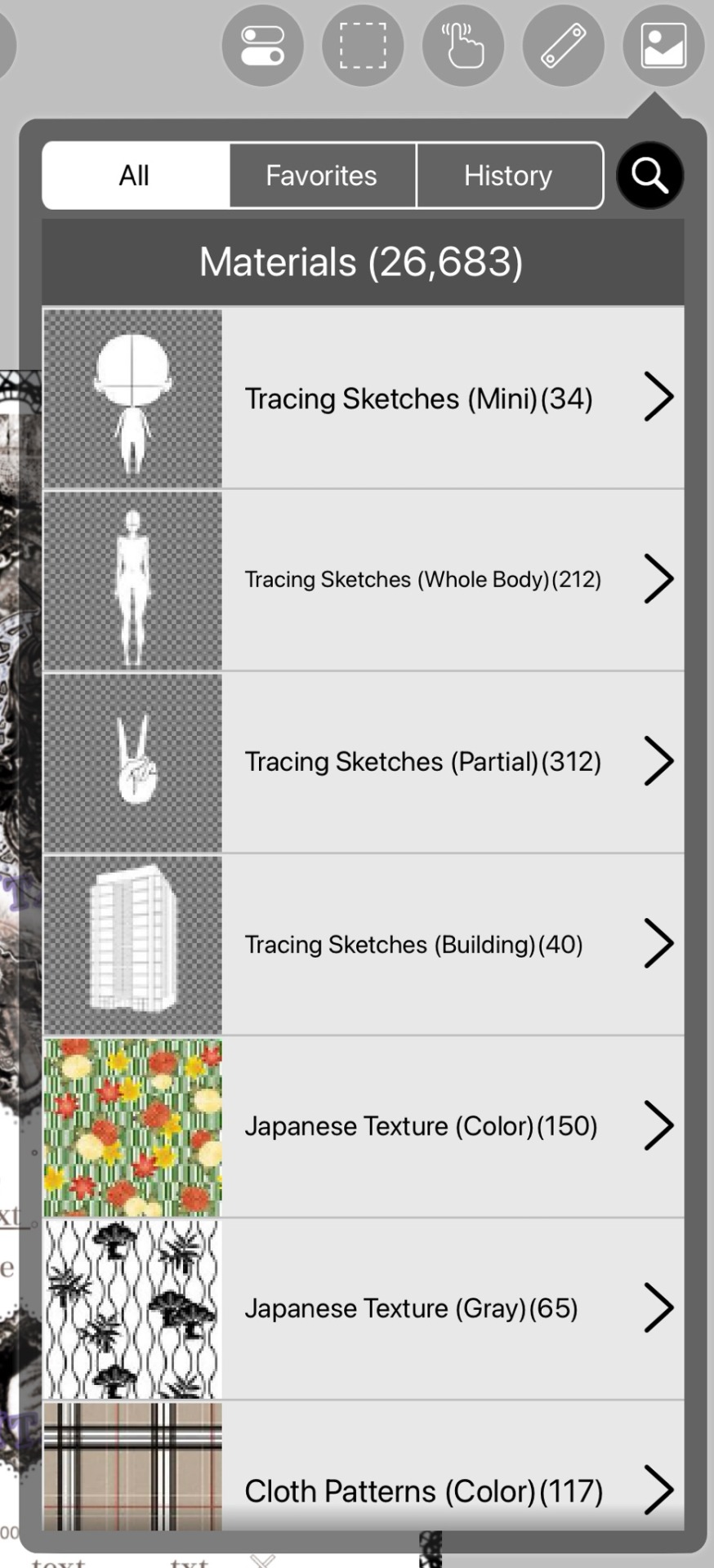
try looking for resource rentries for more textures and overlays ! speaking of, textures are really, really helpful for making your designs look better. here are some of the ones i use the most ! play around wit the settings and stuff until you decide you like where your design is at !
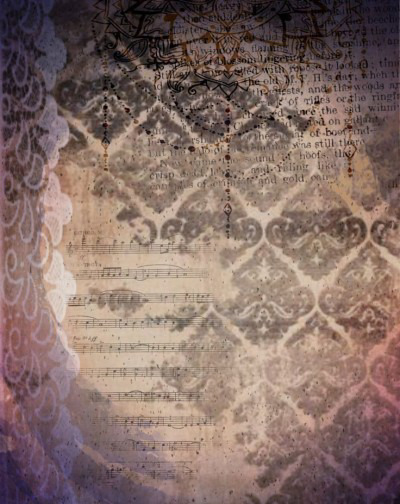


i also recommend playing around with the filters in ibis paint, such as using the filter chrome as an overlay! i use that way too much.. uhm, i also recommend using grayscale and playing around with the brightness and contrast section before coloring your graphics ! theres also a really helpful website if you don’t have ibispaint bro (thank you kapri!!) for gradient maps ! i’ve been using this a lot, and it really helps make my stuff look better :,)
i hope this helps, anon! and anyone else who needs it ^_^. i’m in the process of making a discord server and rentry for my resources also, and there will be some tutorials and whatnot there as well !!
110 notes
·
View notes
Note
hey, long time admirer of your stuff! ive just been wondering, though, how exactly do you do your eyes? like.. obviously they're different from character to character, but how do you usually form them and whatnot?
thank you ! - 💥
heya thank you :) it's been a while since i answered one of these in depth but for you good anon i will try my best..... Here's the simple answer:
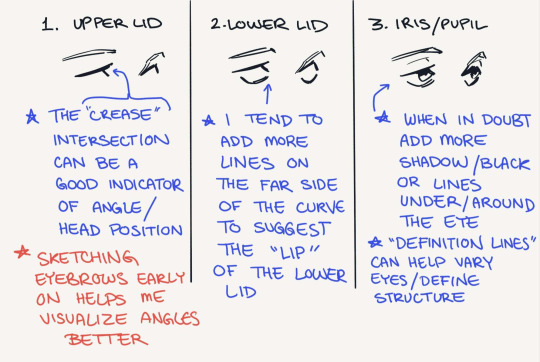
Here is some more thought-process/behind the scenes stuff:

Obviously head angle determines many things about drawing eyes; I've been trying harder to keep it in mind when I'm putting lines down, and it'll generally make them look more grounded/offer better depth. The main takeaway from head angle is how are the eye sockets oriented. Doing drawovers of photographs is a cheap+easy way to get a feel for this, but I wouldn't worry about 100% anatomical accuracy; what I'm trying to get a feel for is the placement of eyes versus the brow/nose bridges.
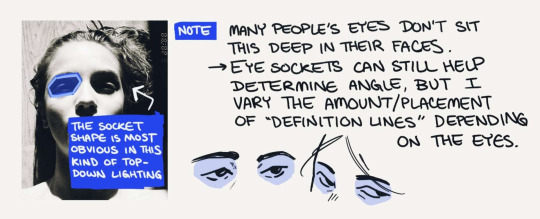
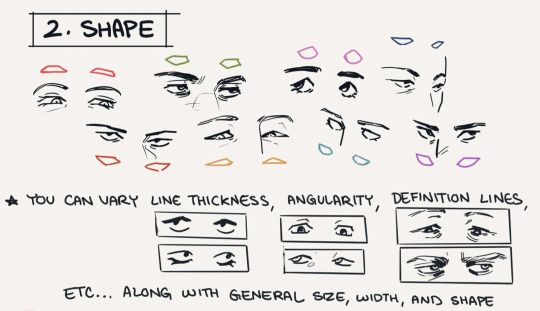
The amount of detail I put into eyes is wildly inconsistent haha it rly depends on the piece and art style, but the (for lack of a better word) "definition lines" and spots of black in deep shadow make up most of the detailed stuff. I'm still not great at drawing massively distinctive eye shapes but I try to maintain a general sense of one for different faces (ex. Rectangular, narrow, round, angled up or down). I'll also be the first to admit it takes a lot of conscious thought to reproduce the same line variation/angles in someone's eyes each time you draw them, but if you're looking for advice on consistency those are examples of traits I'd keep in mind.
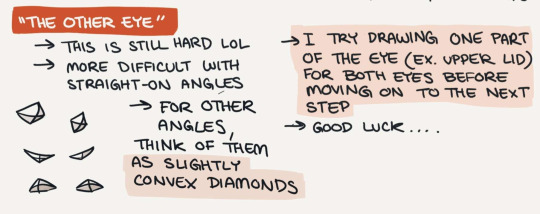
That's it for the most part.... I don't think the way I draw eyes is particularly unique lol so here are a few things that have gotten me where I am:
other people's art, a lot of which is manga. when I say naruto taught me to draw im only half joking hwheeze. my art tastes lean towards manga/comic stylization so none of this is hugely realistic overall....
that being said, I do like the more realistic side of manga/comic art so photo studies/anatomy tips have still been useful to me
this tutorial by sinix is one of my favorite things ever, because it explicitly discusses both anatomical knowledge AND how to translate that into shorthand
thanks for the ask!
#asks#anonymous#art asks#i've had zero time to draw hence the no posting ...... i miss her...#making this was a very nice break from the everything else :')
465 notes
·
View notes
Note
Hi hi um you helped me with one of my drawings on the criticism club, tysmmmmmm for that, I've fixed it a lot but I'm not done colouring so I won't be posting it yet :) your advice was insanely helpful, because I realised the arm wouldn't be there,and a BUNCH of other things
I was just exploring your posts and OMG HOW YOU RENDER SKIN AND HAIR IS SOO PRETTY AND GORGEOUS OMG!!! AND I LOVE THAT ONE DRAWING OF AN EYE U MADE AHH!
Sooo while i was looking at my fav post of yours, I was reading the description and you were talking about the new blend brush in magma! So, I'm assuming you use magma? I've been using it for like, half a year, but im not a pro at digital art so I don't really know what all the layer settings and whatever are. I did watch a video but it was a bit confusing. I know about like opacity and whatnot but I'm still a bit confused on mainly the layer settings. Also, I can't find any tutorials on magma apart from blending :(
I was wondering if U could maybe explain a bit, just the basics like multiply and add and most of the layer settings a begginer would use :) I'm sort of stepping out of my comfort zone because I don't usually bother with colouring and stuff. Any tips U recommend for magma would also help tons! Omg I just realised that this is kind of a stupid request because you probably have to explain a lot... Sorry!
idk how to end this ┐( ∵ )┌
ok ok this will be a long post!!

i made this graphic a long time ago for my friend @mythology-lover, this is using all layer blend modes with the colour bright orange, so you can see what each one does. most of them are self explanatory, I hope. there is no "add" in magma, but colour dodge is similar. I'll go over how to use the blend modes below!
not sure if you want to know how to use the blend modes to render stuff but i'll show you anyway lol

this was a drawing i posted, and i actually detailed my step by step process for my friend again, but I use multiply or darken for shading, its the best way to shade and personally I use dark red for shading but this can change based on lighting. obv I also lower the opacity cuz I don't want bright red. my tip for using multiply is to use a colour more saturated/brighter than you think you would use, cuz multiply ends up darkening the colour anyway.
i recommend using blend modes for shading because they have some "transparency" to them, if you put on shading in a block colour with no blend mode it'll just cover up things you already drew like blush or makeup. i also just create more multiply layers to build up darker and darker shadows.
also, when it comes to more dramatic lighting, ill just put a multiply layer over the WHOLE drawing since in real life in a dark scene there will be a shadow over everything including darker shadows for the actual details. after I add the multiply layer (this one is blue because its supposed to be a nighttime scene and the sky is dark blue) I just erase parts where light is hitting the object

(this isnt well done because im making this quickly)
and when it comes to lighting i like to use overlay, it creates this really nice saturated glowy effect. you can use colour dodge too but it creates these weird artifacts of pixels that are a completely different colour, at least for me

with overlay

also maybe you already know this, but the little square icon next to the opacity bar is alpha lock its useful if you don't wanna have to make a whole layer and clip it to the layer underneath
also... my BEST advice for magma has got to be to use filters, they save my life, and I frequently use them when my colours arent looking too good. and I specifically LOVE using the "curves" option when you click filters.
they let you control how bright the drawing is, and specifically the amount of each colour (red, green, and blue) in your drawing

here i reduced blue, increased red, and reduced yellow, plus reduced contrast and increased saturation plus made it a bit brighter. looks a lot better in my opinion, filters can really save a drawing lol
random tips: use lasso selection its basically necessary! if the paint bucket/fill tool isn't working that great, increase tolerance and turn on anti-alias, you can also try using the smart option. although I gotta say generally I don't use fill tool as it only really works if you have very clean, sharp, and connected lines. usually what I'll do instead to save time on colouring is make a layer below the lineart, and then make the target layer "above," and then fill it, then fill in the gaps manually. i also recommend using the full mode layout option, unless you have a small screen then it's most optimal, because then you can see all the tools and options.
i also use this layout thing, idk what its called, and have each one be a different brush with different settings (for me, one will be a soft brush with hardness and density lowered, another a hard round (default) brush, another a textured lineart brush, a brush for stars, freckles, or other scattered dots where I just turn up spacing, scattering and jitter for size variation)

also... make sure you flip your canvas to catch your mistakes, you wont notice them until you see it from a different perspective, and the flip canvas button is up top

its this one
this is for colouring, but periodically go to "view" and click "show in greyscale" so you can see the contrast between your colours. if everything's the same shade or similar shade of grey, you need to make some parts darker or lighter to make them stand out
ngl i think that's it, unless there's something else you need to know. just realised I've been using magma for like 4 years at this point, time really flies by. hope I helped!
11 notes
·
View notes
Note
hi do you have a process for your cartoony style (the drawing of liu that i reblogged like six times...) and also ur more like realistic style.. what app do u use and what brushes.. (i use ibis, so if you know brushes that are essentially ibis equivalent, lmk! /nf)
oh boy are you in luck (I also use ibis)
brushes and what they look like in order



as for a process I don't really think so :p but I speed drew somethingg. For you. I dont know if it helps



I thinkkkkkk stick to sharp shapes. Faster strokes around the outside of the thing so it'll be thicker (which helps with the sharpness stuff ANYWAY) and then be more careful around the inside because that's where the Details are ... like lius stitches and whatnot. I'm not good at tutorials so I fear this is where I stop waffling
I use the same brushes for the realistic ish style too! SO it's just how you use em.
14 notes
·
View notes
Note
Hullo! Do you have any tips on just coming up with designs and markings and how to colour those designs/lines without making stuff clash? You're always able to make such creative and nicely made designs and I'm curious if you have anything you get inspiration off of and how you're able to colour your marking lines so smoothly?
i would make a nice image tutorial like i did yesterday but i do Not have the time to Sadly so you get words instead colouring lineart: colouring the lineart is easy peasy lemon squeezy. you gotta wait until youve FINISHED the colouring to do this part. okay, so, for the characters ACTUAL LINEART, when i draw their legs & tail & face & whatnot, i colourpick the DARKEST colour on the character, whether it be in their markings, eyes, accessories, or whatever. and then i take that colour and make it just... a LOT darker! and maybe shift the hue around aswell (ex: if the character was mostly yellow/cream i'd give them orange or red lines)! and then for the MARKING LINES i take the darkest MARKING. ignore the accessories and characters eyes they dont matter JUST pick the darkest coloured marking. and then make THAT darker, but not as much as you did the actual lineart!! you can also change the hue on this :3 how i come up with designs + inspirations: hmm well i'm going to be honest with you i don't exactly know how i come up with my designs? a lot of it just comes from how i picture the character in my head! especially if its a warrior cat design! i don't tend to stray away from those thoughts unless i picture them as like stupidly boring LOL ! inspirations is a biiit tricky, but i guess i kind of just look at a LOAD of other warrior cats animations & art, and uh! anime! lol! looking at how other people draw cats has gotten me better at drawing anatomy & whatnot, and watching various animes is why i started giving my cats hair lol! it's kind of hard for me to explain like, my EXACT process on why & how i design certain characters im sorryyyy x'''P i would if i could but literally 90& of is me drawing whatever and then thinking 'does this look good' and then saying yes or no LOL how i colour my designs: similarly to how i DO my designs, it's a lot of my just asking myself if it Looks Good or not, but there are a few things i do! a lot of designs i do i jump around the colour wheel a LOT! hue wise, i mean. i think i've managed to find different ways to use every single colour on the colour wheel lol! blues and greens and purples are good for greys & blacks, blues & yellows & oranges are good for white/ light markings, red & orange & yellow & purple are good for brown cats, etc etc etc! the other main thing is layer effects! sooo like if i draw a character but i'm not super happy with their colours, i find it hard & annoying to fiddle around and change each colour individually, so instead i make layer above the colouring, set it to one flat colour, and go through all/most of the layer options (like multiply, linear burn, lighten, glow dodge, difference, subtract, the list goes on) and find something i like! and then i usually do that a BUNCH of times with ALL sorts of different colours until the character ends up looking good!
also hi mossy !!!!!!!!!!!!!!! i hope this helps maybe? if you wanna get specific with another question, or maybe send some images (u can here on tumblr or message me where ever) then id love 2 help more!!!! this goes for anyone, i'll always accept art-help/tips/how i do things questions lol!
28 notes
·
View notes
Note
Silly Game Time: Bringing back a crowd favorite! If you had to talk about something for an hour--anything at all, no matter how bizarre or niche--what subject would you choose?
Oh gosh. I could talk for hours about so many things.
I suppose the simplest one would be Homestuck. That's just. That's just easy, there's so much material!
I have so much useless animal and plant and evolution and whatever trivia from when I used to binge discovery channel and watch DNews for hours, but stringing it together into something coherent or on one topic in particular would need some actual thinking instead of just being off the top of my head.
I could definitely do a walkthrough of the art process with digressions into proportions and materials and the like. I have done workshops and tutorials in the past.
I could probably get an hour out of Venom, One Piece, Marvel gripes, or Animorphs. Maybe a couple of other fandoms.
Dragons maybe? Like, different bauplans and mythologies and interpretations thereof?
Xenobiology and alien character design, for sure. Even going specific or crossing over into one of my fandoms.
Some kind of mess of a rant in the direction of restorative justice and -isms and UBI and accessability and corporations and purity culture and whatnot.
There are many things that I love but I am not actually a collector/hoarder of information type person, not a person who memorizes and can repeat facts and dates and such with any accuracy, so much as a person who immerses in an ocean of it and gets somewhat waterlogged.
I don't know facts and dates and stuff, I can't give you sources or guarantees, I am just this guy

Thanks for asking!
3 notes
·
View notes
Text
Word Salad #10
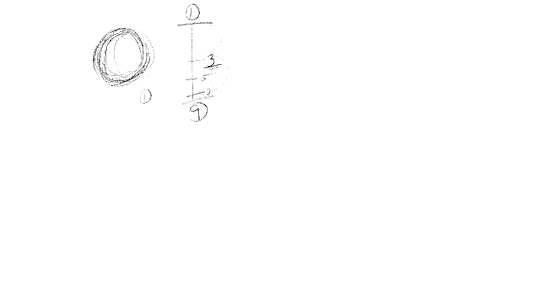
hey hi hey jklfds;ajfklds aaaaa i did a thing aa babababa look!
it ball! 🥺
ok so, i like dabbling with animation a bunch. yesterday I ended up watching a bunch of animation tutorials including One where an animator walks through the process of drawing an animation inbetween...on paper and another one which talks about using timing charts to figure out where a drawing should go.....also on paper!! I understand that like digital vs traditional art each has its own flaws and benefits and whatnot, but what intrigues my brain, personally, is how people were drawing all these super nice well animated shots without the aid or assistance of a computer! and I guess seeing how they explain the process and what they're thinking while they're flipping pages around and eyeballing where the nest line should go, and all this from practice and experience. it gets me thinking like how can this be applied to the software we have today.
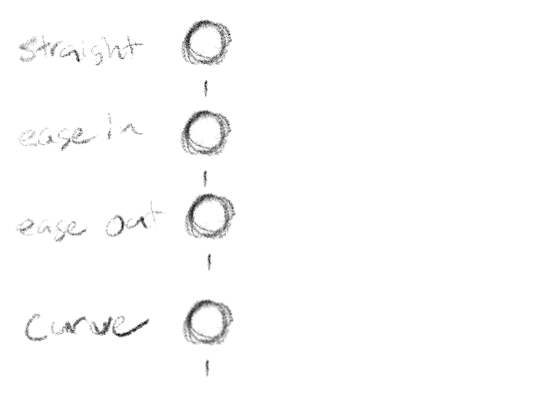
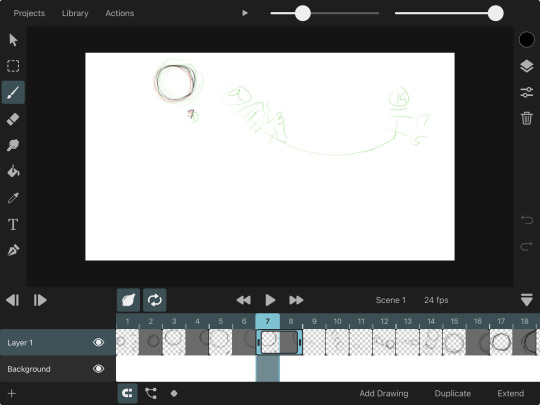
i made these on toonsquid on ipad earlier. i think learning timing charts and learning easing in and out helps make animation a bit livelier, and also helped with learning where to draw the inbetweens which i tended to struggle with the most. i think my mindset during all this is just "if people did this on paper over a century ago, i can do this today" and honestly....it's actually a lot simpler than i expected. still time consuming no doubt, but simple.
youtube
also related side tangent, when I first started watching friendship is magic, I found a youtube channel where someone was going through the show and analyzing the animation. I was hooked so hard to these, and it's amazing just how much time and effort the animators would put into the show. after seeing this and also the double rainboom flash puppet tutorials, that led me to spontaneously make this asdflyra parody while I quickly put together a Lyra flash puppet from scratch. currently this video is my most watched animation with currently 21K views aa
youtube
so yeah, thats all i got for now. i'm definitely excited to dabble more with animation stuff down the line now that I'm slowly finding a process that works for me.
space cookies 🌌🍪
#word salad#journal#mlp#mlpfim#friendship is magic#lyra heartstrings#lyra#asdfmovie#animation#flash#adobe animate#adobe flash#ipad animation#toonsquid#inbetween#classic animation#traditional animation#Youtube
2 notes
·
View notes
Text

TRUE ACTUALLY... my thought process was like snake -> no arms (???) -> worm -> gummy worm -> candy -> jubjubs -> joub. it was a long process. i just love how it sounds and reads LOL
but like ok the hacking thing is kind of fun for me to talk about. blaze black 2 is a rom hack and the thing about this rom hack is like. the shiny rate is boosted from 8/65536 (1/8192) -> 128/65536 (1/512). i did some extra stuff to lower it to 1/256 because i am playing this one on my phone and i wanna encounter a lot of shinies for funsies... so the sininess formula checks for >256 instead of >8 and whatnot.
it's not actually thatttt interesting but like. basically i wanted to hack in the shinies in pkhex to be like. "fake shinies" instead of real ones. in pkhex the pokemon will only show up as shiny if it would show up as shiny in the base game but i wanted to make it so that they wouldn't show up in pkhex as shiny but would in my game??
all of this is to say that i wrote a really poor rudimentary code that lets me run a PID through it and gives me the number the shininess formula would put out

and kind of fiddled with the PIDs of my teams until they ended up between 8 - 255 so they would be Fake Shiny.
initially i wanted to write a code that would run through every possible PID from 00000000 to FFFFFFFF and print a list of all the ones that'd give me a shiny pokemon... mostly because i thought it'd be useful for like gen 4 where the PID determines nature and IVs and stuff + to see if i could reverse engineer figuring out the cute charm glitch eventually because while i've seen tutorials on it i'm wanna brute force figuring it out myself just out of interest. but that one isn't working at all (keeps raising an error idk enough about coding to understand) so i just kind of goof around with it
not actually that special or interesting but it was very fun for me to do






i looooove my blaze black 2 team so far. someone ask me about the shininess because they are hacked but the way in which they were hacked in is special and interesting i promise
10 notes
·
View notes
Note
Hello! I've been a fan of your drawing for quite some time and I really find your drawings literally so amazing. I inspire to be an artist like you someday and I wish I could be the same as you ^^ If I may ask any tips to draw better in terms of digital art? I'm actually still starting out to draw digitally.
Sincerely,
boop anon
thank you so much, thats very sweet!! and im glad you enjoy all the stuff i draw :))
im not the greatest at giving advice, but, i can give a few tips that might be able to help!
first:
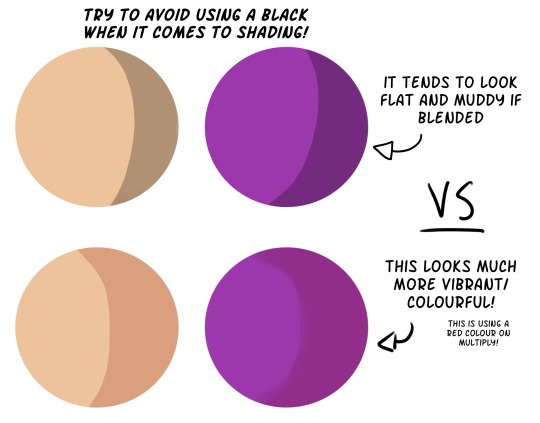
another shading tip is that the shadow will be the opposite undertone that whatever the light is! (i.e sunlight is very warm toned, obviously, but all the shadow it will cast will be a cool tone! and if the light is cool toned, then the shadow will be warm toned)
colour theory may be annoying to learn to a lot, but its very useful to get to know and will greatly help with shading n whatnot
mess around with the layer options on your program! they’re very helpful (like multiply, overlay, etc layers)
second:

brushes can greatly change your art style when it comes to digital art, but the most important thing when doing lineart is to be using a brush with pressure sensitivity so you can have that very nice Line Variation!
it just makes things look nicer, and it can be very helpful in adding depth (i.e making certain lines darker to show that theyre in shadow!)
programs also give you an option to add more stabilization to your brushes, which is very useful. it makes your lines look very smooth and nice (if you dont know how to adjust your brush stabilization, look it up for whatever program youre using and you’re set)
These are all quite simple tips, but theyre useful to know when starting out. I also greatly recommend looking up tutorials for whatever art program you plan on using, so you can find even more tips to help with your process!
but honestly the best way to improve is to just mess around and practice on the program - digital art can be difficult to get used to at first, but once you get the hang of it, its a great time! :)
#you can also find a bunch more tutorials and tips online by people who are way better at putting things to words than i am :)#i wish u luck on youre digital art journey and i hope this helped a bit! <3#kr talks#ask#anon#boop anon
24 notes
·
View notes
Text
So I've been kind of wondering for the past couple of months if doing a revamp of my posing/photomode guide for AMM would still be a worthwhile endeavor.
One of the main reasons I made it was because back in the day, posing NPCs (especially any that didn't have the generic male locomotion) was not the most straightforward thing to do, to say the least. But when AMM got the major update that had poses built into the menu, I wasn't sure if it would really be needed in the same way, which put it pretty low on my list of priorities.*
*That guide was also very time-consuming to put together, and while I was happy to do it because I like sharing and organizing information, the main reason I was able to dedicate so much time to it was because I was unemployed. Which, both thankfully and regrettably (lmao), I haven't been for a year.
There are still some quirks with how poses work in AMM (like the way the poses reset if you unfreeze or move a character), but my guess is that it's probably a lot more accessible and a lot less confusing now than a year ago.
I think the support and development for PMU have also done a lot to make posing/expressions (especially for V) way easier than it was in the past.
But it's possible that all of this just seems so much easier to me because I've also been at it for a while now. I don't really feel like I have as much of a beat on where folks, especially newcomers, are with this stuff anymore--Maybe it still feels really overwhelming and incomprehensible.
So, to get to my point: would folks find an update/revamp of that guide beneficial?
I think if I did do one, I would probably streamline it a lot--It would probably just be a refreshed version of the little practice scene to use some spawned NPCs, lights, and maybe a decor item; I think that was what most people used in the current guide anyway. I wouldn't go through explaining how to install AMM, each menu tab in detail, locomotion stuff, etc.
I've also kind of gone back and forth on doing a couple of video tutorials. They'd be a lot easier and quicker for me than writing out step-by-step instructions. But, I know for me personally when I'm learning new processes and software and whatnot, I prefer text over video--Not sure if I'm the minority here.
Poll here for quick feedback, but if anyone wants to share any specific thoughts, questions, struggles, etc., feel free to reblog/comment to do so. (I might not respond to everyone, but I'll definitely read any feedback.)
29 notes
·
View notes
Text
Genuinely considering making a tutorial on how to extract, decrypt and modify stuff from the 3ds Layton titles (including models and whatnot!)
when I get my pc back…
*Each phase of the process = Each post will specify in a certain field. One post would be how to obtain the files, another would be model extraction, another would be audio extraction, etc
Also note that I don’t know everything but I’ll try my best to teach what I know 👍
7 notes
·
View notes
Text
Words- links for finding the right one and whatnot - including lists for alternates for said, walk, good, very, look and more; geographic descriptions; words for describing appearances, smells, sounds, touch, expressions, tone; body language and emotion terms; action and sex scene descriptive words; phrase finders, online dictionaries/thesauruses/etc; words + their timeframes; slang (including sexual slang terms); translation websites; etc. (link) Titles- links for helping to come up with one including title generators, sites with searchable poetry and quote indexes; etc. (link) Fighting/Military/Police/Forensic Related Things - info on various weapons and fighting techniques with and without them; writing advice for different kind of fight scenes; escaping handcuffs and ties; military and spy info; police, law, and forensic links and more (link) Injuries, Treating Injuries, and Medical stuff- a huge post with info on how to hurt and then treat your characters 'realistically', or at least somewhat. Includes basic first aid info, descriptions of various situations/injuries/maladies/etc, advice on writing various injuries and treatments, manuals and PDFs on various medical topics, and lots, lots more. This post contains "modern" (WWII and later) medical info, older info is in the history post. (link) Useful writing/editing programs online or downloadable programs for the writing process itself, including ones that are for checking grammar, editing, encouragement, word count, and more. Also ones for planning out stories, diagramming, drawing, creating graphs, doing photoshop, etc. (link) Generators and things that offer prompts - for when you need help coming up with plots, names, spells, whathaveyou including whump, kink and story generators and more. (link) Folklore, Mythology, Paranormal, Map Making, World Building, Name and Language Creation Links - both information and resources on existing things (lore, plants, mythology, superstitions, monsters, etc) as well as links to help you create your own AU/world including planning everything from a house, to language, city, map, world, universe, and more. (link) Helpful AO3 and general writing and podficcing links- Tips and tricks for posting, using and searching AO3 as well as some general writing advice links and grammar and style guides. Also podficcing tutorials and links to sits offering public domain sounds and music.(link) Hollywood, Clothing (Modern and Historical), History, Hygiene Links and Time-frame Specific Research Links - Hollywood/movie/tv links (including costuming, scripts, transcripts, and other IMDB-type databases for things like cars, planes, guns, cartoons, and more); historical research links (hundreds of links to manuscripts and books and other primary sources as well as links for all eras of history from 'ancient' history on through modern days on subjects varying from culture to clothes to medicine etc); food history links; clothing and armor of various eras; hygiene links; lgbtq history; newspaper archive sites; historical catalogues; historical and modern clothing and more. (link) Randomness - 100+ links on survival/criminal skills; travel (modern and through history) information and various historical maps; random knowledge sites; recipe sites; links to numerous 'writer's guide to writing X' posts; artist resources; and much, much more (link) Historical Chinese Clothing (and more) Resources - Links, broken down by dynasty or eras, for information on hats and headware; general clothing; undergarments; makeup; shoes; belts, jewerly, waist ornaments, and other accoutrements; armor; weapons. Also links for history, crafts and music, tea, lgbtq history, royal/status info and terminology, naming resources, relationship terms/slang, etc. (link)
66 notes
·
View notes
Note
Advice on getting into soap making?
above all, i'd say if you're just curious about the hobby and aren't trying to make some big batch of beautiful professional-quality soap yet... you don't need as many fancy supplies as all the tutorials show you. the monetary aspect scares a lot of people off because all the tutorials are made by people making extremely fancy soaps in large quantities to sell
you WILL need (i do cold process so this is the materials for that)
for safety:
-some kind of eye protection (while it IS very unlikely anything will splash in your eye, you don't wanna risk being the bozo that blinded themself making soap). i like using lab style safety goggles to fulfill my fantasy of being mad scientist.
-plastic or rubber gloves, because you WILL get lye water or unmixed soap on your hands, so you gotta make sure there are gloves protecting your hands
-long sleeves, tie your hair back if it's long. like you're in high school chemistry class. long pants and closed toe shoes are also recommended. just on the off chance something splatters on ya.
-ventillation. not necessary for most of the soap process but wherever you mix your lye into your water NEEDS to be well ventillated because sometimes the lyewater will steam and make fumes. my apartment doesn't have super great ventillation so i straightup do this step on a lil table on my porch
-clean flat work surface. your kitchen table should work just fine for this purpose. if you have a cat like me, lock her dumb ass in the other room so she doesn't try to jump on the table and give you both chemical burns
necessary:
-a kitchen scale (you can get a cheap one, doesn't need to be state of the art). eyeballing measurements or measuring by volume will NOT work.
-pure lye. necessary chemical for this whole process. just buy a 1 lb jar for now, you can start buying bulk later if you get serious about this hobby. sometimes you can find this in your local hardware store next to the drain cleaner (only get the stuff that says "pure lye"! don't accidentally get something that says "drain cleaner WITH lye"). but mine's been sold out so i had to get some online
-oils. this, along with the lye, is what soap is made of. you can figure out your own recipe, but mine (which is made of stuff easily accessible at the grocery store) is 4 parts olive oil, 3 parts shortening, 2 parts coconut oil, and 1 part castor oil. use this calculator to figure out how much lye and water you'll need, or to tinker around with your own oil combinations.
-big mixing bowl. ideally not metal, sometimes metal has a chemical reaction w the lye water. glass is fine. plastic is fine (though if you use something plastic for soap, you probably won't wanna use it for food ever again because the smell of soap will get stuck in the pores of the plastic and not wash out)
-smaller container to mix lyewater in. not metal. ideally not glass (you know how glass sometimes cracks from abrupt changes in temperature? yeah.). use something made of good sturdy plastic that you would feel safe dumping boiling water into (your lyewater SHOULDN'T reach boiling temps ever but we wanna be sure). ideally something with a lid.
-plastic spoon (for scooping lye)
-rubber spatula (for scraping bowl)
optional:
-scented oils/essential oils. wherever you buy these from, make sure they are safe for skin (some oils are only safe for candles and diffusers and whatnot). you could also scent your soap with stuff like orange zest, tea, or dried frowers (though the scent will be more mild). or make unscented soap
-immersion blender. everyone SAYS this is Strictly Necessary but that's FALSE. i have used a whisk and some old fashioned elbow grease to test if it was possible and yup, worked just fine, just took longer. (exactly HOW long depends on what recipe you use and what temperature your materials are at, and how big of a batch you're making. i was just doing a 1 lb batch w the recipe listed above). but yeah, strongly recommend a cheap immersion blender unless you're super broke or looking for an arm workout.
-titanium dioxide and soap micah: these make your soap colourful. only recently bought some, have just been making plain beige-ish soap. if your local craft store sells liquid "soap dye", that stuff generally doesn't work well with cold process soap, just melt and pour
-soap molds: i don't even bother. i've used cheap tupperware, i've used a pringles can lined with wax paper. do whatever, as long as you think you can get the soap out of the container/mold.
and then if you want i could walk you through the exact steps but usually the youtube tutorials are pretty much fine (sometimes they overcomplicate it or do things without explaining WHY or if that step is purely necessary or just optional, though)
also i know all the lye precautions make it sound scary but honestly a lot of it is just being Extra Cautious. if you fuck up and get lye on yourself it won't be good but you just gotta rinse it off with cool water. you won't get, like, Immediate Deadly Chemical Burn if you get lye on your skin, just wash it off and at worst the skin will just be irritated for a day or two
9 notes
·
View notes
Note
v glad to hear the burn will be slooow (&hopefully painful, and organic 🤞) so we can appreciate all the canon vidding (à défaut de fanvids 🥲 💘). speaking of, how do you make your gifs? do you record your screen, download the eps, something else? I’m very ignorant but curious on that front! and music-wise, That’s Me is so morgane 🤯🤯 Take a Chance on Me works great too, whoa (&I’d never heard She’s My Kind of Girl, it's v disturbing to hear the guys haha) a thought: Ring Ring for your POV fic
(Julia's adventures with the HPI anon)
Gosh, I'm all here for a sloooooooow burn!!! 😱🔥 Also it may sound weird but I think I'd just lose interest in the ship if they actually got together, like really as a couple? My jam is the longing, the pining, the miscommunication, all these moments leading to the final resolution but I have no interest whatsoever in what happens after that lol! So yeah, deffo hoping they'll keep chasing after one another for a while!
Okay, phew, giffing. Well, I had never giffed anything before I got into HPI (I guess Good Girls got me into writing and HPI into giffing, learn something new every ship and whatnot) so I'm just getting started on that journey and won't pretend my MO should be taken as gospel. I do download the eps, which is something I did before anyway (I've been an internet pirate and downloaded stuff since 2011, LOL 😅).
And then there's a whole process involving Photoshop which I learned from many tutorials and also the incredible help of my dear mutuals. I'll take that opportunity to make a public shoutout to @sdktrs12 and @lemoncupcake for answering my questions and being absolute rockstars who clearly saved me an immense amount of time. 💕💕💕 Ngl, giffing is a very time-consuming hobby but I'm having tons of fun. I thought I wouldn't bother you with all the technical details, but feel free to ask if you're interested! Also I can link you some of my non-spoilery gifsets if you'd like!
Yay, glad you liked all the ABBA stuff!! She's just my kind of girl is one of my fave songs but I agree it's quite a ufo in their discography, haha! (not sure you can use ufo the same way you talk about ovnis in French but eh). And oh, ring ring deffo has the vibe too! 😍
4 notes
·
View notes