#you can also find a bunch more tutorials and tips online by people who are way better at putting things to words than i am :)
Note
Hello! I've been a fan of your drawing for quite some time and I really find your drawings literally so amazing. I inspire to be an artist like you someday and I wish I could be the same as you ^^ If I may ask any tips to draw better in terms of digital art? I'm actually still starting out to draw digitally.
Sincerely,
boop anon
thank you so much, thats very sweet!! and im glad you enjoy all the stuff i draw :))
im not the greatest at giving advice, but, i can give a few tips that might be able to help!
first:
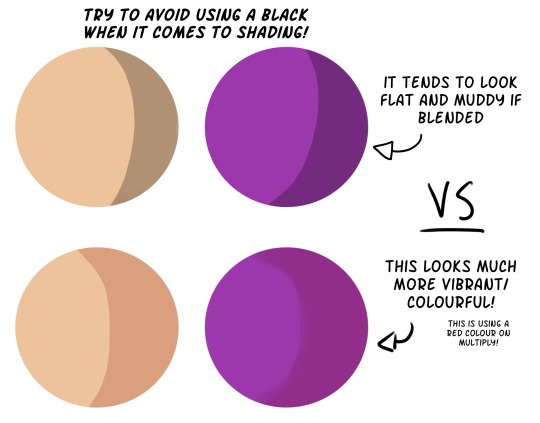
another shading tip is that the shadow will be the opposite undertone that whatever the light is! (i.e sunlight is very warm toned, obviously, but all the shadow it will cast will be a cool tone! and if the light is cool toned, then the shadow will be warm toned)
colour theory may be annoying to learn to a lot, but its very useful to get to know and will greatly help with shading n whatnot
mess around with the layer options on your program! they’re very helpful (like multiply, overlay, etc layers)
second:

brushes can greatly change your art style when it comes to digital art, but the most important thing when doing lineart is to be using a brush with pressure sensitivity so you can have that very nice Line Variation!
it just makes things look nicer, and it can be very helpful in adding depth (i.e making certain lines darker to show that theyre in shadow!)
programs also give you an option to add more stabilization to your brushes, which is very useful. it makes your lines look very smooth and nice (if you dont know how to adjust your brush stabilization, look it up for whatever program youre using and you’re set)
These are all quite simple tips, but theyre useful to know when starting out. I also greatly recommend looking up tutorials for whatever art program you plan on using, so you can find even more tips to help with your process!
but honestly the best way to improve is to just mess around and practice on the program - digital art can be difficult to get used to at first, but once you get the hang of it, its a great time! :)
#you can also find a bunch more tutorials and tips online by people who are way better at putting things to words than i am :)#i wish u luck on youre digital art journey and i hope this helped a bit! <3#kr talks#ask#anon#boop anon
24 notes
·
View notes
Note
Hii im the same anon who asked for the jewellery rendering tutorial. Sorry i keep asking for tuts but how do you render clothes,, it's currently my biggest struggle along with actually drawing the folds 😭😭
Hey there anon!! Don’t apologize!!! I actually really do enjoy answering questions, whether it’s drawing tips or my opinions and such on mammon!! It’s fun to talk to y’all when I can!
Anyways yeah I think I can explain my thought process when it comes to clothing and such!!
(Putting it under the cut cause it may be a bit long lolol)
So when I draw clothes, my main focus is to understand and be able to get across the texture/material of the clothes I’m making!! I find that when you can get across what material it is, other people will be able to fill in the blanks of what the clothes are supposed to be!!
For example, here’s my pool table mammon where he’s wearing a gold metallic puffy jacket:


For reference, I looked for a picture that had similar material and overall shape to what I was drawing.
But rather than trying to copy the shading and folds line for line (which wouldn’t have worked either way since the angle, pose, lighting is different and would change a lot of things!), I look at which places the material looks the brightest and darkest, as well as where the clothing puffs and where it sticks to skin to be able to accurately get across the kinda clothes I wanna put my subject (usually mammon for me 🫶🥰) in!!
A few other examples would be these two mammons:
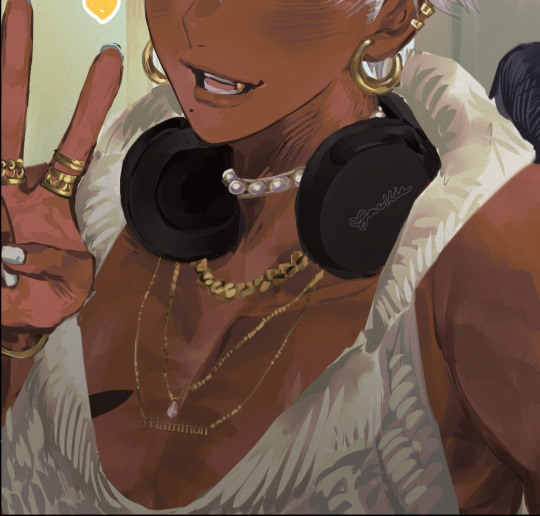

In these two pictures, mammon wears clothing that have a very distinctive texture to them, leather and knit! Even though I don’t draw every line or fold perfectly, I try to get across that it’s a knit sweater or that it’s a tight leather material by either drawing the wool stitching/pattern or having the shininess of the leather come through the dark material!
Even though it’s messy, you get what I’m trying to convey when you understand that it’s wool or leather or whatever material I’m trying to convey at the time!
Once you understand material, I think it becomes easier to understand folds!
Take this mammon for instance:

Because I understand denim fabric and because I looked at the jeans I wanna reference prior, I know that those folds/lines tend to be where the legs connect/around the crotch area, so I know to put those there! If it were a longer pair of jeans, I would put those folds around the knee areas, since there’s where denim tends to bunch up!
I think it’s very helpful to spend some time looking at fashion images online and when you’ve picked your clothing, to really look and see where clothes *tend* to fold into itself when it’s made of a certain thing! That way, when you draw something puffy, you know what spots is puffs at and where it sticks to, or if you’re drawing something that clings, you can see what spots cling to the skin and was spots have a looser fit!
I tend to spend a lot of time going on Pinterest lookin at fashion pictures and clothing and saving the ones I wanna draw mammon in, so I’ve built up my understanding of how material works! I still have plenty to learn, but I’ve built up my observation skills to a point where I can trust myself to get down a certain material once I’ve found a good reference!
Hopefully y’all found this helpful!! The way I draw is very much messy and only really drawing what I think is important and letting myself and others “fill in the blanks” when it comes to finer, finer details! My thought process is to draw enough to get the point across, even if it ends up looking more painterly and less clean than it should LOL but I’ve come to enjoy the way I draw :P!!
Anyways thank you so much for the question, I actually really love talking about my drawing process! I don’t tend to do it often, so when I do explain things, I think I also end up learning things myself when I look at my own art and explain it to all of you guys!!
#asks#mammon obey me#I used mammon for all my examples LOL#my little model helping me out 🫶🫶#isn’t he so cute and helpful 😍😍#it’s cause I love drawing different fashion types on mammon#I love playing Barbie dress up with my man 🥰
37 notes
·
View notes
Text
PSA real quick: Don’t buy art advice
I’m not talking about art tutorials or like supporting a tier on someone’s patreon to get feedback or stuff like that, that’s a different thing. This is also not about going to art school.
What I am talking about is stuff like online courses and books that people sell on topics like secrets to growing your art instagram, making loads of passive money off your work, stuff like that. It’s fake.
I’ve seen a disturbing amount of them appear which is why I’m making this PSA. There is no secret to growing your art instagram or making passive money off your art or kickstarting your freelance carreer. If the tips are legit, it’s out there for free if you look for it. We are already talking about it because we’re already doing it. People making these courses and selling these books are only sharing stuff you can already google yourself. These people are rarely making their livings as artists themselves, instead they’re just doing the art world version of get rich quick schemes, they’re praying on your passions and selling you advice that is either already publicly available, unhelpful or even just false.
I’ll give you some advice for free, kay?
Improving your art:
First and foremost working on improving your art should always be priority and you can find tutorials on any subject matter for free pretty much anywhere if you just google stuff like “how to draw a cloud”. Your art is what people will want to buy/see so keep improving it and keep making it if your goals is to build a carreer or an audience, there is no way around it.
Growing your audience
Straight up just engage with whichever app/site you’re using. Post good art yourself, but be a cheerleader for others first and foremost. Post consistently, not constantly, use appropriate tags, talk about your work in your descriptions and engage with people who engage with you. That stuff is in your control, the rest is honestly just luck. For some people it takes a long time, for others it’s a faster progress, there is no secret here, no one knows how to please the algorithm, we’re all just throwing crumbs out and hoping it gets eaten. Bots and promo bots will do more harm than good and spamming other people’s accounts asking them to check you out or tagging someone in your art that’s completely unrelated to them is just annoying. Just chill and post your art and have fun. Remember that social media should ‘t be a popularity contest, it should be social.
Making money
There are so many ways! I don’t even know half the ways and it depends what you want to achieve really. You can make money selling commissions, you can try to get a job at some sort of company, at which there are many who’d want to employ artists, games, films, animation, marketing, marketing departments in companies that otherwise do completely unrelated stuff, I’ve heard of an artist working fulltime at a science lab. There is room for you, you just need to find your industry. You can also license your work which is where the passive income comes in and there are a bunch of ways to do this too google it. You can be an illustrator for books or magazines, you can be a cartoonist for a paper, you can do logos or t-shirt designs and you can work freelance as pretty much whatever you want. It’s not going to be easy finding these jobs and most people do several jobs at once. It takes time to build up clientell and find your opportunities but a good place to start is straight up just googling “how to license my art” or “how to become a concept artist” or just straight up “how to make money as an artist.” It’s all out here.
I don’t have all the answers at hand and I’m too busy looking for all the resources for you. I bet other people will happily provide links and stuff, so feel free to share resources! My point id just this:
Everything is out there for free, google it.
#art#art industry#art advice#how to art#art tutorial#artist#work as an artist#make money as an artist#freelancing
322 notes
·
View notes
Text
7 Examples of Outstanding Content Creation
If you’re LOOKING for some examples of Outstanding content creation, you’ve come to the right blog post! Here, we’ll go over 7 examples of great content that’s sure to please your audience. But first, what exactly is content creation?
Content creation can be defined as the process of generating topics, ideas, or assets through research and curation in order to produce engaging material that meets the needs of your target market or audience. The purpose of creating this type of content is usually two-fold: either to boost brand awareness or drive conversions.
Creating high-quality content takes time and effort, but it’s worth it when you see the results. Not only will people be more likely to engage with your brand, but they’ll also be more likely to remember it later on down the road.
Now let’s take a look at some examples of outstanding content creation…
youtube
Content Creation: What is it and why should you do it?
Content creation is the process of planning, producing, and publishing original content with the specific goal of attracting and engaging an audience. This can be in the form of blog posts, videos, infographics, etc.
Why should you do it? Content creation helps build relationships with potential and current customers, creates brand awareness, generates leads and drives sales. Additionally, creating quality content can improve your SEO rankings which in turn will lead to more traffic to your site.
Examples of content creation include:
Content Creation: The Different Types of Content You Can Create
1. Creating content for your blog is one of the most important aspects of running a successful website. There are many different types of content you can create, and each has its own purpose. Here are some examples of content creation:
2. The first type of content you can create is called informative content. This includes articles, tutorials, how-tos, and anything else that provides valuable information to your readers. Informative content helps build trust with your audience and establishes you as an expert in your field.
3. The second type of content you can create is called entertaining content. This includes videos, podcasts, infographics, and other forms of media that are designed to entertain or engage your audience. Entertaining content helps keep people coming back to your site, and it can also help promote sharing on social media platforms ike Twitter or Facebook
Content Creation: How to Effectively Create Compelling content
Creating compelling content can be a challenge, but there are some simple tips and tricks that can help you get started. First, it’s important to know your audience. Who are you writing for? What do they want to read? Once you have a good understanding of your target reader, you can begin to craft engaging content that will resonate with them.
Next, focus on creating quality over quantity. It’s better to publish a few pieces of really great content than to churn out a bunch of average articles. Take the time to edit and revise your work until it’s the best it can be.
Finally, don’t forget about SEO! Use keywords throughout your piece (without sacrificing quality or readability) so that people searching for information on your topic can easily find your article. By following these simple tips, you’ll be well on your way to creating compelling content that will engage and inform your readers.
Content Creation: Why You Should Hire a Professional content creator
There are many benefits of hiring a professional content creator, especially if you are looking to improve your online presence. A good content creator can help you produce high-quality, engaging content that will capture the attention of your target audience. Additionally, a professional can ensure that your content is optimized for search engines, helping you to rank higher in search results and drive more traffic to your website.
If you’re not sure whether or not hiring a professional content creator is right for you, consider some of the following benefits:
1. Increased Online Visibility: One of the main advantages of hiring a professional content writer is increased online visibility. In order to attract more visitors to your website, it’s important to have quality conten
Content Creation: How to Get Started with Creating Your Own content
There are many examples of content creation, but the most important thing is to get started with your own content. Content creation can be a daunting task, but there are some simple steps you can follow to get started.
First, consider what kind of content you want to create. There are many different types of content, such as blog posts, articles, videos, and more. Once you know what type of content you want to create, research your topic thoroughly. This will help you create high-quality content that is interesting and informative.
Once you have researched your topic, it’s time to start creating yourcontent. If you’re creating written content, start by brainstorming ideas and outlining your article or blog post. Then, begin writing your draft. Be sure to proofread and edit your work before publishing it online or sending it out to clients or customers.
If you’re creating visual content like videos or infographics, start by planning out the concept and storyboard for your piece. Then film or illustrate your video or infographic according to your plan. Again, be sure to proofread and edit before publishing online or sending out to clients or customers.
Creating quality content takes time and effort, but following these simple steps will help you get started on the right foot.”
Content Creation: 10 Examples of Awesome content
1. Examples of content creation include blogs, articles, webinars, and eBooks.
2. Each piece of content should be designed to educate, entertain, or both.
3. You can use various content formats to achieve your desired objectives with each blog post or article you write.
Conclusion
No matter what industry you’re in, content creation is a necessary evil. If you want to stay relevant and connect with your audience, you need to create content that speaks to them. And with the vast amount of content being created and consumed on a daily basis, it can be hard to stand out from the crowd.
But don’t despair! We’ve compiled 7 examples of outstanding content creation that will help inspire your own strategies and give you some ideas of what’s possible. So take a look and get ready to up your content game!
The post 7 Examples of Outstanding Content Creation appeared first on SwiftCreator.com.
https://ifttt.com/images/no_image_card.png
https://swiftcreator.com/content-creation/7-examples-of-outstanding-content-creation/
https://ifttt.com/images/no_image_card.png
https://swiftcreatorcom.wordpress.com/2023/03/01/7-examples-of-outstanding-content-creation/
0 notes
Text
7 Examples of Outstanding Content Creation
If you’re LOOKING for some examples of Outstanding content creation, you’ve come to the right blog post! Here, we’ll go over 7 examples of great content that’s sure to please your audience. But first, what exactly is content creation?
Content creation can be defined as the process of generating topics, ideas, or assets through research and curation in order to produce engaging material that meets the needs of your target market or audience. The purpose of creating this type of content is usually two-fold: either to boost brand awareness or drive conversions.
Creating high-quality content takes time and effort, but it’s worth it when you see the results. Not only will people be more likely to engage with your brand, but they’ll also be more likely to remember it later on down the road.
Now let’s take a look at some examples of outstanding content creation…
Content Creation: What is it and why should you do it?
Content creation is the process of planning, producing, and publishing original content with the specific goal of attracting and engaging an audience. This can be in the form of blog posts, videos, infographics, etc.
Why should you do it? Content creation helps build relationships with potential and current customers, creates brand awareness, generates leads and drives sales. Additionally, creating quality content can improve your SEO rankings which in turn will lead to more traffic to your site.
Examples of content creation include:
Content Creation: The Different Types of Content You Can Create
1. Creating content for your blog is one of the most important aspects of running a successful website. There are many different types of content you can create, and each has its own purpose. Here are some examples of content creation:
2. The first type of content you can create is called informative content. This includes articles, tutorials, how-tos, and anything else that provides valuable information to your readers. Informative content helps build trust with your audience and establishes you as an expert in your field.
3. The second type of content you can create is called entertaining content. This includes videos, podcasts, infographics, and other forms of media that are designed to entertain or engage your audience. Entertaining content helps keep people coming back to your site, and it can also help promote sharing on social media platforms ike Twitter or Facebook
Content Creation: How to Effectively Create Compelling content
Creating compelling content can be a challenge, but there are some simple tips and tricks that can help you get started. First, it’s important to know your audience. Who are you writing for? What do they want to read? Once you have a good understanding of your target reader, you can begin to craft engaging content that will resonate with them.
Next, focus on creating quality over quantity. It’s better to publish a few pieces of really great content than to churn out a bunch of average articles. Take the time to edit and revise your work until it’s the best it can be.
Finally, don’t forget about SEO! Use keywords throughout your piece (without sacrificing quality or readability) so that people searching for information on your topic can easily find your article. By following these simple tips, you’ll be well on your way to creating compelling content that will engage and inform your readers.
Content Creation: Why You Should Hire a Professional content creator
There are many benefits of hiring a professional content creator, especially if you are looking to improve your online presence. A good content creator can help you produce high-quality, engaging content that will capture the attention of your target audience. Additionally, a professional can ensure that your content is optimized for search engines, helping you to rank higher in search results and drive more traffic to your website.
If you’re not sure whether or not hiring a professional content creator is right for you, consider some of the following benefits:
1. Increased Online Visibility: One of the main advantages of hiring a professional content writer is increased online visibility. In order to attract more visitors to your website, it’s important to have quality conten
Content Creation: How to Get Started with Creating Your Own content
There are many examples of content creation, but the most important thing is to get started with your own content. Content creation can be a daunting task, but there are some simple steps you can follow to get started.
First, consider what kind of content you want to create. There are many different types of content, such as blog posts, articles, videos, and more. Once you know what type of content you want to create, research your topic thoroughly. This will help you create high-quality content that is interesting and informative.
Once you have researched your topic, it’s time to start creating yourcontent. If you’re creating written content, start by brainstorming ideas and outlining your article or blog post. Then, begin writing your draft. Be sure to proofread and edit your work before publishing it online or sending it out to clients or customers.
If you’re creating visual content like videos or infographics, start by planning out the concept and storyboard for your piece. Then film or illustrate your video or infographic according to your plan. Again, be sure to proofread and edit before publishing online or sending out to clients or customers.
Creating quality content takes time and effort, but following these simple steps will help you get started on the right foot.”
Content Creation: 10 Examples of Awesome content
1. Examples of content creation include blogs, articles, webinars, and eBooks.
2. Each piece of content should be designed to educate, entertain, or both.
3. You can use various content formats to achieve your desired objectives with each blog post or article you write.
Conclusion
No matter what industry you’re in, content creation is a necessary evil. If you want to stay relevant and connect with your audience, you need to create content that speaks to them. And with the vast amount of content being created and consumed on a daily basis, it can be hard to stand out from the crowd.
But don’t despair! We’ve compiled 7 examples of outstanding content creation that will help inspire your own strategies and give you some ideas of what’s possible. So take a look and get ready to up your content game!
The post 7 Examples of Outstanding Content Creation appeared first on SwiftCreator.com.
https://ifttt.com/images/no_image_card.png
https://swiftcreator.com/content-creation/7-examples-of-outstanding-content-creation/
https://ifttt.com/images/no_image_card.png
https://swiftcreator.weebly.com/swift-creator/7-examples-of-outstanding-content-creation
0 notes
Note
How do you do your book binding? Would you be willing to show the process? I find book binding so fascinating and your finished products are so rad!
Oh sure! And thank you so much for the complement! There's lots of ways to bookbind, and there's lots of different material out there to teach you how to bookbind as well! I'm actually part of the renegade bindery discord sever which is a collection of fanfiction bookbinders who also share tips and trick and resources with each other (you can ask to join by searching up their tumblr @renegadepublishing and requesting access. It's a really lovely and supportive community).
Specifically I've learned from the book Hand Bookbinding: A Manual of Instruction, as well as the Google docs How To Make a Book by ArmouredSuperHeavy, (the person that founded renegade publishing) although I've used the latter mainly for how to typeset something before I print it out, even if it goes into detail on how to physically bookbind. There's also lots and lots and lots of YouTube tutorials (DAS Bookbinding is one favoured by the renegade publishing community) and written tutorials online (I wouldn't be surprised if there's a PDF copy of the book I learned from out there as well), but I haven't really learned from much of them, although they'll teach you the same things (or another slightly different but valid) way of doing bookbinding.
Below the cut I'll go over a breakdown of my general methods; I'm not going to go into details on how exactly to do it, just the materials and techniques I personally use as well as some tips I find handy that weren't in the materials- because otherwise we'll be here for a long time, and there's plenty of much more accurate instructions out there then me, since I'm still learning and playing around with things.
To be noted, I use some specific tools which don't nessecarily need to be used for bookbinding. It just makes it faster. Also, here's a bunch of great resources for bookbinding, including links to places that tell you how you can make these specific tools.
1. Printing out of materials (If you intend to print out a book, not just bind a blank book)
2. Folding of papers to create signatures. I just use my hands at first, and then I either use a triangle/protractor or a seal's rib I found on a beach to go over it again to entirely flatten it (normal people who aren't a cheapskate purchase a bone folder. But I've honestly found using a triangle works perfectly for this, so I haven't really been inclined to buy one). Normally after this I set it in a 'press'- either squished beneath books, or set inbetween books on a bookshelf that then is tightly wedged with other books, to fold them as flat as possible.

Please ignore how messy my desk is god the triangle is beside the papers in the middle to be folded into a signature.

My beautifully versatile 'press'- there's a half finished book in there, plus a bunch of signatures ready to be punched being pressed.
3. Punching sewing holes into the signatures. I've created a punching cradle for myself, and I use a template to first denote where the holes will be punched and then punch them through with an awl. Then the signatures go back into the 'press'

Difficult to see, but the long piece of paper in the middle has marks along specific lengths where I leave marks for where to punching holes through. I prefer an open ended cradle as that I can hold the papers down with my thumb, but most people prefer a close ended one as the papers in the signatures are exact (which... Yeah I can see why. I find that I get exact enough paper alignment however, but I guess I'm not the most picky perhaps in that manner).
4. Sewing the signatures together; here there's a lot of variability depending if you want to use ribbons, cord or just sew the signatures together. I use ribbons, since that's the way I learned in hand bookbinding, although that's a bit overkill for small novels. I've whipped up a shoddy but functional sewing frame, which makes this much easier to do. I cut three ribbons to align with the holes in one of the signatures which I'm laying flat on my frame; I tape them to the bottom of my frame and pin them to the frames bar so they align. Then I sew the signature together, passing over and around the ribbons so that the ribbons get clamped to the signatures. For thread, I use white Gutenberg thread (it's just what I have on hand) that's been passed over a chunk of beeswax to both make the threads stick to each other while sewing to minimizing knots, which also makes them a bit stronger and makes the thread last longer. I sew using the kettle stitch, so tying a knot at the end of each signature to keep the signatures tight to each other; I press down with my fingers of my other hand when I tie a knot, to make sure it is as close as possible. After that's done, I put it back into the press to flatten again.

A just about finished textblock in the frame.
5. I then cut some linen (I buy those cheap Micheals squares of linen) to paste onto the back of the book; I cut it so it just covers the ends of the sewing holes on the top/bottom, and with about 3 cm of linen off each side of the spine to be glued to the bookboard that will become the covers. I paste it onto the sewn signatures by clamping the signatures between two large books, and then rounding the spine of the signatures, so they can fit nicely within the spine cover once it's made. I do this by lightly hitting the signatures with the flat area of the handle of an Swiss Army knife (normal people use a mallet). I make my own book binders paste to paste the linen down (it's literally just boiled flour and water). You can use any glues as well, and most people prefer to use pH neutral PVA since there's issues with acidity in paper and longevity. I use bookbinders paste because it's (theoretically, in my brain) pH neutral, and I'm... A bit cheap. With bookbinders paste, if it's too wet then the papers in the signatures might get wavy though, so you want to make sure it's pretty thick and rather the texture of custard (just follow the recipe properly). I also suggest you try to get the backs of the signatures as close as possible to where you clamp it between the books, as this means that once you've clamped it as much as possible, the signatures will be glued into a closer position to each other, and will not gape between signatures (or at least, not as much) when you are flipping through the book later.

Were ignoring that in this photo I've already added endbands (again, you can move around some steps- I like to add endbands after the bookboard is added as the textblock rests on the bookboard instead of the textblock, which minimizes any bending of the textblock. It's a little annoying to push the needle through the linen on the back, but I don't particularly mind). I like to measure and add lines for where I should be attaching the linen so it's not wobbly.
6. Cut the bookboard (there's a lot of things you can use as bookboard, and I've used varying things as well. I've used chipboard, backs of sketch books, and actual bookboard). I like to cut the bookboard so that there's a 4 mm overhang from the signatures inside, with a 7 mm space from the hinge for the bookboard.
I find using the heavy duty fixed x-acto blades is best for hand cutting bookboard, as they are the least liable to snap when putting pressure while cutting (I use scalpels for cutting the actual paper, not board, as a rounded edge cuts through cross-grain paper better as the cutting pressure is less horizontal and more downwards, and will not 'snag' the paper and give it little rips which can happen with the above). I find it best to not put a great amount of pressure to get it cut through in one cut, as you're more liable to slip your triangle/ruler- going over it a couple times with more moderate pressure tends to give me more accurate results. As well, using a ruler or triangle that has a flat surface that touches the paper surface will be more accurate as well- there's some rulers out there that hover over the paper since they have a cork bottom, and that means you're going to have more wobble in your cut as well, even when your ruler doesn't move at all.
7. Paste the bookboard to the signatures; I always make marks on everything where it should be aligning to, to keep everything as straightened out as possible. I put paste on the outside of the linen, with cardboard underneath so no paste gets on the signatures; I then press the cover on, and gently flip it to do the other side. I then place a heavy book on-top to ensure it dries correctly. After, I glue on the ribbons in much the same manner. After the ribbons are dried, I trim them along the linen, so it keeps them tidy.

Post ribbon trimming; unfortunately you can't see the outside lines on the linen I denoted for where the boards should be attached. Scalpel which I used to cut the ribbons and the paper is also within the photo (I bought mine off of Amazon for 20$ I think? I got one handle and a pack of 100 blades).
8. Create head/ends bands. I follow this tutorial for sewing headbands; there's lots of different ways to do it as well. For materials I use DMC embroidery thread (which is pretty thick... At some point I'll probably try actually thread, rather than embroidery floss as you can get more exact and even lines with thread) and cotton twine- I like this one as that I've found it keeps its circumference even, while other twine I had previously been using didn't always do that.
9. Attaching cover papers and spine. The way I've done them varies depending on my plans for the cover. I tend to paste down the paper of the covers first before the spine paper. For the spine, what I do is I first add the title, before attaching the spine paper (I do my titles by printing out the title to the size I want, rubbing graphite to the back of it and then tracing aggressively the title over the spine paper). I like to use Oxford hollows for my spine, and generally follow this guide (also done by one of the renegade bindery folks). I however like to paste in a thicker sheet of paper which over the area of the spine to add some heft to the spine and then curving it once it's dried, before glueing the spine paper onto the signatures. An important thing for when you're pasting paper/cloth to the covers, is that when it dries, if you haven't placed it under books/in a press it'll immediately start to curl the covers edges up. To minimize that, place it in a press immediately after you're done with pasting. Adding endpapers will remove/minimize the effect, although you can also get the covers to curl in the opposite direction then.

Cover paper added before spine. The type of embroidery thread I use for endbands is to the right.

Spine being worked on. For this one I cut out tabs for where the spine goes for an easier fold-over, but either way is fine I find.
10. Endpapers. Make a mark of where the text block ends on the covers; measure the amount of space between the edge of the cover to the mark, so you can make guiding marks for where you want the end papers to go. I cut the end papers and actually line them up before pasting- you want to make sure the paper will align to the textblock, so adjustments are often required to the marks you've made following the edges of the textblock. I apply paste to the bookboard, then align the paper to be just inside the marks, gently smoothing it with my hands (I find doing it with an implement can cause warping/tears in the paper. It's the same with any paper, although thicker paper definitely can take a lot more, and the stock coloured paper I use my triangle on for flattening, but only for edges). Once the end paper is gently pressed down against the cover, I press a triangle into where the spine would bend the endpapers to begin making a fold there; after going over it once or twice, I then begin to fold the book with the triangle still in, so that the crease remains, and after going over it another few times, I put a piece of cardboard and thin plastic (old overhead plastic papers, but others often used wax paper) and let dry overnight. If you don't add cardboard and plastic, the moisture will migrate into your textblock making it wobbly. Once it's dry (and not cold to the touch. Cold means it's not actually dry) I open it back up to add a small strip of paste on the first page of the text block near the hinge, so that it sticks to the end papers, and leave it again to dry over night with the same set up. And voila! You've got a finished book!

Tracing the edges of the textblock for endpapers

Using a triangle to guide the fold of the endpapers
11. Extras: you can also at this point make a extra cover, or add art to the covers on the book, like a nice title or something. You can also add a waterproofing step, which I've been meaning to get around too in my books. Some people have suggested spray acrylics, or simply clear acrylic medium as well, as it'd work (there's some resources out there about it). I personally apply a beeswax/mineral spirits mixture, which another binder in the Renegade discord has been recommending (it's a 50/50 ratio recipe. I just heated my beeswax slowly in the microwave at 1 min intervals, and then added and mixed in the mineral spirits). It very minimally at worst darkens the paper, and leaves a nice sheen along with making the cover water resistant. The book may be at first a bit tacky feeling, but as your hand oils get onto the cover it'll feel nice and smooth.
One note: For the icha icha books I swap around some of the stuff as that the paper I purchased isn't big enough to wrap around the whole book- so I actually attach the spine before the bookboards and wrap the bookboards with the cover paper before assembling all of it, to avoid having a line though the bookboard covers. I prefer the way I've outlined above over this method though as this method I personally find a bit more messy.
Aaaaaand that's pretty much my method! Hope this was helpful- if you have any specific questions feel free to ask 😊
#bookbinding#books#ficbinding#fanfiction#bookbinding tutorial#somewhat???#bookbinding links#renegade bindery#ask response#asks#asks are always appreciated!#rose serpent press#rose serpent bindery#renegade collective#me: 'otherwise we'll be here for a long time' me: is still here for a long time anyways#fanbinding resources
152 notes
·
View notes
Text
Paracosm Resources <3
Need help bringing your paracosm to life? Try these free resources!
⚠️ Updates always pending! Suggestions always welcome! Feel free to message me any tips or questions <3 ⚠️
(Cont. below cut, or with real time updates on this google doc!)
Art Programs
FireAlpaca - 2D Art Program, Animation. Where I make most of my digital art, and paint the frames for my animations :) It is free to use, and easy to learn and use! It can make basic animations as well, such as gifs. It requires download.
Krita - 2D Art Program. Professional, free digital paint software :) I have not used it before, though I have heard good things.
GIMP - 2D Art Program, Photo Manipulation. It's free to use, but I do not like it/recommend it highly. But! If FireAlpaca and Krita don't float your stoat, try Gimp! For 2D art, but also able to emulate Photoshop to a degree ^^
Inkscape - 2D Art Program. Free to use digital illustration software. Makes 2D art :)
Of course, who can forget classics like good old MS Paint, and the new and exciting 3D MS Paint, which can both be used to create some really neat things! Classic MS Paint is available here in browser form! If you need that. I just think it's neat!
Art AI
Petalica Paint - Coloring Software. An in browser, watercolor manga style coloring software, which can (almost) effortlessly color in any of your line art pieces! I've played around with it for my Thorn illustration style piece, and enjoyed it! It is free to use, and can take user input to make the colorations more precise.
ArtBreeder - 3D Realism Software. Using Artbreeder, you can create lifelike images of your paras, planets, or potentially even fursona, using the intricate AI they let you work with for free! A premium version exists, but most functions are fully usable without - though I recommend donating ^^ You can randomly generate, or prune and shape what you make until its perfect! Slow to use and get the hang of, but very worth it! Artbreeder is also pioneering an intriguing animation software to go alongside their product! Browser based.
3D Software
Blender - 3D Modeling, Animation. The best (in my opinion) free 3D modelling software.
MagicaVoxel - 3D Pixel Art. Free to use! Could be interesting :)
MikuMikuDance - 3D Rigging. Anime style rigging and animation software, free to use, and certified internet artefact! Has stood the test of time, and is still used and loved today. Can support ports of many kinds of assets, including, I believe, those from Blender, and of course those that are downloaded. DA has a bunch of old MMD communities you can raid for assets!
Animaze - Face Rigger. Use 3D models and a webcam to watch your paras talk! Models can be made in Blender, downloaded online, or even from CHARAT V, CHARAT GENESIS sister app!
Character Creators
CHARAT GENESIS - 2D Character Creator. Browser based anime style character creator, with multiple crops and poses, and infinitely customizable options. It is legitimately insane. Has a 3D function called CHARAT V which can apparently convert characters made in CHARAT GENESIS into 3D models compatible with Face Rig and Animaze!
V-Katsu - 3D Character Creator. Free on steam! Anime style, intensive character creator, by the same people who made Koikatsu, and Koikatsu Party, two amazingly detailed 3D hentai makers. While V-Katsu is a SFW VTuber maker, if you're looking for NSFW anime content, you could always spend roughly $70 on the full NSFW versions. V-Katsu requires a translation mod (free online as well) which you have to install, or the ability to read Kanji <3 Works with VR tech.
V-Roid Studios - 3D Character Creator. Free on steam! Anime style, fairly in depth character creator, that allows for some degree of digital 3D hand sculpting, particularly with their amazing hair engine, to get your paras looks perfect!
And, of course, Picrew has thousands of character creators of various styles and quality uploaded by the artists who made them! Also, honestly I think we as a society should embrace making dinky chibis in Gacha Life. IDK why everyone is mean to the gacha kids, like we weren't all cringe at some point,
World Design
HomeStyler - 3D and 2D Room Designer. Make a model of an interior for a home or building, using real 1:1 furniture of IRL brands! Apparently this is free to use, though there is a premium version, and it offers 3D and 2D models.
Map to World - 3D Planet Maker. Turn your fantasy world into a 3D model of the planet. Put maps directly on, or design the surface and textures of your world. Takes a lot of getting used to, but it is AMAZING. Free to use, and browser based!
PlanetMaker - 3D Planet Maker. Make a customized 3D planet! Free to use browser site! I have never used this, but I would love to mess around with it sometime! Allows you to add orbital rings, change textures, and more at the click of a mouse.
If on sale, I also recommend snagging a copy of the Sims, particularly 3 or 4, for character creation and world design. Maybe not the best gameplay without mods, but it's also a load of fun, and very easy to add custom content to! Minecraft also. But you just need Minecraft, in general. Beyond its ability to fairly faithfully recreate structures from your paracosms, it's just Good.
Game Creators
Maybe you wanna turn your paracosm into a cool game idk, just thought I'd put these here!
Construct 3 - 2D Game Creator. Beginner level game making :) Drag-and-drop if/then style programming.
GameSalad - Codeless 2D Game Creator. Drag and drop style/no coding, beginner friendly. Free version available!
Solpeo - 2D Game Creator. HTML5 based game engine for 2D and isometric game development. Some programming knowledge needed. Platforms supported: Chrome, Firefox, Internet Explorer 9+. Free version available.
Stencyl - Codeless 2D Game Creator. Drag and drop style building/no coding skills needed. Has editable templates!
Scratch - 2D Game Creator. Very easy to use and totally free, though relatively basic!
Unity - 3D, 2D, and VR Game Creator. Make games with 3D software. Import your own assets (Blender compatible) or download free options, or buy the rights to models. Works for 3D and 2D games. Free version available, and now works with VR tech!
Unreal Engine - 3D Game Creator. Extremely advanced 3D game developer. Highly customizable. Free to use!
Twine - Text-based Game Creator. Use a map to make a branching paths text-based story game. Free to use.
Squiffy - Text-based Game Creator. have used Squiffy and it can make some really, truly incredible things. Can take a while to pick up, and learn how to use to its full potential. Free to use! Has an online and offline library of player creations you can get inspiration from!
Quest - Text-based Game Creator. I've never used this, but it seems cool! Use it to make interactive text-based DND game adventures in browser.
Ren'Py - Visual Novel Creator. Visual novel engine, that is well acclaimed, and of course, free to use!
Companion AI
Replika - 3D Companion.
Kajiwoto - Chatbot Companion. Customizable, learning AI you can shape into a personality. Communicates via Discord like chat box.
Organization
Toyhou.se - Character Gallery. A customizable library where you can upload all of your paras and characters for the public to view! Free to use, but requires a premium member to invite you!
Refsheet - Character Gallery. I haven't used it before, but I've heard good things, and that it's a suitable alternative to toyhou.se if you can't get an invite!
Notebook.AI - Character Gallery. I haven't used it before, but I've heard good things, and that it's a suitable alternative to toyhou.se if you can't get an invite!
World Anvil - World Building Toolset. Like character galleries, but for worlds and their lore :)
Scabard - World Building Toolset. Aimed at DnD campaigners, but I reckon it'll be useful for many!
YARPS - World Building Toolset. More focused around story and lore than Scabard or World Anvil, and looks beautiful! Still in its prototype stage, however.
Pinterest - Photo Organizer. Look at, collect, and sort images into boards. Personalizes your feed based on that, and is free to use and join! However, unlike their myriad of wonderful recipes, DIY tutorials, and the likes - a lot of the images are uploaded by second parties and not credited, so be careful reuploading anything you find! Also great for finding outfits and art inspo for your paras!
Generators
Fantasy Name Generator - Name Generators. Does what it says on the tin! Generates fantasy names. Is a lovely website, run by a purportedly lovely woman.
Fantasy Map Generator - Map Generator. Randomly generates a fictional map, which you can view in 2D or 3D.
Donjon RPG Generator - Multiple Generators. Can make maps, weapons, items, etc.
Seventh Sanctum - Multiple Generators. One of my favorites from high school! Does all kinds of things - the standard items, spells, and names - but also prompts, backstories, characters, and even comedy generators!
ShindanMaker - Multiple Generators. User created and uploaded, any kind of generator you can imagine, of varying complexity. And when I say any generator? I mean ANY generator.
Audio
Audacity - Record and Edit Audio. What can't Audacity do? I love Audacity to death. At surface level, it records audio. I've used it to record voices for my paras, and get audio for animations and games I've worked on. I cannot recommend it enough. Comprehensive editing, and with some investigation, it can do so, so much more than just record simple dialogue.
FL Studios - Compose. Compose music with an unlimited free trial. Upgrades available for purchase!
Indie Game Music - Royalty Free Music Library. Free to use Indie Game Music. What it says on the box!
AudioJungle - Royalty Free Music and Audio Library. Thousands of free to use audio clips!
Online Piano - Someone could use this, for recording, or just messing around. I've seen plenty of paras who play piano, this could just be used for fun!
Online Guitar - Same reasons as above, but this site looks kinda sketchy. Use at your own risk or reward! Audio
For real, if you ever need music, sound effects, or really any MP3 clips that can be used without infringing on copyright laws, just search 'royalty free' (music/audio/insert thing here) same applies for photos! Make sure the source is reputable, however.
Tutorials
W3Schools - Coding. Learn the basics of coding, for free, online!
Miscellaneous
Debut Video Capture - Screen Recorder. Record game footage and let's plays for free! Professional and home versions. I see a few of our community members have paras who run YouTube channels, and I thought these might help! It could be a nice way to connect your parames. YouTube quality <3
Pixton - Comic Maker. Comic making website. I have no experience with this at all, but some may find it useful!
Picfont - Image Editor. Puts customizable text on an image. I used these for @paraesthetics paracosm header edits <3 It has a premium version (???) but the free version has all functions, but it crashes regularly (honestly seems timed :/) but once you get it down, it's a very quick process, and you won't have to worry about that at all.
Itch.io - Publishing. You can publish your self made games here :)
Korsakow - ??? Described as, "The Future of Storytelling" and is apparently a way to create interactive films. I *just* found out about this, but thought I should include it for someone who may know how to use and appreciate it! Free? Unknown, at the moment.
Tips and Tricks
Animation Done Easy
Our forefather's of internet animation used MS Paint, Windows Movie Maker, and Audacity. All of these, or their equivalents, are free on standard computers. I, personally, use FireAlpaca - which works just as well, if not better, than MS Paint for animation - but takes longer, and definitely lacks that retro feeling. I also use my trackpad to draw and animate everything, so its doable, but probably not totally comfortable, to animate like this for most people :)
⚠️ Updates always pending! Suggestions always welcome! Feel free to message me any tips or questions <3 ⚠️
#immersive daydreaming#paraportal#paracosm#paracosms#paracosmonaut#madd art#art resources#masterpost#free resources
279 notes
·
View notes
Text
The scrybes as influencers
This is the dumbest set of headcanons I have to offer to you all: Streaming AU! You can interpret them as human or as some sort of weird 'characters irl' au, its up to you tbh
Also I may have come up with some daft usernames to go with these headcanons...
Magnificus_45:
Generic 'name_birthyear' username, only started a channel for the sake of teaching but continued it as his audience expanded.
Provides '"advice and critic'" for art he finds online (think channels like Solar Sands/Kitchen Nightmares, that kind of style) Pretentious asshole but clearly passionate about his work. Also does art tutorials and 'paint with me' streams but his advice videos are the most popular.
Once accidently revealed a folder/wall collage full of fanart for him and will ban anyone who brings it up. Frequently cancelled, mainly for being a jerk, but always maintains an audience somehow.
TheScrybeOfBeasts:
Whimsical username with a grandiose title, would have also gone with 'name_birthyear' if it weren't for some outside intervention. Started streaming for remote DnD sessions, continued for the fun of it.
Mainly does DnD streams featuring the npcs of the forest, occasionally the others might pop on as special guests. Sometimes does audience streams too where chat votes on the character choices. Has a side channel for nature walks, survival tips and photography.
Intimidating streamer energy but he's actually a huge sweetheart especially to fans. Has a friend in the games industry who gives him first looks at new card and board games (A grand thank you to Kaycee Hobbs for providing us with early access)
GrimoireGraveyard:
Named the channel after her bookstore, afterall that is why it was created in the first place. Started making audiobook videos and book reviews on the side for business but it became a fun hobby instead.
Mainly focuses on supernatural and horror genres but will dabble outside of these themes on occasion. Reads a variety of different horror stories (creepypasta, classics, poems, etc) and reviews them. Also regularly participates in online chess tournaments.
Fans enjoy her soothing voice and relaxing vibes but also her fierce attitude when she really gets riled up. Calls her audience a variety of different pet names like 'my dears' and 'darlings'.
P03:
Username is just their name, plain and simple. They've used the same channel for years, just changed the name and privated some videos not that they're hiding anything beyond the usual 'embarrassing cringe'.
Surprisingly rarely streams so is more well known as an egotistical powermod and/or editor for the others. Wrote all the bots for everyone's chat and discords. Does speedruns and geogesser mostly, boasting about never needing to cheat because they're just that great.
Argues with people on twitter but mainly over stupid gaming opinions on alt accounts. Will ban people for even the most minor of offenses (and is then subsequently banned for being a dickhead)
---Bonus---
TheWizardPupils:
They all used to mod for Magnificus but after a bunch of mistreatment and disagreements they cut ties and left. There was a drama and callout video but unfortunately it never gained any traction. Goob still mods and attempts to maintain a good relationship with Mganificus, the other two aren't surprised but still voice their concerns.
CaptainRoyal:
All the ghouls frequently end up on Grimora's as additonal voices and contributors but Royal in particular also makes regular guest appearances on Leshy's streams, mainly as one off/gag characters but that's usually enough for the fans to go wild.
G0ldenG1rl:
Uses a vtuber avatar, streams variety content but mostly focuses on editing streams. Thanks every new follower and subscriber regardless of how busy the stream is. Plays up her own innocence but will call out bullsh!t and sometimes slips up and swears. The other uberbots sometimes show up too and will try to steer stream in their own directions.
The Lucky Carder:
Mostly the same as he is in canon minus the 'whole being dead thing', doesn't just do card openings anymore though: he also does variety gaming. Got raided once by one of the others and since then exploded in popularity. P03 sometimes edits videos for him and adds its own 'witty commentary' but Luke usually doesn't take it too seriously.
#stupidbabbles#inscryption#this has been in the drafts for over a month now#these are so dumb but i am free~#also i thought it'd be kinda funny if the bit was the one to stream the least of them all#IdiotIdea
14 notes
·
View notes
Text
Art Career Tips, 2021 Edition
Here’s an edited version of my 2019 answered ask, because... this feels relevant.
It is a problem of capitalism that folks equate their income as a judgement of their value as people; and let me preface. You are worth so much. You have inherent value in this world. Your income is not a judgement on who you are (plenty of billionaires are actively making the world worse). LARPing self-confidence will go a long way to helping you get paid more for your work, because clients will believe that you know what you are doing, and are a professional.
& real quick—my own background is that I’ve been living off my art since 2018. I went to art school (Pratt Institute). I work in a publishing/educational materials sphere, and a quarter of my income is my shop. Not all of this information may apply to you, so it is up to you to look through everything with a critical eye, and spot pick what is relevant.
So there are multiple ways of getting income as an artist;
Working freelance or full-time on projects
Selling your stuff on a shop
Licensing (charging other companies to use your designs)
This post primarily covers the freelance part; if you’re interested in the other bits there is absolutely info out there on the internet.
IF you are just starting (skip to next section if not applicable) dream big, draw often (practice helps you get better/more efficient), do your best to take "a bad piece” lightly. You’re gonna RNG this shit. At some point your rate of “good” works will get higher. Watch tutorial videos & read books. A base understanding of “the rules”; anatomy, perspective, composition, color helps you know what the rules are to break them. This adds sophistication to your work. One way you can learn this stuff is by doing “studies”—you’re picking apart things from life, or things other people have done, to see what works, and how it works.
Trying to turn your interests into a viable career means that you are now a SMALL BUSINESS; it really helps to learn some basic marketing, graphic design, figure out how to write polite customer service emails; etc. You can learn some of this by looking it up, or taking skillshare (not sponsored) classes by qualified folks. Eventually some people may get agents to take care of this for them—however, I do recommend y’all get a basic understanding of what it takes to do it on your own, just so you can know if your agent is doing a good job.
Making sure your portfolio fits the work you want to get
Here is a beginner portfolio post.
Research the field you’d like to get into. The amount people work, the time commitment, the process of making the thing, the companies & people who work for them.
Create work that could fit in to the industry you’re breaking into. For example, if you want to do book cover illustration, you draw a bunch of mockup book covers, that can either be stuff you make up, or redesigns of existing books. If you’re not 100% sure what sort of work is needed for the industry, loop back into the portfolios of artists in a similar line of work as whatever you’re interested in, and analyze the things they have in common. If something looks to be a common project (like a sequence of action images for storyboard artists), then it’s probably something useful for the job.
CLIENTS HIRE BASED ON HOW WELL THEY THINK YOUR WORK FITS WHAT THEY WANT. If they’re hiring for picture books, they’re gonna want to see picture book art in your portfolio, otherwise they may not want to risk hiring you. Doesn’t have to be 100% the project, but stuff similar enough. If you aren’t hired, it doesn’t mean your work is bad, it just wasn’t the right fit for that specific client.
If you have many interests, make a different section of your portfolio for each!
Making sure you’re relevant
Have a social media that’s a little more public-facing, and follow people in the career field you’re interested in. Fellow artists, art directors, editors, social media managers; whoever. Post on your own schedule.
Interact with their posts every so often, in a non-creepy way.
If you’ve made any contacts, great! Email these artists, art directors, editors, former professors, etc occasional updates on your work to stay in touch AND make sure that they think about you every so often.
Show up to general art events every once in a while! If you keep showing up to ones in your area (when... not dying from a sneeze is a thing), folks will eventually start to remember you.
Industry events & conferences can be pricey, so attend/save up for what makes sense for you. Industry meetups are important for networking in person! In addition to meeting people with hiring power, you also connect with your peers in the community. Always bring a portfolio & hand out business cards like candy.
Active job hunting
Apply to job postings online.
If interested in working with specific people at specific companies, you could send an email “I’d love to work with you, here’s my portfolio/relevant experience”, even if they aren’t actively looking for new hires. Be concise, and include a link to your work AND attached images so the person reading the email can get a quick preview before clicking for more.
Twitter job postings can be pretty underpaid! Get a copy of the Graphic Artists’ Guild Handbook Pricing & Ethical Guidelines to know your rate. I once had a twitter post job listing email me back saying that other illustrators were charging less, and I quote, “primarily because they’re less experienced and looking for their first commission”. This was not okay! For reference, this was a 64-illustration book. The industry rate of a children’s book (~36 pages) is $10k+, and this company’s budget was apparently $1k. For all of it.
Congrats you got a job! Now what?
Ask for like, 10% more than they initially offer and see if they say yes. If they do, great! If not, and the price is still OK, great! Often company budgets are slightly higher than they first tell you, and if you get this extra secret money, all the better for you.
Make sure you sign a contract and the terms aren’t terrible (re: GO GET THE Graphic Artists’ Guild Handbook Pricing & Ethical Guidelines)
Be pleasant and easy to work with (Think ‘do no harm but take no shit’)
Communicate with them as much as needed! If something’s going to be late, tell them as soon as you know so they aren’t left wondering or worse, reaching out to ask what’s up.
And if all goes well, they’ll contact you about more jobs down the line, or refer you to other folks who may need an artist, etc.
Quick note about online shops/licensing and why they’re so good
It’s work that you do once, that you continuously make money off of. Different products do well in different situations (conventions vs. online, and then further, based on how you market/the specific groups you are marketing to), so products that may not do well initially may get a surge later on.
Start with things that have low minimum order quantity and are relatively cheap to produce, like prints and stickers.
If you are not breaking even, go back to some of the earlier portions of this and think about how you could tweak things as a small business. Ease of access is also very important with this; for example, if you only take orders through direct messages, that immediately shuts off all customers who don’t like talking to strangers.
Quick resource that you could look through; it’s the spreadsheet of project organizing that I made a while back
Licensing is when people pay you for the right to use your work on stuff they need to make, like textbooks or greeting cards. This is generally work you’ve already made that they are paying the right to use for a specified time or limited run of products. This is great because you’ve already done the work. I am not the expert on this. Go find someone else’s info.
“I am not physically capable of working much”/ “I need to pay the bills”
Guess who got a hand injury Sept 2020 that messed me up that entire month! I had a couple jobs going at the time that I was terrified of losing, but they were quite understanding when I told them I needed to heal. So: Express your needs as early as you know you need them. Also do lots of stretches and rest your hands whenever you feel anything off; this will save your health later. Like, the potential of a couple months of no income was preferable over losing use of my hands for the rest of my life.
This continues to apply if you have any other life situation. Ask for extra time. Ask for clarification. If you tell people ahead of time, folks are often quite understanding. Know how much you are capable of working and do your best not to overdo it. (I am.. bad at this)
Do what MAKES SENSE for your situation. If doing art currently earns you less money than organizing spreadsheets, then do that for now, and whenever you have the energy, break down some of the tips above into actionable tiny chunks, and slowly work at em.
The original ask I got in 2019 mentioned ‘knowing you’re not good enough yet’. Most artists experience imposter syndrome & self-doubt—the important thing is to do your best, and if anything, attempt to channel the confidence of a mediocre white man. If he can apply to this job/charge hella money for Not Much, then so can you!
Check out this Art Director tumblr for more advice!
Danichuatico’s Literary Agent guide
Kikidoodle’s Shop Shipping Tutorial
Best of luck!
–
Once again disclaimer this post is just the ramblings of a man procrastinating on other things that need to be done. I’ve Long Posted my own post so that it turns into mush in my brain if I try to read it, but I wrote this so I should know this content. If you got down here, congrats. Here’s a shrimp drawing.

Yee Ha.
My reference post tag
My tip jar
245 notes
·
View notes
Text
Tips for Doing Online Classes
I know a lot of us have had our schools switched to an online format so here are some tips to succeed in online classes! I’ve taken a few courses online before all of this but I’m still figuring things out, so if you have any more tips please comment them so I can add them to the list!
Use a system to keep track of due dates and other important info
I would keep using your planner or bullet journal if you already use one, and if you don’t already have a system now is the perfect time to set something up! There are a lot of tutorials and ideas out there on how to turn a simple notebook into a useful productivity system that could save your grades
Check your email (and any sites where class info would be updated) regularly
If you need have a hard time remembering to check, you could try setting reminders on your phone. I recommend checking email 2x per day (more often on important days where there might be more updates, like around finals and such) since then you’ll get all the info you need without constantly worrying about it
Don’t be afraid to reach out and email your professor for help. Just because you’re not physically in the same room as them doesn’t mean they aren’t there for you!
Work at a specific “school” space if possible
For example, working at a desk or table instead of in bed can be really helpful in being productive and feeling more normal
If you’re the kind of person —like me— who thrives with a bit more structure, create a daily routine for yourself
This could be as detailed or vague as you want it to be, but just having a general plan can be really useful in keeping yourself on track and getting everything done each day. I’ll make some more posts about this soon if you need help with this!
Figure out if you work best with taking notes online or on paper, and keep doing that even for the online classes
If you know you like taking notes in a physical notebook, then keep doing that! It can feel like you should just take notes online since the classes are online, but you really don’t have to! Stick with whatever systems work best for you. This also goes for other things like physical books vs. ebooks, Quizlet flashcard sets vs. paper flashcards, etc.
Work on school-related tasks for a minimum amount of time per day
I like setting 3 hours as the daily minimum for me to work on schoolwork, since it’s not an intimidating amount of time for me but also doesn’t feel overwhelming. Plus you can always keep working if needed! This can also vary depending on how old you are, since people who are in middle school or high school might need less time to work on schoolwork than college students, it all just depends on you and your workload
While working on schoolwork (especially while watching video lectures) put your phone away and stay off social media on your computer
There are a bunch of apps and browser extensions to help you block certain sites while on your computer (I use the Chrome extension StayFocusd or the app SelfControl) and I definitely recommend using an app like Forest for your phone if you have a hard time staying off of it
Try to do submit of your assignments and exams at least an hour ahead of time (ideally more, give yourself as much time as possible!) in case you have tech issues
If you’re having a hard time understanding a concept, try to find other resources to help you (online tutor, Khan Academy, YouTube, etc.)
Make time to take care of your mental health (meditate, journal, etc.) as well as your physical health (yoga, dancing, go for walks, etc.)
Ensure that both of these important aspects of health are addressed every day, even if it’s something small
Let me know if you want me to elaborate on any of these for a future post! I’d love to make more content about online classes since so many of us are in similar situations
What have you found to be helpful with taking online classes?
#studyblr#studyspo#studyinspo#online#studyspiration#digital#quarantine#self isolation#self care#social distancing#how to#tips#advice#college#studying#study#student#uni#university#classes#courses#school#lifestyle#bujo#drewstudying#ideas#schedule#routine
3K notes
·
View notes
Note
hey, i started following you recently and ur bio says ur a hacker? any tips on where to start? hacking seems like a v cool/fun way to learn more abt coding and cybersecurity/infrastructure and i'd like to explore it but there's so much on the internet and like, i'm not trying to get into anything illegal. thanks!
huh, an interesting question, ty!
i can give more tailored advice if you hit me up on chat with more specifics on your background/interests.
given what you've written here, though, i'll just assume you don't have any immediate professional aspirations (e.g. you just want to learn some things, and you aren't necessarily trying to get A Cyber Security Job TM within the next three months or w/e), and that you don't know much about any specific programming/computering domain yet.
(stuff under cut because long)
first i'd probably just try to pick some interesting problem that you think you can solve with tech. this doesn't need to be a "hacking" project at first; i was just messing around with computers for ages before i did anything involving security/exploitation.
if you don't already know how to program, you should ideally pick a problem you can solve via programming. for instance: i learned a lot back in the 2000s, when play-by-post forum RPGs were in vogue. see, i'd already been messing around, building my own personal sites, first just with HTML & CSS, and later on with Javascript and PHP. and i knew the forum software everyone used (InvisionPowerBoard) was written in PHP. so when one of the admins at my RPG complained that they'd like the ability to set multiple profile pictures, i was like, "hey i'm good at programming, want me to create a mod to do that," and then i just... did. so then they asked me to program more features, and i got all the sexy nerd cred for being Forum Mod Queen, and it was a good time, i learned a lot.
(i also got to be the person who was frantically IMed at 2am because wtf the forum is down and there's an inscrutable error, what do??? basically sysadmining! also, much less sexy! still, i learned a lot!)
the key thing is that it's gotta be a problem that's interesting to you: as much as i love making dorky sites in PHP, half the fun was seeing other people using my stuff, and i think the era of forum-based RPGs has passed. but maybe you can apply some programming talents to something that you are interested in—maybe you want to make a silly Chrome extension to make people laugh, a la Cloud to Butt, or maybe you'd like to make a program that converts pixel art into cross-stitching patterns, maybe you want to just make a cool adventure game on those annoying graphing calculators they make you use in class, or make a script for some online game you play, or make something silly with Arduino (i once made a trash can that rolled toward me when i clapped my hands; it was fun, and way easier than you'd think!), whatever.
i know a lot of hacker-types who got their start doing ROM hacking for video games—replacing the character art or animations or whatever in old NES games. that's probably more relevant than the PHP websites, at least, and is probably a solid place to get started; in my experience those communities tend to be reasonably friendly to questions. pick a small thing you want to do & ask how to do it.
also, a somewhat unconventional path, but—once i knew how to program a bit of Python, i started doing goofy junk, like, "hey can i implemented NamedTuple from scratch,” which tends to lead to Python metaprogramming, which leads to surprising shit like "oh, stack frames are literally just Python objects and you can manually edit them in the interpreter to do deliberately horrendous/silly things, my god this language allows too much reflection and i'm having too much fun"... since Python is a lot of folks' first language these days, i thought i'd point that out, since i think this is a pretty accessible start to thinking about How Programs Actually Work under the hood. allison kaptur has some specific recommendations on how to poke around, if you wanna go that route.
it's reasonably likely you'll end up doing something "hackery" in the natural course of just working on stuff. for instance, while i was working on the IPB forum software mods, i became distressed to learn that everyone was using an INSECURE version of the software! no one was patching their shit!! i yelled at the admins about it, and they were like "well we haven't been hacked yet so it's not a problem," so i uh, decided to demonstrate a proof of concept? i downloaded some sketchy perl script, kicked it until it worked, logged in as the admins, and shitposted a bit before i logged out, y'know, to prove my point.
(they responded by banning me for two weeks, and did not patch their software. which, y'know, rip to them; they got hacked by an unrelated Turkish group two months later, and those dudes just straight-up deleted the whole website. i was a merciful god by comparison!)
anyway, even though downloading a perl script and just pointing it at a website isn't really "hacking" (it's the literal definition of script kiddie, heh)—the point is i was just experimenting a lot and trying a lot of stuff, which meant i was getting comfortable with thinking of software as not just some immutable relic, but something you can touch and prod in unexpected ways.
this dovetails into the next thing, which is like, just learn a lot of stuff. a boring conventional computer science degree will teach you a lot (provided you take it seriously and actually try to learn shit); alternatively, just taking the same classes as a boring conventional computer science degree, via edX or whatever free online thingy, will also teach you a lot. ("contributing to open source" also teaches you a lot but... hngh... is a whole can of worms; send a follow-up ask if you want that rant.)
here's where i should note that "hacking" is an impossibly broad category: the kind of person who knows how to fuck with website authentication tokens is very different than someone who writes a fuzzer, who is often quite different than someone who looks at the bug a fuzzer produces and actually writes a program that can exploit that bug... so what you focus on depends on what you're interested in. i imagine classes with names like "compilers," "operating systems," and "networking" will teach you a lot. but, like, idk, all knowledge is god-breathed and good for teaching. hell, i hear some universities these days have actual computer security classes? that's probably a good thing to look at, just to get a sense of what's out there, if you already know how to program.
also be comfortable with not knowing everything, but also, learn as you go. the bulk of my security knowledge came when i got kinda airdropped into a work team that basically hired me entirely on "potential" (lmao), and uh, prior to joining i only had the faintest idea what a hypervisor was? or the whole protection ring concept? or ioctls or sandboxing or threat models or, fuck, anything? i mostly just pestered people with like 800 questions and slowly built up a knowledge base, and remember being surprised & delighted when i went to a security conference a year later and could follow most of the talks, and when i wound up at a bar with a guy on the xbox security team and we compared our security models a bunch, and so on. there wasn't a magic moment when i "got it", i was just like, "okay huh this dude says he found a ring-0 exploit... what does that mean... okay i think i got that... why is that a big deal though... better ask somebody.." (also: reading an occasional dead tree book is a good idea. i owe my firstborn to Robert Love's Linux Kernel Development, as outdated as it is, and also O'Reilly's kookaburra book gave me a great overview of web programming back in the day, etc. you can learn a lot by just clicking around random blogs, but you’ll often end up with a lot of random little facts and no good mental scaffolding for holding it together; often, a decent book will give you that scaffolding.)
(also, it's pretty useful if you can find a knowledgable someone to pepper with random questions as you go. finding someone who will actively mentor you is tricky, but most working computery folks are happy to tell you things like "what you're doing is actually impossible, here's why," or "here's a tutorial someone told me was good for learning how to write a linux kernel module," or "here's my vague understanding of this concept you know nothing about," or "here's how you automate something to click on a link on a webpage," which tends to be handier than just google on its own.)
if you're reading this and you're like "ok cool but where's the part where i'm handed a computer and i gotta break in while going all hacker typer”—that's not the bulk of the work, alas! like, for sure, we do have fun pranking each other by trying dumb ways of stealing each other's passwords or whatever (once i stuck a keylogger in a dude's keyboard, fun times). but a lot of my security jobs have involved stuff like, "stare at this disassembly a long fuckin' time to figure out how the program pointer got all fucked up," or, "write a fuzzer that feeds a lot of randomized input to some C++ program, watch the program crash because C++ is a horrible language for writing software, go fix all the bugs," or "think Really Hard TM about all the settings and doohickeys this OS/GPU/whatever has, think about all the awful things someone could do with it, threat model and sandbox accordingly." occasionally i have done cool proof-of-concept hacks but honestly writing exploits can kinda be tedious, lol, so like, i'm only doing that if it's the only way i can get people to believe that Yes This Is Actually A Problem, Fix Your Code
"lua that's cool and all but i wanted, like, actual links and recommendations and stuff" okay, fair. here's some ideas:
microcorruption: very fun embedded security CTF; teaches you everything you need to know as you're doing it.
cryptopals crypto challenges: very fun little programming exercises that teach you a lot of fundamental cryptography concepts as you're going along! you can do these even as a bit of a n00b; i did them in Python for the lulz
the binary bomb lab is hilariously copied by, like, so many CS programs, lol, but for good reason. it's accessible and fun and is the first time most people get to feel like a real hacker! (requires you know a bit of C beforehand)
ctftime is a good way to see when new CTFs ("capture the flag"s; security-focused competitions) are coming up. or, sometimes CTFs post their source code, so you can continue trying them after the CTF is over. i liked Stripe's CTFs when they were going, because they focused on "web stuff", and "web stuff" was all i really knew at the time. if you're more interested in staring at disassembly, there's CTFs focused on that sort of thing too.
azeria has good ARM assembly & exploitation tutorials
also, like, lots of good talks out there; just watching defcon/cansecwest/etc talks until something piques your interest is very fun. i'd die on a battlefield for any of Christopher Domas's talks, but he assumes a lot of specific x86/OS knowledge, lol, so maybe don’t start with that. oh, Julia Evans's blog is honestly probably pretty good for just learning a lot of stuff and really beginner-friendly?
oh and wrt legality... idk, i haven't addressed it here since it hasn't come up in my own work much, tbh. if you're just getting started you're kind of unlikely to Break The Law without, y'know, realizing maybe you're doing something a bit gray-area? and you can cross that bridge when you come to it? Real Hacking TM is way more of a pain-in-the-ass than doing CTFs and such, and you'll learn way more with the latter, so who cares lol just do the fun thing
20 notes
·
View notes
Text
Some basic baking/cooking tips that I've picked up over the years:
Basic tips:
Food keeps burning on the outside but is underdone on the inside? Try a lower heat for a longer time. This goes for both the stove top and oven. All foods. Eggs, pancakes, cupcakes, cookies, whatever.
Put a little bit of oil and salt in the water you're cooking your pasta in. The oil will help keep the noodles from sticking together, and the salt helps add flavor.
In general, salt the water of stuff you boil! Contrary to popular myth it doesn't make water boil any faster, but it adds some nice flavor to your potatoes/pasta/etc.
Adding coffee to a boxed chocolate cake mix can bump up the taste a few notches! I like to brew black coffee and use it in place of the plain water the recipe asks for.
When using a stand mixer, mix in the flour on a lower setting, half a cup/cup at a time. If you put in a bunch of flour in at a high speed, it'll poof into a giant flour cloud and coat everything that you love in a fine coat of flour dust.
Crust on your pie/cheesecake keeps burning? Put tin foil around the rim of the pan, covering the crust. It will protect it from getting so overdone.
If you like brownies that are a little gooey in the middle, add an extra egg! It makes them super gooey without actually being undercooked/unsafe to eat.
In math, 4 of 1/4 cup = 1 cup. This is not how measuring cups work. I don't know why, but 2 half cups have more flour in them than 1 whole cup. If you double a recipe just use the original measurement cups/spoons twice, otherwise your ratios will end up screwy.
If you mix melted butter with a cold liquid, the butter WILL resolidify into little chunks! If you need your liquid butter to stay liquid, mix in room temp/warm liquid!
Softened butter gives a different texture to dough/batter than melted butter. Know which one your recipe calls for.
There’s multiple levels that your oven rack can sit on, like a shelf! They’re little grooves in the wall of your oven that the metal grate sits on. You almost always want to be using the very middle one, unless the recipe specifies otherwise.
If a recipe calls for spices/herbs/etc but comes out bland on first attempt, try it again! My rule with bland recipes is to try it twice: once seasoned as directed, and once with seasoning adjusted as if the author of the recipe is a suburban soccer mom who thinks ketchup is spicy. Go ham and double/triple/whatever the spices to your tastes. Try it with adjusted spices at least once before tossing the recipe out.
Weird but common terms in recipes:
If a recipe calls for "stiffly beaten egg whites" it means to beat them until they're white and foamy/frothy throughout!
If a recipe tells you to "fold" batter, it's a method of gentle stirring that gets a lot of air into the batter. You sort of mix the batter up and over itself using vertical strokes instead of horizontal.
Also "cutting in" butter or margarine is a specific mixing technique. You use a fork or a knife to incorporate very small chunks of butter into your flour/dry ingredients. This is a really good technique for making flaky pie crusts/biscuits (American biscuits, that is)
All of these weird terms are easily googled and have written or video tutorials on how to do it!
Safety advice:
If you ever use a pressure cooker; please, PLEASE very carefully read how to release/equalize the pressure before attempting to open it. It will straight up explode. It is dangerous for both your house and body. Don't just wing it, please.
Don't use wax paper in place of parchment paper in the oven! Parchment paper and wax paper look and feel very similar, but parchment paper is coated in a silicone layer while wax paper is coated in a wax (generally paraffin). Silicone is heat resistant. Wax melts off of the paper, potentially allowing the paper to catch fire. Don't catch your food on fire.
DO NOT try to put out a grease fire with water! Turn the heat off and either smother it by putting a lid/cover over it until it is deprived of oxygen and goes out, or smother it using baking soda or salt. DO NOT use flour/sugar/baking powder to try and smother the fire. These look similar, but their chemical makeup is different enough that they will catch on fire and make a bigger mess.
Nervous about food being uncooked in the center? Open them up! I always stab into the pancakes/potatoes/meat I cook to check that it's cooked thoroughly. I know it doesn't look picture perfect, but it'll be okay. You're allowed to check.
Dietary restrictions:
If you're using gluten free flour try adding some unflavored gelatine, pectin, or agar agar powder to add moisture and keep it from crumbling! Gelatine isn't vegan/vegetarian safe, but both pectin and agar agar are! About a teaspoon of powder to cup of flour usually does it, but there's a lot of guides online.
Egg replacements for recipes are numerous! Yogurt, ripe mashed bananas, peanut butter, agar agar in water, silken tofu, and cornstarch with water all work really well depending on what you’re making and how many eggs you’re replacing! There’s lots of guides online for this.
Recipe calls for buttermilk, but you can’t/don’t drink milk? Put in about a teaspoon of vinegar per cup of plant based milk (almond milk, rice milk, soy milk, etc.). BAM, buttermilk substitute!
Tofu, mushrooms, eggplants, and beans are all really good meat substitutes!
For disabled and neurodivergent bakers/cooks:
You’re allowed to sit down when baking! Get your ingredients and measuring tools all laid out in one place and take a seat while you blend ingredients! Take a seat while you stir your food on the stove! If standing is unpleasant for you, don’t do it!
If you have trouble keeping track of what ingredients you’ve put in already, make a list on a piece of scratch paper! Write down all of your ingredients and check them off when you put them in! If you need help to keep track of how many cups/tablespoons/etc. of something you’ve put in already, put a tally mark after each cup you put in! Then if you forget/lose track, you have a little checklist showing you where you are!
If you can’t handle the noise/stimulus of mechanical mixers, think about whether or not you can mix it by hand! It might take longer than when using a mixer, but it’s worth it if you otherwise couldn’t do it.
If the noise/stimulus of metal clinking against ceramics is bad for you, there’s multiple ways to get around that! Plastic bowls are inexpensive and will dull the noise of a spoon hitting them! Depending on what you’re doing, rubber spatulas can be used in place of a metal utensil, and those will make very little noise! If you need a fork replacement or a stiffer utensil, then check out baby utensils! Oftentimes forks/spoons/etc. for small children will be coated with a rubbery material on the outside, and if you can find them in sizes that aren’t too tiny, it will also muffle the noises a lot.
Reassurances that you aren’t a bad baker/cook:
All those cool cookie frosting designs from instagram? They frosted those using mostly/all royal icing. It's a runny icing that hardens quickly and is great for decorating cookies. Regular cake frosting won't ever really achieve the same effects as royal icing. If you've ever tried cookie decorating and it came out horribly then you probably aren't a bad decorator, you probably just didn't have the right frosting.
It’s okay if you feel like there’s too much for you to remember! Most all (good) recipes lay everything out for you and will specify if you need to pay special attention to not overmix, or making sure the butter stays liquid, etc. etc.
Very few people can “just eyeball it” and cook/bake (especially bake) well without using recipe measurements. If you want to adjust seasoning, or flavor components, that’s fine! But there’s no shame in needing to follow recipes to get the base down correctly. I’ve been baking/cooking for 10+ years and I have to follow recipes!
Try not to stress out too much about the end result! Baking and cooking can be incredibly therapeutic. Try to enjoy the process if possible! Put on some music or a television show/movie in the background!
Okay, that’s all I have for now, but go out there and bake! I promise that you can do it! As long as you have a good recipe and some spare time/energy, you can do it!
And feel free to contact me if you have more questions! I’m not an expert, but I’d love to help!
#mod static#not a suggestion#baking#cooking#adulting#lifehacks#protip#life advice#life hacks#cooking advice#baking advice#food#advice#ask to tag#sorry for taking so long on this you guys!#I meant to have this done sooner but I got so wrapped up in projects over the holidays#I wanted to add more but I have to call it good enough for now I think#I hope that this helps somebody!
423 notes
·
View notes
Text
Animal Crossing Tips & Tricks! (Part 4)
Part 4: Resident Services Gets Sexy, Kicking Out Villagers, and The Able Sisters


Resident Services Upgrade:
Once your 5th villager moves in, Tom Nook will let you know that the tent is closing down. For the entire next day you will be unable to access the ATM and the plaza will feature construction scaffolding.
The day AFTER that though, you’ll finally reach the end of what I call the “Tutorial Phase” of the game.
You’ll have a large brick plaza, and morning announcements will now be the domain of the perky and fun-loving poodle Isabelle!
You also get a host of new things you can do!
Tom Nook:
Tom handles all things housing.
For 5,000 bells, you can customize your home. There are multiple house expansions you buy from Tom Nook as you pay off the previous loan. Each expansion adds something you can customize or adds onto the existing catalogue of options. Mailboxes, doors, roof, and siding are customizable at different stages of expansion.
For 10,000 bells, he will give you a plot marker so you can invite new villagers to your island. They will move in with their SPECIAL CUSTOM HOME, no more defaults.
For 50,000 bells, you can move any villagers home, Nooks Cranny, or the Museum. The next morning they will appear where you place the marker.
For 50,000 bells you can move YOUR home anywhere you want. It’s alright if your current loan isn’t paid off, you can move it all the same.
You can also order the construction of one incline or bridge at a time. You choose from a small catalogue of styles (they will NOT match most of the permanent paths you can later build, just FYI), and place the bridge or incline marker kit where you’d like it to go.
A small orange creature appears with the scaffolding. The bridge or incline will be built the DAY AFTER you pay off the entire project.
You can go to Tom Nook to erase a bridge or incline- EVEN IF IT HASN’T BEEN BUILT YET.
Isabelle
Isabelle handles all things non-construction.
You can now submit one of the designs in your Designer App to replace the current flag (look online for patterns to recreate or wait until you unlock the clothing store and can download other user-created patterns).
You can create a custom tune for the town song. This is the little whistle pattern you hear every time you enter a building or initiate a conversation.
Isabelle also mediates disputes you have with other villagers. What this means is if you talk to her about a villager and say you’re having problems, she will say she will “speak with them”.
All this does is re-sets their personality marker. Nothing more.
Isabelle CANNOT help you get rid of villagers (more on that later).
Island Rating
Tom Nook informs you that he needs to speak with you about the next phase of the plan! He wants you to make the island nicer.
Once your island reaches a 3-star rating (Talk to Isabelle for your current rating and hints on how to improve it), musician KK Slider will visit. Consider this somewhat “Winning the game”. But not really.
Your island rating will probably be around 1-2 stars at this point.
Raise the rating by building fences, planting multiple species of fruit and flower, placing objects around your island (such as making little cafe areas), picking up weeds, not leaving dropped items (such as crafting materials or items in the little leaf icon form), crafting DIY recipes and placing them around the island, and building bridges and inclines.
You also need at least 7 villagers to reach 3 stars.
Up to now vacant plots have been “if you build it, he will come”, meaning they are sold by the next morning.
Now, however, your island rating matters. Plots might sit vacant for multiple days if your island rating is low.
The Campsite for Passive Aggressive Magicians
At this point, Tom Nook will give you a kit to build a campsite.
Once it is built, Isabelle will tell you in the daily announcement if there is a visitor at the campsite.
You can chat with visitors to the campsite and hopefully convince them to move to your island.
They will reject staying, then give you a challenge. You have to guess either the color of a playing card or the suite (heart, diamond, spade, club).
They’ll also give you this challenge in exchange for clothes or other items.
If they reject moving to your island, just keep asking them. They’ll say they admire how you don’t listen to them or respect their opinion, then give you another attempt to guess the card right.
If you don’t have a plot of land available, just go set one up and they’ll offer to check with Tom again.
The first campsite visitor is special though. Your first villager is one you *have* to invite to live on the island.
They will move in with their special custom house design.
If you’re lucky it’s a cool villager and not a douche (fucking Julian).
Villagers (and how to get rid of the old ones)!
The rule from before holds- if you have an available plot of land (no matter your star rating), you will find random villagers on Mystery Islands. If you have enough miles to buy a bunch of Nook Miles Tickets (or *cough* buy a pack of nook miles on Amazon), you can be picky and shop around as much as you’d like.
Getting rid of the old ones is a game of luck.
Each day you talk to a villager they get a point, giving them gifts that align with their style or favorite colors also gives points (you can find online guides to help you in this or download the ACNH.Guide phone app).
NOT talking to a villager removes a point.
Ignore a villager- sometimes it takes a couple weeks- until you see them pacing the island deep in thought with a little thought bubble above their head.
Talk to them and they will say they were thinking about exploring other islands. Encourage them to leave.
The next day Isabelle will announce they are leaving. Their house will be “in boxes”, so everything in moving boxes.
There is an opportunity at this point:: If someone else wants that villager, they can visit your island and chat with them while their house is in boxes. They will be able to invite the villager to move to THEIR island instead.
Likewise, if you have a free plot you can visit a villager on a friend’s island who is “in boxes” and invite them to live with you.
There are online forums devoted to letting people grab in-boxes villagers from one another.
The day after a villager is in-boxes their house will return to the scaffolding form and you can hunt down new villagers on Mystery Islands.
The Able Sisters
Each day you will have a different visitor to the island, and some of them will appear in your plaza.
The most important visitor at this point in the game is Mable- a blue hedgehog.
Every time you see her, buy as much of her wares as you can afford, even if you don’t like it.
Once you’ve bought 5,000 bells worth of items, she’ll say she and her sister were thinking of moving to the island and setting up a shop.
She will give you the building kit for the Able Sisters shop.
When the shop opens, every single day there will be new clothing items available. Don’t rely on the mannequins and displays in the shop- go into the fitting room to try on things in many different colors!
At the back of the shop is a kiosk. Players who design their own clothes upload them to the Nintendo servers. Using the kiosk and typing in those codes (or now there is a keyword search) will give you outfits that others have designed! Save the outfits to your DesignPro phone app (on your in-game phone).
Open your phone app (in game phone) to select the outfit to wear!
At the back of the store is Sable- a red hedgehog.
She is unfriendly when you first visit.
Talk to her every single day and she will slowly- over a week or two- become friendlier.
Once Able is fully unlocked as a friend, she will give you patterns to customize the fabrics of your DIY projects.
Visit her daily still to get more patterns at random.
10 notes
·
View notes
Note
do u have any crochet tips for beginners? im making a baby blanket for my nephew but my fingers hurt and i always feel like im doing something wrong 😭
AHH okay first of all good luck!!! i’m sure it will be a treasured blanket regardless of how it turns out and always remember that any mistakes you make are going to be very obvious to you but mostly not to the people looking at the blanket unless you point them out – and even then it’s just another little thing that makes it homemade!
this got super long so i’m gonna put the rest of it under a cut kajsdlgks
as for tips, i think one of the main ones for me was not to worry about how i was holding the yarn/hook as long as i was getting good tension – i find it really difficult to hold the yarn how you’re “supposed” to because it’s more comfortable for me to hold it a different way, so i just did it that way and my projects came out just as good! so if your fingers hurt it might be a case of holding your yarn in a way that you find uncomfortable, maybe try a few different ways of holding it to see if that helps?
i actually find that watching youtube tutorials from a variety of crochet youtubers gives me a lot of peace in terms of holding yarn because they all do it so differently. sometimes i just watch their tutorials even if i have no intention of making whatever they’re demonstrating just because i like to see how they hold their yarn lmao? i think the person closest to how i currently hold my yarn is hooked by robin but there are sooo many people who wrap the yarn around the hook with their left hand like i used to. i think this also helped me become more familiar with the shapes of stitches and identifying them in different circumstances/with different yarns tbh! i literally watch it’s all in a nutshell videos because her voice is so sweet and soothing, but she’s SO comprehensive in her tutorials about pointing out where everything goes lmao, a lifesaver!!!
also, i used to crochet super tightly, but i feel like my stuff comes out better now i have a better grip on my tension, and i only really got used to the idea of loosening my tension after i did a big project in tunisian crochet. idk if you know what that is, but basically it’s like hybrid crochet/knitting where you’re always on the same side of the piece rather than turning at the end of each row, and you load a bunch of loops onto your hook on the ‘forward pass’ and then pull them off two at a time on the reverse pass (there’s a really great basics video on it here). if you crochet REALLY tightly with tunisian then your fabric is so angry and curled up that it’s difficult to crochet into the next row, so i really had to work on making all my movements super loose and then when i went back to regular crochet i found it so much easier to modulate my tension because i knew what crocheting more loosely was like, if that makes sense? ANYWAY that’s just the way i personally worked out my tension, there are definitely other ways to loosen up and i’m sure that will help with any finger troubles!
i know that a lot of beginners struggle with their work either getting wider or narrower as they crochet which can be super frustrating (it happened to me SO MUCH). most of the time that’s either because they’re adding/skipping stitches where they shouldn’t be (usually by missing the last stitch on the row), or because they’ll change their tension as they’re crocheting without realising. if you’re worrying about things like how you’re holding your yarn and your stitch count and not making mistakes you’re gonna be crocheting really tightly, and if you’ve relaxed into it you’re probably gonna be crocheting with less tension than you started with, so it’s super important when you start out that you know whether you tend to skew tighter or looser with your tension and really try to match that at the beginning. again, though, if your blanket is a little bit wonky there are things you can do like putting a border on it or trying to block it a bit, but also remember that it’s either going to be folded up or tucked over a baby, so nobody’s ever really going to see it stretched out completely flat and if it just has a SLIGHT discrepancy it’s honestly no big deal!!
besides stuff about tension i would generally say that reminding yourself you’re going to make a few mistakes as you’re learning is really important. like, i’ve been crocheting for a few years now and i still fuck up and have to frog yards and yards of yarn because of a mistake, but unless you get really bent out of shape about mistakes and it’s like upsetting you that you made a mistake (or it’s something that would throw off the rest of the pattern in a way that really needs to be fixed) then i would also suggest not being too strict with yourself! i empathise with the feeling of needing everything to be perfect, but if you wanted something to be perfect you would just go buy a blanket online somewhere right? if you drop a stitch somewhere and you only notice that you’ve done that like three rows later, just throw in an extra stitch somewhere in the row you’re on and you’re gucci!
i also think it’s good practice as a beginner to count your stitches and mark the first/last stitch on each row so you don’t accidentally miss ones there since i know that’s a really common mistake! i know counting your stitches is a pain, so you don’t have to do it every row, maybe just every few rows as you get more confident – also, if your blanket is massive and there are TONS of stitches in a row, you can use stitch markers to mark every 10th/20th stitch or something, so you’re just counting to 10 or 20 instead of 120 stitches in one go.
also, this might sound crazy but if you’re just doing a blanket that’s plain single/half double/double crochets or something, it might actually help you to switch to a pattern that has a slightly more “complicated” stitch pattern, like a granny stripe or something – that way it’s not as difficult to miss stitches by accident, you can see exactly where you’re working your clusters so there’s no mistakes about where to put them.
ultimately like i said up there, mistakes are noticeable to you because you’ve been staring at this thing for ages and you remember seeing the mistake and you see it every time you look at it, but i promise you NOBODY is going to pay that close attention, and if they are and they think less of this thing you’ve made because of a mistake then fuck em! the most important thing is being comfortable while you’re crocheting so make sure you’re holding everything in a way that makes the most sense to your hands and it will help you even out your tension if tension is an issue, and will also let you work for longer without getting uncomfy!
also, again, GOOD LUCK!! the blanket will be amazing and much loved because you made it! every project you make is practice with a new technique or a new stitch or a new yarn or a new hook so there’s always going to be some readjustments you’ll have to make but the more you crochet the better you’ll feel about everything. lmk if you need help with anything else!! 💕💕💕💕
5 notes
·
View notes
Text
How to Fight COVID-19: Geek Edition
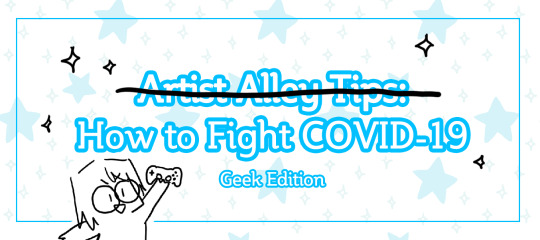
Hi friends! Given the pandemic going on, I thought I’d interrupt my irregularly-scheduled artist alley tip posts to point out some resources and tips on how to help fight COVID-19 in the U.S.
First, choose your fighter: Are you a gamer, an artist/cosplayer/craftsperson, a merch enthusaist, or some combo of the above?
Once you’ve chosen, keep reading to find out what you can do! Let’s gooooo!
Gamers
Donate computing power! Do you have a sick gaming rig? Put it to work for science when you’re not using it! Folding@home is a project for crowdsourcing simulations of proteins to help find cures and treatments for various diseases like Alzheimer’s, Ebola, and now, COVID-19! You just download a program that runs in the background on your PC, and you can pause it whenever need need that computing power back. (Don’t forget to turn it back on though!)
Pay what you want for the Humble Conquer COVID-19 Bundle! Get a WHOLE bunch of really great games for whatever price you name and support charities like Doctors Without Borders and Direct Relief! Ended April 7, 2020. Thanks to those who bought the bundle!
Artists/Cosplayers/Craftspeople
Donate personal protective equipment (PPE) to hospitals! Do you have leftover gloves, safety goggles, or N95 respirator masks you use in your art that you’re probably not going to be using since conventions are cancelling left and right anyway? Check out GetUsPPE and let them know you have supplies. You’ll be contacted by a volunteer to arrange a time for them to come by to pick up the stuff (and you can just leave it outside your door at the appointed time, so no contact needed!)
PPE also includes hand sanitizers/wipes (that I know a lot of us artists carry to conventions to prevent con crud after handling money all day!)
Sew and donate facemasks! Yes, cloth facemasks are not going to protect you from coronavirus, but they can help as a last resort to mitigate spread of the virus. There seem to be less official donation drives for this sort of thing, but consider giving a couple to folks that are in non-medical but essential jobs like grocery store cashiers or delivery folks (and make sure to instruct them to wash them often). Some hospitals will also take cloth masks for use in cases when N95 respirators aren’t absolutely needed so that they can conserve their mask supply (see below Vanderbilt link for source).
Here’s one tutorial for cloth facemasks from Vanderbilt University Medical Center.
More tips and info on cloth facemasks from Good Housekeeping.
Sew facemask headbands! Get some stretchy fabric and buttons to make it easy to wear masks for hours on end! See this Twitter post for inspiration. Consider giving them to people you give masks to!
Keep making art if you can! It’s easy for us to tell ourselves that art isn’t important in times when many are just struggling to survive. But remember that art can help people feel less alone in bad times, and can remind people of good times.
Merch Enthusaists
Donate money! Got extra cash you were saving for artist alley/exhibit hall shopping sprees, but no conventions to go to? Donate to a good cause! Here’s some ideas:
World Health Organization COVID-19 Response Fund
GetMePPE: support the volunteers who are collecting PPE donations for hospitals
Feeding America and Meals on Wheels: support getting food to people who need it, especially in times when many grocery stores are wiped out.
Local homeless shelters: to prevent spread, everyone needs to be able to social distance -- and that includes homeless folks too! Help keep shelters as uncrowded, safe, and healthy as possible.
Support small businesses! Many of your favorite artists have online stores (look for Etsys or Bandcamps), so you can still support them there! However, because many artist’s suppliers (think charm printers and such!) are still closed, artists are having a hard time keeping things in stock. Consider asking for custom commissions!
Buy gift cards if you want to support a business but don’t need anything right away.
If you’re getting takeout/delivery, remember to tip extra well!
All Geeks
Stay inside as much as possible! It’s a good time to get through your video game or anime backlog. Tell everyone how good your shows are so they’ll stay inside too.
Put your internet-savviness to good use!
Make sure your friends and relatives are getting accurate information about COVID-19 prevention.
Set your friends and family up with apps so they can watch shows/play games with each other online.
Consider giving blood. Unfortunately, the need for blood to help people in critical condition in hospitals doesn’t stop because the pandemic is here. If you’re healthy and can make it to a donation center near you, please consider giving!
A tip I really liked from one of my favorite podcasters: call your dumbest friend and tell them about all the tips above!
Any other tips (or categories of geek!) I should add? Please feel free to contact me to let me know, and please spread far and wide if you found it helpful!
Last updated: 2020/03/31
#jojostory#art tips#aa tips#coronavirus#covid-19#how to help fight coronavirus#how to help fight covid-19
17 notes
·
View notes
Text
Mitty's unprofessional guide to Menus in RPGMakerMV
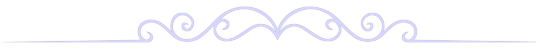
Hello guys, Mitt here!
I'm here to give you guys some tips and tricks on how to tackle menus in RPG Maker MV! This will be another one of those big posts yeee!
Disclaimer: I'm far from being a good programmer, but I've learned a few things from trial and error, and I hope my tips will help anyone out there!
I'll also explain exactly how I did Marinette's current menus, and give you a few tips on how you can make something different from a simmilar concept.

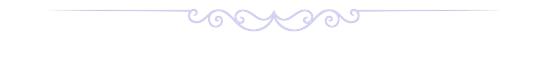
I would like to first quickly mention the “Luna Engine”, which came out a while ago. I have never tried it, but it looks handy, and might be the way to go if you're willing to spend a few monies. I can't really give any advice on it though, so do your research first.
This post will be divided in 3 parts:
1. Evented Menus - Common technique, practice makes perfect, try new things.
2. Marinette's Menu - Combination of specific plugins.
3. Making your own menu
So let's get into it!
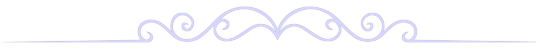
1.Evented Menus
I figured I would talk about these here!
There are many ways to go about evented menus in any version of RPG Maker. It’s usually quite easy to adapt the method from diferent engines.
Sadly, I'm not very skillful with evented menus, so I can’t directly teach you how to build cool shenanigans, but I remember I made a very simple one for one of Marinette’s previous builds by following some tutorials. These might give you a heads up on how to start with interactable image buttons/ image based layout: [1][2][3][4]
After you get the hang of the mechanics, just start experimenting!
- MV has some performance issues, so it's important to fix those as well when using this technique (or similar) to avoid blinking pictures. There are some preloading plugins out there, but you can also manually load pictures beforehand.
- You can get plugins to the mix to make the job easier. (there are for example plugins that let you call events like they were common events, and another one that lets you assign common events to keyboard keys etc.)
- It's important to practise with dummy menus in projects, mess around with variables, conditions and pictures, and have a ton of patience. This is how you learn to make fancier stuff.
- It's better to pull off this kind of menus in shorter games, otherwise it can get really confusing when it comes to certain mechanics you might want to implement. Be cautious when deciding on making an evented menu for a longer game. (I’m primarily refferencing a fully evented items menu)
- If you find a developer with a really amazing menu out there, it's always nice to ask if it's evented, as you might get some tips from them! A few devs in the discord group are very skillful with evented menus of all kinds, so keep an eye out for them!
- If you just want to event the main menu, use the following script calls to call the other scenes: (Also check out this helpful list)
SceneManager.push(Scene_Item); //Opens Items scene
SceneManager.push(Scene_Save); //Opens Save scene
SceneManager.push(Scene_Load); //Opens Load scene
SceneManager.goto(Scene_Title); //Goes to title
SceneManager.exit(); //Closes the game
The point is, you can do nearly everything (and sometimes better!) with events, as you can do with plugins. All it takes is a lot of patience and practise.
Marinette's current menus could’ve definetely been made with events to have animations and nifty details, but the approach I took was way simpler for me, personally, since I don't have much experience with detailed evented menus, especially when we go into the items, options, save... I honestly have no clue on how to make all those features work properly yet. It would be nice to study the subject one day, though.
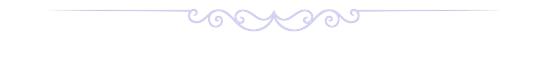
2. Marinette's menu
This is the part where I talk about our menu!
- I started by making a few mockups, which are just images with concepts for menus, from which I posted some in a previous post.
I knew I wanted to keep the map behind the menu visible, preferably either with the default MV blur effect or darken the screen a little. I also knew I wanted to be able to use the items from the menu since the begining.
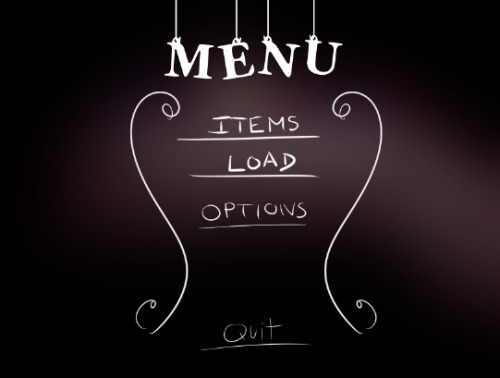
For both the items menu and the main menu, I used a combination of different plugins.
-Soulpour777's "Horror Menu Customizer" to draw out the simple options in the main menu, replacing the default ones. I also made a plugin myself, with heavy help from an online tutorial, that added an invisible window on the top left to center the image.
-Jiffy's "Grid Inventory" to make the item menu's layout.
-Nelderson's "Replace window with Picture" to draw out the images attached to each window. This was the only plugin that I found that worked with transparent images. Be mindful though, some windows overlap, and the images are centered on the top left of each window/ box. If I remember correctly, though, the "Menu Backgrounds" by SumRndmDde is also a good option to do this, but it turns transparency into black, which didn't work for Marinette. Also, disable the game's textbox frame unless you want it to be drawn on top of the images.
-Finally, SumRndmDde's "Super Tools Engine" was used to move around and delete certain windows/boxes that got in the middle of the layout I wanted initially. Basically it edits the boxes’ placement on previously made menus, like the grid items' menu and the main one.

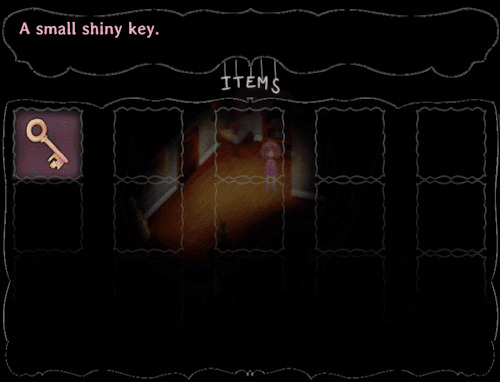
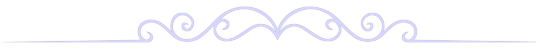
This is how I went about the current menu, and it works wonders! ahaha
Even though I still have some images to finish for it, the layout is final for the most part.
Now...
3. Making your own menu
This is where you'll make a menu of your own!
The reason I explained Marinette's menu like that, is because you can use a simmilar combination of plugins to get any layout you want, with a little searching! Using this kind of approach makes it honestly easier for people like me who...sadly haven't learned how to code yet, but are eager to play around with it.
The first step would be to sketch out some mockups, having in mind the plugins that are available to you. There are a few instances where features you might want are harder to pull off yourself without knowing how to code for being extremely specific. An example of this is menus which open moving menus on the side or something like that.
This is an example of that kind of menu:
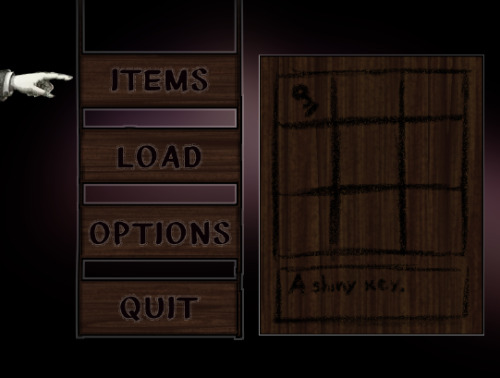
This one would probably work best with eventing, if you don’t know how to code.
Be aware of your own limitations, but try to innovate!
With all this in mind, the steps to make a menu would be:
1. Pick a plugin (or just use the default?) that draws out a layout that you can edit with the Super Tools Engine. There are numerous plugins out there that do this, so it isn't hard to find one! Look for cool features in those plugins! Here, have a bunch
2. Edit that plugin with the Super Tools Engine to rearrange the windows or remove any you don't want.
3. Use Nelderson's "Replace window with Picture"or SumRndmDde 's "Menu Backgrounds" to attach images to each part of the menus, like a puzzle. Might require some trial and error, screenshot the window to get it right a little more easily.
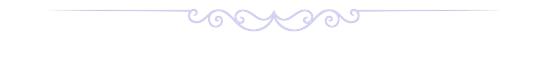
Aaaand that's it! You can probably change the text or replace it with images as well, but that calls for more plugin hunting.
Try to mix and match plugin features, ask for the help of coders and be patient! It won't be that much of a headache, and you'll be happy and relieved after finishing a pretty different menu! Also, go past page 1 in google ahaha
If you get stuck on something for too long, leave it and come back later when you have evolved your skillset like the programmer pokemon you are!
I hope this little guide helps anyone out there, don’t be afraid to contact me if you need help. I’ll try to help if I can!
Thank you so much for reading, I’ll see you guys later!
-Mitty
130 notes
·
View notes