#proton docs
Explore tagged Tumblr posts
Note
Hey Bender, what was that writing program you recently posted about that was an alternative to google docs? My computer died today and when i get a new one i think i wanna make a switch to something that DOESNT have the authority to spontaneously lock me out of all my work and train Ai by stealing it
Proton! Specifically, Proton Docs, which is currently a feature of Proton Drive. Pretty much exactly like Google but without the bullshit.

I've been using Proton Mail for a while now, but for the longest time there was no real alternative to GDocs, especially in terms of accessibility across multiple devices (PC, phone, etc). Now there is, and I'm really happy about it. Give it a try and see if it works for you.
#and it's all free#you can pay extra features like more PDrive space#the free version gives you 5 GB#ask bender#proton#proton docs#google alternatives#writeblr#writers on tumblr
225 notes
·
View notes
Text

OMG!!!
can't wait to try this out
1 note
·
View note
Text
Big news, friends! Proton is rolling out their privacy-focused answer to Google Docs! I've been wanting to migrate away from GDocs/Google forever over my own qualms with their (lack of) privacy and sooo happy I might be able to leave it behind soon. I've been rather cornered into using GDocs as the only thing that currently fits all of my personal needs as a writer. Fully intend to try it out as soon as I have access. :D
1 note
·
View note
Text
For when you’re ready to ditch Google

Hey everyone, I know it's going to be a busy day for a lot of people, but Google enrolled everyone over 18 into their AI program automatically.
If you have a google account, first go to gemini.google.com/extensions and turn everything off.
Then you need to go to myactivity.google.com/product/gemini and turn off all Gemini activity tracking. You do have to do them in that order to make sure it works.
Honestly, I'm not sure how long this will last, but this should keep Gemini off your projects for a bit.
I saw this over on bluesky and figured it would be good to spread on here. It only takes a few minutes to do.
#just say no to google#proton#proton docs#it doesn’t yet have all the bells and whistles but it’s getting there
149K notes
·
View notes
Text

Attention, writers!
Proton is launching a Google Docs competitor! Check out the news here. I am so tickled about this. I've really been enjoying Proton, but I couldn't give up Google completely because I use Google Docs so much. I can't wait to give this a try.
62 notes
·
View notes
Text
Anfang April 2025
Auf der Suche nach einer Alternative zu Google Docs
In Google Docs habe ich seit Ende 2006 alle meine Texte geschrieben, ich war zufrieden damit, die Zusammenarbeit mit anderen ging sehr einfach und Google hat in fast zwanzig Jahren keinen meiner Texte verloren. Ich habe Tausende von Dokumenten dort liegen.
Im Rahmen der Demilliardärisierung habe ich im Februar angefangen, stattdessen in meiner eigenen Nextcloud zu schreiben. Das funktioniert, ich bin aber unzufrieden damit. Die Dokumente bleiben nicht offen, vor dem Schreiben muss ich immer Dinge neu laden, insgesamt fühlt sich alles störrisch an. Das sind alles nur Kleinigkeiten, aber ich sehne mich nach gefühlt reibungslosem Schreiben. Schreiben ist schon mühsam genug, wenn sich das Schreibwerkzeug willig oder wenigstens unauffällig benimmt. Außerdem gibt es in den Markdown-Textdokumenten der Nextcloud keine Möglichkeit für meine Redakteurinnen, Änderungswünsche an den Text dranzukommentieren. Ich mache mich auf die Suche nach anderen Möglichkeiten.
Die Anforderungen
Ich muss Redakteur*innen in die Dokumente einladen können, und diese Redakteur*innen (oder anderen Mitschreibenden) müssen dann sofort unangemeldet loseditieren können. So wie bei Google Docs eben.
Diese Redakteur*innen dürfen nicht lange Einarbeitung in etwas brauchen, das ganz anders funktioniert als das, womit sie sonst arbeiten. Sie müssen meine Texte ohne Umstände und ohne Formatierungsverlust in ihr Redaktions-CMS copypasten können.
Es wäre schön, wenn sich das neue Ding geschmeidiger anfühlen würde als die Nextcloud.
Ich möchte mich einigermaßen darauf verlassen können, dass meine Texte nicht eines Tages plötzlich weg sind.
Es muss Versionskontrolle geben, also die Möglichkeit, zu älteren Versionen eines Textes zurückzugehen. Das brauche ich oft, wenn ich irgendwas versehentlich gelöscht habe oder wissen möchte, was ich geschrieben habe, bevor es von einer Redaktion geändert wurde.
Ich hätte gern, dass es optisch nicht zu mir sagt "Du arbeitest in einer Behörde und brauchst sicher ständig die Serienbrieffunktion sowie weitere 1000 Funktionen." Ich möchte beim Schreiben so wenig Zeug wie möglich um meinen Text herum sehen.
Es gibt Schreibwerkzeuge, die für ihre Schönheit und Geschmeidigkeit berühmt sind, zum Beispiel Scrivener. Damit kann man aber nicht mit anderen zusammenarbeiten.
Am liebsten wäre es mir, wenn ich mein neues Notizen-Tool Obsidian für alles verwenden könnte, denn darin halte ich mich sehr gern auf. Markdown reicht für meine Formatierungsbedürfnisse eigentlich völlig aus. Obsidian eignet sich aber (offenbar auch mit Plugins) nicht wirklich zum Kollaborieren mit Menschen außerhalb des Obsidian-Systems.
Proton Docs
Als ich Proton Docs entdecke, bin ich erst mal begeistert: Es ist ein Schweizer Produkt, aber alles ist genau wie bei Google Docs / Drive vor etwa fünf Jahren (ein paar neuere Features fehlen). Gerade will ich schon auf die Bezahlversion umsteigen und alles nur noch damit machen, da verlinkt mir Angela Heider-Willms diesen Screenshot von Äußerungen des Proton-CEO. Ein Firmensitz in der Schweiz schützt nämlich gar nicht davor, Trump-Anhänger zu sein. Da kann ich auch gleich bei Google bleiben und mir die Umzugsmühen sparen. Ich kündige meinen Testaccount wieder.
Docs
Bei Mastodon wird mir eine "neue Open-Source-Alternative zu Google Docs und Notion" empfohlen, unterstützt von der französischen und deutschen Regierung. Unter impress-preprod.beta.numerique.gouv.fr kann man es ausprobieren (mit den Login-Daten [email protected] / I'd<3ToTestDocs). Es sieht ganz gut aus und scheint das zu können, was ich suche.

Aufgeräumte Dokumentansicht, keine 12 Millionen Formatierungsmöglichkeiten ständig im Bild
Aber was müsste ich tun, wenn ich damit arbeiten wollte? "You can easily self-host Docs (check our installation documentation)." wirbt die Seite. Der Dokumentations-Link führt ohne weitere Erklärungen zu GitHub, und eine dort liegende Datei namens installation.md fängt so an:

Welchen Teil von "easily" haben diese Leute nicht verstanden? Ich glaube inzwischen, dass es "easily self-host" überhaupt nicht gibt. Es ist immer irgendwas mit Dockercontainer hier und Tieropfer um Mitternacht da.
Collabora Online
Erst jetzt finde ich heraus, was in meiner Nextcloud die Punkte "Neue Textdatei" und "Neues Dokument" voneinander unterscheidet. "Neue Textdatei" bedeutet Markdown, das habe ich bisher verwendet und war zufrieden, nur konnten die Redakteurinnen eben nicht kommentieren. "Neues Dokument" bedeutet, dass ich 2,50 pro Monat extra bezahlen muss und dann Collabora Online benutzen kann. Darin könnten die Redakteurinnen dann kommentieren, es ist aber in Firefox so unbenutzbar langsam, dass ich sofort wieder aufhören werde, dafür zu bezahlen. Außerdem finde ich es extrem hässlich, ich möchte in so was keine Texte schreiben, das Auge schreibt doch mit.
Erträgliche Markdown-Dokument-Ästhetik in Nextcloud:

Collabora Online in Nextcloud, optisch eindeutig ein Nachkomme von Microsoft Word:

Ergänzung: Dan weist mich bei Mastodon darauf hin, dass man in Collabora Online via → Ansicht → Kompaktansicht die Oberfläche ändern kann. So sieht das dann aus:

Erträglichere Ansicht von Collabora Online, die mir zwar nichts nutzt, weil es eben in Firefox viel zu langsam ist, aber vielleicht ja anderen.
OnlyOffice
Hinter OnlyOffice scheint eine russische Firma zu stehen. Andererseits setzen viele eher Bürgerrechts- und Privatsphäre-interessierte Organisationen darauf. Ich lese ein bisschen bei Reddit herum, und habe den Eindruck, dass der russische Einfluss überschaubar ist und man es wahrscheinlich trotzdem verwenden kann. Ich melde mich an, es sieht fast genauso hässlich aus wie Collabora Online und noch überladener, ist aber schneller. Insgesamt ist meine Begeisterung gering.

OpenDesk
OpenSource und gefördert von der Bundesregierung, darin steckt aber auch wieder nur Collabora Online, deshalb probiere ich es gar nicht erst aus.
Update: Später will ich noch mal nachsehen, ob Collabora dort vielleicht besser funktioniert als in meiner "Managed Nextcloud" bei Ionos. Aber OpenDesk scheint gar nichts zu sein, was man als Privatperson überhaupt benutzen kann, oder falls doch (mit der selbst zu hostenden "Community Edition") sieht es zu kompliziert für mich aus.
CryptPad
Als ich bei Mastodon herumnörgele, bekomme ich von sehr vielen Seiten CryptPad empfohlen. Und tatsächlich habe ich verpasst, dass das gar nicht mehr das alte Etherpad aus den Nullerjahren ist, wie der Name andeutet, sondern inzwischen viel mehr Optionen bietet:

Wenn man auf "Document" klickt, gelangt man wieder zu einer OnlyOffice-Installation. "Rich Text" führt zu so was Ähnlichem, aber ohne OnlyOffice und mit einem etwas weniger behördigen Interface.

Sharing mit unangemeldeten Personen scheint möglich zu sein. Es gibt zwei kostenlose Nutzungsmöglichkeiten und eine kostenpflichtige. Als Begründung, warum man bezahlen soll, steht da "Help CryptPad to become financially sustainable". Das heißt, dass es jetzt nicht sustainable ist. Werden sie da meine Texte auch zwanzig Jahre ohne Datenverlust aufbewahren können? Es macht mich ein bisschen skeptisch.
HedgeDoc und Typst
Zwei eigentlich (für andere Anwendungszwecke) wahrscheinlich ganz gute Werkzeuge. Leider für mich nicht brauchbar, weil die Arbeitsweise mit einer Markdown- und einer "so sieht dann das Layout aus"-Spalte nicht redaktionskompatibel ist, das erfordert zu viel Erklärung und Umgewöhnung.
Ellipsus
Ein eigentlich ganz gut aussehendes Gemeinsam-Schreib-Ding, aber es verlangt, dass ins Dokument Eingeladene sich erst mal einen Account zulegen müssen. (Viele andere Tools tun das auch, sagen es aber so frühzeitig, dass ich sie gar nicht erst ausprobieren musste.)
Nuclino
Molinarius weist mich auf die Existenz von Nuclino hin, "A modern, simple, and blazingly fast way to collaborate – bring knowledge, docs, and projects together in one place." Ich melde mich an, es sieht auf den ersten Blick ganz gut aus. Aber für die Zusammenarbeit mit anderen müssen diese anderen sich auch wieder erst mal einen eigenen Account zulegen und damit scheidet es aus.
Murena
Murena Workspace begrüßt mich gleich mit dem Hinweis "Murena Workspace will be back fully soon! Please read this guide to know more." Der verlinkte Guide beginnt mit "Backup my files after the Murena Workspace outage" gefolgt von "The Recovery Process". Dieser Recovery-Prozess wirkt umständlich. Ich verliere das Vertrauen in Murena, was die langfristige Aufbewahrung meiner Texte angeht, und verlasse die Seite wieder, ohne herauszufinden, ob Kollaboration mit Unangemeldeten hier überhaupt möglich gewesen wäre.

Infomaniak kDrive
Die Schweizer Firma Infomaniak wirbt mit "Store, share and synchronise your data in an ethical cloud." Ich melde mich an, blicke aber nicht durch. Irgendwie bieten sie alles auf einmal an und wollen als Erstes von mir, dass ich mir eine neue Mailadresse bei ihnen zulege. Ich will aber gar keine neue Mailadresse und gehe wieder.
Update: Via Mastodon erreicht mich der Hinweis von Hotzenplotz: "infomaniak experimentiert die letzten Monate äusserst mühsam mit unterschiedlichem Einstieg in ihr k-suite-Angebot. Bei meinem letzten Versuch konnte ich zuerst einen Account anlegen und danach ohne neue Mailadresse mit der k-suite loslegen. Die funktioniert dann insbesondere für Zusammenarbeit mit newbies ganz nett (sehr granulares Teilen, bearbeiten/lesen ohne Login, Kommentarfunktion, Versionsgeschichte, Zugriff via Mobile)".
Ich versuche es daraufhin noch mal. Der Weg hinein ist wirklich sehr verworren. Ich muss mich zwei Mal über einen per SMS zugeschickten Code identifizieren und dann noch eine spezielle App, "infomaniak Check" installieren, die mir einen dritten Code per SMS zuschickt. Aber dann kann ich tatsächlich ohne neue Mailadresse das kDrive verwenden. Auch hier gibt es wieder die nicht besonders intuitive Auswahl zwischen "Neues Dokument" und "Neuer Text". Bei "Neues Dokument" wird eine .docx-Datei angelegt, bei "Neuer Text" eine .txt-Datei. Beim .docx-Dokument steht zwar "infomaniak" oben links, die Oberfläche ist aber exakt die von OnlyOffice, es wird also wohl OnlyOffice unter infomaniak-Branding sein. Die txt-Datei ist eine nackte Textdatei, ohne Formatierungsmöglichkeiten, ohne Sharing. Finde ich insgesamt immer noch nicht überzeugend, sehr lustiges Feature aber die Preisgestaltung: Lebenslang kostenlos, DANN 1,58 pro Monat.

Framapad
(ein Tipp von X-tof bei Mastodon): Framapad ist einer von den vielen Etherpad-Klonen, die entstanden sind, nachdem das Original-Etherpad Ende 2009 von Google aufgekauft und stillgelegt wurde. Ich habe einige davon benutzt und wahrscheinlich durch nichts so viele Dokumente verloren wie durch die Nutzung dieser Angebote, die entweder selbst sehr kurzlebig waren oder die Dokumente irgendwann gelöscht haben, um Speicherplatz zu sparen. (Ein paar traurige Geschichten hier und hier.) Mach ich nicht noch mal.
Overleaf
Ich mag LaTeX und habe auch mit Overleaf (einem LaTeX-Editor im Browser) schon gearbeitet. Man kann damit Dokumente gemeinsam bearbeiten. Vielleicht, denke ich, kann ich ja das LaTeX vor den Redaktionen verstecken, so dass sie es beim Kommentieren gar nicht merken? Aber leider verlangt auch Overleaf, dass alle Eingeladenen sich erst mal dort einen Account zulegen, und damit endet mein Experiment.
Fazit
Ich werde CryptPad mal vorsichtig ausprobieren, aber wahrscheinlich bei Nextcloud bleiben, bis sich was an der Gesamtsituation ändert. Zehn von den zwanzig Jahren, die alles immer dauert, sind ja vielleicht schon rum.
Update einige Tage später: CryptPad ist wirklich angenehmer als Nextcloud, ich bin jetzt zahlende Kundin dort (ist nicht nötig, man kann auch viel gratis machen; ich bin es nur aus Begeisterung) und erwäge, dafür die kostenpflichtige Nextcloud wieder abzuschaffen.
Update einige Wochen später: Ich habe die kostenpflichtige Nextcloud wieder gekündigt und nutze CryptPad.
(Kathrin Passig)
#Kathrin Passig#Demilliardärisierung#CryptPad#Nextcloud#Collabora Online#OnlyOffice#Proton#OpenDesk#Markdown#schreiben#Google Docs#infomaniak kDrive#Etherpad#Framapad#Murena#Nuclino#Ellipsus#HedgeDoc#Typst#Overleaf
7 notes
·
View notes
Text
sometimes i feel bad about being "weird" and not in-tune with the mainstream internet experience, and then someone i follow posts about how absolutely awful ads and AI have gotten and i thank past-me for getting fed up enough with copilot to upend my entire digital existence.
i don't think my blood pressure could handle the "standard" tech world.
#*fax machine noises*#computers#anti ai#linux#i remember being so frustrated at every little thing before i started seriously switching#thank you sponsorblock. thank you youtube revanced. thank you ecosia#i love being able to exist in a digital space without my fucking journal trying to @ random contacts while i'm ranting abt my work day#<- google docs/drive was the hardest to quit as someone who loves writing weird fics on my phone at 1AM but proton drive is passable
7 notes
·
View notes
Text
My computer wants to force update soooooo bad but the only thing stopping it is one gdoc spreadsheet that, when trying to close it, asks if I want to stay on the page or close it risking any changes I made lost. I wake up from a long night of arguing with my son about whether or not he's been fed yet and check my computer only to see that the spreadsheet's request is biding my time for me, holding the floodgate that is this force update. thank you for your service, gdoc spreadsheet.
#don't tell gdoc but the moment proton introduces a spreadsheet option with its online docs#it's over gdoc#gdoc can't know that though or it will cease to protect me from windows updates
7 notes
·
View notes
Text
Docs in Proton Drive are built on the same privacy and security principles as all our services, starting with end-to-end encryption. Docs let you collaborate in real time, leave comments, add photos, and store your files securely. Best of all, it’s all private — even keystrokes and cursor movements are encrypted.
13 notes
·
View notes
Text

FUCK IT. Art dumping our HLVRV AUs. This one is fun because it's an AU of another of our AUs (more on that later!). Basically Doc and Sleepless in Half-Life 2 and also Sleepless is the Administrator of Earth. This is the scene where Doc realizes where Sleepless has been while Doc was in stasis for 20 years... Nobody told her...
#hlvrv fanart#hlvrv au#oc: dr. capgras#<- that's doc in this au#oc: dr. sunshine#<- and that one's sleepless#proton ocs#pictures in the sand
29 notes
·
View notes
Text
I finally got around to emptying out my Google Docs in just another step of un-shittifying my digital writing life. I uploaded my docs to Proton Docs, which has improved so much from the last time I tried it out that it's almost identical to GDocs now. Minus the AI and lack of privacy.
Here's a tutorial if you'd like to do the same.
Moving Your Fics from Google Docs to Proton Docs
You will of course need a Proton account for this. Please note that the instructions below are performed on desktop.
Part One: Getting Your Stuff Off Google
1. Navigate to your Google Drive.
2. Under the big Search bar, you'll see a dropdown menu called Type. Click it and select Documents. This will display all of your documents.
3. Click on one document to highlight it, then hit CTRL + A to Select All.
4. Right click and select Download.
5. Your documents will download into a zip file. Unzip the folder and extract your files to another folder on your computer.
NOTE: Google uses its own file format to handle documents. When you download your documents, they will be Word (.docx) files.
Go through your downloaded documents and make sure they're all there before deleting them from Google. You can delete by selecting all using the method above, right clicking, and hitting Remove.
Part Two: Upload Your Fics to Proton
1. Navigate to your Proton Drive (proton.me/drive). It comes free with your Proton email.
2. On your PC, highlight all the documents that you want to upload and simply drag and drop them into your Proton Drive.
3. You're ready to rock and roll.
NOTE: When you upload your documents to your Proton Drive, they will retain the .docx file type described in the above note. Once you open a .docx file in Proton Docs, a copy will be made of that file. You will see this when you navigate back to your Proton Drive. You may delete the extra .docx file and continue to use the Proton document instead (recommended).
Additional: You can download the Proton Drive app for mobile and enjoy the same cross-device reading and editing capability as Google.
#google docs#proton docs#tutorials#writers on tumblr#fanfiction#writing programs#google alternatives#it currently has its limitations but i'm hoping with time it will soon have all the features of gdocs#now to see how well the formatting works when copy/pasting into ao3
38 notes
·
View notes
Text
I wrote something!
/was it anything from The Unending WIP List Of Doom™️? Of course not.
It is instead some Ricky Matsui POV from early in The Unsleeping City.
/does it have anything to do with the scene I thought I was going to write? Also no.
But still! Words
That kinda made me sad, but whatever. Sad in a good way!
WORDS
Ricky is aware that he is... not clever.
(He has trained himself out of even thinking anything like 'dumb' or 'stupid', so he never ever accidentally says it.
Not because it bothers him, but one of the only times their parents had really yelled at Emiko as a kid was the time she'd complained about her dumb brother, and he doesn't want them to think she'd ever done it where he could hear her and get her in trouble.
Not that she'd meant it any more than any other kid about a sibling, but he wasn't... as clever as most 12 year olds, and he'd known it then, and he'd known they were mad because it was true, not because it wasn't.
Ricky still doesn't understand that.
Emiko is so smart, and that's a fact, not a compliment.
He is not, and that is also a fact, not an insult. But it makes his parents sad and something around Emiko's eyes go tight if anyone says so, which means he makes sure he isn't one of them, even if he doesn't understand why.
He makes a lot of decisions that way, so it's no hardship.
But he still thinks there's nothing to be upset about when it's the truth.
That is one of the many things he... appreciates about Esther. She never looks sad, or gets that sing-song tone that other people get when they're making fun of him and think he can't tell, even when he doesn't understand something she's had to explain more than twice.
And she's even smarter than Emiko.
She's the smartest person he's ever met, but he tries not to think about that either, because that gets too close to a lot of other things he can't risk thinking because he might say them and that's not fair to her.
She's just.
So great.
He can't imagine anyone would disagree with that, so that's safe. Esther is great, and usually responds to his texts, and never laughs at him in a bad way, and that's...
enough
Awesome.
#the pining is strong here#no wonder I like them so much#ricky matsui#d20 tuc#wip posting#jilly spam#mental health post#kinda?#I stopped using google and then today I tried proton docs and apparently that's what I needed?#tech support adjacent#the unsleeping city
6 notes
·
View notes
Video
youtube
Proton Documents
0 notes
Text
nerd!satoru who yaps nonstop about the multiverse while you’re just trying to eat your lunch, waving his hands around dramatically as he explains the concept of alternate dimensions with half a rice ball in his mouth and crumbs stuck to the corner of his lips. who pokes at his food with a mechanical pencil because he forgot his chopsticks again, and then insists with wide eyes and a mouth half full, “technically, pencils are just wooden utensils for intellectuals.” he gets giddy over a new graphing calculator update like it’s a new iphone drop, tapping the screen like it’s a baby animal, and once dragged you into a 40-minute rant about ant communication hierarchies while you were just brushing your teeth, half-asleep and mouth foaming with toothpaste.
he has no less than ten tabs open at all times—reddit conspiracy theories, physics forums, a paused youtube video on quantum tunneling, a spreadsheet titled “do cats defy newton’s laws?”, a google doc labeled “reasons why kissing might be a form of molecular alignment,” and none of it has anything to do with the assignment he’s supposed to be doing. he zones out during lectures, doodling black hole spirals, equations shaped like hearts, and cats in lab coats in the margins of his notes. once, he drew you holding hands with a worm in a bowtie and captioned it “me and my universe.” somehow still manages to get top marks every single time, even though he once turned in an assignment with a greasy fry stain in the corner because he used it as a napkin in the library mid-cram session.
he mutters the weirdest things under his breath like “i feel like a misaligned proton today” or “the moon’s energy was too sarcastic last night” and you just blink at him like🧍♀️while sipping your drink. he wears mismatched socks on purpose and says, “it’s a metaphor for duality.” has five alarms labeled “wake up genius,” “ur gonna flunk,” “your girlfriend will leave you,” “pls satoru,” and “EMERGENCY: CUTE, PRETTY AND SCORCHINGLY HOT GIRL WAITING” and still manages to sleep through all of them unless you call him. his glasses? perpetually smudged, held together with washi tape. his notebooks? an unholy fusion of complicated theorems, grocery lists, pressed flowers, cat doodles, love notes to you, and a page just titled “top 10 reasons why my girlfriend is cuter than entropy.”
his laptop is a biohazard—dusty, overworked, full of files like “time_is_an_illusion_final_FINAL_reallyfinal_actuallyfinal.pptx” and “uRwrong_iMright.docx.” the case is covered in anime stickers, tiny equations, stars drawn with glitter pen, and a wrinkled polaroid of you sticking your tongue out that he keeps taped on like it’s a sacred relic. he listens to lo-fi while studying and pauses every few minutes just to sigh dreamily and whisper, “this part sounds like you looking at me for the first time.”
and yet… he’s so fine it’s borderline illegal. tall, messy white hair that sticks up in all directions and defies every known force of nature, ice-blue eyes that melt when they look at you, and a cocky little smile that makes your chest hurt even when he says things like, “do you think our cells are spiritually linked?” he doesn’t even try to be charming—he just is, like he spawned with a flirt trait.
you fw it. you fw him. every unfiltered ramble, every hyperactive explanation about wormholes or why he thinks bees are secretly time travelers. the way his voice speeds up when he’s excited, and how his hands start waving like he’s conducting an invisible orchestra of nerdiness. you don’t even bother trying to follow every word—you’re just watching him, heart doing somersaults, because he’s so beautiful when he’s passionate. and the fact that you never laugh at him? only ever smile and let him go on? yeah. that cracked his emotional firewall a long time ago.
so now he’s all sunshine and sparkles around you. a literal bundle of joy. grinning at his phone like a middle schooler when you text him “lol ok.” kicking his feet while giggling, voice memos full of stuff like “what if we held hands inside a particle accelerator 😳👉👈” sent at 2:13 a.m., followed by three minutes of him wheezing into a pillow. he calls you his “favorite constant,” even if you don’t get the joke. and if you do? he twirls his hair, blushes, and stares at you like you just split the atom and made it cute.
he makes playlists named “gravity got nothing on how hard i fell for you,” draws you in lab coats saying “ur the thesis to my hypothesis,” keeps your photo in his pencil case and shows it to random people like “this is my girlfriend. she understands my quantum jokes.” if they blink weirdly, he’ll just smile and say, “it’s okay, not everyone gets theoretical perfection.”
being loved by you makes him goo. makes his neurons do the macarena. you make all his bizarre little pieces light up like neon signs. you walked into his strange little world and said “yeah, i’ll stay,” and now he’s rearranging every cosmic thread to make sure it’s perfect for you. adds fairy lights. labels his notebooks “our theories.” buys matching pens. you made his chaos feel like a cozy little planet. he buys you plushies shaped like atoms and puts your name in the acknowledgements of his lab reports. tells people “she’s the reason the data graphs came out prettier.”
nerd!satoru who’s helplessly, hopelessly, tooth-rottingly in love with you. who grabs your hand mid-ramble just to feel you close. who brings you hot cocoa and explains entropy like it’s a bedtime story. who kisses your forehead and tells you “you’re my favorite anomaly in this whole universe.”
and he thanks you—not in grand declarations, but in the quiet moments: when he scoots closer to you without saying a word, when he tugs on your sleeve with glassy eyes after a long day, when he looks at you after an hour of nerding out like you built the whole galaxy just to hear him talk.
his world was spinning way too fast. then you walked in and gave it gravity. and now he orbits you—and he’s never been happier to revolve around anything in his life.
#satoru “when ur lowk weird but fine shyt fw you so you’re js a bundle of joy” gojo#he’s so boyfriend#gojo satoru#nerd!gojo#gojo fluff#gojo crack#gojo x reader#gojo x reader fluff#gojo x reader crack#gojo satoru x you#gojo satoru x reader#gojo satoru x y/n#satoru gojo x y/n#satoru gojo x you#satoru gojo x reader#jjk fluff#jjk crack#jjk x reader
1K notes
·
View notes
Text

SCIENCE ID PACK

NAMES ︰ acid. ada. alkali. amadeo. archaea. argon. atlas. atom. atomielle. atomiene. beryl. beryllium. billy. bon. boron. cadmium. caesium. cal. carson. catalyst. cecile. cell. celle. celline. charles. chem. chemesse. chemise. chemisette. chemist. chemistrine. chrome. claude. clumselle. cobalt. comet. copper. cosmic. curt. cypher. darwin. data. decora. dex. dexter. doc. doppler. edison. edward. egbert. elara. electra. element. ellie. enoxaparin. entropy. ester. ether. euclid. evo. evoliene. evoliette. evolune. experi. experielle. experiette. experimae. foggy. galileo. gamma. gibson. gizmo. gorgon. graham. graviette. gravitae. gravitine. halogen. hatchet. hazard. helix. henry. herbert. hypatia. ion. irvin. jekyll. julius. jupiter. kelvin. lab. lavoisier. lobotelle. logy. lumen. lymphoid. magnesium. magnus. mandi. mandible. marina. marrow. matter. medusa. mercury. millie. molly. monoxide. moon. neon. neuralgia. newton. nightingale.abacus. opaque. organelle. osmos. otto. ox. patchy. pathogenica. pearl. phosphorous. plasma. plasticulla. positron. posy. psych. psyche. psychielle. psychiette. quark. radia. radiatien. radiette. raymond. rocket. sagan. saturn. sci. science. sciencia. scieniette. scientist. selenium. silicona. solar. spectra. spore. staurozoa. tech. tesla. theorie. thomas. toxin. trojan. troubleshoot. valence. venus. victor. violet. volt. xen. zeke. zinc.

PRONOUNS︰ abyss/abyss. acid/acid. actin/actinide. ae/atom. atom/atom. atomic/atomical. base/base. bea/beaker. beaker/beaker. beam/beam. bi/bio. bio/bio. bio/biochem. bio/biology. biology/biology. bone/bone. bub/bubble. bubs/bubble. catalyst/catalyst. ce/cell. cell/cell. che/chemistry. chem/chem. chem/chemical. chem/chemistry. chemical/chemical. chromosome/chromosome. da/data. danger/danger. data/data. decay/decay. dna/dna. e/evo. ele/element. elec/electric. elec/electron. electro/electro. electron/electron. entropy/entropy. enzyme. evo/evolve. evolution/evolution. evolve/evolve. ex/expert. exa/examine. exp/experiment. expe/experiment. experi/experi. explode/explode. fe/iron. fizz/fizz. flask/flask. geni/genius. glass/glass. goggle/goggle. gra/gravity. grav/gravity. halo/halogens. haz/hazard. hyp/sin. hypo/hypothesis. ion/ion. ion/ionization. iso/isotopic. isotope/isotope. kinetic/kinetic. know/knowledge. la/lab. lab/lab. mad/mad. magnet/magnet. mal/mal. mars/mar. mask/mask. merc/mercurys. met/metal. metal/metaloide. method/method. mi/microbe. min/mind. mol/molecule. mutant/mutant. mutate/mutate. needle/needle. neu/neucleus. neu/neutron. neuron/neuron. neutron/neutron. nu/nuclear. nucle/nucleus. nuclear/nuclear. nucleus/nuclei. orbit/orbit. organism/organism. pa/paradox. para/paradox. patch/patch. photon/photon. planet/planet. plant/plant. plat/platinum. poi/poison. pro/proton. pro/protron. psy/psycho. rad/radiation. radio/radiograph. rae/radiation. ribo/ribosome. rna/dna. sci/sci. sci/science. scien/scien. script/script. sick/sickness. spark/spark. spill/spill. star/star. study/study. subject/subject. tech/technician. test/test. theo/theory. theory/theory. tissue/tissue. tox/toxic. tri/trial. value/value. vi/viru. vial/vial. volt/volt. wave/wave. x-ray/x-ray. xyr/xyr. zip/zap. ⚗️/⚗️. 🔬/🔬. 🥼/🥼. 🧪/🧪. 🧫/🧫. 🧬/🧬. 🧮/🧮.

#pupsmail︰id packs#id pack#npt#name suggestions#name ideas#name list#pronoun suggestions#pronoun ideas#pronoun list#neopronouns#nounself#emojiself#sciencekin#scientistkin#mad scientist
174 notes
·
View notes
Text
One of the biggest things VPNs do is get around censorship.
Now is the time to get a VPN that is not based in the US (preferably a country who won't share info with them if they ask, even if they have none to share).
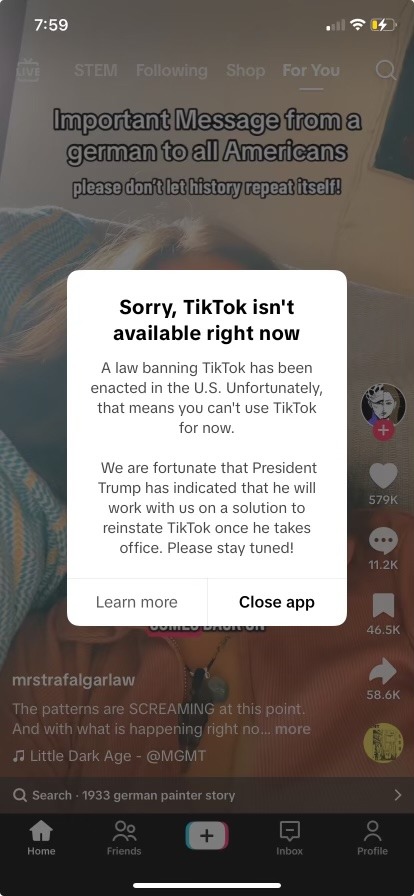
screenshot from my sister: @lizabee18.bsky.social
#undescribed#i personally recommend proton#i've been using it for years and it's fantastic#they have a free version that those of us who pay help to fund#they don't keep logs (this has been verified third-party iirc) and even if they did#they have no legal obligation to share it#they have other services and i like their email#their drive and doc system is a work in progress#i'm not sponsored and i don't think i have a code to give anyone a discount#i just really fucking like it
70K notes
·
View notes