#react tailwindcss
Explore tagged Tumblr posts
Video
youtube
(via https://youtube.com/watch?v=UXeVhTCcSdM&si=u6lPYommIJETUpTP)
2 notes
·
View notes
Text
What is Tailwind CSS React
Tailwind CSS React
Tailwind CSS is a modern way to style your website or app using utility classes. It helps developers design faster by writing classes directly in the HTML or JSX (in React).
In this guide, we will learn what Tailwind CSS is and how you can use it step-by-step in a React project.
🌟 What is Tailwind CSS?
Tailwind CSS is a utility-first CSS framework. This means it gives you ready-made CSS classes that you can use directly in your code.
For example:
htmlCopy
Edit
<button class="bg-blue-500 text-white px-4 py-2 rounded">Click Me</button>
In React, you can write these classes inside your className attribute.
⚛️ Why Use Tailwind CSS with React?
Speeds up the development process
Easy to make responsive designs
No need to write custom CSS for every component
Clean and consistent layout
✅ Step-by-Step: How to Add Tailwind CSS to a React Project
Step 1: Create a React App
If you don’t have a React app yet, create one using the command below:
bashCopy
Edit
npx create-react-app my-app cd my-app
Step 2: Install Tailwind CSS
Run the following command to install Tailwind CSS and its dependencies:
bashCopy
Edit
npm install -D tailwindcss postcss autoprefixer npx tailwindcss init -p
This will create two files:
tailwind.config.js
postcss.config.js
Step 3: Configure Tailwind
Open tailwind.config.js and add this under content:
jsCopy
Edit
module.exports = { content: ["./src/**/*.{js,jsx,ts,tsx}"], theme: { extend: {}, }, plugins: [], }
This tells Tailwind to look for classes in your React files.
Step 4: Add Tailwind to Your CSS
Open src/index.css and replace everything with the following:
cssCopy
Edit
@tailwind base; @tailwind components; @tailwind utilities;
This will load Tailwind’s default styles into your project.
Step 5: Start Using Tailwind Classes
Now, you can use Tailwind classes directly inside your React components.
Example (App.js):
jsxCopy
Edit
function App() { return ( <div className="text-center p-10"> <h1 className="text-4xl font-bold text-blue-600">Hello Tailwind!</h1> <p className="mt-4 text-gray-700">This is a React app using Tailwind CSS.</p> </div> ); }
Step 6: Run Your App
Now start the app:
bashCopy
Edit
npm start
Open your browser and go to http://localhost:3000. You should see the styles applied.
🎯 Summary
Tailwind CSS is a utility-first CSS framework.
It works well with React.
You don’t need to write separate CSS files.
You just write utility classes in your JSX.
It makes your design process faster and easier.
Using Tailwind CSS in React is a great way to build modern web apps with clean and responsive designs quickly.
0 notes
Text

MunAi - AI Writer & Copywriting React NextJS Template
🖋️ Introducing MunAi – the ultimate React NextJS template for AI writers and copywriters! Perfect for creating a professional and engaging online presence.
✨ Key Features:
Fully Responsive & Mobile-Friendly
Next.js & React Integration
Tailwind CSS for Styling
AI-Powered Writing Tools
Customizable Templates for Various Niches
SEO Optimized
Multi-Language Support
Secure Authentication
Dark Mode & Light Mode Support
Regular Updates & Dedicated Support
🌟 Why Choose MunAi? MunAi is designed to streamline your content creation process, providing powerful AI tools and a sleek, user-friendly interface. Whether you’re writing blog posts, digital ad copy, or technical content, MunAi offers the features you need to excel.
🔗 Get MunAi Today and elevate your copywriting game!
Tags: AI Writer, Copywriting, React, NextJS, Tailwind CSS, Responsive Design, SEO, Content Creation, Customizable
#AIWriter#Copywriting#React#NextJS#TailwindCSS#ResponsiveDesign#SEO#ContentCreation#Customizable#webdesign#techbe#technology#webdevelopment
0 notes
Text
React Tailwind(css) Alert Component Example
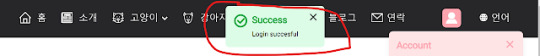
1. What is React tailwindcss Alert component?
React and tailwindcss are popular frameworks and libraries in modern web development. React is a JavaScript library for building user interfaces, and tailwindcss is a CSS framework for styling. You can combine the two to create a React tailwindcss notification component. Notification components are used to convey important information to users or to encourage interaction. For example, you can display warnings, success messages, notification messages, and more. These notifications help improve the user experience of your web application and provide users with the information they need.
2. Why use React and tailwindcss together?
Using React with tailwindcss provides developers with a number of advantages. First, React uses a Virtual DOM to improve performance. The virtual DOM only applies changes to the real DOM, eliminating the need to re-render the entire page. This helps to efficiently handle dynamic elements such as notification components. Second, tailwindcss makes styling easier by providing predefined style utility classes. By combining classes, you can easily apply the style you want, and you can easily implement responsive design. This helps in flexible configuration of the notification component's appearance and layout.
3. Component example (code)
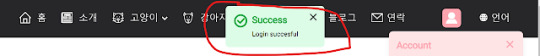
Alert Component Example import React, { useState, useEffect } from 'react'; interface IAlertProps { icon: JSX.Element; headline: string; headlineColor: 'text-green-600' | 'bg-red-600'; content: JSX.Element; hideClose?: boolean; bgColor: 'bg-green-100' | 'bg-red-100'; timer?: number; } const Alert = ({ icon, headline, headlineColor, hideClose, timer, bgColor, content }: IAlertProps) => { const = useState(true); useEffect(() => { if (timer) { const timeId = setTimeout(() => { // After xx seconds set the show value to false, if exist timer as props setAlert(false); }, timer); return () => { clearTimeout(timeId); }; } }, ); const closeAlert = () => { setAlert(false); }; return ( {isAlertOpen && ( {!hideClose && ( )} {icon} {headline} {content} )} ); }; export default Alert; Props explained icon: It is literally an icon in svg format. In the example screen, it means a check mark icon. headline & headlineColor: Put the title in string format, and decorate the color with tailwindcss `text...`. (required, can be modified) content: Content can be entered in any format as long as it is jsx, and must be entered. hideClose : It can also be disabled with the close button on the right. bgColor : As the background color of the Alert window, you can also enter it using tailwincss `bg...`. timer: SetTimeout & clearTimeout means how long the window disappears. In the example, 3 seconds (3000) were entered. Example of using Alert Component (import) Codesandbox reference https://tailwindcomponents.com/component/alert-messages Read the full article
0 notes
Text
Let’s make core programming languages cool again and stop romanticizing frameworks and libraries. Also, basically what they do is “abstraction” and they can help you lessen the lines of code but do you UNDERSTAND how? I’m speaking from the POV of someone who started learning again and just feeling like if I’m not building with React or all these popular frameworks then it isn’t considered as programming. IMO vanilla css is way simpler and cleaner than using tailwindcss.
236 notes
·
View notes
Text
random project no.1
Ok, maybe I have "finished" my project for this week. OK, maybe it isn't super finished but, I already have a basic functionality, and I liked it.
It's just a simple website where you can consult your elo on league of legends, leaguecheck.sophias.codes, maybe in the future I'll add the feature to view the match history idk.
Although it's simple I like it :)
Idk, I think that I spent too much time to do too little, Idk why but I have this feeling.
I used nextjs, react and tailwindcss, I learned a lot from this project.
The responsivity isn't bad, but could be better.
Also learned how to do a night mode switch, a feature that all my next websites will have.
That's It O_o
This album is soooo dawn good, I love lofi hip-hop sooo much omg. My fav tracks are "Infomercials & Heavy Eyelids", "Wii" and "Goomba", in this order. I'm thinking in making a post for my main blog about this tmrw, nothing too extravagant.
#Its always fun to see how we always start slow and confuse when learning something new; but a few days into It we get a lot better#I'm trying to stop playing league(at least a little (I'm too addicted)); but; making an app for league doesn't count#codeblr#league of legends#Spotify
5 notes
·
View notes
Text

🚀 We're Hiring: Frontend React Developer!
Join our dynamic team at Murmu Software Infotech and work remotely on exciting, cutting-edge projects.
🔹 Skills Required: ReactJS, Next.js, TypeScript, API, Redux, Context API, TailwindCSS, HTML, CSS, Bootstrap, Material UI
🗣️ Must be good in English 💼 Experience: Minimum 3 Years 🌍 Location: Remote 🕒 Type: Full-time
📩 Send your CV to: [email protected] 🔗 Apply now: murmusoftwareinfotech.com/jobs-career 📍 Lalpur Chowk, Ranchi, Jharkhand 834001
#reactdeveloper #frontenddeveloper #remoteJobs #nextjs #hiringnow #murmusoftwareinfotech #jobopening #techcareers #webdevelopment
0 notes
Video
youtube
Wecast – Weather Forecast Website with React + NextJS + TailwindCSS Website Template https://wpwar.com/product/wecast-weather-forecast-website-with-react-nextjs-tailwindcss-website-template/ #MissionImpossible #EvermoreLIVE #TheValley #FogoChain #OKCvsMIN #TheVoice real estate website react tailwind,ecommerce template built with react,tailwind react website,real estate website using react,real estate website react,react real estate website,react website tutorial,react website,react js website,complete weather app using react - weather api,how to create weather application using react,weather app using react,react weather app,weather app react js,react js weather app,website,react tutorial,react,react js
0 notes
Text
Senior Full Stack Developer
) and PHP (Laravel/WordPress/custom frameworks). Work with Redis for caching, session management, and queuing to improve…: Frontend: React, TypeScript, TailwindCSS/Styled Components Backend: Python (Django/FastAPI/Flask), PHP (Laravel/WordPress… Apply Now
0 notes
Text

Weather Forecast Website with React + NextJS + TailwindCSS Website Template
Wpar Link https://wpwar.com/product/wecast-weather-forecast-website-with-react-nextjs-tailwindcss-website-template/
Do you have any interest in beginning a blog relating to the weather? You have successfully reached the right destination. Introducing Wecast is a website template that was developed using React and is intended to be used for the creation of websites that provide weather predictions.#judgejeanine #ceasefire #MothersDay #UFC315 #IndiaPakistanWar2026 react,ecommerce template built with react,react website tutorial,react website,react website template,react js website template,react js website,react js,website,real estate website react tailwind,complete weather app using react - weather api,how to create weather application using react,react tutorial,tailwind react website,weather app using react,real estate website using react,real estate website react,react real estate website,react weather app
0 notes
Text
CodeBattle: The Ultimate 1v1 Real-Time Coding Battle Platform
Introduction
Hello coder! How are you , In the world of competitive programming and coding challenges, real-time battles are becoming increasingly popular. CodeBattle is a cutting-edge 1v1 real-time coding battle platform designed to test programmers’ skills in a fast-paced MCQ-based format. Whether you’re a beginner or an experienced coder, CodeBattle offers an exciting and challenging way to improve your coding knowledge.
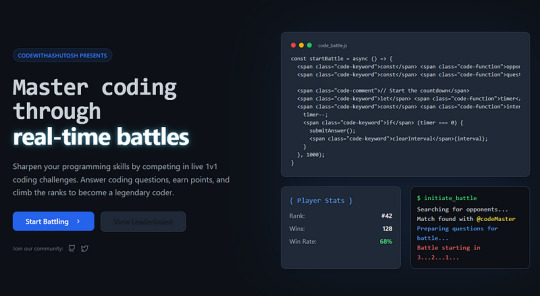
In this article, we will dive deep into the development of CodeBattle, covering project structure, technology stack, real-time matchmaking, styling tips, and live demo setup. Additionally, we will provide code snippets to help you understand the implementation better.
Features of CodeBattle
Real-time 1v1 Coding Battles
MCQ-based Questions with a 20-second timer
Live Scoreboard
Leaderboard System (Daily, Weekly, and All-time Rankings)
Secure Authentication (Google/Firebase Login)
Admin Panel to manage questions & users
Fully Responsive UI
Tech Stack: React (Next.js), Node.js, Express.js, MongoDB, and Socket.io
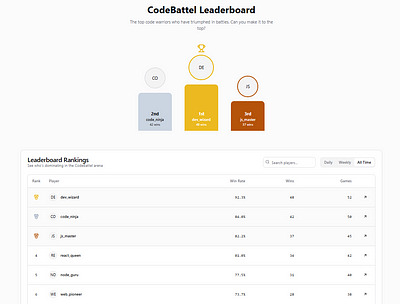
Project Structure
CodeBattel/ ├── frontend/ # React (Next.js) UI │ ├── components/ # Reusable Components │ ├── pages/ # Next.js Pages (Home, Play, Leaderboard, etc.) │ ├── styles/ # CSS Modules / Tailwind CSS │ └── utils/ # Helper Functions │ ├── backend/ # Node.js Backend │ ├── models/ # MongoDB Models │ ├── routes/ # Express Routes (API Endpoints) │ ├── controllers/ # Business Logic │ ├── config/ # Configuration Files │ ├── socket/ # Real-time Matchmaking with Socket.io │ └── index.js # Main Server Entry Point │ └── README.md # Project Documentation
Building the Frontend with React (Next.js)
1. Installing Dependencies
npx create-next-app@latest codebattel cd codebattel npm install socket.io-client axios tailwindcss npm install --save firebase
2. Setting up Tailwind CSS
npx tailwindcss init -p
Edit tailwind.config.js:module.exports = { content: ["./pages/**/*.{js,ts,jsx,tsx}", "./components/**/*.{js,ts,jsx,tsx}"], theme: { extend: {}, }, plugins: [], };
Developing the 1v1 Battle System
1. Setting Up Real-Time Matchmaking
import { io } from "socket.io-client"; import { useEffect, useState } from "react";const socket = io("http://localhost:5000");export default function BattleRoom() { const [question, setQuestion] = useState(null); const [timer, setTimer] = useState(20); useEffect(() => { socket.emit("joinBattle"); socket.on("newQuestion", (data) => { setQuestion(data); setTimer(20); }); }, []); return ( <div> <h1>CodeBattel</h1> {question && ( <div> <h2>{question.text}</h2> <ul> {question.options.map((opt, index) => ( <li key={index}>{opt}</li> ))} </ul> <p>Time Left: {timer} sec</p> </div> )} </div> ); }
Building the Backend with Node.js & Socket.io
1. Installing Dependencies
npm init -y npm install express socket.io mongoose cors dotenv
2. Creating the Server
const express = require("express"); const http = require("http"); const { Server } = require("socket.io"); const app = express(); const server = http.createServer(app); const io = new Server(server, { cors: { origin: "*" } });let rooms = []; io.on("connection", (socket) => { socket.on("joinBattle", () => { if (rooms.length > 0) { let room = rooms.pop(); socket.join(room); io.to(room).emit("newQuestion", { text: "What is React?", options: ["Library", "Framework", "Language", "None"] }); } else { let newRoom = "room-" + socket.id; rooms.push(newRoom); socket.join(newRoom); } }); });server.listen(5000, () => console.log("Server running on port 5000"));
Live Demo Setup
Clone the repo:
git clone https://github.com/ashutoshmishra52/codebattel.git cd codebattel
Install dependencies:
npm install && cd backend && npm install
Run the project:
npm run dev
Open http://localhost:3000 in your browser.
FAQ
Q1: What is CodeBattle?
CodeBattle is a 1v1 real-time coding battle platform where players answer multiple-choice questions under a 20-second timer.
Q2: How does matchmaking work?
Players are randomly paired in real time using Socket.io.
Q3: Can I add my own questions?
Yes! The Admin Panel allows you to add/edit/delete MCQs.
Q4: How do I contribute?
Check out the GitHub repository and submit a pull request.
About the Author
Ashutosh Mishra is a full-stack developer, AI researcher, and content writer with 4+ years of experience. He is the founder of CodeWithAshutosh, a platform dedicated to teaching web development, AI, and competitive coding.
For more coding tutorials and projects, follow Ashutosh Mishra.
Conclusion
CodeBattle is an innovative way to enhance your coding skills in a competitive environment. With real-time battles, an engaging UI, and a powerful backend, it stands out as a top-tier coding battle platform. Start coding, challenge your friends, and rise up the leaderboard!
0 notes
Text

Tailwind CSS with React
want to know about the tailwind topic in detail click the below link
0 notes
Text
Remos - eCommerce Admin Dashboard React NextJS Template

🚀 Introducing Remos – the ultimate React NextJS template for eCommerce admin dashboards! Perfect for managing your online store with efficiency and style.
✨ Key Features:
Fully Responsive & Mobile-Friendly
Next.js & React Integration
Tailwind CSS for Styling
Advanced Analytics & Reporting
Product Management System
Order Tracking & Management
User Management & Roles
Customizable Dashboard Widgets
Dark Mode & Light Mode Support
SEO Optimized
Multi-Language Support
Secure Authentication
Regular Updates & Dedicated Support
🌟 Why Choose Remos?
Remos is designed to streamline your eCommerce operations, providing a powerful and intuitive admin dashboard. Whether you’re managing products, orders, or users, Remos offers the tools you need to succeed.
🔗 Get Remos today and take control of your eCommerce business!
#eCommerce#AdminDashboard#React#NextJS#TailwindCSS#ResponsiveDesign#SEO#ProductManagement#OrderTracking#UserManagement#webdesign#techbe#technology#webdevelopment
0 notes
Text
If You're Not Using These 7 AI Tools, You're Coding "10X Slower" for No Reason
If you follow me, you may know that I’ve been writing code and building websites for over 5 years. I started with the usual process - buying a Udemy course, building websites with HTML, CSS, and JavaScript, and then moving on to CSS and JavaScript frameworks. My go-to tech stack was simply using React JS or Next JS with TailwindCSS. But after the launch of ChatGPT and other AI tools, I started…

View On WordPress
0 notes
Text
React Virtual DOM???
React Virtual DOM??? As web applications become more complex, managing updates to the user interface becomes a challenging task. This is where the Virtual DOM (Document Object Model) comes into play – particularly in React, the leading JavaScript library for building user interfaces.

The virtual DOM is a lightweight copy of the real DOM that allows React to manage changes more efficiently by minimizing the direct manipulation required on the real DOM. This process significantly enhances the performance of web apps.
Understanding the virtual DOM is essential for developers who want to get the best out of React. It plays a key role in how React updates the UI, ensuring that changes are applied quickly without unnecessary re-renders. #React #nextjs #TypeScript #programming #coding #javascript #tailwindcss #css #html #javascript
1 note
·
View note
Text
React Playwrightを使用した動的Webスクレイピングアプリ構築方法
最新のReact開発環境構築とTailwindCSS導入 モダンなWebスクレイピングアプリケーションを開発するための環境を整えます。 Viteを採用することで、高速な開発環境と最適化された本番ビルドを実現します。 Viteによる開発環境の構築 Viteは従来のwebpackベースの開発環境と比較して、圧倒的に高速な開発体験を提供します。 プロジェクトの作成は以下のコマンドで実行できます。 npm create vite@latest web-scraper -- --template react cd web-scraper npm install TailwindCSSのセットアップと最適化 TailwindCSSを導入することで、効率的なスタイリングとレスポンシブデザインの実装が可能になります。 必要なパッケージをインストールします。 npm install -D…
0 notes