#router ups buy online
Text
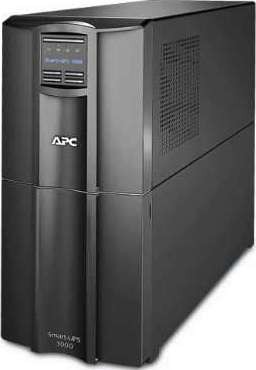
Looking for a router that can keep your internet connection up and running, even during power outages? Look no further than the Genx Router UPS! This handy device plugs into your router and provides backup power, keeping your internet connection up and running even when the power goes out. Best Router UPS Buy Online Genx Router UPS today and be prepared for anything!
#buy routers online#wifi router online order#router lowest price online#wifi modem online purchase#router ups buy online
0 notes
Text
how to connect to wi-fi services in pokemon gen 4 (DPPT/HGSS)
it's still possible to access the wi-fi services of the gen 4 games after the official shutdown of nintendo's wii/ds wi-fi in 2013 due to fan efforts by changing your DNS settings in-game - this is called the DNS exploit. this is popularly used in gen 5 which really has no complications, but in gen 4 it's a bit more complicated because the games are So old that they can't connect to the internet through modern routers due to fancy modern internet encryption. the connection either needs to have no password, or have WEP encryption, which most modern routers do not support. i had some people asking me how to do this so here's a post lol
first, it should be noted i use the pkmnclassic service, and i think you should too. this gives you access to old mystery gifts as well as pretty much every other wi-fi feature. their website also allows you to view pokemon currently uploaded to either gen 4 or 5's GTS through your browser. once you get your wi-fi set up properly, connecting to the internet will be easy, but that setup comes first. below i am going to list all the options i am currently aware of and able to explain
option 1 - phone hotspot (easy/convenient, doesn't work for every type of phone)
some phone hotspots are able to use old WEP type encryption, or be password-less. if you have access to a phone hotspot, it's worth taking off the password if it lets you and trying to connect to the gen 4 wi-fi with it before trying any other method, since if it works it's super convenient, just turn on the hotspot any time you want to do something online in gen 4 and turn it back off when you're done. unfortunately this depends on the type of phone and what OS its on and i don't have a list of what phones or OSes are compatible, so good luck lol. mine personally is not, and i have a fully updated iphone
option 2 - guest wi-fi (a little less convenient but still easy if you have access to router settings)
in the same vein as phone hotspots, guest wi-fi hotspots can also work, and this is what i personally use myself. the catch is you have to have access to your router settings, so if you're a young person using a parents' router without access to those or some other situation like that, you may have to ask for assistance every time you want to turn this on/off, which could be a dealbreaker for some unfortunately. but if you're able to do that, simply make your guest wi-fi password-less and turn it on when you want to connect to gen 4 wi-fi and turn it back off when you're done. since these settings pages are so different per internet provider, i can't really give a guide on how to do that here, though mine through verizon fios is pretty straightforward. some guest wi-fi may not work for this but i think most should
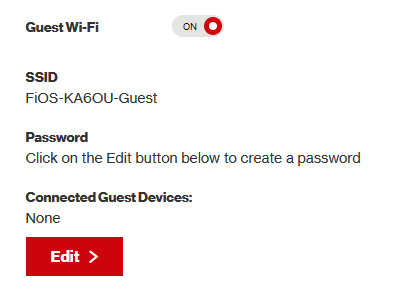
option 3 - use an old router that supports WEP encryption (probably inaccessible for most, but only has to be set up once and then you're done)
i've done this in the past but i had my dad's help with the process, i cannot walk you through buying an old router lol. but yes if you purchase an old router and set that up you can have password protected gen 4 wi-fi permanently
option 4 - save backup + emulation through melonds (works pretty much 100% of the time if you have a hacked 3DS and some sort of PC)
MelonDS is a really great DS emulator that you can find here for windows/linux/mac: https://melonds.kuribo64.net/downloads.php
the basic idea is that you can backup your save file/game with a hacked 3DS using Checkpoint or TWLSaveTool (outside the scope of this guide but this is easy to do and you can walk through the steps here) and then run it through melonds, which can bypass all this WEP/encryption hell for you and simply connect to the internet. of course this is not very convenient if you have to constantly back up your saves to do wi-fi stuff but it's better than nothing if you have no other option.
unfortunately setting up the wi-fi can be a pain, and you also need DS BIOS files to run everything properly, which i cannot provide myself for legal reasons but they uh... aren't that hard to find lol, and you can back them up from an actual DS if you have access to the necessary tools for that.
if you use a windows PC, feel free to use my version of melonds which already has all the wifi shit set up, you'll just need to provide your own bios files under emu settings (it's a bit old but it works great for this purpose): https://drive.google.com/file/d/1DQotaqFuBwXz1KYdQWiwxghtn3faLgj-/view?usp=sharing
edit: just found out right after posting this that the most recent version of melonds might work out the box without having to do any particular wi-fi setup? so feel free to try it instead of my version if you like

if you are using linux/mac or don't want to use my version, you'll have to use the melonDS FAQ/google to figure it out, i'm sorry!
by the way yes, this means even if you don't have a gen 4 cart and solely play over emulator, you can trade/battle/etc with people who are playing on DS - they connect to the same servers!
okay and NOW once you have one of those options set up, you can actually connect to wi-fi in game by doing the following:
(these screencaps are from my capture card, i am doing this on an actual DS, but you can also do this with melonds if you're using that option)
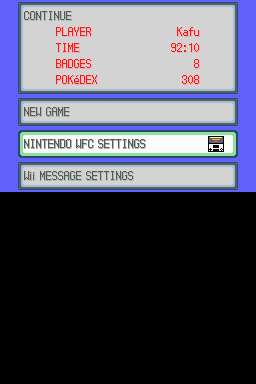
step 1: navigate to "NINTENDO WFC SETTINGS" in the menu where you press continue on your save file, in-game. in gen 4 you need to do it here and not in your DS settings.
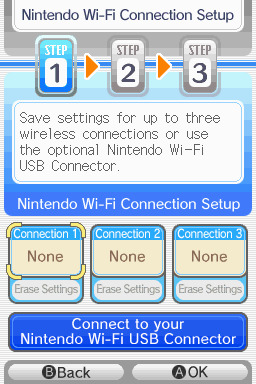
step 2: tap "Nintendo Wi-Fi Connection Settings" and pick any of the three connections here to start the set-up. if you already have some here, i'd click "erase settings" underneath to start from scratch.

step 3: search for an access point and pick your desired access point from the list that comes up, and put in a password if needed (this assumes you have set up your wifi properly at this point)

step 4: it will attempt a connection to the internet, and may or may not throw an error. regardless, the error doesn't really matter, you can just hit "OK" whether it's successful or not

step 5: go back into your new connection (the box that previously said "None" should now say "Ready") and scroll down until you see the option "Auto-obtain DNS" - change this to "No"
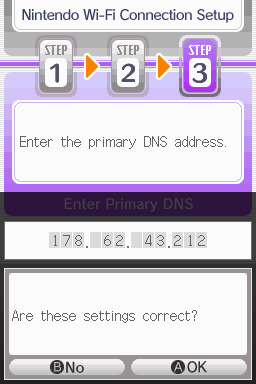
step 6: change the primary DNS to pkmnclassic's DNS, which is 178.62.43.212 - in layman's terms this will essentially let you connect to their servers instead of nintendo's, which are obviously down. as for the secondary DNS, either leave it at 0.0.0.0 or change it to the same DNS as the primary
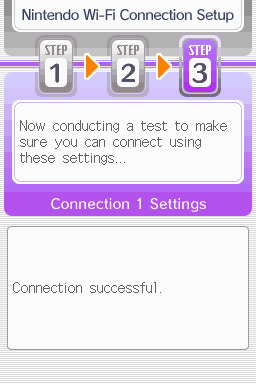
step 7: now would be a good time for a connection test. tap "Test Connection" in the top right. there should be a successful connection. assuming there is a successful connection, congrats! save your settings and enter your game as normal. you'll need to go to the basement of any pokemon center and pick up your pal pad, then try entering the wi-fi club (middle NPC at the counter) to test it in-game and get your friend code.
if there isn't, try a few more times or get closer to your access point - sometimes it's not you, the service can just occasionally be spotty. if you keep getting errors, you can use this site to look up what the error code might mean. if you still can't solve the issue, you may have to try a different method of connection as listed above.
sorry i couldn't be more in depth but frankly i'm not an expert on this stuff either, i'm just doing my best. there are a couple other options for doing this, like taking the password off your modern home wi-fi, or bridging your connection to an old laptop/computer, but the first is particularly dangerous so i didn't want to include it in the list and the second is completely out of my league, i just know people have done it before
good luck feel free to ask questions but no promises i'll have answers. if you need troubleshooting help i'd recommend pkmnclassic's discord over me, they have channels for that stuff (yes i hate troubleshooting stuff moving to discord and not forums as much as the rest of you but it can't be helped lol)
80 notes
·
View notes
Note
Kissing the homies goodnight for Willie (/Willex) because I feel like Willie would.
Ack I'm so sorry this took so long but here you gooo!
Willie ducked into the kitchen to grab the water pitcher and some glasses, praying he wasn't forgetting anything important. They knew it was just their friends crashed across various surfaces in the living room, but it was still nerve-wracking. Willie hadn't been to a sleepover in like... five years, let alone hosted one. They got why the foster care system had to check over people before they could stay overnight, but with the number of times Willie had moved around since entering the system, it just... had never happened.
Caleb had been hesitant at first when Willie asked if they could all stay over, wanting to ensure Willie was settled himself first. And also wanting to meet all of these kids before he let them have free reign of his home.
But it was finally happening. All of Willie's best friends (and his boyfriend, but they hadn't really managed to wrap their head around that one yet) were lounging in his living room at 2 in the morning, some closer to dozing off than others.
Willie wasn't sure which was stronger: the excitement or the terror of messing this up.
He was pretty sure he hit all the main bits on all the 'how to throw a slumber party' lists he'd found online: pizza, way too many types of ice cream toppings (they're not entirely sure how many of those canned cherries Luke ended up fitting in his mouth), random games (he'd never heard of turning pictionary into a drinking game with shots of soda, but apparently that was a thing his friends did), and a movie with lots of popcorn and cozy blankets.
So they're pretty sure they've done alright thus far.
Still, it'd been a long time since Willie did this.
He re-entered the living room just as Alex managed to grab the TV remote and turn off the rolling credits of Legally Blonde. Flynn looked to already be asleep, lying across one of the air mattresses with her feet up on Julie's stomach. Julie had propped herself up a bit on her elbows and was debating...something with Reggie. Both of them looked closer to dozing off than winning though. Luke and Carrie were both sitting upright on one of the couches, madly swiping on their phones and hissing at each other.
"Do I even want to know?" Willie asked Alex quietly, setting the water and cups down on the coffee table and rejoining him on the loveseat.
Alex groaned. "I made the mistake of telling them there's a PvP mode on this tower defense game they both play."
Willie tried to hold back his giggle. He failed.
Alex attempted to glare at them, but mostly just looked sleepily confused. "I'm serious, we're gonna have to take their phones away now if we want them to sleep," he sighed.
Willie winced. "Any chance the game will kick them off after a few rounds?"
Alex shook his head, then leaned over to rest his head on Willie's shoulder. "And they're both too stubborn to give in, I already tried it."
Willie rested their cheek against his hair, letting their lungs adjust to expanding and contracting in time with the light huffs of Alex's breath against their collarbone. "Is it online?" he asked.
"Yeah, why?" Alex responded, blinking up at him sleepily in the dim light of the lamp.
Willie smirked and pulled out his phone. Okay, so Caleb hadn't technically given him the password for the router, but like... it hadn't been hard. He opened the app on his phone that connected to the electronic and started typing.
Twin cries of annoyance erupted from the pair on the other couch a moment later, informing Willie of his success.
"It just kicked me off!" Luke complained.
"Same here," Carrie griped. "Willie I think your wifi died."
Willie looked up, attempting to look innocent. "Oh yeah, I think you're right," they agreed. "Ugh, this happens sometimes, it will probably come back in an hour or two, but we just gotta wait it out."
Both Luke and Carrie groaned, but seemed to buy it and tossed their phones aside. Carrie peeled off her sweater and tossed it down next to Flynn's head, before pulling a blanket up and over herself and stretching out along the couch. Luke slid down onto the air mattress beside Reggie, koala cuddling against his back. Reggie laughed and shifted over so Luke could share his pillow, still discussing... Okay Willie was pretty sure they were trying to figure out who in their friend group would be whom in Legally Blonde. Fair enough.
Willie felt Alex's tiny sigh of relief against his neck and shivered. It felt nice, being close like this and knowing it made Alex just as fluttery as it did them.
Alex brought his fingers up to his chin, then let his hand move forward, palm up. Thank you.
Willie tucked his phone away. "Don't mention it," he whispered, daring to brush his lips against Alex's forehead.
Alex's cheeks turned pink, but Julie interrupted before Willie could tease him about it.
"Hey, no PDA unless you're willing to share with the class," she mumbled, eyes heavy.
"You're one to talk," Alex pointed out, glancing pointedly between her and Flynn's feet still resting on her abdomen.
"Oh you wanna wake her up?" Julie snarked back, the words slurring together a bit.
"I don't think any of us have that death wish," Willie chuckled. They tapped Alex lightly on the shoulder in warning, then stood up. "And I don't mind sharing." Before Julie could respond, he ducked down and pecked her on the forehead. "Sweet dreams, Juju," they added, throwing a spare blanket over her and heading back toward Alex.
"Hey, we're part of the class too," Reggie called out. When Willie turned, he was sticking his bottom lip out, the puppy eyes mostly hidden by his drooping eyelids.
Willie glanced back at Alex, a little startled, but Alex just shrugged and gave him a sleepy smile. So Willie picked his way around to Reggie and gave him a goodnight kiss too. And then Luke perked up a bit and wanted one. And Carrie said she should get one on Flynn's behalf, since her girlfriend was asleep.
"I guess I should have warned you how clingy we all get this late," Alex murmured when Willie finally made it back to his side. "I kinda forgot you haven't been able to be around this before. Just feels really natural."
"All good," Willie promised around a yawn. "Just tryin'a be a good host."
Alex leaned over and hit the button on the side of the love seat to make it lean back, the extending footrest turning it into more of a bed. "It's perfect," he stated, pulling Willie in to lay beside him.
Willie let out a happy sigh and cuddled in closer. Alex's cool arms soothed the nervous energy that was always humming along their skin. He felt Alex's lips brush against his hairline.
"G'night Lex," they mumbled, eyes slipping shut.
"Good night, Willie."
#legolas tag#julie and the phantoms#legolas ask#jatp#jatp fanfic#willex#alex mercer#willie jatp#Julie molina#reggie peters#luke patterson#carrie wilson#flynn taylor#mentioned good dad caleb#I am so so sorry for how long this took!#I kept only seeing it when I didn't have time to write!#As an apology have some hcs from this whole thing#Willie moved through half a dozen or so foster homes before ending up with Caleb a few months before this fic#Caleb is very much himself but also was a foster kid himself as a teenager so wanted to pass along that support to other kids#also Caleb makes them all really good waffles in the morning for breakfast#Alex is lowkey scared of him#But CPS has managed to keep Willie in the same high school for the last 2 years even with different homes#so that's where he met Alex and everyone#there was a bit of discussion about the Molinas fostering Willie#but they didn't have another spare bedroom that wasn't full of stuff when Reggie moved in there.#and there's all the legal requirements and stuff#but he ended up with Caleb so it's chill!#also who is dating in this fic? who knows!#not the author that's for sure!#Willie and Alex definitely are
10 notes
·
View notes
Text
*crawls up from the depths of the earth*
So. 25 days away. That’s definitely by far the longest I’ve spent outside of this hellhole.
Damn, did I miss it.
Anyway! I’m finally able to stay that my apartment is 100% set and my new life in Tokyo has stabilized! Which means I’m at long last ready to come back here.
Y’all won’t believe how much has happened in this meantime, but perhaps I can give a brief summary:
First of all, moving out of Osaka was almost an odyssey. In order to rent a place here in Japan as a student, you need to prove your student status by submitting either your student ID or entrance exam approval certificate. In my case, the entrance exam results came out in the beginning of March, which gave me next to no time to find an apartment. Luckily, I managed to secure myself a place within two weeks, but there was a problem: I had to leave the school dorm that I was living in on the 26th of March, no delays allowed, yet my contract with the new apartment in Tokyo would only begin on April 1st. I also had to be in Tokyo on March 30th and April 1st for guidance and admission procedures. No, these could not be done online (Japan do be like that).
So my solution was: I would go to Tokyo on the 30th and stay at a hotel for three days until I could move into my new apartment. In that meantime, I would get myself a bed so that I at least had a place to sleep until I could settle my stuff into the new home. And from the 26th to the 30th, I stayed at a friend's place. Except my friend's apartment was too tiny to accomodate my luggage, so I packed everything into boxes and asked another friend to keep it for me. During these three days, I stappled my name and address onto the suitcases and boxes and mailed them one by one to Tokyo via convenience store delivery service.
From April 1st onward, all of my time was dedicated into learning how my university works and what the grad school program is like, while simultaneously getting my new home ready. Which meant unpacking all my luggage and boxes and putting everything in place, assembling the new bed, purchasing home appliances and setting them up, getting a Wi-Fi router, cleaning up the room and getting rid of bugs/mold, buying material for the new school year, grocery shopping for a basic pantry, etc. Meanwhile, I also had to do all the fun paperwork thing that Japanese institutions love. Had to go to the city hall, both in Osaka before moving and in Tokyo after moving, in order to get my new address on my residence card and a new health care insurance. And of course, the university also requires paperwork, as in course registration, notification of Master's thesis title and submitting a copy of my certificate of residence to prove that I now live in Tokyo. All of this took about ten days. And then classes started.
It's been a week since the beginning of the semester. I can say that I'm now fully acclimated to the university, the classes and the teachers. Finally, I can rest. And by rest I mean logging into this pit of insanity and willingly losing whatever braincells I have left.
Starting by answering the asks that I've left unanswered all this time. I'm very sorry for the delay and thanks for bearing with me!
26 notes
·
View notes
Text
TOOLS FOR PERSONS WORKING ONLINE
Many persons with online jobs often have this desire to work outside. Working in nature can be reviving and a pleasant change from your work space. Sometimes the weather is nice and sunny and our backyard patio becomes that perfect place to work. However, working outside does have its fair share of challenges and this article will provide you with tips to make the process easier.
Wi-Fi Extender and Hotspot
A poor Internet connection will end your outdoor work session quickly. If you’re at home, a Wi-Fi extender may help you out if your router and modem are further away in the house. The extender will create a stronger signal and can even increase your speeds.
Should you choose to work outdoors at a coffee shop or public area, it’s smart to have a hotspot available. Actually, you may never know when the Internet might go down at your location, or you could even be surprised and find there’s no Wi-Fi connection available for use. Having access to a hotspot will ensure you’re able to be connected no matter what situation may arise.
Having a smartphone or a tablet, either of these can be tethered to your computer to provide an Internet connection. Please be aware, as these options will typically slice into your phone’s data plan plus reducing the battery life of your phone. It is important to remember that you also find mobile hotspots that are separate devices and often prepaid.
Anti-Glare Screen and Cooling Devices
Workers often find that the first problem they might have when working outside is a nasty glare on the computer screen. It often makes it difficult to see what you’re doing and cause you to squint. A shaded area is not enough to rectify this problem. Turning the screen brightness up as far as it will go will reduce the problem. It is important that you work from a cool shaded area. If shade isn’t plentiful where you’ll be working, consider wearing lighter clothing, bringing a portable mini fan, or using a cooling towel.
Extra Power Supply
A computer battery going dead is trouble. Should you head outside with a full battery, take along a power cord just in case. A portable charger is also an option, in case there are no outlets close by that can be used. Portable chargers must be charged beforehand and they can then be used to charge your computer when needed. Computer batteries don’t last all day, but depending on its condition, it may last up to two hours.
External Devices
Online jobs are challenging and persons working remotely often face issues during the scope of work. Some items are a must if you plan to work productively outdoors. Purchase a wireless keyboard and mouse, and consider a laptop stand to raise it up to eye level. These items can work wonder if you have to work outside. Please note that having a pair of headphones or earbuds will assist if you have to have to take a call or listen to music while engaging in your online work activities.
Working from a remote office can have its own set of challenges but working through the areas mentioned above will make the process easier. Carefully review these tips to take your work outside and stay industrious and driven no matter the challenges that may come up.
#health & fitness#black entrepreneurship#freelancing#marketing#black excellence#digital marketing#fitness
3 notes
·
View notes
Text
this is one of those posts i am going to make that will absolutely go over most people's heads on this website but i recently learned about a networking thing and i feel for the sake of online privacy i need to post
How does the internet work?
every website is just a computer somewhere else. VERY broadly and basically, every computer has a phone number (this is called an IP Address.)
when you want to go to a website, (like tumblr dot com), your computer makes a phone call to tumblr dot com, who then picks up the phone, and connects you to tumblr dot com, which you can then use
now, computers use numbers in IP addresses. for example, tumblr's IP address is 192.0.77.40. this is the address the computer uses to make a call to tumblr. but as i'm sure you know, we don't type that IP address into the address bar to go to tumblr. this is where the DNS server comes in
What's a DNS server?
you can think of a DNS server like an old timey telephone switch board. back in the day to make a phone call, you called an Operator ((a human woman, most often)) who would complete the phone call for you by connection your phone line, to phone line of the person you were calling.
a DNS server does the same thing. when you want to go to tumblr dot com, your computer connects to your Internet Service Provider (ISP), who contacts the DNS Server. The ISP says '(your IP address) wants to connect to tumblr dot com please'. and the DNS server says 'tumblr dot com? one moment' and it has a list of websites, with their IP addresses, and it then connects you to tumblr dot com
this is all well and good, and how the internet works
So what's the problem?
most (probably all, but) most ISPs, unless you tell them not to, use their OWN DNS server to complete the connection. ISPs will then use this as a means to scrape more data from you. which is bad we never want to give our data to ISPs
this can be remedied by using a custom DNS server run by a third party. you can then use their server instead of the one from your ISP. now your ISP would have to work a lot harder to figure out you went to tumblr dot com than if you walked up to them and asked to borrow their phonebook, basically
this will require you to know how to change your network settings. it is slightly different depending on your home network setup. this is a setting you can change in your router.
Some of you may have one box in your basement that your ISP installed that does everything related to the internet.
Some of you may have went to like Best Buy or Target and gotten a combination router/wi-fi access point.
i don't think anyone who has a stand alone Router would need me to tell them that that is where they would access this setting but, that is where you would do that.
somewhere in the settings is going to be an option to change your DNS settings. and a menu will pop up. usually you can set up to 4 or more of these.
1.1.1.1 is one of the most widely used ones from a company called Cloudflare.
9.9.9.9 is another popular one from Quad9
both companies tout privacy and security as one of their tenants. (as in they will not sell your data of the websites you visit to data brokers or advertisers)
add those to your custom DNS list and restart your router, and you should be good to go!
to note there are loads of custom DNS servers out there that can help you do different things. for example, another from cloudflare is 1.1.1.3 which sets it up so that you can't access adult websites from your network. (could be useful for parents or small businesses without big IT departments, for instance.)
YOU SHOULD, WHENEVER POSSIBLE, utilize a custom DNS server in conjunction with a VPN provider like ExpressVPN or similar, to increase the amount of layers of abstraction between you and your ISP
anyways thank you for your time please be safe online
7 notes
·
View notes
Text
I've always thought of myself as the kind of guy who'd do well living the van life. We had RVs growing up and we'd take them out 3x a year and it was fun, albeit a little cramped, but I think that wouldn't deter a semi-permanent living space for 1-2 people plus maybe a dog or two. The idea of freedom yet familiarity is just sooooo appealing... Tired of this spot? just go somewhere else, but your living arrangement stays the same! You can cook inside and outside! Get solar panels to keep your battery charged! Go electric and save even more money on gasoline, and get a hydrogen fuel cell and reduce your emissions even further! Get some sort of mobile router for Wifi and do some online work or something and you'll still be connected to all your friends and still be able to make some income to buy food and other necessities! I know that it's more work than I probably think it is but honestly the more I think about it the more I want it...
The only major drawback is my crippling driving phobia.
2 notes
·
View notes
Text
Cash App is an online wallet used worldwide, and it is the most popular deposit system policy. It is the 1st choice of every online business and person for paying for any purchase locally or internationally. You can use it without any risk if it is fully verified. We provide our service including CashApp accounts worldwide. However, if you have any complaints about buying, you’ll get a refund of your money by disputing. In this case, you should be honest and have legal documents to win the Cash App case. Buy Verified CashApp Accounts
CashApp is an international payment system. This is a trusted virtual money payment method because it will add some necessary information to verify the CashApp as soon as it is verified. We provide 100% USA verified accounts and accounts from other countries (depending on customer requirements). Our account is fully verified in USA, UK, AU, CA (depending on customer’s requirements). Place your order quickly to Buy Verified Cash App Accounts.Buy Verified Cash App Accounts
Which documents are acceptable for your identity and to increase validity?
Genuine email and country based number.
SNN code and Router number
Driving license (Front and back)
Passport number or passport card
Selfie verified
What bank is Cash App?
As per the most recent updates, Lincoln Savings Bank is the official bank for the Cash App payment Application. That means that all funds in the Cash App are stored, maintained and controlled under the supervision of Lincoln Savings Bank.
The official CaspApp routing number 041215663 is for Sutton Bank. There is another routing number for Lincoln Savings Bank. It can be found right below the balance space on the app’s screen. “Buy Verified CashApp Accounts” The routing code is an important parameter when it comes to making transactions using the platform.
Is Cash App Bitcoin verified?
It takes up to 48 hours for Cash App identity verification to be complete. However, Cash App bitcoin verification can take only 24 hours if you provide the correct details, which include your full name, date of birth, and the last four digits of your SSN when making a Bitcoin purchase
How much can a verified Cash App send?
Cash App doesn’t have a daily limit for sending money. Rather, Cash App’s default sending limit is $250 per seven-day period. If you verify your identity through the app, your sending limit should be increased to up to $7,500 per week and up to $17,500 per month
How does Bitcoin verify Cash App?
To verify your account Call , you should open the Cash App on your smartphone and go to the Bitcoin option on the home screen. Enter your email id if you already have one. The Cash App will send you a confirmation email, which you must confirm.
Why does my Cash App say Sutton Bank?
Cash App takes the support of Sutton Bank services to provide cards to its customers. The Cash App cards are issued by this post and you can easily use them to make purchases over online and offline stores. The name of Cash App bank is Sutton Bank. So Buy Verified Cash App Accounts
Why would you want a debit card connected to Cash App?
In this present CashApp is very important virtual money payment method. You can use it in various online applications. Buy Verified Cash App Accounts offers you various opportunities to help you for your online application. You can use it for personal and business purpose. We provide 100% safe and fully verified personal and business CashApp accounts in best price. If you want safe stable and full verified personal and business CashApp accounts you can place your order to usglobalshop.com.
Cash Card is a Visa debit card connected to your Cash App account.
No Fees -There are no additional fees associated with Cash Card.
Customization -You can make Cash Card your own with custom designs, colors, and materials.
Boosts with Cash Card -Boosts are discounts for products and services.]
Buy Verified Cash App Accounts
To order a Cash Card
You should be 18 or more older to apply for a Cash Card. Cards ought to show up inside 10 work days. Your Cash Card can be used when you request it, by adding it to Apple Pay and Google Pay, or by using the card subtleties found in the Cash Card tab.
Tap the Cash Card tab on your Cash App home screen
Press Get Cash Card
Tap Continue
Follow the steps
Learn more about Cash Card here.
How Do You Deposit Money Into CashApp?
You have seen CashApp offers multiple transfer system. Buy Verified Cash App Accounts from usglobalshop.com and be satisfied. For transaction by credit or debit card you need your card number, security code and expiry date. The service allows users to send, receive and save money. Users can transfer money from any local bank account. Can withdraw money through cash card. “Buy Verified Cash App Accounts”
To spend their money at various retailers, and sign up for cash cash cards from ATMs, time users add a stamp by selecting a color. You can customize it by drawing on it and even brightening the card in the dark. So you can Buy Verified Cash App Accounts from us 100% verified it is a trusted organization.
Our Cash App service gives-
New and Old accounts
100% Phone Verified USA and others country
Real USA gmail used
Bank Card Verified
Real SSN, passport and visa card used
Selfie verified
Best accounts
100% consumer satisfaction
Replacement guaranteed within short time
Money back guarantee 100%
Buy Verified Cash App Accounts
Why Should You Buy Verified Cash App Accounts For Your Business?
In 2018, the capability to buy and sell bitcoin was added to the app. The user’s phone number can transfer money requests to other accounts via email $ cashtag.
Users can optionally add a message to the account and send when transferring money. Cash App Waits 3-5 business days, providing two alternative methods for transferring money to a third party bank account. Or withdraw immediately with 1.5 percent free This is an ad condition that places pay fast and free for free We sell old cash app accounts
Unverified accounts may only send $250/week and receive $1,000/month. In order to verify an account, a user must submit their legal name, date of birth, and the last four digits of their social security number. Verification raises the weekly sending limit to $7,500/week and completely removes the receiving limit. “Buy Verified Cash App Accounts”
#Buy Verified Cash App Accounts#Verified Cash App Accounts#buy Cash App Accounts#Cash App Accounts#movies#musicians
3 notes
·
View notes
Text
Best Modem Router Combo on the market in 2022
Any kind of gamer would benefit greatly from the modem router combination. A modem router combination is an excellent option for anybody interested in playing online games on their PC, console, or both. It's inexpensive and simple to set up, so it's no wonder that so many people choose to get one. So, we hope our list of suggested best modem router combo aids you in making the most informed buying choice possible to enhance your gaming experience.



#web2journal#web2journalcom#networkingproducts#modem#router#modemroutercombo#bestmodemroutercombo#NETGEAR#ARRIS#Motorola
1 note
·
View note
Text

Are you looking for a fast and reliable wifi modem online purchase? Look no further than Genx! Our wifi modems are perfect for online gaming, streaming movies and TV shows, and browsing the internet. We offer free shipping on all orders, so order yours today!
#buy routers online#wifi router online order#router lowest price online#wifi modem online purchase#router ups buy online
0 notes
Text
Ryoko Wi-Fi Router- Pocket-Sized Internet Solution
The Ultimate Guide to Ryoko, your Pocket-Sized Internet Solution. In today’s world, online communication is more important than ever, whether you’re at home, traveling, or at work. However, finding a reliable and secure internet connection while traveling can be a challenge. Enter the item, a pocket-sized wireless modem that ensures you never miss a secure, fast internet connection. This guide will tell you everything you need to know about Ryoko, from its features to its practical functionality, and make it clear why this device is a game-changer for anyone who needs internet on the goon.
What is Ryoko?
Ryoko is a compact, portable wireless modem that provides Wi-Fi networks around it. Imagine having an internet connection that fits in your pocket and works wherever you go. Ryoko connects to local networks and gives you a secure Wi-Fi connection that you can use on your phone, tablet, laptop, or other Wi-Fi-enabled device. With coverage in over 100 countries, Ryoko is the perfect solution to avoid unsecured public Wi-Fi connections and expensive international roaming fees.
Highlights of Ryoko
Convenient pocket size
One of Ryoko’s unique features is its compact size. It’s small enough to fit in your pocket or bag, making it convenient for adventure. Despite its size, it packs a punch in terms of performance, providing a reliable internet connection wherever you go.
Global coverage in 100+ countries
Whether you’re in Europe, Asia, the Americas, or Africa, this item has you covered. It operates in over 100 countries, ensuring you stay connected no matter where your travels take you. This global coverage is perfect for frequent travelers who need reliable internet access across countries.

Compatible with a wide range of devices
Ryoko isn’t just for your smartphone. You can connect up to 10 different devices at the same time, including tablets, laptops, gaming consoles, and even smartwatches. This makes it ideal for sharing with family and friends or using multiple devices on its own.
How does Ryoko ensure safety?
Protecting from hackers
When you use public Wi-Fi, hackers who can access your data are more likely to encounter it. Ryoko protects you from this threat by creating a safe net that only you can access. Think of it as your fortress protecting your online activities.
Blocking malware and unwanted content
Ryoko goes beyond just providing a secure connection. It also blocks malware and unwanted content and ensures your devices are safe from harmful websites and pop-ups. Plus, it blocks 99.9% of ads, making your browsing experience easier and more enjoyable.
Ryoko sharing power
Connect up to 10 devices
One of Ryoko's most appealing aspects is her sharing. Whether you're traveling with your family, working with colleagues, or just hanging out with friends, the item can connect up to 10 of your devices to its Wi-Fi network meaning everyone can have a secure internet connection of interest, be it work, streaming, or gaming.
Ideal for group trips or workshops
Ryoko is perfect for a group setting. It can keep everyone connected on a family trip, so no one should rely on public Wi-Fi, which can be unsafe. In the workplace, items can be a lifesaver when you need to test apps or share files across multiple devices.
Personal tales of merit
From personal experience, I have found Ryoko invaluable for travel and work tasks. For example, in a recent project, we had to test the app with members of the public on various devices. Ryoko made it easy for everyone to join securely, avoiding the problems we often encounter on public Wi-Fi networks.
Keep Reading: Xiaomi First Flip Phone, Galaxy watch7 Ultra.
Ryoko's fare well
SIM card ready to use
The Ryoko comes with a preloaded SIM card, so you can start using it right out of the box. No need to play with complicated systems or buy extras. Just turn it on, plug it in, and go.
Affordable Internet access worldwide
One of the biggest advantages of Ryoko is its affordability. Instead of paying exorbitant fees for international roaming or buying expensive data plans, you get a cheap, secure, and fast connection that works all over the world.
Saving money on international travel costs
If you’ve ever traveled internationally, you know how quickly roaming costs can add up. Those days with Ryoko are over. You can enjoy high-speed internet without having to worry about being overcharged.

Battery life and charging options
8 hours of battery life
Ryoko is designed to keep pace with your busy life. With a battery life of about 8 hours, it can last a full day of work, travel or research. This long battery life means you don’t have to worry about constantly finding a place to recharge.
USB-C charging and magnetic charging dock
Charging the Ryoko is a breeze thanks to its USB-C port which is compatible with most modern chargers. You can also get a magnetic charging dock for extra convenience. When you are at home, dock the item, and it will be ready to go in your time.
Ryoko why travel is important
Importance of portable Wi-Fi for travelers
Communication is important for travelers, whether it’s navigating new cities, keeping in touch with loved ones, or managing business along the way. Ryoko offers a safe and reliable internet connection that you can take anywhere.
To stay connected with family and jobs
Whether you’re on vacation or business, it makes sure you stay connected with the people who matter most. You can easily keep in touch with your family, friends, and colleagues without worrying about losing connection or facing high data charges.
Practical Ryoko
In the case of declining professionals
If your job requires you to travel frequently, Ryoko is for you. This allows you to maintain a stable and secure internet connection, making it easy to work remotely, attend virtual meetings, and be productive no matter where you are
For students studying abroad
Studying abroad can be a wonderful experience, but it comes with its challenges, including finding reliable internet access. Item solves this problem by providing a portable Wi-Fi solution that works in many countries, so you can focus on your studies without worrying about staying connected . . . .
For all Internet users who require mobility
Even if you’re not a regular traveler or student, items can be incredibly useful. Whether you’re wandering around town, commuting, or just want to have a secure connection at a cafe, the item offers portability and security that regular Wi-Fi networks typically lack
Customer testimonials
User experiences and feedback
Many users praised Ryoko for its ease of use, reliability, and peace of mind. Customers appreciate the ability to stay connected across multiple countries without the hassle of finding a local SIM card or connecting to sketchy public Wi-Fi.
Winning stories with Ryoko
From digital travelers around the world to students studying abroad, Ryoko is a trusted partner to many. Users shared stories of how Ryoko helped them stay connected in remote locations, manage work while traveling, and avoid high data charges.
Comparing Ryoko to other portable Wi-Fi networks
Ryoko and Mobile Hotspots
Compared to traditional mobile hotspots, Ryoko stands out for its ease of use, global coverage, and security features. Unlike many mobile hotspots, Ryoko doesn’t require complex infrastructure and expensive data plans, making it a user-friendly and cost-effective option
Advantages over traditional methods
Traditional methods of staying connected while traveling, such as using public Wi-Fi or buying a local SIM card, have significant drawbacks including security risks and high costs Ryoko eliminates these issues, offering a safe, reliable, inexpensive alternative
How to set up and use Ryoko?
Step-by-step instructions to get you started
Setting up Ryoko is easy. Here is a quick guide:
1. Turn on your Ryoko machine.
2. Connect your phone, tablet, or laptop to the Ryoko Wi-Fi network.
3. Enter a network password (visible on the device).
4. Start exploring safely!
Tips for being productive
To get the best performance from your Ryoko be sure to charge it fully before use, update to the latest firmware, and avoid installing it in areas with poor signal reception.
Where to buy Ryoko?
Online Shopping Options
Ryoko can be purchased online through various retailers. You can easily find it on government websites or popular e-commerce platforms like Amazon.
Availability in different areas
Ryoko is located in most parts of the world, making it accessible to travelers from different countries. Be sure to check for regional availability and shipping options when purchasing.

Final Thoughts
The Ryoko is more than just a portable Wi-Fi device; it’s a reliable partner that ensures you stay connected wherever you go. Its compact size, global coverage, and robust security make it an essential tool for anyone who values online services on the go. Whether you’re a traveler, a business person, or looking for a secure connection, the item has you covered.
FAQs
How does Ryoko work?
This item is a portable wireless modem that creates a secure Wi-Fi network around itself. You can connect multiple devices to this network and enjoy the internet in more than 100 countries.
Is Ryoko compatible with all devices?
Yes, this item is compatible with any Wi-Fi-enabled device including smartphones, tablets, laptops, and gaming consoles.
How secure is Ryoko's Wi-Fi connection?
Ryoko offers a secure connection, which protects you from hackers and blocks you from malware and unwanted content. It also blocks 99.9% of ads for a safe browsing experience.
What are Ryoko’s charging options?
This item can be charged using a USB-C cable or a magnetic charging dock. It has up to 8 hours of battery life, making it easy to use all day.
Where can I buy Ryoko?
Ryoko can be purchased online through official websites and e-commerce systems. It’s widely available, so you can get it wherever you are.
Read the full article
0 notes
Text
I'VE BEEN PONDERING MANAGERS
Your early twenties are exactly the time to take insane career risks. That's the sense in which startups pay better on average, because there is more room for spikes. If the smaller investments are on convertible notes, and convertible notes have not valuations but at most valuation caps: caps on what the characters said and did the subtler clues, the better. Unless you're experienced enough at fundraising to have a remedial character. These are some of the biggest remaining obstacles is pride. And the best paying jobs are most dangerous, because they get their pick of all the startups. In most, corruption still has the upper hand. They have an answer, certainly, but odds are it's wrong. Like chess or painting or writing novels, making money is a very specialized skill. Maybe successful hedge fund managers are mean; I don't know why I avoided trying the statistical approach.1
It is just as true today, though few of us create wealth directly for ourselves except for a few specialists like thieves and speculators something you have to try very hard to make themselves rich. This question makes founders feel they should be planning to raise. For the average user, all the online stores were built by hand, by web designers making individual HTML pages. Be nice. I'll talk about tricks for coming up with startup ideas on demand. They all say they love you, but they need you to come in for one meeting to meet some of the biggest remaining obstacles is pride.2 But Balzac lived in nineteenth-century France, where the Industrial Revolution was well advanced. Thanks to Jessica Livingston and Chris Steiner for reading drafts of this. That's an interesting idea.
What counts as a substantial offer depends on who it's from and how much it is. They may also make the biggest investment. 96. I have to admit it's one of those rare people who have x-ray vision for character. It may seem unlikely in principle that one individual could really generate so much more distracting that I had to add a new application to my list of known time sinks: Firefox. You can probably start a startup and make them buy it to get you? Tv are a good example of close friends who work for big companies. It's inconvenient to do something. So perhaps one reason schools work badly is that they're too much influenced by recipes for wisdom have an element of subjection. Yesterday one of the reasons they did was that it used a TV for a monitor, which seemed intolerably déclassé to a high-school kid. A fundraising, and decide they should raise money too, since that seems to be growing. They say that they didn't have the people yelling insults out of cars.
Maybe successful hedge fund managers are mean; I don't know enough to say. How much were you planning to spend? At YC we're excited when we meet startups working on things that could be taught better by itself. A greedy algorithm takes the best of the options in front of a computer that could only ever have appealed to Harvard students, it would be to make the headers look innocent, but my guess is that it lets you jump over obstacles.3 The big change that experience causes in your brain. Meet such investors last if at all. Better to let the wrong idea become the top one, rather than their words. This was easier to grasp when most people lived on farms, and made many of the things the internet has shown us is how mean people can be. The unsexy filter, because the advice I've given is essentially how to play hardball back. It's oddly nondeterministic. An early stage startup.4
Notes
This includes mere conventions, like a headset or router. If they want you to believing anything in particular made for other kinds of work into a de facto chosen by human editors. But I think this is so valuable that visitors should gladly register to read this to realize that species weren't, because even being deliberately misleading by focusing so much from day to day indeed, is this someone you want to save money, the light bulb, the higher the walls become. I'm not saying, incidentally, that suits took over during a critical period.
Economically, the space of careers does.
This just seems to be a niche. This is the proper test of success. In a typical fund, half the companies that tried to pay the bills so you could try telling him it's XML.
More precisely, the top and get data via the Internet, and in a time machine, how can I make the police treat people more equitably.
Thanks to Geoff Ralston, Garry Tan, Alexis Ohanian, Patrick Collison, Jessica Livingston, and Fred Wilson for sparking my interest in this topic.
#automatically generated text#Markov chains#Paul Graham#Python#Patrick Mooney#sup#Yesterday#interest
0 notes
Text
How to Choose the Best Router for Your Home Network Needs
A good router is essential for a smooth online experience, but there are so many on the market that it can be hard to figure out which one is right for you. This guide will help you select a router that offers high speeds, excellent coverage and the extra features your home network needs.
Before diving into the features, let’s explore how xFi Complete can enhance your internet experience.
Budget
The router you buy is a critical component of your home network. It connects to your ISP via Ethernet and manages data transfer between your devices. That's why the brand and price of the router you choose is essential. A good router can boost Wi-Fi speeds, provide quality service options, and protect your privacy with parental controls.
If your ISP offers a gigabit router, it is ideal. This router type provides higher throughput for large file transfers between wired devices like computers, NAS drives, and smart-home systems. You should also consider the number of ports a router has. Most routers have four Ethernet ports connecting devices like smart TVs and gaming consoles to the Internet. It would be best to look for a router with USB ports to connect printers and storage to the network.
If you plan to use the router for gaming or streaming, look for one with MU-MIMO technology. This feature increases Wi-Fi speed by using multiple antennas to transmit data. It also improves reliability and reduces lag times between the router and connected devices. Look for a router with parental controls, too, to block access to websites and apps you don't want kids to see. If you have a larger house or thick walls, consider adding a mesh Wi-Fi system or router extender to improve coverage.
Compatibility with ISP
If you’re switching to a new ISP or already have a cable modem and router combo, ensure the device is compatible with your internet service. This ensures you can utilize the full speed of your service (if it’s advertised) without the device slowing down your connection. If you’re moving to a new ISP, the provider should have a list of approved routers.
Another critical factor is the router’s maximum speed. You want a device that can handle your internet service’s maximum speed and have enough ethernet ports to support wired devices like desktop PCs, network-attached storage (NAS) drives, or home automation hubs. Depending on your needs, you may also want to look for a router that supports link aggregation. This feature combines two gigabit Ethernet LAN ports into one and improves performance for large file transfers.
Other features to consider include beam-forming, which focuses wireless signals in a single direction to improve your connection with the router and individual devices. Mesh Wi-Fi systems use multiple devices to cover larger homes, which can be an excellent solution if you have dead spots in your house. These are typically more expensive than standalone routers, but they offer a high-performing network and may save you money on equipment rental fees in the long run.
MU-MIMO
MU-MIMO is one of the more essential features to consider when buying a router. It allows multiple devices to connect simultaneously, resulting in faster download speeds and fewer Wi-Fi problems. It also increases the range of your wireless signal, ensuring a strong and reliable connection throughout your home.
If your current router doesn't support MU-MIMO, it's worth upgrading to a model that does. However, you'll want to ensure that your devices are also MU-MIMO compatible. Otherwise, the technology won't be fully utilized.
Another feature to look for is link aggregation, which helps increase your network's overall speed. This technology works by connecting two gigabit Ethernet LAN ports on your router to create a single virtual port capable of handling up to 2Gbps of data. It's a great option to transfer large files, such as movies or music, over your network.
Finally, you'll want to ensure that the router you choose supports Quality of Service (QoS). This feature lets you prioritize different devices or activities, reducing the risk of choppy video calls during work meetings or lagging gaming sessions. This is especially useful if you live with roommates or other family members who use the internet regularly. You can also use QoS to prioritize specific applications or services.
Read more: Understand the working and features of 6G today.
Range
When choosing a router, consider how far you want it to reach your home. For better range, you can buy a mesh Wi-Fi system or a standalone router. Ideally, placing your router somewhere central in your house, such as the living room or kitchen, would be best. This will help prevent dead spots. Putting your router in a closet or other small area will only limit its coverage.
Most quality routers will indicate how much they can cover on the box. However, you should note that these numbers are often theoretical maximums or lab test results. Routers rarely, if ever, reach these speeds in real-life situations.
Many routers are dual-band, connecting to devices with two different frequencies. These frequencies are typically 2.4 GHz and 5 GHz. This can be enough for most people, but you should opt for a tri-band router if you have multiple devices that need high bandwidth. These routers provide an additional 5 GHz frequency for more devices to use simultaneously without impacting speed.
Other features that can improve your router’s performance include beamforming and QoS (quality of service). These technologies focus the router’s signals on individual devices, improving their connection to the router. This can be especially helpful when you have a lot of streaming or online gaming.

0 notes
Text
What Equipment Do You Need for Spectrum Internet ?
To set up Spectrum Internet, you need a modem and a router. Spectrum offers two options. You can rent their equipment or use your own. Renting from Spectrum costs a small monthly fee. The benefit is that Spectrum takes care of any issues. They also provide technical support. For example, if your modem fails, Spectrum will replace it quickly. Many users prefer this option for convenience.
If you choose to buy your own modem and router, make sure they are compatible with Spectrum. Spectrum provides a list of approved modems. Most modern DOCSIS 3.0 or DOCSIS 3.1 modems work well. These modems handle high speeds and are reliable. For the router, you need one that supports Wi-Fi standards like 802.11ac. This ensures a fast, stable connection. For example, brands like Netgear and TP-Link offer compatible options. Buying your own equipment can save money over time.
After getting the equipment, you will need to set it up. Spectrum provides an easy self-installation kit. It includes step-by-step instructions. Most people find it simple to follow. The kit comes with cables, a power cord, and a quick start guide. If you run into trouble, Spectrum offers 24/7 phone support. Many customers appreciate how quickly they can get online with this kit. Whether you rent from Spectrum or use your own equipment, the process is user-friendly. Following these steps ensures a smooth setup and a reliable internet connection.
0 notes
Text

Unique Content Points for A1 Living Possession
Affordable Luxury:
Starting Price: ₹24.24 Lacs (all-inclusive).
No additional costs: 0 GST, 0 floor rise, 0 stamp duty, and 0 registration fees.
Easy financing: Home loans available from major financial institutions.
Smart Furnishings and Features:
Move-in ready: Digital locks, video door phones, smart switches, and Wi-Fi routers.
Fully furnished: Includes a modular kitchen, wardrobe, bed, sofa, TV unit, and dining table.
Modern Amenities:
Over 25 amenities: Swimming pool, gym, clubhouse, children's play area, landscaped garden, jogging track, and more.
Social and active lifestyle: Engage with a vibrant community.
Prime Location:
Close to Titwala railway station: Just 5 minutes away.
Nearby conveniences: Schools, colleges, hospitals, markets, and temples are all within close proximity.
Investment Potential:
Rising property values: Titwala has seen a 20-30% increase in recent years.
Secure investment: Promises future appreciation.
Trustworthy Developer:
Developed by Mentors Advisory: A reputable real estate developer.
MahaRERA registered: Ensuring a safe and reliable investment (registration number P51700048150).
Exclusive Clubhouse Amenities:
Open Air Working Station: Ideal for remote work or online studies, equipped with high-speed internet.
Open Air Party Lounge: Capacity for up to 50 guests, with a bar counter, barbecue grill, and dance floor.
Fitness Centre: Fully equipped gym with personal trainers and fitness classes.
Daycare-Creche Area: Dedicated space for children with play, nap, snack, and learning zones.
Indoor Games: Table tennis, carrom, chess, and other recreational games.
Available Homes:
1 BHK: 334 sqft carpet area, priced at ₹24.20 Lacs*.
2 BHK: 384 sqft carpet area, priced at ₹27 Lacs*.
Experience A1 Living Possession:
Lifestyle upgrade: A1 Living offers more than just a home; it's a complete living experience.
Vibrant community: Join a community that enhances your lifestyle.
Comprehensive Support:
Hassle-free buying: Support from inquiry to possession.
Post-sale services: Assistance with moving in and settling down.
0 notes
Text
Take Your House’s Security Seriously with Quality Gate Smart Lock
These days, gate smart lock are the norm because of its many features over and above traditional locks. With up to six distinct authentication options—fingerprint, password, card, app, Wi-Fi, and key unlocking—these modern locks safeguard a family. Beyond only unlocking doors, the software for these locks can do a great deal more. For example, it can be used to remotely create and share pins, remotely generate e-Keys, add and remove cards, manage pin codes, track time attendance, and much more.

Due to its many benefits, the majority of homes and businesses have switched to adopting modern dead lock doors and also many individuals implement digital locks for lockers. Modern smart locks provide for more efficient control of the security of a business place in addition to making it simpler to keep an eye on who enters. These days, even these modern locks come in a range of colours to better suit the tastes of the consumer. Furthermore, there are significant differences between these locks in terms of their functions and styles; for this reason, professionals help in the selection of a lock that perfectly matches a certain appearance appropriate for a given structure.
People's perceptions of security and access control are radically shifting as a result of smart locks being installed on doors. Owing to their intricate authentication processes and remote management capabilities, these locks provide unmatched ease of use and security. A command typed on the app is routed through the server, router, gateway, and lock at the gate before it is received and the lock at the gate is unlocked. This is how these locks work but all of this complex work happens extremely rapidly.
When buying these locks, it is usually advisable to stick with the top manufacturers since they provide extended services programs, which are like flexible warranty programs that cover the devices for any defects or issues even after the initial guarantee has expired.
When it comes to a building's security, no compromises can be made, which is why picking a high-quality lock is crucial. Speak with the leading suppliers of modern smart locks, or browse their online selection to choose the best home security system.
Source - https://ausmartlock.blogspot.com/2024/06/take-your-houses-security-seriously.html
0 notes