#select where sql
Explore tagged Tumblr posts
Text

【7分で分かる!】基本をおさえるSQL入門講座!
0 notes
Text
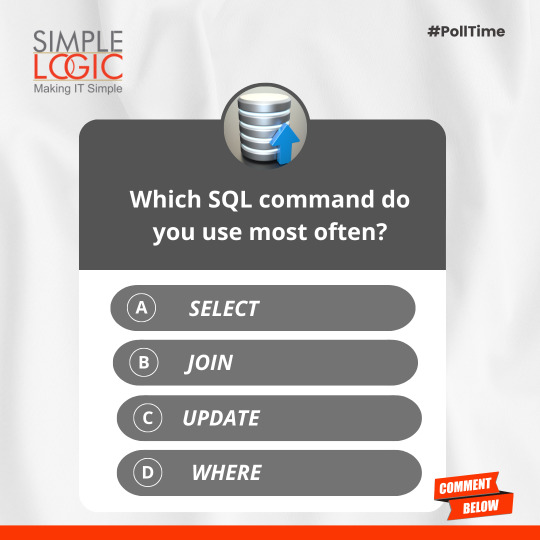
#PollTime Which SQL command do you use most often? 🧐SELECT 🤝JOIN 🔄UPDATE ❓WHERE
Which SQL command is your go-to? 🤔 Let us know in the comments below! 👇
#sql#sqlcommand#select#join#update#where#mssql#coder#coding#commentnow#poll#techpoll#polltime#applicationpoll#aiart#answernow#answerbelow
0 notes
Text
a jack off all trades is a master of cum. is anyone here
#my sql hw took me 12 hours im not exaggerating#SELECT will_to_live FROM aysha;#WHERE will_to_live IS NOT NULL;#^that returns u nothing bc will_to_live is null#i also put a ; accidentally in the from line#my post
0 notes
Text
Konsep View
View dalam database adalah objek virtual yang terdiri dari subset data yang berasal dari satu atau lebih tabel dalam database. View menyediakan cara yang terstruktur dan terorganisir untuk melihat dan mengakses data yang relevan dengan kebutuhan pengguna. Berikut adalah beberapa hal penting tentang view dalam database: Definisi View:View didefinisikan menggunakan pernyataan SQL (Structured Query…
View On WordPress
0 notes
Text
The Story of KLogs: What happens when an Mechanical Engineer codes
Since i no longer work at Wearhouse Automation Startup (WAS for short) and havnt for many years i feel as though i should recount the tale of the most bonkers program i ever wrote, but we need to establish some background
WAS has its HQ very far away from the big customer site and i worked as a Field Service Engineer (FSE) on site. so i learned early on that if a problem needed to be solved fast, WE had to do it. we never got many updates on what was coming down the pipeline for us or what issues were being worked on. this made us very independent
As such, we got good at reading the robot logs ourselves. it took too much time to send the logs off to HQ for analysis and get back what the problem was. we can read. now GETTING the logs is another thing.
the early robots we cut our teeth on used 2.4 gHz wifi to communicate with FSE's so dumping the logs was as simple as pushing a button in a little application and it would spit out a txt file
later on our robots were upgraded to use a 2.4 mHz xbee radio to communicate with us. which was FUCKING SLOW. and log dumping became a much more tedious process. you had to connect, go to logging mode, and then the robot would vomit all the logs in the past 2 min OR the entirety of its memory bank (only 2 options) into a terminal window. you would then save the terminal window and open it in a text editor to read them. it could take up to 5 min to dump the entire log file and if you didnt dump fast enough, the ACK messages from the control server would fill up the logs and erase the error as the memory overwrote itself.
this missing logs problem was a Big Deal for software who now weren't getting every log from every error so a NEW method of saving logs was devised: the robot would just vomit the log data in real time over a DIFFERENT radio and we would save it to a KQL server. Thanks Daddy Microsoft.
now whats KQL you may be asking. why, its Microsofts very own SQL clone! its Kusto Query Language. never mind that the system uses a SQL database for daily operations. lets use this proprietary Microsoft thing because they are paying us
so yay, problem solved. we now never miss the logs. so how do we read them if they are split up line by line in a database? why with a query of course!
select * from tbLogs where RobotUID = [64CharLongString] and timestamp > [UnixTimeCode]
if this makes no sense to you, CONGRATULATIONS! you found the problem with this setup. Most FSE's were BAD at SQL which meant they didnt read logs anymore. If you do understand what the query is, CONGRATULATIONS! you see why this is Very Stupid.
You could not search by robot name. each robot had some arbitrarily assigned 64 character long string as an identifier and the timestamps were not set to local time. so you had run a lookup query to find the right name and do some time zone math to figure out what part of the logs to read. oh yeah and you had to download KQL to view them. so now we had both SQL and KQL on our computers
NOBODY in the field like this.
But Daddy Microsoft comes to the rescue
see we didnt JUST get KQL with part of that deal. we got the entire Microsoft cloud suite. and some people (like me) had been automating emails and stuff with Power Automate

This is Microsoft Power Automate. its Microsoft's version of Scratch but it has hooks into everything Microsoft. SharePoint, Teams, Outlook, Excel, it can integrate with all of it. i had been using it to send an email once a day with a list of all the robots in maintenance.
this gave me an idea
and i checked
and Power Automate had hooks for KQL
KLogs is actually short for Kusto Logs
I did not know how to program in Power Automate but damn it anything is better then writing KQL queries. so i got to work. and about 2 months later i had a BEHEMOTH of a Power Automate program. it lagged the webpage and many times when i tried to edit something my changes wouldn't take and i would have to click in very specific ways to ensure none of my variables were getting nuked. i dont think this was the intended purpose of Power Automate but this is what it did
the KLogger would watch a list of Teams chats and when someone typed "klogs" or pasted a copy of an ERROR mesage, it would spring into action.
it extracted the robot name from the message and timestamp from teams
it would lookup the name in the database to find the 64 long string UID and the location that robot was assigned too
it would reply to the message in teams saying it found a robot name and was getting logs
it would run a KQL query for the database and get the control system logs then export then into a CSV
it would save the CSV with the a .xls extension into a folder in ShairPoint (it would make a new folder for each day and location if it didnt have one already)
it would send ANOTHER message in teams with a LINK to the file in SharePoint
it would then enter a loop and scour the robot logs looking for the keyword ESTOP to find the error. (it did this because Kusto was SLOWER then the xbee radio and had up to a 10 min delay on syncing)
if it found the error, it would adjust its start and end timestamps to capture it and export the robot logs book-ended from the event by ~ 1 min. if it didnt, it would use the timestamp from when it was triggered +/- 5 min
it saved THOSE logs to SharePoint the same way as before
it would send ANOTHER message in teams with a link to the files
it would then check if the error was 1 of 3 very specific type of error with the camera. if it was it extracted the base64 jpg image saved in KQL as a byte array, do the math to convert it, and save that as a jpg in SharePoint (and link it of course)
and then it would terminate. and if it encountered an error anywhere in all of this, i had logic where it would spit back an error message in Teams as plaintext explaining what step failed and the program would close gracefully
I deployed it without asking anyone at one of the sites that was struggling. i just pointed it at their chat and turned it on. it had a bit of a rocky start (spammed chat) but man did the FSE's LOVE IT.
about 6 months later software deployed their answer to reading the logs: a webpage that acted as a nice GUI to the KQL database. much better then an CSV file
it still needed you to scroll though a big drop-down of robot names and enter a timestamp, but i noticed something. all that did was just change part of the URL and refresh the webpage
SO I MADE KLOGS 2 AND HAD IT GENERATE THE URL FOR YOU AND REPLY TO YOUR MESSAGE WITH IT. (it also still did the control server and jpg stuff). Theres a non-zero chance that klogs was still in use long after i left that job
now i dont recommend anyone use power automate like this. its clunky and weird. i had to make a variable called "Carrage Return" which was a blank text box that i pressed enter one time in because it was incapable of understanding /n or generating a new line in any capacity OTHER then this (thanks support forum).
im also sure this probably is giving the actual programmer people anxiety. imagine working at a company and then some rando you've never seen but only heard about as "the FSE whos really good at root causing stuff", in a department that does not do any coding, managed to, in their spare time, build and release and entire workflow piggybacking on your work without any oversight, code review, or permission.....and everyone liked it
#comet tales#lazee works#power automate#coding#software engineering#it was so funny whenever i visited HQ because i would go “hi my name is LazeeComet” and they would go “OH i've heard SO much about you”
64 notes
·
View notes
Text

► TAGGING SYSTEM

FOR MOST TYPES OF POST THE TAG FORMAT WILL BE SELECT ___; (semicolon included)
ex, SELECT music; or SELECT ships; or SELECT selfships.
>> for the most part i will only tag original posts this way. if im reblogging something the tags will be straightforward. so art will be tagged as #art and fandom without fuss.
ex. #art, #jjk etc.
>> i use a bastardized version of SQL to tag my posts bc it's easy for me to remember and generally uncomplicated to filter (from what ive tested at least)

FOR TRIGGER TAGGING:
anything that discusses something at depth will be tagged with ___ cw
ex. incest cw, grooming cw.
anything that is mostly joking or describes something in less than a sentence will be tagged. ___ mention
ex. incest mention, noncon mention.

FOR FANDOM TAGGING:
ALL ENCOMPASSING WRITING TAG IS THE SAME:
# writing tag.
FICS WILL BE DIVIDED BY.
# WHERE ___ -> length.
# where small; for anything under 1k, # where medium for anything 1-4k #where long for anything 4k+
# SELECT * FROM ___ -> general fandom tag.
# WHERE CHARACTER; -> general character (or ship name)
# WHERE CHARACTER1 AND CHARACTER 2; -> character pair tag.
# WHERE MULTI; -> multi character posts.
# FROM ___ -> my fic tag / tag for fic specific asks etc.
# SELECT meta; -> meta / commentary

# SELECT general; - ask tag for general asks (unrelated to fandom), general posts / catch-all
# SELECT SILLY general; -> funnies tag / hoarding tag for funny asks.
# SELECT MAX(LOVE); -> favorites tag.
# SELECT recs; -> recommendation tag.
# SELECT MIN(BS); ->discourse tag
# UNIQUE(PRAISE); -> hall of fame tag.
# UNIQUE(KEEP); -> posts i want to refer back to.
# ZERO. TXT -> general talking / inquiry tag.

#zero.txt#SELECT general;#SELECT SILLY general;#SELECT MAX(LOVE);#SELECT MIN(BS);#SELECT meta;#SELECT recs;#SELECT * FROM bllk#SELECT * FROM lads#SELECT * FROM jjk#SELECT * FROM wbk#SELECT * FROM bnha#SELECT * FROM hsr#SELECT music;#SELECT ships;#SELECT selfships;#WHERE small;#WHERE medium;#WHERE long;#UNIQUE(KEEP);#hall of fame
19 notes
·
View notes
Text
Ok I've had a very random train of thoughts and now wanna compile it into post.
Some MM characters computer-related (???) headcanons lol
Riley:
Has above average knowledge of Excel/Google sheets due to studying finance, but after four years with no practise forgot most of it.
The "Sooon, I have a problem" person in their family. Actually, surprisingly good and patient at explaining computer stuff to older people.
Has a higher responsibility of doing taxes (finance, after all). Even he never fails to do them right, Ed always double checks. Sometimes they get into argument, where inevitably Riley proves he is right but his father would never admit it.
Warren, Leeza, Ooker and other teens:
Also nothing outstanding in terms of skills, except few of them have interest in IT.
They have bunch of small local Discord servers and one big main server with some very stupid name.
Few times Bev tried to bring up importance of parental control over this "new and rapidly growing young community", but thanks God no one took her concerns seriously
Leeza moderates it and her moder role called "Mayor-mini". Like father like daughter.
All teens local jokes and memes were bourn/spread though that server.
Bev:
Rumors says she sacrificed her humanity to obtain such powers with Microsoft software package.
Can build up Access database from scratch, using basic SQL commands, assemble primitive, but surprisingly sufficient interface to it and synchronize it with Excel in span of one day or less.
In her laptop there're every pupil's personal file, countless Excel tables, several automatised document accounts, Google calendar with precisely planned schedule for next several months (for school, church, island and personal matters) and probably Pentagon files.
Probably can find all Pi numbers with Excel formulas.
Never lets anyone to her laptop.
Spends her free time at different forums, mostly gardening-related.
Wade:
Made a very fucking poor decision to let Bev do all the legwork with digital document accounting.
Now has no idea how some of things even work, so just goes with a flow and does what Bev tells.
No wander she got away with embezzlement.
Knows about kid's server. Very proud of Leeza for managing it :)
Because of that, he knows one or two memes from there, but keeps them in secret.
Has hobby of fixing office equipment. Does it with Sturge in spare time due to Dupuytren's contracture not letting him operate his hand fully.
Sarah:
There's no good medical technicians on island, so when something goes wrong with equipment electronics - tries to fix it herself to best of her ability.
Always monitors electronic e-shops for spare details or equipment. Grows more and more addicted to it.
Frequently updates her selection of sites with useful medical information, because Erin asked her for help guiding teens though puberty. For that receives glances from Bev, but doesn't give a shit.
Has reputation of cool aunt among kids, so she was one and only adult invited to main Discord server. Didn't accept it (doesn't even have Discord acc), but still grateful for trust.
Plays solitaire a lot.
John:
Back when he was playing Paul, Bev asked him to do something with Excel. In conclusion, poor bastard had to learn basic computer skills and Excel in span of several days. Now he is traumatized for rest of his life.
Will do all the work manually just to not touch laptop again.
Upsets very easly when does something wrong.
Doesn't own laptop. Don't give that man laptop, he will cry.
By his own will uses it only to watch baseball. Always asks someone to help with that.
#midnight mass#midnight mass headcanons#beverly keane#idk I just felt silly and wanted to write it down#riley flynn#warren flynn#leeza scarborough#wade scarborough#sarah gunning#john pruitt#monsignor pruitt#father paul hill
24 notes
·
View notes
Text
"Here are some quick, practical SQL learning resources that will help you get comfortable without overwhelming you:
1. Codecademy - SQL for Beginners
Why: Interactive lessons and hands-on exercises.
What you'll learn: Basics like SELECT, WHERE, JOINs, and aggregation (SUM, COUNT, AVG).
Link: Codecademy - SQL
2. W3Schools - SQL Tutorial
Why: A great reference for looking up syntax and examples.
What you'll learn: SQL fundamentals and queries with examples that are easy to try in a browser.
Link: W3Schools SQL Tutorial
3. SQLBolt
Why: Short, hands-on lessons that help you practice writing queries immediately.
What you'll learn: Data filtering, sorting, and combining tables with JOINs.
Link: SQLBolt
4. Khan Academy - Intro to SQL
Why: Beginner-friendly and focused on the basics, plus you can do exercises along the way.
What you'll learn: Selecting, filtering, sorting, and JOINs, with examples.
Link: Khan Academy SQL
5. LeetCode - SQL Practice
Why: More challenging, with real-world SQL problems you can solve.
What you'll learn: Advanced queries, subqueries, and more complex data manipulations.
Link: LeetCode SQL"
4 notes
·
View notes
Text
Structured Query Language (SQL): A Comprehensive Guide
Structured Query Language, popularly called SQL (reported "ess-que-ell" or sometimes "sequel"), is the same old language used for managing and manipulating relational databases. Developed in the early 1970s by using IBM researchers Donald D. Chamberlin and Raymond F. Boyce, SQL has when you consider that end up the dominant language for database structures round the world.
Structured query language commands with examples

Today, certainly every important relational database control system (RDBMS)—such as MySQL, PostgreSQL, Oracle, SQL Server, and SQLite—uses SQL as its core question language.
What is SQL?
SQL is a website-specific language used to:
Retrieve facts from a database.
Insert, replace, and delete statistics.
Create and modify database structures (tables, indexes, perspectives).
Manage get entry to permissions and security.
Perform data analytics and reporting.
In easy phrases, SQL permits customers to speak with databases to shop and retrieve structured information.
Key Characteristics of SQL
Declarative Language: SQL focuses on what to do, now not the way to do it. For instance, whilst you write SELECT * FROM users, you don’t need to inform SQL the way to fetch the facts—it figures that out.
Standardized: SQL has been standardized through agencies like ANSI and ISO, with maximum database structures enforcing the core language and including their very own extensions.
Relational Model-Based: SQL is designed to work with tables (also called members of the family) in which records is organized in rows and columns.
Core Components of SQL
SQL may be damaged down into numerous predominant categories of instructions, each with unique functions.
1. Data Definition Language (DDL)
DDL commands are used to outline or modify the shape of database gadgets like tables, schemas, indexes, and so forth.
Common DDL commands:
CREATE: To create a brand new table or database.
ALTER: To modify an present table (add or put off columns).
DROP: To delete a table or database.
TRUNCATE: To delete all rows from a table but preserve its shape.
Example:
sq.
Copy
Edit
CREATE TABLE personnel (
id INT PRIMARY KEY,
call VARCHAR(one hundred),
income DECIMAL(10,2)
);
2. Data Manipulation Language (DML)
DML commands are used for statistics operations which include inserting, updating, or deleting information.
Common DML commands:
SELECT: Retrieve data from one or more tables.
INSERT: Add new records.
UPDATE: Modify existing statistics.
DELETE: Remove information.
Example:
square
Copy
Edit
INSERT INTO employees (id, name, earnings)
VALUES (1, 'Alice Johnson', 75000.00);
three. Data Query Language (DQL)
Some specialists separate SELECT from DML and treat it as its very own category: DQL.
Example:
square
Copy
Edit
SELECT name, income FROM personnel WHERE profits > 60000;
This command retrieves names and salaries of employees earning more than 60,000.
4. Data Control Language (DCL)
DCL instructions cope with permissions and access manage.
Common DCL instructions:
GRANT: Give get right of entry to to users.
REVOKE: Remove access.
Example:
square
Copy
Edit
GRANT SELECT, INSERT ON personnel TO john_doe;
five. Transaction Control Language (TCL)
TCL commands manage transactions to ensure data integrity.
Common TCL instructions:
BEGIN: Start a transaction.
COMMIT: Save changes.
ROLLBACK: Undo changes.
SAVEPOINT: Set a savepoint inside a transaction.
Example:
square
Copy
Edit
BEGIN;
UPDATE personnel SET earnings = income * 1.10;
COMMIT;
SQL Clauses and Syntax Elements
WHERE: Filters rows.
ORDER BY: Sorts effects.
GROUP BY: Groups rows sharing a assets.
HAVING: Filters companies.
JOIN: Combines rows from or greater tables.
Example with JOIN:
square
Copy
Edit
SELECT personnel.Name, departments.Name
FROM personnel
JOIN departments ON personnel.Dept_id = departments.Identity;
Types of Joins in SQL
INNER JOIN: Returns statistics with matching values in each tables.
LEFT JOIN: Returns all statistics from the left table, and matched statistics from the right.
RIGHT JOIN: Opposite of LEFT JOIN.
FULL JOIN: Returns all records while there is a in shape in either desk.
SELF JOIN: Joins a table to itself.
Subqueries and Nested Queries
A subquery is a query inside any other query.
Example:
sq.
Copy
Edit
SELECT name FROM employees
WHERE earnings > (SELECT AVG(earnings) FROM personnel);
This reveals employees who earn above common earnings.
Functions in SQL
SQL includes built-in features for acting calculations and formatting:
Aggregate Functions: SUM(), AVG(), COUNT(), MAX(), MIN()
String Functions: UPPER(), LOWER(), CONCAT()
Date Functions: NOW(), CURDATE(), DATEADD()
Conversion Functions: CAST(), CONVERT()
Indexes in SQL
An index is used to hurry up searches.
Example:
sq.
Copy
Edit
CREATE INDEX idx_name ON employees(call);
Indexes help improve the performance of queries concerning massive information.
Views in SQL
A view is a digital desk created through a question.
Example:
square
Copy
Edit
CREATE VIEW high_earners AS
SELECT call, salary FROM employees WHERE earnings > 80000;
Views are beneficial for:
Security (disguise positive columns)
Simplifying complex queries
Reusability
Normalization in SQL
Normalization is the system of organizing facts to reduce redundancy. It entails breaking a database into multiple related tables and defining overseas keys to link them.
1NF: No repeating groups.
2NF: No partial dependency.
3NF: No transitive dependency.
SQL in Real-World Applications
Web Development: Most web apps use SQL to manipulate customers, periods, orders, and content.
Data Analysis: SQL is extensively used in information analytics systems like Power BI, Tableau, and even Excel (thru Power Query).
Finance and Banking: SQL handles transaction logs, audit trails, and reporting systems.
Healthcare: Managing patient statistics, remedy records, and billing.
Retail: Inventory systems, sales analysis, and consumer statistics.
Government and Research: For storing and querying massive datasets.
Popular SQL Database Systems
MySQL: Open-supply and extensively used in internet apps.
PostgreSQL: Advanced capabilities and standards compliance.
Oracle DB: Commercial, especially scalable, agency-degree.
SQL Server: Microsoft’s relational database.
SQLite: Lightweight, file-based database used in cellular and desktop apps.
Limitations of SQL
SQL can be verbose and complicated for positive operations.
Not perfect for unstructured information (NoSQL databases like MongoDB are better acceptable).
Vendor-unique extensions can reduce portability.
Java Programming Language Tutorial
Dot Net Programming Language
C ++ Online Compliers
C Language Compliers
2 notes
·
View notes
Text
Sql code for selecting names
or select where you=happy
Or happy in .gore .pomme .peepul
not and haiku, travel
3 notes
·
View notes
Text
How to Become a Data Scientist in 2025 (Roadmap for Absolute Beginners)

Want to become a data scientist in 2025 but don’t know where to start? You’re not alone. With job roles, tech stacks, and buzzwords changing rapidly, it’s easy to feel lost.
But here’s the good news: you don’t need a PhD or years of coding experience to get started. You just need the right roadmap.
Let’s break down the beginner-friendly path to becoming a data scientist in 2025.
✈️ Step 1: Get Comfortable with Python
Python is the most beginner-friendly programming language in data science.
What to learn:
Variables, loops, functions
Libraries like NumPy, Pandas, and Matplotlib
Why: It’s the backbone of everything you’ll do in data analysis and machine learning.
🔢 Step 2: Learn Basic Math & Stats
You don’t need to be a math genius. But you do need to understand:
Descriptive statistics
Probability
Linear algebra basics
Hypothesis testing
These concepts help you interpret data and build reliable models.
📊 Step 3: Master Data Handling
You’ll spend 70% of your time cleaning and preparing data.
Skills to focus on:
Working with CSV/Excel files
Cleaning missing data
Data transformation with Pandas
Visualizing data with Seaborn/Matplotlib
This is the “real work” most data scientists do daily.
🧬 Step 4: Learn Machine Learning (ML)
Once you’re solid with data handling, dive into ML.
Start with:
Supervised learning (Linear Regression, Decision Trees, KNN)
Unsupervised learning (Clustering)
Model evaluation metrics (accuracy, recall, precision)
Toolkits: Scikit-learn, XGBoost
🚀 Step 5: Work on Real Projects
Projects are what make your resume pop.
Try solving:
Customer churn
Sales forecasting
Sentiment analysis
Fraud detection
Pro tip: Document everything on GitHub and write blogs about your process.
✏️ Step 6: Learn SQL and Databases
Data lives in databases. Knowing how to query it with SQL is a must-have skill.
Focus on:
SELECT, JOIN, GROUP BY
Creating and updating tables
Writing nested queries
🌍 Step 7: Understand the Business Side
Data science isn’t just tech. You need to translate insights into decisions.
Learn to:
Tell stories with data (data storytelling)
Build dashboards with tools like Power BI or Tableau
Align your analysis with business goals
🎥 Want a Structured Way to Learn All This?
Instead of guessing what to learn next, check out Intellipaat’s full Data Science course on YouTube. It covers Python, ML, real projects, and everything you need to build job-ready skills.
https://www.youtube.com/watch?v=rxNDw68XcE4
🔄 Final Thoughts
Becoming a data scientist in 2025 is 100% possible — even for beginners. All you need is consistency, a good learning path, and a little curiosity.
Start simple. Build as you go. And let your projects speak louder than your resume.
Drop a comment if you’re starting your journey. And don’t forget to check out the free Intellipaat course to speed up your progress!
2 notes
·
View notes
Text
Protect Your Laravel APIs: Common Vulnerabilities and Fixes
API Vulnerabilities in Laravel: What You Need to Know
As web applications evolve, securing APIs becomes a critical aspect of overall cybersecurity. Laravel, being one of the most popular PHP frameworks, provides many features to help developers create robust APIs. However, like any software, APIs in Laravel are susceptible to certain vulnerabilities that can leave your system open to attack.
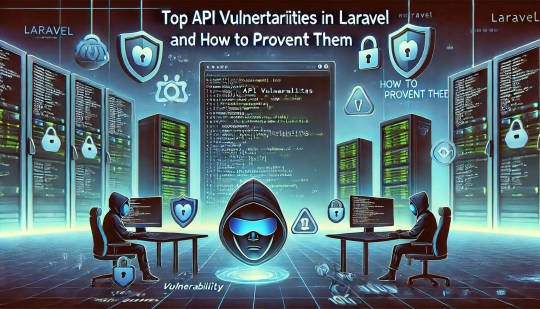
In this blog post, we’ll explore common API vulnerabilities in Laravel and how you can address them, using practical coding examples. Additionally, we’ll introduce our free Website Security Scanner tool, which can help you assess and protect your web applications.
Common API Vulnerabilities in Laravel
Laravel APIs, like any other API, can suffer from common security vulnerabilities if not properly secured. Some of these vulnerabilities include:
>> SQL Injection SQL injection attacks occur when an attacker is able to manipulate an SQL query to execute arbitrary code. If a Laravel API fails to properly sanitize user inputs, this type of vulnerability can be exploited.
Example Vulnerability:
$user = DB::select("SELECT * FROM users WHERE username = '" . $request->input('username') . "'");
Solution: Laravel’s query builder automatically escapes parameters, preventing SQL injection. Use the query builder or Eloquent ORM like this:
$user = DB::table('users')->where('username', $request->input('username'))->first();
>> Cross-Site Scripting (XSS) XSS attacks happen when an attacker injects malicious scripts into web pages, which can then be executed in the browser of a user who views the page.
Example Vulnerability:
return response()->json(['message' => $request->input('message')]);
Solution: Always sanitize user input and escape any dynamic content. Laravel provides built-in XSS protection by escaping data before rendering it in views:
return response()->json(['message' => e($request->input('message'))]);
>> Improper Authentication and Authorization Without proper authentication, unauthorized users may gain access to sensitive data. Similarly, improper authorization can allow unauthorized users to perform actions they shouldn't be able to.
Example Vulnerability:
Route::post('update-profile', 'UserController@updateProfile');
Solution: Always use Laravel’s built-in authentication middleware to protect sensitive routes:
Route::middleware('auth:api')->post('update-profile', 'UserController@updateProfile');
>> Insecure API Endpoints Exposing too many endpoints or sensitive data can create a security risk. It’s important to limit access to API routes and use proper HTTP methods for each action.
Example Vulnerability:
Route::get('user-details', 'UserController@getUserDetails');
Solution: Restrict sensitive routes to authenticated users and use proper HTTP methods like GET, POST, PUT, and DELETE:
Route::middleware('auth:api')->get('user-details', 'UserController@getUserDetails');
How to Use Our Free Website Security Checker Tool
If you're unsure about the security posture of your Laravel API or any other web application, we offer a free Website Security Checker tool. This tool allows you to perform an automatic security scan on your website to detect vulnerabilities, including API security flaws.
Step 1: Visit our free Website Security Checker at https://free.pentesttesting.com. Step 2: Enter your website URL and click "Start Test". Step 3: Review the comprehensive vulnerability assessment report to identify areas that need attention.

Screenshot of the free tools webpage where you can access security assessment tools.
Example Report: Vulnerability Assessment
Once the scan is completed, you'll receive a detailed report that highlights any vulnerabilities, such as SQL injection risks, XSS vulnerabilities, and issues with authentication. This will help you take immediate action to secure your API endpoints.
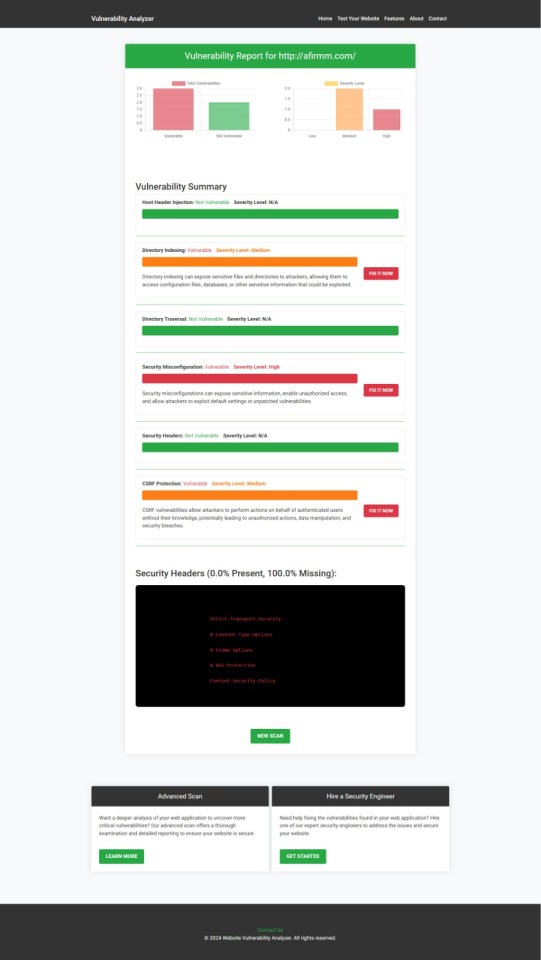
An example of a vulnerability assessment report generated with our free tool provides insights into possible vulnerabilities.
Conclusion: Strengthen Your API Security Today
API vulnerabilities in Laravel are common, but with the right precautions and coding practices, you can protect your web application. Make sure to always sanitize user input, implement strong authentication mechanisms, and use proper route protection. Additionally, take advantage of our tool to check Website vulnerability to ensure your Laravel APIs remain secure.
For more information on securing your Laravel applications try our Website Security Checker.
#cyber security#cybersecurity#data security#pentesting#security#the security breach show#laravel#php#api
2 notes
·
View notes
Text
SQL GitHub Repositories
I’ve recently been looking up more SQL resources and found some repositories on GitHub that are helpful with learning SQL, so I thought I’d share some here!
Guides:
s-shemee SQL 101: A beginner’s guide to SQL database programming! It offers tutorials, exercises, and resources to help practice SQL
nightFuryman SQL in 30 Days: The fundamentals of SQL with information on how to set up a SQL database from scratch as well as basic SQL commands
Projects:
iweld SQL Dictionary Challenge: A SQL project inspired by a comment on this reddit thread https://www.reddit.com/r/SQL/comments/g4ct1l/what_are_some_good_resources_to_practice_sql/. This project consists of creating a single file with a column of randomly selected words from the dictionary. For this column, you can answer the various questions listed in the repository through SQL queries, or develop your own questions to answer as well.
DevMountain SQL 1 Afternoon: A SQL project where you practice inserting querying data using SQL. This project consists of creating various tables and querying data through this online tool created by DevMountain, found at this link https://postgres.devmountain.com/.
DevMountain SQL 2 Afternoon: The second part of DevMountain’s SQL project. This project involves intermediate queries such as “practice joins, nested queries, updating rows, group by, distinct, and foreign key”.
36 notes
·
View notes
Text
Exploring Data Science Tools: My Adventures with Python, R, and More
Welcome to my data science journey! In this blog post, I'm excited to take you on a captivating adventure through the world of data science tools. We'll explore the significance of choosing the right tools and how they've shaped my path in this thrilling field.
Choosing the right tools in data science is akin to a chef selecting the finest ingredients for a culinary masterpiece. Each tool has its unique flavor and purpose, and understanding their nuances is key to becoming a proficient data scientist.
I. The Quest for the Right Tool
My journey began with confusion and curiosity. The world of data science tools was vast and intimidating. I questioned which programming language would be my trusted companion on this expedition. The importance of selecting the right tool soon became evident.
I embarked on a research quest, delving deep into the features and capabilities of various tools. Python and R emerged as the frontrunners, each with its strengths and applications. These two contenders became the focus of my data science adventures.
II. Python: The Swiss Army Knife of Data Science
Python, often hailed as the Swiss Army Knife of data science, stood out for its versatility and widespread popularity. Its extensive library ecosystem, including NumPy for numerical computing, pandas for data manipulation, and Matplotlib for data visualization, made it a compelling choice.
My first experiences with Python were both thrilling and challenging. I dove into coding, faced syntax errors, and wrestled with data structures. But with each obstacle, I discovered new capabilities and expanded my skill set.

III. R: The Statistical Powerhouse
In the world of statistics, R shines as a powerhouse. Its statistical packages like dplyr for data manipulation and ggplot2 for data visualization are renowned for their efficacy. As I ventured into R, I found myself immersed in a world of statistical analysis and data exploration.
My journey with R included memorable encounters with data sets, where I unearthed hidden insights and crafted beautiful visualizations. The statistical prowess of R truly left an indelible mark on my data science adventure.
IV. Beyond Python and R: Exploring Specialized Tools
While Python and R were my primary companions, I couldn't resist exploring specialized tools and programming languages that catered to specific niches in data science. These tools offered unique features and advantages that added depth to my skill set.
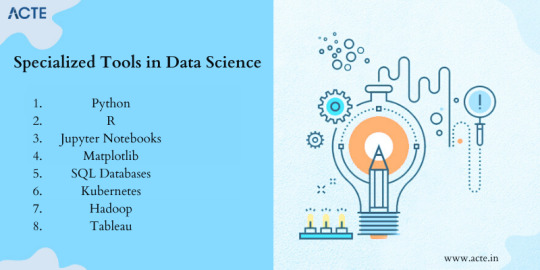
For instance, tools like SQL allowed me to delve into database management and querying, while Scala opened doors to big data analytics. Each tool found its place in my toolkit, serving as a valuable asset in different scenarios.
V. The Learning Curve: Challenges and Rewards
The path I took wasn't without its share of difficulties. Learning Python, R, and specialized tools presented a steep learning curve. Debugging code, grasping complex algorithms, and troubleshooting errors were all part of the process.
However, these challenges brought about incredible rewards. With persistence and dedication, I overcame obstacles, gained a profound understanding of data science, and felt a growing sense of achievement and empowerment.
VI. Leveraging Python and R Together
One of the most exciting revelations in my journey was discovering the synergy between Python and R. These two languages, once considered competitors, complemented each other beautifully.

I began integrating Python and R seamlessly into my data science workflow. Python's data manipulation capabilities combined with R's statistical prowess proved to be a winning combination. Together, they enabled me to tackle diverse data science tasks effectively.
VII. Tips for Beginners
For fellow data science enthusiasts beginning their own journeys, I offer some valuable tips:
Embrace curiosity and stay open to learning.
Work on practical projects while engaging in frequent coding practice.
Explore data science courses and resources to enhance your skills.
Seek guidance from mentors and engage with the data science community.
Remember that the journey is continuous—there's always more to learn and discover.
My adventures with Python, R, and various data science tools have been transformative. I've learned that choosing the right tool for the job is crucial, but versatility and adaptability are equally important traits for a data scientist.
As I summarize my expedition, I emphasize the significance of selecting tools that align with your project requirements and objectives. Each tool has a unique role to play, and mastering them unlocks endless possibilities in the world of data science.
I encourage you to embark on your own tool exploration journey in data science. Embrace the challenges, relish the rewards, and remember that the adventure is ongoing. May your path in data science be as exhilarating and fulfilling as mine has been.
Happy data exploring!
22 notes
·
View notes
Text
SQL injection

we will recall SQLi types once again because examples speak louder than explanations!
In-band SQL Injection
This technique is considered the most common and straightforward type of SQL injection attack. In this technique, the attacker uses the same communication channel for both the injection and the retrieval of data. There are two primary types of in-band SQL injection:
Error-Based SQL Injection: The attacker manipulates the SQL query to produce error messages from the database. These error messages often contain information about the database structure, which can be used to exploit the database further. Example: SELECT * FROM users WHERE id = 1 AND 1=CONVERT(int, (SELECT @@version)). If the database version is returned in the error message, it reveals information about the database.
Union-Based SQL Injection: The attacker uses the UNION SQL operator to combine the results of two or more SELECT statements into a single result, thereby retrieving data from other tables. Example: SELECT name, email FROM users WHERE id = 1 UNION ALL SELECT username, password FROM admin.
Inferential (Blind) SQL Injection
Inferential SQL injection does not transfer data directly through the web application, making exploiting it more challenging. Instead, the attacker sends payloads and observes the application’s behaviour and response times to infer information about the database. There are two primary types of inferential SQL injection:
Boolean-Based Blind SQL Injection: The attacker sends an SQL query to the database, forcing the application to return a different result based on a true or false condition. By analysing the application’s response, the attacker can infer whether the payload was true or false. Example: SELECT * FROM users WHERE id = 1 AND 1=1 (true condition) versus SELECT * FROM users WHERE id = 1 AND 1=2 (false condition). The attacker can infer the result if the page content or behaviour changes based on the condition.
Time-Based Blind SQL Injection: The attacker sends an SQL query to the database, which delays the response for a specified time if the condition is true. By measuring the response time, the attacker can infer whether the condition is true or false. Example: SELECT * FROM users WHERE id = 1; IF (1=1) WAITFOR DELAY '00:00:05'--. If the response is delayed by 5 seconds, the attacker can infer that the condition was true.
Out-of-band SQL Injection
Out-of-band SQL injection is used when the attacker cannot use the same channel to launch the attack and gather results or when the server responses are unstable. This technique relies on the database server making an out-of-band request (e.g., HTTP or DNS) to send the query result to the attacker. HTTP is normally used in out-of-band SQL injection to send the query result to the attacker's server. We will discuss it in detail in this room.
Each type of SQL injection technique has its advantages and challenges.
3 notes
·
View notes
Text
OH!!!! MY!!!! GOD!!!!!! this fucking guy. pisses me the fuck off. he asked to be sent material to learn about jupyter notebooks and like, he's so stupid i'm like what.... do you expect to learn python? you couldn't even understand select from where if I tried to explain SQL to you.... and I told him... I TOLD HIM.... literally all you need to know about jupyter notebooks john is going to demo on Tuesday. It's a perfect summary. it's literally all you need to know. AND HE DOESN'T SHOW UP!!!!!!! like.... i fucking can't. i fucking can't. and he makes me give him a projects update in a summary every week..... BITCH WE ARE ON ALL THE SAME FUCKING MEETINGS YOU KNOW EVERYTHING I KNOW. and if I don't send it on Friday.... he will MESSAGE ME ON SATURDAY FOR ME TO SEND AN UPDATE. WHAT DO YOU NEED AN UPDATE ON???????? YOU WERE THERE FOR EVERYTHING I WAS!!!!!!!!!
2 notes
·
View notes