#serverless aws
Explore tagged Tumblr posts
Text
youtube
The Best DevOps Development Team in India | Boost Your Business with Connect Infosoft
Please Like, Share, Subscribe, and Comment to us.
Our experts are pros at making DevOps work seamlessly for businesses big and small. From making things run smoother to saving time with automation, we've got the skills you need. Ready to level up your business?
#connectinfosofttechnologies#connectinfosoft#DevOps#DevOpsDevelopment#DevOpsService#DevOpsTeam#DevOpsSolutions#DevOpsCompany#DevOpsDeveloper#CloudComputing#CloudService#AgileDevOps#ContinuousIntegration#ContinuousDelivery#InfrastructureAsCode#Automation#Containerization#Microservices#CICD#DevSecOps#CloudNative#Kubernetes#Docker#AWS#Azure#GoogleCloud#Serverless#ITOps#TechOps#SoftwareDevelopment
2 notes
·
View notes
Text
#Serverless architecture beyond AWS Lambda#Event-driven systems and edge computing#Backend-as-a-Service (BaaS) in modern applications#Spotify
0 notes
Text
Serverless Architecture for Scalable, Cost-Effective Web Apps
Serverless architecture helps businesses build web apps faster, cheaper, and without worrying about server maintenance. Cloud providers like AWS and Google Cloud take care of all the backend work, so developers can focus on writing code.
In this setup, apps scale automatically based on demand, and companies only pay for the actual usage, not idle time. This means less cost, better security, and quicker updates.
Popular tools include AWS Lambda, API Gateway, and Google Cloud Functions. These tools support tasks like running code, storing data, or building APIs - all without managing servers.
Use cases include mobile and web backends, real-time data processing, and scheduled jobs. Best practices include keeping code small, monitoring performance, and securing environments.
Overall, serverless makes building apps easier and more efficient. It’s ideal for growing businesses that want to stay fast, flexible, and budget-friendly.
#Serverless#CloudComputing#AWS#GoogleCloud#WebDevelopment#TechSimplified#ScalableApps#CostEffectiveTech
0 notes
Text
Cost Optimization Strategies in Public Cloud

Businesses around the globe have embraced public cloud computing to gain flexibility, scalability, and faster innovation. While the cloud offers tremendous advantages, many organizations face an unexpected challenge: spiraling costs. Without careful planning, cloud expenses can quickly outpace expectations. That’s why cost optimization has become a critical component of cloud strategy.
Cost optimization doesn’t mean cutting essential services or sacrificing performance. It means using the right tools, best practices, and strategic planning to make the most of every dollar spent on the cloud. In this article, we explore proven strategies to reduce unnecessary spending while maintaining high availability and performance in a public cloud environment.
1. Right-Sizing Resources
Many businesses overprovision their cloud resources, thinking it's safer to allocate more computing power than needed. However, this leads to wasted spending. Right-sizing involves analyzing usage patterns and scaling down resources to match actual needs.
You can:
Use monitoring tools to analyze CPU and memory utilization
Adjust virtual machine sizes to suit workloads
Switch to serverless computing when possible, paying only for what you use
This strategy ensures optimal performance at the lowest cost.
2. Take Advantage of Reserved Instances
Most public cloud providers, including AWS, Azure, and Google Cloud, offer Reserved Instances (RIs) at discounted prices for long-term commitments. If your workload is predictable and long-term, reserving instances for one or three years can save up to 70% compared to on-demand pricing.
This is ideal for production environments, baseline services, and other non-variable workloads.
3. Auto-Scaling Based on Demand
Auto-scaling helps match computing resources with current demand. During off-peak hours, cloud services automatically scale down to reduce costs. When traffic spikes, resources scale up to maintain performance.
Implementing auto-scaling not only improves cost efficiency but also ensures reliability and customer satisfaction.
4. Delete Unused or Orphaned Resources
Cloud environments often accumulate unused resources—volumes, snapshots, IP addresses, or idle virtual machines. These resources continue to incur charges even when not in use.
Make it a regular practice to:
Audit and remove orphaned resources
Clean up unattached storage volumes
Delete old snapshots and unused databases
Cloud management tools can automate these audits, helping keep your environment lean and cost-effective.
5. Use Cost Monitoring and Alerting Tools
Every major public cloud provider offers native cost management tools:
AWS Cost Explorer
Azure Cost Management + Billing
Google Cloud Billing Reports
These tools help track spending in real time, break down costs by service, and identify usage trends. You can also set budgets and receive alerts when spending approaches limits, helping prevent surprise bills.
6. Implement Tagging for Cost Allocation
Properly tagging resources makes it easier to identify who is spending what within your organization. With tagging, you can allocate costs by:
Project
Department
Client
Environment (e.g., dev, test, prod)
This visibility empowers teams to take ownership of their cloud spending and look for optimization opportunities.
7. Move to Serverless and Managed Services
In many cases, serverless and managed services provide a more cost-efficient alternative to traditional infrastructure.
Consider using:
Azure Functions or AWS Lambda for event-driven applications
Cloud SQL or Azure SQL Database for managed relational databases
Firebase or App Engine for mobile and web backends
These services eliminate the need for server provisioning and maintenance while offering a pay-as-you-go pricing model.
8. Choose the Right Storage Class
Public cloud providers offer different storage classes based on access frequency:
Hot storage for frequently accessed data
Cool or infrequent access storage for less-used files
Archive storage for long-term, rarely accessed data
Storing data in the appropriate class ensures you don’t pay premium prices for data you seldom access.
9. Leverage Spot and Preemptible Instances
Spot instances (AWS) or preemptible VMs (Google Cloud) offer up to 90% savings compared to on-demand pricing. These instances are ideal for:
Batch processing
Testing environments
Fault-tolerant applications
Since these instances can be interrupted, they’re not suitable for every workload, but when used correctly, they can slash costs significantly.
10. Train Your Teams
Cost optimization isn’t just a technical task—it’s a cultural one. When developers, DevOps, and IT teams understand how cloud billing works, they make smarter decisions.
Regular training and workshops can:
Increase awareness of cost-effective architectures
Encourage the use of automation tools
Promote shared responsibility for cloud cost management
Final Thoughts
Public cloud computing offers unmatched agility and scalability, but without deliberate cost control, organizations can face financial inefficiencies. By right-sizing, leveraging automation, utilizing reserved instances, and fostering a cost-aware culture, companies can enjoy the full benefits of the cloud without overspending.
Cloud optimization is a continuous journey—not a one-time fix. Regular reviews and proactive planning will keep your cloud costs aligned with your business goals.
#PublicCloudComputing#CloudCostOptimization#Azure#AWS#GoogleCloud#CloudStrategy#Serverless#CloudSavings#ITBudget#CloudArchitecture#digitalmarketing
0 notes
Text
Serverless Computing: Streamlining Web Application Deployment
0 notes
Text
Deploying a MERN (MongoDB, Express, React, Node.js) stack application is a crucial step to make your app accessible to users. Choosing the right deployment platform depends on your needs:
AWS (Amazon Web Services) is ideal for scalable, high-performance applications.
Vercel is great for quick and easy deployment, especially for frontend applications.
In this guide, we will walk through deploying a MERN stack application on AWS (using EC2 and S3) and Vercel (for serverless hosting).
#MERNStack#AWS#Vercel#Deployment#FullStackDevelopment#WebDevelopment#NodeJS#MongoDB#ExpressJS#React#AWSDeployment#VercelDeployment#CloudHosting#CloudComputing#WebAppDeployment#DevOps#CI/CD#Serverless#Heroku#AWSAmplify#FrontendDevelopment#BackendDevelopment#AppDeployment#ReactApp#MongoDBIntegration#MERNApp#DeploymentGuide#AWSHosting#VercelHosting#WebAppHosting
0 notes
Text
🚀 Free DevOps with AWS Demo – Learn from Experts!
If you’re looking to master AWS DevOps concepts, this free online session is for you!
📅 Date: 27th March 2025 🕤 Time: 9:30 AM IST 💻 Mode: Online 🔗 Register Now: https://tr.ee/9fzwW0
💡 Key Takeaways: ✅ Hands-on AWS DevOps training ✅ CI/CD, Serverless, Cloud Monitoring, EKS, & more ✅ Real-world use cases
📌 For More Info: https://linktr.ee/NIT_Training
📢 Comment your use case & share with your network!

0 notes
Text
Comprehensive AWS Server Guide with Programming Examples | Learn Cloud Computing
Explore AWS servers with this detailed guide . Learn about EC2, Lambda, ECS, and more. Includes step-by-step programming examples and expert tips for developers and IT professionals
Amazon Web Services (AWS) is a 🌐 robust cloud platform. It offers a plethora of services. These services range from 💻 computing power and 📦 storage to 🧠 machine learning and 🌐 IoT. In this guide, we will explore AWS servers comprehensively, covering key concepts, deployment strategies, and practical programming examples. This article is designed for 👩💻 developers, 🛠️ system administrators, and…
#AWS#AWSDeveloper#AWSGuide#AWSLambda#CloudComputing#CloudInfrastructure#CloudSolutions#DevOps#EC2#ITProfessionals#programming#PythonProgramming#Serverless
0 notes
Text
#Build#serverless#apps#node.js#awscloud#aws lambda#trends 2024#applications#development#application development#architecture#follow#machine learning#programming#coding#future trends#architettura
1 note
·
View note
Text
Building Your Serverless Sandbox: A Detailed Guide to Multi-Environment Deployments (or How I Learned to Stop Worrying and Love the Cloud)
Introduction Welcome, intrepid serverless adventurers! In the wild world of cloud computing, creating a robust, multi-environment deployment pipeline is crucial for maintaining code quality and ensuring smooth transitions from development to production.Here is part 1 and part 2 of this series. Feel free to read them before continuing on. This guide will walk you through the process of setting…
#automation#aws#AWS S3#CI/CD#Cloud Architecture#cloud computing#cloud security#continuous deployment#DevOps#GitLab#GitLab CI#IAM#Infrastructure as Code#multi-environment deployment#OIDC#pipeline optimization#sandbox#serverless#software development#Terraform
0 notes
Text
AWS Devops Services
Software delivery in cloud settings may be automated, scaled, and managed more efficiently with the help of AWS DevOps services. Among these services is infrastructure as code (IaC), which lets programmers use version-controlled scripts to define and maintain infrastructure. Software releases are made fast and dependable by automating the testing and deployment of applications through continuous integration and continuous delivery (CI/CD) pipelines. Applications can operate reliably in a variety of contexts thanks to the management of microservices made possible by containerization and orchestration technologies. Teams can take proactive measures to resolve problems by using real-time insights into application performance that are provided by monitoring and logging services. Auto-scaling, which modifies resources in response to demand to maintain highly available and economical applications, is another crucial part of AWS DevOps services. Teams can comply with industry requirements by using automated controls and real-time auditing to include security and compliance in the DevOps workflow. Version control systems and collaboration tools are also essential since they let teams collaborate easily and monitor changes to infrastructure and code. With the help of these AWS DevOps services, businesses can create, launch, and maintain apps effectively, promoting an innovative and continuous improvement culture.
#AWS#DevOps#CloudComputing#AWSDevOps#CloudInfrastructure#Automation#CI/CD#InfrastructureAsCode#AWSLambda#Kubernetes#CloudFormation#Terraform#AWSCloud#Serverless#AWSCommunity
0 notes
Text
#AntStack TV Episode 6#Serverless Security Best Practices#Secure Serverless Applications#Serverless Architecture#IAM Policies for Serverless#Serverless Security for Developers#AWS Lambda Security#Spotify
0 notes
Text
Serverless Deployment using AWS Lambda and API Gateway
Serverless architecture offers a compelling solution with its pay-per-use model and automatic scaling. This blog post will explore building a scalable serverless architecture using AWS Lambda and API Gateway.
IntroductionUnderstanding Serverless ArchitectureCore Components: AWS Lambda and API GatewayBuilding a Scalable Serverless ArchitectureExample Architecture: Processing API Requests and Saving DataBenefits of Serverless ArchitectureConclusionRelated Posts Introduction In today’s fast-paced digital world, applications must handle fluctuating workloads without compromising performance or cost.…
0 notes
Text
Explore the best practices for using AWS Lambda, including where to use it, security implications, performance optimization, and cost management tips. Learn how to leverage serverless computing effectively for scalable and secure applications.
0 notes
Text
Headless - Serverless Computing In AWS
#Unlocking Efficiency: Harnessing Headless — Serverless Computing in AWS#Harnessing Headless — Serverless Computing in AWS#Headless — Serverless Computing in AWS#Serverless Computing in AWS#Headless Computing in AWS#Headless in AWS#Serverless in AWS#Amazon Web Services Company In India#Amazon Web Services Company India#Amazon Web Services Company#Amazon Web Services#AWS Services Company In India#AWS Services Company India#AWS Services Company#AWS Services#Lucid Outsourcing Solutions#Lucid Outsourcing#Lucid Solutions
0 notes
Text
Unraveling the 5 Layers of Software Development

In the realm of software development services, every application is built upon a foundation of interconnected layers, each serving a specific purpose in delivering functionality to end-users. Understanding these layers and the technologies that power them is crucial for developers aiming to create robust and efficient software solutions. In this blog, we'll explore the five key layers of software architecture: User Interface (UI), Application Programming Interface (API), Database (DB), Business Logic, and Hosting, along with examples of technologies commonly used in each layer.

User Interface (UI): The UI layer is what users interact with directly. It encompasses everything from the visual design to the user experience (UX). Technologies used in this layer focus on creating intuitive, responsive, and aesthetically pleasing interfaces. Some popular UI Design technologies include:
HTML/CSS/JavaScript: These front-end technologies form the backbone of web-based UIs. HTML defines the structure, CSS styles the elements, and JavaScript adds interactivity.
React.js/Vue.js/Angular: These JavaScript frameworks are used to build dynamic and interactive user interfaces for web applications.
Swift/Kotlin: For mobile application development, languages like Swift (for iOS) and Kotlin (for Android) are used to develop native user interfaces.
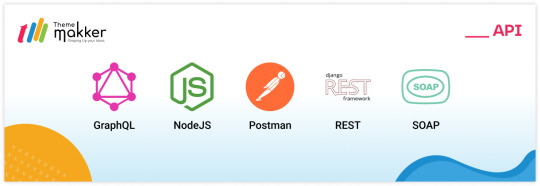
Application Programming Interface (API): The API layer acts as an intermediary between the UI and the business logic, enabling communication and data exchange. APIs define the endpoints and protocols through which different software components interact. Common technologies used in API development services include:
RESTful APIs: Representational State Transfer (REST) is a popular architectural style for designing networked applications. RESTful APIs use HTTP methods like GET, POST, PUT, and DELETE to perform operations on resources.
GraphQL: An alternative to REST, GraphQL provides a more flexible and efficient approach to querying and manipulating data. It allows clients to request only the data they need, reducing over-fetching and under-fetching.
Express.js/Django/Rails: Frameworks like Express.js (for Node.js), Django (for Python), and Rails (for Ruby) are commonly used to build web APIs quickly and efficiently.
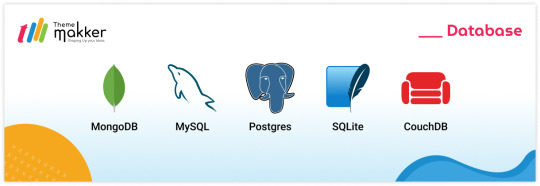
Database (DB): The database layer is responsible for storing, retrieving, and managing data. It provides a persistent storage solution for an application's information. Various types of databases exist, including relational databases, NoSQL databases, and in-memory databases. Some popular database technologies include:
MySQL/PostgreSQL: Relational database management systems (RDBMS) like MySQL and PostgreSQL are widely used for structured data storage and management.
MongoDB: A popular NoSQL database, MongoDB is designed for storing unstructured or semi-structured data in JSON-like documents.
Redis: An in-memory data structure store, Redis is often used as a caching layer or for real-time data processing.

Business Logic: The business logic layer contains the application's core functionality and rules. It processes requests from the UI, interacts with the database, and performs the necessary operations to fulfill user actions. While business logic can be implemented in various programming languages, some technologies commonly used for this layer include:
Java/C#: Object-oriented languages like Java and C# are often chosen for building robust and scalable business logic components.
Node.js/Python: JavaScript (with Node.js) and Python are also popular choices, especially for applications requiring agility and rapid development.
Spring/.NET Core: Frameworks like Spring (for Java) and .NET Core (for C#) provide tools and libraries for building enterprise-grade business logic components.
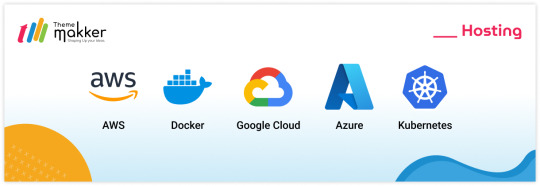
Hosting: The hosting layer encompasses the infrastructure and environment where the application runs. It includes servers, cloud platforms, containers, and other deployment options. Popular hosting technologies and platforms include:
Amazon Web Services (AWS)/Microsoft Azure/Google Cloud Platform (GCP): These cloud service providers offer a range of hosting solutions, including virtual machines, containers, and serverless computing.
Docker/Kubernetes: Containerization technologies like Docker and orchestration platforms like Kubernetes provide efficient ways to package, deploy, and manage applications across different environments.
Heroku/Netlify/Vercel: These platforms offer simplified hosting solutions specifically tailored for web applications, providing features like continuous deployment, scalability, and managed infrastructure.
In conclusion, navigating the various layers of software architecture requires a comprehensive understanding of each layer's purpose and the technologies that power them. By leveraging the right technologies for UI, API, DB, logic, and hosting, developers can build robust, scalable, and maintainable software solutions that meet the needs of modern users and businesses.
#webdesign#mobileappdevelopment#appdevelopment#web developers#webdevelopment#youtube#apiintegration#thememakker#webdevelopmentcompany#hosting#database#serverless computing#api#uiuxdesign#ui#ux#aws#ror#docker#java#kubernetes#hire developers#webservices
0 notes