#sim ripper issues
Explore tagged Tumblr posts
Text
I am getting the following error message when trying to use Sim Ripper and yes, I did download the most recent updated version. Details under the cut. I wanted to see if anyone else was having this issue before reporting it, or it is something I am doing.
See the end of this message for details on invoking just-in-time (JIT) debugging instead of this dialog box.
Exception Text System.NullReferenceException: Object reference not set to an instance of an object. at TS4SimRipper.Form1.UpdateSlotTargets(String& errorList) at TS4SimRipper.Form1.GetCurrentModel(Boolean skinOnly) at TS4SimRipper.Form1.GetCurrentModel() at TS4SimRipper.Form1.DisplaySim(SimData sim, SimOccult occultState) at TS4SimRipper.Form1.sims_listBox_SelectedIndexChanged(Object sender, EventArgs e) at System.Windows.Forms.ListBox.OnSelectedIndexChanged(EventArgs e) at System.Windows.Forms.ListBox.WmReflectCommand(Message& m) at System.Windows.Forms.ListBox.WndProc(Message& m) at System.Windows.Forms.NativeWindow.Callback(IntPtr hWnd, Int32 msg, IntPtr wparam, IntPtr lparam)
Loaded Assemblies mscorlib Assembly Version: 4.0.0.0 Win32 Version: 4.8.9139.0 built by: NET481REL1LAST_B
CodeBase: file:///C:/Windows/Microsoft.NET/Framework64/v4.0.30319/mscorlib.dll
TS4SimRipper Assembly Version: 1.0.0.0 Win32 Version: 1.0.0.0
CodeBase: file:///C:/Users/NATAL/Desktop/TS4SimRipper_3_14_2_0/TS4SimRipper.exe
System.Windows.Forms Assembly Version: 4.0.0.0 Win32 Version: 4.8.9075.0 built by: NET481REL1LAST_C
CodeBase: file:///C:/WINDOWS/Microsoft.Net/assembly/GAC_MSIL/System.Windows.Forms/v4.0_4.0.0.0__b77a5c561934e089/System.Windows.Forms.dll
System Assembly Version: 4.0.0.0 Win32 Version: 4.8.9139.0 built by: NET481REL1LAST_B
CodeBase: file:///C:/WINDOWS/Microsoft.Net/assembly/GAC_MSIL/System/v4.0_4.0.0.0__b77a5c561934e089/System.dll
System.Drawing Assembly Version: 4.0.0.0 Win32 Version: 4.8.9032.0 built by: NET481REL1
CodeBase: file:///C:/WINDOWS/Microsoft.Net/assembly/GAC_MSIL/System.Drawing/v4.0_4.0.0.0__b03f5f7f11d50a3a/System.Drawing.dll
s4pi.Package Assembly Version: 2002.10.2050.28502 Win32 Version: 2002.10.2050.28502
CodeBase: file:///C:/Users/NATAL/Desktop/TS4SimRipper_3_14_2_0/s4pi.Package.DLL
s4pi.Interfaces Assembly Version: 2002.10.2049.28497 Win32 Version: 2002.10.2049.28497
CodeBase: file:///C:/Users/NATAL/Desktop/TS4SimRipper_3_14_2_0/s4pi.Interfaces.DLL
s4pi.Settings Assembly Version: 2103.7.1628.20645 Win32 Version: 2103.7.1628.20645
CodeBase: file:///C:/Users/NATAL/Desktop/TS4SimRipper_3_14_2_0/s4pi.Settings.DLL
System.Core Assembly Version: 4.0.0.0 Win32 Version: 4.8.9139.0 built by: NET481REL1LAST_B
CodeBase: file:///C:/WINDOWS/Microsoft.Net/assembly/GAC_MSIL/System.Core/v4.0_4.0.0.0__b77a5c561934e089/System.Core.dll
System.Configuration Assembly Version: 4.0.0.0 Win32 Version: 4.8.9032.0 built by: NET481REL1
CodeBase: file:///C:/WINDOWS/Microsoft.Net/assembly/GAC_MSIL/System.Configuration/v4.0_4.0.0.0__b03f5f7f11d50a3a/System.Configuration.dll
System.Xml Assembly Version: 4.0.0.0 Win32 Version: 4.8.9032.0 built by: NET481REL1
CodeBase: file:///C:/WINDOWS/Microsoft.Net/assembly/GAC_MSIL/System.Xml/v4.0_4.0.0.0__b77a5c561934e089/System.Xml.dll
WindowsFormsIntegration Assembly Version: 4.0.0.0 Win32 Version: 4.8.9139.0 built by: NET481REL1LAST_B
CodeBase: file:///C:/WINDOWS/Microsoft.Net/assembly/GAC_MSIL/WindowsFormsIntegration/v4.0_4.0.0.0__31bf3856ad364e35/WindowsFormsIntegration.dll
PresentationFramework Assembly Version: 4.0.0.0 Win32 Version: 4.8.9139.0
CodeBase: file:///C:/WINDOWS/Microsoft.Net/assembly/GAC_MSIL/PresentationFramework/v4.0_4.0.0.0__31bf3856ad364e35/PresentationFramework.dll
WindowsBase Assembly Version: 4.0.0.0 Win32 Version: 4.8.9139.0 built by: NET481REL1LAST_B
CodeBase: file:///C:/WINDOWS/Microsoft.Net/assembly/GAC_MSIL/WindowsBase/v4.0_4.0.0.0__31bf3856ad364e35/WindowsBase.dll
PresentationCore Assembly Version: 4.0.0.0 Win32 Version: 4.8.9139.0 built by: NET481REL1LAST_B
CodeBase: file:///C:/WINDOWS/Microsoft.Net/assembly/GAC_64/PresentationCore/v4.0_4.0.0.0__31bf3856ad364e35/PresentationCore.dll
System.Xaml Assembly Version: 4.0.0.0 Win32 Version: 4.8.9139.0 built by: NET481REL1LAST_B
CodeBase: file:///C:/WINDOWS/Microsoft.Net/assembly/GAC_MSIL/System.Xaml/v4.0_4.0.0.0__b77a5c561934e089/System.Xaml.dll
PresentationFramework.Aero2 Assembly Version: 4.0.0.0 Win32 Version: 4.8.9032.0 built by: NET481REL1
CodeBase: file:///C:/WINDOWS/Microsoft.Net/assembly/GAC_MSIL/PresentationFramework.Aero2/v4.0_4.0.0.0__31bf3856ad364e35/PresentationFramework.Aero2.dll
Accessibility Assembly Version: 4.0.0.0 Win32 Version: 4.8.9032.0 built by: NET481REL1
CodeBase: file:///C:/WINDOWS/Microsoft.Net/assembly/GAC_MSIL/Accessibility/v4.0_4.0.0.0__b03f5f7f11d50a3a/Accessibility.dll
PresentationFramework-SystemXml Assembly Version: 4.0.0.0 Win32 Version: 4.8.9032.0
CodeBase: file:///C:/WINDOWS/Microsoft.Net/assembly/GAC_MSIL/PresentationFramework-SystemXml/v4.0_4.0.0.0__b77a5c561934e089/PresentationFramework-SystemXml.dll
protobuf-net Assembly Version: 2.0.0.668 Win32 Version: 2.0.0.668
CodeBase: file:///C:/Users/NATAL/Desktop/TS4SimRipper_3_14_2_0/protobuf-net.DLL
DDSPanel Assembly Version: 2002.10.2050.28504 Win32 Version: 2002.10.2050.28504
CodeBase: file:///C:/Users/NATAL/Desktop/TS4SimRipper_3_14_2_0/DDSPanel.DLL
s4pi.ImageResource Assembly Version: 2104.21.1540.19202 Win32 Version: 2104.21.1540.19202
CodeBase: file:///C:/Users/NATAL/Desktop/TS4SimRipper_3_14_2_0/s4pi.ImageResource.DLL
JIT Debugging To enable just-in-time (JIT) debugging, the .config file for this application or computer (machine.config) must have the jitDebugging value set in the system.windows.forms section. The application must also be compiled with debugging enabled.
For example:
When JIT debugging is enabled, any unhandled exception will be sent to the JIT debugger registered on the computer rather than be handled by this dialog box.
7 notes
·
View notes
Text
How to fix Transparency w/ Lashes and Alpha Hair in Blender! Cycles & Eevee!
(This tutorial also helps with adding transparency to Sims 4 Object cc. If needed, I can make a post on that as well.)
This is NOT a Tutorial on how to fix broken/ glitched lashes in the SIMS game!!!
It was brought to my attention that others do not know how to fix this issue in blender, so I've made this post to help out. This tutorial works for BOTH Eevee and Cycles! (This only matters at the end when in the materials tab.)
None of the CC is Mine! Ty to ALL creators!
This is work for all methods of DAE exports.
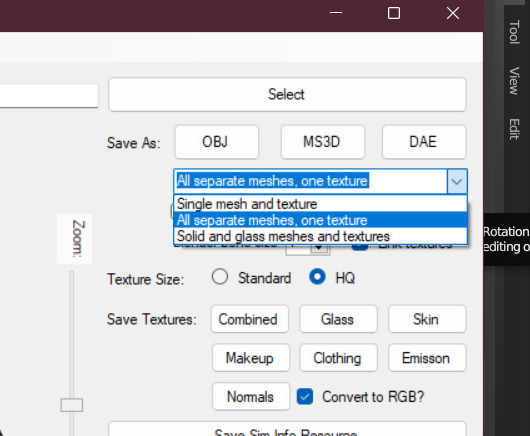
This is Erecen. They will be our tutorial model today.
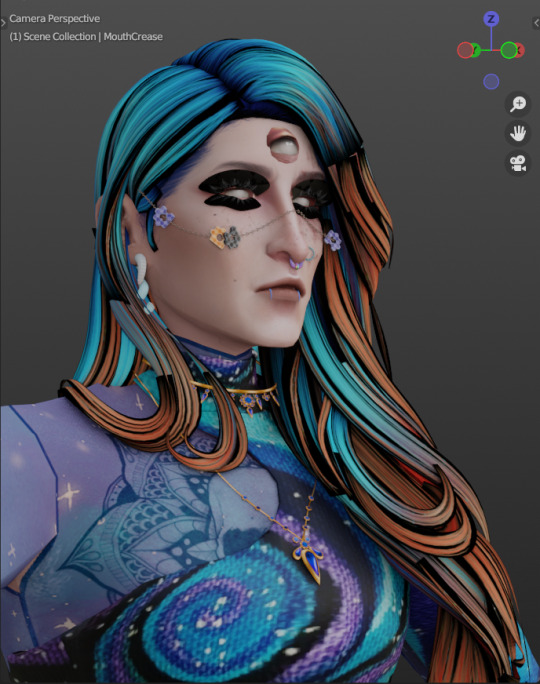
As you can see, the Alpha CC hair and lashes are not... working like how we saw them in game. So! We will need to fix this up within our Shading Node Wranglers to correct this.
(If you use a GLASS mesh, make sure you are shade wrangling on the GLASS!)
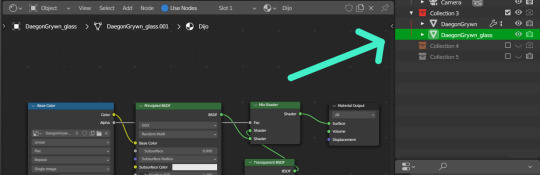
(This picture is only showing which is the Glass mesh!) Plz ignore this if you are not using Glass mesh export on Ripper.
Lashes/Hair Transparency
First import your sim and wire the texture nodes how you normally would. Stay in Shade Editor/Shading tab.
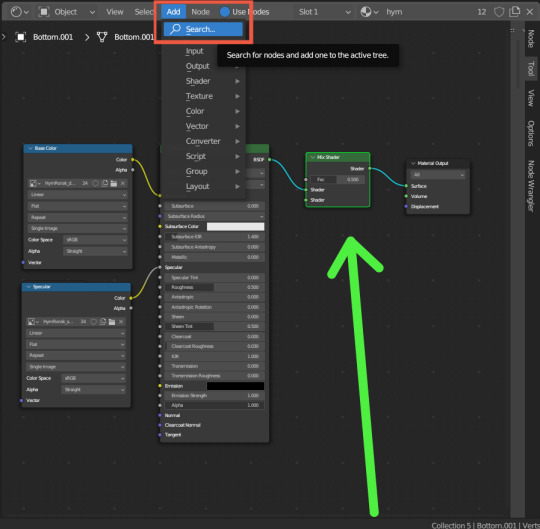
You will now want to Add a 'Mix Shader' node. Search for it by typing in "Mix Shader". Select and now drop it between your Principle BSDF node and Material Output node.
After this, you will want to Add a Transparent BSDF. I added mine the same way as the Mix Shader and have place it under my Mix Shader node.
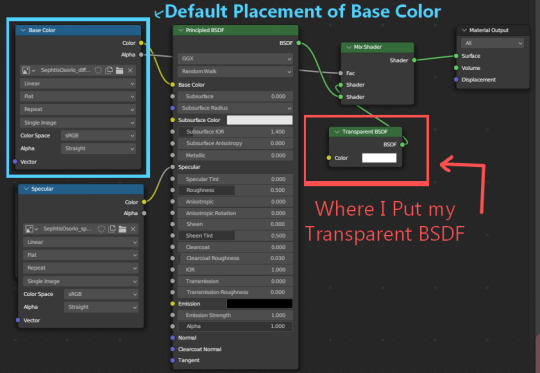
With this Transparent BSDF node, you'll want to wire it to the TOP Green Circle of your Mix Shader node. (1 in pic below) This will disconnect your current wiring from Principle BSDF. This is fine since you now want to wire the Principle BSDF node to the BOTTOM Green Circle of your Mix Shader node. (2 in pic below)
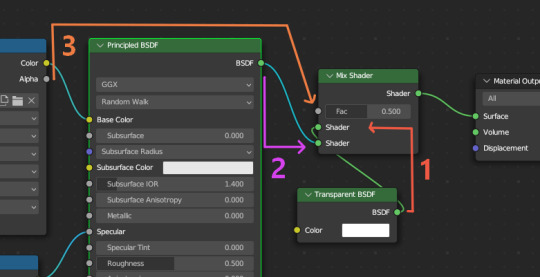
Afterwards, you will now need to go to your Base Color node; (Where your sims diffuse lies!) It should be the top left node, unless you have moved it. (3 in pic above) Now take the Alpha dot and drag it all the way to FAC on the same Mix Shader node. From here, we need to go to 'Editor Type'.
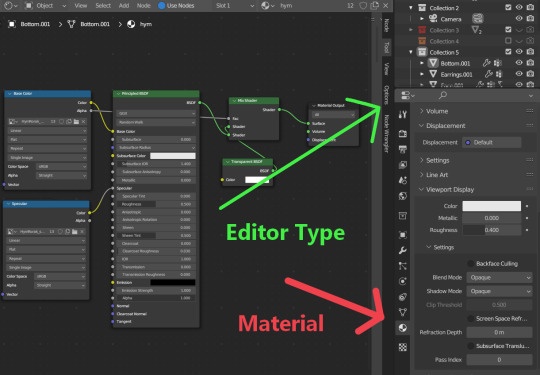
After locating Editor Type, you now want to locate the sphere listed as Material.
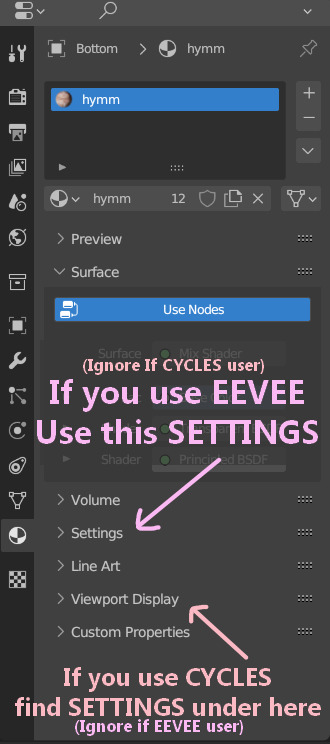
You now want to find the correct SETTINGS tab. Please note how you render your renderings. If you render in EEVEE, take note of the picture above. Same for CYCLES as taking note in the picture above. This is very important since the SETTINGS options switch between these two areas depending on the Engine.
In Eevee, this should be in the first SETTINGS tab in the materials properties tab.
In Cycles, the SETTINGS you will need is located under the tab listed as Viewport Display. From there, a new drop down will be available called Settings. (This is the correct SETTINGS you want)
Either engine will now have a few modes now visible.
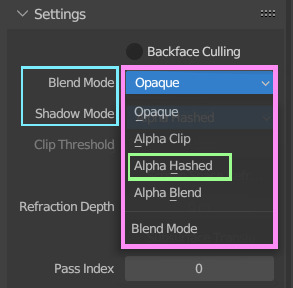
For both Blend Mode and Shadow Mode, change them from Opaque to Alpha Hashed. (It is only required to change Blend Mode to Alpha Hashed for the transparent textures to work. Hashing shadows makes a nice balance of translucency and ambient occlusion.)
And that should be it! Your lashes/Alpha CC hair should be working correctly now!

I hope this helps! If not, please feel free to msg me of any other further know issues. Thank you to @spookyxdoom for bringing this topic up!
I even had my bf try it out without knowing a single thing about Blender and they figured it out just fine with this tutorial.
I already plan on doing other tutorials on how I fix overlapping textures as shown below.
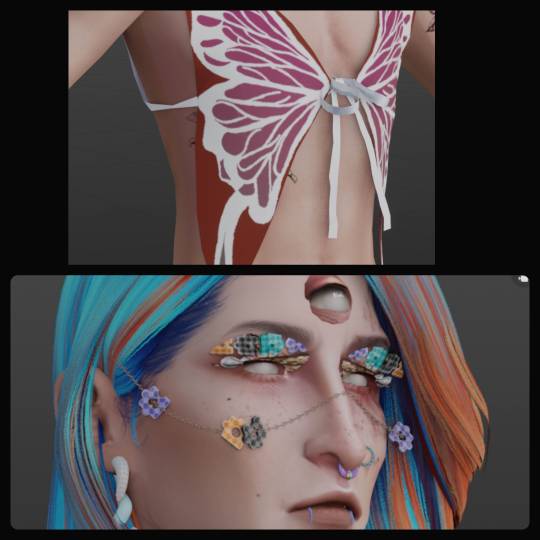
24 notes
·
View notes
Text
tonight on me vs. blender and or the sims 4 🤸♀️
i go to work on the next set of decosims, make 1 all is well. open up the next rig and:

well arms aren't supposed to do that. I go and open another rig in the same outfit (they be in work uniforms u see)

ah so it's a problem with this specific item of clothing and blender. or sims 4 who knows. anyway I start to 🤺 b/c i have multiple things popping into my head about what to do about this. Do i try to fix it in blender? Do i redress them??? That'd be annoying since the ladies I have in the same uniform aren't having this issue.
But my brilliant plan was to go back into sims ripper, and export daes of the two dudes where their arms are bare.

and then I stuck those arms onto the sims 🤣

but we have normal arm bend YEEHAW!!!
#madebycoffee speaks#i was going to try to make 4 more deco sims tonight but imma just make 2#and then tomorrow i make another mountain of simbs#weeeeeeeeeee#me: 1 blender: 0#at least for today lol
8 notes
·
View notes
Text
Alright brief review of The Lost Archives:
- The gameplay was still Not Great. Not going to pretend it was good bc I liked the rest of it.
- It felt So much closer to pre-Revelations 16 than Revelations has so far. I'm not against 16 being an ass but it feels like they're pushing the "funny guy" persona when. Pre-Revelations. He was in no way the Funny Guy.
- Clay your psychiatrist was a piece of shit 😬 also, between this, Jack the Ripper, Abstergo being a pharmaceutical etc company, and the "popping pills" mentioned as a way people are being kept placid, I do not think the games have a high view of the psychiatric institution. Which wasn't exactly something it kept secret. But y'know another stone in the well.
- This felt like one of those indie walking sim games that fucks with your head for a while after playing it. Said positively.
- Unfortunately. As I said. It had the gameplay to match. Why 1st person platformer....
- The Loop
- The fact that the "back door" was just his suicide note is. Man.
- The bleed effect kept jumpscaring me. The representation of his mind degrading was done interestingly tho! And how the island Clay is on is now quite... Different from Desmond's.
- Lucy. Lovely Loyal Lucy. I love that she genuinely wanted to keep Clay safe. And I love that she was ultimately the thing that drove him to his death. She's going to have that on her conscience for as long as she lives.
- I wonder how Clay felt about her beforehand? They had at least one back and forth before he got in, and then they interacted for over a year. She was supposed to be on his side, and she was supposed to be the One person there that he could trust. And then Juno pulled the rug.
- Clay's father issues + pack bonding with Desmond's dad vs. Lucy's "Desmond's dad" issues + becoming dependent on Vidic: Fight
-William Miles When I Fucking Get You.
#not doctor who#rose rambles#knife boys#tw suicide mention#lucy I love you your life is a horror#and the little theater show with you and vidic only solidified that in my mind#like. we all knew he's been manipulating her. but yeah he sure is manipulating her#you dropped her when she was 17! she was young and stupid and desperate#and vidic took advantage. because of course he did. and he made a loyal soldier.#(and how loyal even! we don't know what she would have done after brotherhood because she never has the chance)#(what we do know is William's responses to her emails. where she is consistently showing doubts and worry)#(and seems to be trying to back out of getting the apple? whether or not she still feels any fondness for the assassins)#(which I dont think she really does. she IS fond of her team. and shes fond of desmond.)#(but she doesn't have a way out from either side.)
2 notes
·
View notes
Text
Update: It's going to take me probably about a week to finish writing a new Sims 4 Story Sweet Seduction. The reason has more to do with a scene that isn't in the game that I would like to do as a pose. I will be playing a new household that I have created, then playing an old household which I will not start writing about them yet. Then creating another household, and then playing an old or new story soon after.
My only issue would be getting access to Ninja Ripper. I don't have the funds to support them on Patreon at the moment. I haven't been working for a long while now. But I think that I can figure out a way around that when it comes to the background.
#gameplay#sims4#storytelling#sims4gameplay#sims 4#sims4stories#character development#sims4story#fantasy#update
2 notes
·
View notes
Text
Weird Blender Glitch Since Last TS4 Update :(
Hopefully I'm not alone in this or someone knows a fix, but ever since TS4 updated this past week, my ripped Sim models are having this weird open mouth glitch in Blender when I apply Subdivision Surface to them. It messes up the lip shapes and fullness/makes them bumpy, too. I'm also having an issue where that chunk of vertices around the teeth won't select properly (if I click a face or vertex in it, it selects the entire body mesh).
What I have tried: -Using an older version of TS4 ripper (and the latest) -Using an older version of Blender (and the latest) -Updating WickedWhims -Deleting recent presets and sliders I put into the game -Ripping Sim using separate meshes with a single texture -Ripping Sim using solid and glass meshes and textures -Made sure my Sims don't have height mods affecting them -Verifying game files
If anyone has any ideas what could be going on here and how to fix it, I would be very happy ;-; Because this is stressing me out. Thank you!
The pictures below show the issue after applying Subdivision Surface on the right side. Left side is before/how the mouths are supposed to look.




4 notes
·
View notes
Text
It makes me laugh that lately I've been filling my PC with programs just to do a single thing.
To record things in The Sims 2 I had to download OBS and a Video Maker from the Microsoft Store.
To make the renders I downloaded two versions of Blender, two programs to export the sims (the rippers, for TS4 and TS3), a old ver. of S4S for the packaged poses, the new version of S4S (Star) to export furniture and objects from TS4, a NET Framework, TSR The Sims Workshop to export furniture and objects from TS3, and now I should download Gimp because I noticed that I edit the textures of the models a lot (specifically because of the whitewashing issue} ...and with the program I use (Photoscape) I can't open the .dds (even if I haven't yet tried with Photoscape X 🤔
3 notes
·
View notes
Note
heyyy do you know what could cause "squiggly fingers " with the rig in blender when I try to move the fingers of my sims by any chance ? pls and thank youuu!
Rig issues. Could have something to do with the height slider if you have one. You also can't replace the ripper rig with one ripped from s4studio, you gotta use a fresh rig every time. You'd have to take the slider out of your game and then just scale your sim in Blender with the rig from the ripper. You can even save the scaling from the previous rig and copy it to your new blend. Keep me updated
4 notes
·
View notes
Note
Hi there! I hope you can help me.
I'm having a problem ripping sims that use the elevated shoes. I'm using the Hokusai 26 sliders and that has a built in slider for shoes. Will it conflict? I'm pulling my hair out 😭 Manually attaching shoes is frustrating.
Using most recent ripper available.
Thank you in advance for your help💙
Hi! I couldn't tell you if they conflict since I don't believe I have any other slider in my folder for shoe height aside from the redheadsims one. Even then it doesn't cause an issue unless I were to lift the sim while the sim is already lifted via auto height.
Perhaps try to remove the slider package and see if you're having issues then? Or maybe it's the game/updated simripper? I'm still on the infant patch atm but both work just fine.
5 notes
·
View notes
Text
why does sim ripper only warp the lips on my selfsim? ONLY MY SELFSIM. all 1 other sims have had no issues but it continuously messes up my lips even after i remake the sim.
6 notes
·
View notes
Text
TS4 Ripper Issue
I hope everyone is doing well, I have been super busy in 2024 and turned on my game for the first time since early January. I get all my sims ready for exporting and the ripper as I try to export them gives me a critical error message. If anyone knowledgeable on the ripper can help me, please lmk. I would be so thankful.
0 notes
Text
I'm going insane. Since when does the sims ripper hate men? I get index is out of range issues with them basically every second time. 😭
1 note
·
View note
Note
hii there's a simripper update that should fix the issue you're having with being unable to rip one of your sims, i had the same issue!
thank you thank you i love u so much anon i hope that your day is so wonderful and full of so many good things 😽😽😽
#i was debating if i needed to update sim ripper but i didn’t know if it would fix the issue i was having#but i’ll go ahead and do it today!!#thank you 💕💕💕#non sims#reply
4 notes
·
View notes
Text
Nose Set no.02 || FKA

Disclaimer; The meshes are on the smaller side and are not meant to go through the sims ripper. Please Export and Append 🤍
100% New Meshes
All Morphs
Mid-Hi Poly
10+ Swatches
Custom Thumbnail
All LODS
T.O.U
Please NO Re-uploading or Claiming as your own
Please Do Not Use Any Parts Of My Meshes as a Base
Please DON’T put my things behind a Paywall (Ad fly, Shortest, etc)
I would say to ask permission but ya will do it anyway and i can't be asked to respond in a timely manner SO Give Credit if and When You Convert
Recolors are cool but DON’T INCLUDE THE MESH! If you recolor, give credit & link back to the original post
Message me if you have any issues!
Tag Me in your pictures!
Enjoy!
DL here;
1K notes
·
View notes
Text
if anyone is having issues with ts4 sim ripper, use cmar’s version (3.13.1.0) instead of thepancake1’s (4.0.7) !!
61 notes
·
View notes
Text
I discover something new every day...following this tutorial I managed to export a The Sims 3 sim and I can't wait to make a render using a ts4 and a TS3 sim together!
The only problems I've found for The Sims 3 is that:
- If the sim has ccs that have been installed in the Launcher and they're not in the mods folder, the ripper won't find them. In my case it exported the sim without contact lenses (which were sims3.pack, from the launcher, so I had to recolor the default eyes from the face texture because they were red instead of brown!
- For some reason the hair always has issues and doesn't look the way it should so I had to tweak a lot of shaders
- Sims don't have eye light drawn in the eye texture, because eye light is a shader in game. So I had to draw it on the texture myself!
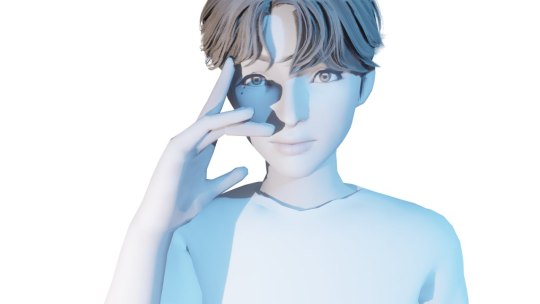
Random pic because The Sims 3 sims on Blender are so cool!
Don't mind the crooked eyes, it's not a ready render, I just wanted to show the model
4 notes
·
View notes