#simripper
Text
TS4 SimRipper, now at S4S
Andrew has updated (the late) CmarNYC's SimRipper for The Sims 4 game patch 1.105, and it has a new home: https://sims4studio.com/thread/34354/ts4-sim-ripper.
377 notes
·
View notes
Text
Updated TS4 SimRipper!
The program has been kindly updated to now be compatible with the February 2024 patch.
20 notes
·
View notes
Text
CC creators, I have a SimRipper question!
I've been made aware that some of my recent sets will not rip with the latest update of SimRipper (version 3.14.2.0). The previous version still works just fine. Is anyone else experiencing this? I have not changed my method of creating CC, so I'm trying to figure out what the issue is.
8 notes
·
View notes
Text
why does sim ripper only warp the lips on my selfsim? ONLY MY SELFSIM. all 1 other sims have had no issues but it continuously messes up my lips even after i remake the sim.
6 notes
·
View notes
Text
does anyone have access to the infant rigs from simripper? pls let me know and maybe send one to me hehe. the application wont open for me )):
#i'm trying to do more conversions :(#the sims 4#simripper#sims 4 infant#sims 4 infants update#sims 4 cc
5 notes
·
View notes
Text
can someone smarter than me pleeeeease tell me whats going wrong with simripper why are the faces all warping when i change outfits




help .
4 notes
·
View notes
Text
how do yall render glasses on sims bc every time i do, simripper turns them upside down
0 notes
Text
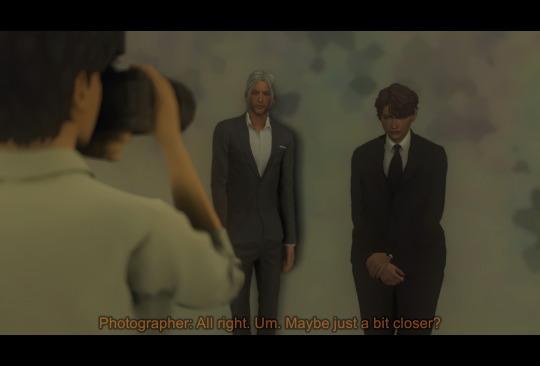






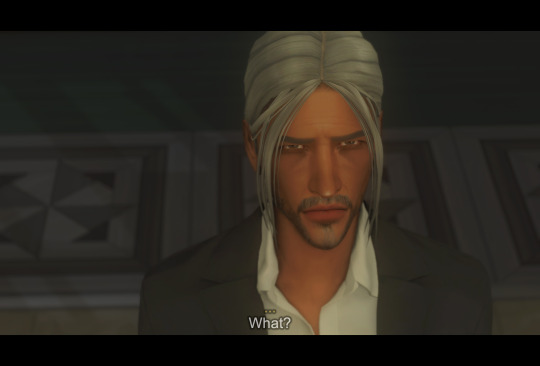

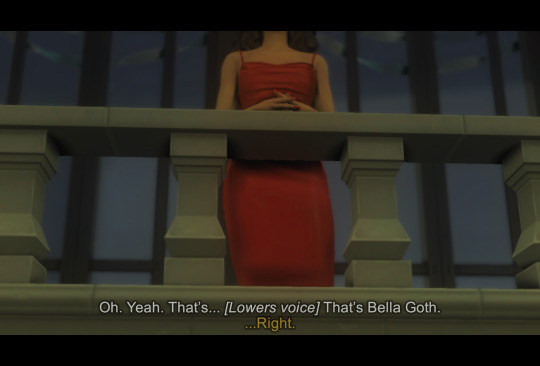


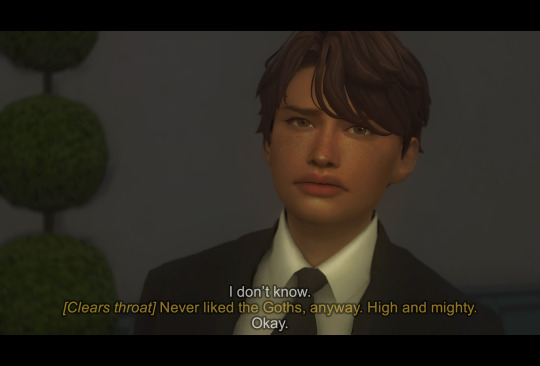
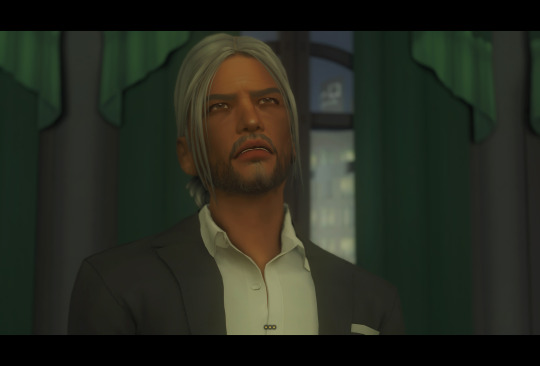
prev | next
#this post looks like shit my game has been running awfully i can't make a sim i like simripper is broken this is my flop era </3#updating reshade and breaking every single preset i have was the worst mistake ever my story posts used to look good screams#this is the fall#this is the fall: part 1#ts4#ts4 story#the sims 4#hugo villareal#jacques villareal#bella goth#just a bit of ivanna just a bit
94 notes
·
View notes
Text

Custom Rig / SimRipper Tutorial
Hi hello, welcome to todays lecture! Nah it's real simple even if it doesn't look it, I promise! I'm gonna go ahead and assume you have some basic knowledge of Blender/pose making for this tutorial, so I won't be going over how to set up your rigs or anything. Feel free to ask me any questions though! My previous pose tutorial is here if that's what you're looking for.
Disclaimer: I use this process to rip sims for posing only, idk if it's different for making renders 'cause that I ain't my jam. Although I assume it's pretty similar.
You're gonna need Blender (I use 2.79b but I'm pretty sure the newer version works okay for posing too) and SimRipper which you can get here...
Blender (2.79b)
SimRipper
First things first, you're gonna wanna dress your sims! Just go in game like you usually would and once you're done dressing 'em you can save and exit.
Hint: SimRipper will load up your sim wearing the outfit they're dressed in when you exit the game. I usually make sure they're wearing the right outfit before I quit. You can load up other ones later but it can take a while so it just saves some time.
Okay! Once your simmies are dressed and you've downloaded the SimRipper/extracted the file, double click on the .exe to open the application. You'll be greeted with this:

Click "Retry" to set up the correct paths then hit save.
(I only needed to set up the first one so I'll assume you do too! If not just let it know where everything's installed)
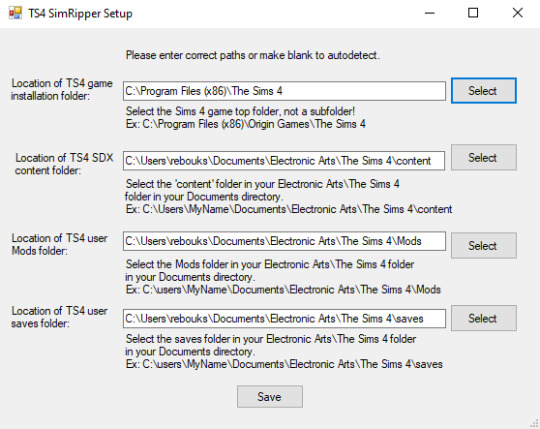
Once you've hit save the application will open! Hit "Select" on the right and choose the correct save file, like so:

Hint: SimRipper is slow so don't worry if it says Not Responding or seems to take a while, it's pretty normal. The less sims/outfits there are in a save file, the quicker it'll work. You can make a blank save to make it faster but I don't bother; it doesn't take too long and I can't be arsed.
You'll be greeted with a long list of all the sims in that save file. Find and click on the sim you wanna rip:
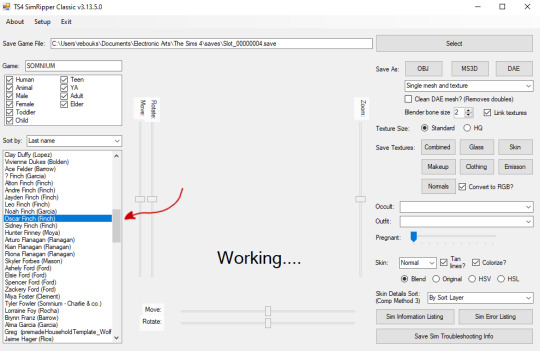
Once your sim has loaded up there's a couple of things we wanna change:
Change the top drop down menu to "Solid and glass meshes and textures" - this'll make it easier to get rid of eyelashes etc later (we don't really need those for posing and they get in the way of the eyes)
Click HQ - it'll look better, trust me!
You can change their outfit here too if they're not wearing the right one - though it'll take a while to load up again.
I like to hit the "Tanned" option, especially for paler sims, since blender seems to really wash them out and it hurts my eyes 😂 - personal preference though!
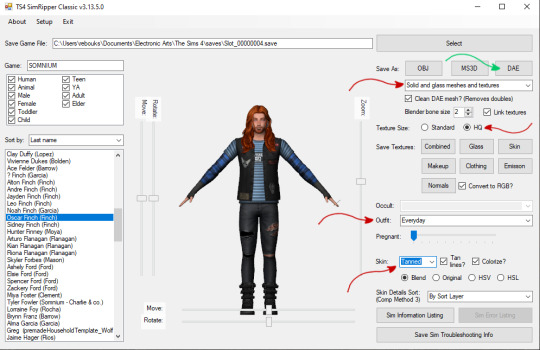
Once everything's set you'll need to click on "DAE" near the top right, this'll save your sim as a .dae file ready for blender. Again, it might take a while! Once you're done, you should have these files:

Okie doke! Now we're off to Blender. Open up your rig and click the little plus to the left of it to extend the menu.
You're gonna right click on each of these body parts like "bottom" "feet" etc etc and hit delete until they're all gone.
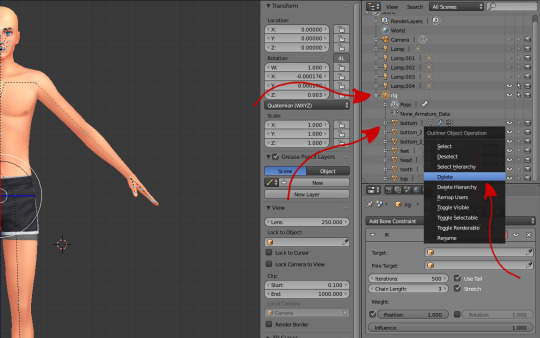
Once you've deleted every body part, you'll be left with an empty rig like this:
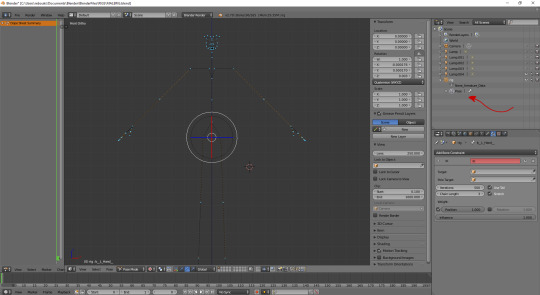
Now that our rig is empty, we can import our .dae file!
Go to "File" -> "Import" -> "Collada (Default) (.dae) like so:
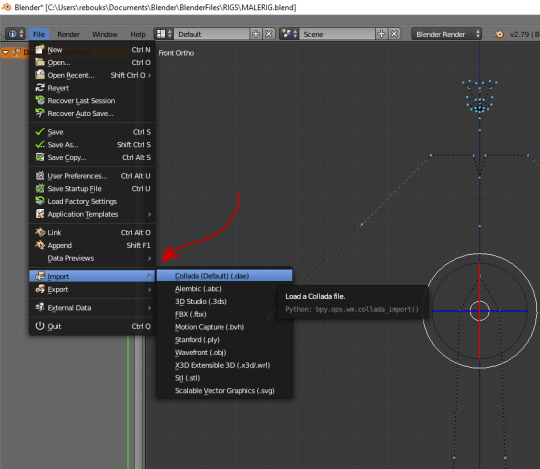
Find your .dae file and double click on it to import it.
Hint: I like to make a separate folder for my .dae files and I regularly delete 'em once I've saved my rig. I like tidy files!
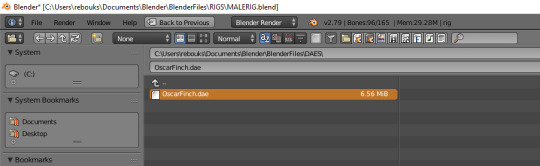
Hi Oscar!
I'mma go ahead and right click on this extra lamp that was imported and hit delete 'cause I don't need it! You can keep it if your eyes aren't sensitive little babies like mine, it doesn't matter much.

Okay.. so now we should have a "rig" and a "rig.001"! Click the little plus signs to the left again so you can see what's in the hierarchy of each one, and then:
Click the upside down orange triangle of your sim from the "rig.001" rig and drag it up to the first one, then drop it on top of "rig"
A box should come up like the one below and you wanna click on "Object"
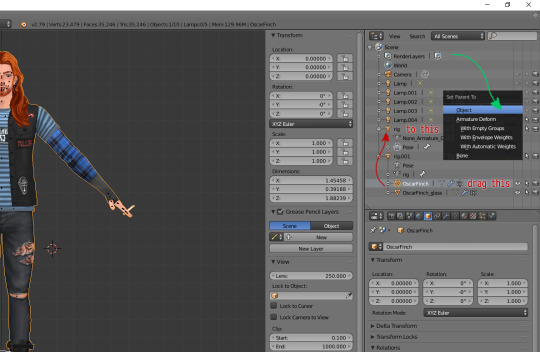
All we've done here is move Oscar (or whoever) from the extra imported rig to the original. We don't need that extra rig or the glass textures (the eyelashes etc) anymore so get rid of it by right clicking it and hitting "Delete Hierarchy" like so:
Hint: "Delete Hierarchy" is different from "Delete" and gets rid of the whole hierarchy (shocker) at once!

I like to rename my rigs, it can get complicated when you start posing more than one sim so naming them just makes it easier. Double click on where it says "rig" then rename it:

Now we need to attach your sim to the rig, as below!
Left click on the sim (aka "OscarFinch" in this case)
Head to the toolbar just below and click on the little wrench/spanner.
A little further down, click on the box beneath "Object:" and choose your sim/rig
In this case it's called "OSCAR", but if you didn't rename your rig it'll still be called "rig".
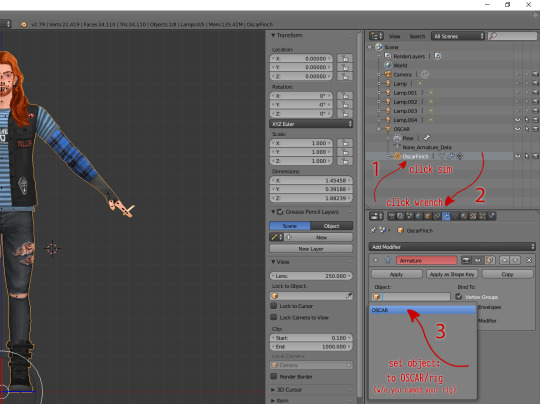
And that's it, you now have a custom rig 👍
Just make sure you save it!
You can go ahead and click on the little plus/minus to hide the drop down/extra info of the rig and start posing! \o/

Once you've done this a couple of times you won't even have to think about it anymore! I do it almost everyday and I had to really pay attention to what I was doing for this tutorial 'cause I was like ??? when I tried to think how I do it lmao.
They're so much more fun to work with than the base rigs, no more clipping, better facial expressions, poses with clothes in mind?! Amazing 😌
Extra Hint!
If you rip a sim who's dressed with a pose accessory assigned to a stigmata joint, it'll still move as if you imported that accessory via blender. I randomly found this out by accident but it might save you some time!

I hope you found this easy enough to follow, but lmk if you have any questions! I think this is one of those things everyone kinda does a bit differently. Like.. one tut I saw you had to add the textures in separately n' shit? Idk that one confused me so this is how I do it and it works, so I hope it does for you too! ❤
Happy SimRipping!
(sounds kinda painful, doesn't it? ouch)
#sims 4#ts4#blender tips#custom rig tutorial#simripper tutorial#simripping tutorial#simblr#posing tips#tips
456 notes
·
View notes
Text

he's literally bald
#river dipping#matthias evanoff#echthroi#if you're wondering why i have him bald naked and standing on an empty lot rn#it's because i'm going to start over on his body scars using this projection painting method evan told me about#so i have to rip his sim with literally nothing on it#i have another version not pictured here where he also has zero skin details... he looks like mr. clean 😭😭😭#but i'm not sure which one i'm supposed to use?#i'm just trying to make his scars not like a skinblend of all his skin detail cc or anything#though i probably should do that for mattodore eventually#but i also know that when i use simripper to rip their sims some cc just doesn't show up anyway...#so. don't really know how to fix that lmao#but yeah........................................ he's literally bald#i imagine even with this new projection method i'm still gonna take days to make his scars
25 notes
·
View notes
Text
I hate to write some random rant, but I really wish players would start boycotting The Sims 4.
Each new patch/DLC brings more and more glitches and bugs which developers refuse to fix or accidentally(?) create more bugs to fix some. Like for example right now there is a missing moodlets bug that corrupts some saves and because of this these must be deleted.
DLCs (mainly kits) are bland, almost empty, poor quality and expensive junk while modders create huge CC packs and mods that are high quality and most importantly free and also they fix the bugs that EA made.
Still, I feel sorry for console players who don't have the option to fix/improve the game unlike PC players and it makes the game unplayable due to broken patches.
Then players are reporting to EA who gives empty promises that they will fix it and later next DLC drop and it's same crap. It goes on and on in a never-stopping cycle.
And what's the worst, what annoys me the most? That some players want more content into game and EA wants TS4 to continue on even after Project Rene (The Sims 5) is released. It's a huge red flag since what a horrible state the game is in right now.
If you have TS4 as your comfort game and it helps improve your mood, please try to play either previous The Sims games like The Sims 2 and The Sims 3 or a completely different game. The possibilities are endless.
I'm saying this (even I'm just screaming into void) bcs I just don't understand when everyone says EA is one of the worst AAA video game companies, people still buy their games and DLCs which are unfinished and buggy.
#I apologize if I offended anyone with this rant#also EA is so much greedy rn that they added shopping cart icon into build/life mode; ewww#tamiisnthere's thought#I stopped updating my game since November 2022 and even though there are still some bugs but not that bad as right now#especially I was tired to downloading all the new updated mods since I have over 3000 files#I don't even play this game anymore#I'm just creating characters and ripping them thanks to TS4 SimRipper (Rest in Peace CmarNYC 💔) to import them into Blender and XPS#I really hope competitions like Paralives; Life by You; Vivaland and etc. will kick The Sims' and EA's asses#boycott the sims 4#boycott ts4#boycott ea games#boycott aaa games#the sims 4#sims 4#the sims#sims
19 notes
·
View notes
Text

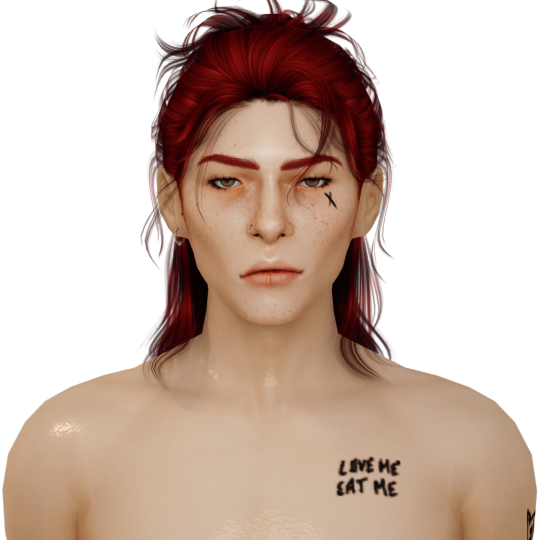


the boys straight out of simripper vs. after i mess w them in blender
#they're actually bald straight out of simripper but#i thought i would spare you all of that#it's very weird to see them so.. idk. bare???#without shaders? & details?#dhestyn looks so pale. like. sickly pale.#idk why blender always washes him out so bad#obviously i figured out how to fix that now but like. man.#& kel just looks flat#like absolutely 2D#it's actually been so long since i've seen them straight out of simripper that i forgot what they look like#i did not realize i changed them that much#it's been mostly gradual changes over time & like. tweaking things here & there#but wow it adds up#rainyrambles
12 notes
·
View notes
Note
List 5 facts about a favorite sim of yours, and send this to simblrs whose sims you adore

I will answer this for Anya since I've been missing her ever since her save bugged out <3
She used to have the gloomy trait but it switched to cheerful with self discovery, we love that for her
She is originally from Tomarang and recently moved back with Haruki and bebe to be closer to her parents
She's a snob... she likes her food to taste good and her environment to be pretty LOL
She has a group of friends in a club called "Love Martinis" and they used to go out to nightclubs and hit on men, but now they just have cute dinner parties
She sometimes finds motherhood difficult and I think that's realistic
#thank you<333#anya ramos#will be updating soon since simripper and other stuff is fixed#can't wait to see her again#asks#tag game#v
7 notes
·
View notes
Photo

shes a tattoo artist and has a plantmom gf
#sims#sims 4#the sims 4#ts4#simripper hates me so heres a cas pic of her#i wanna make her gf and then make them a cute lil apartment#*cas
41 notes
·
View notes
Text

She's T-posing menacingly.

#it's risky to open my game#so I'm using the simripper to the check her CC#I took the butterflies from her old sleeve and added them to her current one
5 notes
·
View notes
Text

im literally gonna cover them in bread crumbs and put them in the air fryer at 400 degrees for 15 minutes until theyre crispy
#when did simripper start ripping pointy ears on sims???? it used to not do that#like im not complaining im actually very happy about this change LOOK AT THEIR TINY POINTY EARS!!!!!!! but like wtf#why didnt simripper always do this
31 notes
·
View notes