#sims 3 caw tutorial
Explore tagged Tumblr posts
Text


Tutorial : How to make roads with car parking space
When I first started using the create a world tool, I immediatly wanted to make roads with car parking space. The only world where I had seen these types of roads were in Boroughsburg by potato-ballad-sims. So, I searched up the internet as one would do when you don't know how to do something and nothing until I found this post by krrank on their forum. I already knew how to make roads at that time. In fact, it was only when I saw her showcase of dirt roads, that I saw how there was a way to make roads larger to then add cars parked on the side. Now, because I haven't found a proper tutorial on how to actually do that, I decided to make my own tutorial and share how I managed to do it. It's not as perfect as Boroughsburg in term of sidewalk intersections (because I'm not the best at texture editing) but enough to have the look of parked cars, which can make a town look so much more lively.
What I'm assuming before this tutorial :
You're familiar with the CAW tool
you know how to place roads
you know how to create roads using textures provided by EA or CC road textures
You know how to add custom content for CAW (only applicable if you don't own the university EP)

The downside
The only downside with these roads is that sims will walk/run through the cars when going somewhere because we're basically using the sidewalk as parking space. To balance that out, I suggest using hybrid roads in your world : normal roads with normal sidewalks and roads with parking space.
On the left we have a road with car parking space
On the right a normal road with sidewalks


Step 1 : Choosing your road textures

Example of what it should look like :

Possible question #1
" Okay but there's no sidewalk now, what do I do ? " : Simple ! Place independent sidewalks on the side. A bit like this (ignore the fact that this is not completly aligned to the grid) :


Step 2 : Placing cars on the road
I highly suggest using cars that are meant for decoration and aren't high poly. If you're using super CAW do not use the drivable cars that can be bought in game. In my case, I used the debug cars from the university EP meant for decoration and lowered them until it hid the parking curb. If you don't have the university EP, the world CC from Boroughsburg includes deco cars used for the purpose of parked deco cars !
Do not put too many cars on the roads (I only do it because I do not care since I'm making my own personal world, but if you intend to share the world you're making, limit the cars that you put on the streets)
How to hide the parking curb (for university cars) :
Lower your car's position (Y axis, green line) to : 15,4 - (Good enough height to hide the concrete curb and only hides a tiny bit of the car's wheels)

Don't forget to rotate (Y axis) the cars to the right direction. In fact, to be 100% accurate in the rotation placement of your cars, you can write the exact degree in the board that appears when you select an object. So, basically : 90 / -90 OR 180 / -180
Possible question #2
"In what direction should I rotate the cars ?" : Here's a reminder of traffic directions in game :


And that's about it. Hope this will be useful to anyone who was wondering how to make larger roads and add cars parked directly on the street :)
#ts3#sims 3#the sims 3#sims 3 tutorial#ts3 tutorial#sims 3 caw tutorial#sims 3 caw roads#sims 3 caw road tutorial#sims 3 parked cars#sims 3 cars#sims 3 how to#ts3 how to#sims 3 blog#sims 3 simblr#simblr#sims caw#ts3 caw#sims 3 create a world#ts3 create a world
305 notes
·
View notes
Text
Simming in Magnificent Style: Importing packages into CAW
Maybe an idea? Hopefully to help me.
14 notes
·
View notes
Text
Chapter One - Intro to CAW functions is live on my Patreon, available to all members of my Patreon. Membership is FREE.
#sims3#sims 3 gameplay#ts3 caw#sims 3 caw#sims 3 tutorial#sims3cawtutorial#ts3cawtutorial#sims 3 simblr#simblr
9 notes
·
View notes
Text
Tutorial: Importing an existing world into CAW
Note: I did not write this tutorial! I copy/pasted it from here. I just don't have confidence that TS3 websites will remain viable in the long term, so I'm preserving this mostly for my own future reference. But, maybe it will be helpful for other folks like me who aren't very CAW-savvy and just want to make some edits to an existing world in ways that you can't do in-game. The slightly edited original post is pasted behind the cut.
1) Install the world in the usual way in your fresh game folder. If it is a real prerequisite, in that Riverview objects are used in the world, you'll need to install Riverview too. Of course this also goes for Barnacle Bay or any other custom world EA may release separately. This is also a good time to check in your Installed Items whether any "foreign" CC came with it.
2) Start CAW and make a new world. It will ask for a .png, press the … box and you'll get a few 'starters', choose any. Accept all the rest and OK. You don't need to worry about parameters for your world as they will be overwritten later anyway. Save As the new world with a name you will use temporarily, not the definitive name you want to give it. Let's call it Temp.world for now. Close CAW.
3) Open S3PE and browse to the The Sims 3 Create A World Tool\UserToolData\Worlds and you'll find your Temp.world file. Open it.
4) Use Resource->Import->From package… and browse to your The Sims 3\InstalledWorlds and open the world file you want to "import". Accept the default settings for Import, when it asks you to save between packages, say No. It will show a progress bar so you'll know it's done. This may take a while.
5) Sort the resources by Type (click the "header") and find UNKN 0x296A6258 there. If all is well you should have two, one already deleted (struck out), right-click the other and select "Deleted" to delete it too. At the bottom of the file you should have two WPID resources, one already deleted, delete the other too.
6) Use the "close" button in the upper right to close S3PE. It will tell you the package has changed, choose Yes to save the changes. The reason for doing it this way is you'll know it's done when the S3PE window closes. This may take a while.
7) Start the CAW tool and open your Temp.world. Wait until the render window shows you a reasonable picture of something in the world. This may take a while and there is no real progress indication.
8) Right-click on the Temp.world on the left pane (World Layers) and choose Add/Edit description. Make sure the Name and Description fields are filled in. You can use your final name and description here. Also make sure there is a .png for the thumbnail. If there isn't, browse up one of the samples you got earlier or make sure you have one ready. This needs to be in the 24-bit 256x256 format!
9) Save As the world with the final name, let's say Final.world. It will give you a "wait" cursor for a while and then a normal cursor. Don't touch it!! It's not done! Leave the computer to it until a window pops up informing you the world is successfully saved.
The opposite direction is quite simple, just start CAW and use "Export world". It will put a .sims3pack in your The Sims 3\Exports folder. You can take that out and put it in the Download folder and install it as usual.
163 notes
·
View notes
Photo
This is an incredible resource that I used a few years ago when first learning how to use CAW, and I think it should be required reading for anyone who’s interested in learning how to create their own worlds for The Sims 3. Reblogging in case newer worldbuilders aren’t aware that this amazing guide exists, as it contains a lot of crucial information + existing accumulated knowledge from talented & experienced world creators. 🖤

CAW for Absolute Beginners – a guide
It took me long enough, but I made a guide for CAW for those of you who always wanted to try to build your own worlds for Sims 3 but never knew where to start. And for those of you who tried but got frustrated because information is hard to find, outdated or just doesn’t cover what you were looking for.
For now it’s a PDF for you to download. And maybe sometime in this century it will be turned into a website for better navigation. Stay tuned! And don’t hesitate to ask if you have questions!
Download PDF Guide
836 notes
·
View notes
Text


just answering some asks ^-^
it's been awhile I dont answer asks lol I was going to release this post way earlier but always leave it for later😂sorryy! will tag everyone who asked so they can see <3
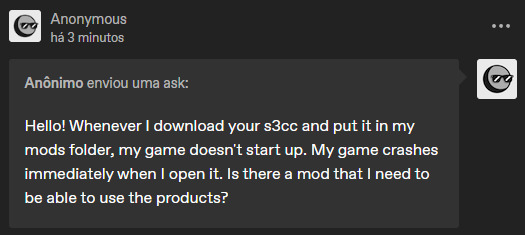
Hi! Check if there's any sims 4 package in your mods folder, everytime something like this happens is bc of an incorrect game file. lmk any other issue and have a nice day! :)
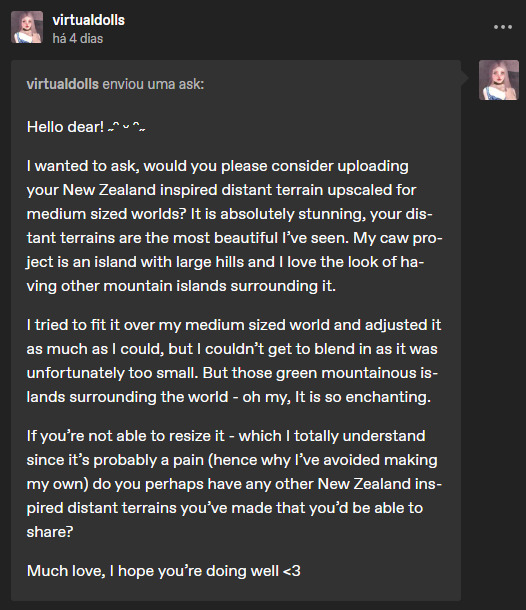
@virtualdolls Hii! ^-^ Ofc! it might just take awhile cuz i'm busy with other projects rn but will def make! :D if u find any other creator for caw to do it i'm okay with it too! hope ur doing well too have a great week <3
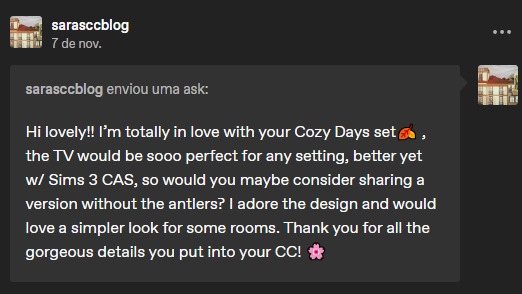
@sarasccblog heyy :) tysm! I will release another version for that tv next month for advent calendar. I actually should've released the version without antlers in the cozy days set and leave the one with antlers for christmas, cuz it makes more sense but I only noticed that later after posting xD anywayss thank youu!
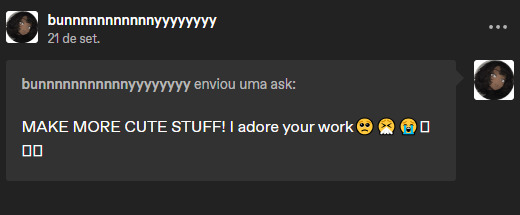
@bunnnnnnnnnnnyyyyyyyy copypaste ftw lol 🥰😍💗💗i will!! thank youuuuu

you need to set up ur caw framework to be able to see cc there, here's a page explaining https://modthesims.info/showthread.php?t=481967
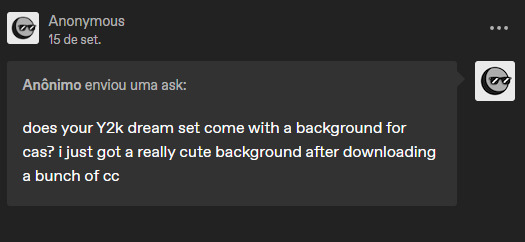
nope, but I wanna do that eventually :)
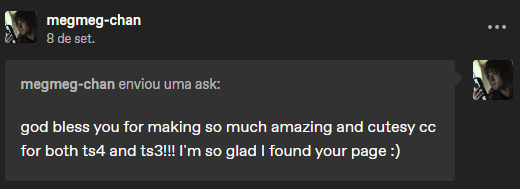
@megmeg-chan ty for ur support, i'm glad u like it :3
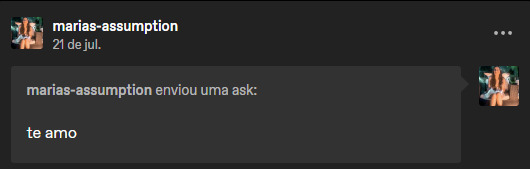
@marias-assumption 💗
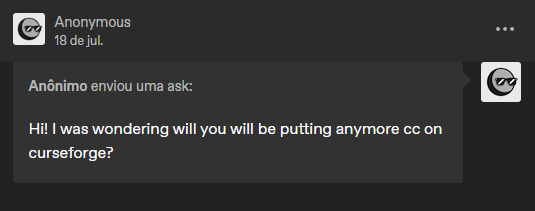
hii! not sure, maybe
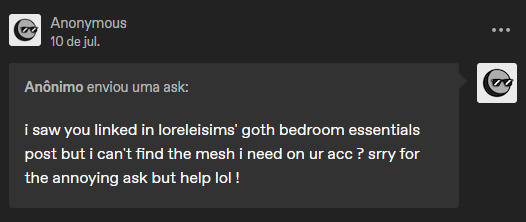
sorry i'm not sure what post is that
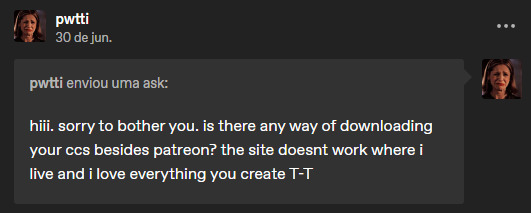
@pwtti hii! sadly no, i was posting some stuff on cf tho you can find some cc there
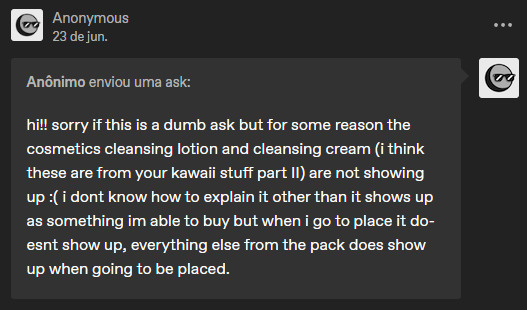
hii thanks for letting me know will check it out!
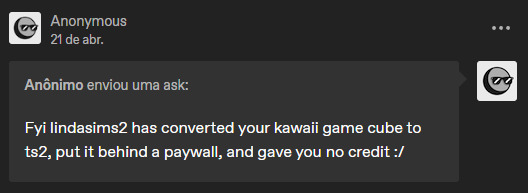
ty already talked to her about it :)
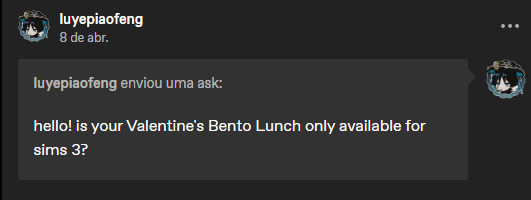
@luyepiaofeng hii it's for both sim 3 and sims 4!
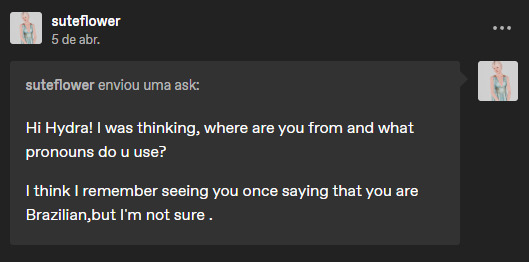
@suteflower Hii Sute! hope ur doing well! yep i'm from brazil, she/her! :) grl you have good memory i don't even remember mentioning that publicly before xD
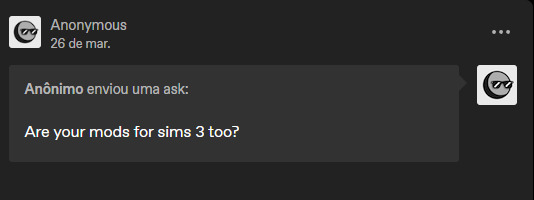
yep!
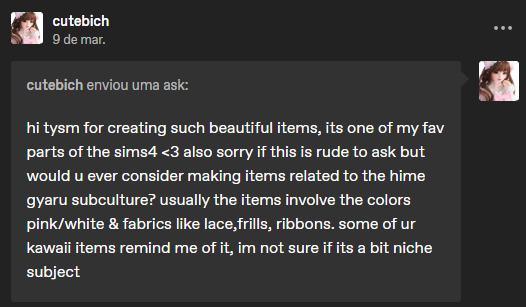
@cutebich hii thank u! ofc! will do it eventually there's some more other suggestions i need to make but will def do! thanks!
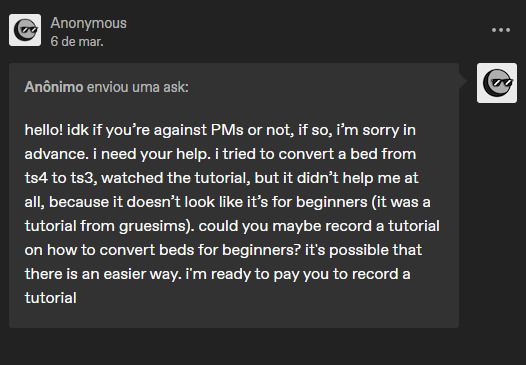
hii! that's the same tutorial i've watched, it's a bit complicated but give it another try i'm sure you can do it :) also im too shy to make videos sorryyy xD
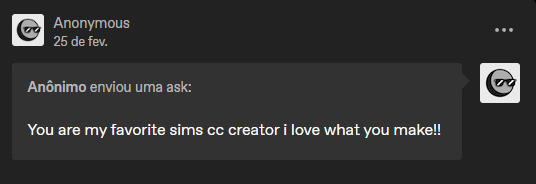
tysm makes my day to know u guys like it <3
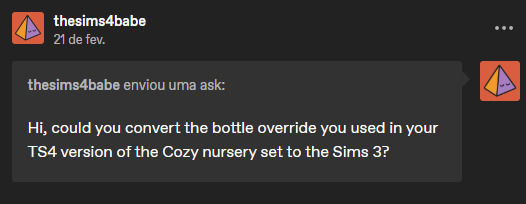
@thesims4babe hii! there's a bottle override for sims 3 too
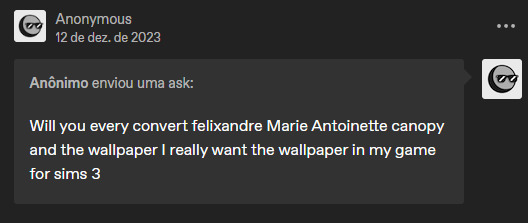
im not converting anymore ever since i started making my own cc, i only ever convert things for halloween or christmas that i like and that's it (and commissions too) hope u understand! <3
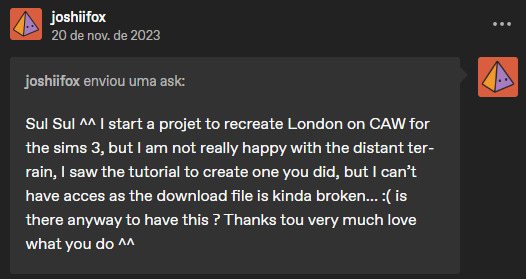
@joshiifox hii sorry for late reply, hopefully you got it working by now. it's working normally here
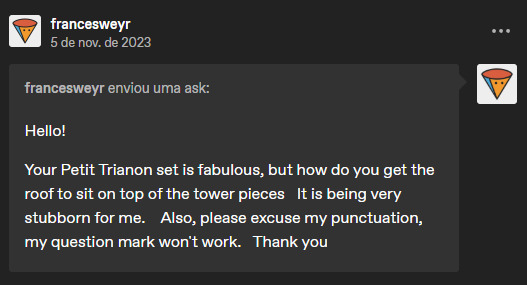
@francesweyr hii! it's no problem don't worry! petit trianon is a felix conversion, it's been son long i don't even remember how i did that 😭😂 I think I just used the game's walls to support it or used cfe cheat, not sure. but nowadays you can use omedapixel mod to do that easily
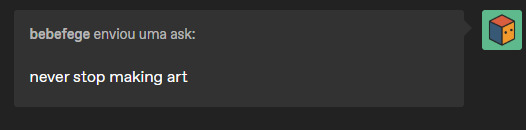
@bebefege 😁💗
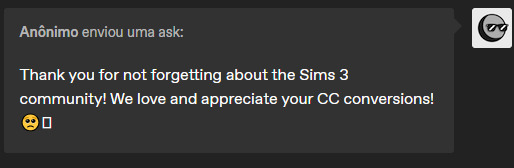
np! it's my fave <3
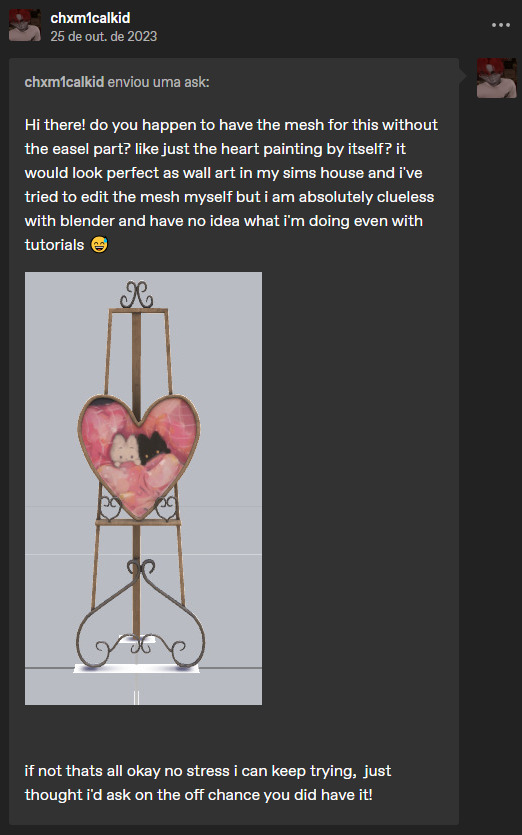
@chxm1calkid hii! this ask is so old i already made it but haven't posted it yet xD anyway will post it asap, probably after all the christmas cc
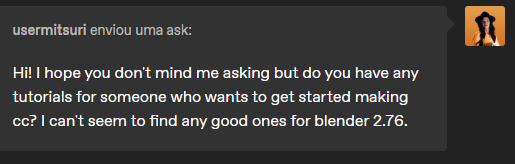
@usermitsuri hi! i advise using the latest blender version, but its okay if ur already using older. I used 2.79 for many years and recently changed to newest version and i prefer it nowadays. anyway, there's ton of tutorials on youtube that's how i learned, just choose something you'd like to make and start. I began doing very simple forms like a teacup, so i'd advise doing something similar. you can do basically anything just searching blender + whatever object you wanna make + tutorial on google/youtube. hope that helps lmk if you have more questions
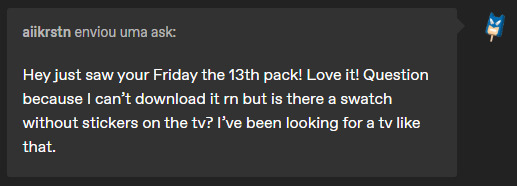
@aiikrstn iirc there is! tnx glad u like
that's it, will post part2 next:)
10 notes
·
View notes
Text
I think I may have found a way to convert sims 2 neighborhood terrains to the sims 3 create a world tool. I’m not sure if it’s common knowledge already, but with SimCity 4 Terraformer, Gimp, and CAW it’s possible. You don’t even need the Sims 2 or SimCity 4 installed! I’ll hopefully be posting the tutorial tomorrow.
3 notes
·
View notes
Text
Maybe, let's also talk about scope.
Every indie how to, beginner etc. advice is going to tell you to take it slow, make pong and do silly little games first. That's solid advice if you're not me.
I have ADHD and I can't motivate myself to do things I don't want or the reward is not what I'm looking for. That is probably true for a lot of folks, but we ADHDers are extreme in that regard.
I remember a few years ago I created my own Sims 3 worlds in CAW. People in tutorials where talking about weeks and months of work. I created my first (and it was of course a very large one) world in 3 days. I barely ate and slept very little. But it was so much fun! Back then I was not a parent, I studied from home and could take time whenever I wanted. Now I need to care for others too, but I'm also a lot older and a bit wiser. I guess?
My ADHD is so severe, I don't think I can work a normal 9 to 5 without being completely miserable. I tried. It didnt work out and I'm so grateful I can now be a stay at home parent. That in fact has other drawbacks, especially when you think about Isolation. My daughter was born in autumn 2020. It was hard, we made it out somehow and now I try to build something new. I have a few hours every day to work on my game and for being a solo dev I think it comes along quite nice. I learned so much already and it's so much fun. I think I can tackle this because it simply makes me happy.


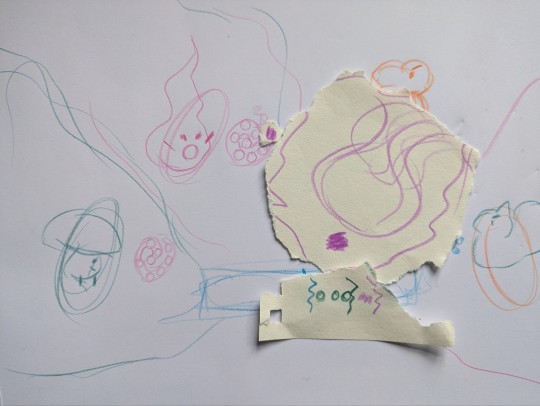
Paper prototype of my bag building battle idea.
I hope to achieve something along the lines of building a strategic deck with the decision of what to put into your monster (outside the battle), fast combat that stays engaging through random draws and risk/reward decisions (your monster can overload if you're pushing it too far) and still being chill (no time component and different difficulty options).
Every round you channel an attack through drawing shards/essences from your monsters. When you decide to strike, the damage gets calculated and you can then "buy" temporary shards that are different in every environment (think forest, swamp, snowy mountain etc.). Then they go into your monsters bags and the enemy strikes.
The damage is not put onto the monsters, but a progression bar that starts in the middle. Enemy attacks push it left and you need to reach the right end to defeat them and get the loot.
Taming can happen after pushing it to like 80 % and you need to use some kind of item and of course skip your round.
I aim for 3-4 rounds on normal enemies.
What's in your monster bag you ask? There are different shards representing some type of item/power/attack type and constant shards that further the damage, but also give you overload points. The shards could be crafted or dropped as loot. Maybe you need to find a recipe first. There will be different shards with mechanics that give you more control over your bag, hinder or slow the enemy and "heal" your party.
Temporary environment shards can multiply your damage or do other funny things. This is going to be a balancing hell 😂 maybe I use fixed enemy patterns like in slay the spire.
I want to play it now, but that will take soooo long to prototype. And I'm so tired. I had the idea yesterday evening and was so excited that I barely slept.
Oh and you didn't know that the game is going to be a creature collection game? Well I think I haven't talked about it yet. But you saw that slime I posted a long time ago? He's my first baby.
The flame is such an angry boi 🔥
8 notes
·
View notes
Text
More about sculping (distant terrains)
I was asked by someone on discord to share numbers I type in blender and milkshape to get right proportions for distant terrains. I updated them recently, so it should be better now. I was gonna make a video how I create them, from A to Z, but my laptop couldn’t stand rendering. It was about 1:20 hour, but maybe it’s better, because my english is tragic comparing to typing.
So I lost a lot of time for recording it, but during last week I made a PDF tutorial. I mainly focused on blender side - shaping mesh, glitches you may encounter in game and how to prevent them, etc. I’m not an expert when it comes about creating CC, I only made some posters and distant terrains, but I share what I think it’s noteworthy when creating them.
So, I tried to keep things minimalistic per site, and I ended up with 90. It’s fast-readable though. There might be some typos, because I wrote it down at evening-night, and my chaotic gemini energy doesn’t help, but there should be enough. I use 2.93.4 version of blender in this totorial, btw.
You can take a look on it *here*
The more complex tutorials you might like to see: ◕ *this* by Hydrangeachainsaw ◕ *this* by Aminovas sims
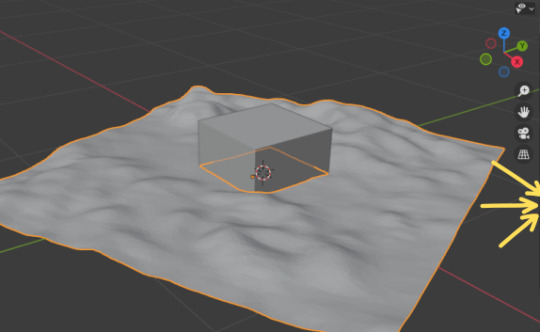
52 notes
·
View notes
Note
Hi there, Nilxis. Would you have any tips on how to make corals and reefs in the game?
Hi, yes! There’s not many worlds that include coral reefs or play a lot with underwater textures, so here’s my attempt at making a tutorial to show you how I do it:

TUTORIAL: How to create coral reefs in CAW
NOTE: This tutorial focuses on coral reefs, but can also be useful for underwater shoreline painting in other areas with shallow water. This is the way I do it, but that doesn’t mean it has to be exactly the same, you can experiment with different techniques, textures, colors, shapes, etc.
Let’s get started!
First you need to roughly sculpt the coral reef or a part of it, use the CAW terrain tools:
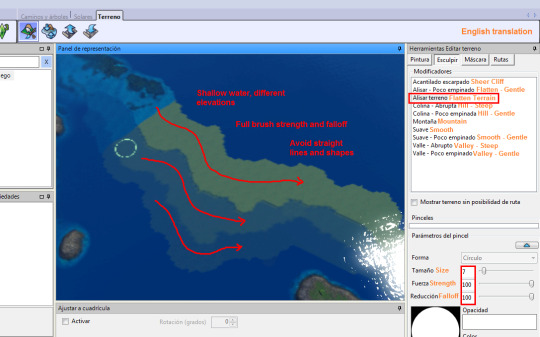
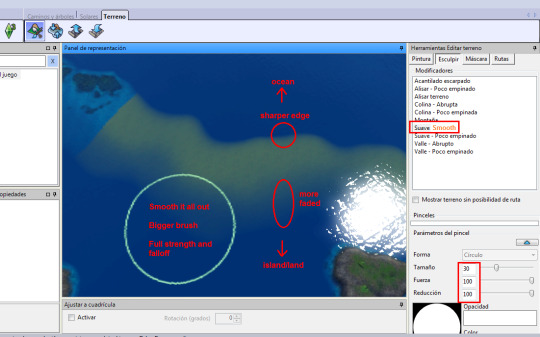
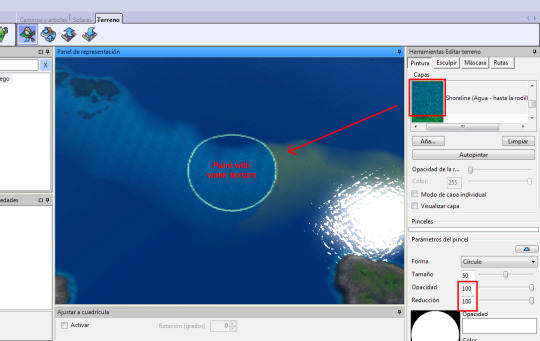
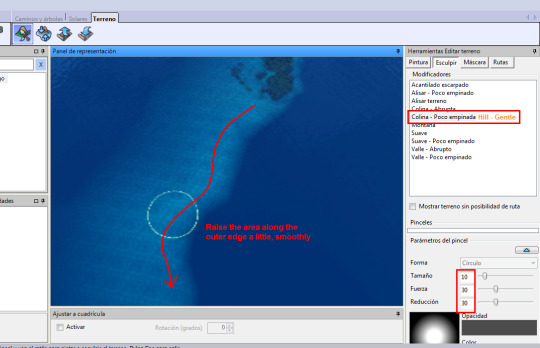
This is the idea you have to visualize:
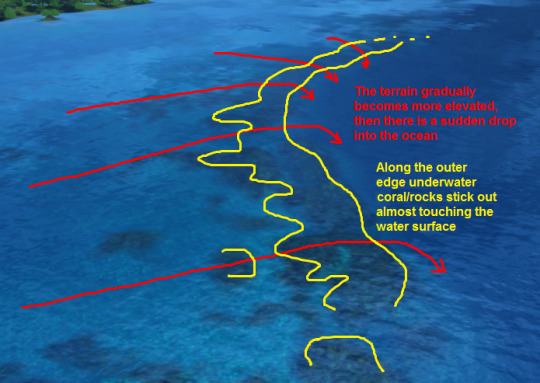
So let’s start painting the rocks or the coral:
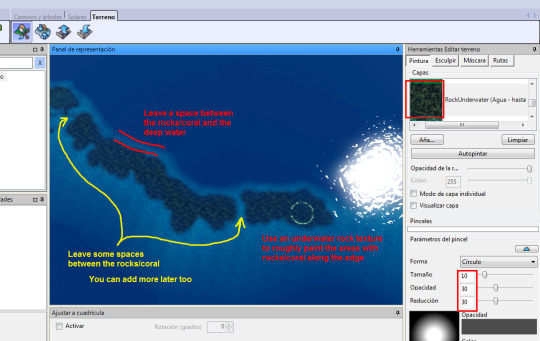
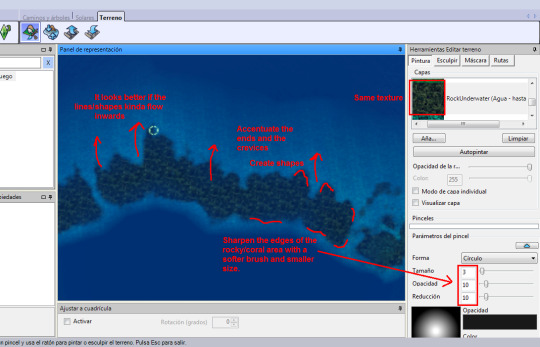
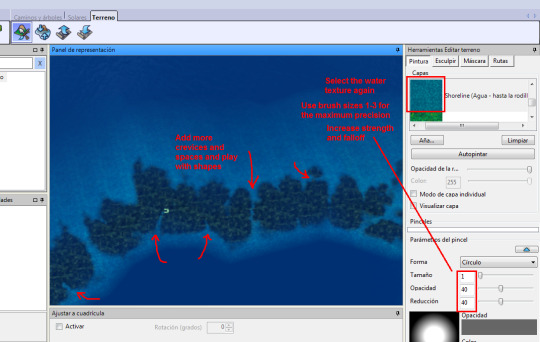
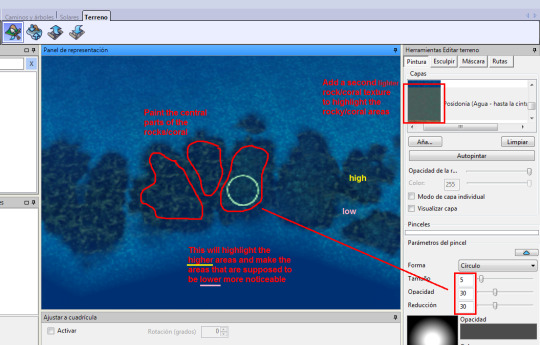
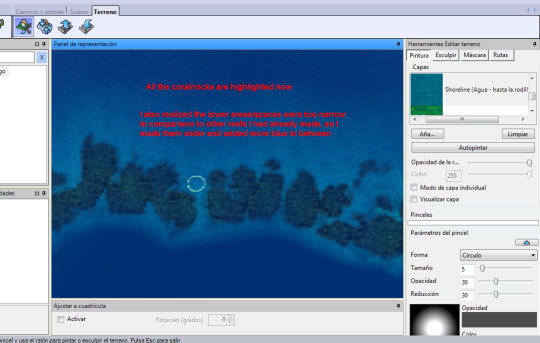
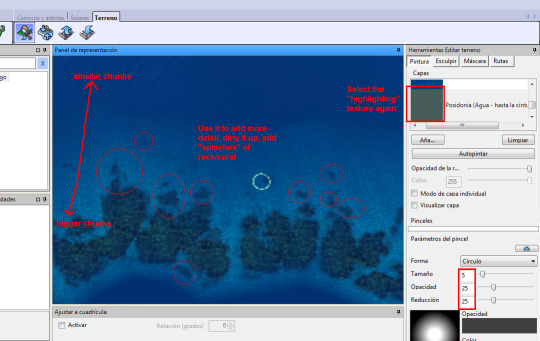
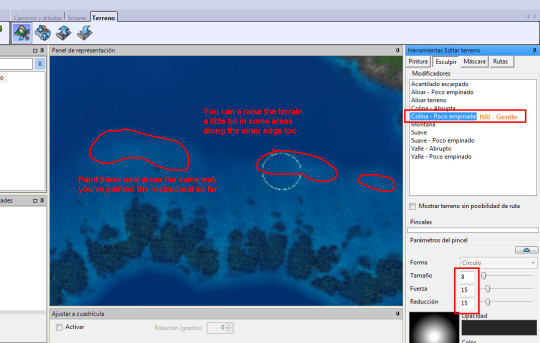
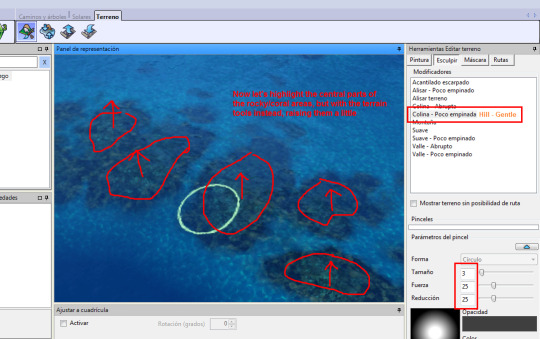
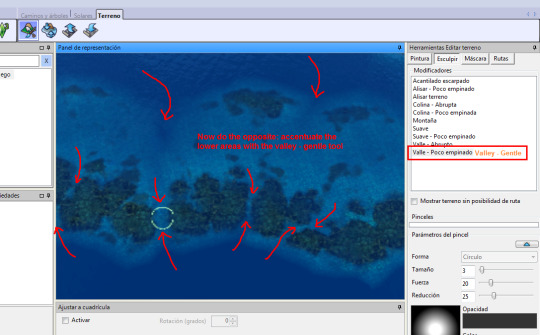
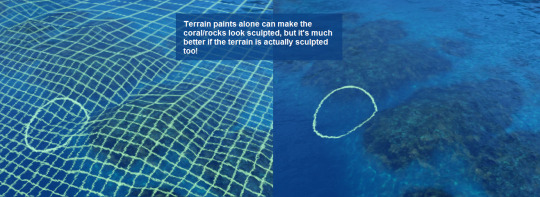
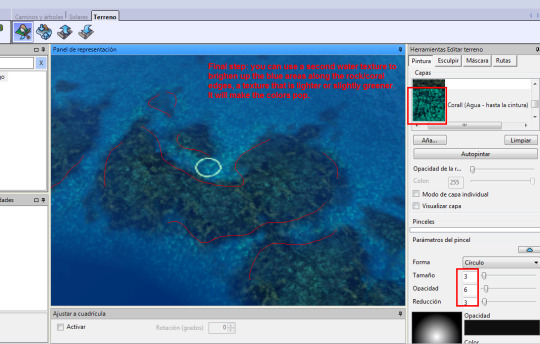
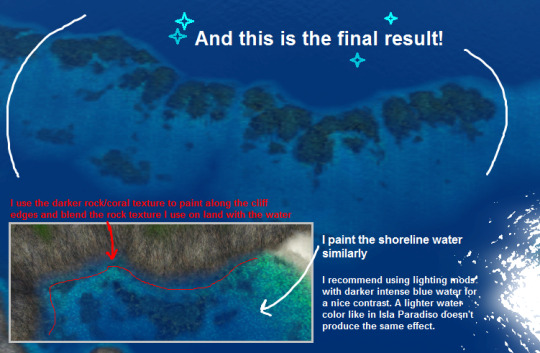
This is what my reefs in Uranesia look like:

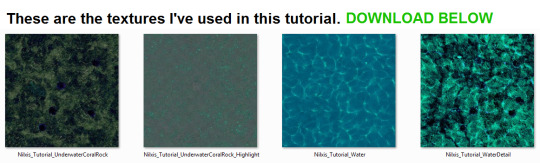
Nilxis_TutorialTextures.rar (Sim File Share)
Remember that CAW textures work like layers, so if you want to get the same results add them in the same order that they are used in the tutorial, or they might be harder to blend.
I hope this is useful!
155 notes
·
View notes
Text
CAW Tutorial - Chapter 2: Starting Our Project
is live on my patreon for all subbed members. Remember, its free to join! If you want to learn the art of creating custom worlds, building in The Sims 3 and FREE custom worlds to download, head on over to my patreon now!
#sims3#simblr#sims 3 screenshots#sims 3 cc#sims 3 gameplay#ts3#ts3 screenshots#ts3 simblr#sims 3 simblr#ts3 caw#ts3cawtutorial#sims 3 caw#sims3cawtutorial#ts3 custom world
9 notes
·
View notes
Text
At last! A focus on Blacky's Sims Zoo. It has easily the largest selection of Sims 3 worlds outside of the EA forum (old one)'s Exchange - roughly around the fifty mark - with some being better than others. Here's our Must Haves from that site:

It's small and perfectly formed - use the big main square as the hub for whatever type of island world you want it to be orientated to (a holiday spot, a university campus, a traditional island community), and plank a few tastefully selected housing and small community meet up points along the meandering roads away from the main base. Away from the square, less is more in this much overlooked gem.

Arguably Norn's masterpiece - one of THE greatest island world's of all time, and a textbook lesson in its own right how to sculpt believable Sims 3 worlds you'll want to use again and again and again.

There's a lot of worlds like this that are meant to be for other planets or fantasy worlds or simply for those Simmers who really need to watch how they mix their medications, but this one strikes just the right balance without going full blown Berry Sweet. (Norn would be truly disturbed if they learned what one of us has got up to in this one concerning a bunch of fairies really in need of therapy and detoxing from the bubble bars ...)

Foxi only ever did three worlds, but oh what pretty little things they were well worth the download. Go for Simchellen if you want a more modern vibe.

If the 'Nornities' were to have a capital, it would be Lago Simiore, like one of those sleepy Swiss or Italian lake towns before over-expansion killed their charm. One of the collaborative efforts of the site, with Norn aided by fellow CAW builders Cappu, ChiLLi and Mammut, along with Petra0203 and Savannah.

Literally 'Tutor Island', made for a tutorial in CAW builder initially but thankfully put out as a novel semi-castaway challenge spot.

It's tiny, it's worth your time, what do you have to lose?

Another of Foxi's little worlds, full of the most squeeable little medieval looking properties and an absolute must have!


Some would say Lilleby ought to be here, but we think this one, Isle Of Clouds, is Mammut's best world, a big old sprawl of atypical North Atlantic island with a tasteful huddle of constructions (Mammut usually either puts in too little or too many). And finally ...

It is your duty to the one true Duck Mistress of the Proletariat to download this roadless medieval paradise created to the specifications of Makkuro, allowing Simmies to enjoy a traditional pastoral existence in the days before the evils of capitalism and the Alto-Landgraab international military-industrial complex. No complaints about 'immersion breaking' from bourgeoisie reactionaries about the subway system in select basements, surely a triumph of anatinian revolutionary zeal that will ensure ponds and stale bread for all.
Vorsprung Duck Technik, as they (almost) say in Germany ...
Worlds - Simszoo








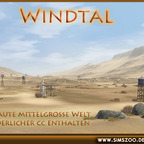

8 notes
·
View notes
Video
youtube
Hey it’s a video. A tutorial type video. A very lazy tutorial type video. Just sharing my process for starting new world projects. Includes my methods for terrain painting.
50 notes
·
View notes
Text
Troubleshooting World Performance Issues...Terrain Paints
If you don’t know it by now, I’d been working on a world called Pottersville for years, only to have it develop a major sound glitch.
A possibility that was floated at Mod The Sims was that there might have been too many terrain paints per chunk. If you have no idea what that means, every world is divided into several sections called “chunks.” If you have more than 8 terrain paints overlapping each other in one or more sections, this will result in lag.
You’ll know there’s a problem if you turn on chunk boundaries in Create a World. Any chunk that has more than 8 paints will have a bright red boundary around it instead of white. Below, you can see a before and after of what happened when I cleaned up a chunk of paints. The border went from red to white.


Now, checking your world for excess terrain paint seems rather easy, a matter of eyeballing it. But unfortunately, it’s not at all that easy. For example, if you eyeballed the chunk above, how many paints would you guess were actually there? Maybe at the most six, right? You can make out a 1) rock paint 2) maybe 2-3 different grass paints 3) a light brown/sandy-colored paint and that 4) gray cement paint in the upper left corner, making for a grand total of six paints.
But there were actually nine paints in that chunk. The reason why I couldn’t see it is that these were paints I had placed there years ago and painted over when I was still trying to decide what to put there. When you paint over areas like this, CAW doesn’t erase the underlying paint. So what happens is that you may accidentally wind up with tons of ancient paint underneath an area that looks like the one above.
Now, if red chunks like this show up all over your world and you’re wondering what the heck is underneath there because you're eyeballing everything and you're only seeing 4-5 paints everywhere, there’s a trick you can try, which is explained here: https://forums.thesims.com/en_us/discussion/931857/terrain-paint.
Basically, it boils down to opening your Terrain Editing Tools panel and choosing “Visualize Layer,” You then click on each image layer. If the chunk has that image layer, the chunk will turn to black and white. If it doesn’t, it remains the same. When you click down the list of terrain paints, you’ll be able to count how many are in the chunk you’re having trouble with. Below, you can see me going through each paint and seeing how the terrain turns black and white.



By using this method, I was able to discover several ancient paints buried beneath the surface, pushing the count to 9!
Now, what can you do to fix this situation? If it’s paint you never used in any part of your world, you can delete it. But if it’s paint you’re using elsewhere, you can click on the slider next to “Color” in your Terrain Editing Tools panel. (It’s right underneath “Routing Opacity.” Slide it from 255 down to 0, and the paint will be erased in that section.
Neat, huh?
12 notes
·
View notes
Text
Questions for CAW users…
…because I know a couple of you follow me.
EDIT: So, not being able to place objects is solved, because I'm an idiot who didn't realize that you have to double-click things in order to place them. However, I still have the issue of not being able to open Edit In Game. This isn't as much of a big deal to me, though, because mostly what I wanted was to place/replace objects in an existing world and to be able to move them vertically. But still, it'd be nice to get that working, in case I ever decide to make a world from scratch, so if anyone has any ideas...
I'm fiddling around in CAW, have watched some tutorials on YouTube, and I've realized that something is messed up. Goes like this:
I can open up an existing world in CAW (using a process I found online), and everything appears in it just fine. I can move/remove existing objects in it. I can sculpt the terrain and add/edit roads. I can add lots. But, I can't add any new objects. I also can't open "Edit in Game." When I try, I get "Unable to find installed version of The Sims 3 base game." I get the message when trying to edit an "imported" world and when I just started a new, blank world to see if it would work. Obviously, I have the base game (and every other EP/SP) installed. Equally obviously, CAW is seeing the stuff in my game somehow because existing worlds imported into CAW seem to appear fine. But, it doesn't appear to be able to find objects (like trees and such) to add them. So I'm thinking this is perhaps because my current game install is Arr'ed and cracked? Or possibly because I've bypassed the launcher? I dunno.
Now, I could un-bypass my launcher if that's the issue, though 1) I don't really want to and 2) I forgot how I did it, so I'd have to re-figure that out before I can possibly undo it. Or, I could reinstall my legit game, except that I never downloaded the EA App thing. (I went Arrr! to avoid that and because my Origin install was unreliable.) It would be a ton of work (and take several days just to redownload everything) just to screw around in CAW, but I might be willing to do it. Might. However, I've also read online reports of CAW not liking the EA App, though the posts were from a year or so ago, so maybe it's been fixed now.
But before I decide whether or not it's worth screwing around with all this to see if I can get it working just to be able to edit one stupid world, I'd first like to know if anyone else who uses CAW also has an Arr'ed install and/or has bypassed the launcher and had this problem or if it's just me? And, if anyone has had the same sort of issue, were you able to fix it without taking drastic measures? And, if so, how?
25 notes
·
View notes
Photo

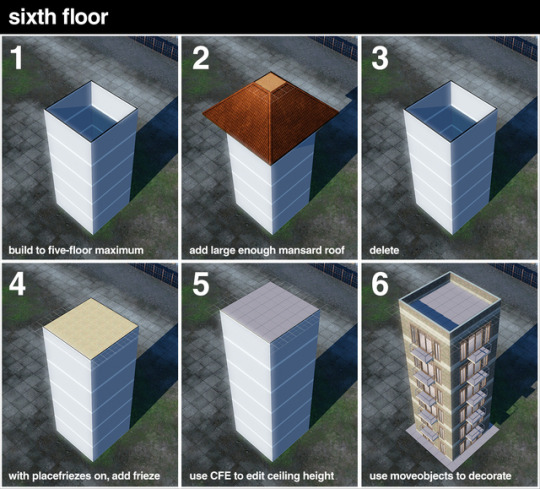

Secret Build Techniques
Two uncommonly-known build exploits for your use- to get an extra floor, and to create a one-level open-air basement! Read more under the cut.
Sixth Floor
This allows you to create an extra sixth floor. Mainly useful for decorative use!
Build up to the five-floor limit.
Create a mansard roof large enough to show a floor tile.
Delete roof
Using ‘placefriezes on’, you can now place a frieze where you couldn’t before.
You can then use CFE to shape the floor to your liking.
Of note: It’s best to keep the extra floor decorative or lightly-built, as there are restrictions. You can’t build walls, roofs, nor stairs, but ladders (place beforehand), fences, and elevators work. Use ‘moveobjects on’ to place objects, doors, and windows. You can use the sledgehammer to delete the extra floor.
Open-air Basements
This allows you to create a one-level open-air basement, as teased by Sims Uni’s gym.
Create basement on a completely flat piece of ground.
Create stair in basement where you want the opening to be.
Create a foundation at the end of the staircase, one tile away.
Copy the stair and place a new stair leading from the foundation to the top of the stair to the basement.
Delete the stair to the basement.
Delete basement stair.
You can repeat this as many times as you want to create large open areas! Beyond that, it functions as a normal basement.
Of note: To delete the open-air areas, place basement stairs where you don’t want the effect, and then delete those stairs. You can then delete the basement. It’s best to keep the open-air area lightly decorated, as I believe that objects beyond doors and windows will not show above-ground even if you have object hiding disabled. The game will also only render the first basement level below ground.
Hope this helps!
958 notes
·
View notes