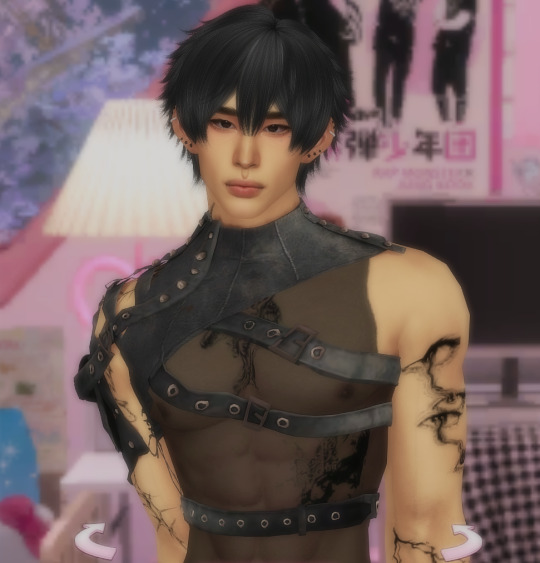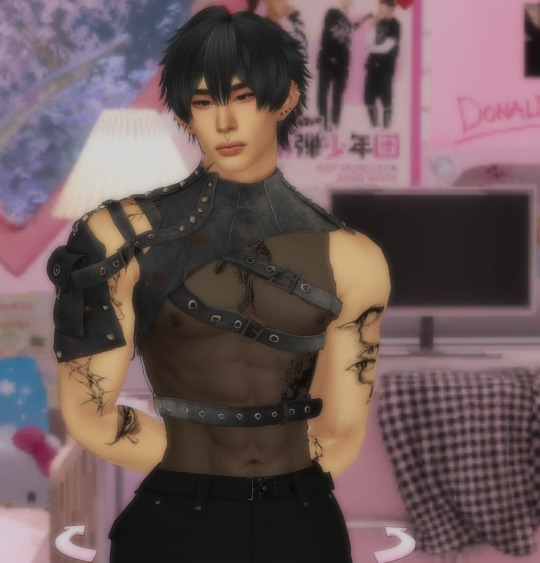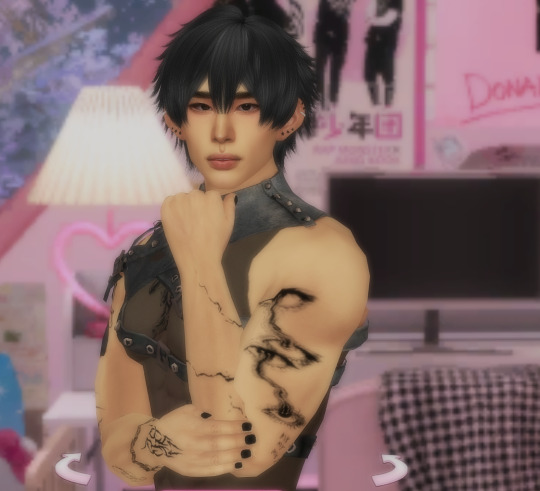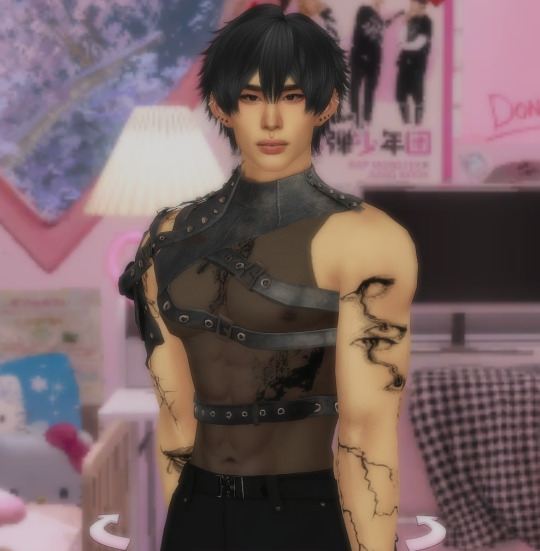#sims 3 cc help
Text
A small discovery about plant meshes I wanted to share..
This is a converted plant from TS4 Cottage Living. Looks fine, right?

BUT. If you're fond of using bright or vibrant colors in recoloring objects, it will become like this:

a closer look:

As you can see there's color bleeding around the plant edges, and it follows the object's color you set it up with (again, very obvious when you use bright colors).
This is a 1x1 wall object, just a small one so the effect doesn't look too obvious when zooming out. But once you work on bigger meshes it becomes a problem (well, at least aesthetically).
The culprit: a mask that covers every part of the mesh, including the part where the plant overlay is supposed to be. Example below (mask part set with lower opacity to show which areas are covered)

The workaround:
As said above, the problem is triggered by covering the plant overlay with the mask, so the solution is to avoid covering it (as in leave the plant overlay part transparent).


And also this only happens when you give the object a single recolorable channel (red only mask). When you enable the second (green) channel the color bleeding will magically disappeear.
And here's another waaaaay more sensible solution. As I brought this problem up at @ts3creatorscave Discord, @deniisu (thank you very much! 😊) advised: to cover the plant overlay area as black (0,0,0/#000000) so that it won't be touched by the color channels. (left: mask + multiplier with the mask at around 50% opacity, right: actual mask)

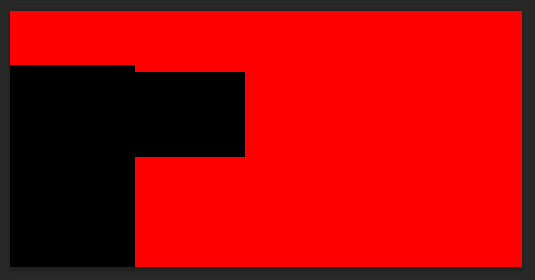
And as a result, you'll not have bleeding plant edges anymore, no matter how bright you recolor your object as you wanted.



76 notes
·
View notes
Text
The eternal struggle between "I wanna post more story posts" and "I wanna do more makeovers". 😭
I finally have the weekend off and I am going to do...something.
Honestly I am procrastinating on Rogue Town because I just made an unfortunate discovery that throws a monkey wrench (a spanner for my British bbys out there) into some of my plans. I can't think of a way to work around it and everything I have tried so far hasn't looked right...
I'm going to post about that later, I think. I almost never make serious requests of CC creators because I know how much work goes into it, but I am debating commissioning someone to help me with this since it's becoming such an annoying big deal.
Actually yeah, screw the post later, I'm gonna complain about this now.
So you know the skin I use for Roman and Rio?

This one. The dragonscale skin by Taty (at least I think, I'm not near my computer at the moment)
It's beautiful, right? Super detailed. Really adds a lot of character to the Gallan siblings. It accentuates their alien nature as Ichtyans. Small problem I just discovered though...it's only for teens and up. This is a problem because I had intended to do some flashbacks to their childhood. Well, Rio's childhood and Roman's teenhood. But since the skin doesn't work for children, I don't know what to do. I can try creative camera work, trying to obscure the fact that Rio just looks like a normal human as a child, but for what I have planned, that's just not going to be logistically feasible for all of it.
If anyone out there can help me, please please please let me know. I don't want to scrap all of my plans but I'll have to if I can't find a way to have this skin converted for children. It's a good 30% of the story though so I'll have to scrap a lot. I don't even know if what I'm asking is possible or how hard it would be because I don't know how to make skins in the first place. For all I know, this is a wildly unreasonable ask. 😮💨 If anyone out there in the Simblrverse can help me in any way -- even if it's just converting the face part to makeup I can put on a child (again is that even possible?!) -- please get in touch with me.
#sims 3#simblr updates#ramblings#help please#sims 3 help#sims 3 modders help#sims 3 cc help#cc request
26 notes
·
View notes
Note
Hi there! I really appreciate your work of ts4 to ts3 deco building, and I really want to make one myself. I just want to get to know how did you seperate the shiny window and the main building? Or to be more specific, what did you do to get group 0 and the group 1? I tried to split them up in blender, making them two different objects, and it seems nice in tsrw. But when it comes into CAW, it only seems okay in the morning, and when it comes to 11pm, the light of my window becomes weird (there are black lines on my shiny window). Could you please solve my problem? Thank you again!
Hi Anon,
Yeah I was also having issues with the buildings when I made them. If I remember correctly, I had to clone @aroundthesims City Life Conversions to even get it to work.
Doing Group 0 and Group 1 is correct. Just make sure the windows in group 0 and use these as the base. Delete groups you don't need before importing your mesh. And windows are supposed to be additive in the material editor.

#jazzy asks#sims 3 cc help#I'm sorry if this isn't helpful#its been so long sonce i converted them#I think I also looked at ats file to understand how they did it
4 notes
·
View notes
Text
where do u guys find good sims 3 cc that isnt dead links? or a way to get them idk, i need help from the good sims 3 gods plz
2 notes
·
View notes
Text
To my sims 3 players how hard is it to make a custom tattoo that would work with the Ink-in-Comfort 3000 (tattoo chair) because Link keeps wanting a tattoo in game and I want to do a custom tattoo with Zelda's name
0 notes
Text
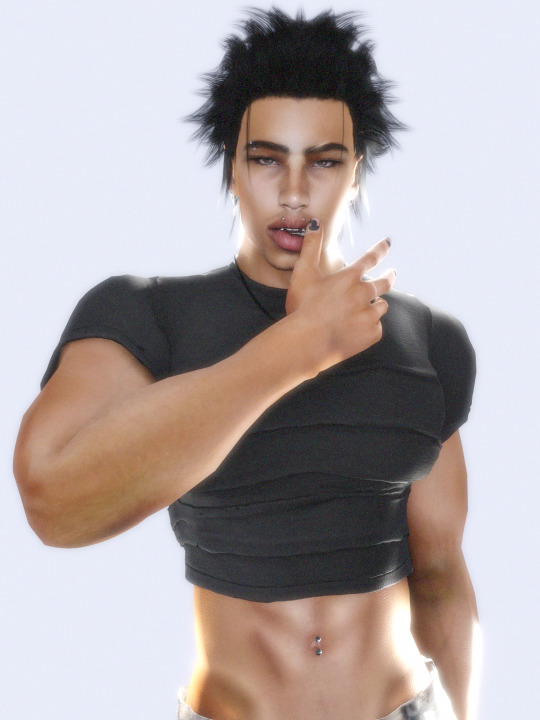
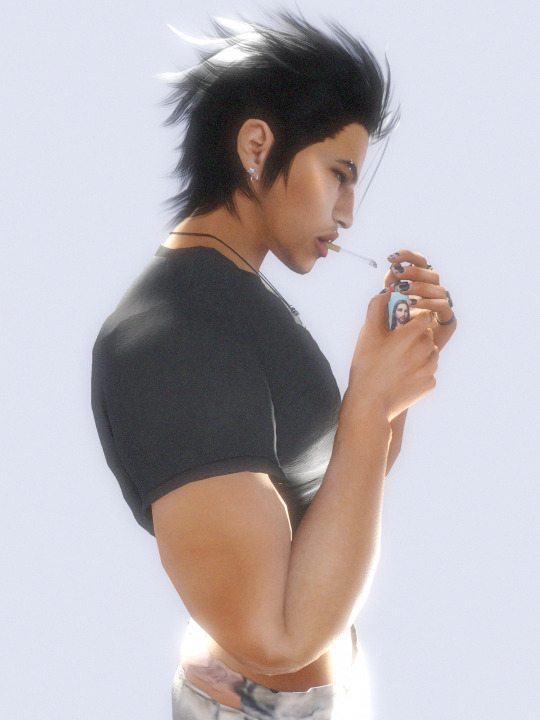
new oc? yes please
#HELP ME NAME HIM PLS#he swings both ways and is also in a throuple.. hmm#sims#ts4#simblr#sims 4 cc#sims 4#sims blender#blender#rezesims<3#reze.renders
134 notes
·
View notes
Text
sims 3 hair mesh + retexture + conversions + cc finds masterlist
if this gets reblogged, when youre using it be sure to check the original post for new websites. i just like to have this handy for cc hunting. you can also check my #hair tag for things ive reblogged. if youre looking for cruella hairs, hair with chunky highlights, ombres, alternative and anime styles check my #alt+hair tag.
the sims resource links are labeled with red if you want to avoid them. you are more than welcome to rb or reply if you are a cc hair creator or retex-er (is that a word?) and ill add you to this list!
click the first link to go directly to their hair page/tag (if they have one) dont forget to follow, like/reblog these creators, and if you really love someone donate! ive included their donation pages if i could find one :) but all cc here is free, no paywalls!
[tsr] | *m | sclub / donate
tumblr | *rc *a | chazybazzy (my personal favorite) / donate
tumblr | *rc | buckleysims
tumblr | *rc | angelid
tumblr | *rc | imamiii / donate
self hosted: | *m | kijiko
tumblr: | *rc | faerielandsims
tumblr: | *m | nadegata-blueskystyle
tumblr: | *rc *f | sweetdevil-sims (they have multiple hair tags, ive included their adult hair tag)
tumblr: | *b *a | darkccfinds
tumblr: | *rc *f | inkwisteria
tumblr: | *rc | csitaly
tumblr: | *b *rc | shokoninio
tumblr: | *rc | nemiga-sims-archive
tumblr: | *rc *a | ifcasims
tumblr: | *rc *a | rg-veda
tumblr: | *m | bad-egg-pixel
tumblr: | *rc *a | rheysimstuff
tumblr: | *rc | bellakenobi
tumblr: | *rc | carversims / donate
tumblr: | *rc *h | joojconverts / donate
tumblr: | *rc *a | criisolatex
tumblr: | *rc | vmsims23
tumblr: | *rc | simerelligiftshoppe
tumblr: | *rc | sim-songs
tumblr: | *rc | rollo-rolls / donate
tumblr: | *rc *a | nightospheresims / donate
tumblr: | *rc *a | xxbomixx
[tsr] | *m | shimydimsims
[tsr] | *m | wingssims
[tsr] | *m | TsminhSims
[tsr] | *m *a | VivianDang
[tsr] | *m | Ade_Darma
[tsr] | *m | Cazy
[tsr] | *m | Anto
[tsr] | *m *a | Nightcrawler Sims
[tsr] | *m *a | SintikliaSims
[tsr] | *m | vanturk818
[tsr] | *m | NewSea
guide to abbreviations under the cut
*m = mesh creators
*rc = retextures and conversions
*b = cc finds blogs
*a = alternative styles
*h = historical
*f = child/toddler
#sims 3 hair#sims 3 cc#cc masterlist#masterlist#s3cc#ts3cc#ts3cc hair#s3cc hair#s3 hair#sims 3 cc hair#cruella hairs#sims 3 cruella#sims 3 ombre#sims 3 alternative#sims 3 goth#ts3 hair#btw i am not looking for likes or reblogs on this or follows or w/e i just want to help other ppl find sims 3 cc! its been difficult for me#to find cc because all the search results pop up sims 4 shit now :/ or dead links#so i hope this will help present day sims 3 players
156 notes
·
View notes
Text

















hair galore 😻
#send help#all of this was made in the past 3 days...#i DONT have a problem..#misc#wip cc#1810s#1820s#1830s#sims 4 regency
37 notes
·
View notes
Text
Pu+Chi House CC - Seeking Help!
Hey guys, I'm trying to make a Pu Chi House folder because all their Google Drive links have been deleted/privatized, but I've only found a few so far. Missing pictures are in the "missing" folder.
Here is the link: MEGA Folder Download
Alt SimFileShare link: SimFileShare Download
I know for some of the hairs, there are retextures and edits, for example: Here and here.
And Simtanico converted the face shape sliders here...
But it would be nice to have the originals! I'd check Sims3Planet, but it's been dead for a month and counting...
I do really want the school uniform, though! Please send me any files you have!
Edit: Thank you @ts3asianccfinds for finding many hairs, glasses, and the school uniform!
Missing pictures under the cut

(It's just a screenshot of the missing folder, but click on the picture for a better view).
Thank you all for all the help! We found so much!!
#ts3cc#cc archive#lost cc#sims 3 cc#cc backup#request#s3cc#sims 3#the sims 3#download#link#pu+chi house#pu chi house#help#puchi house
62 notes
·
View notes
Text
My game is messing with me... AGAIN
So, I made around 120 paintings that I'll eventually share, I merged them in 2 packs, 60 files each. Then added marta's new tableware set and merged it before adding it. Finally, added omedapixel's decor tool and icarusallsorts' transmogrifier tool (the decor tool needs it in order to work properly). When I tried launching my game after adding these files on my mods folder, the game loaded as usual, but when I pressed on my all-time save (the one I showed you in a previous post) it loaded relatively fast and got stuck at 99% or so and I waited a long LONG time, like 2 hours until I quitted the game, I tried EVERYTHING, even used Regul's save cleaner and reinstalled ccmagic (Wich works again!) And I had no luck. As you might know I'm really worried, since I advanced quite a lot in the story and backuped every time I saved and quitted, but still none of my saves work! They are not corrupted and my mods are just some nraas ones and omedapixel's decor tool so I really don't know what to do and I'm beyond stressed. Your help is immensely appreciated, even rewarded (surprise surprise)
16 notes
·
View notes
Photo


meet jack! ;-;
#sims 4#the sims 4#ts4#the sims#gameplay#the culver legacy: gen 3#pls josephine immediately called like we're coming over to help!#THE ENTIRE FAMILY SHOWED UP#i did not expect the entire household to just be like hello we r here#lmao#6 of them btw#:)#i have 0 infant cc except skins omg
115 notes
·
View notes
Text
Stuck at making mirrors? A tiptorial..
I discovered something while pulling my hair out of frustration in creating a custom mirror in TS3.
So the usual flow in creating mirrors is to clone a mirror (preferably a base game one), replace the mesh with your self-made or converted mesh while keeping the mirror group, resize the mirror group accordingly, assign bones if needed, import your mesh, edit textures and catalog info, then export and test in game.
Usually having the w values (more info here) untouched results in mirrors reflecting the backside and is usually resolved by setting the w value with negative values or just zero. The reflection will show up just fine.

However...


Once you rotate to a certain angle, some reflected objects disappear from view (example in left, right one is the vanilla base game mirror showing reflected objects normally).
It seems that the 1x1 base game mirrors are the culprit! Cloning any of them will produce the same result.

Avoid cloning them at all costs, and clone the 2x1 ones instead:
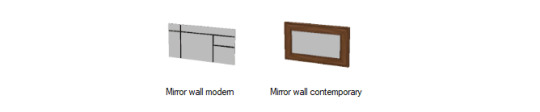
I cloned the 'mirror wall contemporary' and followed the same procedure. If you want your mirror as a single tile object you can just adjust the footprint to 1x1 (tutorial here, go instead for the predefined width x depth section and select 1x1). This will result in a mirror showing the correct reflections without even touching the w values!


I hope this helps!
ADDENDUM 28 OCT: Some EA mirror meshes have visible faces on both the front and back sides, that will most likely cause the "backside reflection" error ingame. Below is an example of how the mirror mesh is shown in Milkshape:

It will be resolved by removing the faces on the back side of the mesh (illustrated above, the back side is selected in red), so that only the front face will be rendered. So in other words, make sure the mirror mesh faces only the front side so that it will render properly ingame.
57 notes
·
View notes
Text

IMPORTANT!
Hello my name is Clariza ,im a 19yo 3D designer student from PERU ,i was recently kick out from home and well my mother refuses to keep paying for my college tuiton and i would appreciate if someone helps me out (it doesnt mather how you help ,you can repost and that will be super helpful)
i got a part time job but that isn't enough to pay college (the minimum wage for part time jobs are 100$ and college payments are 350$ each)
For people wondering why my mom kicked me out, I don't want to explain too much, but we have been fighting a lot for the last 2 years and well, she decided to kick me out and cut off contact with me (im staying at my aunt's house, so yall don't need to worry about that)
#ts4#s4#s4cc#ts4cc#sims 4 cc finds#cc finds#sims4#sims 4#cc#custom content#sims 3#s3#ts3#ts3cc#s3cc#help
16 notes
·
View notes
Text

ₓ˚. ୭ ˚○◦˚.Chloé˚◦○˚ ୧ .˚ₓ


top and bottom from @meochicc tysm for the conversions <33 it's amazing !!!!
#simblr#ts3#cas#sims 3#ts3 cas#ts3 simblr#my sims#sims#ts3 screenshots#ts3cc#ts3 cc finds#riize#honestly I love eunseok way too much send help
11 notes
·
View notes
Text
What Should the Map Image for $ Lost Wages $ Be?
With the release of the finished version of $ Lost Wages $ coming up in early June, there is a question I would like to ask you guys.
Which of these screenshots do you think will be best for when the map appears on the exchange? Please let me know in the comments below!
A)

B)

C)

D)

Update 6/1/2024
Okay the winner is B ), and the final, finished version of $ Lost Wages $ is on its way. Thanks everyone who voted!
#sims 3#the sims 3#custom worlds#create a world#no cc#custom lots#damienf519#screenshots#the exchange#cover image#help me choose#vote
15 notes
·
View notes