#skin retouching capture one
Text
Photo retouching services

Photo retouching services are offered by many companies and freelancers, and they involve editing digital images to improve their appearance or fix any flaws. These services can range from basic adjustments like color correction and exposure balancing to more advanced techniques such as removing blemishes, reshaping the body, or even adding or removing objects from the image.
That's correct! Photo retouching services encompass a wide range of editing techniques to enhance the visual appeal of digital images. These services are commonly used in various industries, including fashion, advertising, e-commerce, and photography.
Basic adjustments typically involve correcting exposure, color balance, contrast, and sharpness to improve the overall appearance of the image. More advanced techniques may include skin retouching to remove blemishes, wrinkles, or scars, as well as body reshaping to slim or enhance body contours.
Other advanced retouching services may include background removal, adding or removing objects or people from the image, and composite image creation. These services are often used to create visually stunning images for advertising, marketing campaigns, or personal projects.
It's important to note that photo retouching services should be done with care and attention to detail to maintain the integrity of the original image while enhancing its visual appeal.
#affinity photo high end retouching#skin smoothing capture one#skin retouching and color grading in photoshop#pixelmator pro skin retouching#face retouching in photoshop cc plugins#one click skin retouching free photoshop action#affinity photo face retouch#capture one skin smoothing#capture one portrait retouching#capture one pro skin retouching#capture one skin retouching#capture one face retouching#masking photo editing lightroom#masking in adobe camera raw#skin smoothing plugin photoshop#skin retouching camera raw#skin retouching capture one#skin retouching and photo masking service
0 notes
Note
Hii! I'm absolutely in love of how good your screenshots are, both in game and in cas, I was wondering is it possible you could make a little tutorial on how you do it? Idk why mine always look like blurry or something idk it's very uninspiring
hi @simsinfinitylt. thank you so much 🥺! and please do not feel discouraged. it really is all trial and error, i promise. it definitely took me a minute myself to find what worked best for me. this is my current editing system:

chapter 1: a pc for me
the most important thing is to have a good computer that can play the game on max settings. make sure all your settings are maxed out, with laptop mode and edge smoothing off. i also play the game in 4k resolution (3840 x 2160), the max for my monitor (but it might be different for you).
additionally, i use the graphics overhaul overrider by simp4sims, the 'ultimate quality' preset.
graphic overhaul: graphics rules setters
here are my pc specs...
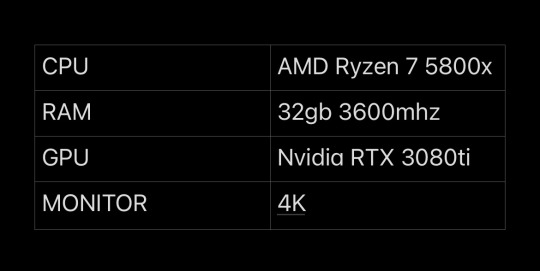
chapter 2: maybe she's born with it. maybe... it's reshade
reshade honestly does most of the work as well as the world lighting mods by @softerhaze. i hope to be able to find time to make my own preset one day, but for now, i use the daisies reshade by @breezytrait. here are my lighting and visual mods...
reshade: daisies (i tweaked the preset a bit, mostly increasing the mxao here)
world lighting mods: twinkle toes, shadows for days
light replacements: no glow v2, out of the dark, inner glow
cloud replacement: studio ghibli clouds
chapter 3: say click. take a pic
i take all of my screenshots in tab mode. i find that it's best to go into tab mode further away than you want the picture, then slowly move the camera forward with the arrow keys to frame the screenshot. this is especially great for really up close photos of sims faces.
i capture all my screenshots with the built in reshade capture function and use the no drift camera mod to keep the tab camera steady
tab mode mods: no drift
chapter 4: call me by your lightroom
now that the screenshots are taken, off to lightroom they go. i honestly don't do much editing in lightroom in terms of color grading. i mainly focus on the details and lights sections. here are my settings...
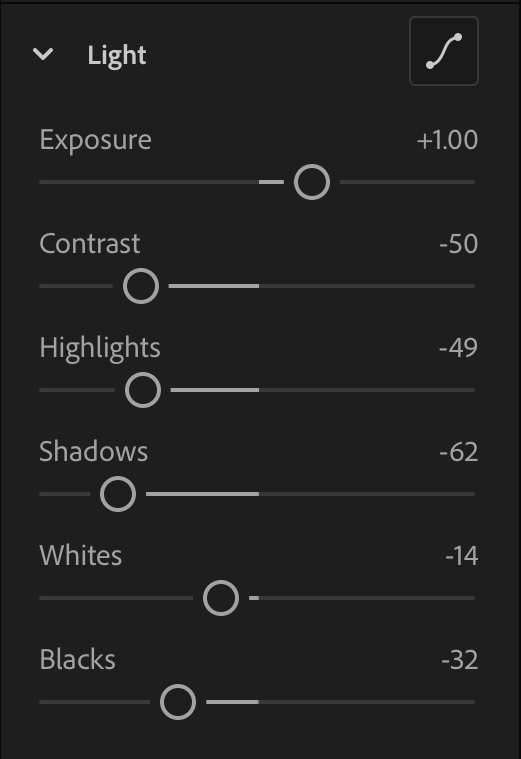

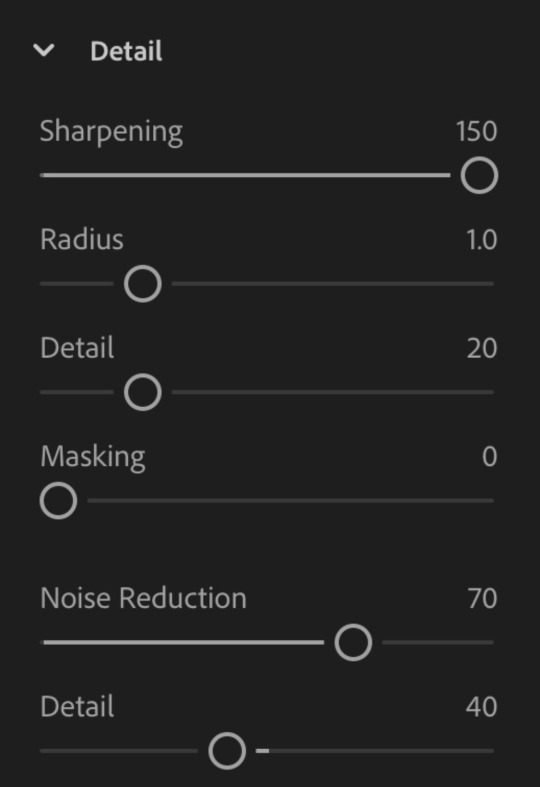
here are examples, before and after, of what the edits look like on top of the reshade




these are the same settings i use for all my photos. with the exception of the 'contrast' slider which I sometimes bring up for sims with darker skin tones. and the 'shadows' slider i sometimes bring down for night photos.
chapter 5: shout out to picsart. gotta be one of my favorite genders
from lightroom, i'll then import the photos into picarts to finish them off with light leaks and dust particles (as needed). i use the 'detail' brush under 'retouch' to color in sims and objects in the foreground (rocks, plants, bottles, etc.) to make them pop even more.
i also use this app to blur things that the reshade dof couldn't get to. here are some finished examples before and after.




chapter 6: the sons of picsart
for overlay graphics and texts, i use photoshop and phonto. for the psds, i'll import them into photoshop first to make edits then send them off to picsart to add them to my image. i'll use phonto to add texts and sometimes doodles
here are links to some of my favorite psds and other useful resources
photoshop psds: moodlets, promotions, holiday, ui mockups
other resources: sims 4 icons, text message
chapter 7: she doesn't even go here
for cas photos, since there is no tab mode, i just take screenshots as is, with the reshade dof from my preset on to blur out most of the background.
i use the cas lighting by @breezytrait to brighten the cas room up.
cas lighting: hard side light
then edit them in lightroom with he same edits as in-game photos (see chapter 4).


chapter 8: the bell doesn't dismiss you, i do
and that is how i typically edit my photos. i hope this helps inspire you for your future content... and was extensive enough. but of course if you have anymore questions feel free to leave them down below. my inbox is always open and i'm happy to help 😊.
155 notes
·
View notes
Text
The Art Behind Ecommerce Photo Retouching Services
Maria Sultana
In the fast-paced world of e-commerce, where the competition is fierce and first impressions matter more than ever, high-quality images can make or break a sale. This is where the art of photo retouching services steps in, playing a pivotal role in enhancing product images to captivate potential customers and drive conversions. In this article, we delve into the significance and intricacies of e-commerce photo retouching services.
The Importance of Visual Appeal
In the digital realm, consumers rely heavily on visual cues to make purchasing decisions. When shopping online, they cannot touch, feel, or examine products physically. Instead, they rely on product images to gauge quality, appearance, and suitability. Therefore, the visual appeal of these images directly influences consumer perceptions and purchase intent.
E-commerce platforms are saturated with thousands of products vying for attention. Amidst this sea of options, businesses need to stand out by presenting their products in the best possible light. This is where photo retouching services come into play, offering a means to enhance images, remove imperfections, and create visually compelling content that resonates with the target audience.
The Role of Photo Retouching in E-commerce
E-commerce photo retouching involves a range of techniques aimed at improving the visual appeal and quality of product images. From basic adjustments like color correction and exposure balancing to more advanced enhancements such as background removal, object manipulation, and texture refinement, photo retouching services cover a spectrum of tasks designed to elevate the overall aesthetic of product imagery.
One of the primary objectives of photo retouching in e-commerce is to showcase products in their best possible light without misrepresenting them. This involves striking a balance between enhancing the appearance of products and maintaining their authenticity. Retouchers must possess a keen eye for detail and an understanding of brand aesthetics to ensure that the final images align with the brand's identity and messaging.
Common Techniques in E-commerce Photo Retouching
Several techniques are commonly employed in e-commerce photo retouching to optimize product images for online platforms:
Background Removal: Removing the background from product images creates a clean, distraction-free backdrop that highlights the product itself. This technique is particularly useful for e-commerce platforms where consistency in presentation is crucial.
Color Correction: Adjusting colors to ensure accuracy and consistency across product images is essential for maintaining brand integrity. Color correction helps eliminate discrepancies caused by lighting conditions or camera settings, presenting products in their truest form.
Image Cropping and Resizing: Proper cropping and resizing of images are essential for maintaining visual coherence and optimizing them for different viewing platforms and device sizes.
Skin Retouching (for fashion and beauty products): In industries such as fashion and beauty, where models showcase products, skin retouching is often used to achieve a flawless, polished look while maintaining a natural appearance.
Object Removal or Addition: Sometimes, unwanted objects may appear in product images, detracting from the focus. Retouching services can remove such distractions or add elements to enhance the composition or context.
Conclusion
In the competitive landscape of e-commerce, where consumers are inundated with choices, the significance of high-quality product imagery cannot be overstated. E-commerce photo retouching services play a vital role in elevating the visual appeal of product images, thereby influencing consumer perceptions and purchase decisions.
By employing a combination of advanced retouching techniques, businesses can create visually stunning product imagery that not only captures attention but also instills confidence in potential buyers. In an era where the digital shopping experience reigns supreme, investing in professional photo retouching services is a strategic imperative for e-commerce success.
2 notes
·
View notes
Text
Mastering the Art of Image Editing: Unveiling the Secrets to Stunning Visuals
In the dynamic and visually-driven digital landscape, image editing has become an indispensable tool for individuals and businesses alike. From social media influencers curating eye-catching feeds to businesses enhancing product images for e-commerce, the demand for high-quality, visually appealing content is at an all-time high. In this comprehensive guide, we delve into the world of image editing, exploring its significance, popular techniques, and the tools that empower creators to transform ordinary visuals into extraordinary masterpieces.
The Significance of Image Editing:
Images are powerful communicators, capable of conveying emotions, telling stories, and leaving a lasting impression. Image editing serves as the catalyst that elevates visuals to new heights, making them more engaging and effective. Whether you're a professional photographer, a social media enthusiast, or a business owner, the ability to enhance and optimize your images is a game-changer in today's competitive digital landscape.
Key Techniques in Image Editing:
Color Correction and Grading:
One of the fundamental aspects of image editing is adjusting and enhancing colors. Color correction ensures accurate reproduction of hues, while color grading allows for creative manipulation, setting the tone and mood of the image. Professionals use tools like Adobe Lightroom or Photoshop to fine-tune colors and achieve a visually cohesive look.
Retouching and Enhancement:
Perfecting portraits or product images involves retouching and enhancing details. Removing blemishes, smoothing skin tones, and refining textures are common techniques employed to achieve a polished and professional look. Advanced tools such as frequency separation help achieve nuanced results without sacrificing realism.
Cropping and Composition:
The right composition can transform an ordinary image into a captivating one. Image editing tools provide the flexibility to crop, resize, and reframe images to improve their overall composition. Attention to composition is crucial for creating visually pleasing and balanced visuals.
HDR Imaging:
High Dynamic Range (HDR) imaging is a technique that combines multiple exposures of a scene to capture a broader range of light and detail. This is particularly useful in landscape photography, architectural shots, and any scenario with varying light conditions. HDR enhances the overall tonal range and details in an image.
Adding Filters and Effects:
Filters and effects are powerful tools for infusing creativity into images. From vintage looks to modern aesthetics, a plethora of filters and effects are available to cater to diverse preferences. These can be applied to evoke specific emotions or align with a brand's visual identity.
Tools of the Trade:
Adobe Creative Cloud:
Adobe's suite of creative tools, including Photoshop and Lightroom, remains the industry standard for professional image editing. With a wide range of features and capabilities, these tools offer unparalleled flexibility and control.
GIMP (GNU Image Manipulation Program):
GIMP is a free, open-source alternative to proprietary image editing software. Despite being free, GIMP provides a comprehensive set of tools for tasks ranging from photo retouching to graphic design.
Canva:
Canva is a user-friendly online platform that caters to both beginners and professionals. It offers a range of templates and tools for easy image editing, making it accessible to those without extensive design experience.
Snapseed:
For mobile users, Snapseed is a powerful and intuitive photo editing app. Developed by Google, Snapseed provides a wide array of editing tools and filters, making it a favorite among smartphone photographers.
Conclusion:
In the digital age, where visuals reign supreme, mastering the art of image editing is a valuable skill. Whether you're a seasoned photographer or a social media enthusiast, understanding the significance of image editing and familiarizing yourself with the essential techniques and tools will undoubtedly elevate the quality of your visuals. So, embark on this creative journey, experiment with different editing styles, and witness the transformative power of image editing in making your visuals truly stand out in the digital realm.
2 notes
·
View notes
Text
photo editing
Photo editing has become an essential part of modern photography. In today's digital age, editing has allowed photographers to take their images to the next level by enhancing their visual appeal and aesthetic. With the advancement of technology, photo editing has become more accessible and user-friendly than ever before, with a wide range of software and tools available to help you achieve your desired result.
In this blog, we will discuss the basics of photo editing and provide some tips and tricks to help you improve your editing skills.
Firstly, it's important to understand that photo editing is not about altering the reality of the image but enhancing the visual appeal. The goal is to make the image look better, more captivating, and aesthetically pleasing while still maintaining the authenticity of the original photograph. This means that you should avoid over-editing your images, as it can make them look unnatural and unappealing.
The first step in photo editing is selecting the right software or tool. Some popular options include Adobe Photoshop, Lightroom, GIMP, and Canva. These programs offer a wide range of features, from basic adjustments such as brightness and contrast to advanced techniques like color grading and retouching. It's important to choose a tool that suits your needs and experience level.
Once you have selected your editing software, the next step is to import your images and make basic adjustments. These include adjusting the brightness, contrast, and saturation levels, which can dramatically improve the overall look of your image. You can also crop your images to remove any unwanted elements or to emphasize the main subject.
Another useful tool in photo editing is the use of filters. Filters can add a unique look to your images and can help you achieve a specific mood or tone. However, it's important to use filters sparingly and avoid using them as a crutch. Overusing filters can make your images look generic and unoriginal.
One of the most popular advanced techniques in photo editing is retouching. This involves removing blemishes, smoothing out skin, and correcting any imperfections in the image. However, it's important to be subtle when retouching, as overdoing it can make the image look unnatural and fake.
Color grading is another advanced technique that can make your images stand out. Color grading involves adjusting the color and tone of your image to achieve a specific look or mood. This can be done by adjusting the hue, saturation, and brightness levels of specific colors in the image.
Finally, it's important to save your edited images in the right format. JPEG is the most common format used for web and social media images, while PNG is better suited for images with transparent backgrounds. TIFF is the preferred format for print images, as it preserves the highest quality and resolution.
In conclusion, photo editing is a powerful tool that can enhance the visual appeal of your images and help you achieve your desired result. Whether you're a professional photographer or a hobbyist, learning the basics of photo editing can help take your images to the next level. Remember to keep it simple, avoid over-editing, and be subtle with your techniques. With practice and patience, you'll be able to create stunning images that will capture the attention of your audience.
Do you want edit any type of photo contact me : https://www.fiverr.com/share/V80BKB
2 notes
·
View notes
Text
How to Choose the Right Photo Editing Service for Your Needs

Good imagery is very essential in any business in the current world of visuals. But most people don’t have the time or skill to edit their photos up to quality, especially if one looks at businesses in the realm of fashion or real estate, or even marketing via social media. This is when expert editing services can be useful.
There are tons of various options to choose from. How do you know how to pick the most appropriate photo editing service that would meet particular requirements? This article will walk you through the key aspects that need to be considered in order to be sure you have chosen wisely.
Understand Your Photo Editing Needs
Before beginning the process of choosing a photo editing service it is essential to know the requirements you’re looking for from an editing service for your photos. Editing services for photos vary greatly in their tasks so having a clear understanding of what you require will allow you to narrow down your choices.
Type of Editing Required
Different projects need different kinds of editing. For example:
Basic Editing: consists of adjustments like cutting, changing color and exposure corrections.
Retouching: It includes smoothing the skin, removing blemishes and more detailed enhancements.
High-End Retouching: Most often employed in the fields of fashion and beauty it uses advanced techniques for creating perfect photographs.
Background Removal: It is essential for capturing product images, especially for e-commerce.
Composite Editing: The process of creating one image from several photographs, usually used in advertisements.
Knowing what kind of editing you require will allow you to find the right service to specialize in these areas.
Volume of Images
Think about how many photos you’ll need edited. If you are only looking for periodic edits, a company that charges per image could be the best choice. If, however, you require an abundance of photos frequently, consider services that offer discount coupons for bulk purchases or subscription-based pricing.
Turnaround Time
How fast do you require the edited photos? Certain photo editing services provide quick turnaround times with an additional cost, while others could take several days. Check your timetable to ensure that the option you choose will keep your deadlines in mind without sacrificing quality.
Evaluate the Portfolio and Experience
When you’ve got a clear idea of what you want then the following step would be to look at the portfolios and experiences of possible photo editing services. This will provide you with insight into their capabilities as well as what they can do to improve their services.
Backup and Recovery
Find out which back-up and recovery tools the provider is using. This is crucial for big projects or ongoing work where losing your files can be devastating. A reputable photo editing service must have solid systems to safeguard your files.
Final Considerations: Making the Right Choice
This is why the choice of perfect photo editing software may become a real crucial point in producing good content in terms of quality and efficiency. Analyze your needs, look through companies’ portfolios, compare prices, and assess support and communication in order to find an option that doesn’t only fit but surprises your expectations in a good way.
Ideally, the best photo editing services balance quality, price, and ease of use. Such services need to ensure high-quality editing, of course, without taking forever for delivery. They need to offer clear and transparent pricing besides being easy to talk to. When you really take the time to look over what’s out there, you can be sure you pick the best photo editing service in line with your needs and that can really help your business shine.
Read full article here: https://www.appclonescript.com/choose-right-photo-editing-service-for-your-needs/
0 notes
Text
Unleash Your Creativity with BeautyBrush: The Go-To Free Photo Editor for Picture-Perfect Results
In today’s visually driven world, having a reliable and powerful photo editor is a must for anyone who loves capturing moments and telling stories through images. Whether you're a budding photographer or just love snapping photos on your smartphone, BeautyBrush is the perfect tool to help you achieve stunning results with ease.
Why BeautyBrush is the Photo Editor You’ve Been Searching For
BeautyBrush isn’t just another photo editor—it’s a comprehensive, user-friendly app designed to make your photos look their absolute best. With an array of advanced features, you can edit pictures for free, giving your images the professional touch they deserve without breaking the bank.
Edit Pictures for Free with Advanced Tools
Unlike many apps that promise a lot but deliver little, BeautyBrush offers an extensive suite of editing tools that are completely free to use. From basic adjustments like brightness, contrast, and saturation to more sophisticated options like blemish removal, skin smoothing, and background blur, this app gives you all the tools you need to create flawless images.
Pic Image Editor That’s Perfect for Every Skill Level
Whether you’re an experienced editor or a complete beginner, BeautyBrush’s intuitive design ensures that anyone can pick up the app and start creating beautiful images right away. Its easy-to-use interface means you won’t have to spend hours learning how to navigate the app. Instead, you can focus on what really matters—transforming your photos into works of art.
Free Picture Editing Without Compromise
Many free photo editing apps come with hidden costs—limited features, intrusive ads, or watermarks that mar your final image. BeautyBrush breaks this mold by offering a truly free photo editing experience. You get access to all the tools you need to perfect your photos without any catches or limitations.
The Best Photo Editing Apps Have Competition: Here’s Why BeautyBrush Stands Out
In a sea of photo editing apps, BeautyBrush rises above the competition. Its combination of powerful features, ease of use, and zero cost makes it one of the best photo editing apps available today. Whether you’re looking to enhance a simple snapshot or create a complex composition, BeautyBrush is equipped to handle the task with finesse.
Why BeautyBrush is Your Ideal Editor for Pictures
When it comes to editing pictures, BeautyBrush offers versatility and precision. Its tools are designed to cater to a wide range of editing needs, from basic touch-ups to advanced retouching. Whether you’re working on a high-resolution image or a quick social media post, BeautyBrush delivers high-quality results that will leave your audience impressed.
Transform Your Photos with BeautyBrush: The Best Edit Pictures App on the Market
If you’re looking for an app that combines the best of both worlds—powerful editing capabilities and a user-friendly interface—BeautyBrush is your answer. It’s not just about editing pictures; it’s about enhancing your creativity and bringing your vision to life. With BeautyBrush, you have the power to transform ordinary photos into extraordinary masterpieces, all from the convenience of your smartphone.
Conclusion: Discover BeautyBrush, the Free Editor Image Tool You Can’t Live Without
In conclusion, BeautyBrush is more than just a photo editor; it’s a creative tool that empowers you to explore and enhance your photographic skills. With its extensive features, ease of use, and truly free access, it’s no wonder that BeautyBrush is quickly becoming the go-to app for anyone serious about mobile photography. Download BeautyBrush today and start creating your next masterpiece.
#free editor image#edit picture for free#free picture editing#photo editor#add effects to pictures app#app for altering photos#app for editing images
0 notes
Text
Newborn photography captures the tender moments of your baby's early days, but it often requires special editing to address unique skin characteristics like red spots, jaundice, and discoloration. Our expert retouching services are designed to smooth skin tones, correct any discolorations, and enhance your baby's delicate features while preserving their natural beauty. We are committed to delivering high-quality results with meticulous attention to detail, ensuring your photos are not only adorable and sharp but also a true reflection of your little one. Let us help you create timeless memories that you'll cherish forever.
#NewbornPhotography#BabyPhotoRetouching#SkinToneCorrection#NewbornPhotoEditing#BabyPhotoEnhancement#ProfessionalPhotoEditing#CherishedMemories#BabySkinRetouch#NaturalBeautyEditing#TimelessPhotos#NewbornPhotographyServices#AdorableMemories#PhotoRetouchingServices
1 note
·
View note
Text
Unveiling the Magic of Photo Retouching: Enhancing Visual Narratives with Artistic Precision
In the digital age, captivating visuals hold immense power in conveying messages, evoking emotions, and creating lasting impressions. From advertising campaigns to social media posts, the significance of striking images cannot be overstated. However, achieving picture-perfect results straight out of the camera can be challenging, even for the most skilled photographers. This is where the art of photo retouching comes into play, breathing life into photographs and elevating them to new heights. In this article, we explore the fascinating world of photo retouching, its impact on visual narratives, and the artistic precision that brings out the true essence of every image.
The Artistry of Photo Retouching
At its core, photo retouching is a delicate art form, requiring a combination of technical prowess and artistic vision. The process involves meticulously fine-tuning an image to enhance its visual appeal, correct imperfections, and emphasize specific elements. Retouchers possess an intimate understanding of colors, lighting, and composition, enabling them to create images that resonate deeply with viewers.

One of the primary goals of photo retouching is to convey the photographer's original intent accurately. Whether it's adding a touch of glamour to a fashion shoot or restoring the faded memories of a treasured family photograph, retouchers approach each project with a keen eye for detail and a commitment to preserving the authentic essence of the image.
Enhancing Beauty and Realism
In the realm of fashion and beauty photography, fashion photo retouching plays a pivotal role in crafting the illusion of perfection while maintaining realism. Skilled retouchers delicately smooth skin tones, remove blemishes, and refine facial features, resulting in flawless yet natural-looking portraits.
However, striking the balance between enhancing beauty and retaining authenticity is an art in itself. Over-retouching can lead to an unnatural appearance, undermining the image's credibility and connection with the audience. A proficient retoucher carefully employs their expertise to enhance rather than alter the subject, ensuring the final image captures the true essence of the person or product.

The Power of Visual Storytelling
In the world of advertising, photo retouching plays a crucial role in shaping compelling visual narratives that resonate with consumers. A meticulously edited image can convey emotions, trigger nostalgia, or inspire action, prompting viewers to engage with the brand on a deeper level.
For product photography, retouching serves as a powerful tool to highlight product features, ensuring that every detail is presented in the best possible light. From e-commerce platforms to print catalogs, retouched images drive consumer confidence and influence purchasing decisions.
Preserving Memories and Heritage
Beyond commercial applications, PicsRetouch holds immense value in preserving cherished memories and cultural heritage. Old family photographs, faded with time, can be meticulously restored by skilled retouchers, breathing new life into treasured moments from the past.

Photo retouching also serves as a valuable tool for archiving historical images and artwork. By carefully repairing damages and correcting color discrepancies, retouchers contribute to preserving cultural artifacts for future generations to appreciate and learn from.
Conclusion
In a world where visuals dominate communication, photo retouching emerges as an essential art form that empowers photographers, businesses, and individuals alike to convey compelling stories through images. With a harmonious blend of technical expertise and artistic finesse, retouchers breathe life into photographs, turning mere captures into captivating visual narratives.
As technology continues to evolve, the art of photo retouching will adapt, embracing new possibilities while upholding the essence of authenticity and creativity. From fashion magazines to family photo albums, photo retouching remains an invaluable tool, touching hearts, inspiring minds, and shaping the way we perceive the world through images.
1 note
·
View note
Text
Photo Editing Services
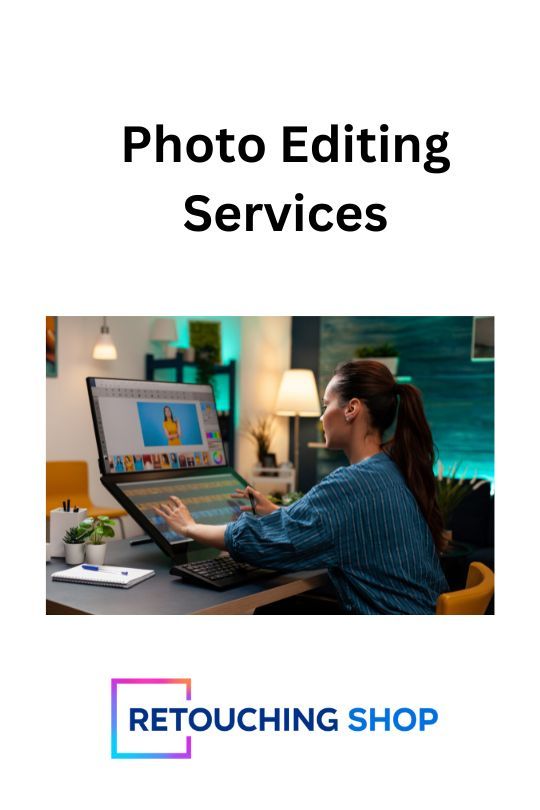
Photo Editing Services
Welcome to our Photo Editing Services page! Whether you're a business looking to enhance your brand imagery or an individual wanting to perfect your personal photos, we offer a comprehensive range of photo editing solutions tailored to your needs.
Our Services
1. Basic Photo RetouchingEnhance your photos with basic retouching services that include color correction, exposure adjustments, and sharpening. We’ll make sure your images look vibrant and clear without losing their natural charm.
2. Advanced Photo RetouchingFor more intricate edits, our advanced retouching services cover skin smoothing, blemish removal, and more detailed adjustments. Perfect for professional portraits, fashion shoots, and more.
3. Background Removal and ReplacementNeed to change the background of your photo? We can seamlessly remove or replace backgrounds, whether you want a clean white backdrop or a completely new scene.
4. Color Correction and EnhancementBring out the best in your images with our color correction and enhancement services. We adjust hues, saturation, and contrast to ensure your photos are as striking as they can be.
5. Image RestorationHave old or damaged photos? We specialize in restoring and repairing faded or torn images, preserving precious memories with meticulous care.
6. Creative Photo ManipulationTransform your photos with creative edits and effects. Whether you want to create a surreal scene or combine multiple images into one, our creative manipulation services can bring your vision to life.
7. Portrait EditingPerfect for individuals and professionals, our portrait editing services include everything from subtle enhancements to full makeovers, ensuring you look your absolute best.
8. Product Photography EnhancementEnhance your product images with our specialized editing services, including background clean-up, color correction, and highlighting key features to make your products stand out.
9. Event Photography EditingFrom weddings to corporate events, we provide editing services that ensure your event photos are flawless and memorable, capturing every detail with professional polish.
Why Choose Us?
Expert Editors: Our team consists of skilled photo editors with years of experience, ensuring high-quality results.
Customized Solutions: We understand that every photo is unique. We offer tailored services to meet your specific needs and preferences.
Quick Turnaround: We value your time and offer efficient service with a quick turnaround without compromising on quality.
Affordable Pricing: Get premium editing services at competitive prices. We offer transparent pricing with no hidden fees.
Satisfaction Guarantee: We’re committed to delivering results that exceed your expectations. If you're not satisfied, we’ll work with you to make it right.
How It Works
Submit Your Photos: Upload your images through our secure portal or send them via email.
Specify Your Requirements: Provide details on what you need, whether it’s basic retouching or advanced manipulation.
Receive a Quote: We’ll send you a quote based on the complexity of the work and turnaround time.
Get Editing: Once you approve, our team will start editing your photos with precision and care.
Review and Approve: Review the edited photos and provide feedback if needed.
Download Your Photos: Once finalized, download your enhanced images and enjoy the results!
We look forward to helping you make your photos perfect!
Feel free to customize any section to better fit your specific offerings or company style.
1 note
·
View note
Text
skin retouching and photo masking service

Welcome to Merchynt's world of creativity, where every image is transformed into a masterpiece! 🎨 Our skin retouching and Photo Masking Service are designed to elevate your photographs to new heights of perfection. Whether you're a photographer looking to enhance your portfolio, a business in need of stunning visuals, or simply someone who appreciates impeccable image refinement, Merchynt is here to exceed your expectations. ✨
Our Photo maskings is not just about editing; it's about crafting enchanting visuals that captivate and inspire. With our meticulous attention to detail and commitment to excellence, we ensure that every image tells a story of beauty and sophistication. 💫
Join the ranks of satisfied clients who have experienced the Merchynt difference. Discover the transformative power of our services and unlock the full potential of your images. 🌟 Trust in Merchynt for unparalleled quality, reliability, and creativity. Let us turn your vision into reality!
#photography#professional editing#skin smoothing#affinity photo high end retouching#high end skin retouching action#skin retouching and color grading in photoshop#pixelmator pro skin retouching#face retouching in photoshop cc plugins#one click skin retouching free photoshop action#affinity photo face retouch#capture one skin smoothing#capture one portrait retouching#capture one pro skin retouching#capture one skin retouching#capture one face retouching#masking photo editing lightroom#skin smoothing plugin photoshop#skin retouching camera raw#skin retouching capture one
0 notes
Text
Image Retouching Services: Enhancing Your Visuals with Precision and Expertise

In the generation of virtual media, the great of pics plays an important function in how content is perceived and engaged with by using audiences. Whether it's for non-public use, professional portfolios, or business advertising and marketing, image retouching offerings have turned out to be indispensable. This comprehensive guide will delve into the world of image retouching services, exploring their significance, types, techniques, and how to choose the right service provider to meet your specific needs.
The Significance of Image Retouching Services
Enhancing Visual Appeal
Retouched pictures are extra aesthetically pleasing and expert, making them more likely to capture and keep the eye of viewers. This is crucial in industries like style, advertising, and e-commerce, wherein visual enchantment can at once affect income and brand notion.
Improving Image Quality
Image retouching entails correcting imperfections and improving the general niceness of snapshots. This includes adjusting brightness, contrast, color balance, and eliminating any distracting factors. High-quality pix are essential for each private and professional use, ensuring the challenge is offered within the excellent feasible light.
Ensuring Consistency
Consistency in image and fashion is vital for emblem popularity and trust. Retouching services ensure that each one's photos align along with your emblem’s aesthetics, retaining a uniform look across numerous systems and substances.
Highlighting Key Features
Professional retouching can spotlight the exceptional features of the concern, be it someone, product, or panorama. This approach is especially beneficial in product pictures, in which showcasing the finer info can have an effect on purchasing choices.
Types of Image Retouching Services
1. Portrait Retouching
Skin Smoothing and Blemish Removal: Enhancing the skin’s appearance by removing blemishes, acne, scars, and other imperfections while maintaining a natural look.
Teeth Whitening: Brightening teeth to improve the overall smile without making it look unnatural.
Eye Enhancement: Making the eyes look brighter and more defined, often including the removal of red-eye and enhancing eye color.
Makeup Enhancement: Adding or enhancing makeup digitally to emphasize facial features.
2. Fashion and Beauty Retouching
Body Shaping: Adjusting body shapes to achieve desired proportions and eliminate any unflattering angles.
Hair Retouching: Smoothing out flyaway hairs, adding volume, and enhancing hair color and texture.
Clothing Retouching: Removing wrinkles, stains, and other imperfections from clothing to ensure it looks pristine.
3. Product Retouching
Background Removal: Isolating products from their backgrounds to place them against a plain or different background, commonly used in e-commerce.
Shadow Creation: Adding realistic shadows to products to give them depth and a natural appearance.
Reflection Removal: Eliminating unwanted reflections from shiny surfaces to maintain focus on the product.
Color Correction: Ensuring the product’s color is accurate and consistent across all images.
4. Real Estate Retouching
Sky Replacement: Enhancing or replacing the sky in exterior shots to create a more appealing and vibrant look.
Lighting Adjustments: Balancing interior and exterior lighting to ensure all details are visible and the space looks inviting.
Object Removal: Removing unwanted objects or clutter from rooms to present the property in the best possible light.
HDR Blending: Combining multiple exposures to create an image with optimal brightness and detail.
5. Jewelry Retouching
Gemstone Enhancement: Enhancing the clarity, color, and sparkle of gemstones to make them more attractive.
Metal Polishing: Smoothing out scratches and imperfections on metal surfaces to ensure they look flawless.
Reflection and Glare Removal: Eliminating unwanted reflections and glare to maintain focus on the jewelry piece.
6. Food Retouching
Color Enhancement: Making the colors of food items more vibrant and appetizing.
Texture Improvement: Enhancing the texture of food to make it look more appealing and delicious.
Background Adjustments: Ensuring the background complements the food item without being distracting.
Techniques Used in Image Retouching
Frequency Separation
Frequency separation is a technique used to separate a photograph into specific layers, each representing exclusive frequencies of detail. This permits retouchers to paintings on the high-quality info and textures one at a time from the color and tone, imparting greater manipulation and precision.
Dodge and Burn
Dodge and burn is a technique used to decorate highlights and shadows in a photograph, creating depth and dimension. This approach is especially beneficial in portrait retouching to sculpt the face and emphasize features.
High-End Skin Retouching
High-stop skin retouching involves the use of superior techniques to clean pores and skin, put off blemishes, and preserve natural texture. This technique guarantees the skin seems flawless without acting overly edited or synthetic.
Cloning and Healing
Cloning and recovery equipment are used to get rid of undesirable elements from a photo, along with blemishes, scars, or distracting items. These tools allow retouchers to combo the encompassing pixels seamlessly, making the edits invisible.
Color Grading
Color grading is the process of adjusting the colors in a photo to create a particular temper or style. This approach is normally used in fashion and editorial images to achieve a cohesive and visually appealing look.
Choosing the Right Image Retouching Service Provider
Portfolio and Experience
Review the provider’s portfolio to assess their expertise and style. Look for experience in your industry or niche, as this indicates their ability to meet your specific needs. A diverse portfolio showcasing a range of retouching styles and techniques is also a good sign of their versatility and skill.
Quality and Consistency
Ensure the provider delivers high-quality work consistently by requesting sample edits and reviewing their previous projects. Look for attention to detail, precision, and the ability to handle complex retouching tasks.
Turnaround Time
Depending on your wishes, turnaround time may be vital. Discuss time limits with capacity vendors and make certain they could meet them without compromising high-quality. Reliable carrier providers can have clear timelines and methods in vicinity to manipulate their workload efficiently.
Pricing
Compare pricing models and ensure they align together with your price range. Be cautious of vendors with drastically lower expenses, as this could indicate compromised satisfaction. Transparent pricing and clear communication about expenses are vital for heading off surprising charges.
Customer Support
Reliable customer support is critical for addressing any issues or revisions promptly. Choose a company with responsive and helpful support personnel who can assist you at some point of the retouching method. Good communique is crucial for making sure your necessities are understood and met.
Security and Confidentiality
Ensure the company has sturdy measures in place to protect your statistics and pictures. Confidentiality is important, in particular for sensitive or proprietary pix.
Conclusion
Image retouching services play a crucial role in enhancing the best and appeal of visuals across numerous industries. Their information in reworking uncooked pics into professional and polished visuals can extensively affect logo perception, client engagement, and typical achievement.
By outsourcing photograph retouching duties to experts, businesses and people can shop time, reduce prices, and ensure exceptional consequences. Whether you want basic changes, difficult picture manipulations, or complete photo recuperation, selecting the proper picture retouching provider company is prime to reaching your visible goals.
Investing in expert photograph retouching offerings is a strategic move that can pay off with the aid of elevating your brand’s visible presence, making sure consistency, and delivering stunning pix that captivate and interact with your target market. In a world where visuals communicate louder than words, having impeccable photographs isn't always just an option; it’s a need.
0 notes
Text
The Ultimate Guide to Wedding Photo Retouching Services
Weddings are one of the most significant events in a person’s life, and capturing the day through photographs is crucial. However, even the most expertly taken photos often benefit from a touch of professional retouching to truly bring out their beauty. Wedding photo retouching services offer a range of enhancements that transform your wedding images into stunning keepsakes.
1. Understanding Wedding Photo Retouching
Wedding photo retouching involves enhancing and perfecting images captured on a couple’s big day. This process goes beyond basic editing to include detailed adjustments and artistic enhancements. The aim is to correct imperfections, enhance details, and ensure that every photo reflects the beauty and emotion of the wedding.
2. Key Services Offered
a. Skin Smoothing and Blemish Removal: Removing blemishes, acne, and uneven skin tones while maintaining natural texture ensures that every bride and groom looks their best.
b. Color Correction: Adjusting color balance, brightness, and contrast to ensure that photos accurately reflect the vibrant colors of the wedding day.
c. Background Editing: Removing distractions or clutter from backgrounds to highlight the couple and the key moments of the day.
d. Artistic Enhancements: Applying filters, adding special effects, or converting images to black and white to create a timeless and artistic look.
e. Detail Enhancement: Sharpening details such as the bride’s dress, floral arrangements, and intricate decorations to make every element stand out.
3. The Benefits of Professional Retouching
a. Consistency: Ensures that all photos have a uniform look and feel, making the entire album cohesive and professionally finished.
b. Preservation of Memories: Enhances the emotional and visual impact of photos, making the memories captured even more vivid and memorable.
c. Time Efficiency: Saves couple’s time by allowing them to focus on enjoying their wedding, while professionals handle the detailed work of retouching.
d. High-Quality Results: Professional retouches use advanced techniques and software to deliver superior quality that might be difficult to achieve with basic editing tools.
4. Choosing the Right Retouching Service
When selecting a wedding photo retouching service, consider the following:
a. Portfolio: Review the service provider’s portfolio to assess their style and quality of work.
b. Customization Options: Ensure they offer customizable services to meet your specific needs and preferences.
c. Turnaround Time: Check their delivery times to ensure you receive your edited photos promptly.
d. Reviews and Testimonials: Read feedback from other clients to gauge their satisfaction and the service’s reliability.
5. Conclusion
Wedding photo retouching services play a crucial role in turning beautiful wedding photos into breathtaking keepsakes. By addressing imperfections, enhancing details, and adding artistic touches, professional retouches help ensure that every moment of your special day is captured in its finest form. Whether you’re looking to preserve memories or create a stunning visual story, investing in high-quality retouching services is a decision you won’t regret.
0 notes
Text
Editing and retouching wedding photos perfects your memories. Expect color correction, skin smoothing, and removal of distractions. Communicate your style preferences early, review proofs, and provide specific feedback. Trust your photographer’s expertise for stunning results. Capture your special day beautifully with seamless collaboration!
0 notes
Text
Common Photo Manipulation Techniques and Their Uses
In the digital age, the demand for high-quality visuals is at an all-time high. Whether for personal use, marketing, or professional photography, photo manipulation services have become essential. These services involve various techniques that transform ordinary images into extraordinary works of art. Here, we’ll explore some common photo manipulation techniques and their practical applications.

Retouching
Retouching is one of the most widely used photo manipulation techniques. It involves correcting imperfections in an image to enhance its overall appearance. This can include removing blemishes, smoothing skin, whitening teeth, and adjusting lighting and colors. Retouching is particularly popular in portrait photography, where clients seek flawless images. For businesses, retouching ensures that product photos look their best, helping to attract and retain customers.
Practical Application:
· Portrait Photography: Achieve flawless skin and perfect features.
· Product Photography: Present products in the best light, free of imperfections.
Compositing
Compositing is the process of combining multiple images to create a single, cohesive image. This technique is often used to create scenes that are impossible or difficult to capture in a single shot. For instance, a photo manipulation service might merge several images of different backgrounds and subjects to create a stunning composite that tells a unique story.
Practical Application:
· Advertising: Create eye-catching visuals that grab attention.
· Creative Projects: Produce fantasy scenes or surreal images that captivate viewers.
Background Removal
Background removal involves isolating the main subject of an image and eliminating the background. This technique is commonly used in e-commerce to ensure that products stand out against a clean, white background. It is also useful in portrait photography, allowing photographers to replace the background with one that better suits the subject.
Practical Application:
· E-commerce: Present products on a clean, distraction-free background.
· Portrait Photography: Place subjects in diverse and appealing environments.
Color Correction
Color correction is the process of adjusting the colors of an image to make them more accurate or visually pleasing. This can involve balancing the color temperature, enhancing specific hues, and correcting color casts. Color correction ensures that images have the right mood and tone, making them more appealing.

Practical Application:
· Wedding Photography: Ensure consistent and beautiful color tones across all photos.
· Landscape Photography: Enhance natural colors to make scenes more vibrant.
Conclusion
Photo manipulation services offer a range of techniques to enhance and transform images. From retouching and compositing to background removal and color correction, these services cater to various needs and applications. Whether you’re looking to perfect portraits, create compelling advertisements, or present products professionally, understanding these common techniques can help you choose the best photo manipulation service for your project.
0 notes
Text
The Best Tools for Professional-Grade Photo Retouching

Introduction
Professional-grade photo retouching requires the right set of tools to achieve stunning results. Whether you're retouching portraits, landscapes, or product photos, using the best software and tools can make a significant difference in the quality of your work. This blog post will explore the best tools available for professional-grade photo retouching, helping you choose the right ones for your needs.
Adobe Photoshop
Overview
Adobe Photoshop is the gold standard in photo retouching, used by professionals worldwide. Its vast array of tools and features make it the go-to choice for detailed and precise retouching.
Key Features
Healing Brush and Clone Stamp: For removing blemishes and imperfections.
Liquify Tool: For reshaping and adjusting elements within a photo.
Adjustment Layers: For non-destructive color correction and exposure adjustments.
Advanced Layer Masks: For precise control over edits.
Pros and Cons
Pros: Extensive features, industry-standard, excellent support and tutorials.
Cons: Steep learning curve, subscription-based pricing.
Adobe Lightroom
Overview
Adobe Lightroom is perfect for photographers who need both powerful editing tools and robust photo management features. It excels in batch processing and non-destructive editing.
Key Features
Global and Local Adjustments: For fine-tuning exposure, color, and detail.
Presets: For quick, consistent edits across multiple photos.
Photo Organization: With tagging, rating, and collections.
Integration with Photoshop: Seamless workflow between the two programs.
Pros and Cons
Pros: Easy to use, excellent for batch processing, integrates well with Photoshop.
Cons: Subscription-based pricing, fewer retouching tools compared to Photoshop.
Affinity Photo
Overview
Affinity Photo is a powerful and affordable alternative to Photoshop, offering many of the same advanced features without a subscription model.
Key Features
Inpainting Brush Tool: For removing blemishes and objects.
Frequency Separation: For professional skin retouching.
Advanced Layer Support: Including non-destructive adjustments.
HDR Merging and Panorama Stitching: For creating stunning composite images.
Pros and Cons
Pros: One-time purchase, powerful features, supports PSD files.
Cons: Smaller community, fewer tutorials compared to Adobe products.
Capture One
Overview
Capture One is renowned for its superior color grading and tethered shooting capabilities, making it a favorite among professional photographers.
Key Features
Advanced Color Editor: For precise color adjustments.
High-Quality RAW Processing: For maximum image quality.
Tethered Shooting: For real-time edits during photoshoots.
Layer-Based Editing: For non-destructive adjustments.
Pros and Cons
Pros: Superior color grading, excellent RAW processing, powerful tethered shooting.
Cons: Expensive, steep learning curve.
GIMP
Overview
GIMP (GNU Image Manipulation Program) is a free, open-source photo editing software that offers a range of powerful tools, making it a great option for budget-conscious photographers.
Key Features
Clone and Heal Tools: For removing imperfections.
Customizable Interface: To fit your workflow.
Layer Support: For non-destructive editing.
Extensive Plugin Support: For added functionality.
Pros and Cons
Pros: Free, powerful features, customizable.
Cons: Less polished interface, steeper learning curve.
Conclusion
Choosing the right tools for professional-grade photo retouching is essential for achieving high-quality results. Adobe Photoshop and Lightroom remain industry standards due to their extensive features and integration. Affinity Photo offers a cost-effective alternative with powerful capabilities. Capture One stands out for its color grading and tethered shooting. GIMP provides a robust free option for those on a budget. By selecting the tools that best fit your needs and workflow, you can elevate your photo retouching to a professional level.
0 notes