#subversion (svn)
Explore tagged Tumblr posts
Text
Unlocking Industrial Automation with CODESYS PLC
In the ever-evolving world of industrial automation, the demand for intelligent, flexible, and efficient control systems has reached new heights. At the forefront of this transformation is CODESYS PLCs, a widely recognized and powerful development environment for Programmable Logic Controllers (PLCs). Designed to streamline automation programming and enhance functionality, CODESYS PLC enables industries to accelerate innovation, improve productivity, and future-proof their automation infrastructure.
What is CODESYS?
CODESYS (Controller Development System) is an IEC 61131-3 compliant development platform used to program industrial controllers, such as PLCs, PACs (Programmable Automation Controllers), and embedded systems. Developed by 3S-Smart Software Solutions, CODESYS supports all five IEC standard programming languages, including:
Ladder Diagram (LD)
Function Block Diagram (FBD)
Structured Text (ST)
Instruction List (IL) (now deprecated)
Sequential Function Chart (SFC)
It also includes support for Continuous Function Chart (CFC), which is an additional graphical programming method offered by CODESYS.
This flexibility allows engineers and developers to choose the best language suited for a particular application, making it a universal and highly adaptable development platform.
Why CODESYS for PLC Programming?
CODESYS has become one of the most widely used platforms for industrial automation due to several compelling features:
1. Vendor-Independent
CODESYS is hardware-agnostic, which means it can run on a wide variety of controller hardware from different manufacturers. This interoperability simplifies integration across diverse hardware systems.
2. All-in-One Development Tool
The CODESYS Development System combines programming, debugging, simulation, and monitoring tools into a single environment. This eliminates the need for multiple software packages and enhances productivity.
3. Integrated Visualization
CODESYS offers integrated HMI (Human Machine Interface) visualization tools. Developers can create operator interfaces directly within the development platform, reducing time and cost associated with separate HMI development.
4. Web and Remote Access
With support for web-based visualization and remote maintenance, CODESYS allows users to monitor and control PLCs from anywhere, enhancing operational flexibility.
5. Scalability and Modularity
From small embedded controllers to large industrial PCs, CODESYS can scale to fit various applications. Its modular architecture supports plug-ins, extensions, and customized libraries.
Key Features of CODESYS PLC
1. Real-Time Capabilities
CODESYS can be used with real-time capable operating systems, enabling deterministic behavior and time-sensitive control processes essential in manufacturing, robotics, and motion control.
2. Fieldbus Support
CODESYS natively supports a wide range of industrial communication protocols including:
CANopen
Modbus (TCP/RTU)
EtherCAT
PROFINET
OPC UA
This broad fieldbus compatibility makes integration into existing factory networks easier and more flexible.
3. Simulation and Debugging
CODESYS offers an integrated simulation environment that allows for testing PLC logic before deployment. Debugging tools such as breakpoints, variable watch, and trace functionality provide deeper insights during development.
4. Version Control and Collaboration
With support for SVN (Subversion), CODESYS facilitates team collaboration, version control, and project management—ideal for large teams and critical automation projects.
5. Add-On Tools
CODESYS Store offers extensions such as motion control, safety programming, CNC features, and more. These tools allow for domain-specific customization and expansion of the system.
Applications of CODESYS PLC
CODESYS is used extensively across various industries where automation plays a key role. Common applications include:
Factory Automation: Controlling production lines, conveyor belts, robotic arms, and machine tools.
Building Automation: Managing HVAC systems, lighting controls, elevators, and smart building infrastructure.
Process Control: Operating chemical plants, water treatment facilities, and food processing units.
Energy Management: Monitoring and controlling renewable energy systems such as wind turbines and solar farms.
Automotive Testing: Used in HIL (Hardware-in-the-Loop) systems for automotive electronics validation.
Benefits of Using CODESYS PLC
1. Reduced Development Time
The intuitive interface and comprehensive toolset allow engineers to develop, test, and deploy automation programs faster than traditional platforms.
2. Cost-Effective
CODESYS reduces licensing costs by eliminating the need for proprietary vendor-specific tools. It also minimizes hardware dependency, offering more choices and competitive pricing.
3. Improved Quality and Reliability
With simulation, validation, and diagnostic tools built-in, CODESYS helps reduce errors and ensures high-quality control logic.
4. Future-Proof Architecture
CODESYS supports Industry 4.0 and IIoT (Industrial Internet of Things) integration. Its compatibility with modern protocols ensures adaptability for future innovations.
5. Strong Community and Support
A large global community, extensive documentation, and regular updates from the developers ensure continuous improvement and user assistance.
Challenges and Considerations
While CODESYS is highly versatile, some challenges must be considered:
Learning Curve: Engineers new to IEC 61131-3 languages or integrated development environments may need training to become proficient.
Hardware Compatibility: Although CODESYS is hardware-agnostic, some advanced features may only be supported on specific platforms.
Cybersecurity: As with all networked systems, securing CODESYS-enabled PLCs against unauthorized access and cyber threats is essential.
Future of CODESYS in Industrial Automation
As automation grows more intelligent, connected, and autonomous, platforms like CODESYS will play an increasingly critical role. Integration with cloud services, AI-powered analytics, and digital twin simulations are on the horizon for CODESYS-based systems. Its ongoing development ensures that it remains a cornerstone of modern automation technologies.
Conclusion
CODESYS PLC by servotechinc represents a powerful, flexible, and cost-effective solution for modern industrial automation needs. Whether you're building a simple control panel or a complex manufacturing execution system, CODESYS offers the tools and capabilities required to develop robust, scalable, and intelligent automation applications.
With its open architecture, broad industry adoption, and future-ready features, CODESYS is not just a programming tool—it is a platform driving the future of smart automation.
1 note
·
View note
Text
Yazılım Geliştirmede Versiyon Kontrol Sistemleri
Versiyon kontrol sistemleri, yazılım geliştirme sürecinin ayrılmaz bir parçasıdır. Geliştiricilere kod değişikliklerini takip etme, geri alma ve iş birliği yapma imkanı sağlar.
Versiyon Kontrol Sistemlerinin Önemi
Kod Takibi: Yapılan değişikliklerin kaydını tutarak hataları geriye dönük inceleme fırsatı sunar.
Ekip Çalışması: Birden fazla geliştiricinin aynı proje üzerinde çalışmasını kolaylaştırır.
Yedekleme: Kod kaybını önler ve önceki sürümlere geri dönme olanağı sağlar.
Merkezi ve Dağıtık Versiyon Kontrol Sistemleri
Merkezi Versiyon Kontrol Sistemleri (CVCS): Tek bir merkezi sunucu üzerinde çalışır. Örneğin, Subversion (SVN).
Dağıtık Versiyon Kontrol Sistemleri (DVCS): Her geliştirici kendi yerel deposuna sahip olur ve değişiklikler merkezi bir sunucuya aktarılabilir. Örneğin, Git ve Mercurial.
Popüler Versiyon Kontrol Sistemleri
Git: Açık kaynaklı ve dağıtık yapısı sayesinde en yaygın kullanılan versiyon kontrol sistemidir.
SVN: Merkezi yapıdadır, büyük ölçekli projelerde tercih edilir.
Mercurial: Git’e benzer ancak daha kullanıcı dostu bir alternatiftir.
Sonuç olarak, versiyon kontrol sistemleri, yazılım geliştirme süreçlerini daha güvenli ve verimli hale getiren kritik araçlardır. Özellikle Git gibi dağıtık sistemler, modern yazılım projelerinde yaygın olarak kullanılmaktadır.
0 notes
Text
Unlocking Creativity and Efficiency with Development Tools Software
Development tools software is the backbone of modern software creation, empowering developers to design, build, test, and deploy applications with precision and speed. From writing code to debugging errors and managing projects, these tools streamline every stage of the development process, making them essential for programmers, businesses, and tech innovators. But what exactly is development tools software, how does it work, and why is it so vital in today’s tech-driven world? In this guide, we’ll explore its fundamentals, types, benefits, and tips for choosing the right tools, followed by an FAQ to address common questions.

What Is Development Tools Software?
Development tools software refers to a suite of applications, frameworks, and utilities designed to assist developers in creating software, websites, or apps. These tools cover a wide range of tasks: writing and editing code (e.g., Visual Studio Code), debugging (e.g., Chrome DevTools), version control (e.g., Git), and automating builds (e.g., Jenkins). They can be standalone programs or integrated into larger platforms called Integrated Development Environments (IDEs), which combine multiple tools into a single interface.
At its essence, development tools software enhances productivity by automating repetitive tasks, catching errors early, and providing a structured environment for coding. Whether you’re building a mobile game, a web app, or an enterprise system, these tools are the craftsman’s kit for turning ideas into functional software.
How Does Development Tools Software Work?
Development tools software operates by providing specialized functionalities tailored to the software development lifecycle:
Coding: Editors like Sublime Text or IDEs like IntelliJ IDEA offer syntax highlighting, auto-completion, and code suggestions.
Debugging: Tools like GDB or built-in IDE debuggers identify and fix bugs by stepping through code execution.
Testing: Frameworks like JUnit or Selenium automate testing to ensure code reliability.
Collaboration: Version control systems like Git (via GitHub or GitLab) track changes and enable team workflows.
Deployment: Build tools like Maven or CI/CD platforms like CircleCI compile and release software to production.
For example, a developer might use Visual Studio Code to write Python, debug it with PyCharm’s tools, test it with pytest, and push it to GitHub—all powered by different development tools software working in harmony.
Types of Development Tools Software
The category is broad, with tools specializing in various development stages:
Code Editors: Lightweight tools like VS Code or Atom for writing and editing code.
Integrated Development Environments (IDEs): All-in-one platforms like Eclipse or Xcode, combining editing, debugging, and more.
Version Control Systems: Git, Subversion (SVN), or Mercurial for tracking code changes.
Build Tools: Maven, Gradle, or npm for automating compilation and dependency management.
Testing Tools: Jest, Mocha, or Postman for validating functionality and APIs.
CI/CD Tools: Jenkins, Travis CI, or GitHub Actions for continuous integration and deployment.
Each type addresses a specific need, often used together for a seamless workflow.
Applications of Development Tools Software
Development tools software powers a vast array of projects:
Web Development: Tools like VS Code and Webpack build responsive sites.
Mobile Apps: Android Studio or Flutter create apps for iOS and Android.
Game Development: Unity and Unreal Engine craft immersive games.
Enterprise Software: IntelliJ IDEA and Jenkins support complex business systems.
Open-Source Projects: Git and GitHub enable global collaboration.
AI/ML: Jupyter Notebook and TensorFlow aid machine learning development.
These tools are the foundation for innovation across industries, from startups to tech giants.
Benefits of Development Tools Software
Productivity: Automates repetitive tasks, letting developers focus on logic and creativity.
Accuracy: Debugging and testing tools catch errors before they reach users.
Collaboration: Version control fosters teamwork on shared codebases.
Scalability: Build and CI/CD tools handle projects from small scripts to massive systems.
Learning Curve: Modern tools often include tutorials and community support, easing onboarding.
Popular Development Tools Software Options
Visual Studio Code: A free, extensible code editor with broad language support.
IntelliJ IDEA: A powerful IDE for Java and beyond, with smart code assistance.
Git: The leading version control system, paired with platforms like GitHub.
Jenkins: An open-source CI/CD tool for automating builds and deployments.
Postman: A go-to for API testing and development.
Unity: A game development engine with robust tools for 2D and 3D projects.
These range from free, community-driven options to premium, enterprise-grade solutions.
How to Choose the Right Development Tools Software
Selecting the best tools depends on your needs:
Project Type: Web devs might pick VS Code; game devs might choose Unity.
Language: Ensure compatibility—e.g., PyCharm for Python, Xcode for Swift.
Skill Level: Beginners favor simple editors; pros might use full IDEs.
Budget: Free tools like Git suit tight budgets; paid IDEs like IntelliJ offer advanced features.
Community: Tools with active forums (e.g., VS Code) provide better support.
Experimenting with free versions or open-source options can guide your decision.
The Future of Development Tools Software
The landscape is evolving with trends like:
AI Assistance: Tools like GitHub Copilot suggest code in real time.
Cloud Integration: IDEs like Gitpod run entirely in the browser.
Low-Code Platforms: Simplifying development for non-coders.
Collaboration: Real-time coding tools like Replit enhance teamwork.
As software grows more complex, development tools will become smarter and more accessible.
Conclusion
Development tools software is the engine driving software creation, offering developers the power to build efficiently, collaboratively, and innovatively. Whether you’re a hobbyist coding a side project or a team launching a global app, these tools are your allies in turning vision into reality. By understanding their types and benefits, you can pick the perfect toolkit to elevate your development journey.
FAQ: Development Tools Software
What is development tools software? A: It’s software that helps developers write, test, debug, and deploy code, including editors, IDEs, and version control systems.
How does it differ from regular software? A: Regular software is for end-users; development tools software is for creating that software.
What are the main types of development tools software? A: Code editors (VS Code), IDEs (IntelliJ), version control (Git), build tools (Maven), testing tools (Jest), and CI/CD (Jenkins).
Who uses development tools software? A: Programmers, web developers, app creators, game designers, and tech teams rely on it.
Do I need coding skills to use development tools software? A: Basic tools like VS Code need minimal coding knowledge, but advanced ones like Jenkins require expertise.
Is development tools software free? A: Many are—like Git and VS Code—though premium tools (e.g., IntelliJ Ultimate, $499/year) offer extra features.
Can I use development tools software offline? A: Yes, editors and IDEs often work offline, but cloud-based or collaboration tools need internet.
What’s the best development tools software for beginners? A: VS Code is lightweight and beginner-friendly, with plenty of tutorials and extensions.
How do development tools improve productivity? A: They automate tasks, catch errors early, and streamline workflows, saving time and effort.
What’s the future of development tools software? A: Expect more AI-driven coding aids, cloud-based IDEs, and tools for non-coders as the field evolves.
0 notes
Text
蜘蛛池需要哪些版本管理工具?
在开发和维护蜘蛛池(爬虫系统)的过程中,选择合适的版本管理工具至关重要。这些工具不仅能够帮助团队更好地协作,还能确保代码的稳定性和可追溯性。那么,蜘蛛池项目中通常需要用到哪些版本管理工具呢?本文将为你详细介绍。
1. Git
Git 是目前最流行的分布式版本控制系统之一。它允许开发者在本地进行版本控制,并且可以轻松地与其他团队成员共享代码。Git 的强大之处在于其分支管理和合并功能,这使得团队可以在不影响主干的情况下进行实验性的开发。
使用场景
���人协作:当多个开发者同时工作在一个项目上时,Git 可以有效地管理代码冲突。
历史追踪:通过 Git,你可以查看任何文件的历史版本,这对于调试和回溯非常有用。
2. SVN (Subversion)
尽管 Git 已经成为主流,但 Subversion 仍然是许多企业级项目的首选。SVN 提供了一个集中式的版本控制系统,适合那些更倾向于集中管理的团队。
使用场景
企业环境:对于一些大型企业来说,SVN 的集中式管理方式可能更容易被接受。
简单项目:对于小型或简单的项目,SVN 的操作相对简单,易于上手。
3. Mercurial
Mercurial 是另一种分布式版本控制系统,与 Git 类似,但它有一些独特的特性,比如更好的性能和更简洁的命令行接口。
使用场景
性能要求高:如果你的项目对性能有较高要求,Mercurial 可能是一个不错的选择。
学习曲线:Mercurial 的学习曲线相对较平缓,适合新手快速上手。
结语
选择合适的版本管理工具取决于你的具体需求和团队的习惯。无论是 Git、SVN 还是 Mercurial,都有各自的优点和适用场景。希望本文能帮助你做出明智的选择。
讨论话题
你平时使用哪种版本管理工具?为什么选择它?欢迎在评论区分享你的经验和看法!
加飞机@yuantou2048

币圈推广
SEO优化
0 notes
Text
Unlocking Patterns in Subversion: A Guide to Refactoring with Open Source
Introduction Unlocking Patterns in Subversion: A Guide to Refactoring with Open Source is a comprehensive tutorial that will teach you how to refactor code using the Subversion (SVN) version control system. SVN is a powerful tool for managing source code, and refactoring is an essential part of ensuring that your codebase remains maintainable, efficient, and follows best practices. In this…
0 notes
Text
Version Control Systems: A Guide for Beginners
Version control systems (VCS) are essential tools for modern software development. They allow teams to collaborate efficiently, track changes, and maintain the integrity of codebases. Whether you're a beginner or an experienced developer, understanding VCS is crucial for managing projects effectively. This guide introduces the fundamentals of version control systems, their types, key features, and best practices.
1. What is a Version Control System?
A version control system is a software tool that helps developers manage changes to source code over time. It records modifications, tracks versions, and facilitates collaboration among team members. By using a VCS, developers can revert to earlier versions, compare changes, and resolve conflicts seamlessly.
Key Benefits:
Collaboration: Enables multiple developers to work on the same project without overwriting each other's work.
Backup: Provides a reliable backup of the project’s history.
Audit Trail: Maintains a history of changes, including who made them and why.
Conflict Resolution: Helps resolve code conflicts during team collaboration.
2. Types of Version Control Systems
There are two primary types of version control systems:
a. Centralized Version Control Systems (CVCS)
In a CVCS, a central server stores the version history of the project. Developers access this server to pull the latest changes or push their modifications.
Examples:
Subversion (SVN)
CVS
Pros:
Centralized management simplifies backups and administration.
Easy to enforce access controls.
Cons:
Dependency on a central server; if it goes down, collaboration halts.
Limited offline capabilities.
b. Distributed Version Control Systems (DVCS)
In a DVCS, every developer has a complete copy of the repository, including its history. Changes are synchronized by pushing or pulling updates between repositories.
Examples:
Git
Mercurial
Bazaar
Pros:
Work offline with full access to history.
Faster operations since actions are performed locally.
Redundant backups since every developer has a full copy.
Cons:
Slightly steeper learning curve compared to CVCS.
3. Popular Version Control Systems
a. Git
Overview: Git is the most widely used DVCS. It is fast, flexible, and supported by platforms like GitHub, GitLab, and Bitbucket.
Key Features: Branching, merging, distributed nature, and lightweight performance.
b. Subversion (SVN)
Overview: A popular CVCS known for its simplicity and centralized model.
Key Features: Atomic commits, directory versioning, and robust access control.
c. Mercurial
Overview: A DVCS known for its simplicity and performance.
Key Features: Scalability, cross-platform support, and easy-to-learn syntax.
4. Core Concepts of Version Control
To get started with a version control system, it's important to understand the following core concepts:
a. Repository
A repository is the storage location for the project's files and their version history. It can be hosted locally or on a remote server.
b. Commit
A commit is a snapshot of the project at a specific point in time. It records changes made to the files and includes a message describing those changes.
c. Branch
A branch is a parallel version of the repository, allowing developers to work on features or fixes independently.
d. Merge
Merging integrates changes from one branch into another, typically combining a feature branch into the main branch.
e. Pull and Push
Pull: Fetches changes from a remote repository to your local repository.
Push: Sends your local changes to the remote repository.
f. Conflict
Conflicts occur when multiple developers make changes to the same part of a file. VCS tools help identify and resolve these conflicts.
5. Best Practices for Using Version Control Systems
a. Write Clear Commit Messages
Describe the purpose of the changes in concise, meaningful terms.
Example: "Fix bug in login authentication" or "Add search functionality to the homepage."
b. Commit Frequently
Make smaller, frequent commits rather than large, infrequent ones.
This ensures better traceability and easier debugging.
c. Use Branches
Create separate branches for features, bug fixes, or experiments.
Merge changes into the main branch only after thorough testing.
d. Pull Before Push
Always pull the latest changes from the remote repository before pushing your changes to avoid conflicts.
e. Avoid Committing Sensitive Data
Exclude API keys, passwords, or other sensitive information by using .gitignore files.
f. Tagging
Use tags to mark specific points in history, such as releases or major milestones.
6. Getting Started with Git
For beginners, Git is an excellent starting point. Below is a basic workflow to get started:
Step 1: Install Git
Download and install Git from git-scm.com.
Step 2: Set Up Your Environment
# Set your username and email git config --global user.name "Your Name" git config --global user.email "[email protected]"
Step 3: Initialize a Repository
# Initialize a new repository git init
Step 4: Add Files and Commit
# Stage files for commit git add . # Commit changes git commit -m "Initial commit"
Step 5: Connect to a Remote Repository
# Add a remote repository git remote add origin <repository-url> # Push changes git push -u origin main
7. Challenges of Using Version Control Systems
Despite their benefits, version control systems come with challenges:
Learning Curve: Beginners may find it overwhelming to understand advanced features like rebasing or cherry-picking.
Merge Conflicts: Resolving conflicts can be time-consuming and require careful attention.
Repository Management: Large repositories can become cluttered and difficult to manage over time.
Conclusion
Version control systems are indispensable tools for developers, enabling efficient collaboration and robust project management. By mastering core concepts and adopting best practices, beginners can harness the power of tools like Git to streamline their workflows. As you gain experience, you’ll appreciate the immense value of VCS in delivering high-quality software efficiently. Whether you're working on solo projects or collaborating with teams, a strong understanding of version control will set you up for success in the ever-evolving world of software development.
1 note
·
View note
Text
What Are the Tools Used to Develop Software?
Software development is a complex process that involves various tools tailored for different stages and tasks. Here’s a comprehensive overview of the key tools commonly used in software development:

1. Integrated Development Environments (IDEs)
IDEs are essential for writing, testing, and debugging code. Some popular options include:
Visual Studio: Great for .NET applications.
Eclipse: Widely used for Java development.
IntelliJ IDEA: Preferred by many for its smart coding assistance.
2. Version Control Systems
Version control systems help developers manage changes to the codebase, facilitating collaboration. Key tools include:
Git: The most widely used system, often paired with platforms like GitHub and GitLab.
Subversion (SVN): An older but still utilized version control system.
3. Build Tools
These tools automate the process of compiling source code into binary code. Notable examples are:
Maven: Primarily for Java projects, it manages project dependencies and builds.
Gradle: An advanced build tool that is versatile and used for various languages.
4. Continuous Integration/Continuous Deployment (CI/CD) Tools
CI/CD tools streamline the integration and deployment of code changes, ensuring that software is delivered reliably. Popular options include:
Jenkins: An open-source automation server.
CircleCI: Known for its ease of use and flexibility.
5. Testing Frameworks
Automated testing is crucial for ensuring software quality. Common testing frameworks include:
JUnit: For unit testing in Java.
Selenium: For web application testing.
PyTest: A robust framework for Python.
6. Containerization and Virtualization Tools
These tools help in creating isolated environments for development and deployment:
Docker: Simplifies the process of running applications in containers.
Kubernetes: Used for automating the deployment, scaling, and management of containerized applications.
7. Collaboration and Project Management Tools
Effective teamwork and project management are key to successful software development. Some popular tools include:
Jira: For issue tracking and agile project management.
Trello: A visual tool for organizing tasks.
Slack: For team communication.
8. Database Management Systems
Databases are crucial for storing and managing data. Commonly used systems include:
MySQL: A popular relational database.
MongoDB: A leading NoSQL database, favored for its flexibility.
Conclusion
Choosing the right tools depends on the specific needs of your project, team size, and technology stack. By leveraging these tools effectively, developers can enhance productivity, improve collaboration, and deliver high-quality software.
Further Reading
For those looking to dive deeper into software development tools, consider exploring resources like:
0 notes
Text
The Evolution of Source Code Repositories: From SVN to Git and Beyond
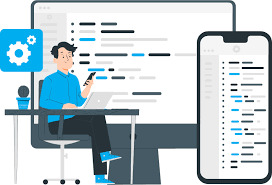
Source code repositories are fundamental to modern software development, facilitating version control, collaboration, and project management. Over the years, these repositories have evolved significantly, driven by technological advancements and changing development practices. This article traces the evolution of source code repositories, from the early days of SVN (Subversion) to the rise of Git and explores the future trends shaping repository management.
The Rise of SVN (Subversion)
SVN, or Subversion, emerged in the early 2000s as a centralized version control system (VCS) designed to replace CVS (Concurrent Versions System). SVN offered features like atomic commits, versioned directories, and support for branching and merging. It became widely adopted due to its stability and familiar workflow for developers accustomed to CVS.
Limitations of SVN and the Emergence of Distributed Version Control
Despite its popularity, SVN had limitations, particularly in handling distributed workflows and scalability for large projects. This paved the way for the emergence of distributed version control systems (DVCS), with Git leading the charge.
The Dominance of Git
Git, created by Linus Torvalds in 2005, revolutionized version control with its distributed architecture and emphasis on speed, data integrity, and support for non-linear development. Key features that propelled Git's adoption include:
Distributed Development: Each developer maintains a complete copy of the repository, enabling offline work and faster branching and merging.
Branching and Merging: Lightweight branches allow developers to experiment and collaborate on features independently, with seamless merging capabilities.
Community and Ecosystem: GitHub, launched in 2008, and GitLab provided robust platforms for hosting Git repositories, enhancing collaboration, code review, and project management.
Advantages of Git Over SVN
Git's decentralized nature and robust branching model offered several advantages over SVN:
Performance: Git's local operations and efficient data structures (such as the commit graph) ensure fast performance, even with large repositories.
Flexibility: Git's support for branching, merging, and distributed workflows enables agile development practices and collaboration among geographically dispersed teams.
Popularity and Adoption: Git became the de facto standard for version control in both open-source and enterprise environments, driven by its vibrant community, extensive tooling support, and integration with CI/CD pipelines.
Beyond Git: Trends in Source Code Repositories
While Git remains dominant, newer trends and technologies are shaping the future of source code repositories:
Decentralized Version Control: Technologies like Mercurial and Bazaar continue to offer alternatives to Git, emphasizing ease of use and decentralized workflows.
Integration with DevOps: Source code repositories are increasingly integrated with CI/CD pipelines, enabling automated testing, deployment, and infrastructure as code (IaC).
Cloud-Native Repositories: Cloud-based repository platforms offer scalability, reliability, and collaboration features, catering to modern development practices and distributed teams.
Future Directions and Innovations
Looking ahead, the future of source code repositories is likely to focus on:
Enhanced Collaboration: AI-driven tools for code review, automated documentation generation, and intelligent issue triaging.
Security and Compliance: Integrated security scanning, vulnerability management, and compliance automation to safeguard code repositories.
Blockchain and Decentralization: Exploring decentralized version control systems leveraging blockchain technology for enhanced security, transparency, and verifiability.
The evolution of source code repositories, from SVN to Git and beyond, reflects the dynamic nature of software development and the continuous quest for efficiency, scalability, and collaboration. Git's rise marked a pivotal shift towards distributed version control, empowering developers with powerful tools and fostering a global community of contributors. As technology advances, source code repositories will continue to evolve, integrating AI, cloud-native solutions, and decentralized models to meet the demands of modern software development practices. Embracing these innovations ensures that repositories remain not just tools for version control, but catalysts for innovation and collaboration in the digital age.
0 notes
Text
Top Software Tools and Technologies for MCA Students
The Master of Computer Applications (MCA) program is designed to equip students with the skills and knowledge needed to excel in the IT industry. To succeed in this dynamic field, it’s essential for MCA students to be proficient in a range of software tools and technologies. Here’s a look at some of the top software tools and technologies that MCA students should familiarize themselves with to stay competitive and industry-ready.

Integrated Development Environments (IDEs) Visual Studio Code: A versatile, open-source IDE developed by Microsoft, ideal for web development and supporting numerous extensions for various programming languages. Eclipse: Popular for Java development, Eclipse offers extensive plugins that cater to other languages and development needs. PyCharm: Specifically designed for Python, PyCharm enhances productivity with features like code completion, inspections, and a powerful debugger.
Version Control Systems Git: An essential tool for source code management, Git allows multiple developers to work on a project simultaneously. Platforms like GitHub, GitLab, and Bitbucket provide cloud repositories and collaboration tools. SVN (Apache Subversion): Though less common today, SVN is still used in some organizations and is good to know for understanding different version control methodologies.
Database Management Systems MySQL: A widely used relational database management system, MySQL is crucial for understanding SQL and handling large datasets. PostgreSQL: Known for its advanced features and compliance with standards, PostgreSQL is another critical tool for database management. MongoDB: A NoSQL database that’s perfect for working with unstructured data, MongoDB is increasingly relevant in the era of big data.
Programming Languages Java: A foundational language for many MCA programs, Java is essential for learning object-oriented programming. Python: Renowned for its simplicity and versatility, Python is extensively used in web development, data science, and AI. JavaScript: Essential for web development, JavaScript enables dynamic and interactive user experiences.
Web Development Frameworks React.js: A JavaScript library for building user interfaces, React.js is maintained by Facebook and widely used in the industry. Angular: Developed by Google, Angular is a robust framework for building web applications. Django: Framework for rapid development and clean, pragmatic web design based on Python.
Data Science and Machine Learning TensorFlow: An open-source platform for machine learning, TensorFlow is developed by the Google Brain team. SciPy and NumPy: Python libraries for scientific computing and numerical operations, essential for data analysis. Pandas: Python library for manipulating and analyzing data.
Project Management and Collaboration Tools Jira: A tool for agile project management, Jira helps in tracking bugs, tasks, and project progress. Trello: A flexible project management tool that uses boards, lists, and cards to organize tasks and collaborate with team members. Slack: A communication platform that integrates with other tools, facilitating seamless team collaboration.
Cloud Platforms Amazon Web Services (AWS): A comprehensive cloud platform offering a range of services from computing power to storage. Microsoft Azure: Another leading cloud platform, Azure supports a variety of cloud services and integrates well with Microsoft tools. Google Cloud Platform (GCP): Known for its strong data and machine learning services, GCP is a valuable tool for cloud-based projects.
DevOps Tools Docker: A tool for creating, deploying, and running applications in containers, Docker ensures that software runs consistently across different environments. Kubernetes: Automates application container deployment, scaling, and operation using open-source code. Jenkins: A continuous integration and continuous delivery (CI/CD) tool that automates parts of the software development process.
Cybersecurity Tools Wireshark: A network protocol analyzer that helps in troubleshooting and analyzing network traffic. Nmap: A network scanning tool used for security auditing and network discovery. Burp Suite: A set of tools for testing web application security. Conclusion Mastering these tools and technologies will provide MCA students with a strong foundation to build successful careers in the IT industry. Keeping up with the latest developments and continuously honing technical skills is crucial in this fast-evolving field. By integrating these tools into their education and projects, MCA students can ensure they are well-prepared for the challenges and opportunities that lie ahead. Know more visit : Best MCA Course in Kerala
0 notes
Text
Setting Up and Configuring an SVN Server on Ubuntu 22.04: A Step-by-Step Guide
Introduction
Subversion, commonly referred to as SVN, is a version control system that allows teams to manage and track changes to their codebase efficiently. Setting up an SVN server on Ubuntu 22.04 can be a valuable addition to your development workflow, enabling collaborative software development with ease. In this step-by-step guide, we will walk you through the process of installing and configuring an SVN server on Ubuntu 22.04.
Prerequisites
Before we dive into the installation and configuration process, ensure you have the following:
Ubuntu 22.04: You should have a clean installation of Ubuntu 22.04 on your server or virtual machine.
Access to Terminal: You'll need access to the terminal on your Ubuntu system.
Root Privileges: Make sure you have root or sudo privileges to execute commands.
Install SVN on Ubuntu 22.04
Let's begin by installing the SVN package on your Ubuntu 22.04 system. Open a terminal window and execute the following commands:
shellCopy code
sudo apt update sudo apt install subversion
The first command updates the package list, while the second command installs the Subversion package. Once the installation is complete, you'll have SVN ready to use on your system.
Create a Repository
With SVN installed, the next step is to create a repository where you can store your projects. You can choose any directory on your system for this purpose. For this example, we'll create a repository named "myproject" in the /svn directory:
shellCopy code
sudo mkdir /svn sudo svnadmin create /svn/myproject
This will create a new SVN repository at /svn/myproject. You can replace "myproject" with the name of your choice.
Configure SVN Server
Now that we have a repository, let's configure the SVN server to manage access to it. We'll use Apache as the server for SVN, which provides a web-based interface for repository access.
Install Apache and the required modules:
shellCopy code
sudo apt install apache2 libapache2-mod-svn
Create an Apache configuration file for SVN:
shellCopy code
sudo nano /etc/apache2/sites-available/svn.conf
In this file, add the following configuration, replacing /svn with the path to your repository:
apacheCopy code
<Location /svn> DAV svn SVNParentPath /svn AuthType Basic AuthName "Subversion Repository" AuthUserFile /etc/apache2/dav_svn.passwd Require valid-user </Location>
Save the file and exit the text editor.
Create a password file for authentication:
shellCopy code
sudo htpasswd -c /etc/apache2/dav_svn.passwd your_username
Replace your_username with the username you want to use for SVN access. You'll be prompted to set a password for the user.
Enable the Apache SVN module and the new site configuration:
shellCopy code
sudo a2enmod dav_svn sudo a2ensite svn.conf
Restart the Apache service to apply the changes:
shellCopy code
sudo systemctl restart apache2
Access SVN Repository
Now that your SVN server is configured, you can access your repository using an SVN client. If you want to access it via a web browser, open your browser and enter the following URL:
http://your_server_ip/svn/myproject
Replace your_server_ip with the actual IP address or domain name of your Ubuntu 22.04 server.
To access the repository using an SVN client, you'll need to install an SVN client on your local machine. You can do this by running:
shellCopy code
sudo apt install subversion
Then, you can use commands like svn checkout, svn commit, and svn update to interact with your SVN repository.
Conclusion
In this step-by-step guide, we have walked you through the process of setting up and configuring an SVN server on Ubuntu 22.04. You can now create repositories, manage access, and collaborate with your team efficiently using Subversion. Install SVN Ubuntu 22.04 is a valuable addition to your development toolkit, providing version control capabilities for your projects. Enjoy seamless collaboration and version tracking with SVN on Ubuntu 22.04!
0 notes
Text
DevOps Platforms And Software Development

28 Best DevOps Platforms And Tools: The ULTIMATE Guide
These best DevOps platforms and software can be a game-changer for businesses aiming to streamline their software deployment and development processes. The right platform or tool automates tasks and boosts collaboration between the operations and development teams. This, in turn, leads to quicker deployment of high-quality software that meets user expectations. Selecting from the Best DevOps Platforms and Software requires understanding your team's specific needs and how each tool can address them effectively. Tech Ahead provides cutting-edge DevOps platforms and software development solutions to streamline and enhance the software delivery lifecycle.
Understanding DevOps Platforms and Software
'DevOps' amalgamates two pivotal roles in software development: Development (Dev) and Operations (Ops). It's a methodology that encourages collaboration between these traditionally separate teams to streamline the entire software development lifecycle. Focusing on DevOps platforms and tools, they are integrated systems designed to support this collaborative approach by automating many routine tasks involved in developing applications from design through deployment stages.
Purpose of DevOps Tools
A range of specialized DevOps tools have been developed for different aspects of DevOps practices. Some handle code creation, while others manage testing or deployment processes. These popular DevOps automation tools enable faster releases with fewer errors due to their automation capabilities at various stages. Besides accelerating release cycles, these open-source DevOps tools also promote better communication among operations teams, thus fostering a culture where continuous improvement becomes part of everyday work habits within agile software development environments.
Monitoring and Error Reporting Platforms: The Backbone of App Performance
The effectiveness of a web app or mobile application is essential for its success. Monitoring and error reporting platforms are the backbones for maintaining this performance, offering tools that track application behavior, detect anomalies, and diagnose issues in real time.
Let's dive into these top 28 Best DevOps Platforms and Tools:
Raygun: Comprehensive Error Tracking
Nagios: Pioneer in IT Infrastructure Monitoring
Firebase Crashlytics: Specialized Mobile App Support
Opsgenie by Atlassian
Puppet Enterprise: The Model-Driven Approach
Cooking up Configurations with Progress Chef
An Open Source Solution: Ansible
SysAid: An All-Rounder In Configuration Management
Jenkins: A Versatile Open-Source Tool
Bamboo: Seamless Release Management
Amazon ECS: Containerized Deployments Simplified
Octopus Deploy: Advanced Deployment Functionalities
CircleCI: Speedy Builds And Tests
Docker: A Popular DevOps Tool
Redhat Openshift: Enterprise-Grade Solution
Kubernetes: The Container Orchestration King
LXC/LXD: Linux-Based Virtualization
Git: A Leading SCM Tool
Mercurial: User-friendly SCM
Apache (SVN) Subversion
SonarQube
Jira
Gradle
Atlassian Open DevOps
Azure DevOps Services
AWS (Amazon Web Services) DevOps
Terraform: An Open-Source Tool for Infrastructure Management
Google Cloud Build: Streamlining Continuous Integration/Continuous Deployment
TechAhead: Pioneering Global Excellence In The Field Of Development Work With Best-in-class Software
An industry leader in this domain - TechAhead has earned global recognition for their expertise in developing high-performing digital products using these best-in-class DevOps Platforms and software. They understand the importance of selecting appropriate DevOps automation tools tailored to client requirements, ensuring efficient workflow throughout the entire software development lifecycle. Their commitment to quality deliverables sets them apart, making them a one-stop solution provider for all application and software development automation needs.
Navigating numerous options might seem daunting, but it becomes easier to pick suitable ones once you identify what your team requires. No two projects are alike, so finding the right fit for your needs is essential. And if you ever find yourself needing expert guidance, remember companies like TechAhead are always ready to help.
The DevOps landscape is vast and diverse, with many platforms and software tools available to facilitate the development, deployment, monitoring, and maintenance of web apps and mobile applications. These popular DevOps tools are essential in streamlining operations teams' workflows while fostering collaboration among DevOps teams.
Conclusion
Exploring the world of DevOps platforms and software can feel like navigating a labyrinth. But, with this comprehensive guide, you've been armed with knowledge about top tools in various categories - from monitoring to DevOps configuration management tools, CI/CD deployment, and containerization. We've dived into source code management and build tools while shedding light on cloud-based solutions. We even touched upon security essentials for your applications.
The key takeaway? No single answer fits all when it comes to the best DevOps tools. It all concerns what works best with your team's needs and workflow. Understanding these Best DevOps Platforms and Software is part of the journey towards efficient software development. The real magic happens when you leverage them effectively. Contact TechAhead today for all your DevOps development, web, and mobile app development!
#https://www.techaheadcorp.com/blog/best-devops-platforms-software/#DevOps tools#DevOps practices#DevOps solutions#DevOps automation frameworks#DevOps software stack#DevOps security tools#Best DevOps Platforms and software#DevOps Platforms and Software#DevOps Platforms and Software Development#DevOps Platforms#DevOps Platforms Tools#TechAhead Corp#TechAheadCorp#techaheadcorp.com
0 notes
Text
Tools Required for Java Developer

Java is a popular programming language that is widely used in the development of various software applications. In order to be an effective Java developer, it is essential to have the right set of tools at your disposal. These tools not only aid in the development process but also help streamline the overall workflow. In this article, we will explore the essential tools that every Java developer should be familiar with. Java is an object-oriented programming language that provides a platform-independent framework for developing applications. It is known for its simplicity, security, and wide range of libraries and APIs. With the increasing demand for Java developers, it is crucial to have the necessary tools to enhance productivity and efficiency. Essential Tools - JDK (Java Development Kit): The JDK is a software development kit that includes the necessary tools, libraries, and documentation to develop, test, and deploy Java applications. It includes the Java Runtime Environment (JRE) and the Java compiler. - IDE (Integrated Development Environment): An IDE is a software application that provides a comprehensive set of tools for writing, debugging, and testing software. The two most popular Java IDEs are Eclipse and IntelliJ IDEA. These IDEs offer features like code completion, debugging tools, and project management capabilities. Code Editors - Eclipse: Eclipse is an open-source IDE that is widely used for Java development. It provides a rich set of features, including a code editor, debugger, and an integrated build system. - IntelliJ IDEA: IntelliJ IDEA is a commercial IDE that offers advanced features for Java development. It has intelligent code completion, refactoring tools, and intuitive debugging capabilities. Build Tools - Maven: Maven is a build automation tool that is widely used in Java projects. It simplifies the build process by managing dependencies, compiling source code, and creating executable packages. - Gradle: Gradle is another popular build tool that provides a flexible and efficient way to build, test, and deploy Java applications. It uses a declarative approach for defining build scripts. Version Control Systems - Git: Git is a distributed version control system that allows developers to track changes in source code, collaborate with team members, and manage different versions of a project. - SVN (Subversion): SVN is a centralized version control system that enables developers to manage source code revisions. It provides features like branching and merging to facilitate collaboration. Integrated Development Environment (IDE) - IntelliJ IDEA: IntelliJ IDEA is a powerful IDE that offers an extensive set of tools for Java development. It has features like intelligent code completion, refactoring tools, and a built-in compiler. - Eclipse: Eclipse is a popular open-source IDE that provides a wide range of features for Java developers. It has a customizable interface, a powerful code editor, and support for various plugins. Debugging Tools - Eclipse: Eclipse has robust debugging capabilities, allowing developers to inspect variables, set breakpoints, and step through code for effective debugging. - IntelliJ IDEA: IntelliJ IDEA provides a user-friendly debugger that allows developers to debug Java applications with ease. It offers features like breakpoints, watches, and stack traces. Testing Frameworks - JUnit: JUnit is a widely used testing framework for Java applications. It provides annotations and assertions to write test cases and execute them in a controlled manner. - TestNG: TestNG is another popular testing framework that offers advanced features like test sequencing, parallel execution, and data-driven testing. Documentation Tools - Javadoc: Javadoc is a documentation tool that generates HTML documentation from Java source code comments. It helps developers in documenting their code and provides a detailed reference for APIs. - Doxygen: Doxygen is a documentation generator that supports multiple programming languages, including Java. It automatically extracts and formats code comments to generate comprehensive documentation. Profiling Tools - YourKit: YourKit Java Profiler is a powerful profiling tool that helps developers analyze the performance of their Java applications. It provides real-time CPU and memory profiling, thread analysis, and more. - VisualVM: VisualVM is a visual tool that allows developers to monitor and profile Java applications. It provides insights into CPU usage, memory allocation, and thread behavior. Continuous Integration Tools - Jenkins: Jenkins is a popular open-source tool that enables continuous integration and continuous delivery of Java applications. It automates the build, test, and deployment processes in a controlled and repeatable manner. - Travis CI: Travis CI is a cloud-based continuous integration platform that integrates with popular version control systems like GitHub. It automates the testing and deployment of Java applications. Package Management Tools - Maven: Maven is not only a build tool but also a package management tool. It handles dependencies and provides a straightforward way to manage libraries and external dependencies in a Java project. - Gradle: Gradle also serves as a package management tool and allows developers to manage dependencies efficiently. It provides a clear and concise syntax for defining dependencies and their versions. FAQs FAQ 1: What is the Java Development Kit (JDK)?The JDK is a software development kit that provides the necessary tools, libraries, and documentation for developing Java applications. It includes the Java Runtime Environment (JRE) and the Java compiler. FAQ 2: Which IDEs are commonly used for Java development?Two popular IDEs for Java development are Eclipse and IntelliJ IDEA. Both offer a wide range of features and tools to support the development process. FAQ 3: What are some commonly used build tools for Java projects?Maven and Gradle are widely used build tools in the Java ecosystem. They help manage dependencies, compile source code, and create executable packages. FAQ 4: What are the advantages of using version control systems like Git and SVN?Version control systems allow developers to track changes in source code, collaborate with team members, and manage different versions of a project. They provide features like branching and merging, which facilitate collaboration and code management. FAQ 5: How do testing frameworks like JUnit and TestNG help in Java development?Testing frameworks like JUnit and TestNG provide a structured and standardized way to write and execute tests. They offer features like test sequencing, parallel execution, and data-driven testing, ensuring the quality and reliability of the code. Conclusion In this article, we explored the essential tools required for Java developers. From JDK to IDEs, build tools to version control systems, testing frameworks to documentation tools, each tool plays a vital role in enhancing the development process and improving overall productivity. By leveraging these tools effectively, Java developers can create robust and efficient software applications. Read the full article
0 notes
Text
GitHub 宣佈將在 2024 移除對 Subversion 支援
GitHub 從 2010 年的愚人節時宣佈支援 Subversion:「Announcing SVN Support」,雖然是愚人節的功能,但這個功能是會動的。 而這個支援算是告一段落了,GitHub 正式宣佈在大約一年後的 2024/01/08 將停止支援 Subversion:「Sunsetting Subversion support」。 然後在 Hacker News 上的討論:「GitHub Sunsetting Subversion Support (github.blog)」則是直接讓 Scott Chacon (GitHub co-founder,同時也是第一篇公告文的作者 + 這個功能的兇手之一) 出來解釋當初搞出這個東西的前因與後果,還有一些感想。 裡面有提到這個功能當初推出來的時候是個好玩的性質,但意外的在上線後發現也讓一些老系統可以比較容易轉移:讓…
View On WordPress
0 notes
Text
How to Install Apache Subversion on a Linux System
How to Install Apache Subversion on a Linux System

View On WordPress
#a2enmod dav#access apache subversion#apache subversion#centralized version control#configure apache for subversion#create a subversion repository#installation of svn#open source version control#svn internet sites#svn postfix config#Version Control
0 notes
Text
蜘蛛池需要哪些版本管理工具?
在开发和维护蜘蛛池(Spider Pool)项目时,选择合适的版本管理工具至关重要。这些工具不仅能够帮助团队高效协作,还能确保代码的稳定性和可追溯性。那么,对于蜘蛛池项目来说,有哪些版本管理工具是必不可少的呢?本文将为您详细介绍。
1. Git
Git 是目前最广泛使用的版本控制系统之一。它允许开发者在本地进行版本控制,同时也支持分布式工作流程。通过 Git,你可以轻松地创建分支、合并代码、回滚到之前的版本等。对于蜘蛛池项目而言,Git 提供了强大的功能来管理复杂的爬虫代码库。
2. SVN (Subversion)
虽然 Git 更加流行,但 SVN 仍然是一个非常可靠的版本管理系统。它采用集中式存储库的方式,适合那些习惯于传统工作流的团队使用。SVN 的优势在于其简单易用,并且拥有丰富的插件支持多种集成环境。
3. Mercurial
Mercurial 是另一种流行的分布式版本控制系统。与 Git 类似,Mercurial 允许用户在本地进行版本控制,并支持分布式协作。Mercurial 的学习曲线相对平缓,对于初学者来说可能更容易上手。
4. Bitbucket
Bitbucket 是 Atlassian 公司提供的基于 Git 的版本控制系统。除了基本的版本控制功能外,Bitbucket 还提供了许多高级特性,如代码审查、问题跟踪、持续集成/持续部署等。这对于大型或复杂度较高的蜘蛛池项目特别有用。
5. GitHub
GitHub 是全球最大的开源社区之一,也是最受欢迎的 Git 托管服务。它不仅提供版本控制功能,还集成了许多其他工具和服务,如项目管理、文档编写、自动化测试等。对于希望利用开源社区资源的蜘蛛池项目来说,GitHub 是一个理想的选择。
结语
选择合适的版本管理工具对于蜘蛛池项目的成功至关重要。每种工具都有其独特的优点和适用场景,因此在做出决定之前,请根据您的具体需求和技术栈进行评估。您更倾向于哪种版本管理工具呢?欢迎在评论区分享您的看法!
加飞机@yuantou2048

王腾SEO
SEO优化
0 notes
Text
Version control (Software)
In computer software engineering, revision control is any kind of practice that tracks and provides control over changes to source code. Software developers sometimes use revision control software to maintain documentation and configuration files as well as source code.
Centralized Version Control
Subversion
Apache Subversion (often abbreviated SVN, after its command name svn) is a software versioning and revision control system distributed as open source under the Apache License. Software developers use Subversion to maintain current and historical versions of files such as source code, web pages, and documentation. Open source community like WordPress using SVN(Subversion)
Decentralized Version Control System
As the Internet opened its path through the world decentralized version control system tools emerged, allowing users to keep their revisions in multiple machines, while contributing to the same project. In this category, there are Git, Arch tools (Bazaar, ArX), BitKeeper, Mercurial, and Monotone and many others
1 note
·
View note