#techenthusiast
Explore tagged Tumblr posts
Text

Meet the puppets of "Circuit Playground"! 🤖🎭
Explore the fundamentals of electronics with "Circuit Playground," a video series by Adafruit. Each episode delves into the components and principles that make circuits function - beeping, blinking, and more. Ideal for beginners and enthusiasts eager to understand what makes circuits tick - great for engineers to watch with their kiddos -
https://youtube.com/playlist?list=PLjF7R1fz_OOXWHQhEVEI5Jqf18TQRr5Hu
#circuitplayground#adafruit#electronics#stem#engineering#techfun#learnbydoing#electronicsforkids#makers#techeducation#blinkinglights#beeping#robotics#arduino#raspberrypi#kidfriendly#sciencefun#handsonlearning#makerspace#tinkering#educationalvideos#techenthusiast#futureengineer#familyfun#puppets#techmagic#innovation#creativelearning#diyelectronics#geekyfun
25 notes
·
View notes
Text
Welcome to my corner of the internet! ✨
This is my writing blog, where I share my love for storytelling, and all the creative chaos that comes with it. When I’m not writing, I'm outside capturing images through the camera lens, exercising, or sketching.
I have a curiosity that never sleeps—whether it’s history, philosophy, biology, or anything tech-related. I love diving into new ideas and exploring different perspectives.
Expect a mix of writing, creativity, and the occasional deep thought about the world around us.
Feel free to say hi—I love connecting with fellow creatives and deep thinkers! 😊
#WritingCommunity#WritersOfTumblr#AmWriting#CreativeMind#Storytelling#PhotographyLovers#ArtAndCreativity#TechEnthusiast#PhilosophyThoughts#HistoryNerd#AIAndTech#CuriousMind#Multitalented#BlogIntroduction#MeetTheBlogger#writers on tumblr#writerblr
2 notes
·
View notes
Photo

Love where love meets code? Flash your digital heartbeat with our Cyber Heart Tee! Perfect for techies who feel tech in their veins. Now gear up & show off your circuit-loving soul! Share if you agree! 🛒 Shop Now
0 notes
Text

Experience the Future with the Infinix Note 50 Pro Plus 5G
Unleash cutting-edge performance with the Infinix Note 50 Pro Plus 5G, a smartphone that redefines innovation. Featuring a vibrant 6.78" FHD+ AMOLED display with a 144Hz refresh rate, it ensures ultra-smooth visuals. Powered by the MediaTek Dimensity 8350 chipset and 12GB RAM (expandable up to 24GB), multitasking becomes seamless.
#InfinixNote50ProPlus#InfinixPakistan#5GSmartphone#MobilePhotography#TechInnovation#GadgetGoals#InfinixNoteSeries#FlagshipKiller#SmartphonePhotography#TechEnthusiast#InfinixLovers#Android15#XOS15#FastCharging#HighRefreshRate
0 notes
Text
Discover Innovative Tech at DentiGadget.store
I'm excited to share DentiGadget.store with you—a curated online shop offering innovative gadgets designed to make everyday life easier and more enjoyable. From smart home devices to personal tech accessories, we focus on quality, affordability, and user-friendly designs. If you're a tech enthusiast or just looking for something cool and functional, check us out at DentiGadget.store.
0 notes
Text
Just completed my dream 4K gaming PC build and the results are absolutely mind-blowing! 🎮✨
After months of research and component hunting, I finally assembled a rig that can handle ANY game at 4K with settings maxed out. The difference from my previous setup is genuinely staggering - the textures, lighting effects, and smoothness have transformed games I thought I knew well.
The build process took about 4 hours (mostly because I was being extra careful with cable management). Worth noting that proper cooling is CRUCIAL for 4K gaming - the components generate serious heat when pushing those pixels!
Let me know if you want a detailed breakdown of my parts list and performance metrics. Is anyone else gaming at 4K yet, or still holding out?
#4KGamingPC#PCBuilding#GamingSetup#TechEnthusiast#PCMasterRace#UltraHDGaming#4kgaming#gaming pc#gaming#video games#pc build#pc games#pc setup
1 note
·
View note
Text
Vivaldi vs. Chrome: Which Browser is Better for You?

Choosing the right browser is like picking the right tool for the job. Chrome dominates the market, but Vivaldi is making waves with its customization, privacy, and performance. If you're wondering whether to stick with Chrome or switch to Vivaldi,
I’ve got you covered. Let’s break down speed, privacy, customization, and features so you can decide which browser truly fits your needs.
1. Speed and Performance – Which One is Faster?
Speed is everything in a browser. Chrome is known for its fast page loading, but it’s also infamous for hogging RAM. Open a few tabs, and your system might start struggling.
Chrome’s Performance:
Loads pages quickly with Google’s optimization
Uses excessive RAM, slowing down weaker systems
Can drain laptop battery faster
Vivaldi’s Performance:
Lighter on system resources, even with multiple tabs
Tab hibernation saves memory by putting unused tabs to sleep
Better battery efficiency for laptop users
If you’re using a high-end PC, Chrome’s speed advantage might be noticeable. But if you want a snappier experience without draining your RAM, Vivaldi is the smarter choice.
2. Customization – How Much Control Do You Want?
Vivaldi is all about customization, while Chrome sticks to a minimalist design. If you like tweaking your setup, this is a big deal.
Chrome’s Customization Options:
Offers themes and a dark mode
Supports extensions for added functionality
No layout customization—what you see is what you get
Vivaldi’s Customization Options:
Move tabs anywhere, tweak themes, and change layouts
Built-in sidebar and split-screen mode for multitasking
Keyboard shortcuts and mouse gestures for quick navigation
If you want full control over how your browser looks and works, Vivaldi is the clear winner.
3. Privacy and Security – Who’s Watching You?
This is where things get serious. Chrome is built by Google, and Google thrives on user data. If privacy matters to you, pay close attention.
Chrome’s Privacy Issues:
Tracks user data for advertising and personalization
Requires a Google account for full sync
Offers Safe Browsing but collects browsing habits
Vivaldi’s Privacy Features:
Built-in tracker and ad blocker
No data collection or user tracking
Encrypted sync for secure cross-device browsing
If you’ve had issues with Vivaldi Sync not working, it could be due to network settings or outdated versions. Resetting sync often fixes it.
Related Guide: How to Fix Vivaldi Sync Not Working Issues
For privacy-conscious users, Vivaldi is the obvious choice.
4. Features and Extensions – Who Offers More?
Chrome has the biggest extension library, but Vivaldi packs in built-in features that Chrome users need extensions for.
Chrome’s Features & Extensions:
Access to thousands of extensions via Chrome Web Store
Relies on add-ons for advanced functionality
Lacks built-in tab management tools
Vivaldi’s Features:
Built-in Notes, Mail, and RSS Reader
Advanced tab stacking and tiling features
Integrated screenshot tool
If you love using tons of extensions, Chrome is great. But if you prefer a browser with everything built-in, Vivaldi is the better choice.
5. RAM and Battery Usage – Who Uses Fewer Resources?
Chrome is known for its high RAM usage, which can slow down weaker devices. Vivaldi is optimized for better efficiency.
Chrome’s Resource Usage:
High RAM consumption, especially with multiple tabs
Can slow down older computers
Drains laptop battery faster
Vivaldi’s Resource Usage:
Uses less RAM even with multiple tabs open
Tab sleeping feature reduces background memory usage
More battery-friendly for laptop users
If you want a lighter browser that won’t slow your system, Vivaldi is the smarter pick.
6. Sync and Cross-Device Usage – Which One Works Better?
Syncing between devices is essential. Chrome uses Google Sync, while Vivaldi has its own end-to-end encrypted Vivaldi Sync.
Chrome’s Sync Features:
Works across all devices, including Android and iOS
Requires a Google account, meaning more data tracking
Not fully end-to-end encrypted
Vivaldi’s Sync Features:
Encrypted from end to end for privacy
No Google account needed to sync data
Works across Windows, Mac, Linux, and Android
If privacy is a concern, Vivaldi’s sync is the better option. If you’re already deep into Google’s ecosystem, Chrome might be more convenient.
7. User Interface & Ease of Use – Which One Feels Better?
Chrome is designed for simplicity, while Vivaldi is built for customization.
Chrome’s UI:
Simple and beginner-friendly
Easy to use, but lacks flexibility
No built-in sidebar or extra features
Vivaldi’s UI:
Fully customizable with movable toolbars and panels
Adaptive UI that changes based on theme
Offers a learning curve but gives you full control
If you just want a clean and simple browser, Chrome is fine. But if you want complete control over how your browser looks and functions, Vivaldi is the better choice.
Conclusion
So, which browser is better? If you need speed, simplicity, and deep Google integration, Chrome is a great choice. But if you value privacy, customization, and better resource management, Vivaldi is the clear winner. It offers built-in privacy tools, advanced tab management, and no Google tracking. Try both and see which one fits your workflow better.
#VivaldiBrowser#GoogleChrome#WebBrowser#BrowserComparison#TechReview#SoftwareComparison#InternetBrowsing#TechBlog#TechGuide#BrowsingExperience#ChromeVsVivaldi#BestBrowser#TechCommunity#ProductivityTools#PrivacyMatters#Customization#TechEnthusiast#BrowsingSpeed#AdBlocker#OpenSource#PrivacyFirst
0 notes
Text

OneOdio Fusion A70 Full Review: Powerful Sound & 72-Hour Battery!
Introduction: OneOdio Fusion A70 Full Review
Professional consumers and hobbyists can benefit from the Oneodio Fusion A70 Bluetooth 5.2 Headphones. Oneodio Fusion A70 use high-resolution audio reproduction and offer 72 hours of usage time while enabling wireless Bluetooth or wired operation. The following review explains the features together with performance aspects which make these headphones suitable for your needs.
Key Features: OneOdio Fusion A70 Full Review
Bluetooth 5.2 with Stable Connection: Ensures seamless wireless connectivity with a range of up to 10 meters.
Dual Connection Mode: Easily switch between wireless and wired modes.
Ergonomic Design with Memory Foam Pads: Comfortable for extended wear.
Extended Battery Life: Up to 72 hours of playtime.
Hi-Res Audio with 40mm Neodymium Drivers: Provides crystal-clear sound and deep bass.
Build Quality & Design
The Oneodio Fusion A70 uses high-quality plastic materials and a tough aluminum decor that increases product lifespan. There is a comfortable fit for extended use because the device combines ergonomic construction with foam earpads. The headphones possess a foldable and rotatable design which simplifies both storage and convenience on the move.
Sound Quality
Hi-Res Audio Performance
Users get a high-resolution audio experience from the headphones through their 40mm neodymium drivers. Deep bass production together with clear high and midrange frequencies makes these headphones suitable for different music types. The Fusion A70 delivers complete audio immersion for any musical genre between rock and classical and EDM.
Noise Isolation
Though these headphones lack active noise cancellation, their over-ear sealed design provides decent passive noise isolation, blocking out ambient noise effectively.
Connectivity & Features
Bluetooth 5.2 Technology
The Fusion A70 utilizes Bluetooth 5.2, which ensures a stable connection with minimal latency. Whether you’re watching videos, gaming, or taking calls, the audio remains synchronized with no lag.
Dual-Mode Connectivity
One standout feature is the ability to switch between wireless and wired modes. The package includes two audio cables:
3.5mm audio cable with a microphone
6.35mm to 3.5mm cable
This ensures that even if the battery runs out, you can continue using the headphones in wired mode.
Built-In Microphone & Voice Assistant Compatibility
The headphones include a built-in microphone with CVC 8.0 noise reduction, making phone calls clear. Additionally, you can activate voice assistants like Siri or Google Assistant with a simple button press.
Battery Life & Charging
With a 650mAh Li-polymer battery, the Fusion A70 offers an impressive 72-hour playtime. It takes about 2.5 hours to fully charge using a Type-C charging port (Black/Red/Blue/Black Gold/Silver models) or a Micro USB port (Rose Gold model).
Comfort & Portability
The memory foam earpads and adjustable headband ensure comfort for prolonged use. The foldable and rotatable design makes it easy to store and transport in the provided carrying bag.
Audio Sharing Feature
A unique feature of these headphones is their ability to share audio with another listener. By connecting another pair of headphones via the 3.5mm jack, multiple people can enjoy the same audio simultaneously.
#OneOdio#FusionA70#HeadphoneReview#PowerfulSound#72HourBattery#AudioQuality#WirelessHeadphones#MusicLovers#TechReview#GadgetGoals#SoundExperience#ComfortableFit#NoiseIsolation#BluetoothHeadphones#LongBatteryLife#HeadphoneLovers#TechGadgets#SoundPerformance#MusicOnTheGo#AudioGear#HeadphoneAddict#TechEnthusiast#GadgetReview
0 notes
Text
Depomin82 - About Everything You Need to Know

Depomin82: The Future of Cybersecurity
📖To read more visit here🌐🔗: https://techyneedy.com/depomin82/
#techtips#gadgetguide#techlovers#techinnovation#gadgetreview#techcommunity#techupdates#gadgetgeek#techenthusiast#techblogger#depomin#ai#artificialintelligence
1 note
·
View note
Text

PNY Graphic Card
Elevate your graphics game with the PNY 40 Series Graphic Card! 🎮✨ Unleash stunning visuals and seamless performance for your gaming adventures and creative projects. Experience the future of graphics like never before!
#luckyfalcon#pny#PNY40Series#GraphicsPowerhouse#GamingRevolution#TechInnovation#VisualsOnPoint#GameChanger#TechEnthusiast#UpgradeYourExperience#PNYTech#UnleashThePower#Hashkeys#GraphicsCard
0 notes
Text
Text mode HSTX DVI output on the Fruit Jam 🔡🖥️🍓
Jepler has been working round the clock to get HSTX DVI
) output support for the Fruit Jam
) working - this mode is neat because its 'text only' - you get 3-bit color text, it does that by creating a 'resolution' of 91 x 30 characters, you can only set the color and glyph. However, the monitor output is a non-buffered 1280x720, with each scanline generated 'on the fly', so you don't need any SRAM. This could be great for something like a Z-machine emulator (
) or other text-mode-only computation.
#hstx#dvi#textmode#adafruit#fruitjam#embedded#electronics#opensource#retrotech#makers#zmachine#coding#hardware#tech#microcontroller#hacker#diy#innovation#creativecoding#vintagecomputing#electronicsprojects#techenthusiast#programming#raspberrypi#digitalart#hardwarehacking#opensourcehardware#retrocomputing#geek
29 notes
·
View notes
Text
Exploring the World of Hardware: Types, Importance, and Tips 🔧💻⚙️
What is hardware? 🤔💻
What’s the real magic behind your gadgets? 🤔✨ It’s not just the apps or software—it’s hardware, the solid backbone like keyboards, CPUs, and screens! 🖥️⚙️ These physical components bring your tech to life, turning code into action. 💻⚡ Without hardware, your digital dreams would just be ideas floating in cyberspace! 🌌🛠️
Types of Hardware 🔧💻
Input Devices 🎹🖱️: Keyboards, mice, scanners—your hands-on tech controllers.
Output Devices 🖥️🔊: Monitors, printers, speakers—turning data into sights and sounds.
Storage Devices 💾📂: Hard drives, SSDs, and USBs—your digital lockers.
Processing Units ⚙️🧠: CPUs and GPUs—the brains behind the operations.
Communication Devices 🌐📡: Routers, modems, and network cards—your connection wizards.
Hardware is the backbone of every gadget! 🛠️✨
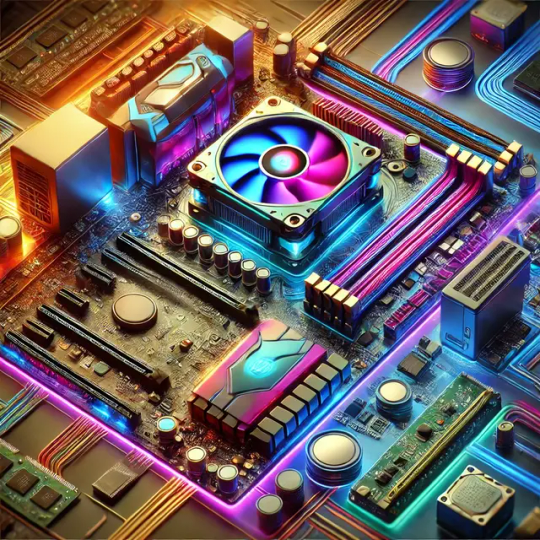
Importance of Hardware 🔧💡
Foundation of Technology 🏗️💻: Without hardware, software is just a dream.
Speed and Efficiency ⚡️⏱️: Faster hardware = quicker tasks and smoother performance.
Durability and Reliability 🛠️🔒: Strong hardware ensures long-lasting performance.
Supports Innovation 🚀💡: New hardware fuels the next big tech breakthroughs.
Connectivity and Communication 🌐📡: Hardware keeps you online, always.
Enhances User Experience 😎🖥️: Good hardware = better gaming, browsing, and work performance.
3 Fun Facts About Hardware 🤯🔧
The First Computer Weighed 30 Tons! 🏋️♂️💻: Early computers were massive—imagine one taking up an entire room!
Your Keyboard Holds the Power! ⌨️⚡️: Every key press is a tiny electrical signal that controls your device—your fingers are the real wizards!
Hardware Ages Like Fine Wine (Sort of) 🍷🖥️: While software updates are fast, your hardware can keep chugging along for years if treated well!
Hardware Maintenance Tips 🛠️💡
Keep It Cool! ❄️💻: Overheating is the enemy! Make sure your device stays chill with proper ventilation and cooling systems.
Clean Those Ports! 🧹🔌: Dust and grime love to sneak into your ports. A quick clean-up can save your device from performance issues.
Don’t Overload It! ⚖️📱: Running too many apps? Your hardware needs breaks! Don't push it to the max—give it some space!
Upgrade for Speed! 🚀🔧: Sometimes, upgrading RAM or swapping an old HDD for an SSD is the magic trick for a speed boost!
Power Down Properly! 🔌💤: Shutting down correctly ensures your hardware stays happy—no sudden crashes or surprises!
#Hardware#TechHardware#ComputerHardware#PCHardware#TechGear#GadgetLovers#HardwareUpgrade#TechEnthusiast#Techie#CustomPC#GamingPC#HardwareStore#BuildYourPC#PCParts#TechAddict#TechCommunity#DIYHardware#FutureTech#TechInnovation#HardwareReview#PCBuilds#TechLife#TumblrTech
0 notes
Photo

Ready to revolutionize your remote work wardrobe? ️ Unleash your rebel spirit with our "Hard at Work" tee—it's not just clothing, it's a POWER move. Feel the confidence surge as you rock this tee, making a bold statement with every Zoom call. Don't blend in, stand out! Make the world your office and show your rebel side. ⚡ Get your shirt now and join the rebellion: 🛒 Shop Now
0 notes
Text
"⌚✨ Smartwatches are more than just accessories—they’re your ultimate companion for fitness, productivity, and style! Whether you’re tracking workouts, managing calls on the go, or customizing your look with hundreds of watch faces, there’s a perfect option waiting for you.
We’ve done the hard work and compared 3 incredible models: the SENBONO Smartwatch for budget-friendly simplicity, the 1.85-inch Ultra HD Smartwatch for rugged durability and endless customization, and the 4G Full Netcom Android Smartwatch for those craving full smartphone-like independence.
Curious which one fits your lifestyle best? Dive into our detailed comparison and discover the watch that’s calling your name! 🕒🔥
#SmartwatchLife #TechMadeSimple #FitnessTech #WearableGadgets #SmartStyle #FitnessGoals #TechSavvy #Innovation #WristTech #StayConnected"





#SmartwatchComparison#GadgetGoals#TechEnthusiast#DigitalLifestyle#ModernTech#SmartChoices#TechInStyle#GearUp#TechUpgrade#FutureReady#SmartwatchLife#TechMadeSimple#FitnessTech#WearableGadgets#SmartStyle#FitnessGoals#TechSavvy#Innovation#WristTech#StayConnected
0 notes
Text
🎁DJI OM 5 Athens Gray 𝗕𝗹𝗮𝗰𝗸 𝗙𝗿𝗶𝗱𝗮𝘆 𝗦𝗮𝗹𝗲 ⚡$129
Shop Link
Portable and palm-sized with a built-in extension rod, DJI OM 5 is a versatile companion that unlocks the full potential of your smartphone. Enjoy flawless selfies, super-smooth video, automatic tracking, and much more. A new ShotGuides feature even provides creative tips, empowering you to get stunning shots wherever you go. With OM 5, get ready to master every shot.

#DJIOM5#AthensGray#GimbalStabilizer#SmartphonePhotography#ContentCreation#VlogEquipment#MobileFilmmaking#TechGadgets#PhotographyGear#VideoStabilization#CreativeTools#TravelPhotography#FilmmakingGear#DJIProducts#InnovativeDesign#CaptureMoments#TechEnthusiast#PhotographyLovers#GimbalTechnology#ExploreWithDJI
0 notes
Text
50KV Battery Model Overview: Specs and Uses | Maadhu Creatives
Welcome to Maadhu Creatives! In this video, we’ll take a closer look at the 50KV Battery Model, which measures 680mm x 470mm x 400mm. We’ll explore its key specs, practical applications, and benefits.Let’s dive in!
Connect with Us: Contact Number : +919664883746 Email id : [email protected] Website : maadhucreatives.com
#50kvbattery#battery#batterymodel#engineeringprojects#powersolutions#energystorage#electricalengineering#innovation#3dmodels#BatteryModel#Electronics#engineeringdesign#maadhucreatives#creativeprojects#stem#techenthusiast#powersystems#i̇nstatech
1 note
·
View note