#tft modules
Explore tagged Tumblr posts
Text
Unleash Creativity with Square LCD Screens
Unleash your creativity and transform your displays with our square LCD screens. Designed for versatility and visual impact, these displays offer a unique canvas for your content, whether you're creating digital art installations or interactive exhibits. With vibrant colors, high resolution, and customizable options, our square LCD screens empower you to bring your vision to life with precision and clarity. Explore our collection and unlock new possibilities with Rondeli Display's innovative solutions. Visit our website to learn more: Square LCD Screen.
#TFT LCD Module#TFT Modules#bar type lcd display#High Brightness LCD#Touch Panel Display#lcd touch screen#Capacitive Touch Screen#lcd display screen#Monochrome Display#Square LCD Screen
2 notes
·
View notes
Text
Leadtekdisplay Premium TFT Modules for Vibrant Displays
Leadtekdisplay's TFT module are cutting-edge display solutions that integrate Thin-Film Transistor technology for exceptional image quality. With vivid colors, high contrast ratios, and detailed visuals, these modules suit a range of applications, including consumer electronics, medical devices, and automotive dashboards. Available in various sizes and specifications, Leadtekdisplay's TFT modules ensure durability and reliability, offering seamless performance in different environmental conditions, from bright sunlight to low-light settings, meeting the highest industry standards.

#touch screen module#touch screen panel#tft modules#tft lcd modules#lcd module#lcd display#7 inch lcd
0 notes
Text
www.stoneitech.com
STONE TFT LCD Module
2 notes
·
View notes
Video
تحديث TFT MTK Module 7 0 0 Beta Premium tool
0 notes
Text
1 note
·
View note
Text
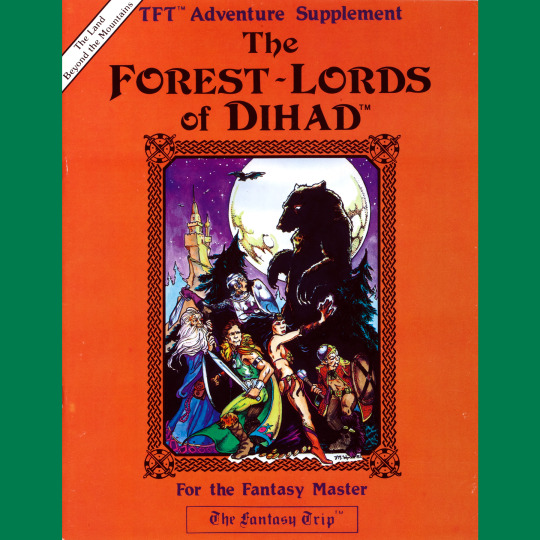
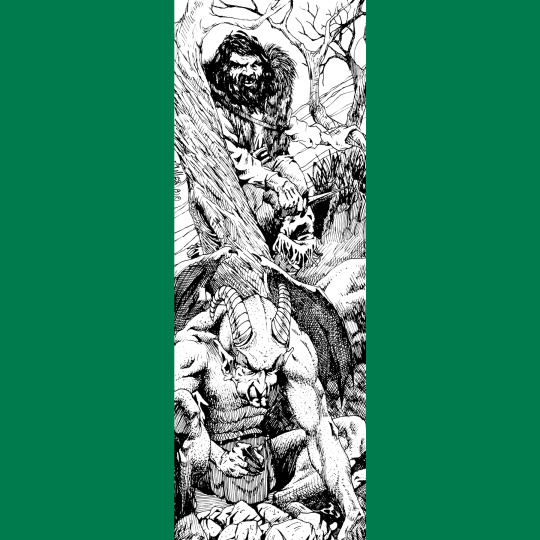

Shifting gears slightly, this is The Forest-Lords of Dihad (1982), the first of two products detailing the Land Beyond the Mountains, a setting developed by Gamelords for Metagaming’s Fantasy Trip system. Despite the promise of the material, the deal fell apart when Metagaming closed and Fantasy Trip slipped into copyright limbo. The pair of modules from Gamelords are, to my knowledge, the only third-party material produced for Fantasy Trip during its first incarnation.
I’ve never looked at any of Metagaming’s later adventures, and Tollenkar’s Lair is just a large dungeon, so I can’t really judge Dihad against the mainline content, but I am willing to bet this is pretty different. It’s very much a setting book, comparable with something like Griffin Mountain in terms of the size of the territory and the sort of details the book is interested in (social groups, topography, factions, as opposed to a more encounter-based focus like X1: The Isle of Dread, or even the overland details in Mines of Keridav). It’s…very good. It makes me seriously wonder what Thieves Guild might have developed into had Gamelords had the staying power of Chaosium and RuneQuest.
It is not at all what I expect for Fantasy Trip, which I think of as more of a tactical combat game. In fact, there is very little sense of system in the text. TFT stuff is there, but it isn’t in the foreground, making this material essentially generic.
Pretty sure that is a Wyman cover, but not one of their best. Wyman, Larry Shade and and Wallace Miller are all credited as interior illustrators, and they do a very good job. Really love that gargoyle. Which, gargoyle hunting is a big thing here — their gallbladders are important components for all sorts of arcane doings, and someone one has been overhunting and stockpiling them, causing a general shortage. This whole plot thread is delightfully odd and worth the price of admission alone (which was about 25 bucks, at least until I posted about it). I wish I had the second volume!
69 notes
·
View notes
Text
A Practical Guide to Customizing TFT LCD Displays for Embedded Projects
When designing an embedded system, picking the right display module is more than a technical choice — it directly shapes how users interact with your product.
From medical devices and HMIs to industrial controllers and smart panels, standard TFT LCD modules may not always be enough. That’s where custom displays come in — offering flexibility in electrical interface, mechanical layout, and visual performance.
This guide covers the five key areas you should consider when customizing a TFT LCD for your embedded project.
1. FPC Layout and Pin Mapping
The Flexible Printed Circuit (FPC) connects your LCD module to the mainboard, and in custom designs, this interface is often the first thing to change.
Ask yourself:
Do you need a uniquely shaped or angled FPC to fit inside your housing?
Are there ICs, resistors, or other components on the backlight or CTP that require mechanical clearance?
Is your SBC’s connector pinout compatible with the LCD’s FPC layout?
A mismatch here can lead to signal errors, mechanical stress, or even damage to components.
2. Backlight Brightness and Color Temperature
Not all embedded devices live under the same lighting.
If your product is used outdoors or in industrial lighting, consider high-brightness backlights (≥800 nits). For environments where aesthetics and color warmth matter (like smart mirrors or indoor kiosks), choose the right LED color temperature:
3000K (Warm White): Soft, suitable for medical or ambient lighting
5000K (Neutral White): Balanced tone, accurate colors
6500K+ (Cool White): Sharper, more industrial feel
A poorly lit display can make a great device feel underwhelming.
3. Touch Panel Shape and Bonding Options
If your display includes a touch interface, customizing the Capacitive Touch Panel (CTP) is critical.
Typical customizations include:
Round corners, logo cutouts, button holes
Bonding methods:
Optical bonding: Improves visibility, reduces reflections, stronger seal
Air bonding: More affordable and easier to assemble
The bonding method directly impacts touch accuracy, display clarity, and long-term reliability.
4. Surface Treatments: AG, AR, and AF
For devices exposed to bright light or frequent finger contact, display surface treatments make a noticeable difference.
AG (Anti-Glare): Scatters reflected light, improving readability
AR (Anti-Reflection): Enhances contrast in sunlight or strong lighting
AF (Anti-Fingerprint): Reduces smudges, improves touch feel
Combining AG+AF is a common choice for public-facing touchscreen displays.
5. Want to Learn More?
If you’re building with platforms like RK3566, PX30, or Allwinner boards and need a reliable display solution — including driver compatibility and electrical tuning — check out our full technical article:
👉 Read the Full Custom TFT LCD Guide
You can also browse driver/device tree examples on GitHub:
📂 rocktech-tft-display-configs
2 notes
·
View notes
Text
DIY: Marauder with Screen and GPS For Flipper Zero
Many of you would have seen the humongous ESP32 add-on module with touch screen and GPS for Flipper Zero shared in discussion groups, forums, etc. Well, this tutorial will provide you with all the information you need to build one yourself.
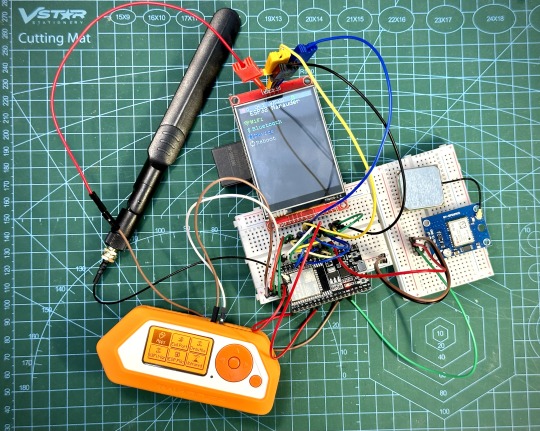
This build consists of mainly 4 parts. The TFT LCD 2.8" 240x320 SPI ILI9341 Touch Display cost me around US$5.50, the ESP32-WROOM-32U module cost around US$3, the NEO-6M GPS module cost around US$2.20 and an 8dbi 2.4GHz Wifi Antenna which cost around US$2. All of these parts can be easily found in online marketplaces like Aliexpress, Amazon, etc. Here is how you need to wire them up together. How you wish to lay this out or mount on a prototyping board is entirely up to you. As long as the connections are correct, you are good to go. The GPS module is optional, and mainly, it's used for the war driving functionality.
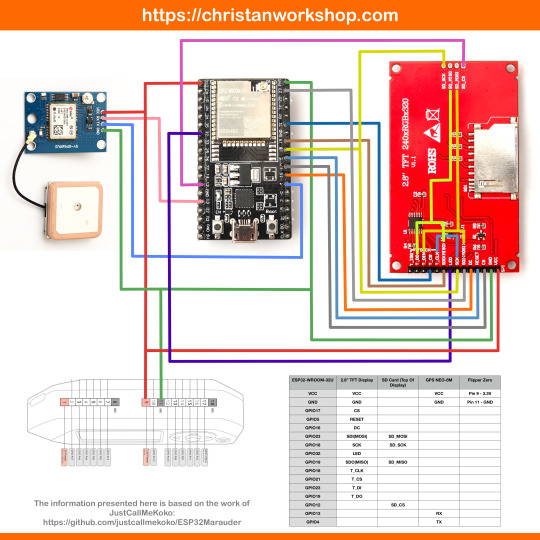
Next, you need to download all the firmware needed from here. Please download the Bootloader, Partitions, Boot App and Firmware files for v4 (Yes, v4 files, not any others) and save it on your computer.


Now, press and hold the BOOT button on your ESP32-WROOM-32U module and connect it to your computer using a data-capable USB cable (some USB cables can only charge), then let go the BOOT button. Open Google Chrome or Microsoft Edge browser and go to ESPWebTool. Click the CONNECT button, then select the ESP32 usb serial connection. It should look something like below but can vary a little between different computers and operating systems.
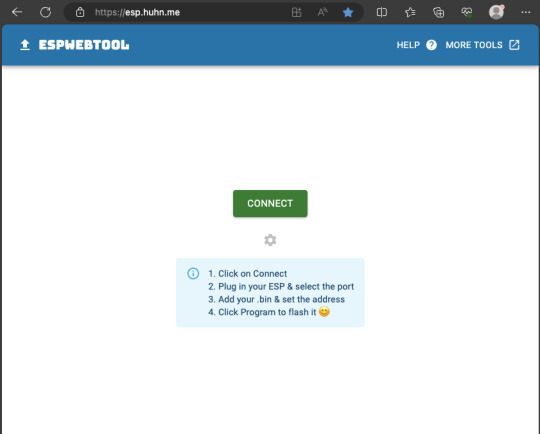
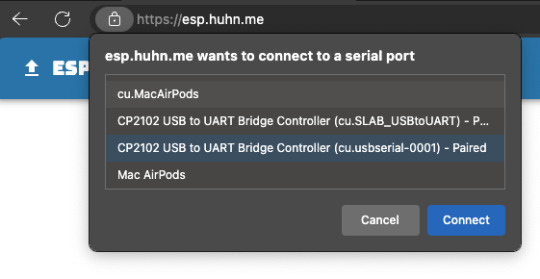
Select the firmware files for each slot exactly like below (take note of the 0x1000, 0x8000, etc. and their corresponding .bin files), then hit the PROGRAM button.
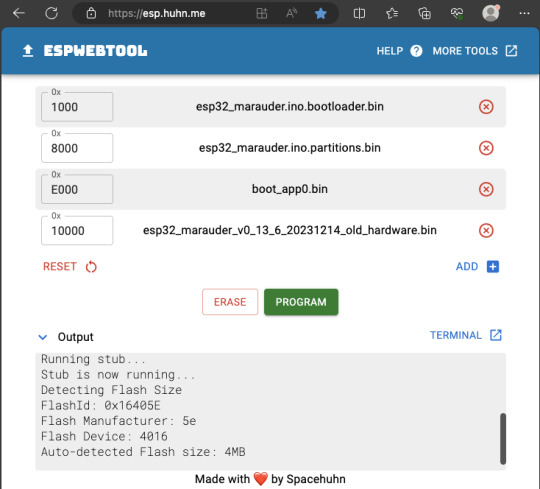
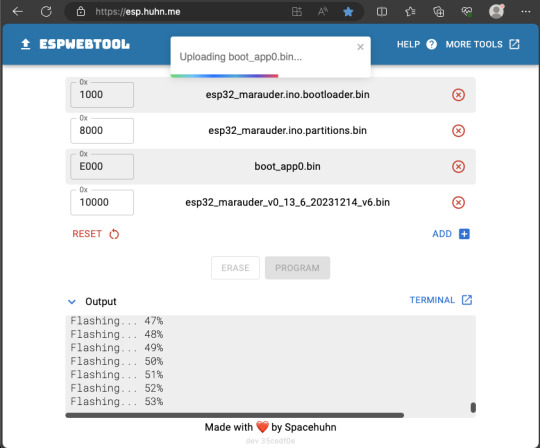
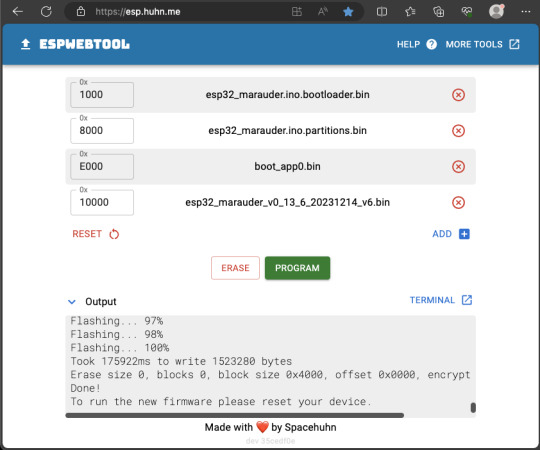
When completed successfully, you can unplug the USB cable from the ESP32 module and now you can connect your Marauder module to your Flipper Zero. Please ensure that your Flipper Zero is turned off before you connect it, and also turn off your Flipper Zero before disconnecting it. The 3.3V pin is also used by your Flipper Zero's SD card reader and connecting/disconnecting external modules that use this pin while the Flipper Zero is on can potentially corrupt the SD card. So, if everything went according to plan, your Marauder module should boot up and everything should look like below.
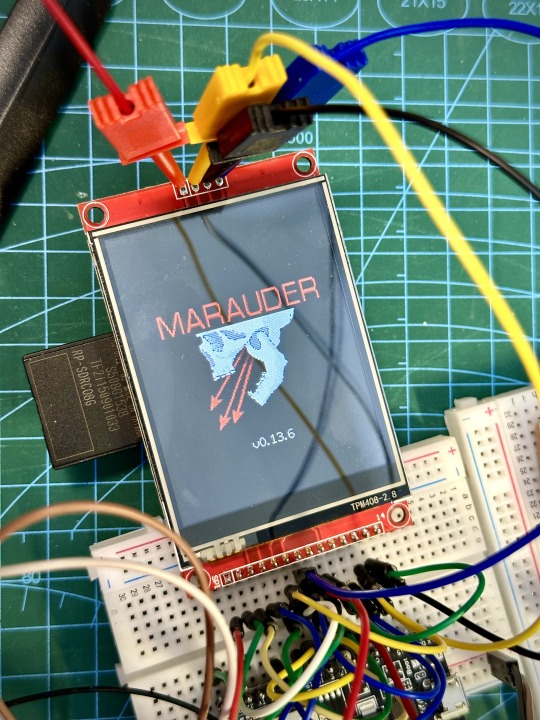
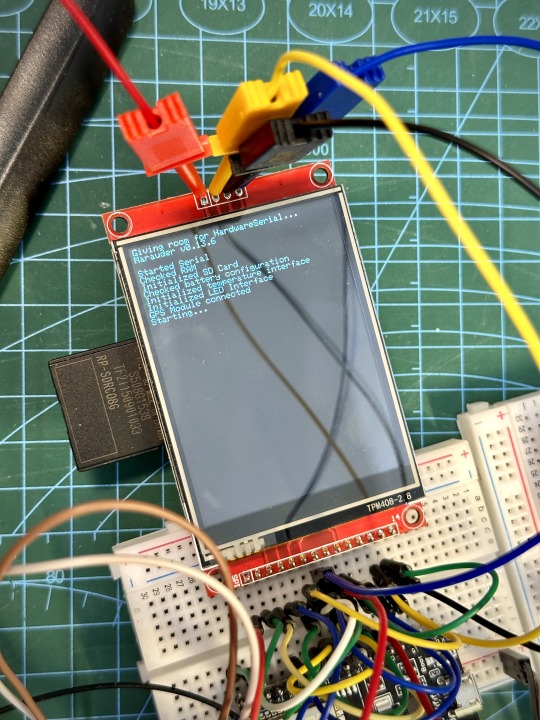
NOTE: If your Marauder boots up, but when you try to touch the screen and get no response, try tapping around the bottom part of your screen and see if the touch panel seems to be in inverted position from the actual display. Should this happen to you, just flash your ESP32 module again following the steps above, but use the v6 firmware. This should resolve the issue.
In this build, I just prototyped this on breadboard, but you can of course make it permanent by soldering it on to a prototype board and 3D print a case for it. This setup is essentially just using the Flipper Zero as a battery pack, instead of using the Flipper Zero to control Marauder. The large screen does make some things easier to do, compared to the small screen of the Flipper Zero, and there may be some functionality (not much) that is not currently in the Flipper Zero Marauder companion app. Here is a video showing the different menus in Marauder.
Personally, I don't think I will actually want to bring something so big around with me, along with my Flipper Zero. I think what makes Flipper Zero special is just how compact it is and all the different functionality cramped into it. This would probably be better off as a standalone unit by just hooking up a battery, but that's just me. Well, that's it for this tutorial. I hope you found this helpful.
Here's a good intro to Marauder if you are unfamiliar.
youtube
18 notes
·
View notes
Text
ICN6211, more working!
we took october off from working on this project, but we're back baby! a PR was submitted to allow DTO-level configuration of display timings , rather than having a specialized driver for each display config which, if merged in by the raspi folks, will mean we don't need to do specialized kernel compilation or module work. at the same time im working on setting up the onboard attiny chip which will be used to configure the ICN6211 over I2C, the TFT over SPI, and manage the backlight. in order to make it possible to 'hot swap' displays without bustin' out a UPDI adapter, we'll store the configuration code in an EEPROM that is exposed over the Pi's DSI I2C port. or at least, that's the idea! we'll see if it works soon :)
5 notes
·
View notes
Text
Illuminate Your Projects with High Brightness LCDs from Rondeli Display
Enhance visibility in any environment with Rondeli Display's high brightness LCD. Engineered for optimal brightness and clarity, our high brightness LCDs ensure outstanding readability even in bright sunlight or dimly lit conditions. Trust Rondeli Display to illuminate your projects with high brightness LCD technology.
#TFT LCD Module#TFT Modules#bar type lcd display#High Brightness LCD#Touch Panel Display#lcd touch screen#Capacitive Touch Screen#lcd display screen#Monochrome Display#Square LCD Screen
2 notes
·
View notes
Text
High-Performance TFT LCD Modules by Leadtekdisplay
Leadtekdisplay TFT LCD modules are high-performance display components utilizing Thin-Film Transistor technology to deliver sharp and vibrant visuals. Widely used in devices ranging from smartphones to industrial equipment, these modules offer superior resolution and color accuracy. Known for their fast refresh rates, they are ideal for applications requiring smooth motion display. Leadtekdisplay provides a variety of sizes and configurations, ensuring flexibility for developers to create customized, user-friendly interfaces that meet diverse industry demands.

#touch screen module#touch screen panel#tft modules#tft lcd modules#lcd module#lcd display#7 inch lcd
0 notes
Text
This 2.4" TFT LCD display module will add up as an awesome display for your Arduino Projects. It can display 240x320 coloured pixels and also has touch screen functionality. The LCD fits directly on top of Arduino UNO as a shield, it is powered by the 3.3V pin on Arduino and communicates through SPI protocol.
3 notes
·
View notes
Text
L'Excellence Opérationnelle au Service de la Mobilité Urbaine : Le Système d'Aide à l'Exploitation (SAE)
Dans un monde où la mobilité urbaine est en constante évolution, l'optimisation des transports en commun est devenue une priorité pour les villes désireuses d'offrir une expérience fluide et efficace à leurs citoyens. Au Maroc, Somayar se positionne comme un acteur majeur dans ce domaine, notamment grâce à son Système d'Aide à l'Exploitation (SAE) de pointe, conçu pour révolutionner la gestion des réseaux de transport.
Le SAE de Somayar n'est pas qu'un simple outil de suivi ; c'est une solution intégrée et modulaire qui offre aux opérateurs de transport un contrôle total sur leurs flottes de véhicules, qu'il s'agisse de bus, de tramways ou d'autres modes de transport public. L'objectif est clair : améliorer la ponctualité, l'accessibilité et l'efficacité opérationnelle, pour une satisfaction maximale des passagers.
Les Piliers du SAE Somayar : Une Gestion Intelligente et Proactive
Le système SAE de Somayar repose sur une architecture robuste et des fonctionnalités clés qui permettent une gestion intelligente et proactive des opérations de transport :
Localisation des Véhicules en Temps Réel : Grâce à des modules de géolocalisation avancés (GPS - IOT), le SAE offre une visibilité instantanée sur la position de chaque véhicule. Cette fonctionnalité est essentielle pour la régulation du trafic, la gestion des incidents et l'information des usagers.
Planification et Gestion des Horaires : Le système intègre des modules sophistiqués pour la planification des itinéraires et la gestion dynamique des horaires. Cela permet aux opérateurs d'optimiser les parcours, de s'adapter aux conditions de circulation et d'assurer une meilleure ponctualité.
Communication Intégrée : Le SAE facilite la communication entre les conducteurs, le centre de contrôle et les passagers. Cela inclut des systèmes de communication bidirectionnelle, des girouettes pour l'affichage des destinations, et des bandeaux lumineux/écrans TFT pour une information dynamique à bord.
Surveillance des Équipements : Au-delà de la localisation, le SAE permet également de surveiller l'état des équipements des véhicules, contribuant ainsi à une maintenance préventive et à la réduction des pannes.
Gestion des Passagers et Billettique Intégrée : En synergie avec les solutions de billettique E-Ticket Bus de Somayar, le SAE offre des fonctionnalités de gestion des passagers, incluant le comptage automatique des passagers. Cela fournit des données précieuses pour l'analyse de la fréquentation et l'optimisation des services.
Rapports et Analyses Détaillées : Le système génère des rapports complets et des analyses approfondies sur les performances opérationnelles, la fréquentation, les incidents, etc. Ces données sont cruciales pour la prise de décisions stratégiques et l'amélioration continue des services.
Priorité aux Feux de Circulation : Une des fonctionnalités avancées du SAE de Somayar est la capacité à gérer la priorité aux feux de circulation, améliorant ainsi la fluidité du trafic et réduisant les temps d'attente aux intersections.
Avantages Concrets pour les Opérateurs et les Usagers
L'implémentation du SAE de Somayar se traduit par des bénéfices tangibles pour l'ensemble de l'écosystème du transport :
Pour les Opérateurs : Une meilleure gestion de flotte, une optimisation des ressources, une réduction des coûts opérationnels, une amélioration de la sécurité et une capacité accrue à s'adapter aux défis quotidiens du transport.
Pour les Passagers : Une meilleure information en temps réel, une ponctualité améliorée, des trajets plus fluides et une expérience de transport globalement plus agréable.
Somayar, fort de son engagement envers l'innovation et la qualité (certifiée ISO 9001), continue de développer des solutions de pointe pour la mobilité urbaine au Maroc. Le SAE est un exemple éloquent de cette expertise, contribuant à façonner des réseaux de transport plus intelligents, plus efficaces et résolument tournés vers l'avenir.
1 note
·
View note
Text
0 notes
Text
0 notes